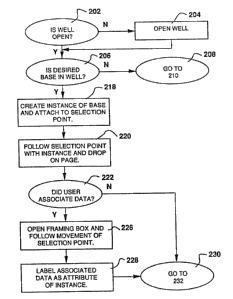Note: Descriptions are shown in the official language in which they were submitted.
WO 92/21091 PCT/US92/04045
...,--,.
c=.~..
1
us~~ >a~r~EI~~CE s~s~E~ ~vuvG
PEOGRARdi~ABLE ilsEFB IIVTERF'ACE EL~:1~1'i~'s
h'ield of the Invention
The present invention relates generally to software techniques for
marking, decorating and organizing data within a computer system, az~d
more particularly, to a user interface system having a collection of dffferent
user interface elements, each leaving a unique identity and programmed
functional characteristic that allows each element to be used to mark, find,
organize, and process data in documents within a computer system.
lt~cservation of Cop,
A portion of the disclosure of this patent document contains material
to which a claim of copyright protection is n~aade. The copyright owner has
no objection to the facsimile reproduction by anyone of the patent d~cument
or the patent disclosure, as it appears in the Patent and Trademark ~ce
patent file or records, but reserves all other rights whatsoever.
Bslcf Descripl3on of Prior Art
A user interface is something which bridges the gap between a user
who seeks to control a device and the software and/or hardware that actually
controls that device. A user interface for a phone may be a set of keys. The
user interface for a computer is typically a software program running on the
computer's central processing unit (C1~U) which responds to certain user-
typed commands. As computers have increased in popularity and availability
amongst less computer educated users, the quality of the user interface has
become an ever more important consideration in the development of a
computer, since many of these users are not familiar with and/or
WO 92/21091 PCT/LJS92/04045
<;~'~~,
-
comfortable with many of the typed commands that are required to operate
the computer. One popular type of user interface, which simplifies the
operation of a computer, is available on lVtacintosh computers sold by Apple
Computer. Inc., of Cupertino, California.
The Macintosh computer user interface employs what is referred to as
a desktop metaphor for the basis of its user interface. Throrggh use of a
mouse or trackball in communication with the computer, the user can select
and/or move certain iconic objects on the screen of the computer to control
its operation. The desktop metaphor refers to the fact that: (i) the screen
of the Macintosh computer ~ often looks somewhat like the blotter of a
desktop, with a menu bar across the top of the blotter from which the user
can select various control features; (B) there is a trash can icon in the
lower
right hand comer of the blotter which can be used to remove items from
the computer; and (3) programs and documents created with the programs
are represented by iconic ixaaages of pages which can be placed in iconic ,
images of folders and arranged on the blotter for easy access atxd
organization, like the fifes of a flJing cabinet in an ofl3ce. These icons can
be
arranged on the screen in a number of diff'ereaxt manners, such as according
to their type, size and color, and the user can search for flies by searching
for words listed irr the title bar associated with each icon, but the user
cannot search far a specific iconic image itself.
Another popular por tjon of the Niaeintosh user interface is the wimdow
feature. When a user selects an icon of a floppy disk or hard disk in a
certain manner, a window (a rectangular shaped box which allows the user
to "see" the information stored in the drive) appears on the screen of the
computer. This window typically contains a number of folder, program and
document icons and other images which represent the information stored
in the drive. If a user selects a folder icon in a certatn manner, the folder
will "open" into another window representing the information within that
folder. As previously stated, document and program icons can be placed in
folder icons, but not vice versa, and no icon can be placed directly on a
document.
CA 02102910 2002-07-31
3
Iconic images have become an important feature of many user
interfaces because they can be used to represent different types of data in a
form which is readily understandable to the user. Icons, however, have had
tittle functionality associated with them because they are typically only used
to represent stored information that a user can access fairly directly. i.e.,
by
selecting the icon. But some icon-like images have had some functionality
associated with them, such as the button-like images that can be created
with the HyperCard software application sold by Claris Corporation of
Mountain View. California. The HyperCard application allows users to create
card-like images that can have various images and features associated with
them.
One of these features is the button, which can, to a limited extent, be
created by the user and given a specific function defined by the user. Each
button has an image and a small program or script associated with it which
is run each time the button is selected by a user. These scripts can be
written by the user using a special language called Hyper'I"alk, which can
only be used with the HyperCard program. Buttons are typically only used
for mundane tasks, l.e., an image of an arrow may be used to cause the
application to flip from one card to another card in response to the arrow
being selected by the user. Some buttons are also used to perform some
action which is associated with the informational content of the card on
which the button appears. i.e., a button on a card displaying a number of
musical notes may cause the computer to make sounds representing those
notes when the button is selected. A button is limited to representing a task
which is to be performed whlle viewing an associated card in the HyperCard
application, and not at some later point in time as directed by the user. For
example, a user could not create a "1'o be printed" button and have the
computer later print every card which contained a "'ro be printed' button.
In addition, buttons are not designed to be used to mark the cards or the
data on the cards in any meaningful way to the user.
Another type of functional image is the "'Post-it" note used in the
FullWrite Professional word processing application by Ashton-Tate
WO 92/21091 PCTlU592/04045
~a~~~~~::~.~~
Corporation. By choosing the "note" option from the menu bar while
writing a document, a small window can be created within whieh a small
amount of text can be entered. When the user closes the window, the
window is reduced to a small, generic, symbol which appears at the left-
hand margin of the document. The position of the "note" symbol on the
page is based on and corresponds to the position of an invisible coanmand,
which is entered into the text of the primary document when the user
closes the note window. A "note" symbol cannot be moved to a different
position along the left margin without moving the position of the invisible
command in the text. "Note" symbols can be given names and dates like
icons to identify the creator of the note so that notes can be passed to
different users and still maintain some level of identity. The name attached
to each note, however, cannot be easily customized because the name is
taken from the registration information used when the FullWrite apglieation
is run the first time. This name can be changed by selecting the
"preferences" menu and typing a new name in, but this would not be a
desirable manner in which to separately identify each note.
The HyperCard application also allows users to decorate various cards
and other documents with special graphic images that can be cut from a
card in the HyperCard application and pasted to a different card or a
document im a different application. These images, however, are only
fanciful bit-mapped designs which have no functionality associated with
them. A similar concept is utilized in the l~idsPix drawing application for
children by Broderbund Software, Ine., of San Itafael, California, which
provides a palette of different colored "stamps" (bit-mapped graphic
designs), which can be selected by a user and stamped (pasted) all over an
open document to enhance a picture or drawing. When a staanp is a applied
to a documents a noise is issued by the computer to help make the
application more entertaining. The same noise is generated for each
different stamp. In fact, noises are generally associated with every action
performed in the Kidsl'ix application, whether a stamp is selected or a line
is drawn. The user cannot program the desired noise the stamp will make
W~ 92/21091 1'CT/U592/04045
when utilized.
One final type of application image which is associated with the same
type of function, is the macro program that is often attached to a
spreadsheet cell (a bordered area within an electronic document).
Spreadsheet applications, such as Microsoft's Excel application, allow the
user to create rows and columns of cells within whit:h information can be
entered. Separate macro programs can be written to perform certain
calculations using the spreadsheet°s macro programming language and
.then
associated with a cell. so that a series of calculations will be performed and
the result will be entered into the cell when that cell is selected. Neither
icons, cells, stamps, buttons, nor other types of lflrxown graphic images can
be used to mark, find, organize and process data in documents within a
coz~nputer system.
wary mf the Inventioxt
A preferred embodiment of tlxe present invention comprises a. user
intcrfaee system having a plurality of user interface elements for marking,
finding, organizing, and pracessing data within documents stored in an
associated computer system. Each element typically has an appearance
which is uniquely related to the data or the function the element is designed
to represent or perform, respectively. In their simplest form, these
elements are only used to mark data within a document. Each element.
however, can also be programmed to cause the computer to perform some
function in association with the marked data, such as printing the data or
mailing the data to someone. A user can select particular data within a
document using an element and have that data associated with the element
in memory. Data marked with common elements can be found by searching
for ~a particular representative element in memory. Users can create their
own elements, program elements with their own desired functionality, and
modify existing elements. Elements can also be compounded together so as
to cause a combination of tasks to be performed by simply activating one
element.
CA 02102910 2002-07-31
Sa
Accordingly, in one aspect, the present invention provides a user interface
system for use in a computerized syseem having a processor, a memory, a
display and
an interactive input/output system in communication with the processor, the
memory and the display for operating the user interface system, comprising: a
user
interface element including means for identifying said user interface element
to a
user, and means for marking data displayed within one or more documents on
said
display with said identifying means in such a manner that said marked data can
be
subsequently found, organized and processed by said computerized system
through
utilization of said identifying means; means for storing one or more of said
identifying
means for one or more user Interface elements in said memory as a proxy to
said
marked data; means for finding said marked data in said memory by searching
for
said proxy in said memory; means far organizing said marked data in accordance
with
predetermined organizing commands corresponding to said identifying means;
means
for processing said marked data in accordance with predetermined processing
commands corresponding to said identifying means; and means for displaying
said
marked data on said display.
In a further aspect, the present invention provides a user interface system
for
use in a computerized system having a processor, a memory, a display and an
interactive input/output systenn in communication with the processor, the
memory
and the display for operating the user interface system, comprising: a user
interface
element including first means for identifying said user interface element to a
user,
means for marking data displayed within one ar more documents on said display
with
said first identifying means, and second means for identifying said user
interface
element to said computerized system such chat said marked data can
subsequently be
found by said computerized system through utilization of said second
identifying
means; means for storing one or more of said second identifying means for one
or
more of said user interface elements in said memory as a proxy to said marked
data;
CA 02102910 2003-07-24
Sh
means for flndirr~; said marked data in said memory by_searching for said
proxy in
said memory; and means for displaying said marked data on said display after
finding
said marked data.
In a further aspect, the present invention provides a method of marking and
finding data in a computerized system having a processor, a memory, a display,
and
an interactive input/output system in communication with the processor, the
memory, and the display, said method comprising the steps of: providing a
first
identifier for identifying a user interface element to a user; providing a
second
identifier for identifying said user interface element to said computerized
system;
marking data displayed within one or more documents on said display with said
first
identifier of said u~~er interface element; storing one or more of said second
identifiers
for one or more of said user interface elements in said memory as a proxy to
said
marked data; finding said marked data in said raiemory by searching for said
proxy in
said memory; andl, displaying said marked d<~ta an said display after finding
said
marked data.
In a further aspect, the present invention provides a method for marking and
finding data in a ~~igitai processing system having a processor, a memory, and
an
input/output system in communication with Said processor and said memory for
operating a user interface system, comprising: providing a user interface
element, said
user interface elewent having identifying information to identify said user
interface
element to said digital processing system; generating a first signal, wherein
said digital
processing system is operative to associate data with said user interface
element in
response to said first signal; associating said user interface element with
said data;
finding said data associated with said user interface element in said memory
by
searching for said identifying information in said memory, wherein said data
resides in
a data structure represented by an icon; and, updating an appearance of
CA 02102910 2003-07-24
SC
said icon to indi~~ate that said data has had said user interface element
associated
therewith.
In a still fuirther aspect, the present invention provides a method for
marking
and finding data In a computerized system having a processor, a memory, and an
input/output system in communication with said processor and said memory for
operating a user interface system, comprising: providing a user interface
element, said
user interface element having identifying information to identify said user
interface
element to said computerized system; associating data with said user interface
element; storing said identifying information for said user interface element
in said
memory; finding said data associated with said user interface element in said
memory
by searching for said identifying information in said memory; programming said
user
interface element to control performance of one or more operations by said
computerized system, wherein said one or more operations are customized for
said
data associated with said user interface element based upon the content of
said data
associated with said user interface element, wherein said data resides in a
data
strucwre represented by an icon; and, updating an appearance of said icon to
indicate that said data has had said user interface element associated
therewith.
In a further aspect, the present invention provides a computer readable
medium in a digital processing system, said medium containing executable
computer
program instructions which when executed in said digital processing system
cause said
system to perform ,~ method comprising: providing a user interface element,
said user
interface element having identifying information to identify said user
interface
element to said digital processing system, the digital processing system
having a
processor, a memory and an input/output system in communication with said
processor and said memory for operating said user interface system; generating
a first
CA 02102910 2003-07-24
signal, wherein said digital processing system is operative to associate data
with said
user interface element in response to said first signal; associating said user
interface
element with said data; finding said data associated with said user interface
element in
said memory by searching fc>r said identifying information in said memory,
wherein
said data resides in a data structure represented by an icon; and, updating an
appearance of said icon to indicate that said data has had said user interface
element
associated therewith.
In a still further aspect, the present invention provides a computer readable
medium in a digital processing system, said medium containing executable
computer
program instructions which when executed in said digital processing system
cause said
system to perform a method r_omprising: providing a user interface element,
said user
interface element having identifying information to identify said user
interface
element to said digital processing system; associating data with said user
interface
element; storing said identifying information for said user interface element
in
memory; finding said data associated with said user interface element in said
memory
by searching for said identifying information in said memory; programming said
user
interface element to control performance of one or more operations by said
digital
processing system, wherein said one or more operations are customized for said
data
associated with said user interface element based upon the content of said
data
associated with said user interface element, wherein said data resides in a
data
structure represented by an icon; and, updating an appearance of said icon to
indicate that said data has had said user interface element associated
therewith.
In a further aspect, the present invention provides a user interface system
for
use in a digital processing system having a processor, a memory, and an
inputioutput
system in communication with said processor and said memory for operating said
user interface system, comprisirvg: means for providing a user interface
element, said
CA 02102910 2002-07-31
Se
user interface element having identifying information to identify said user
interface
element to said digital processing system; means for generating a first
signal, wherein
said digital processing system is operative to associate data with said user
interface
element in response to said first signal; means for associating said user
interface
element with said data; means for finding said data associated with said user
interface
element in said memory by searching for said identifying information in said
memory,
wherein said data resides in a data structure represented by an icon; and,
means for
updating an appearance of said icon to indicate that said data has had said
user
interface element associated therewith.
In a still further aspect, the present invention provides a user interface
system
for use in a computerized system having a processor, a memory, and an
input/output
system in communication with said processor and said memory for operating said
user interface system, comprising: means for providing a user interface
element, said
user interface element having identifying information to identify said user
interface
element to said computerized system; means for associating data with said user
interface element; means for storing said identifying information for said
user
interface element in said memory; means for finding said data associated with
said
user interface element in said memory by searching for s:~id identifying
information in
said memory; means for programming said user interface element to control
performance of one or more operations by said computerized system, wherein
said
one or more operations are customized for said data associated with said user
interface element based upon the content of said data associated with said
user
interface element, wherein said data resides in a data structure represented
by an
icon; and, means for updating an appearance of said icon to indicate that said
data
has had said user interface element associated therewith.
1VO 92/21091 PCTJU~92/04045
:.-,
:: w>
~rlef ~Descriptir~n of the ~aovias~
Figure 1 is a block diagrazxx of the functional elements of a notebook
computer for use in connection with the user irate;rface eleanents of the
preferred embodiment of the present invention;
Figure 2 is a top plan view of the notebook .computer of Figure 1
illustrating a collection of user interface elements on the display screen of
the computer in accordance with the preferred embodiment of the present
inventfon;
Figure 3 illustrates a number of additional types of user interface
elements, as they would appear on a display screen, in addition to those
shown fn Figure ~;
Figure 4a illustrates the operation of a mail element and how this
element would appear on a display screen during different levels of .
operation;
Figure 4b lllustrates ttie operation of the print element and how this
element would appear on a display screen during different levels of ,
operation;
Figures 5a and 5b illustaEnte two different techniques for attaching data
on a display screen to a user interface element for subsequent processing;
Figure 6a illustrates a technique for marking a page of data on a display
screen with one or snore user interface elements;
Figure 6b illustrates a technique for anarking portions of data on a
display screen witty one or mare user interface elements;
Figure 6c illustrates a technique for labeling a folder of data on a
display screen with one or more user interface elements;
Figure 7a illustrates a technique for finding user interface elements in
a coanputea~ system;
Figure 7b illustrates the results of the find operation performed in
accordance with Figure 7a;
Figure Sa illustrates a series of user interface elements which can be
used to create lists of associated elements without performing a find
WO 92/21091
PCTIUS92l04045
7
operation;
Figure 8b illustrates the results of a List operation performed by one of
the user interface elements illustrated in Figure 8a;
Figure 8c illustrates a technique for cataloging a list of user interface
elements and their attached data;
Figure 9a illustrates the operation of a dialog box generated by
activation of a print element;
Figure 9b illustrates the operation of a dialog box generated by
activation of a mail element;
Figure 10a illustrates the operation of a write-on it element and a
dialog box generated by activation of the write--on it element;
Figure 10b illustrates the operation of a link element and a dialog box
generated by activation of the link element;
Figure I1 illustrates the operation of a dialog box generated by
activation of a sound element;
Figure 12a illustrates the operation of a table-of-contents element and
a dialog box generated by activation of the table-of contents element; .
Figure 12b illustrates the results of a table-of contents list operation as
performed by a table-o~ contents list element;
Figures I3a through 13d are flow charts illustrating the operation of
the user interface elements of the preferred embodiment of the present
intention;
Figure 14a illustrates the operation of a blank element and an element
maker dialog box generated by activation of a blank element;
Figure 14b lllustrates the operation of a cutter element as an
alternative embodiment to the element maker illustrated in Figure 14a;
Figure 14c illustrates a rnodiiled version of the element maker dialog
box of Figure 14a;
Figure I5a illustrates the operation of a meeting element;
Figure 15b further illustrates the operation of the meeting element of
Figure 15a and a technique for compounding a series of user interface
elements together to perform more complex functions than could normally
wo ~ziziom I'crivs9z~oaoa~
;.;;-~~.,
~1~~~.~~
be carried out by a single user interface element;
Figure 15c illustrates a compounded series of elements relating to the
meeting eleanent of Figure 15a: and
Figure 15d illustrates the operation of a participants element.
Detailed Description of Preferred Ennba~d~
A physically small computer, such as the notebook-sized computer 2 ,
illustrated in Figure 1, is highly dependent on its user interface for its
general operation. In, computer B, the input 4 is generally only a touch or
stylus sensitive panel through which the user can enter information,
although the computer 2 may be adapted to receive additional information
through different peripheral devices or through connection to a larger
connputer. The processor can range from being very small and simple to
extremely powerful and complex. The memory 8 is generally as small as is
reasonable for the types of appllcattons to be operated and the amount of
information to be stored in order to save space and power. The output 10 is
usually'ust a display screen coupled to the input panel 4.
.Although the user interface is an important part of any computer
system, the user interface takes on special import in small computers, like
computer 2, which have input device limitations that prohibit entry of text,
such as through a keyboard or through handwriting recognition.
f~evertheless, an interface, arid elements thereof, which has been designed
for a small computer can also be readily used in larger computing
environments, ranging from standard desktop to mainframe computers,
which do not have input device limitations. The user interface elements of
the preferred embodiment of the present invention are accordingly
intended for use in both types of computer systems, small and large, even
though these .interface elements are primarily described herein in terms of
their application to smaller systems.
In the preferred embodiment of the present invention, these user
interface elements. shown generally in Figure 2 as elements 12 on the
display screen 14 of computer ~, have a fanciful stamp-like appearance.
CA 02102910 2002-07-31
9
Although many other appearances could be utllixed, some of which are
illustrated with reference to Figure 3, the stamp-like appearance is
preferred because this appearance can be readily associated by the user to
part of the operation of the interface elements. For example, since a user
will have most likely previously used an ink stamp to mark a document or a
postage stamp to mail a letter, the user should have little trouble
understanding that elements 12 are to be applied to documents displayed
on the display screen 14 of the computer 2. like the desktop metaphor
described with reference to the prior art previously described, the user
interface elements of the preferred embodiment of the present invention
create a stamp metaphor which enhances the intuitiveness of the individual
user interface elements to the user. fJnce the user understands that
elements 12 are to be applied to displayed documents in order to perform
some function, the user can readily move on to understanding and utilizing
that function.
A collection of these elements is shown in Figure 2. In the preferred
embodiment of the present invention, each element has a fanciful
appearance and a programmed functional characteristic that allows that
element to be used to mark, find, organize and process data within
documents stored within the computer 2 in a manner which is unique to
the appearance of that element. It should noted, however, that the
association between the unique appearance of an element and its
programmed function is not necessary, and that the elements need not have
any appearance at all, i.e., aural representations could be used instead of
visual representations to communicate the different types of elements to a
user who may not be able to see the display screen 14.
In Figure 2 , a sectioned off portion of the display screen 14 is
designated as an element well 16, within which d number of elements are
displayed and made available to the user when the user is creating, viewing
or editing any type of document or image displayed in the remaining portion
of the display screen 14. The dement. well 16 could be enlarged by the user
to display additional elements by selecting the well definition line 18 and
WO 92/21091 PCI'/US92/04045
~; c°a;,~,
lO
pulling the line 18 up toward the top of the display screen 14, thereby
revealing additional elements hidden below the level of the first line of
elements 1~ shown. Likewise, the user could hide ail of the elements 12 by
selecting and moving the well definition line 18 down to the bottom of the
display screen 14, thereby freeing up additional screen space on the display
screen i4.
Because the system described herein is that of .a notebook computer
witlh a touch-sensitive display, the act off selecting objects and moving them
on the display screen is presumed to be performed v~rith the user's finger.
The same acts could, however, be performed with a styh$s or pointing
device, such as a mouse er trackball. In addition, whenever the user is
described as selecting an object, such as well definition line 18, on the
display throughout this specification, it is to be understood that the
selection act could be performed in numerous different manners, such as
touching the object once, or twice, or three times, or touching the object
once and then performing same gesture command, or touching the object
once and pulling down a menu from a header bar and selecting a command.
To implement an element well 18 on a present computer system,
such as the Macintosh computer system produced by Apple Computer, Inc.,
the user need only create a display window, a technique which is well
Imown in the art, which has had its appearance modified through use of a
custam ~VVDEF defProc. The function of this custom window would be
modi#led in two ways: ~1) the title bar would look and work differently so
that only the well definition line 18 was visible; and (2) when the window
size is changed, it changes the size of the window directly rather than as an
outline of the window as is normally done on the Macintosh computer. For
more information about creating and modifying windows and the appearance
of other coirrputer generated objects, which are well known in the art and
need not be described here for an enabling disclosure of the present
invention, s_~g, Apple Computer, Inc., Inside Macintosh, Vats. 1, II, III,
o.nd
N (1985), Addison-Wesley Publishing Company, lnc.
wo yxix i o91 Pcrms~x~oaoa5
As described above, the appearance of each element is designed to
impart some meaning about the particularly unique function of that element
to the user. For example, with reference to Figure 2, the To Do element 20
can be taken from the well 16 and applied to someahing on the display
screen 14 tYiat the user wants to remember to do herself, i.e., the
handwritten sentence "Finish the application by Tuesday", or that the user
wants the computer 10 to do at a later time, i.e., the handwritten
instruction "Review my mail from today". ether elements, such as
Remember element 22, Meeting element 24, Calendar element 26, Mail
element 28, Print element 30, Phone element 32, and Table-of-Contents
eleanent 34, would likewise each have some special function which uniquely
pertains to its particular appearance on the display screen 14.
Although the special functions of elements 22 through 34 will be
explained in further detail below, it should be noted, however, that elements
have a number of general functions which are common to all elements: (lj
elements have a visible representation which enables them to serve as
pictorial markers or labels; (2j elements may be applied to or associated
with particular pieces of data; and (3) elements xnay be used as targets for a
seaxch. In addition, there are a number of functions which could be
selectively applied to an element, such as: ( 1) elements could have and
reflect states or actions; (2) elements could specify actions to be
automatically done by the computer in the future; (3) elements could
partially specify actions such that the user wfll have the choice, when either
applying the element to a document or when the action is to be carried out,
of completing the action specification at a later time; and (4) elements could
be moved, reassociated with different objects, removed, and have their
appearances and functions changed at any time, as desired by the user.
As is illustrated in Figure 3, the different types of elements and, in
fact, the appearances of the same types of element, are unlimited. For
example. an element could be very simple, both in terms of its appearance
and its function, such as the Administration element 36, which could be a
used to mark items which are to be distributed to only a limited group of
WO 92/21091 PCT/US92/04045
administrative people on a computer network, Likewise, the appearance of
the Mail element 38 could be used in place of the appearance of the Mail
element 28, and the appearance of the To I~o element 40 could be used in
place of the appearance of the To Do element 26. Alternatively, the user
could use different appearing elements, such as both Mail element 28 and -
Mail element 38, to designate similar but different types of functions. For
example, Mail element 28 could be programmed to cause mail to be sent to
one group of people, while Mail element 38 could be programmed to cause
mail to be sent to a different group of people.
Although all of the user interface elements referred to so far are
generically described as elements, it should be noted that an element
actually is comprised of two different parts. One part is the element base
and the other part is the element instance. The element base resides in the
well 16. When it is selected by a user, the element instance is created as a
bit-mapped duplicate of the element base. The element instance, not the
base, can then be taken from the well 16 by the user and dropped on a page
of the display srxeen. Alternatively, the element base could be moved from
the well 16 after being selected by the user, and the element instance could
be created when the element base is applied to a document. Once the
instance is created, the base would return to its former position in the well.
Many other techniques for using the bases and instances could also be
readily developed.
Element bases could be presupplied with software installed on a
computer 2 when purchased by the user, supplied with subsequently
purchased software run on the computer 2. supplied by vendors who
specialize fn creating the elements 12, and even created by the user, as will
be further explained below. Some of these element bases would be
claneable, meaming they could be duplicated and modified slightly to create
a new element base. Far example. Project element 42 could be originally
supplied or created to only say "Project ", and then be cloned by
the user whenever desired to create a special element base, such as "Project
Twin Peaks". In the same vein, an existing element base could be used as a -
WO 92/21091 PCT/US92/04045
,.
13
~~~~a~ ~ '~
template with which to create other element bases that look and act
differently from the original.
With element bases being produced at a number of different sources,
many uniquely pleasing and functional element bases and element instances
could be created. For example. Pro,)ect element 42 was designed to impart
a leather-based, ink-stamped look, with its speckled rectangular boarder.
Other interesting elements are the Rush element 44 and the Lightbulb
element 46. The Rush element 44 could be singularly used to mark a
computer generated document as a rush document, or it could be combined
with another element, such as To Do element 40. to indicate that something
that is to be done, is to be done immediately. The Lightbulb element 4fi
could likewise be used to decorate the appearance of a document, such as to
indicate a good idea, or it could be used to indicate that something is to be
remembered. It should be noted that within the context of the present
invention, a "document" includes any electronically generated image for
creating and editing data displayed therein, such as a page of tent, a
spreadsheet page, an electronic mail message screen, a video image or.
photo, and a folder of the type illustrated in Figure 6c, but does not include
a standard window within which typical iconic images ire stored and
organized, such as the program, folder and document icons mentioned in
the discussion of the prior art above.
figure 3 also includes the Confidential element 48, which could be
used to restrict access to documents. For example, when a document was
marked with the confidential element, only users who entered a password
would be able to read the document. Other examples of how the various
elements of Figure 3 could be utilized include: (1) documents marked with
the Sent element 50 could cause the document to be automatically dated
wh,:n sent to somebody; (2) documents marked with the Received element
52 coaald cause the document to be automatically dated when it was received
by somebody; (3) documents marked with the internal Report element 54
could be restricted to distribution only within a company or an office; (4)
documents, marked with the Draft element 56 would only print with the
wo >amom ~c-rr~usgzioaoas
'~:~~~ ~~~~
~ < 1. 4 ' :~::i
word "draft" written across each page: and (5) documents marked with the
Link element 58 could be automatically linked to another daeument or
another element located somewhere else in the memory of the computer 2.
An element instance, as briefly described above, is quite different from
the element base from which its bit-mapped appearance is derived. Each
element instance has one or more element attributes which help to identify
the element instance to the system and which may be either system,
element base, or user defined. Examples of system defined attributes are
the name and type of the element instance and the date and time when the
element instance was created. An example of an element base defined
attribute is the message "Sent " of element 5o depicted in Figure 3
and the program which performs that function. Examples of user defined
attributes would include the name "Priority" used to fill in the blank in
"Sent ", or a telephone number, a name, or even some notation. By
using . these element attributes, the computer 2 can store the element
instances in a database in its u~emory, which can then be queried to find and
retrieve the elements as desired. Another type of element attribute of a .
element instance can be its association with other data stored in the
computer 2. As will be further described below, an element instance can be
associated with either a whole page of a document or a particular feature of a
page displayed on the display screen 14. For example, an element instance
could be associated with a piece of text in a mail message, or a scribbled
phone number on a page.
User defined element attributes are generally established through use
of a dialog box or attribute sheet, which will be further explained below with
reference to Figures 9a and Figures 9b. Each type of element could have its
own dialog box which, if desired, would be particularly designed for use with
that element. For example, the Phone element ~2 could have a number of
user definable attributes, such as the telephone number and the person's
name. If the computer system with which the elements were being used
did not have a keyboard or handwriting recognition capability, the dialog box
for the Phone element 32 could be designed to include a keypad for
wo 9z/z i o91
PCT/US9~/04045
~s
entering numbers and names. or some other means for enterdng such data.
~ther element attributes for each type of element could also be developed as
is appropriate for each type of element utilized in the computer 2.
Additional features and element attributes of the various types of elements
'~ be further explained below.
~1n additional feature of an element instance is that an instance can be
modified internally by the computer 2, without disturbing any previously
stored ele.naent attribute information, as the element passes through
different levels of operation. Figure 4a illustrates how Mail element 28
operates and how the appearance of the element instance for the Mail
element 28 Changes during its various levels of operation. When first pulled
°m ~e ~a'ell 16 and marked on a docurn~ent, the Mail element 28 appeal-
s
the same as in Figure 2, After the user has entered attribute information
about the Mail instance, the appearance of the element instance may be
modified accordingly. In addition, the Mail instance may change as the
status of the operation which it is to perform changes. IVIaII element
instance 60 has been modified to let the user know that the user has already.
commanded the document to which the instance 60 is attached to tae sent
to someone. Mail element instande 62 performs the same function, but also
includes element attribute information about who will be mailed the
document. After the document has been sent, the element instance could
again be modified to indicate that the document has been sent as
commanded through use of Mail element instance 6~, instance 66, or
instance 68. Element instances could also be modified to indicate other
functions or operations of the element. For example, if the dialog box for
Mail element 28 included a print element attribute and allowed the user to
specify the number of printed copies, Mail element instance 70 might be
displayed on display screen 14. Likewise, Mail element 28 could be
enrribined with Print element 30, as will be explained below, so that
attributes of the Print element 30 carried over the Mail element 28,
resulting in the creation of Mail element instance 70:
W~ 92/21091 PCT/U~92104045
Z 6 ~"-",
4 .'',' r
Figure 4b similarly illustrates how Print element 30 operates and how
the appearance of the element instance for the Print element 30 changes
during its various levels of operation. For example, after the user has
entered attribute information about the Print instance, the appearance of
the element instance would be modified to reflect 'this information. If a user
indicates that she desires to print three copies of the document, Print
element instance 72 might be created. Alternatively, the modification could
simply reflect that the document is to be printed, as is illustrated by Print
element instance 74, rather than include information in the element
instance about the number of copies to be printed. After the document has
been printed, the Print element 30 could be modified like Print element
instance 7f, to indicate that the document, and perhaps a certain number of
copies, had been printed.
As previously discussed, the abilit-y to associate data stored in the
computer 2 with an element instance is an impoz-taxxt element attribute of
many elements. Figures 5a and 5b illustrate two different techniques for
attaching data on a display screen to an element. A first technique is
illustrated in Figure 5a. Element instance, such as Notice element instance
78, is removed from the well lfi and marked on the document 80, which
consists of a number of handwritten notes, and then dragged across the
document 80 in such a manner that the data to be associated with the
element instance is enclosed by a framing box 82 issued from instance 78.
'Ihe action of enclosing data within a framing box 82 to select that data on a
display screen 14 is essentially the same action which is performed by
selection tools of many publicly available drawing and painting software
programs. In Figure 5a, the user has attached the nate "call Joy
immediatelyi" 84 to the Notice element instance 78, by placing instance 78
behind the word °'immediatelyt" and then dragging instance 78 across
note
84 to the front of the word "call". Had the user also wanted to enclose the
notes above note 84, the user could have simply continued to drag instance
78 to the top of the document 80, thereby enclosing the additional data.
When the user had enclosed all of the desired data, the user would release
rva 92/zio9i
m
PCT/U592/04045
instaWee 84> which would in turn cause framing box 82 to disappear and
cause instance 78 to stay at its last position on document 80. Although
framing box 82 would disappear once instance 78 had been released, an
element attribute defining the enclosed data would be entered in the
database of computer 2 so that the attached data could be found axed
displayed when collected through use of the proper query at a later time,
Figure 5b illustrates a second technique for associating data in a
document with an element instance. In this technique, when Lightbulb
element instance 86, the appear-ax~ce of which is inversed to indicate that it
is in its association mode, is marked on document 88, a set of pointers 90
appear, one on each side and one on each comer of instance 86, which
indicate the direction instance , 86 can be moved to enclose data. If instance
86 had been marked in the bottom left-hand comer of document 88, and
then moved up and over to the right of document 88, it would end up where
presently located on document 88, and enclose the notes 92 in framing box
94. Releasing instance 86 from its association mode would then cause the
pointers 90 and framing box 94 to disappear from document 88. and
instance 86 . to revert to its standard appearance, a black element and
lightbulb outline with a white background.
Element instances can also be associated with entire pages of data in a
computer, as is illustrated in Figure 6a, distinguishable portions of data on
a
page of data, as is illustrated in Figure 6b, or folders containing multiple
pages of data and other types of information, as is illustrated in Figure 6c.
Figure 6a illustrates a technique whereby different pages of data on display
screen 14 are marked with elements, thereby associating each page with
any element marking that Page. Mark element instances 96 could be placed
at any position desired on page 98, but would preferably be placed on page
98 ~so that they would still be somewhat visible if page 98 was covered by
another page at a later time, as is demonstrated by the other visible portions
of Mark element instance 96 on pages behind page 98, t~s shown in Figure
6a, all of the Mark element instances 96 have identical element attributes,
~eJ' ~e all numbered "10", but could also be assigned different numbers> as
WO 92/21091 PC.'T/US92104045
t -:.,..
1a
desired by teas user, to further distinguish each element instance.
In Figure fb, the computer 2 is being utilized to run a software
program which allows the user to view a number of photographs 100 labeled
Photo 1 through Photo 12 pictured on display screen 14. In this scenario,
the user would like to mark certain photographs 100 with different
elements 12 from the element well 16 in order to remember certain things
about each photograph and to aid the user in later sorting through the
photographs 100. Since the software program which displays the
photographs 100 is capable of distinguishing between the various
photographs and the display screen space occupied by each of the
photographs, the user need only mark a photograph with an instance to
mark the photograph and thereby associate the information in the
photograph with the element used to mark it. For example, photographs
100 Iabeled Photo 3. Photo 4, Photo 6 and Photo 9 all contain pictures of
people the user wants to remember, so the user marks each of these
photographs with the Participants element instance 102, Photo ? contains
information about the user's recent trip to Japan, so it is marked with the .
Rising Sun element instance 109. Photo 4 also contains information about a
city the user visited while in Japan, so it is marked with the City element
106.
Figure 6c illustrates that element instances can be used to mark
folders of data on a display screen. Computer 2 has an image of a folder 108
displayed within display screen 14. Folder 108 could both display data, such
as the notes 110 pictured on the front of folder 108, and act as a storage for
other information which relates to the marks associated with the folder 108.
In Figure 6c, folder 108 is marked with two element instances, the Turin
Peaks element instance II2, which relates to the project the user is
working on, and the To Do element instance 40, which indicates that
certain documents within the folder 108 are marked with the To Do
element instance 40. This feature of marking folders with element
instances is useful because by simply marking a folder with an element
instance, such as Tsuin Peaks instance 112, all of the documents containing
wo 9ziziom Pc:rms9zio4o~s
m ~~.~<~~~.~~
the Twin Peaks instance 112 wauld be collected within folder 108.
As described above, the various attributes of an element can be used to
find data stored in the computer 2. One technique for querying the element
database of computer 2, is shown in Figure 7a, which iTtustrates a folder tool
for faltering through stored instances to find data that matches the query
constructed by the user. By selecting the Find element 114 in the well 16 of
display screen 14 and moving an instance 116 of element 114 into the
display screen, the user causes a finder tool box 118 to be opened on the
display screen. To find particular data, the user need only select an instance
of that element from the well 16, such as Phone element fnstance 120, and
drop the instance into one of the query boxes 122 of the finder tool box 118.
The processor 6 of computer 2 would then proceed to filter through the
database in its memory 8 until it had found all of the documents or pages
containing the Phone instance 120, which acts as a proxy to the data stored
in mer~nory 8.
Depending on how the Phone instance was utilized, the user would
then be shown a collection of documents or pages containing the queried
element and data from documents that had been previously associated with
that element. For example, Figure 7b illustrates the results of the find
operation performed in accordance with Figure 7a, wherein a number of
pages were found to contain the queried Phone element instance 120. In
addition, the user has associated certain notes 124 on a number of the
pages, such as page 126, so notes 124 are highlighted by the computer 2 to
indicate that they a.re associated to Phone instance 120. In Figure 7b,
anaterial which was not associated with Phone instance 120 is greyed-out,
for example by removing alternating lines of pixels from the display screen
14, thereby causing the associated material to visually stand out to the user.
Had the user not associated any particular data with the instance, the entire
page, without any section highlighted, would have been displayed.
More sophisticated filter queries could also be performed by computer
2 if additional features were added to finder tool box 118, such as a term
search section. The performance of this feature, however, would be highly
WO 92/21091 I'CT/US92/04045
r~ .-..:.:
dependent on whether the user had the ability to enter recognised text. If
the computer 2 is capable of having text characters entered, such as through
a keyboard, then the computer could easily search for matching sets of text
characters within the data associated to each queried element. If the user
could not enter Text in this fashion, the user may stlll be able to copy text
from the display screen 14 and paste the copied text into the term search
section. Of course, this would only work if the text being searched for .
exactly matched the text stored in the term search section. In addition, it
should also be noted that the user could perform hierarchical searches
through use of the finder tool box 118 illustrated in Figure 7a by simply
placing additional element instances in the remaining query boxes 122.
Hence, the eamputer 2 would first filter through all of the data to locate
data
associated with Phone element instance 120, and then inter through that
data to find data associated with the next element instance, etc., until all
of
the queried boxes 122 had been processed.
.A,nother technique for collecting element instances is shown in Figure
8a, whfch illustrates a series of list elements 128 which can be used to
create lists of elements with common attributes without performing a end
operation. List elements give the user a simgle means of viewing all of a
particular type of element st~red in the database and also provides the user
with an opportzxnity to go directly to the page that is anarked with one of
the
eleanents listed, as wlll be described below. As shown in Figure 8b, when
the user selected the List Phone element 130 from well 16 of the display
screen of computer 2 and moved its instance 132 onto page 134, a list 136
of phone element instances, such as instance 138, and the instances'
associated pates, such as pate 140, was created. If the user then selected
one of the listed notes, such as note 142, consisting of the handwritten
message "Harry's business (453) 908-9000", the computer 2 would then
automatically proceed to display the page 134 on which the selected note
142 and instance 144 appeared.
Since the list 136 of notes in Figure 8b are not listed in any particular
order, such as alphabetically, as might be possible with a computer that was
WO 92/21091 PCf/US92104045
capable of receiving text. some means of cataloging the notes from list 136
should be provided. Figure 8c illustrates one such techniciue for catalogirag
a
list of elements and their attached data. After creating a list 14S of
instances and associated notes, the user would select the Phone Book
element 148 from the well 16 and drag its instance onto the list 146. The
computer 2 would then know to change the appearance of the list 146 so
that the Phone Book header 150 appeared at the top of the list 146 and the
alphabet catalog 152 appeared at the right of the list 146. ~'o alphabetize
the list using the Phone Book that has now been created, the user need only
select and drag a note and the attached instance, such as note 154 ("Neil
(808) 987-8976") and instance 156, and drop it into the appropriate letter,
in this case the letter "n", of the alphabet catalog 152. The compL~ter 2
would proceed to take note 154 and instance 156 and place them on a new
list with any other notes and instances that had previously been placed into
the letter "n". After placing the notes and instances into the appra;priate
letters, the user could access the notes stared under a particular letter by
selecting that letter from the alphabet catalog 152.
As specified above, elements are noted as having two basically different
parts, the element base and the element instance, one of which, the
instance, is derived from the other, the base. But elements can also be
specified as having two different functional characteristics as well, the
active
element and the passive element. Passive elements are generally only used
to mark and associate data and to locate that marked or associated data at a
later time, although some passive can also be used to perform very specific
functions which require no user interaction to perform. Active elements
have scripts or actions (programmed functions) associated with them, which
may be as simple as "open dialog box when instance is created" or as
eoxnplex as "perform these actior:a when the computer is re-connected..."
Active elements typicall~~ open their dialog box or attribute sheet
immediately upon the creation of the element instance. An example of an
active element is the Print element 30. When the user marks a page to be
priaated with an instance of the Print element 30, the attribute sheet, in
this
WO 92/2I09i 1'CrlUS92/04045
22
case the print dialog box 158 of Figure 9a, appears on the page as well. The
user then interacts with the dialog box 158, such as by specifying the
printer that will print the marked page, setting the number of copies to be
printed, and determining whether to approve the attributes or to cancel the
dialog box 158. ,
Mail element 28 is also an active element. When an instance of Mail
element 28 is marked on a page, mail dialog box 160 of Figure 9b also
appears on the page. The user can interact with this dialog box to
determine whom the page will be sent to and to whom it will be carbon-
copied ("ce"). Since the user may not be able to write down the names of
the addressees and have the computer understand what has been written, a
number of precaded names and address information would be made available
to the user through selection of the rolodex button 162. Selection of
rolodex button 162 would cause a list of possible names to appear from
which the user could chose, thereby causing the chosen name to apgear in
either the send to box 16~ or the ce: to box 166, depending on which box
was selected at the time the user selected the rolodex box 162.
Another type of active element is the write-an element 168 of Figure
lOa. When a user marks an instance of write-on it element 168 on a page,
write-on it dialog box 170 appears on the page. 'The user can then scale the
write-on it dialog box 170 to any size and write whatever note within the
dialog box 170 that the user desires. Write-an it dialog box 170 can also be
moved to any position on the page and can be left open by the user so that it
can act as an extra writing area of the page. ,)ust like a 3M Corporation Post-
ltT~ note can be attached to a piece of paper. '
Link element 172 of Figure lOb, which is the functionally the same as
link element 58 of Figure 2, only different in appearance, is also an active
element. When an instance of link element 172 is marked on a page, link
dialog box 174 appears. Link dialog box 174 will then stay visible on the
display screen 14 while the user pages through the various pages of
information stored in computer 2. When a desired page is located, the user
then selects the "this page" button 176 causing an instance of the Link
WO 92/21091 PCi'lUS92104045
. .. ,~..
3
~~, ~ ,G,v ,
element '17~ to be marked on the desired page and causing the computer 2
bounce back and display floe original page on which the instance of the link
element 172 was originally attached. To jump between the linked pages in
the future, the user would only need to select the instance of the link
element 172.
A more complicated active element is that of sound element 178 of
Figure 11. This element would typically be used to mark and associate a
photograph or some other image with an instance of the element and then
also associate sound to that photograph of image through use of the sound
dialog box 180. For example. if the user associated t_he picture 182 to an
instance of sound element 178, at least a poz-tion of picture 182 would
appear within frame 18~ of sound dialog box 180. The user could then use
the record button 184 to activate a recorder of the computer 2, which the
user could speak into or record some other sound with for storage in
memory 8, until the recorder button I84 was again selected or a maximum
amount of record time had passed. The user could then playback the
recorded sound by selecting play button 186 or erase the sound by selecting ,
erase button 188. The time header 190 would indicate when the sound was
recorded. After the sound had been recorded, the user could playback the
sound without accessing the dialog box 18a by simply selecting fibs instance
of the sound element 178 attached to the original picture 182. Of course,
dialog box 180 could be reaccessed at anytime by selecting the instance of
the sound element I78 in a different manner.
When instance of the table-of-contents element 192 of Figure 12a is
marked on a page, it causes the computer 2 to open the table boat 194,
within which the user can write a title or other note 196 concerning the
information stored on the marked page. The note 198 is then associated
with the 3xatance, along with information about the page number of the page
marked with the instance. and stored in memory 8. After marking
numerous instances of table-of-contents element 192 on different pages of
the same document or within a notebook of the computer 2, marking the
instance for the list element version of Table-of-contents element 192 on a
CA 02102910 2002-07-31
?Q
page will cause the table-of-contents list 198 to be displayed. List 198
includes each of the notes 200 that the user previously entered in each table
box 194, as well as the corresponding page number that was associated by
the computer 2 after entering a note 200,
Having previously explained the basic principal features and operation
of the various types of elements. Figures 13a through 13d go on to further
illustrate, in general terms, how these elements operate within a computer
system, such as computer 2 of Figure 1. It should be noted that the process
described in the flow chart of Figures 13a through 13d is only a small
portion of a user interface system, and has been greatly generalized to
reduce the level of confusion that would otherwise be caused by attempting
to explain the detailed operation of every possible type of element in this
flow chart. However, since many of the various possible types of elements
have been described in detail with reference to the above figures, there
should be nothing enabling missing from the disclosure made herein. It
should also be noted that the images of the various elements, dialog boxes
and other features of the user interface elements of the present invention.
in addition to the software program needed to perform the process .
described in Figures 13a through 13d, as well as the details of the various
processes described elsewhere in this spedflcation, mold be readily created
by a person of ordinary skill in the art using a version of the C programming
language, such as C++. In addition, many of the software programmed
functions described herein could also be performed in hardware using
specialized hardware integrated circuit devices, suci~ as an Application
Specific Integrated
Circuit ("ASIC").
Now, with respect to Figure 13a, the process starts by looking to see if
the element well 16 had already been opened as a result of a prior
operation, block 202. If the well 16 had not been opened, it would be
opened in block 204. In a notebook type computer with a touch sensitive
display panel, the user would probably open the well by selecting the well
definition line 18 and moving the line 18 upward until the desired or
maximum height for the well 16 had been achieved.
WO 92/21091 PCT/tJS92/04045
Once the well 16 had been opened, the user would then search
through the content of the well in search of the desired element base
required to perform the desired function of the user, block 206. If the
desired element base was not in the well, the user would go on, block 208.
to either clone an existing base, block 210 of Figure 13b, or create a new
'base using an element base maker tool, block 212. The operation of the
element base maker tool is further explained below with reference to Figure
14. If a base could be cloned, the user would proceed to make a clone of the
base, for example by first selecting a base to clone and then selecting a
clone
coanmand from a menu of available operations. 'The user would then
proceed to modify the clone by adding any desired attributes, and perhaps
changing the base's appearance as well, block 214. Regardless of how the
new base is created, once it was created, it would then be placed in the well
1~ by the computer 2 so that it could be utilized to create instances, blocks
212 and 214. The system would then return, block 216, to the flow chart
illustrated Ln Figure 13a to create an instance of the selected element base,
block 218.
After creating the instance of the selected base in block 218. the '
computer 2 would then attach the instance to the selection point created by
the user, for example by pressing a finger against the display screen 14. The
instance would then follow the selection point created by the user out of the
well 18 and drop-off (affix or marks onto the page when the selection point
was removed, block 220. Upon being marked on the page, the computer 2
would store identifying information about the instance in the element
instance database of memory 8. If the user then selected the dropped off
instance and selected the association command, block 222, from the menu
of available operations, the user could then enclose associated data with a
framing box, such as framing box 82 or framing box ~4, block 224. The
associated data would be labeled as an attribute of tl::' instance and stared
in
the element instance database, block 226. At this point, or in the event that
tkae user chose not to associate data with the instance, block 230, the
cornputer 2 would proceed to see if the selected instance was active, block
WO 92/21091 PC'f/U~92104045
~,'.-,.'~,,
232 of Figure 13e.
If the selected instax~ce was active, the computer 2 would open a
dialog box on display screen 14, block 234, within which the user could
enter various attributes. If the user does not okay these attributes, block
236, tire dialog box is canceled, erased fro3m the display screen, as are the
attributes that the user may have dust entered, bioc:k 238. On the other
hand, if the selected fnstance was passive, or the user okayed the attributes
entered in block 234, the authorized attributes, along with any system
defined or element base defined attributes, are stored in the database of
anemory 8, block 24a. After storing the instance attributes, the computer 2
looks to determine if the programmed function of the instance is immediate
or delayed, block 242. If the function performance is to be delayed, block
244, the programmed function is stored in memory 8, block 246 of Figure
13d, until a predetermined triggering event occurs, block 248, lilce the
computer is connected to a printer. if the function performance is to be
done immediately, block 250, or the trigger event of block 248 occurs, the
programmed function is performed and any relevant resulting data is .
displayed on the display screen 14, block 252.
If the user then desires to perform any other operation with the
instance, block 254, that function is perfornned in block 156, such as
returning to block 248 to deteranine if the trigger event has occurred. Irt
addition, if the user wants to move an instance's position ~n a page or
remove an instance from a page, the user could now perform that operation.
The user could also select the instance or any other instance in order to
change the attributes of that instance. or the user could perform a find
operation to locate an instance and its associated data, etc. When the user
has finished performing all other operations with the instance, the process
is ended, block 258, until the well 16 is again accessed for another instance.
As described in Figure 13b, the user can create a r:ew base using the
base maker element base 26O of Figure 14a, which appears as a blank
element base. When an instance of base 260 is marked on a page, dialog box
262 is opened on the display screen 14. The user could then draw an image
WO 92/2 091 PCT/xJS92/04045
2'~
within the base maker box 264 to create the desired appearance of th:e base
260 and its derived instances. Once the user has decided on the image to
be displayed by the new base 260, the user would press the ok button 266.
which would then cause a blank script window, not shown, to be opened on
the display screen 14, within which the user could write a program script
for controlling the function of base 260. If the user didn't want to write an
entirely new program or simply wanted to change tlae image used for
another base, the user could simply copy the program :from another base and
paste it within the script window for base 260. Naturally, if computer 2 had
no means for entering or editfng text, it would be most difficult for the user
to create new scripts without importing them from a preprogrammed floppy
disk, memory card, or data connection with another computer. However, if
the script lines that the uses would want to use axe fairly common ones, the
user could open a list of premade possible script lines and copy and paste
script lines from the list into the open script window. If the user could
enter and/or edit text, the user could naturally write her own scripts in the
open script window. Although a new scripting language which is totally
appropriate for the type of computer with which the elements ' are being
used would be preferred, the elements of the present invention can be
programaned using a program Language such as the Hypea'Talk Language
nnenttoned above.
An alternative embodiment to the technique of using base 260 to
enclose data within a framing box to create an image for display by the new
base is shown in Figure 14b, which illustrates the cutter element base 268.
To use the cutter base 268, the user would select base 268 from the well 16
to create an instance of the base 268. The user would then move the
instance around the page on the display screen until the instance was
centered over an image from the page that the user wanted to use to create
the image for the new base. at which point the user would drol: the instance
on the page, thereby causing the image over which it was centered to be
copied and pasted into the new base and its instance for display. To make
this process easier on the user, the user would be able to see through the
WO 92/21091 ~C,'rIUS92/OA045
-,,.
,
::
2 8 ~,.: .. ,
empty instance of the element cutter base 268 to see the page underneath
until the instance was dropped on the page.
Figure 14c illustrates a modified version of the base maker dialog box
264 of Figure 14a. In base maker dialog box 270, the user has the aption of
writing her own text and selecting various background colors and/or
patterns for display in the new base and its instance instead of an image
from the page. The user would first write whatever message the user
wanted to in the text box 272, and then select one of the background colors
from amongst color buttons 274 and/or one of the patterns from amongst
pattern buttons 276. The newly created image could then be previewed in
preview box 278.
The operation of another type of element, the compound element, is
demonstrated by the meeting element base 280 and its instance 272 of
Figuxe 15a. To use the meeting element, the user would first mark the page
of display screen 14 with instance 282 and enclose any desired data, such as
the words "design Meeting". After releasing instance 272, the set of
element bases in well 16 of Figure 15a would be replaced by a new set of
elen~aent bases, illustrated in Figure ISb, which are each somehow related to
instance 272. For example, since instance 2?2 relates to a meeting, the
new set of element bases all relate to a xneetirag as well. 'These element
bases include calendar element 284, participants element 1~2, phone
element 32, conference room element 286, another meeting element 280,
and thought element 288. Each of these new elements, such as calendar
instance 290 and participants instance 292 of Figure 15c, can then be
selected from the well 16 and placed on either side of the instance 272 to
Create a compound element, of which instance 272 forms the primary
instance. Each of the instances compounded to the primary instance Can
then have their attributes entered as desired, such as the names of varioua
participants selected from flue dialog box 294 of Figure 15d for participants
element instance 292.
'When the user has entered the attributes for the compounded
instances, all of the instances but the primary instances are hidden from
WO 92/21091 PCT/US92/04045
': 2 9
view until the next time the primary instance is selected, thereby allowing
tie user to perform more operations and store more information within the
area of the display normally occupied by a single instance, In addition, when
'the performance of the function of a primary instance is triggered, the other
instances compounded to the primary instance perform their functions as
well in a hierarchical order:
Although the present invention has been described with reference to
Figs. 1-I5 and with emphasis on a particular embodiment, it should be
understood that the $gures are for illustration only and should not be taken
as limitations upon the invention. It is contemplated that many changes and
modifications may be made by one of ordinary skill in the art to the
elements, process and arrangement of steps of the process of the invention
without departing from the spirit and scope of the invention as disclosed
shave.