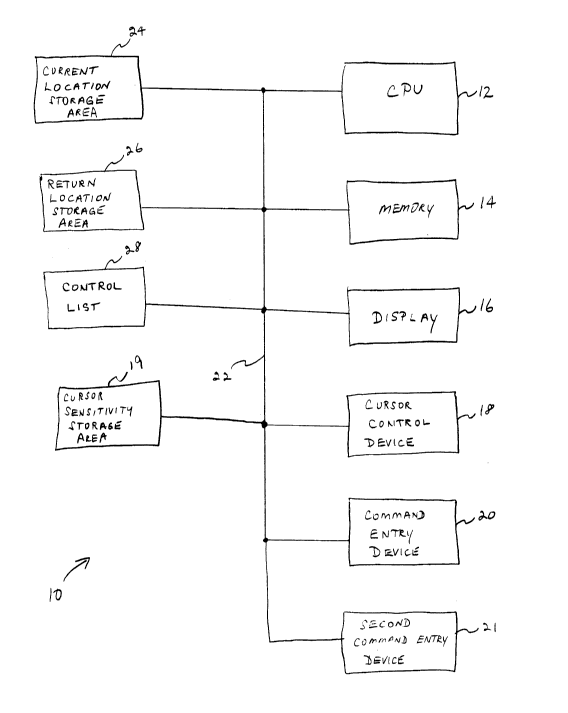Note: Descriptions are shown in the official language in which they were submitted.
~1~016~
. 1
Description
SYSTEM AND METHOD FOR COMPUTER CURSOR CONTROL
5 Technical Field
The invention relates generally to a system and method for control
of a cursor on a coml)ulel display screen.
Back~round of the Invention
Colllpulels have become common in the work place and at home.
Early co.,.puler systems required extensive knowledge of colllp-ller progl;.."~ g
to effectively operate the colllpulel. Newer colllpulers have been designed to
permit simplified use by those without formal background in comyuler science.
Operating systems, such as the Microsoft~) WindowsTM operating system
15 provide a graphical environment that can be used by persons with liffle or noprevious experience in the use of com~ulels. Thus, colllyulel~ have become
easier to operate and their use has become more pervasive.
As computers become even more common, it is important that the
conlpuler must become even easier to operate for the person using the colllyuler.
20 For example, the use of a cursor pointing device, such as a mouse, trackball, or
the like, permits the easy manipulation of a cursor on the visual display coupled
to the colllyuler. However, there are situations in which even the movement of
the cursor with a mouse becomes inefficient. Therefore, it can be appreciated
that there is a great need for a system and method for controlling the positioning
25 of a cursor on the conlpul~r display that simplifies the positioning of the cursor
on the visual display.
Summary of the Invention
The present invention is embodied in a system that control the
30 position of the cursor on a computer display. A first storage area stores theposition data corresponding to a first position of the cursor and a first screendisplay on the colllyulel display. An alteration means alters the first screen
display in some m~nner to generate a second screen display. The second screen
display may be generated with the result of opening a conlpuler window,
35 enabling an application program, or selecting a menu item. A second storage
area stores the position data corresponding to at least the first intended position
of the cursor in the second screen display. Positioning means position the cursor
~1~1016~
~ 2
- at the first location in the second screen display in response to the generation of
the second screen display.
In one embodiment the second storage area stores position data
corresponding to a plurality of intended positions of the cursor in the second
5 screen display. The system further includes selection means for selecting one of
the plurality of the intended positions as the first location in the second screen
display. The selection means may use a flag-bit to select the intended location.Alternatively, the selection means may dele~ e the inten(led location based on
the size and shape of a plurality of objects displayed on the col"pul~r display.10The system may further include repositioning means to reposition
the cursor at the first position of the first screen display when the col,.pulerreturns to the first screen display.
The second screen display may include a plurality of predefined
locations on the compulel display corresponding to a plurality of user selectable
15 options, with the first position in the second screen display corresponding to one
of the plurality of predefined locations. The system may further include user
selectable means for pellllillillg the user to select one predefined location as the
first position in the second screen display. Alternatively, the system may include
automatic selection means for automatically selecting one of the predefined
20 locations as the first position in the second screen display. The automatic
selection may be based on the previous selection of the predefined location.
Alternatively, the automatic selection means may select the predefined location
based on a plurality of previous selections of the one predefined location. The
plurality of previous selections may be given a time-weighted average to
25 det~nnine the predefined location to be design~te~l as the first position in the
second screen display.
In an alternative embodiment, a system for controlling the position
of a cursor on a con~uler display comprises input means for entering cursor
position data into the con~uler, prediction means for predicting an intended user
30 destination of the cursor on the display, and a positioning means for positioning
the cursor at the intended user destination upon the prediction means predictingthe intended user ~lestin~tion. The prediction means predicts the intended user
destin~tion by ex~n ining cursor position data to rlete~ ",i~-e a direction of cursor
movement and dete",-illes whether the direction of cursor movement
35 subst~nti~lly coincides with a user selectable option, with the user selectable
option being design~te~ as the intended user ~estin~tion if the direction of cursor
movement subst~nti~lly coincides with the user selectable option.
21~016~
In another alternative embodiment, the system alters the sensitivity
of the cursor control device wnen the cursor is in proximity with a control so that
the cursor moves less distance for a given unit of movement of the cursor control
device than when the cursor is not in proximity with a control. This
5 advantageously permits the user to more easily position the cursor on the control.
In yet another embodiment, the system determines a correction
signal that moves the cursor toward the control when the cursor is in proximity
with a control. The correction signal may take the form of a vector added to thecursor control signals. The magnitude of the correction vector may be constant,
10 or dependent on the distance between the position of the control and the cursor
on the display. In an alternative embodiment, the m~ de of the correction
signal is dependent of the relative importance of controls. Controls are
design~ted as having a relative importance value. The correction signals tend tomove the cursor towards controls with a relatively higher importance value.
Brief Description of the Drawings
Figure 1 is a functional block diagram of a system according to the
present invention.
Figure 2A is a flow chart of the operation of the system of Figure 1
20 when opening a new window.
Figure 2B is a flow chart of the operation of the system of Figure 1
when closing a window.
Figures 3A through 3D are sample screen displays illustrating the
operation of the system of Figure 1.
Figure 4 is a flow chart of the operation of the system of Figure 1
when predicting an intended user location in an unaltered screen display.
Figure S is a flow chart of the operation of the system of Figure 1
when positioning the cursor in proximity with a control.
Figure 6 is a sample screen display enlarged to illustrate the
operation of the system of Figure 1 to generate correction signals to position the
cursor on a control.
Figure 7 is a flow chart of the operation of the system of Figure 1
when calculating correction signals to position the cursor on a control.
Figure 8 is a sample screen display enlarged to illustrate the
operation of the system of Figure 1 to generate variable magnitude correction
signals to position the cursor on a control.
21~0164
Detailed Description of the ~nvention
The present invention allows a user to enter commands into a
colllyuler with less physical movement of the mouse than is required by systems
5 of the prior art. While the following discussion relates to a mouse, it can readily
be appreciated that the principles of the present invention are equally applicable
to other cursor pointing devices, such as a trackball, joystick, and keyboard. The
invention may be easily incorporated into any coll~ulel from a personal
colllpuler to a mainL~Ile colllpuLer.
The present invention automatically positions a cursor at
predelellllilled locations on a co~llpuler visual display in response to user
commands. In a graphical environment such as the WindowsTM oy~lali-lg
system, the present invention can position the cursor in a new predelelllli~ed
location on the conlpulel display each time that a window is opened or closed.
15 When a new window is opened, or a menu displayed on the colll~uler display,
the present invention delelmilles a new location for the cursor and aululllatically
positions the cursor at that location. When the window is closed or the menu
selection made by the user, the present invention returns the cursor to the
location prior to opening the new window or selecting the menu. The present
20 invention is not limited to a windows environment, but can also operate on
colll~uler systems that do not display graphical windows on the comyul~r
display. Any change in the conll.uler display, whether caused by opening a
window, closing a window, displaying a menu or the like can be considered an
alteration in the con~uler display and is intended to be encompassed by the
25 present invention.
The present invention is embodied in a system 10 shown in the
block diagram of Figure 1. A central processin~ unit (CPU) 12 performs the
analysis functions that will be described below. The CPU 12 can be any of a
number of well known devices. The system 10 includes a memory 14, which
30 may comprise both random access memory (RAM) and read-only memory
(ROM). A com~ulel visual display 16, such as an LED or CRT display, is also
included in the system 10. The display 16 typically comprises an array of pixelsarranged in two orthogonal dimensions to form a two limen~ional display, with
X and Y coordinates used to indicate the location of each pixel in the array. The
35 display 16 may be an integral part of the system 10, such as when the system is
incorporated into a laptop cGll~uler, or may be a stand alone device.
~14QI64
The system 10 also includes a cursor control device 18 that
controls the position of a cursor generated on the display 16. The cursor control
device 18 may be a mouse, joystick, trackball, keyboard, or the like. The present
invention is not limited by the specific form of the cursor control device 18. The
5 cursor control device 18 generates electrical signals indicative of the desired
movement of the cursor. The CPU 12 intellllel~ the electrical signals from the
cursor control device 18 and alters the current location storage area24
accordingly. If the cursor control device 18 is a mouse, trackball~ or the like,there are generally two electrical signals corresponding to the movement of the
10 cursor control device 18 in two orthogonal dimensions corresponding to the two
dimensions on the display 16. The electrical signals from the cursor control
device 18 are converted by the CPU 12 into cursor control signals corresponding
to X and Y coordinates on the display 16.
The system 10 also includes a cursor sensitivity storage area 19
15 that contains sensitivity values relating the amount of movement of the cursor
control device 18 to the amount of movement of the cursor on the display 16.
Typically, the user selects the sensitivity value for both orthogonal dimensions(i.e., the X and Y dimensions) of movement of the cursor control device 18. The
CPU 12 uses both the electrical signals from the cursor control device 18 and the
20 sensitivity values in the cursor sensitivity storage area 19 to delelmille the value
of the cursor control signals. A relatively high sensitivity value will result in
greater movement of the cursor for a given unit of movement of the cursor
control device 18 than will a lower sensitivity value. Typically, the user selects
the sensitivity value for both orthogonal dimensions (i. e., the X and Y
25 tiimen~ions).
The system 10 also includes a command entry device 20, which
may be a button on the cursor control device 18 or on a keyboard (not shown).
The system 10 may also include a second command entry device 21, such as a
second button on the cursor control device 18 or on the keyboard (not shown).
30 The user can position the cursor at a desired location on the display 16 and press
the command entry device 20 to activate a colllpuler comm~n-l associated with
the selected location on the display. The various components of the system 10
are coupled together by a bus 22, which may carry power as well as data signals.A current location storage area 24 of the system 10 contains the
35 cursor control signals (i.e., X and Y coordinates) corresponding to the current
location of the cursor on the display 16. The current location storage area 24
may be part of the memory 14. If the contents of the display 16 are altered, the
6 2l4ol64
system 10 det~ es a new location for the cursor relative to the altered display
and stores the new location in the current location storage area 24. Prior to
determining the new location of the cursor and updating the current location
storage area 24, the system 10 stores the current location of the cursor in a
S return location storage area 26 to permit the system 10 to return the cursor to the
previous location when the contents of the display 16 are returned to its previous
state. The return location storage area 26 may also be part of the memory 14.
For example, the system 10 may be used with an operating system such as the
WindowsTM operating system. When a new window, such as a dialog box
10 window, is opened, the system 10 saves the current location of the cursor in the
return location storage area 26 and returns the cursor to its previous location
when the new window is closed and the previous window is reopened. In a
graphical environment such as the WindowsTM operating system, the previous
window automatically reopens when the new window is closed. If yet another
15 new window is opened, the system saves a return location for each window thathas been opened in the return location storage area 26. Each window will have a
return location and identification (window ID) associated with it to permit the
return of the cursor to the previous location when the associated window is
deactivated. Thus, the user can select options from a plurality of windows
20 without ever having to manually change the location of the cursor on the
display 16 by moving the mouse or manipulating the trackball.
The system 10 has a control list storage area 28, which stores a list
of possible cursor locations for the new screen display. The contents of the
control list storage area 28 corresponds to a list of user selectable options, which
25 may vary from one application to another. For example, the control list storage
area 28 may contain a list corresponding to locations of user selectable optionssuch as control button icons or menu items displayed on the display 16. For the
sake of convenience, the user selectable options will be referred to herein as
controls to indicate that they perform some control function in the software
30 running on the conll)uler. The controls are defined by the specific application in
a well known manner that will not be described herein. Generally, one of the
controls in the control list storage area 28 will corTespond to a predeleln,ineddefault selection for the particular application. In an operating system such asthe WindowsTM operating system, the default selection is indicated by a flag data
35 bit, which is also stored in the control list storage area 28. The system 10 steps
through the control list storage area 28 to delell.~il-e if there is a default selection
of one of the controls for the new screen display. If a default selection is found
21~016~
by the system 10, the system positions the cursor at the location on the
display 16 corresponding to the default selection. It should be noted that in a
graphical environment, such as the WindowsTM operating system, the position of
the control is fixed relative to the corresponding window. If the window itself is
5 repositioned on the display 16, the location of the control on the display will also
change to m~int~in the fixed position relationship to the window. If no default
selection is found, the system 10 will not reposition the cursor when the new
screen display is displayed. If the new screen display is part of an applicationprogram, the system 10 will ex~mine the new screen display to dete~ e if any
10 objects in the new screen display correspond to controls. The system 10
analyzes the size and shape of objects in the new screen display to det~,...;.~e if
any objects correspond to controls. Alternatively, application programs wlill~n
for a graphical environment, such as the WindowsTM operating system, may
indicate the default selection using a flag data bit, as described above. It should
15 be noted that the controls may be button icons, menu items, or the like.
Alternatively, the user can select a default location such as a cell in a database
application program. The system 10 improves the efficiency of operation and
enhances the functionality of cursor movement by positioning the cursor at a
location that permits the user to perform additional functions without additional
20 manipulation of the cursor control device 18. The present invention is not
limited by the specific form in which the controls are displayed.
The system 10 permits the user to m~ml~lly select the default
selection for a screen display. The selection of a new default selection can be
accomplished by a number of well known techniques. One such example is the
25 display of a dialog box asking the user if user wishes to make the current
selection the default selection. Another example is the use of a second comm~n~lentry device (not shown), such as a second button on the cursor control
device 18, a button on the keyboard (not shown), or the like, to indicate to thesystem 10 that the user is selecting a different selection as the default selection.
30 The new default selection can be marked with the flag data bit, as described
above.
The system 10 includes a mech~ni~m for the automatic
dele~ tion of a default selection based on previous usage. This dynamic
adaptive process is particularly useful in situations where the user is less f~rnili~r
35 with com~ er operations and cannot m~nl~lly change the default selection
easily. For example, in one mode of operation, the system 10 desi~tes the
previously used selection for a particular screen display as the default selection
the next time that the particular screen display is shown on the display 16. Theautomatic selection of the default selection can also be based on other forms ofprevious usage, such as an average of several previous selections or a time-
weighted aveMge of several previous selections for a particular screen display.
5 More recent selections from among the plurality of selections are given greater
weight when calculating a time-weighted average. Those skilled in the art will
appreciate that other techniques could be used for det~ g the most likely
user selection from among the plurality of controls. Such techniques are
intended to be encompassed by the present invention. The system 10 positions
10 the cursor at the default selection, whether the default selection is m~ml~lly
selected by the user, automatically selected by the system, or by some
combination of user selection and automatic selection.
The operation of the system 10 may be best illustrated in the flow
chart of Figure 2A, taken in conjunction with the sample screen displays of
15 Figures 3A to 3D. The system 10 may be activated by a user command or by
auto loading the software that operates the system whenever the user begins
operation on the compu~ . At the start 50, shown in Figure 2A, the display 16
has a first window 29 activated. The display 16 includes a cursor 30, shown in
Figure 3A as an arrow, and may also include one or more controls, such as a
20 FILE button 32. The user selects a function associated with the FILE button 32,
by positioning the cursor 30 over the FILE button 32 and depressing the
command entry device 20 (see Figure 1). In response to the selection of the
FILE button 32, the system 10 stores the current location of the cursor 30 in the
return location storage area 26 in step 52. As previously discussed, the
25 system 10 uses the data stored in the return location storage area 26 to reposition
the cursor 30 at its original location after the user selects a control or a newly
activated window is deactivated.
In step 54, the system 10 alters the screen display on the display 16
in response to the user selection or activation of a new window. This altered
30 display is shown in Figure 3B where a plurality of controls associated with the
FILE button 32 are displayed. The controls are predefined by the particular
software program running on the collll)uler and can vary from one window to the
next. In the example of Figure 3B, the controls include a NEW button 34, which
is used to create a new file, an OPEN button 36, which is used to open an
35 existing file, and a CLOSE button 38, which is used to close an open file. Instep 56, the various controls are loaded in the control list 28 (see Figure 1) when
the contents of the display 16 are altered. The locations of the controls on the
21401~
display 16 are also predefined by the particular software program running on theco"lp~ller. In the example of Figure 3B, the NEW button34 is the default
- selection.
The system 10 sequentially analyzes the controls in the control
5 list28 (see Figure 1) to select a location at which the cursor 30 will be
positioned. In decision58, the systemlO ~1ete...~;..es if the control being
analyzed matches a desired style. The term "desired style" refers to the specific
features that the controls may have. As previously discussed, the type of
controls in the control list 28 may valy from one compuler operating system to
10 another. The process of matching the controls to the desired style depends onthe particular operating system and on other factors, such as whether the new
screen display is a new window, a menu, or an application program. For
example, certain software such as the WindowsTM ope~ g system, has a flag
data bit associated with the default selection, as previously discussed. The
15 system 10 uses the data flag bit to identify the default selection. In this example,
the data flag bit identifies the control with the desired style. In an application
program, the display 10 may not have a data flag bit to identify the default
selection. In such situations, the system 10 analyzes the data on the display 16an-d allellll)ls to identify patterns such as a button, menu item, or other control.
20 In this example, the desired style is a pattern on the display 16 that appears like a
button, menu item, or other control.
If the control being analyzed does not match the desired style, the
result of decision58 is NO. In that event, the system 10, in decision60,
determines if the control being analyzed in the control list 28 is the last control
25 in the list. If the control in the control list 28 is the last control, the result of
decision 60 is YES, and the system 10 ends the process in step 62 without
repositioning the cursor 30 (see Figure 3B). If the control being analyzed is not
the last control in the control list 28, the result of decision 60 is NO, and instep 64, the system 10 gets the next control from the control list 28 (see Figure 1)
30 and returns to decision 58.
If the control being analyzed does match the desired style, the
result of decision 58 is YES. In that event, the system 10 gets location data for
the selected control in step 66. The location data for each control is provided to
the operating system by the individual application programs. This information is35 stored in the memory 14 (see Figure 1) and can be retrieved by the system 10. In
step 68, the system positions the cursor 30 (see Figure 3B) at the center of theselected control location on the display 16. In the example, of Figure 3B, the
21~01~
-- 10
system 10 positions the cursor 30 at the center of the NEW button 34. The
system 10 ends the process of positioning the cursor 30 in step 70. Thus, the
cursor 30 is automatically positioned at the default location whenever the user
opens a new window. In Figure 3B, the user selects the FILE button 32, and the
5 system 10 automatically positions the cursor 30 at the NEW button 34. Thus,
the system 10 elimin~tes the time required to m~ml~lly reposition the cursor andmay reduce the fatigue experienced by the operator when manually repositioning
the cursor.
The user may next select the NEW button 34 in Figure 3B by
10 simply pressing the command entry device 20 (see Figure 1). If the user wishes
to select a control other than the NEW button 34, the user m~nll~lly positions the
cursor30 to another selection, such as the CLOSE button38, as shown in
Figure 3C. If the user selects the CLOSE button 38, the system 10 will follow
the procedure discussed above when displaying a dialog box 40, such as shown
15 in Figure 3D. The dialog box 40, which is essentially a new window, displays a
message to the user asking if the user wishes to save the contents of the file. In
addition, the dialog box 40 contains a YES button 42, which causes the compuler
to save the contents of the file before closing the file. A NO button 44 causes
the co-llpuler to close the file without saving it, and a CANCEL button 46
20 cancels the selection of closing of the file. In the example of Figure 3D, the
YES button 42 is the default selection because the user generally wants to save
any changes to the open file. When the dialog box 40 is opened, the system 10
positions the cursor 30 at the center of the YES button 42. The user may next
select the default selection by simply pressing the command entry device 20 (see25 Figure 1) if the user wishes to select the YES button 42. If not, the user may
move the cursor 30 using the cursor control device 18 to another control and
select that control by pressing the command entry device 20.
As previously discussed, the system 10 repositions the cursor 30 at
its previous location when a new window is closed or a menu item is selected.
30 When the user selected the CLOSE button 38 in Figure 3C, the so~ware running
on the co--lpuler altered the display 16 to delete the NEW button 34, the OPEN
button 36, and the CLOSE button 38. However, the system 10 will not return
the cursor 30 to the previous location shown in Figure 3A (i.e., the FILE
button 32) because selection of the CLOSE button 38 caused the display 16 (see
35 Figure 1) to display another new window (i.e., the dialog box 40), as shown in
Figure 3D. Thus, the display 16 has not returned to the display shown in
Figure 3A, and the cursor 30 will not be repositioned at the FILE button 32.
2140164
11
However, when the user makes a selection from one of the YES
button 42, the NO button 44 or the CANCEL button 46 in Figure 3D, the
co-l~uler will close the dialog box40, which returns the display 16 to the
display shown in Figure 3A with the cursor 30 being repositioned over the FILE
5 button 32. This occurs because the system 10 uses the data stored in the return
location storage area 26 (see Figure 1) to reposition the cursor 30 to the location
that it was at when the display 16 had the appearance shown in Figure 3A.
The operation of the system 10 when closing a window is
illustrated in the flowchart of Figure 2B. The system 10 starts at step 78 with the
10 deactivation of the current window (e.g, the dialog box 40 in Figure 3D). Thedeactivation may occur automatically as a result of the user selecting an option,
such as selecting the YES button 42 in Figure 3D, or may occur as the result of
the user m~nll~lly closing a window in a manner well known to those skilled in
the art.
In decision 80, the system co~llpales the window ID for the current
window with the list of stored window IDs. to delel---il-e if the cu-l~nl windowID is on the list of stored window IDs. As previously discussed, the window ID
and return location are stored in the return location storage area 26 (see
Figure 1). If the window ID is not on the list of stored window IDs, the result of
20 decision 80 is NO. In that event, the system 10 ends the process of deactivating
the window in step 82, and does not reposition the cursor 30. If the window ID
is on the list of stored window IDs, the result of decision 80 is YES. In that
event, the system 10 positions the cursor 30 to the return location associated with
the particular window ID in step 84. In step 86, the system 100 removes the
25 window ID and return location from the return location storage area 26 (see
Figure 1). The system 10 ends the process of closing a window in step 88.
The system 10 allows the user to rapidly select several options
without ever having to m~nll~lly reposition the cursor. While the above
examples of the system 10 relate to a series of windows on the display 16, those30 of ordinary skill in the art will readily appreciate that the present invention is not
limited to a situation in which the colllpuler displays data in the form of
windows.
The above examples illustrate the use of the system 10 to
reposition the cursor whenever the display 16 is altered, whether by opening a
35 new window, selecting a menu option, or the like. The system 10 can also
reposition the cursor to a predetermined location on the display 16 even though
the display has not been altered. As described in greater detail below, the system
12 ~1401691
analyzes the cursor movement when the user is operating the cursor control
device 18 and predicts the intended pred~le.,~ ed location based on the cursor
movement. When the system 10 predicts the intended location, it automatically
repositions the cursor at the predicted intended location. For example, if the user
S is moving the cursor toward the FILE button 32, shown *n Figure 3A, the
system 10 can automatically reposition the cursor 30 at the location of the FILEbutton 32 on the display 16 thus saving the user the time requ*ed to actually
reposition the cursor at the intended location m~n~l~lly. This is particularly
useful in situations where the current location of the cursor 30 on the display 16
10 is a long distance from the intended location, which may require the user to
m~n~ 11y manipulate the cursor control device 18 (see Figure 1) extensively to
reposition the cursor at the desired location.
The system 10 *ncludes an enabl*ng mech~ni~m that enables the
system to predict the intended location when the display 16 has not been altered.
15 The selective enabling of this aspect of the invention prevents the system 10from inadv~. lelllly repositioning the cursor to a predicted intended location when
the user is simply moving the cursor to some location other than one of the
predetermined locations on the display 16. The enabl*lg mech~nism may be a
menu selection that enables the prediction of the intended location, or the second
20 command entry device 21 (see Figure 1). When the second comm~n~l entry
device 21 is used, the user depresses the second command entry device 21 to
enable the automatic prediction of the intended location while manipulating the
cursor control device 18. The system 10 then automatically predicts the *ntendedlocation of the cursor and repositions the cursor at the predicted *ntended
25 location. When the user is not depressing the second command entry device 21,the system 10 does not predict the intended location. The automatic positioning
of the cursor 30 when the display 16 is altered is not affected by the enabling
mech~ni.sm described above.
Alternatively, the system 10 can be designed to always predict an
30 intended location, and the second comm~nd entry device 21 used to instruct the
system 10 to reposition the cursor at the predicted intended location. In this
m~nner, the system 10 always calculates the predicted intended location, but will
not reposition the cursor at the predicted intended location unless the automatic
repositioning feature is enabled.
The operation of the prediction feature of the system 10 is
illustrated in the flowchart of Figure4. In step 100, the user enables the
prediction feature in a manner described above. In step 102, the system stores
13 21401~j4
the current cursor position, which may be stored in the memory 14 (see
Figure 1). In step 104, the sys.em waits for the next cursor control device event,
such as an inlel,upt. In step 106, the system 10 gets the current cursor position.
In step 108, the system 10 con~ales the current cursor position with the stored
5 cursor position. In step 110, the system 10 deterlr~ines the direction of cursor
movement based on the current cursor position and a stored cursor position. In
decision 112, the system dele~ es whether there is a control in the direction ofcursor movement. In the presently preferred embodiment, the system 10 scans
through a predelelll.illed angle (e.g., plus or minus 5) from the cullelll cursor
10 position along the direction of cursor movement. The scan angle can be selected
by the user depending on the type of screen display. The present invention is not
limited by the particular scan angle. If there is no control within the scanned
area, the result of decision 112 is NO, and the system returns to step 102 and
repeats the operation described above. If there is a control within the sc~nne~
15 area, the result of decision 112 is YES. In that event, the control that falls within
the scanned area is de~ipn~te~ as the predicted intended location. If more than
one control is present within the scanned area, the system 10 designates the
control closest to the actual direction of cursor movement as the predicted
intended location. In step 114, the system 10 positions the cursor at the center of
20 the predicted intended location. Following step 114, the system returns to
step 102 and conhmles the process described above.
The system 10 also can dynamically alter the cursor control signals
used to position the cursor 30 on the display 16 in order to simplify the process
of positioning the cursor on a control. In one embodiment, the system 10
25 dynamically alters the sensitivity values stored in the cursor sensitivity storage
area 19 (see Figure 1) when the cursor 30 is positioned over a control on the
display 16. As previously described, the user can adjust the sensitivity value so
that one unit of movement of the cursor control device 18 corresponds to a
selected number of units of movement of the cursor 30 on the display 16. The
30 ~eater the sensitivity values, the greater the movement of the cursor 30 for a
given amount of manipulation of the cursor control device 18. The CPU 12
responds to both the electrical signals generated by the cursor control device 18
and the sensitivity values to de~e~ e data values, or cursor control ~ign~l~, for
the cursor 30 and alters the current location storage area 24 accordingly. In
35 normal operation, the sensitivity values have been predetermined or selected by
the user, and are stored in the cursor sensitivity storage area 19 (see Figure 1).
21~016~
- 14
When the cursor 30 is in proximity with a control, the system 10
decreases the sensitivity values by a factor of ten so that one unit of movementof the cursor control device 18 will result in only one tenth of the movement ofthe cursor 30 than previously obtained. The cursor 30 in effect slows down
5 when passing in proximity with a control. The position of the controls are
obtained from the control list28 (see Figure 1). In the ~ elllly preferred
embodiment, the sensitivity values are altered only when the cursor30 is
actually over the position of the control on the display 16. As can readily be
appreciated, the region in which the sensitivity values are altered, and the
10 amount of change in the sensitivity values are not limited to the particular
example presented above.
The operation of the system 10 in this embodiment is illustrated in
the flowchart of Figure 5. The system 10 begins operation at the start 120. In
step 122, the system 10 gets the current cursor position, which is stored in the15 current location storage area24 (see Figure 1). In decision 124, the system
dele,l..ines whether the current position of the cursor coincides with the position
of a control on the display 16. If the current cursor position does not correspond
to the position of a control on the display 16, the result of decision 124 is NOand the system returns to step 122. If the current cursor position does
20 correspond to the position of a control on the display 16, the result of
decision 124 is YES. In that event, the system 10 decreases the cursor sensitivity
values in step 126. As previously described, the cursor sensitivity values are
stored in the cursor sensitivity storage area 19 (see Figure 1).
In step 128, the system 10 gets the current cursor position from the
25 current location storage area24. In decision 130, the system 10 determines
whether the current position of the cursor still coincides with the position of a
control on the display 16. If the current cursor position does coincide with theposition of a control on the display 16, the result of decision 130 is YES. In that
event, the system returns to step 128 and m~int~ins the sensitivity values at the
30 decreased level. If the current position of the cursor no longer coincides with the
position of a control on the display 16, the result of decision 130 is NO. In that
event, the system 10 returns the cursor sensitivity values to their initial values in
step 132. The system 10 ends the process in step 134. Thus, the cursor appears
to slow down whenever its position on the display 16 coincides with the position35 of a control. This techniques simplifies the process of positioning the cursor 30
on a control. This is especially useful for new users who may not be f~mili~r
with operation of the cursor control device 18 or with small children who may
- 15 21~01~4
not have the motor skills to quickly and accurately position the cursor on a small
control on the display 16.
In another alternative embodiment, the system 10 directs the
cursor 30 to a control, but does not calculate an intended position and reposition
5 the cursor at the intended position as previously described. Tn~te~fl the
system 10 adds a correction signal to the cursor control signals calculated by the
CPU 12 when the cursor is in proximity with a control. As shown in Figure 6, a
control 150 on the display 16 is surrounded by a predele,l,~led control
region 152. Whenever the cursor 30 is outside of the control region 152, the
10 system 10 does not add any correction signal to the control signals. However,when the cursor 30 is within the control region 152, the system 10 detel"lilles
the position of the cursor relative to a center point 154 of the control 150 andgenerates the correction signal in the form of a correction vector 156 having X
and Y coordinates that are added to the cursor control ~ lc, The system 10
15 calculates the correction vector 156 each time that the cu~ lt position of the
cursor 30is detçrrnined. The correction vector 156 causes the cursor 30 to move
toward the center point 154 of the control 150 whenever the cursor is within thecontrol region 152.
The effect of the correction vector 156 may be seen in Figure 6
20 where the initial direction of movement of the cursor 30 is illustrated by the
arrow 158. When the cursor 30is outside the control region 152, the system 10
does not generate any correction signal and the movement of the cursor
continues in a straight line. If the system 10 did not generate correction ~
the cursor 30 would continue to move through the control region 152 in the
25 direction indicated by the arrow 160. However, when the cursor 30 is within the
control region 152, the system 10 calculates the correction vector 156 and adds it
to the cursor control si~n~l~ The correction vector 156 points toward the centerpoint 154 of the control 150 and thus tends to cause the cursor 30 to move
toward the center point 154. As previously described, the CPU 12 (see Figure 1)
30 uses the electrical signals generated by the cursor control device 18 and thesensitivity values stored in the cursor sensitivity storage area 19 to generate the
cursor control signals in the form of X and Y coor lin~tes The CPU 12 adds the
X and Y components of the correction vector 156 to the cursor control signals tocause the cursor 30 to move toward the center point 154 of the control 150.
The effect of the correction vector 156 may be analogized to the
effect of gravity where the cursor 30 is "attracted" to the control 150. In thisanalogy, the control region 152 is the space in which the "gravitational effect" of
16 ~ 0164
the control 150 is felt by the cursor 30. If the user continues to manipulate the
cursor control device 18 past the control 150 so that the cursor 30 travels out of
the control region 152, the cursor 30 will resume moving in the direction
indicated by the arrow 164. It should be noted that the direction of movement of5 the cursor 30 indicate by the arrow 164 is identical to the direction of movement
indicated by the arrow 158. Thus, the user can continue to move the cursor 30
on the display 16 in the desired direction, with the correction vector 156 having
an effect only within the control region 152.
It should be noted that some cursor control devices generate
10 illlellu~ to the CPU 12 regardless of whether there is movement of the cursorcontrol device, while other cursor control devices generate intelluyls only whenthere is movement of the cursor control device by the user. In the presently
preferred embo-liment the system 10 only generates the correction vector 156 if
there is movement of the cursor control device 18. If the system 10 would
15 always adds the correction vector 156 regardless of whether or not the user
manipulates the cursor control device 18, the cursor 30 would be automatically
drawn to the center point 154 if the cursor is positioned within the control
region 152 and not moved by the user.
The use of the correction vector 156 by the system 10 is described
20 in the flowchart of Figure 7. The system 10 begins operation at the start 136. In
step 138, the system gets the current cursor position from the current location
storage area24 (see Figure 1). In decision 140, the system 10 detellllilles
whether the cursor 30 is within the control region 152 (see Figure 6). If the
cursor is not within the control region 152, the result of decision 140 is NO, and
25 the system returns to step 138. If the current position of the cursor is within the
control region 152, the result of decision 140 is YES. In that event, in step 142
the system 10 calculates the correction vector 156 (see Figure 6) which will
cause the cursor 30 to move toward the center point 154 (see Figure 6). The
magnitude of the correction vector 156 may be calculated by a number of
30 different techniques, as will be described below.
In step 44, the system 10 adds the correction vector 156 to the
cursor control signals. In step 146, the system 10 updates the current location
storage area 24 (see Figure 1) so that the cursor 30 now has a new position on
the display 16. The new position of the cursor 30 includes the contribution of
35 the correction vector 156. Following step 146 the system returns to step 138. It
should be noted that the cursor position is continuously updated by the system
10 so that the cursor 30 appears to be moving acros the display 16 with a smooth
21~0164
17
- motion. The error vector 156 is calculflte~l each time that the cursor position is
updated so long as the cursor 30 is within the control region 152. Thus, the
system 10 only calculates the correction vector 156 when the cursor 30 is withinthe control region 152.
The correction vector 156 can be calculated in a variety of manners
that are well known in the art and which will not be described in detail herein.One such technique is to calculate the relative position of the cursor 30 with
respect to the center point 154 and generate the correction vector 156 with a
constant magnitude and a direction toward the center point 154 from the cwlellt
10 position of the cursor. Alternatively, the system may actually use the formuwa
for gravitational attraction between two bodies, which is defined by the
following:
G = mlm2/d2
where ml and m2 are the masses of the two bodies, respectively, and d is the
distance separating the two bodies. As can be seen from the above formula, the
gravitational attraction is inversely proportional to the square of the distanceseparating the two bodies. The magnitude of the correction vector 156
20 correspond to the gravitational value, G, while the "mass" of the control 150 corresponds to the relative importance of the control.
In this embodiment, the cursor 30 is design~te~l as having a
constant importance value for its "mass", while different controls on the
display 16 (see Figure 1) may have different mass values depending on factors
25 such as the relative frequency of previous selection of a control or whether the
control is the default selection. A default selection has greater importance and is
thus design~ted as having a greater mass value than other, less important
controls. The effect of the different mass values causes the cursor 30 to be
"attracted" to the default selection rather than some other nearby control.
30 Similarly, controls that have greater frequency of use are design~ted as having
greater mass values thus cfl~lsing the cursor 30 to be attracted to the controls that
are selected by the user more frequently.
The "gravitation effect" of the controls is illustrated in Figure 8
where the cursor 30 is within the control region 152 and equidistant from the
35 center point 154' of control 166 and the center point 154" of control 168. In the
example of Figure 8, the control 168 is a default value and has a design~ted
importance value (i.e., mass value) of three, while the control 166 has a
lB 21401~4
designated importance value of one. The system 10 calculates a correction
vector 170 in a direction toward the center point 154' of the control 166 and a
correction vector 172 in a direction toward the center point 154" of the
control 168. The m~gnit~lde of the correction vector 172 is three times larger
5 than the correction vector 170 because of the higher importance value of the
control 168. The two correction vectors 170 and 172 are summed to produce the
correction vector 156. The net effect of the two correction vectors 170 and 172
on the cursor 30 is that the cursor is -"attracted" or directed toward the
control 168 with the higher importance value. As the cursor 30 is moved closer
10 to the control 168, the correction vector increases in m~nit~lde bec~se of the
inverse distance square contribution of the distance between the cursor and the
center point 154' of the control 166 in the gravitational formula.
The importance value for a control can be dynamically altered
when the user selects a particular control. For example, a set of controls may
15 initially have identical importance values. However, when the user selects a
particular one of the controls its importance value is increased relative to theother controls thus m~king it easier for the user to make the same control
selection at a later time. The more often the particular one control is selected by
the user, the more the cursor 30 tends to travel toward the control. The
20 system 10 calculates the correction vector based on the distance between the
cursor 30 and the center point 154 as well as the importance values for
controls 166 and 168. Thus, the magnitude ofthe correction vector 156 depends
on the distance of the cursor 30 from the controls 166 and 168 as well as the
relative importance values of the controls.
As is a~palel t to those skilled in the art, other formulae could be
used to de~e~n~ e the m~ (le of the correction vector based on the relative
importance of various controls on the display 16. It should be noted that the
display 16 in the examples presented above display data in a two-tlimen~ional
format. However, the principles of the present invention are equally applicable
30 to a display 16 which can display data in a three dimensional format.
It is to be understood that even though various embodiments and
advantages of the present invention have been set forth in the foregoing
description, the above disclosure is illustrative only, and changes may be made
in detail, yet remain within the broad principles of the invention. Therefore, the
35 present invention is to be limite~l only by the appended claims.
OYE~
42a T~ STAT~N
601 WE~T COP.L~I~VA STR~T
VANCOUVER, B.C. CANADA V6B lG1