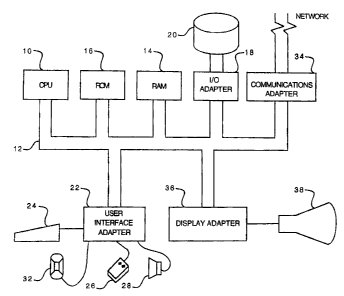Note: Descriptions are shown in the official language in which they were submitted.
2152788
1
FILE TRANSLATION SYSTEM
Field of the invention
This invention generally relates to improvements in filing systems for
computers and more
particularly to simplifying the interchange of documents between various file
systems.
Background of Invention
Among developers of workstation software, it is increasingly important to
provide a
flexible software environment while measuring consistency in the user
interface. An early
attempt at providing this type of an operating environment is disclosed in US
Patent
4,686,522 to Hemandez et al. This patent discusses a combined graphic and text
processing system in which a user can invoke a dynamic menu at the location of
the
cursor and invoke any of a variety of functions from the menu. This type of
natural
interaction with a user improves the user interface and makes the application
much more
intuitive.
The WORD word-processing program and MacWrite word-processing program
currently
provide a static list of translation programs that are available to use in
converting
documents. However, there is no capability of adding to the static list
dynamically as
additional conversion routines are created. Further, there is no system-wide
solution to
provide dynamic opening of files that are otherwise unrecognizable to the
operating
system. Today, when a file is selected, and clicked on to initiate opening on
a Macintosh
~R computer or other computer system, if the operating system has not been
preprogrammed to recognize the unique characteristics of the particular file,
or if the
application for handling the file has not been installed, then a standard
prompt issued to
the user indicating that processing cannot proceed.
European Patent Application having publication number 040813A1, entitled 'A
System for
Processing Data Organized in Files and a Control Module for Use Therein,'
discloses a
computer conversion system for translating a format in which data is stored in
memory.
This reference enables new converters, each designed to execute a specific
conversion, to
be added to the system by loading conversion programs into the system memory.
CA 02152788 2004-03-05
Summary of the Invention
Accordingly, it is a primary objective of the present invention to provide
file conversion
capability that searches for alternative programs and translation software on
disks connected
to a computer both locally and remotely via a communications line such as a
local area
network, and allows a user to select from recommended choices for opening or
converting a
document. The invention offers a user the option of converting one or more
docurr~ents to a
new format in an ergonomic manner. The invention also adds to a user's view of
files new
information about programs and kinds of documents, even documents created in
other
operating systems, such as Disk Operating System (DOS), Windows or UNIX.
In accordance with one aspect of the present invention there is provided a
method i:n a
computer system for processing a document created previously by an application
program
which is not currently accessible by the computer system, comprising the steps
of:
determining that the application program that created the document is not
accessible by the
computer system; identifying application programs that are accessible by the
computer
system that are different from the application program that created the
document and are
capable of translating the document; calculating translation paths from the
document to the
accessible application programs; selecting one of the accessible application
programs capable
of translating the document; and using the selected application program to
translate the
document into a format acceptable to an accessible application program.
In accordance with another aspect of the present invention there is provided
an apparatus for
processing a document created previously by an application program which is
not accessible
by a computer system, comprising: means for determining that the application
pro;~ram that
created the document is not accessible to the computer system; means for
identifying
application programs that are accessible by the computer system that are
different from the
application program that created the document and are capable of translating
the document;
means for calculating translation paths from the document to the accessible
application
programs; means for selecting one of the accessible application programs
capable of
translating the document; and means for using the selected application program
to translate
the document into a format acceptable to an accessible application program.
In accordance with yet another aspect of the present invention there is
provided a computer
usable information storage medium storing computer readable program code means
for
CA 02152788 2004-03-05
2a
causing a computer to perform the steps of: displaying a list of document
files for selection
by a user of the computer; detecting a user's selection of a listed document
file; determining
that the application program that created the selected document file is not
accessible by the
computer system; identifying application programs accessible by the computer
system that
are different from the application program that created the document and are
capable of
translating the document file; calculating translation paths from the document
to the
accessible application programs; selecting one of the accessible application
programs capable
of translating the document file; and using the selected program to translate
the document file
into a format acceptable to an accessible application program.
Brief Description of the Drawings
Figure 1 is a block diagram of a personal computer system in accordance with
the subject
invention;
Figure 2 illustrates a prior art third-party translation tool;
Figure 3 is an example of a prior art display that accompanied an aborted
attempt to open a
1 S file;
Figure 4A is an example of a prior art display of file information;
Figure 4B is an example of a display in accordance with the subject invention;
Figure SA is an illustration of a prior art Macintosh display of an open
operation;
Figure SB is an illustration of an Open menu in accordance with the subject
invention;
Figure 6 is a display that is dynamically presented when a user opens a file
in accordance
with the subject invention;
Figure 7 is a progress indicator which appears as a document is being
translated in
accordance with the subject invention;
Figure 8 is an illustration of the File menu in accordance with the subject
invention;
Figure 9 is an illustration of a document translation display in accordance
with the subject
invention;
CA 02152788 2004-03-05
2b
Figure 10 is an illustration of an operation in which a document icon is
dragged and dropped
on a program icon in accordance with the subject invention;
Figures 11A-11B are detailed flowcharts in accordance with the subject
invention;
Figures 12A-12G are detailed flowcharts in accordance with the subject
invention; and
Figure 13 is a block diagram in accordance with the subject invention.
Detailed Description Of The Invention
The invention is preferably practiced in the context of an operating system
resident on a
personal computer such as the IBM' PS/2' or Apples Macintosh computer. A
representative hardware environment is depicted in Figure 1, which illustrates
a typical
hardware configuration of a workstation in accordance with the subject
invention having a
central processing unit 10, such as a conventional microprocessor, and a
number of other
units interconnected via a system
.~ WO 94115307 ~ z ~~ ~ PCTIUS93112585
bus 12. The workstation shown in Figure 1 includes a Random Access Memory
(RAM) 14,
Read Only Memory (ROM) 16, an I/O adapter 18 for connecting peripheral devices
such as disk
units 20 to the bus, a user interface adapter 22 for connecting a keyboard 24,
a mouse 26, a
speaker 28, a microphone 32, andlor other user interface devices such as a
touch screen device
(not shown) to the bus, a communication adapter 34 for connecting the
workstation to a data
processing network and a display adapter 36 for connecting the bus to a
display device 38. The
workstation has resident thereon an operating system such as the Apple
System/? ~ operating
system.
1o Figure 2 is an example of a prior art translation program that requires a
user to invoke the
program and actively select the appropriate translation routine to convert the
document to a
usable format. In Figure 3, the typical Macintosh message is illustrated for
an aborted attempt to
open a file.
Is The preferred embodiment of the invention is implemented as a system
software extension that
allows a computer to open a document even if the computer does not have access
to the program
that created it. Preferably, the invention converts a document into another
program's format
without opening the document.
2o The invention makes opening such documents and converting them into another
document format
as easy as any other Macintosh task. It provides a system with facilities to
find programs that can
open a document and list the programs for user selection. A user can then
select a program that
can convert the document using its own internal translation capability, or one
that uses
specialized translation software.
2s
The invention sets up the conversion process and invokes translation software
to perform the
conversion. The invention gathers information about documents and programs,
uses an expert
system to select and list the best options, records user selections, and
reminds users of previous
selections. The invention also allows a user to experiment with options to
determine the one
3o most desirable for a particular document. This facility provides more
information about
documents which allows a user greater flexibility to explore a wider variety
of documents
available on personal computers, including documents created with programs not
currently active
on the system and documents that were created on other computers, such as an
Other Equipment
WO 94/15307 PCT/US93/12585
4
Manufacturers (OEM) Personal Computer (PC). Figure 4A is an example of a prior
art display
of file names 400 and their associated size 410 and kind 420. Figure 4B is an
example of a
display in accordance with the subject invention. At 440, the Kind field has
more extensive
description information than the prior art display.
When a user selects to view the contents of disks and folders by name, size,
kind, or date,
detailed information is ascertainable that would not be available without the
invention. Figure 5A
provides an illustration of prior art file views. In contrast, the invention
provides a list of all the
possible documents that can be opened when used with an application program.
When a user
1o selects the Open menu selection from a program's File menu, more documents
may be displayed
then can be opened with that program. Figure SB is an illustration of the Open
menu in
accordance with the subject invention.
Examples of translation extension files that are typical translation
extensions include the XTND
15 for application extension files. These files are designed to link the
invention to Claris programs
and file translation software. The RTF/styl extension file is an additional
file required for
translating material when copying and pasting between certain programs, such
as between
Microsoft Word and MacWrite II.
2o The invention employs all of the typical Macintosh tools to open documents,
to cut and paste
between documents, and to use keyboard shortcuts. In addition, the invention
allows a user to:
( 1 ) have choices of programs and translation software to use in opening and
converting
documents;
(2) make specialized document converters for fast, conversions; and
25 (3) customize the invention to match a particular user's preferences.
Opening documents
The procedure that is typically employed on an Apple Macintosh computer is
listed by steps
below according to the preferred embodiment of the invention. Those skilled in
the art will
3o realize that other steps can be substituted without departing from the
claimed invention.
1. Double-click the Open Me icon in the Macintosh Easy Open (M EO) disk
window. Open Me
is a MacWrite, version 5.0, document. One of ordinary skill in the art will
readily comprehend
WO 94115307 .~ '~ ~ $ ~ PC'1'/US93/12585
that Open Me is an example title of a document and any other document and its
associated title
can be handled in a similar fashion.
2. Review the list and click to select your translation preference. A user
selects a single choice at
a time. Choices visible to a user depend on the kind of programs and
translation software
installed on the particular system. Often, choices that include translation
extensions offer the best
results, but translations can be swapped as desired. Figure 6 is a display
that is dynamically
presented when a user opens a file in accordance with the subject invention.
At 600, the
invention indicates which program created the document. In this case,
"MacWrite". Label 610
1o indicates that MacWrite II can open this document by itself, or at label
620, MacWrite II can also
work with a XTND translation extension file. Finally, at label 630, a
selection box indicates that
options exist for showing only recommended choices.
3. Click the Open button. A progress indicator appears as the document is
being translated.
~5 Figure 7 is a progress indicator which appears as a document is being
translated in accordance
with the subject invention. Label 700 explicitly presents the translation
extension that is in use.
Label 710 indicates the progress that has taken place on the current
translation. Label 720 is a
selection area for stopping a translation in progress.
20 4. When the document opens, check to see if the document has been formatted
correctly. The
invention renames the document to show that it has been converted to a new
program format.
S. To save the converted copy, select Save As_ from the File menu and put the
copy in the
location of your choice. Figure 8 is an illustration of the File menu in
accordance with the subject
25 invention. At label 800, the Save As option has been selected to enable a
user to save a file name
of choice. The File menu has been selected as shown at label 810.
If the results of the translation are unsatisfactory, other options exist:
If you are sure you don't want this choice, you can quit the program, without
saving the new
3o document, and double-click the Open Me icon again to make another choice;
and
If you want to compare results, you can save the converted document, and then
open the
original again, with a different choice. The invention stores the most recent
preference you make
for each kind of document and the next time a document of a similar kind is
selected, the most
WO 94/15307 PCT/US93/12585
6
recent preference is highlighted in the list of choices. When there are no
choices that produce
optimum results, the invention displays choices that could open the document
simply as text,
without the original formatting. The 'Show only recommended choices' option is
not available.
Figure 9 is an illustration of a document translation display in accordance
with the subject
invention. Label 900 is a check box that can be selected if only recommended
choices are
displayed. Label 910 shows that if you have made a choice to open a similar
document
previously, then the invention selects your most recent preference in the
list. Choices listed
below the line, 920, cannot be guaranteed to produce optimum results. When
there are only
recommended choices available, the invention displays all choices.
A document icon can be dragged to a program icon added to your system, and one
or more
documents can be automatically opened by dragging document icons to the icon
of any program
with the ability to open that document as shown in Figure 10. If the program
can open a
document, the icon is highlighted. If a program can open the document you drag
to it, the
is invention presents a list of available choices, similar to the list shown
in Figure 6. This list is
limited to choices that include the particular application program and any
available translation
software. Copying and pasting between programs is facilitated by the invention
to manage the
translation of copied material into an acceptable format in the document where
the information is
pasted.
Document Converters
A document converter is a convenient system utility that is set up to convert
documents to a
specific program's format without opening the document. Once a document
converter is
initialized for a particular type of conversion, documents can be converted
easily and quickly, by
2s dragging their icons to the converter icon. A specific document converter
icon can be set up for
each type of document.
Follow these steps to set up a document converter:
1. Select the Document Converter on your hard disk and choose Duplicate from
the File menu.
2. Open the copy of the document converter.
3. Click the Set button.
4. Click the Set button.
WO 94115307 ~~ PC'TlUS93/12585
7
The invention assigns a new document converter name. This name can be changed
at the user's
discretion.
Converting documents
Once a document converter is properly initialized, it is easy to use. To
convert a document, drag
the Open Me icon to the document converter icon and release the mouse button.
Both icons
become highlighted, showing that the conversion has begun. The invention
creates a copy of the
document, adds (Converted) to the document name, and leaves the original
untouched To
convert a group of documents to a new format, select the icons and drag them
to a document
converter that has been initialized.
Initializing Invention Options
A number of options exist to provide customization of the invention.
Options:
On/Off
When you don't need to translate documents, you can turn off the translation
features. However,
as long as the inventive system soRware resides on the startup disk, enhanced
information will
2o still be available in the Finder, and in the list views of files, and
document converters are still
available for use. Finder is discussed in detail in "Inside Macintosh", vols.
I-VI, published by
Addison-Wesley Publishing Co., 1985-91.
Always Show Choices
2s With Always Show Choices selected, the system presents a list of choices
even if a preference
has been selected for opening a particular kind of document. When this option
is deselected, the
invention activates the preferences you have established without asking for
your confirmation.
Include Choices from Servers
3o The invention is normally set to search for programs on all available
disks, even on file servers
that have been made available on a desktop. Using a program on a remote disk
over a network
could take a long time. To have the system search for programs only on hard
disks directly
connected to the system, click to deselect this control.
PCTlUS93112585
WO 94/15307
8
Delete Preferences
To erase the invention's record of choices made for specific translation
preferences, click the
Delete Preferences button. For example, when new translation software is
available, it may be
convenient to delete all your previous choices at once and let the system
prompt you for each
new choice.
Dynamic Translation List
In a computer where the operating system provides the user with a standard
user interface for
opening files, the invention provides the operating system with the file
formats that the
application can currently open based on the external translator files that
have been installed. The
invention builds a list of files that can be manipulated by an application
program on-the-fly to
facilitate current capabilities as discussed in detail below.
Detailed Logic
Dynamic Application Open Capabilities
The system and method for determining what formats of documents a particular
program are
determined in a dynamic manner and interactively presented to the user
according to the logic
2o presented in Figure 11 A and Figure 11 B. Processing commences at function
block 1100 where a
general overview of the logic is presented. The logic finds file formats that
a particular program
can open and operate on. Then, at function block I 110, processing is
initiated by starting with
formats that an application can always open. This information is located at a
predetermined
location in most application programs. preferrably then, the first Dynamic
Application Open
Capability (DAOC) is commenced by obtaining a list of applications employing
standard System
7 operations as shown in function block 1120 and 1130.
The detailed logic associated with function block l 130 is presented in Figure
11B. Processing
commences at function block 1131 where all external translator files are
identified. Then,
3o commencing at the first external translator file as depicted in function
block 1132, the extract file
format that the first translator file can read is identified as shown in
function block I 133. Then, in
function block 1135, the file format corresponding to the file translator file
is appended to the
source part of the list. A test is performed next at decision block I 136 to
determine if any
WO 94115307 ~ ~~$ PC'T/US93/12585
additional translator files are available. If so, then the next file is
selected at fianction block 1134
and the file format that the translator file can process is determined at
function block 1133. If no
more files remain, then the applications that use these external translators
is appended to
destination part of the list, and processing is returned at terminal 1138 to
decision block 1140 of
Figure 11 A.
A test is performed at decision block 1140 to determine if a program is
located in the destination
portion of the list. If a program is located, then at function block 1150 all
formats are appended
to the list of programs that can be opened. Then, processing passes to
decision block 1170 to
1o determine if any more DAOC remains to be processed. If no more processing
is necessary, then
the completed list of files that can be opened is returned to the user at
terminal 1180. If' more
files are available for processing, then the next DAOC is selected in function
block 116U and
control passes to function block 1130 for updating the list with the next
DAOC.
1s Figures 12A-G are flowcharts of the detailed logic of a translation dialog
in accordance with the
subject invention. The translation dialog is a portion of the user interface
that presents translation
possibilities to a computer user. The possibilities are based on the
proposition that a user does
not really require knowledge of the translation processing, only that the
translation is done in an
effective manner consistent with normal file processing operations. Processing
commences at
2o function block 1200 when the system detects that a user has double-clicked
on a document.
A test is performed at decision block 1202 to determine if the application
that created the
document that was double-clicked on in function block 1200 is installed on the
system. If the
application exists on the system, then the document is opened as reflected in
function block 1212.
2s If the application does not exist on the system, then another test is
performed at decision block
1204 to determine if the invention can open the document. If not, then an
appropriate message is
presented to the user at function block 1214. However, if the document can be
opened using the
invention, as is usually the case, then the invention's translation dialog is
applied to the document
as shown in function block 1206 and detailed in Figures 12B-12G.
Figure 12B begins the expansion of the logic associated with fiznction block
1206 where the
inventions translation dialog transpires. The first processing occurs at
function block 1500 where
the possible translation paths are calculated. The logic associated with this
function block is
WO 94115307 PCTlUS93112585
detailed in Figure 12C. Processing commences at function block 1510 where a
table is generated
of all translation combinations that are defined for the system by starting
with the first translation
combination at function block 1520 and processing all other combinations in a
loop commencing
with the next translation combination at function block 1530. Then, a decision
is made at
5 decision block 1540 to determine if a path can translate from the document
the user attempted to
open. If so, then the translation combination is added to possible
translations in the table as
shown in function block 1 SSO. A test is performed at decision block 1560 to
determine if any
more combinations remain and if none are left then processing returns to label
1600 of Figure
12B. If additional translation combinations remain, then processing is
returned to function block
10 1530.
The logic in function block 1600 of Figure 12B is expanded in Figure 12D.
Processing
commences at function block 1610 by commencing with the first translation
path, and then
processing the next translation path as shown in function block 1620. Then, a
search is
performed in fianction block 1630 to determine if an application is installed
on the system to open
the selected document. If an application is located in decision block 1640,
then, in function block
1650, the application is marked as a valid entry. If the application is not
available in decision
block 1640, then a test is performed at decision block 1660 to determine if
any other paths
remain. If additional paths remain, then the next translation path is selected
at function block
1620. If no additional paths remain, then control is returned at terminal 1670
to decision block
1700 of Figure 12B.
A test is perforTned at decision block 1700 of Figure 12B to determine if a
suitable translation
dialog has been identified. If none is detected, then a failure result is set
in function block 2040
and control is returned to decision block 1208 of Figure 12A. However, if a
suitable translation
dialog has been ascertained, then the paths are separated into categories
based on established
fidelity as shown in function block 1800 and detailed in Figure 12E. Fidelity
refers to the amount
of data preservation between formats. For example when a WORD document is
converted to
ASCII format, all of the formatting information is lost. However, when a WORD
document is
3o converted to WordPerfect via a translator, the formatting is conserved.
Thus, ASCII translation
is low fidelity and WORD to WordPerfect is high fidelity. Processing commences
in function
block 1810 where the first translation path is set. Then, in function block
1820, the next
translation path is selected and a test is performed in decision block 1830 to
determine if the
WO 94115307
PCT/US93/12585
11
destination is a low fidelity format. If the destination is a low fidelity
format, then the path is set
to a non-preferred choice category in function block 1840 and control passes
to decision block
1860. If the destination is not a low fidelity format, then in function block
1850, the path is
added to a preferred choice category and control passes to decision block 1860
to determine if
any paths remain to be processed. If additional paths remain, then control
passes to function
block 1820 to process the next path. If no paths remain, then control passes
to terminal 1870
where processing is passed back to function block 1900 of Figure 12B.
Preferences are loaded in function block 1900. The details of the logic for
the load preference
operation are contained in Figure 12F. Processing commences at function block
1910 where the
preferred applications are loaded. Then, at function block 1920, the preferred
translation path is
loaded. Finally, at function block 1930, the preferences are validated and
control is returned at
terminal 1940 to function block 2000 of Figure 12B.
1 s A list of contents is generated as shown in function block 2000 and
detailed in Figure 12G.
Processing commences at function block 2100 where the start translation path
is set. Then, in
function block 2110 the next translation path is selected and the application
name is obtained at
function block 2120. Then, a test is performed at decision block 2130 to
determine if the path
can use the translation system. If so, then the translation system name is
obtained at function
2o block 2140 and control passes to function block 21 S0. If not, then control
passes to function
block 21 S0, to append the entry to the list of translation files. Then, at
decision block 2160, a
test is performed to determine if the entry is the preference, if so, then the
preferences is selected
at function block 2170 and control passes to decision block 2180. If not, then
control passes to
decision block 2180 to determine if any paths are left to process. If
additional paths remain, then
25 control passes to fi~nction block 2110 to process the paths. If not, then
control is returned via
2190 to function block 2010 of Figure 12B.
Function block 2010 displays the dialog shown in Figure 6 and sets the result
based on the user
decision as shown in fianction block 2020. Thereafter control returns via
terminal 2060 to
3o decision block 1208 of Figure 12A. A test is performed at decision block
1208 to determine if
the user has overridden the preferred translation program. If the user has not
overriden the
preferred translation program, then the user is so informed at fimction block
1214. If the
PCT/US93/12585
WO 94115307
12
alternate choice is appropriately selected, then the document is translated at
function block 1210,
the documents are swapped, and the document is opened as shown in function
block 1212.
Alternatively, if a user drags an icon onto an application as shown in
function block 1220, then a
s test is performed to determine if the application can open the document the
icon represents at
decision block 1222. If the document can be opened, then the icon is
highlighted to so indicate.
If the document cannot be opened by the application, then a test is performed
at decision block
1224 to determine if the document can be opened employing the logic presented
in Figure 11. If
the invention can be used to open the document then control passes to function
block 1230 to
to highlight the icon. If the invention cannot be used to open the document,
then the icon is not
highlighted as shown in function block 1226.
If a user releases a document icon proximal to another application as
indicated in function block
1240, then a test is performed at decision block 1242 to determine if an
application can open the
15 document. If no application is available, then processing passes to
decision block 1204 to use the
invention to process the document as described earlier. If an application can
open the document,
then the document is opened as shown in function block 1244.
If a user selects Open from the File Menu as shown in function block 1260,
then documents are
2o added that can be translated to the Open dialog list as shown in function
block 1262. Finally, if a
user clicks Open in an Open dialog, then a test is performed at decision block
1252 to determine
if an application can open the selected document. If an application can open
the document, then
the document is opened as shown in function block 1254. If the application
cannot be opened,
then control passes to decision block 1204 to employ the invention to open the
document.
Application Details
There are two programmatic views of the subject invention. One is the toolbox
services it
provides to the Finder, StandardFile, and future applications. This is called
the Application
Capabilities Manager. The other view is the services it requires from
translation extensions.
3o Figure 13 is a block diagram in accordance with the subject invention.
Finder 1300 is a part of
the, standard Apple System 7 operating system, and is responsible for normal
file processing
routines, including opening a document. Application 1310 can be a word-
processing or other
application for acting upon standard files 1320. The application capabilities
manager 1330
PCTIUS93I12585
WO 94115307
13
provides the services that the Finder 1300 requires to perform document
translation. Translation
extensions 1340 are a set of translation operatives for files that are not
application files.
Application translation extensions 1350 include translation extensions for
applications. These
parts will be discussed in detail below.
Declaring the File Types Your Application Can Open
In Apple system software versions 7.0 and later, the Finder determines which
types of files an
application can open by inspecting the resources of type 'FREF' whose resource
IDs are listed in
an application's bundle (that is, application's resource of type BNDL').
Finder uses this
to information to determine which file types can be drop-launched onto a given
application. All file
types in the'FREF' resources listed in an application's bundle, regardless of
whether they have
associated icons, are considered droppable on that application.
In some cases, however, an application may include'FKEF' resources for file
types that should
15 not be opened. For example, an application might use non-document files
such as dictionaries
and help files. Even though these files should have icons and hence deserve
'FREF' resources,
their contents cannot be displayed to a user. Similarly, an application might
read data from
preferences files; this data is intended to be used internally by the
application, not opened by a
user as a document. Because the list of file types an application can open may
be different than
2o the list of types that have icons, the Translation Manager defines a new
resource of type'open'.
The open resource declares which file types an application can open as
documents. A Rez input
form of a sample resource of type 'open' is presented below.
/*open resource for TeachText*/
25 resource 'open' ( 128)
{'ttxt', { 'ttro', PICT', 'TEXT' } };
An open resource consists of an application signature followed by a Iist of
file types. It indicates
the specified application can open files whose types occur in the list. For
example, TeachText
3o can open documents created in its own private format, 'ttro', as well as
documents of file type
PICT' and 'TEXT'. If Macintosh Easy Open is available, Finder allows a user to
drop documents
of those types onto the application. In addition, if any translation
extensions are installed, all
documents that can be translated to one of the specified types can also be
dropped on the
WO 94/15307 PCTlUS93112585
14
application. So, if a translation extension exists that can translate
documents of type 'SURF' into
the file type 'ttro', the user can drop SurfWriter documents onto TeachText.
If the Translation Manager has to choose between multiple file types as the
destination file type
for a translation, it chooses the file type that occurs earliest in the list.
The open resource is also
used by the routine StandardOpenDialog to determine which documents should be
listed in the
file opening dialog box.
It's possible that the types of files an application can open must be
determined dynamically
(perhaps by inspecting which filters are available in a certain folder).
Filters refer to the available
1o translation routines for a particular application. If so, the system cannot
list those file types
statically in an open resource. Instead, a simple translation extension must
be written to generate
a list of openable file types at runtime.
Writing a Translation Extension
A translation extension is a component that works with the invention to
provide data recognition
and translation capabilities. Because a translation extension is a component,
it must respond to
standard selectors sent by a Component Manager. In addition, a translation
extension must
perform the following tasks:
o communicate its translation capability to Macintosh Easy Open
o identify the formats of specific documents and scraps
o translate documents and scraps
Scraps refer to portions of documents, for example the portions used in a cut
and paste
operation. Translation extensions identify and translate files, scraps, or
both. A translation
extension handles files or scraps by setting bits in the component flags field
in the'thng' resource.
The lone exception to this rule concerns applications that need to determine
dynamically which
file types they can open.
FileType and ScrapType data types:
TYPE
WO 94115307 PCTNS93112585
IS
FileType
= OSType; {file types}
ScrapType
= ResType; { scrap types }
The ScrapType data type describes the format of data in memory. In general,
the scrap types
used by the invention are identical to scrap types used by a Scrap Manager.
There is, however,
one notable exception. The invention defines a new scrap type, 'stxt', to
describe styled text. A
scrap having format 'stxt' is formed by appending the text to the style
information. This is
1o necessary to have a single scrap pass to a scrap translation extension. The
FileType data type
describes the format of a file. Often, but not always, the format of a file's
data can be identified
by inspecting the file's type, as maintained in the HFS catalog file
(hereafter called the file's
catalog type). For purposes of translation, however, it is sometimes necessary
to use a more
specific identification. For example, a developer might revise an application
but retain the
15 existing file type for documents the application creates. This could cause
problems for translation
extensions, which might be able to translate a specific version of the file's
data format but not
later ones. Similarly, some applications that create files on Macintosh
computers (such as
electronic mail programs or disk mounting utilities) often use standard file
types (such as 'TEXT'
or BINA') as the default new file type. Once again, a translation extension
needs more
2o information about the actual format of the data in the file before it can
translate it to some other
format.
To avoid problems associated with using a file's catalog type as the only
indication of the file's
data format, the invention defines a translation file type. In many cases the
catalog file type is
25 sufficient as the translation file type. However, the invention always
presents a translation
extension the opportunity to inspect a particular file to see whether its
catalog file type is indeed
sufficient for translation purposes. If an extension can identify a more
specific format, it will
return that information to the invention.
3o Translation Extension Data Structures
This section describes the data structures necessary for writing a translation
extension.
File Type Specifications describe document formats in a file translation list.
The interpretation of
some of the fields of a file type specification depend on whether the
specification occurs in the list
PCTIUS93/12585
WO 94115307
16
of source document types or in the list of destination document types. A file
type specification is
defined by the FileTypeSpec data structure.
TYPE FileTypeSpec =
RECORD
format:
FileType;
hint:
Longlnt;
flags:
to TranslationAttributes;
catInfoType:
OSType;
catInfoCreator:
OSType;
END;
formatThe translation file type of the document. The invention uses this field
as the canonical
way to describe the format of a file for translation purposes.
hint A four-byte value reserved for use by your translation extension.
flags A four-byte value consisting of bit flags that specify how to control
the translation. This
field is used only for destination file types; you should set it to 0 for all
source file type
specifications. Currently two bits are defined; all other bits should be
cleared to 0:
CONST
taDstDocNeedsResourceFork = 1;
taDstIsAppTranslation = 2;
WO 94!15307 ~ ~ ~' PCT/US93/12585
8g
Before the invention invokes a translation routine DoTranslateFile, it creates
the destination file's
data fork. The bit specified by the constant taDstDocNeedsResourceFork is set
if the translated
document also requires a resource fork.
The bit specified by the constant taDstIsAppTranslation should be set if an
extension doesn't
perform the translation because an associated application can already
translate the specified file
type into the desired format.
catInfoType The type of the file as contained in the volume's catalog file.
to
catInfoCreator The creator of the file as contained in the volume's catalog
file.
In file type specifications occurring in the list of source document types in
a file translation list,
Macintosh Easy Open uses the format and catInfoCreator fields to determine the
kind string
displayed in the "From" format specification in the translation progress
dialog box.
In file type specifications occurring in the list of destination document
types in a file translation
list, the invention uses the format and catInfoCreator fields to determine the
kind string displayed
in the "To" format specification in the translation progress dialog box. The
format and
catInfoCreator fields are also used to get the information displayed in the
Document Converter
2o dialog box. However, the invention uses the catInfoType and catInfoCreator
fields to determine
the file type and creator of the translated file.
File Translation Lists
The FileTranslationList data structure to describe which file formats your
extension can translate
2s into which other file formats. The Translation Manager uses the file
translation list that it gets
from each translation system to create a master database of its translation
capability.
TYPE FileTranslationList =
RECORD
30 modDate:
LongInt;
groupCount:
LongInt;
WO 94115307 PC'T/US93112585
18
{ group 1 SrcCount:
Longlnt; }
{ group 1 SrcEntrySize:
Longlnt; }
{ group 1 SrcTypes:
ARRAY [ l ..group 1 SrcCount]
OF FileTypeSpec; }
{ group 1 DstCount:
LongInt; }
{ group 1 DstEntrySize:
Longlnt; }
{ group 1 DstTypes:
ARRAY [ l ..group 1 DstCount]
OF FileTypeSpec;}
{repeat above six lines for a total of groupCount times}
END;
FileTranslationListPtr
_ ~FileTranslationList;
FileTranslationListHandle
-
~FileTranslationListPtr;
A file translation list consists of a field indicating the modification date
of the list and a count of
the number of groups that follow those two fields. The size of the translation
list that is prepared
by an extension is variable, depending upon the number of groups, the file
specification record
size, and the number of file types that the extension knows about.
modDate The creation date of the file translation list. If an extension uses
external
translators. this field is set to the modification date of a folder containing
those translators.
groupCount The number of translation groups that follow.
grouplSrcCount The number of file types in a group that the extension can
read.
WO 94115307 "~ ~ ~ PCTIUS93I12585
19
grouplSrcEntrySize The size of the file specification records in the array
that follows this field.
In general, you can set this field to SizeOf~FileTypeSpec).
grouplSrcTypes An array of file specification records. Include a file
specification record in this
array for each file type that your extension knows how to translate.
grouplDstCount The number of file types in a group that the extension can
write.
1o grouplDstEntrySize The size of the file specification records in the array
that follows this field.
In general, you can set this field to SizeOf~FileTypeSpec).
grouplDstTypes An array of file specification records. This file should
include a file
specification record in this array for each file type that an extension can be
translated into.
Creating a Translation List
A translation extension must be able to inform Macintosh Easy Open of its
translation capabilities
when requested. To do this, define a DoGetFileTranslationList function in
which a file translation
list is filed as defined by a FileTranslationList record. The invention uses
the file translation list
2o returned to indicate which types of files an extension can translate into
which other types. On the
basis of this information, it may later call an extension to identify a
particular document and
possibly then also to translate it.
The FileTranslationList record has the following structure:
TYPE FileTranslationList =
RECORD
modDate:
_ LongTint;
3o groupCount:
LongInt;
{ group 1 SrcCount v
Longlnt; }
WO 94/15307 PCTNS93/12585
{ group 1 SrcEntrySize:
LongInt; }
{ group 1 SrcTypes:
ARRAY [ l ..group 1 SrcCount]
5 OF FileTypeSpec; }
{ group 1 DstCount:
Longlnt; }
{ group 1 DstEntrySize:
LongInt; }
10 { group 1 DstTypes:
ARRAY [l..grouplDstCount]
OF FileTypeSpec; }
{ repeat above six lines for a total of groupCount times }
END;
1s
This record contains a modification date and a count of the number of
translation groups that
follow. Each translation group in the file translation list specifies a
collection of file types from
which the extension can translate (the group 1 SrcTypes field) and a
collection of file types into
which the extension can translate (the grouplDstTypes field). Within a
translation group, an
2o extension must be able to translate any of the source types into any of the
destination types.
Different translation groups may correspond to different categories of
applications within a
group. For instance, you can place word processing applications in one group,
spreadsheet
applications in another, and so on. In most cases, grouplSrcCount and
grouplDstCount will
each be greater than 1, because most translators operate by translating
through a particular data
model. In these cases, it's also quite likely that the source and destination
file types overlap or
even coincide.
Within any particular group of file types, you specify a particular document
format using a file
3o type specification, defined by the FiIeTypeSpec data type.
TYPE FileTypeSpec =
RECORD
format:
19
grouplSrcEntrySize The size of
~~ ~2'~88
WO 94/15307 PCTIUS93I12585
21
FileType;
hint:
LongInt;
flags:
s TranslationAttributes;
catInfoType:
OSType;
catInfoCreator:
OSType;
1 o END;
A file type specification includes the file type, a hint reserved for use by
your extension, a flags
field, and the original file type and creator. Because the list of file types
that this extension can
translate never changes, DoGetFileTranslationList fills out a file translation
list the first time
15 Macintosh Easy Open ever calls it; every other time it is called,
DoGetFileTranslationList simply
passes back the list it was just passed.
In most cases, a translation extension relies on external translators to
perform the actual
translation of files or scraps. If so, it's also likely that a user will be
able to add and remove
2o translators used by your extension-possibly by moving translators into or
out of some specific
folder. In that case, DoGetFileTranslationList function could read the
modification date of that
folder and compare with a value previously put in the modDate field to
determine whether to
regenerate the translation list.
2s Identifying Files
Once the invention knows the types of files from and to which an extension can
translate, it can
call an extension to determine whether the extension can translate a
particular file. This further
check is necessary because some documents might have file types that are not
specific enough for
translation purposes. For example, a document imported from a different
operating system might
3o have a file type of'TEXT'. Another translation extension might be able to
determine, however,
that the file actually contains SurfWriterPC data and hence deserves special
format conversion
treatment. When a translation extension is called to identify a particular
document, it should call
your extension's DoIdentifyFile function.
WO 94115307 PCT/US93112585
22
Some documents can be identified simply by inspecting their file type and
creator. Other
documents (in particular, those of type'TEXT') might require opening files and
examining their
contents to determine whether they can be translated by an extension. If an
extension cannot
recognize the document type, DoIdentifyFile would return noTypeErr. Otherwise,
DoIdentifyFile
would return noErr and the docKind parameter should be set to the recognized
file type. The
DoIdentifyFile function should not return 'TEXT' as a file type unless it's
certain that the
document consists of plain, unformatted ASCII text. It should be aware that
even if an extension
identifies a particular document as one that it can translate, The invention
might not in fact call an
to extension to do the translation.
Translating Files
If a translation extension identifies a document as one that it can translate
and the user chooses to
use your translation extension, the extension is called to translate the
document. The component
selector dispatcher calls the DoTranslateFile fixnction.
Translating a document
By the time the DoTranslateFile routine is called, the file specified by the
dstDoc parameter
already exists. The destination file has a data fork; it also has a resource
fork if the flags field in
the appropriate destination file type specification has the
taDstDocNeedsResourceFork bit set.
The extension should open the destination file and fill it with the translated
data.
Application Translation Extensions
An Application Translation Extension is a file that is put in the extension
folder. Most
applications can open only a certain number of file types and can therefore
declare those openable
3o file types by including an open resource in their resource forks. Some
applications, however,
need to determine dynamically which files they can open. This might be because
those
applications already contain data conversion capabilities using external
filters. For these
applications, the open resource alone is inadequate to specify which kinds of
files they can open.
~' a ~~'~~8
WO 94/15307 PCTNS93/12585
23
A preferable way to generate dynamically a list of application's openable file
types is to provide
an application translation extension, a translation extension that can create
a list of file types and
identify files, but which performs no actual translation. Essentially, the
application translation
extension exists solely to generate the dynamic list of file types an
application can open. The
source list in the file translation list that an extension returns to the
invention should contain a file
type specification for each of those types; for the destination list of types,
the file translation list
should contain a single file type specification whose format field contains
some arbitrary and
otherwise unused file type. Suppose this destination file type is 'VOm'.
to
The open resource in your application should then consist of a static list
containing at least the
value in the format field of the sole destination file type specification in
the file translation list
(that is, 'VOIIT). The net effect, as far as the invention is concerned, is
that an application can
open documents of type 'VOID' and that a translation extension exists that can
translate some
15 other file types into type 'VOm'. As a result, that list of file types-
which was generated
dynamically-is now associated with an application.