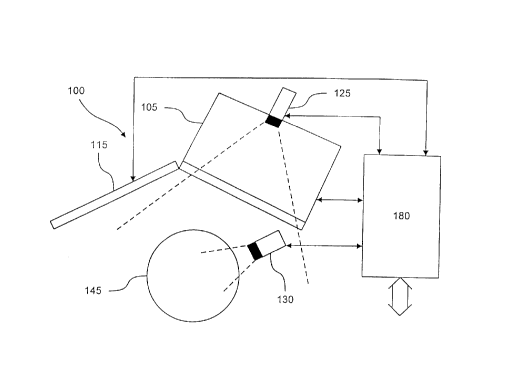Note: Descriptions are shown in the official language in which they were submitted.
CA 02256787 1998-12-21
COLLABORATIVE SHARED SPACE
BACKGROUND OF THE INVENTION
The present invention relates generally to video conferencing, and
more particularly to a video conferencing system that provides a greater sense
of
presence between two or more people when communicating at a distance over a
broadband network.
Video conferencing provides a system for users in remote locations to
communicate both orally and visually. Typically, each location in a video
conference
includes a monitor and a camera. Each camera captures an image at its location
and
sends the image to the other location involved in the video conference. Each
monitor
receives the image from the camera of the other location and displays it to
provide the
users in each location with a video display of the other location. In
addition, a voice
communication link overlaps with the video images to transmit the voices of
the
participants simultaneously with the video image.
To provide a more intimate connection between participants in a video
conference, some video conferencing systems have developed methods for
providing
participants with better eye-to-eye contact. Some of these systems use a
camera
placed behind a transparent/reflective panel. A video image projector projects
the
received image onto the mirrored or reflective side of the panel, which the
participant
then sees. At the same time, the camera captures the image of the participant
at his
eye-level through the non-mirrored or transparent side of the panel. The
camera then
sends this eye-level image of the participant to the video image projector of
the
similarly structured monitor at the other location. As a result, participants
at both
locations view each other at eye-level, thus providing eye-to-eye contact
between the
participants.
Although such video conferencing systems provide better eye-to-eye
contact and an improved sense of presence between participants, these systems
fail to
provide participants with visual communication that is effective in all
circumstances.
For example, in a video conference between a medical specialist and a patient,
current
video conferencing systems do not take into account that the medical
specialist needs
to be aware of the patient's verbal and non-verbal feedback while looking at a
general
view and a close-up image of the patient at the same time. Further, current
systems do
CA 02256787 2002-12-02
77575-20
-2-
not provide a mirror image of the participants to enable the
specialist and the patient to focus on the same point of
interest by overlapping their pointing and to verify the
patient's complaint by pointing with a finger at different
parts of the patient's body. In addition, these systems are
not equipped to support a situation where the specialist
needs to direct an assistant or cooperating physician by
pointing at the patient's body.
Current video conference systems are ineffective
in other circumstances as well, such as educational and
training classes, which have requirements similar to the
specialist/patient situation. For example, in a computer
education class conducted by video conferencing, the
instructor and student must be able to orient themselves
with respect to points on either the instructor's or the
student's computer screen.
SUMMARY OF THE INVENTION
Systems and methods consistent with the present
invention provide a video conference system that gives
participants a greater sense of presence. Further, the
video conference enables participants to overlap their
pointing at a shared image and facilitates eye-to-eye
contact between the participants.
A video conference system, consistent with the
present invention, includes a first monitor in the workspace
for displaying a presence view image of the remote
participant, a second monitor in the workspace for
simultaneously displaying a shared space image showing a
view in the remote location, and a controller for ensuring a
continuous view of the presence view image and the shared
space image in the workspace.
CA 02256787 2002-12-02
77575-20
-2a-
Both the foregoing general description and the
following detailed description provide examples and
explanations only. They do not restrict the claimed
invention.
According to a first broad aspect, the invention
provides a video conferencing system in a workspace for
communicating with a remote participant at a monitor in a
remote location, the system comprising: a first monitor in
the workspace for displaying a presence view image of the
remote participant; a second monitor in the workspace for
simultaneously displaying a shared space image showing a
view in the remote location; a controller for ensuring a
continuous view of the presence view image and the shared
space image in the workspace; and transmitting means
including a first camera positioned in the workspace and
focused on the second monitor for transmitting the image of
the second monitor to the remote location.
According to a second broad aspect, the invention
provides a video conferencing system for a workspace and a
remote location, the system comprising: a first monitor in
the workspace for displaying a first presence view image of
a remote participant in the remote location; a second
monitor in the workspace for displaying a first shared space
image showing a view in the remote location; a first
controller for ensuring a continuous and simultaneous view
of the first presence view image and the shared space image
in the workspace; a third monitor in the remote location for
displaying a second presence view image of a participant in
the workspace; a fourth monitor in the remote location for
displaying a second shared space image showing a view of the
second monitor; a second controller for ensuring a
continuous and simultaneous view of the second presence view
image and the second shared space image in the remote
CA 02256787 2002-12-02
77575-20
-2b-
location; and transmitting means including a first camera
positioned in the workspace and focused on the second
monitor for transmitting the image of the second monitor to
the remote location.
According to a third broad aspect, the invention
provides a method for providing a video conference between a
workspace and a remote participant at a monitor in a remote
location, comprising the steps of: displaying a presence
view image of the remote participant on a first monitor in
the workspace; simultaneously displaying a shared space
image showing a view in the remote location on a second
monitor in the workspace, positioning a camera in the
workspace focused on the second monitor; and transmitting
the image of the second monitor to the remote location.
DESCRIPTION OF THE DRAWINGS
The accompanying drawings, which are incorporated
in and constitute a part of this specification, illustrate
embodiments consistent with the invention and, together with
the description, explain the advantages and principles of
the invention.
CA 02256787 1998-12-21
-3-
In the drawings,
Figs. 1A and 1B are diagrams of a plan view for a video conference
system consistent with the present invention.
Figs. 2A and 2B are diagrams of an elevation view of a the video
conference system of Figs. 1A and 1B.
Fig. 3 is a diagram combining a plan view of a specialist's workstation
with a front view of an examination room's monitors.
Fig. 4 is a block diagram of a switching system for displaying either
video images or text/image data on a monitor consistent with the present
invention
Fig. 5 is a flowchart showing a method, consistent with the present
invention, for switching the display of a monitor to show either video data or
text/image data.
Figs. 6A and 6B are flowcharts showing a method for providing a
video conference consistent with the present invention.
DESCRIPTION OF THE PREFERRED EMBODIMENT
Reference will now be made to preferred embodiments of this
invention, examples of which are shown in the accompanying drawings and will
be
obvious from the description of the invention. In the drawings, the same
reference
numbers represent the same or similar elements in the different drawings
whenever
possible.
Figs. 1A and 1B show diagrams of a plan view of a video conference
system, consistent with the present invention. Fig. 1A shows a diagram of a
patient
examination room 100, and Fig. 1B shows a diagram of a specialist workstation
150.
Examination room 100 includes two monitors 105 and 115, two cameras 125 and
130,
an examination area 145, and a controller 180. Workstation 150 similarly
includes
two monitors 110 and 120, two cameras 135 and 140, and a controller 190.
Workstation 150 also includes a computer interface 155 and a stand or desk
160.
Figs. 2A and 2B show an elevation view of the video conference system of Figs.
1A
and 1B. The elements shown in Figs 2A and 2B are identical to the elements
shown
in Figs. 1A and 1B. For reasons of simplicity, controllers 180 and 190 are not
shown
in Figs. 2A and 2B.
CA 02256787 1998-12-21
-4-
A camera at one location provides a picture displayed by a
corresponding monitor at the other location. For example, cameras 125 and 130
in
examination room 100 provide the images for monitors 110 and 120,
respectively, at
workstation 150. Similarly, cameras 135 and 140 at workstation 150 provide the
images for monitors 105 and 115, respectively, in examination room 100. In
addition
to displaying the image provided by camera 130, monitor 120 is coupled to
computer
interface 155 by way of a data switch (not shown). All of the monitors at both
locations are generally high resolution video monitors. Computer interface 155
preferably includes a PC or other computer as well as an interface device for
using the
computer.
To establish the channels of communication for transmitting video
signals between the cameras and monitors, examination room 100 and workstation
1 SO each include a controller. As shown in Fig. 1 A, controller 180 is
coupled to
monitors 105 and 115, cameras 125 and 130, and a computer (not shown).
Similarly,
as shown in Fig. 1B, controller 190 is coupled to monitors 110 and 120 and
cameras
135 and 140. Although not shown, controller 190 is also connected to computer
interface 155.
Controllers 180 and 190 are preferably computer-controlled switches
that are directed by a computer at one of the locations of the video
conference to
establish the channels of communication between the locations. For example,
the
participant at workstation 150 may use computer interface 155 to instruct
controller
190 to establish two bi-directional channels of communication for continuously
and
simultaneously transmitting the images from the cameras between the locations.
After
receiving the instruction, controller 190 contacts controller 180 to establish
the
channels. The channels are established if the controllers determine that there
is
sufficient available bandwidth. In addition to the channels for transmitting
the video
signals, controllers 180 and 190 also establish a general audio channel for
transmitting
sound signals between the locations.
Before sending a camera's video signal to the monitor, a video
processor prepares the video signal for transmission to the corresponding
monitor. A
similar processor receives the transmitted signal and prepares it for display
on the
CA 02256787 1998-12-21
-5-
monitor. The processor may be, for example, a codex, which usually has some
level
of compression to improve transmission bandwidth.
After the bandwidth has been assigned, the video conference system
has cameras 125 and 135 provide "presence" images of examination room 100 and
workstation 150, respectively. For example, camera 135 is set to capture the
image of
the participant at workstation 150, such as the specialist, for display on
monitor 105.
Camera 125, on the other hand, is set to capture the image of the participant
in
examination room 100, such as the patient, for display on monitor 110. These
"presence" images provide the participants with a sense of presence of each
other.
Controllers 180 and 190 ensure that the presence images are continuously
received by
each location.
Cameras 125 and 135 can be incorporated into monitors 105 and 110,
respectively, in a manner consistent with conventional systems. Generally,
cameras
125 and 135 are set in fixed positions when they are incorporated into the
respective
monitors. Monitors 105 and 110 are adjustable to enable the participants at
the two
locations to maintain eye-to-eye contact by setting the position of the
monitors at the
eye level of each participant. The vertical adjustment of the monitors can be
provided, for example, by a simple hydraulic system to move the monitors up
and
down.
Camera 130 in examination room 100 preferably provides an image of
a close-up view of a point of interest in examination room 100. Unlike camera
125,
however, the position of camera 130 is not fixed. The gross positional setting
of
camera 130 can be preset in a particular location of examination room 100 or
can be
moved manually, such as by an assistant, to the particular point of interest.
For
example, if a specialist was interested in examining the knee of the patient,
the
specialist could direct the assistant to move the camera to a position
adjacent the
patient's knee. To provide this manual movement, camera 130 can be connected
to a
movable arm or some type of movable support that allows for camera 130 to be
placed
in positions adjacent to examination area 145 and the point of interest.
In addition to gross positional setting, camera 130 can have a fine
positional setting as well, which can be adjusted, for example, by remote
control in
CA 02256787 1998-12-21
-6-
examination room 100 or by remote control in workstation 1 S0. Such control
can be
by a separate device (not shown) or by computer interface 155. Like the fine
positional setting, the zoom position of camera 130 can also be adjusted by a
participant in examination 100 or remotely by a specialist at workstation 150
using,
for example, computer interface 155.
Although camera 140 is set in a fixed position, it is preferably not
incorporated into a monitor like cameras 125 and 135. The position and zoom of
camera 140 is set to capture the image appearing on the screen of monitor 120,
as well
as anything appearing between camera 140 and monitor 120. As a result, if a
participant at workstation 150 points to the screen of monitor 120,
participants in
examination room 100 will see the exact location of the pointing on monitor
115.
Monitors 11 S and 120 can thus be referred to as "shared space"
monitors, because they allow the participants in both locations to overlap
their finger
pointing on the same image. For example, the specialist at workstation 150 can
point
to the image of a certain part of the patient's body, which the assistant and
patient can
see on monitor 115, and ask the patient if he feels any pain there or to
direct the
assistant to examine or take a measurement of that part . The patient can
indicate the
exact location where the patient feels pain to the specialist by pointing with
his finger,
which the specialist views on monitor 120 and which the patient views on
monitor
115 so that each sees the other's finger pointing at the same close-up view
from
camera 130. Controllers 180 and 190 also ensure that the shared space images
on
monitors 11 S and 120 are continuously displayed at each location
simultaneously with
the presence images on monitors 105 and 110.
To provide an even greater sense of presence to the participants in
examination room 100, cameras 135 and 140 can be positioned to show a
continuous
image of the participant at workstation 150 on monitors 105 and 115. Fig. 3
shows a
diagram combining a plan view of workstation 150 with a front view of monitors
105
and 11 S in examination room 100. To provide the continuous image of the
participant
at workstation 150 on monitors 105 and 115 as shown in Fig. 3, the positioning
of
cameras 135 and 140 must be set according to predetermined geometric
relationships.
Camera 135, which provides a presence view image to monitor 105, is positioned
to
CA 02256787 1998-12-21
_7_
show the upper torso of the participant at workstation 150 on monitor 105.
Camera
140, which provides the shared space image to monitor 115, must be positioned
to
capture the image of the participant's right arm in front of monitor 120 (or
left arm if
camera 140 and monitor 120 are switched to opposite sides) that is not
captured by
camera 135. In addition, the zoom and distance of camera 140 from monitor 120
must also be appropriately set so that the proportion of the arm shown on
monitor 115
coincides with the proportion of the arm shown on monitor 105. With such
positional
settings of cameras 135 and 140, the participants in examination room 100 can
maintain eye contact and orient their pointing while looking at a continuous
image of
the participant at workstation 150.
In addition to showing close-up images of a point of interest in
examination room 100, monitor 120 can also display text and image data held in
a
database. Generally, monitor 120 displays the video image captured by camera
130.
As discussed above, this shared space image enables the participants at both
locations
to orient their pointing with respect to a point of interest in examination
room 100.
In certain contexts, however, there may be information accessible only
by the participant at workstation 150, which is of interest to the
participants at all
locations. Fig. 4 shows a block diagram of a switching system for displaying
either
video images or text/image data on a monitor consistent with the present
invention.
As shown in Fig. 4, a data switch 165, such as an application controller, is
coupled to
receive the video image from camera 130 and may be included within controller
190.
Data switch 165 also receives text or image data from computer interface 155,
which
provides this data by accessing a memory having a database 170. Monitor 120 is
coupled to data switch 165 and displays the video data or the text/image data
according to the setting of data switch 165.
Generally, data switch 165 is set by default to display the video image
from camera 130. To change the display of monitor 120 to show text or image
data, a
participant uses computer interface 155 to access database 170. Fig. 5 shows
steps,
consistent with the present invention, for changing the setting of data switch
165 to
show either the video data or the text/image data. First, the participant
calls up the
directory or list of files of database 170 onto computer interface 155 (step
510).
CA 02256787 1998-12-21
_8_
Computer interface 155 may include, for example, a screen having a touch
surface,
which allows the specialist to call up and change directories by touching the
screen.
However, pointing devices such as a pen or a mouse, as well as more
conventional
devices such as a keyboard, may also be used to access database 170 through
computer interface 155. The participant then selects the file or record for
display by
touching the appropriate location on the touch surface (step 520). The
selection of the
file causes the file to be displayed on computer interface 155. After
selecting a
particular file, the specialist touches the file on the screen of computer
interface 155
and slides it in the direction of monitor 120 (step 530). This action sends a
signal to
data switch 165 to change its setting so that the file selected by the
specialist is
displayed on monitor 120, thus causing the selected file to "pop up" on
monitor 120.
Like computer interface 155, monitor 120 also preferably includes a
touch-sensitive screen. To redisplay the video image from camera 130, the
specialist
touches the screen of monitor 120 and slides the file down the screen (step
540). The
touch and slide down the screen causes the file to reappear on computer
interface 155.
When the specialist selects a file for display on monitor 120, the
specialist can display both the video image and the file image in separate
windows at
the same time on monitor 120, either side by side or one on top of the other.
Where
the file image window is on top of the video image window, the specialist can
touch
the window of the video image and have the video image appear on top of the
file
image, and vise versa. Either or both windows may be translucent, so that when
they
overlap, the images align with each other. For example, a video image of a
patient's
leg could line up with an X-ray of the patient's leg. In this way, the
specialist can
move back and forth between the images.
In the context of a specialist and a patient, computer interface 155
enables the specialist to call up patient record files on the screen of
computer interface
155, such as patient charts, X-rays, and other patient-related information.
Using the
above mentioned procedure, the specialist can display a chart on the shared
space
monitor. The specialist can use his finger to point out essential information
and
explain the meaning of the charts and images to the patient. In addition, the
specialist
can also update the records based on information obtained during the
examination. To
CA 02256787 1998-12-21
-9-
update the records, the specialist can use a pen-type pointing device to make
notations
by "writing" on computer interface 155 or by typing with a keyboard. The
notations
made by the specialist update the file held in database 170 when the record is
returned
to database 170.
The specialist at workstation 150 is also provided with a remote control
device, which enables the specialist to adjust the fine positional movement of
camera
130 in any direction. The device allows the specialist to control the zoom of
camera
130 in a manner similar to the movement. These functions of the remote control
device can be provide, for example, in a window of computer interface 155.
In the context of a video conference between a specialist and a patient,
it may be necessary to gather information regarding the present condition of
the
patient. To provide this information, examination room 100 preferably includes
a
variety of diagnostic equipment with which an assistant in examination room
100 can
examine the patient. The information obtained from the examination is shared
simultaneously with the specialist at the remote location. For example, a
stethoscope
plugged into monitor 115 transmits the sound signal it obtains to the
specialist at
workstation 150. The specialist can listen to the sound signal from the
stethoscope
with a headset, through a speaker or through a stethoscope in workstation 150.
While
listening to the sound signal, the specialist can mute the sound of the rest
of
examination room 100. Using computer interface 155, the specialist may
"record"
this information and add it to the patient record.
Preferably, the video conference system consistent with the present
invention has a channel for providing a general audio signal between
examination
room 100 and workstation 150. To provide the communication signal obtained
from
the diagnostic equipment to the specialist, controllers 180 and 190 can
establish an
additional channel dedicated to transmitting the signal of the diagnostic
equipment,
such as an audio signal from a stethoscope. Video signals and audiovisual
signals,
such as from a videotape, will generally use the shared space audiovisual
channel.
Figs. 6A and 6B contain a flow chart showing steps for implementing a
video conference system, consistent with the present invention. To begin the
video
conference, the channels of communication must first be established.
Controllers 180
CA 02256787 1998-12-21
- 10-
and 190, as instructed by a computer at either location of the video
conference,
establish several channels between the locations of the video conference
including a
bi-directional video channel for providing images to the presence view
monitors, a bi-
directional video channel for providing images to the shared space monitors,
and a bi-
directional general audio channel between the two locations (step 605). In
addition, a
dedicated audio channel for transmitting auxiliary information, such as
diagnostic
information between examination room 100 and workstation 150, may also be
established (step 610).
The video channel between the presence view monitors provides an
image of examination room 100 for display on monitor 110 (step 615). This
video
channel also sends an image of workstation 150 for display on monitor 105
(step 620).
At the same time, the video channel between the shared space monitors provides
a
close-up view of a point of interest in examination room 100 to monitor 120
(step
625). To adjust the close-up view, a participant in examination room 100 or at
workstation 150 may adjust the position of a camera providing the close-up
view (step
630). In addition, either participant can adjust the zoom of the camera (step
635).
Camera 140 uses the shared space video channel to transmit an image of monitor
120
for display on monitor 115 (step 640).
Using the general audio channel, the oral communication is transmitted
back and forth between examination room 100 and workstation 150 (step 645). In
addition, a signal from the diagnostic equipment is transmitted over the
auxiliary
audio channel if it has been established (step 650). If the participant at
workstation
150 is receiving a signal over the auxiliary audio channel, the specialist can
selectively mute the audio signal transmitted over the general audio channel
(step
655). Otherwise, the signals transmitted over the general audio channel and
over the
auxiliary channel are presented at workstation 150 simultaneously.
In addition to selectively muting the audio signal received over the
general audio channel, the specialist at workstation 1 SO may also change the
image
appearing on the shared space monitor 120. In particular, the participant
selects an
image or text file from a database, preferably using computer interface 155
(step 660).
In response to an action by the specialist, the selected file is either
displayed over or
CA 02256787 1998-12-21
- 11 -
replaces the image of the close-up view coming from examination room 100 and
shown on monitor 120 (step 665). Generally, the specialist changes the image
from
the close-up view to the selected file by touching the selected file on the
screen of
computer interface 155. The participant can then return the close-up view
image to
the screen of monitor 120, for example, by touching the selected file on
monitor 120
and sliding it down the screen (step 670). Using controls in workstation 150,
a
specialist can take a picture or make a video recording of the close-up view
appearing
on monitor 120. The picture or video can be added to the patient record.
Finally, participants at either location can terminate the video
conference by disconnecting the channels of communication (step 675). For
example,
the participant at workstation 150 may use computer interface 155 to instruct
controller 190 to terminate the channels of communication.
CONCLUSION
A video conference system, consistent with the present invention,
provides participants with a greater sense of presence. Further, the system
enables
participants to overlap their pointing at a shared image and facilitates eye-
to-eye
contact between the participants.
It will be apparent to those skilled in the art that various modifications
and variations can be made without departing from the scope or spirit of the
invention.
Other embodiments of the invention will be apparent to those skilled in the
art from
consideration of the specification and practice of the embodiments of the
invention
disclosed herein. The specification and examples should be considered
exemplary,
with the true scope and spirit of the invention being indicated by the
following claims
and their full range of equivalents.