Some of the information on this Web page has been provided by external sources. The Government of Canada is not responsible for the accuracy, reliability or currency of the information supplied by external sources. Users wishing to rely upon this information should consult directly with the source of the information. Content provided by external sources is not subject to official languages, privacy and accessibility requirements.
Any discrepancies in the text and image of the Claims and Abstract are due to differing posting times. Text of the Claims and Abstract are posted:
| (12) Patent Application: | (11) CA 2345803 |
|---|---|
| (54) English Title: | USER INTERFACE ELEMENTS FOR PLIABLE DISPLAY TECHNOLOGY IMPLEMENTATIONS |
| (54) French Title: | ELEMENTS D'INTERFACE UTILISATEUR POUR APPLICATIONS DE TECHNOLOGIE D'AFFICHAGE SOUPLE |
| Status: | Dead |
| (51) International Patent Classification (IPC): |
|
|---|---|
| (72) Inventors : |
|
| (73) Owners : |
|
| (71) Applicants : |
|
| (74) Agent: | NORTON ROSE FULBRIGHT CANADA LLP/S.E.N.C.R.L., S.R.L. |
| (74) Associate agent: | |
| (45) Issued: | |
| (22) Filed Date: | 2001-05-03 |
| (41) Open to Public Inspection: | 2002-11-03 |
| Availability of licence: | N/A |
| (25) Language of filing: | English |
| Patent Cooperation Treaty (PCT): | No |
|---|
| (30) Application Priority Data: | None |
|---|
Sorry, the abstracts for patent document number 2345803 were not found.
Note: Claims are shown in the official language in which they were submitted.
Note: Descriptions are shown in the official language in which they were submitted.
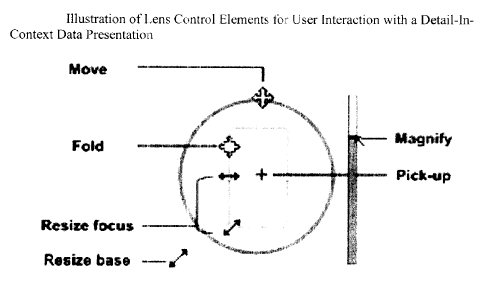
For a clearer understanding of the status of the application/patent presented on this page, the site Disclaimer , as well as the definitions for Patent , Administrative Status , Maintenance Fee and Payment History should be consulted.
| Title | Date |
|---|---|
| Forecasted Issue Date | Unavailable |
| (22) Filed | 2001-05-03 |
| (41) Open to Public Inspection | 2002-11-03 |
| Dead Application | 2004-03-03 |
| Abandonment Date | Reason | Reinstatement Date |
|---|---|---|
| 2003-03-03 | FAILURE TO COMPLETE | |
| 2003-05-05 | FAILURE TO PAY APPLICATION MAINTENANCE FEE |
| Fee Type | Anniversary Year | Due Date | Amount Paid | Paid Date |
|---|---|---|---|---|
| Application Fee | $150.00 | 2001-05-03 | ||
| Registration of a document - section 124 | $100.00 | 2001-11-28 |
Note: Records showing the ownership history in alphabetical order.
| Current Owners on Record |
|---|
| IDELIX SOFTWARE INC. |
| Past Owners on Record |
|---|
| DOYLE, MICHAEL |
| OSTLER, COLLETTE |
| RUPP, RICHARD |
| SHOEMAKER, GARTH |