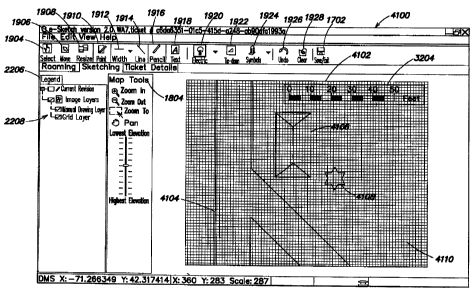Note: Descriptions are shown in the official language in which they were submitted.
CA 02707246 2015-03-10
AUTOMATIC ASSESSMENT OF A PRODUCTIVITY AND/OR A
COMPETENCE OF A LOCATE TECHNICIAN WITH RESPECT TO A
LOCATE AND MARKING OPERATION
BACKGROUND
[0001] Excavators are required to notify underground facility
owners/operators in advance
of their excavation activities and to describe and communicate the geographic
area of those
activities to underground facility owners/operators. The geographic area so
described is
commonly referred to as "the dig area." In turn, facility owners/operators are
required to
determine if they own or operate any underground facilities at an identified
dig area. The
presence of underground facilities at a dig area is generally detected using a
device commonly
referred to as a "locate wand." Locate wands use a number of electronic
methods to detect
the presence of underground facilities. The location of those underground
facilities, if any,
which exist within a dig area, is marked using paint or some other physical
marking system,
such as flags. Paint is generally applied as a sequence of dashes or dots on
the surface (grass,
dirt, asphalt, concrete, etc.) directly above the underground facility and is
color-coded to
indicate to the excavator the type (e.g., gas, water, sewer, power, telephone,
cable television,
etc.) of the underground facility present. Flags, which also may identify the
underground
facility via color-coding, can be placed in the ground directly above the
underground facility
being marked. Paint and/or flags can be dispensed using various devices. The
process of
detecting a presence or an absence of one or more underground facilities and
indicating same
via the application of paint, flags, or some other marking object is often
referred to as a
"locate operation," or more simply a "locate." The marks resulting from a
locate are
commonly called underground facility "locate marks."
[0002] Underground facility owners/operators may perform locates with in-
house
employees or choose to hire independent contract locating firms to perform
locates on their
behalf Generally, the person performing the locate operation is called a
locate technician.
The set of instructions necessary for a locate technician to perform a locate
operation may be
called a "ticket." A ticket might specify, for example, the address or
description of the dig
1
CA 02707246 2015-03-10
area to be marked, the day and/or time that the dig area is to be marked,
and/or whether the
user is to mark the dig area for telecommunications (e.g., telephone and/or
cable television),
power, gas, water, sewer, or some other underground facility.
[0003] It is generally recommended, or in some jurisdictions required,
to document the
type and number of underground facilities located, i.e. telephone, power, gas,
water, sewer,
etc., and the approximate geographic location of the locate marks. In
practice, however,
documenting of locate operations is implemented irregularly and
inconsistently, and is a
manual paper-based process.
[0004] As part of locate documentation, it is recommended (or in some
instances
required) to document the distance, or "offset" of the locate marks from
environmental
landmarks that exist at the dig area. An environmental landmark may include
any physical
object that is likely to remain in a fixed location for an extended period of
time. Examples of
an environmental landmark may include a tree, a curb, a driveway, a utility
pole, a fire
hydrant, a storm drain, a pedestal, a water meter box, a manhole lid, a
building structure (e.g.,
a residential or office building), or a light post. For example, a telephone
cable located two
and a half meters behind the curb of a residential street would be documented
as being offset
two and a half meters behind the curb. These offsets serve as evidence
supporting the
location of the locate marks after those locate marks may have been disturbed
by the
excavation process.
[0005] Documentation of some or all of the information regarding a locate
operation is
often called a "manifest." A manifest may typically contain a variety of
information related
to a locate operation including a manual sketch (hand-drawing) of the dig area
that identifies
the approximate location of the locate marks and environmental landmarks
present at the dig
area; the time and date the locate operation was performed; identification of
the entity and the
locate technician performing the locate operation; the entity requesting the
locate operation;
the geographic address of the dig area; the type of markings used for the
locate operation
(e.g., colored paint, flags, or other markers); notes from the locate
technician; and/or a
technician signature.
2
CA 02707246 2015-03-10
100061 If performing locate operations with in-house employees, each
individual
underground facility owner/operator generally documents on the manifest only
the existence
of its facilities and the approximate location of its locate marks. If an
independent contract
locating firm is hired to perform locates for more than one underground
facility
owner/operator, the contract locating firm may document on the manifest some
or all of the
underground facilities at the dig area that it located and the approximate
location of all the
locate marks.
SUMMARY
[0007] The present disclosure addresses the deficiencies, shortcomings
or disadvantages
of the conventional techniques described above, or provides useful
alternatives thereto. In one
aspect, the present disclosure provides solutions to the problem of how to
provide a method, a
non-transitory storage medium, or an apparatus for assessing a productivity
and/or a
competence of a locate technician with respect to a locate and marking
operation performed
by the locate technician based on an electronic representation of the locate
and marking
operation.
[0008] As noted above, conventional locate documentation may employ a
manual
sketching process which results in the creation of a paper manifest.
Applicants have
recognized and appreciated that such paper manifests produced by hand are
often not to scale,
incomplete, prone to human error, and costly in drafting time spent by the
locate technician
(who is typically not a professional draftsperson). Paper manifests are stored
as they are (e.g.,
in filing cabinets or storage boxes) or in some jurisdictions the paper
manifests are digitally
scanned/photographed. Because the manifests are stored as paper or scanned
images/photographs, they are not in a format that readily provides for
indexing, cataloguing or
archiving, and easy searching, nor are they in a format that facilitates data
analysis or
interrogation in any mechanized or automated way.
[0009] In view of the foregoing, various embodiments of the present
invention are
directed to methods, apparatus and systems for creating a searchable
electronic record, or
"electronic manifest," relating to a geographic area including a dig area to
be excavated or
3
CA 02707246 2015-03-10
otherwise disturbed. In some implementations, the geographic location of one
or more
physical locate marks, applied to the dig area during a locate operation to
indicate a presence
(or absence) of one or more underground facilities, is somehow identified with
respect to its
immediate surroundings in the geographic area to form part of the electronic
record.
Additionally or alternatively, one or more geographic locations of where
underground
facilities are detected (e.g., prior to marking) may be identified in some
manner with respect
to the immediate surrounding to form part of the electronic record.
[0010] To create such an electronic record, in one exemplary
implementation one or more
input images relating to the geographic area including the dig area may be
utilized. For
example, source data representing one or more input images of a geographic
area including
the dig area is received and/or processed so that the input image(s) may be
displayed on a
display device. The geographic location of the physical locate mark(s), and/or
detected
locations of one or more underground facilities, are then indicated in some
manner on the
displayed input image(s) so as to generate one or more marked-up images
constituting at least
a portion of the electronic record. For example, geographic locations of the
physical locate
mark(s) and/or detected facilities may be indicated in the marked-up image(s)
using digital
representation(s) of the physical locate mark(s) ("locate mark indicators")
and/or detected
facilities ("detection indicators") that are added to the marked-up image(s).
In other
implementations, the input image need not necessarily be displayed to add one
or more locate
mark and/or detection indicators; for example, geographic information relating
to one or more
physical locate marks applied to the dig area and/or detected facilities may
be received and
locate mark indicator(s) and/or detection indicator(s) may be added to the
input image based
on the geographic information, without requiring display of the input image.
[0011] In some implementations of the inventive concepts disclosed
herein, the searchable
electronic record may include a variety of non-image information to facilitate
identification of
the dig are and its immediate surroundings, including the geographic
location(s) of the
physical locate mark(s) and/or detected facilities. Examples of such non-image
information
include, but are not limited to, a text description of the geographic location
of the dig area, an
address or lot number of a property within which the dig area is located, geo-
encoded
4
CA 02707246 2015-03-10
information such as geographic coordinates relating to the dig area and/or
various aspects of
the geographic area surrounding the dig area, as well as other non-image
information relating
generally to the locate operation (e.g., a timestamp for the locate operation,
geographic
coordinates for locate mark indicators and/or detection indicators, one or
more identifiers for
a locate technician and/or a locate company performing the locate operation,
information
regarding one or more environmental landmarks, etc.). The marked-up image(s)
and the non-
image information may be formatted in a variety of manners in the searchable
electronic
record; for example, in one implementation the non-image information may be
included as
metadata associated with the marked-up image(s), while in other
implementations the
marked-up image(s) and the non-image information may be formatted as separate
data sets.
These separate data sets may be transmitted and/or stored separately. In
another aspect,
whether transmitted/stored separately or together, the marked-up image(s) and
the non-image
information may be linked together in some manner as relating to a common
electronic
record.
[0012] Electronic manifests as described herein according to various
embodiments may
be created in significant part by a user/technician using electronic drawing
tools to facilitate
sketching or drawing, in an electronic display field, of various features
relating to a locate
operation. Electronic manifests created in this manner (via significant
interaction by a
user/technician) are referred to herein as "manual" electronic manifests. In
some
embodiments described in detail further below, electronic manifests
alternatively may be
created via a semi-automated or automated process, in which a user/technician
may provide
relatively little or no information, and at least some (if not all) data
relating to a locate
operation is automatically uploaded (e.g., from locate instrumentation
providing geographic
information relating to detected and/or marked underground facilities, and/or
by analyzing
locate request tickets and extracting relevant ticket information therefrom).
For example, in
some implementations of a "semi-automated" or "automated" electronic manifest,
geographic
coordinates corresponding to detected and/or marked facilities may be
automatically uploaded
from locate instrumentation (such as locate receivers and marking apparatus)
and overlaid on
a digital image to provide at least some of the information constituting an
electronic record of
5
CA 02707246 2015-03-10
a locate operation. Additional information relating to the generation of semi-
automated or
automated electronic manifests may be found in U.S. publication number US2010-
0117654-
Al, published on May 13, 2010, and entitled "Methods and Apparatus for
Displaying an
Electronic Rendering of a Locate and/or Marking Operation Using Display
Layers".
[0013] In exemplary aspects, multiple image layers may be employed, wherein
one or
more base images for an electronic manifest may be selectively enabled or
disabled for
display to facilitate comparative viewing of different base images (e.g.,
aerial or other
photographic image, digital maps, facilities maps, grids, manual electronic
sketches, etc.).
Additionally, multiple image layers may be used for different categories of
information
overlaid on the base image(s) relating to the locate operation (e.g., locate
and marking
information for different facility types, landmark information for different
landmarks, etc.),
again to facilitate comparative viewing. Accuracy indicators and/or
calibration factors may
be used to ensure geographic integrity and appropriate registration of
displayed information in
respective layers. Revision layers may be employed so that "raw" data,
modified data, and/or
annotated images may be maintained and locked to prevent unauthorized
modifications.
Limited access files also may be employed for electronic manifests to prevent
unauthorized
edits to or use of manifests. Additional safeguards may be used to ensure that
manifests are
created at or near the work site, and information in the manifests may be
analyzed to assess
labor/material costs.
100141 In another aspect, various techniques may be employed to facilitate
creation of
electronic manifests if one or more appropriate digital base images are not
available or of poor
quality. For example, in one embodiment, a base image may be sketched manually
by a
user/technician (e.g., on a displayed grid) with an electronic drawing tool.
Edge-detection and
other image processing algorithms (e.g., smoothing, filtering, sharpening,
thresholding,
opacity/transparency, etc.) may be employed in connection with various types
of base images
to improve feature recognition and/or remove undesirable features. For
example, in a manner
similar to that noted above in connection with image layers, multiple graphics
layers (e.g.,
bitmap and/or vector graphics layers) may be compo sited over a given base
image, wherein
one or more graphics filters are employed for the respective graphics layers
to improve one or
6
CA 02707246 2015-03-10
more aspects of image quality and enable comparative viewing of original and
processed
image information.
[0015] Another embodiment is directed to a method for assessing an
aspect relating to a
locate and/or marking operation performed by a locate technician based on an
electronic
representation of the locate and/or marking operation, the locate and/or
marking operation
comprising locating and/or identifying, using at least one physical locate
mark, a presence or
an absence of at least one underground facility within a dig area, wherein at
least a portion of
the dig area may be excavated or disturbed during excavation activities, the
method
comprising: A) digitally representing, on a display device, at least one
underground facility
and/or the at least one physical locate mark so as to generate a
representation of the locate
and/or marking operation; B) determining a length associated with the
representation of the
locate and/or marking operation; and C) based at least in part on the length
determined in B),
automatically assessing an aspect relating to a locate and/or marking
operation.
[0016] In the method above, the aspect may comprise (1) a cost
associated with a locate
and/or marking operation or (2) a productivity and/or competence of a locate
technician who
performs a locate and/or marking operation, although the embodiment is not
limited in this
respect.
[0017] Another embodiment is directed to a method for assessing a
productivity and/or
competence of a locate technician who performs a locate and/or marking
operation, the locate
and/or marking operation comprising locating and/or identifying, using at
least one physical
locate mark, a presence or an absence of at least one underground facility
within a dig area,
wherein at least a portion of the dig area may be excavated or disturbed
during excavation
activities, the method comprising: A) digitally representing, on a display
device, at least one
underground facility and/or the at least one physical locate mark so as to
generate a
representation of the locate and/or marking operation; B) determining a length
associated with
the representation of the locate and/or marking operation; C) determining
duration of time
associated with the locate and/or marking operation; and D) based at least in
part on the
length determined in B) and the duration of time determined in C),
automatically assessing a
productivity and/or competence of the locate technician.
7
CA 02707246 2015-03-10
[0018] The following U.S. published applications and patents referenced
herein:
[0019] U.S. patent no. 7,640,105, issued December 29, 2009, filed March
13, 2007, and
entitled "Marking System and Method With Location and/or Time Tracking;"
[0020] U.S. publication no. 2010-0094553-Al, published April 15, 2010,
filed December
16, 2009, and entitled "Systems and Methods for Using Location Data and/or
Time Data to
Electronically Display Dispensing of Markers by A Marking System or Marking
Tool;"
[0021] U.S. publication no. 2008-0245299-Al, published October 9, 2008,
filed April 4,
2007, and entitled "Marking System and Method;"
[0022] U.S. publication no. 2009-0013928-Al, published January 15, 2009,
filed
September 24, 2008, and entitled "Marking System and Method;"
[0023] U.S. publication no. 2010-0090858-Al, published April 15, 2010,
filed December
16, 2009, and entitled "Systems and Methods for Using Marking Information to
Electronically Display Dispensing of Markers by a Marking System or Marking
Tool;"
[0024] U.S. publication no. 2009-0238414-Al, published September 24,
2009, filed
March 18, 2008, and entitled "Virtual White Lines for Delimiting Planned
Excavation Sites;"
[0025] U.S. publication no. 2009-0241045-Al, published September 24,
2009, filed
September 26, 2008, and entitled "Virtual White Lines for Delimiting Planned
Excavation
Sites;"
[0026] U.S. publication no. 2009-0238415-Al, published September 24,
2009, filed
September 26, 2008, and entitled "Virtual White Lines for Delimiting Planned
Excavation
Sites;"
[0027] U.S. publication no. 2009-0241046-Al, published September 24,
2009, filed
January 16, 2009, and entitled "Virtual White Lines for Delimiting Planned
Excavation
Sites;"
[0028] U.S. publication no. 2009-0238416-Al, published September 24, 2009,
filed
January 16, 2009, and entitled "Virtual White Lines for Delimiting Planned
Excavation
Sites:"
8
CA 02707246 2015-03-10
[0029] U.S. publication no. 2009-0237408-Al, published September 24,
2009, filed
January 16, 2009, and entitled "Virtual White Lines for Delimiting Planned
Excavation
Sites;"
[0030] U.S. publication no. 2009-0202101-Al, published August 13, 2009,
filed February
12, 2008, and entitled "Electronic Manifest of Underground Facility Locate
Marks;"
[0031] U.S. publication no. 2009-0202110-Al, published August 13, 2009,
filed
September 11, 2008, and entitled "Electronic Manifest of Underground Facility
Locate
Marks;"
[0032] U.S. publication no. 2009-0201311-A1, published August 13, 2009,
filed January
30, 2009, and entitled "Electronic Manifest of Underground Facility Locate
Marks;"
[0033] U.S. publication no. 2009-0202111-Al, published August 13, 2009,
filed January
30, 2009, and entitled "Electronic Manifest of Underground Facility Locate
Marks;"
[0034] U.S. publication no. 2009-0204625-Al, published August 13, 2009,
filed February
5, 2009, and entitled "Electronic Manifest of Underground Facility Locate
Operation;"
[0035] U.S. publication no. 2009-0204466-Al, published August 13, 2009,
filed
September 4, 2008, and entitled "Ticket Approval System For and Method of
Performing
Quality Control In Field Service Applications;"
[0036] U.S. publication no. 2009-0207019-Al, published August 20, 2009,
filed April 30,
2009, and entitled "Ticket Approval System For and Method of Performing
Quality Control
In Field Service Applications;"
[0037] U.S. publication no. 2009-0210284-Al, published August 20, 2009,
filed April 30,
2009, and entitled "Ticket Approval System For and Method of Performing
Quality Control
In Field Service Applications;"
[0038] U.S. publication no. 2009-0210297-Al, published August 20, 2009,
filed April 30,
2009, and entitled "Ticket Approval System For and Method of Performing
Quality Control
In Field Service Applications;"
9
CA 02707246 2015-03-10
[0039] U.S. publication no. 2009-0210298-Al, published August 20, 2009,
filed April 30,
2009, and entitled "Ticket Approval System For and Method of Performing
Quality Control
In Field Service Applications;"
[0040] U.S. publication no. 2009-0210285-Al, published August 20, 2009,
filed April 30,
2009, and entitled "Ticket Approval System For and Method of Performing
Quality Control
In Field Service Applications;"
[0041] U.S. publication no. 2009-0324815-Al, published December 31,
2009, filed
April 24, 2009, and entitled "Marking Apparatus and Marking Methods Using
Marking
Dispenser with Machine-Readable ID Mechanism;"
[0042] U.S. publication no. 2010-0006667-Al, published January 14, 2010,
filed April
24, 2009, and entitled, "Marker Detection Mechanisms for use in Marking
Devices And
Methods of Using Same;"
[0043] U.S. publication no. 2010-0085694 Al, published April 8, 2010,
filed September
30, 2009, and entitled, "Marking Device Docking Stations and Methods of Using
Same;"
[0044] U.S. publication no. 2010-0085701 Al, published April 8, 2010, filed
September
30, 2009, and entitled, "Marking Device Docking Stations Having Security
Features and
Methods of Using Same;"
[0045] U.S. publication no. 2010-0084532 Al, published April 8, 2010,
filed September
30, 2009, and entitled, "Marking Device Docking Stations Having Mechanical
Docking and
Methods of Using Same;"
[0046] U.S. publication no. 2010-0088032-Al, published April 8, 2010,
filed September
29, 2009, and entitled, "Methods, Apparatus and Systems for Generating
Electronic Records
of Locate And Marking Operations, and Combined Locate and Marking Apparatus
for Same;"
[0047] U.S. publication no. 2010-0117654 Al, published May 13, 2010,
filed December
30, 2009, and entitled, "Methods and Apparatus for Displaying an Electronic
Rendering of a
Locate and/or Marking Operation Using Display Layers;"
CA 02707246 2015-03-10
[0048] U.S. publication no. 2010-0086677 Al, published April 8, 2010,
filed August 11,
2009, and entitled, "Methods and Apparatus for Generating an Electronic Record
of a
Marking Operation Including Service-Related Information and Ticket
Information;"
[0049] U.S. publication no. 2010-0086671 Al, published April 8, 2010,
filed November
20, 2009, and entitled, "Methods and Apparatus for Generating an Electronic
Record of A
Marking Operation Including Service-Related Information and Ticket
Information;"
[0050] U.S. publication no. 2010-0085376 Al, published April 8, 2010,
filed October 28,
2009,and entitled, "Methods and Apparatus for Displaying an Electronic
Rendering of a
Marking Operation Based on an Electronic Record of Marking Information;"
[0051] U.S. publication no. 2010-0088164-Al, published April 8, 2010, filed
September
30, 2009, and entitled, "Methods and Apparatus for Analyzing Locate and
Marking
Operations with Respect to Facilities Maps;"
[0052] U.S. publication no. 2010-0088134 Al, published April 8, 2010,
filed October 1,
2009, and entitled, "Methods and Apparatus for Analyzing Locate and Marking
Operations
with Respect to Historical Information;"
[0053] U.S. publication no. 2010-0088031 Al, published April 8, 2010,
filed September
28, 2009, and entitled, "Methods and Apparatus for Generating an Electronic
Record of
Environmental Landmarks Based on Marking Device Actuations;"
[0054] U.S. publication no. 2009-0204238-Al, published August 13, 2009,
filed February
2, 2009, and entitled "Electronically Controlled Marking Apparatus and
Methods;"
[0055] U.S. publication no. 2009-0208642-Al, published August 20, 2009,
filed February
2, 2009, and entitled "Marking Apparatus and Methods For Creating an
Electronic Record of
Marking Operations;"
[0056] U.S. publication no. 2009-0210098-Al, published August 20, 2009,
filed February
2, 2009, and entitled "Marking Apparatus and Methods For Creating an
Electronic Record of
Marking Apparatus Operations;"
11
CA 02707246 2015-03-10
[0057] U.S. publication no. 2009-0201178-Al, published August 13, 2009,
filed February
2, 2009, and entitled "Methods For Evaluating Operation of Marking Apparatus;"
[0058] U.S. publication no. 2009-0238417-Al, published September 24,
2009, filed
February 6, 2009, and entitled "Virtual White Lines for Indicating Planned
Excavation Sites
on Electronic Images;"
[0059] U.S. publication no. 2009-0202112-Al, published August 13, 2009,
filed February
11, 2009, and entitled "Searchable Electronic Records of Underground Facility
Locate
Marking Operations;"
[0060] U.S. publication no. 2009-0204614-Al, published August 13, 2009,
filed February
11, 2009, and entitled "Searchable Electronic Records of Underground Facility
Locate
Marking Operations;"
[0061] U.S. publication no. 2009-0327024-Al, published December 31,
2009, filed
June 26, 2009, and entitled "Methods and Apparatus for Quality Assessment of a
Field
Service Operation;"
[0062] U.S. publication no. 2010-0010862-Al, published January 14, 2010,
filed August
7, 2009, and entitled, "Methods and Apparatus for Quality Assessment of a
Field Service
Operation Based on Geographic Information;"
[0063] U.S. publication No. 2010-0010863-Al, published January 14, 2010,
filed August
7, 2009, and entitled, "Methods and Apparatus for Quality Assessment of a
Field Service
Operation Based on Multiple Scoring Categories;"
[0064] U.S. publication no. 2010-0010882-Al, published January 14, 2010,
filed August
7, 2009, and entitled, "Methods and Apparatus for Quality Assessment of a
Field Service
Operation Based on Dynamic Assessment Parameters;"
[0065] U.S. publication no. 2010-0010883-Al, published January 14, 2010,
filed
August 7, 2009, and entitled, "Methods and Apparatus for Quality Assessment of
a Field
Service Operation Based on Multiple Quality Assessment Criteria;"
12
CA 02707246 2015-03-10
[0066] U.S. publication no. 2010-0088135 Al, published April 8, 2010,
filed October 1,
2009, and entitled, "Methods and Apparatus for Analyzing Locate and Marking
Operations
with Respect to Environmental Landmarks;"
[0067] U.S. publication no. 2010-0085185 Al, published April 8, 2010,
filed September
30, 2009, and entitled, "Methods and Apparatus for Generating Electronic
Records of Locate
Operations;"
[0068] U.S. publication no. 2010-0090700-Al, published April 15, 2010,
filed October
30, 2009, and entitled "Methods and Apparatus for Displaying an Electronic
Rendering of a
Locate Operation Based on an Electronic Record of Locate Information;" and
[0069] U.S. publication no. 2010-0085054 Al, published April 8, 2010, filed
September
30, 2009, and entitled, "Systems and Methods for Generating Electronic Records
of Locate
And Marking Operations."
[0070] The scope of the claims should not be limited by particular
embodiments set forth
herein, but should be construed in a manner consistent with the specification
as a whole.
BRIEF DESCRIPTION OF THE DRAWINGS
[0071] The drawings are not necessarily to scale, emphasis instead
generally being placed
upon illustrating the principles of the invention.
[0072] Figure 1 is a diagram of an exemplary searchable electronic
record of a locate
operation, according to one embodiment of the present invention;
[0073] Figure 2 is a diagram of an exemplary network in which the
various inventive
concepts described herein may be implemented, according to one embodiment of
the present
invention;
[0074] Figure 3 is a diagram of exemplary components of the user device
of Figure 2;
[0075] Figure 4 is a diagram of exemplary components of the central server
of Figure 2;
[0076] Figure 5 is a diagram of exemplary software routines for
components of Figure 2;
13
CA 02707246 2015-03-10
[0077] Figure 6 is a flowchart of an exemplary process for creating an
electronic manifest
of underground facility locate marks, according to one embodiment of the
present invention;
[0078] Figure 7 is a diagram of an exemplary data set that may be stored
in the memory of
Figure 3 and/or Figure 4, according to one embodiment of the present
invention;
[0079] Figure 8 is a diagram of an exemplary user interface that may be
presented via the
user device of Figure 2, according to one embodiment of the present invention;
[0080] Figure 9 is a diagram illustrating various elements of a
searchable electronic
record of a locate operation according to one embodiment of the present
invention;
[0081] Figure 10 shows a sketch, representing an exemplary input image;
[0082] Figure 11 shows a map, representing an exemplary input image;
[0083] Figure 12 shows a facilities map, representing an exemplary input
image;
[0084] Figure 13 shows a construction/engineering drawing, representing
an exemplary
input image;
[0085] Figure 14 shows a land survey map, representing an exemplary
input image;
[0086] Figure 15 shows a grid, overlaid on the construction/engineering
drawing of
Figure 13, representing an exemplary input image;
[0087] Figure 16 shows a street level image, representing an exemplary
input image;
[0088] Figure 17 shows an initial screen of an exemplary graphical user
interface for
facilitating creation of a searchable electronic record that may be presented
via the user device
described in connection with Figure 2;
[0089] Figure 18 shows a screen of the exemplary user interface that
displays an image
corresponding to an address;
[0090] Figure 19 shows a screen of the exemplary user interface wherein
the sketching tab
1708 is active and an acquired input image is displayed;
14
CA 02707246 2015-03-10
[0091] Figure 20 shows a drop down menu of the exemplary user interface
that allows a
user to select a type of line to be drawn so as to represent a type of
facility, boundary lines
and/or white lines;
[0092] Figure 21 shows a screen of the exemplary user interface showing
a rendered line
when the selected line type is "gas";
[0093] Figure 22 shows a screen of the exemplary user interface
including a layers legend
2208 displaying the facility types corresponding to the rendered lines;
[0094] Figure 23 shows a screen of the exemplary user interface
including hidden layers;
[0095] Figure 24 shows a drop down menu of the exemplary user interface
including
selectable symbols that may be overlaid on an input image;
[0096] Figure 25 shows a screen of the exemplary user interface
including a fire hydrant
symbol overlaid on an input image;
[0097] Figure 26 shows a pop up window of the exemplary user interface
that allows a
user to select a type of reference location associated with a tie-down and
select or specify a
length of the tie-down;
[0098] Figure 27 shows a screen of the exemplary user interface
including examples of
tie-down lines that may be created using the interface;
[0099] Figure 28 shows a pop up window of the exemplary user interface
including a
message informing a user that at least one underground facility is missing at
least one tie-
down;
[00100] Figure 29 shows a text pop up window of the exemplary user interface
that allows
a user to specify the parameters and content of a text box overlaying an input
image;
[00101] Figure 30 shows a screen of the exemplary user interface including a
text box
overlaying an input image;
[00102] Figure 31 shows a pop-up window of the exemplary user interface
including an
instruction directing a user to select a reason for using a grid pad;
CA 02707246 2015-03-10
[00103] Figure 32 shows a screen of the exemplary user interface including a
bare grid;
[00104] Figure 33 shows a screen of the exemplary user interface including
white lines
overlaying an input image;
[00105] Figure 34 shows an exemplary pop-up window of the exemplary user
interface that
appears when a save/exit icon is used to initiate a save operation;
[00106] Figure 35 shows an illustrative process that a GPS verification
algorithm may
perform to verify that an electronic record of a locate operation is created
at or near a work
site;
[00107] Figure 36 shows an illustrative process for determining a cost
associated with
physical marks created by a locate technician in a dig area;
[00108] Figure 37 shows an illustrative process for assessing the productivity
and/or
competence of a locate technician who performed a locate operation;
[00109] Figure 38 shows an example of a lower resolution image that may serve
as the
basis for creating an electronic manifest;
[00110] Figure 39 shows a screen of the exemplary user interface displaying
the lower
resolution input image of Figure 38 with an edges layer overlaid thereon;
[00111] Figure 40 shows a screen of the exemplary user interface displaying an
input
image including several cars identified for potential erasure;
[00112] Figure 41 shows a screen of the exemplary user interface that includes
a manual
drawing layer in place of an input image;
[00113] Figure 41A shows the manual drawing layer of Figure 41 with a grid
overlaid
thereon;
[00114] Figure 42 shows the manual drawing layer of Figure 41 with
representations of
physical locate marks based on GPS data from a locating and/or marking device
and
associated accuracy indications overlaid thereon;
16
CA 02707246 2015-03-10
[00115] Figure 42A shows the representations of physical locate marks shown in
Figure 42
with alternative accuracy indications overlaid thereon;
[00116] Figure 42B shows the manual drawing layer of Figure 41 with manually
rendered
representations of physical locate marks and associated accuracy indications
overlaid thereon;
[00117] Figure 43 shows an illustrative process for compensating for
discrepancies
between GPS data from a locating and/or marking device and GPS data associated
with a base
image for an electronic manifest;
[00118] Figure 43A shows another illustrative process for compensating for
discrepancies
between GPS data from a locating and/or marking device and GPS data associated
with a base
image for an electronic manifest in the context of a screen of the exemplary
user interface;
[00119] Figure 44 shows a screen of the exemplary user interface displaying an
input
image with a photograph of an environmental feature overlaid thereon;
[00120] Figure 45 shows a screen of the exemplary user interface having an
interface for
selectively displaying a digital media file;
[00121] Figure 46 shows an exemplary facility map that may be overlaid on an
input
image; and
[00122] Figure 47 shows a screen of the exemplary user interface displaying an
input
image with the facility map of Figure 46 overlaid thereon.
DETAILED DESCRIPTION
[00123] The scope of the claims should not be limited by particular
embodiments set forth
herein, but should be construed in a manner consistent with the specification
as a whole.
[00124] Figure 1 is a diagram illustrating an exemplary searchable electronic
record, or
"electronic manifest," of a locate operation, according to one embodiment of
the present
invention. When locating underground facilities at a geographic location, such
as at a dig area
100 (which, in the example of Figure 1 is associated with a residence or a
business), it may be
beneficial to document locate marks in a permanent and reproducible manner.
For example, a
locate technician may locate and mark underground facilities using a locating
device and/or a
17
CA 02707246 2015-03-10
marking device. A locating device may generally be defined as a locating wand
or another
device used to detect the presence (or absence) of underground facilities,
while a marking
device may generally be defined as any tool (e.g., a paint wand) to apply a
physical locate
mark, such as paint or other material to a surface. The locate technician may
use paint, flags,
or some other object with a particular color or other characteristic to mark
the location of an
underground facility. Referring to the example shown in Figure 1, the locate
technician may
use red paint to mark underground power lines 110, orange paint to mark
telecommunications
(e.g., telephone and/or cable television) lines 120, and yellow paint to mark
gas lines 130.
[00125] The locate technician may also identify one or more environmental
landmarks that
are present at or near the dig area and/or determine the distance between the
environmental
landmark(s) and the located underground facility. For example, a transformer
140 may be
indicated as an environmental landmark, as shown in Figure 1. The geographic
location of
transformer 140 may be used to measure offsets to other locate marks in the
dig area.
[00126] As described herein, documentation of some or all of this information
regarding a
locate operation is created as a searchable electronic record, also referred
to herein as "an
electronic manifest." An electronic manifest, as used herein, may generally
refer to one or
more computer-readable files that include some or all of the information in a
manifest. The
electronic manifest may be created using one or more input images of a dig
area, such as dig
area 100, that may be combined with other information (e.g., non-image
information) that is
added by the user (e.g., a locate technician) about the locate operation
("manual" electronic
manifest). In other implementations, an electronic manifest may be created
using one or more
input images of a dig area combined with information about detection and/or
marking of one
or more underground facilities that is provided by other sources, e.g.,
instruments such as
locating devices and/or marking devices that are used to perform the locate
operation may
provide data for creation of an electronic manifest. In some examples of these
implementations, data from such instruments, and/or information derived from
one or more
locate request tickets, may be automatically uploaded to facilitate creation
of an "automated"
electronic manifest (in which a user/technician need not necessarily sketch or
draw, via an
electronic stylus or other electronic drawing tools, locate mark indicators
and/or detection
18
CA 02707246 2015-03-10
indicators). Other implementations may use one or more input images of a dig
area combined
with information that is added by the user/technician and information that is
provided by other
sources (e.g., locate request tickets, locate instruments) to facilitate
creation of a "semi-
automated" electronic manifest. As used herein, a "user" may refer to any
person operating a
device to create an electronic manifest, such as a locate technician, a site
supervisor, or any
other person or group of people.
[00127] Accordingly, various embodiments of the present invention are directed
to
methods, apparatus and systems for creating a searchable electronic record, or
"electronic
manifest," relating to a geographic area including a dig area to be excavated
or otherwise
disturbed. As part of the electronic record, the geographic location of one or
more physical
locate marks, applied to the dig area during a locate operation (e.g., via a
marking device) to
indicate a presence (or absence) of one or more located underground
facilities, is somehow
identified with respect to its immediate surroundings in the geographic area.
In some
implementations, in addition to or alternatively to one or more electronic
indications of
physical locate marks applied to the dig area, an electronic manifest may
include one or more
electronic indications of where one or more underground facilities were
detected (e.g., by a
locate device) during the locate operation.
[00128] To create such an electronic record, in one exemplary implementation
one or more
input images relating to the geographic area including the dig area may be
utilized. For
example, source data representing one or more input images of a geographic
area including
the dig area is received and/or processed so that the input image(s) may be
displayed on a
display device. The geographic location of the physical locate mark(s), and/or
where one or
more facilities were detected, is then indicated in some manner on the
displayed input
image(s) so as to generate one or more marked-up images constituting at least
a portion of the
electronic record. For example, geographic locations of the physical locate
mark(s) may be
indicated in the marked-up image(s) using digital representation(s) of the
physical locate
mark(s) ("locate mark indicators") that are added to the marked-up image(s).
Likewise,
geographic locations of where underground facilities were detected may be
indicated in the
marked-up image(s) as "detection indicators." In other implementations, the
input image need
19
CA 02707246 2015-03-10
not necessarily be displayed to add one or more locate mark indicators and/or
detection
indicators; for example, geographic information relating to one or more
physical locate marks
applied to the dig area and/or detected facilities may be received and locate
mark indicator(s)
and/or detection indicators may be added to the input image based on the
geographic
information, without requiring display of the input image.
[00129] In some implementations of the inventive concepts disclosed herein,
the searchable
electronic record may include a variety of non-image information to facilitate
identification of
the dig area and its immediate surroundings, including the geographic
location(s) of the
physical locate mark(s) and/or detected facilities. Examples of such non-image
information
include, but are not limited to, a text description of the geographic location
of the dig area, an
address or lot number of a property within which the dig area is located, geo-
encoded
information such as geographic coordinates relating to the dig area and/or
various aspects of
the geographic area surrounding the dig area, as well as other non-image
information relating
generally to the locate operation (e.g., a timestamp for the locate operation,
geographic
coordinates for locate mark indicators and/or detection indicators, one or
more identifiers for
a locate technician and/or a locate company performing the locate operation,
information
regarding one or more environmental landmarks, etc.). The marked-up image(s)
and the non-
image information may be formatted in a variety of manners in the searchable
electronic
record; for example, in one implementation the non-image information may be
included as
metadata associated with the marked-up image(s), while in other
implementations the
marked-up image(s) and the non-image information may be formatted as separate
data sets.
These separate data sets may be transmitted and/or stored separately. In
another aspect,
whether transmitted/stored separately or together, the marked-up image(s) and
the non-image
information may be linked together in some manner as relating to a common
electronic
record.
[00130] As may be observed from Figure 1, an input image serving as a starting
point for
creating a searchable electronic record according to various embodiments of
the present
invention may be displayed (e.g., on a laptop computer), and the displayed
input image
provides a view of the geographic area including dig area 100 (which, in
Figure 1, is
CA 02707246 2015-03-10
essentially an entire property surrounding a building). For purposes of the
present disclosure,
an input image is any image represented by source data that is electronically
processed (e.g.,
the source data is in a computer-readable format) to display the image on a
display device.
An input image may include any of a variety of paper/tangible image sources
that are scanned
(e.g., via an electronic scanner) or otherwise converted so as to create
source data (e.g., in
various formats such as XML, PDF, JPG, BMP, etc.) that can be processed to
display the
input image. An input image also may include an image that originates as
source data or an
electronic file without necessarily having a corresponding paper/tangible copy
of the image
(e.g., an image of a "real-world" scene acquired by a digital still frame or
video camera or
other image acquisition device, in which the source data, at least in part,
represents pixel
information from the image acquisition device).
[00131] In some exemplary implementations, input images according to the
present
disclosure may be created, provided, and/or processed by a geographic
information system
(GIS) that captures, stores, analyzes, manages and presents data referring to
(or linked to)
location, such that the source data representing the input image includes
pixel information
from an image acquisition device (corresponding to an acquired "real world"
scene or
representation thereof), and/or spatial/geographic information ("geo-encoded
information").
[00132] In view of the foregoing, various examples of input images and source
data
representing input images according to the present disclosure, to which the
inventive concepts
disclosed herein may be applied, include but are not limited to:
= Manual "free-hand" paper sketches of the geographic area (which may
include
one or more buildings, natural or man-made landmarks, property boundaries,
streets/intersections, public works or facilities such as street lighting,
signage, fire
hydrants, mail boxes, parking meters, etc.). Figure 10 shows an exemplary
sketch
1000;
= Various maps indicating surface features and/or extents of geographical
areas,
such as street/road maps (e.g., map 1100 of Figure 11), topographical maps,
military
maps, parcel maps, tax maps, town and county planning maps, call-center and/or
21
CA 02707246 2015-03-10
facility polygon maps, virtual maps, etc. (such maps may or may not include
geo-
encoded information);
= Facilities maps illustrating installed underground facilities, such as
gas, power,
telephone, cable, fiber optics, water, sewer, drainage, etc. Facilities maps
may also
indicate street-level features (streets, buildings, public facilities, etc.)
in relation to the
depicted underground facilities. Examples of facilities maps include CAD
drawings
that may be created and viewed with a GIS to include geo-encoded information
(e.g.,
metadata) that provides location information (e.g., infrastructure vectors)
for
represented items on the facility map. An exemplary facilities map 1200 is
shown in
Figure 12;
= Architectural, construction and/or engineering drawings and virtual
renditions
of a space/geographic area (including "as built" or post-construction
drawings). An
exemplary construction/engineering drawing 1300 is shown in Figure 13;
= Land surveys, i.e., plots produced at ground level using references to
known
points such as the center line of a street to plot the metes and bounds and
related
location data regarding a building, parcel, utility, roadway, or other object
or
installation. Figure 14 shows an exemplary land survey map 1400;
= A grid (a pattern of horizontal and vertical lines used as a reference)
to provide
representational geographic information (which may be used "as is" for an
input
image or as an overlay for an acquired "real world" scene, drawing, map,
etc.). An
exemplary grid 1500, overlaid on construction/engineering drawing 1300, is
shown in
Figure 15. It should be appreciated that the grid 1500 may itself serve as the
input
image (i.e., a "bare" grid), or be used together with another underlying input
image;
= "Bare" data representing geo-encoded information (geographical data
points)
and not necessarily derived from an acquired/captured real-world scene (e.g.,
not pixel
information from a digital camera or other digital image acquisition device).
Such
"bare" data may be nonetheless used to construct a displayed input image, and
may be
in any of a variety of computer-readable formats, including XML);
22
CA 02707246 2015-03-10
= Photographic renderings/images, including street level (see e.g., street
level
image 1600 of Figure 16), topographical, satellite, and aerial photographic
renderings/images, any of which may be updated periodically to capture changes
in a
given geographic area over time (e.g., seasonal changes such as foliage
density, which
may variably impact the ability to see some aspects of the image); and
= An image, such as any of the above image types, that includes one or more
dig
area indicators, or "virtual white lines," that provide one or more
indications of or
graphically delimit a dig area, as described in U.S. publication no. 2009-
0238417-A.
The virtual white lines may include lines, drawing shapes, shades, symbols,
coordinates, data sets, or other indicators that are added to an image, and
may assist a
locate technician in the performance of a locate operation by identifying the
area of
interest, i.e., the dig area. In this manner, a searchable electronic record
according to
the concepts disclosed herein may be generated based on a previously marked-up
input image on which the dig area is indicated.
[00133] It should also be appreciated that source data representing an input
image may be
compiled from multiple data/information sources; for example, any two or more
of the
examples provided above for input images and source data representing input
images, or any
two or more other data sources, can provide information that can be combined
or integrated to
form source data that is electronically processed to display an image on a
display device.
[00134] As noted above, in some implementations an input image may be indexed
to
Global Positioning System (GPS) coordinates or another coordinate system that
provides geo-
spatial positioning. An input image may include geo-coding or other
geographical
identification metadata and may be provided in any computer-readable format.
An input
image may also include images of map symbols, such as roads and street names,
that may be
superimposed upon or displayed separately from an underlying geographic area
when the
input image is displayed on a display device.
[00135] With reference again to Figure 1, it may be observed that the dig area
100 is
indicated in the displayed input image by a dig area indicator 150. As noted
above, in one
23
CA 02707246 2015-03-10
embodiment the input image may have been received with one or more dig area
indicators
previously provided so that the dig area may be readily identified in the
displayed input
image. While Figure 1 illustrates a dig area indicator 150 as an essentially
continuous line
delimiting a boundary of the dig area, it should be appreciated that one or
more dig area
indicators are not limited in this respect, and that such indicators may
include lines having
various colors and line-types (dashed, dotted, etc.), drawing shapes, shades,
symbols, etc., and
need not necessarily delimit an entire boundary of a dig area. Additionally,
as also noted
above, it should be appreciated that in some embodiments an input image need
not include
any dig area indicators to provide a foundation for generating a searchable
electronic record
of a locate operation.
[00136] In Figure 1, digital representations of the physical locate marks
applied to a dig
area (e.g., corresponding to power lines 110, telecommunications lines 120 and
gas lines 130
shown in Figure 1), may be added to the displayed input image to graphically
indicate the
geographic locations of the physical locate marks in the dig area 100. In one
embodiment,
representations of the physical locate marks, also referred to as "locate mark
indicators," may
be added to the displayed input image through the use of a drawing application
or marking
tool application, which may superimpose over or otherwise display one or more
locate mark
indicators on the displayed input image. As used herein, "representations of
physical locate
marks" or "locate mark indicators" may include lines, drawing shapes, shades,
symbols,
coordinates, data sets, or other indicators to provide one or more indications
of the geographic
locations of the physical locate marks on a displayed input image. As
discussed further
below, a given locate mark indicator may have an associated attribute
representing a type of
underground facility corresponding to the physical locate mark(s) applied to
the dig area.
Examples of different attributes for a locate mark indicator include, but are
not limited to,
color, line-type, symbol-type, shape, shade, etc. (e.g., a first locate mark
indicator for a gas
line may include a green dashed-line, a second locate mark indicator for a
fiber optic cable
may include a red dotted-line, a third locate mark indicator for an electric
line may include
one or more gray diamond shapes arranged along a path traversed in the input
image by the
buried electric line, etc.).
24
CA 02707246 2015-03-10
[00137] While Figure 1 and additional figures discussed in turn below
initially illustrate an
electronic manifest and generation of same in connection with representations
of physical
locate marks corresponding to the marking portion of a locate operation, as
noted above it
should be appreciated that an electronic manifest also or alternatively may
include
representations of one or more geographic locations ("detection indicators")
at which one or
more underground utilities were detected during a locate operation (e.g.,
prior to marking).
Many of the concepts discussed herein in connection with locate mark
indicators as part of an
electronic manifest apply similarly for detection indicators employed to
represent and
document via an electronic manifest where underground facilities were
detected. Similarly,
while the embodiment depicted in Figure 1 illustrates a graphic user interface
including
various elements relating to a drawing tool application to facilitate creation
of a "manual"
electronic manifest in which a user electronically sketches/draws on an
underlying image,
other embodiments contemplate elements that facilitate semi-automated or
automated creation
of an electronic manifest.
[00138] In some exemplary embodiments described herein, whether created
manually, or
in a semi-automated or automated manner, the marked-up images having one or
more of
locate mark indicators, detection indicators, and dig area indicators, as well
as non-image
information, may form part of the searchable electronic record, and
information regarding the
searchable electronic record (and in some instances the record itself) may be
electronically
transmitted and/or stored to facilitate verification of the locate operation.
In one
implementation, the non-image information may include a series of geographical
coordinates
representing the locate mark indicator(s) and/or detection indicators. These
marked-up
images and coordinates enable documentation of where the physical locate marks
were made
and/or where facilities were detected, even after the physical locate marks no
longer exist.
Such documentation may be important in the event of accidental damage to an
underground
facility or another event triggering a dispute concerning whether the
underground facilities
were appropriately detected and/or marked. Further, documentation provided by
the
searchable electronic records according to the present disclosure may be
helpful for training
locate technicians, assessing the quality of locate operations, and ensuring
that locate
CA 02707246 2015-03-10
operations have actually and/or accurately been performed without a need to
visit the dig site
thereafter. An electronic record comprising the marked-up image may be stored
for later
retrieval, and may be searchable. For example, data embedded within or
otherwise associated
with the marked-up image may be searchable (e.g., via a search engine) using
key words.
[00139] Exemplary Network
[00140] Figure 2 is a diagram of an exemplary network 200 in which systems and
methods
described herein may be implemented. As shown in Figure 2, the network 200 may
include a
user device 210 connected to a central server 220 and an image server 230 via
a network 240.
A single user device 210, central server 220, and image server 230 have been
illustrated as
connected to network 240 for simplicity. In practice, there may be more or
fewer user devices
and/or servers. For example, in one alternative implementation, the user
device 210 may
operate as a comprehensive device and, thus, the network 200 may include no
central server,
with user device 210 communicating directly through network 240 to image
server 230. Also,
in some instances, the user device 210 may perform one or more of the
functions of the
central server 220 and/or central server 220 may perform one or more of the
functions of the
user device 210. In still another implementation, multiple user devices 210
may be connected
to the central server 220 through the network 240.
[00141] The user device 210 may encompass a computer device, such as a laptop
computer, a small personal computer, a tablet device, a personal digital
assistant (PDA), a
mobile computing device (e.g., a smart phone), a touch-screen device, or
generally any device
including or connecting to a processor and a display. The user device 210 may
be portable so
as to be separately carried by the user performing a locate operation.
Alternatively, the user
device 210 may be integrated with or affixed to another moveable object, such
as a vehicle.
[00142] The central server 220 may include a computer device that may store
information
received from or provided to the user device 210 and/or the image server 230.
The central
server 220 may include storage capacity and/or optionally include networked
access to one or
more separate hardware components, such as images cache 235, to store cached
images and
the like.
26
CA 02707246 2015-03-10
[00143] The image server 230 may include a computer device that may store and
provide
input images of geographic locations The image server 230 may be associated
with the same,
or a different, party that maintains the central server 220. For example, the
image server 230
may be associated with a party that provides input images for a fee.
[00144] The network 240 may include a local area network (LAN), a wide area
network
(WAN), a telephone network, such as the Public Switched Telephone Network
(PSTN) or a
cellular network, an intranet, the Internet, a communications link, or a
combination of
networks. The user device 210, central server 220, and image server 230 may
connect to the
network 240 via wired and/or wireless connections. The user device 210 and
central server
220 may communicate using any communication protocol.
[00145] Exemplary User Device Architecture
[00146] Figure 3 is a diagram of exemplary components of the user device 210.
The user
device 210 may include a bus 310, a processing unit 320, a memory 330, an
input device 340,
an output device 350 (e.g., a display device), a location identification unit
360, and a
communication interface 370. In another implementation, the user device 210
may include
more, fewer, or different components. For example, the location identification
unit 360 may
not be included, or the location identification unit 360 may be included as a
device located
external to the user device 210, such as a device worn or carried by a user of
the user device
210.
[00147] The bus 310 may include a path that permits communication among the
components of the user device 210. The processing unit 320 may include a
processor, a
microprocessor, or processing logic that may interpret and execute
instructions. The memory
330 may include a random access memory (RAM), a read only memory (ROM), a
memory
card, a magnetic and/or optical recording medium and its corresponding drive,
or another type
of memory device. Generally, the memory 330 may be sufficient to store and
manipulate
input images, such as those stored in a local image cache 335. In one
implementation, the
local image cache 335 may include one or more input images of a dig area to be
marked by a
user. In another implementation, the local image cache 335 may include a
series of input
27
CA 02707246 2015-03-10
images that correspond to the geographical region to which a particular user
is assigned. For
example, local image cache 335 may include a collection of high-resolution
images of a
particular zip code or town. In still another implementation, the local image
cache 335 may
include an entire set of input images intended to be made available to
multiple users.
[00148] The input device 340 may include one or more mechanisms that permit a
user to
input information to the user device 210, such as a keyboard, a keypad, a
touchpad, a mouse,
a stylus, a touch screen, a camera, or the like. Alternatively, or
additionally, the input device
340 may include a microphone that can capture a user's intent by capturing the
user's audible
commands. Alternatively, or additionally, the input device 340 may interact
with a device
that monitors a condition of the user, such as eye movement, brain activity,
or heart rate. The
output device 350 may include a mechanism that outputs information to the
user, such as a
display, a speaker, or the like. The condition information may be used to
assess the reliability
of the user inputs that are used to generate the marked-up image or other
aspects of the
electronic record. For example, if the monitored heart rate of the user is
sufficiently high as to
indicate that the user is under stress, the reliability of the user inputs may
be assessed as poor.
[00149] The location identification unit 360 may include a device that can
determine its
geographic location to a certain degree of accuracy, such as a global
positioning system (GPS)
or a global navigation satellite system (GNSS) receiver. In another
implementation, the
location identification unit 360 may include a device that determines location
using another
technique, such as tower (e.g., cellular tower) triangularization. The
location identification
unit 360 may receive location tracking signals (e.g., GPS signals) and
determine its location
based on these signals. In one implementation, location identification unit
360 may be
capable of determining its location within approximately thirty centimeters or
less.
[00150] The communication interface 370 may include any transceiver-like
mechanism
that enables user device 210 to communicate with other devices and/or systems.
For example,
the communication interface 370 may include mechanisms for communicating with
another
device or system via a network. For example, the communication interface 370
may enable
communications between the user device 210 and the central server 220 and/or
image server
230 over network 240.
28
CA 02707246 2015-03-10
[00151] As will be described in detail below, user device 210 may perform
certain
operations relating to the documentation of locate operations and/or the
creation of an
electronic manifest. User device 210 may perform these operations in response
to the
processing unit 320 executing software instructions (e.g., a user interface
application 337)
contained in a computer-readable medium, such as the memory 330. A computer-
readable
medium may be defined as a physical or logical memory device. In some
exemplary
implementations, elements of the user interface application 337 may be based,
at least in part,
on the Map Suite GIS Software (based on .NET components) available from
ThinkGeo LLC
of Frisco, Texas (http://thinkgeo.com/).
[00152] The software instructions may be read into the memory 330 from another
computer-readable medium, or from another device via the communication
interface 370.
The software instructions contained in the memory 330 may cause processing
unit 320 to
perform processes that will be described later. Alternatively, hardwired
circuitry may be used
in place of, or in combination with, software instructions to implement
processes described
herein. Thus, implementations described herein are not limited to any specific
combination of
hardware circuitry and software.
[00153] Exemplary Central Server Architecture
[00154] Figure 4 is a diagram of exemplary components of the central server
220. The
central server 220 may include a bus 410, a processing unit 420, a memory 430,
and a
communication interface 440. In another implementation, the central server 220
may include
more, fewer, or different components. For example, an input device and/or an
output device
(not shown) may be included, as necessary.
[00155] The bus 410 may include a path that permits communication among the
components of the central server 220. The processing unit 420 may include a
processor, a
microprocessor, or processing logic that may interpret and execute
instructions. The memory
430 may include a magnetic and/or optical recording medium and its
corresponding drive, a
RAM, a ROM, a memory card, or another type of memory device suitable for high
capacity
data storage. Generally, the memory 430 may be sufficient to store input
images of particular
29
CA 02707246 2015-03-10
geographic locations, such as those stored in a central image cache 435. In
one
implementation, the central image cache 435 may include a set of input images
that
correspond to the geographical regions to which a group of users are assigned.
In still another
implementation, the central image cache 435 may include the entire set of
input images
intended to be made available to any of a group of users. For example, central
image cache
435 may include a collection of high-resolution input images of a particular
county, state or
other geographic region. In another implementation, as shown in Figure 2,
central image
cache 435 may be replaced or supplemented with one or more networked storage
components,
such as image cache 235.
[00156] The communication interface 440 may include any transceiver-like
mechanism
that enables the central server 220 to communicate with other devices and/or
systems. For
example, the communication interface 440 may include mechanisms for
communicating with
another device or system via a network. For example, the communication
interface 440 may
enable communications between the central server 220 and the user device 210
and/or image
server 230 over network 240.
[00157] As will be described in detail below, the central server 220 may
perform certain
operations to facilitate the documentation of locate operations and/or the
creation of an
electronic manifest. The central server 220 may perform these operations in
response to the
processing unit 420 executing software instructions contained in a computer-
readable
medium, such as the memory 430.
[00158] The software instructions may be read into the memory 430 from another
computer-readable medium, or from another device via the communication
interface 440.
The software instructions contained in the memory 430 may cause processing
unit 420 to
perform processes that will be described later. Alternatively, hardwired
circuitry may be used
in place of or in combination with software instructions to implement
processes described
herein. Thus, implementations described herein are not limited to any specific
combination of
hardware circuitry and software.
[00159] Exemplary Routines
CA 02707246 2015-03-10
[00160] Figure 5 is a diagram of exemplary software routines for the
components shown in
Figure 2. The central server 220 may include an image retrieval routine 510
and a central
image cache routine 510. The user device 210 may execute (e.g., via the
processing unit 320)
a user interface application 337 (e.g., stored in memory 330) to facilitate
creation of electronic
manifests, and in various embodiments such a user interface application may
include one or
more of a synchronize routine 530, a local image cache routine 540, an image
display routine
550, a user input routine 560, and a ticket manager routine 570. As discussed
in more detail
herein, the examples of routines associated with the central server 220 and
the user device 210
may be interchangeable between each hardware component. Furthermore, some or
all of
routines 510, 520, 530, 540, 550, 560, and 570 need not be performed
exclusively by any one
hardware component. As noted above, in some exemplary implementations,
elements of the
user interface application 337 (e.g., image display routine 550, user input
routine 560) may be
based, at least in part, on the Map Suite GIS Software (based on .NET
components) available
from ThinkGeo LLC of Frisco, Texas (http://thinkgeo.com/).
[00161] Still referring to Figure 5, the image server 230 may store a
library of input
images. Generally, input images such as aerial images may be of sufficient
resolution at an
optimal elevation to be useful as a record of the locate operation. The input
images from the
image server 230 may include geocoding or other geographical identification
metadata and
may be provided in any computer-readable format, such as JPEG file interchange
format
(JPEG), tagged image file format (TIFF), portable document format (PDF),
graphics
interchange format (GIF), bitmap (BMP), portable network graphics (PNG),
Windows
metafile (WMF), and/or the like. Also, input images from the image server 230
may include a
combination of images or overlays, such as overlays of street names, regions,
landmark
descriptions, and/or other information about areas displayed in an image. The
input images
from the image server 230 may be supplied by a third-party provider if the
coverage area of
the third-party image provider overlaps with the desired area of the user.
[00162] The central image cache routine 510 and the image retrieval routine
520 of the
central server 220 may include a variety of functionalities. In certain
implementations, the
central image cache routine 510 may receive information about specific tickets
and parse
31
CA 02707246 2015-03-10
tickets in order to discern location information. For example, a ticket may
identify the dig
area by an address of the property or by geographic coordinates. The ticket
might specify, for
example, the address or description of the dig area to be marked, the day
and/or time that the
dig area is to be marked, and/or whether the user is to mark the dig area for
telecommunications (e.g., telephone and/or cable television), power, gas,
water, sewer, or
some other underground facility.
[00163] The central image cache routine 510 may also convert dig area location
information to latitude/longitude coordinates or other coordinates. When
location information
from a ticket is sufficiently precise to allow for identification of
corresponding imagery, the
central image cache routine 510 may calculate the image extent (which may be
generally
defined as the bounding region of the dig area of interest), and update the
ticket with the
calculated extent. In one implementation, the central image cache routine 510
may determine
image date, coordinates, and resolution of each image that may be stored in
the central image
cache 435 or in another location. In another implementation, when location
information from
a ticket is imprecise (or "fuzzy"), the central image cache routine 510 may
mark the ticket to
indicate that no corresponding image was able to be retrieved based on the
ticket information.
[00164] In another implementation, central image cache 510 may identify an
image to
retrieve based on GPS coordinates of a GPS-enabled device associated with a
user. For
example, a user may arrive at an excavation site in a GPS-enabled vehicle and
the GPS
information from the vehicle may be used to identify coordinates corresponding
to an image
to be retrieved. GPS coordinates may also be obtained from other GPS-enabled
devices being
used by or in the vicinity of the user. As used herein a GPS-enabled device
may include any
device or combination of devices capable of interfacing with a global
navigation satellite
system, geo-spatial positioning system, or other location-identification
system to determine a
location. Examples of GPS-enabled devices may include a marking device (e.g.,
a paint
wand) with an integrated GPS receiver; a locating device (e.g., a locating
wand) with a GPS
receiver; a wearable GPS-enabled device; a vehicle-mounted GPS system; certain
PDAs,
computers, and cellular telephones; and stand-alone GPS-enabled systems.
32
CA 02707246 2015-03-10
[00165] In still another implementation, central image cache 510 may identify
one or more
images to request based on a designated geographical area assigned to a user.
For example, a
user may be assigned to work in several dig areas associated with a particular
section of a
neighborhood. The user may input coordinates associated with the entire
selected section of
the neighborhood, and central image cache 510 may then retrieve images for
those
coordinates.
[00166] The image retrieval routine 520 catalogues and stores images from the
image
server 230 to the central server 220. For example, images may be stored in the
central image
cache 435 in the memory 430 of the central server 220. In one implementation,
the image
retrieval routine 520 may query the central image cache 435 or other cache for
an image
associated with a particular dig area relating to a ticket of interest, and
determine, based on
(for example) the age and resolution of the cached image, whether the image in
the central
image cache 435 needs to be updated from the image server 230.
[00167] In another implementation, the image retrieval routine 520 may
interface with
multiple image providers and image servers 230. The image retrieval routine
520 may
determine which image provider is the best source for the image corresponding
to a particular
dig area relating to a ticket of interest based on algorithms that factor, for
example, each
image provider's geographical coverage, image resolution, cost, and
availability. Regarding
geographical coverage, it will be beneficial to confirm that the image
provider's area of
coverage includes the desired extent (in other words, the entire geographical
region of interest
to the user).
[00168] Regarding image resolution, available resolution may be measured in
meters (or
centimeters, feet, or inches) per pixel. For example, one provider may offer
thirty centimeters
per pixel, while another offers fifteen centimeters or less per pixel, for the
same coverage
area. If an image is requested at a standard altitude, then the image
retrieval routine 520 may
choose a pre-defined optimal scale (for example, thirty centimeters per pixel
for a rural area,
but fifteen centimeters per pixel for an urban area) and determine which
provider provides
images at the pre-defined optimal scale. Alternatively, if the image of
interest is at a less
33
CA 02707246 2015-03-10
granular scale (for example, a community or neighborhood image that allows the
locator to
pan around the image), then resolution may not be a significant factor.
[00169] Regarding cost, the image retrieval routine 520 may have access to
pricing
information for a variety of image providers. The image retrieval routine 520
may identify
which provider has the lowest cost for the desired image. Cost analysis may be
based on
images desired for an individual ticket or the algorithm may account for a
group of image
requests, including volume incentives and/or penalties from each image
provider
[00170] Regarding availability of image providers, the image retrieval routine
520 may
identify what providers are available and/or operational. Also, if an image
provider has a
regular latency profile (for example, if a provider has a particular server
that is busiest 3-5 PM
Pacific time), then the image retrieval routine 520 may manage requests to be
provided to
another image provider or to a particular server of that image provider to
efficiently load share
the image retrieval.
[00171] When an image provider is selected, the image retrieval routine 520
may download
the image from the selected image provider's server, which may be an image
server 230. The
downloaded image may be stored locally, for example, in the central image
cache 435.
[00172] It should be understood that some of the routines and/or
functionalities described
above with respect to the central image cache routine 510 and the image
retrieval routine 520
may be performed by one or both of the routines 510 and 520 above, and the
arrangement of
functionalities are not limited to the implementations disclosed herein.
[00173] The synchronize routine 530 for user device 210 may ensure that images
already
stored and manipulated on the user device 210 correspond to images stored in
the central
server 220. When a user performing a locate operation identifies a ticket or
dig area, the
synchronize routine 530 may check if an image exists in the central server 220
that matches
the extent requested, and if the matching image is up-to-date in, for example,
the local image
cache 335. The synchronize routine 530 may also synchronize images from the
central server
220 cache and store copies locally in the user device 210.
34
CA 02707246 2015-03-10
[00174] If the ticket has a valid extent (i.e., a recognizable boundary),
the local image
cache routine 540 may associate the ticket information with an image matching
the extent.
The local image cache routine 540 may load the image from the local image
cache 335. If the
ticket does not have a valid extent, the local image cache routine 540 may
accept address
information that is entered by the user. Alternatively, the local image cache
routine 540 may
read the local address information from the ticket or from a GPS-enabled
device in
communication with the user device 210 so that address information may be pre-
entered for
the user to the extent possible. Address information may include, for example,
a street
address, street name, city, state and/or zip code. If either none or multiple
stored addresses
appear to be associated with particular address information, the local image
cache routine 540
may display a list of best match addresses from which a user can select.
[00175] Once an image is loaded from the local cache 335, image display
routine 550 may
provide a variety of view options for the user. For example, the image display
routine 550
may support zooming in and out of the image by changing the image scale. Also,
the image
display routine 550 may support panning horizontally and vertically in the
image.
Furthermore, the image display routine 550 may support "roaming" outside the
boundaries of
the initial extent. Roaming generally occurs when the user zooms or pans, such
that images
beyond the boundaries of the stored images may be required to be retrieved
(using, for
example, synchronize routine 530) from either the local image cache 335 or the
central server
220. The additional images retrieved from either the local image cache 335 or
the central
server 220 may be displayed and stitched together to display a complete image.
[00176] The user input routine 560 allows the user to add information to the
image to
create an electronic manifest. The user input routine 560 may accept user
input from, for
example, input device 340, and may support the addition of lines, freehand
forms (or
scribbling), shapes such as circles and rectangles, shading, or other markings
which denote
the approximate location of underground facilities which are present within
the dig area. A
drawing shape may generally be any kind of drawing shape or mark. The user
input routine
560 may further enable drawing of underground facility locate marks for
telecommunications
(e.g., telephone and cable television), gas, power, water, sewer, and the
like, so that each type
CA 02707246 2015-03-10
of drawn locate mark is distinguishable from the other(s). The user input
routine 560 may
limit the display of such facilities by the type of work which is to be
performed according to
the instructions included within the user's assigned ticket. Accordingly, a
given locate mark
indicator, serving as a digital representation of a physical locate mark
applied to the dig area,
may have an associated attribute representing a type of underground facility
corresponding to
the physical locate mark. Examples of different attributes for a locate mark
indicator include,
but are not limited to, color, line-type, symbol-type, shape, shade, etc.
(e.g., a first locate mark
indicator for a gas line may include a green dashed-line, a second locate mark
indicator for a
fiber optic cable may include a red dotted-line, a third locate mark indicator
for an electric
line may include one or more gray diamond shapes arranged along a path
traversed in the
input image by the buried electric line, etc.).
[00177] In addition to the marking of the underground facility locate marks on
the input
image, user input routine 560 may also include offsets from environmental
landmarks that
may be displayed on the image in, for example, English or metric units.
Environmental
landmarks may also be marked and/or highlighted on the input image. The user
input routine
560 may also accept positioning information from external sources, such as a
GPS-enabled
device. The user input routine 560 may further include features to annotate
the image with
text and to revise user inputs by, for example deleting, dragging or pasting
shapes. In one
implementation, when the user zooms the image view in or out, user input
(e.g., lines and/or
shapes) that have been added to the original image may adhere to the changing
image scale
and remain in the original user-input locations.
[00178] The electronic manifest, which is a compilation of one or more input
images and
user inputs, may be saved as an image file. In another implementation, the
user inputs may be
saved in a mark-up format, including the geo-coordinates and underground
facility type of
each input.
[00179] In one implementation, the user device 210 may interface with a ticket
management program for coordinating multiple tickets. The ticket manager
routine 570 may
facilitate such an interface. The ticket management program for coordinating
multiple tickets
may reside on the central server 220, for example, or on a separate server
that is accessible to
36
CA 02707246 2015-03-10
the user device 210. Generally, tickets may be stored on a central server and
assigned to a
user. When a user edits a ticket, the user may also have created an electronic
manifest
associated with the ticket. The ticket manager routine 570 may allow the user
to synchronize
the user's ticket cache with the company's central database and also
synchronize the images
and user input. The ticket manager routine 570 may copy images from the
central server 220
to the user device 210 for new tickets, and will copy the user input from the
user device 210
to the central server 220 for completed tickets. The ticket manager routine
570 may interface
with the routines described above to correlate a user's assigned tickets with
images for those
tickets and download the images to the user device from the central server
220. The ticket
manager routine 570 may retrieve the corresponding ticket number from the
ticket
management program when the user retrieves an image, or the ticket manager
routine 570
may retrieve the image corresponding to an entered ticket number.
[00180] Figure 6 provides a flowchart 600 of an exemplary process for creating
an
electronic manifest relating to a locate operation and the application of
locate marks to a dig
area to indicate .a presence (or absence) of one or more underground
facilities. In one
implementation, at least some of the blocks of Figure 6 may be performed using
user device
210 (Figure 2). In another implementation, one or more of the blocks of Figure
6 may be
manually performed or performed by another device, such as central server 220.
[00181] The process 600 may begin with a user being dispatched to a dig area
to be
located, in response to a locate request ticket being generated for a locate
operation. For
example, the user might be given a ticket that identifies what underground
facilities the user
needs to locate at the dig area. The ticket might specify, for example, the
address or
description of the dig area to be located, the day and/or time that the dig
area is to be located,
and/or whether the user is to locate the dig area for telecommunications,
power, gas, water,
sewer, or other underground facility. Based on information in the ticket, or
other information
about the dig area to be located, user device 210 in block 610 may associate
the property
address with a stored input image of the dig area. Such association may
include associating
the address with geographic location information, such as global positioning
coordinates for
the dig area extent (or boundary).
37
CA 02707246 2015-03-10
[00182] In one exemplary embodiment, the locate request ticket may be an
electronic
locate request ticket that comprises a previously marked-up image of a
geographic area
including the dig area, on which one or more dig area indicators, or "virtual
white lines," were
placed (e.g., by an excavator or a one-call center) to provide an indication
of the dig area. In
this manner, an electronic locate request ticket received by a locate company
or locate
technician may include both image data and non-image data; for example, a
locate request
ticket may include a marked-up image with one or more dig area indicators, as
well as
associated non-image information providing additional details of the locate
operation to be
performed, as noted above. Further details of locate request tickets including
marked-up
images with one or more dig area indicators are given in U.S. publication no.
2009-0238417-
A.
[00183] In block 620, the stored input image associated with the dig area to
be located is
retrieved from a cache of images and loaded into the user device 210. As
previously
described and discussed herein with respect to Figure 5, the cache of images
may reside
within the user device 210, the central server 220, a separate image server,
or another storage
device. As discussed above, the input image may be represented by a wide
variety of source
data that, when processed, facilitates display of the input image. In one
exemplary
implementation, the input image for the searchable electronic record may be a
previously
marked-up image with one or more dig area indicators or virtual white lines;
in one aspect,
such an input image may be received as part of the locate request ticket
specifying the locate
operation. In various implementations, it should be appreciated that the input
image may or
may not be displayed, as discussed further below.
[00184] In block 630, the user may perform a locate operation to locate the
underground
facilities present within the dig area and mark the located underground
facilities using a
locating device and/or marking device, or a combined locating/marking device.
For example,
the user may use the locating device to identify an underground facility at
the dig area, and
may use the marking device to mark the underground facility with the
appropriate marker
(e.g., color paint, flag, or some other object). In certain implementations,
locate instruments
(e.g., a locate receiver and a marking device) may be employed that are
configured to acquire,
38
CA 02707246 2015-03-10
store and transmit various information regarding the approximate geographic
location of one
or more detected facilities and/or applied underground facility locate marks;
in particular, the
approximate geographic location of detected facilities and/or underground
facility locate
marks may be determined, for example, by identifying the current geographic
location of the
GPS-enabled device as the user performs the locating or marking operation. In
another
implementation, a user may use a triangularization technique to determine the
approximate
geographic location of the underground facility locate marks. In yet another
implementation,
a user may determine latitude and longitude coordinates or some other
measurement of a
geographic location.
[00185] If in block 630 the technician employs instrumentation and/or
techniques that
provide geographic information (e.g., geographic coordinates) of detected
and/or marked
facilities, this information may be used in some embodiments to facilitate
semi-automated or
automated creation of an electronic manifest in which some or all of such
geographic
information is overlaid on the input image. It should be appreciated, however,
that some
embodiments do not necessarily require the provision of such geographic
information.
[00186] In block 640, information about the approximate geographic location of
detected
facilities and/or applied underground facility locate marks may be added to
the input image
that was retrieved previously in block 620. To create "manual" electronic
manifests, the
geographic information about may be input by the user using an input device,
such as input
device 340 (Figure 3) of user device 210, and added to the displayed input
image as one or
more locate mark indicators and/or detection indicators. In one exemplary
implementation in
which the input image is a previously marked-up image having one or more dig
area
indicators, this image may be further marked-up to add one or more locate mark
indicators
and/or detection indicators that are displayed together with the one or more
dig area
indicators. Additional aspects regarding information to be input by the user
are discussed in
more detail herein with respect to Figure 8.
[00187] Still referring to block 640, as noted above geographic information
regarding
detected and/or marked facilities may also be received directly from a GPS-
enabled device,
such as the GPS-enabled locating device or marking device used in block 630,
and overlaid
39
CA 02707246 2015-03-10
on the input image. In one exemplary implementation, one or more locate mark
indicators
and/or detection indicators based on this information may be added to the
input image
automatically, and in some instances without any requirement to display the
input image.
Alternatively, the user may use of a combination of geographic information
received from one
or more GPS-enabled locate instruments, together with some degree of manual
entry of
information relating to the locate operation, to create a semi-automated
electronic manifest.
[00188] To appropriately display geographic information obtained from one or
more locate
instruments together with an input image, the geo-spatial reference frame
employed for
geographic information and the input image should preferably be the same.
Accordingly, in
some embodiments, one or both of the geographic information obtained from one
or more
locate instruments, and geographic information in the source data for an input
image may be
converted, if necessary, to a common geo-spatial reference frame to facilitate
accurate
comparative viewing (overlaying) of locate mark indicators and/or detection
indicators and
the input image. Additional information relating to the processing of
geographic information
from locate instruments for use in connection with automated or semi-automated
creation of
electronic manifests may be found in U.S. publication number US2010-0.117654-
Al,
published on May 13, 2010, and entitled "Methods and Apparatus for Displaying
an
Electronic Rendering of a Locate and/or Marking Operation Using Display
Layers".
[00189] In automated or semi-automated embodiments in which geographic
information
regarding detected and/or marked facilities is obtained from one or more
locate instruments,
such information may be displayed in an electronic manifest in a static or
dynamic manner.
For example, in one aspect, the image portion of an electronic manifest may be
static in that
all available information is presented in a display field (e.g., overlaid on
an input image) at
one time after collection of the information (e.g., completion of the locate
and/or marking
operation and uploading of information from the locate instrument(s));
alternatively, the
image portion of the electronic manifest may be dynamic in that information
obtained from a
locate instrument may be displayed in essentially real-time as it is
collected, or may be
displayed after collection in a time-sequenced animation that "recreates" the
collection of
CA 02707246 2015-03-10
information (e.g., recreates the locate and/or marking operation) on the time
scale in which it
was originally acquired.
[00190] In another aspect of automated or semi-automated embodiments, the
processing
unit 320 of the user device 210 (and/or the processing unit 420 of the server
220) may process
the geographic information obtained from one or more locate instruments not
only to ensure
that such information is in a same geo-spatial reference frame as the input
image, but further
so as to filter, average, interpolate and/or otherwise "smooth" data (e.g., so
as to provide
"cleaner" visual renderings and/or connect successive locate mark indicators
and/or detection
indicators); alternatively, "raw data" provided by a given instrument may be
utilized "as is"
for the visual representation (including any geo-spatial reference frame
conversion as may be
necessary). In yet another aspect of automated or semi-automated embodiments,
visual
representations of multiple locate and/or marking operations for different
underground
facilities within the same work site/dig area may be generated in the same
display field of a
display device (e.g., output device 350) so as to provide an electronic
manifest including a
composite visual representation, in which different underground facilities may
be uniquely
identified in some manner (e.g., by different line types and/or different
colors), and one or
more environmental landmarks in and/or around the work site/dig area may be
identified
using a variety of displayed identifiers (e.g., icons, symbols, marks, shapes,
etc.).
[00191] With respect to processing of geographic information obtained from one
or more
locate instruments so as to generate an automated or semi-automated electronic
manifest, in
one embodiment the processing unit 320 (and/or the processing unit 420),
together with geo-
spatial reference frame conversion as may be necessary, examines the uploaded
geographic
information to determine the geographic extents of the locate mark indicators,
detection
indicators, and/or environmental landmarks to be visually rendered on a
display device. In
particular, the processing unit may review the respective latitude and
longitude coordinates of
the available geo-location data to determine the maximum extents of the locate
operation to
be visually rendered. The maximum extents of the marking operation may be
determined in
any of a variety of manners according to different exemplary implementations.
Alternatively,
for essentially real-time display of geographic information as acquired by one
or more locate
41
CA 02707246 2015-03-10
instruments, a default extents area may be selected in advance based on any of
a variety of
criteria.
[00192] In another aspect, the extents area of the locate operation to be
visually rendered is
then mapped to an available display field of a display device, using any
appropriate scaling
factor as necessary, to ensure that all of the geo-location data acquired from
one or more
locate instruments fits within the display field. For example, in one
exemplary
implementation, a transformation may be derived using information relating to
the available
display field (e.g., a reference coordinate system using an appropriate scale
for a given display
field of a display device) to map data points within the extents area to the
available display
field. In another aspect of this example, a buffer area around the extents
area may be added to
provide one or more suitable margins for the displayed visual representation,
and/or to
accommodate different shapes of extents areas to the available display field
of the display
device, and an appropriate transformation may be derived based on this
optional additional
buffer area.
[00193] Once a transformation is derived to map the locate operation extents
area to the
available display field of a display device, one or more locate mark
indicators, display
indicators and/or landmark indicators (e.g., icons, symbols, marks, shapes,
etc.) is/are
rendered in the display field (e.g., overlaid on the input image) based on
applying the
transformation to the geo-location data uploaded from the locate
instrument(s).
[00194] In block 645, as an optional step, information about offsets of the
underground
facility locate marks from environmental landmarks may be added to the input
image. As
with the input of the facility locations in block 640, the location of the
environmental
landmarks may be input by the user using an input device, such as input device
340 (Figure 3)
of user device 210, or automatically input from a GPS-enabled device. The
offset information
may be automatically calculated or input by the user. Offset information may
also be
obtained by identifying selected environmental landmarks on the retrieved
image and
automatically calculating the distance from the selected environmental
landmarks to the
underground facility locate marks overlaid on the image.
42
CA 02707246 2015-03-10
[001951 In block 650, as an optional step, information about the location of
the
underground facility locate marks (e.g., the locate mark indicators added to
the input image)
and/or detection indicators, if manually added to the manifest via the user
device 210, may be
converted to GPS coordinates. In block 660, the marked-up input image and
other
information (e.g., non-image information) about the location operation may be
stored in
memory as a searchable electronic record or "electronic manifest," which may
be formatted as
a single combined image (e.g., image data and non-image metadata) or as
separate image data
and non-image data that are linked. In exemplary implementations, the
electronic manifest
may be stored as, for example, a digital image or an interactive electronic
map. Additionally
or alternatively, in block 670, the geographical coordinates of the
underground facility locate
marks and/or detected facilities may be stored in memory, such as memory 330
(Figure 3), as
one or more separate data sets. The data set(s) may be compiled as, for
example, a database
of GPS coordinates. In block 680, the combined image and/or separate data
set(s) may
optionally be transmitted to a central location, such as central server 220
(Figure 2).
[00196] Thus, the marked-up image(s) and the non-image information may be
formatted in
a variety of manners in the searchable electronic record; for example, in one
implementation
the non-image information may be included as metadata associated with the
marked-up
image(s), while in other implementations the marked-up image(s) and the non-
image
information may be formatted as separate data sets. These separate data sets
may be
transmitted and/or stored separately. In another aspect, whether
transmitted/stored separately
or together, the marked-up image(s) and the non-image information may be
linked together in
some manner as relating to a common electronic record.
[00197] In some locate operations, no underground facilities are determined to
be present
in a designated dig area. Such locate operations are sometimes referred to as
"clears." In
some implementations of the inventive concepts discussed herein, an input
image may
nonetheless be employed to provide an electronic record of a "clear;" more
specifically,
although no locate mark indicators may be added to an input image (i.e., the
step 640 may not
be necessary because there are no physical locate marks to digitally
represent), other non-
image information associated with the "clear" locate operation (e.g., a
timestamp of when the
43
CA 02707246 2015-03-10
locate operation was performed, an identifier for a technician or locate
company performing
the locate operation, a text address or other geographical identifier for the
dig area, a location
stamp, etc.) may be associated with the input image (e.g., as a separate data
set linked to the
input image, as metadata, a combined file of image and non-image data, etc.)
to create a
searchable electronic record that may be consulted to verify that the locate
operation was
indeed completed, even though no underground facilities were found.
[00198] Figure 7 is a diagram of an exemplary data set that may be stored in
memory 330
and/or transmitted to server 220. As shown in Figure 7, a data set 700 may
include a
timestamp field 710, an underground facility identifier field 720, an
underground facility
location field 730, an environmental landmark identifier field 740, an
environmental landmark
location field 750, an other information field 760, a facility owner/operator
field 765, a
marking method field 770, a property address field 780, a ticket number field
790, a location
stamp field 715, and a certification field 725. In another implementation, the
data set 700
may include additional, fewer, or different fields.
[00199] Timestamp field 710 may include time data that identifies the day
and/or time that
a locate operation was performed. This may coincide with a time at which an
environmental
landmark location was identified in connection with the dig area. The time
data in timestamp
field 710 is shown in Figure 7 as 9:43 a.m. on October 20, 2005¨although any
type of date
and/or time code may be used. The information in timestamp field 710 may be
useful in
establishing when a locate operation occurred.
[00200] The underground facility identifier field 720 may include an
identifier that
uniquely identifies the type of underground facility that was marked. The
identifier in
underground facility identifier field 720 is shown in Figure 7 as
"power"¨although any type
of identifier may be used. Underground facility location field 730 may include
geographic
location information corresponding to an underground facility locate mark. In
one
implementation, the geographic location information may include a set of
geographic points
along the marking path of the located underground facility. The geographic
location
information in underground facility location field 730 is shown in Figure 7 as
N38 51.40748,
W077 20.27798;. . . ; N38 51.40784, W077 20.27865¨although any type of
geographic
44
CA 02707246 2015-03-10
location information may be used. The information in underground facility
location field 730
may be useful in graphically presenting the underground facility locate marks
on a map,
and/or to verify that the locate operation was actually and accurately
performed.
Additionally, or alternatively, underground facility location field 730 may
include geographic
location information for multiple underground facility locate marks.
[00201] Environmental landmark identifier field 740 may include an identifier
that
uniquely identifies the type of environmental landmark being marked. The
identifier in
environmental landmark identifier field 740 is shown in Figure 7 as
"curb"¨although any
type of identifier may be used.
[00202] Environmental landmark location field 750 may include geographic
location
information corresponding to the environmental landmark identified in
environmental
landmark identifier field 740. The geographic location information in
environmental
landmark location field 750 is shown in Figure 7 as N38 51.40756, W077
20.27805; . .
N38 51.40773, W077 20.27858¨although any type of geographic location
information may
be used.
[00203] Other information field 760 may store other data that may be useful,
including user
notes, such as offset or distance information that identifies a distance
between one or more
environmental landmarks and one or more underground facility locate marks.
Other
information field 760 is shown in Figure 7 as including "1.2 meters between
curb and power
line"¨although any other data may be used. Additionally and/or alternatively,
other
information field 760 may include audio/voice data, transcribed voice-
recognition data, or the
like to incorporate user notes.
[00204] The underground facility owner field 765 may include the name of the
owner/operator of the underground facility that has been marked during the
locate operation.
For example, in Figure 7, the underground facility owner field 765 is shown as
"ABC Corp."
Because multiple underground facilities may be marked during a single locate
operation, it
may be beneficial to associate each marked underground facility with a
particular
owner/operator. Alternatively, this field may include one or more identifiers
for the locate
CA 02707246 2015-03-10
company performing the locate operation, or an additional field may be added
to the data set
700 for this purpose.
[00205] Marking method field 770 may indicate the type of marking used at the
dig area to
indicate the location of an underground facility. For example, in Figure 7,
marking method
field 770 is shown indicating red paint. Property address field 780 may be the
property
address associated with the marking recorded in the data set 700. The property
address field
780 may include, for example, the street address and zip code of the property.
Other
information in field 780 may include city, state, and/or county identifiers.
The ticket number
field 790 may include the ticket number associated with the locate operation,
such as ticket
"1234567" shown in Figure 7.
[00206] Location stamp field 715 may include a location stamp indicating a
location where
the locate operation was performed (e.g., the dig area). The location stamp
may optionally be
generated at the same time as timestamp 710, and the information underlying
these stamps
may be from a same source or otherwise correlated, such that the location
stamp reflects the
location of the locate technician, user device, or associated locate and/or
marking device when
the timestamp 710 is generated. The location stamp may comprise, for example,
location
coordinates (as shown in Figure 7), a city name or designation, a state name
or designation, a
county name or designation, and/or an address. Generally, the location stamp
identifies the
presence and location of a locate technician in connection with the locate
operation.
[00207] According to one exemplary implementation, location stamp data is
generated by
the user device (e.g., by location identification unit 360) in response to an
action associated
with a locate operation (e.g., a marking being made on the electronic
manifest, creation of a
new electronic manifest, completion or certification of an electronic
manifest). According to
another exemplary implementation, location stamp data is generated by a GPS-
enabled device
associated with a locate technician dispatched to perform a locate operation
(e.g., a GPS-
enabled device in the vehicle and/or on the person of the locate technician),
a GPS-enabled
locate and/or marking device operated by the technician during the locate
operation, or
another locate and/or marking device capable of determining its own location.
The location
stamp data may then be transmitted from the GPS-enabled device or locate
and/or marking
46
CA 02707246 2015-03-10
device to the user device alone or in association with other data (e.g.
marking data or locate
data). The transmission may occur, for example, in response to a request by
the user device, a
request by the user, or some triggering action. The location stamp data may be
recorded to
the data set automatically (e.g., without user intervention) or in response to
user input.
[00208] It should be appreciated that both the timestamp field 710 and
location stamp field
715 may optionally include a plurality of timestamps and location stamps. For
example, each
of a plurality of actions (e.g., markings on the electronic manifest,
actuations of the locate
and/or marking device) may be associated with a particular time stamp and/or
location stamp
recorded in fields 710 and 715 so that the time and location of various
actions associated with
the locate operation can subsequently be determined. The actions may cause the
time stamp
and/or location stamp to automatically be logged. Further, the timestamp field
710 and/or
location stamp field 715 may optionally be "read only" fields. Prohibiting
changes to these
fields (e.g., by the locate technician) may preserve the integrity of the data
therein so that it
can be reliably used for verification of the locate operation.
[00209] Certification field 725 may comprise a certification of the data in
data set 700, e.g.,
by the locate technician and/or another reviewer, such as a supervisor or
other authorized
representative of the locate company. Such a certification may comprise a
signature, initials,
an electronic stamp, or some other indication that the information in the data
set 700 is
"certified" (e.g., has been reviewed and/or is correct/approved).
[00210] In one implementation, the user device 210 may store multiple data
sets
corresponding to multiple underground facilities identified at a particular
dig area. User
device 210 may provide the data sets to server 220 in a batch¨such as a batch
corresponding
to the group of underground facilities documented within the electronic
manifest¨or
individually. The batch may be grouped together with other information
generally relating to
the locate operation, such as the name of the company responsible for
performing the locate
operation, the name of the locate technician, and the like. Additionally, or
alternatively, the
other information generally relating to the locate operation may be included
in each data set.
47
CA 02707246 2015-03-10
[00211] Figure 8 an exemplary diagram of a user interface 800 that may be
presented via
the user device 210. The user interface may be presented on a screen 800 that
may be the
screen of the user device 210, as described herein with respect to Figure 2.
The screen 800
may display a variety of graphical elements, including but not limited to: a
map control 810,
an address search panel 820, a locator palette 830, a navigation palette 840,
a status bar 850, a
menu bar 860, a service grid 870, a scale bar 880, and the input image of the
geographic area
including the dig area. As discussed above, the displayed input image may
include one or
more dig area indicators or virtual white lines 890 to identify the dig area
in the displayed
image.
[00212] Map control 810 generally may be the surface, or canvas, where
images¨such as
an exemplary image 802¨are displayed. The user may draw or input shapes "on
top of' this
surface using for example, the input device 340 of Figure 3 to identify
underground facility
locate mark locations. Figure 8 shows a stylus 804 as an exemplary form of
input device 340.
[00213] The address search panel 820 may be used to identify images
corresponding to a
desired address. Panel 820 may, for example, accept a partial or complete
address and allow
the user to search for matches. If an excessive number of addresses match the
search, then the
size of the result set may be constrained. Address search results may be
displayed which
match the address search. The listed matches may serve as a springboard for
displaying the
image desired by the user. For example, when the user taps with a stylus 804
on an address
match, the user device 210 may load the image corresponding to the selected
address. As
described above, this image may be stored locally on user device 210 or
retrieved from central
server 220.
[00214] Palettes may be generally defined as a toolbar or toolbars containing
soft buttons
or other controls that are grouped in some logical order. The buttons on a
palette may
duplicate the commands available on the menu bar 860. The locator palette 830
may allow
the user to select the type of underground facility locate marks (e.g.,
electric, gas, water,
sewer, telecommunications, etc.) the user will draw on the image 802. The
locator palette 830
may also include a choice of various shapes or shades, such as freestyle,
line, circle, rectangle,
or other polygon that the user may select to draw on the image 802. In one
implementation,
48
CA 02707246 2015-03-10
the locator palette 830 may present a list of potential environmental landmark
identifiers. In
this case, the user may select an environmental landmark identifier from the
list to overlay at
the appropriate place on the input image 802.
[00215] The locator palette 830 may also include an offset tool that allows
the user to mark
the distance between, for example, an environmental landmark identifier and a
drawn
underground facility locate mark. Once the user has chosen the type of shape
they wish to
draw (freestyle, line, polygon, shading etc.) the application may track the
user's movements to
define the layout and location of the shape. The shape may be completed when
the user
terminates the drawing (for example, by lifting the stylus 804 or releasing
the mouse button).
A text label or other indicator may be added to the shape automatically based
on the type of
underground facility locate mark or environmental landmark selected (e.g.,
"electric" or
"curb") or may be manually added.
[00216] The navigation palette 840 may allow the user to zoom or pan the image
802. For
example, the navigation palette 840 may include selections to zoom in, zoom
out, or zoom to
a selected section of the image. The navigation palette 840 may also include
pan command
buttons to pan left, pan right, pan up or pan down. Other selections that may
be available on
the navigation palette include buttons to alter the transparency of either the
image 802 or the
underground facility locate marks.
[00217] The status bar 850 may display information about the map control, such
as the
coordinates of the subject area, the coordinates of a cursor or stylus in
relation to the image
802, and the image scale. The menu bar 860 may include an operating system
element that
allows a user to access commands, such as exiting the application, selecting
what palettes or
panels to display, or accessing online help.
[00218] The service grid 870 is shown as an exemplary "floating" window to
show how
the user interface for the screen 800 may operate in a typical operating
system environment.
The service grid 870 or any of the other graphical elements described in
relation to screen 800
may be in a fixed or floating orientation. As underground facility locate
marks are drawn on
the map control 810, they may appear in a list in the service grid 870. Thus,
the user may edit
49
CA 02707246 2015-03-10
the properties of an underground facility shape using the service grid 870, as
well as by
selecting the shape in the map control 810. The service grid may include
properties, such as
the type, length, circumference, and material of the marked underground
facility.
[00219] Figure 9 shows an exemplary searchable electronic record or electronic
manifest
900 that may be generated according to methods and apparatus described herein.
The
electronic manifest comprises image data or information including a marked-up
image 905.
In the example of Figure 9, the marked-up image 905 includes digital
representations 910
(locate mark indicators) of physical locate marks, offset indicia 915, and
virtual white lines
920 (dig area indicators). In addition, the electronic manifest 900 comprises
non-image
information relating to the locate operation, derived from one or more of the
fields of the
exemplary data set 700 illustrated in Figure 7. In the example of Figure 9,
the displayed
elements of such a data set constituting non-image information include (but
are not limited to)
a ticket number 925 for the locate operation (from the ticket number field
790), an identifier
930 of the locate technician (e.g., from the field 765 or another similar
field, which may
indicate facility owner/operator, or locate company/technician), a time and
date stamp 935
indicating when the electronic manifest was created (from the timestamp filed
710), a location
stamp 940 indicating where the electronic manifest was created (from the
location stamp field
715), a completed checklist 945 of markings used in the locate operation (from
the marking
method field 770), and a locate technician signature 950 certifying that the
information of the
electronic manifest is correct (from the certification field 725). The marked-
up image and
additional information relating to the locate operation may be stored as a
single file (e.g., a
combined image or image and text file), in associated files, or separately. It
should be
appreciated that the electronic manifest 900 shown Figure 9 is merely
exemplary, and that an
electronic manifest as described herein may alternatively include other
combinations of the
information described herein and may be formatted in different manners.
[00220] An electronic manifest of underground facility locate marks may serve
several
purposes. For example, the electronic manifest may provide significant
improvements in
accuracy and save time for the locate technician. Manual sketching is time
consuming and
imprecise. For example, with manual sketching, the general geographic features
of the dig
CA 02707246 2015-03-10
area location, i.e. roads, sidewalks, landscaping, buildings, and other
landmarks, must be
reproduced by the locate technician. Creation of an electronic manifest that
includes drafting
on retrieved input images may improve accuracy and eliminate drafting of these
general
geographic features.
[00221] Additionally, or alternatively, an electronic manifest of underground
facility locate
marks may provide a variety of data formats from a single user event. For
example,
electronic drafting creates data about the electronic manifest which can be
reviewed without
viewing the image. The type of marked underground facilities can be determined
based upon
the existence of different colors, different line types (e.g., solid, dotted
or dashed), or other
coding schema. Length of marks for each underground facility can be
approximated, and the
existence and length of offsets detected. If available, the location of the
marks can be cross-
checked to the user's description or depiction of the area to be marked or
excavated.
[00222] Additionally, or alternatively, an electronic manifest of
underground facility locate
marks may provide for easier dissemination and record-keeping. Electronic
manifests can be
associated with individual tickets and recalled electronically, avoiding the
uncertainties and
errors associated with manual filing systems. Furthermore, electronic
manifests can be
interrogated to ensure that the information recorded on the electronic
manifest accurately
comports with billing data or other information regarding the locate
operation(s) performed.
[00223] Additionally, or alternatively, information from the electronic
manifest regarding
the distance between environmental landmarks and located underground facility
locate marks
may be used to verify subsequent locate operations or the accuracy of the
electronic manifest.
For example, if the information identifies an underground facility as running
parallel to the
curb at a distance of three meters, that information may be used to assess the
accuracy or
consistency of a subsequent locate operation at the same dig area or, upon
inspection, the
accuracy of the electronic manifest.
[00224] Additionally, or alternatively, information from the electronic
manifest regarding
the number and types of underground facilities may be used to estimate the
scope of a
subsequent locate operation to be performed at a dig area. For example, a
large number of
51
CA 02707246 2015-03-10
underground facilities may be indicative of an extensive (i.e., time-
consuming) locate
operation.
[00225] Additionally, or alternatively, information from the electronic
manifest may be
used by a quality control supervisor and/or damage inspector to verify the
accuracy of the
underground facility locate marks. For example, if the user who performed a
locate operation
indicated that an underground facility runs parallel to a driveway at a
distance of two meters,
then the quality control supervisor or damage inspector may use this
information to verify
whether the marks properly reflected the actual location of the underground
facilities present
within the dig area. Also information from the electronic manifest may be used
to train a user
and/or to perform quality control relating to a user's work. The electronic
manifest can be
modified, e.g., after retrieval from the memory of a central server or the
user device itself, to
include indication of that the manifest has been reviewed and/or approved
(e.g., by quality
control supervisor). Such an indication may comprise, for example, the
signature of the
reviewer.
[00226] Since it is possible for a locate technician to create a manifest
without ever visiting
the dig area, it may be desirable to verify that a locate operation was
actually performed in
the dig area, as discussed herein. According to one exemplary implementation,
this may be
accomplished by verifying that location information logged by a user device
comports with a
location where the locate operation was to be performed (e.g., the dig area)
and/or that time
information logged by a user device comports with a time frame for performing
the locate
operation (e.g., within 48 hours of the ticket being issued). The time and/or
location
information may be generated by the user device and automatically logged to
the electronic
manifest. Alternatively, the time and/or location information may be generated
by the locate
and/or marking device, transmitted to the user device, and automatically
logged to the
electronic manifest. The time information may comprise, for example, a time
stamp
generated by a clock internal to the user device or the locate and/or marking
device. Such a
time stamp may comprise a date and/or time indicative of when the locate
operation was
performed. The location information may comprise, for example, GPS coordinates
or GPS-
derived data such as a city, state, county, and/or address indicative of where
the locate
52
CA 02707246 2015-03-10
operation was performed. The time and/or location information may be stored
and/or
transmitted as part of the marked-up image or associated data (e.g., data set
700).
[00227] Data or non-image information associated with performing the locate
operation
and/or creating the electronic manifest, such as time spent performing certain
actions or
actuations of an input or marking device, can optionally be tracked and stored
by the user
device. Exemplary data that may be stored includes: a start time and/or date
of the locate
operation; a start time and/or date of the electronic manifest and/or
associated sketch or
drawing; an end time and/or date of the locate operation; an end time and/or
date of the
electronic manifest and/or associated sketch or drawing; a total time for
marking each utility
(e.g., electric, gas, cable, phone, water, recreational water, and sewer); an
activity count (e.g.,
actuations of a marking device) associated with marking each utility; a total
time or activity
count for other actions (e.g., marking the property line, tie-down, sketching,
drawing,
selecting, dragging, resizing, or performing an undo, clear or zoom); time and
data associated
with menu clicks, line clicks, and point clicks; image request information and
information
identifying the requested image; data associated with drawing lines (e.g.,
utility type, begin
location, end location, width, and characteristic (e.g., dashed or solid));
data associated with
drawing points (e.g., utility type, location, width, characteristic (e.g.,
symbol type)); data
associated with text boxes (e.g., location, characteristic (e.g., color), and
text); drawing data
(e.g., start and end time, ticket number, user name and/or identification, and
IP address); and
location data (e.g., image centroid, ticket location, start location, and end
location).
[00228] The data described above that may be tracked and stored by the user
device can be
used, for example, to determine the cost of a locate operation, verify the
performance of a
locate operation, determine the location of physical locate marks, assess the
efficiency or skill
of a locate technician, and/or train the locate technician. Such assessments
and
determinations may be performed automatically using software associated with
the user
device or a computer that receives data from the user device. The software may
have an
interface that allows the parameters used in the assessment or determination
to be customized.
For example, an interface may be provided to allow a user to select which and
how items of
data will be used to assess the efficiency or skill of a locate technician. In
this manner, a user
53
CA 02707246 2015-03-10
may specify that a time lapse between the start and end times of creation of a
sketch or
drawing associated with an electronic manifest will be used to assess the
efficiency or skill of
a locate technician.
[00229] It should be appreciated that the user device described herein is
merely exemplary
and that other implementations of user device are possible. For example, the
user device
and/or certain components thereof may be integrated within a locate and/or
marking device.
In this case, the user device may share a display with that of the locate
and/or marking device
and process and store data within the locate and/or marking device.
[00230] Exemplary User Interface
[00231] One example of a user interface that may be presented via the user
device 210 of
Figure 2 was described in connection with Figure 8. Aspects of another
exemplary user
interface that may be presented via the user device 210 will be described in
connection with
Figures 17-47. The user interface, which comprises screen views rendered by a
user interface
application 337 running on the user device 210, may be used to facilitate
creation of an
electronic record of a locate operation as described herein. As noted above,
in some
embodiments a user (e.g., a locate technician) may use the user interface to
electronically
mark, on an input image or grid, digital representations of physical locate
marks created
during a locate operation and/or electronic detection indicators representing
geographic
locations of where one or more utilities were detected during the locate
operation ("manual"
electronic manifests). In other embodiments, geographic information regarding
detection
and/or marking of underground facilities may be uploaded to the user device
210 (e.g., from
locate instruments and/or locate request tickets) to facilitate semi-automated
or automated
creation of an electronic manifest.
[00232] Information relating to the digital representations and/or the
underlying input
image or grid may be stored as part of an electronic record by the user
interface application.
Other information, such as a time and location at which the digital
representations were
created and a signature of the locate technician, may also be stored as part
of the electronic
record.
54
CA 02707246 2015-03-10
[00233] Figure 17 shows an initial screen 1700 of the exemplary user
interface. The initial
screen 1700 includes a save/exit icon 1702 and a grid pad icon 1704. The
save/exit icon 1702
may be selected to save an electronic record at any point during its creation
and/or to exit the
user interface application. Creation of the electronic record, which may
involve rendering
digital representations of a locate and/or marking operation on an underlying
input image, will
be described below in connection with other screens of the exemplary user
interface. If the
digital representations are created on an underlying input image, the input
image may also be
saved. As will be described in connection with other user interface screens,
an underlying
image is not required for the creation of digital representations. For
example, the grid pad
icon 1704 may be selected to generate a bare grid on which digital
representations of physical
locate marks may be created.
[00234] The initial screen 1700 also comprises a roaming tab 1706, a sketching
tab 1708,
and a ticket details tab 1710. Accessing the ticket details tab 1710 will
display a window
including information from the current ticket. According to one example, the
information
from the current ticket may comprise raw ticket information provided to or
from a "one call
center" or other utility notification center. Such ticket information may
comprise details
relating to a locate operation to be performed, such as the address and/or
geographic
coordinates of the dig area, a link to a map or other graphic of the dig area,
the type of work
being performed by excavators at the dig area (e.g., gas leak repair), the
scheduled excavation
date(s), and the extent of the dig area. These details may be used by a locate
technician
creating a marked-up digital image to, for example, identify an input image of
the dig area or
determine appropriate markings to be made thereon.
[00235] The roaming tab 1706 is associated with a window comprising fields
that may be
used to specify geographic location information corresponding to an input
image to be
acquired. The geographic location information may be manually input by a user,
automatically derived from current ticket information and/or automatically
acquired from a
GPS device. For example, an address search area 1712 comprises input fields
1714 (e.g.,
street, city, state and zip code) in which a user may input address
information and a match
window 1716 in which the application may display matching addresses. A
location search
CA 02707246 2015-03-10
area 1718 comprises input fields 1720 that may be populated with latitude and
longitude
coordinates derived from the current ticket information, as provided under
ticket details tab
1710. For example, the ticket manager routine 570 described in connection with
Figure 5
may parse the current ticket and pass an XML file including latitude and
longitude
coordinates of the dig area to the user interface application. The user
interface application
may populate the location search area 1718 using the received latitude and
longitude
coordinates. The location search area 1718 may also be modified by a user so
that the user
can change the pre-populated coordinates. A GPS details area 1722 comprises
fields 1724
that may be populated with latitude and longitude coordinates acquired from a
GPS device,
such as a GPS device integrated within, connected to, or otherwise associated
with a user
input device. The GPS device may be a device having access to a global
navigation satellite
system (GNSS) receiver (e.g., a global positioning system (GPS) receiver). If
a computer on
which the user interface application is running has access to a GNSS receiver,
the latitude and
longitude coordinates of the computer may be automatically input into the
fields 1724. The
application may be configured to automatically detect connectivity to a GNSS
server.
[00236] The screen 1800 of Figure 18 shows the result of selecting a matching
address
from match window 1716 based on address information entered into input fields
1714. In
particular, the screen 1800 displays an image 1802 corresponding to the
selected address. The
map tools 1804 provided adjacent the image allow the image 1802 to be
manipulated to create
a desired input image. For example, the map tools 1804 comprise zoom and pan
tools to
allow the scope and center of an image to change. Once any desired
manipulations have been
performed, the user may select the "get image" icon, which causes the image to
be displayed
in a window associated with the sketching tab 1708, as shown in Figure 19. The
displayed
image may be a high resolution image including the area of the selected
address. If a high
resolution image is not available, however, the user interface application may
automatically
retrieve a lower resolution image (e.g., a satellite image) or some other
alternate default
image.
[00237] Figure 19 shows a screen 1900 wherein the sketching tab 1708 is active
and an
acquired input image 1902 is displayed. Selection of the sketching tab 1708
causes icons
56
CA 02707246 2015-03-10
1904-1928, which relate to the creation of digital representations of physical
locate marks and
related information, to be displayed. To create a digital representation of a
first facility type,
the line type icon 1920 may be selected. The selection of the line type icon
1920 causes a
drop down menu 2000 to be displayed, as shown in Figure 20. The drop down menu
2000
allows a user to select a type of line corresponding to the first facility
type. The drop down
menu 2000 includes line types corresponding to cable, gas, phone, water,
reclaimed water,
electric, and sewer facility types. In addition, drop down menu 2000 includes
line types
corresponding to non-facilities. These line types include boundary lines and
"white lines."
[00238] Each line type may correspond to a particular physical representation
of a line
(e.g., line color, width, and style). According to some exemplary
implementations, the
physical representation of a line may convey not only line type (e.g., gas
line, white line), but
also marking material type (e.g., paint, flags). For example, line color
(e.g., yellow or red)
may correspond to line type, while line style (e.g., dotted or dashed) may
correspond to a
marking material type. In other implementations, a physical representation of
a line may
convey other information concerning a dig area, such as the presence of
multiple underground
facilities at the same or approximately the same location (as is the case when
multiple
underground facilities share a common trench). For example, multiple
differently-colored
lines located in parallel in close proximity to each other (essentially co-
located lines separated
just enough so that respective different colors are discernible) may indicate
that multiple
underground facilities were marked at the location of the co-located lines,
and the particular
underground facilities marked at that location may be indicated by the
different line colors.
For example, a joint trench including electric and water facilities may be
indicated by parallel
contiguous red and blue lines. As may be appreciated from the foregoing, the
physical
representations of lines may convey information concerning facilities, marking
material, and
other aspects of a dig area, and the physical representation of each line may
be selected or
modified accordingly.
[00239] In the example of Figure 20, gas has been selected as a line type
corresponding to
the first facility type. With gas selected as the line type using the line
type icon 1920, the user
may select the paint icon 1910 to activate a line tool. A user may render a
straight line by
57
CA 02707246 2015-03-10
selecting the line icon 1914 or a freeform line by selecting the pencil icon
1916. The line tool
will render a line having the properties ascribed to the selected line type.
As shown on the
screen 2100 of Figure 21, when the selected line type is "gas," the rendered
line 2102 may be
yellow and automatically identified with the label "gas." The rendered line
2102 may be
selected using the select icon 1904, moved using the move icon 1906, and/or
resized using the
resize icon 1908. The width of a line to be rendered may be selected from a
drop down menu
activated by selection of the width icon 1912. To revert to an earlier version
of a digital
representation, the undo icon 1926 may be selected. To entirely clear the
input image of
digital representations, the clear icon 1928 may be selected.
[00240] In exemplary embodiments of a user interface to facilitate creation
and
manipulation of electronic manifests, various information relevant to the
electronic manifest
may be categorized based on a variety of criteria and displayed as separate
"layers" of a visual
rendering of the electronic manifest (e.g., display layers of the image-based
portion of the
manifest), such that a viewer of the visual rendering may turn on and turn off
displayed
information based on a categorization of the displayed information. Examples
of information
categories that may be associated with corresponding display layers include,
but are not
limited to, "marking information" (e.g., information relating to applied
locate marks and/or
locate mark indicators representing same), "locate information" (e.g.,
information relating to
detected underground facilities, and/or detection indicators representing
same), "landmark
information" (e.g., information relating to one or more landmarks in or near
the dig area
and/or appearing in one or more images used in connection with an electronic
manifest, and
various symbols representing same), "image information" (e.g., information
relating to one or
more images used in connection with an electronic manifest), "labeling
information" (e.g.,
information relating to labeling, annotations, notes, text boxes, etc. used in
connection with an
electronic manifest), "white line information" (e.g., information relating to
one or more dig
area indicators used in connection with an electronic manifest), and "revision
information"
(e.g., information relating to modifications to one or more elements
constituting an electronic
manifest).
58
CA 02707246 2015-03-10
[00241] In examples described below, information in different categories may
be
independently enabled or disabled for display as corresponding display layers.
Respective
layers may be enabled or disabled for display in any of a variety of manners;
for example, in
one implementation, a "layer directory" or "layer legend" pane may be included
in the display
field (or as a separate window selectable from the display field of the visual
rendering),
showing all available layers, and allowing a viewer to select each available
layer to be either
displayed or hidden (toggle on/off), thus facilitating comparative viewing of
layers.
[00242] Furthermore, any of the above-mentioned exemplary categories for
layers, as well
as other categories not specifically mentioned above, may have sub-categories
for sub-layers,
such that each sub-layer may also be selectively enabled or disabled for
viewing by a viewer.
For example, under the general layer designation of "marking layer," different
facility types
that may have been detected during a marking operation (and indicated in the
marking
information by color, for example) may be categorized under different sub-
layer designations
("marking layer ¨ electric;" "marking layer ¨ gas;" "marking layer ¨ water;"
etc.); in this
manner, a viewer may be able to hide only the electric marking information
while viewing the
gas marking information, or vice versa, in addition to having the option to
view or hide all
marking information. Sub-layer designations similarly may be employed for the
landmark
information (e.g., "landmark layer ¨ water/sewer;" "landmark layer ¨ CATV;"
"landmark
layer ¨ buildings"), and any other category of information.
[00243] Virtually any characteristic of the information available for display
may serve to
categorize the information for purposes of display layers or sub-layers. It
should further be
appreciated that, according to various embodiments, the attributes and/or type
of visual
information displayed as a result of selecting one or more layers or sub-
layers is not limited.
In particular, visual information corresponding to a selected layer or sub-
layer may be
electronically rendered in the form of one or more lines or shapes (of various
colors, shadings
and/or line types), text, graphics (e.g., symbols or icons), and/or images,
for example.
Likewise, the visual information corresponding to a selected layer or sub-
layer may include
multiple forms of visual information (one or more of lines, shapes, text,
graphics and/or
images). From the foregoing, it may be appreciated that a wide variety of
information may be
59
CA 02707246 2015-03-10
categorized in a nested hierarchy of layers, and information included in the
layers may be
visually rendered, when selected/enabled for display, in a variety of manners.
[00244] Figure 22 provides an illustrative example of the use of display
layers, according
to some embodiments of the present invention. In Figure 22, electric line
locate marks 2102
and gas line locate marks 2204 are digitally represented on the input image
1902 shown on
screen 2200. The legend tab 2206 includes a layers legend 2208 displaying the
facility types
corresponding to the rendered lines. Each line segment is associated with a
check box that
controls whether the corresponding line segment is displayed. To hide a
digital representation
of a single line segment, the check box associated with that line segment may
be unchecked.
To hide all of the line segments corresponding to a particular underground
facility, the check
box associated with that underground facility may be unchecked. For example,
to hide all of
the electric line locate marks 2202 so that only the digital representations
of gas line locate
marks 2204 are shown, a user may simply uncheck the check box 2210 in the
layers legend
2208. The resulting screen 2300 is shown in Figure 23. Rechecking a check box,
such as
check box 2210, will cause the associated line(s) to again be displayed.
[00245] It should be appreciated that the layer feature described above may be
used to
selectively hide or display any of the digital representations described
herein. For example,
the layer feature may be used in connection with lines corresponding to
underground
facilities, lines corresponding to other features such as white lines or
boundary lines, notes
(e.g., text boxes), labels (e.g., utility types or dimensions), and/or symbols
representing
environmental landmarks, non-movable objects or other reference features. The
layers legend
described above may be used to control the various layers. As described in
connection with
the underground facility line segments, some layers may include sub-layers
that allow
portions of a digital representation to be hidden or displayed.
[00246] As yet another example, locate signal data, which relates to the
locate signals
detected by a locating device (on which locate marks generally are based), may
be categorized
as one or more layers. According to one exemplary implementation, a "locate
signal" layer
may include sub-layers of different facility types detected, in which
respective facility types
are rendered on the display as electronic detection marks and/or lines having
different colors,
CA 02707246 2015-03-10
line types and/or shading (respectively referred to as "detection
indicators"). The depicted
locate signals may be peak locate signals (e.g., locate signals exceeding some
threshold).
Alternatively, locate signals may be depicted more generally, but peak locate
signals may be
depicted in a different manner (e.g., using a different color or using a
separate layer) so as to
distinguish them from weaker locate signals. Sub-sub-layers of a facility type
sub-layer may
include different signal characteristics (e.g., frequency, amplitude, phase,
gain), in which
different signal values are rendered on the display as text (e.g., in
proximity to the visual
rendering of the detected facility line of the corresponding type).
[00247] Locate signal data represented by one or more detection indicators,
and locate
mark data represented by one or more locate mark indicators, may be displayed
together for
visual comparison. For example, an input image may have one or more locate
signal layers
(or "detection" layers) and one or more locate mark layers overlaid thereon,
each of which
may be selectively enabled for display. Such a display allows a user to check
for potential
discrepancies, such as locate marks at a location where there were no locate
signals or,
conversely, locate signals (e.g., peak locate signals) at a location where
there were no locate
marks. Various embodiments and exemplary implementations of selective display
of one or
more display layers including electronic locate marks, as well as one or more
display layers
including electronic detection marks, are discussed in detail in U.S. non-
provisional
application serial no. 12/649,535, filed on December 30, 2009, entitled
"Methods and
Apparatus for Displaying an Electronic Rendering of a Locate and/or Marking
Operation
using Display Layers," published on May 13, 2010 as U.S. publication no. 2010-
0117654-Al.
[00248] In addition to the layers described above relating to locate
information and
marking information, according to some embodiments "revision layers" may be
employed to
provide for multiple electronic records relating to the same dig site or
locate operation.
Multiple revision layers may form part of a single electronic manifest,
respective electronic
manifests may be generated per revision, or an electronic manifest may include
only
particular/selected revisions. By way of example, the layers legend 2208 of
Figure 23
indicates that the layers shown in the figure correspond to a "current
revision." Accordingly,
it should be appreciated that like other layers, a given revision layer may
include a number of
61
CA 02707246 2015-03-10
sub-layers respectively corresponding to the various categories of information
making up that
revision layer (e.g., the "current revision" layer illustrated in Figure 23
includes respective
sub-layers for "labeling", "electric," and "gas.")
[00249] With respect to revision layers, in some implementations "original"
information
constituting an electronic manifest (e.g., one or more base images on which
manifests are
created, locate mark indicators as originally drawn and/or uploaded, detection
indicators as
originally drawn and/or uploaded, etc.) may be modified in some respect (to
provide
"modified" information) while at the same time maintaining the integrity of
the original
information. The original information may related to an original electronic
manifest as
prepared by a technician at a work site/dig area, or may correspond to a
current revision layer
that already includes some modifications to an original electronic manifest,
for which
additional modifications are desired. The original information itself may be
identified as a
particular revision layer (e.g., "Original") and may include multiple display
layers as
discussed above, and the modified information constituting a new revision
layer may be
identified as such (e.g., "Contractor Revisions") and also may include
multiple display layers.
[00250] In one aspect relating to revision layers, there may be a one-to-one
correspondence
between the display layers constituting the original information and the
display layers
constituting the modified information, wherein one or more layers of the
modified
information include one or more revisions to the original information in
that/those layers. In
another aspect, one or more display layers constituting the original
information may be
purposefully excluded from the modified information, such that there are fewer
display layers
constituting the modified information. In this example, of the fewer display
layers in the
modified information, no remaining layer may have revisions (i.e., the only
modification may
be the exclusion of some original information), or one or more remaining
layers may have one
or more revisions to the original information. In yet another aspect, the
modified information
may contain one or more additional display layers not found in the original
information.
Accordingly, it should be appreciated that one or more revisions to the
original information to
provide modified information for a new revision layer may include some subset
of the
original information (omissions of original information without further
modifications),
62
CA 02707246 2015-03-10
edits/changes/alterations to at least some part of the original information,
or additions to the
original information (with or without edits/changes/alterations to the
original information).
[00251] In some implementations relating to revision layers, it may be
desirable to not only
maintain/preserve original information on which modification may be based, but
to also
prevent modifications to, and/or viewing of, some or all of the original
information.
Furthermore, the same may be true of one or more revision layers based on
modified
information; i.e., it may be desirable to maintain/preserve modified
information constituting a
particular revision layer, and in some cases prevent further modification to,
and/or viewing of,
some or all of the modified information once it has been saved as a revision
layer.
Accordingly, in some embodiments, the current revision (comprised of original
information or
modified information) or certain layers thereof may be locked (e.g., write-
protected) to
prevent unauthorized modifications (e.g., deletion of layers or changes to
digital
representations). Similarly, one or more layers of a particular revision may
be designated as
hidden or copy-protected, such that they cannot be copied into a new revision
layer.
[00252] Thus, a new revision layer may be created that may be wholly or
partially
modifiable, and may include at the outset all or only a portion of the
information in a previous
revision. According to one exemplary implementation, the new revision layer is
created
based on a prior revision such that, at least initially, the new revision
layer includes all of the
layers of the prior revision layer. However, since it may be desirable to
prevent certain digital
representations from being viewed, at least by certain parties, certain layers
or sub-layers may
be deleted or hidden from unauthorized viewing in the new revision layer.
Alternatively, the
new revision layer may be created at the outset with only a designated subset
of the layers of
the prior revision layer. Further, changes may be permitted in the new
revision layer, such as
the addition of new layers and/or new digital representations, and/or
modifications to existing
sub-layers of the new revision layer.
[00253] Revision layers may be used for various purposes. For example,
revision layers
may be used so a third party (e.g., a regulator or damage investigator) may
create an annotated
version of an electronic manifest based on original information (or in some
case modified
information). The third party (or other user) may create a new revision layer
based on an
63
CA 02707246 2015-03-10
"original" revision layer and include annotations in the new revision layer to
indicate, for
example, where damage occurred and where underground facilities are located
vis a vis where
they are indicated as being located in the original revision layer. Revision
layers may also be
used to create a new version of an electronic manifest, based on either
original information or
modified information, that includes a subset of the content in the previous
revision, without
necessarily further modifying any information in the new version. The
purposeful exclusion
of some information from revision to revision (e.g., based on facility type,
facility owner,
landmark type, content of one or more image layers, etc.) may be useful in
maintaining the
proprietary nature/confidentiality of some information; for example,
information in a previous
revision regarding a first utility company's infrastructure may be
purposefully excluded from
a new revision of a manifest that may be passed on to a different utility
company. In this
manner, locations of certain underground facilities may be hid from parties
not associated
with those underground facilities.
[00254] In yet another aspect relating to revision layers, different
users or classes of users
may have different privileges with respect to creation of revision layers. For
example, once a
user/technician has created an original electronic manifest, the
user/technician themselves
and/or other parties may have access to the original electronic manifest to
create one or more
revisions of same; however, all such parties may not necessarily have the same
functionality
available to them via the user device 210 to create such revisions. Stated
differently, the
"status" or identify of a given user or class of user may be associated with a
degree to which
they may modify information in an electronic manifest to create revisions
(e.g., based on
particular functionality that may or may not be enabled on the user device
210).
[00255] For example, different classes of users, such as "technician,"
"supervisor," "third
party investigator," "facility owner," "regulator," and the like may be
established and
identified with corresponding editing privileges (e.g., via a log-in
procedure). Based on the
designated editing privileges, a given user may have limited or unlimited
capability to create
new revision layers. In one example, the technician who creates an original
electronic
manifest may have substantially limited or no privileges with respect to
creating new revision
layers, whereas the technician's supervisor may have unlimited editing
privileges (e.g., to
64
CA 02707246 2015-03-10
write-protect certain layers, copy-protect certain layers, modify certain
layers, etc.).
Similarly, third party investigators may have limited editing privileges to
annotate and/or add
symbols/markings to certain layers without modifying original content, and
facility owners
may have access to only certain layers pertaining to their own facilities.
Generally speaking,
various functionality of the user device 210 may be itself selectively enabled
and disabled
based on the corresponding editing privileges identified with a certain user
or class or user, to
provide for a wide variety of options in connection with the creation of
revision layers.
[00256] Symbols representing environmental landmarks, non-movable objects or
other
reference features may be digitally represented on the input image 1902 to
provide points of
reference in the marked-up digital image. To add such a symbol, a user may
select the
symbols icon 1924, which will cause the drop down menu 2400 of Figure 24 to
appear. The
drop down menu 2400 includes such symbols as pole, light pole, switch cabinet,
pedestal, gas
station, gas valve, transformer, manhole, handhole, duct run, fire hydrant,
water meter and
damage location. If the user selects the fire hydrant symbol 2402 from the
menu, the symbol
will appear on the input image 1902, as shown on screen 2500 of Figure 25. The
symbol
2402 may then be positioned by dragging the symbol, using a pointer, to a
desired location.
[00257] While symbols and lines are referred to herein as different entities,
it should be
appreciated that lines or other markings may be considered as a type of
symbol. For example,
symbols may comprise both vector graphics-based symbols (e.g., lines) and icon-
based
symbols (e.g., bitmap or JPEG images). Thus, the lines described herein may
have the same
or similar attributes and/or functions as the symbols described herein.
100258] Tie-downs may be used in connection with symbols or other features
digitally
represented on the input image 1902, or in connection with features of the
input image 1902
itself, to indicate distances between such features and digitally represented
underground
facilities. To add a tie-down, a user may select the tie-down icon 1922, which
will cause a
tie-down pointer to appear. The tie-down icon 1922 may optionally be
selectable only when a
digital representation of an underground facility has been created. The user
may position the
tie-down cursor at a desired location along a digital representation of an
underground facility,
and actuate a mouse or other user input device at that location to indicate a
start point of the
CA 02707246 2015-03-10
tie-down. This actuation will cause a tie-down line having a fixed start point
and a moveable
end point to appear over the input image 1902. The user may then position the
tie-down
pointer at a desired end-point location, which is generally a reference
location spaced from the
start point. The user may actuate a mouse or other user input device at the
location to indicate
an end point of the tie-down, which will cause the pop-up window 2600 of
Figure 26 to
appear. The pop-up window 2600 includes a reference location menu 2602 that
allows the
user to select the type of the reference location (e.g., "fire hydrant" and
"fence"), and a length
field 2604 that allows the user to select or specify a length of the tie-down.
The length field
2604 may be linked to sliding length indicator 2606 such that sliding an arrow
2608 on the
length indicator causes the length specified in the length field 2604 to
correspondingly
increase or decrease.
[00259] It should be appreciated that the user need not specify the length of
the tie-down,
as it may be automatically calculated using the user specified start point and
end point of the
tie down. For example, the distance between the start point and end point may
be calculated
using the latitude and longitude coordinates associated with each point, which
may be derived
from the geo-location data associated with the input image 1902 underlying the
tie-down.
Known algorithms exist for calculating a distance between latitude and
longitude coordinates.
For example, the haversine formula may be used to calculate the great-circle
distance between
two sets of latitude and longitude coordinates.
[00260] The underground facility type field 2610 may default to the type of
underground
facility associated with the start point of the tie-down, or the type may be
selected by the user.
The title field 2612 may be automatically populated with a default title based
on the specified
tie-down length and type of reference location, or a user-selected title may
be provided. Once
the desired parameters and title of the tie-down have been established, the
user may approve
or cancel the selections using approve/cancel icons 2614.
[00261] Examples of tie-down lines that may be created using the above-
described process
are shown on screen 2700 of Figure 27. A first tie-down line 2702 has a start
point along gas
line locate marks 2204 and an end point at fire hydrant symbol 2402. The tie-
down line 2702
is labeled with a title, established using pop-up window 2600, that indicates
the distance
66
CA 02707246 2015-03-10
between the gas line and the fire hydrant. For example, the title may read "G
11' 2" of FH"
which indicates that the gas line is offset 11 feet and 2 inches from the fire
hydrant. A second
tie-down line 2704 has a start point along gas line locate marks 2204 and an
end point at an
edge of a driveway. The tie-down line 2704 is labeled with a title,
established using pop-up
window 2600, that indicates the distance between the gas line and the
driveway. For
example, the title may read "G 35' 4" of DW" which indicates that the gas line
is offset 35 feet
and 4 inches from the driveway.
[00262] The application may be configured to require a minimum number of tie-
downs
(e.g., at least two) per underground facility. If a user attempts to save or
close the marked-up
image without creating the required minimum number of tie-downs, an alert such
as that
shown in the pop-up window 2800 of Figure 28 may appear. Pop-up window 2800
includes
message 2802 informing the user that at least one underground facility is
missing at least one
tie-down. The window 2800 also includes a message 2804 specifying which
underground
facilities are missing at least one tie-down, and how many are missing for
each. Finally, the
window 2800 includes an options menu 2806 allowing a user to select how to
proceed. In the
example of Figure 28, the options menu 2806 allows a user to select between
returning to the
prior screen to create the additional tie-downs or exiting the application
without saving the
marked-up image.
[00263] Although the tie-down feature is described above as being used in
connection with
representations of underground facilities, it should be appreciated that tie-
downs may also be
used in connection with other lines or features. For example, tie-downs may be
used to
indicate distances between environmental features and white lines or boundary
lines.
[00264] A text box may be added overlaying the input image 1902 by selecting
text icon
1918 and selecting a location for the text box. This causes the text pop-up
window 2900 of
Figure 29 to appear. The pop-up window 2900 includes text fields 2902a-c,
which allow a
user to specify the font, color and size of the text, and text box fields
2904a-b, which allow a
user to specify the background and border color of the text box. A reason for
the text box
may be provided by selecting an appropriate option from drop down menu 2906.
Possible
reasons may include, e.g., providing an address, a note to supervisor, a note
about the site, a
67
CA 02707246 2015-03-10
note about the facilities, or a note about the plats. The reason may be logged
as part of the
electronic record including the marked-up digital image. Finally, the pop-up
window 2900
includes a text field 2908 where the content of the text box may be typed.
Once the desired
parameters and content of the text box have been established, the user may
approve or cancel
the selections using approve/cancel icons 2910, which causes a text box 3002
to be rendered
on input image 1902, as shown on screen 3000 of Figure 30.
[00265] An underlying image is not required to create the digital
representations (e.g.,
underground facilities, environmental landmarks, tie-downs, and text boxes)
described herein.
For example, as discussed in connection with Figure 17, the grid pad icon 1704
shown in
initial screen 1700 may be selected to generate a bare grid on which digital
representations of
physical locate marks may be created. When the grid pad icon 1704 of Figure 17
is selected,
the pop-up window 3100 of Figure 31 appears. The window 3100 includes an
instruction
directing the user to select a reason for using the grid pad from a pull-down
menu 3102.
Exemplary reasons that may be selected in the pull-down menu 3102 include that
the acquired
image was incorrect for the location, too small, outdated, inverted, reversed,
cut-off, of poor
resolution, or included excessive tree cover. Another exemplary reason that
may be selected
in the pull-down menu 3102 is that an image could not be acquired, e.g., due
to poor cellular
coverage. If none of the reasons provided in pull-down menu 3102 are
appropriate, the user
may select "other," which will cause the user to be prompted to specify a
reason in a pop-up
text box. Specifying a reason for using the grid pad may optionally be
required for the user to
access the grid pad feature. Input fields 3104 for specifying latitude and
longitude
coordinates for the grid may also be specified. The latitude and longitude
specified may used
to establish a reference point on the grid, for example by assigning the
latitude and longitude
to a center point on the grid.
[00266] In some cases, an input image cannot be used because the user device
on which the
user interface application runs may have no connection to an image server,
e.g., via the
Internet, from which input images may be accessed. The user interface
application may
optionally be configured to automatically detect this lack of connectivity and
automatically
68
CA 02707246 2015-03-10
access the grid pad feature and/or prompt the user to confirm that the grid
pad feature should
be used.
[00267] Figure 32 shows a screen 3200 including a bare grid 3202, wherein the
user
interface application is in a sketching mode. As when an underlying input
image is used,
digital representations of underground facilities, environmental landmarks,
tie-downs, text
boxes, etc. may be created overlying the grid. Further, as when an underlying
image is used,
a scale 3204 and geographic coordinates 3206 may be displayed. The scale 3204
corresponds
to a scale of the grid, and the geographic coordinates 3206 correspond to a
geographic
location of a point on the grid (e.g., the centroid).
[00268] As discussed in connection with Figure 19, one of the line types that
may be
selected when the application is in sketching mode is "white line." White
lines may be
created on either a displayed input image or on a bare grid by selecting the
line type icon 1920
and "white line" from the drop down menu, and then rendering the white lines
using the line
or pencil tools associated with icons 1914 and 1916. Figure 33 shows a screen
3300, wherein
the input image 1902 includes white lines 3302 thereon. White lines formed
using paint or
other materials are conventionally used at dig sites to designate a dig area.
A user may create
white line representations as part of the electronic record to recreate
physical white lines that
are present at the dig site. As with other types of lines, tie-downs
associated with the white
line representations may be created and/or required.
[00269] The marked-up images and/or grids described herein may be saved as
part of an
electronic record. As described in connection with Figure 17, the save/exit
icon 1702 may be
used to initiate a save operation. The marked-up images and/or grids may be
saved in a
number of formats. For example, the digital representations of the marked-up
images and/or
grids may be saved separately from the images or grids themselves (e.g., in an
associated data
file), or as metadata thereof.
[00270] It may be necessary to determine the extents of an image and/or grid
to be saved.
According to one exemplary method for determining the extents of an image, the
centroid of
the digital representations formed on the image and/or grid are first
determined. Next, the
69
CA 02707246 2015-03-10
extents of the digital representations are determined using the centroid as a
reference point.
For example, the extents of the digital representations may comprise a pair of
coordinates
(e.g., -x,-y and +x,+y) that define the smallest rectangle fully encompassing
the digital
representations. This rectangle may be referred to as the "mark-up rectangle."
Thereafter, the
area of the mark-up rectangle may be compared to a predetermined minimum area,
referred to
as the "minimum image rectangle." If the area of the mark-up rectangle is
smaller than the
area of the minimum image rectangle, then the image or grid may be saved using
the extents
of the minimum image rectangle. Alternatively, if the area of the mark-up
rectangle is greater
than the area of the minimum image rectangle, then the image or grid may be
saved using the
extents of a "buffered mark-up rectangle" that comprises the mark-up rectangle
with a buffer
region therearound.
[00271] In some cases, a locate technician will not identify any underground
facilities
during a locate operation. This is generally referred to as a "clear." In this
case, although
there are no underground facilities to be identified on an input image or
grid, the application
may be configured to require at least one digital representation on the input
image or grid
(e.g., a text box including the designation "clear") to permit a save
operation. Alternatively,
the application may be configured to require some other indication that the
dig area was
cleared (e.g., a menu selection) to permit a save operation in cases where no
underground
facilities are identified on the input image or grid.
[00272] Figure 34 shows an exemplary pop-up window 3400 that appears when the
save/exit icon 1702 described above is used to initiate a save operation. The
window 3400
includes a ticket details area 3402 that may identify the ticket number,
locate technician
number, and date and time that the electronic record was saved. The window
3400 also
includes a location information area 3404 that may identify the latitude and
longitude
coordinates where the locate operation was performed and/or where the
electronic record was
saved. In addition to being displayed for a user, the information in ticket
details area 3402
and location information area 3404 may be saved as part of the electronic
record. The user
may specify the types of marking materials used in markings area 3406. If the
locate
technician did not identify any underground facilities, the "clear/aerial"
checkbox may be
CA 02707246 2015-03-10
marked. Signature area 3408 is provided so that the user may sign (e.g., using
a mouse or
other user interface device) to certify that the information provided in the
electronic record is
correct.
[00273] As further described in connection with Figure 17, the application may
be
configured to automatically receive current GPS coordinates from a GNSS
receiver. The
received GPS coordinates may be used to verify that the electronic record of
the locate
operation is created at or near the work site.
[00274] According to one exemplary GPS verification algorithm for performing
the
verification above, when the location technician creates, saves or modifies
the electronic
record, first data representing the current geographic location (e.g.,
latitude and longitude
coordinates received from the GNSS receiver) is input to the GPS verification
algorithm.
Second data representing a location of the work site is also input to the GPS
verification
algorithm. The second data may comprise (1) the centroid of the input image or
grid on
which digital representations are formed (e.g., latitude and longitude
coordinates
corresponding to the centroid) and/or (2) a location of the work site as
indicated in the ticket
information (e.g., latitude and longitude coordinates identifying the location
of the work site
in the ticket information). The first data representing a current geographic
location and the
second data representing a location of the work site may be recorded as part
of the electronic
record. Using the above-identified first and second data respectively
representing first and
second geographic locations, the GPS verification algorithm may automatically
verify that the
electronic record of the locate operation is created at or near the work site.
[00275] Figure 35 shows an illustrative process 3500 that the GPS verification
algorithm
may perform. This process is similar to a process described in U.S.
publication no. 2009-
0327024-Al, which uses first, second, and third data representing three
respective geographic
locations to automatically assess the quality of a locate operation based on
the proximity of
the three locations. The process begins at act 3502, where the GPS
verification algorithm
receives the first and second data. The process next continues to act 3504,
where the GPS
verification algorithm compares the first data indicative of the geographic
location at which
the locate technician created, saved or modified the electronic record of the
locate operation to
71
CA 02707246 2015-03-10
the second data indicative of the location of the work site as derived from
the ticket and/or
geo-encoded input image or grid and determines whether these two geographic
locations are
within a threshold distance of each other. If, at act 3504, the GPS
verification algorithm
determines that these two geographic locations are not within the threshold
distance of each
other, the process continues to act 3506, where the GPS verification algorithm
identifies a
warning condition. If, at act 3504, the quality assessment application
determines that these
two geographic locations are within the threshold distance of each other, the
process
continues to act 3508, where the GPS verification algorithm identifies an
approved condition.
After act 3506, the process may continue to act 3510, where the application
presents a
warning alerting the user to the discrepancy between the first and second
data. Such a
warning may comprise a red bar with a warning message that appears at the
bottom of a
screen of the user interface. Additionally or alternatively, an indication of
the discrepancy
between the first and second data may be provided in the electronic record.
[00276] Another application for received GPS coordinates is indicating a path
of a locate
operation as part of the electronic record. For example, a locate technician
may be provided
with a GPS device, and the computer may receive from the GPS device
coordinates indicating
one or more locations of the locate technician during the locate operation.
The user interface
application may be configured to automatically represent the one or more
locations of the
locate technician on the input image or grid associated with the electronic
record. The
representations may, for example, comprise symbols or a particular line color
or style
indicative of a locate technician path. The representations of the locate
technician path may
be used by a supervisor or other entity to verify the accuracy of the
electronic record.
[00277] Length-based Analysis of Locate Marks
[00278] Other processes may be performed by the user interface application to
analyze
various data contained in the electronic record so as to provide information
based at least in
part on a length of one or more locate marks created during a marking
operation and
represented in a drawing associated with an electronic record. In exemplary
implementations
discussed below, such a length-based analysis of locate marks may be employed
in a
determination of costs associated with a locate and/or marking operation,
and/or aspects of
72
CA 02707246 2015-03-10
technician performance of the operation. For example, the data of the
electronic record may
be used to automatically determine a cost associated with the activities of a
locate technician
in a dig area. In some implementations, this type of analysis facilitates
automatic billing for a
locate operation based on an electronic record.
[00279] Figure 36 shows an illustrative process 3600 for determining a cost
associated with
physical marks created by a locate technician in a dig area. The process uses
the user
interface application to determine the approximate length of the physical
mark(s) represented
in a drawing associated with an electronic record. The user interface
application determines
the length of the representation of the physical mark(s) at act 3602, and
determines an
approximate actual length of the physical locate marks using the determined
length of the
representations of the physical locate marks and the scale of the
representation at act 3604.
According to one example, the user interface application may determine an
approximate
length of the physical locate marks by calculating a distance between the
endpoints of each
straight or substantially straight line segment (e.g., segments between
vertices) of the
representations of the physical locate marks and then summing the calculated
distances for all
of the segments. The distance between the endpoints of each line segment may
be calculated
using the latitude and longitude coordinates associated with each endpoint,
which may be
derived from the geo-location data associated with an input image and thus
with the
representations overlaid thereon. A known algorithm, such as the haversine
formula
discussed herein, may be used to calculate the distance between latitude and
longitude
coordinates.
[00280] Next, at act 3606, the user interface application determines the cost
associated with
the physical locate marks using the determined approximate length of the marks
and a price
per unit length of the marks. The user interface application may be
preprogrammed with, or
accept an input corresponding to, a price per unit length of the physical
marks. Such a price
may correspond to a desired charge, per unit length, for a locate technician
to create physical
locate marks in connection with a locate operation. The cost may be computed
as a product
of the approximate length of the physical locate marks, as previously
determined, and the
price per unit length of the physical marks.
73
CA 02707246 2015-03-10
[00281] In the example described in connection with Figure 36, the computed
cost is based
on a length of physical locate marks created by a locate technician in a dig
area. However,
the process 3600 may be adapted to compute the cost based on additional or
alternative
factors. For example, the process may compute a cost associated with
identifying the location
of environmental features (e.g., a fire hydrant or other landmark) based on
the identification
of such features in a marked-up image and/or grid. As another example, the
process may
compute a cost associated with the creation of one of more tie-downs based on
a number of
such tie-downs in a marked-up image or grid. Further, different prices may be
applied for
different activities. For example, different prices may be associated with the
marking of
different types of facilities. It should also be appreciated that costs may be
calculated for
aspects and activities associated with the locate operation that do not
involve marking. For
example, the process may determine a cost for the locate operation based, at
least in part, on
the location of the dig area, as determined from the electronic record.
[00282] Figure 37 shows an illustrative process 3700, according to another
embodiment of
the present invention, for assessing the productivity and/or competence of a
locate technician
who performed a locate operation, based at least in part on data relating to a
drawing (e.g., a
marked-up image or grid) of an electronic record. The process begins with acts
3602 and
3604, which were described above in connection with Figure 36. In particular,
the user
interface application determines the length of the representation of the
physical mark(s) at act
3602, and determines an approximate actual length of the physical locate marks
using the
determined length of the representations of the physical locate marks and the
scale of the
representation at act 3604.
[00283] At act 3702 of Figure 37, the user interface application determines a
length of time
associated with the creation of physical mark(s). To do so, the user interface
application may
automatically acquire data from a data-enabled locating and/or marking device
that indicates
how long a locate technician spent performing a particular task or tasks. For
example, the
user interface application may automatically acquire data from the data-
enabled locating
and/or marking device that indicates an elapsed time between when a locate
operation was
initiated (e.g., when paint was first deposited by the device, when the device
was turned on or
74
CA 02707246 2015-03-10
undocked, or when the device first detected an underground facility) and when
a locate
operation was completed (e.g., when paint was last deposited by the device,
when the device
was turned off or docked, or when data from the device was uploaded to a
computer).
[00284] At act 3704 in Figure 37, the productivity and/or competence of the
locate
technician is assessed using the determined approximate actual length of the
physical mark(s)
and the determined length of time associated with the creation of the physical
mark(s). First,
the user interface application may divide the determined length of time
associated with
creation of the physical mark(s) by the determined approximate actual length
of the physical
mark(s) to obtain an average length of time spent by a locate technician per
unit length
marked. Then, the user interface application may automatically assess the
productivity and/or
competence of the locate technician by comparing the average length of time
spent by the
locate technician per unit length marked to an expected length or time or some
other relative
data point. Additionally or alternatively, a supervisor or other individual
may assess the
productivity and/or competence of the locate technician using their own
knowledge or
experience and/or by manually comparing reference data.
[00285] It should be appreciated that the processes described in connection
with Figures 36
and 37 are merely exemplary and that many variations are possible. For
example, the
processes may be initiated by a user via the user interface application, or
may be initiated
automatically in response to some event (e.g., completion of the electronic
record or a
drawing associated therewith). In the latter case, the processes may be
performed such that
the user is unaware of their performance. Further, the data used to determine
or estimate the
length of the physical marks in the processes of Figures 36 and 37 may also
have different
possible origins. For example, the data may originate from a data-enabled
locating and/or
marking device rather than from user input. In addition, the processes of
Figures 36 and 37
need not be performed in connection with a single electronic record or locate
operation.
Rather, data from a plurality of electronic records or a plurality of locate
operations could be
assessed in a similar manner to determine more general trends.
[00286] Image Processing
CA 02707246 2015-03-10
[00287] With respect to the exemplary digital images (e.g., digital
photographs, aerial
images, maps, engineering drawings, etc.) that may serve as a basis for
creating an electronic
manifest, according to other embodiments of the present invention a variety of
image
processing techniques may be employed (e.g., via the processing unit of the
user device 210
executing the user interface application 337) to facilitate the creation of
manifests. In
exemplary aspects discussed in further detail below, such image processing
techniques may
be particularly helpful in situations in which the clarity and/or resolution
of the image is such
that features of significance relevant to documenting the locate operation via
the electronic
manifest are blurred or indeterminate. In such cases, image processing
techniques may be
used to facilitate improved feature recognition and/or detection in the image.
In other
examples, it may be desirable to remove objects in part or entirely from a
digital image; for
example, with respect to photographic images, objects such as cars, bicycles,
trees, other
landscape features, and the like may have been present in the scene at the
time the image was
acquired, but may no longer be present in the environs at the time the locate
operation is
conducted. In such cases, particularly if such objects interfere in some
manner with the dig
area and/or other elements of the electronic manifest important for
appropriately documenting
the locate operation, image processing techniques may be used to "erase," in
whole or in part,
one or more objects from the image.
[00288] With respect to image processing relating to electronic manifests,
edge-detection
and other image processing algorithms (e.g., smoothing, filtering, sharpening,
thresholding,
opacity/transparency, etc.) may be employed in connection with various types
of base images
to improve feature recognition and/or remove undesirable features. In some
exemplary
implementations, in a manner similar to that noted above in connection with
image layers,
multiple graphics layers (e.g., bitmap and/or vector graphics layers) may be
composited over
a given base image, wherein one or more graphics filters are employed for the
respective
graphics layers to improve one or more aspects of image quality and enable
comparative
viewing of original and processed image information.
[00289] With respect to lower resolution images, in some cases it may be
difficult to
discern the boundaries of certain environmental features of relevance to the
locate operation.
76
CA 02707246 2015-03-10
According to one exemplary implementation, this difficulty may be addressed by
applying an
edge detection algorithm to images to be displayed, and displaying the
detected edges as a
layer overlaying the lower resolution image. One exemplary edge detection
algorithm that
may be employed (e.g., as a routine of the user interface application) is the
Canny edge
detection algorithm, which is a known algorithm in image processing. The
algorithm may
generate lines along the borders of areas having strong intensity contrast.
Thus, the algorithm
may preserve important structural properties in the image, while filtering out
less useful
information.
[00290] Figure 38 shows an example of a lower resolution image 3800 which may
serve as
a base image for an electronic manifest. Figure 39 shows a screen 3900
displaying the lower
resolution input image 3800 with an edges layer 3902 overlaid thereon,
pursuant to execution
of an edge detection algorithm as a routine of the user interface application.
The edges shown
in the edges layer assist a user in identifying boundaries, and therefore in
determining the
proper location of digital representations of different underground facility
types (locate mark
indicators, detection indicators), dig area indicators, boundary lines,
symbols or other
features, relative to those boundaries. The boundaries may correspond to the
boundaries of
structures, such as a house or garage, and/or environmental features, such as
a sidewalk or
body of water. In the example shown in Figure 39, the boundaries of the
dwelling 3904 are
shown more clearly in the edges layer than in the underlying image, which may
assist the user
in marking up the image. A grid layer 3906 is also shown overlaid on the input
image 3800.
The edges layer 3902, the grid layer 3906 and an input image layer
corresponding to input
image 3800 are identified in the layers legend 2208 under the legend tab 2206.
Using the
check boxes associated therewith, each of the layers may be selectively hidden
or displayed.
[00291] An exemplary process for creating an edges layer 3902 will now be
described. In
some implementations, Map Suite GIS Software (based on .NET components)
available from
ThinkGeo LLC of Frisco, Texas (http://thinkgeo.com/) may be used in connection
with
processing and manipulation of base images for electronic manifests, and one
or more
libraries/applications available from AForge.NET
(http://wvvw.aforgenet.com/framework/)
may be employed for various image processing functions for one or more base
images.
77
CA 02707246 2015-03-10
[002921 With respect to edge detection, first, a same size, grayscale copy of
the lower
resolution image 3800 is created. Next, a Canny edge detection filter, such as
the Canny edge
detection filter available through the open source AForge.NET computer vision
and artificial
intelligence library
(http://www.aforgenet.com/framework/features/edge_detectors_filters.html) is
applied to the
grayscale copy to compute edge outlines. Since the resulting filtered image
will have whiter
lines at the location of the edges, the gray palette of the filtered image is
inverted so that the
edge outlines are shown as darker lines. Additionally, an alpha component of
the dark pixels
may be set to implement opacity for the outline image lines. Next, a threshold
filter may be
applied to the filter gray-palette-inverted image to significantly reduce
noise lines and pixels,
and may reduce the width of the edge lines to approximately one to two pixels
in width.
[00293] The threshold filtered image may then by converted to a bitmap image
with a
desired pixel aspect ratio and scale, and overlaid on the base image to
comparatively illustrate
the clarified edges (e.g., the image aspect ratio and scale of the bitmap
image should match
that of the original base image so that it overlays correctly at all zoom and
pan settings).
Factors to be considered in matching or sufficiently approximating image
scales include the
original scale of the base image and grayscale copy image against which the
edge outlines
were computed, and the ratio of the original map screen size to the current
screen size.
[00294] In the example of Figure 39, the input image 3800 is an aerial
photograph;
however, the input image layer may comprise any of the input images described
herein. For
example, the input image layer may comprise a facility map, such as the
facility map 1200 of
Figure 12. As another example, the input image layer may comprise the map 1100
of Figure
11 or another road map showing road names and/or house addresses. Further,
edges layer
3902 is just one exemplary layer that may be overlaid on an input image to
enhance the input
image. Other image processing algorithms may be applied to an input image, and
the result
may be rendered in its own layer. For example, a sharpened input image or a
threshold
filtered input image may be rendered as a layer. The layer resulting from the
image
processing algorithm may be composited over the input image on which it was
based or may
be used in place of the original input image.
78
CA 02707246 2015-03-10
[00295] In addition, some or all of a layer (e.g., an image layer, a markings
layer and/or a
revision layer) may be transparent, so that when the layer is overlaid on
another layer, the
lower layer is still at least partially visible. The user interface
application may accept
parameters from a user to set the transparency of a layer.
[00296] Another issue that may arise in connection with a base image is that
cars, trees or
other environmental features may appear where a dig area indicator, locate
mark indicator,
and/or detection indicator is to be drawn or otherwise electronically
rendered. In this case, it
may be desirable to essentially erase the feature from the image so that the
digital
representation does not appear on top of the environmental feature. The user
interface
application may be configured to allow the input image to be manually or
automatically
modified so that these or other extraneous features appearing in an image may
be altered.
According to one example, the user interface application may include shape or
object
recognition software that allows such features to be identified and/or
removed. One example
of software capable of recognizing features in an image, such as an aerial
image, is EN VT
image processing and analysis software available from ITT Corporation of White
Plains, NY.
Exemplary features that may be recognized include vehicles, buildings, roads,
bridges, rivers,
lakes, and fields. The user interface application may be configured such that
a value
indicating a level of confidence that an identified object corresponds to a
particular feature
may optionally be displayed. Automatically identified features may be
automatically
modified in the image in some manner. For example, the features may be blurred
or colored
(e.g., white, black or to resemble a color of one or more pixels adjacent the
feature).
Additionally, or alternatively, the user interface application may include
drawing tools (e.g.,
an eraser tool or copy and paste tool), that allow such features to be
removed, concealed, or
otherwise modified after being visually recognized by a user or automatically
recognized by
the user interface application or associated software.
[00297] Figure 40 shows a screen 4000 displaying an input image 1902 including
several
cars 4002a-c. The cars 4002a-c are identified with lines 4004 around their
perimeters. The
cars may be automatically identified as discussed above or may be manually
identified by a
user, e.g., by using a drawing tool. In either case, the lines 4004
identifying the cars may be
79
CA 02707246 2015-03-10
displayed when the "cars layer" or some subset thereof (e.g., car 1 and car 2)
are activated in
the layers legend 2208 under the legend tab 2206. When a user selects an
identified car using
a cursor 4006, a pop-up window 4008 may appear. The pop-up window 4008 allows
a user to
select a method of editing the selected image feature, which in the example
shown is "car 1"
4002a. Exemplary editing methods include blurring the pixels of the image
feature and
coloring the pixels of the image feature (e.g., black, white, an average color
of the pixels of
the feature, or an average color of surrounding pixels). Upon selecting an
editing method
from the drop-down menu and selecting "continue," the editing effect may be
automatically
applied to the feature. In this manner, the car is erased or essentially
erased from the input
image 1902.
[00298] "Manual" Creation of Base Image
[00299] As discussed in connection with Figure 31, an acquired input image is
not required
as a base on which to create an electronic manifest including various digital
representations
(e.g., underground facilities, environmental landmarks, tie-downs, and text
boxes) as
described herein. The bare grid 3202 shown in Figure 32 is one alternative to
an acquired
input image. Another alternative, described in connection with Figure 41, is
that a user may
create an underlying image using the drawing tools and/or symbols of the user
interface
application. Figure 41 shows a screen 4100 that includes roadways 4104, a
building 4106 and
a tree 4108 rendered using the user interface application. For example, the
roadways 4104
may be rendered using a line tool associated with icon 1914. The building 4106
and tree 4108
may be rendered using symbols selected from the drop down menu associated with
the
symbols icon 1924. The renderings of the roadways 4104, building 4106 and tree
4108 may
be grouped as a layer referred to as a manual drawing layer 4102. This layer
4102 may be
selectively enabled or disabled for display by selecting the associated check
box in the layers
legend 2208 under the legend tab 2206.
[00300] The user interface application may be configured such that the
features of the
manual drawing layer 4102 may be rendered to automatically conform to a
particular scale,
such as scale 3204. For example upon selection of a dwelling symbol from the
drop down
menu associated with the symbols icon 1924, the user may be prompted to input
the
CA 02707246 2015-03-10
dimensions or approximate size of the dwelling. Then, the user interface
application may
render the dwelling symbol according to the inputted dimensions or size and
the scale 3204.
Alternatively, the user may simply manually alter the size of the dwelling
symbol with
reference to the scale 3204. In either case, as the zoom tools under map tools
1804 are used to
change the scale of the drawing, the dwelling symbol may automatically change
in size in
accordance with the change in scale.
To assist a user in manually rendering the features of the manual drawing
layer 4102 to
conform to a particular scale, a grid layer 4110 may be displayed as shown on
the screen 4112
of Figure 41A. The grid layer 4110 may comprise a grid to which a user may
refer in
determining an appropriate size of the manual renderings. The scale of the
grid may
correspond to the scale 3204 shown on the screen 4112, such that the length of
one square of
the grid is equal to a length (e.g., 5 feet) shown on the scale 3204.
Alternatively, the length of
one square of the grid may correspond to one unit length (e.g., 1 foot) or
some arbitrary
length. The grid layer 4110 may be overlaid on the underlying manual drawing
layer 4102.
Alternatively, the manual drawing layer 4102 may alternatively be overlaid on
the grid layer
4110. If the manual drawing layer 4102 is at least partially transparent, the
grid will be
visible even though it is below the manual drawing layer. The grid layer 4110
may be
selectively enabled or disabled for display in the same manner as the manual
drawing layer
4102, i.e., by selecting the associated check box in the layers legend 2208
under the legend
tab 2206.
[00301] Accuracy Indicators
[00302] The representations of the physical locate marks applied to a dig
area, and/or
detection indicators representing geographic locations of detected facilities,
are described
herein in some implementations as being manually rendered by a user, e.g.,
using the line
tools associated with icon 1914. Alternatively however, as noted earlier, the
representations
of detected and/or marked facilities may be rendered automatically (e.g., on a
base image) to
create an electronic manifest according to various embodiments of the present
invention,
based on data received from a data-enabled locating device and/or marking
device. For
example, U.S. publication no. 2010-0117654-Al, published May 13, 2010,
describes how
81
CA 02707246 2015-03-10
information regarding the approximate geographic location of detected and/or
marked
underground facilities (as well as a host of other information relating to a
locate operation)
may be received directly from a locating and/or marking device and rendered in
a display
field and, when a base image is available, overlaid on the base image. U.S.
publication no.
2010-0090700-Al, published April 15, 2010, describes how information regarding
the
approximate geographic location of detected and/or marked underground
facilities may
categorized into a plurality of display layers for electronic rendering.
[00303] For GPS-enabled locating and/or marking devices, the inventors have
appreciated
that the accuracy of geographic information (e.g., GPS longitude and latitude
coordinates)
available from locate tracking systems integrated with such devices may vary
from time to
time, based at least in part on the availability of satellites, environmental
interference (which
in some instances may arise from features of the landscape in the vicinity of
a locate
operation), and/or positioning of the locating and/or marking device during
use by a
technician, for example. Accordingly, another embodiment of the present
invention relates to
including accuracy information in an electronic manifest that in some manner
provides an
indication of the accuracy of geographic information contained in the
electronic manifest.
[00304] With reference to Figure 42, in one implementation pursuant to this
embodiment,
accuracy information is provided in the form of one or more accuracy
indicators in a marked-
up image that includes one or more locate mark indicators and/or one or more
detection
indicators. For purposes of illustration, the screen 4200 of Figure 42 shows
the manual
drawing layer 4102 of Figure 41 with representations of physical locate marks,
rendered
based on data from a GPS-enabled locating and/or marking device, and
associated accuracy
indicators overlaid thereon. In particular, Figure 42 shows a series of
closely-spaced locate
mark indicators 4202 (e.g., representing a marked underground facility such as
an electric line
to the building 4106) and accuracy indicators 4204 associated with the locate
mark indicators
4202. In this example, the accuracy indicators 4204 comprise dashed lines
encircling
respective locate mark indicators. The dashed lines represent a radius of
possible error
associated with the GPS-based location data for the corresponding locate mark
indicator. As
noted above, the accuracy indicators may be larger in instances in which
environmental
82
CA 02707246 2015-03-10
features (e.g., tree 4108) causes interference with a GPS signal, a number of
available
satellites from which geographic information may be calculated is reduced,
and/or where a
GPS-enabled locating and/or marking device has not yet settled, for example.
[00305] As discussed above in connection with other embodiments, according to
one
aspect of this embodiment the accuracy indicators 4204 may be rendered as a
separate layer
from the locate mark indicators 4202 to facilitate comparative viewing (i.e.,
the accuracy
indicators and the locate mark indicators respectively may be selectively
hidden or displayed
by selecting the associated check boxes in the layers legend 2208 under the
legend tab 2206).
It should be appreciated that the dashed circular lines constituting the
accuracy indicators
4204 in Figure 42 are one illustrative example of rendering such indicators.
Alternatively, for
example, a range of potential error may be shown as one or more shaded regions
surrounding
a collection of locate mark indicators, using numeric values, or using a color
code in which
various colors correspond to different potential errors or ranges of potential
errors. For
example, Figure 42A shows a screen 4210 in which an accuracy indicator 4206 is
provided in
the form of a shaded region having the same area encompassed by the circular
accuracy
indicators 4204 of Figure 42. Thus, in this case, the shaded region represents
a region of
possible error associated with the GPS-based location data for the locate mark
indicators
4202. If desired, the envelope of the shaded region may be automatically
smoothed to
eliminate sharp transitions.
[00306] Accuracy indicators, such as those described above, are not limited to
use in
connection with automatically rendered representations of detected and/or
marked facilities.
Accuracy indicators may also be used in connection with manually rendered
representations
of detected and/or marked facilities to indicate a range of potential error
associated with the
representations. The screen 4212 of Figure 42B shows the manual drawing layer
4102 of
Figure 41 with representations of physical locate marks, rendered manually by
a user, and
associated accuracy indicators overlaid thereon. In particular, Figure 42B
shows manually
rendered locate mark indicators 4214 (e.g., representing a marked underground
facility such
as an electric line to the building 4106) and accuracy indicators 4216
associated with the
locate mark indicators 4214. In this example, the accuracy indicators 4216
comprise dashed
83
CA 02707246 2015-03-10
lines surrounding the locate mark indicators 4214 that represent a range of
potential error
associated with the locate mark indicators. The range of potential error may
represent, for
example, the area in which one may expect to find physical locate marks
corresponding to the
locate mark indicators. According to one example, the range of potential error
is estimated by
a user generating the manually rendered locate mark indicators 4214. The user
may then
generate the accuracy indicators 4216 in manner that represents the range of
potential error.
For example, the user may render the accuracy indicators 4216 as dashed lines
and select an
appropriate width for the dashed lines using the line tools associated with
icon 1914.
[00307] Although the accuracy indicators described above are shown overlaid on
manual
drawing layer 4102, it should be appreciated that the accuracy indicators may
be overlaid on
any one or more of the base images described herein (e.g., a facilities map,
an aerial
photograph and/or a grid). The manual drawing layer is just one example of a
base image that
may be used.
[00308] Geographic Offset/Calibration Factors
[00309] Another source of possible error that may arise in connection with
receiving
geographic information from a locating and/or marking device and overlaying
such
information on a base image or grid relates to discrepancies that may exist
between
underlying GIS information relating to the base image or grid and the
reference frame for
geographic information received from the locating and/or marking device. To
mitigate such
discrepancies, another embodiment of the present invention relates to using
one or more
reference points in a dig area or more generally in the environs of a locate
operation to
determine a geographic offset that may be used as a calibration factor that is
applied to one or
both of the base image/grid or geographic information received from a locating
and/or
marking device.
[00310] In an exemplary scenario in which a geographic offset/calibration
factor may
facilitate more accurate creation of an electronic manifest, a locate
technician may use a
locating device and/or a marking device for a locate operation, and in so
doing may recall that
such a device was actuated (e.g., to acquire a signal relating to a detected
magnetic field, or to
84
CA 02707246 2015-03-10
dispense paint on the ground) at a particular geographic location at some
point during the
locate operation (e.g., at the end of a curb adjacent an edge/boundary of a
driveway).
However, when the technician thereafter views a displayed image on which
geographic
information from the device(s) is overlaid, the technician notes that there
are no electronic
indicators (e.g., detection indicators or locate mark indicators) on the
displayed image at the
end of the curb adjacent the edge/boundary of a driveway, but rather that one
or more such
indicators appear in the displayed image in the center of the driveway, where
no detection or
marking was done during the locate operation. In this situation, the
technician has clear
evidence that there is some discrepancy between the geographic information
obtained from
the locating and/or marking devices, and the geographic information on which
the displayed
image is based (e.g., GIS information/metadata accompanying the displayed
image).
[00311] Figure 43 shows an illustrative process 4300 for compensating for such
discrepancies. The process begins at act 4302, wherein the user interface
application receives
the device-based coordinates for a reference location from a GPS-enabled
locating and/or
marking device. For example, a GPS-enabled locating and/or marking device may
be
actuated at a reference location in or near the dig area or generally in the
environs of the
locate operation (e.g., at some point that would be expected to be displayed
in a display field
for an electronic manifest). A variety of features or objects may serve as
reference locations
for this purpose, examples of which include, but are not limited to, various
natural or man-
made features of the landscape, some of which may relate to utility
infrastructure (e.g., curb
edges at a corner, utility poles, fire hydrants, mailbox, pedestal, corner of
a building, etc.).
The device-based GPS coordinates at the reference location where the locating
and/or
marking device was actuated may be transmitted to a computer and subsequently
received by
the user interface application.
[00312] At act 4304, the user interface application determines the map-based
coordinates
for the reference location based on a user input identifying the reference
location in an image.
For example, the user interface may display a map, aerial image, or other
image that shows
the reference location and prompt a user to identify the reference location in
the image (e.g.,
by clicking on the reference location in the image). The user interface
application can then
CA 02707246 2015-03-10
refer to underlying GPS data associated with the image to determine the map-
based
coordinates for the reference location. Next, the process proceeds to act
4306, in which the
user interface application determines an offset between the device-based
coordinates and the
map-based coordinates for the reference location, which offset may serve as a
calibration
factor to be applied to one of the device-based coordinates and the map-based
coordinates. At
act 4308, the user interface application uses such a calibration factor by
applying it to other
geographic information obtained thereafter from the locating and/or marking
device to adjust
the relationship between this information and the geographic information
associated with a
base image on which locate mark indicators and/or detection indicators are to
be overlaid.
[00313] While the example of Figure 43 relates to determining an offset with
respect to one
set of GPS coordinates, it should be appreciated that a plurality of offsets
may be determined
in the same manner (e.g., by selecting multiple reference locations for
comparison). Doing so
may be helpful to establish consistency between the determined offsets. When a
plurality of
such offsets are determined, an average of the offsets may be calculated, and
the user interface
application may adjust the relationship between digital representation of area
and the
underlying location data based on the average offset.
[00314] The process 4300 of Figure 43 may be initiated by a user of the user
interface
application. Alternatively, the user interface application may initiate the
compensation
process in response to some event (e.g., the receipt data from a GPS-enabled
device). Once
the compensation process has been performed in connection with a GPS-enabled
device, data
relating to the compensation parameters may be stored so that they may be
applied in
connection with future data received from that GPS-enabled device or, in some
cases, other
GPS-enabled devices.
[00315] The process described in connection with Figure 43 is just one
exemplary method
for compensating for discrepancies between the geographic information obtained
from
locating and/or marking devices and the geographic information on which the
displayed
image is based. Another method for compensating for such discrepancies
involves a user
manually adjusting the location of locate mark indicators and/or detection
indicators with
respect to a base image using the tools of the user interface application.
Figure 43A provides
86
CA 02707246 2015-03-10
an illustrative example. In Figure 43A, a series of closely-spaced locate mark
indicators 4314
(e.g., representing a marked underground facility such as an electric line)
are shown overlaid
on a base image 4316. The locate mark indicators 4314 comprise a layer
distinct from the
base image, as shown in the layers legend 2208 under the legend tab 2206. If a
user (e.g., a
technician) who created the physical locate marks recalls having made the
marks along the
curb 4318, but observes the locate mark indicators 4314 to be offset from the
curb shown in
the base image 4316, the user may manually alter the location of the locate
mark indicators
4314 with respect to the base image 4316. In particular, the user may select
the locate mark
indicators 4314 using a lasso 4312 associated with the select icon 1904 and
move the locate
mark indicators to their known correct location using a cursor 4006 associated
with the move
icon 1906. For example, the user may drag the selected locate mark indicators
4314
downward with respect to the base image 4316 so that the locate mark
indicators are closer to
the curb 4318. Once this compensation process has been performed in connection
with a
GPS-enabled device, data relating to the relocation of the locate mark
indicators 4314 (e.g.,
distance and direction moved) may be stored so that the same compensation may
be
automatically applied in connection with future data received from that GPS-
enabled device
or other GPS-enabled devices.
[00316] While the locate mark indicators 4314 in Figure 43A form a continuous
line, in
other cases the locate mark indicators may be scattered, and it may not be
clear which locate
mark indicators relate to actions of the locate and/or marking operation
occurring during a
particular time frame. To ensure that only desired locate mark indicators are
relocated, the
displayed locate mark indicators may be filtered based on time prior to the
select and move
operation described in connection with Figure 43A.
[00317] In yet other aspects, scattered locate mark indicators in connection
with a given
marking operation may be "smoothed" by running a regression through the
collection of
locate mark indicators and obtaining a best fit of a line through the
collection of indicators.
Alternatively, if via inspection of displayed information a user/technician
can identify what
appear to be one or more reliable locate indicators amidst scattered
indicators (or obvious
breaks in displayed data), the user may select a reliable first indicator and
a reliable second
87
CA 02707246 2015-03-10
indicator, draw a line through these points, and select one or more additional
points on this
line as substitute indicators. For example, in a marking operation involving
the presence of
trees, a technician may obtain a series of reliable GPS readings until passing
under a tree, at
which point scattered or no GPS readings are acquired. In a resulting image
after processing,
one or more reliable indicators on either side of the tree may be connected
via line to replace
the scattered/missing data in the vicinity of the tree.
[00318] Since the initial location of the locate mark indicators in the
discussion above
reflects the data as it was received from the GPS-enabled device, it may be
desirable to only
allow modification of a copy of the locate mark indicators such that the data
reflecting the
original location of the locate mark indicators may be preserved. One
exemplary method for
doing so in the examples above is to lock (e.g., write-protect) the displayed
layer and create a
revision layer, as discussed in connection with Figure 23, that is freely
modifiable by a user.
Thus, the first layer may include the raw GPS data and the second "revision"
layer may
include a "cleaned up" (e.g., error corrected) version of the raw GPS data.
[00319] Overlaid Digital Media
[00320] A locate technician or other individual associated with a locate
and/or marking
operation may store photographs, movies, sound clips and/or other digital
media that capture
aspects of a locate and/or marking operation or the environment of the dig
area. For example,
the locate technician may use a camera to capture a digital photograph of a
fire hydrant
representing a landmark in the dig area. The locate technician may then store
the digital
photograph on the user device 210, for example by transferring the digital
photograph thereto
from a memory associated with the camera or by directly saving the digital
photograph on the
user device.
[00321] It may be desirable to display the digital media or a representation
thereof in the
context of a representation of the locate and/or marking operation. Figure 44
shows a screen
4400 displaying an input image 1902 with a photograph 4402 of an environmental
feature, in
this case a fire hydrant, overlaid thereon. A label 4404 identifying a time
and/or date at which
the photograph was captured may be displayed in connection with the photograph
4402.
88
CA 02707246 2015-03-10
[00322] The photograph 4402 may be overlaid on the input image 1902 at the
location
where the photograph was captured. According to one example, the user manually
places the
photograph on the input image 1902 at the approximate location where the
photograph was
captured. The user may retrieve the photograph from a storage location on the
user device,
estimate the location depicted in the photograph, and position the photograph
such that it is
overlaid on the input image 1902 at the estimated location. For example, the
user may drag
the digital file of the photograph from a window or folder on the user device
210 to the
desired location on screen 4400. According to another example, geo-location
data (e.g.,
metadata) associated with the photograph 4402 may be used to determine the
location
depicted in the photograph, and the photograph may be manually or
automatically positioned
at that location. For example, the user device 210 may detect when a camera
storing the
photograph is plugged into a universal serial bus (USB) port of the user
device and
automatically import the photograph into the user interface application. The
user interface
application may automatically position the photograph 4402 with respect to the
input image
1902 by correlating geo-location metadata associated with the photograph with
geo-location
metadata associated with the input image. In addition to being manually or
automatically
positioned on the input image 1902, the photograph may be manually or
automatically
oriented on the input image (e.g., with a particular angle corresponding to a
direction in which
the photograph was taken).
[00323] Display of the photograph 4402 may be selectively enabled or disabled
using
layers legend 2208 under the legend tab 2206. Multiple photographs or other
digital media
may be collectively enabled or disabled for display as a layer by selecting or
deselecting a
checkbox associated therewith in the layers legend 2208. In a similar manner,
sub-layers
comprising one or more constituents thereof may be enabled or disabled for
display by
selecting or deselecting an associated check box. One exemplary hierarchical
digital media
layers structure comprises a layer for all overlaid digital media, sub-layers
for photographs,
movies, sound clips, and sub-sub-layers for individual photographs, individual
movies, and
individual sound clips.
89
CA 02707246 2015-03-10
[00324] Enabling or disabling the display of digital media layers may be
useful, for
example, when multiple digital media files correspond to and are thus
represented at the same
location. When all of the layers for such files are enabled, the
representations may be stacked.
To view a particular media file representation, the layers corresponding to
overlaid media file
layers may be hidden by selectively disabling the layers.
[00325] A user may provide an input to the user interface application to
enlarge or
otherwise modify the display of the photograph 4402. For example, when a user
clicks on or
mouses over the photograph 4402, a pop-up window with a larger version of the
photograph
may appear. The user may similarly interact with representations of overlaid
movies or sound
clips. For example, clicking on an overlaid representation of a movie or sound
clip may cause
a pop-up window with playback controls for the movie or sound clip to appear.
[00326] Since overlaid photographs or other digital media may obscure aspects
of the input
image, it may be desirable to allow a user to selectively display digital
media and/or
associated information or controls. Figure 45 shows a screen 4500 having an
interface for
selectively displaying a digital media file. In particular, Figure 45 shows a
screen 4500
displaying an input image 1902 with a camera icon 4506 overlaid thereon. The
location of the
camera icon 4506 with respect to the input image 1902 may indicate the
location at which the
photograph 4402 of Figure 44 was captured. Using a cursor 4006, a user may
mouse over or
click the camera icon 4506 to cause the photograph 4402 and/or the label 4404
corresponding
to the camera icon 4506 to be displayed. The rotational orientation of the
camera icon 4506
may indicate the directional orientation of the camera capturing the image at
the time the
photograph 4402 was captured. For example, the rotational orientation of the
camera icon
4506 shown in Figure 45 indicates that the camera was facing in the direction
of arrow 4508
when the image was captured.
[00327] Facilities Map Layers
[00328] As discussed in connection with Figure 39, the user interface may
display multiple
image layers, each of which may be selectively enabled or disabled for
display. For example,
in Figure 39, an input image layer, a grid layer and/or an edges layer may be
enabled for
CA 02707246 2015-03-10
display. Another image layer that may be useful in the context of the
renderings described
herein is a facilities map layer.
[00329] A facilities map is any physical, electronic, or other representation
of the
geographic location, type, number, and/or other attributes of a facility or
facilities. Facilities
maps may be supplied by various facility owners and may indicate the
geographic location of
the facility lines (e.g., pipes, cables, and the like) owned and/or operated
by the facility owner.
For example, facilities maps may be supplied by the owner of the gas
facilities, power
facilities, telecommunications facilities, water and sewer facilities, and so
on.
[00330] Facilities maps may be provided in any of a variety of different
formats. As
facilities maps often are provided by facility owners of a given type of
facility, typically a set
of facilities maps includes a group of maps covering a particular geographic
region and
directed to showing a particular type of facility disposed/deployed throughout
the geographic
region. One facilities map of such a set of maps is sometimes referred to in
the relevant arts
as a "plat."
[00331] Some types of facilities maps include a variety of electronic
information, including
geographic information and other detailed information, regarding the contents
of various
features included in the maps. In particular, facilities maps may be formatted
as geographic
information system (GIS) map data, in which map features (e.g., facility lines
and other
features) are represented as shapes and/or lines, and the metadata that
describes the
geographic locations and types of map features is associated with the map
features. In some
examples, a GIS map data may indicate a facility line using a straight line
(or series of straight
lines), and may include some symbol or other annotation (e.g., a diamond
shape) at each
endpoint of the line to indicate where the line begins and terminates. From
the foregoing, it
should be appreciated that in some instances in which the geo-locations of two
termination or
end-points of a given facility line may be provided by the map, the geo-
location of any point
on the facility line may be determined from these two end-points.
[00332] Examples of a wide variety of environmental landmarks and other
features that
may be represented in GIS facilities map data include, but are not limited to:
landmarks
91
CA 02707246 2015-03-10
relating to facilities such as pedestal boxes, utility poles, fire hydrants,
manhole covers and
the like; one or more architectural elements (e.g., buildings); and/or one or
more traffic
infrastructure elements (e.g., streets, intersections, curbs, ramps, bridges,
tunnels, etc.). GIS
facilities map data may also include various shapes or symbols indicating
different
environmental landmarks relating to facilities, architectural elements, and/or
traffic
infrastructure elements.
[00333] Examples of information provided by metadata include, but are not
limited to,
information about the geo-location of various points along a given line, the
termination points
of a given line (e.g., the diamond shapes indicating the start and end of the
line), the type of
facility line (e.g., facility type and whether the line is a service line or
main), geo-location of
various shapes and/or symbols for other features represented in the map
(environmental
landmarks relating to facilities, architectural elements, and/or traffic
infrastructure elements),
and type information relating to shapes and/or symbols for such other
features.
[00334] The GIS map data and metadata may be stored in any of a variety of
ways. For
example, in some embodiments, the GIS map data and metadata may be organized
into files,
where each file includes the map data and metadata for a particular geographic
region. In
other embodiments, the GIS map data and metadata may be stored in database and
may be
indexed in the database by the geographical region to which the map data and
metadata
corresponds.
[00335] For facilities maps in electronic form, a variety of digital formats
of facilities maps
may be used including, but not limited to, a vector image format that is the
typical output
format of computer-aided design (CAD) tools. In one example, some facilities
maps may be
in a DWG ("drawing") format, which is a format that used for storing two and
three
dimensional design data and metadata, and is a native used by several CAD
packages
including AutoCAD, Intellicad, and PowerCAD. However, those skilled in the art
will
recognize that facilities maps may be in any of several vector and/or raster
image formats,
such as, but not limited to, DWG, DWF, DGN, PDF, TIFF, MFI, PMF, and JPG.
92
CA 02707246 2015-03-10
[00336] As noted above, in some instances in which facilities maps are in a
vector image
format, a certain line on the facilities map may be represented by a starting
point geo-location,
an ending point geo-location, and metadata about the line (e.g., type of line,
depth of line,
width of line, distance of line from a reference point (i.e., tie-down),
overhead, underground,
line specifications, etc.). To facilitate display of facilities map
information relating to
multiple different types of facilities, each vector image may be assembled in
layers, in which
respective layers correspond, for example, to different types of facilities
(e.g., gas, water,
electric, telecommunications, etc.). In one aspect of such an embodiment, each
layer is, for
example, a set of vector images that are grouped together in order to render
the representation
of the certain type of facility.
[00337] Figure 12 shows an example of a visual representation of a portion of
an electronic
facilities map 1200. In this example, facilities map 1200 is a
telecommunications facilities
map that is supplied by a telecommunications company. Facilities map 1200
shows
telecommunications facilities in relation to certain landmarks, such as
streets and roads, using
lines and shapes. As discussed above, the electronic facilities map may
include metadata
indicating what various lines, symbols and/or shapes represent, and indicating
the geo-
location of these lines, symbols and/or shapes. With respect to exemplary
environmental
landmarks and other features, facilities map 1200 may include both visual
information
(graphics and text) and metadata relating to utility poles, manholes, streets,
and any of a
variety of other landmarks and features that may fall within the geographic
area covered by
the facilities map 1200. Another somewhat more simple example of a facilities
map is given
by the facilities map 4600 shown in Figure 46, representing a small portion of
a water and
sewer pipe infrastructure.
[00338] In some embodiments, processing unit 320 of the user device 210
(and/or the
processing unit 420 of the server 220) may execute a map viewer application
for displaying
one or more facilities maps, which may be selectively enabled and disabled for
viewing as an
image layer, alone or together with other image layers. The map viewer
application may be a
custom application or any conventional viewer application that is capable of
reading in
electronic facilities maps data, and rendering all or a portion of the
electronic facilities maps
93
CA 02707246 2015-03-10
data/input images to an image that can be viewed in a display field of a
display device.
Examples of conventional map viewer applications suitable for purposes of some
embodiments of the present invention include, but are not limited to, the
Bentley viewer
application from Bentley Systems, Inc. (Exton, PA) and the ArcGIS viewer
application from
Environmental Systems Research Institute (Redlands, CA).
[00339] To appropriately display a facility map as an image layer that may be
viewed
concurrently with other image layers, the geo-spatial reference frame employed
for
geographic information underlying the respective image layers should
preferably be the same.
Accordingly, in some embodiments, geo-location data associated with one or
both of a facility
map and another image that may be viewed in relation to the facility map may
be converted, if
necessary to a common geo-spatial reference frame to facilitate accurate
comparative viewing
of the geographic information contained in the respective images.
[00340] As known in the relevant art, a geographic or "global" coordinate
system (i.e., a
coordinate system in which geographic locations on Earth are identified by a
latitude and a
longitude value, e.g., (LAT,LON)) may be used to identify geographic
locations. In a
"geocentric" global coordinate system (i.e., a coordinate system in which the
Earth is modeled
as a sphere), latitude is defined as the angle from a point on the surface of
a sphere to the
equatorial plane of the sphere, whereas longitude is defined as the angle east
or west of a
reference meridian between two geographical poles of the sphere to another
meridian that
passes through an arbitrary point on the surface of the sphere. Thus, in a
geocentric
coordinate system, the center of the Earth serves as a reference point that is
the origin of the
coordinate system. However, in actuality the Earth is not perfectly spherical,
as it is
compressed towards the center at the poles. Consequently, using a geocentric
coordinate
system can result in inaccuracies.
[00341] In view of the foregoing, the Earth is typically modeled as an
ellipsoid for
purposes of establishing a global coordinate system. The shape of the
ellipsoid that is used to
model the Earth and the way that the ellipsoid is fitted to the geoid of the
Earth is called a
"geodetic datum." In a "geodetic" global coordinate system, the latitude of a
point on the
surface of the ellipsoid is defined as the angle from the equatorial plane to
a line normal to the
94
CA 02707246 2015-03-10
reference ellipsoid passing through the point, whereas the longitude of a
point is defined as
the angle between a reference plane perpendicular to the equatorial plane and
a plane
perpendicular to the equatorial plane that passes through the point. Thus,
geodetic latitude
and longitude of a particular point depends on the geodetic datum used.
[00342] A number of different geodetic global coordinate systems exist that
use different
geodetic datums, examples of which include WGS84, NAD83, NAD27, OSGB36, and
EDS .
As such, a geographic point on the surface of Earth may have a different
latitude and
longitude values in different coordinate systems. For example, a stop sign at
the corner Maple
St. and Main St. may have a latitude and longitude of (LATI, LONI) in the
WGS84
coordinate system, but may have a latitude and longitude of (LAT2, LON2) in
the NAD83
coordinate system (where LATi LAT2 and/or LON' LON2). Thus, when comparing
geographic information in respective different images, it is generally
desirable to have both
geographic points in the same global coordinate system.
[00343] Additionally, when determining a geographic location based on
information
derived from a map (e.g., a facilities map), the coordinate system provided by
the map may
not be a global coordinate system, but rather may be a "projected" coordinate
system. As
appreciated in the relevant art, representing the curved surface of the Earth
on a flat surface or
plane is known as a "map projection." Representing a curved surface in two
dimensions
causes distortion in shape, area, distance, and/or direction. Different map
projections cause
different types of distortions. For example, a projection could maintain the
area of a feature
but alter its shape. A map projection defines a relation between spherical
coordinates on the
globe (i.e., longitude and latitude in a global coordinate system) and flat
planar x,y
coordinates (i.e., a horizontal and vertical distance from a point of origin)
in a projected
coordinate system. A facilities map may provide geographic location
information in one of
several possible projected coordinate systems.
[00344] Thus, to facilitate comparative viewing of respective image layers,
some of which
may include one or more facilities map layers, it is desirable to have the
respective image
layers represented in the same geodetic global coordinate system or projected
coordinate
system (projected from the same geodetic geographical coordinate system). For
example, in
CA 02707246 2015-03-10
some embodiments, the geographic information underlying an input image serving
as the
basis for an electronic manifest may be provided as geo-location data in the
WGS84
coordinate system (i.e., the coordinate system typically used by GPS
equipment), whereas the
facilities map information may be expressed in the NAD83 coordinate system.
Thus, in one
example, the geographic information underlying an input image may be converted
to the
NAD83 coordinate system so that the input image (as one image layer) and the
facilities map
(as another image layer) may be viewed comparatively. Of course, it should be
appreciated
that the example of coordinate system conversion from WGS84 to NAD83 is
provided
primarily for purposes of illustration, and any suitable conversion may be
implemented to
facilitate comparative viewing of multiple image layers.
[00345] Allowing a facilities map layer to be selectively displayed together
with an input
image serving as a basis for an electronic manifest, and/or a representation
of a locate and/or
marking operation (e.g., a manually, semi-automatically, or automatically
created electronic
manifest) provides a number of potential benefits. For example, displaying a
facilities map
together with a rendering of a locate and/or marking operation allows a user
to visually verify
whether representations of locate mark indicators, detection indicators, or
other features
appear in expected locations based on the locations of one or more facilities
indicated in a
facilities map.
[003461 Figure 47 shows a screen 4700 of the exemplary user interface
displaying an input
image 1902 with a facilities map layer 4702, including the facilities map 46
of Figure 46,
overlaid thereon. The facilities map layer 4702 includes three sub-layers
4702a, 4702b and
4702b, which allow subsets of the facilities map layer to be selectively
enabled or disabled for
display. If the facilities map layer 4702 comprises a facilities map showing
underground
water pipes, for example, each sub-layer may correspond to a water pipe having
a particular
diameter. The sub-layers are identified in the layers legend 2208 under the
legend tab 2206
and may be selectively enabled or disabled for display using the check boxes
associated
therewith.
[00347] As with the other layers described herein, the facilities map layer
4702 may be
made partially transparent so that features that would otherwise be obscured
by the facilities
96
CA 02707246 2015-03-10
map layer 4702 may be viewed. The degree of transparency of the facilities map
layer 4702
may be varied based on user input to the user interface application (e.g., an
input specifying a
desired degree of transparency). Facilities map layer 4702 may also be
entirely hidden by
disabling the layer in the layers legend 2208.
[00348] Limited Access Files for Electronic Manjfests
[00349] In some instances, it may be desirable for a single entity or a
limited number of
entities to retain control over the status or other information relating to a
locate operation. For
example, it may be desirable for the entity that provides access to an
electronic manifest (EM)
creation application (e.g., the user interface application 337) and has
initial control of one or
more created EM images (e.g., marked-up image 905 of electronic manifest 900)
and/or the
entire electronic manifest itself to retain control of the images/manifest.
One potential benefit
of retaining control of the electronic manifests and/or image information
contained therein is
avoiding unauthorized edits to or unauthorized use of the image(s)/manifests.
[00350] According to one example, a "controlling" entity that provides access
to an EM
creation application (e.g., the user interface application 337) retains
control of one or more
created images and/or manifests, but allows other entities to access the
images/manifest in
some instances in a limited manner. For example, the controlling entity may
provide a link
(e.g., a hyperlink) to one or more EM images or the entire manifest(s) (e.g.,
via an e-mail) or
otherwise provide an interface allowing the EM image(s)/manifests to be
accessed (e.g., via a
customized or proprietary image viewing application). Such a link may have a
pre-
established expiration date, such that clicking on the link will not access
the EM
image(s)/manifests after the specified expiration date. To maintain the
integrity of the EM
image(s)/manifests, the application providing access to the EM
image(s)/manifest may
prohibit copying of, saving of, or writing to the images/manifests. For
example, the EM
image/manifest may be viewable only using a corresponding image file viewer
that allows
limited access to the EM image/manifest. In particular, copy, save and/or
write access to the
EM image/manifest may be prohibited. In these and other respects discussed
below, one or
more EM image files, or one or more files for a complete manifest, may be
stored and/or
transmitted as "limited access files."
97
CA 02707246 2015-03-10
[00351] The EM image/manifest may, for example, be transmitted to a party
associated
with the at least one underground facility with the corresponding image file
viewer so that the
party may view the EM image/manifest. For example, an executable file
comprising the EM
image/manifest and image file viewer may be transmitted (e.g., a customized
image viewer
may be transmitted to one or more onsite computers). Alternatively, the image
file viewer
may be downloaded/installed separately, e.g., from a web site of the
controlling entity, or the
EM image/manifest may be viewed using an image file viewer stored and executed
on a
server of the controlling entity.
[00352] In one implementation, the controlling entity may allow access to the
EM
image(s)/manifest(s) only when a certain condition or conditions are met. For
example, the
controlling entity may require a password protected log-in procedure for
access to the EM
image(s)/manifest(s). In particular, the image file viewer may require a
password to permit
access. According to one implementation, the image file viewer may be
programmed to
require an indication of acceptance of terms and/or conditions prior to
permitting access to the
EM image(s)/manifest(s). According to yet another example, the controlling
entity may
charge a fee for permitting a third party to access one or more EM
images/manifests, such as a
per-transaction fee or a subscription fee.
[00353] To prevent access to the EM image/manifest unless or until a condition
or
conditions are met, the EM image/manifest may be encrypted and require
decryption to be
readable. A corresponding image file viewer may be required to decrypt the EM
image/manifest. The EM image/manifest and/or the corresponding image file
viewer may
also or alternatively be proprietary, and may have a format specific to the
controlling entity.
The image file viewer may optionally be programmed to determine whether an
updated
version of the image file viewer is available. For example, the image file
viewer may
interrogate information associated with the EM image/manifest to determine a
corresponding
version of the image file viewer. If an updated version is found, the viewer
may prompt the
user to upgrade the application or otherwise facilitate an update.
[00354] The EM image/manifest may be transmitted in a variety of different
formats. For
example, the EM image/manifest may be transmitted as an image including locate
mark
98
CA 02707246 2015-03-10
indicators, detection indicators, and/or landmark indicators thereon.
Alternatively, the EM
image/manifest may be transmitted as a base image with associated metadata
and/or a
separate file (e.g., an XML file) including information that allows the locate
mark indicators,
detection indicators, and/or landmark indicators to be rendered on or in
connection with the
base image. Such information may comprise geographic coordinates specifying
the
respective indicators to be displayed on the base image. The information
included in the
metadata and/or separate file may also specify access permissions for the
respective
indicators. For example, in the case where the information that allows locate
mark indicators
to be rendered relates to a plurality of dig sites, locate mark information
for one or more dig
sites may have restricted access such that the corresponding locate mark
indicators are not
rendered unless certain access conditions are met.
[00355] While the status information described above as being stored and/or
transmitted as
a "limited access file" corresponds to one or more EM images/manifests, the
same principles
may be applied to other types of image-based or non-image files to limit the
access to the
status information. For example, access to the data set 700 described in
connection with
Figure 7 may similarly be limited.
[00356] Additional Inventive Embodiments
[00357] Consistently with the foregoing, additional inventive embodiments are
now
described.
[00358] One inventive embodiment is directed to a method for managing and
displaying
information relating to a locate operation and/or a marking operation to
detect and/or mark a
presence or an absence of at least one underground facility, the method
comprising: A)
electronically storing first information relating to a first electronic
rendering of the locate
and/or marking operation; B) accepting from at least one user interface at
least one user input
relating to a modification of the first electronic rendering; C)
electronically storing second
information relating to a second electronic rendering of the locate and/or
marking operation,
wherein the second electronic rendering is based at least in part on the at
least one user input
relating to the modification of the first electronic rendering; and D)
providing for independent
99
CA 02707246 2015-03-10
enabling or disabling for display, via the at least one user interface, of (i)
at least one first
layer constituting at least part of the first electronic rendering, and/or
(ii) at least one second
layer constituting at least part of the second electronic rendering.
[00359] Another embodiment is directed to an apparatus for managing and
displaying
information relating to a locate operation and/or a marking operation to
detect and/or mark a
presence or an absence of at least one underground facility, the apparatus
comprising: a
memory to store processor-executable instructions; at least one user
interface; and a processor
coupled to the memory and the at least one user interface, wherein upon
execution of the
processor-executable instructions, the processor: A) controls the memory to
electronically
store first information relating to a first electronic rendering of the locate
and/or marking
operation; B) accepts from the at least one user interface at least one user
input relating to a
modification of the first electronic rendering; C) controls the memory to
electronically store
second information relating to a second electronic rendering of the locate
and/or marking
operation, wherein the second electronic rendering is based at least in part
based on the at
least one user input; and D) provides for independent enabling or disabling
for display, via the
at least one user interface, of (i) at least one first layer constituting at
least part of the first
electronic rendering, and/or (ii) at least one second layer constituting at
least part of the
second electronic rendering.
1003601 Another embodiment is directed to at least one non-transitory computer-
readable
storage medium encoded with at least one program including processor-
executable
instructions that, when executed by a processor, perform a method for managing
and
displaying information relating to a locate operation and/or a marking
operation to detect
and/or mark a presence or an absence of at least one underground facility, the
method
comprising: A) electronically storing first information relating to a first
electronic rendering
of the locate and/or marking operation; B) accepting at least one user input
relating to a
modification of the first electronic rendering; C) electronically storing
second information
relating to a second electronic rendering of the locate and/or marking
operation, wherein the
second electronic rendering is based at least in part on the at least one user
input relating to
the modification of the first electronic rendering; and D) providing for
independent enabling
100
CA 02707246 2015-03-10
or disabling for display of (i) at least one first layer comprising the first
electronic rendering,
and/or (ii) at least one second layer comprising the second electronic
rendering.
1003611 Another embodiment is directed to a method for providing on a display
device an
electronic rendering of a locate operation and/or a marking operation to
detect and/or mark a
presence or an absence of at least one underground facility, the method
comprising: A)
electronically categorizing information relating to the locate operation
and/or the marking
operation into a plurality of display layers of the electronic rendering, the
plurality of display
layers including: at least one first display layer comprising original
information relating to the
locate operation and/or the marking operation; and at least one second display
layer
comprising modified information relating to the locate operation and/or the
marking
operation, wherein the modified information is based at least in part on one
or more revisions
to the original information; B) providing for independent enabling or
disabling for display, via
at least one user interface, of the at least one first display layer and the
at least one second
display layer; and C) displaying in a display field of the display device only
enabled display
layers of the plurality of display layers so as to provide the electronic
rendering of the locate
operation and/or the marking operation.
1003621 Another embodiment is directed to an apparatus for providing on a
display device
an electronic rendering of a locate operation and/or a marking operation to
detect and/or mark
a presence or an absence of at least one underground facility, the apparatus
comprising: a
memory to store processor-executable instructions; at least one user
interface; a display
device; and a processor coupled to the memory, the at least one user
interface, and the display
device, wherein upon execution of the processor-executable instructions, the
processor: A)
electronically categorizes information relating to the locate operation and/or
the marking
operation into a plurality of display layers of the electronic rendering, the
plurality of display
layers including: at least one first display layer comprising original
information relating to the
locate operation and/or the marking operation; and at least one second display
layer
comprising modified information relating to the locate operation and/or the
marking
operation, wherein the modified information is based at least in part on one
or more revisions
to the original information; B) provides for independent enabling or disabling
for display, via
101
CA 02707246 2015-03-10
at least one user interface, of the at least one first display layer and the
at least one second
display layer; and C) controls the display device so as to display only
enabled display layers
of the plurality of display layers so as to provide the electronic rendering
of the locate
operation and/or the marking operation.
[00363] Another embodiment is directed to at least one non-transitory computer-
readable
storage medium encoded with at least one program including processor-
executable
instructions that, when executed by a processor, perform a method for
providing on a display
device an electronic rendering of a locate operation and/or a marking
operation to detect
and/or mark a presence or an absence of at least one underground facility, the
method
comprising: A) electronically categorizing information relating to the locate
operation and/or
the marking operation into a plurality of display layers of the electronic
rendering, the
plurality of display layers including: at least one first display layer
comprising original
information relating to the locate operation and/or the marking operation; and
at least one
second display layer comprising modified information relating to the locate
operation and/or
the marking operation, wherein the modified information is based at least in
part on one or
more revisions to the original information; B) providing for independent
enabling or disabling
for display of the at least one first display layer and the at least one
second display layer; and
C) displaying in a display field only enabled display layers of the plurality
of display layers so
as to provide the electronic rendering of the locate operation and/or the
marking operation.
[00364] Another embodiment is directed to an apparatus for managing
information relating
to a locate operation and/or a marking operation to detect and/or mark a
presence or an
absence of at least one underground facility, the apparatus comprising: a
communication
interface; a memory to store processor-executable instructions; and a
processor coupled to the
communication interface and the memory, wherein upon execution of the
processor-
executable instructions by the processor, the processor: controls the
communication interface
so as to electronically receive first information relating to the locate
operation and/or the
marking operation; based on the first information, generates at least one
electronic manifest
relating to the locate operation and/or the marking operation, the at least
one electronic
manifest including image information documenting performance of the locate
operation
102
CA 02707246 2015-03-10
and/or the marking operation; generates at least one limited access file
comprising second
information relating to the at least one electronic manifest; and controls the
communication
interface to transmit, and/or controls the memory to store, the at least one
limited access file.
[00365] Another embodiment is directed to a method for managing information
relating to
a locate operation and/or a marking operation to detect and/or mark a presence
or an absence
of at least one underground facility, the method comprising: A) electronically
receiving first
information relating to the locate operation and/or the marking operation; B)
based on the first
information, electronically generating at least one electronic manifest
relating to the locate
operation and/or the marking operation, the at least one electronic manifest
including image
information documenting performance of the locate operation and/or the marking
operation;
C) electronically generating at least one limited access file comprising
second information
relating to the at least one electronic manifest; and D) electronically
transmitting and/or
electronically storing the at least one limited access file.
[00366] Another embodiment is directed to at least one non-transitory computer-
readable
storage medium encoded with at least one program including processor-
executable
instructions that, when executed by a processor, perform a method for managing
information
relating to a locate operation and/or a marking operation to detect and/or
mark a presence or
an absence of at least one underground facility, the method comprising: A)
electronically
receiving first information relating to the locate operation and/or the
marking operation; B)
based on the first information, electronically generating at least one
electronic manifest
relating to the locate operation and/or the marking operation, the at least
one electronic
manifest including image information documenting performance of the locate
operation
and/or the marking operation; C) electronically generating at least one
limited access file
comprising second information relating to the at least one electronic
manifest; and D)
electronically transmitting and/or electronically storing the at least one
limited access file.
[00367] Another embodiment is directed to a method for generating an accuracy-
referenced electronic record of a locate and/or marking operation performed by
a locate
technician, the locate and/or marking operation comprising locating and/or
identifying, using
at least one physical locate mark, a presence or an absence of at least one
underground facility
103
CA 02707246 2015-03-10
within a dig area, wherein at least a portion of the dig area may be excavated
or disturbed
during excavation activities, the method comprising: A) digitally
representing, on a display
device, the location of the at least one underground facility and/or the at
least one physical
locate mark so as to generate a representation of the locate and/or marking
operation; B)
digitally representing, on the display device, the accuracy of the represented
location using at
least one accuracy indicator overlaid on the representation of the locate
and/or marking
operation so as to generate an accuracy-annotated representation of the locate
and/or marking
operation; and C) electronically transmitting and/or electronically storing
information relating
to the accuracy-annotated representation of the locate and/or marking
operation so as to
generate an accuracy-referenced electronic record of the locate and/or marking
operation.
[00368] In the method above, the at least one accuracy indicator may comprise,
for
example, a user-estimated error radius and/or an indication of a user-
estimated range of
potential error, although the embodiment is not limited in these respects.
[00369] Another embodiment is directed to a method for generating an accuracy-
referenced electronic record of a locate and/or marking operation performed by
a locate
technician, the locate and/or marking operation comprising locating and/or
identifying, using
at least one physical locate mark, a presence or an absence of at least one
underground facility
within a dig area, wherein at least a portion of the dig area may be excavated
or disturbed
during excavation activities, the method comprising: A) electronically
receiving first
information regarding a location of the at least one underground facility
and/or the at least one
physical locate mark; B) based at least in part on the first information
received in A), digitally
representing, on a display device, the location of the at least one
underground facility and/or
the at least one physical locate mark so as to generate a representation of
the locate and/or
marking operation; C) electronically receiving second information regarding an
accuracy of
the represented location; D) based at least in part on the second information
received in C),
digitally representing, on the display device, the accuracy of the represented
location using at
least one accuracy indicator overlaid on the representation of the locate
and/or marking
operation so as to generate an accuracy-annotated representation of the locate
and/or marking
operation; and E) electronically transmitting and/or electronically storing
third information
104
CA 02707246 2015-03-10
relating to the accuracy-annotated representation of the locate and/or marking
operation so as
to generate an accuracy-referenced electronic record of the locate and/or
marking operation.
[00370] In the method above, A) may comprise receiving the first information
from a GPS-
enabled locating and/or marking device. Similarly, C) may comprise receiving
the second
information from a GPS-enabled locating and/or marking device. The at least
one accuracy
indicator may comprise, for example, a user-estimated error radius and/or an
indication of a
user-estimated range of potential error. However, it should be appreciated
that the
embodiment is not limited in these respects.
[00371] Another embodiment is directed to a method for generating a corrected
electronic
record of a locate and/or marking operation performed by a locate technician,
the locate
and/or marking operation comprising locating and/or identifying, using at
least one physical
locate mark, a presence or an absence of at least one underground facility
within a dig area,
wherein at least a portion of the dig area may be excavated or disturbed
during excavation
activities, the method comprising: A) electronically receiving first
information regarding a
location of the at least one underground facility and/or the at least one
physical locate mark;
B) based at least in part on the first information received in A), digitally
representing, on a
display device, the location of the least one underground facility and/or the
at least one
physical locate mark so as to generate a representation of the locate and/or
marking operation;
C) receiving second information regarding a corrected location of the at least
one
underground facility and/or the at least one physical locate mark; D) based at
least in part on
the second information received in C), digitally representing, on the display
device, the
corrected location so as to generate a corrected representation of the locate
and/or marking
operation; and E) electronically transmitting and/or electronically storing
third information
relating to the corrected representation of the locate and/or marking
operation so as to
generate a corrected electronic record of the locate and/or marking operation.
[00372] In the method above, A) may comprise receiving the first information
from a GPS-
enabled locating and/or marking device. Similarly, C) may comprise receiving
the second
information from a GPS-enabled locating and/or marking device. B) may comprise
digitally
representing the location of the least one underground facility and/or the at
least one physical
105
CA 02707246 2015-03-10
locate mark on an underlying input image. In the latter case, the second
information may
comprise information identifying a reference location in the underlying input
image.
However, it should be appreciated that the embodiment is not limited in these
respects.
[00373] Another embodiment is directed to a method for generating a
calibration factor
based on user input received in connection with a location of at least one
underground facility
and/or at least one physical locate mark of a locate and/or marking operation
performed by a
locate technician, the locate and/or marking operation comprising locating
and/or identifying,
using the at least one physical locate mark, a presence or an absence of the
at least one
underground facility within a dig area, wherein at least a portion of the dig
area may be
excavated or disturbed during excavation activities, the method comprising: A)
electronically
receiving first information regarding a location of the at least one
underground facility and/or
the at least one physical locate mark; B) based at least in part on the first
information received
in A), digitally representing, on a display device, the location of the least
one underground
facility and/or the at least one physical locate mark so as to generate a
representation of the
locate and/or marking operation; C) receiving second information regarding a
corrected
location of the at least one underground facility and/or the at least one
physical locate mark;
D) based at least in part on the second information received in C),
determining a calibration
factor for the location of the at least one underground facility and/or the at
least one physical
locate mark; and E) electronically transmitting and/or electronically storing
the calibration
factor so as to facilitate correction of other location data.
[00374] In the method above, the other location data may relate to another
locate and/or
marking operation and/or another location of the at least one underground
facility and/or the
at least one physical locate mark, although the embodiment is not limited in
these respects.
[00375] Another embodiment is directed to a method for assessing a cost
associated with a
locate and/or marking operation performed by a locate technician based on an
electronic
representation of the locate and/or marking operation, the locate and/or
marking operation
comprising locating and/or identifying, using at least one physical locate
mark, a presence or
an absence of at least one underground facility within a dig area, wherein at
least a portion of
the dig area may be excavated or disturbed during excavation activities, the
method
106
CA 02707246 2015-03-10
comprising: A) digitally representing, on a display device, at least one
underground facility
and/or the at least one physical locate mark so as to generate a
representation of the locate
and/or marking operation; B) determining a length associated with the
representation of the
locate and/or marking operation; and C) based at least in part on the length
determined in B),
automatically assessing a cost associated with the locate and/or marking
operation.
[00376] The method above may further comprise: D) automatically generating a
bill based
at least in part on the cost determined in C), although the embodiment is not
limited in this
respect.
[00377] Another embodiment is directed to an apparatus for managing
information relating
to a locate operation and/or a marking operation to detect and/or mark a
presence or an
absence of at least one underground facility, the apparatus comprising: a
communication
interface; a memory to store processor-executable instructions; and a
processor coupled to the
communication interface and the memory, wherein upon execution of the
processor-
executable instructions by the processor, the processor: A) controls the
communication
interface so as to electronically receive first information relating to the
locate operation and/or
the marking operation, the first information including image information; B)
processes the
image information to improve at least one aspect of an image represented by
the image
information and thereby provide improved image information; and C) generates
at least one
electronic manifest relating to the locate operation and/or the marking
operation, the at least
one electronic manifest including the improved image information and
documenting
performance of the locate operation and/or the marking operation. In one
aspect of this
embodiment, the processor-executable instructions include at least one image
processing
algorithm selected from the group consisting of an edge-detection algorithm, a
smoothing
algorithm, a filtering algorithm, a sharpening algorithm, a thresholding
algorithm, and an
opacity/transparency algorithm, and wherein in B), the processor processes the
image
information by executing the at least one image processing algorithm.
[00378] Another embodiment is directed to a method for generating a searchable
electronic
record of a locate operation performed by a locate technician, the locate
operation comprising
identifying, using at least one physical locate mark, a presence or an absence
of at least one
107
CA 02707246 2015-03-10
underground facility within a dig area, wherein at least a portion of the dig
area may be
excavated or disturbed during excavation activities. The method comprises: A)
displaying, on
a display device, a bare grid; B) adding to the displayed bare grid, via a
user input device
associated with the display device, at least one digital representation of the
at least one
physical locate mark so as to generate a marked-up grid including the at least
one digital
representation of the at least one physical locate mark; and C) electronically
transmitting
and/or electronically storing information relating to the marked-up grid so as
to generate the
searchable electronic record of the locate operation.
[00379] Another embodiment is directed to a computer-readable medium encoded
with
instructions that, when executed on at least one processing unit, perform a
method of
generating a searchable electronic record of a locate operation performed by a
locate
technician, the locate operation comprising identifying, using at least one
physical locate
mark, a presence or an absence of at least one underground facility within a
dig area, wherein
at least a portion of the dig area may be excavated or disturbed during
excavation activities,
the method comprising: A) rendering, on a display device, a bare grid; B)
receiving user input
relating to a geographic location of the at least one physical locate mark; C)
adding to the
displayed bare grid at least one digital representation of the at least one
physical locate mark
so as to generate a marked-up grid including the at least one digital
representation of the at
least one physical locate mark; and D) electronically transmitting and/or
electronically storing
information relating to the marked-up grid so as to generate the searchable
electronic record
of the locate operation.
[00380] Another embodiment is directed to an apparatus for facilitating
generation of a
searchable electronic record of a locate operation performed by a locate
technician, the locate
operation comprising identifying, using at least one physical locate mark, a
presence or an
absence of at least one underground facility within a dig area, wherein at
least a portion of the
dig area may be excavated or disturbed during excavation activities, the
apparatus comprising:
a communication interface; a display device; a user input device; a memory to
store
processor-executable instructions; and a processing unit coupled to the
communication
interface, the display device, the user input device, and the memory, wherein
upon execution
108
CA 02707246 2015-03-10
of the processor-executable instructions by the processing unit, the
processing unit: controls
the display device to display a bare grid; acquires, via the user interface,
user input relating to
a geographic location of the at least one physical locate mark; controls the
display device to
display a marked-up grid including at least one digital representation of the
at least one
physical locate mark based at least in part on the user input; and controls
the communication
interface and/or the memory to electronically transmit and/or electronically
store information
relating to the marked-up grid so as to generate the searchable electronic
record of the locate
operation.
[00381] Another embodiment is directed to a method for generating a searchable
electronic
record of a locate operation performed by a locate technician, the locate
operation comprising
identifying, using at least one physical locate mark, a presence or an absence
of at least one
underground facility within a dig area, wherein at least a portion of the dig
area may be
excavated or disturbed during excavation activities, the method comprising: A)
electronically
receiving a digital image of a geographic area comprising the dig area, at
least a portion of the
received digital image being displayed on a display device; B) adding to the
displayed digital
image, via a user input device associated with the display device, (i) at
least one digital
representation of at least one physical indication of a dig area observed by
the locate
technician during the locate operation and (ii) at least one digital
representation of the at least
one physical locate mark so as to generate a marked-up digital image; and C)
electronically
transmitting and/or electronically storing information relating to the marked-
up digital image
so as to generate the searchable electronic record of the locate operation.
[00382] Another embodiment is directed to a computer-readable medium encoded
with
instructions that, when executed on at least one processing unit, perform a
method of
generating a searchable electronic record of a locate operation performed by a
locate
technician, the locate operation comprising identifying, using at least one
physical locate
mark, a presence or an absence of at least one underground facility within a
dig area, wherein
at least a portion of the dig area may be excavated or disturbed during
excavation activities,
the method comprising: A) rendering, on a display device, a digital image of a
geographic
area comprising the dig area; B) receiving first user input relating to a
geographic location of
109
CA 02707246 2015-03-10
at least one physical indication of the dig area observed by the locate
technician during the
locate operation; C) receiving second user input relating to a geographic
location of the at
least one physical locate mark; D) adding to the displayed digital image, via
a user input
device associated with the display device, at least one digital representation
of the at least one
physical indication of the dig area and at least one digital representation of
the at least one
physical locate mark so as to generate a marked-up digital image; and E)
electronically
transmitting and/or electronically storing information relating to the marked-
up digital image
so as to generate the searchable electronic record of the locate operation.
[00383] Another embodiment is directed to an apparatus for facilitating
generation of a
searchable electronic record of a locate operation performed by a locate
technician, the locate
operation comprising identifying, using at least one physical locate mark, a
presence or an
absence of at least one underground facility within a dig area, wherein at
least a portion of the
dig area may be excavated or disturbed during excavation activities, the
apparatus comprising:
a communication interface; a display device; a user input device; a memory to
store
processor-executable instructions; and a processing unit coupled to the
communication
interface, the display device, the user input device, and the memory, wherein
upon execution
of the processor-executable instructions by the processing unit, the
processing unit: controls
the display device to display a digital image of a geographic area comprising
the dig area;
receives, via the user input device, first user input relating to a geographic
location of at least
one physical indication of the dig area observed by the locate technician
during the locate
operation; receives, via the user input device, second user input relating to
a geographic
location of the at least one physical locate mark; generates a marked-up
digital image
including at least one digital representation of the at least one physical
indication of the dig
area and at least one digital representation of the at least one physical
locate mark; and
controls the communication interface and/or the memory to electronically
transmit and/or
electronically store information relating to the marked-up digital image so as
to generate the
searchable electronic record of the locate operation.
[00384] Another embodiment is directed to a method for generating a searchable
electronic
record of a locate operation performed by a locate technician, the locate
operation comprising
110
CA 02707246 2015-03-10
identifying, using at least one physical locate mark, a presence or an absence
of at least one
underground facility within a dig area, wherein at least a portion of the dig
area may be
excavated or disturbed during excavation activities, the method comprising: A)
electronically
receiving a digital image of a geographic area comprising the dig area, at
least a portion of the
received digital image being displayed on a display device; B) adding to the
displayed digital
image (i) at least one digital representation of the at least one physical
locate mark and (ii) an
indication of a distance between a physical landmark and the at least one
physical locate mark
so as to generate a marked-up digital image; and C) electronically
transmitting and/or
electronically storing information relating to the marked-up digital image so
as to generate the
searchable electronic record of the locate operation.
[00385] Another embodiment is directed to a method for generating a searchable
electronic
record of a locate operation performed by a locate technician, the locate
operation comprising
identifying, using at least one physical locate mark, a presence or an absence
of at least one
underground facility within a dig area, wherein at least a portion of the dig
area may be
excavated or disturbed during excavation activities, the method comprising: A)
displaying, on
a display device, a digital image of a geographic area comprising the dig
area; B)
electronically receiving first information relating to at least one location
of the at least one
physical locate mark; C) electronically receiving second information relating
to at least one
physical indication of the dig area observed by the locate technician during
the locate
operation; D) based at least in part on the first and second information,
digitally representing,
on the displayed digital image, (i) at least one digital representation of the
at least one
physical indication of the dig area and (ii) at least one digital
representation of the at least one
physical locate mark so as to generate a marked-up digital image; and E)
electronically
transmitting and/or electronically storing information relating to the marked-
up digital image
so as to generate the searchable electronic record of the locate operation.
[00386] Another embodiment is directed to a method for generating a searchable
electronic
record of a locate operation performed by a locate technician, the locate
operation comprising
identifying, using at least one physical locate mark, a presence or an absence
of at least one
underground facility within a dig area, wherein at least a portion of the dig
area may be
111
CA 02707246 2015-03-10
excavated or disturbed during excavation activities, the method comprising: A)
displaying, on
a display device, a digital image of a geographic area comprising the dig
area; B)
electronically receiving first information relating to at least one location
of the at least one
physical locate mark; C) electronically receiving second information relating
to at least one
location of the locate technician during the locate operation; D) based at
least in part on the
first and second information, digitally representing, on the displayed digital
image, (i) at least
one digital representation of the at least one physical locate mark and (ii)
at least one digital
representation of the at least one location of the locate technician during
the locate operation;
and E) electronically transmitting and/or electronically storing information
relating to the
marked-up digital image so as to generate the searchable electronic record of
the locate
operation.
[00387] Another embodiment is directed to a method for controlling a user
interface
displaying a information relating to a locate operation performed by a locate
technician, the
locate operation comprising identifying, using at least one physical locate
mark, a presence or
an absence of at least one underground facility within a dig area, wherein at
least a portion of
the dig area may be excavated or disturbed during excavation activities, the
method
comprising: A) displaying, on a display device, a digital image of a
geographic area
comprising the dig area; B) based on first user input received via at least
one user input device
associated with the display device, adding to the displayed digital image, at
least one digital
representation of the at least one physical locate mark so as to generate a
marked-up digital
image; C) based on second user input received via the at least one user input
device,
deactivating the at least one digital representation of the at least one
physical locate mark so
as to hide the at least one digital representation on the marked-up digital
image; and D) based
on third user input received via the at least one user input device,
activating the at least one
digital representation of the at least one physical locate mark so as to
redisplay the at least one
digital representation on the marked-up digital image.
[00388] Conclusion
[00389] Aspects of the invention as described herein enable retrieving from a
database the
appropriate input image of a specific geographic location, or dig area, where
locate operations
112
CA 02707246 2015-03-10
are to be conducted for underground facilities. The user may draft, on the
retrieved image, a
variety of features, including but not limited to (1) the type of underground
facilities marked
and/or detected using an appropriate color or other coding schema, (2) the
number of
underground facilities marked and/or detected within the dig area, (3) the
approximate
geographic location of each set of underground facility locate mark indicators
and/or
detection indicators, and (4) the appropriate environmental landmark offsets
for each set of
underground facility locate marks. The combination of the retrieved image and
additional
information drafted by the user may be saved in a variety of formats as an
electronic manifest.
Other information regarding the specific geographic location of the locate
mark indicators,
detection indicators, and/or environmental landmark indicators may be
incorporated into the
electronic manifest using direct input from GPS-enabled positioning tools and
the like.
Various displayed information may be categorized as multiple display layers
for selectively
hiding and displaying certain types of information to facilitate comparative
viewing. If no
base image is available, a grid system and/or manual drawing tools may be used
to generate a
basis for creating an electronic manifest.
[00390] The foregoing description is not intended to be exhaustive or to limit
the
description to the precise form disclosed. Modifications and variations are
possible in light of
the above disclosure or may be acquired from practice of the invention.
[00391] For example, certain information was described as being presented
visually on a
screen of user device 210. In other implementations, this information may be
audibly
provided to the user. Also, particular information was described as being
input via an input
device 340, such as a screen of user device 210. In other implementations,
this information
may be provided in other ways, such as by receiving inputs via input keys
and/or buttons, by
recognizing speech of the user, or by monitoring a condition of the user. More
particularly,
the input device 340 may be capable of capturing signals that reflect a user's
intent. For
example, the input device 340 may include a microphone that can capture a
user's intent by
capturing the user's audible commands. Alternatively, the input device 340 may
interact with
a device that monitors a condition of the user, such as eye movement, brain
activity, or heart
rate.
113
CA 02707246 2015-03-10
[00392] As another example, certain components, such as user device 210 and
central
server 220 were described as using an image cache. In other implementations,
user device
210 and/or central server 220 may communicate with an image server (such as
imager server
230) in real-time, so that no image cache may be required. In still other
implementations, the
user device 210 may, for example, communicate in real time with the central
server 220.
[00393] As another example, it should be noted that reference to a GPS-enabled
device is
not limited to GPS systems only, and that any global navigation satellite
system or other
system that provides geo-spatial positioning may be used in implementations of
the invention.
[00394] The scope of the claims should not be limited by particular
embodiments set forth
herein, but should be construed in a manner consistent with the specification
as a whole.
[00395] The above-described embodiments can be implemented in any of numerous
ways.
For example, the embodiments may be implemented using hardware, software or a
combination thereof When implemented in software, the software code can be
executed on
any suitable processor or collection of processors, whether provided in a
single computer or
distributed among multiple computers.
[00396] Further, it should be appreciated that a computer may be embodied in
any of a
number of forms, such as a rack-mounted computer, a desktop computer, a laptop
computer,
or a tablet computer. Additionally, a computer may be embedded in a device not
generally
regarded as a computer but with suitable processing capabilities, including a
Personal Digital
Assistant (PDA), a smart phone or any other suitable portable or fixed
electronic device.
[00397] Also, a computer may have one or more input and output devices. These
devices
can be used, among other things, to present a user interface. Examples of
output devices that
can be used to provide a user interface include printers or display screens
for visual
presentation of output and speakers or other sound generating devices for
audible presentation
of output. Examples of input devices that can be used for a user interface
include keyboards,
and pointing devices, such as mice, touch pads, and digitizing tablets. As
another example, a
computer may receive input information through speech recognition or in other
audible
format.
114
CA 02707246 2015-03-10
[00398] Such computers may be interconnected by one or more networks in any
suitable
form, including a local area network or a wide area network, such as an
enterprise network,
and intelligent network (IN) or the Internet. Such networks may be based on
any suitable
technology and may operate according to any suitable protocol and may include
wireless
networks, wired networks or fiber optic networks.
[00399] The various methods or processes outlined herein may be coded as
software that is
executable on one or more processors that employ any one of a variety of
operating systems
or platforms. Additionally, such software may be written using any of a number
of suitable
programming languages and/or programming or scripting tools, and also may be
compiled as
executable machine language code or intermediate code that is executed on a
framework or
virtual machine.
[00400] In this respect, various inventive concepts may be embodied as a
computer
readable storage medium (or multiple computer readable storage media) (e.g., a
computer
memory, one or more floppy discs, compact discs, optical discs, magnetic
tapes, flash
memories, circuit configurations in Field Programmable Gate Arrays or other
semiconductor
devices, or other non-transitory medium or tangible computer storage medium)
encoded with
one or more programs that, when executed on one or more computers or other
processors,
perform methods that implement the various embodiments of the invention
discussed above.
The computer readable medium or media can be transportable, such that the
program or
programs stored thereon can be loaded onto one or more different computers or
other
processors to implement various aspects of the present invention as discussed
above.
[00401] The terms "program" or "software" are used herein in a generic sense
to refer to
any type of computer code or set of computer-executable instructions that can
be employed to
program a computer or other processor to implement various aspects of
embodiments as
discussed above. Additionally, it should be appreciated that according to one
aspect, one or
more computer programs that when executed perform methods of the present
invention need
not reside on a single computer or processor, but may be distributed in a
modular fashion
amongst a number of different computers or processors to implement various
aspects of the
present invention.
115
CA 02707246 2015-03-10
[00402] Computer-executable instructions may be in many forms, such as program
modules, executed by one or more computers or other devices. Generally,
program modules
include routines, programs, objects, components, data structures, etc. that
perform particular
tasks or implement particular abstract data types. Typically the functionality
of the program
modules may be combined or distributed as desired in various embodiments.
[00403] Also, data structures may be stored in computer-readable media in any
suitable
form. For simplicity of illustration, data structures may be shown to have
fields that are
related through location in the data structure. Such relationships may
likewise be achieved by
assigning storage for the fields with locations in a computer-readable medium
that convey
relationship between the fields. However, any suitable mechanism may be used
to establish a
relationship between information in fields of a data structure, including
through the use of
pointers, tags or other mechanisms that establish relationship between data
elements.
[00404] Also, various inventive concepts may be embodied as one or more
methods, of
which an example has been provided. The acts performed as part of the method
may be
ordered in any suitable way. Accordingly, embodiments may be constructed in
which acts are
performed in an order different than illustrated, which may include performing
some acts
simultaneously, even though shown as sequential acts in illustrative
embodiments.
[00405] All definitions, as defined and used herein, should be understood to
control over
dictionary definitions and/or ordinary meanings of the defined terms.
[00406] The phrase "and/or," as used herein in the specification and in the
claims, should
be understood to mean "either or both" of the elements so conjoined, i.e.,
elements that are
conjunctively present in some cases and disjunctively present in other cases.
Multiple
elements listed with "and/or" should be construed in the same fashion, i.e.,
"one or more" of
the elements so conjoined. Other elements may optionally be present other than
the elements
specifically identified by the "and/or" clause, whether related or unrelated
to those elements
specifically identified. Thus, as a non-limiting example, a reference to "A
and/or B", when
used in conjunction with open-ended language such as "comprising" can refer,
in one
embodiment, to A only (optionally including elements other than B); in another
embodiment,
116
CA 02707246 2015-03-10
to B only (optionally including elements other than A); in yet another
embodiment, to both A
and B (optionally including other elements); etc.
[00407] As used herein in the specification and in the claims, "or" should be
understood to
have the same meaning as "and/or" as defined above. For example, when
separating items in
a list, "or" or "and/or" shall be interpreted as being inclusive, i.e., the
inclusion of at least one,
but also including more than one, of a number or list of elements, and,
optionally, additional
unlisted items. Only terms clearly indicated to the contrary, such as "only
one of" or "exactly
one of," or, when used in the claims, "consisting of," will refer to the
inclusion of exactly one
element of a number or list of elements. In general, the term "or" as used
herein shall only be
interpreted as indicating exclusive alternatives (i.e. "one or the other but
not both") when
preceded by terms of exclusivity, such as "either," "one of," "only one of,"
or "exactly one
of" "Consisting essentially of," when used in the claims, shall have its
ordinary meaning as
used in the field of patent law.
[00408] As used herein in the specification and in the claims, the phrase "at
least one," in
reference to a list of one or more elements, should be understood to mean at
least one element
selected from any one or more of the elements in the list of elements, but not
necessarily
including at least one of each and every element specifically listed within
the list of elements
and not excluding any combinations of elements in the list of elements. This
definition also
allows that elements may optionally be present other than the elements
specifically identified
within the list of elements to which the phrase "at least one" refers, whether
related or
unrelated to those elements specifically identified. Thus, as a non-limiting
example, "at least
one of A and B" (or, equivalently, "at least one of A or B," or, equivalently
"at least one of A
and/or B") can refer, in one embodiment, to at least one, optionally including
more than one,
A, with no B present (and optionally including elements other than B); in
another
embodiment, to at least one, optionally including more than one, B, with no A
present (and
optionally including elements other than A); in yet another embodiment, to at
least one,
optionally including more than one, A, and at least one, optionally including
more than one, B
(and optionally including other elements); etc.
117
CA 02707246 2015-03-10
[00409] In the claims, as well as in the specification above, all transitional
phrases such as
"comprising," "including," "carrying," "having," "containing," "involving,"
"holding,"
"composed of," and the like are to be understood to be open-ended, i.e., to
mean including but
not limited to. Only the transitional phrases "consisting of' and "consisting
essentially of'
shall be closed or semi-closed transitional phrases, respectively, as set
forth in the United
States Patent Office Manual of Patent Examining Procedures, Section 2111.03.
118