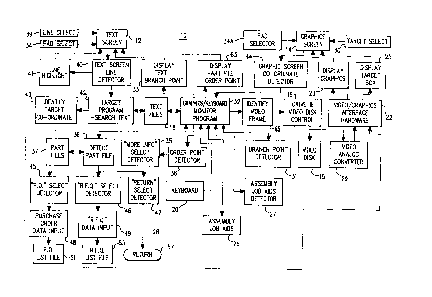Note: Descriptions are shown in the official language in which they were submitted.
~29~7~
1 53,570
IMPROVED ELECTRONIC MAINTENANCE SUPPORT WORK STATION
CROSS REFERENCE TO RELATED PATENT APPLICATIONS
None.
BACKGROUND OF THE INVENTION
The present invention relates to electronic
maintenance support technology and more particularly to
computerized work stations employed at customer, distribu-
tor or manufacturer locations to provide electronic support
for the maintenance and repair of manufactured products or
systems.
With increasing application of digital and
electronic technology to electronic product maintenar~ce
support, b~tter management of product use can be achisved
through higher product/system availability, more economic
and more eEficient control over product/system maintenance
and repairs, and more highly informed maintenance/repair
decision making.
In an article entitled Ordering Parts Via Video-
disc and Computer in the June lg84 issue of EITV magazine,
there is described a work station that forms a basic
element of an electronic maintenance support system. The
work station employs a screen that displays text informa-
tion and a second screen that displays graphic illustra-
tions of the assemblies, subassemblies and components of a
system or product supplied by a manufacturer to a user.
~;
~2~
2 53,570
The product, for example, may be a power plant turb.ine
supplied to an electric utility company, it may be a
transit car supplied to a public transit authority, or it
may be an automobile supplied to an end user.
The general idea applied in the EMS work station
is that product par~s information normally made available
by the manufacturer in a catalog, is made available through
electronic displays such that the information is more
accessible and more usefully presented. The graphic screen
is operated to show the product confiyuration in hier-
archical order from the general to the most detailed level.
Through coordinated control, the text screen always shows
text material related to the particular product parts or
assemblies shown on the graphic.
A laser disk is employed as the storage medium
for the product graphics. A programmed computer system
controls the laser disc and data memories to display
graphic and text information on the two screens according
to the level of product information called for display.
Typically, the work station operator may scroll through the
product graphics and text in hierarchical order as a search
is made -or the part or parts that may be needed for a
repair or for a scheduled ma~ntenance. Once the part or
parts are identified, an order can be entered and submitted
through a communication link with the supplier's purchasing
of~ice.
To enhance EMS work stations like the integrated
parts maintenance station described in the EITV article,
the data structure and the programmin~ used with the data
structure in the operation of the work station may be
improved to provide better functionality from which main-
tenance and repair decisions can be made by the user.
~etter functionality can be achieved through better organ-
ization of data structures and through better programmed
coordination and se~uencing and/or control of work station
hardware and the work station data base.
7~
3 53,570
Thus, it is desirable that text and graphic
displays be structured, sequenced and interrelated to
facilitate better parts identification and better parts
procurement operations and generally to facilitate better
5 manaasment decision making. The present lnvention is
accordingly directed to achieving improvements in EMS work
stations to realize these ends.
SUMMARY OF THE INVENTION
An EMS work station comprising of a first monitor
screen for displaying text information related to various
assemblies, subassemblies and parts of a product serviced
by the station. A second monitor screen displays graphic
illustrations of the product assemblies, subassemblies and
parts. Means are provided for storing a plurality of text
15 files with each text file containing predetermined data
associated with a product assembly, subassembly or part at
a particular level of an hierarchical organization of the
product structure and for a particular portion of that
level. Means are also provided for storing a plurality of
graphics with each graphic containing an illustration of a
product assembly, subassembly or part at a particular level
o the hlerarchical organization of the product structure
and for a particular portion of that level. Each text file
is linked with a corresponding graphic. User selections
made relative to the text screen and to the graphic screen.
Means are provided for detecting called text files or
graphics and for controlling the storing means to retrieve
the called text files or graphics and its linked counter-
part. The text file and graphic accessed under call are
displayed on the screens. The file and graphics control-
ling means responding to said graphic selection means to
se~uence through the product hierarchy as area selections
are made from the graphic screen, thereby enabling the
product structure to be searched for an assembly, sub-
assembly or part needed for maintenance purposes. The fileand graphics controlling means respond to the text selec-
tion means to identify a text ~ield item selection. Means
4 53,570
are provided for graphically indicating on the graphic
screen the assembly, subassembly or part corresondiny to
the identified text field item.
B~IEF DESCRIPTION OF THE DRAWINGS
Figur2 lA shows a functional bloc~ diagram of an
electronic maintenance support (EMS) work station arranged
in accordance with the principles of the invention;
Figure lB shows a hardware block diagram for the
EMS work station;
Figures 2A-2C show flow diagrams for programming
employed in operating the EMS work station of Figure 1;
Figures 3A-3F show an illustrative hierarchical
set of graphics which show transit car structure from the
most general level to the lowest and most detailed level.
DESCRIPTION OF THE PREFERRED EMBODIMENT
More particularly, there is shown in Figure lA an
EMS work station 10 having a plurality of screens, in this
case text screen 12 and a graphics screen 14. The work
station 10 is generally operable to provide assistance to
the user of a product in managing the use and maintenance
of that product. To this end, a computer based interactive
video dis~. system is employed to display g~aphic frames of
the service~ product on the screen 14 while displaying on
the screen 12 text information frames respectively per-
taining to the graphic frames.
The new functionality described herein is speci-
fically applied to the two screens 12 and 14. However,
with the use of windowing or other screen sharing tech-
niques, the new functionality of the present invention can
be applied to a single screen perhaps with some loss of
visual facility for the user. Therefore, when reference is
made herein to two (or more) screens with respect to
application of the invention, it is menat to refer to
either one screen or a plurality of screens.
In Figures 3A-3B there is shown a tree diagram
that illustrates the hierarchical organization of the
assemblies, subassemblies and parts for a transit car. The
7~
53,570
illustrated portion of the tree diagram narrows down to the
detailed parts of a knife switch assembly.
In Figures 3C-3F there is shown an exemplary
hierarchical sequence of graphics associated with a knife
s~;itch assembly and representative oE a total set of
graphics that is resident on a laser vicleo disk 15 for
retrieval by a laser disk drive and control 16. The blade
assembly is the lowest level of the hierarchy. The box
assembly and the base assembly are different assemblies at
the same level. See the text for knife switch assembly in
the Appendix. In the Appendix, text data in the text files
for the top car level and the knife switch, base, and blade
assemblies are set forth, and they are representative of a
total set of text files tied to the total set of graphics
and placed in a text file storage 18 in the EMS worX
station 10. Generally, each text file includes target
coordinates, branching information, abbreviated part
descriptive information and additional fields for addi-
tional data pointers. In addition, photographs of actual
screen displayed graphics are included in the Appendix and
they include a heirarchy from a top level car perspective
to a bvttom level exploded knife switch perspective.
Conventional compu-csr conLroliable moni~oL-s
having quality resolution may be employed to provide the
screens 12 and 14. For example, Sony high resolution
monitors may be employed.
The laser video disk 15 stores a large volume of
graphic information. Generally, the graphic illustrations
for the various levels of the product structure are appro-
priately prepared for recording on the laser disk. Eachgraphic is stored at a particular frame location on the
disk. Frame inde~ing to the graphics thus provides the
basis for system access to particular graphics to be
displayed on the graphics screen 1~. A similar process is
employed for storing video sequences employed in the job
aids subsystem 30.
~Z~7~
6 53,570
As shown in Figure lB, work station operation is
controlled by one or more digital computers 24 (preferably
one, such as a conventional IBM PC or AT). The computer 24
is programmed to perform various functions shown in Figure
5 1 2nd to interface with other hardware in controlling the
operation of the EMS work station. Ths computer 2~ accord-
ingly interfaces with operator controls including an
alphanumeric input device such as a keyboard 20 or a bar
code reader (not shown), the graphics screen 14 through
video/graphics hardware 22, the text screen through video
display interace hardware which in some cases may be
conventional or in other cases may be modified as indicated
in the cross-referenced patent application, a central
computer 26 (Figure lA) for communications and order entry,
and input selector devices such as interfacing employed for
screen pad selectors, interfacing for a mouse selector,
etc. according to the particular selector scheme employed
in the work station.
One of the basic functions of the EMS work
station provides for the identification of needed parts.
Generally, if the part number is known, the user may enter
the suppliar's part number or the customer's stock numher
through the keyboard 20 and the work station 10 displays
text and graphic information on the screens 12 and 14
pertaininy to the known part or subassembly.
If the part number ls not known, the user can use
a target select device 30 such as a light pen, an electron-
ic mouse or a touch screen to page through the hierarch-
ically organized graphics for the product from -the top
level assembly downward until the needed part is
identified.
With reference again to Figure lA, another basic
function of the EMS work station 10 can be used once a
desired part or subassembly has been identified by the
user. Thus, a parts procurement subsystem 28 can be
employed to write an order for the part in the user's work
station computer 24 and transmit it to the central computer
~g~6~
7 53,570
26. The procurement subsystem provides data structured in
a highly useful and efficient format and sequence to
facilitate management and maintenance decision ma)cing.
Preferably, point-of-purchase (POP) marketing considera-
S t~ons ara emp].oyed in the structuring and sequencing of thedata.
~ nother basic feature of the EMS work station 10
enables assambly job aids to be provided to the user with
appropriate access and sequencing. Accordingly, an assem-
bly job aids subsystem 30 employs text displays on the
screen 12 and audio and graphic displays or video sequences
on the graphics screen 14 to provide step-by-step instruc-
tions on maintenance and repair, training and/or quality
assurance and control procedures.
O~ERATION OF THE EMS WORK STATION
-
The EMS work station 10 is operated and con-
trolled by the computer 24 under the direction of program-
ming illustrated by flow char's in Figures 2A-2C. Once the
system is energized, the user enters the system by select-
ing in block 50 the mode of search to be employed for a
part or subassembly.
If direct entry is chosen as indicated by block
52, the keyboard 20 ~Figure l.a~) is used to e._er the
supplier's part number or customer's stock number as
indicated by blocks 54 and 56. A routine in the graphics/
keyboard monitor program 32 (Figure lA) then searches the
part files 37 for the entered part number as indicated by
block 58. If a customer stock number has been entered,
cross indexing is first used to identify the part number.
Once the part record is found for the entered
part number, a frame number for a corresponding graphic is
obtained from the part record and the part record data is
displayecl on the text screen 12 and the graphic is dis-
played on the graphics screen 1~. The video disk drive and
control 16 (Figure lA) is operated to find the identified
disk frame on the laser video disk 15 and retrieve the
graphic for display on the graphics screen 14 through the
~g~
interface hardware 2~ and graphics display 23. Part record
data is displayed on the text screen 12 through display text
block 33.
The graphics monitor program 32 displays the part ile
and the parts procurement subsystem 28 is placed in
operation. Further detail on the part detail files and parts
procurement will be presented subsequently herein.
When a standard search has been selected by the user as
indicated by block 64 in Figure 2A, the system generally
op~rates under user control to scroll through the
hierarchical data structure for the various assemblies,
subassemblies and parts until the number for the needed
part(s) is identified by the user. Generally, scrolling
through the hierarchical data results in assembly explosion
or breakdown as the search is narrowed to the particular
subassembly or part that is needed.
Hierarchical branching is achieved by pointing at the
graphic screen 14 with the target selector 30 to select an
area of a displayed graphic to be enlarged through call-up of
the next lower level graphic for that area. Operation of the
target selector 30 results in generation of an interrupt as
indicated by block 66 and the monitor program 32 (Figure lA),
including its graphics screen sequence 70, is executed in
response to this input.
If the text screen 12 is activated by the line selector
39, an interrupt is generated and a text screen sequence 68
of programmed steps is executed to highlight the activated
text line and to target the highlighted text item on the
graphics screen 14.
-- 8
~:r
~29~
Reference is made to U. S. patent No. 4~884/068 entitled
"~ultiple Display System, and filed by S. Matheny and G.
Orwig, for disclosure of an intelligent light pen usable with
appropriate software to function both as a line selector on
the screen 12 and as a target selector on the screen 14.
Other light pens and other input/output devices such as an
electronic
- 8a -
7~;~
9 53,570
mouse or touch pads can be employed in imple~entincJ the
invention.
In the text screen se~uence 68, a text field, and
in this case a text line, is selected in block 72 by use of
the line selector device 39 ~i.e. the device is touched
against the selected text line) and thereafter the input
signals to the computer identify the line location and
thereby enable the selected line to be identified in flow
chart block 74. Block 76 then highlights the selected text
line and blocks 78 and 80 determine the x,y coordinates of
the selected line item on the graphics screen 14 and
generates an overlay indicator, in this case a line, that
preferably encloses the selected item, or items if multiple
units of the same item exist in the graphic, on the graphic
display and accordingly targets clearly what the item is
that has been selected on the text screen 12. Further,
descriptive information on the text screen 12 can be
readily correlated to the targeted item and related items
on the graphics screen 14.
As shown in corresponding parts of the functional
block diagram of Figure lA, a text screen line detector 40
responds to the line selector signals to ca.ll for line
highligh_ing by block 41 and for graphics targeting through
target program 42. The text files 18 are checked by the
target program 42 to identify the target coordinates in box
43. An overlay line is defined by the coordinates to
enclose and thereby target the selected item on the graph-
ics screen 14. Video interface hardware 22 and a conven-
tional overlay display software package 25 operate to
produce the target indicator at the defined location on the
graphics screen 14.
Generally, enough coordinate points are identi-
fied to enable an identifier or target overlay, and pref-
erably an identifier overlay enclosure line, to be dis-
played around the item on the graphic display. In thiscase, two coordinate points are stored in the text file 18
for each line item, and for each unit of the line item in
~2~
53,570
the graphic, in correspondence to the location(s) of the
item in the graphic. The two points define opposite
corners of a rectangle so that a rectangular overlay
enclosure is specified in size and location to form a
target enclosurs about the text screen sslected item on the
graphics screen 1~.
Once the item selected on the text screen 12 has
been targeted on the graphics screen 14, block 82 generates
a wait for the next user input from the te~t screen 12 or
graphics screen 14. At this point, the search can be
continued or the assembly job aids subsystem 30 (Figure lA)
or other subsystems can be called into operation as indi-
cated by flow chart block 84. One of the pad selectors 34
appears on the text screen 12 when a job aids selection is
made available.
In the graphics screen sequence 70, the target
selector 30 activates an area of the graphic screen where
there is located a part or subassembly that the user
desires to explode into greater detail. The resultant item
selection is recorded by flow chart block 8~ and the x,y
coordinates for the "targeted" item are detected in block
8~3 (s~e corresponding functional block 4a in Figure 1.~).
If the dstscted coordinatss do not correspond to a valld
target, as determined by a search of valid coordinate data,
all targets on the graphics screen are highlighted to
indicate to the user those targets that are valid.
Information is retrieved for the corresponding
text line from the text files 18 by flow chart clock 90 to
determine whether the selected item is a branch point or an
order point. A branch point is a point at which the
displayed graphic can be further exploded into lower level
subassemblies and/or parts. An order point is a point at
which the user has an option to place an order for an
assembly, subassembly, or part visible in the graphic
display and possibly part of a kit which may include items
in other graphics.
11 53,570
In the case of a detected branch point, hlock 94
(Figure 28) provides for the use of a field of the current
text file 18 to determine the text file at the next lower
level for the text line item corresponding to the detected
coordinates on ~raphics monitor screen 14.
The next text file is then searched in block 96
to determine the video disk frame number for the corres-
pondiny graphic, and video disk control routines are
executed to operate the disk drive and in block 98 retrieve
the graphic from the identified disk frame. Block 100
displays the retrieved frame on the graphic screen 14 and
block 102 puts the corresponding text file on the text
screen 12 for simultaneous display.
~s previously described for the text screen
se~uence, the graphics screen se~uence next waits in block
104 for the next user input (I/0 interrupt) from the text
screen 12 or the graphic screen 14. The search thus ma~ be
continued or, again, the assembly job aids sybsystem 30 may
be selected for operation as indicated by block 106.
The user can scroll backwards to higher level
assemblies. The back selection is made by touching a
"~acX" touch screen pad included 25 a pad sei~ctor 34A îOr
the graphics screan 14.
The standard search can be continued throuyh
branching until an order point is reached. An order point
may be a termination point in the hierarchy or it may be a
higher level point at which part procurement can be initi-
ated and/or additional branch searching can be continued.
At an order point as detected by block 90, more
information i5 selected in ~low chart block 62 through use
of a pad selector 34 which is detected by block 35 (Figure
lA). As a result, a part detail file is called up by flow
chart block 108 from functional block 37 to provide import-
ant information related to making a purchase decision. The
corresponding graphic frame is simultaneously shown on the
graphics screen 14. The relevance of the content of the
part detail file and its presentation at the point of
12 53,570
purchase ~reatly facilitates management of the use and
maintenance of the products(s) serviced by the EMS work
station 10.
The preferred data structure for the part detail
s_reen is provided in the Appendix. An orcler point text
screen is also included to show ~he More lnfo touch pad ~or
calling up the part detail file.
The part detail file has point of purchase
marketing significance. Thus, detailed and/or extended
part information is provided to reinforce confidence that a
correct part identification has been made. Further, stock
availability and lead time are provided to influence the
timing of the placement of part orders thereby facilitating
the management of the use and maintenance of the product
and enhancing supplier/purchaser relationships. With the
provision of logistic engineering data summaries such as
failure rate and confidence levels, better purchase deci-
sions can be made on the basis of actual experience with
the particular part. The confidence level refers to the
probability of having a spare if a failure occurs with the
indicated number of spares are kept in inventory.
In addition, any applicable quality s-tatements
recrarding built-in quality can be se~ for~h in the part
dstail file so that the user has parts product information
of importance in making a decision among parts from compet-
ing suppliers.
Pricing information is also included in the part
detail file. Preferably, the price data display is dynamic
in the sense that quantity price breaks are shown as
applicable to assist the user in deciding how many units of
the identified part are to be ordered. As shown in the
Appendix, the unit price for an ordered quantity is shown
along with the unit price for the next lower price break
point and the next higher price break point.
Where-used information provides the quantity of
parts used in the serviced product, the subassemblies in
which it is used, and the top level assemblies in which it
~9~61~l
13 53,570
is used. The supplier's part number is also shown alony
with the corresponding customer's stock number and a
description of the part. Stock availability information
includes lead time and stocks on hand. The stock-on-hand
record can be the supplier's inventory or the user's
inventory or it can be both, with the user making a selec-
tion of the inventory record to be displayed.
The part detail screen in this illustrative
embodiment includes three selection pads 34 as shown in the
Appendix. These pads provide the user with a menu for
branching to the parts procurement subsystem 28. As shown
in Figure lA, respective detectors 45, 46 and 47 determine
when any of the selections has been made by the user.
Blocks 48 and 49 respectively provide for purchase order
data input and RFQ input. All purchase orders and RFQ's
are listed in permanent files as shown.
In the purchase order sequence 112 (Figure ~C),
block 114 prompts the user to enter the item number and the
purchase order number on the part detail screen and a
general order number is then generated. The quantity to be
ordered is next requested and block 118 displays and
highlights the quantity and the price with the next lower
and higher price breaks displayed as previously described.
Block 118 adds the purchase order to the stored PO list and
transmits the order to the supplier's host computer for
processing after the quantity and customer stock numbers
are confirmed.
The RFQ sequence 120 is entered if the user
initially selects it or if the user has selected the PO
sequence 112 and pricing information for the desired part
is not available in the data base. In the latter case, the
unavailability of price information is communicated to the
user and a switchover is made to the RFQ sequence.
Once the RFQ sequence has been entered, an RFQ
part detail screen is displayed as shown in the Appendix.
As prevously considered, relevant part information is
displayed. Block 122 prompts the user for the RFQ number,
1~ 53,570
the item number and the quantity required. The RE'Q is
added to the RFQ list in block 124 and it is transmitted to
the supplier's computer for a price quotation.
After either the end of the PO or the RFQ se-
quence, tlle user is prompted to check whether the recordcustomer slock number is correct. If it is not, an updated
number is entered. This feature provides a convenient
update scheme for stock numbers which may change from time
to time.
Price security is supported by the system opera-
tion as described. A PO or RFQ sequence is the only way in
which the EMS work station 10 can be operated to display
price data. Once the user initiates a PO or RFQ sequence,
the sequence must be completed and data related to the
sequence 0xecution is stored in the PO list or RFQ list.
Thus, legitimate customer price inquiries are facilitated
while improper price fishing expeditions are discouraged.
The system also provides the user with the option
to check and request training and assembly job aids at
various levels of the hierarchial structure as previously
indicated or from a user selectable menu of training
options. The computer aided training and job aids sub-
system 30 incorporates the use of the video, audio and text
displays of the interactive video disk system to provide
maintenance personnel with step-by-step instructions in the
proper disassembly, replacement, assembly and testing of
the part(s) and/or subassembly, in addition to special test
requirements and quality assurance and control procedures.
The system first makes a request for the kind of
training desired. If malntenance and repair training is
selected, the graphic and text information is displayed to
identify subassembly requirements. The system then checks
special/appropriate assembly procedures and further chec~.s
special tooling requirements. Next, the system tests to
determine whether quality control training or aids are
reguired. If so, the system displays training aids to
assist in checking assembly procedures to ensure that the
~LZ~t~;g3~
53,570
part is assembled to specification. It also checks any
torquing and clearance requirements and special. test
requirements. The system steps the user through quality
assurance and control procedures to ensure that all the
quality control specifications are met.
(The following page is Appendix Page A1)
97~C~
A1 53,570
APPENDIX
TOP LEVEL - CAR
Style No. Stock No. Description Qt.
1111111111 R01-4444444 PROPULSION SYSTEM RENEWAL PARTS DATA-MIAMI-
ROTATING APPARATUS
332P820G01 1462-DA MOTOR ASSEMBLY 4
332P806G01 WR-501-6 TRACTION GEAR UNIT 4
1507F83GO1 XCD-398B MOTOR CONTROL BOX ASSEMBLY
2267D06GO1 TE-359B CONVERTER ASSEMBLY
2266D26GO1 UPB-;5H LINE SWITCH BOX ASSEMBLY
2266D78GO1 TE-330 SEMI-CONDUCTOR BOX ASSEMBLY
1117F67G04 TX-239A TRUCK DISCONNECT BOX 4
2266D33GO1 TK 34-Y KNIFE SWITCH ASSEMBLY
1504F17GO1 FS-81A MOTOR REACTOR ASSEMBLY
4682C93GOl LINE REACTOR ASSEMBLY
1507F93G02 MA-20 BRAKING RESISTOR (25 TUBES)
1507FS3GOl MA-20 BRAKING RESISTOR (20 TUBES)
2266D17G02 WM & TM RESISTOR ASSEMBLY
1508F98G02 OPERATOR CONTROLS
4680C53G01 SEMICONDUCTOR BLOWER & FILTER ASSEMBLY
1508F25GOl PROPULSION AIR DUCT ASSEMBLY
2266D82G03 ELECTRONIC LOCKER ASSEMBLY B CAR
2269D14GO1 PROGRAM STOP SYSTEM INSTALLATION 8
2267D85G01 WAYSIDE TERMINATION BOX 80
2268D09G02 ANTENNA INSTALLATION PROGRAM STATION STOP
~o
t~
A2 53,570
TOP ASSE~IBLY LEVEL
Stvle ~o. Stock No. _ _ D_scrlDtion _ t.
2256D33GOl Knife Switch Assebbly, Type TK 34-Y
S 8363D85G02 Base Assembly
2266D32GOl Box Assembly
184P283HOl Nameplate
184P281HOl Nameplate
3926A97H05 Bushing, Insulating (1.50) 3
3926A97HOl Bushing, Insulating ( .50)
' 4771A9lH23 Grip, Cable 1.00-1.13 3
477lA9lH13 Grip, Cable .375-.437
70220CAN3A Locknut, 1.500 Conduit3
70220CAN3G Locknut, .500 Conduit
70100EG04U Bolt, .312-l8 x 1.75 Lg Hex Hd Stl 4
70500CTOOT Flatwasher, .312 Std Stl 8
70510DLlOP Lockwasher, .312 ~-Hvy Duty Stl 4
70210BK618 Nut, .312-18 Hex Stl 4
70012APHlQ Screw, Drive, .112 X .19 Lg Rcl Hd Set 6
,0 53314NXOOA Adhesive (Loctite No. 404) A~R
45793BXOOA Compound, Silicone Rubber (RT~ "732) A/R
~9~7~CI
A3 ;3,;70
KNIFE _~ITCH - BASE ASSFJ~IBI,Y
S'yle No. Stock No. Dascriptioll _ Qt.
8363D85G02 Base Assembly
3970C59HOl Base
226D332G04 Blade Assembly
8363D83GOl Jaw, Hinge
4768A99H43 Fuse, 3;0 Amp 1400 Volt
226D333G03 Jaw, Text
8363D83G02 Jaw, Break
8363D83G03 Jaw, Break
3436C82H05 Block, Mounting
177A331H03 Spacer
6244DllH05 Spacer 2
6244DllH12 Barrier
6244DllH13 Barrier
6244DllHO9 Barrier
55212CJOOA Grease O
70100EG04R Bolt, .312-18 X 1.38 Lg Mex Hd Stl 2
; 20 57D0604H22 Cupwasher, .328 ID x 1.125 OD 6
~2~
A4 53,57G
K~IFE SWITCH - BLADE ASSEMBI,Y
Style.~o. .Stock ~'o. _ _~esc.rl~ti.on _ Qt.
226D332G04 Blade Assembly
5 4227BSOHOl Guide, Quick Brake 2
8617AlOHOl Blade, Quick Brake
4227B53HOl Blade, Quick Brake
225D332H15 Blade
2540B31GOl Shunt
lO 4677ClOHOl Handle
0855927H07 Spring 4
8617A05HOl Pin, Spring 4
70400CA44L Rivet, .250 X .50 Rd Hd Copper ~F 2
70100EGOlR Boly, .250-20 X .S8 Lg Hex Hd Stl 2
70100EGOlW Bolt, .250-20 X 1.25 Lg Hex Hd Stl 2
70;00BD30F Flatwasher, .250 Std StLl6
70510CVlOM Lockwasher, .250 Reg Stl 2
70510DLlOM Lockwasher, .250 Hvy Stl 2
70210BK616 ~ut, .250-20 Hex Stl 4
\o~
~2~7~
A; ~3,;70
PART DETAIL SCREEN
Effect Descrip- Order Ex-
Date Part/Stoc~ tion Qty Price/ea. tended
58fiO226 0855927H07 Spring 40 ]Ø00
R01-1211111 80 7.00
400 4.00
Failure Rate/Million Hours of Operation 63.25
Calculations Indicate the
Following for Confidence Levels of: 90,0 80~o 60,o
Number of Spares Required: 100 50 25
Lead-
Time Loc Onhand Ship Date Pur.order Item G.O.No (JJ)
860226 20 Days
Stock
Vendor: Cat.No:
Quality Notes:
Where Used Qty Fig.No
KNIFE SWITCH 4 7.4
Quantity Per Car set 4
Touch One: Request for Quotation Place Purchase Order Return
~G
~Z9~'~6C~
A6 53~570
T T SCREEN - ORDER_POINT
Style No. Stock No Description__ _ Qt.
4227B50HOl Guide, Quick Brake 2
4227B53HOl Blade, Quick Brake
226D332H15 Blade
2540B31GOl Shunt
0855927H017 R01-1211111 Spring 4
8617A05HOl Pin, Spring
70400CA44L Rivet, .250 X .50 Rd Hd Copoper NF 2
70100EGOlR Bolt, .250-20 X .88 Lg Hex Hd Stl 2
70500BD30F Flatwasher, .250 Std Stl 6
70510CVlOM Lockwasher, .250 Reg Stl 2
70210BK616 Nut, .250-20 Hex Stl 4
Press ~he light pen here for further information on this item.
More Info.
^~\
`- ~ %99 7~0
A7 539570
GlRAPHIC SCR;~:EN
HIERAP~CHICAh
SEQUE~ICES
. . ,, . _ .
'71~
A8 53,570
GRAPHIC: SCR~SEN
HIER~RCHICA:L.
SEQUEN OE~;
~'
~2~e .f~ w~ng pAge 18 Claim Page 16)
~3