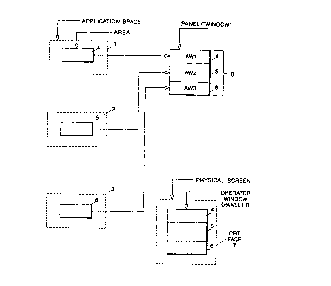Note: Descriptions are shown in the official language in which they were submitted.
RA9-88-023 - 1 -
SPACE ALLOCATION AND POSITIONING ~
EOR SCREEN DISPLAY REGIONS IN A VARTA~r.~.
WINDOWING ~Y~
FIELD OF T~E INVENTION
This invention relates generally to cornputer systems
having displays utilizing one or more data windows for
manifesting or confining data within specified areas on
the display screen. In particular, the invention relates
to variable size windowing controls in which a collection
of one or more regions for containing data are bounded by
an operator window boundary of variable size.
PRIOR ART
A wide variety of prior patents exist in the general
field of this invention. The apparatus and systems for
controlling the display of data within fixed size windows
on the face of a display screen or for controlling the
formatting of data within regions or zones on the face of
such a screen are fairly well known. For example, US
Patents 4598384 4651146, 4653020, 4663617, 4698779 and
4731606, all commonly assigned to the assignee of this
application, may he cited. These patents show various
details of systems, methods, and controls for the display
of one or more data windows on the face o~ a display
screen. However~ none of these references provides any
means of automatically varying the size and shape of
included regions within a window as the operator selects
different sizes for the display window itself.
Other patents showing similar sorts of multiple
window display apparatus and techniques wh.ich also fail
to teach a method of varying automatically the sizes,
shapes and locations of regions to be displayed within a
window as the window size varies are US Patents 4783648
and 4823108.
~2~ 27~
RA9-8~-023 - 2 -
In the foregolng patents, ln order to chanye the
slze of a window, elther the operator must speclfy the
newly desired sizes, shapes and locations for each region
or area within a window which is to be displayed in order
to change the size of a window, or the windows are of
fixed slze only. Alternatively, lf the size or location
of the overall window frame is changed, the reglons
withln the wlndow are not varled but are exposed or
occluded to a greater or lesser extent as the slze of the
window varies. None of the patents appears to offer a
solution which varies the size of the regions or areas to
be displayed within the window as the size of the window
varies.
OBJECTS OF 1~ INVENTION
In view of the foregoing known difficulties with the
prior art, it is an object o~ this invention to provide
an improved display system for computer data in which one
or more display windows may be of variable size and the
regions or areas within the window are au-tomatically
expanded or reduced as the size of the wlndow is
accordingl~ increased or decreased.
It i.s the further object of this invention to
provide an improved method of allocating display space
within a window to the various regions or areas Which are
specified as re~uired to be displayed within the window.
Yet another object of this invention is to provide
an improved method of specifying regions for display
within a window that facilitates automatic recalculation
of the sizes and locations of regions as the size of
display window is varied.
BRIEF SUMMAR~ OF r~HE lNV~llON
In the preferred embodiment of this invention,
uni~ue algorithmic processes have been devised to utilize
specified display region control indicators, together
RA9-88-023 - 3 - 2~2~7~
with specifica-tions of the newly desired wi.ndow size, in
order to calculate new final dimensions and relative
locations for the regions to be displa.yed within the
window. Regional control parameters specifying the
minimum dimensions in two mutually orthogonal directions
are speci~ied by the application whose data is to be
displayed within a given region. Furthermore, an
indicator for relative location within the window for the
region and a priority value are both utilized (for
establishing which regions may first receive extra
available space, or, on the contrary, which regions may
be truncated if the window size grows too small to
accomodate all o* the intended regions~. An analytical
process of first assessing whether the combined minimum
sizes of the various regions to be displayed within a
window exceed the total window dimensions is par~ormed.
If sufficient area exists within the window to allow at
least the minimum specified areas for the re~ions to be
contained within the window to be displayed, then the
available space within the window is allocated according
to a prescribed process of assigning a space avai.lable
first in the primary direction of organization of the
region (or grouping of regions) to be displayed within
the window and then in the direction orthogonal thereto,
with the space assigned to each member region within the
window on the basis of its priority and minimum size
specifications in general. Special processes for
assigning the available space to primitive display
regions, i.e. ordinary rectangles, or to subsets of
display regions, i.e. groups o~ two or more rectangles,
to occupy the space within a defined window frame are
developed and e~plained.
The foregoing objects of the invention and still
others not specifically enumerated are met in a preferred
embodiment thereof as will be described in greater detail
with reference to the drawi.ngs.
RA9-88-023 - 4 - 2~2~ 27~
B~IEF DESC~IPTIO~ OF ~E D~AWINGS
Figure 1 illustrates the general concepts of display
windows, areas and subsets of areas to be displayed
within the windows.
Figure 2 shows a typical CRT screen with a single
window having five sub areas or regions within it forming
a subset of regions for display.
Figure 3 comprises Figures 3~, 3B and 3C and
illustrates the concepts of primitive regions, simple
subset regions and complex subset regions, respectively.
Figure 4 illustrates the concepts of complex subset
regions for display within a window and introduces the
concepts of vertical and horizontal orientations for the
subsets.
Figure 5 consisting of Figures 5~ and 5B illustrates
the difference in appearance that can occur in two
complex subset window displays having the same number of
and arrangement o~ regions within them, but having
regions of differing priorities specified which have been
processed by the method of the pre~erred embodiment.
Figure 6 is the analytical ~lowchart for the process
of analyzing a region or group of regions specified for
display within a window for generating a speci~ication
for the complete composite regional display.
Figure 7 illustrates the flowchart for the process
of calculating the minimum length and width of the
composite or subset of regions to be displayed within a
window.
Figure 8 illustrates schematically the concept of
regional priorities of regions for display within a
window.
S2~2~2~1
RA9-88-023 - 5 -
Figure 9 illus-tra-tes the process f]ows for
allocating space within the window in the primary
direction of orientation of the subset of regions to be
displayed.
Figure 10 illustrates the process flowchart portion
which relates to the allocation of display space in the
direction orthogonal to the primary direction of
orientation of the regions for display within the window.
DES~RIPTIO~ OF THR PREFERRED EMBODIMENT
As alluded to earlier, the phrase "variable
windowing" in this invention is used to refer to a
representational model in which a collection of one or
more regions in which information is to be displayed is
bounded by an operator window frame of variable size.
The size or shape of the operator window frame is changed
by a computer or terminal operator who desires to
relocate a window on the face of a display screen or to
change its size or shape. If the size or shape of the
window frame is changed, the contents of the window in
the normal prior art systems will be truncated if the
window frame is reduced or will be enlarged if the frame
size is increased. ~he effect of this in prior art
systems is to display more or less of the data within
each region or area within the window. This is
undesirable, since as the window is shrunk, so much
information may be truncated that the regions or areas
within the window become essentially meaningless.
Similarly, if the size of the window frame is increased,
but the amount of data to be displayed is relatively
small or limited, increasing the frame size causes a lot
of "white space" displayed around the information within
each region which tends to make finding the information
within each region somewhat awkward and inconvenient.
It would be most desirable if the information
display regions making up a window were expanded or
contracted somewhat proportlonally to the expansion or
RA9-~8-023 - 6 - 2~27~
contraction of the window itself, keeping at least a
minimum required amount of display space available and
adjusting the maximum to a degree that is suitable for
the amount of information to be displayed. Such a complex
process of assigning and reassigning of available space
to -the one or more display regions within a window may be
easily accomplished by a programmer or operator changing
the parameters that define each area, but this is a
cumbersome process, especially when multiple regions or
areas are exhibited within each window.
The present invention solves this problem by
providing automatic processing methods which are driven
by the operator's selection of a new window frame size.
These processing methods operate utilizing specified
minimum parameters, location indicators and area
priorities and the analysis of the direction of primary
orientation of any subsets of areas within the display.
The processing methods recalculate resulting region sizes
to fully utilize all of the space in the redefined window
frame size. This approach also solves another problem:
that of specifying from one program, which contains the
parameters for constructing a given window display with
its inherent regions, all that is necessary to
reconstruct a similar display in another program or
sys-tem which may have a differently-specified total
window frame size or display area availability.
Succinctly stated, the challenge of this invention
is in finding a sui-table method of implementation by
which a programming interface can handle the generalized
information a~out a specific layout of a screen display
and also mana~e a complex set of rules necessary for
adapting the display to new window sizes as the size of
the window changes. For example, if program A were a
program -that created and recreated displays based on the
size of the operator window that is specified, and if
program B were a specific application of program A, how
would program B indicate to program A the desired
2~2~
RA9-88-023 - 7 -
structure for building the overall screen display that
program B wants?
Figure 2 illustrates this problem somewhat
graphically. In Figure 2, a CRT screen face is depicted
having a single window 8 comprising a collection of
regions A -through E that are presumed to have been
specified h~ the application program or programmer. What
must the application program or programmer communicate to
the display program in order to reconstruct this dislay?
First, the information that region A is always on the
top, region E is always on the bot-tom, and regions B, C
and D are in between the regions A and E. Furthermore,
region B is located to the left of region C and C to the
left of region D. When the window is made larger in the
vertical direction, regions B, C and D should expand.
However, region A should never be more -than one line
deep, and region E should never be more -than two lines
deep in this arbitrary example. If the window is made
smaller in the vertical direction~ the system should make
sure that region A is always visible, i.e. has the
highest priority, should make certain that regions B, C
and D are always at least three lines deep and that
region E has the lowest priority and may be truncated
first followed by truncation o~ any additional space
beyond the minimum three lines :in regions ~, C and D.
When the width of the operator window changes, the system
should make sure that region B never gets wider than a
single column width and that regions C and D should
expand or contract equally as the operator width changes.
This is not an exhaustive list of all of the
specifica-tions that would be necessary to commmunicate to
a display program from an application the rules to be
fo].lowed in changing the allocation of space as the
window is increased or decreased, but it illustrates the
problem very graphically. In fact, none of the prior art
approaches address this problem at all, presumably
because of the comple~ity of solving it.
., . :
2~2~7~
RA9-88~023 - 8 -
The present invention provides a means for managing
the area for display within a window with a program that
operates utilizing standard screen display definition
languages. Such lanyuages are those based on
international standard (ISO) markup languages that allow
programs Ol~ programmers to communicate with programs.
These are de~ined in a general fashion and specific
examples will be given later herein. The definitions of
screen displays utilize tag language which are sets of
predefined co ~n~S for specifying minimum size, primary
direction of orientation of the region or subset, the
subset's relative location in the window and the subset s
priority by means of various indicators. Indicators for
the start of the area definition, the relative size,
location and priority of the areas within the window may
all be specified.
Returning to Figure 1, a variety of applicati~n
programs are illustrated as the schematic boxes 19 2 and
3. Each of these programs may be presumed to have some
function that results in data being created that would
fill a given area identified as areas 4, 5 and 6. It is
further presumed that the system operator wishes to
display a screen or window having a subset 8 made up of
an arrangement of the areas 4, 5 and 6 from the several
application programs 1, ~ and 3 as shown. The CRT face 7
will contain the operator window frame 8 and the various
areas 4, 5 and 6 arranged in a subset. This s~bset will
later be seen -to be a "vertical subset".
In Figure 2, it will be seen tha-t a screen display
or "window" will be made up of non-overlapping regions or
areas that may always be described in terms of
rectangles or collections of rectangles. In this
application, a single rectangle is referred to as a
"primitive" area, and a rectanyular collection of such
rectangles is referred to as a "subset" area. A subset
contains one or more regions and the regions themselves
can be either primitive regions or further subsets.
Figure 3~ shows three primitive regions A, B and C, while
RA9-88-0~3 - 9 -
Figure 3B illustrates a subset region, Sl, containing two
regions A and ~, both of which are themselves primitive
regions. Eigure 3C illus-trates a complex subset, S2,
having two general regions, one of which is the simple
subset Sl haviny regions A and B and the o-ther of which
is a primitive region C; region Sl and region C are
grouped together horizontally in Figure 3C.
The foregoing raises the notion of the primary
direction of orientation of a subset. Within the realm
of display screen technology, the common directions of
orientation are vertical and horizontal. There are,
accordingly, vertical and horizontal subsets of regions.
A ver-tical subset is one in which the regions or areas
for display within the window are arranged vertically
from top to bottom in the window. A horizontal subset
contains regions that are arranged horizontally from left
to right. In Figure 3B, subset Sl is a vertical subset
because regions A and B are arranged one over the other.
This might be easily found from analysis by discovering
that a divider, i.e. the line between regions A and B
extends from border to border within the window in a
horizontal direction. That is, a horizontal divider
conotes a vertical subset and a vertical divider, as a
corollary to this notion, conotes a horizontal subset.
The subset S2 in Figure 3C is a horizontal subset
composed of ~he region~ subset Sl and primitive region C.
A more complex window display is illustrated in
Figure 4. In Figure 4, the overall window displa~r (the
outer box or frame within which all of the rectangles are
contained) contains three subsets and six primitive
regions. The primitive regions are lettered A through E
and the subsets are as follows. Subset Sl, a horizontal
subset, con~ists of regions A through C. Subset S2,
another horizontal subset, consists of regions E and F.
Subset S3, a vertical subset, comprises subsets Sl,
primitive region D and subset S2.
2 ~
RA9-88-023 - 10 -
In Figure 4 the major or definitive subset is that
subset which describes the entire screen or window
display. In Figure 4 subset S3 contains the definition
of all of the regions and subsets that make up khis
hypothetical display window. As the operator selects a
different size for the outermost rectangle or frame
within which all of the primitive regions are contained,
the size of the major subset S3 would vary as a function
of the window size. It would be necessary to either
specify precisely what the redistribution of space should
be amongst the members A through F or to provide some
automatic techni~ue for recalculating the sizes to be
displayed. This is done in the present invention.
The person who originally specifies the appearance
of the screen display within a given window (called a
panel) would describe an example (panel) as shown in
Figure 4 using panel and region tag statements as shown
in Table 1 and T~ble 2 below. The panel definition
prescribed by such a programmer is begun utilizing a
panel tag and is closed utilizing a matching end panel
tag. The panel tag has command identifiers that
establish the panel name, the identit~ of the help text
that will pertain to the panel display as a whole, the
overall panel, i.e. window dimensions, the number of
message lines to appear on the panel, cursor placemen-t
control indicators and a panel title a~ well as the usual
tags for defining areas, instructions at the bot-tom,
dividers, data columns, data fields, information, etc.
RA9-88-023 - 11 - 2~2~2 7~
TABLE 1
Panel Tag
<PANEL - start of Panel Definition
NAME = panel-name
HELP = help-panel-name ]
DEPTH = ini-ial-depth-value ]
WIDTH = ini-.ial-width-value ]
MSGLINES = ~ ¦ nbr-msg-lines ]
KEYLIST = key-list-name ]
CSRAREA = area-identifier ]
CSRFIELD = field-identifier ]
CSRINDEX = index-value ]
CSRPOS = position-value ]>
[ panel-title-text ]
o
~- AB tag
~- AREA tags
~- BOTINST tags
~- DIVIDER tags
~- DTACOL tags
~- DTAFLD tags
~- INFO tags
~- LSTFLD tags
~- REGION tags
~- SELFLD tags ~ -
~- TOPINST tags
~- UC tags
.~
<~PANEL> - End of Panel Definition
In Table 1 above, "<PANEL" indicates the be~inning
of the panel definition. The end of the panel definition
is indicated by the matching end tag "</PANEL>" as shown
in Table 1. The name is the panel name and is a required
field. It contains the name of this panel of display
information. The name used as the panel identifier can
be displayed as an end user option. -
The help portion is optional and is the name of the
help text panel that is defined with the help tag. It
identifies help text that pertains to the panel as a
whole and is stored in the commonly accessible area
accessible by the application program. It is displayed
when the operator requests help and -the cursor is not
otherwise on a panel element that has its own help text
specified for it. Depth and width are attributes
RA9-88-023 - 12 - 2~2~ ~
specifying the initial depth and width of the window
being defined. Once a window is established, the end
user can resi~e it. The "message" line tags an attribute
that specifies the number of message lines that are to be
reserved on this panel display. "Key list" is an
attibute which specifies the name of a key list for the
operator s keys that are associated with this particular
panel of display information. The "cursor area
a-ttribute", together with "cursor field", "cursor inde~"
and "cursor position", are used to control the placement
of the cursor on the display whenever this specified
panel of information is displayed. These attributes
specify the identifier for the area tag that identifies
where the cursor should initially be located whenever the
panel is displayed. The panel title text is optional and
specifies the title that will appear on the panel when it
is displayed.
In this preferred embodiment, the programmer is also
re~uired to specify the regions that will appear within
the window utilizing the tag language as shown in Table
2. The purpose of the region tags is to specify space
within the panel definition within which output from
other tags is to reside, i.e. the subareas within which
data is displayed within a given window. The parameters
in the region tag are used to specify information about
each region and the way the space within the region is to
be allocated. The region tag begins the region and is
used to separate parts of a screen or panel definition
from other regions. It is also used to control the panel
layout in the methods which will be described later. A
reyion may be started at any point within a panel
definition and may also start within an earlier defined
region, i.e. it may be nested within a previous region.
~9-88-023 - 13 - 2 ~ 2 ~ ~ 7 ~
Table 2 shows an example of region tag.
T~BLE 2
Region Taq
<REGION
NAME = reqion-name ]
MIN = row,column ]
MAX = row,column ]
DIR = VERT ¦ HORZ ]
LOC = TOP ¦ BOT, LEFT ¦ RIGHT, CENTER ]
PRIORITY = priori-ty ]>
~- (All tags allowed within panels)
</REGION>
As shown in Table 2 above, the region tag,
"<REGION", indicates -the beginning of a region
definition. A matching end tag, "</REGION>", ends the
definition for a region. Within the region tag, NAME
gives the region name used when the application
programmer wishes to position a message or cursor within
a given region that is being specified. MA~ is the
maximum number of rows or columns to be allocated to a
given region, and MIN is the minimum number of rows and
columns r~guired for the region. The minimum and maximum
parameters are really only valid on primitive regions,
i.e. those that do not contain any other regions. The
"Direction" parameter tells the compiler operating the
process (that will be described latar) which direction is
the "primary" direction of orientation for the overall
window as it is subdivided into other regions. The
default value is "vertical", it will cause a vertical
list of panel regions to be compiled. The "location"
parameter specifies how the region will be placed in a
subset relative to other regions in the same subset
within a window. "Top" and "bottom" are valid for
vertical subsets and "]aft" and "right" are valid for
horizon-tal subsets. A "center" definition is also
possible and is valid for both horizontal or vertical
subsets. The default values are: "top" and "left".
,
RA9-88-023 - 14 -
Finally, the "priority" parameter is utilized to specify
which region, when two or more regions within a windowhave an indeterminate dimension along the primary axis,
is to be allocated space preferentially. The priority of
allocation is controlled by the priority parameter. All
regions having e~ual priority receive space in equal
amounts. Regions of differing priority re~eive spa~e
according to their relative priorities, with the higher
number priority receiving extra space sooner than those
with lower number priorities. The default priority value
is 0, and the ma~imum is, arbitrarily, 10.
Table 3 illustrates a completed panel definition,
i.e. a "window definition" for constructing the display
as shown in Figure 4.
TABLE 3
<panel name=example>Example Panel~region> /*This first region tag defines the
start of (major subset) region S3~region dir=horz> /*This second region tag defines start
of Sl~region min=10,5> /*This third region tag defines start
of region A
</region> /*This ends region A~region min=5"3> /*This fourth region tag defines start
of region B
</region> /*This ends region B~region min=12,6> /*This fifth region kag defines start
of region C
</region> /*This ends region C
</region> /*This ends subset Sl~region min=9,25> /*This sixth region tag defines start
of region D
</region> /*This ends region D~region dir=hor~> /*This seventh region -tag defines
start of region (subse-t) S2~region min=5,25> /*This eighth region tag defines start
of region E
</region> /*This ends region E~region min=7,3~> /*This ninth region tag defines start
of region F
</region> /*This ends region F
</region> /*This ends subset S2
</region> /*This ends (major) subset region S3
RA9-88-023 - 15 - ~
Table 3 is self explanatory and shows the completed
specification parameter definition for constructing a
display within a window as shown in Figure ~. If a
program B, for example, were describing this overall
screen display to a program A which would display the
specified regions within a window that it had available,
then these would be the specified parameters. The
definitions in Table 3, together with the processes that
will be described later, are all that is necessary to
recons-truct the display in Figure 4 in a window of any
given size. It will be noted that in Table 3, the sizes
for the pri.mitive regions are not indicated. These must
be determined by the controlling program A utilizing the
methods as described later when the size of the selected
operator window frame is known. Instead, program B only
indicates the arrangement, minimum sizes and relative
priorities of the primitive regions within the composite
window. Program A will create the overall window display
such as shown in Figure 4 based on the size of the
selected operator window and on any information provided
by program B with the tags as shown in Table 3.
A striking example of the difference that
specification of minimum sizes and priorities can make is
seen in Figures 5A and 5B in which the window display of
Figure 4 is recreated with two different appearances that
result when differing priorities and minimum sizes are
specified. The concepts of horizontal an~ vertical
subsets along with the information about relative
location of areas, their priorities and minimum sizes are
all that are necessary, together with the method which
will be described below, to reconstruct or, as it is used
herein, position and allocate the regions to be displayed
within a window of any variable size selected by an
operator.
~.
In Table 3 above, the order in which the regions are
defined determines their arrangement within subsets. For
example, when defining subset Sl with the primary
direGtion "horizontal" as shown in Table 3, if region A
RA9-88-~23 - 16 - 2~2~
is defined first with regions B and C defined second and
third, this will indicate -that the regions should be
arranged with A to the left of B, B in the center and C
to the right of B. In pri.ority order, each member will
be given its minimum amount of specified space, if
possible. After that, space will be allocated to each
region based on its relative priority compared to the
others within the window. The "minimum" space could be a
conditional minimum in which there would be no error
condition if there were not enough space to fill all of
the minimum requirements. In such an avent, regions with
the lowest priority would simply be truncated, or might
disappear altogether, if the minimum space required is
not available in the newly specified window frame size.
I-t may be apparent that an analysis of any specified
window of regions can be carried out to find rectangular
regions of application data that are -to be treated
uni~uely when resolving the overall window definition to
a new window size. The process is illustrated in Figure
6 in a flowchart. The process begins with the largest
region possible that defines the entire window array and
then examines the array for the next largest orthogonal
set of regions contained within it, if any. The next
largest set of regions ara then distinguished by having
either a horizontal or vertical divider that extends from
window boundary to window boundary. The process of
finding orthogonal sets of regions wi-thin regions
continues until there are no more sets of regions.
Utilizing the process shown in the flowchart in Figure 6,
any specified window display consisting o~ one or more
regions can be analyzed to ~enerate the definition list
for the entire window display as shown in Table 3.
Once a window display has been described utilizing
the panel and region tags as noted above, a receiving
program can create a panel to fit any size specified
operator window. The window display is rebuilt or
"resolved" each time the operator window size is changed.
The size of each contained region or area will be based
RA9-8~-023 - 17 ~ 7 ~
upon the minimum specified size thereof and its relative
priority as indicated in the tags. The following
algorithms are used for recreating, i.e. "resolviny", the
new window displays in response to the input of the tag
specifications and the minimum window size selected by an
operator.
The first step as shown in Figure 7 is to determine
whether the chosen operator window size is large enough
to accomodate the full array of specified regions. The
process is as follows:
Nl. For the major subset, determine the minimum
subset dimensions as follows in order to
determine if the panel will fit within the
given operator window*:
~l.a. Determine the minimum subset orthogonal
dimension by finding tha largest of the minimum
orthogonal dimensions of all of the regions.
~l.b. Determine a minimum subset primary dimension by
adding together the minimum primary dimensions
of all of the regions in the subset.
If a subset contains regions that are themselves
subsets, the minimum dimensions of each such region must
be determined first. If the region~ are primitive
regions, the minimum dimensions of these regions will be
defined in the tags such as in Table 3. The flowchart in
Figure 7 shows the method of determining the minimum
dimensions to determine whether the panel, i.e. window
array specified, will fit within a given operator window
size that has been selected by the operator. In the
flowchart of Figure 7, "Nl.a" and "Nl.b" and "Nl" refer
to the steps in the algorithm above.
The flowchart in Figure 7 begins in box 9 and
eventually ends in box 16 with a ~etermination that the
minimum dimensions either are, or are not, less than the
RAg-88-023 - 18 -
specified operator window size. If the minimum
dimensions o~ the specified window display are larger
than the specified available window size selected by the
operator, an error condition can be indicated or, if
desired, the default condition can be to display, i.e.
"resolve" the overall subset with the lowest priority
members truncated entirely. However, assuming that the
minimum dlmensions of the specified operator window size
are larger than or equal to the mi.nimum size necessary
for the total array as ~ound ~rom the process in Figure
7, step 2 of the process of resolving each subset to
create the new display is begun.
Step 2 begins with finding the major subset, i.e.
the one which defines the overall array of regions making
up a window, and then resolves each subset and resolves
each region that is itself a subset. In this context, to
"resolve a subset" means to determine the final
dimensions of the subset of regions~ the final dimensions
of each region within the subset, and the arrangement of
the regions and any "white space" left over within the
selected window size. In resolving a subset, the maximum
potential window dimensions are utilized and any
difference between -the maximum available wi.ndow
dimensions and the final dimensions becomes the "white
space" in the final window display which is allocated in
accordance with the priority and location parameters.
The maximum potential dimensions o~ the major subset
defining any given window display are the available
length and width of the operator-specified operator
window ~rame size.
Figure 8 illustrates the hiearchical ordering of
regions within a given window display such as that
illustrated initially in Figure 4. The highest priority
level ~or resolution is the subset S3 that contains in it
the definition of the entire window array. Flgure 8
illustrates this concept in which the highest priority
level contains only region S3. The next echelon contains
regions Sl, primitive region D and region S2. These are
RA9-88-023 - 19 - ~2~2 ~
all of equal priority level and are resolved second.
Finally, regions ~, B, C, E and F are at the third
priority level and are resolved last. The hierarchical
priority levels are utilized for assigning space, since
priorities specified for a gi~en region are only compared
with other regions at their sarne level in the hierarchy,
i.e. a priority 10 region F would not be compared with a
priority 10 region S3, but only with any equal-level
priorities specified for members A, B, C or E in Figure
8. This will be understood in greater detail when the
flowchart for the reso].ution pricess in Figures 9 and 10
is discussed.
:,
For the step of resolving the areas in a subset the
process is as follows:
-'
Step G1. For each region R that is a primitive
region, set the final orthogonal re~ion of R to be -the
smaller of:
1. the potential orthogonal dimension of the subset
in which the region lies or
2. the orthogonal dimension of the application
space associated With R. ~,
:~ .
Step G2. Divide the potential prlmary dimension,
i.e. the ~x;ml~m window dimension of the subset be-tween
the regions within the subset as ~ollows: allocate the
primary dimension P to each region in the order of
priority of the regions and in an amount to their minimum
specified primary dimension, next allocate the orthogonal
dimension X to each region in the subset in the order of
priority among the regions making up the subset according
to their specified primary orthogonal dimensions.
Let capital P represent the primary axis dimension
to be allocated in the display. Initially P will be the
maximum window dimension in -the primary direction.
~2,~ 27~
RA9-88-023 - 20 -
If capital P is still greater than 0 after all
reyions have had their specified minimum primary
dimensions allocated to them, thls means that there is
still some primary dimension within the window to be
allocated. This space is then allocated by allocating
additional primary allocations to each region within the
subset and decreasing capital P by that amount allocated.
Allocation is begun with the highest priority region
within the subset until its maximum allocation as
specified has been achieved or P is exhausted and then
moving on to the next highest priority region, if any,
until all regions have been processed or the remainder P
becomes 0.
The rules for allocating primary dimensions within
the window to a region within the subset are as follows:
Step G2a. I~ the region is a primitive region then,
i~ no other regions have the same or higher priority, in
addition to what has already been allocated as the
minimum, allocate to -that region either all of the
remaining P or that portion of P which makes the total
amount allocated e~ual to the primary dimension of the
associated application space. Subtract the amount
allocated from the remainder P and set the ~inal primary
dimension of the region to whatever has been allocated.
Application space is that space needed by the data within
the region and may be identified from its application
program.
If there are other regions within the subset that
have the same priority, then divide P by the number of
regions having equal priority and call the result P . In
addition to what has been allocated ~or the minimum
dimensions for each such member, allocate to each of the
regions either all of P' or that portion thereof which
makes the total amount allocated equal to the primary
dimensions associated with these reyions i.n their
application of space. The final primary dimension of each
region will be set to be equal to the total amoun-t
- 2 ~
RA9-88-023 - 21 -
allocated. If the region was not given all of P , then P
is recomputed for any other reyions that have equal
priority and processed in the same way until all of R
has been e~hausted.
If the region is a subsek itself, it is axiomatic
that the axis of orientation or organization of the
subset must be orthogonal to the primary specified
direction.
Step G2c. If no other subsets in this orthogonal
direction have equal priority, for each region in this
subset in addition to what may have a]ready been
allocated for the minimum primary dimensions, allocate to
that region the smaller of either the remaining primary
dimension P or the primary dimension of the application
space associated with that region. Set the final primary
dimension of this subset to be equal to the primary
dimension of the largest region within the subset.
Subtract from P the amount fina].ly allocate~ for this ~
final primary dimension. ~ ~;
Step G2d. If there are other subsets with the same
priority in this orthogonal direction, divide P by the
number of subsets having equal priority calling the
result P'. For each o~ these subsets add to the minimum
primary dime~sion of each reyion in the subset the
smaller of either the primary dimension of P or the
primary dimension of the application space associated
with that region. Set the final primary ~imension of
this subset -to be equal to the primary dimension of the
largest reyion, that is, the dimension in the primary
direction ~or the subset. Subtract from P' any
additional amount allocated for this final primary
dimension. If the subset has not been allocated all of
P', recompute P' for the remaining subsets having any
equal priority and if there are none to those having next
lowest priority, etc. Process each region with equal
priority in the same way. If the last subset has not been
RA9-88-023 - 22 -
given all of P , the amoun-t left over will be assiyned
back to primary space P to be allocated as follows.
Step G3. If there is any difference between the
potential ma~imum, i.e. the specified window dimension,
and the final dimension that is allocated in the subset,
arrange the regions and any remain.ing space in the
direction P, i.e. the white space, based upon the
location parameter for the regions making up the subset.
Step G4. Finally, it is necessary to divide the
potential orthogonal maximum dimensions of the subse-t
between the regions as follows: Let X represent the
orthogonal dimension still to be allocated to the regions
within the subset after all have been given their minimum
orthogonal dimensions. If X is still greater than 0,
then allocate the orthogonal dimension to each region and
decrease X by the amount allocated beginning with the
highes-t priority region and mo~ing on to the next lower
priority until all regions have been processed or the
remainder of X is 0. In order to allocate orthogonal
dimension to a region which is a primitive region:
Step G4a. If no other regions ha~e the same
priority, then in addition to what has already been
allocated for the minimum orthogo~al dimension, allocate
for that region either all of the remaining ~ or -that
portion of X which makes the total amount allocated equal
to the orthogonal dimension of the associated application
space, subtracting the amount allocated from X. Set the
final orthogonal dimension of this region to be the total
amount allocated.
Step G4b. If there are other regions with the same
priority, di~ide X by the number of such regions and call
the result X . In addition to what has already been
allocated for the minimum orthogonal dimension, allocate
to the region either all o~ X' or that portion thereof
which makes the total amount allocated equal to the
RA9-88-023 - 23 - ~ 2 ~
orthogonal dimension of the associated application space.
Set the final orthogonal dimension of the region to the
total amount allocated. If this region has not exhausted
all of X , then recompute X' for any remaining regions
having equal priority and process each region with e~ual
priority in the same way.
Figure 9 illustrates the process of this step 2 of
allocation in a detailed flowchart. Beginning in box 17,
the first step is to find the highest priority region,
i.e. in this context this means to find the region such
as in Figure 8 which hierarchically has the highest
order, i.e. the one which is the major subset specifying
the entire contents of the desired window display. The
process continues in box 18 where the highest priority
region is checked to determine whether it is a primitive
region. The primary direction is found from the
direction attribute in the region tags and it is the
primary direction space which is allocated first.
Assuming that the highest priority region in box 17 is
found in box 18 to be a primary region, the flow goes to
boxes 19 and 20 where the primary space, i.e. the space
in the primary axis of orientation, is allocated as
needed and then the orthogonal space, i.e. the dimension
at 90 degrees to the specified primary direction of
orientation is allocated. Next, the regions are located
within the window based on their location parameters
which automatically results in placing the white spa~e
relative to the specified location for the regions, and
the pro~ess is e~ited in box 22. However, assuming that
the highest priority region found in box 18 is not a
primitive region, the process continues to bo~ 23 through
32 until finally there are no more regions to be
allocated any space in the primary dimension. Figure 9
is then exited from bo~ 23 to the process of allocating
the orthogonal space as shown in more detail in Figure
10 .
In Figure 10, the process is begun in box 33 for
computing the allocation of the orthogonal dimension for
RA9-88-023 - 24 - ~ 2 7 ~
each region. It continues to box 34 where the next
region to be processed is fetched, to bo~ 35 where the
region is examined for being primitive or not and
continues through box 40 or 41 until all of the space has
been assigned and the regions are exhausted in which case
the system shown in this process exits through box 42
back to bo~ 21 in Figure 9 to locate the regions within
the window based upon their location parameters.
In each of these flowcharts 9 and lO, the references
within the boxes to steps "G~a", "G2b", etc refer to the
overall description of the algorithm given above.
Having therefore described our invention with
reference to a preferred embodiment thereof, it will be
apparent to those of skill in the art that numerous
departures from the specific algorithms given may be made
without departing ~rom the generic process for analyzing
the specified window display and recreating similar
displays within windows of various sizes after
recomputing the allocation of space in the primary and
orthogonal directions. Therefore, what is contained in
the following claims is intended by way of example only
and not of limitation.