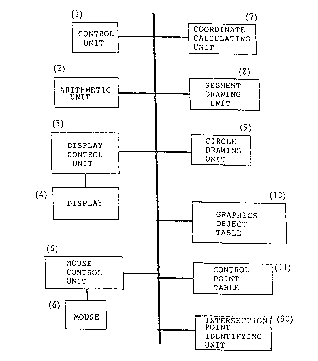Note: Descriptions are shown in the official language in which they were submitted.
J~9-90-520
SYSTEM AND METHOD FOR HANDLING G~APHIC~ OBJECTS
DETAILED DESCRIPTION OF T~E INVENTION
This invention relates to a system and a method for
handling graphics objects, which generate a new graphics
object geometrically constrained by a previously generated
graphics object, and, when a graphics object is reshaped or
moved, permit another graphics object generated under a
geometrical constraint exerted directly or indirectly by the
reshaped or moved graphics object to be redrawn in response
to said reshaping or movement. Graphics objects include
objects with dimensions from zero (points) to three
(surfaces and so forth).
PRIOR ART
In many commercially available graphics object
handling systems using a computer, points are set on a
display screen in order to generate and display a graphics
object. For instance, to draw a segment, one must set its
two ends. To draw a circle, one must set -the center of the
circle and a point on its circumference. Such points
clefining a graphics object are called control points.
When a ~Iser intends to draw a new graphics object on
a display screen, he often sets control points for the new
graphics object while recognizing a geometric exerted by a
graphics object that has previously been drawn. Hereafter,
when, a graphics object is generated in a geometric relation
to a previo~lsly generated graphics object, the latter is
called a primary graphics object relative to the former, and
the former i5 called a secondary graphics object relative to
the latter, for simplicity.
During the reshaping or the movement of a primary
graphics object, however, commercially available prior art
systems for handling graphics objects cannot redraw a
secondary graphics object automatically in response.
For instance, when triangles ABC and DEF are located
in spaced relationship, to draw a segment L connecting
vertices A and D, one may set control points for segment L
upon points A and D. In this case, the triangles ABC and
JA9-90-5~0 2 ~ ~ 7 ~ 3 ~
DEF are primary graphics objects, whereas segment L is a
secondary graphics object. The control pOiIltS for segment L
are points A and D. When triangle ABC is reshaped (the
position of point A is assumed to move), in the prior
system, segment L nevertheless remains in the original
position, so that it is not redrawn to connect vertices A
and D after triangle ABC has been reshaped.
As one solution to the problem, JA PUPA 1-246673
proposes a graphics object handling system in which, for
each graphics object, identifiers of other graphics objects
to be connected to the graphics object are stored in a
memory, and, when one of the graphics objects is edited and
changed, geometrical data on other graphics objects
connected to it are modified in such a way that the
connection between them is maintained. For example, when
segments connected respectively to a pair of rectangles are
dlsplayed, ID data on connected graphics objects are stored.
If graphics object (rectanyle) is moved, geometrical data on
graphics objects (segments) connected to it are modified,
and graphics objects 33 (segments) are redrawn so as to
maintain the connection among graphics objects. The system,
however, involves the following problems:
(1) Since the above system stores only the IDs oE other
graphics objects to be connected as connectlon
information, it may register that a graphics object has
been redrawn, but is unable to determine which control
point for said graphics object should have its
coordinate values changed. Connections among graphics
objects are not always simple. A single graphics
object may be defined by a number of control points; a
number of graphics objects may be connected to a single
graphics object; or a number of graphics objects may be
linked in a chain. In order to reflect a change in the
position of a graphics object relative to other
graphics objects, a techni~le for e~tracting affected
control points is indispensable. The above system is
deficient in this respect, and cannot propagate a
change in the position of one of several intricately
connected graphics objects to the others.
J~9-90-520 3 2~7:~3~
(2) The above system, which might be able to redraw a
secondary object in response to the translation,
rotation, magnification or reduction of a primary
graphic object, cannot cope with other movements or
reshaping. For instance, assume that a segment L has
been drawn by selecting the midpoint P3 of a side of a
triangle and P4 as control points. If the triangle is
translated, the new coordinates of its control points
are determined by simply translating point P3.
Therefore, even with the above system, it might be
possible to redraw segment L. If, however, the
triangle is reshaped by moving the point P1 alone, it
is impossible to redraw segment L. This is because
data on the intended new location of point P3 cannot be
calculated from data on the movement of point Pl alone
unless information on the relationship between side and
point P3 are given.
In summary, the problems in t:he prior art s-tem ~rom
the fact that only the coordinate values of control points
are given as their positional data. As a result, the system
cannot calculate the new coordinate values of control poin-ts
and therefore cannot redraw a secondary graphics object in
response to the reshaping or the movement of a primary
graphics object.
PROBLEMS TO BE SOLVED BY THE INVENTION
It is therefore an objective of the invention to
provide a system and a method for handling graphics objects
that can describe the positions of control points for a
graphics object in a novel form that is not restricted to
the coordinate values of control points.
Another objective of the invention is to facilitate
operations for generating a graphics object that is
geometrically constrained by another graphics object.
Another objective of the invention is to provide a
graphics object handling system and method that describe the
relationships between one graphics object and another not
merely by means of their identifiers as in the prior art,
but in a novel form.
JA9--90--520 ~ 713 ~
~ further objective of the invention is to permit a
graphics object generated under a geometrical constraint
exerted directly or indirectly by another graphic object to
be redrawn in response to the movement or the reshaping of
that other object while maintaining the constraint
relationship between them, even when a number of graphics
objects are intricately interrelated.
A still further objective of the invention is to
permit a graphics object generated under a geometrical
constraint exerted by a particular graphics object to be
redrawn in response to a movement or reshaping of that other
graphics object in a form other -than translation, rotation,
or scaling.
MEANS FOR SOLVING THE PROBLEM
The system according to the invention for generating
a graphics object by setting one or more control points
com rises
p
(a) a graphics object table that stores, for each graph.ics
object, its identifier and identifiers of one or more
control points;
(b) a control point table tha-t stores, for each control
point, its idelltifier and positional data, the
positional data bein~ permitted to be data on the
position of the control point relative to a graphics
object; and
(c) means of updating the graphics object table and the
control point table in response to the setting of one
or more control points for a new graphics object by a
user.
The system may further comprise means for displaying
a graphics object that has been or is being generated.
The data on the relative position of said control
point are specifically as follows: First, if said control
point is set upon a control point for a graphics object,
they consist of the identifier of the control point. If
said control point is set upon an intersec-tion point defined
by -two graphics objects, they are the identifi.ers of the two
graphics objects. If the graphics objects defining the
J~9-90-520 5 ~ 13~
intersection point are a cluadratic curve and a line, or if
both are quadratic curves, the identification data for the
intersection point are included in them. If said control
poin-t is set upon an internal division point of an existing
segment, they are the identifier of the segment object and
the ratio of the internal division. If the control point is
set upon a point of the circumference, they are the
identifier of the circular object and an angle.
The system according to the invention for redrawing a
graphics object generated under a geometrical constraint
exerted directly or indirectly by another graphics object in
response to the reshaping or movement of the latter,
comprises:
(a) a graphics object table that stores, for each graphics
object, its identifier and the identifiers of one or
more control points;
(b) a control point table that stores, for each control
pOiIIt, its identifier and positional data, the
positional data being permitted to be data o.n the
position of the control point relative to a graphics
object;
(c) means of referring to the graphics object table and the
control point table, in response to the reshaping or
movement o a graph.ics object i.n order -to extract the
identifiers of graphics objects that may have been
generated under a geometrical constraint exerted
directly or indirectly by the cJraphics object;
(d) means for calculating the coordinate values of control
points which are for the extracted graphics objects and
whose positional data are related to graphics objects,
by utilizing said relative positional data; and
(e) means for displaying a graphics object defined by a
control point a-t least one calculated coordinate value
of which is different from the original value.
BRIEE DESCRIPTION OF THE DRAWINGS
Figure 1 is an explanatory view of the definition of
a graphics object using control points;
J~9-90-520 ~ 7~ 3~
Figure 2 is an explanatory view of the definition of
a graphics object using control points;
Figure 3 is an explanatory view of prior art example
1 ;
Figure 4 is an explanatory view of a problem in prior
art example l;
Figure 5 is an explanatory view of prior art example
Figure 6 is an explanatory view of the connection
information used in prior art example 2;
Figure 7 is an explanatory view of how the graphics
objects shown in Figure 5 are reshaped according to prior
art example ~;
Figure 8 is an explanatory view of the graphics
object reshaping permitted by prior art example 2;
Figure 9 is a view of the graphics object reshaping
permitted by prior art example 2;
Figure 10 is an explanatory view of a problem in
prior art example 2;
Figure ll is a block diagram showing the components
of an embodiment of the invention;
Figure 12 is a view showing an example of graphics
objects handled by the embodiment;
Figure 13 is a view showing a display screen o:E the
embodiment during operation;
Figure 14 is a view showing an example of how a
secondary graphics objec.t is made;
Figure 15 is an explanatory view of a control point
effective range;
Figure 16 is a view showing an example of how a
secondary graphics object is made;
Figure 17 is a view showing an example of how a
secondary graphics object is made;
Figure 18 is an explanatory view of an intersection
point effective range;
Figure 19 is an explanatory view showing an example
of how a secondary graphics object is made;
Figure 20 is a view showing a point of intersection
of a circle and a segment;
20~ 3~
JA9-90-520 7
Figure 21 is an explanatory view of a problem that
occurs when a control point is a point of intersection of a
circle and a segment;
Figure 22 is an explanatory view of a fresh mode of
an intersection point identifying unit;
Figure 23 is an explanatory view of a continuous mode
of the intersection point identifying unit;
Figure 24 is an explanatory view of the principle of
identifica-tion of an intersection point;
Figure 25 is an explanatory view of the principle of
identification of an intersection point;
Figure 26 is an explanatory view of the operation of
the intersection point identifying unit;
Figure 27 is an explanatory view of the operation of
the intersecti.on point identifying unit;
Figure 28 is an explanatory view of the principle of
identification of an intersection point;
Figure 29 is an explanatory view of the principle of
identification of an intersection point;
Figure 30 is a view showing an example of how a
secondary graphics objec-t is made;
Figure 31 is a view showing an example of how a
secondary graphics object is made;
Figure 32 is a view showing an example of how a
secondary graphics object is made;
Figure 33 is a view showing an example of how a
secondary graphics object is made;
Figure 34 is a flow chart showing the operation of a
coordinate calculating unit;
Figure 35 is a view showing the display screen before
a primary graphics object is reshaped;
Figure 36 is a flow chart showing the redrawing
process;
Figure 37 is a view showing the display screen after
a primary graphics object has been reshaped;
Figure 3~ is a view showing the display screen after
a primary graphics object has been reshaped;
Figure 39 is a view showing the display screen after
a primary graphics object has been reshaped; and
JA9-90-5~0 8 2 ~ ~ 7 ~ 3 ~
Figure 40 is a view showing the display screen after
a primary graphics objects has been moved;
EMBODIMENT
An embodiment of the invention is described below.
For simplicity, the graphics object handling system
according to the embodiment is assumed to make and display
segments and circles by selecting one or more control points
from among the five sorts of points on the screen that are
shown in Table 1.
'
JA9-90-520 9 ~ 3
TABI,E 1
+_________+______________+________________________________+
~cp-type-l~ordinary point¦independent point having no
¦ ¦on the screen ¦relationship with any existing
~ ¦ ~object on the screen
_________I______________~______________________________~
¦cp-type-2¦existing ~control point such as vertex of
3 control point ~an existing polygon, end of a
~line, or center of a circle
3 --I --I
~cp-type-3¦intersection ¦intersection defined by an
I 0 ~existing line, circle, and so
¦ ~ ~forth
--~
~cp-type-40internal divi-~point dividing an existing line
¦sion point Iby a specific ratio
I------------------11----------------------------I----------------------------------------------------------------I
¦cp-type-5~point on a ¦point located on a circumference¦
¦ ¦circumference ¦and moved a:Long it at a specific¦
angle to a horizontal line on
3the screen
~ _ _ _ _ _ _ _ _ _ ~ _ _ _ _ _ _ _ _ _ _ _ _ _ _ ~ _ _ _ _ _ _ _ _ _ _ _ _ _ _ _ _ _ _ _ _ _ _ _ _ _ _ _ _ _ +
JA9-90-520 10 3 ~
As shown in Figure 11, an example of a graphics
object handling system designed according to the invention
includes a control unit (1), arithmetic unit (2), display
control unit (3), display (4), mouse control unit (5), mouse
(6), coordinate calculating unit (7), segment drawing unit
(8), circle drawing unit (9), graphics object table (10),
control point table (11), and intersection point identifying
unit (90). The control unit (1) performs overall control.
The required calculation is done by the arithmetic unit (2).
Control of the display (4) and mouse (6) is exerted,
respectively, by the display control unit (3) and mouse
control unit (5). Tables (10) and (ll) are generated in a
memory, and the reading of data to and from them is
controlled directly by the control unit (1). Units (3),
(5), (7), (8), (9), and (90) may be implemented by hardware
for specific purposes, or in the form of software modules.
All graphics objects drawn on the screen of the
display (4) are numbered and registered in the graphics
object table (10). As shown in Table 2, the items for
control points registered in the graphi.cs object table (10)
are "object number," "type," which determines the object to
be a segment, circle, or something else, and "control point
number" of one or more control points that define the
object. Table 2 shows the col~tents of the ~raphics object
table (10) when a segment (object number: OBJ1) and a circle
(object number: OBJ2) shown in Figure 12 are displayed on
the display screen.
.~
JA9-90-520 11 2~ 3~
TABLE 2
GRAPHICS OBJRCT TABLE
+_________________+__________,.______________________+
~ Object Number ~ Type ~ Control Point Number ~
------I --------------------------------------------11
_________________l__________~_____________________--l
~ OBJl ¦ Segment ~ CPl, CP2
~ I -9----------------------1
I D ~ I
l-----------------I----------D----------------------I
¦ OBJ2 3 Circle ¦ CP3, CP4
I________________--I_________--I______________________~
.... I I
~_________________+__________+______________________~
, .
.
JA9-90-520 12 7 ~
The control point table (11) manages all control
points that define graphics objects on the screen. Table 3
shows the contents of the control point table when -the four
control points CP1 to CP4 in Figure 12 are all cp-type-1,
that is, ordinary points on the screen. Another example of
a control point table is shown in Table 4. As shown below,
the number and contents of the items for control points vary
according to the types of the control points in Table 1. A
process for generating Tables 3 and 4 is referred to later.
2~37~L3~
JA9-90-520 13
TABLE 3
CONTROL POINT TABLE (EXAMPLE 1)
+________+_________+____________--I________+________+________+
Control IControl 3 Control IControl 0Control ~Control
~Point ~Point ~Point Item 2~Point ~Point ¦Point
¦Number ¦Item 1 ~(coordlnate ~Item 3 ~Item 4 ~Item 5
I l(type) I value~
3 1~
Il .... ~ .... ~ .... ~ .... I .... I .... 3
-- -- --~ -- -- -- -- -- -- -- -- --11 -- -- -- -- -- -- -- -- -- -- -- --9 -- -- -- -- -- -- -- --I -- -- -- -- -- -- -- --l -- -- -- -- -- -- -- --I
CP1 Icp-type-ll (xl, yl) 9 .... l .... l ....
CP2 Icp-type-2~ (x2, y2) 1 .... ~ .... ~ ....
CP3 Icp-type-3l (x3, y3) ~ .... I .... ~ ....
CP4 ~cp-type-41 (x4, y4) ~ .... I .... l ....
: I l l I _______I________l________I
+
.
JA9-90-520 1~ ~ ~3 7 ~ ~ ~
TABLE 4
CONTROL POINT TABLE ~EXAMPLE 2)
+________~_________~____________~________+________+________+
Control IControl ~Control 0Control IControl ~Control
~Point ~Point 3 Point Item 2¦Point ~Point ¦Point
¦Number ¦Item 1 ¦(coordinate ¦Item 3 ~Item 4 ~Item 5
~ ~(type) ~ value)~
I_______--I_________~___________--I________~_______--I________~
Il_______--I________--I___________--I________~________~________
¦ CPll ~cp-type-l~ (xll, yll) I .... I .... ~ .... 9
I ----------------I ------------------11 ---------------- I ~ 1 3
Il ..... ~ ...... I ......... I ...... ~ ...... Il ...................... I ..
¦ CP12 ~cp-type-2¦ (xll, yll) ~ CPll l .... ~ .... I
-- -- --I ---- ---- -- ---- ----11 -- -- ---- ------ ---- -- ----I ---------- ------I -- ---- ------ ----~ ---- -- ---- ---- --I
0 CP13 ¦cp-type-3¦ (x13, yl3) ¦ OBJ3 ¦ OBJ4 ¦ T0
~ -- -- --I -- -- -- -- -- -- -- -- --11 -- -- -- -- -- -- -- -- -- -- -- --I -- -- -- -- -- -- -- --I -- -- -- -- -- -- -- --I -- -- -- -- -- -- -- --I
O l l --------------l________l----------------l
~ CP14 ¦cp-type-~¦ (xl~ yl4) ¦ OBJ5 ¦ rat.iol I .... ¦
_______--l________--l__________--l______--l_______--l________
--I --I -- ------ -- ---- -- -- ---- --11 ---------- ------I ------------ -- --il ---- ------ ------
: ¦ CP15 ¦cp-type-5D (x15, yl5) ¦ OBJ6 ¦ thetal ¦ .......... ¦
I -- -- -- -- -- -- -- --11 -- -- -- -- -- -- -- -- --I -- -- -- -- -- -- -- -- -- -- -- --I -- -- -- -- -- -- -- --I -- -- -- -- -- -- -- --I -- -- -- -- -- -- -- --I
, ~ ...... I ...... I ......... I ...... I ...... ~ ............. I
+________+_________.~____________+________+________+________+
.
i
JA9-90-520 15 ~ ~ 7 ~ ~ ~
When a control point number is entered, the
coordinate calculating uni-t (7) uses the number as a key to
obtain from the control point table (11) a value indicating
the type of the control point, and calculates and outputs
the coordinate value of the control point on the screen
according to its type. The operations of the unit are
explained in detail later.
Figure 13 shows the screen of the display (4) when
the graphics object handling system is activated. The
operation screen may be designed in various ways; Figure 13
shows one example. Reference number (12) refers to a mouse
cursor that moves in accordance with the movement of the
mouse (6), (13) a display area on which graphics object are
displayed, (14) a button area for drawing segments, (15) a
button area for drawing circles, and (16) to (20) button
areas for designating the tvpe of a control point.
The object generating funckion provided by the
embodiment is expla.ined below. First, an example in which
the graphics ohjects OBJ1 and OBJ2 shown in Figure 12 are
generated and displayed in the display area (13) is
explained. Examples o:E procedures for generating and
draw.ing these graphics objects according to the operation
screen shown in Figure 13 are as follows:
(.i) Procedure for drawing a segment CPl-CP2:
LS-1 When the mouse (12) is clicked on a button area
(14), thë system enters into the mode ~or drawing a segment.
LS-2 A temporary point (TP1) is displayed on the
screen. The user moves it to a target position in the
display area (13) by moving the mouse (6) while pressing the
mouse button, a combined action which is hereinafter called
dragging.
LS-3 When the mouse is clicked on a button area
(16), the current coordinate value of TPl is determined to
be the coordinate value of a control point. The number CPl
is given to the control point. In this embodiment, a number
indicating the setting order is assigned as a control point
number.
LS-4 The value cp-tp-l, indicating that CPl is an
ordinary point on the screen, is registered as item 1 of the
JA9-90-520 16 ~ 3 ~
control point table for the control point number CPl, and
the determined coordinate values are registered as item 2
(see Table 3).
LS-5 A temporary polnt (TP2) is displayed on the
screen. The user moves it to a target position in the
display area (13) by dragging it with the mouse. Meanwhile,
the temporary segment CPl TP2 may be displayed in the
display area (13).
LS-6 When the mouse is clicked on a button area
(16), the current coordinate values of TP2 are determined to
be the coordinate values of the new control point. The new
control point is assigned the control point number CP2.
LS-7 The value cp-type-l, indicating that CP2 is an
ordinary point on the screen, is registered as item l of the
control point table for the control point number CP2, and
the determined coordinate values are registered as item 2
(see Table 3). Generation of the segment is then completed.
In this embocliment, a number indicating the order of
generation is given to the graphics object.
LS-8 OBJl is registered in the "object number"
column of the graphics object table (:LO), a value indicating
the object is a segmen-t is regis-tered in the "type" column,
and CPl and CP2 are registered .in -the "control point number"
column (see Table 2).
; LS-9 The coordinate values of CPl and CP2 are
transferred to the segment drawing unit (8), and a segment
whose ends are CPl and CP2 is displayed in the display area
(13). Since the method for generating pixel data in order
to display the segment is known, its explanation is omitted.
(ii) Procedure for drawing a circle with point CP3
as its center and point CP4 on its circumference:
CS-l When the mouse is clicked on a button area
~15), the system enters into the mode for drawing a circle.
CS-2 A temporary point (TPl) is displayed on the
screen. The user moves it to a target position in the
display area by dragging it with the mouse.
CS-3 When the mouse is clicked on a butt~n area
(16), the current coordinate values of TPl are determined to
JA9-90-520 17 ~ ~
be the coordinate values of the new control point. Control
point number CP3 is given to the new control point.
CS-4 The value cp-type-1, indicating that CP3 is an
ordinary point on the screen, is registered as item l of the
control point table for the control point number CP3 in the
control point table, and the determined coordinate values
are registered as item 2 (see Table 3~.
CS-5 A temporary point (TP~) is displayed on the
screen. The user moves it to a target position in the
display area (13) by dragging it with the mouse. Meanwhile,
a temporary circle having point CP3 as its center and point
TP2 on its circumference may be displayed in the display
area (13).
C'--6 When the mouse is clicked on the button area,
the current coordinate value of TP2 is determined to be the
coordinate value of the new control point. Control point
mlmber CP4 is given to the new control point.
CS-7 The value cp-type-l, indicating that CP4 is an
ordinary point on the screen, is registered as item 1 of the
control point table for the control point number CP4, and
the determined coordinate values are registered as item 2
(see Table 3).
CS-8 OBJ2 is registered .tn t~le "object number"
column of the ~raphics object tab:Le (10), a value indicating
that it is a circle is registered in the "type" column, and
CP3 and CP4 are registered in the "control point number"
column (see Table 2).
CS-9 The coordinate values of CP3 and CP4 are
transferred to the circle drawing unit (9), and a circle
with CP3 as its center and CP4 on its circumference is
displayed in the display area. Since the method for
generating pixel data in order to display the circle is
~nown, its explanation is omitted.
In the foregoing procedures for drawing a segment, a
control point may be set in a geometric relation to an
existing graphics object. This is performed as explained
below. Steps LS-2, 3 and 4 are discussed as examples.
*A control point is set on an existing control poin-t.
JA9-90-520 18 2 ~ ~ ~ 1 3 ~
L,S-2-1 As shown in Flgure 14, the user drags TPl
with the mouse and places it on an existing control point.
LS-3-1-1 The user clicks the mouse on a button area
(17).
I.S-3-1-2 An existing control point that has TPl in
its effective range is selected. The effective range of a
control point is a rectangular area with the control point
as its center, transverse dimension DX, and longitudinal
dimension DY (see Figure 15). In this embodiment, it is
assumed that the effective ranges are constant in si7e for
all control points. Therefore, no item for describing the
effective range of a control point is needed in the control
point table. If the user wants the effective range of the
control point to be variable, an item for registering the
effective ranges set by the user must be provided in the
control point table. Here, assume that control point CPll
has been selected from the control point table. CPll is a
point defining a triangle Tl.
LS-4-1 A number, CP12, is given to a new control
point and the value cp-type-2 of its control point type is
registered as item 1. The coordinatf~ values (xll, yll) oE
the control point CPll selected in LS-3-1-2 are registered
in item 2 as the coordinate values of the control point
;CP12. The control point number CPll is regis-tered as item 3
(see Table 4).
'~After steps LS-5 to LS-9 have been executed, the
segment L10 connecting point CP12 and point CP2 shown in
Figure 16 is displayed.
*A control point is set on a point of intersection of
existing graphics objects.
LS-2-2 TPl is dragged with the mouse and placed on a
point of intersection of existing graphics objects (see
Figure 17).
LS-3-2-1 The user clicks the mouse button (18).
I,S-3-2-2 For each possible pair of existing objec-ts~
the system checks whether the two objects forming the pair
have an intersection point. If so, the coordinate values of
the intersection point and the numbers of the two objects
are registered in the intersection point table (Table 5).
,
- ~ ~
JA9-90-520 19 ~ 7l3~
If the poin-t is :Eormed by an intersection of a circle and a
segment, or of two circles, the intersection point
identifying unit (90), which will be explained later! is
used, and the coordinate values and a characteristic value
output from the unit are registered in the intersection
point table.
, ,
JA9-90-520 20
TABLE 5
INTERSECTION POINT TABLE
+_____________~__________+__________~_____________+______________~
~Intersection ¦ Object ¦ Object ¦ Coordinates 9 Characteristic¦
¦ Number ~ Number ¦ Number ¦ ~ Value
~I I I ~ I
~_____________I__________~_________--I_____________~______________I
¦ lk-2 ~OBJkm-2(L)~OBJkn-2(L)¦(xk-2, yk-2) ¦ --- ~
l_____________l_________--l_________--l____________--l_____________--l
~ lk-l ¦OBJkm-l(L)¦OB~kn-l(L)~(xk-1, yk-l) ~ .... I
l_____________l__________l__________~____________--l______________l
¦ lk ¦OBJkm (L)¦OBJkn (C)¦ (xk, yk) ¦ Tk
I --I -- --I -- -- -- -- -- -- -- -- -- --il -- -- -- -- -- -- -- -- -- -- -- -- --I -- -- -- -- -- -- -- -- -- -- -- -- -- --I
¦ lk+1 3OBJkm+l(C)¦OBJkn+l(L)¦(xk+1, yk+l) ~ Tk+l
3 11 --I ----------I
~ lk+2 ¦OBJkm+2(L)¦OBJkn~2(C)¦(xk~2, yk-~2) ¦ Tk+2
+_____________+__________+__________+.____________~______________+
; Note: (L) means a segment, and (C) means a circle.
J~9-90~520 21
LS-3-2-3 An intersection point having TP1 in its
effective range is selected from the intersection point
table. The effective range of an intersection point is a
rectangular area with the intersection point as its center,
transverse dimension DX, and longitudinal dimension DY (see
Figure 18). In this embodiment, the effective ranges are
assumed to be constant for all intersection points.
Therefore, no item for describing -the intersection point
effective range is needed in the intersection table.
LS-3-2-4 The selected in-tersection point is
determined to be a new control point. It is given a control
point number CP13.
LS-4-2 The value cp-type-3 of the type of control
point CP13 is registered as item 1. The coordinates o the
intersection point selected in LS-3-2-3 are registered as
item 2. The object numbers (OBJ3 and OBJ4) of the two
objects defining the intersec-tion point are registered as
items 3 and 4. Further, in response to at least one of the
two objects being a circle~ the characteristic value TO of
the intersection point is registered as item 5 (see Table
4). The characteristic value is known from the intersection
table.
After steps LS-5 to LS-9 have been executed, the
segment L11 connecting the points CP13 and CP2 shown in
Figure 19 is displayed.
The intersection point identifying unit (90) is now
explained. As shown in Figure 20, a segment (L) and a
circle (C), in general, have two intersection points. Two
circles also generally have two intersection points. Assume
that segment L1 has been drawn as a secondary graphics
object by setting control point K1 upon one of the two
intersection points in Figure 20 and control point K0 upon a
point other than an intersection. Assume also that segment
(L) and circle (C) have been moved as shown in Figure 21.
In this case, unless it can be determined which of the two
newly formed intersection points is the result of the
movement of K1, segment Ll cannot be redrawn. However, the
use of the intersection point identifying uni-t (90) makes it
possible to identify and track two intersection points
J~9-90-520 22 ~ 3 ~
defined by a segment and a circle. Therefore, in Figure 21,
it is possible to determine which of the two intersection
points corresponds to K1, and to redraw segment L1.
The operations of the intersection point identifying
unit (90) are as follows:
~I) In the fresh mode, when the coordinate values of two
points defining a segment L and the equation of a
circle (C) (-the coordinate values of its center and its
radius may be sufficient) are entered, the unit outputs
the coordinate values of two intersection points and
characteristic values corresponding to them (see Figure
22).
(II) In the continuous mode, when the coordinate values of
two points defining a segment L, the equation of a
circle (C) (the coordinates of its center and its
radius alone may be sufficient), and a characteristic
value are entered, the unit outputs the coordinate
values of the intersection point corresponding to the
characteristic value (see Figure 23).
Described below is a method :Eor distinguishing two
solutions of simultaneous equations, that is~ two
intersection points, by ~Ising characteris-tic values. This
method constitutes the fundamental portion of the operation.
The embodiment discriminates two intersec-tion points by
using the sign of the inner product of vectors.
As shown in Figure 24, ~he ends of a segment (L) are
named P and Q, and the points of intersection with a circle
(C) K1 and K2. Vector a is defined by P -> Q, and vector ~
by Kl -> K2. A characteristic value t intrinsic to each
intersection point is discussed. The characteristic value t
may be 0 or 1. The inner product of vectors k = a ~ is
calculated, and if k ~ 0, the characteristic value t of
intersection point Kl is defined as 0, and the
characteristic value t of intersection point K2 as 1 (see
Figure 24). If k < 0, the characteristic value t of
intersection point K1 is defined as 1, and the
characteristic value t of intersection point K2 as 0 (see
Figure 25). Since ~ and ~ are always parallel, examining
the sign of their inner product is equivalent to examining
JA9-gO-520 23 2 ~ 3 ~
whether the directions of -the two vectors are the same or
opposite. As can been seen from Figures 24 and 25,
whichever of the two intersection points may be called Kl,
the characteristic value t of the intersection point nearer
to P is defined as 0, and the characteristic value t of the
intersection point nearer to Q as 1.
Even if the original graphics objects (L) and (C) are
moved or reshaped, it is possible to distinguish which of
two newly generated intersection points corresponds to which
original intersection point, because one intersection point
is thus identified by means of the characteristic value.
Specifically, it is sufficient to solve the changed
simultaneous equations for (L) and (C) and to select one of
the two solutions that has the same characteristic value.
Since this method merely examines the sign of an inner
product of vectors, it is very efficient for identifying an
intersection point.
The calculation of intersection points and definition
of characteristic values are now described in more detail.
I~ an xy coordinate system is set on a screen, a straight
line (A) connecting two points P (xp, yp) and Q (xq, yq) is
expressed by the following equation:
(yp - yq)*x + (xq - yp)*y ~ (xp*yq -- xq*yp) = O ... (Fl)
A circle (C) having a point S(xs, ys) as its center
and a radius r is expressed by the foLlowing equation:
(x - xs)**2 + (y - ys)**2 = r**2 ... (F2)
where **2 indicates t~lat the value is squared.
The values of xp, yp, xq, yq, xs, ys, and r are
determined when the straight line and the circle are drawn
(see FicJure 26). The intersection point identifying unit
(90) solves simultaneous equations (Fl) and (F2), and
obtains x - y values, (xl, yl) and (x2, y2), that
simultaneously satisfy the two equations. These two
solutions are the coordinates of the intersection points Kl
and K2 of straight line (A) and circle (C) (see Figure 27).
Two two-dimensional vectors ~ and ~ are now
discussed. ~ is the vec-tor from point P to point Q on
straight line (A), and is directed ~rom P to Q. ~ is the
.
JA9-90-520 24 2 ~
vector from K1 to K2, and is directed from Kl to K2. The
components of and ~ are expressed as follows:
a = ( x~ - xp, Yq ~ YP !
= (x2 - xl, y2 - yl)
The inner product k of ~ and ~ is:
k = a * ~ *cos(~)
= (xq - xp)*(x2 - xl) + (Yq - yp)*~y2 - yl) -- (F3)
Since Kl and K2 are located on straight line (A), a
and ~ are always parallel, and cos(~) always takes the value
1 or -1. Therefore, by calculating the value of inner
product k from (F3) and examining its sign, the value of
cos(~) can be determined. That is, it can be definitely
determined whether the direction of ~ is the same as or
opposite to that of a. The sign of k determines the
characteristic value t, which takes the value 0 or 1. If k
~ 0, the characteristic value t of intersection point K1 is
defined as 0, and the characteristic value t of intersection
point K2 as 1 (see Figure 2~). If k ~ 0, the characteristic
value t of intersection point Kl is defined as 1, and the
characteristic value t of intersection point K2 as 0 (see
Figure 25).
In the fresh mode, the coordinates (xl, yl) and (x2,
y2) of two intersection poi.nts ancl their characteristic
values obtained in the foregoing process are output. In the
continuous mode, the coordinates (xl, yl) and (x2, y2) of
two intersection points and their characteristic values are
obtained in the foregoing process, and the coordinates of
whichever of these intersection points has the same
characteristic value as the entered one are output.
The foregoing description has been directed to a case
in which the intersection points are de~ined by a circle and
a segment. This vector approach may be applied to
identifying a point of intersection of two circles. That
is, the embodiment distinguishes two intersection points by
using the sign of one component of the outer product of
vectors.
As shown in Figure 28, the centers of circles Cl and
C2 are named S1 and S2, respectively, and the two
intersection points of the circles K1 and K2, respeGtively.
JA9-90-520 25
Vector a :i s defined by P -> Q, and vector ~ by Xl -> K2.
The plane encompassiny the two vectors is assumed to be an
xy plane. Further, the characteristic value t intrinsic to
each intersection point is discussed. The characteristic
value t may be O or 1. The outer product k = a x ~ i s
calculated. If its z component kz > O, the characteristic
value t of intersection point Kl is defined as 0, and the
characteristic value t of intersection point K2 as 1 (see
Figure 29). If kz < O, the characteristic value t of
intersection point Kl is defined as 1, and the
characteristic value t of intersection point K2 as O (see
Figure 30). Since ~ and ~ are always orthogonal, examining
the sign of their outer product is eguivalent to examining
whether intersection point Kl or K2 is located to the right
or left as viewed from the center Sl. As can been seen in
Figures 29 and 30, whichever of the two intersection points
is called ~1, the character.istic value t of the intersection
point located to the right as viewed from center Sl is
defined as 0, and the characteristic value t o the
intersection point located to the left as 1. In this
fashion, two intersection points defined by two circles can
be identified.
Now the discussion returnæ to all explanation of the
procedure for setting a contro:l point in a geometric
relation to an e~isting graphics object.
*A control point is set on an internal division point of
an existing segment.
LS-2-3 TPl is dragged with tha mouse and placed on a
target existing segment whose object number is OBJ5 (see
Figure 30).
LS-3-3-1 When the mouse is clicked on a button area
(19), the system enters the mode permitting the user -to
select a point on a segment by using, for example, the means
disclosed in Japanese Patent Application 2-226812. The
selected point is determined to be a new control point, and
is given the number CP14.
LS-3-3-2 The ratio of internal division ratio 1 is
calculated from the coordinates of the selected point and
the coordinates of the ends of segment OBJ5. If the
J~9-90~520 26 ~7;~3~
selected point is a midpolnt, the resultant in ratio 1 is
0.5.
LS-4-3 The value cp-type-4 of the type of control
point CP14 is registered as item 1. The coordinates of the
internal division point are registered as item 2, the object
number OBJ5 of the segment the on which internal division
point is located is registered as item 3, and the ratio of
the internal division, ratio 1, is registered as item 4 (see
Table 4).
After steps LS-5 to LS-9 have been executed, the
segment L12 connecting points CP14 and CP2, shown in Figure
31, is displayed.
*A control point is set on the circ~lmference of an
existing circle.
LS-2-4 TPl is dragged with the mouse and placed on
the circumference of a target existing circle, whose object
number is OBJ6 (see Figure 32).
LS-3-4-1 When the button (20) is clicked, the system
enters the mode permitting the user to select a point on a
circumference by using, for example, the means described in
Japanese Patent Application 2-226812. The selected point is
determ.ined to be a new control point, alld is given the
n~lmber CP15.
LS-3-4-2 An angle theta 1 that a segment connecting
the point on the circumference and the center makes with a
horizontal line on the screen is calculated from the
co~rdinates of the selected point on the circumference, the
coordinates of the center, and the radius of the circle.
LS-4-4 The value cp-type-5 of the type of control
point CPl5 is registered as item 1. The coordinates of the
point on the circumference are registered as item 2, the
object number OBJ6 of the circle is registered as item 3,
and angle theta 1 is registered as item 4 (see Table 4).
After steps LS-5 to LS-9 have been executed, the
segment Ll3 connecting points CPl5 and CP2, shown in Figure
33, is displayed.
In this fashion, a graphics object (secondary
graphics object) is drawn by setting control points on the
vertices of existing graphics objects ~primary graphics
JA9-90-520 27 2~ 7 ~ ~
objects), the points of intersection of theses objects, the
internal division points of segments, points on
circumferences, or other points. Note here that distinction
between primary graphics objects and secondary graphics
objects is relative. For example, it is possible to
generate a graphics object OB2 that is geometrically
constrained by graphics object OBl and further to generate a
.~ graphics object OB3 that is geometrically constrained by
graphics object OB2. In this case, OB2 is a secondary
graphics object relative to OBl, but a primary object
relative to OB3. Moreover, OB2 is a direct secondary
graphics object of OBl, whereas OB3 is an indirect secondary
graphics object of OBl.
Next, a method for redrawing a secondary graphics
object in response to the reshaping or movement of a primary
graphics object is described. Control points other than
cp-type-~ defining a secondary graphics object have ~ata on
their positions relative to other graphics objects in the
control point table. That is, as shown in Table 4, the
numbers of primary graphics objects, the numbers of their
control points, and so forth are regi.stered as the control
po.int items~ The coordinate calc~llat.ing unit (7) calculates
the current coordinate values of the control points by using
such data. If a primary graphics object is changed in
position or shape and if any secondary graphics object is
; geometrically constrained by the primary graphics object,
the secondary graphics object is deleted from the screen,
the values of the control points in the control point table
are updated~ and the secondary graphics object is displayed
again.
: Figure 34 shows the procedure by which the coordinate
calculating unit (7) calculates the coordinates of control
points according to their type. When a control point number
is entered, the coordinate calculating unit ~73 obtains,
from the control point table, knowledge on the type of the
controL point that has the entered number, and calculates
and outputs its current coordinate values by a method
determined by its type.
JA9-90-520 28
CC~1 If the control point type is "ordinary point on
the screen" (CPll in Table 4):
The coordinate values in item 2 for the control point
are output unchanged.
CC-2 I the control point type is "existing control
point" (CP12 in Table 4):
The "number of existing control points" in control
point item 3 is entered again into the coordinate
calculating unit, and its coordinate values are obtained.
These values are output and also registered as control point
item 2.
CC-3 If the control point type is "point of
intersection existing graphics objects" (CP13 in Table 4):
The object numbers of the two intersecting graphics
objects are registered as control point items 3 and 4.
First, the two control points defining the graphics object
that has the graphics object number in control point item 3
are obtained by consulting the graphics object table. Their
current coordinate values (xpl, ypl) and (xp2, yp2) are
calculated by using the coordinate calculating unit
recursively. Similarly, the two control points defining a
graphlcs object that has the graphics object number in
control point i-tem 4 are obtalned, and their current
; coordinate values (xql, yql) and (x~2, yq2) are calculated.
The different steps are executed in accordance with the
types of the intersecting graphics objects.
i) If both the intersecting graphics objects are
segments:
;txpll ypl) and (xp2, yp2) are the coordinate values
of the ends of one segment, and txql, yql) and (xq2, yq2)
are the coordinate values of the ends of the other. The
solutions of the simultaneous equations given below are the
coordinate va:Lues to be obtained. The obtained coordinate
values are output and also registered as control point item
2.
(ypl - yp2)*x ~ (xp2 - xpl)*y + (xpl*yp2 - xp2*ypl) = 0
... equation of a segment appearing in
control point item 3
(yql - yq2)*x + (xq2 - xql)*y + (xql*yq2 - xq2*yql) = 0
~9_90-520 29
... equation of a segment appearing as
control point item 4
(ii) If the intersecting graphics objects are a
segment and a circle:
The graphics object appearing in control point i-tem 3
i8 assumed to be a segment, whereas the graphics object
appearing in control point item ~ is assumed to be a circle.
(xpl, ypl) and (xp2, yp2) are the coordinate values of the
ends of the segment, (xql, yql) are the coordinate values of
the center of the circle, and (xq2, yq2) are the coordinate
values of a point on the circumference. The solutions of
the simul-taneous equations given below are the coordinate
values to be obtained. The obtained coordinate values are
output and also registered as control point item 2. At this
time, a calculation and a decision on which of the two
obtained pairs of coordinates should be chosen are carried
out by the intersection point identifying unit (90).
Specifically, the coordinate values o the two ends o the
segment, the coordinate values of the center of the circle,
the radius of the circle, and the characteristic value in
control point item 5 corresponding to the intersection point
are en-tered into the intersection pOitlt identifying unit
(90), and the coordinate values to be obtained are then
`; outp~lt .
(ypl - yp2)*x + (xp2 - xpl~*y + (xpl*yp2 - xp2*ypl) = O
... equation of a segment appearing in
control point item 3
` (x - xql)**2 + (y - yql)**2 = r**2
... aquation of a circle appearing in
control point item 4
where r = sqrt( (xq2 - xql)**2 + (yq2 - yql)**2 )
iii) If the intersecting graphics objects are a
segment and a circle:
The procedure is the same as in (ii) except that the
simultaneous equations of two circles are solved. In this
case substantial processing is also executed by the
intersection point identifying unit (90).
CC-4 If the control point type is "internal division
point" (CP14 in Table 4):
J~9~90-520 30 ~ 3 ~1
The graphics object number of the segment to be
divided is registered as control point item 3, and the ratio
1 of the internal division as control point item. The two
control points defining the graphics object that has the
graphics object number in control point item 3 are found by
consulting the graphics object table. By using the
coordinate calculating unit recursively, their recent
coordinate values (xpl, ypl) and (xp2, yp2) are calculated.
Using these, the current coordinate values of the internal
division point are calculated from the equations given
below, registered in item 2, and output.
x = xpl + (xp2 - xp)*ratiol
y = ypl + (yp2 - ypl)*ratiol
CC-5 If the control point type is "point on a circle"
(CP15 in Table ~):
The graphics object number of the circle has been
registered as control point item 3, and the value of angle
theta 1 as control point item 4. T:he two control pOilltS
defining a graphics object that has the graphics object
number in control point item 3 are obtained by consulting
the graph.ics object table. By ~Ising the coordinate
calculating unlt recursively, their current coordinate
values (xpl, ypl) and (xp2, yp2) a.re calculated. Using
these, the current coordinate values of the internal
dividing point are calculated from the equations given
: below, registered in item 2, and output.
x = xpl + r*cos(thetal)
: y = ypl ~ r*sin(thetal)
where r = sqrt( (xp2 - xpl)**2 -~ (yp2 - ypl)**2 ),
(xpl, ypl) are the coordinate values of the center of the
circle, and (xp2, yp2) are the coordinate values of a point
: on the circumference.
: The procedures for re~haping a primary object and for
reshaping a secondary object in response are now explained.
Objects OBJl and OBJ100 in Figure 35 are taken as an
example. Table 6 shows a graphics object table
corresponding to Figure 35, and Table 7 shows a
corresponding control point table.
JA9-90-520 31 2~ 3J
TABLE 6
GRAPHICS OBJECT TABLE
+______________+____._____+______________________+
~Object Number ¦ Type IControl Point Number
~______________~_________I______________________~
.... I . I
I
~ OBJl ~ Segment ~ CPl, CP2
.... I .... I Il
I______________l________--I_____________________--I
~ OBJ2 ¦ Circle ¦ CP3, CP4
-- -- -- -- -- -- -- -- -- -- -- -- --11 -- -- -- -- -- -- -- -- --11 -- -- -- -- -- -- -- -- -- -- -- -- -- -- -- -- -- -- -- -- -- --I
I OBJ100 ¦ Segment ~ CP100, CPlOl
+ + _+______________________+
J~9-90-520 32 2 ~ 3 ~
TABLE 7
CONTROL POINT TABLE
+ + t + + + +
gControl ~Control ~Control ~Control ~Control ~Control
¦Point ~Point ¦Point Item 2 ~Point ~Point ~Point
¦Number ~Item 1 ¦(coordinate ~Item 3 ~Item 4 ¦Item 5
I l(type) ¦ value~
il Il .. ~ .... I .... I .... I .... ~
I _ _ _ _ _ _ _ --I _ _ _ _ _ _ _ _ _l . _ _ _ _ _ _ _ _ _ -- ~ ~~ ~ ~ ~ ~ ~ ~ ~ --i ~ ~ ~ ~ ~ ~ ~ --I ~ ~ ~ ~ ~ ~ ~ ~ ~~
CPl Icp-type-1~ (xl, yl ) I I I 3
CP2 Icp-type-ll (x2, y2) 1 --- D ~ ~
--I --I ~
I CP3 Icp-type-ll tx3, y3) 1 .... I .... l .... I
l_______--l________--l_____________l_______--l________~________--l
~ ~ CP4 ~cp-type-l~ (x4, y4) ~ ............ I ....... l ........ I
Il_______--I_._______l_____________l________~_______--I________--I
~ ¦ CP100 ~cp-type-4~(xl00, ylO0) ¦ OBJl ¦ratiol00¦ .......... ~
l_______--l________--l____________--l________l________~________--l
O ~ Il I I ~
~ ~ CP101 ~cp-type-ll(xl01, ylO1) 1 ....... I ....... ~ ........ I
+ ___*_________+
JAg-90-520 33 ~7:L3~ `
Given below is an explanation of a case in which
point CPl in Figure 35 is moved.
rs-1 When the user moves the mouse cursor to the
vicinity of CP1 and presses the mouse button, one of the
control points in the control point table, which includes
the point designated by the mouse cursor in its control
point effective range, is selected. The selected control
point (CPl in this case) is recognized as having been
updated.
rs-2 When the user further moves the mouse cursor
and presses the mouse button at a target position, the
coordinate values (xl , yl ) of the location currently
designated by the mouse cursor are registered as item 2 of
control point CP1.
rs-3 In response to the updating of the coordinate
values of CP1 in the control point table, the redrawing
process (Figure 36) is started.
The redrawing process is started in response to a
change in the c~ordinate values of at least one control
point of cp-type-1, finds a graphics object at least one
control point of which has had its coordinate values
changed, and redraws this graphics object. In the redrawing
process shown in Figure 36, the case in which N = OBJ2 is
explained. (In Figure 36, N is the number of a graphics
object, and n is the number of a control point that defines
the graphics object.)
The graphics object table is first consulted, and it
is found that OBJ2 is defined by control points CP3 and CP4
(ss-1). Next, information on the types of CP3 and CP4 is
obtained from the control point table (ss-2). A~ter this,
it is determined whether CP3 and CP4 are cp-type-1. Since
both CP3 and CP4 are cp-type-1 (ordinary points on the
screen), they are not affected by a change of OBJ1.
Therefore, since the circle (OBJ2) determined by these two
points is not affected by such a change of OBJ1, step ss-4
and subsequent steps are skipped. That is, OBJ~ is not
redrawn.
In the redrawing process~ the case in which N is
segment OBJ100 is explained. The graphics object -table is
JA9-90-520 34 2 3 ~ 3
first consulted, and it is found that OBJ100 is defined by
control points CP100 and CP101 (ss-l). Next, information on
the types of CP100 and CP101 is obtained from the control
point table (ss-2). After this, it is decided whe-ther CP100
and CP101 are cp-type-l. Here, CP100 is cp-type-4, and is a
point geometrically related to the graphics object.
Therefore, it is determined that it may be affected by a
change in the position of graphics object OBJl.
Here, since CP100 is a point directly related
geometrically to graphics object OBJl, it is certain that it
will be affected by a change in the position of the latter.
However, even if CP100 were a point directly related
geometrically to another graphics object, it would still be
possible for the graphics object to be a direct or indirect
secondary graphics object relative to graphics object OBJl.
It should therefore be noted that, if the type of at least
one control point is other then cp-type-l, the system
proceeds to the next SS-4 to perform recalculation of the
coordinate values of all control point:s.
In ss-4, the coordinate values of CP100 are
calculated by the CC-4 function of the coordinate
calculating unit by using geOmetriG information on OBJl
(i.e., coordinate data on CPl and CP2) and ratio 100 (the
value o the ratio). The coordinate values of CP101 are
calculated by the CC-l function of the coordinate
calculating unit. Next, it is determined whether the
coordinate values of any control point are changed. In the
example, the coordinate values of CP100 have been changed to
(xlOO , ylOO ). Therefore, item 2 for CP100 in the control
point table is updated, and graphics object OBJ100 is then
redrawn by using the updated coordinate value.
In the foregoing procedure, not only OBJl, but also
other graphics objects that have been generated under a
geometrical constraint exerted directly or indirectly by
OBJl can be redrawn so that they are affected by the change
of OBJl (Figure 37).
If the same procedure as for the redrawing process is
followed, segment L10 is re-displayed in response to the
reshaping of triangle Tl in Figure 15 (Figure 38). Further,
JA9-90-520 35 ~ V~
segment Lll is re-di.splayed in response to the reshaping of
the segment (OBJ3) in Figure 19 (Figure 39), and segment L13
is re-displayed in response to the movement of the circle
(OBJ6) in Figure 33 (Figure 40).
If the graphics object OBJl is translated, rotated~
or scaled, the coordinate values of CPl and CP2 in the
control point table are updated simultaneously when a new
position of object 1 is determined, and the coordinates of
CP100 are then calculated and updated on the basis of the
new coordinate values. The graphics object OBJ2 is reshaped
to follow the movement of the graphics object OBJl by
drawing a segment connecting CP100 and CP101, whose
coordinates have been updated. Since a method for selecting
a graphics object and editing it, such as translation, is
known, its explanation is omitted.
Some variations may be employed for the coordinate
calculating unit (Figure 34) and the redrawing process
(F~gure 36). For example, a step for determini.ng whether
the type of the control point is cp-type-l may be added at
the beginning of step ss-4, and coordinate calculations for
cp-type-l control points may be skipped. In this case, the
coordinate calculating unit need not have -the function cc-l.
Up to this point, the invent.ion has been explained by
using an embodiment for making and redrawing segments and
circles. But the scope of the invention is not limited to
these operations. Since straight lines or half-lines can be
defined by two points on them, they can be generated and
redrawn in the same way as a segment. Since points,
polygons, quadratic curves other than circles, and
three-dimensional solids can also be defined by using
control points, the invention can be applied to them. For
instance, in the case of a point, a graphics object is
defined by a single control point. According to the
invention, if the control point for a point graphic object
is set on the midpoint of an existing segment, the segment
is a primary graphic object and the point is a secondary
graphic object. By descri.bing the relationship between the
segment and the control point in the control point table,
the point can always be constrained to the midpoint of the
JA9-90-520 36
segment. A plane in three-dimensional space in turn is
defined by three points. According to the invention, if
control points for the plane are set on the vertices of
three cones and the relationships between the control points
and the cones are described in the control point table, the
plane can be redrawn in response to the movement of one or
more cones.
Note also that the types of control points are not
limited to those shown in Table 1. All the points in Table
1 except ordinary points on the screen are points located on
existing graphics objects. A control point may be, although
not located on an existing graphics object, geometrically
related to that graphics object. One example of such a
point is an external division point of a segment.
Furthermore, a unit for displaying a graphics object
may be an apparatus other than a display, such as a printer.
It is mo~t preferable, however, to instruct an object to be
reshaped or moved by using a mouse cursor on a display
screen.
Finally, note t.hat the invention is applicable
regardless of the algorithm used ~or displaying graphics
objects. A curve is generally approx1mated in a display by
a continuous series of segments (see, for example, JA PUPA
2-250178 ) . For this purpose, a table is provided for
storing data on a continuous series of segments representing
a graphics object.
EFFECT OF THE INVENTION
According to the invention, the data held on a
control point geometrically constrained by a graphics object
are not restricted to the coordinates of the point at which
it is set.
Further, according to the invention, even when a
number of graphics objects are interrelated, in response to
the movement or reshaping of a graphics object, another
graphics object generated under a geometrical constraint
exerted directly or indirectly by it can be redrawn whila
maintaining the constraint rela-tionship between them. In
addition, such redrawing can be done in response -to a
JA9-90-520 37 2~ 7i~
movement or reshaplng of a graphics object other than
translation, rotation, and scaling.