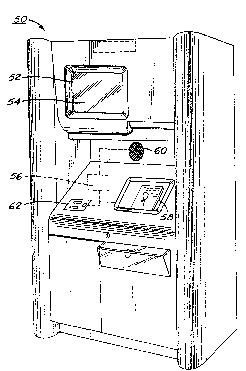Note: Descriptions are shown in the official language in which they were submitted.
W092/178~1 PC~/US92/02603
21l o ~ ~ 7 ~
SYSTEM FOR CREATING ~ND PRODUCING CUSTOM CARD PRODUCTS
IELD OF TXE INV~ION
This invention relates to card products andl :
more particularly, to method and apparatus for vending
printed card products such as greeting cards, posters,
invitations, announcements, certificates and the like.
BACXGRO~D OF ~ INVENTION
Greeting cards and similar type products are
usually sold in stores or shops that devote
considerable floor space to the display of the caxds.
The printed cards are normally displayéd in racks
divided according ~o type, i.e., birthday cards,
anniversary cards, Christmas cards, etc. U~ually, the
shop must stock sevexal copies of most cards so that
all cards are available for selection at all times. As
a result, the shopke~pPr must carry a large i~ventory
often resulting in losses from cards that do not sell
well or become out-of-date, out-of-stock or damagedO
Cuskomers must devote con~id~rable time to selection of
a greeting card from among the large inventory on
display. .
Ef~lcient production of conv~ntional greeting
cards réquires large print runs. A new card may
re~uire as much as l~ months to design the card format,
to market-test the design and to approve the card for a
print run. Because of the large print runs and long
lead time, gxeeting cards are usually limited to
general interest areas and styles that do not become
dated. Print d greeting cards usually do not ~xist for
short run items such as current eYent kopics, regional
e~ents or other special e~ents.
W~92/178~1 PCT/~S92/02603
2~878 2 ~
Attemp$s have been made to modernize the
greeting card business through the use of computer `
controlled vending ~achines. For example, Hallmark in
U.S. Patent No. 5,036,472 entitled "Computer Controlled
~achine For Vending Personalized Products or the Like"
describes a greeting card vending machine where stacks
of different partially printed cards are customized and
then dispensed. The customer uses the computer `~
keyboard to selected from among the available pre~
l0 printed card formats and to insert personal messages or ~-~
~;~ information to customize the partially pre-printed
cards. An internal robot-like machine delivers the p~
selected pre-printed card to a letter printer which
adds the customized messages and then delivers the
completed card to a delivery slot~ In come commercial
installations, Hallmark eliminates the robot-like
machine~and has the customer deliver the selected pre ;~
printed card to the salesclerk for insertion into a
printer for customization.
Another aomputerized system is described in `~
U.S. Patent No. 4,712,174 which generates pseudorandom ;~
text in the form of a greeting card. The system uses a~
conventional~home computer configuration including a
dot-matrix~printer,~ monitor and conventional keyboard.
25~Poetic text~is pseudorandomly generated upon entry of a
`~ name, residence,;~gender, message or occaslon, and
primary and secondary traits. The message or occasion
for the card is selected from among a num~er of
possibilities displayed with a 3-letter identifier.
Similar prompts are used for selecting primary and
~ se¢ondary traits. Once;the prompted information is
;~ entered, a poem is displayed with a title. Alternative
~ text can be displayed at the option of the customer.
': ~
W~92/17851 PCT!~S92/~2603
21~687~
3 ..
When approved, the selected poem is produced by the
printer.
Broderbund Software Inc. markets a software
package for use with home computers called ~'The New
Print Shop". The user can use the keyboard and main
display menu to select from among a number of pre-
skored objects such as a birthday cake or Christmas
tree, and locate these objects to compose a card. In
some instanc~s "ready made" cards are availableO The
front of a chosen card is displayed first along with
five menu choices respecting border, gra~hic, message,
card inside, and customization. The inside of the card
wîth message inserted is then displayed. The card can
then be printed using a conventional printerO
~MNA~Y OF ~H~ INV~T~ON
An object of the present invention is ts
provide a vPnding sy~tem which (l) provides the ability
to stock and display a virtually unlimited number o~ ~.
cards while using only a limited floor space, (2)
avoids purchasing lo ses arising from cards that do not
sell well, become outdated or.shop-worn, (33 avoids
lost sales from being out-of-stock on "hot selling"
items and (4) provides entertainment that attracts
custom~rs for cards and other products.
Another object of the invention is to provide
a vending system capable of filling current market
voids by economically providing capability ~f limited
run current even~ cards as well as regional and special
event cards or cards for lesser holidays.
Another object of the invention ~s to provide
a vending system capable of carrying out the selection
process in different languages and capable of
WOg2/17851 P~T/US92/02603
2 ¦ 0 6Y,
economically providing cards in a number af different
languages and with appeal to different ethnic group~
Still another object of the invention is to
provide a vending system permitting the customer to
efficiently select from a very large inventory of
possible greetin~ cards.
Yet anothPr object of the invention is to
provide a vending system which permits c~mplete
customization of a select~d card format.
Another object is to provide a vending system
capable of providing a virtually unlimited number of
printed quality greeting cards from plain paper stock.
Another object is to provide a vending system
with vides display and audio for attracting customers
and providing selection prompts.
The vending system according to the invention b
i~ built in the ~orm of a ~ending terminal or kiosk ~:;
whirh can be located within a shop, shopping mall or
other suitable location. Visible to ~he customers, the
ki.osk includes a monitor with a keyboard or touch
screen display, a delivery slot and a coin or credit
card slot when desired. A computer is located in~ide
the kiosk pref~rably including at least 4 megabytes
addre~sable RAM (random access memory) and 100
megabytes hard dis~ capacity. Th~ computer is coupled
to peripheral dev~ces through suitable I/O
(input/output) interfaces for coupling to ~l) a high
resolution color monitor, (2) a touch screen associa~ed
: with the monitor, ~3) a coin or credit card slot, (4) a
plain paper supply mechanism, (5) an audio system, and
(6) a high quality color plotter or printer preferably
W~92~78~1 P~T/US92~026V3
5~1 ~S878
providing at least 300 dpi tdots per inch~ print
quality.
The available card formats are stored in
memory either as complete cards or as card fragments
that can be assembled into a complet2 card. Since khe
system is inkended to make a large number o~ high
xesolution card selections a~ailable using a modest
sized computer, the graphic data is preferably stored
in a compressed ~ormat which can be dec~mpressed with
little graphic loss. Also included in memory for each
card format are the associated selection criteria
including the general application categories such as
birthdays, get well, Christmas, etc. and specific uses
such as the relationships between the recipient and
sender, interests of the recipient and the card type.
When not in use, the kiosk pro~ide~ video
displays and audio messages to attract customers or
provide adverti~in~. A block-by-bloak downloading
scheme is used to pe~mi~ extended audio messages. The
potential customer is advised that there is no charge
in using the machine to ~ompose gre~ting cards and that
the customer must pay only if satisfied with the card
composi~ion and desires a printed card~ When using the
machine the customer is fir~t presented with a
~eleetion menu for a gen~ral application cat gory such
ae birthday, anniversary, get well or o~her ~pecial
categories. The customer selects a genera~ application
using the touch screen. Depanding on which general
category was selected, the customer is next presented
with one or more use selections appropriate for the
general category to narrow down the card selection.
The use selection can determine (1) relationship of the
card recipient and sender, e.g., mother, sister, friend
WO 92~17851 PCI'/US92/02603
~ ~o68~ S 6
etc., (2) interests, e.g., football, sports, cars,
sewing, boys and (3) card ~pe, e.g., ~erious, funny,
weird etc. When the use selections are made using the
touch screen, the computer runs a sort program to
determine which card formats correspond to the selected
criteria. The card formats that satisfy the selected
criteria are then displayed on the screen.
The customer again uses the tOUC;l screen to
select a card format from among those displayed. The
selected card format is displayed on the screen with an
overlay indicating the type and location of possible
customized inserts. The screen display next prompts
the customer for insertion of customizing messages as
appropriate for the selected card. The selected card
format with the customized message inserts is then
displayed. If the customer is satisfied with the card
composi ion displayed on the screen, the customer can
have the card printed and pay for the printed card.
The printed product fr~m the vending machine
is a folded card printed on both the front and back
outside surfaces as well as at least one o~ the inside
surf aces . In accordance with the invention, this is
achieved by printing~on one side of a plain shéet stock
pre-sc~red and ~rimmed for a quarter fold (also
referred to as a~"French foldl'). The horizontal and
~ertical pre-s~ore lines are offset from the centerline
to compensate for the paper thickness and one of the
~uarter panels is trimmed on the diagonal to facilitate
edge alignment in the folded card.
.
WO92/17851 PCT/VS92/02603
7 ~ ::
DEBCRIPTION OF THE DRAWIN~8
The foregoing and other object~ will become
apparent fro~ the following specification which sets
forth illustrati~e embodiments o~ the invention. The
drawings form part of the speci~ication, wherein:
Figure l is an external view of the vending
machine according to the present invention;
Figure 2 is a block diagram of a central
processing unit of the present invention interfacing
with peripheral equipment through input-output
interface;
Figures 3-8 show screen displays of the
characteristic selection le~el according to the present
invention;
Figure 9 shows a display o~ a card format on
the monitor prior to cu~tomization;
Figure l0 shows a screen display of the
customization level according to the present invention;
Fi~ure l1 shows a display of a card format
after customization;
Figures 12 - 23 is a ~low diagram of the card
selection, cu tomization and printing proGess; and
Figure~ 24a, b, and c show a plain card stock
with prescor~d fold lines and a trimmed edge, as well
as~ the folding seguence.
DETAI~ED DESCRIPTIO~ OF A PREFE:RRED ~MBODIMENq!
Ref erring now to the drawings, and in
particular Fig. 1, there is shown an embodiment of t~e
prPsent invention including a terminal area 5~ in the
form of a kiosk ha~ing a monitor 52 with a touch screen
5~, a computer 56, printer 58, audio component 60, and
a payment receiving device such as coin or credit card
:~ slo~- device 62. Generally, through use of the touch
WO92/178S1 PCT/US92/02603
2 10 6~ 8
screen 54 displaying a series of screens with card
seleation and customization criteria, a customer
selectively limits the large number of cards stored in
memory to only a small group of cards conforming to the
selection criteria. The cards of the selected group
are displayed on monitor 52 and a specific card format
is selected using a touch screen. The customer may
then use touch screen 54 to add messages to customize
the selected card format. If satisfied with the
selected customized card, a customer may choose the
card for purchase, which is then printed upon a blank
card stock by printer 58. Audio component 60 aids the
customer by of~ering help and informing the customer
when incorrect selection or customization criteria have
been entered. Control of the above elements is
accomplished by the computer 56 located within the
enclosure.
As sh~wn in the Fig. 2 block diagram,
~omputer 56 includes a CPU (central processing unit) 68
and preferably 4 megabytes of RAM (random access
memory). m e peripheral units include monitor 52,
touch screen~54,~a~printer 58 (including a paper
loading device~72~not shown), audio 60 (including an
a~dio controller 74 not shown), a payment receiving
25 device 62, a hard disk 76 and a modem 7~, these
peripheral units;;each being coupled to the romputer via
a suitable I/O interface. The hard disk should have at
least lO0 megabyte capacity and preferably 200 megabyte
capacity. ~ -
The~computer 56 includes RAM 66 for temporary
storage of card characteristics and customization data,
;~ ; and CP~ 68 for program execution and peripheral device
:
WO92/17851 PCT/US92/02603
2106~78 ~
control. Ik may further include an int~rnal clock, and
preferably operates in the range of 10 to 44 MHz.
As seen in Fig. 2, the computer 56 interacts
and controls through sui~able input-output interfaces
the terminal 50 and touch scr~n 54, the printer 58,
the audio component 60 and audio controller 74, and the
payment receiving device 62. The computer may also
interact through an inpuk-output device a modem 76. By
use of the modem 76, the computer 56 may be
telephonically accessed from a central location to
enable immediate greeting card addition and update to
the stored greeting card formats to include new topics
such as current events. It may also allow for
inventory (card stock) reordering, periodic maintenance
checks, and data gath~ring operations ~or statistical
data accumulation and accounting purposes~
Monitor 52 is preferably o~ a "VGA" type that
wiIl interface with a conventional touch screen. The
touch screen 54 is a transparent pressure sensitive
plate capable of signaling to the computer 56 the
relativ~ lo~ation on the monitor screen contacted by a
user:. When a '~button" display on the touch screen is
contacted by a customer, the background of that button
may momentarily change color, thereby confirming with
the customer that the selection or action indicated by
that button has registered with the system. One touch
screen which may be utilized with the present invention
is available as mddel E-274 from Electrographics
Company of Oak Ridge, Tennessee.
A VGA monitor with a 600 x 480 pixel
resolution and 16 colors can store a complete greeting
~ard format in about 70-80 kilobytes using only minimal
compression techniques such as eliminating blank spaces
WO92/178~1 PCS/US92/02603
2 '3~0 ~ 8 10
and unused borders. For higher resolu~îon ~reen
displays more sophisticated compression techni~ues are
employed such as the JPEG (Joint Photographics Expert
Group) algorithm. A scr~en image ~or an 800 x 600
pixel di~play with 32,000 colors reguires 8-900
kilobytes of memory without compression. By increasing
the resolution to 1224 x 1024 pixels th~ memory
requirement ~or the screen image is increased to 2-3
megabytes. The JPEG algorithm first reduces data
redundancy in the image's pixel values using the
discrete cosign transform ~DCT). Arrays of 8 x 8 pixel
are approximated as regions of color intensity
represented by light frequency values. The DCT is
applied to the array to concentrate the energy
represented in ~hat region into a few coefficients
representing the frequencies so the higher ~requency
coefficients above the visibl~ spectrum can be
discarded and the lower frequency coefficients
pres~rved. The DCT coefficients are then quantized to
reduce magnitude and to increase zero ~alue
coefficients. Therea~ter, run-length and Hu~fman
encoding are applied to represent runs of consecutive
zero ~alues. The~degree of compr~ssion achieved by the
JPEG algorithm can be varied by reducing the number of
VCT coefficients preserved. For greeting card formats
of the type involved with the invention, it has been
concluded that compression ratios up to 25 to 1 can be
utili~ed for the screen display data without resulting
: in unacceptable image losses. Thus, the memory
required for an 800 x 600 pixel screen dis~lay can be
reduced to less than 40 kilobytes and the memory for a
1224 x 1024 pixel screen display can be reduced to less
than 120 kilobytes. Thus, high resolution displays can
WOg2/17~51 PCT/VS92/02603
21~78
11
be used with a modest sized computer according to this
invention i~ the image data is stored in a compressed
forma~. Suitable JPEG compression/decompression
sy~tems are available from Optibase Corp, 7800 Deering
Ave., ~anoga Park, California 91304 or ~rom LEAD
Technologies Inc., 8701 ~allard Creek Rd., Charlotte,
North Carolina 28262.
The printer 58 is preferably a high quality
color printer such ~s an eight pen ink plotter, laser
printer or ink jet printer capable of generating text
in a predetermined font and a colorized graphic i~age.
The printer 58 may be controlled by a controller which
receives instructions and print data from the computer
56. Printer 58 is preferably.located behind a
transparent plate in terminal area 50 ~o as to allow
viewi~g of the card while being printed.
An eîght pen ink plotter capable of providing
high quality print image according to the invention is
available from the Hewlett-Packard Co. The daka for
the print image of the plotter is stored in a
~ompressed vect~r format which give the starting
coordinates for a particular color pen followed by the
pen movement instructions. With this data format a
complete.card ~ormat including t xt and graphics can be
: 25 stored in 60 kilobytes of memory for a typical greeting
card. :
High resolution color ink jet printers have
been developed by ~ewlett~Packard at 300 dpi (dots per
inch) and from Cannon in Japan at 360 dpi. A complete
bit map storage for these printers would require as
much as 1 megabyte of memory storage. The print images
are therefore preferably stored in a lossless
~ompressed format. In the range below lO:l the JPEG
WO g2/17851 PCr!US92/02603
210~78
12
algorithm described above i~ ~ssentially lossless and
can be us~d. For the print image data, inherently
lossless compression techni~ues of the kind developed
by PXMARE, Inc. of Glendale, Wisconsin~ u~der the
trademark PKZIPæ, Version 2.0 are pre~erred~ With the
PKZIP0 compression techni~u~ data compression ratios of
up to 10 to 1 may be achieved without any los~es. A
greeting card print image can be reduced from 1
megabyte of memory to about 100 kilobytes using these
compression algorithms.
One advantage of using a laser printer or ink
jet printer is that it may be possible to create the
screen display and the print image using the same
stored image data, thereby eliminating the need for
separate screen image and print storage in memory.
However, even with the use of laser or ink jet
printers, it may still be desirable to store the screen
display and print image as separate imag~ data due to
distinctions between screen display and print image
such as size and aspect ratios as well as other
characteristics.
. The JPEG algorithm is symmetrical meaning
that the decompression operation iæ ess~ntially the
ra~erse of the compression operation and both take the
same amount of time if performed on similar e~uipment.
The algorithm can be per~ormed in hardware or software;
hardware implementation usually being fastex but more
costly. In accord~nce with the invention compressio~
is usually done on hardware at the plant whereas
decompression is done using software in the vending
machine at the customer location.
Unlike many printer systems, a plotter do~s
: not have fonts developed for its use that can be
WOg2/17851 PCT/US92/02603
21~6$7~
13
downloaded to a printer storage. There~ore, all font
data associated with the text must be stored in the
stored card parameters associated with that card
format. The stored data for a card may include the
particular stored card format as well as certain font
data, including screen and plotter font size data, and
screen and plotter font color data. The stored card
parameters may also include a font number, which
indicates that an output imagé is to be inverted if the
font number is negative. With this stored information,
text associated with a stored card format may be
printed by a plotter used as printer 58.
A different situation is presented for text
which is added in the customization process. As there
are no stored font parameters for this text, a separate
file is pro~ided with character font data, which font
: data is handled:~by a separate instruction routine. The
font data file includes data relating to each character
that may be printed as well as a predetermined kern
value (i.e., ~the spacing between letters)c After the
stored card:format text has been sent from the hard
disk 76 to the printer S8 and printed on a card st~ck,
the CPU 68 accesses the font data file. A character
string from the customized message, a specific font, a
2S font size factor, pen color and a positioning x,y
coordinate where the~customized text is to appear on
the card are sent from RAM 66 to the printer 58. Then,
using this information and the font data ~rom the font
: data file, printer 58 prints the customized text on the
card stock.
More specifically, the first character from
: the string is moved into a storage arrayO Its printed
~: height is determined by multiplying the height data for
WOg2/17851 PCT/US92/02603
21~$~ ~
14
that character (from the font data file~ times the size
factor (from RAM 6~). The size factor ensures that the
customized text is the correct size in relation to the
printed stored text. The first character's printed
width is det~rmined by multiplying the width data for
that character (from the font data file) times the size
factor (from RAM 66).
Upon obtaining the dimensions of the printed
character, its starting printing location on the card
stock is next determined. The starting point is
determined by first calculating the length of the
entire character string. The starting point will then
be either 1) the positioning x,y coordinate (for left
side justification); 2) the coordinate obtained from
subtracting the length of the entire string from the x
coordinate of the positioning x,y coordinate ~for right
side justification); or 3) the coordinate obtained from :
subtracting one-half the length of the entire string
from the x coordinate of the:positioning x,y coordinate
(for centering the string about the positioning x,y
coordinate). In~;some situations, the text is to be
~ inverted on *he card~stock, e.g., all text appearing in
:: the upper left and right quadrants will be printed up-
side-down, so ~that the appear nor~ally when the card is
fol~ed. In this situation, the starting point is
~: : determined in the:opposite manner than starting point
determination for the non-inverted print.
Once the~dimensions and starting point of the
: first character of a string are determined, the
character is printed on the card stock using a
: determined pen color (from RAM 66). The starting point
of the next character is determined by adding to the
previous starting point, the width of the previous
WO g2/17851 P~r!USg2J02603
2 1 ~ 7 8
character and then a spacing equal to the kern value
(from the font data file) multiplied by the size factor
(from the RAM). After calculating the dimensions of
the character, it is then printed. This process
continues until the entire character string is printed,
at which point, the routine returns control to the main
program to either continue or print the next customized
string. When the character received in the ~torage
array is an "Q", this indicates that the final
customized character has been printed and that the card
is completed. A signal is therefore sent to by the
printer control 70 to ejec* the printed card from the
printer 58.
Card stock is fed into printer 58 by means of
a paper loading;device 72, which includes a plunger in
positional relation to the paper feed activation button
on the control panel of the printer. Upon start-up of
the vending machine after power has been shut down, o~
at some point~after a printed card has been ejected
from the printer, the plun~er is brought into contact
with the paper feed activation button to thereby cause
a~new sheet of card;stock to be fed onto the printing
bed;of printer~58. Upon initial start-up of the
printer there is~a~short interval in which the paper
feed activation~button~ is inactive while the printer is
warming up. The~plunger is provided so as to delay
contacting the paper feed activation button until after
the warm up period. A similar time delay could be
achieved using~a logic circuit used to activate the
control switch for the printsr.
The terminal unit S0 may also inolude at
~; least one audio~component 60 coupled to an audio
controller 74 to control volume level and tone from the
~,
W~92/~7~51 PCT/US92/02~03
2los~78
audio component. Voice recordings are digitized and
stor~d on hard disk 76. At select intervals, a
particular voice message is loaded and played back over
audio component 60 by thP CPU 68. The voice messages
S may be for th~ purpose of marketing and advertising, to
provide help to a customer during use of the vending
machine, or to inform a customer when an error in the
input of card characteristics or customization
in~ormation has occurred. As will be explained
hereinafter in greater detail, during loading and
playback of a voice message, the CPU 68 periodica~ly
checks for a touch of one of the "buttons" on the touch
screen 54. If a contact is detected, an interrupt
signal is generated and the loading or playback of a
voice message is terminated.
The terminal unit 50 may also preferably
include a payment receiving device ~2 for accepting
revenue to a bill and/or coin receiving mechanism or a
credit card reader.
Stored on the hard disk 76 is the data for
the graphical representation o~ the menu or query
scre~ns displayed on the monitor, as well as parameters
associated with each screen. Such parameters may
including the following:
- a screen number, which uniquely
identi~ies each screen
- a prior screen number, which identifies
which screen to backup to ~hen reques~ed
- a "more screen" number, which identifies
the screen number containing additional
responses to the same question posed on
: the present screen, but which were too
numerous to fit on the present screen
WO92/17851 PC~/US9~/02603
6 ~ r7 ~
- ~utton variables, which are proper~ies or
characteristics that may be assigned to a
parti~ular '~button" or location on the
screen ~thers may be up to 60 on a single
screen)
- button number, which is the number o~
each button for touch screen location
- action code, which defines the next
action for a particular button
~ next screen number, which identifi~s the
next screen number ~or activation o~ a
particular button
- upper le~t x,y screen coordinates
- lower right x,y screen coordinatesO
As will be explainPd hereinafter in greater
detail, the next screen presentation depends upon a
given response; that is, only those next screens which
are appropriate to a given response will be presented
to a customer, there~y avoiding presenkation of
unnece~sary and irrelevant questions~
~ _ .
In the present invention, a customer may use
the touch screen 54 to select criteria for the desired
card. ~The selection criteria may bP elicited from the
customer's response to a series of questions, which can
be aat~gorized as ~irst level selections, second level
selections, etc. First level selections are used to
selec~ a l'general application" related to the occasion
for which the card is being sent. For example, as seen
in Fig. 3, the statement, "The greeting card I want
is. . .-l may be displayed on the monitor followed ~y a
list of possible choices, such as, birthday,
anniversary, etc. The responses are set forth in
W~2/17851 P~J~Sg2/~2603
~lo6~
1~ :
visible touch zones or "buttons". A response i8
designated by touchi~g the button on the touch screen
containing the desired response.
Once the general application has been
selected, the next screen may pre~ent a second level
selection, broadly referred to as "speci~ic use
cxiteria", followed by a list of possible responses.
The second level selections may be particularized to
the responses to the first level selections, thus
ensuring ~hat only necessary and appropriate ~uestions
are presented to the customer for response. For
example, if a birthday card is indicated in the first
le~el selection, the relationship to the recipient is
useful for the card selection whereas, if a Mother's
Day card is indicated in the first level selection, the
relationship of the recipient is known and need not be
determined on the second level.
Examples of statements eliciting responses to
second level`selections may include the following:
The person receiving the card is myO . .
- :The style of card I want is. . .
- The card is being sent by a. O .
~ - The card is being sent to a. . .
Fig, 4 - 8:illustrate these sta*ements displayed on the
moni or, together:with a iist of possible responses.
As with the first level selections, a respons2 is
designated by touching the l'button'~ on the screen
containing *he desired response. As seen in Figs. 4
and 5, the possible responses to some questions are too
{ 3C numerous to fit on one screen without making it
unreasonably confusing or difficult to choose a desired
respongé. For these questions, a customer is given the
.
WO~2/17851 P~T/US92/02603
210~7~
1~
option to display additional screens containing further
possible responses.
A question on a given selection level may
lead to a pres~ntation of additional screens (not
shown) with further sublevel questions. These sublevel
selections are us~ to further describ~ or clari~y a
response. For example, if, in response ~o the
statement, "~he person receiving this card is my. . . Il,
as shown in Fig. 5, and the customer chooses
"roommate", an appropriate sublevel inquiry may be
presented asking whether the person is male or ~emale.
As seen in Figs. 3 - 8, each screen display
may also present a "button" allowing a customer to seek
help, or return to a previously asked question to
modify a previous response.
As the ~ard selection criteria are
designated, the criteria are stored and used by the
computer to select from among the card formats stored
in memory those aards conforming to the set of criteria
selected by the customer. The card formats are stored
on the hard disk together with associated card
criteria, including a general application category code
as well as cod~s for the specified card criteria. A
sort xoutine is exec~ted by the computer to sort
through the stored card data by comparing the stored
criteria codes with th~ code representati~e of the
customer-sPlected card criteria to find all mat hing
card formats. If a match is found, the card format is
selected for display on monitor 52. This group of
cards is presented one at a time as can be seen in Fiy.
9 for selection by the customer using the touch screen.
Upon selection o~ a specific card format the
monitor 52 displays guestions requesting customization
W~2/17~s1 PCT/~S~2/02603
~106~7~
information for the card. These questions may be
considered the next lP~el of selection where the
customer may be asked:
- What is the name o~ the person or persons
recei~ing the card?
- What is the name of the person or per~ons
sending the card?
- Where is the card being sent to?
- Where is the card being sent from?
- What is the date?
- What is the personalized message you wish
to include in the card?
The ~uestions presented may vary depending on the
respon~es to the first and second level selections
(i.e., if a birthday card is selected as a first level
selection, a customer may be asked to provide a
recipie~t's age when customizing the card).
Additionally, as in the first and second level
selections, there may be subIevel selections presented
for a gi~en response while customizing the card.
~ Many of the responses to customizing
- selections require a customer to type in a message. To
accomplish this, monitor 52 may display letters as they
: appear'on a:typical typewriter key board, as $een in
Fig. lO. For example, in entering the name of a person
t~ receive the card, a customer touches the letters on
touch screen 54 that spell out the recipients name. As
physical spacé for messages being inserked in the card
is limited, the display may indicate a limitation on
the number of letters~as shown in Fig. lO~ For
example, a recipientôs name may be no more than 25
~haracters, a sender's name may be no more than 15
characters and the message on the card may be no more
~.
WO92/178~1 PCT/US92/02603
21
than 80 characters. As with the previous ~election
level~, help screens may be availabl~, as well as an
option to change a respon~e to the present or previous
questions.
Once th~ customization information has b~n
entered, the final ver~ion of the card is displayed on
the monitor a~ shown in Fig~ 11. At this point, ~he
customer is gi~en the option to print the card (and pay
for the card), to change an entry or to start from the
beginning. Up until this point, the customer has not
been required to tender any fee for the preparation of
the card. Only if the customer is satisfied with the
selected customized card compos~d on the screen and
wishes the card printed by the printer will a fee by
re~uired. ~hus, a customer may repeat the process of
creating cards on the monitor as often as desired and
no payment is required~ Paymént is required only upon
printing of the card onto the card stock.
The same stored display card format is used
for the Fig. 9 display (before customizing) snd the
Fig. 11 display (after customizing). The stored c~rd
formats include the graphics and the fixed text. The
insert legends '^a~e", "receiver~ name~, "Birth Date",
"Your Message Here", "Clos$ng" and "Sender's Name"
appearing in Fig. 9 are added to the basic card format
as overlays, preferably in a distinctive color. Fig.
11 is formed using he same card format fxem memory
with the customized insert created as an overlay. The
same process is used in printing the card where the
card format is first created from memory a~d the
customized inserts are then added as an overlay.
WO g~/17851 PCr!US92/02603
2 10~ 8~ 8 22.
~vstem OPeration
As shown in Figs. 12 - 23, system operation
may ~egin by presenting a recurring display o~ graphic
images for the purpose of advertising ~steps 101
through 106), to attract the attentîon of customers
passing by the unit. After each marketing graphic ~ile
is loaded ~rom the hard disk 76 into RAN 66 and
displayed on monitor 52 (step 255), the program, at
step 103, checks for the existence of a sound file that
may correspond to the current graphic image. This
process of matching graphic displays with associated
sound file may occur every time that an image is
displayed. If an appropriate sound file exists, it is
then read from the hard disk into memory and "pl~yed"
through the audio component 60, attached with a special
adapter to a parallel port o~ computer 56 (step 112).
As explained hereinafter in great d tail, during the
process of loading and playing the sound file, a touch
on the monitor screen can interrupt the process at any
~0 point.
The characteristic ~election process begins
at step 115 ~Fig. 13). The first level selection may
present as a diæplay on monitor 52 one or mor~ graphic
images ~hat of~:er a choice of defined applications or
oc asions (see Fig. 3~. Wit~ the exception of the
recurring marketing display, there is a timeout built
into the touch routine. That is, if there is no touch
detected within a preset interval, the program
automatically returns to the cycling marketing screens
(st~ps 101 to 10~). From the occasion selection
screen, as well as all other selection screens, several
actions are possible.
WO92~17~51 ~CT/~Sg2/02~3
2 1 ~ 7 $
23 .
Program step 119 de~ines processing of a help
display in response to contacting the help "buttonl' a
seen on Figs. 3-8. A particular help graphic di~play
is defined in the screen number element of the help
button definition. When a return button on a help
sc~een is touched, the program ~e-displays the scre~n
that was on the monitor 52 just prior to reguesting the
help screen. As shown in step 120 (Fig. 13~, a
customer can restart the process from any ~creen. This
action will return to re-entry point 113 in Fig~ 12.
If the screen presents a choice of
applications or categories, as shown starting in step
121 of Fig. 13, a category choice selected by the
¢u~tomer is saved in memory and a category counter is
incremented. The specific category choice is contained
i~ the action code ~lement of the button definition and
t~.e next screen for display is identi~ied from the next
screen number. ~ screen may present the option to see
addit~onal responses to a giv~n question which are not
displayed on the present scr~en (e.g., the "See ~ore
Relationships'9 button on Fig. 4~. Program step 122
defines a new s~lection screen at the same level, for
xample, Fig. 5 presenting additional responses. That
is, the-screen~ of Figs. 4 and 5 each relate to
selection of the relationship of the recipient of a
greeting card to the sender.
To reverse the menu flow, as traversed up to
this point, the prior action may be taken from step 13
in Fig~ 14. The screen defined in the prior screen
number element of the current menu definition is then
; di~played. Any selections made on screen appearin~
after the presently displayed screen are blanked and
the counter decremented.
W~92/17851 PCT/US~2/02603
'7 ~
24
Once all relevant selections at a given leYel
have been made, the nex~ le~el is presented at program
step 137 (Fig. 1~ Figs. 6-8 illustrate questions
which may be asked in response to questions on this
previously level (Figs. 4-5). The process of making
selections at speci~ic levels may be repeated until all
level screens de~ined for the selected card
applications have been exha~sted.
Once all selections for a desired card have
~0 been entered, only those cards from t~e stored card
formats that conform to the selections made at each
level will be chosen for display in the next level.
The first viewable card is then displayed on the
monitor 52 as, for example, in Fig. 9. The help option
is also availab~e at:this point, in step 142. The
customer may reguest the next card to be displayed, or
select the card that is being viewed for customization.
A5 shown in Fig. 9, certain customization information
may be entered at this point in the card design format,
such as the receiver's name, birth date, a short
message, a closing, and the sender 9 S name.
At step 151 in Fig. 15, the sy~tem elicits
and stores the Ghosen card's defined cust~mization
options. Depending on the presented screen display,
the customer may en~er a string of text of maximum lo
to 80 characters in length. Expansion beyond 80
characters may be provided as an option ba ed on fonts
and space allocation on the card product to be printed.
Additionally, nu~bers may be entered at this
3Q level for dates, age, years married, etc., depending on
the application chosen. These entries may be processed
in a manner similar to the above screen level
selections. The button touched defines an action code
WO92/17851 PCT/US92/02603
21~&7$
2~
that is cross-referenced to a description in a databaf,e
file. When the button is selected, the program
accesses the file, retrieves the description associated
with the action code and holds in it memory along with
the text that has been entered.
The text/number entry screens have a button
defined *or informing the system that the customer has
completed the specific entry and to go on to the next
option ("OK to Proceed" button on Fig. 10). At any
point during the entry/selection of options, the
customer may back up to any prior option to change or
modify any entry made at that point.
After all the customization information has
been entered at this level, the card in then re-
displayed on the monitor wîth all the customer entriesand selections overlayed onto the card in the proper
locations for final customer approval as shown in Fig.
11. A customer may choose to prin~ the selected card.
As the system may be operated for any length of time up
to this point without incurring a charge, a
confirmation of printing is asked ~or in step 174.
To plot the selected card, the system, in
step 182, lo~ds from the hard disk 76 the plvtter ;
instructions for the card. These instructions are then
output to the plotter 24 from a serial or parallel port
installed in the computer 56. A~ter the stored card
data has been plotted on the card, the customization
steps optionally may be overlayed. For each customeri
text or number entry, an appropriate plotter font file
is opened and a character string is output to the
plotter. When all the card cus~omizing entries and
selections have been reproduced, the card sheet is then
ejected from the printer 58. If desired, the program
WO 9;~/17851 PCrtUS92/02603
2l0~8
~6
~or plotting the selected card can require receipt 9~
the proper payment via payment receiving device 6~
(Fig~ 1) prior to activation.
The customer is then given the option to
print another card. If they wiæh to, the system then
returns to the occasion selection screen at entry point
113 in Fig~ 12, and if not, it returns to the marketing
cycle display at entry point 114.
Figs. 18 20 show a detail flow of the sound
processing routine depicted by blocks 109 - 112 in Fig.
12. The routine begins at step 200 by opPning the
sound file and reading in the first 128 positions to
retrieve the record length of the digital sound data,
the recording sample xate, and channel to play it
through. The sample rate is then set in step 202.
Program memory is allocated to use a buffer as each
sound ~ile block is xead from the fileO By using the
record length, a number of 4K blocks may be calculated
for use during th2 sound file playback. To accommoaate
Z0 a sound file of any size, the present system stores the
file in Expanded Nemo~y (EMS). This is additional
memory that is outside the system's normally accessible
memory area. It is accessed by mapping 64K segments of
: the stored da*a into RAM 66 ~step 206). Each of these
~4K segments of data are further subdivided into
sixteen 4K ~locks. The computer 56 downloads the data
one block at a time into RAM 66. To provide touch
interrupt capability, thé program checks for a valid
touch after each 4K ~lock of sound data is read (steps
211, 215t 219 and 224). When all sixteen blocks of a
segment have been downloaded that segment is moved into
EMS and another 64K segment is mapped into program
useable memory. This process is continued until the
W092/17851 PCT/US92/026~3
21136~78
27
entire file is read or a touch is detected. If a touch
is detected, the routine clo~es the file and release~
the E~S memory be~ore returning to the routine'~ origin
(Fig. 13).
If no touch on the monitor screen is detected
during the file loading process, the ~ile i5 then
closed and the system prepares to playback the stored
speech data. The system, starting at the beginning of
the sound file stored in EMS, begins mapping the data
into the RAM 66. Each 4K block is moved into the data
buffer and played back through audio component 60
attached to the parallel por~ of the computer 56. As
in the reading of the file, after each 4K block is
played ~ack, a valid touch is checked for. If at any
point a touch is detected or the number of blocks
played is e~ual to the calculated block count, the
routine ends by releasing the EMS m~mory and returning
to its starting point.
Upon completion of the printing process and
when the printed card is ejected from terminal 50, it
may be a flat sheet of card stock having quadrants 78,
80, 82 and 84 clockwise from the upper left quadrant as
shown in Fig. 24a. All the printing is done on one
: side o~ the flat card stock. Therefore, the card is
folded twice in a predetermined manner so as to produce
a card having:print on both the inside and ou~side of
the card. The card is intended to be folded such that
quadrants 82, 80, 78 and 84 form the fron~, first page,
second page and back, respectively. This may be
accomplished by first folding the top half (i.e.,
quadrants 7~ and 80) about a horizontal axis down
: behind the bottom half (i.e., quadrants 84 and 82) as
shown in Fig. 24b. Next, the left half (l.e., with
WO g2~17~51 PCr/USg2/~2603
~ l o~
28
quadr~t 84) is folded about a vertical axis to be
behind the right side, as shown in Fig. 24c. Once the
card has been ~olded a~ such, it may be placed in an
envelope available from a compartment on or adjacent to
terminal ~0. The printer 58 prints the cards such that
print appearing on quadrant 78 and 80 is inverse, or
up-side-down from the print appearing on ~uadrant 82
and 84. Thus, when the card is folded as described
above, all the print appears uniformly oriented to be
right-side-up.
As it is desirable to have the edges o~ the
card aligned when folded, the card may have prescored
lines along the vertical and horizontal axes to
indicate and facilitate folding along these line~.
However, if the prescored lines were located along the
central horizonta~ a~d vertical axes, the edges of
interior pages, quadrants 78 and 80, would protrude
slightly due to the thickness of the pap~r. TherePore t
to compensate for the ~hickness of th2 paper, the
prescored lines may be located slightly off from and
parallel to t~e exact central vertical and horizontal
axes. Additionally, the right ~ertical edge of
quadrant 80 may be lightly tapered as seen on Fig.
24a ~he amount of:the taper depends on the thlckness
and size of the paper and the amount of offset of the
prescored lines from the center axes. For example, it
may be seen that a card vf sheet stock 80 # text,
having a vertical length of 17 inches and a horizontal
width of ll inches (as in conventional greeting cards),
when folded according to the method described above,
has edges which align with each other when the card
contains a prescored vertica~ line l/16th inch to the
left of the central vertical axis, a prescored
WO92/17~51 PCT/US92/02~3
zg 210~78
horizontal line 1/16th inch above the central
horizontal axis, and the right vertical edge of
~uadr~nt 80 tapered 1/16th of an inch.
Although the inve~tion has been described in
detail herein, it should be understood that the
invention is not limited to the embodiments herein
disclosed. Various changes, substitutions and
m~difications may be made thereto by those skilled in
the art without departing from the spirit or scope of
the invenkion defined by the appended claims.