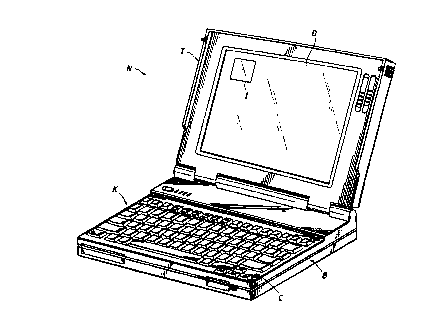Note: Descriptions are shown in the official language in which they were submitted.
W O 93/15456 21 2 7 3 ~ 1 P ~ /US93/00371
USER INTERFACE FOR EASILY SETTING COMPUTER
SPEAKER VOLUME AND POWER CONSERVATION LEVELS
The invention relates to computer systems, and
S more particularly to a user interface for allowing the
user to easily and intuitively set speA~er volume
levels and power conservation levels in a battery-
powered computer.
Personal computers are being utilized with greater
and greater frequency. With the rise of new software
applications, such as graphical user interface
applications, more and more people are beginning to use
personal computers. Many of these people have not had
experience using or operating personal computer~.
These new users are not in a group which has been using
computer~ for many years and became experienced with
applications which uQe command lines for entry and
control, such as those applications under operating
systems such as CP/M or MS/DOS or on mainframe
applications, where complicated command structures and
input requirements are common. To properly utilize
those operating ~ystems or computers the user had to
become familiar with the complicated commands that were
required. As a user became experienced, the command
~tructures became familiar. ~owever, these commands
were often a great ~truggle for neophyte users and
therefore limited the actual use of the computer and
its various features and functions for those novice
users. Thus there was and i~ a major intere~t in
SUBSTITUTE StlEET
W093/1~56 PCT/VS93/00371
3 1 1
developing interface capabilities which are much more
intuitive and easier to use without requiring reference
to bound manuals.
This ease of use has been one of the large moving
forces behind the increased trend towards the graphical
user interface as popularized by the Apple Computer,
Inc. Macintosh personal computer. The user interface
was designed to be very intuitive, so that very little
reference to a written manual was actually needed but
instead most of the instructions and operating
techniques could be developed directly from the user
interface itself, sometimes just merely by a common
arrangement and at other times by referencing on-screen
help. This graphical user interface has migrated to
personal computers compatible with the IBM PC with the
development of the Windows program by Microsoft Corp.
and to UNIX-based machines through the Open Look and
X Windows st~n~rds.
It is desirable to continue this trend to other
functions available in personal computers. One
function which is commonly available in personal
computers is a speaker having variable output levels so
that the speaker volume can be changed. However, this
is typically done using a command line option where an
arbitrary speaker volume number is given following a
command. However, merely providing the number does not
provide feedback to the user as to whether the desired
volume level was actually set. The user would then run
his application program. When the first beep occurred,
he would then know if the level was correct. If the
level was not at the desired point, the user would have
to retry the volume procedure, entering a different
volume number. This sequence was continued until the
desired level was reached. It is desirable to have a
SUBSTITUTE SHEET
WO93/1~6 PCT/US93/00371
-' 212737~
much more intuitive and user friendly approach for
setting speaker volume level.
One type of computer that is becoming very popular
is the battery powered notebook computer. These are
relatively small computers not much larger than a ~heet
of paper and which weigh in the range of 4 to 8 pounds.
They contain liquid crystal display (LCD) screens, hard
disk drives, floppy disk drives, internal modems and
numerous other devices and capabilities previously
found just in desktop unit~. One problem with notebook
computers is that they are battery powered and all of
the features of the units draw power. For instance,
the LCD with its flourescent liqhts u~ed to provide
backlighting are a major draw of power. Similarly, the
hard disk drive draws a large amount of power, as does
the modem and the floppy disk drive. One response to
this power consumption problem has been to provide the
capability to ~hut off various devices when not in use.
One example of this is shown in U.S. Patent 4,980,836
for Apparatus for Reducing Computer System Power
Consumption. In units according to the patent, when no
user activity is determined to be occurring, the unit
automatically ~huts down the hard disk drive, the
floppy disk drive, the modem, the display and other
circuit elements. This capability to shutdown portions
of the unit when not needed is referred to as power
conservation. In some versions the actual shutdown
delay times were made programmable. The times were
changed by running a power conservation utility program
called at the operating system command line, which
program then provided a li~t of the various time
options, i.e. the hard disk drive delay time and so on,
which values were then set by the user. These delay
time values are generally stored in CMOS or battery
backed-up memory for later reference and are then
SUBSTITUTE Stt~ET
WO93/1~56 PCT/US93/00371
3~ ~ 4
applied as the timeout values for the appropriate power
down features. However, only one level or setting of
the power conservation time delay values was available.
To change settings the user had to perform the sequence
mentioned above. But this was difficult to use under
varying conditions and require a large amount of user
knowledge to optimize for a particular case. Thus it
would be desirable to have numerous levels of power
conservation dep~n~ing upon the user~s particular
requirements and desires, and it would be desirable to
be readily able to distinguish between the level of
power conservation selected.
A computer system according to the present
invention provides an improved user interface for
easily setting computer speaker volume and for readily
informing the user of which of a series of power
conservation levels is being utilized by the notebook
computer. In the system of the preferred embodiment a
series of icons or display segments are provided. The
not~book computer is conventional in that includes a
series of function keys as commonly available on an IBM
PC compatible computer. However, a specific, dedicated
function or special shift key is provided to provide
further functionality for the function keys. By
selecting the special function key and one of the
individual function keys, operating sequences relating
to the speaker volume control and power conservation
level setting can be executed.
In each of these sequences an icon appears on the
display screen to allow easily interaction with the
user. In the speaker volume setting operation an
angled or wedge bar graph is displayed adjacent a
representation of a speaker. Below the bar graph are
SU~STITUTE S~EET
r
WO93/1~56 PCT/US93/00371
2127371
arrows indicating the right And left arrow keys of the
computer and an arrow representing the down arrow key
of the computer. By appropriately pressing the left or
right arrow keys, the bar graph in the bar graph
portion is moved to the left or the right, thus showing
the relative speaker volume level. While the icon is
displayed, if the user depresses the down arrow key,
the cpeaker beeps to allow the user to readily
determine cpeAkPr volume. Thus, while adjusting the
volume by using the left or right keys, the user can
simply depress the down key to hear the selected
cpeaker volume. If the volume is not at the desired
level, the appropriate left or right arrow key can be
depressed and the operation repeated. Thus the user
can readily set and approve of a given speaker volume
level without having to do the numerous iterations and
random trial and error as in the prior art.
The computer system according to the preferred
embodiment utilizes four different power conservation
levels. The first level is considered no power
conservation, where all of the devices such as the hard
drive, the display backlight and the modem are
constantly turned on and do not turn off after a time
delay. A ~econ~ level is referred to as a medium
conservation level, where after certain delay periods
set at what is considered to be a medium time, the
various devices are turned off. A third conservation
level is considered to be a high conservation level,
where generally the default times are significantly
shorter than those used in the medium conservation
level, so that the various devices shut off sooner,
thus increasing power conservation. A fourth provided
alternative is a user defined or customer settable
power conservation level, very similar to the previous
power conservation Qetting techniques, where the user
SUE~TlllJrE SHEET
can individually tailor each particular power down delay time as
desired. With these four settings it is then desirable to
readily be able to determine and select which one is applicable.
By depressing the special function key and one of the other
function keys on the keyboard, an icon representing the
particular active power conservation level is displayed on the
screen of the personal computer. By selecting the right or left
arrows, a series of icons are displayed, each icon representing
and readily indicating which power conservation level is being
used. The icons preferably include a side view of an exemplary
battery cell, with a water faucet located at the side of the
battery cell. By changing the amount of water flowing from the
faucet, the power conservation level is readily indicated to the
user. For instance, a very steady stream of water flowing from
the faucet is used to represent a no conservation level. A
medium trickle level is utilized to indicate a medium
conservation level, while a slow trickle is used to indicate a
high power conservation level. To indicate a customer or user
defined power conservation level, a small figure of a person is
placed next to the faucet with an indication that the individual
is actually turning the valve on the faucet. Thus the user
setting can be readily perceived. By cycling through the right
and left arrows the various icons and their related power
conservation settings are set in the computer. Thus the user
can readily determine and set which power conservation level is
being utilized by the notebook computer.
The invention in one aspect pertains to a battery-powered,
microprocessor-based computer system having peripheral devices
and a clock for the microprocessor with power conservation
features including structure to vary the number and state of
peripheral devices in operation and structure to adjust the
clock rate of the microprocessor. There is provided a user
interface for selecting and indicating the power conservation
level of the battery-powered computer system, the user interface
comprising means selectively forming a plurality of display
images, each display image including a representation of a
battery, a representation of a faucet projecting from the
,~ .....
6A 2 ~ 7 ~
battery representation and means to indicate selection of a
change in the plurality of display images and related power
conservation level. A first one of the display images has a
representation of a first, high level of water flowing from the
faucet and being related to a lowest level of power
conservation. A second one of the display images has a
representation of a second, lower level of water flowing from
the faucet and is related to an intermediate level of power
conservation and another one of the display images has a
representation of a user located adjacent the faucet and being
related to a user selected level of power conservation. User
operable key means in the computer system is coupled to the
means selectively forming a plurality of display images for
adjusting the indicated selection of change and cycling through
available power conservation levels and their related display
images and thereby selecting a change in the display image being
presented and the related power conservation level.
The invention also comprehends an apparatus and method for
selecting and indicating the power conservation level of the
battery-powered computer system.
A better understanding of the present invention
can be obtained when the following detailed description
. .
WO93/1~56 2 1 ~ 7 3 7 ~ PCT/US93/00371
of the preferred emho~iment is considered in
conjunction with the following drawings, in which:
- Figure l is a perspective view of a notehook
computer according to the present invention showing the
location of an exemplary icon according to the present
invention;
Figure 2 is a enlarged view of the particular keys
on the notebook computer of Figure l which are used to
activate the routines which display the icons according
to the present invention;
Figure 3 is the display icon utilized during a
~peaker volume control setting sequence according to
the present invention;
Figure 4 is the display icon utilized to indicate
remaining battery energy and computer operating time
according to the present invention; and
Figures 5A, 5B, 5C and 5D illustrate four
different display icons according to the present
invention for indicating the power cons~rvation level
being utilized by the notebook computer of Figure l.
Referring now to Figure l, a notebook computer,
generally referred to by the letter N, is shown. The
notebook computer N includes a top portion T, which
generally incorporates a liquid crystal display (LCD)
D. The LCD D is used to provide a visual ou~uL for
use in the interaction with the user. Optionally, the
notebook computer N can include a connector for use
with a external CRT monitor (not shown). The second
portion of the notebook computer N is a lower half or
bottom section B. Located on the top ~urface of the
bottom section B is a keyboard K. The keyboard K is
used to obtain user input to access the various
functions and control the notebook computer N. In the
SUBSTITUTE SltEET
WO93/1~56 PCT/US93/00371
2 i1.13 1 8
keyboard K of the preferred embodiment a top row of
function keys is provided, designated as the Fl-FlO
keys as common in IBM PC compatible computers.
Additionally in the keyboard K is a grouping or pad of
keys to provide the cursor function. These keys are
generally referred to as the cursor keys, generally C.
Preferably the cursor keys C include left and right
arrow and up and down arrow keys to indicate left and
right movement of a cursor and up and down movement of
a cursor. The notebook computer N of the preferred
embodiment also includes a special function key Fn,
preferably located in the lower left of the keyboard K,
which has encoded on it a ~ymbol Fn to indicate it is
associated with a shifted or special function of a
particular key, is as common in electronic pocket
calculators. Preferably the special function key Fn is
used in combination with the conventional function keys
Fl-FlO, particularly F3-F8, in the preferred embodiment
to execute certain operating sequences which can be
readily desired at any time. It is understood that
other key arrangements could be utilized to practice
the present invention.
Shown in an exemplary display upon the LCD D is an
icon generally referred to by the letter I. The
displayed icon can be one of several icons,
particularly those utilized and developed according to
the present invention as will be explained in more
detail below. The icon is developed using conventional
display techniques and may replace and appear over data
currently being displayed on the display D. It is
understood that the icon could appear anywhere on the
face of the LCD D.
Figure 2 is an enlarged view of the conventional
function keys F3-F8. Located on one side of the
particular keys are different legends or logos to
SUBSTITUTE SHEET
9 ;~ ~ ~ 7 ~ 7 i~
indicate the function performed when the special function key Fn
is depressed in combination with the conventional function key
F3 - F8. For example, simultaneous depression with the F3 key
is used to alternate between normal and reverse video on the LCD
D. This can be seen illustratively on the side of the F3 key.
The F4 key can be used in combination with the special function
key Fn to toggle between various output display modes. This is
indicated by the monitor representation and liquid crystal
internal display indication on the side of the F4 key.
Depressing the F4 key repeatedly toggles the display through
sequence of external monitor, internal monitor and both.
Proceeding to the F5 key, displayed on the side is an F5
key is a symbol used to indicate that the F5 key used in
combination with the special function key Fn activates speaker
volume control capability. This is shown by a speaker with an
up arrow and a speaker with a down arrow. This capability is
described in more detail below. The F6 key is used in
combination with the special function key Fn to provide various
locking features to the computer, such as a keyboard password
lock, screen blanking and disk locking. Further details of
these particular operations are described in Canadian Patent
File No. 2,071,704 filed on June 19, 1992 for "Keyboard
Activated Screen Blanking" and laid open December 22, 1992,
which may be referred to for further details.
The F7 key is used in combination with the special
function key Fn to select the power conservation
level being utilized by the notebook computer N. The
reminder of this function is provided to the user by
W093/1~56 PCT/US93/00371
2127 3 1
the use of the two different battery sizes on the side
of the F7 key. Finally, the F8 key is utilized in
combination with the special function key Fn to display
the fuel gauge function, which indicates the amount of
battery energy remaining and the anticipated operating
time at the current power levels. Operation of the
power conservation level selection and fuel gauge will
be explained in greater detail below.
Referring now to Figure 3, the display icon 20
according to the preferred embodiment of the present
invention for utilization with speaker volume control
is shown. The icons of ~igures 3, 4 and 5A-5D are
lined to represent the preferred colors representing
various shades of gray, but it is understood that other
colors or 6hades of gray could be utilized. It is
understood that a notebook computer N is controlled by
various operating or software sequences. It is further
understood that the notebook computer N according to
the preferred emho~iment includes the capability to
vary speaker volume in certain steps. As the hardware
required to vary speaker volume is not directly part of
this invention and numerous designs are well known to
those skilled in the art, details of the particular
hardware and actual software routines utilized to
control the speaker volume itself are not provided.
Further, the actual interface code utilized to display
the icon and move various features are not described in
detail, as these can also be readily developed or are
known by those skilled in the art.
The speaker volume icon 20 includes numerous
elements. First is a representation of a speaker 22,
with an adjacent representation of sound waves 24.
Located below the speaker 22 is a sloping bar graph 26
used to indicate relative speaker volume level. The
bar graph 26 forms a generally triangular area having a
SUBSTITUTE SH~
WO93/1~56 PCT/US93/00371
2127371
hypotenuse 28, a vertical side 30 and a base 32.
Located on the base at appropriate intervals are three
hash marks 34, 36 and 38 to represent one quarter, one
half and three quarter volume. Located inside the bar
graph 26 is a filled in, colored or shaded area 40,
which is used to represent the actual selected speaker
volume. By having the shaded area move to the left or
the right and thus also up and down, this is an
indication of the relative ~peaker volume. Located
below the bar graph 26 on the left hand portion of the
icon 20 is a left arrow 42. Similarly, in the lower
right hand corner is a right arrow 44. When the user
depresses the left and right arrow keys while the icon
20 is displayed, the operating sequence moves the bar
graph shaded area to the left or to the right, as
appropriate, and also changes the volume of the
speaker. Thus the user can readily adjust the volume
of the speaker, with the bar graph 26 providing a
graphical interface to indicate relative volume. This
is in contrast to the relatively arbitrary number
system commonly used in the prior art.
One other problem, as mentioned in the prior art
section, is actually determining if the selected volume
level is the desired volume. In the lower center of
the icon 20 is a down arrow 46 with sound wave
representation 48 located directly to the right. This
is an indication to the user that by depressing the
down arrow key while the icon 20 is displayed, a
speaker beep is performed by the notebook computer N.
Thus the user can readily activate the speaker to test
the selected volume level. The volume level is set as
noted above by using the left and right arrows 42 and
44 and moving the bar graph 26 to the desired level.
The user then depresses the down arrow key and the
speaker beeps. If the volume is not at the desired
SUE~STITUTE SHEET
12 ~ 7 ~
level, the user simply readjusts the speaker level using the
left and right arrow keys and retests the speaker by depressing
the down arrow key. In this manner the icon 20, in cooperation
with the controller software, provides a rapid and ready user
interface to allow the user to easily set and test computer
speaker volume level.
It is understood that a rectangular bar graph in a vertical
or horizontal orientation could be used in place of the
triangular bar graph 26, with the up and down arrows and keys
substituting for the left and right arrows and keys for vertical
cases and the left or right arrow and key substituting for the
down arrow and key to activate a speaker beep in vertical cases.
Referring now to Figure 4, a fuel gauge or energy remaining
icon 50 is shown. Incorporated in the icon 50 is a profile or
side representation 52 of a battery. Located inside the
representation 52 of the battery are hash marks 54, 56 and 58
representing, respectively, three-quarters, one-half and one-
quarter energy remaining in the battery of the notebook computer
N. Located inside the battery representation 52 is bar 60 which
is used to indicate the actual energy remaining in the battery.
This energy can be determined by the notebook computer N in a
number of various ways, preferably that indicated in Canadian
co-pending patent application File No. 2,106,672, entitled
Battery Charge Monitor and Fuel Gauge, filed concurrently
herewith and laid open July 25, 1993, where the actual discharge
current is monitored and time integrated to develop discharge
energy values. Other techniques for approximating remaining
battery energy are well known in the art and are not detailed in
this application. As the remaining battery energy varies, the
bar graph 60 is raised and lowered appropriately so that by
J.(~ 'O!l~RiC~1102~J
~E; Cr p~ t~
~71CL~
C~llr'C~
WO93/1~S6 PCT/US93/00371
2~7371
the relative remaining battery energy. Located
adjacent to the battery representation 52 is a time
display 62. The time display 62 is used to provide the
estimated time remaining until the battery is depleted.
This estimate is based on the remaining energy in the
battery and the current rate of consumption as
determined by the notehook computer N. The consumption
is readily developed by monitoring the current flow or
discharge rate of the batteries and utilizing that
value in combination with the remai n i ~g battery energy
so that an estimated time can be developed.
Figures SA-5D illustrate display icons used to
provide the user with feedback of the power
conservation levels being utilized by the notebook
computer N. As stated in the summary, the notebook
computer according to the preferred embodiment
preferably utilizes power conservation techniques to
extend battery life. Commonly included in these
t~ch~; ques and included in the preferred embodiment are
the shut down of various peripheral devices, such as
the LCD D itself, the florescent lamps used to perform
the backlighting function of the LCD D, the hard disk
drive, the floppy disk drive and the modem units
located in the notebook computer N and various other
circuitry located in the notehook computer N. By
shutting off various portions of these devices and
slowing down the clock rate of the microprocessor in
the notebook computer N, the power consumption of the
notebook computer N can be varied over relatively wide
ranges. The notebook computer N of the preferred
embodiment includes four different power conservation
level settings. The first setting in the preferred
e~hoAiment is a no conservation level, where none of
the devices or circuitry are powered down after any
period time of non-use. The second level is considered
.- . .~ " ~
~UBSTITUTE SHEET-
WO93/1~56 PCT/US93/00371
31 ~ 14
to be a medium level of power conservation, where the
various devices are turned off after a preset medium
amount of time. A third level is referred to as high
conservation, where the various devices are turned off
after a shorter period of time then that in medium
conservation level and the absolute brightness of the
display D is limited to a factor below maximum,
preferably to 50~ of maximum. The fourth conservation
level setting is one which is considered to be user
definable, that is, the u6er has the capability to ~et
the actual delay time values for each of the particular
devices and circuitry. This selection is done
utilizing a menu layout according to the prior art.
When a particular power conservation level is active,
the delay time values associated with that level are
used by the notebook computer N for timing purposes.
Because there are four conservation levels in the
preferred embodiment, it is desirable to indicate to
the user which level i8 actually being employed and to
allow the user to readily change levels. To this end
the series of icons of Figures SA-5D are indicated.
When the user presses the 6pecial function key Fn and
the F7 key in the preferred embodiment, the appropriate
icon appears. For purposes of this ~isc~cion we will
assume that no power conservation is being utilized, in
which case the no conservation icon 70 shown in Figure
5A is displayed on the LCD D. Incorporated in the icon
70 is a side view or profile view of a battery 72.
Protruding from one cide of the battery 72, the battery
72 being located in a vertical position, is a faucet
74, the faucet 74 having a valve 76 located on the top.
A representation of a stream of water 78 is exiting the
faucet spout 80. In the case of the icon 70, the no
power conservation icon, the representative water flow
78 is very high, indicating a relatively high drainage
~'UBSTITUTE S~EFT
WO93/1~56 2 1 ~ 7 3 7 i PCT/US93/00371
rate of the battery 72. Also present on the icon 70
are left and right arrows 82 and 84, which are used to
indicate that the left and right arrow keys cycle the
user through the ~equence of power conservation level
settings.
For example, if the user depresses the right arrow
key, the icon 86 for the medium conservation level as
shown in Figure SB, is displayed on the LCD D. In the
icon 86 the water flow rate from the faucet 74 is a low
to medium trickle level 88, as indicated by the single
row of dashed lines. Thus the user can see a definite
difference between the full water flow rate 7B and the
medium trickle rate 88 of the no power conservation and
medium power conservation settings. If the user again
depresses the right arrow key, the high conservation
icon 90 is displayed. In this icon 90 the water
draining from the faucet 74 is a very slow trickle, as
indicated by the water flow 92. In this case there are
only several dashes in the line and a complete line is
not displayed. This indicates to the user that a very
low amount of energy or water is being drained from the
battery, thus indicating a high energy conservation
rate.
If the user were to again depress the right arrow
key, the fourth icon or custom icon 94 is displayed.
In this custom icon 94, a representation of a man 96 is
located adjacent the faucet 74, with the arm 98 of the
man approaching the valve 76. This is an indication to
the user that a human has control of the energy rate as
indicated by the arm 98 approaching the valve 76, ~o
that the flow rate from the battery can be varied as
desired. Thus this provides a ready indication to the
user of the custom setting of the power conservation
level. By depressing an indicated key when the custom
icon 94 is displayed, a setting menu, for setting the
SUBSTITUTE SHEET
WO93/1~56 PCT/US93/00371
2~2~l 31~ 16
- various device delay times, appears. If the user were
to once again depress the right arrow key, the no
conservation level icon 70 would be displayed.
It is understood that the software controlling the
notebook computer N not only displays the appropriate
icon but if the display and selection function is
exited, for example by hitting one of the other
function keys as designated or an escape key, that
particular power conservation level is then set into
effect for use by the notebook computer N. Thus by
activating the power conservation level setting
feature, the user can both readily determine the actual
power conservation level settings being utilized by the
notebook computer N and change them with no reference
to various manuals or arbitrary 6ettings.
Therefore a notebook computer N according to the
present invention has simplified user interfaces for
allowing setting of speaker volume and power
conservation levels. The interfaces are intuitive so
that the user must not perform extended iterative
operations to determine and set ~peaker volume or to
adjust power conservation levels but merely depresses a
few simple keys, the effect of which is readily
displayed on the LCD D. Thus a simple, quick and
effective user interface for these functions is shown
in the preferred embodiment.
The foregoing disclosure and description of the
invention are illustrative and explanatory thereof, and
various changes in the size, shape, materials,
components, circuit elements, wiring connections and
contacts, as weil as in the details of the illustrated
circuitry and construction and method of operation may
be made without departing from the spirit of the
invention.
SUeSTlTUTE SHEET