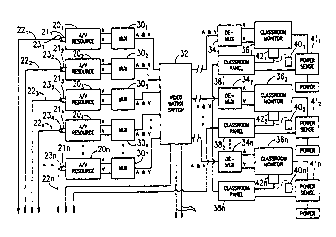Note: Descriptions are shown in the official language in which they were submitted.
WO 94/~378 213 5 8 9 ~ PCT~S93/03101
APP~TU~ M~OD FOR G~NERATING AND_PRE~ENTI~
AN A~IO~I~A~ ~8~0N_P~N
FIELD OF TH~ INV~N~Q~
The present invention relates generally to the
presentation of audioYisual material, and more
particularly to a system and method for generating
and executing a lesson plan data file for
sequentially presenting one or more selected
portions of audiovisual ~aterials.
BAC~GROUND OF THE I~ENTION
In the educational environment, teachers
frequently organize a prepared lesson plan prior to
the presentation of a lesson to the students. The
lesson plan is essentially a prearranged strategy
for imparting information to the students. In
modernized classrooms, instructors oft n present the
information with the assistance of audiovisual aids
such as audiodiscs, videodiscs, videotapes, slides,
overhead projectors, and t~e like. Ordinarily,
personnel from a central audiovisual department
transport the necessary hardware (monitors,
speakers, etc.) and the prerecorded audio or visual -~
materials to the classrooms as needed. Depending on
the various formats that the information is recorded
on, (i.e. videotape, videodisc, etc.) at least one
machine capable of playing each desired format must
also be brought to the room.
It can be readily appreciated that frequent
transporting of such equipment is generally
inconvenient, more significantly, such activity
produces considerable wear and tear on the machines.
Accordingly, centralized location of the machines is
desirable and has become commonplace in many
school~. By permanently wiring the various rooms
with audio speaXers and video monitors, and/or
W0941~378 ~ ~ 3 5 8 9 2 PCT~S93/03101
-- 2 --
standard televisions, and connecting those units to
a central location, the physical transportation of
the media playing machines has become unnecessary.
Indeed, by further including a control panel in each
audiovisually-equipped classroom, the teacher can
even control the playing of the ma hines. ~owever,
since most schools have a limited supply of playing
machines and prerecorded media, som~ scheduling is
necessary to ensure that two or more teachers are
not planning to present material that cannot be
executed, either because the desired media is not
available ox because all of the necessary type of
playing machines for that media are already
scheduled at the desired time.
As a result, computerized scheduling systems
have been developed to organize the scheduling of
machines and materials. However, with these systems
only the scheduling is accomplished, and thus
teachers must independently search for materials to
be presented. ~-~
Moreover, these centrally located systems are
designed to present only one tape or the like per
class period. While theoretically multiple media
might be presented, the flexibility of the material
presented would be severely limited. For example, a
teacher might schedule a tape for the first fifteen
minutes, a five minute discussion, and a videodisc
~or the remainder of the class. With remote control
capabilities, the teacher might then play the tape
and present portions of the videodisc. During the ~`
five minute discussion, the audiovisual staff would
have to disconnect the videotape player before
connecting the videodisc player to the room.
Furthermore, since the teacher is responsible for
3S all playback operation, timing, and so on, unless an
assistant is available the teacher becomes
preoccupied with running the equipment instead of
~0941~378 213 5 8 9 2 PCT~S93103101
3 -
teaching the class. Realistically, scheduling the
playback of more than three types of media i~ an
hour-long class period would be impractical.
Additionally, no means are provided for
automatically editing out undesirable portions of
the materials while includiny only selected
material. ~hus, the teacher is forced to either
present extraneous materials to students or manually
control the playback apparatus, for example to
advance a videodisc to predetermined frames.
Accordingly, teachers are severely limited in
the diversity of materials presented, since each
playback machine must be manually operated by the
teacher. For example, the teacher has to manually
fast forward or rewind tapes to certain visually
recognized positions, manually move around a single
videodisc to predefined starting and stopping
points, and so on. Although U.S. Patent No.
5,109,4B2 discloses a computer driven videodisc
player that allows selected frames of a videodisc to
~e accessed and displayed in a predetermined order,
no means are provided for interweaving multiple
media displays into a single presentation. Thus,
. presenting only selected segments of multiple media
still requires significant coordination and timing
on the part of both the teacher and the audiovîsual
personnel. All of this reduces the amount of time
that the teacher can spend answering questions, ;
introducing upcoming materials, and otherwise
teaching the class.
Finally, nothing is presently available to
assist teachers in determining what media are
appropriate for presentation. While the available
media might be listed in a database containing
tables of contents, brief written synapses and the
lik~, and searched by subject, keywords, and the
like, the teachers still have to separately obtain
W094l~378 213 a 8 9 2 4 - PCT~S93/03101
and preview the materials to determine their
relevance.
BJECTS ~NP S~M~aRY OF_THE INVE~IQN
Accordingly, it is an object of the present
invention to provide a system and method for
generating a lesson plan that automatically controls
the presentation of predetermined portions of
audiovisual material from a number of sources.
It is another object of the invention to
provide a system and method for generating a lesson
plan that sequentially plays portions of audiovisual
materials presented from at least one audiovisual
; resource~
A more detailed object of the invention is to
provide a simple lesson plan generation program that
j coordinates with a scheduling system to
`~ automatically verify the availability of the media
and correspondingly required playback apparatuses at
a desired presentation time.
, It is another object of the invention to
i provide a sy~tem wherein users can select
¦ presentation material from a courseware database
that is integrated with the lesson plan generation
program and the scheduling system.
It is yet another object of the invention to
provide a system and method wherein only certain
user-selected segments of the materials selected for
presentation are automatically presented in a
programmed order predefined by the user.
It is still another object of the invention to
, allow the user to remotely control the presentation
¦ in simple discrete step commands.
Briefly, there is provided a system and method
for connecting audiovisual output signals from
audiovisual resources to monitors in accordance with
a predetermined sequence called a "lesson plan."
~094l~378 ~1 3 5 8 9 2 PCT~S93/03l01
-- 5 --
The system comprises a storage medium, and means for
inputting a lesson plan to the storage medium. The
lesson plan in~ludes labels for identifying selected
ones of the audiovisual resources and control
s commands for the selected audiovisual resources,
wherein each of the control commands is associated
with one of the labels.
A processor interprets the lesson plan in the
storage medium and distinguishes between identifying
labels and control commands. As a result, the
processor provides first output signals in response
to the identifying labels and second output signals
in response to the control commands. A switching
network responsive to the first output signals from
the processor connects the outputs of one of the
audiovisual resources to the monitor in the
predetermined sequence as defined by the lesson plan
and a driver responsive to the second output signals
from the processor controls the operation of the
connected audiovisual resource in the predetermined
sequence as defined by the lesson plan.
Such a system, known as the Ranger~, is
available from Rauland-Borg Corporation, 3450 W.
Oakton, Skokie, Illinois, and allows media loaded
into any number of audiovisual resources to be
remotely presented from the appropriate playback
machines to one or more monitors in accordance with
a predetermined ~equence.
The system further provides a workstation
computer system which executes a software program
.
for fac`ilitating the generation of such lesson
plans. During program execution, the available
labels for identifying selected ones of the
audiovisual resources and the available control
commands f or the selected audiovisual resources are
displayed as corresponding images on a screen. A
conventional point-and-click procedure inputs the
w094l~378 ~13 5 8 3 ~ - 6 - PCT~S93/03101 _
selected identifying labels and control commands to
the workstation memory ~or sequential assembly into
a lesson plan. The program further enables editing
and previewing of the lesson plan in memory. Once
in the desired order, the memory contents are saved
to a lesson plan data file, for later retrieval for
a classroom presentation.
In the preferred embodiment, the system
includes a scheduling means and a database of all
available media. This further assists with the
generation and the presentation of the lesson plan.
Other objects and advantages will become
apparent from the following detailed description
when taken in conjunction with the drawings, in
which:
BRIEF DESCRIPTION OF T~__RAWINGS
Figures la and lb illustrate a block diagram of
the hardware components of the preferred embodiment
of the system;
Figs. 2a and 2b are flow diagrams illustrating
the operational and data flow through the system;
Fig. 3 is a diagram illustrating the lesson
~lan data structure in memory storage ac¢ording to
the invention,
Fig. 4 ii~ a representation of a classroom panel
keypad and corresponding remote control device;
Fig. 5 is a flow diagram illustrating the
sperational flow of the lesson plan generating
software program;
F~gs. 6a and 6b are pictorial representations
of video screens which appears during the starting
o* the lecson plan generating software program;
Fig. 7 i8 a pictorial representation of a video
screen which appears during the recording of labels
' and control commands into the workstation memory for
a lesson plan according to the invention;
~941~37X ~1 3 5 8 9 2 PCT~S93/03101
- 7 -
Fig. 8 is a flow diagram illuskrating the steps
for recording commands into the workstation memory
for the lesson plan command file;
Fig. 9 is a flow diagram illustrating the steps
for editing commands in the workstation memory;
Fig. lO is a pictorial representation of a
video ~creen which appears during the saving of a
lesson plan command file from workstation memory to
a fixed storage medium having an identifying
filename;
Fig. ll is a pictorial representation of a
video screen which appear~ during the loading of a
lesson plan command file into the workstation
memory;
Fig. 12 is a pictorial representation of a
video screen which appears during the previewing of
a lesson plan c~mmand file within the workstation
memory;
Fig. 13 is a flow diagram illustrating the
steps taken during the previewing of a lesson plan;
Fig. 14-lS are pictorial representations of
video screans which appear during the database
search for materials to utilize in a l~sson plan;
and
i 2s Figæ. 16-l9 are pictorial representations of
video screens which appear during the scheduling of
a lesson plan.
While the invention is susceptible of various
modifications and alternative constructions, a
certain illustrated embodiment thereof has been
shown in the drawings and will be described below in
detail. It should be understood, however, that
there is no intention to limit the invention to the
specific form disclosed, but on the contrary, the
intention is to cover all modifications, alternative
constructions, and equivalents falling within the
spirit and scope of the invention.
W0941~378 ~ ~ 3 5 8 9 2 8 - PCT~S93/03101 _
DET~I~ED DESCRIPTION OF THE PREFERRED EMBODIMENTS
I ~The Hardware and System overview
Turning now to the drawings and referring first
to Figures la and lb, there is shown a block diagram
of the overall system. A number of audiovisual
resources 201-20n (including potentially both live
broadcasting devices and playback apparatuseC for
prerecorded media such as videodisc players, VCRs,
and the like) are connected through individual
device control lines 22l-22n to a system controller
24. The system controller 24 is essentially a
computer including a random access memory (RAM)
(i.e., storage medium) 24a, read only memory (ROM)
24b, processor (CPU) 24c, input-output means (I/O)
2~d, and so on. The system controller 24 executes a
program that electronically operates the available
' functions of the audiovisual resources 201-20n and
¦ controls the connection of output signals from the
resources 201-20n to one or more destinations. These
operations and connections are frequently performed
~ in a master-slave type of arrangement in accordance
¦ with data commands transmitted from a Media Center
¦ per~onal computer (PC) 26. For example, the Nedia
! Center personal computer (PC) 26 might send data to
¦ 25 command the system controller 24 to turn-on (power)
resource 20l, play the media (for example a
videodisc) presently in resource 203, and so on.
Although any programmable electronic controller
having sufficient speed, processing power, memory
and I/O functions could operate as the system
controller 24, the preferred embodiment employs a
; control system commercially available from AMX
j Control Systems Inc. One such controller comprises
AXCESS~ components, including an AXF-S card-cage,
AXC-EM enhanced system monitor, AXC-232 RS232/422
interface cards and an AXC IR/s infrared
transmitters.
~135832
~94l~378 PCT~S93/03101
_ g _
Preferably, the audiovisual resources 20l-20n
are equipped with infrared recei~ers 2ll-2ln for
receiving control commands. Accordingly~ the system
controller 24 includes a driver within its I/O means
S 24d that controls the resources 20l-~on by driving
LEDs 231-23n to provide the necessary infrared
control signal outputs. Generally, each LED 23l-23n
is driven through connections 22l-22n and physically
coupled to the infrared receivers 2ll-2ln of the
corresponding resources ~0l-20n . This allows
operational control of each resource 20l-20n without
allowing infrared signals to be detected by a
receiver of another resource. While this provides a
simple and reliable control mechanism, other methods
of controlling the resources 20l-20n are feasible.
~or example, certain resources such as videodisc
players are equipped with a serial data port (RS-
232~ spec~ically for remote operational control.
Accordingly, the system controller 24 can utilize
this serial port (not shown) to control the
operation of such a resource. Alternatively, direct
hard-wire connections could al50 be utili~ed to
control the resources 201-ZOn, however such a scheme
is generally undesirable in that it requires
internal modifications of commercially available
hardware.
The preferred system controller 24 is
constructed and arranged to receive and store in its
RAM 24a and/or immediately execute serially
transmitted device control commands via a data line
., ;
28 connected to a serial port included in the Media
Center PC's input-output means 26d. Nevertheless,
-¦ it should be understood that virtually any
! conceivable method of transmitting control
i 35 information (for example, via a parallel interface)
would accomplish an equivalent result.
Although not necessary to the invention, in the
_ , . . . . . . .. , - . . ~ ~ .. . . . .
I W094/~378 ~ PCr~Sg3l03101
2135892 - '-
I preferred embodiment the audio and video output
s~gnals from the resources 201-20n are first
multiplexed onto a common wire unique to each
resou-rce by multiplexers 30l-30n. The signal
multiplexing allows a switching network such as a
simple video matrix switch 32 to connect the output
from a number of the various resources to one or
more demultiplexers 341~34n and ultimately to
classroom monitors 36l-36n, or workstation monitors
19 46el-46en. One such video switching matrix 32 is an
AVS 1-B video-only matrix switch, commercially
a~ailable from Utah Scientific Inc. $hese switches
are available in a large variation of card-cage
sizes and crosspoint (e.g. 8 X 24) and output card
configurations.
For simplicity, as illustrated each of the
classroom monitors 361-36n is intended to include a
display screen, audio speakers, and appropriate
amplification means, such as in a standard
television set. However it can be readily
- appreciated that in one or more classrooms it is
essentially equivalsnt to separate the video display
screens of the monitors from the audio speakers
. and/or audio amplifiers of the monitors. In any
case, since the classroom monitors 361-36n are
ordinarily remotely located, it is also desirable to
locate the demultiplexers 341~34n remotely, thereby
reducing the total number of wires necessary for
carrying the signals to the remote locations.
It can also be readily appreciated that a more
complex audiov~deo matrix switch (not shown) that is
I capable of independently switching both the audio
and ~ideo signals is equivalent, and would eliminate
the need for signal multiplexing~ Similarly,
instead of the baseband system described herein, a
broadband system can alternatively be implemented by
¦ adding an RF channel modulator and channel combiner
W094l~378 ~ ~ 3 5 8 9 2 PCT~S93/03101
11
to the system. With proper modulation, the output
signals from the resources are thus made available
on individual VHF, UHF or standard Cable frequencies
so that a single common cable (for example a 75 ohm
cable3 can carry the output signals for all of the
resources. These resources are then selected by
tuning a conventional television set to the
appropriate channel.
In any case, the system controller 24 also
controls the signal connections from the appropriate
resources 20l-20n to the appropriate classroom
monitors 361-36n. In accordance with one aspect of
the invention, these connections are accomplishe~d in
dependence on data commands received from the Me~dia
Center PC 26, again preferably through the serial
data line 28. Thus, for example, the Media Cent:er
PC 26 might transmit to the system controller 24
commands which, as they are executed, will direct
the video matrix switch 32 to connect the signals
29 from resource ~04 to the classroom monitors 36l and
362, while connecting the signals output by resource
20l to classroom monitor 36n. Of course, the signals
? may first be multiplexed and later demultiplexed as
described hereinbefore.
Within each of the remotely located classrooms
is a classroom panel (i.e., a keypad with a display
screen) 38l-38n. The classroom panels 38l-38n are
connected to the system controller 24. Preferably,
the classroom panels are all looped together on a
common RS-485 serial line such that only one serial
connection to the system controller 24 is necessary.
Nevertheless, other methods of connecting the
classroom panels to the system controller 24 (such
as direct wiring) are feasible.
The classroom panels 38l-38n allow the teacher
to override commands that the system controller 24
would otherwise be ordered to execute in accordance
W094l~378 ~1 3 5~ 8 9 2 PCT~S93/03101
- l2 -
with the data received from the Media Center PC 26.
A~cordingly, the program executed in the system
controller 24 must continuously scan its input ports
for signals (not shown) and/or handle interrupts
resulting from potential override commandsO For
example, the Media Center PC 26 might have provided
the commands necessary to play the media in
audiovisual resource 2 2 at a certain time and
connect the output signal to classroom monitor 361.
However, the teacher might instead command the
system controller 24 to pause the playback until
further notice by actuating an appropriate switch on
the classroom panel 381. If the override commands
correspond to a sequentially executing lesson plan,
the syst~m controller 24 passes the request to the
Nedia Center PC 26 so that subsequent lesson plan
commands can be appropriately modified. In this way
the commands previously scheduled for execution can
be delayed, edited, repeated, and so on.
2C Although not necessary to the invention, the
system controller 24 is also capable of connecting
audiovisual resources 201-2n to the classroom
monitors 36l-36n such that only the appropriate
classroom panel (i.e., not the Media Center PC 26)
will provide all subsequent audiovisual resource
control commands. In such a case, the system
controller 24 executes the commands directly from
the classroom panels 381-38n rather than passing the
commands to the Media ~enter PC 26.
Fig. 4 shows one such classroom panel in
detail. The classroom panel switches (for example
on classroom panel 38l~ are preferably simple
contact type switches, and corxespond to the
functions available in most types of audiovisual
playback resources. Thus, the function switches
38al preferably correspond to commands such as
"Play," "Stop," and the like. Additionally, a
W094/~378 ~13 5 8 9 2 PCT~S93/03101
- l3 -
number of monitor control switche~ 38bl are included
which operate the classroom monitor and/or
associated speakers, such as "Channel," "Volume Up,"
and so on. As a result, the connection from the
classroom panels 381 38n to the ~ystem controller 24
¦ further allows the Media Center PC 26 to remotely
! ` control the monitors 36l-36n via commands to the
system controller 24. Moreover, a "Local" switch is
available ~or toggling between the video signals
transmi~ted from the centrally located ~ystem and an
optional Ç~local~ audiovisual source which may be
present in the room. Additionally, a number of
switches 38Cl are available for selecting among the
i playback resources that are reserved for the
classroom presentation a~ described in more deta.il
her inbelow. These switches 38Cl correspond to a
menu provided on a display screen 39.
Preferably, an audible tone (i~e., beep) i~
~ produced in the classroom panels 38l-38n whPnever a
swi~ch is actuated. This tone confirms successful
actuation of a key, and is produced for a length of
. time individually programmable by the user at each
classroom panel 38l.
In the preferred embodiment, some of the ~
resource function switches 38a~-38an and monitor
control switches 38bl-38bn present on the classroom
panels 38l-38n are replicated in a hand-held remote
control devices 40l-40n. Thus, the remote control
device 40l of Fig. 4 is similarly equipped with a
number of switches corresponding to "Play," "Stop,"
and the like. ;These classroom panels 38l-38n and/or
hand-held remote control devices 40l-40n thus enable
i communication from the remote classroom back to the
system controller 24 and ultimately to the Media
Center ~C 26 if necessary.
The hand-held remote control devices 401-4n
ordinarily are constructed to transmit infrared
W094i~378 '~ 3 5 8 9 2 14 - PCT~S93/03101
signals when actuated. The signals are detected at
I receivers ~ 21-4 2n present at or near the classroom
monitors 361-36n and converted to electrical signals
which are in turn transmitted to the classroom
1 5 panels 381-38n. Alternatively, the signals could be
I received directly at the classroom panels 381-38n or
! at some other location, however it is preferable to
lo~ate the receivers 4 21-4 2n at the classroom video
monitors 361-36n, since persons employing the hand-
held remote control devices have a tendency to aim
them at the location where thP visual feedback
occurs, and because the monitors themselves are
typically capable of receiving related infrared
commands. Ordinarily, the hand-held remote cont:rol
devices 401-40n are interchangeable, that is, any
- hand-held remote device will operate with any
classroom panel. However, at least some of the
hand-held remote control devices can be designed so
as to function only with certain classroom panels
~O thus reducing any motivation to remove such hand-
held devices from the rooms. Furthermore, although
remote control devices utilizing infrared
frequencies are sufficient for most classroom
environments, other environments require devices
capable of transmitting the signals over large
distances~ Accordingly, radio frequency (RF) remote
control devices are available for larger areas such
as auditoriums, lecture halls, and so on. Again, it
is preferable to locate the siqnal receivers near
the video monitors, although other locations for the
ignal receivers are fèasible.
Although not necessary to the invention, in the
preferred embodiment sensing means 411-41n (see Fis.
lb) such as means for sensing power are also
connected to the system controller 24 through the
classroom panels 381-38n from the remotely located
classroom monitors 361-36n. Each sensing means 411-
W094/~378 ~ 213 ~ 8 9 î PCT~S93103101
_ 15 -
41n is connected through input ports on the system
controller 24 to the Media Center PC 24, to provide
a monitor status signal. For example, i~ an
apparatus is disconnected (unplugged) from a power
source the system is immediately aware of the
condition and can take appropriate action such as
sounding an alarm. Additionally, the sensing means
4ll-4ln are utilized to determine i~ a monitor is
either switched off or switched on. Since monitors
often have a single on/off toggle switch, this
enables the system controller to ensure that the
monitor is in the proper on or off state when
desired, that is, that it does not supply a "togyle
power" command that turns off the monitor power when
it should be turning it on, or vice versa. As a
result, the system controller 24 can ensure the
proper powering up any or all monitors, for eixample
during an emergency video message to classrooms.
Similarly, the system controller can power down any
or all monitors such as after closing hours to
conserve energy and preserve monitor operating life.
In accordance with one aspect of the invention,
the. Media Center PC 26 executes a real-time software
program that reads a predefined lesson plan file to
provide the system controller 24 with data necessary
to control the connection of the video souraes to
the classroom monitors 36l-36n and/or workstation
computers 46l-46n, and to control the functions
performed by the audiovisual resources 20l-20n as
previously described. The program executed by the
~edia Center PC 26 also provides a visual display
output on its monitor 26e indicating a schedule for
loading (or unloading) media into the appropriate
audiovisual playback resource. For example,
resource 2O3 might be a videodisc player and re~uire
that videodisc number LD321456 be loaded for
playback to classroom monitor 362 at lO:45 am on
W094/~378 ~ 1 3 5 8 9 2 - l6 - PCT~S93/03101
October 6 (of the current year). Accordingly, on
October 6th the monitor ~6e would indicate that the .
videodisc LD3214S6 should be loaded into playback
resource 2O3 (or a similar name or number
correspondi~g thereto) prior to 10:45 am. Thus,
assuming proper loading by the audiovisual
department personnel at or before the appropriate
time, the software program executing in the Media
Center PC 26 will transmit data information to the
system controller 24 for activating the playback of
resource 203 and operating video matrix switch 32 to
connect the audio and video signals (multiplexed)
from resource 203 to classroom monitor 362
(demultiplexed).
SincP the media center PC 26 includes a
kç~board 26f and a mouse 26g, commands can be
entered to directly cause the system controller 24
to control the operation of the audiovisual
resources 201-20n and video matrix switch 32. More
importantly, the software program executed by the
Media Center PC 26 is adapted to read in one or more
previously developed lesson plan data files which
contain predetermined command sequences including
identifying labels for the audiovisual resources for
connecting their output signals to the appropriate
classrooms and control commands for operating the
connected resources. Because of this feature,
teachers or others can dev lop lesson plans in
adv.a~ce that will cause the system controller 24
(via commands transmitted from the media center PC
26) to automatically execute the functionc and
switching necessary to play one or more audiovisual
works on a certain classroom monitor or workstation
monitor at a certain predetermined time.
In general, an author (such as a teacher)
conceives such an audiovisual lesson plan, reduces
it to a lesson plan.data file on one of the
W094/~378 ~13 5 8 ~ 2 PCT~S93l03101
- l7 -
workstation computers 461-46n and ultimately presents
it to a classroom in accordance with the steps shown
in Figs. 2a and 2b. For ease of understanding
herein, the author of such a file will be referred
to as the teacher, although it is to be understood
tha~ the teacher need not personally create the
lesson plan command file. First, as shown in step
200, the teacher selects audiovisual media (i.e.,
courseware) for possible inclusion in the
audiovisual presentation~ To assist with the
selection, in the preferred embodiment of the
inventlon the Media Center PC 26 additionally
provides a database of all courseware available for
the presentation. Nevertheless, other methods of
selecting courseware, from printed lists, books, and
the like, and even from the teacher's personal
knowledge, are equally acceptable.
Regardless of how selected, as shown in step
202 the teacher then schedules the courseware at the
Media Center PC 26 for access at a workstation such
as the workstation 46l to ensure their availability
at a specified future time. Again, although not
necessary to the invention, the program executed by
the Nedia Center PC 26 also handlas the necessary
scheduling functions, described in detail
hereinbelow. Scheduling ensures that 1) a single
copy of pre-recorded media is not scheduled to be
loaded into two machines simultaneously, 2) a
playback machine is available for each requested
media and 3) classroom monitors or workstation
computers are not scheduled`to receive different
signals at the same time. Thus, the media center PC
! 26 must also contain or otherwise have access to a
database of all media, playback machines, and
clasæroom or workstation monitor locations.
As shown in step 206, at the scheduled time the
Media Center PC 26 instructs audiovisual personnel
W094/~378 ~13 ~ 8 9 2 18 - PCT~S93/03~
to load the scheduled courseware materials into
appropriate playback apparatuses selected by the
Media Center PC 26. Preferably, the media center PC
26 evenly allocates the usage of similar type
playback apparatuses, for example so that the sa~e
videodisc player is not always operated while other
identical videodisc players remain idle. The media
center PC 26 also transmits information to the
system controller 24 so that the video output
signals from the selected playback apparatuses are
made available to the appropriate workstation
c~mputer (for example workstation 46l). These
signals are switched to the workstation monitor 46
in accordance with the teacher's requests via
electronic instructions from the workstation PC 26
to the system controller 24.
In accordance with the invention, as shown in
step 208 the teacher then begins to assemble in the
workstatîon random access memory (RAM) 46a lesson
plan data commands for controlling the playback
apparatuses and video matrix switch 32 such that
selected portions of the courseware materials from
any number of audiovisual resources will ultimately
~- ~ be preæented to a classroom in a predetermined
sequential order. Once assembled as desired, these
data commands are saved to a data file under a
unique identifying filename, and preferably stored
in a file server PC 44 at file storage means 44h
(see Fig. lb). Generally, these data files are
30 - known as lesson plans, and are therefore typically
saved with an ".LP" filename extension.
Essentially, the lesson plan data is thereby saved
for a classroom presentation at a later date and
time.
Fig. 3 illustrates how one such lesson plan is
structured. Initially, the lesson plan data is
structured to contain configuration information
wo 94123378 213 5 3 9 2 PCT/US93/03101
19 _
identifying the media chosen for the classroom
presentation. This enables the Media Center PC 26
to assi~n the chosen media to appropriate playback
apparatuses 201-20n prior to the time of the
S classroom presentation. Thus, Fig. 3 shows that in
i a certain memory location 3001, a first videodisc
player, LASER1, will be loaded with videodisc number
L~321456. Additional information is provided in
previous fields separated by commas, such as loading
information (Side 2). Finally, the title of the
medium for example, "The Earth" is provided to
simplify identification by the teacher. Similarly,
data in memory locations 32 and 3003, corresponding
to a first VCR and a first video floppy disk player
respectively, are assigned to appropriate courseware
materials. Preferably, a description memory section
302 follows, starting immediately after the
configuration section, for storing textual
information as described below.
In any case, after the configuration and
description sections, memory section 304 contains
data commands to be sequentially executed by the
¦ system controller during the classroom presentation.
In the present example, memory location 3041
contains a data label command identifying which
playback apparatus should have its output signals
switched to the scheduled monitor. Thus, in the
- example shown in Fig. 3, VCRl, a videocassette
recorder/player, will first have its output switched
to the monitor, since memory location 3041 contains
a "SWITCH VCR1" label' command. Additionally, this
identifying label data command identifies the
i playback apparatus that subsequent data commands
- will be directed to, until a different audiovisual
resource (playback apparatus) is designated.
Accordingly, memory location 3042 contains a "PL~Y"
command which will be directed at VCR1 when
W094/~378 213 5 ~;9 2 PCT~S93/03101 _~
-- 20 -
executed. Subsequent commands will be executed in a
like manner as described below.
All of the data is preferably stored in an
ASCII for~at in conti~uous bytes, and separated by
field separators such as carriage returns and/or
line feeds. Nevertheless, other storage methods,
such as those utilizing memory mapping techniques,
are feasible.
Returning to Figs. 2a and 2b, once a lesson
plan is d~veloped and stored, to present such a
lesson plan to a classroom, at step 210 the teacher
subsequently schedules the presentation of the plan
in the ~edia Center PC 26 for playback at a
predetermined time and date, as described in det,ail
below. This scheduling, similar to the scheduling
described previously for reserving potential
j courseware mat~rials, ensures that there is no
conflict with another such creation or presentation
of a lesson plan, in other words, to ensure that
¦ 20 both the media (courseware) and an appropriate
audiovisual playback resource are available at the
scheduled date and time. Additionally, scheduling
ensures that the classroom requested for the
presentation is available.
I 25 As shown in step 214, prior to the scheduled
j presentation time the Media Center PC 26 retrieves
the file from the file server PC 44, determines the
necessary courseware from the configuration section,
and in step 216 instructs audiovisual personnel to
! 30 load the scheduled courseware materials into
approp~iate playback apparatuses selected by the
I Media Center PC 26.
¦ As shown in step 218, the media center PC 26
! then begins to read the data commands from the
lesson plan file, convert the commands to a binary
format, and transmit this information to the system
controller 24. The system controller 24 interprets
W094/~378
and executes th~e commands so that the system
controller 24 properly controls the resource (step
220a) or so that the video matrix switch 32 con~ects
the appropriate audiovi~ual resource to ~he
- 5 scheduled classroom (step 220b).
Throughout the interpretation and execution of
the data commands in steps 218 220, the system
controller 24 in communication with the Media Center
PC 26 also scans for override commands (step 222)
from the classroom panel (such as 381) or
corresponding hand-held remote control (such as
401). If such an override command is detected, the
Media Center PC 26 takes appropriate action and
modifies (step 225) the otherwise sPquential
transmission of commands to the system controller
24. For example, the teacher might interrupt the
commands with a pause request until a future command
instructs the system to resume. This interpretation
and execution process thus continue:: until the
2 0 scheduled presentation time expires . Accordingly,
even if the lesson plan data commands are e~austed,
the system allows the teacher to replay or otherwise
control the reserved media during the reserved time.
Because the media center PC 26 must perform so
2S many functions, the media center PC 26 must possess
suff icient speed, processing power, storage
capability,. and so on . Accordingly, in the
pre~erred em~odiment it comprises at least a 486
microprocessor running at 50 megahertz, with 4
megabytes of RAN, a lO0 megabyte hard disk, and
super vldeo graphics array capabilities.
Additionally, a mouse, floppy disk drive and
sufficient serial and parallel input/output ports
are provided.
As shown in Fig. lb, for storing the lesson
plans, a file server PC 44 including file storage
means 44h (such as a hard disk) is ordinarily
W094/~378 ~ 1 3 S 3 ~ 2 PCT~S93/03101 _~
- Z2 -
connected to the media center PC 26. The file
server PC 44 stores a number of these lesson plan
command data files which can be executed by the
system controller 24 via the media center PC 26.
Although a single file serv~r PC 44 could be
utilized to both store and execute a program to
generate such file~, the file server computer 44 is
pref~rably connected to a number of lesson plan
workstations 461-46n each having RAM 46a, ROM 46b,
CPU 46c, I/O means 46d/ a monitor 46e, a keyboard
46f and a mou~e 46g. The workstations 46l-46n are
preferably arranged in a local area network
configuration with the file server PC 44 and the
~edia Center PC 26, and preferably execute the
software program that facilitates the creation of
these files which contain the command sequences.
Since these sequences ordinarily correspond to a
later performance of an audiovisual le-~son plan,
this comm~nd sequence-generating software program is
generally referred to as lesson plan softw~re.
It can readily be appreciated that although in
the preferred embodiment a number of computers are
utilized for specific functions, a single computer
having sufficient speed, processing power, storage
capabilities, and so on can alternatively be
employed to perform all of the desired functions.
Nevertheless, in the preferred embodiment the
functions are separated such that commercially
available personal computers are able to provide the
required functions.
Thus, to the system a lesson plan is
essentially a data file having a n~mber of commands
including control commands corresponding to
functions available for operating the audiovisual
playback resources 201-20n, and identifying label
commands for identifying which of the audiovisual
resources is to be connected to the monitor, and
,94/~378 ~ 1 3 5 8 9 2 PCT~Sg3/03101
- 23 - :i
which further ~erve to identify the particular
playback re~ource that the subsequent operational
control commands will be dir~cted to. Al o
typically includ d are delay time commands and step
commands (pauses of indefinite length requiring
physical action to resume) as described in more
dPtail below. Preferably~ all of the commands are
stored in an ASCII format so that editing with an
external word processor is also possible, as well as
¦ 10 o~taining a human-readable hard-copy printout.
I The way in which the data is organized, i.e.,
¦ ~ormatted, corresponds to the order in which the
i lesson plan will be presented to the classroom. ln
the preferr~d embodiment, the commands are organized
in a sequential data format to directly correspond
to a sequential presentation.
II._ The Lesson_Pl~n So~twa~e Svstem
A. Creatinq a~ ~_w Lesson Plan Comm~nd File
To create a lesson plan command file, the
system pxovides a lesson plan software program for
execution in one of the workstations. During
pro~ram execution, the author of a lesson plan
command file, i.e., the teacher, has a number of
25 . choices including creating an entirely new lesson
plan in the workstation memory or loading an already
existing lesson plan into the memory, for possible
editingt modifying, pre~iewing and so on. As shown
in Fig. S, the choices include loading an existing
les~on plan into the workstation memory, capturing
new commands into the plan, editing new and existing
I commands, playing back (previewing) a lesson plan,
i or saving the lesson plan from workstation memory to
a permanent data storage file with an identifying
file name.
To create an entirely new lesson plan command
file, the teacher must first select the media which
W094/~378 21~ 3 8 9 2 PCT~S93/03101
. - ~4 -
may be chosen for inclusion in the later-classroom
presentation, and schedule it to ensure its
a~ailability during the creation process. Although
n~t necessary to the in~ention, the system (through
a software program in the Media Center PC 26)
preferably assists the teacher both with the
selection and scheduling of the media as described
- hereinbelow.
Assuming the teacher has selected and scheduled
the potentially desired media~ at the scheduled
creation date and time the teacher can begin the
process of assembling whole or partial segmentC of
the selected media into a unitary composite work for
a future presentation. The commands necessary l:o
operate the corresponding playback apparatuses 201-
2 n are determined during this process and
sequentially represented as commands in the lesson
plan command file.
In accoxdance with one aspect of the invention,
the teacher develops in the workstation RAM 46a and
stores as a data file a sequence of commands for
switching and controlling audiovisual playback
resources for later presentation in the classroom.
: To capture commands into the lesson plan file the
teacher must first log into to program via the
screen 59 shown in Fig~ 6a. This is preferably
accomplished by pointing and clicking the mouse
button at the "File" command in the command line 64,
or typing "F" for File in the conventional mannex.
This action causes a sub-menu (not shown) to appear
i including a "Login" selection, which when further
selected provides a screen location for input of an
idantification code and password entry. After the
login procedure, the screen of Fig. 6b appears. At
1 35 this time, the teacher can either load an existing
! lesson plan file (for modifying, updating, playing
back, and so on) as described below, or create an
~l~94l~378 - 25 - 213 5 8 9 2
entirely new lesson plan file~ Other methods of
starting the lesson plan software are acceptable,
for example bypassing the logging-in step altogether
and beginning the program automatically.
In any case, to record (i.e., capture) commands
into the workstation memory, the teacher e~ters the
recording mode of the software program. Fig. 7
shows the screen generally deslgnated 60 which
appears on the workstation monitor (for example
workstation monitor 46e1) during the command
capturing (i.e., recording) process. Additionally,
Fig. B provides a general flow diagram of the steps
taken when capturing commands.
The recording screen 60 includes a circular
Record switch/indicator 62 which indicates the
present recording mode of operation by the dot
within in the circle~ As a ~witch, the record mode
switch/indicator 62 allows a teacher to toggle
between the Record mode and the Standby mode
(described below). ~he recording screen 60 also
includes a menu bar function line 64 including File,
Edit, ~ptions and Help switches. These function
switches are conventional Windows~obased functionæ
that when activated provide sub-menus f or opening
files, cutting and pasting, and the like, or
performing specialized system functions described
: below.
In the preferred embodiment, these on-screen
switches and functions are actuated in a
conventional manner, i.e., by utilizing a mouse (for
, ~
example mouse 46gl) to point an on-screen cursor
(not shown) to the switch's corresponding screen
location and clicking an appropriate mouse button
when properly positioned. Nevertheless, it can be
readily appreciated that other methods of actuation
are feasible, for example by depressing
corresponding keys on a keyboard, sensing for touch-
wo 941~3782 ~ 3 ~ 8 9 ~ PCT~S93103101 -~
- 26 -
screen activation, and so on.
In keeping with the invention, the lower half
68 of the recording screen 60 is an on-screen
reproduction of a classroom panel (such as the
classroom panel 38l). The teacher captures (enterC)
commands into the workstation memory, ultimately for
storage as a lesson plan command file, by pointing
the on-screen cursor to thes~ ~imulated classroom
panel ~witches and clicking the mouse accordin~ly.
Once selected, these commands are displayed as text
in a window 66 appearing in the upper-left corner of
the screen 60. It can be readily appreciated that
window 66 is capable of scrolling so that only a
portion of the commands currently in memory may
actually be displayed at any given moment. Thus,
for example, a videotape player (corresponding to
identifying label VCRl) is selected by pointing the
cursor at the VCRl key 69 and clicking the mouse
button. Thus, that particular identifying label
command is indicated on the screen (although it
might have instead scrolled out of window 66). This
command, when transmitted by the Media Center PC 26
to the system controller 24 for execution, cause the
GUtpUt of the audioviæual resource corresponding to
VCRl (such as resour e 20l) to be switched (i.e.,
connected by video matrix switch 32) to the monitor.
Additionally, this command indicates that subsequent
- audiovisual resource control commands will be
directed to the playback apparatus that corresponds
to VCRl.
For example, the window 66 presently indicates
that during the recording process the command "Play"
was entered by the teacher. This was accomplished
by pointing the cursor at the "Play" kev 76 and
clicking the mouse. Likewise, the next step,
"LP DELAY O:lO," (Lesson Plan Delay) indicates that
play will continue for ten seconds, until the next
l~378 ~ 1 3 5 8 3 ~ PC~S93/03101
- 27 - .
command occurs. This is chosen by the teacher by
sélecting a special programming key known as the
"Delay" key 78. This key automatically inserts a
default delay time, the length of which can be
modified in tha Options menu. IP desired, the delay
time can further be edited as described hereinbelow.
Alternatively, the "Step" key 79 of the next
command allows the previous command to execute but
then halts the presentation until the teacher
manually resumes the pxesen~ation. During the
actual presentation the teacher will likewise need
manual intervention to resume the presentation, thus
enabling the teacher to pause indefinitely for
discussion or other reasons.
Following the step command, another identifying
label, "SWITCH LASERl" has been selected, in this
case by pointing-and clicking the screen at the key
70 corresponding to LASERl. Again, this causes the
system controller 24 to direct video matrix switch
32 to connect the playback apparatus corresponding
to LASERl (such as resource 204) to the monitor.
Further, this identifying label causes subsequent
! control commands to be directed to the playback
app~ratus assigned to LASERl~
It can readily be appreciated that the command-
entering system is programmed to await a numerical
entry after the selection of certain onas of the
keys, including the "Chapter" key 71 or the "Frame"
key 75. For example, to capture the command "FRAME
322," the Frame key 75 would first be actuated by
the point-and- click routine. Such an entry would
await a numeric entry, in the present example first
by pointing the cursor at the "3" key 73 and
clicking the mouse, then by pointing the cursor at
the "2" key 72 and clicking the mouse twice,
followed by pointing-and-clicking the "Enter" key
74. Accordingly, assuming that as shown the LASERl
W094/~378 PCT~S93/03101 -
~ 1~ 5g 9 2 ` - 28 -
command was the most recently chosen playback
apparatus selection command, during subfequent
execution of the command file the videodisc player
assigned to LASERl will advance the videodisc
therein to a frame numbered as Frame 322.
Continuing with the present example,
i D ediately after the Frame 322 command a "Play"
command will be s~nt to the videodisc player
corresponding to LASERl by the system controller 24.
This is because the ~'Play~' command has been captured
as the next command in the sequence, again through
the same point-and-click procedure for Play key 76.
As illustrated in the ~low diagram of Fig. 8,
the other commands are captured in a like manner
thus enabling a teacher to create a sequence of
commands that can be automatically executed at a
later scheduled time. According to the invention,
this enables a teacher to develop an audiovisual
lesson plan in advance of a classroom presentation,
utiliæing any number of media in the presentation.
As should be apparent, with the appropriate commands
each indi~idual medium can be presented in `
predetermined partial portions if desired and can
easily be linked together with other media portions
into a single complete lesson plan for presentation.
It is i~portant to realize that the lesson plan
sof~ware does not edit together video segments to
create a single recorded medium for later playback,
but rather automatically executes the commands
necessary to coordinate a number of playback
apparatuses and media therein in such a way that it
appears to be a presentation from a single
audiovisual source. Nevertheless, the audio and
video output as a result of executing the command
file may easily be recorded onto a single medium
, (such as a videocassette) in a conventional manner
fl merely by tapping into the audiovisual lines with an
~094/~378 - 29 - 213 5 8 9 2 PCT~S93/03101
appropriate recorder.
In the preferred e~bodiment of the invention,
the workstations 461 46n are also connected to the
multiplexed output of the video matrix switch 32.
This, along with demultiplexers ~8l-48n and a special
video ~dapter card (preferably a Super Video Windows
board from New Media Graphics Corp. or its
equivalent) present in the workstation enables the
teacher to ~iew ~he actual media output in an upper
right corner preview window 80 of the recording
screen ~O on the workstation monitor tfor example
workstation monitor 46gl) during the creation of the
lesson plan command file. Thus, during the play
step described previously, the teacher views and
hears the actual audio and video presentation as the
pl y command is captured and executed.
However, sincs not every workstation will
necessarily have such a card and ~ideo connection,
it is also possible to bring a workstation computer
into a classroom and utilize the classroom monitor
therein for viewing the media during the creation
process. All that is necessary is a connection from
the workstation to t~e Local Area Network. Of
course, a classroom monitor could likewise be
brought to the workstation computer, however a video
connection along with a demultiplexer would
similarly need to be provided for that monitor.
To assist with the exact recording of the
proper commands, a Standby switch/indicator 88 is
available on the screen. When activated, (as shown
in Fig. 6b), the standby switch/indicator 88 allows
the teacher to enter a standby mode wherein commands
~re activated without being captured in memory for
the command file. Thus, ~or example, a teacher can
advance to a certain frame on a videodisc to locate
the exact starting point desired, without having to
actually capture the commands used to locate that
W094l~378 2 ï 3 ~ 8 9 2 30 _ PCT~S93t03101 -'`!
frame. Once determined, the teacher can re-enter
the record mode by pointing~and-clicking at the
Record switch/indicator 62 and capture the steps
necessary to achieve that desired frame number.
Since such ~ passive previewing capability via
the standby mode is also available during the
creation procedure, the teacher can perform a
significant amount of trial-and-error
experimentation to determine exactly which media
segments to include in the finalized lesson plan
command file for the later classroom presentation.
Moreover, if ~he teacher desires to rearrange,
delete, insert or otherwise modify any commands in
the sequence, a number of standard editing
techniq~es are available. First, by selecting the
Editing function on the menu line 64, the teacher
can access the conventional cut, paste, and copy
~unctions from an editing sub-menu which will appear
(not shown). As is well known in such software
applications, the Ejdit sub-menu is pulled down via
the usual point-and-click procedure or by typing "E"
on the keyboard. Accordingly, command lines can be
cut from the file or pasted or copied elsewhere in
the file seguence.
Additionally, the teacher can modify the
sequence of commands by inserting additional new
commands ~etween other commands. Thiæ is
accomplished by moving a highlight bar 82 to the
desired location in the window 66, for example by
pointing-and-clicking scrolling control arrows 84
and 85. Moreover, the teacher can modify the
current line by typing over the current highlighted
line which appears at screen location 83.
Additionally, during previewing in the Standby mode
the teacher can select the Run key 67 or Stop key 89
to start running the lesson plan to reach the
desired point in the program. The teacher then
W094/~37~ 2 13 5 ~ 9 ~ PCT~S93/03101
~ 31 -
stops the running presentation by selecting the Stop
key 89 before the next step is executed. By
returning to the Record mode and entering a new
command, for example a pause command via Pause key
86, the program inserts the new command at the
highlight bar 82.
Other functions are also available in menu line
64 to assist the teacher in creating the command
file. The "Expand Video" function, selected as a
sub-function in the oPtiOns sub-menu, allows the
teacher to toggle between the regular upper-right
corner preview screen 80 and an enlarged preview
screen that occupies most of recording screen 60 for
easier viewing. The "Description" function,
similarly in the Options sub-menu allows textual
co~ments to be added to the lesson plan currently
being displayed. When selected, the function
enables the creator of the lesson plan to include a
~ description of the lesson plan for purposes of
future reference.
The "Courseware" function, also selected from
the Options sub-menu, provides the teacher with a
full list of the media (courseware) and
corresponding playback machines that have been
¦ 25 scheduled for possible inclusion in the lecson plan
currently being created, and thus are presently
available. Finally, a "Help" function is available
which when selected will provide textual information
to assist the teacher in understanding and properly
performing the various program procedures.
,
B. Savina the Lesson Plan Command File
¦ Once the teacher determines that the desired
I co D ands are in the proper sequence, the teacher can
¦ 35 save the commands from memory into a lesson plan
¦ file, generally to a hard or floppy disk. This is
' accomplished by selecting the "File" function on the
W0941~378 ~1 3 5 8 9 2 PCT~Sg3/03101 _~
- 32 -
menu line 64. As is well known in ~oftware
applications, this selection (via the usual point-
and-click procedure or by typing "F" on the
keyboard) cause~ a File sub-menu to appear. The
s teacher merely selects the ~ISave As" sub-function in
the conventional manner from the sub-menu, which
causes the save window 90 of Fig. 10 to appear. The
teacher can then save the file by typing in a DOS-
acceptable filename at the filename entry location
~1, preferably with an ".LP" extension. In the
preferred embodiment the system automatically
provides the proper ".LP" extension.
Additionally, it should be noted that the teacher
can save and update throughout the creation
procedure to protect against potential loss of
substantial work efforts due to power outages and
the like.
C. Loadina an Existing Lesson_~an Command Fi~
Once a lesson plan command file has been
previously created and saved, it can be reloaded
into the workstation memory. Thi~ is accomplished
by choosing the "File" function with the point-and-
click or "F" key as described hereinbefore. Once
selected, the file sub-menu appears; by selecting
the standard "Open" function of the sub-menu, a list
of files with the appropriate ".LP" extension appear
in a file-opening window 94 as shown in Fig. 11.
The desired fila is then chosen by filename in the
conventional manner, i.e., by scrolling,
hi~hlighting and entering, typing, and so on at
screen location 93, and loaded into memory such that
the file is essentially equivalent to having ~ust
been created as previously described.
Once loaded into memory, the commands can be
verified. This feature enables a teacher to ensure
that the proper command file has been loaded. For
94/~378 ~ 892 P~T~S93/03101
- 33 -
example, the teacher might wish to read the textual
d~scription (by selecting the OPtions/Description
function as discussed previously) to ascertain that
the present ~esson plan was the most recently edited
version, and ~o on.
~ E~itin~l-an-Exi~L~k ~o Pl3n_Co~mand ',
,File
Provided that the correspondinq media and
playback apparatuses have also been scheduled, onc
loaded into memory an existing lesson plan co~mand
file can be edited in the same manner as during t~e
creation procedure described hereinbefore. Such
editing capabilitiec allow teac~ers to develop
lS partial lesson plans when time permits and then add
to such plans without having to abandon their prior
work. Similarly, editing allows teachers to update
existing file-~ (by saving with the same filename~,
or to create new plans without having to "start from
scratch" and duplicate efforts when a similar
command file exists (by saving an edited plan to a
new filename). Of course, read-only protections can
be included to prevent accidental overwriting o~
existing lesson plan'command files.
In any case, editing an existing file is
performed as shown in Fig. 9, in a manner very
similar to the editing described hereinbefore during
the creation procedure, except that a teacher starts
wi~h already existing commands in the workstation
memory rather than a blank workstation memory. To
assist 'in the editing process, the teacher can
similar~y select the standby mode via switch 88 to
move through existing commands without recording
them into memory and then enter the record mode via
- 35 switch 62 to record additional steps as described
previously.
l .
WO 94l23378 P
CTIUS93/03101
~13 ~ 8 9 2 - 34 ~
E:. Previewinq~ Fxistinq Lesson Plan_ Command
File
Another important aspect of the invention is
the ability to preview the audiovisual performance
which results from the lesson plan commands
currently in memory. Regardless of whether creating
an entirely new file or ~tarting with an already
existing file, this feature allows a teacher to
perfect the command file in advance of the future
presentation.
Fig. 12 shows the video display screen 6- on a
workstation monitor 46gl of workstation 461 that
might appear during the playback (i.e., previewi.ng)
of one possible lesson plan. Fig. 13 illustrate!s
the flow of how commands are interpretPd for
playback. The window 66 (within the video display
screen 60) lists the textual representation of a
small portion of a lesson plan command file. The
playback will be visible in screen location 80.
Since no steps can be recorded during the previewing
function, onty certain commands corresponding to the
currently connected audiovisual resource VCRl, i.e.,
Pause 96a, Back 96b, Fwd 96c, Stop 96d, and so on
are available in screen window 95. Additionally, a
Reset key 96e is available, which when selected in
the conventional point-and-click manner results in
the lesson plan resetting to the first command. The
currently connected audiovisual resource, VCRl, is
indicated by highlight bar 98 in a list of resources
in the lesson plan appearing in window 9i.
As described;previously, these commands are
present in the workstation RAM 46al and correspond
-¦ to identifying labelæ for playback apparatuses orcommands for operating such apparatuses. The
playback (previewing) feature is activated by
entering the Run mode via Run key 67 with the usual
point-and-click procedure.
~u094l~378 - 35 _ 21 3 5 8 9 2 PCT~S~3/03101
Assuming the window 66 has not yet scrolled,
(i.e., the SWITCH YCR1 identifying label COD and is
the first in the command file)~ when activated the
"VCRl" command ultimately n~tifies the sys~em
controller 24 which playback resource 201-20n should
be switched to the appropriate monitor or monitoræ
361-36n. For example, audiovisual resource 203 might
correspond to VCR1. Accordingly, both for current
previewing and when later downloaded to the system
controller 24 for classroom presentation, upon
execution of this command the system controller 24
will direct the video matrix switch 32 to switch the
audio and video outputs of audiovisual resource 2 03
to the proper destination monitor tfor example
workstation monitor ~6gl or classroom monitor 362).
The identifying label command also notifies the
system controller 24 which playback resource 201-20n
that subsequent operational c~ntrol commands are
directed at. Thus, as ~hown in Fig. 12, when
executing the file the next command, "Play," is
interpreted by the system controller 32 to be a
control command directed to the connected
audiovisual resource 2 03 (VCR1). This control
command is then executed by the system controller 24
-! 2s by providing an appropriate signal on line 223 such
that the "Play" function of VCRl is activated.
Thus, whatever videotape medium that is currently
within VCR1 will be seen (and heard) on workstation
monitor 46g1 or classroom monitor 362. As also shown
in Figs. 12 and 13, subsequent commands will be
treated in the same manner.
So that the teacher is aware of the current
steps within the file during the previewing of the
lesson plan, the screen window 66 scrolls through
and displays a range of co~mands before and after
the current command being executed. The exact
command currently being executed is highlighted via
W0~4/~378 ~ PCT~S93103101 -.
;~135892~ 36
highlight bar 82~. Thus, in Fig. 12, the highlight
bar 82' indi~ates that a Step command is being
executed, which means that the lesson plan is halted
indefinitely and requires manual action to resume.
During an actual classroom presentation, the
playback will be resumed through the actual
classroom panel accompanying the classroom monitor,
which might be triggered manually or by infrared
remote control as discuseed previously. After
manual action i~ taken, the SWITCH L~SERl command
will be executed, which indicates that LASERl will
be connected to the monitor and that subsequent
commands will be directed a videodisc player
corresponding to LASERl.
III. Media Center PC Software Pro~ram
A. Database Selection of MedLa
As described preYiously the media center PC 26
contains a database of all available media, along
with an ~nternal list of all available machines.
Thus, to assist in selection and scheduling, the
media center PC 26 must continually be updated each
time a machine is added, removed ~or maintenance,
and so on, and each time a new copy of a media is
added to or removed from the media library.
Additionally, the software program being executed in
the media center PC 26 should be capable of adapting
to cancellations of reserved equipment and media so
as to maximize availability of presumably limited
resources.
To assist teachers with selecting potential
material to include in a lesson plan for presenting
to students, the system preferably includes a
database of all available media. Although
theoretically any number of media might be included
in a lesson plan presentation, the preferred system
limits the teacher to selecting a maximum of ten
W094/~378 ~13 5 8 9 2 PCT~S93tO3101
- 37 -
resources in order to conserve materials for other
teachers.
Preferably the database includes cross-
! referencing capabilities by search fialds including
author, subject matter/ applicable age group,
keywords within a brief synapsis, catalog number,
title or media type. In the preferred embodiment,
the teacher can logîcally combine together these
search fields to narrow down the number of matching
entries found. Moreover, the database may also be
arranged to include an entry for all lesson plan
command files that utilize a particular media, so
that teachers can analyze previously developed
lesson plans to help minimize duplication of effort.
For example, Fig. 14 illustrates a screen 100
which might appear either on the media center PC
monitor 26e or a workstation monitor such as 46
during a teacher's search for media dealing with
acid rain. For assistance, the teacher might first
pull up a window 102 containing suitable keywords
for the search. Once at least some information is
entered, the teacher selects the Find key 104, which
results in the screen filling up with ~atched
information. For example, screen location lOS would
be filled with text representing the Catalog Number
corresponding to a medium found. If more than one
entry is found, a list of all matching entries would
appear for the teacher to select from or narrow with
a subsequent modified search.
Alternatively, the screen illustrated in Fig.
14 is utilized to add entries into the dàtabase,
through the use of the Clear key l03l to clear the
screen entries, the New key l32 when a new entry is
being added (i.e., not updating an existing entry),
- 35 and the Save key 10~3 for saving the entries to the
database. Additionally, entries can be deleted with
the ~elete key 1034, however such an action
f
W094/~378 2 ~ 3 5 8 9 2 PCT~S93/03101 -\
- 3~ -
preferably requires some additional authorizatlon.
As shown in Fig. 15, the entire courseware
catalog can also be displayed on a screen llo to
assist teachers in selecting possible media.
Selection is made by manipulating highlight bar 112
in the conventional manner, i.e., by pointing-and-
clicking and utilizing scrolling keys 114 and 116.
To further assist the teacher, the database fields
1201-120n are sorted alphabetically and/or
numerically in dependence on the sorting command
selected and displayed at screen location 118.
! It can be readily appreciated that existing
~ l~sson plan command files can be included in the
¦ database. Thus, in Fig. 15, a number of lesson plan
command files, denoted by "Lesson Pl" in the Med:ia
field 120l, appear in the database list.
Accordingly, a teacher can select lesson plans
ei~her for editing or previewing on a workstation,
or for an actual classroom presentation. The only
difference is whether a workstation or classroom is
chosen for receiving the output from the audiovisual
resources. This is controlled by the system
controller 24 directing the ~ideo matrix switch 32,
and is selected in the scheduling function below.
i 25
B. Scheduling Media and Play~ack APearatuses
Although not necessary to the invention, the
preferred system further incorporates scheduling
means to prsvent conflicts from occurring since the
number of media, playback machines and classrooms or
workstations is necessarily limited. Thus, once the
media has been selected for possible inclusion into
I a lesson plan, in the preferred embodiment the
! teacher schedules the found media (courseware)
materials and corresponding playback apparatuses.
For example, if a teacher desired to present at
least one portion of an educational videodisc,
'"094/~378 ~1 ~ 5 8 ~ 2 PCT~S93103101
_ 39 _
inspect a videotape for possibly related material,
and also pre~ent a still-i~age "slide show," the
teacher would first need to reserve the disc, tapes,
and discc containing the still images, along with a
videodisc player, videotape recor~er, and video
still image player.
It can be readily appreciated that the same
selection and scheduling screens can be utilized to
select lescon plans for presentation to the
classroom instead of a workstation. Accordingly,
selection for the actual classroom presentation
functions in an identical manner as is scheduling
for working with a lesson plan at a workstation,
i.e., the system ensure.s the availability of the
media and playback apparatuses when creating or
- previewing lesson plan command files, and f or the
later classroom presentation of the prearranged
plan. Thus, if the plan has already been created,
the teacher enters a date and time that the
materials and resources within that lesson plan are
: requested for, along with a classroom destination
that the audiovideo signalc will be sent to.
In any case, in the preferred embodiment
scheduling is selected from one of the courseware
selection screens by selecting the "Schedule Record"
key 106 (Fig. 15), either by the conventional point-
and-click procedure or by typing an "R" (Schedùle
Record~ on the associated keyboard. Subsequently,
as shown in Fig. 16, to ensure that the equipment
and media will be available for putting together a
lesson plan command data file or presenting an
existing lesson plan to a classroom, the scheduling
program pro~ides a screen which allows the teacher
to enter a date and time that the materials and
resources are requested for, along with a
workstation that the audiovideo signals will be sent
to.
W094l~378 21~ 5 8 3 2 PCT~S93/03101 -
- 4~ -
To this end, the teacher can select the date by
p~inting-and-clicking the desired date in screen
location 130 which provides a calendar for the
selected month. Months are selectable by pointing-
and-clicking at scrolling arrows 132, 134.
Similarly, the start time of the request is selected
(preferably in fifteen minute increments) via arrows
136 and 137 and appears in window 138, while the end
time is chosen via arrows 140 and 141 and appears in
window 142. Additionally, the start and stop times
are selectable by typing an "a" (upper or lowercase)
on the keyboard (for Start) or an "E'l (for End)
respectively~ Once selected, the presentation time
is blocked off by a highlight bar in a window 144.
The room ~or workstation) for the presentation
is selected by typing in or otherwise entering in a
conventional manner an appropriate room (or
workstation) location at screen location 146. For
example, as ~hown in Fig. 17 typing an "R" (for
Room) or pointing-and-clicking while at the room
screen location 146 will cause a window 148 of all
available rooms to appear on the screen. Selection
is then performed in the conventional point-and-
click manner for su~-menu selections, i.e., moving
t 25 the high}ight bar 147 and clicking when
¦~ appropriately positioned.
¦ Additionally, the system allows for the
scheduling of the presentation of a single playback
apparatus and medium without requiring an actual
named lesson plan. Thus, in Figs. 16 and 19, as
indicated ~ the top iine screen location 154, a
lesson plan has been chosen as the media to present
while in Figs. 17 and 18, a single medium has been
reserved as indicated by the same screen location
154.
- If an individual medium rather than a multiple-
media lesson plan is selected, the scheduling
~094l~378 ~13 5; 8 9 2 PCT~S93/03101
- 41 -
program determines if the medium and corresponding
piayback apparatus is are available at the desired
date and time. Alternatively, if a lesson plan is
selected, the scheduling program automatically scans
the lesson plan file for all re~uired media and
playback apparatuses. Thus, to the teacher a lesson
plan is equivalent to a single medium selection,
although realisti~ally there is a greater chance of
some of the media already being reserved.
Nevertheless, the teacher selects a lesson plan as
if it were a single medium requiring a corresponding
playback apparatus.
In the simple case of scheduling a single- ;
medium presentation, the teacher indicates the
medium requested along with the date, time and
location for the presentation as described
previously. Additionally, the total time that these
pre~entation elements are reserved for must be
~ indicated, however, it is feasible that the system
could calculate the total time based on the length
of the medium. Regardless, the scheduling request
is made either by having the teacher directly enter
the information into the system, or indirectly by
having the teacher simply write out the request on a
piece of paper for the audiovisual personnel or
other such persons to enter into the system. To
this end, the system preferably allows the
scheduling request to be entered from any of the
workstations or from the media center PC. In any
case, once the request is entered, the system
verifie`s the availabiiity of the medium and a
playback apparatus at the requested time and date
and stores this information into a memory organized
in a calendar-like structure or the like for loading
to the system controller at the appropriate time and
date, and also to use as a reference when verifying
availability against other such requests.
213 5 ~ 9 2 42 - PCT~S93/03101 -- ~
In the case where a lesson plan command file is
r~quested, the t~acher simply de~ignates, by the
stored name, which lesson plan is to be performed
and the time, date and location for the performance.
The system automatically analyzes the commands in
the file to determine what playback apparatuses and
media are required and compares them against its
existing reservation schedule to determine if every
n~cessary piece is available.
Similarly, prior to developing a lesson plan,
teachers need to ensure that they can connect their
workstation to the necessary playback apparatuses to
display their selected media. This is to enable
portions to be edited precisely, sequenced and so on
as described hereinbefore. Accordingly, the
appropriate media and playback apparatuses need to
be reserved, along with a workstation. Therefore,
when creating a lesson plan, the availability needs
to be verified the same as when presenting an
already existing plan.
Since a lesson plan essentially appears to a
teacher to be a single composite medium, even though
~i~ it may contain numerous media played on several
types of resources, to edit an already existing
le~son plan a teacher merely schedules the plan by
name for connection to an appropriate workstation at
the appropriate time. If desired, the teacher may
also schedule other materials for replacing part of
an existinq lesson plan or adding to it, inserting
into it, and so on. The edited plan is then saved
under the same name or à new name.
Finally, the teacher is selected from a list of
possible candidates in the identical manner. When a
"T" (for Teacher) is typed at the keyboard or the
Teacher window lS0 is selected in the conventional
point-and-click manner, a sub-menu 152 appears
listing possible teachers. Again, the teacher is
~94/~378 43 ~13 5 8 9 2
selected in the conventional manner. Although not
necessary, this function enables the system to
notify a teacher as to exactly why materials are
unavailable (i.e., another named teacher has already
reserved them for that date and time) should this be
the case.
Finally, once the scheduling is performed as
desired, the teacher select~ the "Save" key 156. AS
shown in Fig. 19, this action auses a confirmation
window 158 to appear so that the teacher can verify
the action to be taken. If confirmed through
pointing-and-clicking the "Yes" key 160, (or by
typing "Y" for Yes), the system then internally
saves the information necessary for the
presentation, i.e, records the media, resources, and
classroom or workstation as reserved.
In all of t~e aforementioned scheduling
procedures, if th~ required media and playback
apparatuses are available, a subsequent confirmation
message may come up on the screen, a hard-copy
printout may be made, or the like. Alternatively,
no action can be taken, thereby indicating the
request was allowed. However, when availability is
not confirmed, a message indicates so, and
preferably indicates (on the screen or in a hard-
copy printout) exactly why the request cannot be
granted. Such an itemized denial enables a taacher
to determine an alternate course of action, for
example, scheduling a different date or later time
when the medium would be available, showing a
different lesson plan, and so on.
Since the scheduling data is present in the
system, it is feasible to include means for
obtaining the scheduling information for analyzing
system needs and usage. For example, a review of
the scheduling patterns of teachers might reveal a
shortage of videodisc players and an excess of
W094/~378 ~13 ~ 8 3 2 PCT~S93/03101 -
- 44 -
videotape recorders, which would be useful in
allocating next year's equipment budget~ Likewîse,
one teacher might consistently have a scheduling
conflict with another teacher, which might best be
resolved by staggering scheduled class times rather
than obtaining duplicate media and/or playback
apparatuses.
As can be seen from the foregoing detailed
desaription, a computer-baced lesson plan system for
facilitating the presentation of audiovisual
information to students and the like has been
provided.
For this purpose, a system and method for generating
the lesson plan is disclosed that automatically
controls the presentation of predetermined portions
of audiovisual material from a number of sources.
The lesson plan also coordinates with` a scheduling
system to automatically verify the availability o~
the media and correspondingly required playback
~¦ 20 apparatuses at a desired presentation time, and is
integrated with a
courseware database to assist with the selection of
appropriate presentation materials. With the system
and ~ethod, only certain user-selected segments of
the materials selected for presentation are
presented, and remotely controlled in a programmed
order predefined by the user.