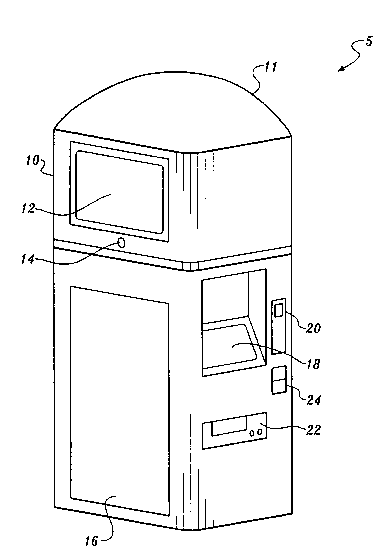Note: Descriptions are shown in the official language in which they were submitted.
2139200
-1-
JUKEBOX ENTERTAINMENT SYSTEM
Field of the Invention
The present invention relates to entert~inm~nt systems in general, and in
particular to jukebox entert~inm~nt systems.
Background of the Invention
Despite recent advances in music reco~ g and computer technology, the
typical jukebox of the type found in bars, entell~in,~çnt areas, and the like, has
changed little since coin operated record players were first introduced. The failure of
prior art jukebox systems to take advantage of modern technology, as well as their
high cost of m~intçn~nce and repair, has contributed to a significant decline in the
popularity of the jukebox as an entert~inmçnt system.
Even though modern jukeboxes have replaced old 45 rpm records with digital
CDs, all modern jukeboxes still utilize complex CD ç~l~nging meçh~ni~m~ that move a
sçlected disc from a storage rack to a CD player after the user has deposited a
predetellnined amount of money. The çl~ gil~g meçh~ni~m~ are the most common
cause of jukebox failure and the most c A~ensi~e part to repair. There is therefore a
need for a jukebox system that operates without a ç~ me~ ni~m in order to
increase reliability and decrease the need for periodic m~intçn~nce.
Another problem with prior art jukeboxes that has contributed to a decline in
their popularity is a failure to take advantage of ~;ullelllly available entert~inmtont
formats. In the past, a jukebox could play only audio selections. However, now the
public is dçm~n-1ing to see music videos that show the artists pelro~ g an audioselection or a display of other visual images as the audio selection is played. To meet
the desire of customers who want to see such music videos, many entel~ llçnt
INSY\7585AP.DOC
2 1 3 9 2 0 0
establlshments such as bars or dance clubs often play muslc
vldeo cable channels on one or more TV monltors located
throughout the establlshment. The dlsadvantage of thls ls
that a user cannot select what muslc vldeo he or she ls shown
and must endure any commerclal lnterruptlons shown by the
cable channel.
One other type of currently popular entertalnment
not provlded by prlor art ~ukeboxes ls karaoke. In karaoke, a
partlclpant slngs the words of a song as they are dlsplayed on
a vldeo screen whlle the background muslc to the song ls
played through a loudspeaker system. In the past, lf a club
wanted to provlde karaoke entertalnment lt was necessary to
purchase a separate karaoke system. Not only does thls result
ln extra equlpment that must be purchased and malntalned, but
a separate karaoke system typlcally requlres an addltlonal
operator to play selectlons. Therefore, there ls a need for a
~ukebox system that allows a user to en~oy these newer types
of entertalnment.
Summary of the Inventlon
The present lnventlon ls an audlo/vldeo ~ukebox
entertalnment system comprlslng: a computer system; one or
more removable hard dlsc drlves coupled to the computer
system, each removable hard dlsc drlve belng adapted to read a
hard dlsc havlng prerecorded dlgltal audlo/vldeo data that
comprlses a plurallty of audlo/vldeo tltles stored thereon;
selectlon means, coupled to the computer system, for allowlng
a user to select one or more audlo/vldeo tltles to be played,
the computer system lncludlng means for readlng the
prerecorded dlgltal audlo/vldeo data correspondlng to the
-- 2
62839-1681
2 ~ 3 9 2 0 0
selected audlo/vldeo tltle from the removable hard dlsc
drlves; a decoder coupled to the computer system for
convertlng the digltal audlo/vldeo data read from the one or
more hard dlsc drlves to analog audlo/vldeo slgnals; an audlo
ampllfler connected to the decoder board for ampllfylng the
analog audlo slgnals; and one or more loudspeakers coupled to
the audlo ampllfler for convertlng the audlo slgnals to sound.
The lnventlon also provldes a ~ukebox entertalnment
system, comprlslng: one or more removable hard dlsc drlves
havlng prerecorded audlo data correspondlng to one or more
tltles stored thereon; selectlon means for allowlng a user to
select a tltle to be played; a computer system includlng means
for readlng the prerecorded audlo data correspondlng to a
selected title from the one or more removable hard dlsc drlves
and for convertlng the prerecorded audlo data to an analog
audlo slgnal; an ampllfler for ampllfying the analog audlo
slgnal; and one or more loudspeakers for convertlng the
amplifled analog audlo slgnal to sound.
The ~ukebox system dlsclosed hereln lncludes a flrst
computer system havlng one or more hard dlsc drlves coupled
thereto, each of whlch has dlgltal audlo/vldeo data stored
thereon. A second computer system ls networked wlth the flrst
computer system and provldes a selectlon means to allow a user
to select one or more audlo/vldeo titles to be played. Once a
user has selected an audlo/vldeo tltle, the selectlon ls
transferred to the flrst computer system whlch ln turn reads
the correspondlng audlo/vldeo data from the one or more hard
disc drives. The decoder ls coupled to the flrst computer
system for convertlng the dlgltal audlo/vldeo data that has
- 2a -
62839-1681
., . ~
c ~
2~3~2~0
been read from the one or more hard drlves to an analog
audlo/video slgnal. The analog vldeo slgnal ls supplled to an
lnput of a televlslon monltor ln order to dlsplay the analog
vldeo slgnal. The analog audlo slgnal ls supplled to a
karaoke-type audlo ampllfler that drlves one or more
loudspeaker~ ln order to convert the ampllfled audlo slgnal to
sound.
The audlo~vldeo ~ukebox further comprlses a vldeo
cassette recorder havlng a vldeo output coupled to the
televlslon monltor and an audlo output coupled to the karaoke-
type audlo ampllfler. A vldeo camera ls also provlded to
allow a user to record hls or her lmage onto a vldeo tape. A
mlcrophone that ls connectable to the karaoke-type audlo
ampllfler ls also provlded. The mlcrophone allow~ a user to
slng along wlth a karaoke song played on the ~ukebox.
- 2b -
62839-1681
~ .. ~
2139200
-3 -
The jukebox may also include a coupon printer that is coupled to the second
computer. As certain titles are chosen, a discount coupon to promote the sale orrental of an item associated with the title will print out.
The second computer system in the audiotvideo jukebox sorts and displays the
audio/video data stored on the hard drives by format and genre. Each selection on the
jukebox is sorted accoldillg to whether the selection is audio only, video (i.e., inrllldes
both a video image and acco--.pa--ying audio), or karaoke (i.e., includes a video image
and background audio). Within each type of format, each selection is sorted by genre,
such as new selections, rock/pop, country, and co---e-ly. The sorting functions allow a
user to quickly view their favorite titles stored in the jukebox without having to read a
single list of all the titles available.
The first computer system inch~des means for determining whether the
jukebox has sat idle for more than a predetermined amount of time, and if so, causes a
commercial to be played.
BriefDescription ofthe Drawings
The folegoing aspects and many ofthe ~ttend~nt advantages ofthis invention
will become more readily app-t;ciated as the same becomes better understood by
reference to the following detailed description, when taken in conjunction with the
acco.llp~lying drawings, wherein:
FIGURE 1 is an isometric view of the audio/video jukebox according to the
present invention;
FIGURE 2 is a block diagram of the audio/video jukebox according to the
present invention;
FIGURE 3 is a block diagram of a computer system used to record
audio/video data on a hard disc drive or a digital tape;
FIGURES 4A-4C are a series of flow charts showing the logic implçm~nted
by a the computer systems within the audio/video jukebox according to the present
invention; and
FIGURE 5 is a screen display showing a selection menu produced by the
audio/video jukebox system of the present invention.
Detailed Description of the P- e~. ~ ed Embodiment
Referring now to FIGURE 1, the audio/video jukebox system 5 according to
the present invention is housed in a generally rect~n~ r cabinet 10 having a front
face, a rear face and two opposing side faces. The front and rear faces are slightly
wider than the side faces ofthe cabinet. The cabinet has a rounded cover or dome 11.
INSY~7585AP.DOC
2139200
-4-
A television monitor 12 is disposed in the front face of the jukebox S. A
lens 14 of a video camera (not shown) is mounted subst~nti~lly flush with the front
face of the jukebox at a position below the center of the television monitor 12. Below
the lens 14 is a co~ ,-elcial display 16 that can co---p-ise either a simple bac~lighted
5 display or a revolving unit that continually rotates a series of commercial images in the
front ofthe cabinet 10.
On the right side face of the cabinet 10 is a touch sensitive computer display
screen 18, a money validator 20, a video c~ ette recorder 22, and a coupon
printer 24. The touch sensitive screen 18 lies recessed in the cabinet such that a front
10 face ofthe computer display screen points upwardly so as to be easily read by a user.
To the right of the touch sensitive screen 18 is the money validator 20. The money
validator is mounted substantially flush with the side face of the cabinet. Below the
touch screen 18 and the money validator 20 is the video c~sette recorder 22. Below
the money validator 20 is the coupon printer 24. The operation of each of the above-
l S described components will be described in further detail below.
Referring now to FIGURE 2, the audio/video jukebox of the present inventionincl~ldes a pair of networked computer systems 50 and 50A. As will be described in
further detail below, the computer system 50 is used to play digital audio/video data
stored in the jukebox, while the computer system 50A allows a user to make
20 selections of the titles which the user chooses. Each computer system 50 and 50A
contains a network card (not shown) that allows the computers to communicate over
a bus 51. In a representative embodiment, both computer system 50 and computer
system 50A can be 486 IBM computer co~palible.
Coupled to the computer system 50 by a set of common bus lines 53 are one
25 or more hard disc drives 52. In addition to storing a computer program that causes
the computer system to operate the jukebox, the hard disc drives store the titles that
can be played on the jukebox. Preferably the hard drives 52 can be easily
disconl-e.;led from the computer system 50 and removed from the jukebox so that the
audio/video titles available on the jukebox can be easily updated by simply s~vapping
30 the old hard drives with a new set of hard drives having new audio/video titles stored
thereon.
Coupled to the computer system 50A is the money validator 20 and a signal
converter 56. The money validator 20 receives currency from the user and generates
an electrical signal each time a predetermined amount of currency has been received.
35 The money validator 20 is a commonly available part, model number GL5, available
from Mars Electronics International of 1301 Wilson Drive, West Chester, PA 19380
INSY\7585AP.DOC
2139200
USA. The output signal produced by the money validator is coupled to a signal
converter56 model numberMR2000KB, available from Spec;~1i7ed Digital Micro
Systems, Ltd. of Richmond B.C., Canada. The signal converter produces an output
signal on a lead 57 that is coupled to a keyboard input of the computer system 50A.
The signal converter 56 is placed between the money validator and a keyboard input
of the computer system. The signal converter 56 receives the electrical output signal
produced by the money validator20 and tr~nQl~tes it to a serial ASCII signal
lepl'eS~ g a keyboard stroke that would be produced by a conventional computer
keyboard. In the present embodiment of the invention, the signal converter56
converts the electrical output signal from the money validator 20 to an ASCII "m"
code and applies the code to the keyboard input of the computer system. Each time a
,.,;I-;",~ amount of money is received by the money validator (e.g., 25~ or $1), the
"m" signal is produced by the signal converter56 to be read by the computer
system50A. The computer system50A counts the number of "m" signals to
determine when a sufficient amount of money has been received from a user in order
to allow a selection on the jukebox to be played.
The touch screen 18 is coupled to the computer system 50A in a conventional
manner, thereby allowing the computer system to present the user with a menu
inclv(ling directions for opel~ing the jukebox system as well as a list of audio/video
titles that can be selected.
The jukebox system further in~ deQ a commercial display 16 that comprises
either a single backlit poster as shown in FIGURE 1 or could comprise a rotating sign
board60 as shown on FIGURE2. The rotating sign board60 is a rotatable
"~ m having a tri~n~ r frame that presents one of three di~erel-l images to the
front of the jukebox. If the lolaling sign board 60 is used, a motor 62, and an
appropliale drive system (not shown) is placed at the bottom of the jukebox. Themotor 62 rotates the sign board 60 at the appropl;ate intervals.
Also coupled to the computer system 50A is the coupon printer 24 that is used
by the jukebox system to print coupons for items when a particular audio/video
selection is made. For example, the jukebox may print a coupon for a CD when a
song from the CD is selected by a user. As will be described below, the information
concerning the coupon such as the ~1iQcollnt amount, the expiration date, the
rede~.ming merchant etc., is stored on the hard disc drives along with the digital
audio/video data that comprises the selection.
To convert the digital audio/video data stored on the hard disc drives 52 to an
analog signal that can be displayed on a television monitor or played through a set of
INSY~7585~P.DOC
2139200
speakers, the jukebox system incllldes a decoder board 70. In the presenlly prerelled
embodiment of the invention, the decoder board 70 comprises a PC Motion Digital
Video Player available from Optibase Inc. of Dallas, Texas and Optibase Ltd. of
Herzliya 46120 Israel. The decoder board 70 is coupled to the computer system 50by one or more leads 71 to receive the digital audio/video data that is read from the
hard disc drives 52. The decoder board 70 converts the digital audio/video data to an
analog video-out signal on a lead 73 and an analog audio-out signal on a lead 77. The
video-out signal is coupled to the television monitor 12 in order to display the analog
video signal on the front of the jukebox. The jukebox also inr,l~ldes an rf
modulator 74 coupled to the lead 73. The rf modulator receives the video-out signal
and produces a modulated television signal that can be used to further display the
video signal on one or more remote televisions that may not be cable television
co~llpalible. As will be appleciated, the rf modulator 74 allows the jukebox 10 to
drive additional televisions, such as a projection screen television, so that music
videos played on the jukebox can be shown on a large screen such as those found in
dance clubs.
The audio-out signal produced by the decoder board 70 is applied to an input
of a karaoke-type, stereo audio amplifier 76. The audio amplifier 76 amplifies the
analog audio-out signal to a sufficient power level in order to drive one or more
speakers 78. The power requirenlellls of the audio amplifier 76 are detelll~ined by the
environment in which the jukebox is to be used. For example, in large bars or dance
clubs, it may be neces~.y to provide an audio amplifier having high output powercapabilities. In general, an amplifier having 100 watts per channel is sufficient to
adequately play music in most environments.
An optional microphone 80 can be coupled to the audio amplifier 76 by a
lead 81. The microphone 80 is provided so that a user can sing along with the audio-
out signal produced by the decoder board when a karaoke song is played. For
~,.~l~le, if a karaoke song is played on the jukebox, a backgroul-d video image
incl~l(lin~ the words of the song is displayed on the television monitor 12, while the
audio backgroul-d music (lacking a vocal track) is played through the speakers 78.
The microphone 80 allows a user to sing the words to the song and have his or her
voice combined with the audio-out signal and played through the speakers 78.
As previously indic~ted7 the jukebox inr,ludes a video camera84 that is
coupled to a video tape recorder 22 in a conventional manner. A video output of the
video tape recorder 22 is coupled to the video-out line 73 of the decoder board 70
such that the user's image can be shown on the television monitor 12 or the one or
~ISY~7585AP.DOC
213g200
more remote televisions 75. The user may use the video camera 84 and the video
tape recorder22 to record themselves pelro"~ g a karaoke song or may simply
record an image of themselves to send as a "video greeting."
FIGURE 3 is a block diagram of a computer system 100 that is used in
S conjunction with one or more remotely located jukeboxes. The computer system 100
is p,ere,~bly located at a central location and is used to store a catalog of titles that
can be placed on the hard disc drives found in the jukeboxes. The computer
system 100 comprises a central computer 102 coupled to an analog-to-digital encoder
board 103. In the presently prerelled embodiment of the invention, the encoder
board 103 is an MPEG Lab Pro Digital Video Co~lpression Board made by Optibase
Ltd. of Israel. The encoder board 103 operates to convert an analog audio/video
signal to a digital signal which is then compressed and stored on a hard disc or on a
m~netic tape.
Coupled to the encoder board are numerous audio/video players that provide
the analog audio/video signals. A conventional CD player 104 is used to play
compact discs into the encoder board. A video tape recorder 106 is used to play
video tapes of music videos and the like, while a laser disc player 108 plays
audio/video information stored in the laser disc format.
As indicated, the encoder board 103 receives the analog signals from one of
the audio/video players and converts the analog signals to digital signals in the MPEG
format. The digital signals can be read by the computer 102 and stored on a m~gnPtic
tape or a hard disc drive. A digital tape recorder 110, coupled to the computer 102,
is used to record the audio/video il~llllalion that has been converted to the MPEG
format onto a m~gnetic tape. Alternatively, the digital signals produced by the
encoder board 103 can be stored directly on a removable hard disc drive 112.
In addition to storing the digital audio/video signals on the hard disc 112 or adigital tape recorder 110, the computer system 100 stores a list of all the titles that
can be copied to a hard disc drive and placed in one of the remotely located
jukeboxes. To record a compilation of titles on the hard disc drive 112, a user of the
computer system 100 first inserts a new hard disc into the disc drive 112. The user
then records digital audio/video data that is stored in the computer system 100 or read
from one or more digital tapes. Once the disc drive has a sufficient number of titles
stored on it, the disc drive can be placed in one of the remotely located jukeboxes.
When not used to record the rligiti7.ed audio/video information, the central
computer system 102 can read a hard disc drive that has been retrieved from a remote
jukebox and print out a report indicating how many times each title has been played.
INSY\7585J~P.D(X
213g200
-8-
By delel""",l-g how often a song was played, the operator of the computer
system 102 can determine whether to leave the title on the hard disc or to remove the
title and replace it with a more popular title. The data indicating the number of times
each selection was played is also useful for calc~ tin~ the amount of royalties that
5 must be paid to the It;~,ec~ e copyright holders of the titles. The central computer
system 102 stores the selection's title, artist, and producer, as well as a file name that
is used by the computer systems within the jukeboxes to read the selection from their
hard disc drives. Finally, if a coupon is to be printed when a user selects the title, the
il~""a~ion contained on the coupon is also stored on the hard disc. As indicated10 above, this i.~ll,.alion may include the coupon's value, the redePmin~ Illelchalll, the
expiration date and other il~rulll,a~ion.
FIGURES 4A-4C are a series of flowcha Ls that show the logic implemP-nted
by a computer program that runs the computers within each of the jukeboxes. The
computer program implemerlted by the computers is started when a user first turns on
15 the jukebox. The program begins by sorting each title stored on the one or more hard
disc drives into a plurality of lists. Beginnin~ at a step 120, the computer system 50
within each jukebox reads each title on the hard disc drive and sorts the titles into one
of the four format categories. The formats ~iullelllly include "music" only, "video,"
"karaoke" and "co"~",ercial" selections. The titles on the commercial format list are
20 not available for selection by the user, but are used to inform the computer when a
coupon should be printed. The titles in the "music," and "karaoke" format lists are
further sorted by genre at step 124. For example, the music and karaoke format lists
are broken into three sublists for "new" titles, "rock/pop" titles, and llcoulllly" titles.
Titles in the video format list are sorted into four genre categories: "new,"
25 "rock/pop," "country," and "comedy" at a step 126.
Once the titles on the hard discs have been sorted into the format and genre
lists, the computer system 50A displays a selection menu that inr.l~ldes a series of
buttons listing the available formats on the touch-sensitive screen at a step 128. The
program then causes the computer system 50A to determine whether a user has
30 selP~cted one of the available formats at a step 130. If not, the program loops at
step 130 until such a selection is made.
Once the user has selected a format, the computer program causes one or
more available genre buttons on the selection menu to be highli~hted on the touch
sensitive screen at a step 132. At a step 134, the program determines whether the
35 user has selected a particular genre. If no genre has been selected, the program loops
back to step 134 until a genre is selected. Once a genre has been selecte~ the
INSY\7585AP.DOC
21~9200
g
program displays the titles available along with the price to play each title for the
format and genre selected at a step 136.
At a step 138, the program determines whether the user has selected a title. If
no selection has been made, the program waits until a selection is made at which time
the program proceeds to a step 150 (FIGURE 4B).
As seen on FIGURE 4B at the step 150, the program determines whether the
jukebox system is operatil-g in an "operator mode." As will be described in further
detail below, when the jukebox is in the operator mode, selections can be playedwithout depositing money into the jukebox. If the jukebox is in the operator mode,
the program automatically proceeds to a step 156 and the selection is autom~ti~lly
added to the playlist. If the jukebox is not in the operator mode, the user is prompted
at a step 152 to deposit the fee which is determined by the program in order to play
the title s~lected At a step 154, the program determines whether sufficient money
has been received to play the title. As indic~ted above, the computer system 50Adoes this by counting the number of "m" signals received from the signal converter
and con-palil1g the number to the price ofthe title selected.
Once a sufficient amount of money has been received by the jukebox, the
program adds the title selected to the playlist at a step 156. After step 156, the
program determines at a step 158 whether the title just added to the playlist is found
on a list of promotional titles also stored on the computer system 50A. If the title
s~lected is on the list of promotional titles, then the program causes the computer 50A
to read the coupon information stored on the hard drive for the title sçlected and print
a coupon at a step 160. The steps 158 and 160 are only performed by those
jukeboxes having the optional coupon printer.
At a step 162, the program sends a message to a data base, ~ ined by the
computer system 50A, that is de~igned to keep track of the day and number of times a
particular title is played. The data base is stored on the hard discs and is later read by
the central computer system 102 (shown in FIGURE 3) in order to determine the
popularity of each title and to account for royalties that must be paid. After step 162,
the program determines whether the user has selected four or more titles at a
step 164. If so, the program autom~tic~lly adds another title from the "new titles"
genre list for the particular format seleGted onto the playlist at step 166. After
step 164 or step 166, the program returns to step 130 so that a user can add more
titles to the playlist. If the user selects a new format and genre button, the computer
will produce a new list oftitles that can be selected. Otherwise, the user can continue
making selections from the list of titles for the previously selected format and genre.
INSY~7585AP.DOC
213920D
-10-
FIGURE 4C shows the steps of a computer program implçm~nted by the
computer system 50. As intiic~ted above, the computer system 50 operates to playtitles that have been selected by a user. The program begins at a step 180 by
dete~ fing whether the playlist is empty. If the playlist is empty, the program then
5 determines at a step 182 whether an internal timer indicates the jukebox has r~m~ined
idle for more than predetermined amount of time, e.g., 5 minlltes If so, then the
program causes the computer system 50 to send a message to the computer 50A so
that a title is added to the playlist at a step 184. A~er the title is added to the playlist
at step 184, the internal timer used to keep track of the idle time of the jukebox is
10 reset.
In the presently prefelled embodiment of the invention, the title selected is
made from the list of commercial selections described above. In this manner, thejukebox plays commercial mess~ges during the time when no titles have been splected
by the user and the jukebox has rem~ined idle. However, as will be appreciated, other
15 titles could easily be added to the playlist such as those on a selection from the "new
titles" list for a particular format and genre, etc. Alternatively, titles from the
commercials list could be added as soon as the playlist is empty, so that the jukebox is
always active.
At a step 186, the next title on the playlist is played. In the present
20 embodiment of the invention, if the title to be played is in the "music" format (i.e., a
selection without a video component), the jukebox system can display either a blank
screen, a still image, or a video clip that could be a promotional piece encoded with
the audio only file at the time the song was recorded in the MPEG format by the
central computer system 102 described above. If the title is not in the "music" format,
25 then the title, in~ ling both audio and video colllponenls, is played. After the title
has finished playing, the title is removed from the playlist at a step 188. After
step 188, the program loops back to step 180.
As indicated above, the presently pr~relled embodiment of the invention
allows a user to play selections without depositing money. For example, if the owner
30 of the jukebox wishes to act as a disc jockey, selections can be played without having
to pay for each song separately. The jukebox is placed in the "operator mode" byplessil-g one or more points on the touch-sensitive screen either in a predetermined
order or within a pred~lellllil-ed time interval so as to create an access code.However, as will be appreciated, other mech~nicm~ for entering a code such as
35 displa~g a set of alphanumeric keys that are touched by user to enter a password
that is co-mpared to a password stored in the memory of the computer, could also be
INSY\7585AP.DOC
2139200
-11-
used. Once the user has placed the jukebox in the "operator mode," the jukebox adds
the titles se1ected to the playlist without requiring the user to deposit money. The
jukebox remains in the Hoperator mode" until the operator exists back to a "pay for
play" mode by entering another code on the touch sensitive screen. When the
5 computer within the jukebox is first started, the jukebox is automatically placed in a
"pay for play" mode.
FIGURE S shows a lepresenlali~e menu display 200 produced on the touch
sensitive screen 18 shown in FIGURES 1 and 2. The display incl~1des a plurality of
"buttons" that are selected by the user by placing his or her finger at a location
10 directly on the particular button displayed on the touch sensitive screen. At the top of
the display are three format buttons 202, 204, 206 that allow the user to view titles on
the jukebox by the various format types described above. The "video" format
button 202 allows the user to view a list of all the video titles on the jukebox. To the
right of the video format button 202 is a "karaoke" format button 204. By selecting
15 the karaoke button, the user is able to view a list of all the karaoke titles on the
jukebox system. A "music" format button 206 is located to the right of the karaoke
button 204. When the user selects the music format button, the user is able to view a
list of all the music titles on the jukebox.
Below the format buttons are four genre buttons. A "new video releases"
20 button 208 allows a user to see a list of all the new video titles collesponding to the
format selected For example, if the user selects the "video" format button 202 and
the "new video releases" genre button 208, the user is shown a list of the new video
titles in a display area 220. The genre buttons also include a "rock/pop" button 210, a
"country" button 212, and a "comedy" button 214. Preferably, each of the genre
25 buttons is dinlllled when the selection is not available for the format selected. For
example, the "comedy" genre button is not available for the karaoke or for the music
formats, and therefore is dimmed when the user has selected format buttons 204
or 206.
After selecting a format button and a genre button, the jukebox displays the
30 titles available for that particular format in the display area 220 that is located below
the format buttons. A user can review the entire list of titles displayed in the area 220
using a scroll up button 222 and a scroll down button 224 located at the left of the
area 220.
In the upper right-hand corner of the display 200 is a second display area 225
35 that shows what format and genre the user has currently selected. In the example
shown FIGURE 5, the display area 225 indicates the user is being shown new release
INSY\7585AP.DOC
2139200
-12-
videos. Below the display area 225 is a title selected area 226 that shows which titles
have currently been s~lected for play. By touching the touch sensitive screen at a
position on top of the title and depositing the requisite amount of money, the title will
appear in the title selected area 226.
As can be seen, the present invention is a jukebox ente~ nt system that
allows numerous types of ente-l~ formats to be played on a single unit. For
e,.~l,ple, in addition to video, karaoke, and music selections, a user could play clips of
favorite sporting or historical news events, etc. In addition, the jukebox offers greater
flexibility than with prior art jukeboxes. For example, selections can be shown to the
user based upon their popularity or by a particular format such as sports or comedy,
etc. Furthermore, because the jukebox does not contain any colllplc~ mechanical
ll,erh~n;~ , the jukebox has a greater reliability rating than prior art jukeboxes,
which require that records, CDs, or video tapes be mechanically loaded into a central
player after selection by a user.
The ple~lled embodiment of the present invention has been described above.
However, it should be appalelll that various modifications may be made without
departing from the spirit and scope of the invention.
~SY\7585AP.DOC