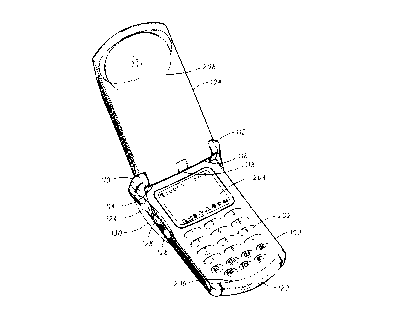Note: Descriptions are shown in the official language in which they were submitted.
~i92~?~
-I-
METHOD AND APPARATUS FOR
OPERATING A COMMUNICATION DEVICE
Field of the Invention
The present invention is generally related to a communication
device, and more particularly to a method and apparatus for actuating a
function of a communication device.
In Background of the Invention
As wireless communication devices have been significantly
reduced in size, they havE~ become easier to transport and use in a
variety of environments. Conventional communication devices such as
1:5 radiotelephones include the standard telephone keys (0-9, *, #) as well
as other functional keys tc> implement various functions of the
radiotelephone. However, the operation of conventional
radiotelephones is inhibited by the keypad layout. In particular, current
radiotelephones often require two hands to implement functions of the
20 radiotelephone. A user of a radiotelephone will typically hold the device
in one hand while actuating keys commonly located on the surface of the
radiotelephone.
Some conventional radiotelephones have included a pair of
discrete keys for controlling the volume of the radiotelephones. Other
2:i conventional radiotelephones have added thumb wheels or thumb balls
to improve the operation of the device. However, such modifications
merely reduce the time required to cursor through a menu, but do not
improve the ability to implement functions of the radiotelephone.
Further, as the size of wireless communication devices decreases,
30 the surface area available for keys is significantly reduced. Conventional
radiotelephones have a keypad located on the front surface. Although
~i~~2~~4
some conventional radiotelephones have added keys on a surface other
than the front surface having the main keypad, such keys have limited
functionality and must be used in conjunction with the main keypad.
Accordingly, there is a need for a novel method and apparatus for
actuating functions of a communication device.
Additionally, there is a need for novel method and apparatus for
enabling one-handed operation of a communication device.
Brief Description of the Drawings
FIG. 1 is a perspective view of a wireless communication device in
a closed position incorporating the invention;
FIG. 2 is a perspective view of the wireless communication device
of FIG. 1 in an open position;
FIG. 3 is a partial perspective view of an alternate embodiment of
an actuator of the present invention;
FIG. 4 is a top plan view of the wireless cammunication device of
FIG. 1;
FIG. 5 is block diagram of a communication device incorporating
2n the present invention; and
FIG. 6 is a general state diagram showing the operation of the user
interface of the present invention.
FIG. 7 is a general state diagram showing the call processing
states of the present invention.
2:5 FIG.s 8 and 9 are flow diagram showing the operation of the
present invention.
2i~~2~1~
-3-
Description of the Preferred Embodiments
A unique actuator and user interface enables one-handed
operation of a wireless communication device, such as a radiotelephone
5 or other portable communication device. In particular, an actuator
located on the side of the radiotelephone separate from the main keypad
enables one-handed operation of frequently used features operations.
For example, a multifunction rocker switch may rotate around or slide
along a particular axis to scroll up and down through functions, while the
10 rocker switch could be pressed inward to select a function. Alternatively,
three discrete keys could be employed in place of the multifunction
rocker switch. In particular, an actuator button (hereinafter referred to as
"the smart button") could supplement two keys used for scrolling.
The communication device distinguishes between long and short
15 press of the smart button, and enters a state depending on the duration of
the press. In addition, the function of the smart button is dependent upon
the current state of the communication device. Long presses of the smart
button are preferably required to perform certain functions in order to
avoid inadvertent presses. Among other functions, the smart button
20 preferably provides the user access to the name directory and menu
subsystems. The smart button preferably provides the user with the
ability to place calls when reviewing a number, and to terminate a call
when completed. In addition, the smart button will perform a confirmation
or selection operation in most feature operations. A picture
25 representation such as a diamond may optionally be reproduced on a
display to aid the user in implementing a function. Additional features of
the method and apparatus of the present invention will be described in
more detail in reference to the figures depicting the invention.
Referring to FIG. 1, a perspective view of a wireless
30 communication device 100 such as a cellular telephone having movable
elements or other type of radiotelephone incorporating the invention is
?192ri-~ ~~
-4-
shown in a closed position. Although the method and apparatus could
be incorporated in any radiotelephone, the present invention finds
particular application in a foldable phone to enable operation when the
phone is in a closed position and the keypad is covered. A lower
housing 102 is coupled to an upper housing 104 having an outer
housing cover 106 and a detachable battery 108. Lower housing 102
includes hinge elements '110 and 112 which intercouple with hinge
elements 114 and 116 of upper housing 104. A cylinder 118 for routing
conductors between lower housing 102 and upper housing 104 is
10 positioned within upper housing 104 between hinge elements 114 and
116. Cylinder 118 preferably enables conductors on a flex strip to make
a connection between electrical components located in the upper
housing and the lower housing. Lower housing 102 preferably includes
an external connector 12U for transmitting or receiving signals from an
15 external device, and an antenna 122 for transmitting or receiving radio
frequency (RF) signals. The communication device as shown can easily
be placed in a holster or other carrying device.
As shown in FIG. 2, the communication device can be opened,
exposing a main keypad 202 on a first, a display 204, a microphone
2~~ aperture 206, and a speaker 208. The display preferably includes
indicator icons for the Menu subsystem. The display also preferably
includes dedicated signal strength and battery meters and may include
additional indicators such as light emitting diodes (LED's) used for "In
Use", "Roam", and "No Service". Also shown in FIG. 2 is a cursor up key
2.5 124, a cursor down key 126 and the smart button 128 of actuator device
130 on a second surface of the device.
An alternate embodiment of actuator device 130 is shown in FIG.
3. In particular, an actuator 302 comprises a single piece having a thumb
detent 304. The actuator could be rotated as shown by the curved
3n arrows to enable a cursoring function or pressed toward the phone to
make a selection. A clockwise rotation would enable cursoring through a
2192414
-5-
name directory or a main menu toward the top of the directory or menu,
while a counterclockwise rotation will enable cursoring to the bottom of
the name directory or the menu. Alternatively, the cursoring function
could be implemented by sliding the actuator up and down along the
side of the device (orthogonal to the direction for selecting). The
selection function of the actuator will be described in more detail in
reference to the remaining figures. Although the additional discrete keys
or rocker switch are preferably added to the side surface of the
radiotelephone to enable operation of certain functions in a holster, for
1~~ example, the actuator could be placed at any position on the device.
Also, other types of actuators such as dials which rotate around a first
axis to cursor through a menu and slide along a second axis could be
employed. Also, while the present invention finds particular application
in a foldable communication device where the main keypad would be
1.5 covered when the device is closed, the present invention could be used
in any communication device, including communication devices having a
reduced keypad or communication devices having no conventional
telephone keypad but preprogrammed information.
Turning now to FIG. 4, a top plan view of the wireless
20 communication device of FIG. 1 is shown. An earpiece receptacle 402 is
adapted to receive a headphone jack for operation of the radiotelephone
in the closed position. Also shown is a status indicator 404 for providing
visual feedback to a user when a user is wearing the phone, in a holster
for example. Status indicator 404 is preferably a bi-colored LED mounted
2:5 on the top of the device to enable the user to check the status of device
without removing it from a holster or opening it if it is a foldable device.
Status indicator 404 will be illuminated whenever the radio is on and the
phone is closed, while the display will not be illuminated in this state.
Status Indicator 404 will be active while the phone is locked to give the
30 user an indication the phone is powered and in service at all times when
the phone is closed. Preferably, status Indicator 404 could indicate when
~~ c~~r~l,~-
-6-
the phone initiates or is in a call with additional colors. The following
table 1 provides an exemplary description of a dual color scheme which
could be employed according to the present invention:
TABLE 1
Red Red/GreenGreen Yellow
Slow FlashNo Service In Service Roam on
Home
25% DC System Home Type
0.5Hz
S stem
Fast Flash Roam on
50% DC Non-Home
1.OHz T
S stem
Alternate Incoming
Call
500 ms Alert
each
color
Other actuating devices, such as a power button, could be placed on the
top surface of the phone to enable turning the device on or off when it is
in a holster or closed.
Turning now to FIG. 5, a block diagram of a wireless
10 communication device such as a cellular radiotelephone incorporating
the present invention is shown communicating with a base station of a
wireless communication system such as a cellular system. In the
preferred embodiment, a frame generator ASIC 501, such as a CMOS
ASIC available from Motorola, Inc. and a microprocessor 503, such as a
68HC11 microprocessor also available from Motorola, Inc., combine to
generate the necessary communication protocol for operating in a
cellular system. Microprocessor 503 uses memory 504 comprising RAM
505, EEPROM 507, and ROM 509, preferably consolidated in one
package 511, to execute the steps necessary to generate the protocol
2~D and to perform other functions of the wireless communication device,
such as accepting input/output information by way of a connector 120,
accepting information from actuator 130 or a main keypad 202 according
to the present invention, writing to a display 204, controlling a frequency
synthesizer 525, or performing steps necessary to actuate a function
2:5 according to the method of the present invention. ASIC 501 processes
1 J2~ 1 ~~
audio transformed by audio circuitry 519 from a microphone 206 and to a
speaker 208.
A transceiver processes the radio frequency signals. In particular,
a transmitter 123 transmits through an antenna 122 using carrier
frequencies produced by a frequency synthesizer 525. Information
received by the communication device's antenna 122 enters receiver
527 which demodulates the symbols using the carrier frequencies from
frequency synthesizer 525. The communication device may optionally
include a message receiver and storage device 530 including digital
signal processing means. The message receiver and storage device
could be, for example, a digital answering machine or a paging receiver.
Although a single microprocessor is shown, two microprocessors could
be used. For example, a keyboard microprocessor could detect
depressions of the keypad and actuator and communicate with a main
microprocessor which performs other functions of the device.
Turning now to FIG. 6, a flow chart shows the general operation of
the user interface according to the present invention. The
communication device distinguishes between long and short press of the
smart button, and enters a state depending on the duration of the press.
2~D In addition, the function of the smart button is dependent upon the
current
state of the communication device. Long presses of the smart button are
preferably required to perform certain functions in order to avoid
inadvertent presses. A long keypress could be, for example, 750 msecs.
Among other novel features of the invention, the smart button enables
2:5 access to and call placement from the name directory, control of a call,
such as answering, originating, redialing, and ending, and access to the
menu and feature selection by using a single button, the smart button.
In particular, as shawn in FIG. 6, the user interface is idle at a step
602. If FCN is selected followed by the smart button, the menu will be
30 entered at a step 604. The user can then scroll through the menu using
the up and down scroll keys at a step 606. At any point in the menu, the
2i ~2~14
_g_
user can select or toggle, depending upon the feature, at a step 608.
Alternatively, a short press to the smart button will enable access to the
name directory at a step 610. The user can then scroll through the
directory using the up and down scrolling keys at a step 612. At any
point when scrolling in a name directory, a long press of the smart button
will originate a phone call at a step 614. Finally, a long press of the
smart button when in the idle user interface will originate a call at a step
616 to a number in a scratchpad.
Turning now to FIG. 7, a flow chart shows the general operation of
10 the communication device for receiving, originating, or terminating calls
using the smart button. When the communication device is in the idle
state at a step 702, a long smart button key press will originate a call at a
step 704. Alternatively, a cellular order could be received which would
generate an alert at step 706. A press of the smart button would then
15 answer the call to enter a conversation at step 708. A long press of the
smart button could then be used to terminate the call. Optionally, the
user could be required to press the smart button for a second time at a
step 710 to terminate the call at a step 712. If a intercept or reorder is
received at a step 714, a press of the smart button would enter redial
20 mode at a step 716.
Turning now to FIG. 8, the operation of the circuit of FIG. 5
implementing the present invention is shown. Microprocessor 503
monitors keypad 202 and actuator device 130 at a step 802. If the smart
button 128 is pressed at a step 804, the microprocessor determines
25 whether a keypad cover is present at a step 806. If a keypad cover is
present, the microprocessor determines whether the phone is closed at a
step 808. If the phone is closed, the microprocessor then determines if a
headset is present at a step 810. If the phone is closed, but no headset is
present, the microprocessor continues to monitor the keypad at a step
30 802.
?i9?-~i4
-9-
According to a novel feature of the invention, the smart button can
be used to answer incoming calls. In order to prevent inadvertent
answering of calls, a multiple-key answer feature (i.e. any key answer)
which will allow a single key selection other than SND to answer a call
must be enabled by the user. Multiple key answer operation with the
smart button enables the user to answer incoming calls without removing
the phone from the holster or opening the phone. If the keypad cover is
not present at step 806, the phone is closed at step 808, or the phone is
open and the headset is present at step 810, the microprocessor
1~0 determines whether an incoming alert has been received at a step 812.
If an incoming alert has been received, the microprocessor determines
whether the multiple key answer function has been enabled at a step
814.
If the multiple key answer has been activated, the smart button
1S functions as a send to answer the call at a step 816 and then continues to
monitor the keypad at step 802. However, if multiple key answer is not
activated, the microprocessor will continue further processing in FIG. 9.
In a communication device having a vibrator active, one press of the
smart button will stop the vibrator but will not answer the call. Two
20 presses of the smart button are preferably necessary when answering.
This provides the user the ability to stop the vibration without answering
the call. Another press of the smart button will END the call.
As shown in FIG. 9, the microprocessor will determine if the
keypad cover is present at a step 902. If a cover is present, the
2:5 microprocessor determines whether the phone is closed at a step 904. If
no keypad cover is present or the phone is closed, the microprocessor
determines whether redial is active at a step 910. If redial is not active,
the microprocessor determines whether reorder or intercept is active at a
step 912. If a reorder or intercept is active, the smart button functions as
34 a send to redial at a step 914 and continues the monitor the keypad.
219?414
- 10-
In addition to answering a call, it would be desirable to enable
ending a call without use of the phone keypad. In general, the user may
press and hold the smart button inward to end a call. In order to avoid
unintentionally terminating a call, a confirmation will preferably be
required. Accordingly, after the smart button is released, the user has 3
seconds to press the smart button again. If any other key is pressed, it is
processed accordingly. Referring particularly to FIG. 9, if a redial is active
or a reorder or intercept is not received, the microprocessor waits for a
time out or release at a step 916. If the smart button is not released at a
step 918, the microprocessor determines whether a time-out has expired
at a step 920. If the time-out has not expired, the microprocessor
continues to wait for time-out or release at step 916. If the time-out has
expired, the key tone will be provided and a confirmation prompt will be
displayed. The microprocessor then determines whether a call is in
progress at a step 922.
If no call is in progress, the microprocessor determines whether
redial is active at a step 924. If the redial is not active, the smart button
functions as a send to originate the call at a step 926 and continues to
monitor the keypad. Preferably, the SND operation will be allowed by
pressing and holding the smart button until visual and/or audible call
placement feedback is provided to the user' when a call has been placed
to indicate to the user that the key has been pressed long enough to
initiate a call. In particular, the smart button can originate a call when
reviewing repertory locations within the name directory or when
25 reviewing the last number dialed stack. Preferably, the numeric portion
of the number used to access the network will be displayed in the visual
feedback message.
If redial is active, or if a call is in progress, the microprocessor
determines whether a second release (i.e. confirmation release) is
30 received at a step 930. If a release is received, the microprocessor waits
for a keypress at a step 934. In particular, the microprocessor determines
219 ~ r~ .~~~ f~
whether any key has been depressed at a step 936. If the smart button is
pressed, the call is ended. If no key has been depressed, the
microprocessor determines whether a time-out has expired at a step 938.
If the time-out has not expired, the microprocessor continues to wait for a
keypress at step 934. If the time-out has expired, the microprocessor
continues to monitor the keypad at step 802. If a key has been
depressed at step 936 before the time-out expires, the microprocessor
determines whether the smart button is depressed at step 940. If the
smart button is depressed, the smart button functions as an end to
terminate the call. The microprocessor will then continue to monitor the
keypad for other key depressions and process those key depressions.
If the microprocessor determines that the phone is closed at a step
904, the smart button can still be used to terminate a call by requiring that
the smart button be selected for a predetermined period of time followed
by a confirmation selection. In particular, the microprocessor will wait for
a time-out or release at a step 950. If the smart button is released at a
step 952, the microprocessor continues to monitor the keypad at step
602. Otherwise, the microprocessor will determine whether a time-out
has expired at a step 954. If the time-out has expired, the microprocessor
2~~ will then determine whether the smart button has released at a step 930
to wait for the appropriate confirmation.
If smart button is released at step 918 before a time-out expires,
the smart button will not function to end the call, but may function to enter
the name menu or transmit data. In particular, a short inward press of the
2:5 smart button will provide access to the Name Directory. This will provide
the user the ability to view the numbers stored within repertory. The
microprocessor first determines whether a call is in progress at step 960.
If a call is in progress, the microprocessor will determine whether the
phone is on a voice channel at a step 962. If the phone is not on a voice
3~~ channel, if will continue to monitor the keypad. Otherwise, the
microprocessor will determine whether data packets are available at a
CA 02192414 1999-10-08
-12-
step 964. If data packets are available, the smart button will function as a
send to transmit at a step 968. The transmission of data packets is
accomplished in a manner known in the art, such as that described in US
Patent No. 5,384,825, entitled METHOD FOR MEMORY DIALING FOR
CELLULAR PHONES. If no data packets are available or the call is not in
progress, the microprocessor will enter the name menu function at a step
966.
The FCN key followed by the smart button will also access the main
menu. The FCN key followed by the smart button followed by digit keys will
access the direct menu items. The cursor keys 124 and 126 will provide
scrolling functionality throughout the Menu subsystem. The smart button will
confirm selection of a menu item or toggle a menu item's status (on/off).
The following table provides a list of user functions which are selected or
toggled by the smart button, depending on the function:
TABLE Z
Menu )tem Operation
Phone Book Smart Button To Select
Timers Smart Button To Select
Tone Control Smart Button To Select
Lock Secure Smart Button To Select
Phone Options Smart Button To Select
Message Smart Button To Select
Recall by Name Smart Button To Select
Recall by Location Smart Button To Select
Store Number Smart Button To Select
Edit Smart Button To Select
(Edit) By Location Smart Button To Select
(Edit) By Name Smart Button To Select
(Edit) Name or Number Displayed Smart Button To Select
(Edit) Name/Number manipulation Smart Button to accept info
.
2192414
- 13-
My Number Smart Button To Select
Number Pref On/Off Smart Button To Toggle
Name Pref On/Off Smart Button To Toggle
Reset Timer Smart Button To Select
Indiv Timr On/Off Smart Button To Toggle
One Min Timr On/Off Smart Button To Toggle
Repeat Timr On/Off Smart Button To Toggle
Single Timr On/Off Smart Button To Toggle
Beep at Oxx Secs Smart Button to accept data
Ring or Vib Sel Smart Button To Select
Vibrate Only Smart Button To Select
~g ~lY Smart Button To Select
Vib On RingOn Smart Button To Select
Vib OffRingOff Smart Button To Select
Ringer On/Off Smart Button To Toggle
Ringer Style X Smart Button To Select
Keypad Tone On/Off Smart Button To Toggle
Scrpad Tone On/Off Smart Button To Toggle
Theft Alrm On/Off Smart Button To Toggle
Theft Alarm Number Entry Smart Button to accept entry
Auto Lock On/Off Smart Button To Toggle
Emergcy Call On/Off Smart Button To Toggle
Secure Options Smart Button To Select
View LocCode Smart Button To Select
Change LocCode Smart Button To Select
Service Level X Smart Button To Select
1 Mem 1-10 Smart Button To Select
2 Mem Only Smart Button To Select
3 Keypd Only Smart Button To Select
4 Std Setting Smart Button To Select
Local Only Smart Button To Select
6 No Sto 1-10 Smart Button To Select
7 Hide Range Smart Button To Select
(7 Hide Range) Range 1-xx Smart Button to complete
range entry
8 Hide Turbo S mart Button To Select
Master Reset S mart Button To Select
Master Clear S mart Button To Select
Change Number S mart Button To Select
Select Mode S mart Button To Select
2192414
- 14-
Feature Review Smart Button To Select
Call Options Smart Button To Select
Delay Call On/Off Smart Button To Toggle
Delayed call, Enter Number number Smart Button to complete data
displayed entry
Delayed call, Delay xx Min Smart Button to accept delay
time
Cal Rev On/Off Smart Button To Toggle
Auto HF On/Off Smart Button To Toggle
MultKey Ansr On/Off Smart Button To Toggle
Auto Ansr On/Off Smart Button To Toggle
HF Auto Mute On/Off Smart Button To Toggle
HF Simplex / HF Full Display Smart Button To Toggle
Turbo Dial On/Off Smart Button To Toggle
Battery Options Smart Button To Select
Vox On/Off Smart Button To Toggle
Extend Talk On/Off Smart Button To Toggle
System Options Smart Button To Select
Display SID Smart Button To Select
Signal Mtr On/Off Smart Button To Toggle
Answer Machine Smart Button To Select
Play New Smart Button To Select
Play All ~ Smart Button To Select
Play Announc Smart Button To Select
Record Annouc Smart Button To Select
Ans Mac Options Smart Button To Select
Sel Ans or DTMF Smart Button To Select
Ans On DTMF On Smart Button To Select
Ans Mac Only Smart Button To Select
DTMF Only Smart Button To Select
Ans Off DTMF Off Smart Button To Select
Ans On 7C Rings Smart Button To Select
Ans Mac Audible/Silent Smart Button To Toggle
Digital Message Smart Button To Select
(DMS) XX New or XX CIDU or XX Smart Button To Select current
message
for review
(DMS) Clear? Smart Button To Confirm Clear
Entry
(DMS) Erase All? Smart Button To Confirm Clar
All
' To Main Menu Smart Button To Select
2192414
- 15-
Non Menu Task Operation
Scrolling through repertory/directoryPress and Hold Smart Button
to recall
number into xratchpad and
place call
to number
Scrolling through repertory/directoryPress and Hold Smart Button
to recall
number into scratchpad and
place call
to number
Special Character Insertion Menu Smart Button to select currently
Insert Pause displayed
or Insert Num 'N option and add it to scratchpad
No task currently active Press and Hold Smart Button
to dial numbe
In reorder or intercept after attemptingSmart Button to enter Redial
to mode
origninate a call
In a call on a voice channel with Smart Button to transmit
PIN code active next packet
or DTMF packets to transmit
In a call or in Redial mode Press and Hold Smart Button
to End Call
or Redial
In Alpha Entry mode to store to Smart Button to complete
directory entry and save
At Full? Prompt (memory prtoect Smart Button to confirm overwrite
feature)
Selectable System (RCL *) Smart Button to Select current
option
Selecaable System (RCL *), preferredSmart Button to complete
SIDS data entry
of SID value
Lock? Smart Button to confirm Locking
of radio
Current NAM selection (RCL #) Smart Button to Toggle
Additional Functionality ' Operation
Entry of typed in AKEY Dual Press of Smart Button
to enter value
Clear Repertory/Directory Entry Smart Button to confirm delete
In addition to providing increased functionality and ease of use,
the present invention enables the elimination of keys on the main
keypad. Such an improvement becomes particularly significant as the
size of communication devices decreases. According to an alternate
219 2 ~~ 1 ~~
- 16-
embodiment of the present invention, the main keypad would be reduced
from having seven functional keys to having four functional keys. In
particular, the main keypad would include a FCN key, a combined
RCUSTO key, a combined CLR/END key, and a SND key. Because the
:> keypad layout contains both a combined RCUSTO key, the primary
operation is RCL while its secondary function (i.e. when preceded by the
FCN key) is store. The primary operation of the combined CLR/END key
changes based on the state of the radio. While in a call the primary
operation is END, but while out of a call its primary operation is CLR.
While in a call, the FCN key followed by the combined CLR/END
provides a CLR.
Preferably, this operation is consistent in all subsystems with the
exception of the menu subsystem. When in the menu, the combined
CLRIEND key is an END. This provides the user easy exit capability.
Because of the necessity to backspace or clear in some features of the
menu, the key will act as a CLR (when not in a call) in the following menu
items: Store Number, Edit, Repeat/Single Timers, Theft Alarm, Delayed
Call, DMS, and Playback of Answering Machine messages. The
combined CLR/END key will function as an END key except in the
following menu items: Store Number, Edit, Repeat/Single Timers, Theft
Alarm, Delayed Call, DMS, and Playback of Answering Machine
messages. Also, the CLR key will act as a toggle key in keypad
configurations without a STO key. The STO key will act as a toggle key
in keypad configurations without a CLR key.
2 > In summary, a unique actuator and user interface preferably
located on one side of the telephone enables one-handed operation of a
wireless communication device, such as a radiotelephone or other
portable communication device. For example, a multifunction rocker
switch may rotate around or slide along a particular axis to scroll up and
down through functions, while the rocker switch could move in an
orthogonal direction to select a function. Alternatively, three discrete
2192414
-17-
keys could be employed in place of the multifunction rocker switch. In
particular, an actuator button (hereinafter referred to as "the smart
button") could supplement two volume keys used for scrolling. Among
other functions, the smart button will preferably provide the user access
5 to the name directory and to place calls when reviewing a number, and to
terminate a call when completed, and menu subsystems to perform the
confirmation or selection operation in most subsystems. The smart
button will preferably provide the user with the ability.
Although the invention has been described and illustrated in the
10 above description and drawings, it is understood that this description is
by way of example only and that numerous changes and modifications
can be made by those skilled in the art without departing from the true
spirit and scope of the invention. Although the drawings show a foldable
or hinged phone, the present invention could be employed in any
15 radiotelephone. Although the present invention finds particular
application in portable cellular radiotelephones, the invention could be
applied to any electronic device, including pagers, electronic organizers,
computers or any wireless communication device having moveable
housing elements. Applicants' invention should be limited only by the
2n following claims.
We claim: