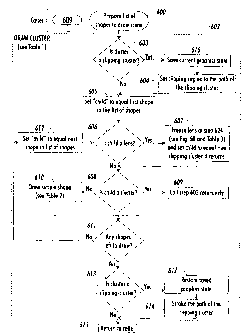Note: Descriptions are shown in the official language in which they were submitted.
CA 02233129 2001-03-27
METHOD AND APPARATUS FOR DEFINING THE SCOPE OF
OPERATION OF LAYERED SYNTHETIC GRAPHICS FILTERS
BACKGROUND OF THE INVENTION
1. Field of the Invention
The present invention relates generally to a method and apparatus for
forming an image with a camputer illustration system, and more particularly,
to a
method and apparatus for minimizing the scope of operation of layered
synthetic
graphics filters in an image,
2. Description of Related Art
Generally, computerized two-dimensional illustration systems provide
designers with tools for constructing a design by layering graphical objects
while
specifying their properties. Examples of commercial computerized two-
dimensional illustration systems are CoreIDrawT~~ by the Corel Corporation,
FreeHandT"" by the MacroMedia Corporation, and Adobe Illustrator~ by the
Adobe Corporation. In such illustration systems, the properties of a graphical
object may vary depending on the particular graphical object being developed.
For example, bounded geometrical shapes are graphical objects with properties
that include line width, fill color, and transparency whereas line segments
are
graphical objects with properties that include line width and line color.
A characteristic of illustration systems is that they tie the properties of
each graphical object closely to the manner in which each object is
constructed.
-1-
CA 02233129 2001-03-27
This close tie makes the creation of complex visual effects using these
illustration systems difficult. The following examples illustrate the close
tie
between a graphical object's construction and its properties. First, filled
regions
must be explicitly constructed and closed. Second, line and fill properties
must
s be applied to complete outlines or complete line segments. Finally,
transformations can only be applied to complete objects or groups of objects.
This property of illustration systems is cumbersome for designers to create
visual
effects that appear to cross object boundaries. In order to create a visual
effect
that appears to cross object boundaries, a designer typically must introduce
extra shapes and boundaries into a design. As a result, designers that operate
these systems are limited because they must create object boundaries that
define the extent of any visual effect.
Spatially bounded synthetic graphics (hereinafter "SG") filters or lenses
enable a designer to define a graphical object with line or vector graphical
~5 properties that change depending on the particular objects in the scene in
which
they are defined. SG filters (or lenses) have been developed in order to
minimize
the effect of the close tie between the properties of a graphical object and
the
manner in which the object is constructed. Unlike non-lens graphical objects
which have an appearance that does not change once it is defined (i.e.,
static),
2o bounded lenses change the appearance of objects seen through their
interiors.
These bounded lenses therefore have an appearance in a scene that is
"dynamic." Unlike static graphical objects, dynamic objects have properties
that
change as objects are added to or taken from the bounded region of the lens.
In
effect, these spatially bounded lenses enable visual effects to extend across
2s object boundaries which are independent of the boundaries of each of the
underlying objects.
Examples of spatially bounded lenses (or SG filters) are disclosed in U.S.
Patents 5,596,690, 5,467,441, and 5,479,603, which are assigned to the same
assignee as the present invention. Particular reference is made to U.S. Patent
3o No. 5,479,603 which describes a
_2_
CA 02233129 1998-03-25
method for composing overlapping lenses in an original image. The method
described in U.S. Patent No. 5,479,603 composes, or combines, the functions of
multiple viewing operations operating on a model data structure to produce a
single composite image displayed in the context of an original image. Also,
s commercial illustration systems such as Adobe Illustrator, MacroMedia
FreeHand, and CoreIDraw support a rich set of tools for constructing and
filling
outlines. Specifically, the CoreIDraw software contains a number of lenses (or
SG filters) which are described in a section entitled °Lens" in
CoreIDRAWTM
User's Manual - Vol. 1 - Version 5.0, Corel Corporation, 1994, pp. 274-297.
Related to spatially bounded filters are planar maps, and tools that
operate strictly on raster images. Planar maps, which are disclosed by Gangnet
et al. in "Incremental Computation Of Planar Maps,° Proceedings of
SIGGRAPH
'89 (Boston, MA, August), Computer Graphics , Vol. 23, No. 3, pages 345-354,
have been used to provide a way to partition existing scene geometry into
~s regions that can be filled. Some of the effects disclosed by Gangnet et al.
may
appear similar to lenses. The difference between lenses and planar maps is
that
planar maps make the object partitioning easy. Lenses, however, make object
partitioning unnecessary. Furthermore, lenses can also create effects beyond
those provided by planar maps by adding and deleting objects, and performing
2o affine transformations. Also, tools that operate strictly on rasters may
create
lens-like effects on raster objects, however, these raster tools are unable to
operate on geometric objects.
The aforementioned systems, however, do not compose objects in a
scene that are defined as lenses (or SG filters) in varying orders that depend
on
2s a lens type identified for each lens. With each lens having a lens type, an
ordered list of objects in a scene can be either composed in a front-to-back
or
back-to-front order. Such a capability would enable the creation of a wider
variety
of scenes with respect to each lens. Accordingly, it would be desirable to
provide
a generic system for efficiently composing lenses (or SG filters), defined as
-3-
CA 02233129 1998-03-25
either front-to-back or back-to-front lenses, that overlap with other objects
in a
scene.
SUMMARY OF THE INVENTION
In accordance with the invention there is provided a method, and a
s computeri2ed illustration system therefor, for simplifying the composition
of
objects in an image that are defined as spatially bounded synthetic graphics
filters or lenses. The objects in the image define a scene in which shapes are
ordered in a list.
In accordance with one aspect of the invention, one of the shapes in the
~o list is specified to be a lens with a filtering function. The filtering
function of the
lens, which applies to a bounded region of the lens, has a scope of operation
that includes those shapes in the list of shapes layered below the lens. The
scope of operation of the lens is limited by excluding at least one of the
shapes
layered below the lens from being modified by the filtering function of the
lens.
~s In accordance with another aspect of the invention, a lens and at least
one other shape in the list is selected to form a cluster of shapes. The
cluster of
shapes can be one of a plurality of grouping types. In a first grouping type,
the
scope of operation of the lens is limited by excluding those shapes layered
below
the lens that are outside the cluster of shapes from being modified by the
filtering
2o function of the lens. In a second grouping type, the scope of operation of
the
lens is limited by excluding those shapes layered below the lens that are
inside
the cluster of shapes from being modified by the filtering function of the
lens.
In accordance with yet another aspect of the invention, those shapes in a
list of shapes layered below a lens which are not affected by the filtering
function
2s of the lens are excluded from the list when the filtering function of the
lens is
applied. In one instance of this aspect of the invention, the shapes appearing
outside the bounded region of the lens are excluded from the list when the
lens
neither transforms nor changes the shape of objects in the bounded region of
the
-4-
CA 02233129 2001-03-27
lens. In another instance of this aspect of the invention, an inverse
transformation
is applied to the boundary of a lens with a filtering function that applies an
affine
transformation to objects located thereunder. Objects outside this inverse-
transformed boundary are excluded from the list when the filtering function of
the
lens is applied.
In accordance with another aspect of the present invention, there is
provided a method for simplifying composition of an image of a scene with a
computer illustration system, comprising the steps of:
defining the scene with shapes that are layered in a list in a memory;
specifying one of the shapes in the list to be a lens with a filtering
function;
the filtering function of the lens having a scope of operation that includes
those
shapes in the list of shapes layered below the lens;
limiting the scope of operation of the lens to exclude at least one of the
shapes layered below the lens from being modified by the filtering function of
the
lens by defining a cluster of shapes that includes the lens in the list of
shapes
and selected shapes in the list of shapes layered below the lens; and
composing the image of the scene with the limited scope of operation of
the lens defined by the cluster of shapes; wherein said composing step further
comprises:
computing an under-list of shapes for the lens: the under-list of
shapes identifying shapes in the list of shapes to which the filtering
function of the lens may apply;
freezing the lens by replacing any shape specified as a lens in the
under-list with shapes that are formed independently of other shapes: and
applying the filtering function of the lens to each shape in the
under-list of shapes.
-5-
CA 02233129 2001-03-27
In accordance with yet another aspect of the present invention, there is
provided a computer illustration system for simplifying composition of an
image of
a scene, comprising:
a user interface for defining in a memory the scene with shapes that are
layered in a list;
a user input device for specifying one of the shapes in the list to be a lens
with a filtering function; the filtering function of the lens having a scope
of
operation that includes those shapes in the list of shapes layered below the
lens;
and
a processor for limiting the scope of operation of the lens to exclude at
least one of the shapes layered below the lens from being modified by the
filtering function of the lens by defining a cluster of shapes that includes
the lens
in the list of shapes and selected shapes in the list of shapes layered below
the
lens; said processor composing the image of the scene with the limited scope
of
operation of the lens defined by the cluster of shapes;
wherein said processor composes the image of the scene with the limited
scope of operation for the lens defined by the cluster of shapes by:
computing an under-list of shapes for the lens; the under-list of
shapes identifying shapes in the list of shapes to which the filtering
function of the lens may apply;
freezing the lens by replacing any shape specified as a lens in the
under-list with shapes that are formed independently of other shapes; and
applying the filtering function of the lens to each shape in the
under-list of shapes.
BRIEF DESCRIPTION OF THE DRAWINGS
These and other aspects of the invention will become apparent from the
following description read in conjunction with the accompanying drawings
-5a-
CA 02233129 2001-03-27
wherein the same reference numerals have been applied to like parts and in
which:
Figure 1 illustrates a computerized two-dimensional illustration system for
carrying out the present invention;
Figure 2 is a flow diagram which sets forth the steps for operating a user
interface tool for creating a scene and specifying that the objects in the
scene
have the property of a lens;
Figure 3 is an example of a non-composed scene that is created
according to the steps outlined in Figure 2;
Figure 4 illustrates a scene list which specifies the order in which the
shapes in a scene overlap;
Figure 5 illustrates a composed scene of the non-composed scene shown
in Figure 3;
Figure 6A is a flow diagram that sets forth the steps for performing the
operations that compose a scene of shapes with overlapping lenses;
Figure 6B is a flow diagram that sets forth the steps for performing step
624 shown in Figure 6A;
30 -5b-
CA 02233129 1998-03-25
Figure 6C is a flow diagram that sets forth the steps for performing step
620 shown in Figure 6B;
Figure 6D is a flow diagram that sets forth the steps for performing step
621 shown in Figure 6B;
s Figure 6E is a flow diagram that sets forth the steps for performing step
642 shown in Figure 6D;
Figure 6F is a flow diagram that sets forth the steps for performing step
664 called at step 652 in Figure 6E;
Figure 6G is a flow diagram that sets forth the steps for performing step
643 shown in Figure 6D;
Figure 7 illustrates a generic data structure of a clipping cluster;
Figure 8 illustrates the beginning of a sequence of images to produce the
composed scene shown in Figure 5;
Figure 9 illustrates the under-list for the cyan lens 304;
~s Figure 10 illustrates the list of shapes after the property of the cyan
lens is
applied to the cyan under-list;
Figure 11 continues the sequence of images in Figure 8 to compose the
cyan lens;
Figure 12 illustrates the under-list computed for the yellow lens 306;
2o Figure 13 illustrates the list of shapes after the lenses in the yellow
under-
list are frozen and the property of the yellow lens is applied to the yellow
under-
list;
Figure 14 continues the sequence of images in Figures 8 and 11 to
compose the yellow lens;
-6-
CA 02233129 1998-03-25
Figure 15 illustrates the under-list computed for the magenta lens 308;
Figure 16 illustrates the list of shapes after the lenses in the magenta
under-list are frozen and the property of the magenta lens is applied to the
magenta under-list;
s Figure 17 continues the sequence of images in Figures 8, 11 and 14 to
compose the magenta lens;
Figure 18 illustrates a non-composed scene that includes a background
shape and four geometric shapes;
Figure 19 illustrates a scene list of the shapes in the non-composed scene
io shown in Figure 18;
Figure 20 illustrates a composed scene of the non-composed scene
shown in Figure 18 when the rectangular magnifying lens is composed in front-
to-back order;
Figure 21 illustrates the under-list of the hexagon shaped lens;
~s Figure 22 illustrates the lensified shape list of the hexagon shaped lens;
Figure 23 illustrates the under-list of the rectangular magnifying lens;
Figure 24 illustrates the lensified shape list of the rectangular lens;
Figure 25 illustrates a composed scene of the non-composed scene
shown in Figure 18 when the rectangular magnifying lens is composed in back-
2o to-front order;
Figure 26 illustrates an example of the user interface tool 128 shown in
Figure 1;
Figure 27 illustrates a lens with multiple regions and a limited scope of
operation;
_7_
CA 02233129 1998-03-25
Figure 28 illustrates an example using the lens shown in Figure 27 to form
a checkerboard pattern;
Figure 29 illustrates a scene list for forming the image shown in Figures
31 and 32;
s Figure 30 illustrates the scene list shown in Figure 29 as seen along view
line 30-30 in the images shown in Figures 31 and 32;
Figure 31 illustrates the manner in which the scene list shown in Figures
29 and 30 composes with a lens in 8~ out cluster;
Figure 32 illustrates the manner in which the scene list shown in Figures
29 and 30 composes with a lens-in cluster;
Figure 33 illustrates a scene list in which a lens-in cluster and a lens-out
cluster is specified; and
Figure 34 illustrates a composed image of the scene list shown in Figure
33 and seen along view line 33-33.
DETAILED DESCRIPTION
A. System Overview
Referring now to the drawings where the showings are for the purpose of
describing the invention and not for limiting same, Figure 1 illustrates a
computerized two-dimensional illustration system 108 for carrying out the
2o present invention. The illustration system 108 is a computer workstation or
the
like which is adapted to store and process electronic images for display to a
user
(or graphics designer). The illustration system 108 includes a processor 110,
a
memory 112, a display screen 114, file storage 116, and user input devices 119
such as a mouse 118 and a keyboard 120. Alternate input devices 119 include a
2s touch screen, a track ball, a touch pad, or a pen mouse (not shown). The
memory 112 is provided for storing various operating programs and electronic
_g_
CA 02233129 1998-03-25
images. One of the illustration system's operating programs is an illustration
program 122. Images created using the illustration program 122 are stored in
file
storage 116 which provides long term storage for electronic illustrations. The
display screen 114 is used to display electronic illustrations that are
developed
s by a user with the illustration program 122. The processor 110 receives
commands from the input devices 119 to invoke operating software in memory
112 thereby creating and displaying images with illustration program 122 on
display screen 114.
Illustration program 122, which is executed by processor 110, is used to
o develop graphic illustrations which can be viewed on the display screen 114.
In
addition, printouts of images created using illustration program 122 can be
created using scanning/printing system 124 which is coupled to illustration
system 108 by network 126. The illustration program 122 facilitates the design
of
graphic illustrations with an interface tool 128 which is presented to a user
on
~ s display 114. Once created, these graphic illustrations are stored
electronically in
file storage 116 for later retrieval. Graphic illustrations can consist of
images
scanned using the scanning/printing system 124 or descriptions of images
generated using user application software stored in memory 112. In general,
illustration program 122 provides descriptions of images defining an
electronic
2o document using high level primitives defined by a page description language
(PDL).
The input devices 119 are used to define image elements which are used
to create an electronic illustration. Image elements include geometric shapes,
rasters, and characters. Geometric shapes are defined using for example line
or
2s vector graphics. Image elements that are defined by a user are manipulated
by
illustration program 122. The illustration program 122 renders illustrations
using
a PDL such as Postscript~ which is described in "PostScript Language
Reference Manual°, Second Edition, Addison-Wesley Publishing Co.,
1990.
Another example of a PDL is InterpressTM which is described in "Interpress:
The
3o Source Book", by Harrington et al., Simon & Schuster, Inc., New York, New
Yoric,
_g_
CA 02233129 1998-03-25
1988. Each of these PDLs provide a set of commands that are used to describe
various graphic and textual image elements forming an image. For example, a
PDL can describe a rectangle in an image by indicating coordinates of its
comers, the thickness of its edges, its fill pattern, its color as well as
other
s attributes. The PDL can also be used to include in the input image a raster
image or a reference to one or more raster images.
B. Apparatus For Creating A Scene With Overlapping Lenses
The present invention relates to the composition of lenses (or SG filters)
that form part of graphical components of an electronic illustration. The
effect of
a lens is visible only within the boundary of the object specifying the lens.
The
effect of a lens can be manipulated independently of the boundaries of the
objects seen through the lens. The illustration program 122 which operates in
memory 112 of illustration system 108 creates and manipulates image objects.
More particularly, the illustration program 122 is adapted to specify a
~s property of an image object to be a lens. A lens (or SG filter) is defined
herein as
a color property of an image object with a set of bounded regions whose color
property is an operator rather than a constant. An operator of a lens
(hereinafter
"lens operator") performs a filtering operation on those objects layered below
it in
a scene. It will be understood by those skilled in the art that a lens
operator can
2o be any procedure that transforms one set of objects in a scene into another
scene. Examples of lens operators are a tinting operator, a magnifying
operator,
an operator that changes the order in which objects overlap in a scene, and an
operator that applies a transform (e.g., an affine transform) to the objects
underlying the lens.
2s Many of the different lenses (or SG filters) require that certain
parameters
such as color (for tinting lenses) or magnitude (for scaling lenses) are
specified
by a user. Some lenses require that sets of parameters are specified by a
user.
For example, property-setting lenses have many parameters that can be set
including fill color, stroke color, stroke width, dash pattern, or background
color.
-10-
CA 02233129 1998-03-25
These are the same sorts of parameters that can be applied to objects defined
in
a scene which have not been specified as having properties of a lens.
To provide a way to interactively manipulate these parameters of different
lenses, the illustration system 108 has a system-wide mode called "EditLens".
In
s this system wide mode, all of the property setting commands in the interface
tool
128 are applied to the parameters of a selected lens instead of a selected
shape. For completeness, there is a keyword-based text format for specifying
lens (or SG filter) parameters. A menu item that writes the current lens
description into a typescript makes the keyword-based text format easier to
use.
~o Thus, using a menu item simplifies the steps of modifying the description
and
reading it back in again.
The illustration program 122 creates and manipulates lenses in a similar
manner as other graphics objects. The borders of objects specified as lenses
have width and color. Furthermore, the objects specified as lenses can lie
i s anywhere in a 2.5 dimensional overlap order of a scene, and can be
included in
hierarchical groupings called clusters. Users can select whether a lens
included
in a cluster operates only on other objects in the cluster, only on objects
outside
of the cluster, or both. Defining scoping rules is useful both for performance
reasons and to provide design flexibility.
2o C. Creating A Scene With Overlapping Lenses
Illustration program 122 provides a manner in which an object may be
specified as having a lens property. Figure 2 is a flow diagram which sets
forth
the steps for operating the user interface tool 128 (shown in Figures 1 and
26)
for creating a scene and specifying that the objects in the scene have the
2s property of a lens (or SG filter). Initially at step 200, the processor 110
of the
illustration system 108 receives user commands from input devices 119 that
specify shape boundaries of objects. These object are used to create a scene
in
an illustration. The commands are input to the illustration system 108 through
the
user interface tool 128 which is presented on display screen 114.
-11-
CA 02233129 1998-03-25
More specifically, user commands received by the illustration system 108
at step 200 include user commands that create overlapping objects. These
overlapping objects, which define a scene, are stored in data structures in
memory 112. When an image is displayed on display 114 or recorded on a
s recording medium by printer 124, the illustration program 122 uses the
Interpress
or Postscript imaging models described above to render the data structures
stored in memory 112 to a printable form. These models define commands for
specifying objects as shapes that are bounded by lines and spline curves in a
device independent manner. In addition, these models define how shapes can
~o be filled with a color or a texture in a device independent manner.
At step 202, additional user commands are received by the illustration
system 108 that specify the properties of at least some of the overlapping
objects in the scene to be lenses (or SG filters). The step of specifying an
object
to be a lens includes the act of selecting a lens type from a menu of lens
types
is specified in the user interface tool 128. The menu of lens types include
tinting
(including those that add shapes), magnifying, transforming, and ordering lens
types. Objects specified with user commands at step 202 can be selected and
manipulated in a similar manner to other objects displayed on display screen
114. At step 204, the scene of objects specified with user commands at steps
20 200 and 202 is composed and rendered in accordance with the properties of
the
objects specified as lenses in the scene. A scene is composed at step 204 once
the illustration program 122 detects objects specified as lenses at steps 200
and
202 that are overlapping. A scene is composed in Postscript and rendered for
display on screen 114 or on a recording medium using printer 124.
Alternatively,
2s scenes that is composed can be recorded in file storage 116 for later
retrieval by
a user.
Figure 3 is an example of a non-composed scene 300 that is created
according to the steps outlined in Figure 2. At step 200, the non-composed
scene 300 is defined using background rectangle 302 and three rectangular
3o shapes 304, 306, and 308. At step 202, the fill color of each rectangular
shape
_12_
CA 02233129 1998-03-25
304, 306, and 308 is specified to be a tinting lens with the tinting colors
cyan,
yellow, and magenta, respectively (where each color is represented in Figure 3
using different fill patterns). The order in which the shapes overlap is
specked by
a scene list 400 which is illustrated in Figure 4. The arrow 402 indicates the
order
s in which the objects in the scene are layered in a back-to-front order.
Figure 4
illustrates each shape that is defined as having the property of a lens with a
small magnifying lens.
In selecting a lens property at step 202 in Figure 2, depending on the type
of lens (e.g., tinting, magnifying, etc.) the lens has a one of two predefined
~o composition orders. Each lens composes in either a front-to-back or a back-
to-
front order. In an alternate embodiment, the order in which a lens composes
(i.e.
front-to-back or back-to-front) can be independently set for each lens through
the
user interface tool 128. The order in which a lens composes (i.e. the
composition
order of each lens) is independent of and distinct from the order in which the
~s objects in the scene list 400 are layered. The composition order of a lens
is a
property of a lens that may significantly alter the final appearance of a
scene
after it is composed at step 204.
At step 204, a scene which has been defined at steps 200 and 202 is
composed and rendered. A scene, which is defined by a list of shapes, is
2o composed when the list of shapes is reduced to an image described in a
device
independent format such as Postscript. A scene is rendered when the image of a
scene described by some PDL is reduced to a device dependent format for
display or reproduction on a recording medium. For example, Figure 5
illustrates
a composed scene 500 of the non-composed scene 300 shown in Figure 3.
25 Generally, objects defined as lenses compose by overlapping them with other
objects. The solution to composing a scene becomes complex as soon as two or
more lenses overlap in a scene. For example, the composed scene 500 of the
non-composed scene 300 defined in Figure 3 now has a total of eight different
regions (including the background) with each region having a distinct color as
3o illustrated by the different fill patterns in Figure 5. The overlapping
regions
-13-
CA 02233129 1998-03-25
indicated by reference numbers 502, 504, and 506 are tinted by two lenses,
whereas the overlapping region indicated by reference number 508 is tinted by
three lenses.
D. Composing A Scene With Overlapping Lenses
s The present invention concerns composing a scene with overlapping
objects wherein more than one of the objects is specified as a lens (or SG
filter).
Each lens has a lens operator with a predefined composition order (i.e., back-
to-
front or front-to-back). When the scene is rendered for display on screen 114,
each object ordered in a scene list is composed (if necessary) and layered in
o back-to-front order. When an object specified as a lens is composed, the
lens
operator of the lens is applied to all of the objects in the scene layered
behind or
under it. The result of the composition is clipped to the lens boundary and
drawn
into the image on the display screen 114. Depending on the type of lens, two
lenses that overlap compose in either back-to-front or front-to-back order.
Each
~s object in the scene list specified as a lens is frozen when it is
overlapped by
another object that is specified as lens. Controlling when a lens is frozen
determines the order in which each object in the scene is composed.
Figures 6A-6G are flow diagrams which set forth the steps for performing
the operations that compose a scene of shapes with overlapping lenses at step
20 204 in Figure 2. Each flow diagram shown in Figures 6A, 6B, 6C, 6D, 6E, 6F,
and 6G are set forth hereinbelow using pseudo code at Tables 1, 3, 4, 5, 6, 7,
and 8, respectively. In addition, Table 2 sets forth step 610 in Figure 6A in
pseudo code. lenses are composed using a model-in-model-out method of
operation. When a scene is composed with a model-in-model-out method of
25 operation, a model of a scene is passed to a lens and a new model of a
scene is
created as perceived through the lens.
The flow diagram in Figure 6A, which is set forth in pseudo code in Table
1, begins at step 600. Before performing step 600, all of the shapes in an
electronic illustration (i.e., a scene) are stored in memory 112 in an ordered
list
-14-
CA 02233129 1998-03-25
which is defined herein as a scene list. An example of a scene list is the
scene
list 400 shown in Figure 4. A scene list is described in the illustration
program
122 as a cluster (a non-clipping cluster) with children shapes. The children
shapes of a cluster include a background rectangle which has a background
s color. In addition, the children shapes include the other shapes that define
the
scene. Once each of the objects (or shapes) used to define a scene are ordered
so as to form a cluster, each of the objects in that cluster are rendered in
back-
to-front order at step 602 into Postscript for display on the screen display
114 or
for printing on a recording medium at printer 124.
Table 1
def cluster.draw (shape, shape list) { # draws clusters or clipping cluster;
# Note a scene can be a cluster which is list of shapes, and
# the first shape in a scene is a background rectangle which has
# a background color.
if shape.is clipper = true then {
save the graphics state before adding a new clipping path;
clip to the path shape.clipper;
};
for each child in shape do in back-to-front order {
if child is a lens then { child := freeze_lens (child, shape_list) };
rf child is a cluster then cluster.draw (child, shape list)
else simple_shape.draw (child, shape_list);
}
'rf shape.is clipper = true then {
restore the saved graphics state to remove the clipping path;
stroke the path of shape.clipper;
};
}
Figure 7 illustrates a generic data structure of a clipping cluster 700. The
clipping cluster 700 is a grouping of individual objects similar to a cluster
(i.e.,
non-clipping cluster). Unlike a non-clipping cluster, an object that is
defined as a
1s clipping cluster includes a clipping region 702. In addition, a clipping
cluster
includes an ordered list of children shapes 704 similar to a cluster (i.e.,
non-
clipping cluster). Each of the children shapes of a clipping-cluster 700 or
non-
-15-
CA 02233129 2001-03-27
clipping cluster can either be a simple shape, a cluster, or a clipping
cluster. The
clipping region 702 of a clipping cluster is generated using rendering
procedures
set forth in a class of procedures 706. The children shapes of the clipping
cluster
are drawn in back-to-front order, followed by a border pattern of the last
shape, if
necessary.
Referring again to Figure 6A, the draw cluster step 602 is performed for
either clusters or clipping clusters by stepping through a scene list (or
shape-list)
to draw each object in the cluster in back-to-front order. The step 602 of
drawing
a cluster is called by either the draw scene step 600 or step 6 0 9 , W n i ~
n
to are discussed below. At step 600, a command is received to draw a scene. At
this step, the scene list which defines a scene is passed to the draw cluster
step
602 as a list of shapes (i.e. shape-list). It should be noted that the scene
list
which is represented as a cluster can include objects that are clusters or
clipping
clusters. Step 602 begins by determining whether the list of shapes that is
~5 passed to it is a clipping cluster. If the list of shapes is a clipping
cluster then
steps 616 and 604 are performed; otherwise, step 605 is performed. At step
616,
Postscript commands are generated to save the current graphics state of the
scene being rendered. A graphics state records the current graphic control
parameters which define the global framework in which operators of a PDL
2o imaging model execute. By saving the current graphics state, the current
clipping
region is saved. At step 604, the clipping region of the cluster being drawn
is set
to clip to the path of the clipping cluster. In keeping with the operation of
PDLs
such as Postscript, this clipping path augments any clipping path already in
force
as part of the graphics state, resulting in a combined clipping region that is
as
2s small or smaller than the previous clipping region. At step 605, a "child"
variable
is set to equal the first shape in the list of shapes passed to the draw
cluster step
602. At step 606, if the child variable is determined to be a lens, step 607
is
performed; otherwise, step 608 is performed. At step 607 the lens identified
at
step 606 is frozen at step 624 (shown in Figure 6B), and the child variable is
set
3o equal to the new cluster that step 624 returns. At step 608, if the child
variable is
-16-
CA 02233129 1998-03-25
determined to be a cluster then step 609 is performed; otherwise, step 610 is
performed. At step 609, step 602 to draw a cluster is performed recursively
for
the cluster identified at step 608.
At step 610, a simple shape of a scene is drawn, the details of which are
s set forth in Table 2. A simple shape is drawn using the operators of a PDL
imaging model such as Postscript. These operators are used to define the shape
of the object in a device independent format. For example, the outline of a
simple
shape is rendered into bits or another device dependent format by emitting and
then executing PostScript commands such as moveto, lineto, arcto, or curveto.
1o In addition, a simple shape may have a fill color, which sets forth the
color of the
region defined by the simple shape's outline. Finally, after rendering the
outline
and fill of a simple shape, the border of the shape is rendered using the
PostScript stroke command, if necessary.
Table 2
def simple_shape.d~aw (shape, shape_list) {
# draw the interior of the shape if any
# define the path using PostScript commands like moveto,
# lineto, arcto, curveto
# define the filling color using PostScript commands like rgbcolor
# use the 'fill' PostScript command to fill the path with the filling color.
# stroke the boundary of the shape if needed
)
At step 611, if the child variable is the last shape in the list of shapes,
then
step 613 is performed; otherwise, step 612 is performed. At step 612, the
child
variable is set equal to the next shape in the list of shapes and step 606 is
repeated. At step 613, if the cluster is a clipping cluster, then steps 617
and 614
2o are performed; otherwise, step 615 is performed. At step 617, Postscript is
emitted to restore the graphics state of the scene being rendered. At step
614,
the path of the clipping cluster is stroked. A path is stroked when a line of
some
thickness along a path built using construction operators (e.g., moveto,
lineto,
_17_
CA 02233129 2001-03-27
closepath) is drawn. At step 615, the step 602 terminates and returns to one
of
steps 609 or 600.
At step 624 shown in Figure 6B, an object (e.g., a shape) that is defined
as a lens filter is frozen. The steps shown in Figure 6B are set forth in
pseudo
s code in Table 3. As set forth above, when a lens filter is frozen it is
turned into a
clipping cluster. Generally, a lens is frozen when it is replaced with a
cluster of
shapes that are formed independently of other shapes. Step 624, which includes
three steps, is called from either step 654 (Figure 6E), step 607 (Figure 6A),
or
step 669 (Figure 6F). Initially at step 6z0, an under-llst of snapes Is
compmea,
to the details of which are forth in Figure 6C. The under-list of shapes
defines that
part of the scene that is under the lens. Subsequently at step 621, the under-
list
computed at step 620 is filtered through the lens which is being frozen to
produce a new scene. Details of step621 are set forth in Figure 6D. The new
scene (i.e., lensified-shape-list) does not have any shapes which are
dependent
~s on other shapes for their definition (i.e., lenses). Finally at step 622, a
clipping
cluster is created for the lens with the elements in the new scene (computed
at
step 621 ) as children and the lens shape as a clipper. After creating a
clipping
cluster at step 622, step 623 is performed which returns the newly created
clipping cluster to one of the callers at steps 654, 607, or 669.
Table 3
def freeze_lens (lens shape, lens, under_list) returns (new cluster) (
new_under_list := compute under_list (under_list, lens_shape) ;
# new_under list includes a background rectangle as its first shape
lens'rfied shape_list := scene from scene (lens, new_under_list);
# create a clipping cluster for the elements in lensified_shape_list
new_cluster := make_cluster (children: lensified shape_list,
clipper: copY(iens_shape), is clipper: true);
return (new_cluster);
)
Figure 6C sets forth in detail steps for computing an under-list at step 620
in Figure 6B. In addition, Table 4 sets forth the steps shown in Figure 6C in
_18-
CA 02233129 2001-03-27
pseudo code. Step 620 is called from either step 629 or in step 624 which
steps
pass a current shape and a current list of shapes (i.e., shape-list) to be
used for
computing an under-list for the current shape. At step 625, a determination is
made as to whether the current shape for which an under-list is being computed
s for the current shape-list, forms part of the current shape-list or not. If
the current
shape is an element of the current shape-list then step 619 is performed;
otherwise, ones of steps 626-638 are performed. At step 619, an under-list is
computed for the current shape by identifying all of the elements in the
current
shape-list up to but not including the current shape (e.g., lens), ordered in
back-
to-front order.
Steps 626-638 in Figure 6C concern the computation of an under-list
forming part of one of three cluster-groupings which are described in detail
in
Figure 26 below. Briefly, the different cluster-groupings include a lens in 8~
out
cluster, a lens-in cluster, and a lens-out cluster. At step 626, a parent-
cluster
~5 variable is set equal to the cluster in which the shape is a child in the
current
shape-list. At step 627, those shapes from back-to-front in the current shape-
list
up to but not including the current shape in the parent-cluster are set equal
to a
lens-in cluster (i.e., an in-list). The current shape is then set equal to the
parent-
cluster at step 628. At step 629, step 620 is called recursively. At step 630
the
2o computed under-list returned from step 629 is set equal to a lens-out
cluster (i.e.,
out-list).
If the cluster-grouping type of the current lens is a lens-out cluster at step
631, then step 632 is performed; otherwise, step 633 is perfomned. At step
632,
the computed under-list is set equal to the lens-out cluster computed at step
629.
2s If the cluster-grouping type of the current lens is a lens-in cluster at
step 633,
then step 634 is performed; otherwise, step 635 is performed. At step 634, the
computed under-list is set equal to the lens-in cluster computed at step 630.
At
step 635, the computed under-list is set equal to the lens-out cluster
followed by
the lens-in cluster to define a lens in & out cluster. If the first shape of
the under-
30 list is a background shape at step 636, then step 639 is performed;
otherwise
-19-
CA 02233129 2001-03-27
step 637 is performed. If the first shape of the list of shapes (i.e., the
shape-list)
has a background shape at step 637, then step 63s is performed; otherwise,
step 639 is performed. At step 638 the background shape of the list of shapes
is
inserted as the first shape of the under-list. At step 639, the computed under-
list
at step 620 is returned to one of the callers at steps 529 or 624 .
Table 4
def compute_under list (shape_list, shape) returns (under list) {
if shape is an element of shape_list {
under_list := those elements of shape_list,
up to but not including shape;
}
else { # shape is an element of a cluster
parent := the cluster of which shape is a child;
# compute the in list and the out list
in_list := those elements from back to front of all children of parent,
up to but not including shape;
out list := compute_under_list (shape_list, parent);
if parent.lens_type = "in" { under_list := in_list }
else rf parent.lens_type = 'out" { under_list := out_list }
else { under_list := out list followed by in_list };
}
if under-list does not have a background shape {
if shape-list has a background shape {
insert a copy of the background shape of shape-list in under-list;
}
}
return (under_list); # return computed structure of the list under the shape
_. }
Figure 6D sets forth the steps for filtering an under-list through a current
lens to produce a new scene at step 621 in Figure 6B. In addition, Table 5
sets
forth the steps shown in Figure 6D in pseudo code. Initially at step 640, the
shapes in the under-list (i.e., shape-list) computed at step 620 are copied.
At
step 641 a determination is made as to whether the current lens being frozen
at
step 624 is a back-to-front or a front-to-back lens type. Depending on the
type of
lens being frozen at step 624, steps 642 and 643 are performed in different
i5 orders. If the lens type is a back-to-front style lens then freezing step
642 is
performed followed by modifying step 643 as indicated by steps 644 and 645,
-20-
CA 02233129 2001-03-27
respectively. Otherwise, if the lens type is a front-to-back style lens then
modifying step 643 is performed followed by freezing step 642, as indicated by
steps 646 and 647, respectively. Briefly, step 642 freezes any lenses layered
under the current lens that is being frozen, while step 643 modifies each
shape
under the current lens in accordance with the operator (i.e., filtering
function) of
the current lens. The output of step 621 is a lensified-shape-list which is a
representation of a scene defined by an under-list through a lens. The
lensified-
shape-list does not have any shapes which are dependent on other shapes to be
formed.
Table 5
def scene from scene (lens, under_list) returns (lens'rfied_shape_list) {
if lens.back_to front = true then {
lensified shape list := free:e children (lens, under_list);
modify_children (lens, lensified_shape list);
)
else { # lens is front to back
lensified shape_list := copy_all shapes_in (under_list);
mode children (lens, lens'rfied shape_list);
lens'rfied_shape_list := freeze_children (lens, lensified shape_list);
1
return (lens'rfied shape list); # return scene filtered using function of lens
)
Figure 6E sets forth the steps for performing step 642 shown in Figure 6D.
In addition, Table 6 sets forth step 642 in pseudo code. In general step 642
freezes shapes in the under-list of a current lens (i.e., children) by
replacing each
~5 lens in the under-list with a cluster of shapes that are formed
independently of
each other. As shown in Figure 6D, step 642 is called from either steps 644 or
647. Step 642 is passed a current lens and an under-list when it is called. At
step
649, a new list is defined and set equal to an empty list. At step 650, a
"child"
variable is set to identify the first shape in the under-list. If the shape
that the
2o child variable identifies is a cluster at step 651, then step 652 is
performed;
otherwise step 653 is performed. At step 652, the cluster is frozen at step
664
shown in Figure 6F. That is, any shapes that are lenses are removed and
-21-
CA 02233129 2001-03-27
replaced with a cluster of shapes which are formed independently of each
other.
Subsequently, at step 655 a new-shape is defined to be the frozen cluster
determined at step 652. If the shape that the child variable identifies is a
lens at
step 653, then step 654 is performed, otherwise step 657 is performed. At step
654, step 624 to freeze the lens defined by that the child variable
identifies.
Subsequently, at step 656 a new-shape is defined to be the returned frozen
lens.
At step 657, a new-shape is defined by the shape which the child variable
identifies. At step 658, the new-shape is added to form part of a new list. If
the
child variable identifies a shape which is equal to the last shape in the
under-list
1o at step 659, then step 661 is performed; otherwise, step 66o is performed.
At
step 660, the child variable is set to identify the next shape in the under-
list.
Finally at step 661, the new-list defined at step 658 is returned to the
caller at
steps 644 or 647.
Table 6
def freeze_children (lens, under_list) returns (new_list) {
new_list := an empty list;
for each shape "x" in under_list {
if x is a cluster then {new_shape := freeze_cluster (x, under_list) }
else 'rf x is a lens then {
new shape := freeze_lens (x, x.lens, under_list) }
else {new_shape :_ (if lens.back_to_front = true then copy(x) else x) };
new_list := append (new_list, new_shape);
}
' return (new_list);
}
Figure 6F sets forth the steps for performing step 652 shown in Figure 6E.
In addition, Table 7 sets forth step 652 in pseudo code. In general, step 643,
which is called either by steps 667 or 652, freezes a cluster passed thereto.
2o Freezing a cluster freezes those lenses that form part of the cluster. More
specifically, step 664 begins by defining a new list and setting it equal to
an
empty list at step 663. At step 665, a child variable is set to identify the
first
shape in the ordered list of the cluster. If the child variable identifies a
cluster at
step 666, then step 667 is performed; otherwise, step 668 is performed. At
step
_22_
CA 02233129 2001-03-27
667, step 652 is called recursively. Subsequently, the frozen cluster returned
at
step 667 is set to equal a new-shape. If the child variable identifies a lens
at step
668, the step 669 is performed; otherwise, step 672 is performed. At step 669,
step 624 is called which freezes the lens identified at step 668. The result
from
s the frozen lens is set to equal a new-shape at step 671. At step 672, the
shape
identified by the child variable is set to equal a new-shape. Subsequently,
the
new-shape defined at either of steps 670, 671, or 672 is added to a new-list.
If
the child variable is the last shape in the ordered list of the cluster, at
step 674,
then step 6~6 is performed; otherwise, step 675 IS performed. At step 675, the
child variable is set to identify the next shape in the ordered list of the
cluster. If
the cluster is a clipping cluster at step 676, then step 678 is performed;
otherwise
step 677 is performed. At step 678, the clipping region of the cluster is set
to
equal that of a new-clipper. At step 5~~ , no clipper is assigned to the new-
clipper. At step 679, a new cluster is created with the new-list built at step
673
~5 and the new-clipper defined at either of steps 677 or 678. Also at step
679, the
new cluster is assigned the same clipping cluster and cluster grouping
attributes
of the cluster. The new cluster is then returned to its caller at step 680.
Table 7
def f~eeze_cluste~ (cluster, under list) returns (new_cluster) {
new_list := empty list;
" for each child 'x' of cluster {
if x is a cluster then { new_shape := freeza_cluste~ (x, under_list) }
else 'rf x is a lens then {
new_shape := freeze_lens (x, x.lens, under_list) }
else { new shape :_ if lens.back to front then copy(x) else x };
new_list := append (new_list, new_shape);
}
'rf cluster.is clipper then { new_ctipper :_ 'rf lens back_to_front
then copy (cluster.clipper) else cluster.clipper }
else { new_clipper := None } ;
new cluster := make cluster (children: new_list,
clipper new clipper, is_clipper cluster.is_clipper);
return (new_cluster);
-23-
CA 02233129 1998-03-25
Figure 6G sets forth the steps for performing step 643 shown in Figure
6D. In addition, Table 8 sets forth step 643 in pseudo code. In general, step
643
modifies those shapes under a lens by applying the filtering function (i.e.,
lens
operator) of the lens thereto. Step 643 is called from either step 645 or step
646
s with a lens and a list of shapes that are under the lens (i.e., shape list).
The list
of shapes under the lens can include lenses because modify step 643 may have
been called before freeze step 642. The lens passed to step 643 is used to
identify the filtering function that is to be applied to each shape in the
list of
shapes. If the filtering function of the lens modifies the background color of
the
~o scene at step 690, then the fill color of the first element in the list of
shape under
the lens is modified by the background filtering function of the lens at step
691.
As set forth above, a filtering function of a lens can include tinting,
scaling, etc.
Subsequently, at step 692, a child variable is set to identify the second
shape in
the list of shapes (i.e., shape list). At step 693, the shape identified in
the list of
~s shapes under the lens by the child variable is modified by the filtering
function of
the lens. It will be understood by those skilled in the art that modify step
693
accounts for shapes identified by the child variable that are clusters by
recursively modifying each of the children shapes of a cluster with the
appropriate filtering function of the lens. If the shape identified by the
child
2o variable is not the last shape in the list of shapes under the lens at step
694,
then step 695 is performed; otherwise, step 696 is performed. At step 695, the
child variable is set to identify the next shape in the under-list. At step
696, step
643 terminates by returning to either step 645 or step 646.
-24-
CA 02233129 1998-03-25
Table 8
def mode children (lens, shape_list) {
if the lens modifies background color then {
lens.modify (first element of shape_list)
# apply the lens function to each shape in shape_list
for each shape "x" in shape_list except for the first shape {
lens.modify (x);
)
It will be understood by those skilled in the art that Figures 6A-6G is an
outline of the steps for performing the present invention and that numerous
s different permutations could be possible. The different manner in which the
steps
set forth in Figures 6A-6G could be performed depends on the particular shapes
in the scene (e.g. cluster, simple shape, or lens) and the particular manner
in
which the shapes are ordered in the scene-list.
E. Illustration of Composing A Scene With Overlapping Lenses
~o The scene of the rectangular objects 304, 306, and 308 layered on top of
background rectangle 302 shown in Figure 3 are defined as lenses that tint
underlying objects, cyan, yellow, and magenta, respectively. For example, an
object that is filled with a cyan color that is layered under a yellow lens is
tinted
green. The following description steps through the flow diagram shown in
Figures
is 6A-6G to illustrate the manner in which the scene 300 defined in Figure 3
is
composed as the scene 500 shown in Figure 5.
At step 600, each object in the scene list 400 shown in Figure 4 is
composed in back-to-front order (in the direction of arrow 402) and rendered
either on a display or a recording medium. The first shape in the scene list
400 is
2o the background rectangle 302. Because the white background rectangle 302 is
a
simple shape, it is drawn by performing step 610 the result of which is shown
in
scene 800 shown in Figure 8.
-25-
CA 02233129 1998-03-25
After the background rectangle 302, the cyan rectangle 304 is the next
element in the scene list 400. To draw the cyan rectangle 304, step 607 is
performed for shapes that are lenses. Before drawing the lens as a simple
shape
at step 610, an under-list 900, which is shown in Figure 9, of the rectangle
304 is
s computed at step 620. As shown in Figure 9, the under-list 900 consists only
of
the white background rectangle 302. After performing step 620, the scene
defined by the under-list 900 is filtered through the lens specified by
rectangle
304 at step 621. Since the lens is a back-to-front style lens, freeze step 644
is
performed followed by modify step 645 to compute a lensified-shape-list. Since
~o there is only a simple shape under the lens 304 (e.g., the background
rectangle
302), no lenses are frozen and the background rectangle 302 is tinted cyan to
produce a lensified-shape-list 1000 which is shown in Figure 10. The lensified-
shape-list 1000 is the output of step 621.
Using the lensified-shape list 1000 shown in Figure 10, a clipping cluster
~ s is created at step 622. Part of drawing a clipping cluster is to set the
path of the
rectangle 304 to be the clipping region of the scene at step 604. The shapes
in
the lensified-shape-list 1000 which are used to create a cluster are drawn at
step
610, namely a background rectangle with a cyan color fill 1002. Finally, step
614
is performed to stroke the boundary of the rectangle 304. These steps are
2o represented on the display 114 as shown in Figure 11 by initially drawing
the
cyan lens 304, illustrated by scene 1100, and then by drawing the border of
the
cyan lens 304 illustrated by scene 1102.
After drawing the cyan lens 304, the yellow lens 306 is drawn by first
freezing the lens at step 607. Similar to the cyan lens, an under-list 1200,
which
2s is shown in Figure 12, is computed at step 620 for the yellow lens 306. The
under-list 1200 includes the background rectangle 302 and the cyan lens 304.
Subsequently, any lenses in the under-list 1200 are frozen at step 644. Figure
13
illustrates a lensified-shape-list 1300 which is the result of freezing the
yellow
lens 306 at step 644. The lensified-shape-list 1300 is formed by filtering the
3o under-list 1200 through the lens to produce a new scene at step 645.
-26-
CA 02233129 1998-03-25
The details for creating the lensified-shape-list in Figure 13 are set forth
in
Figure 6D. Initially at step 640, the shapes under the yellow lens 306 (i.e.,
the
under-list) are copied. Subsequently, each copied shape that is a lens is
frozen
at step 642. In this case, the cyan lens 304 is frozen. The frozen cyan lens
304 is
s represented by the clipping cluster 1302. Once the shapes in under-list 1200
are
copied and frozen, the frozen shapes are modified using the filtering function
of
the lens, at step 643.
Figure 14 illustrates the sequence in which the yellow lens 306 is drawn.
First, the background color of the yellow lens 306 is drawn as illustrated by
scene
~ 0 1400. Subsequently, a portion of the cyan lens 502, which is tinted green
by the
yellow lens 306, is drawn as illustrated by scene 1402. To complete the
drawing
of the yellow lens 306, the borders around the cyan lens 304 and the yellow
lens
306 are drawn as illustrated by scenes 1404 and 1406, respectively.
After drawing the yellow lens 306 (or the rectangle 306), the magenta lens
~s 308 is drawn. In order to draw the magenta lens 308 (or the rectangle 308)
the
shapes under the lens must be frozen at step 607. After performing step 620,
an
under-list 1500 shown in Figure 15 is computed for the magenta lens 308. At
step 621, the under-list 1500 is filtered through the magenta lens 308 to
produce
a lensified-shape-list 1600 shown in Figure 16. The lensified-shape-list 1600
2o includes a cyan clipping cluster 1602 and a yellow clipping cluster 1604.
In
addition, part of the yellow clipping cluster 1604 includes a cyan clipping
cluster
1606.
More specifically, to compute the lensified-shape-list 1600 each lens in
the shape-list 1500 is frozen. After freezing each lens at step 642, the
function of
2s the current lens being drawn (i.e. the magenta lens 308) is applied to the
frozen
shapes of the under-list 1500 at step 643. The first shape modified is the
background rectangle which is tinted magenta to define a magenta background
rectangle 1608. Second, the cyan clipping cluster 1602 is tinted magenta to
define a blue background rectangle 1610 (i.e. cyan tinted magenta). Third,
-27-
CA 02233129 2001-03-27
background rectangle of the yellow clipping cluster 1604 is tinted magenta to
yield a red background rectangle 1612. Finally, the background rectangle of
the
cyan clipping cluster 1606 that forms part of the yellow clipping cluster t
604 is
tinted magenta and yellow to yield a black background rectangle 1614.
s Figure 17 illustrates a sequence of scenes, indicated by reference
numbers 1700-1707, in which the magenta lens 308 is drawn. In scene 1700 the
background color of the magenta lens 308 is drawn. Recursively, parts of the
cyan lens 304 that are clipped to and tinted by magenta lens 3os are drawn.
First, the overlapping area 504 (i.e., the overlapping area between the cyan
lens
304 and the magenta lens 308) is drawn in scene 1701, after which the border
around the cyan lens 304 in scene 1702 is drawn. In scene 1703, the
overlapping area 506 between the yellow lens 306 and the magenta lens 3os is
drawn. Subsequently, the overlapping area 508 (i.e., the overlapping area
between the cyan, yellow and magenta lenses, 304, 306, and 308, respectively)
15 is drawn in scene 1704. Finally, the border is drawn around the cyan lens
304,
the yellow lens 306, and the magenta lens 308, in scenes 1705, 1706, and 1707,
respectively.
F. Front-To-Back Versus Back-To-Front Lenses
Overlapping lenses composes their operators in either a front-to-back or a
'.2o back-to-front order. Whether the composition order of a lens is front-to-
back or
back-to-front determines when the under-list of a lens is frozen. Controlling
when
lenses are frozen determines the composition order of a scene. While most
operators of lenses compose back-to-front ( i.e., the operator in the back of
the
overlap order is applied first), other operators of lenses more naturally
compose
25 front-to-back. As a general rule, lenses that add, delete, or reposition
scene
objects more naturally compose front-to-back, while all other lenses more
naturally compose back-to-front. An example illustrating these two different
methods for composing a scene is described below.
_28_
CA 02233129 2001-03-27
Figure 18 illustrates a non-composed scene 1800 which includes a
background shape 1801 and four other shapes indicated by reference numbers
1802, 1804, 1806, and 1808. The shapes shown in Figure 18 overlap in the
order given by their reference number (i.e. lowest ordered reference number is
s the first shape drawn). The shapes 1806 and 1808 are the only shapes in
Figure
18 defined as lenses. Specifically, the shape 1806, which is a red (indicated
by a
vertical fill pattern) gem-like shape, has the properties of a lens that tints
objects
seen through it red. The shape 1808, which is a clear rectangular shape, has
the
effect of scaling objects around their own centers that are positioned
underneath
it. In Figure 18, the rectangular lens 1808 is a lens that scales the three
objects
1802, 1804, and 1806 around their centers, thereby causing the three objects
to
overlap within the bounded area of the lens 1808 when composed as shown in
Figure 20.
Figure 19 illustrates a scene list 1900 of the shapes in the non-composed
scene 1800. The shapes in the scene list 1900 layered in back-to-front order
as
illustrated by an arrow indicated by reference number 1902. As shown in the
scene list 1900, the shapes 1802 and 1804 are simple shapes, whereas the
shapes 1806 and 1808 are shapes that are defined as lenses. However, unlike
the example scene list 400 illustrated in Figure 4, the scene list 1900
includes a
2o magnifying lens 1808 that composes in front-to-back order. To correctly
compose the scene 2000 with front-to-back lens 1808 requires that the scaling
operation of the lens 1808 be performed before the tinting operation of the
lens
1806 when shape 1808 is drawn.
Figure 20 illustrates a composed scene 2000 of the scene list 1900. The
2s scene 2000 includes two overlapping areas 2002 and 2004 which are tinted by
tinting lens 1806. The composed scene 2000 is formed by first drawing the
background rectangle 1801. Subsequently, the shapes indicated by reference
numbers 1802 and 1804 are draw. To draw the lens 1806 requires the creation
of an under-list 2100 shown in Figure 21. Since there are no lenses in the
under-
30 list 2100, none of the shapes in the under-list 2100 are frozen. In
addition, since
-29-
CA 02233129 2001-03-27
the lens 1806 is a back-to-front style lens, freeze step 644 is performed
followed by
modify step 645 shown in Figure 6D. Performing freeze step 644 requires that
the lens
shapes in the under-list 2100 are frozen at step 642. Subsequently to perform
modify step
645, the lens function of the lens 1806 is applied to all the elements layered
thereunder as
shown in Figure 22 to form a lensified-shape-list 2200, at step 643. Since the
clipping
region is set equal to the size of the shape 1806, the tinting that is imposed
on any other
shape in the scene 2000 (e.g., shapes 1802 and 1804) is not visible.
After drawing the tinting lens 1806, the magnifying lens 1808 is drawn. Figure
23
illustrates an under-list 2300 computed for the magnifying lens 1808. Because
the
composition order of the lens 1808 is front-to-back, modify step 646 is
performed
followed by freeze step 647 in Figure 6D. Modify step 646 requires that the
lens function
of the current lens 1808 is applied to those copied shapes layered under the
current lens
1808. Subsequently, freeze step 647 is performed which freezes all of the
lenses under
the current lens 1808. In performing modify step 646, each of the shapes in
the scene list
1900 are magnified in accordance with the specifications of the function ofd
lens 1808.
Upon completing modify step 646, each of the shapes under the lens 1808 are:
magnified,
including the shape of the lens 1806. After modify step 646, freeze step 647
is performed
which freezes all of the shapes under the current lens 1808. This freezing
step transforms
the lens 1806 into a clipping cluster 2402 in the resulting lensified shape
list '?400 shown
in Figure 24. Because lens 1806 is layered above the shapes 1804 and 1802 in
the scene
list 1900, the tinting function is applied to each of the enlarged shapes 1802
and 1804 to
define the tinted regions 2002 and 2004 shown in Figure 20.
Figure 25 illustrates the scene 2000 shown in Figure 20 when the magnifying
lens
1808 shown in Figure 18 composes a scene 2500 in a back-to-front order. As.
set forth in
Figure 6D when the composition order of a lens is back-to-front, shapes in an
under-list
of a lens are frozen at step 642 before applying the function of the lens to
the shapes in
the under-list at step 643. When a lens is frozen before the shapes under the
lens are
modified, the tinting
-30-
CA 02233129 2001-03-27
operation is performed before the scaling operation in the scene 1800 shown in
Figure 18. As a result, the tinted regions 2002 and 2004 shown in Figure 20
are
not formed when magnifying lens 1808 is composed in back-to-front order as
shown in the scene 2500.
s G. Limiting The Scope of Operation of A Lens
The following section pertains to minimizing the scope of operation of a
lens to reduce the computational complexity in composing a scene with lenses
and to achieve additional visual effects. The scope of operation of a lens
includes those portions of a scene to which a lens applies. Whenever a user
adds a lens to an illustration, the number of shapes in the final image
potentially
doubles because each shape under a lens is copied when an image is
composed. Every shape that was previously in a scene may now appear both in
its original form outside of the lens and in its modified form inside the lens
(see
steps625-639in Figure 6C). As a result, the complexity of an image
representing
~5 a scene may increase as much as 2" (or exponentially), where "n" is the
number
of lenses in a scene. This complexity can be reduced by identifying those
shapes
in a scene that are layered below a particular lens but are not operated on by
the
lens. That is, the number of operations required for composing a scene can be
reduced by minimizing the scope of operation of a lens in the scene.
Minimizing
~.2o the scope of operation of a tens limits the number of shapes in a scene
that can
be operated on by the lens. A first and a second method for limiting the scope
of
operation of a lens are discussed in sections G.1 and G.2, respectively.
G.1 User-Defined Scoping
Figure 26 illustrates an example of the user interface tool 128 shown in
25 Figure 1. The user interface tool 128 shown in Figure 26 includes a command
area 2600 and a scene development area 2602. Generally, a user employing
one of the input devices 119 (shown in Figure 1 ) selects commands in command
area 2600 to develop shapes in the development area 2602. The shapes used to
developed a scene in scene development area 2602 can include enclosed
-31-
CA 02233129 1998-03-25
outline, lines, and text. Once a shape is defined its properties are set using
the
property menu 2604. Some of the properties that can be set and which are
shown in the properties menu 2604 include, fill color 2606, stroke color 2608,
stoke width 2610, dash pattern 2612, and background color 2614.
s To specify one of the shapes developed in scene development area 2602
to be a lens, a user first selects a shape or shapes and then selects a lens
type
from a menu of lens types 2618. The menu of lenses includes a tinting lens
2620, a scaling lens 2622, a transformation lens 2624, an order changing lens
2626, and a property setting lens 2628. After selecting a type of lens from
the
io menu of lens types 2618, the user can enter a system wide "EditLens" mode
by
selecting an Edit Lens menu button 2630. Once in the Edit Lens mode, a user
can select properties from the property menu 2604. Any property selected at
this
point becomes a property that applies to objects underlying the lens. For
example, if a user selects a tinting lens from the menu of lens types 2618 and
~s enters the system wide "EditLens" mode, the user can subsequently select a
fill
color 2606 from the property menu to define the tinting color of the lens.
A further menu available to a user on user interface tool 128 shown in
Figure 26 is a group menu 2632. The group menu includes a cluster command
2634, a lens in & out cluster command 2636, a lens-in cluster command 2638, a
20 lens-out cluster command 2640, and a clipping cluster command 2642, the
details of which are discussed below. It will be understood by those skilled
in the
art that the number of elements shown in each menu 2604, 2618, and 2632 in
Figure 26 does not include all possible elements but instead are presented for
illustrative purposes only.
25 A first method for limiting the scope of operation of a lens allows a user
to
combine several non-overlapping lenses into a single lens with multiple
disjoint
regions. Composition of the scene is simplified because a single lens with
multiple regions is processed in the same fashion as a lens with a single
region.
By creating a single lens with multiple regions, the need to compose each
region
-32-
CA 02233129 1998-03-25
of the lens individually is eliminated. This first method for improving system
performance reduces the complexity of composing a scene from O(2")
(exponential) to O(1 ) (a constant), where n is the number of lens regions.
Figures 27 and 28 illustrate the first method for limiting the scope of a
s lens. The first method permits a user to create a tinting lens 2700 that
consists of
three rectangles. The three vertical rectangles 2700, shown in Figure 27, are
specified to be a single lens with multiple regions to minimize the scope of
operation of what could have been three separate lenses. Figure 28 illustrates
how the lens 2700 composes when it is layered on top of a set of three
o horizontal rectangles 2802. Specifically, the overlapping regions 2804,
2806, and
2808 between the horizontal rectangles and the lens 2700 are tinted according
to
a specified tint, which is shown in Figure 27 using different fill pattern. If
the
scope of operation of the lens 2700 was not limited by specifying a single
lens,
composition of the scene shown in Figure 28 would have required the three
~s horizontal rectangles to be copied as many times as the background
rectangle
302 was copied in the example illustrated above in Figures 4, 5, and 9-17
instead of once (namely 8 or 23).
A second method for limiting the scope of operation of a lens allows a
user to define lens clusters that have one of three different scoping
operations.
2o Using the group menu 2632 a user can select one of a plurality of
clustering
options. The cluster option 2634 enables a user to group several shapes as a
single unit. Operations can then be specified on the single unit as a whole.
The
clipping cluster option 2642 creates a single unit but also clips the shapes
making up the single unit to the outline of the last shape, followed by
drawing the
2s border pattern of the last shape. These clustering options apply to shapes
whether they are specified to be lenses or not. The group 2632 menu items
2636, 2638, and 2640 only apply to a grouping of shapes that include at least
one lens.
_33_
CA 02233129 1998-03-25
The group 2632 menu items lens-in-cluster 2638 and lens-out-cluster
2640 limit the scope of a grouping of shapes in two different ways. The lens-
in-8~-
out-cluster 2636 create a grouping of shapes where the scoping rules for both
the lens-in-cluster 2638 and the lens-out-cluster 2640 apply. The lens-in-
cluster
s menu item 2638 reduces the scope of operation of any lens in a cluster of
shapes by only applying the filtering function of each lens in the cluster to
those
shapes ordered below it that are inside the cluster. In contrast, the lens-out-
cluster menu item 2640 reduces the scope of operation of any lens in a cluster
of
shapes by only applying the filtering function of each lens in the cluster to
those
~o shapes ordered below it that are outside the cluster.
Figures 29-32 illustrate the manner in which a lens 2908 in a scene can
have a limited scope of operation on the shapes layered below it by clustering
the lens with other shapes in the scene. Figure 29 illustrates a scene list
2900 for
the scene of shapes. The shapes in the scene list 2900 are layered from back-
~ s to-front as indicated by arrow 2901. Specifically, the scene list 2900
includes a
background rectangle 2902, a rectangular shape 2904, a text object 2906
setting
forth the word "Clustering", and a back-to-front lens 2908. The lens 2908 is
specified to be a property setting lens 2628 using user interface tool 128
(shown
in Figure 26). A property setting lens may change the fill color of shapes
layered
2o below the lens as well as the background color of the background rectangle
layered below the lens among other properties. The fill color and the
background
color properties are set by selecting fill color 2606 and background color
2614
from the property menu 2604, respectively.
Figure 30 illustrates the scene list 2900 layered in back-to-front direction
2s 2901. Unlike Figure 29 which illustrates the shapes of the scene ordered in
a
tree, Figure 30 illustrates each of the shapes in the scene list 2900 as they
appear layered over each other. In addition, Figure 30 illustrates a lens
cluster
3002. Shapes identified to be in the lens cluster 3002 include the text object
2906 and the lens 2908. As set forth above, three different types of lens
clusters
3o are selectable from the groups menu 2632. Figures 31 and 32 illustrate the
_34-
CA 02233129 2001-03-27
scene list 2900 shown in Figure 30 composed as a lens in & out cluster 2636
and
as a lens-in cluster 2638, respectively, as seen along view line 30-30. In
Figures
31 and 32, the lens 2908 composes with two different textures: a clear texture
which is identified by reference number 3104; and a horizontal stripe pattern
which is identified by reference number 3102. The clear texture 3104
identifies
those areas where the lens 2908 modified the fill color of objects layered
under
the lens in the scene. The horizontal striped pattern 3102 identifies those
areas
where the lens 2908 modified the background color of the scene.
More specifically, Figure 31 illustrates how the scene list 2900 composes
when cluster 3002 acts as a lens in & out cluster 2636 which is selectable
under
the group item menu 2632. As set forth above, the scope of operation of a lens
is
not limited when a lens is composed as lens in & out cluster 2636. When the
scene list 2900 composes the lens 2908 operates on both the text object 2906
and the rectangular shape 2904, since a lens in & out cluster operates on
shapes
both inside and outside the cluster 3002. Consequently, the fill color of the
portions of the text object 2906 and the rectangular shape 2904 positioned
under
the lens are modified in accordance with the fill color specified by the lens
2908.
Those portions of the lens only exposed to the background rectangle 2902 are
modified in accordance with the background color specified by the lens 2908.
Unlike Figure 31, Figure 32 illustrates the instance where the cluster 3002
acts as a lens-in cluster 2638. As set forth above, a lens-in cluster 2638
modifies
only those shapes within the cluster 3002. In the scene shown in Figure 29,
this
causes the lens 2908 to only operate on the text object 2906, thereby causing
the effect shown in Figure 32 instead of Figure 31. When composing the scene
list 2900, the background color (horizontal stripped pattern 3102) is applied
to
those areas under the lens which do not have any shapes. Again, when the fill
color specified by the lens 2908 is applied to those shapes directly under the
lens, rectangular shape 2904 is ignored because the cluster 3002 is a
-35-
CA 02233129 1998-03-25
lens-in cluster 2638. Consequently, the clear fill color 3104 is only applied
to text
object 2906, thereby affecting only the "stet" portion of the word
"clustering°.
Figures 33 and 34 illustrate another example of lens clustering to
minimize the scope of operation of a lens. Figure 34 illustrates a scene list
3300
s composed as seen along view line 33-33 in Figure 33. Figure 33 illustrates
the
scene list 3300 ordered in back-to-front order in the direction of arrow 3302.
The
shapes that make up the scene 3300 include a background rectangle 3304 with
white fill, a rectangle 3306 with a checkered pattern fill, a first horizontal
rectangle 3308 with left slanting fill lines, a second horizontal rectangle
3310 with
o right slanting fill lines, a first lens 3312, and a second lens 3314. The
first lens
3312 has a left slanting fill color and the second lens 3314 has a right
slanting fill
color.
As shown in Figure 33, the first property setting lens 3312 and the second
property setting lens 3314 are grouped into a lens-out cluster 3316. As
defined
above, a lens forming part of a lens-out cluster does not take into account
those
shapes in a scene list that are layered below it in that cluster when a scene
is
composed. The purpose of the lens-out cluster is to minimize the scope of
operation of each lens. More specifically when the scene 3300 composes,
because of the lens-out cluster 3316, the second property setting lens 3314
does
2o not add the first property setting lens 3312 to its under-list. As a
result, when the
under-list of property setting lens 3314 is frozen, the under-list of first
filtering
lens 3312 does not have to be frozen. This makes the final composition and
rendering of the scene-list 3300 more computationally efficient.
In addition, the first property setting lens 3312, the second property setting
2s lens 3314, the first horizontal rectangle 3308, and the second horizontal
rectangle 3310 are grouped into a lens-in cluster 3318. As set forth above a
lens
forming part of a lens-in cluster takes into account only those shapes inside
the
cluster and layered below it when the scene is composed. Thus, when the lenses
3312 and 3314 compose, the rectangle 3306 is not included as a shape in the
-36-
CA 02233129 1998-03-25
under-list of either lens. This causes the scene list 3300 to compose as shown
in
Figure 34 with the lenses 3312 and 3314 tinting the portions that only overlap
the
rectangle 3306 with the background color of each lens.
G.2 Bounding Box Culling
s In addition to user-defined scoping set forth above, illustration program
122 can perform bounding box culling to minimize the scope of operation of a
lens. Generally, when a lens computes its interior appearance at a given point
in
time, it does not always have to process all of the shapes ordered under it in
the
scene list. Instead, the appearance of the interior of a lens can be computed
with
~o only those shapes in the scene list that contribute to its appearance. In
many
cases, the illustration program 122 can attempt to rule out some shapes that
do
not influence the appearance of the interior of a lens. This can greatly
improve to
rendering performance when a scene is composed, particularly if some of the
shapes that are ruled out are themselves lenses.
s It is important to note that the set of shapes that is visible through the
lens, is not necessarily limited to the shapes that are directly under the
lens. For
example, a translation lens may show some shapes that are to the side of the
lens. Likewise a lens that shrinks objects (scale factor less than 1.0) may
bring in
some or all of the entire picture. As a result, bounding box culling can be
2o performed in at least three different cases by the illustration program 122
to
automatically remove shapes from the scope of operation of a lens when the
lens is composed.
In a first case of lenses that neither transform nor change shapes, the
illustration program 122 removes from consideration during composition of the
2s lens all shapes that lie entirely outside the bounding rectangle (or
region) of the
lens. In a second case of lenses that perform an affine transformation
(translation, rotation, scaling, or skewing) on all shapes as a group, the
illustration program 122 applies the inverse of the affine transformation to
the
shapes in the scene-list under the lens. The bounding rectangle of the
resulting
-37-
CA 02233129 1998-03-25
shape is then used to limit the scope of operation of the lens as set forth in
the
first case above. In a third case of lenses that add, delete, or change
shapes, the
illustration program 122 has a unique procedure for computing a culling box
for
each lens. For example, a lens that adds drop shadows under all shapes should
s show each drop shadow that appears under the lens, even if the shape that
generates the drop shadow is not itself under the lens. This can be
accomplished by beginning with the bounding box of the drop shadow lens and
then augmenting it by the inverse of the drop shadow displacement.
H. Caching
io A scene-list is re-drawn each time a user either repositions a lens in the
scene or repositions the shapes under a lens in the scene. In certain
situations,
the composed scene does not change in all locations each time the scene is
drawn. In these situations, it is possible to reuse the output from some of
the
computations that were performed the previous time the scene was drawn. The
illustration program 122 reuses prior output by saving the composed scene
produced by each lens together with a summary of the inputs of the non-
composed scene in memory 112 (shown in Figure 1 ).
Caching can often be used even if a lens has moved within a scene. For
example, if a tinting lens has moved since it was last drawn, but is still
over the
2o same objects (and these objects are unchanged), then its composed scene
(tinted versions of these objects) is unchanged. Only the clipping region to
be
applied to the shapes in the scene has changed. Hence, the previous result of
the scene-from-scene procedure set forth in Table 5 can be used instead of
computing a new one.
2s Generally, the illustration program 122 takes the type of lens into account
and decides on a lens by lens basis whether caching should be used for a given
lens. In the case of a lens that performs affine transformations, such as a
magnification lens, the previous scene can be used so long as it is translated
based on a new position of the origin (center of scaling or rotation). In
contrast,
-38-
CA 02233129 1998-03-25
some lenses must be recomposed whenever they move. For example, a lens
that distorts shapes non-linearly produces a different output at each
position. In
one instance, caching is performed by storing each frozen shape in the memory
112 together with a description of the inputs (or parameters) that produced
the
s frozen shape.
The accuracy of caching is maintained by determining when the inputs to
a lens (i.e., the parameters that define a lens) are the same as previous
inputs
(i.e., parameters). To insure the accuracy of caching, the illustration
program 122
updates a time stamp of shapes in a scene every time any edit is made. The
o time stamp of a shape indicates the last time a shape was edited by a user.
In one embodiment, it is assumed that user actions such as dragging and
rubberbanding are not counted as edits until they complete. Using this
assumption, a coarse version of caching can be performed by associating the
scene-wide time stamp on the non-composed scene with the cached lens output.
~s If the time stamp of the scene has not changed since the lens last computed
its
output, the lens parameters have not changed, and the type of lens is
compatible
with caching, then the cached scene can be used.
In an alternate embodiment, a more aggressive caching scheme is used
which time stamps each object in the scene. In this alternate embodiment, so
20 long as no time stamps from shapes under the lens change, the cached scene
can be used.
I. Conclusion
To recapitulate, the present invention concerns a computerized two-
dimensional illustration system for composing layered synthetic graphics
filters or
2s lenses as components of a scene. In such illustration systems, users
construct
scenes by layering bounded geometrical shapes and specifying graphical
properties such as line width, fill color, and transparency. In most
circumstances,
the graphical properties of bounded geometrical shapes can only be applied to
-39-
CA 02233129 1998-03-25
entire shapes. To achieve visual effects that cross apparent shape boundaries,
a
user typically has to introduce extra shapes or boundaries into a scene. A
lens,
however, changes the appearance of shapes seen through its interior bounded
region, so the spatial extent of the effect is independent of the boundaries
of
s those shapes. Advantageously, lenses layered in a scene can be composed to
create a wide range of spatially-bounded visual effects, that include the
appearance of tinted glass, optical lenses, water, glow, weaving, shadows, x-
rays, plaids, and three-dimensional depth.
The system for composing layered synthetic graphics filters may be
io readily implemented in software using software development environments
that
provide portable source code that can be used on a variety of hardware
platforms. Alternatively, the disclosed system may be implemented partially or
fully in hardware using standard logic circuits. Whether software or hardware
is
used to implement the system varies depending on the speed and efficiency
1 s requirements of the system and also the particular function and the
particular
software or hardware systems and the particular microprocessor or
microcomputer systems being utilized. The system, however, can be readily
developed by those skilled in the applicable arts without undue
experimentation
from the functional description provided herein together with a general
2o knowledge of the computer arts.
The invention has been described with reference to a particular
embodiment. Modifications and alterations will occur to others upon reading
and
understanding this specification taken together with the drawings. The
embodiments are but examples, and various alternatives, modifications,
2s variations or improvements may be made by those skilled in the art from
this
teaching which are intended to be encompassed by the following claims.
-40-