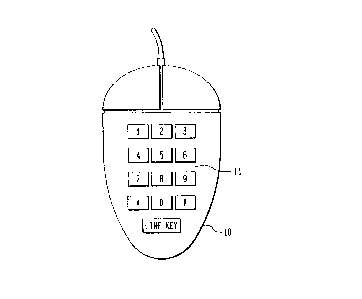Note: Descriptions are shown in the official language in which they were submitted.
CA 02241987 1998-07-02
WO 97!25666 PCT/US96I19616
METHOD AND APPARATUS FOR IMPLEMENTING A DIALPAD ON THE
SURFACE OF A MOUSE INPUT DEVICE
B~ckgr~.uad
The present invention concerns synergism between a computer system and
a telephone system and particularly relates to a method and apparatus for
implementing a dialpad on the surface of a mouse input device.
In personal computers which utilize a graphics interface, a pointing and
selecting device, such as a mouse input device, is generally used. In the
background art, there exist mouse input devices with a large number of keys;
however, the keys are used to speed up the access of certain computing
operations.
In almost all conventional telephones, the dialpad is integral to the phone,
and
in some cases, the phone handset. As high-end feature telephones add more
features and functionality, the normal user interface of keys and displays on
the
phone limits the user's ability to effectively utilize the full capabilities
of the phone.
One of the primary limitations of a standard phone keypad is that it is tied
to the
phone base, which is often located at a back corner of a typical user's desk.
Summanr of the Invention
In accordance with the preferred embodiment of the present invention, a
method and system are presented. An interface device, such as a mouse input
device, is used to provide input. The motion of the mouse input device over a
first
surface is detected. Selections made by a user on a mouse selection key are
also
detected. Numeric entry is received from numeric entry keys on a top surface
of the
mouse input device.
In the preferred embodiment, the numeric keys are arranged as a diaipad for
a telephone. In one embodiment, the dialpad for the telephone includes keys
which
are within a well on the top surface of the mouse input device. Alternatively,
the
dialpad for the telephone includes keys which are flush with the top surface
of the
interface device. To avoid a user detecting sharp edges, the keys may be
placed
CA 02241987 1998-07-02
WO 97/25666 PCT/US96/19616
2
right next to each other.
In a preferred embodiment of the present invention, motion of the mouse input
device over the first surface is restricted when the dialpad is being used.
This is
done, for example, by hindering motion of a mouse input device ball within the
mouse input device. Alternatively, motion of the mouse input device is
restricted by
extending feet from a bottom of the mouse input device to the first surface.
In one
embodiment, motion restriction is controlled by a sensor. The sensor detects
when
a user's hand is holding the mouse input device: For example, the sensor
detects
ambient light using an ambient light detector placed on a side of the mouse
input
device.
The mouse input device of the present invention may be used as an input
device for both a personal computer and a feature telephone. For example, the
mouse input device can include a switch. The state of the switch indicates
whether
information gathered by the mouse input device is for the personal computer or
for
the feature telephone. The personal computer, the feature telephone and the
mouse
input device can be linked in series. For example, when the feature telephone
is
connected between the persona( computer and the mouse input device, the
feature
telephone receives information from the mouse input device and determines
whether
the information is for the feature telephone or the personal computer. The
feature
telephone passes along information for the personal computer to the personal
computer.
The present invention allows for a single interface device to provide input to
two or more separate systems. For example, in the preferred embodiment,
placing
a dialpad on a mouse input device allows for a mouse input device to be used
as an
input device for both a personal computer and a feature telephone. This
provides
for a versatile interface device which may be used in a variety of ways
without
cluttering a user's desk.
CA 02241987 2004-05-14
26352-24
2a
In accordance with one aspect of the invention,
there is provided an interface device comprising: motion
detecting circuitry (20-23,40-43) for detecting motion of
the interface device over a surface; numeric entry keys
(11,13,15) on the interface device for allowing a user to
input numbers to the interface device, wherein said numeric
entry keys (11,12,13) includes a telephone dialpad or a
telephone keypad; selection means for receiving a user
selection when the numeric entry keys are enabled; a motion
restriction device (48,49,60-64) for restricting motion of
the interface device over the surface to facilitate the user
using the numeric entry keys (11,13,15) to input numbers to
the interface device; and wherein the motion restriction
device is controlled by a sensor (48,52), the sensor (48,52)
detecting when a user's hand is holding the interface
device.
In accordance with another aspect of this
invention, there is provided a method for using a mouse
input device (10,12,16,33,51) to provide input to a system
comprising the following steps: (a) detecting motion of the
mouse input device (10,12,16,33,51) over a surface; (b)
detecting selections made by a user on a mouse selection key
(25,45); (c) receiving numeric entry from numeric entry keys
(11,13,15) on the mouse input device; and wherein (d) step
(c) includes restricting motion of the mouse input device
(10,12,16,33,51) over the surface, by use of a motion
restriction device controlled by a sensor (48,52), the
sensor (48,52) detecting when a user's hand is holding the
interface device.
CA 02241987 1998-07-02
WO 97125666 PCT/US96/19616
3
~tiefDe~cli~tion of the Dra~ecing;i
Figure 1 shows a mouse input device with a dialpad placed on the surface of
the mouse input device, in accordance with a preferred embodiment of
thepresentinvention.
Figure 2 shows a mouse input device with a dialpad placed on the surface of
the mouse input device, in accordance with an alternative preferred embodiment
of
the present invention.
Figure 3 shows a mouse input device with a dialpad placed on the surface of
the mouse input device, in accordance with another alternative preferred
embodiment of the present invention.
Figure 4 shows a block diagram of circuitry within a mouse input device with
a diafpad placed on the surface of the mouse input device, in accordance with
a
preferred embodiment of the present invention.
Figure 5 shows a block diagram of circuitry used to process information from
a mouse input device with a dialpad placed on the surface of the mouse input
device,
in Figure 1, in accordance with a preferred embodiment of the present
invention.
Figure 6 shows a block diagram of circuitry within a mouse input device with
a dialpad placed on the surface of the mouse input device with the additional
feature
of mouse motion inhibition, in accordance with a preferred embodiment of the
present invention.
Figure 7 shows use of "sticky feet" to implement mouse motion inhibition, in
accordance with an alternative preferred embodiment of the present invention.
Figure 8 shows a placement on a mouse input device of light detectors used
to implement mouse motion inhibition, in accordance with a preferred
embodiment
of the present invention.
pg~crio~riczrLOf the~eferred~mbQdimsnt
Figure 1 shows a mouse input device 10 which may be used for two purposes.
Mouse input device 10 is used as a pointing and selection device for a
personal
CA 02241987 1998-07-02
WO 9?/25666 PCT/US96119616
4
computer. fn addition, mouse input device 10 includes a dialpad 11 which
allows the
mouse input device to be used as a dialpad for a telephone system.
Altemativeiy,
instead of a dialpad, another numeric input device, such as a numeric keypad,
may
be placed on the surface of a mouse.
in order to minimize disruption of the use of mouse input device 10 as a
pointing and selection device, dialpad 11 is recessed into the top surface of
mouse
input device 10 so that no rough or sharp edges appear along the surface of
the
mouse input device. In the embodiment shown in Figure 1, rough and sharp edges
are eliminated by placing keys of the dialpad flush with the top surface of
mouse
input device 10. The edges of each key have a slight downward radius along
their
top edges so that no rough spots exist.
Figure 2 shows an embodiment of the present invention where keys of a
dialpad 13 on a mouse input device 12 are flush with the top surface and have
no
spaces between them. For example, dialpad 13 may be implemented using either
individual keys or a touch pad. If keys are used, the edges of each key have a
slight
downward radius along their top edges so that no rough spots exist. The end
result
is that, to a user, mouse input device 12, when used as a pointing and
selecting
device, feels and operates as if diaipad 13 were not present.
Figure 3 shows another embodiment in which a dialpad 15 is recessed below
the top surface of a mouse input device 14 in a well 16 The edges of well 16
are
smoothly rounded to prevent discomfort when using the mouse input device as a
pointing and selecting device. One advantage of placing diaipad 15 in well 16
is that
this minimizes the possibility of a user accidentally depressing a key when
using
mouse input device 14 as a pointing and selecting device.
Figure 4 shows a block diagram of circuitry within a mouse input device with
a dialpad placed on the surface of a mouse input device. An interface 23,
using an
x-motion sensor 21 and a y-motion sensor 22, detects movement of mouse input
device ball 20. interface 23 sends motion data generated by x-motion sensor 21
and
a y-motion sensor 22 to a serial interface 24. For example, serial interface
24 is a
CA 02241987 1998-07-02
WO 97/25666 PCT/US96/19616
Universal Asynchronous Receiver Transmitter (UART) or another serial interface
such as a Universal Serial Bus (USB) or GeoPort. Serial interface 24 forwards
the
motion data to a host device such as a personal computer or feature telephone.
An interface 26 receives keystroke data from mouse input device keys 25. In
5 addition, interface 26 receives keystroke data from a dialpad 27 along with
any
feature/line keys associated with diafpad 27. The line key is used as a toggle
switch
to place the phone on fine or to hang up an open line. Feature keys include,
for
example, keys for use to hold, transfer, conference, flash or mute a call.
Interface
26 forwards keystroke information from mouse input device keys 25 and dialpad
and
featurelline keys 27 to serial interface 24. Serial interface 24 forwards the
keystroke
information to the host device.
Figure 5 shows a block diagram of circuitry used to process information from
a mouse input device 33 which has a dialpad, as discussed above. A feature
telephone 32 receives data from a serial interface within mouse input device
33.
Feature telephone 32 intercepts information from the dialpad and feature/line
keys.
Information from the mouse input device keys and from motion detectors are
forwarded to a personal computer 31 for processing.
In order to prevent accidental dialpad keystrokes when using the mouse input
device as a pointing device feature telephone 32 only pays attention to
dialpad
keystrokes when feature telephone 32 is active (i.e. off hook). Feature
telephone 32
ignores/discards any keystroke information which is received from mouse input
device 33 when feature telephone 32 is not in use.
When feature telephone 32 goes active, either by pushing the line key or
lifting
a handset, the keys on the mouse dialpad are released for use. In an
alternative
embodiment, a mechanical key locking mechanism on mouse input device 33
prevents key movement during non-active times. Alternatively, a manual enable
on
the mouse input device may be used to activateldeactivate the dialpad. For
example, the manual enable is implemented using the line key. When the line
key
is used to activate the dialpad, it is important to locate the line key on the
mouse
CA 02241987 1998-07-02
WO 97/25666 PCT/US96/19616
6
input device in such a way that it is very unlikely that the line key will be
pushed in
normal mouse input device operation. Alternatively, the toggle switch
described
below could be used to activate the dialpad. For the embodiment shown in
Figure
3 with the dialpad recessed below the top surface of the mouse input device in
a
S well, it may not be necessary to protect against accidental dialpad
keystrokes.
Using the system shown in Figure 5, mouse input device 33 can be used as
a pointing and selecting device for feature telephone 32 as well as personal
computer 31. Since, in the preferred embodiment, mouse input device 33 also
contains a telephone dialpad, mouse input device 33 can serve as a primary
user
interface device for both personal computer 31 and feature telephone 32.
When feature telephone 32 utilizes motion data from mouse input device 33
and also utilizes keystroke data from mouse input device keys of mouse input
device
33, there needs to be a way to determine whether motion data from mouse input
device 33 and/or keystroke data from mouse input device keys of mouse input
device
33 are meant to be used by feature telephone 32 or by personal computer 31.
This
is done, for example, using a "toggle" switch 34 on mouse input device 33. A
user
can alternate between controlling feature phone 32 and personal computer 31 by
depressing switch 34. Upon each depression, mouse input device 33 sends an
indication of the "toggle" to feature telephone 32.
The embodiment shown in Figure 5 provides for toggling between feature
phone 32 and personal computer 31. However, as is clear, the toggling could be
accomplished between additional devices chained together so that mouse input
device 33 could be used as an input device to several devices. In this way, a
single
mouse input device is used as an interface to many devices. Toggling a switch
or
some other selection method is used by a user to select the device which is
currently
being controlled by the mouse input device.
In the embodiment of the present invention shown in Figure 5, a
speakerphone microphone 35 is included in mouse input device 33. This places
the
speakerphone microphone 35 close to a user, increasing the intelligibility of
his
CA 02241987 1998-07-02
WO 97/25666 PCT/US96/19616
7
speech. In addition, this reduces the transmit-to~receive coupling of the
speakerphone, simplifying the speakerphone design. In this implementation,
speakerphone microphone 35 is mounted so that the movements of mouse input
device 33 are not coupled into speakerphone microphone 35.
S One problem which can arise when a telephone dialpad (or other keys) are
used on a mouse input device is movement of the mouse input device when
dialpad
keys are used. The movement occurs because a mouse input device must be freely
moving to be effectively used as a pointing device. Therefore, it is desirable
to
prevent the mouse input device from moving so easily when dialpad keys are
pressed.
1n one embodiment of the present invention, "brakes" are placed on the
mouse input device. This is done, for example, by preventing the mouse input
device ball from moving. In one embodiment, this is implemented using sensors
on
the side of the mouse input device which release the brakes when the mouse
input
device is being used as a normal pointing device. When a hand is not on the
sides
of the mouse input device, the brakes are activated and the keys on the mouse
input
device can be used for dialing or feature access.
Figure 6 shows an embodiment of a mouse input device, including a dialpad,
with the additional feature of mouse motion inhibition. An interface 43, using
an
x-motion sensor 41 and a y-motion sensor 42, detects movement of mouse input
device ball 40. Interface 43 sends motion data generated by x-motion sensor 41
and
a y-motion sensor 42 to a serial interface 44. Serial interface 44 forwards
the motion
data to a host device such as a feature telephone or personal computer, as
described above.
An intertace 4fi receives keystroke data from mouse input device keys 45. In
addition, interface 4fi receives keystroke data from a dialpad 47 along with
any
featurelline keys associated with dialpad 47 of the mouse input device.
interface 46
forwards keystroke information from mouse input device keys 45 and dialpad and
featurelline keys 47 to serial interface 44. Serial interface 44 forwards the
keystroke
CA 02241987 1998-07-02
WO 97/25666 PCT/US96/19616
8
information to the host device.
A sensor 48 detects when the user is using the mouse input device as a
normal pointing and selecting device and does not want the motion of the mouse
input device restricted. When sensor 48 detects that the user is not using the
mouse
input device as a normal pointing and selecting device, sensor 48 will cause a
motion
restriction device 49 to restrict motion of mouse input device ball 40.
Motion restriction device 49 restricts motion of mouse input device ball by
coming into contact with mouse input device ball 40 and preventing mouse input
device ball 40 from moving. Alternatively, motion restriction device 49 is an
electromagnet which retracts mouse input device ball 40 when the user is not
utilizing the mouse input device as a pointing and selecting device. When
mouse
input device bail 40 is retracted, the mouse input device is solely resting on
its
bottom surface. This makes it much more difficult to slide the mouse input
device on
the desk surface. In this embodiment, the bottom surface of the mouse input
device
consists of a compliant material which gives a small amount of adhesion to the
desk
surface. When the electromagnet is de-activated, mouse input device ball 40
drops
to its normal position and the mouse input device operates as normal. in order
to
allow the electromagnet to operate, mouse input device ball 40 includes
ferrous
material which responds to the magnetic field created by the electromagnet.
Figure 7 shows an alternative embodiment for motion restriction. Mouse input
device movement restriction is implemented by the extension of small "sticky"
feet
61, 62, 63 and 64 from the bottom of the mouse input device which prevent
sliding
type movements of the mouse input device. Sensor 48 signals feet control 60
when
sensor 48 detects that the user is not using the mouse input device as a
normal
pointing and selecting device. Upon receipt of this signal, feet control 60
causes feet
61, 62, 63 and 64 to extend from the bottom of the mouse input device which
prevent
sliding type movements of the mouse input device. When sensor 48 signals feet
control 60 that the user is using the mouse input device as a normal pointing
and
selecting device, feet control 60 causes feet 61, fit, 63 and 64 to retract
into the
CA 02241987 1998-07-02
WO 97/25666 PCT/US96119616
9
bottom of the mouse input device allowing the mouse input device to move
freely.
For example, feet control 60 is implemented using an electromagnet which
controls
the extension and retraction of feet 61, 62, 63 and 64. For the electromagnet
to
operate, feet 61, 62, 63 and 64 include ferrous material which responds to the
magnetic field created by the electromagnet. Alternatively, feet control 60 is
implemented using electromechanical relays which controls the extension and
retraction of feet 61, 62, 63 and 64. In another embodiment, a purely
mechanical
implementation based on hand pressure on certain surfaces of the mouse input
device controls extension and retraction of feet 61, 62, 63 and 64. Figure 8
shows
sensor 48 implemented by the placement on a mouse input device 51 of an
ambient
light detector 52 used to detect whether a user hand is placed over mouse
input
device 51. When a hand is placed over mouse input device 51, placement of the
thumb of the user will reduce the amount of ambient light which reaches
ambient
light detector 52. Upon detection of the reduction in the amount of ambient
light,
1 S movement of mouse input device 51 will be unrestricted, as described
above. When
ambient light detector 52 detects an increase in the amount of ambient light,
movement of mouse input device 51 will be restricted, as described above. In
the
preferred embodiment, ambient light detectors are placed on both sides of
mouse
input device 51, in order to take into account use of mouse input device 51 by
a left
handed user. In this embodiment, when an ambient light detector on either side
of
mouse input device 51 detects a reduction in the amount of ambient light,
movement
of mouse input device 51 will be unrestricted. Otherwise, movement of mouse
input
device 51 will be restricted, as described above.
Sensor 48 may also be implemented using a toggle switch placed on the
mouse input device, as shown by Figure 5. When the user selects the feature
phone, the motion of the mouse input device is restricted. Alternatively,
motion of
the mouse input device may be restricted in response to a depression of the
Line key.
When the user selects the feature phone by depressing the line key, the motion
of
the mouse input device is restricted.