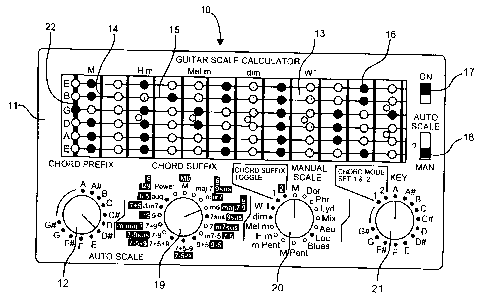Note: Descriptions are shown in the official language in which they were submitted.
1015202530CA 02264315 2000-09-29CALCULATOR FOR GUITAR SCALESFIELD OF THE INVENTIONThis invention relates to a device for indicating musical information, and more particularly,to an electronic device, in the nature ofa hand held calculator, for displaying chord shapesand scale pattems.BACKGROUND OF THE INVENTIONEvery musician dreams of the day when he can stand up on stage with a band andspontaneously play a beautiful solo without having first planned or rehearsed that solo.However, in order to execute a solo in this way it is necessary to predict which scale isgoing to fit the chord progression which is used in the song. It is also necessary to knowwhere to find the correct scale quickly on your guitar fingerboard or keyboard. This is notas easy as one may think, especially if the song in question contains several chordsuncommon to the key in which one is playing. What this means is that the set of scalenotes necessary to fomi your solo will change throughout the song.The correct scale to play at any given time depends on the chord harmony which isoccurring at that time. In some songs the necessary scale may change several times withinthe same song. How can we know which scale is correct at any given time? Well, to answerthis question in musical terms, it would be necessary to delve very deeply into severalaspects ofmusic theory and unless one already has a powerful background in scale theoryas well as chord theory (harmony), the explanation would probably not be understood.Even musicians with an extensive education in music find that there is a great deal ofmemorization involved in order to quickly recall the correct scale for all musical situations.Becoming competent at this technique not only requires a great deal of knowledge but alsoa great deal of one's valuable time must be spent memorizing rules and principles. Ofbackground interest, describing and illustrating display devices for musical instruments,there has been located Funaki U.S. Patent No. 5,756,918, Hesnan U.S. Patent No.5,639,977, Mendiola, Jr. U.S. Patent No. 5,429,029, Bezeau, Jr. U.S. Patent No. 4,969,38321015202530CA 02264315 2000-09-29and Minamitaka U.S. Patent No. 4,951,544. Most interestingly, is U.S. PatentNo. 4,412,473 to Laï¬amme, issued November 1, 1983. Laflamme discloses a hand heldcalculator displaying pictures of chords. This isolated fragment of music knowledge cannottell the musician what chord to play in any given musical situation. It is up to the musician,through intensive study, to ï¬gure out for himself what to do with these chords after he seesthe picture on the display. There is little incentive to invest in such an electronic devicewhen a five dollar book of music chords will show the same information. Laï¬amme doesnot offer any features regarding how to play any ofthe possible different scales. By far thegreatest shortcoming of Laï¬amme's device is its failure to unify keys, chords and theirrelated scales. The concept ofunifying keys, chords and their related scales is encompassedby the name âtonality.âLaï¬amme's use of push buttons requires most ofthc available area on his faceplate.This restricts the size ofhis LED display. In the case ofLatlamme's limited device this isadequate because his small, four fret display is intended for displaying chords only.Thus, the invention herein related to an improved hand held calculator which provides forcompact use of dial selectors allowing for chord shapes and scale patterns to be clearlyshown across a full twelve frets.SUMMARY OF THE INVENTIONMany musicians have no desire to devote years oftheir lives to intense study. However, upuntil the present time musicians have had no choice in the matter. It is now possible to haveall this necessary knowledge without the need for years of intensive study. It is an objectof the present invention to provide an electronic device for calculating and illustratingguitar or keyboard scales and chords.In accordance with the present invention, an electronic device in the nature ofa hand heldcalculator, for illustrating on an active tablature display area, simulating a guitarfingerboard, chord shapes and scale pattems across a full twelve frets is provided. Thedevice comprises a number ofmanually operable basic chord and key information dials for31015202530CA 02264315 2000-09-29input selections. A microcontroller means is electronically associated with the dials andthe LED's, and upon actuation, the microcontroller means searches for scale and associatedï¬nger position infomiation corresponding to the input selections, and displays thatinformation by way ofilluminating means in the appropriate areas of the active tablaturedisplay.It is another object of the present invention to provide for a device unifying keys, chordsand their related scales. The concept of unifying keys, chords and their related scales isencompassed by the name âtonality.âIt is another object of the present invention to provide for a device using dial selectorsthereby registering the selections made which is advantageous when a musician is involvedin a complex composition. Furthermore, this permits for a display occupying close to halfof the faceplate area thereby resulting in chord shapes and scale patterns being clearlyshown across a full twelve frets.It is another object ofthe present invention, to provide a more complete musical teachingtool using a superior input and display design to better convey its information.It is yet another object of the present invention, to provide an electronic device forcalculating the correct tonality ofa soloing scale in response to varying input conditions ofkey and chord.In accordance with still another object of the present invention, there is provided anelectronic device for illustrating on an active tablature display area the required string andfret positions of a fretted stringed instrument to be ï¬ngered to play according to a particularscale comprising: a) a series of manually operable dials and switches associated with acorresponding chord, key and scale information; b) an active tablature display; c) indicatormeans; (1) microcontroller means electronically associated with the chord, key and scaleinformation and fret and string display indicators; and e) ROM means programmed withresulting scale information corresponding to fret and string position information.1015202530CA 02264315 2000-09-29In accordance with still another object ofthe present invention, there is provided a methodfor ï¬nding ï¬ngering locations on a musical instrument of a fretted type for playing aselected music scale comprising the steps of: a) manually positioning dials and switchescorresponding to chord, key and scale information; b) processing said informationelectronically; and c) displaying said processed information on an active tablature displayhaving indicator means.Further objects and advantages ofthe present invention will be apparent from the followingdescription, wherein preferred embodiments of the invention are clearly shown.BRIEF DESCRIPTION OF THE DRAWINGSThe present invention will be further understood from the following description referenceto the drawings on which:Figure 1 is a plan View of the face of an example embodiment of the electronic device anddisplay of the present invention;Figure 2 is a circuit diagram ofthe logic and display features ofthe electronic device ofthepresent invention; andFigure 3 is a flow diagram of the operation of the logic system of the embodiment ofFigure 1 according to the present invention.DETAILED DESCRIPTION OF THE INVENTIONReference hereinafter will be made to a guitar scale calculator but it should be noted thatthe concept also applies to a keyboard, the difference being that the LED display on akeyboard scale calculator would indicate notes and chords in a format adapted to keyboardLISCYS.1015202530CA 02264315 2000-09-29Referring to Figure 1, there is shown an example embodiment of the electronic deviceaccording to the invention. The device 10 is comprised of a frame 11 on which aremounted a series of manually operable selector dials 12, 19, 20 and 21, each dial beingassociated with corresponding chord, scale and key information. A visual representation,namely an active tablature display area 13, of the frets 14 and strings of the frettedinstrument, in this case a guitar, over a range of twelve frets 14 is provided. Indicatormeans 16, being LEDS, are associated with the fret and visual representation, each of thestring 15 finger positions for each of the frets 14 which are to indicate on which frets 14 andstrings 15 of a particular scale a particular musical piece is to be played. An on/off switch17 is provided for indicating when the device is on and operational.The manually operated selector dials 12, 19, 20 and 21 are provided on the face of thedevice 10, the function and operation of which is now detailed below.The guitar scale calculator, or device 10, is capable of the following four modes:1. Auto Scale Mode: Automatically calculates and displays correct scales for soloing.2. Auto Scale Type ? Mode: Names the type of scale shown in Auto Scale.3. Manual Scale Mode: Allows fast access to the most common scales and modes.4. Chord Mode: Displays four different fomis ofthe most used chords in music.THE TRl-MODE SWITCHThe TRI-MODE switch 18 is located directly below the on/off switch 17 on theupper right side ofthe front panel ofthe device 10. This switch enables access to three ofthe four modes mentioned above.1015202530CA 02264315 2000-09-291. In AUTO SCALE MODE the musician tells the guitar scale calculator 10 whatchord is occurring and in which key he is playing. The guitar scale calculator thenautomatically displays the correct scale.2. In AUTO SCALE MODE, the ? position allows the musician to identify the typeofscale that AUTO SCALE is displaying (Major "Mâ - Harmonic Minor "H m" â MelodicMinor âMel mâ-Diminished âdim" - Whole Tone "WT"). This setting will activate a singleï¬ashing LED under the appropriate scale name at the top of the active tablature display.3. MANUAL SCALE MODE allows direct manual access to any ofthe guitar scalecalculator's scales and modes. Manual Scale mode is used when the musician knows whatscale he needs but wants to verify what the scale looks like.WHEN USING AUTO SCALE MODEFirst, the TriâMode switch is set to the Auto Scale position. Ifthe desired chord is Am7then A is the prefix and m7 is the stiffix. The prefix is entered by setting the Chord Prefixselector 12 to the note A. Then the Chord Suffix selector 19 is turned to m/m7. In orderfor Auto Scale mode to find the correct scale the musician must select one ofthe two chordsuffix selections on Dial 19. He can choose m7 which is color coded white by turning theChord Suffix Toggle (Dial 20) to the number(2). Note that the number(2) is color codedwhite to match the white m7 chord found on the Chord Suffix selector (Dial 19). Ifthesong is in the Key ofG, the musician tums the Key selector (Dial 21) to G. The activetablature display 13 will immediately become illuminated, indicating the proper scale to usein the solo at that time (while the Am7 chord is occurring in the key of G). If the musiciandoes not recognize the name of the scale which Auto Scale is displaying, he can move theTriâMode switch 18 to Auto Scale Type?. The name of the scale will be indicated at thetop ofthe active tablature display 13 by an illuminated LED 16.l015202530CA 02264315 2000-09-29THE SPECIAL CASE OF POWER CHORDSWHEN USING AUTO SCALE MODEPower chords are probably the most commonly used chords in modern commercial music.Consequently, musicians have a great need for solo options during the occurrence ofpowerchords. Unfortunately, most musicians are not aware of the many options for soloing withpower chords. Most chords have only one or two possible scale options in any musicalsituation. This is not the case with power chords, and this is one of the main reasons whyso many knowledgeable musicians often solo with power chords.Because ofthe fact that power chords have numerous scale options, it is not wise to restrictthis chord type to only one scale choice. Instead, the guitar scale calculator 10 has beendesigned to provide numerous creative options of dynamic solo coloration by supplying themusician with vast scale options for power chords. These are the steps:1. Set the Tri-Mode switch 18 to Auto Scale (Automatic Scale Mode).2. Set the Chord Prefix selector (Dial 12) to match the root of the power chord beingplayed at that moment.3. Set the Chord suffix selector (Dial 19) to any setting which has an orange dot. Allpositions which have an orange dot are valid scale choices for use with power chords.4. Set the Chord Suffix Toggle on Dial 20 to either number (1) or (2) and then selecteither the white or black chord suffix at any orange dot setting on Dial 19.5. Set the Key selector (Dial 21 ) to the appropriate key setting.WHEN USING MANUAL SCALE MODEThe guitar scale calculator 10 allows the musician to manually select an active tablaturedisplay of any ofits 14 scale types. The musician simply dials in his preferred scale typeusing the Manual Scale selector (Dial 20) and then dial in the correct key on the Keyselector (Dial 21). These are the steps:1015202530CA 02264315 2000-09-291. Set the Tri-Mode switch 18 to Man (This activates Manual Scale Mode).2. Set the desired scale root with the Key selector (Dial 21).3. Set the Manual Scale selector (Dial 20) to the desired scale position.For example: Ifthe musician wants a C Major pentatonic scale, the Manual Scale selector(Dial 20) should be set to M Pent and the Key selector (Dial 21) should be set to C. Theactive tablature display 13 will then light up, indicating how to play the C Major pentatonicscale. The Manual Scale Mode should be used only when the name of the correct scale isknown. When the musician is not sure ofthe correct scale, he can use the Auto Scale Modeand the guitar scale calculator 10 will automatically calculate the scale he should beplaying. The correct scale pattern will instantly appear on the guitar scale calculator's 10active tablature display 13.FINDING SCALES FOR POWER CHORDS IN MANUAL SCALE MODEManual Scale Mode may be used to generate scales for the purpose of soloing over powerchords. Refer to the Manual Scale selector (Dial 20). Notice that eleven of the fourteenscale positions are marked with an orange dot (appearing as grey on the Dials of Figure 1)and the remaining three positions are marked with black dots. The orange dots indicatewhich scales\modes may be used with power chords. The characteristic coloration ofa solowill depend on the scale selection. After having selected the scale type on the Manual Scaleselector (Dial 20), the guitarist then sets the Key selector (Dial 21) to match the powerchord preï¬x.WHEN USING CHORD MODEIn CHORD MODE (Dial 21 ) the guitar scale calculator is a valuable chord dictionary. Thechord formations displayed on the guitar scale calculator are the most commonly usedchords in music. Four choices are available for each chord type.1015202530CA 02264315 2000-09-29Chords can exist in two forms. One ofthose forms is the familiar solid chord, where allnotes are played at the same time. The guitar scale calculator 10 displays solid chords asa pattern of ï¬ashing LEDs 16.The second form of chord is known as a chord aipeggio, where the chord is played one noteat a time sequentially as a sort of melody. Chord arpeggios are executed by playing all orany part ofthe displayed notes in Chord Mode both flashing and nonâf1ashing.TO ACTIVATE CHORD MODEThe musician selects the desired chord prefix using the Chord Prefix selector (Dial 12).Select the desired chord suffix using the Chord suffix selector (Dial 19). Dial 20 is then setto Chord Sufï¬x Toggle within the yellow border and select (1 ) or (2) in order to choose thedesired chord suffix color. Dial 21 must be set to Chord Mode within the yellow border andselect Set 1 or Set. The Set 1 position displays two forms of the selected chord with aï¬ashing LED pattern. Set 2 displays an additional two chord forms ofthe same selectedchord.The Chord Sufï¬x Toggle (Dial 20) has two positions color coded black (1 ) and white (2).These two settings are used in reference to the Chord Suffix selector (Dial 19) which is alsocolor coded black and white. For example, when the Chord sumx selector (Dial 19) is setto the top M / M6 position and the Chord Suffix Toggle (Dial 20) is set to the black (1)position, the guitar scale calculator will display a major chord (Black print on the ChordSufï¬x selector (Dial 19). Ifthe Chord Sufï¬x Toggle (Dial 20) is then changed to the white(2) position, the guitar scale calculator will display a Major 6 chord (White print on theChord Sufï¬x selector (Dial 19). Similarly, these same two color coded options areavailable for each ofthe sixteen positions on the Chord Suffix selector (Dial 19) for a totalofthirty-two completely different chord types. Should the musician forget to turn Dial 20to the Chord Suffix Toggle position, a vertical chasing LED 16 alert will point directly tothe Chord Suffix Toggle (yellow box) as a reminder that Dial 20 must be set to ChordSuffix Toggle (1 ) or (2) so that Chord Mode becomes activated. A chasing light alert will101015202530CA 02264315 2000-09-29also appear ifthe Chord Preï¬x selector (Dial 12) or the Key selector (Dial 21 ) is set tounused selector positions (curved black bars).The Tri-Mode switch is disabled when Chord Mode is selected. Once the musician hasfound the chords he intends on using, he turns Dial 21 away from the Chord Mode positionin the yellow border. This will reâenable the Tri-Mode switch 18, thus allowing the AutoScale and Manual Scale Modes to function.THE GUITAR SCALE CALCULATOR'S ACTIVE TABLATURE DISPLAYThe guitar scale calculator 10 has an active tablature display 13 which simulates a guitarfingerboard. As in standard tablature, the six horizontal lines represent the six strings ofyour guitar. The low E string is on the bottom and the other strings are situated as indicatedby the letters E, A, D, G, B and E shown to the left ofthe Nut 22. (The nut 22 is the thickvertical line at the left ofthe fingerboard). The thin vertical lines to the right ofthe nut 22represent the metal frets 14 on your guitar. The display contains 78 miniature LEDs 16(Light Emitting Diodes) which may be ON or OFF at any given time. In Auto-Scale Modeand Manual Scale Mode ï¬ashing LEDs 16 indicate the root notes of the scale. This featureis very useful for fast identiï¬cation ofthe scale root note and also for locating the positionof other scale notes relative to the root note. Note that ï¬ashing LEDs 16 and constantlyilluminated LEDs 16 are valid scale notes and may be included in a solo. In Chord Mode,ï¬ashing LEDs 16 indicate legitimate chord patterns to be used in solid chord formations.THE FINGER BOARD WRAP AROUNDBecause ofthe fact that the guitar fingerboard repeats after the twelfth fret, it is redundantto include more than twelve frets 14 in the guitar scale calculator's 10 active tablaturedisplay 13. As a consequence, any valid open string notes will be repeated in the samepattern at the twelfth fret. This is known as the fingerboard wrap-around effect.Occasionally, as a result of this wrap-around effect, the musician may find that certainchords are broken into segments. One of these segments will be situated near the nut 22111015202530CA 02264315 2000-09-29and the other segment will be situated near the twelfth fret. lfthis occurs, the Chord Preï¬xselector (Dial 12) can be turned two or three notches in either direction. The chord shapein question will then appear in its normal configuration.ABBREVIATIONS ON THE CHORD SUFFIX SELECTOR(Dial 12 on Figure 1)For the purpose of clarity: here are some meanings for abbreviations used on the ChordSuffix selector 19:+5M6maj7+9m7dimaugmeans major. In most cases this setting can also be used for thefollowing chords: maj.7 maj.9 add9 6thadd9 maj.7add6maj.9add6 6thmeans minor chordmeans b5 (ï¬at ï¬ve)means #5 (sharp five)means that this setting may be used for major chords or major 6 cordsmeans major cord with 7 addedmeans b9 (ï¬at nine)means #9 (sharp nine)means that this setting may be used for minor chords or minor 7"â chordsmeans diminishedmeans augmented (the 5 has been raised)means the chord contains b7 of the scaleFor purposes of improvised solos: some of the dial positions cover more than just onemusical situation. For example: when the Chord Suffix selector (Dial 19) is set to 7, thissetting will also work for ordinary major chords. The following table shows other chordswhich are also covered by a specific dial selection.12, W. ......-.._..._..........-â»-unu--.ââ....._1015202530Dial selection:02264315 2000-09-29Other chords covered by this dial selectionM Power chordsM.6 major or power chordsmaj7 major chords or power chords69sus major sustchordsm Power chordsm7 minor or power chordsm6 minor or power chordsmaj .9add6 Major or power chordsm7-5 diminished chords7 major or power chordsm7sus minor sus or power chords7sus major sus or power chords9sus major sus or power chords9+5 7+5 or augmented chords9-5 7-5 or augmented chords7-9 7th or major or power chords7+9 7th or major or power chords9 7th or major or power chordsm9 m7 or minor or power chordsdim7 diminished chords (in most cases)7+5 augmented chords7-5 augmented chords69 major or power chordsFor sake of clarity, hereinafter is a listing ofthe abbreviations on the manual scale selector(Dial 20 on Figure 1). We also include below the meanings of the abbreviations used onthe Manual Scale selector (Dial 20).131015202530CA 02264315 2000-09-29M. means Major _Scale (same as Ionian Mode)Dor means Dorian ModePhr means Phrygian ModeLyd means Lydian ModeMix means Mixolydian ModeAeo means Aeolian ModeLoc means LocrianBlues means Blues ScaleM Pent means Major Pentatonic Scalem Pent means minor Pentatonic ScaleH m means Harmonic minor Scalernel m means Melodic minor Scaledim means Diminished ScaleW T means Whole Tone ScaleAUGMENTED CHORDSAlthough true augmented chords occur only on I and IV, sometimes in practical musicaugmented chords appear in other positions. Because of this there is included as part of thedevice 10 other options covering all possible situations.THE GUITAR SCALE CALCULATOR IS ALSO FOR BASS GUITARSVVITH E A D G TUNINGAll bass players are Very familiar with the fact that the strings of the electric bass are E, A,D and G which is identical to the four biggest strings of the guitar. This means that bassplayers can also tap into the power of the guitar scale calculator. The bass player ignoresthe two small strings 15 (B and E) on the active tablature display 13. He is then looking ata simulation ofthe bass guitar ï¬ngerboard. The guitar scale calculator 10 provides the bassplayer with a vast arsenal ofchord aipeggios, scales and modes which can add interest toany song.141015202530CA 02264315 2000-09-29Turning to the circuit diagram of Figure 2, it is seen that the device 10 is provided with amicrocontroller 30, which is fed information from rotary dial selectors 12, 19, 20 and 21,which include information as previously described. A read only memory means (ROM) isprovided within the microcontroller means 30, programmed with information regardingkey, chord and scale combinations with related fret 14 and string 15 ï¬nger positioning. Themicrocontroller means 30 is electronically associated with display grounding transistors 31and fret and string finger position indicator LEDs 16.Once the information regarding key, chord and scale, if applicable, is input, a search of theROM for fret and string position information corresponding to the information input is doneresulting in information being displayed through illumination of the appropriate fret andstring position indicator LEDS 16 on the active tablature display area 13. This way, visibleindication is given on the tablature display 13 ofthe strings 15 and frets 14 positioning inorder for a selected scale or chord pattern to be achieved.In operation, the microcontroller 30 obtains from the ROM the combined information ofkeys, chords and scales, if applicable, analyzes the input parameters and provides a resultby illuminating the LEDS 16 ofthe active tablature display area 13 corresponding to theproper fret 14 and string 15 ï¬nger position to be taken.It can be seen on Figure 2 that the entire circuitry and logic system of the device 10transforms input signal entered through selector dials 12,19, 20 and 21, and switch 18, intoaccurate visual LED 16 signals at fret 14 and string 15 display of scales thereby selected.The circuit diagram of Figure 2 is representative of the circuitry and logic system of thedevice 10 illustrated in Figure 1.Although the present embodiment of the guitar scale calculator utilizes a MotorolaMC68HC7l 1 E9 8-bit microcontroller to operate the inputs and outputs ofthe guitar scalecalculator, it should be noted that a wide selection of microcontrollers are available whichcan satisfy the data processing and input/output parameters ofthe guitar scale calculator.The inputs consist of four hexadecimal rotary dip switch dials and a sequential three151015202530CA 02264315 2000-09-29position selector switch(Tri-Mode). Each rotary dip switch is capable of sending a 4-bitbinary pattern to input Port E ofthe MC68HC71 1 E9.The binary output pattern on each rotary dip switch is as follows:Pins-84210= 0000 6=0ll0 C=ll00l= 0001 7=0lll D=1l0l2=0OlO 8=l000 E=lll03= 0011 9:100] F=1lll4=0l00 A=l0l05=0lOl B=1011The microcontroller selectively energizes the rotary dip switches with connecting outputpins deï¬ned as PORTB pins 6 and 7, and PORTC pin 7. Once energized, the selectedrotary dip switch will transmit one ofthe user selected binary codes shown above, each ofwhich can represent a unique key, chord or scale selection for input to PORTE. Rotary dip 'switches 19, 20 and 21 as shown in the circuit schematic diagram(Fig. 2) are all connectedto the same bus. It is therefore necessary to isolate these rotary switches from one anotherwith signal diodes to prevent code mixing between the rotary switches. The CPU of themicrocontroller compares the input value on PORTE to a lookup list in ROM. Once amatch is found, the corresponding ROM data array containing scale or chord patterns canbe accessed and sent to the active tablature display. The TriâMode switch selects basicmodes of operation rather than establishing exact key, chord and scale matches as in thecase ofthe rotary dip switch dials. As can be seen in the circuit schematic of Fig. 2, thethree least significant bits 0, 1 and 2 on PORTA serve as data inputs for the TriâModeswitch. When pin 0 is high(+5V~ ) Manual Scale Mode is selected. When pin 1 is highAuto Scale Type ? is selected. When pin 2 is high Auto Scale Mode is selected.Once the above mentioned input selectors have been read by the microcontroller and thematching data array has been located, a multiplexing display sequence routes the scale orchord pattern found in the data array to the active tablature display. The multiplexing161015202530CA 02264315 2000-09-29illumination sequence occurs as four blocks of LEDs. Block 1 contains twenty-four LEDs.Block 2 contains eighteen LEDs. Block 3 contains eighteen LEDs. Block 4 containseighteen LEDs. The display block multiplexing takes place in the order of Block 1,Block 2, Block 3, Block 4. Although only eighteen or twenty four LEDs are lit at anyinstant in time, the entire display appears to be uniformly lit due to the persistence of visionof the human eye as the rapid scan rate progresses sequentially through each LED displayblock and then repeats.By utilizing a multiplexed display concept the microcontroller pin count required to operatethe display is dramatically reduced. By referring to Fig.2 one can see that a seventy eightLED display can be fully controlled by only eighteen output pins(PORTD, PORTB,PORTC) for scale pattern selection and four output pins (PORT A) to activate the groundingtransistors for each display block. Display Block 2 can be used as an example to betterillustrate the process. In this case PORTD, PORTB and PORTC each contribute theirrespective 6 bit scale pattern to one row of Block 2. Pin 5 on PORTA then goeshigh(+5V~) activating NPN transistor Q2 which grounds out display Block 2 and permitsall LEDs with positive signals from PORTD, PORTB and PORTC to illuminate. As thissame process cycles through all four display blocks, additional segments of the completescale pattern residing in the ROM data array are accessed and assigned to each displayblock, thereby providing a full twelve frets of scale information on the active tablaturedisplay.The brief âon" pulse of each multiplexed display block greatly contributes in extendingbattery life while still providing adequate illumination for the active tablature display. TheMotorola MC68HC71 1 E9 microcontroller is capable ofsupplying sufficient drive currentto illuminate the LED display without the need for additional driver chips. As a result, theguitar scale calculator circuit board is relatively compact.An LCD graphics display module could also serve as an active tablature display for theguitar scale calculator. It would offer lower power consumption. This is always a factorin battery powered systems. However, an LED display matrix is more cost effective as well171015202530CA 02264315 2000-09-29as being more visible in darker environments. The present embodiment ofthe guitar scalecalculator has an LED matrix display. Substituting alternative display technologies or otherinput methods (push buttons) does not alter the essential function or intent of the guitarscale calculator.Referring to Figure 3, the ï¬ow diagram details more speciï¬cally the different stages ofoperation ofthe logic system illustrated in Figure 1 and the circuitry ofFigure 2. Once thedata direction registers are set 40-1 and the LED matrix display test is run 40-2 routines 40-3 to 40-15 form an iteration loop in which the key, chord and scale, if applicable,combinations are analyzed, resulting in a display 40-16.A method is also provided for ï¬nding fret 14 and string 15 ï¬ngering locations on a musicalinstrument ofa fretted type for playing a selected musical scale whereby dials and switches12, 19, 20, 21 and 18 are manually positioned corresponding to a selection ofkeys, chordsand scales, which is then processed via microcontroller 30 with the results displayed on theactive tablature display 13 of the device 10 through LEDS 16. Thus it is apparent that therehas been provided in accordance with the invention an electronic device in the nature of ahand held calculator that fully satisï¬es the objects, aims and advantages set forth above.While the above preferred embodiment of the present invention is applied to the fret boardofa string instrument, it should be clear to those skilled in the art that the present inventioncan be readily and easily adapted for use with other families of musical instruments, suchas, but not exclusive to, piano or organ keyboards.The invention may be embodied in other speciï¬c forms without departing from the spiritor essentialcharacteristicsthereof. The present embodiments are therefore to be consideredas illustrative and not restrictive, the scope ofthe invention being indicated by the appendedclaims rather than by the foregoing description, and all changes that come within themeaning and range of equivalency of the claims are therefore intended to be embracedtherein.18