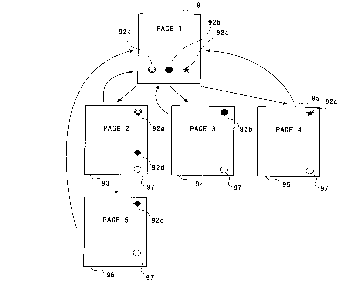Note: Descriptions are shown in the official language in which they were submitted.
CA 02266630 1999-03-25
1
DESCRIPTION
Structured Document Creating Apparatus and
Structured Document Creating Method
Technical Field
The present invention relates to a structured
document creating apparatus for creating a structured
document to handle an original, that is, paper
information, as an electronic document, and to a
structured document creating method. Also, the present
invention relates to a document creating apparatus with
voice data for creating a document to which voice data
is appended, and to a document creating method with voice
data.
Background Art
With recent developments in networks, typified by
the Internet, information can be easily extracted from
the network. In particular, by the structurization of
information based on a HTML (Hypertext Markup Language)
description used in the Internet, excellent browsers
(application software for retrieving information) in the
operability have become widespread. Due to this, in
personal computers , there have been used various systems
in which not only document information but also a voice
and a moving video picture are structured and stored in
an input apparatus. In this case, the structurization
means to form a link structure or a hierarchical
structure.
However, there exists information such as image
CA 02266630 1999-03-25
2
data, which is difficult to be structured. In many cases,
such information is handled as one batch file. A large
amount of time must be required to structure the internal
of the image.
Conventionally, for structuring the existing
document described on paper, the document must be
converted to characters by, for example, an optical
character recognition (OCR) apparatus, or must be input
from a keyboard. This requires the manpower in the
operation. The existing document can be imaged by a
scanner. However, there is a difficulty in dividing the
image into some portions to be structured.
In recent years, there have become widespread
information terminals e.g., personal computers, having
a function of creating a document to which voice data
is appended to link voice data to the document
(hereinafter referred to as document with voice data).
The flow of the conventional procedure for creating
the document with voice data will be explained with
reference to FIG. 1.
FIG. 1 is a flowchart showing the flow of the
conventional procedure for creating the document with
voice data.
First of all, a document to which voice data should
be appended is created by the input operation of the
keyboard or the document is scanned by a scanning
apparatus such as the scanner. Then, the document is
displayed on a screen (5101).
CA 02266630 2002-04-25
3
Next, the display on the screen is changed to a voice
symbol table, and a voice symbol linking to voice data
is selected by a mouse clicking operation (5102).
Voice data, which is entered in the system in
advance,' can be used. Or, voice data newly input by a
microphone can be used.
Next, the display on the screen is changed to the
object image again, and the voice symbol is pasted to
the document on the screen by dragging an icon of the
displayed voice symbol using the mouse (S103):
If there are other voice symbols to be added, the
operations in S102 to 103 are repeated (S104).
When the Baste of all voice symbols to the object
image is ended, the document with voice data is completed,
and the document creating operation is ended.
In the conventional apparatus for creating the
document with voice data, however, an operator must
repeat the operations in S102 to 8103 by the number of
times corresponding to the number of voice symbols to
be added. Therefore, if a large number of voice symbols
are present, it takes considerable time to complete the
document with voice data.
Disclosure of Invention
In consideration of the above-mentioned problem,
the present invention has been made, and a first object of
the present invention is to easily structure a document as
image data.
A second object of the present invention is to
CA 02266630 1999-03-25
easily create a document with voice data for a short
period of time even if a large number of voice symbols
are present.
The present inventian provides a structured
document creating apparatus comprising:
an input section for inputting image data obtained
by scanning an original including at least one symbol;
a symbol recognizing section for recognizing the
symbol included in the image data;
a table creating section for creating a table in
which specific data is made to correspond to the symbol;
and
a document creating section for creating a
structured document described in an HTML in which the
symbol is linked to the specific data based on the table.
In the present invention, the table creating
section makes the symbol included in image data of a
certain original correspond to image data of the other
original including at least one symbol having an element
common to the symbol included in image data of the certain
original in connection with a plurality of originals.
Also, the structured document creating apparatus
of the present invention may further comprises:
a symbol deleting section for deleting at least one
symbol included in image data so as to be output; and
a printing section for printing an output of the
symbol deleting section.
Also, the structured document creating apparatus
CA 02266630 1999-03-25
7
of the present invention may further comprises:
a symbol replacing section for replacing the symbol
recognized by the symbol recognizing section with the
other symbol stored in advance to correspond to the
symbol recognized by the symbol recognizing section.
Also, in the structured document creating
apparatus of the present invention, the document
creating section may create the structured document in
which the symbol having a specific meaning and a
processing of the specific meaning are linked to each
other, and an access to specific data linked to the symbol
is obtained after the processing is performed when the
symbol is activated.
Also, in the present invention, the symbol
recognizing section recognizes the symbol in a
predetermined area of an image file.
By the above-structured invention, the symbol
recognizing section recognizes the symbol from the image
obtained by scanning the original including the symbol.
The table creating section creates the table in which
specific data is made to correspond to the symbol. The
document creating section creates the structured
document described in the HTML in which the symbol is
linked to the specific data based on the table. In the
structured document, when the symbol is clicked, an
access to the linked specific data can be obtained. The
specific data includes, for example, image data of the
original. In this case, when the symbol of a certain
CA 02266630 1999-03-25
original is clicked, an access (jump) to image data of
the other original is obtained, and the image data can
be displayed. This can easily convert the existing
document having the symbol formed by the stamp to the
structured document.
Also, the present invention a structured document
creating apparatus comprising:
an input section for inputting image data obtained
by scanning an original;
a symbol adding section for adding at least one
symbol to the image data:
a table creating section for creating a table in
which specific data is made to correspond to the symbol;
and
a document creating section for creating a
structured document described in an HTML in which the
symbol is linked to the specific data based on the table.
By the above-structured invention, the symbol
adding section adds the symbol to the image data obtained
by scanning the original. The table creating section
creates the table in which the specific data is made to
correspond to the symbol. The document creates the
structured document described in the HTML in which the
symbol is linked to the specific data based on the table.
This can easily convert the existing document to the
structured document.
The structured document creating apparatus of the
present invention may comprise a display section for
CA 02266630 1999-03-25
7
displaying input image data. By this structure, the
symbol can be added as confirming the content of the image
data by use of the display section.
Also, the present invention provides a
communication apparatus comprising:
an input section for inputting image data obtained
by scanning an original including at least one symbol;
a symbol recognizing section for recognizing the
symbol included in the image data;
a table creating section for creating a table in
which specific data is made to correspond to the symbol;
a document creating section for creating a
structured document described in an HTML in which the
symbol is linked to the specific data based on the table;
and
a transmitting section for transmitting the
structured document.
Also, the present invention provides a
communication apparatus comprising:
an input section for inputting image data obtained
by scanning an original;
a symbol adding sectian for adding at least one
symbol to the image data:
a table creating section for creating a table in
which specific data is made to correspond to the symbol;
a document creating section for creating a
structured document described in an HTML in which the
symbol is linked to the specific data based on the table;
CA 02266630 1999-03-25
8
and
a transmitting section for transmitting the
structured document.
Also, the present invention provides a structured
document creating method comprising the steps of:
recognizing at least one symbol included in image
data obtained by scanning an original including at least
one symbol;
creating a table in which specific data is made to
correspond to the symbol; and
creating a structured document described in an HTML
in which the symbol is linked to the specific data based
on the table.
Also , the present invention provides an apparatus
for creating a document with voice data comprising:
an input section for inputting image data obtained
by scanning an original with at least one voice symbol;
a recognizing section for recognizing the voice
symbol from the image data;
a voice storing section for storing voice data; and
a table creating section for creating a table in
which the recognized voice symbol is made to correspond
to the stored voice data.
By the above-mentioned invention, the document
with voice data can be created from the original to which
the voice symbol is added in advance . For this reason ,
even if the large number of voice symbols is present,
all voice symbols can be easily added for a short period
CA 02266630 1999-03-25
of time.
In the present invention, the table creating
section may make a different voice symbol correspond to
voice data for each kind. By this structure, the user
can visually determine the kind of voice data from the
shape of the voice symbol.
Also, the present invention provides a method for
creating a document with voice data comprising the steps
of
scanning an original with at lease one voice symbol;
and
recognizing the voice symbol from the scanned
document, wherein when the recognized symbol and voice
data are linked to each other and the voice symbol on
a screen is selected, the document with voice data to
be reproduced is created.
Brief Description of Drawings
FIG. 1 is a flowchart showing the flow of the
conventional procedure for creating a document with
voice data;
FIG. 2 is a block diagram of an apparatus common
to first to third embodiments of the present invention;
FIGS . 3A to 3E are views each showing a sample of
the document common to the first to third embodiments
of the present invention;
FIG. 4 is a flowchart showing an operation in
creating a symbol table and a link table according to
the first embodiment of the present invention;
CA 02266630 1999-03-25
FIG. 5 is a flowchart continued from the flowchart
of FIG . 4 ;
FIG. 6 is a view showing the symbol table used when
a shape of the symbol is recognized according to the first
5 embodiment of the present invention;
FIG. 7 is a view showing the symbol table used when
a color of the symbol is recognized according to the first
embodiment of the present invention;
FIGS . 8A to 8E are views each showing the link table
10 corresponding to each page of the document according to
the first embodiment of the present invention;
FIG. 9 is a view showing the relationship between
the respective pages linked by the symbol according to
the first embodiment of the present invention;
FIG. 10 is a flowchart showing an operation of an
HTML creation processing according to the first
embodiment of the present invention;
FIG. 11 is a flowchart continued from the flowchart
of FIG. 10;
FIGS. 12A to 12C are views each showing a file, which
is structured with respect to a first page of the original
according to the first embodiment of the present
invention;
FIGS . 13A to 13C are views each showing a file , which
is structured with respect to a second page of the
original according to the first embodiment of the present
invention;
FIGS. 14A to 14C are views each showing a file, which
CA 02266630 1999-03-25
11
is structured with respect to a third page of the original
according to the first embodiment of the present
invention;
FIGS . 15A to 15C are views each showing a file , which
is structured with respect to a fourth page of the
original according to the first embodiment of the present
invention;
FIGS . 16A to 16C are views each showing a file , which
is structured with respect to a fifth page of the original
according to the first embodiment of the present
invention;
FIG. 17 is a view showing a method for displaying
a symbol with a stamp according to the first embodiment
of the present invention;
FIG. 18 is a view showing a method for displaying
the symbol with a color according to the first embodiment
of the present invention;
FIG. 19 is a view showing a method for replacing
the symbol according to the first embodiment of the
present invention;
FIG. 20 is a view showing a method for adding the
symbol on a screen according to the first embodiment of
the present invention;
FIG. 21 is a view showing the symbol to which a
special meaning is added according to the first
embodiment of the present invention;
FIG. 22 is a view showing a case in which a special
area of the symbol according to the first embodiment of
CA 02266630 1999-03-25
12
the present invention;
FIG. 23 is a flowchart showing an operation of an
entire structured document creating apparatus according
to the second embodiment of the present invention;
FIG. 24 is a flowchart showing the procedure of a
symbol recognition process according to the second
embodiment of the present invention;
FIG. 25 is a schematic view showing the original
in the symbol recognition process according to the second
embodiment of the present invention;
FIG. 26 is an enlarged view showing a part of FIG.
25;
FIGS. 27A to 27D are views each showing a managing
table of each page of the original according to the second
embodiment of the present invention;
FIGS. 28 to 30 are flowcharts each showing an HTML
file generation processing according to the second
embodiment of the present invention;
FIGS. 31 and 32 are views each showing the HTML file
to be generated in the second embodiment of the present
invention;
FIG. 33 is a schematic view showing a hierarchical
structure of the HTML file generated in the second
embodiment of the present invention;
FIG. 34 is a flowchart an operation of the
structured document creating apparatus when no symbol
is printed according to the third embodiment of the
present invention;
CA 02266630 1999-03-25
13
FIG. 35 is a flowchart showing an operation of
obtaining a difference between image data to which the
symbol is added and image data to which no symbol is added
in the same page so as to detect the symbol without fail
according to the fourth embodiment of the present
invention;
FIG. 36 is a block diagram showing the structure
of the apparatus for creating the document with voice
data according to the fifth embodiment of the present
invention;
FIG. 37 is a view showing the symbol table in a
symbol table storing section according to the fifth
embodiment of the present invention;
FIG. 38 is a view showing the link table in a link
table storing section according to the fifth embodiment
of the present invention;
FIG. 39 is a view showing the original to which a
voice symbol is added according to the fifth embodiment
of the present invention; and
FIG. 40 is a flowchart showing the flow of the
creation processing of the document with voice data
according to the fifth embodiment of the present
invention.
Best Mode for Carrying Out the Invention
Embodiments of the present invention will be
specifically described with reference to the drawings .
FIG. 2 is the block diagram of the structured
document creating apparatus according to the first to
CA 02266630 1999-03-25
14
fourth embodiment of the present invention. A control
section 1 controls the entire apparatus. The control
section 1 performs the recognition of a symbol to be
described later, a creation of a link table, and a
creation of a structured document.
A communication control section 2 connects to a
telephone line, etc., and controls facsimile
communications and communications with a computer
network such as Internet. A control panel 3 has touch
keys and a display panel, and displays the input of data,
input data, and outputting data.
A scanner 4 scans an original, and outputs image
data. The image data is input to the control section 1,
and the processing such as a symbol recognition is
performed.
A printer 5 prints received data and data scanned
by the scanner 4.
A symbol storing section 7 stores received
facsimile data and a symbol displayed in data input from
the scanner 4.
A link table storing section 8 stores a table
describing a symbol displayed on each page of image data
of the original, its position, and a page linking to the
symbol.
FIGS. 3A to 3E are views each showing a sample of
the original used in common to the first to third
embodiments of the present invention. The original has
five pages, and the first page is used as a table of
CA 02266630 1999-03-25
contents . Symbols (marks ) ~, ~, * are described for each
of items, that is, "Internet", "Usage", "Catalogue" in
the table. On the second page, the title "Internet",
its symbol, the explanation of Internet, and a display
5 of an "Intranet" and its symbol ~ are described. On the
third page, the title "Usage", its symbol ~, and its
explanation are described. The fourth page has
substantially the same form as the third page. On the
fifth page, the title "Intranet" and its symbol ~, and
10 its explanation are described. Thus, the same symbol is
added to the page showing the title and the page showing
the content of the title, respectively.
The first embodiment of the present invention will
be explained. FIGS. 4 and 5 are flowcharts each showing
15 the operation of the symbol table creation and that of
the link table creation. The original having five pages
shown in FIGS . 3A to 3E is scanned by the scanner 4 ( S1 ) ,
and image data is stored in the image storing section
6 in a GIF file form (S2) . It should be noted that the
GIF file form is a format for an image file having a size,
which is useful for communications.
Next, among symbol elements, the shape is
recognized in S3. FIG. 6 shows the symbol table. The
symbol table is stored in the symbol storing section 7.
The symbol elements widely include shapes, colors,
sizes , kinds of lines , kinds of painted-out symbols , and
light and shade or lightness.
FIG. 7 shows a case of recognizing the color, which
CA 02266630 1999-03-25
16
is the other element of the symbol. In the case of
recognizing the symbol using the color, the symbol is
expressed by the color of the symbol, the number of dots,
and the size. Both the color and the shape may be
recognized such that they are related to each other in
terms of the combinations.
In S4, it is determined whether or not the
recognized symbol is entered in the symbol table . If the
recognized symbol is not entered in the symbol table,
the symbol is entered in S5. If the recognized symbol
is entered in the symbol table, the operation goes to
S8 shown in FIG. 8.
In S6, the position of the symbol is recognized.
Various methods for displaying the position of the symbol
are present. In the first embodiment, the position of
the symbol is expressed by a central coordinate of the
symbol and a radius , which is used when a circle having
a size enough to place the symbol therein is drawn around
the central coordinate.
In S7 , the recognized symbol position is stored in
the link table. The link table is a table that shows the
symbol and data of the page linked by the symbol . FIGS . 8A
to 8E show each page of the original and the link table
corresponding to each page . FIGS . 8A to 8E show the first
to fifth pages in order.
In FIG. 8A, 81 means image data of the first page
of the original stored in a file IMAGEOO.GIF. Image data
of the original is stored in one file for each page.
CA 02266630 1999-03-25
17
IMAGEOO.GIF to IMAGE04.GIF are given as a file name in
order of the first to fifth pages . A link table 82 is
created to correspond to image data 81 of each page , and
is stored in the link table storing section 8. In the
link table 82 , columns , that is , page , symbol , address ,
area, and link destination, are provided. In a case
where a symbol appears on one page for the first time
counting from the first page in order, the page where
the symbol appeared is stored in the page column. In the
case of the first page, since three symbols appear for
the first time, the first page is stored in the page column
and three symbols are stored in the symbol column. The
address column indicates the central coordinate of the
symbol and the area column indicates the radius of the
circle described to enclose the symbol around the central
coordinate of the symbol. In the link designation column,
the file name of the page where the same symbol has
appeared is stored.
In the link table on the second page, data of the
symbol ~ appeared for the first time on the second page
is stored. Moreover, data of the symbol ~ is stored
therein . The symbol ~ is one that is added to image data
of the second to fifth pages to return to the first page
to be described later. In the address destination column,
the file name of the first page is stored. On the third
to fifth pages, since there is no symbol appearing for
the first time, only the return symbol is stored. In
other words , the third to f if th pages have the same data .
CA 02266630 1999-03-25
is
Thus, in the link table on the first page, data excepting
the link destination is stored.
In S8 shown in FIG. 5, it is determined whether or
not there is any symbol in the link table 82 stored in
the link table storing section 8. Regarding the first
page, since there is no previous page and no symbol in
the link table 82, the operation goes to S13.
Regarding the second page, the symbol 0 is present
in the link table 82 of the first page shown in FIG. 8A.
Therefore, in S9, the file name, IMAGEO1.GIF, which is
the image data of the second page, is stored in the link
destination column.
Regarding the third and fourth pages , the symbols
~~ * are present in the link table 82 of the first page
shown in F IG . 8A . Therefore , in S9 , the file names ,
IMAGE02.GIF, IMAGE02.GIF, which are the image data of
the third and fourth pages, are stored in the link
destination column, respectively.
Regarding the fifth page, the symbol ~ is present
in the link table 82 of the first page shown in FIG. 8B.
Therefore, in S9, the file name, IMAGE05.GIF, which is
the image data of the fifth page, is stored in the link
destination column.
In S10, to return to the first page at the second
page and the subsequent pages, the return symbol "~" is
added to a predetermined position of image data. Then,
in S11 , information of the return symbol 0 is stored in
the self link table 82. Namely, the central coordinate
CA 02266630 2002-04-25
19
of the return symbol his stored in the address column
and data of the radius is stored in the area column. In
S12, the file name IMAGEOO.GIF is stored in the link
destination column. It should be noted that the
processing for adding the return symbol ~ to image data
is performed in the HTML creation processing to be
described later. Then, the creation of the symbol table
and that of the link table are ended.
In S13, it is determined whether or not a next page
is present. If the next page is present, the operation
goes bac% to Sl. If the next page is not present, in S14,
a structured document linking to each page of the
original is created in the HTMI. form using created data.
FIG. 9 is a view showing the relationship between
the respective pages linked by the symbols . The second
to fourth pages 93 to 95 are linked to the first page
91 by symbols ~92a, ~92b, *92c displayed on the first
page. Then, the fifth page 96 is linked to the second
page 93 by the symbol ~ 92d displayed on the second page
92: Also, a return symbol 097 for returning to the first
page 91 is provided in the second to fifth pages . This
activates the symbols ~92a, ~92b, *92c of the first page
91 displayed on the browser, so that an access to the
files of the second to fourth pages 93 to 96,
correspondingtothe respectivesymbols,can beobtained.
In this case, "access" means jumping to the link
destination. Then, "link destination" widely includes
data such as a program file linked to the symbol, a
CA 02266630 1999-03-25
document file, a text file, an image file, and a moving
video picture file. Moreover, "activate" indicates as
follows. Specifically, the symbol is designated on
browser, and the designated symbol is clicked so as to
5 download the link destination. Then, the content of the
downloaded link destination is displayed and the problem
is executed.
Similarly, the symbol ~ 92d of the second page 93
is clicked so that an access to the file of the fifth
10 page 96 can be obtained. The return symbol X97 of each
of the second to fifth pages 93 to 96 is clicked, so that
an operation for returning to the first page 91 is
executed.
FIGS. 10 and 11 are flowcharts each showing the
15 operation of the HTML creation processing shown in FIG.
5 . In the HTML , there is a program such as a clickable
map. The clickable map is that a linkable area is set
in various portions of the image such that an access to
a plurality of files from one image can be obtained. This
20 can be displayed as follows:
<A HREF - "MAP FILE NAME. MAP">
<IMG SRC - "IMAGE FILE NAME. GIF ISMAP" ... (1)
In this case, the "IMAGE FILE. GIF" :is created for
each page at the time of scanning the original by the
scanner 4 as shown in FIGS. 8A to 8E. However, the return
symbol 097 is not yet added. Then, "MAP FILE. MAP" is
an HTML file for the position of the symbol, which is
stored in the link table of each page shown in FIGS. 8A
CA 02266630 2002-04-25
21
to 8E,. and the page corresponding to the symbol. Namely,
'MAP FILE. MAP" is the file indicating the structured
document shown by equation (1), and an extension .HTM
or ( . HTML ) is- added to the file . In this embodiment , the
MAP FILE . MAP is set to FLLE00 : MAP to FILE04 . MP , the HTML
file is set to HOMEOO.HTM to HOME04.HTM. It should be
noted that the IMAGE FILE NAME. GIF is already created
as IMAGEOO.GIF to IMAGE04.GIF.
FIGS. 9 and 10 are flowcharts each showing that a
HOMBN.HTM file is created for each page. N is a value,
Which is shown on behalf of numbers 00 to 04 , which are
added to the respective files for each page. First of
all, an initial value is set to N=0 and HOMEOO.HTM of
the first page is created ( S20 ) . Step 21 shows a standard
of the HOME file. Then, if the name of title and the value
of N of each of FILEN . MAP and IMAGEN. GIF are substituted,
the HOME. HTM file for each page is completed. The
standard structured document that is shown in step S21
is a simple program, which expresses the name of title
and equation ( 1 ) by HTML. Namely, <HTML> and <HTML> are
. placed at both ends, respectively, and <HEAD> is
described to display the title. Then, the name: of. the
title is sandwiched between <TITLE> and <TITLE>. Next;
equation (1) is sandwiched between <BODY> and <BODY>.
Image data obfiained by scanning the first page of
the original is recognized by the OCR apparatus so-as
to be set as a name of title. In this case, the name of
title is set to "INTERNET FAX° ( S22 ) . N of each of FILEN.
CA 02266630 2002-04-25
22
MAP and IMAGEN. MAP is set to 00 (S23). The file thus'
completed is stored by a file name, that is, HOMEOO.HTM
( ST23 ) . Specifically, HOME00 . HTM shown in FIG. 12A is
a file created in such a manner.
In FIG. 11, the symbols of page 1 displayed in step
S25 indicate the coordinate of each symbol, the radius,
and the location of HOME. HTM file of the page linking
to each symbol. More specifically, marks X and Y are the
coordinate of the symbol, Z is the radius of the circle
enclosing the symbol. Than, HTTF is an abbreviation of
a. hypertext transfer .protocol, and a file continuing
thereto is a file for a WWW server. Moreover, SITE-NAME
shows a site name of the WWW server for transferring a
completed file to be descrabed later: Namely, the HOME.
15. HTM file is stored in the site. The substitution of X,
Y, S of each symbol and that of N = 00 are performed ( S2b ) .
These substitutions are performed with respective to
three symbols of the first page (S27). A FILEOO.MAP
shown in FIG. 12B is a file created in this manners - Thew,
IMAGEOO.GIF shown in FIG. 12C is imaga data obtained by
scanning the first page by the scanner 4. The completion
of three files shown in FIGS. 12A to 12,C results in the
completion of the structured document of the first page.
In the case of the second to fifth pages ~ the return
symbol "0" for returnihg to the first page is added to
image data stored in the IMAGE . GIF file of each page ( S28 ) .
IMAGEO1. GIF shown in FIG. 13C shows a state in which
the return symbol "~" is added to image data. The
CA 02266630 2002-04-25
23
central coordinate of the return symbol "~" 1,s shown by
( a5 , b5 ) , and the circle. with a radius C1 enclosing the
return symbol "~" is shown by a broken line . The symbol
1' of the intranet and the central coordinate ( a4 , b4 ) ,
and the radius C1 are also shown. The-file name
HOMEOO.HTM where the return symbol "~ " should be
returned is shown. The display of step S29 is added.
This completes FILEO1 . MAP in the case of the second page,
and the file is stored by this name (5280). FIG. 13B
shows FILEOI. MAP: The completion of three files of FIGS.
13A to 13C results in the completion of-the structured
document of the second page . If the second page is ended,
N=2 is sat and the operation goes-to the third page ( S281 ) , -
and the similar processing 3.s performed up to the fifth
page. FIGS. I4A to 14C show the structured document of
the third page , and FIGS . 15A to 15C show the structured
document of the fourth page. Then, FIGS. 16A to 16C show
the structured document of the fifth page. Three files
of each page thus created, that is, HOMEN: HTM, FILEN:
MAP. IMAGEN. GIF are transf erred to the WWW server
(S283).
Next, a symbol adding method will be explained.
FIG. 17 shows a case in which a symbol 102 is pressed
onto each page of an original 101 by a stamp 103. In this
case, ink disappearing after a fixed lapse of time is
useful as ,stamp ink to keep the -original from becoming
dirty. In place of the stamp 103, a seal showing the
symbol may be pasted. Then, the seal is peeled out after
CA 02266630 1999-03-25
24
being scanned by the scanner.
FIG. 18 shows a case in which the color is used as
the symbol. In this figure, the shape of the stamp is
also shown. However, in a case where the symbol is
identified by use of the color as explained in FIG. 7,
only the color of the symbol, the number of dots, and
the size are used. In this case, ink disappearing after
a fixed lapse of time may be also useful.
FIG. 19 shows a case in which the symbol 102 pressed
onto the original 101 by the stamp 103 is replaced with
another symbol 104 , which is built in the apparatus . As
the symbol 104 to be replaced, it is better to use the
symbols such as an animal, a plant, a star, a heart symbol,
etc., which are familiar and well known to the users.
This is because the use of such symbols can bring about
the easy operation for users and reduction in erroneous
operations.
FIG. 20 shows a case in which the original is scanned
as image data without adding the symbol thereto, and is
displayed by a display 111, and a symbol. 113 is added
on a screen 112. This eliminates the need of adding the
symbol 113 to the original , so that the original can be
prevented from becoming dirty.
FIG. 21 shows a case in which a special symbol having
a meaning stored in advance is recognized. For example,
a symbol 123 showing secrecy such as the so-called
"maruhi° is pressed onto a page 122, which is treated
as secrecy. Then, the processing of a password request
CA 02266630 1999-03-25
~5
is linked to the symbol 123 so as to create the structured
document. When the user clicks the symbol 123 of the
previous page 121, the password is first required. Only
when the password input by the user is conformed to the
stored password, an access to the page including the
secret symbol 123 can be obtained.
FIG. 22 shows a case in which an area ( symbol setting
area) 133 for forming a symbol 132 is set in a document
131 in advance. More specifically, the symbol is pressed
onto the symbol setting area 133 by a stamp 134. Then,
the symbol 132 is extracted from a specific area of the
original by the control section 1 and the extracted
symbol 132 may only be recognized. As a result, as
compared with the case in which the symbol 132 is
extracted from the entire surface of the document 131,
the accuracy of the symbol recognition and the speed
thereof can be improved.
(Second embodiment)
The second embodiment will specifically explain a
case in which the symbol is recognized by the color.
FIG. 23 is a flowchart showing an operation of the
entire structured document creating apparatus according
to the second embodiment.
In 52301 , an operator designates an operation for
creating a home page creation based on HTML using the
control panel 3 shown in FIG. 2. In S2302, the operator
inputs the title of the home page.
In S2303, the scanner 4 scans the original shown
CA 02266630 2002-04-25
26
in FLG. 2.
In S2304, the control section 1 shown in FIG. 2
stores the scanned original in.a JPEG form. More
specificallg, the title input in S2302 is used as a file
name. Namely, the current number of pages is added to
the title. and an extension jpg is further added thereto;
and this is stored as a file name.
In 52305, it is determined whether or not a next
page is present . If the next page is present , the number
of pages a is incremented in 82306 , the operation goes
back to S103, and the next page is scanned. If the next
page is not present, the. operation goes to S2307.
In S2307, the control section 1 recognizes the
symbol included in the JPEG file. Regarding the
recognition of the symbol, the central coordinate of the
symbol, the radius , and color information are recognized
for each page. These recognition results are tabled in
a page unit, and stored.
In S2308, the control section 1 performs the
arrangement of the table created in 52307. In this case,
an isolating symbol having no color information is
deleted from the table based on color information. If
three or more same symbols are present , an error display
is performed:
In S2309, the control section 1 performs an HTML
file generation processing. In this case, a file for
creating s home page in the HTML is automatically
generated.
CA 02266630 1999-03-25
27
In 52310 , the generated HTML file is stored. More
specifically, the number of pages is added to the title
input in S2303, an extension htm is further added thereto,
and stored. In other words, the file name has a form
having the title + the number of pages. htm.
In S2311 , it is determined whether or not next page
is present . If the next page is present , m is incremented
in S2306 , and the HTML generation processing is performed
again. If the next page is not present, the HTML file
generated in S2313 is transferred to the server.
Next , the symbol recognition process of 52307 shown
in FIG. 23 will be specifically explained with reference
to FIGS. 24 to 26.
First, in S2401, the symbol recognition flow is
started.
In S2402, a color of a reference point is recognized.
For example, as shown in FIG. 25, points 202 that are
placed at an upper left end of an original 201 are sampled,
and the sampling results are averaged so as to determine
the color of the reference point. A color, which is
different from the reference color, is detected based
on the color of the reference point. It should be noted
that image data to be handled is JPEG data, which is
separated into a color space of YcbCr and compressed.
The use of the color space of YcbCr can omit the conversion
processing, so that the processing can be efficiently
performed. Moreover, generally, the recognition, which
is similar to the human being, can be performed rather
CA 02266630 2002-04-25
28
than RGB.
In S2403, a predetermined width is scanned. As
shown in FIG. 25, scanning for one line (L) is performed
by a. predetermined width. W. In S2404, it is detected
whether or not there is a different color on the scanned
line L. If no different color is detected, the operation
goes to S2,405, the line L is moved down by one centimeter,
and the predetermined width W thereof is scanned again.
In order to distinguish the color, the color of the
dark portion, that is , the portion ranging from the black
to the white, is recognized as the same color; and the
subsequent color portion, that is, a light portion is
recognized in accordance with shades of gray. This can
bring about the recognition, which is similar to the
human being.
In S2404, if a different color is detected; that
is, the scanning is performed on the symbol 203, the
operation goes to S2406 . In 2406 , the coordinate of each.
of color boundary points 204 and 205 shown in FLG. 26 w
is computed. In S2407, a coordinate of an intermediate
point 206 between the coordinates of two points is
computed.
In S2408 , a coordinate of a center O of a circular
symbol 203 is computed based on the coordinate of the
intermediate point. More specifically, a coordinate
where an X-coordinate is fixed and a color changes on
a Y-coordinate is searched. Then, a central coordinate
is computed based on the searched coordinate.
CA 02266630 1999-03-25
29
In S2409 , a radius R is computed based on the central
coordinate computed in S2408.
In 52410, some portions in the symbol 203 are
sampled. In this case, color information having YcrCb
is fetched, and a difference in its distribution is
checked from each point . In 52411 , the average of color
information is computed. In S2412 , color information is
determined based on the computed average value.
In 2413, the coordinate of the symbol, the radius,
color information are tabled for each page and entered
as shown in FIGS. 27A to 27D.
The above steps explained the processing of one page .
In 52414, it is determined whether or not a next page
is present. If the next page is present, the operation
goes back to S2403 . If the next page is not present , the
operation is ended. As a result, the recognition of the
symbol is performed through all pages of the original,
and the managing table of each page is created.
FIGS. 28 to 30 are flowcharts showing the HTML file
generation processing in 52309 shown in FIG. 23.
In 52801 to S2803, first to third lines of the HTML
file shown in FIG. 31 are sequentially generated.
In S2804 , a title name is output using a title input
at the original scanning time and its page number. In
S2805, </TITLE> is output after the title name.
In S2806 to 52808 , fourth to sixth lines of the HTML
file shown in FIG. 31 are sequentially generated.
In S2809, the file name of JPG file stored at the
CA 02266630 1999-03-25
original scanning time is output . In 52810 , the residue
of the sixth line is output. Then, in S2811, the title
of m page is output.
In 52812 to S2813 shown in FIG. 29, sixth and seventh
5 lines are generated. In S2814, a title corresponding to
the title of the seventh line is output . Actually, the
title of m page is output. In S2815, the residue of the
seventh line is output.
In S2816 , a tag for setting a range to be clicked
10 on the home page is output at an eighth line. In S2817,
the central coordinate, which is position information
of the symbol, and the radius are output: as arguments
X, Y, R of the above tag based on the tables shown in
FIGS. 27A to 27D.
15 In S2818, a tag "HREF=" continued from the above
arguments is output. In S2819, a link destination is
searched using the tables in order to output the link
destination. In this case, the searching is performed
to detect in which page the table having the same color
20 information is present. In 52820, an extension htm is
added to a title corresponding to the searched page, and
the title to which the extension htm is added is output .
In S2821, the eighth line is closed, and the link
destination is generated.
25 In S2822 , it is determined whether or not there is
the other symbol in the object table, that is, the table
of m page. If there is the other symbol, the operation
goes back to S2816, and the processing from S2816 to 2821
CA 02266630 1999-03-25
31
is repeated.
In 52823 to S2825 shown in FIG. 30, ninth to eleventh
lines of the HTML file shown in FIG. 31 are output and
generated. In 52826, information showing a link
destination of a next page is output. In 52827,
information showing a next page is output . In 52828 and
S2829, twelfth and thirteenth lines are output and
generated. The HTML file is thus generated.
FIG. 32 shows the content of an HTML file having
no link destination. The difference between the HTML
file of FIG. 31 and that of FIG. 32 is the eleventh line.
The eleventh line of the HTML file of FIG. 32 is provided
to return to the first page.
By the HTML file thus generated, the original is
hierarchically structured as shown in FIG. 33. More
specifically, a first symbol 332 and a second symbol 333 ,
which are contained in a first page 331 , have a different
color from each other, and are linked to a second page
334 and a fourth page 335, respectively. Therefore, when
the first symbol 332 of the first page 331 is clicked,
an access to the second page 334 can be obtained, and
the second page 334 is displayed. Similarly, when the
second symbol 333 is clicked, an access to the fourth
page 333 can be obtained. Also, a third symbol 336
contained in the second page 334 is linked to the third
page 337. Therefore, when the third symbol 336 of the
second page 334 is clicked, an access to the third page
337 can be obtained, and the third page 337 is displayed.
CA 02266630 1999-03-25
32
As explained above, according to the structured
document creating method in the second embodiment, the
existing document described in the paper original using
the symbols each having a different color can be easily
converted to the HTML document.
(Third embodiment)
Next, the third embodiment of the present invention
will be explained. The third embodiment explains a case
in which a symbol is deleted from image data having the
symbol stored in the image storing section 6 of FIG. 2,
and printed. Image data stored in the image storing
section 6 is one that has been scanned by the scanner
4 or one that has been received by facsimile
communications in the communication section 2.
FIG. 34 is the flowchart showing the operation in
the third embodiment. A first page of image data to be
printed is scanned by the image storing section 6 ( S40 ) .
Next , a coordinate point of the symbol is extracted ( S41 ) ,
and data of a symbol existing area is deleted (S42).
After the deletion, the printing of the page is performed
(S43). Then, it is checked whether or nat a next page
is present (S44). If the next page is present, the
operations in steps S40 to S43 are repeated up to the
ffinal page. Thus, the print of the original having no
symbol added can be obtained.
(Fourth embodiment)
Next, the fourth embodiment of the present
invention will be explained. The fourth embodiment
CA 02266630 1999-03-25
33
explains a method for determining the symbal without fail
even in a case where there is a difficulty an determining
the symbol because the symbol is overlapped with the
original character and picture portion. In the third
embodiment, image data is stored in the image storing
section 6 in a state that no symbol is added thereto.
For example, as explained in FIG. 20, image data is
displayed on the screen, and the symbol is added thereto.
Thereafter, the recognition of the symbol and the
confirmation of the position are performed, and the
structured document creating procedure is started.
FIG. 35 is a flowchart showing an operation of the
fourth embodiment ( S50 ) . Image data can be obtained by
scanning from the scanner 4 or the facsimile reception.
Input data is stored in the image storing section 6 ( S51 ) .
Stored image data is read, and the symbol is added thereto
by the above-mentioned method (S52). Then, image data
is input again (S53), and is bit-mapped (S54). On the
other hand, image data having no symbol added is read
from the image storing section 6 so as to be bit-mapped
( S55 ) . A difference between bit-mapped image data having
the symbol added and bit-mapped image data having no
symbol added is extracted so as to extract only the symbol
without f ail (S56). The extracted symbol and the
coordinate are recognized (S57), and the structured
document creating procedure is started (S58).
According to this embodiment, even if the symbol is
overlapped with the original character and picture
CA 02266630 1999-03-25
34
portion, the symbol can be recognized accurately.
The aforementioned first to fourth embodiments
explained the case in which image data was linked to the
symbol. However, the following method can be used.
More specifically, the symbol and the document included
in the title original corresponding to the symbol can
be recognized by the OCR apparatus. Then, the relevant
page is tabled so as to be made to correspond to the symbol ,
and described in the HTML, whereby making it possible
to create the structured document.
(Fifth embodiment)
Next, the fifth embodiment of the present invention
will be explained. The fifth embodiment relates to the
document creating apparatus for creating a document with
a voice code and its method.
FIG. 36 is a block diagram showing the structure
of the document creating apparatus for creating a
document with voice data according to this embodiment.
As shown in FIG. 36, the document creating apparatus
for creating a document with voice data comprises a CPU
(Central Processing Unit) 401, an input section 402, a
scanner 403 , an OCR section 404 , and an image data storing
section 405. The CPU 401 controls each circuit. The
input section 402 includes a keyboard and a mouse by which
the user inputs various instructions. The scanner 403
scans the document as image data. The OCR section 404
recognizes the characters from scanned image data. The
image data storing section 405 stores image data scanned
CA 02266630 1999-03-25
by the scanner 403. The above-structured document
creating apparatus fetches an original having a voice
symbol added in advance such that a document with voice
data can be created based on the original.
5 The document creating apparatus for creating a
document with voice data further comprises a voice
inputting section 406 for inputting voice data and a
voice data storing section 407 for storing voice data
input from the voice inputting section 406. Voice data
10 to be added to the image can be fetched, and stored in
the voice data storing section 407.
The method for inputting voice data includes an
inputting method using a microphone, and a method for
inputting voice data from a telephone apparatus attached.
15 It should be noted that voice data is stored in the file
format. If an extension for a file name of voice data
is determined as "WAV" in advance, the later processing
and management can be easily executed.
The document creating apparatus for creating a
20 document with voice data further comprises a symbol table
storing section 408 for storing voice symbols . The voice
symbol corresponding to voice data can be stored in the
symbol table.
FIG. 37 is a view showing the symbol table in the
25 symbol table storing section 408. As shown in FIG. 37,
shapes of the respective voice symbols and file names
of voice data linking thereto are entered into the symbol
table so as to correspond to each other. It should be
CA 02266630 1999-03-25
36
noted that the voice symbols be expressed by the colors
other than the shapes . In a case where a new voice symbol
is entered into the symbol table, the new voice symbol
is entered into the symbol table storing section 408
together with the file name corresponding to the new
voice symbol.
The voice symbols are entered by a different file
name for each kind of voice data to be entered. For
example, the file name of voice data of musical
instruments is set to MUSIC, that of voice data of songs
is set to SONG, and that of voice data of narration is
set to VOICE. The voice symbols each having a different
shape for each kind of voice data are made to correspond
to the file names, so that the kind of the corresponding
voice data can be recognized by the voice symbol on the
screen.
The document creating apparatus for creating a
document with voice data further comprises a voice symbol
recognizing section 409, a link table creating section
410 , a link table storing section 411 . The voice symbol
recognizing section 409 recognizes the voice symbol
displayed on each page of the original. The link table
creating section 410 creates a link table for linking
the voice symbol to the position of each page of the
original and voice data. The link table storing section
411 stores the created link table. Then, input image
data and voice data are linked to each other, so that
the document with voice data can be created.
CA 02266630 1999-03-25
37
FIG. 38 is a view showing the link table in the link
table storing section 411. As shown in FIG. 38, the shape
of each voice symbol, the file name of linking image data,
the position of each voice symbol in image data, and the
file name of linking voice data are entered into the link
table to correspond to each other . In this embodiment ,
the position of the voice symbol is expressed by the
central coordinate of the symbol and a radius of a circle
with a size where the symbol can enter. However, the
position of the voice symbol can be expressed by the other
parameters.
The document creating apparatus for creating a
document with voice data further comprises display means
412, a communication control section 413, a printer
section 414, and a voice data outputting' section 415.
The display means 412 displays the image on the screen .
The communication control section 413 is connected to
the network, and controls the network communications
such as facsimile communications, Internet. The
printer section 414 prints reception information and
image data scanned by the scanner 402. The voice data
outputting section 415 reproduces voice data. The
above-structured document creating apparatus can
provide various processings, e.g., receiving and
transmittingfrom/to the other information apparatuses,
outputting, and reproducing, to the created document
with voice data. Also, the corresponding voice data is
reproduced by clicking each voice symbol on the screen
CA 02266630 1999-03-25
38
using the mouse, so that an acoustic service can be
provided in addition to the visual service. This can
improve operability.
In a case where created image data is transmitted,
added voice data and the link table are transmitted as
an appended file together with image data. This can also
reproduce voice data at the transmission destination.
Next, the following will explain the processing for
creating the document with voice data by use of the
document creating apparatus for creating a document with
voice data of the fifth embodiment.
First of all, as a precondition of creating the
document with voice data, voice symbols are added to the
necessary portions of the original by use of stamps . FIG.
39 is a view showing an example of the originals to which
the voice symbols are added according to the fifth
embodiment . As shown in FIG. 39 , the same number of voice
symbols can be easily added to the originals 443 and 444
by use of stamps 441 and 442. At this time, the shape
of the voice symbol is changed, depending on the kind
of voice data to be entered such as the musical instrument,
song, narration. As a method for adding the voice symbol
to the original, there is a method using a seal pasting
other than the method using the stamp.
Next, the following will explain the flow of the
creation processing of the document with voice data in
the fifth embodiment with reference to FIG. 40. FIG. 40
is a flowchart showing the flow of the creation
CA 02266630 1999-03-25
39
processing of the document with voice data according to
the fifth embodiment .
First of all, the originals to which the voice
symbols are added are scanned from the scanner 3 ( S501 ) .
The scanned originals are sequentially stored in
the image data storing section 405 as image data ( 5502 ) .
Scanned image data is separated into areas, and the
document in the original is character recognized by the
OCR section 404, and fetched as image.
Next, the voice symbol recognizing section 409
recognizes whether or not stored image data has the voice
symbol having the same shape as the voice symbol entered
in the symbol table storing section 408 ( S503 ) . If the
voice symbol having the same shape as the voice symbol
entered in the symbol table storing section 408 is not
recognized, scanned image data is regarded as normal
image data having no voice data, and the processing is
ended.
If the voice symbol is recognized, the voice symbol
is written to the link table together with the position
of each page of the original and the name of the linking
voice data file in the link table creating section 410
(5504).
If a plurality of voice symbols is recognized, the
link tables are created to all voice symbols (S505).
The document with voice data can be created by the
above-explained processing. Also, if the voice symbol
is pasted to the original in advance and scanned, the
CA 02266630 1999-03-25
user does not have to perform the other operations.
The created document with voice data is displayed
on the screen, and the voice symbol is clicked by use
of the mouse, whereby reproducing voice data such as the
5 corresponding musical instrument, song, and narration.
The created document with voice data is subjected
to various processings such as receiving and
transmitting from/to the other information apparatuses,
outputting, and reproducing by use of the communication
10 control section 413, the printer section 414, and the
voice data outputting section 415.
As explained above, the present invention can
provide an apparatus for easily creating a document with
voice data for a short period of time even if the large
15 number of voice symbols is present, and can provide its
method using such an apparatus.
The above first to fifth embodiments took the
facsimile apparatus having the document creating
function as an example. However, the present invention
20 is not limited to such an example . Namely, the present
invention can be applied to a personal computer to which
an outer scanner is connected, and an Internet terminal.
Industrial Applicability
Thus, the structured document creating apparatus
25 according to the present invention is useful for the
facsimile apparatus, and is particularly suitable for
converting the existing document to the structured
document.