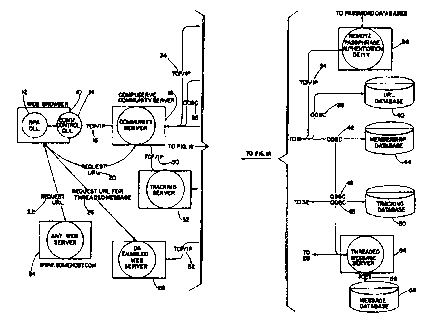Note: Descriptions are shown in the official language in which they were submitted.
CA 02270969 1999-OS-OS
WO 98I20410 PCT/US97/20597
SYSTEM FOR INTEGRATING AN ON-LINE SERVICE COMMUNITY
WITH A FOREIGN SERVICE
BACKGROUND OF THE INVENTION
Field of the Invention
The present invention relates generally to systems for human-computer
interaction. In
particular, the present invention relates to a system and method for enhancing
a computer
user's Internet browsing experience by determining a user's preferences and
facilitating the
user's interaction with a community of users (community members) sharing
similar preferences
via community content annotations related to on-line content and via
synchronous and
asynchronous interactions with community members sharing similar preferences.
Description of Related Art
Computer information services today over a variety of services and content to
their
subscribers. For example, subscribers of the CompuServe~ Information Service
may retrieve
information or content from a repository maintained by the service or
possibly, by a third party
provider. In addition, CompuServe subscribers may communicate with other
subscribers.
Communications may occur in real time as subscribers initiate and join ongoing
conference
room or "chat" sessions managed by the information service. CompuServe
subscribers may
also communicate directly with one another as well as with non-members via
electronic mail
(e-mail.) Special interest on-line discussion groups (i.e., message boards or
forums) within
CompuServe also provide opportunities for subscribers to communicate with one
another.
Forums are generally comprised of three major areas: a message area, a
library, and a
conference room for forum conferencing.
The message area serves as a place for posting and responding to messages
relating to
a specific topic. When a message is posted and someone responds to it, a
thread is created. A
1
CA 02270969 1999-05-05
WO 98/20410 PCT/US97/20597
thread is a string of two or more messages that are related to one another and
that share a
particular subject or topic heading (i.e., thread). The forum library selves
as a storage area for
documents, graphics, and other information that may be browsed, searched, or
downloaded.
Forum conferences, on the other hand, are live electronic conversations
between two or more
forum members. It is the facilitation of interaction via these various methods
and in relation to
shared areas or topics of interest that gives on-line information service
subscribers a sense of
belonging to a community.
To interact with the CompuServe Information Service, a subscriber's computer
may be
equipped with communication or connection software that has a graphical user
interface such
as the CompuServe Information Manager for Windows~ (WinCIM). The communication
software allows the subscriber to establish and maintain a connection with the
information
service and to perform tasks and retrieve information content from the service
as well as
interact with other subscribers. Typically, the communication software is
designed to support
all of the features and functionality of the information service and is
tailored to a user's
interaction with the on-line service. Content at the on-line service is
typically organized or
categorized according to areas of interest among groups of users (e.g.,
Windows Users'
Forum, CNN Online, Entrepreneur's Small Business Forum). Content is generally
presented
or displayed in a similar manner regardless of the area of interest. Users are
able to locate
content easily and communicate easily with others who share similar interests
(e.g., via forums,
e-mail, conferencing or chat) thereby creating communities.
The Internet and World Wide Web (Web), comprised of a vast array of
international
computer networks, provide on-line service subscribers with additional content
or resources to
search. These international computer networks may be comprised of foreign host
computers
or servers (i. e., not part of the on-line service network) that users access
to locate resources.
2
CA 02270969 1999-OS-OS
WO 98/20410 PCT/US97/20597
Typically, these resources are accessed using a Web browser, such as Spry's
Mosaic,
Microsoft's Internet Explorer, or Netscape's Navigator, capable of
understanding the
HyperText Markup Language (HZ'ML) used to create the documents (Web pages)
found on
the Web and the HyperText Transfer Protocol (HTTP) (as well as other protocols
and/or
applications such as File Transfer Protocol (FTP), Internet Relay Chat (IRC),
telnet, etc.,
collectively "Internet protocols") used to navigate or locate sites on the Web
from which the
HTML and other documents may be accessed. Although Web browsers typically have
varying
levels of functionality or sophistication, retrieved content is displayed
according to views or
presentations specific to the Web page currently presented by the Web browser.
Each
screenful of information includes menu choices, highlighted words, or graphics
through which
users may locate further information, either from the same computer ar by
linking
automatically to another computer somewhere else on the Internet. Typically,
the views and
presentations of the Web pages are different than those provided by the
communication
software fzom the on-line service because the Web browser is, in fact, a
separate client
application displaying Web pages containing presentation directives in the
form of HTML or
another protocol/application such as FTP, IRC, etc.
Web sites are typically linked to one another via Uniform Resource Locators
(URLs).
Users may navigate or browse within a site or between sites simply by
selecting or clicking on
menu choices, highlighted wards, or graphics (i.e., links on Web pages) that
represent URLs.
Despite the fact that navigating the Web is easy (users simply point and
click), as it exists
today, the Web is a huge, daunting, mostly disorganized space in which people
wander
aimlessly from link to link (i.e., URL) in hopes of finding meaningful
content. Browsing the
Web is essentially a solitary experience. Most Web pages are designed to
present information
to users rather than to promote interactions with other humans. Most
interaction with other
3
CA 02270969 1999-OS-OS
WO 98/20410 PCT/US97/20597
humans consists o~ "check out this URL" by word of mouth, an e-mail message,
or some
other printed medium. Few, if any opportunities for interacting with others
are presented to
Web users.
What is further confusing to many computer users is the fact that they must
learn and
use different user interface software for interacting with or
navigating/browsing the
information service (i. e., information service communication software) than
they use for
interacting with or navigating/browsing the Web. Users' on-line experiences
are compromised
because they must switch between applications to access information service
content and then
Internet/Web content. Switching between applications requires users to change
not only the
method of interaction. but also changes the context of interactions from
community-oriented
on the on-line service to solitary, less socially oriented interactions on the
Internet/Web.
Therefore. there is a need for an integrated method of interaction that allows
computer users
to access the Internet/Web using a commercially available browser, but also
enjoy community-
oriented activities and interactions of an on-line service that typically may
be accomplished
only by leaving the Internet/browser and switching to the on-line service
content/on-line
service communication software. Web users need the ability to form on-line
relationships with
others and to communicate with others of similar interests or background.
SUMMARY OF THE INVENTION
The present invention-the Community Browser-enhances a user's on-line
experience by enabling those with similar interests or shared circumstances to
enjoy on-going
social relations. Social relations in an on-line environment translate to both
real-time
interactive methods or options, such as chat and gaming, and static
interaction methods, such
as viewing annotations (e.g., threaded messaging) and shared bookmarks. The
enabling
4
CA 02270969 1999-OS-OS
WO 98I20410 PCT/US97/20597
technology of the Community Browser augments the available content on the
Internet/Web
that is accessed via a browser with interaction opportunities for on-line
service members and
for Community-created content by on-line service members. The on-line
community
environment is integrated with a user's browser so that messaging and
interaction components
of the on-line service are available while the user browses the Internet.
The Community Browser is a set of tools and capabilities that enable Web users
to
benefit from a focused view of the Web based on shared interest, an available
group of people
accessible for interactions, and a repository for relevant and pertinent
information discovered
while browsing or navigating the Web. The tools may be segmented into two
groups: core
components and interaction components. The core components enable a community
to exist
and are generally transparent to the user. Interaction components enable
various capabilities
and user interactions and facilitate the creation of community content by
users.
The core components comprise a Community Server and a Community Client. The
Community Server maintains communications with the Community Client which
operates on
the user's computer. Together the Community Server and Community Client notify
the user
of annotations by community members a~liated with whatever Web page (as
identified by a
particular URL) lie or she happens upon. The Community Server serves requests
from the
Community Client by initiating sessions between the appropriate annotation
components and
the Community Client, thus enabling annotations to be created and interactions
with
community members to occur in conjunction with navigating the Web. The primary
function
of the Community Server is as a community communication hub for facilitating
interaction
with a community while the user's browser is running.
The Community Client serves primarily as an access mechanism to the community
services, annotations, and interactions. In a preferred embodiment of the
present invention, it
5
CA 02270969 1999-OS-OS
WO 98/0410 PCT/CTS97/20597 -
is manifested as a toolbar on the user's computer screen when used in
conjunction with a Web
browser selected by the user. In another embodiment of the present invention,
it may also be
used independently of a Web browser. Toolbar options facilitate the user's
community
interaction options by, for example, allowing the user to access a Web page
for the community
or initiate a chat session with another community member.
The interaction components or methods (i.e., community interaction options)
enable
aspects of community experiences for users and allows them to engage in on-
going social
relations. The interaction components may comprise message boards (or forums),
chat,
community bookmarks, gaming, and voting. In a preferred embodiment of the
present
invention, the interaction components support "capabilities" associated with a
community.
Capabilities may be viewed as actions that may be performed in a community.
Each
community may support a set of common or unique capabilities.
Message hoards enable asynchronous interactions between community members
through threaded messaging. Community threaded messages or annotations are
associated
1 S with a particular Web page as identified by a URL. The concept of
associating annotations to
Web pages enables community members to create a natural organization for their
messages.
The Web page acts as the high-level interest filter and the topics of the
associated annotations
fiirther define the context based on contributions from community members.
Thus,
community messaging becomes a true expression mechanism for the community and
the
millions of Web pages become catalysts for eliciting comments from community
members.
Conferencing or "chat" enables real-time interactions between community
members.
Community members may initiate or just participate in real-time streaming chat
sessions.
Streaming chat includes the capability for users to exchange text, audio, and
other multimedia
type data.
6
CA 02270969 1999-OS-OS
WO 98I20410 PCT/US97/20597 _
Community bookmarks enable community members to contribute Web pages for the
benefit of other community members. Contributors gain community recognition
for their
contributions. When creating a community bookmark, the contributor provides a
title and a
description for his or her contribution. This information may be indexed into
a directory
service at the time of creation so that it may be retrieved later.
Community members may also participate in on-line games such as DOOM, Quake,
Flight Simulator. Users are presented with capabilties for inviting others to
participate in a
game and capabilties for actually participating in an on-line game.
Voting enables community managers and members to understand the temperament of
the community based on input gathered through voting. There are two types of
voting. ( 1 )
Votes may be registered for or against community bookmarks, thus creating a
community
rating system for the bookmarks. (2) A real-time polling mechanism enables
community
managers to ask questions and get immediate feedback from the community
members while
on-line.
The present invention allows Web users to form on-line relationships with
Community
members, to communicate with others of similar interest or backgrounds, and to
view
Community content. The Communities of the present invention may serve as a
starting or
focal point for Web navigating. The present invention provides a structure for
a Web
experience and helps users avoid being overwhelmed or overloaded by the
complexity of the
Web. The features and benefits of the present invention may be better
understood by referring
to the following description in conjunction with the accompanying drawings.
BRIEF DESCRIPTION OF THE DRAWINGS)
7
CA 02270969 1999-OS-OS
WO 98/20410 PCT/LTS97/20597
Figure 1 is a diagrammatic representation of a system architecture for a
preferred
embodiment of the present invention;
Figure 2 is a diagrammatic representation of Community Client components for a
preferred embodiment of the present invention;
Figure 3 is a diagrammatic representation of a Community Server architecture
for a
preferred embodiment of the present invention;
Figure 4 is a diagrammatic representation of a Tracking Server architecture
for a
preferred embodiment of the present invention;
Figure 5 is a diagrammatic representation of a Threaded Message Server
architecture
for a preferred embodiment of the present invention; and
Figure 6 is a screen shot of Web page, Community Client, and Community Web
page
for a preferred embodiment of the present invention.
DETAILED DESCRIPTION OF THE PREFERRED EMBODIIVVIENT(S)
Referring to Figure 1, a diagrammatic representation of the system
architecture for a
preferred embodiment of the present invention is shown. Preferably, the system
is comprised
of several servers providing specialized services to accomplish the features
and functionality of
the present invention. Some servers may be part of a wide area network owned,
operated, and
maintained by an on-line service. Other servers may be owned, operated, and
maintained by a
third party or many third parties and may thus constitute a foreign service.
From the
viewpoint of the on-line service, these third-party servers are foreign
servers because they are
not part of the wide area network of the on-line service. Preferably, the
foreign servers are
part of a global wide area network such as the Web portion of the Internet.
Each server,
whether part of the on-line service or foreign, is comprised of hardware and
software elements
8
CA 02270969 1999-OS-OS
WO 98/2U410 PCT/US97/20597
that provide a sophisticated set of services or operations for use by clients.
Preferably,
communications between servers are accomplished using well-known connection
technology
such as TCP/IP connections. Finally, data needed by the present invention may
be stored in
databases accessible via any one of a number of interfaces (e.g., Open
Database Connectivity
(ODBC) interface.)
In a preferred embodiment of the present invention, object-oriented software
technology (Object-Oriented Programming-OOP) is used to implement the features
and
functionality of the software components that comprise the present invention.
OOP
techniques involve the definition, creation, use, and destruction of
"objects." These objects
are based on software entities or classes comprising data types and procedures
that are
automatically associated with them. Classes serve as templates that instruct
on building or
creating an object. OOP techniques are well-known in the art.
Referring again to Figure 1, users of the present invention interact with or
browse the
Web using a commercially available Web browser 10 such as Spry's Mosaic,
Netscape's
Navigator, or Microsoft's Internet Explorer. The Web browser allows a user to
retrieve
information from servers through any one of a number of well-known protocols
and/or
applications (including the HyperText Transfer Protocol (HTTP), File Transfer
Protocol
(FTP), Internet Relay Chat (IRC}, telnet) that has been made publicly
available on the Internet.
A user retrieves information via the browser by supplying a URL 22 (e.g.,
www.somehost.com). A connection is then made to the Web server 24 associated
with the
URL. Once connected, the user may 'drowse" the information at the Web site by
reading the
text and viewing the graphics on the Web page and selecting links to related
information which
may or may not be available from the same server. The servers with which the
user interacts
9
CA 02270969 1999-OS-OS
WO 98I20410 PCT/US97120597
are owned, operated, and maintained by many different parties and are, from
the viewpoint of
an on-line service, foreign servers.
Also in communication with the user's Web browser 14-via a Community Client
comprising a Remote Passphrase Authentication module 12 and community control
module 14
embodied in dynamic link libraries (DLLs~is a Conununity Server 18 which is
part of the on-
line service (i.e., owned, operated, and maintained by the service). The
Community Server 18
manages communities as defined by Home Pages for each community, annotations
(i.e.,
information service content) and their associations with or links to Web pages
(as identified by
URLs), and sessions established on behalf of members to enable community
interactions via
community interaction options. The Community Server 18 acts as the community
communication hub. Preferably, the on-line service community environment is
based on the
same technology as the Web so that communities integrate easily with the Web
environment.
Communications between the community control module 14 of the Community Client
and
Community Server 18 may occur via a TCP/IP connection I6. When the user
navigates to a
1 S new Web page 22, a message (e.g., HTTP message containing the new URL 20)
is sent from
the Community Client 14 to the Community Server 18 via the TCP/1P connection
16 so
interactions may begin with the community associated with the new Web page.
In a preferred embodiment of the present invention, user authentication is
accomplished via a separate Remote Passphrase Authentication module 12 of the
Community
Client that communicates with a Remote Passphrase Authentication (RPA) enabled
server 36
via the Community Server 18. The RPA enabled Server 36 may further access a
passphrase
database to perform user authentication. Communications between the Remote
Passphrase
Authentication module 12 of the Community Client, Community Server 18, and RPA
enabled
server 36 may be accomplished in accordance with any one of a number of well-
known
CA 02270969 1999-OS-OS
WO 98/204I0 PCT/US97/20597
protocols and/or applications including HTTP, FTP, IRC, etc. messages sent via
TCP/IP
connections 16, 34.
Once a user is authenticated, a 'persistent connection" is made between the
Community Client module 14 and the Community Server 18. This persistent
connection,
unique to the present invention, is used to send and receive notifications to
and from the
Community Server 18. The Community Client I4 reports to the Community Server
18
changes in the Web page as identified by the URL 20. Preferably, changes are
reported by the
Community Client 14 to the Community Server 18 using HTTP messages 20. Other
protocols
such as FTP, IRC, etc. may be used as well. The Community Server 18 responds
to the
Community Client I4, via a HTTP message 20, with notifications. Consequently,
the
persistent connection between the Community Server I8 and Community Client 14
may be
accomplished using extensions to a stateless connection technology (e.g.,
increasing a time-out
value on a HTTP connection. ) Additional transparent communication thus takes
place
between the Community Client 14 and Community Server 18 to track the user's
Web
interaction and determine a context for the user's interactions while the user
interacts with the
Web browser in accordance with a series of stateless transactions in which the
user changes
Web pages based on changes to the current URL 22. In addition to HTTP, other
protocols
such as FTP, IRC, etc. may be used depending on what is to be displayed or
what interactions
are to occur.
Each community supported by the present invention may provide "capabilities."
The
actions that may be performed within a community are the communities
capabilities.
Capabilities represent a variety of interaction methods or options. Primary or
core capabilities
may include a "Community Centre" (or Home Page which introduces the user to
the
community), "Create or View Comments" (e.g., annotations such as threaded
messages,
11
CA 02270969 1999-OS-OS
WO 98/20410 PCT/US97120597
documents, spreadsheets, etc. for a particular community), 'NVho's Online" (a
list of members
currently in the community), "Chat" (real time interactions with other
community members),
"Invitations" (messages from one community member to another to chat, play a
game, etc.),
"Help" (instructions on how to perform a particular task, for example),
"Notices and Personal
Messages" (e.g., email), "Internet Features" (e.g., CUCME, Internet Phone),
"Games" (e.g.,
DOOM, Quake. Flight Simulator). Special capabilities may also be developed for
a
community.
Users may be introduced to or notified of capabilities via 'notifications."
Notifications
are associated with communities and indicate or reference additional
information or content
l0 (i.e., Community Content) as well as interaction options or methods that
may be of interest to
the user. As the user continues to browse or "surf" the Web. notifications may
be sent to the
Community Client 14 from the Community Server 18 to let the user know what
additional
community capabilities or features are available for the current Web page or
URL. For
example, for a given URL, notifications may be sent to indicate a series of
annotations exist
for this page, additional community members are also at this page, and/or a
real-time chat is in
progress between several community members. Notifications may be viewed as
temporary
listings as they are determined at the time of access to the URL to reflect
the current state of
the community. Notifications may also be comprised of specific on-line content
such as
current stock quotes that the user has requested to receive at specified
intervals (e.g., once a
day. )
Annotations~which are one type of capability of the present invention-may be
viewed as 'dotes" regarding related information service content that are
associated with or
linked to a particular Web page as identified by a URL. The notes may be
comprised of a list
of subject or topic related headings (i.e., forum message threads) that a user
may peruse, a list
12
CA 02270969 1999-OS-OS
WO 98/Z0410 PCT/US97/20597 ..
of threaded messages relating to a particular subject or topic heading, or the
contents of a
particular message. Notes may also include library or archive files related to
the general
subject matter or topic of messages. When the user navigates to a Web page, as
identified by
a URL and for which annotations are available, a Web page containing the
annotations is
presented on request to the user to allow the user to review or access the
annotations.
Referring again to Figure 1, the Threaded Message Server 54 is used to create
and
retrieve threaded message type annotations that are associated with specific
URLs. As
community members interact with one another via message boards, the messages
they submit
are organized and stored by this component 54 for later retrieval based on a
particular URL.
When another user (or the same user) later provides the same URL, the
annotations (or
threaded messages) associated with the URL may be retrieved by the Threaded
Message
Server 54 and presented to the user. Depending on the actions of the user, a
list of threaded
messages, a list of messages within a thread, or an actual message may be
presented to the
user. Access to related library or archive files may also be provided.
In a preferred embodiment of the present invention, the Threaded Message
Server 54
runs as an extension to a server that performs Remote Passphrase
Authentication so that
access to a community is through a secure means. The Community Server 18
interacts with
the URL database 40 to determine whether annotations are available for a
particular URL (i. e.,
the URL just selected by the user). If the URL database 40 indicates
annotations are available,
the Community Server 18 interacts with the Threaded Message database 58
(preferably, via a
POET interface to the Threaded Message Server 54) to locate the messages.
Preferably, the
URL database is organized according to communities and contains maps (e.g., by
referencing
or pointing to a file) to on-line service content associated with a URL (or a
series of URLs).
13
CA 02270969 1999-OS-OS
WO 98/20410 PCT/US97/20597 .
The Community Server 18 also interacts with a Membership database 44 to
determine
if a user belongs to the community associated with the URL. If it is
determined a user belongs
to a community, the user is given the opportunity to enter the community
(e.g., select a
control button or icon that represents the community). The user may then
access a home page
for the community, view community comments (e.g., view the annotations of the
community
associated with the URL), search community comments, and create or reply to
community
comments. A member of a community may also interact and communicate with other
community members who have similar interests or shared circumstances by
initiating
synchronous communications such as chat or conferencing.
To become a member of a community, a user a~lrmatively requests access to a
membership module which, in a preferred embodiment of the preset invention, is
a stand-alone
process that may be initiated from any one of a number of sources including a
Web site, a
Community Client, on-line service sign-up process, etc. During the membership
process,
information about the user (e.g., preferences and profile data such as name,
address, age,
billing information, interests and hobbies, favorite Web sites, etc.) is
collected and stored in the
Membership database 44. Because users complete the membership process for each
community they wish to join, they may have a different profile for every
community to which
they belong. Users may also cancel community memberships resulting in deletion
of the
specific preference and profile data from the community membership database.
In some cases,
a user may become a member of a community automatically (i. e., without
affirmatively
initiating the membership process) as some communities may be open to all on-
line service
users or possibly, all Web users.
In a preferred embodiment of the present invention, the Community Server 18
communicates with a Tracking Server 32 via a TCP/IP connection 30 to determine
the
14
CA 02270969 1999-OS-OS
WO 98/20410 PCT/US97/20597 ..
contents of notifications to be sent. Notifications include information
regarding the presence
of members within a community at a given time and information regarding chat
sessions
. currently in progress. This dynamic information preferably, is, tracked so
that notifications
accurately reflecting the state of a community may be sent quickly to the user
who has just
entered the community by specifying an associated URL. The Tracking Server 32
thus logs in
a tracking database 50 accessible via an OBDC interface 48 information
regarding the
activities of users served by the Community Server 18. Activities that may be
tracked include
Web pages accessed, messages posted to the message board, and chat rooms
created or
entered. The Tracking Server 32 monitors user actions sa that users who share
similar
interests may learn of one another and communicate with one another through a
variety of
options (e.g., engaging in real-time chat sessions or viewing threaded
messages submitted by
community members). In addition, data about user actions may be aggregated and
reported to
community members (e.g., results of voting on a particular issue).
In a preferred embodiment of the present invention, a session between a
Community
Server and a Community Client is managed by primarily two objects-a Session
object and a
Community object. The Session object controls communications sessions with the
Community
Server. It maintains a list of communities to which the users belongs so that
access to
communities may be provided as the user navigates the Web. In the event the
user requests
access to community content or community interactions, the Session object
establishes a
Community object that manages interactions with a specific Community server.
The
Community server, in turn, is responsible for managing interactions with the
community
associated with the Web page. Preferably, each community is identified by a
text name and an
identification number and has an associated port number through which a
connection may be
established to a Community server. Preferably, each interaction between a
Community Client
CA 02270969 1999-OS-OS
WO 98/Z0410 PCT/US97/20597 .
and a Community Server is identified by a "Capability Id" number. These
numbers represent
specific features. functions, or community capabilities that may be offered to
the user. Primary
or core capabilities may include a "Community Centre" (or Home Page which
introduces the
user to the community), "Create or View Comments" (e.g., annotations for a
particular
community), "Who's Online" (a list of members currently in the community),
"Chat" (real time
interactions with other community members) and "Invitations" (messages from
one community
member to another to chat, play a game, etc.). Special capabilities may also
be developed for
a community.
Each capability may be comprised of one or more fimctions. For example, a
"comments capability" that provides the ability to annotate or attach comments
to a Web site
may support fimctions such as notification (change attribute of screen to
notify user comments
for the current Web page are available), messaging (view list of topics
associated with a Web
page, view list of topics created in a community, read messages within a
topic. reply to a
message, etc. ), and chat (view list of associated public chat rooms, enter
into private and
public chat sessions). A membership capability may include fimctions that
support listing (list
of members currently participating in a community), profile (access member
profile data),
modify (personal profile data), and search (community membership), etc.
Referring to Figure 2, a diagrammatic representation of the Community Client
components for a preferred embodiment of the present invention is shown. In
one
embodiment of the present invention, the Community Client is operative in the
Microsoft~
Windows~ operating system environment. In a preferred embodiment of the
present
invention, a user of the present invention interacts with the Community Server
via the
Community Client. The Community Client, which may be resident on the user's
computer and
appear as a toolbar, is responsible for both the user's on-line experience and
his or her
16
CA 02270969 1999-OS-OS
WO 98I20410 PCT/US97/20597
connection with the Community Server. Preferably, this component does not rely
on a
propriety interface to the Web. Rather it operates as an extension to a
commercially available
- browser such as Spry's Mosaic, NetScape's Navigator, or Microsoft's Internet
Explorer. The
Browser Independence Manager 60 abstracts the browser's programmable interface
so that
multiple browsers may be supported. The Community Session Manager 78 handles
communication with the Community Server based on requests from the Web
browser.
Community content is retrieved and then passed to the Community Content Viewer
64. The
Toolbar and Capabilities Manager 68 is responsible for creating and managing
the Community
"Toolbar" that appears on the user's screen. From the user's point of view,
the toolbar is the
user interface for controlling the Community. The Toolbar and Capabilities
Manager 68 may
also interface to one or more Capability Handlers 74 that support the
community's capabilities
or interaction options. T7le Toolbar and Capabilities Manager 68 interacts
with the Capability
Handlers) 74 so that toolbar controls for various capabilities are made
available to the user.
Preferably, a Capability Handler ?4 manages multiple capabilities. A
Capability Handler 74
may also arrange to have additional controls (as pan of the toolbar or in a
separate
window/area of the screen) presented to a user to further facilitate a user's
interactions with
community content and other community members.
Communications between the various components that comprise the Community
Client
62, 66, 70, 72, 76, 80 may be accomplished using several mechanisms. For
example, well-
known interprocess communication mechanisms such as Microsoft's Windows~
Dynamic
Data Exchange (DDE) 76 or Object Linking and Embedding (OLE) formats may be
used.
Using DDE, programs running on the same computer (e.g., Web browser and
Community
Client) may exchange data with each other while they are running.
Alternatively, the OLE
format may be used such that the information processed by the di$'erent
applications may be
17
CA 02270969 1999-OS-OS
WO 98I20410 PCT/US97/20597
combined or communicated among the applications. Communications between the
Community Session Manager 78 and Community Server may be accomplished using a
TCP/IP
connection 80. It is noted that a lesser or greater number of components may
be developed to
accomplish the same features and functionality of the Community Client.
Furthermore, other
arrangements of similar components and other interprocess communication
mechanisms may
be used to accomplish the same features and functionality of the Community
Client.
Referring to Figure 3, a diagrammatic representation of the Community Server
104
architecture for a preferred embodiment of the present invention is shown. The
Community
Server 104 acts as a dispatcher and gatekeeper to the additional back-end
servers that provide
the features and functionality of the present invention. It provides a secure
entry point for the
Community Client 100 and mediates all transactions between the Community
Client (and Web
browser) and the servers. Preferably, the Community Server 104 relies on
asynchronous I/O,
(e.g., via HTTP or some other protocol such as FTP or IRC over a TCP/IP
connection 102)
with the Community Client 100.
In a preferred embodiment, the Community Server 104 may be comprised of
several
threads. The Service Control Thread 114 performs service initialization,
shutdown, and serves
as a central repository for global configuration information. The TCP/IP
Listener Thread 106
listens on TCP/IP port 80 for inbound client connections. When a client
connects to the
service, this thread creates a client connection object that is passed to a
Connection Worker
Thread for processing.
Pseudo code for the main processing loop may be as follows:
While (TRUE)
Block waiting for new client connection
If connection was established OK
Create client connection abject
Post a completion event for this connection object to a
Connection Worker Thread
18
CA 02270969 1999-OS-OS
WO 98/2t1410 PCT/US97/20597
Endwhil a
Three additional classes of worker thread pools 108 may perform the majority
of the
server's work. The first worker thread pool is the Connection Worker Thread
Pool.
Typically, there are two of these threads for each processor on the host
machine.
Pseudo code for the main processing loop may be as follows:
Whi 1 a (TRUE)
Block waiting for Async I/D Completion Event
(via GetQueuedCompletionStatus()J
Use the data returned by the above to obtain the connection
object associated with the I/O event.
Call the connection object's virtual CompletionReceived()
method
Endwhile
The second worker thread pool is the ODBC Connection Thread Pool. A pool of
threads may be created at server startup time, each of which establish a
persistent ODBC
connection with a community database. Depending on load, the server may also
create
additional ODBC threads as needed. When a connection object needs to access an
ODBC
datasource, it may take control of one of these pooled threads and make its
database queries in
its own dedicated thread.
The third worker thread pool is the Asynchronous I/O Thread Pool. This thread
pool
is similar to the ODBC Connection Thread Pool in that the threads may be
started when the
service is initialized. Their main purpose is to allow connection objects to
perform
synchronous I/O operations (e.g., connecting to the tracking server,
performing a synchronous
write down a socket, etc. ) which may block in a thread so that the main
worker threads may
continue processing while this blocking I/O occurs.
19
CA 02270969 1999-OS-OS
WO 98/20410 PCT/US97/20597
This Active Session List 110 contains the context of all users currently
logged into a
particular community server. The user's membership information may be cached
here as well
as some other maintenance information.
The Active Connection List 112 is a Iist of all active connections with the
Community
Server (but not active sessions). This list may be used by the Garbage
Collection thread 118
to purge stale connections (e.g., connections waiting for outstanding
asynchronous I/O events
from a client that may have gone away). A connection is a client establishing
a TCP/IP
connection with the Community Server, making a request (e.g., login, get URL
information,
vote, create message, etc. ), and receiving a reply. A session is the group of
connections that
apply to a single user from the initial login request to the logout request.
The tracking server
may also establish connections that are kept on this list.
This Tracking Server Log 116 thread is dedicated to one-way communication
between
the Community Server and the Tracking Server. All tracking server transactions
that do not
require a reply (e.g., those that are used for statistics purposes) are sent
to the Tracking Server
I S from a dedicated connection.
The Tracking Server Listener Thread l12 is similar to the TCP/IP Listener
Thread
I06, except that this listener accepts connections from a Tracking Server (on
a different
TCP/IP port than client connections come in on). Pseudo code for the main
processing loop
may be as follows:
While (TRUE)
Block waiting for new tracking server request connection
If connection was established OK
Create tracking server connection object
Post a completion event for this connection object to a
Connection Worker Thread
En dwhi 1 a
CA 02270969 1999-OS-OS
WO 98I20410 PCT/US97/20597 -
The Garbage Collection Thread 118 looks for connections and sessions that have
not
been active for some configurable period of time. If they have expired, this
thread purges
them from the service. This function alleviates memory creep as the service
runs for long
periods of time (perhaps, weeks).
The Statistics Log Thread 120 may track information regarding activity on the
server
such as how many accesses have been attempted. the length of time users are
connected to the
Community Server, etc.
A series of transactions between the Community Client and the Community Server
take place to accomplish the features and functionality of the present
invention. Transactions
may be generally in two distinct classes: requests (e.g., Crequest) and
responses (e.g.,
CResponse. ) Transactions take place over a persistent virtual connection
between the two
components. Asynchronous requests may thus be sent between the components, for
example,
using HTTP, FTP, IRC, etc.
Preferably, the Community Client and Community Server perform all
communications
across a TCP/IP connection established on port 80. A class (e.g., CSession) is
created to
handle all client-server protocol negotiation. The client application then
handles the contents
of predefined CRequest and CResponse classes passed between client and the
server.
A client establishes a login session, by sending a login request to the
server. Once
authenticated (using a RPA enabled Server), the user session may be
established and a virtual
connection maintained between the cfient and server. This virtual connection
serves as the
mechanism by which the server sends asynchronous messages to the client (e.g.,
via HTTP,
FTP, IRC). An example may be a Chat invitation from one user to another
community
member.
21
CA 02270969 1999-OS-OS
WO 98I20410 PCT/US97/20597
Subsequent requests made by the client of the server may be conducted on a
separate
connection such as a Windows socket connection. This connection may be
established and
taken down transparently to the client application (e.g., embedded in the
CSession class
member functions). This subsequent connection may be authenticated by the
server using
Remote Passphrase Authentication mechanisms.
Logiin Transaction
Preferably, there are 4 steps in the login transaction:
1. Login Request (client to server)
2. Authentication Challenge (server to client)
3. Response to Challenge (client to server)
4. Login Response (server to client)
Preferably, the Client initiates the Login Request by sending the following
HTTP
request:
"CSI-Community-Session/<version> Login HTTP/1.0<crlf>"
The Community Server responds with an extended I3TTP response code of 901
along
with a RPA WWW Authenticate response header. The connection is maintained by
both the
client and server at this point as the server awaits the clients response to
the RPA challenge.
The client sends a Login Packet of the following format:
Field # DESCRIPTION
Name B tes
Version 4 Version identifier of the
ID packet
Packet 4 Length of Login Packet in
bytes
Length
22
CA 02270969 1999-OS-OS
WO 98I20410 PCT/US97/20597
Login varies Serialized MFC Cobject derived class
Packet containing:
DWORD Request Type Code
DWORD Transaction Version Id
CString RPA Authorization
Cheating Header
Login Response Server to Client)
If authenticated, the server responds with a Login Response packet.
Field # DESCRIPTIOPI
Name B tes
Version 4 Version identifier of the
ID packet
Packet 4 Length of Login Packet in
bytes
Length
Login varies Serialized MFC Cobject derived
class
Response containing:
Packet
DWORD Response type Code
DWORD Version ID
CString RPA security context
CString RPA session key
CString RPA response
CString User Name
CString User Name Realm
DWORD Base Community ID
CobArray Array of N member
info
objects
Member Info Object structure
DWORD Community ID
CString CommunityName
CString Community Homepage
URL
Cstring User Alias
(screen name)
DWORD Flags
There are 2 steps in the client request protocol:
1. Request (client to server)
2. Response (server to client)
The client initiates the Login Request by sending the following HTTP request.
CS.I-Community-Session/<version> Request HTTP/1.0 <crlf>
Content-Length: <length of request packet> <crlf>
<crlf>
<request transaction>
23
CA 02270969 1999-OS-OS
WO 98/20410 PCT/US97/20597
The format of a request transaction may be as follows:
Field # ~ DESCRIPTION
Name B tes
Version 4 Version identifier of the packet
ID
Packet 4 Length of Request Packet in bytes
Length
Request varie Serialized MFC Cobject derived class
s containing:
Packet
DWORD Request Type Code
DWORD Transaction Version Id
CString RPA Authorization Cheating Header
<varies depending on packet type>
The following table contains descriptions of the various request types.
Request Code DirectionContents
Type C- Client
S- Server
Error 0 C ~ S DWORD Error Code.Win32 or WINSOCK
error
code
CString Descriptive error message
Login 1 C ~ S N/A See Login protocol
Logout 2 S ~C N/A Client informs server that
user is
logging off.
Get URL 3 C ~ S CString URL
Info CDWordArray Array of community
IDs the client is
querying the server
about for this URL
24
CA 02270969 1999-OS-OS
WO 98I20410 PCT/US97/20597
Invite 4 C ~ S CString Uaer Name of member
initiating the
-or-
invitation
S ~ C
CString Invitation type
DWORD IP Address of server
handling the
invitation (a chat
server, for example).
Unused when sent from
client to server.
DWORD Port of server
handling the
invitation, Unused
when sent from client
to server.
CString Channel
Unused when sent from
client to server.
DWORD Context. Opaque item
to be sent back to
Community server in
the client response
to this request.
Invite 5 C ~ S CString User Name of member
Reply initiating the
invitation
CString Invitation type
DWORD Context. Opaque item
obtained from the
invitation request
received from the
server.
Create 6 C ~ S CString URL to associate with
New
Message new threaded message.
DWORD Community ID to
associate with
threaded message.
Membership7 C ~ S DWORD Unused. If the server
Search receives this requests, it
performs a
"Who is Here" search. (i.e.,
it
returns a list of all users
currently
logged into the community.)
Vote 8 C ~ S CString URL being voted for.
Timeout 9 S ~ C Server is informing the client
that the
session has timed out.
On success, the server may respond with an
HTTP/1.0 200 OK <crlf>
<optional HTTP response headers>
S <crlf>
<response transaction>
-or-
CA 02270969 1999-OS-OS
WO 98/20410 PCT/US97/20597
HTTP/1.0 401 Unauthorized <crlf>
<optional HTTP response headers>
< crl f >
-or-
HTTP/1.0 <http response code> <http reason> <crlf>
<optional HTTP response headers>
<crlf>
In 401 U~uxuthorized case, the user's login session context times out and the
client
performs the login sequence again. This reauthentication may be done
transparently to the
user.
If a non-40l or 200 I3TTP status code is encountered, some error occurred on
the
server side. The standard HTTP response code gives an indication of what the
problem is.
The format of a success response transaction may be as follows:
Field # BytesDESCRIPTION
Name
Version 4 Version identifier of the packet
ID
Packet 4 Length of Packet in bytes
Length
Response varies Serialized MFC Cobject derived class
containing:
Packet
DWORD Response type Code
DWORD Version ID
<Varies depending on response type>
The following table describes the various response types. All are sent from
server to
client.
Res onse Code Contents
a
Error 0 DWORD Error Code. Win32 or WINSOCK error
code
CString Descriptive error message.
OK 1 N/A Generic "success" response
Login 2 N/A See login protocol.
26
CA 02270969 1999-OS-OS
WO 98I20410 PCT/US97/20597
Get URL 3 CString URL
Info
CObArray Array (0 or more) of the
following:
DWORD Community ID
CString URL to get to threaded message
for
this URL
DWORD Flags
Invite 4 CString User Name of member invited
Cstring Invitation type
BOOL If non-zero, the user accepted
the invitation.
DWORD IP Address of server handling
the
invitation (a chat server) for
example).
DWORD Port of server handling the
invitation
CString Channel (may be blank)
Create 5 CString URL to follow to create new
New
Message threaded message.
Membership6 CStringArray Array of user names of
a11
Search users matching search
criteria.
There are 2 steps in the Server Request Transaction:
1. Request (client to server)
2. Response (server to client)
The server makes asynchronous requests of the client. The request type sent by
the
server to the client is an invitation request.
Field # Bytes DESCRIPTION
Name
Version 4 Version identifier of the packet
ID
Packet 4 Length of Request Packet in bytes
Length
Request varies Serialized MFC CObject derived class
containing:
Packet DWORD Request.Type Code
DWORD Transaction Version Id
CString User Name of member initiating
the invitation
CString Invitation type
DWORD IP Address of server handling
the invitation (a chat, server
for example).
DWORD Port of server handling the
invitation
CString Channel (may be blank)
DWORD Context. Opaque item to be sent
back to the Community server in
the client response to this
request.
27
CA 02270969 1999-OS-OS
WO 98/20410 PCT/US97120597
Referring to Figure 4, a diagrammatic representation of a Tracking Server l48
architecture for a preferred embodiment of the present invention is shown. The
Tracking
Server 148 logs the activities of users served by the Community Server. As
users change
URLs, post community messages, join and leave chat sessions, etc., these
actions are reported
by the Community Clients running on their computers to the Community Server
140. This
information may then be reported by the Community Server 140 to the Tracking
Server 148
via a TCP/IP connection l42 to a Read Tracking Event Thread pool 144. The
Tracking
Server l48 then receives the information from the threads in the pool via an
I/O Completion
Port 146. The Tracking Server 148 modifies the information (e.g., by stripping
a user
identifier that may be associated with the action) and records it in a SQL
Tracking Database
l56 via an I/O Completion Port 158 connection to a Write Tracking Event Thread
pool 152.
The Tracking Server also maintains a list of current users in a Memory Mapped
File 150 that
may be interrogated by the Community Server 140 on behalf of a client.
Tracking may be
used in the following examples:
~ Voting
~ Tracking
~ On-Line Activity
~ Establishing connectivity between Community Members (e.g., Gaming &
Real-time Conferencing (Chat)).
~ Determining "Who is Here ?"
All transactions sent to the Community Server 140 may be filtered in one way
or
anotlier through the Tracking Servers) l48.
28
CA 02270969 1999-OS-OS
WO 98/20410 PCT/US97/20597
Communications between the Community Server 140 and the Tracking Server l48
are
based on a request/response protocol layered on TCP/IP 142. Requests and
responses are
serialized objects of a type derived from a object (e.g., identified as
CTrackTransaction. }
The Community Server 140 opens an asynchronous TCP/IP connection 142 to the
Tracking Server l48 upon startup. If the connection is lost or the Tracking
Server 148 is not
running, the Community Server 140 may attempt to reestablish a connection
periodically.
In the event of an invitation request, a separate asynchronous TCP/IP
connection may
be made to the Community Server where the user is logged in that receives the
invitation.
After either accepting or declining the invitation, the Tracking Server uses
the existing
connection to the original Community Server to let the inviter know what
happened.
As shown in Figure 4, the Tracking Server 148 may be implemented as a multi-
threaded server 144 listening for asynchronous connections on a specified port
(i.e., I/O
Completion Port) l46 . Two thread pools exist to work on incoming data: a
connection pool
and an ODBC pool.
The Connection Worker threads dispatch incoming data to the appropriate ODBC
thread. Each ODBC worker thread, upon initialization, opens an ODBC connection
to a SQL
server.
The Community Server and Tracking Server may communicate via the following
transacrions.
Transaction Type Description Direction
(Class
Name) (CS -
Community
Server)
~S_
Tracking
Server
CsetupTrack Server to server communicationCS ~ TS
CloginTrack User logged into CommunityCS ~ TS
ClogoutTrack User left Community) eitherCS ~ TS
by
logout or time-out
CcreateMsgThreadTrack~ser created a message CS ~ TS
section
29
CA 02270969 1999-05-05
WO 98/20410 PCT/US97/20597
CGetknnotacionTrackUser obtained an annotationCS ~
'~S
I
CWhoIsHereTrackReqUser requests a list of CS ~
other logged ~r_e
m members '
CWhoFsHereTrackRspLlst of logged ~n members TS ~
CS
C'JRLInfcTrack User went to a new page CS ~
TS
CiriviteTrackReq User extends an invica n CS
on to chat to
another user
C:nvzteTrackRsp Invited user accepts or TS ~
declines chat CS
mutation
W am teTrackReq Tracking server interrogatesTS ~
,spec.tal community _S
coritext~ server
C~nmteTraekRsp Community server returns CS ~
(special invited TS
context) user's response
C~oteURLTrack User voted CS ~
T_
Preferably. transactions carry the following data (type): user Id (string,
communit~.~ Id
lnumberl, server Id (number, transaction type, also called request code
~rrumberJ, and
aersion mumberJ. Because transactions are serialized objects. the transaction
may include the
name of the type of the transaction and a schema version number. The bytes of
the serialized
object are preceded by 8 bytes: 4 (representing a 32 bit number. in network
byte order) that
identify the version of the packet. and 4 ( also representing a 32 bit number.
in network byte
order ) that specify the number ofbvtes that follow.
Transactions may convey additional data appropriate to the type of
transaction. The
additional data may be appended to the transaction in the order specified in
the table. Note
that strings ( e.g.. designated CString) may be a single byte count of
characters followed by
exactly that many characters with no null terminating byte. Numbers are LSB
first. Boolean
n~~pe is a 32 bit number with a value of either 0 or 1.
Transaction T Transaction Spedfic Data _
a
CSetupTrack persistence flag iHooieam
i
I CLogmTracx URL iCetrmgl
=Logout:'rack none
CCreateMsgThreadTrackURL (Cstring)
CGecaru:c:at:onTrackURL ~Cstring;
CWhoIsFiereTrackReqnone
CWhoIsHereTrackRsplist of user Ids number: CStrmg) CString'i
'CStr~ng
I _2lRLIrifc':rackURL lCstrlngl
CInmteTrackReq user Id of mutee (CString;) type of interaction:
chat, game.
etc. (CString), IP address of server hosting
inviting user
(numberl and port of server hosting inviting
user (number;
~:nv~te=rackRsp acceptance flag (Boolean), reason code (number),
IP address or
' server hosting invitee (numbers and port of
I server hosting invitee
inumber)
C'voteURLTrack name of item or URL (CStrlng), score numi~erl
SUBSTITUTE SHEET (RULE 26)
CA 02270969 1999-OS-OS
WO 98/2U410 PCT/US97/20597
For example, the CWhoIsHereTrackReq transaction may trigger a
CWhoIsHereTrackRsp reply, and a CInviteTrackReq transaction may trigger a
CInviteTrackRsp reply. Preferably, the reply packets are returned via the same
connection
that delivers tracking transactions to the Tracking or Voting Servers.
Invitation processing is special compared to the other transactions. For
example, the
ClnviteTrackReq transaction causes the Tracking Server to open a connection to
a second
Community Server (which may be the same Community Server that initiated the
invitation)
and emit a CInviteTrackReq transaction, to inquire of the Community Server
whether a
particular user (the invitee) is still logged in. When the Community Server
returns a yes or no
CInviteTrackRsp transaction, the Tracking Server disconnects, and rettuns a
CInviteTrackRsp transaction to the originally requesting Community Server.
The CSetupTrack transaction is sent by the Community Server to the Tracking
Server
when the Community Server connects to the Tracking Server. The persistence
flag indicates
whether the Community Server expects the connection to remain open for more
than one
transaction. This scheme permits the Community Server to occasionally connect
to the
Tracking Server for a single query.
Every transaction may be recorded in the tracking table of the tracking
database using
the base information (e.g., user id, com»:unity id, server id, and request
code), and the
corresponding URL, if available. For example, CLoginTrack and CLogoutTrack
transactions may cause the addition or removal of user id information from a
'NUho is Here"
list which is kept in memory. Finally, the ClnviteTrackReq transaction queries
the "Who is
Here" list while the CWhoIsHereTrackReq transaction returns the entire list.
In a preferred embodiment in which voting is supported, the CVoteURLTrack
transaction may cause the community id, the item string, and the score to be
inserted into or
31
CA 02270969 1999-OS-OS
WO 98%20410 PCT/US97/20597
updated in the vote table and the vote count to be incremented. The value of
the score is
added to the score (initially zero) for the particular community id and issue
combination.
Transaction T a Descri lion Dmtination
CSetupTrack Server to server communicationnone
CLoginTrack Ueer logged into Communitytracking
CLogoutTrack User left Community, tracking
either by
logout or time-out
CCreateMsgThreadTrackUser created a message tracking
section
CGetAnnotationTrack User obtained an annotationtracking
CWhoIsHereTrackReq User requests a list tracking, fetches "Who
of other is Here"
logged in members list
CWhoIsHereTrackRsp List of logged in membersreturns "Who is Here"
list
CURLInfoTrack User went to a new pagetracking
CInviteTrackReq User extends to anothertracking, queries "Who
user an is Here"
invitation to chat list
CInviteTrackRsp Invited user accepts returns found or not
or declines found
chat invitation
CVoteURLTrack Ueer voted tracking, vote
Datasource Connectivity
Preferably, the Tracking Server connects to a SQL server via the ODBC
application
programming interface. The datasource that the Tracking Server connects to may
be
determined at startup. Multiple ODBC (over TCP/IP or NetBeui protocols)
connections are
made to a SQL server (one per ODBC worker thread) upon initialization and
maintained
throughout the life of each thread. All tracking transactions execute prepared
ODBC-SQL
statements to log the transaction.
Referring to Figure 5. a diagrammatic representation of the Threaded Message
Server
174 is shown. The Threaded Message Server 174 is used to create and retrieve
member
threaded message annotations created on specific URL's (i.e., Web pages. ) The
threaded
message annotations may be stored in a Threaded Message Database 182
accessible via a
POET interface 180. In a preferred embodiment, the Threaded Message Server 174
runs as an
extension to a Remote Passphrase Authentication (RPA) enabled Server 160 (with
a TCP/IP
connection to a Remote Passphrase Authentication Deity 164 that performs
authentication via
an OBDC connection 166 to a membership database 168) to ensure that is
accessed through a
32
CA 02270969 1999-OS-OS
WO 98/20410 PCT/L1S97/20597
secure means. Preferably, the Threaded Message Server 174 is not required on a
per
community basis. but rather acts as a global resource and is shared between
communities.
Preferably, the Threaded Message Server 174 receives notifications from the
RPA
enabled Server 160 via the Community Client rather than the Community Server.
A Binary
Gateway Interface 170 facilitates communication between the RPA enabled Server
160 and
Threaded Message Server l74. For example, a Threaded Message Server Dynamic
Link
Library (TMS.DLL) may run as an extension to a RPA enabled Server. The RPA
enabled
Server may communicate with TMS.DLL through a combination of the HTTP GET and
POST methods, depending on the nature of the requested transaction. TMS.DLL
may then
interact with the Threaded Message Server 174 through remote procedure calls
(RPC) and the
Community URL Database Server 178 through ODBC calls l76. Results of each
transaction
may be returned to the Web Server as dynamically created HTML pages.
GET Method
The following transactions may be requested through the use of the HTTP GET
method:
~ PrintSectionThreads
~ PrintThreadMessages
~ PrintMessage
~ GenerateReplyPage
~ GenerateCreateMessagePage
PrintSectionThreads
This transaction prints a HTML page containing a list of threads in a given
message
base section. Each thread item printed is a hyper-link to the
PrintThreadMessages transaction.
33
CA 02270969 1999-OS-OS
WO 98/Z0410 PCT/US97/20597
Appropriate navigational controls are also be displayed. One of these controls
may be a link
to the GenerateCreateMessagePage transaction.
PrintThreadMessages
This transaction prints a H'I'ML page containing a list of the messages in a
given
thread. Each message item printed is a hyper-link to the PrintMessage
transaction.
Appropriate navigational controls are also displayed.
PlintMessaae
This transaction prints a HTML page displaying the contents of a message.
Navigational controls are also displayed. One of these controls is a link to
the
GenerateReplyPage transaction.
GenerateRenlyPa~e
This transaction prints a HTML page containing the form controls needed to
create a
reply to a message. The page also contains hidden controls needed to store
state information
that will be passed to the PostReply transaction via the POST command.
GenerateCreateMessagePage
This transaction prints a HTML page containing the form controls needed to
create a
message. The page also contains the hidden controls needed to store state
information that
may be passed to the PostCreateMessage transaction via the POST command.
POST Method
The following transactions are requested through the use of the HTTP POST
method:
~ PostCreateMessage
~ PostReply
34
CA 02270969 1999-OS-OS
WO 98/20410 PCT/ITS97/20597
PostCreateMessa~e
This transaction uses the contents of the HTML form controls created by the
GenerateCreateMessagePage transaction to create a new message. The data is
sent via the
HTTP POST method.
PostReplv
This transaction uses the contents of the form controls created by the
GenerateReplyPage transaction to create a reply to a message. The data is sent
via the POST
method.
Referring to Figure 6, a screen shot of Web page 194, Community Client 196,
and
Community Web page 198 for a preferred embodiment of the present invention is
shown. The
Web page 194 associated with the URL I94 is displayed by the Web browser 190
(in this
example, Microsoft's Internet Explorer) running on the user's computer. The
Community
Client 196 runs independently of the Web browser 190 and appears as a toolbar
on the display.
The toolbar of the Community Client comprises a plurality of custom control
buttons. The
control buttons are similar to menu commands (i. e., allow the user to perform
actions), but are
less obtrusive than menus and are always accessible. Each control button may
provide a
different type of community function. For example, one control button may
allow a user to
access threaded messages associated with the current URL. The messages may
appear on a
separate page (or window) 198 with additional control options for navigating
the messages.
For example, one or more control buttons on the message page may be used to
move forward
and backward in the message thread.
In another example, a "Community Home Page" button control on the Community
Client toolbar may be available to transport the user directly to the home
page of the
community Web site. The home page may serve as a place where users may go to
be in an
CA 02270969 1999-OS-OS
WO 98I20410 PCT/I1S97/20597 -
environment specially designed for their interests. Another control button on
the toolbar may
invoke a start/stop mechanism to enable users to start and stop the Community
Client when it
resides with another application such as a Web browser. Another control button
may allow
users to join or disassociate themselves with particular communities.
Selection of certain
control buttons may cause a supplemental client application (i.e., an
application with an
independent interface) to be invoked to facilitate certain interactions. For
example, selection
of a particular control button may initiate a chat session with other
community members. The
chat session may be initiated and managed through a separate (i.e.,
independent of the user's
browser or Community Client ) application that is invoked when the control
button is selected
and is stopped when the user decides to leave the session.
In a preferred embodiment of the present invention, the toolbar is extensible
and
dynamic so that a user may modify or tailor it to meet his or her needs or
preferences. Users
may extend the capabilities of the toolbar by creating new capabilities based
on the primary or
core capabilities provided by the present invention. As described earlier, the
primary or core
set of capabilities may include a Community Centre, Create or View comments,
Who's Online,
Chat, or Invitations. Other communities may have special capabilities in
addition to the core
capabilities. Using a scripting language, a user may extend the toolbar by
creating a new
option comprised of primary or core capabilities. For example, a user may
create a "Game"
capability comprised of the 'NUho's Online" capability and "Invitation"
capability. When
invoked from the toolbar, the Game capability may provide the user with a list
of community
users currently on-line and then invoke a game based on a another community
member's
acceptance of an invitation to play a game.
Display of community information is preferably controlled by a community
viewer that
provides a basic window frame in which community content displayed as well as
support for
36
CA 02270969 1999-OS-OS
WO 98l20410 PCT/US97/20597
additional administrative functions and capabilities. The community viewer
arranges to display
Community information in a single window or multiple windows depending on the
amount and
type of information displayed. Preferably, the information is represented by
H'TML pages
identified by a URL. For example, annotations for a specific Web page. the
list of members
who are currently present in a community, and an annotation creation page may
all be
presented as different HTML pages associated with different URLs. In addition,
capabilities
such as accessing the community home page, viewing community comments, and
joining
communities may be supported by HTMI. pages and associated applications as
identified by a
URL.
The present invention provides a new system and method for integrating
Web/Intemet
and on-line service content and interactions to create a community. The
present invention
operates as an extension to a user's preferred Web browser so the user is not
required to learn
a new user interface to locate on-line service content or interact with other
community
members. On-line service content is delivered to the user in response to the
URLs specified by
the user as he or sale browses the Web. In addition, opportunities for
interacting with other
community members are presented to the user. The user may change URLs and Web
sites
frequently while the present invention maintains a context-via a persistent
connection
between a Community Server and a Community Client-for the user's interactions
so that on-
line service content may be presented and interactions facilitated. The
benefit of the present
invention for end-users is a transformation of the Web to a much friendlier
and valued place-
a commtunty.
37