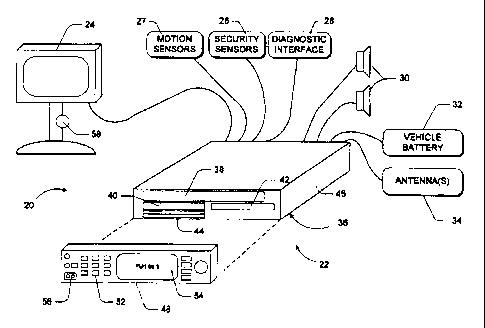Note: Descriptions are shown in the official language in which they were submitted.
CA 02291120 1999-11-24
I~T/l~S 9 8 / I 0 ~ ' 0
2 ~ JUL 1999
1
DISPLAYING COMPUTER INFORMATION
TO A DRIVER OF A VEHICLE
TECHNICAL FIELD
This invention relates to systems for preventing display of distracting
materials to
a driver of a vehicle.
BACKGROUND OF THE INVENTION
Computers and other computer-like entertainment devices are being developed
for
installation and/or use in automobiles. Such devices can be used for a variety
of
purposes, ranging from entertainment to the control of basic automobile
functions. Two
patent applications filed by Microsoft Corporation of Redmond, Washington,
disclose a
device intended for automobile use: the US Patent Application entitled
"Vehicle
Computer System," serial number 08/564,586, filed November 29, 1995; and the
US
Patent Application entitled "Vehicle Computer System with High Speed Data
Buffer and
Serial Interconnect," serial number 08/668,781, filed June 24, 1996. The
device
described in these applications potentially incorporates a variety of
components, such as a
radio, cell phone, CD player, etc. In addition, the device is designed to
execute user
provided application programs. Such programs might be used for entertainment,
for
business, or for practical functions such as navigation.
Visual or graphical output of such devices might create a distraction for a
driver of
a vehicle, thereby impairing his or her ability to drive safely. Furthermore,
laws in the
United States and elsewhere restrict the types of graphical materials which
can legally be
presented to a driver. Some laws prohibit any type of graphical display while
the vehicle
is in motion. Others prohibit certain information from being displayed
whenever there is
a potential for movement-such as when the parking brake is released or when
the
AI~IDED SI~~ET
CA 02291120 2006-02-28
2
vehicle's transmission is not in "park." Some laws prohibit only entertainment
materials
or information, while allowing more utilitarian information, such as
navigational aids, to
be displayed to the driver at any time.
Because of concerns relating to safety and legality, it had been thought that
the
opportunities for graphical output in conjunction with automobile computers
would be
quite limited. However, the inventors have developed a way to display useful
information
to a driver and to other automobile occupants, while remaining within the
safety and legal
constraints described above.
I0
SUMMARY OF THE INVENTION
The invention utilizes a plurality of sensors to detect the position of a
display
device, to detect vehicle movement, and possibly to monitor a vehicle control
such as the
parking brake or the transmission shift linkage. When the display device is
turned away
from the driver, any type of information is allowed to be displayed.
Similarly, when the
vehicle is stopped and has its parking brake set or is in "park," any type of
information is
allowed to be displayed even if the display device is turned toward the
driver. When
these conditions are not met, however, only driving-related information is
allowed to be
displayed.
Z0 The operating system enforces the limitation on displayed information by
assuming initially that aII information is not driving-related. Individual
application
programs, however, can designate certain information to be driving-related,
and the
operating system will then display such information to the driver even when
the vehicle is
moving.
. CA 02291120 1999-11-24
~~~ 98~~0470
21 JUL 1999.
3
Application programs make such a designation when requesting a window from
the operating system. As part of a request, the application program supplies
an attribute
indicating that a window has information that relates to driving.
BRIEF DESCRIPTION OF THE DRAWINGS
Fig. 1 shows an example of a vehicle computer system in accordance with the
invention.
Fig. 2 shows pertinent components of the vehicle computer system in block
form.
Fig. 3 is an information flow diagram illustrating the invention.
DETAILED DESCRIPTION OF THE PREFERRED EMBODIMENT
~- Fig. 1 shows a vehicle computer system 20 according to one implementation
of the
invention. Vehicle computer system 20 has a centralized computer 22 coupled to
various
peripheral devices including a display device or monitor 24, security sensors
26, motion
sensors 27, a vehicle diagnostic interface 28, speakers 30, vehicle battery
32, and
antennas) 34. T'he computer 22 is assembled in a housing 36 that is sized to
be mounted
in a vehicle dashboard, similar to a conventional car stereo. Preferably, the
housing 36
has a form factor of a single DIN (Deutsche Industry Normen). Alternatively,
it could be
housed in a 2 DIN unit or other special form factor customized for an OEM.
The computer 22 uses an open hardware platform and operating system
combination, to support multiple applications. Various software applications
and
hardware peripherals can be produced by independent vendors and subsequently
installed
after purchase of the computer system or vehicle. This is advantageous in that
the
software applications do not need to be dedicated to specially designed
systems. The
open architecture preferably utilizes a multitasking operating system that
employs a
'ENDED SnEET
CA 02291120 1999-11-24
IPE;A~~ 2 i J U L 1999
4
graphical user interface. One preferred operating system is a Windows~ brand
operating
system sold by Microsoft Corporation, such as Windows 95~, Windows NT~,
Windows
CE~, or other derivative versions of Windows~. A multitasking operating system
allows
simultaneous execution of multiple applications.
The computer 22 includes at least one storage drive which permits the vehicle
user
to download programs and data from a digital storage medium. In the
illustrated
implementation, the computer 22 has a CD-ROM drive 38 which reads application-
related CDs, as well as musical, video, game, or other types of entertainment
CDs. In this
manner, the CD-ROM drive 38 performs a dual role of storage drive and
entertainment
player. Also, a hard disk drive (not shown) may be included for storing both
application
programs and user data. A system without a hard disk will contain
applications, normally
stored in flash memory, ROM, or DRAM, and user data stored in DRAM. The
computer
22 has an optional 3.5" floppy diskette drive 40, a smart card reader 42, and
dual
PCMCIA card sockets 44 which accept PCMCIA card types I, II and III.
The storage drives are mounted in a stationary base unit 46 of housing 36. The
base unit 46 is constructed and sized to be fixedly mounted in the dashboard.
The
housing 36 also has a faceplate 48 which is pivotally mounted to the front of
the base unit
46. The faceplate can be rotated to permit easy and convenient access to the
storage
drives.
Computer 22 has a keypad 52 and a display 54 on the faceplate 48. The display
54
is preferably a back lit LCD. The operating system executing on computer 22
controls the
faceplate keys 52 and the faceplate display 54 as peripheral devices when the
faceplate is
attached to the base unit. Additionally, the computer contains a voice
recognition engine
and a microphone conveniently located to permit the user to verbally enter
commands in a
hands-free, eyes-free environment. Voice commands can be used for controlling
most
AMENDED STET
CA 02291120 1999-11-24
PCT/ll~ 9 8 / 10 4 7 0
IPEA/(~ 21 JUL 1999.
s -
operating modes of the vehicle computing platform. The computer 22 is also
equipped
with an IrDA (infrared developers association) transceiver port s6 mounted on
the
faceplate 48 to transmit and receive data and programs using infrared signals.
The entire
faceplate unit 48 behaves as a multifunction peripheral to the computing
platform.
s To load an application program or data onto the computer 22, the vehicle
user
inserts a CD, a diskette, or connects to an Internet service provide through a
wireless link,
if the application is not already contained on the hard disk or internal
memory, and the
operating system downloads the application or data therefrom. The installation
process
can be automatically handled by the operating system, or might require the
assistance of
commands input from the user in the form of keyed sequences on the keypad s2
or verbal
instructions using the voice recognition device. Another technique to load
data or
applications or transfer data with other computing devices is through the use
of the IrDA
transceiver port s6.
The computer 22 can output visual data to the LCD s4 at the faceplate, or to
the
1 s standalone display device 24. Display device 24 is preferably a small flat
panel display
(e.g., 6.4" screen) that is movably mounted on a stand or yoke and remotely
located from
the computer. Display device 24 may be configurable for viewing by a driver of
a vehicle
while the vehicle is moving. Specifically, the monitor may be movable between
a first
position in which it is viewable by the driver, and a second position in which
it is not
viewable by the driver-the movable monitor is fully adjustable to different
viewing
positions that can be seen by the driver or other passengers in the vehicle.
Additionally,
there may be other fixed display devices in the vehicle that are either
visible or not visible
by the driver.
In general, the vehicle computer system 20 can be used to integrate multiple
2s vehicle-related systems onto one open platform hardware and software
architecture. For
-~.~iGED S?~~T
. CA 02291120 1999-11-24
~c~'~us 9 s ~ I O 4 ~ o
IPA 91 J U L 1999:
6
instance, the vehicle computer system 20 can serve as a multimedia
entertainment system,
a navigation system, a communications system, a security system, and a
diagnostics
system. Moreover, the vehicle computer system 20 provides additional
functionality
traditionally associated with desktop and laptop personal computers. For
instance,
S vehicle computer system 20 can support word processing applications,
spreadsheet
applications, database applications, and appointment/schedule applications.
Furthermore,
the vehicle computer system 20 can be configured to operate as a server to
other
computing units in the vehicle to distribute games, video movies, and the like
to
passengers.
The type of data displayed on monitor 24 can range widely from word
instructions
concerning the vehicle's performance, to diagrammatic directions used by the
navigation
system, to video movies for in-car entertainment. For purposes of this
description,
information to be displayed on the monitor is of two types~riving-related
information
that is supportive and helpful to driving (e.g., diagnostics, navigation
directions), and
1 S non-driving-related information (e.g., video movies, games, broadcast
television) that
would be distracting to the driver. In accordance with the invention, only
driving
information is displayed to the driver of the vehicle when the vehicle is
moving or has the
potential to move.
T'he monitor 24 is equipped with a sensor or switch 58 which detects and
indicates
to the computer system when the display device is moved to its first or second
positions-
it indicates when the display device is configured for viewing by the driver.
In one
implementation, the switch is an electrical cylindrical switch which closes
when the
display is capable of being viewed by the driver.
Motion sensors 27 include one or more sensors that detect when the vehicle is
moving and when the vehicle is in a condition where movement is possible or
imminent.
.;;i,;-.'-.w.;~~D SHrET
CA 02291120 1999-11-24
PCT/US 9 8 / 10 4 '~
21 JUL 1 9
These sensors include an actual motion sensor that detects actual vehicle
movement.
Examples of sensors used for detecting vehicle motion include a speedometer,
an
accelerometer, wheel motion sensors, etc. Another sensor, referred to as a
potential
motion sensor, is configured in conjunction with a vehicle control such as a
parking brake
or a transmission control linkage. This sensor detects a control state
indicating a potential
for vehicle movement. For example, this sensor might be a mechanical switch
connected
to detect when a parking brake is set. Alternatively, the potential motion
sensor might
detect when the vehicle's transmission is in "park" or otherwise locked.
The various sensors are connected so that they can be read by computer 22. In
the
described embodiment, there is a single multi-conductor cable extending from
computer
22 to display device 24. At a point near the display device, six conductors
are split from
this cable and terminated at an electrical plug. The sensors are connected to
this plug. If
these sensors are part of the vehicle and available over diagnostic interface
28, then
additional sensors may not be required as the computer has access to the
vehicle's
sensors.
Of the six conductors, two are for power and ground, respectively Limited
power
can be supplied for sensor operation at 5.0 volts.
The remaining four conductors are sensor inputs. One input is used as a signal
regarding whether anything is connected to the plug. Whatever cable is used
for
connection to the plug is configured so that this input will be activated
simply by
connecting to the plug.
A second input is connected to display sensor 58. The third and fourth inputs
are
connected to motion sensors 27. Some configurations will not use the potential
motion
sensor. The system is configured so that the absence of such a sensor will be
interpreted
as an indication that there is no potential for movement. In other words,
absence of the
FENDED ~T
CA 02291120 1999-11-24
21 J U L 1999.
s
sensor will result in a signal that will be interpreted as if the vehicle has
a parking brake
that is set. However, absence of the actual motion sensor is interpreted to
mean that the
vehicle is moving.
Although SV logic power is provided for the sensors, it is anticipated that
some
S sensors will use unregulated vehicle power due to power requirements.
Accordingly, all
inputs utilize protection circuitry to avoid damage to computer components.
The
protection circuitry utilizes a low-pass filter in conjunction with a Zener
diode to ensure
that input levels do not exceed 3.3 volts. This ensures that the logic input
to the computer
(22) will work with either 3.3V or SV computer design.
Fig. 2 shows pertinent components of system 20 in block form. System 20 has a
processor 60 and one or more forms of computer-readable storage media.
Specifically,
system 20 includes a volatile memory 62 (e.g., RAM), and a non-volatile memory
64
interconnected by one or more internal buses. The non-volatile memory 64
potentially
includes integrated circuit chips (e.g., ROM, EEPROM), disk drivels) (e.g.,
floppy,
optical, hard), or a combination of both.
Display device 24 is connected to bus 66 through appropriate hardware
interface
drivers (not shown), so that it responds to the control of processor 60.
Additionally,
various other components of Fig. 1, represented as I/O block 68, are connected
through
buses and appropriate I/O ports. For more detail regarding the specific
configuration of
this system, refer to the US Patent Application entitled "Vehicle Computer
System,"
serial number 08/564,586, f led November 29, 1995; and the US Patent
Application
entitled "Vehicle Computer System with High Speed Data Buffer and Serial
Interconnect," serial number 08/668,781, filed June 24, 1996. Both of these
applications
are hereby incorporated by reference.
AMENDED Sl~
CA 02291120 1999-11-24
IP~~1 J U L 1999
9
System 20 runs an operating system 70, described above, which supports
multiple
applications. Operating system 70 is stored in non-volatile memory 64 and
executes on
processor 60. Operating system 70 implements control logic for performing the
functions
and steps described below. An application program 72 is also stored in non-
volatile
S memory 64. Processor 60 is capable of reading and executing application
program 72 in
conjunction with operating system 70.
In addition to the components described above, display sensor 58 and motion
sensors 27 are connected to be read by processor 60 as described above. ~ That
is,
processor 60 can read whether or not the sensors have been activated.
Fig. 3 shows communications between various elements of the system described
above. Software device drivers 90 are provided to interface between hardware
sensors
27, 58 and operating system 70. The hardware sensors are connected through
interface
hardware (not shown) to an interrupt input of processor 60, and the device
drivers are
configured to respond to this interrupt. Device drivers 90 are therefore
called whenever
there is a change of state at one of the sensor inputs. In response, the
device drivers 90
query the hardware sensors to determine their current state. The operating
system is
notified of any changes. Thus, the operating system is apprised of whether the
display
device 24 is configured for viewing by the driver; whether the vehicle is
moving; and
whether the parking brake is set or the transmission is in park.
The operating system, in accordance with well-known Windows~ programming
techniques, allows application programs to open display windows on display
device 24.
Application programs such as application program 70 make specific requests to
the
operating system to open various display windows. The operating system creates
the
windows when requested, and returns information to the requesting program so
that the
requesting program can write data to the windows through the operating system.
AIu~ENDfO SHl=~T
CA 02291120 1999-11-24
IPA 21 J U 1999
to
In accordance with the invention, windows are created as either driving-
related
windows, indicated by reference numeral 92, or as non-driving-related windows,
indicated by reference numeral 94.
The classification of certain windows as being "driving-related" or "non-
driving
S related" is not made subjectively by the operating system. Rather,
application programs
are allowed to designate certain windows, and the information contained
therein, as being
driving-related. If an application program does not specify a particular
window as being
driving-related, the window is assumed to be non-driving-related.
More specifically, applications written for execution in a Windows~ operating
system specify a number of windows attributes when requesting the creation of
a window.
For example, such attributes include size, relative position in a screen,
color, etc. In
accordance with the invention, these attributes are extended to include an
indication of
whether a window contains driving-related information. Specifically, an
application can
provide a bit that indicates this characteristic of a window. If the bit is
set, the operating
system treats the window as being driving-related. If the bit is not set, the
operating
system treats the window as being non-driving-related. If the bit is simply
not provided,
meaning that the application program has not been extended to take advantage
of this
feature, the operating system assumes that the window is not driving-related.
The operating system is configured to prevent display of non-driving-related
information to the driver when the vehicle is moving, but to allow the display
of non-
driving-related information to the driver when the vehicle is not moving. More
specifically, the operating system is responsive to motion sensors 27 to allow
the display
of non-driving-related windows whenever (a) the actual motion sensor indicates
that the
vehicle is not moving and (b) the potential motion sensor indicates that there
is no
potential for vehicle movement. The operating system is alternatively
responsive to the
~E,NpED ~~
CA 02291120 1999-11-24
11
P.GTIIJ~ 98/10470
/l1S 21 JUL 1999
display sensor to allow the display of non-driving-related windows whenever
the display
device is not configured or positioned for viewing by the driver.
Thus, driving-related information is displayed on the display device at all
times.
Non-driving-related information is displayed only when there is no potential
for vehicle
movement or when the display device is turned away from the driver. The
operating
system issues appropriate window hide and restore instructions to non-driving-
related
windows so that they are displayed and hidden at the appropriate times.
Application
programs are not involved in this process-they continue to execute as if they
have full
control of their windows.
While system 20 has been described primarily in terms of its features and
functionality, the invention also includes steps performed by the operating
system and the
application program to implement the invention. The operating system and
application
program are conventionally stored on computer-readable storage media such as
electronic
memory, optical memory, or magnetic-based memory. The operating system will
usually
be stored in non-volatile memory of system 20, while the application program
might be
distributed on a portable storage medium such as a floppy disk, CD-ROM, or a
PC card.
In either case, the storage medium contains instructions for indicating the
steps described
below.
An application program in accordance with the invention performs steps of
interacting with the operating system to open one or more display windows.
Specifically,
the application program submits requests to the operating system to open
display
windows, indicating in the requests whether respective windows contain driving-
related
information. Even more specifically, the application program provides and sets
a specific
attribute or style bit when opening a window, to indicate that the window is
driving-
related. If this attribute is not provided or is not set, the operating system
hides the
A~EA~ED Sl~~T
CA 02291120 1999-11-24
~$ 21 JUL 1999
- 12
window at times when the driver might be distracted by the information
contained
therein.
The operating system performs steps of opening and displaying windows on the
display device in response to requests by the application program. The
operating system
further performs a step of responding to more than one sensor to detect when
the vehicle
is moving and when it has the potential for movement (such as when the parking
brake is
not set or when the vehicle is in gear).
The operating system performs further steps of preventing display of non-
driving-
related information and windows to the driver when the vehicle is moving or
when the
vehicle has the potential for movement. However, the operating system allows
the
display of non-driving-related information when the display device is turned
away from
the driver. Display information is presented by hiding any windows that have
not been
specified as driving-related.
The invention provides a convenient and efficient way to discriminate between
information that can safely be displayed to a driver, and information that
would be
distracting. The invention also provides an operating system with the
information needed
to determine when otherwise distracting information can safely be displayed.
In compliance with the statute, the invention has been described in language
more
or less specific as to structural and methodical features. It is to be
understood, however,
that the invention is not limited to the specific features described, since
the means herein
disclosed comprise preferred forms of putting the invention into effect. The
invention is,
therefore, claimed in any of its forms or modifications within the proper
scope of the
appended claims appropriately interpreted in accordance with the doctrine of
equivalents.
A~JIENDfD ~T