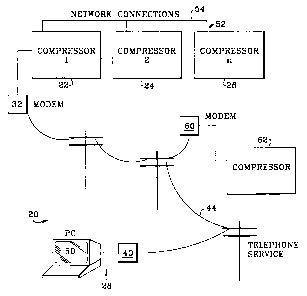Note: Descriptions are shown in the official language in which they were submitted.
CA 02306349 2003-06-25
-1 -
SYSTEMS AND METHODS FOR REMOTELY CONTROLLING A MACHINE
Background Of The Invention
The present application relates generally to systems and methods for remotely
controlling and / or monitoring one or more machines, usually compressors,
such that
each machine's electronic control system can be assessed by an operator from a
remote location using modem communications software, presently preferably,
resident
on a personal computer (PC) at the remote location. More specifically, it
relates to
systems and methods for the remote diagnosis of compressor system operating
problems. Most specifically, it relates to systems and methods for providing
communications through transmissions over a communications link established
through
a modem from a remote PC to a modem connected to the electronic control system
of a
compressor to provide instructions to or receive information from the
compressor
electronic control system.
Rotary screw compressors, such as the compressor disclosed in U.S. Patent No.
4,435,139, have long been used to provide compressed air in industry. Such
rotary
screw compressors typically comprise two rotors mounted in a working space
limited by
two end walls and a barrel wall extending there between. The barrel wall takes
the
shape of two intersecting cylinders, each housing one of the rotors. Each
rotor is
provided with helically extending lobes and grooves which are intermeshed to
establish
chevron shaped compression chambers. In these chambers, a gaseous fluid is
displaced and compressed from an inlet channel to an outlet channel by way of
the
screw compressor. Each compression chamber during a filling phase communicates
CA 02306349 2000-04-03
WO 99/17178 PCT/US98/20515
-2-
with the inlet, during a compression phase undergoes a continued reduction in
volume, and during a discharge phase communicates with an outlet.
Rotary screw compressors of this kind are often provided with
valves for regulating the built-in volume ratio for the capacity of the
5 compressor. When continued regulation is required, slide valves are often
used, however, with other regulation needs, it is sufficient to use bypass
valves. Such bypass valves are mounted in the barrel wall of the compressor
or may be mounted in one of the end walls and in this regard, normally in the
high pressure end wall. A bypass valve arrangement of this general type is
10 shown in U.S. Patent No. 4,453,900 issued June 12, 1984. However, the
opening of the bypass valve is directly dependent upon the compression spring
as well as the internal pressure of the compressor. The opening and closing of
this type of valve is unreliable due to friction, corrosion and other
environmental factors which often derogate the positioning this type of bypass
15 valve. Further, while the face of the valve element takes on the
approximate
shape of the barrel, the valve element is separately formed by casting or
other
process within predetermined tolerances. In order to economically
manufacture such valve elements, the tolerances must be some what relaxed
which may result in the leakage of pressurized fluid between compression
2 0 chambers thereby degrading the efficiency of the compressor.
It is known that these compressors may be controlled by
electronic circuits, such as those disclosed in U.S. Patents 4,336,001 and
4,227,862 to Andrew et al., which show electronically controlled startup and
shutdown routines and control of a bypass slide valve to vary compressor
2 5 output to maintain pressure at a selected setpoint.
U.S. Patents 4,519,748, 4,516,914, and 4,548,549 to Murphy et
al. and U.S. Patent 4,609,329 to Pillis et al. show additional electronic
control
systems for compressors. However, the operating modalities of these systems
are primarily designed for refrigerant compression.
3 0 U.S. Patent 4,502,842 to Corner et al., assigned to Colt
Industries Operating Corp., shows a single electronic control system which can
be connected to control a plurality of variably sized compressors. The system
gathers data on the operating characteristics of the controlled compressors
during a calibration phase and then uses this information to load and unload
3 5 the compressors during operation, maintaining a preset pressure which can
be
programmed to vary with time. High and low pressure set points are
CA 02306349 2000-04-03
WO 99/17178 PCT/US98/20515
-3-
programmed into the electronic control system and the compressors are
selective loaded and unloaded in a predetermined sequence. However,
centralized master controllers of this type represent a single point of
failure for
the entire pressurized air system, and are lacking in versatility since they
5 provide only a limited selection of control modalities.
U.S. Patent 4,335,582 to Shaw et al. shows a system for
unloading a helical screw compressor in a refrigeration system. A slide valve
is connected so that upon compressor shutdown, the slide valve is
automatically driven to a full unload position. This operation is accomplished
10 with air pressure rather than with an electronic control system.
None of the electronic control systems described above provide
a complete and versatile solution to the control and maintenance problems
experienced when operating one or more compressors in a variety of facility
installations with a variety of air storage capacities. In fact, the
networking
15 capabilities and choice of operating modes in prior art systems of the type
described above, and the ability of the control systems to provide reliable
local
and remote real-time operating parameter monitoring and remote real-time
operating parameter adjustment to respond to actual operating conditions are
quite limited.
2 o Compressed air is a fundamental energy source required in
most industrial manufacturing facilities. The location and maintenance
schedule of the compressors that provide the compressed air is not usually
very well thought out. The compressor is usually located in some dark corner
of the facility or in a remote building. Maintenance is, in many cases, only
2 5 performed on the compressors if the air pressure in the facility begins to
fall.
Thus, one significant problem with almost all air compressor installations is
ease of monitoring the compressor to determine when and what maintenance
might need to be performed. Another significant problem with almost all air
compressor installations is the need for a local operator to monitor the
3 o compressor and to input control commands into the compressor electronic
control system.
One possible approach to eliminating the monitoring, control
and maintenance of compressed air facilities is to have a distributor provide
a
turnkey facility compressed air system to the facility and to assume all
3 5 monitoring, control and maintenance responsibilities therefore. By
installing a
turnkey facility compressed air system, local facility management would turn
CA 02306349 2000-04-03
WO 99/17178 PCTIUS98/20515
-4-
over complete responsibility for compressed air to the distributor including
everyday monitoring, operational control and maintenance of the facility
compressed air system.
However, unless there is some way to monitor and control the
5 compressors of the facility compressed air system from a remote location, a
distributor would have to hire personnel to be on site with the compressors 24
hours a day, 7 days a week. This constant present would be expensive and
may result in the assumption of such responsibility of the facility compressed
air system by the distributor being cost prohibitive. Therefore, it would be
10 desirable to develop systems and methods for remotely monitoring and
controlling the operation of a facility compressed air system so that the
responsible personnel are not required to be on site with the compressors 24
hours a day, 7 days a week.
In situations, such as, for example, missile launch pads, where
15 it is impractical or impossible to have a local operator located with the
compressors to monitor the compressor installation and to input control
commands into the compressor electronic control system, it is vitally
important for launch officials to know if the compressed air source at each
launch pad is running or available to run during the launch process, if
needed.
2 o Typically, a number of backup compressors are positioned at each launch
pad
that can provide compressed air in the event of the failure of one or more
compressors. Even with this backup system, missile launch officials recognize
that being able to remotely monitor and control the operating conditions of
the
air compressor system would be beneficial, since, not knowing the exact status
2 5 of any one compressor at a particularly critical time could pose a risk to
the
launch process. Thus, in these type situations, it would be desirable to be
able
to remotely monitor these types of air compressor systems to determine if the
compressors are running or if they are available to run and to remotely
control
the operational status of each compressor in order to react in a timely
fashion
3 0 to any unscheduled compressor shutdown or other potentially critical
event.
Thus, there is a need for systems and methods for controlling
the compressors) of a compressed air system from a remote location. Such
systems and methods should have a communications capability for
communications between the compressed air system and the remote location.
3 5 Such systems and methods should provide for the real-time monitoring and
control of the compressors) of the compressed air system from the remote
CA 02306349 2000-04-03
WO 99/17178 PCT/US98/20515
-5-
location. Such systems and methods should provide for improved real-time
operating parameter monitoring and real-time operating parameter adjustments
to control compressor operations without the need for dedicated compressor
technical personnel on site with the compressors.
Summary of the Invention
5 It is a primary object of the present application to provide
systems and methods for remote access to a network of electronic compressor
control systems.
Another object of the present application is to provide systems
and methods for remote access to a network of electronic compressor control
1 o systems for permitting monitoring through a link to a single system in the
network.
Yet another object of the present application is to provide
systems and methods for remote access to a network of electronic compressor
control systems for permitting control of one or all of the compressors in the
15 network through a link to a single system in the network.
A further object of the present application is to provide systems
and methods for remote access to a network of electronic compressor control
systems for permitting diagnosis of one or all of the compressors in the
network through a link to a single system in the network.
2 0 A still further object of the present application is to provide
systems and methods for remote access to a network of electronic compressor
control systems for permitting firmware updates of any electronic control
system of one or all of the compressors in the network through a link to a
single system in the network.
25 Another object of the present application is to provide systems
and methods for controlling the compressors) of a facility compressed air
system from a remote location.
Yet another object of the present application is to provide
systems and methods for communications between the facility compressed air
3 0 system and the remote location
A further object of the present application is to provide systems
and methods for the real-time monitoring and control of the compressors) of
the facility compressed air system from the remote location.
CA 02306349 2000-04-03
WO 99117178 PCTNS98/20515
-6-
A still further object of the present application is to provide
systems and methods for real-time operating parameter monitoring and real-
time operating parameter adjustments to control compressor operations
without the need for dedicated compressor technical personnel on site.
5 In accordance with these and further objects, one aspect of the
present application includes a system for remotely controlling at least one
machine, the system comprising: at least one computer having a modem
communications software computer program operatively programmed therein;
at least a first modem operatively connected to the computer; at least one
10 machine having at least one control board operatively connected thereto,
the
computer being located at a site remote from the at least one machine; at
least
a second modem operatively connected to the control board for
communication with the at least first modem; and communication means,
operatively connecting the at least first and the at least second modems, for
15 transferring data in both directions between the at least one control board
and
the at least one computer.
Yet another aspect of the present application includes a system
for remotely controlling at least one machine, the system comprising: at least
one computer having a modem communications software computer program
2 0 operatively programmed therein; at least a first modem operatively
connected
to the computer; a plurality of machines, each machine having a control board
operatively connected thereto, the computer being located at a site remote
from the machines; network means for operatively connecting the control
boards of the plurality of machines together; and communication means,
2 5 operatively connecting the at least first and the at least second modems,
for
transfernng data in both directions between the at least one control board and
the at least one computer.
A still further aspect of the present application includes a
method for remotely controlling at least one machine, the method comprising
3 0 the steps of: providing at least one computer having a modem
communications
software computer program operatively programmed thereon; operatively
connecting at least a first modem to the computer; providing at least one
machine having at least one control board operatively connected thereto, the
machine being located remote from the computer; operatively connecting at
3 5 least a second modem to the control board; and operatively connecting the
at
CA 02306349 2000-04-03
WO 99117178 PCT/US98/20515
_ '7 _
least first and the at least second modems such that data is transferred
between
the at least one control board and the at least one computer in both
directions.
Other objects and advantages of the application will be
apparent from the following description, the accompanying drawings and the
5 appended claims.
Brief Description of the Drawings
Figure 1 is a block schematic diagram showing network and
remote communications configurations using the compressor control
system of the present invention;
Figure 2 is a block schematic diagram showing the
electrical control elements in a preferred embodiment of an electronic
control system, connected to a modem; and
15 Figures 3-18 are flow charts illustrating the various operational
routines of the modem communications software used with the systems and
methods of the present invention.
Detailed Description of the Invention
As shown in Figures 1 and 2, the present application is directed
to systems 20 and methods for monitoring and/or controlling, from a remote
2 0 location 28, one or more compressors or machines, 22, 24, 26, each
compressor having parameters associated therewith. The systems and methods
of the present application for remotely assessing one or a network of
compressors include an electronic control system, microprocessor board, or
control board 30 operatively connected to the one or more compressors and an
25 electronic communications device 32 such as a modem operatively connected
to the control board 30, it being understood that each compressor in the
network has its own control board 30. The electronic control system or control
board 30 is in communication with the modem 32 and other control boards 30
at each compressor 22, 24, 26. The control board 30 includes logic means and
3 0 a memory. The logic means is for ascertaining certain parameters from the
compressor, storing the parameters in the memory, transmitting at least
certain
of the parameters to the modem 32 in response to a request from another
modem 40 generated by a modem communications software resident on a
computer (PC) 50. The modem 32 is effective for transmitting the request
CA 02306349 2000-04-03
w0 99117178 PCT/US98/20515
_g_
from the remote PC to the control board 30, receiving the parameters from the
control board 30, and transmitting the parameters for display at the remote
location 28.
As described in U.S. Patent 5,713,724, the modem 32 may be
5 installed in the compressor control board 30 housing (not shown) or may be a
standalone component. A network connection 54 provides a network interface
connection for linking multiple control boards 30 at a potential compressor
site, such a, for example, networked compressor site 52. Preferably, the
network connection 54 provides an ARCnet standard peer-to-peer network
1 0 interface.
As also described in U.S. Patent No. 5,713,714, the control
board or microprocessor 30 is provided with a serial interface for connecting
to the modem 32, which may be a conventional wireline telephone modem.
Modem 32 permits communication between control board 30 and remotely
15 located stations for purposes of real-time operational control, monitoring,
maintenance and service diagnosis, transmission of status reports, and
downloading operating firmware for control board 30 from the PC 50 at the
remote location 28. In a modem mode of operation, control board 30 can be
called by a phone line 44 from the remotely located PC 50. When a
2 0 connection is made, the remote PC 50 can access all information of control
board 30 that can be seen by a local operator. All operating parameters,
service information, and shutdown records stored in control board 30 are
transmitted to the remote PC 50. All sensor input information, including
sensed temperatures and pressures, are transmitted to the PC on a real time
2 5 basis. The information displayed for the operator of control board 30 is
also
displayed on the remote PC 50.
All of the stored operating parameters of control board 30 can
be modified by the operator of the PC 50 through transmissions over the link
established through modem 32. In addition, control board 30 can receive a
3 0 message from the PC 50 and display the message on a display to provide
instructions or information to the local operator. This feature is
particularly
useful for remote diagnosis of system operating problems.
In addition, new control firmware may be downloaded to
control board 30 from the remote PC 50, and stored in flash memory provided
3 5 for that purpose on microprocessor board 30. To cause entry into a
firmware
download mode, a local operator must power down control board 30, and hold
CA 02306349 2003-06-25
_g_
down the F3 button in a switch array (see U.S. Patent No. 5,713,724) while
powering up
control board 30. During and after the firmware downloading process, control
board 30
is also programmed to perform integrity checks on downloaded firmware, such as
byte-
by-byte verification and / or checksum verification, to ensure integrity of
the new
firmware before permitting restarting of compressors 22, 24, 26.
A local RS232 port will also be provided as part of microprocessor board or
control board 30, as described in U.S. Patent No. 5,713,724 with reference to
Figure 5.
This local RS232 port can be used to connect control board 30 to local PC (not
shown).
Control board 30 will provide the same control, monitoring, and firmware
updating
functionality via the local RS232 port, the only difference being that the PC
will be
directly connected to control board 30 rather than being connected via modem
32.
Firmware updates may be transmitted from a remotely located station at the
system manufacturer or a maintenance centre, if system 30 is equipped with
modem 32,
as previously described. Firmware storage chips in the system may be, for
example, AT
29C010-12PC 120K x 8 flash electronically erasable programmable read only
memory
(EEPROMs) chips with 120 nanosecond access time. Random access memory chips
are presently preferably SRM20100LC100 low power 128K x 8 static random access
memory (RAM) integrated circuits with 100 ns access time, which provide more
memory
than is used in the present embodiment, leaving room for future expansion of
system
functions. If desired, 32 K x 8 RAM chips may be substituted, as a lesser
amount of
memory is sufficient for operation of the embodiment disclosed herein.
Figure 1 is a block schematic diagram showing network and remote
communications configurations of a networked compressor system 52. In Figure
1, a
plurality of compressor systems 22, 24, 26 etc. are shown in a network
configuration,
connected by network wiring 54. Network wiring 54 connects compressors 22, 24,
26 in
a multidrop configuration according to the EIA RS-485 standard and carries
information
between the compressors 22, 24, 26 using standard ARCnet protocol.
To permit remote monitoring and control of the compressor networked system 52,
one of the compressors, such as, for example, 22 is connected to modem 32
which is
connected to, presently preferably, a conventional telephone jack. Each
telephone jack
is connected to a, presently
CA 02306349 2000-04-03
WO 99/17178 PCT/US98/20515
- 10-
preferably, conventional telephone system which provides conventional
telephone line 44 connection to remotely located PC 50.
Modem 40 operates to transfer information to PC 50 and to
receive commands and control signals from PC 50 in the manner described
5 above with reference to Figure 2. When a plurality of compressors 22, 24, 26
are connected in a network, as shown in Figure l, commands received via
modem 32 by the compressor 22 connected to modem 32 may be transmitted
over the network 54 to the other compressors 24, 26 in order to provide for
the
remote control, via the modems 40, 32 of all functions of all the compressors
l0 in the network 52.
Modem 32 permits remote monitoring of compressor operation
for diagnosing service problems, allowing a serviceman to be better prepared
to fix the problem before leaving his shop. Remote monitoring and data
retrieval can also be used for optimization of compressor operational control.
15 Data is stored in control board 30 and can be retrieved for fine tuning or
evaluation of unload and load pressures, auto/dual time-out values, and
multiple compressor configurations, as described in U.S. Patent No.
5,713,724.
In addition, compressor parameters can be configured and
2 0 reconfigured in real-time from the remote site 28. After examining the
data
transmitted by compressor system 52, the remote operator can adjust the
appropriate operating parameters for improved compressor operation.
Finally, if any firmware problems are found in the field, the
unique combination of this modem link and the flash memory provided in the
2 5 control board 30 permits the updating of the system firmware on the
control
board 30 immediately without any need for an on-site service call. In
addition,
the features of the systems and methods of the present application provide for
the addition of any special firmware options not originally installed in the
compressor control board 30, as desired, without an on-site visit.
3 0 Of course, the above-described uses of modem 32 are not
limited to network operation, and a modem 60 can be provided on a standalone
compressor system 62 to perform these same functions for a standalone
system.
The operation of the control firmware on a microprocessor
3 5 board of control board 30 provides significant advantages. While the
operation of this firmware is described in complete detail in the flowcharts
and
CA 02306349 2000-04-03
WO 99/17178 PCTIUS98/20515
-11-
documented source code in the microfiche appendix of U.S. Patent No.
5,713,724, selected operating features will be briefly described herein for
the
convenience of the reader.
One significant advantage of control board 30 is the ability to
5 regulate the compressors pressure output in any of four pressure regulation
operating modes, under control of an operator, depending on the requirements
of the particular installation at the time. In addition, numerous other
control
features are available from the facility air system's operating menus. For
example, lift valve operation can be selectively disabled through a setup
menu,
10 or via a command received from the remote station 28 through modem 32
and/or network connections 54 of the facility air system.
The first three operating modes are single-machine modes,
wherein compressor system 62 operates substantially independently of any
other compressors at the same location. The fourth operating mode is a
15 networked machine operating mode, wherein compressor 22 communicates
with other compressors 24, 26 having the same model control board 30 and
feeding the same service air system, and coordinates compressor 22 operation
with that of the other compressors 24, 26 to maintain a desired pressure in
the
facility air system.
2 0 As indicated previously, in addition to the three single-machine
operating modes described above, control board 30 can operate in a networked
multiple machine mode. In the Network Mode, all compressors 22, 24, 26
transmit information to all other compressors specifying their capacity and
specifications, configuration, maintenance status, current load setting
2 5 including actuation condition of each of the compressor valves and current
measured line pressure at their respective facility air connection.
Each compressor's control board 30 stores the information
received from the other networked compressors and coordinates operations
based on this information about the networked facility air system 52. Each
3 0 networked control board 30 is a peer of the other compressor control
boards in
the network, so there is no single control board 30 serving as a master
control
unit. Since each control board 30 constantly maintains full information about
network status and controls its own operation based on the data received from
all other networked compressors, a failure in any particular compressor will
3 5 not prevent continued network operation. The failure of a compressor
control
board to communicate with the other networked control boards will result in
CA 02306349 2000-04-03
WO 99/17178 PCTNS98/20515
-12-
automatic reconfiguration of the network to operate without that particular
compressor.
For operation in the network mode, the control board 30 of each
compressor system 22, 24, 26 automatically identifies itself to the other
5 compressors on the network based on a predetermined code, such as, for
example, letter code A, B, C, D...P, assigned by an operator during the
compressor system installation and stored in nonvolatile memory. This letter
code is assigned by the operator for purposes of prioritizing machine
operation, as will be explained in more detail below.
10 Upon startup of one 22 or more compressors 24, 26, the
network 52 automatically configures itself by dynamically assigning a unique
network node number to each compressor control board 30 for network
communication purposes. This automatic configuration of the network occurs
without regard to the order of starting of the compressors, and the networked
15 control board 30 systems automatically determine the total number of
compressors on the network. If a compressor is added or removed from the
network, it is not necessary for the operator to change the compressor total
stored in the compressor control boards 30.
The connected control boards 30 continuously maintain and
2 o exchange operating status information, and each compressor maintains full
operating status information on all other compressors in the network. This
information preferably includes, for example, whether the compressor is
running or stopped, and if stopped, whether the stop was the result of a
programmed shutdown such as a time-out, safety shutdown, manual shutdown,
2 5 or other cause; whether the lift valve algorithm is enabled or disabled;
the
status of the lift valves (open or closed); the compressor's current line
pressure
and sump pressure; the discharge temperature and sump temperature; the
compressor's load and unload pressure settings; the model number, capacity,
horsepower, and voltage of the system; whether the compressor is air or water
3 o cooled; the state of the oil filter delta pressure switch; the state of
the air
cleaner delta pressure switch; the state of the motor overload relays; the
state
of the main motor starter auxiliary contacts; the total hours on the air
filter, oil
filter, and separator element; the total compressor loaded hours and unloaded
hours; the number of unloaded minutes until the compressor shuts down
3 5 (current autoldual timer value), compressor's node number; and the number
of
hours left on the compressor's multiple machine timer. Also, additional
CA 02306349 2000-04-03
WO 99/17178 PCT/US98/20515
-13-
special purpose sensors, such as an air flow sensor, may be connected to any
particular compressor in the network, using the general input expansion
provisions of control board 30, as described in U.S. Patent No. 5,713,724 with
reference to Figure 5, and all compressors on the network can receive sensor
5 readings from a single sensor, rather than providing separate sensors for
each
compressor.
The storage of all this information in each compressor control
board and the provided capability of transmitting this information across the
network and to remote locations using modem 32 provides for monitoring and
14 controlling operations and coordination of multiple compressors that are
significantly advanced over known prior art systems. The maintenance in each
compressor control board 30 of up-to-date status and configuration
information on every other networked compressor system is another advantage
of the systems and methods of the present application, in cases where the
15 modem 32 is connected to any of the networked compressor systems 22, 24,
26 (as shown in Figure 1 ). Under these circumstances, status information of
all networked compressors 22, 24, 26 can be transmitted by that networked
system 52 to the remotely located station 28 for real-time monitoring and
control purposes.
2 0 When setting up the network, the operator assigns each
compressor system 22, 24, 26 in the network 52 a unique sequence identifier
such as A, B, C, D, etc. which is used for sequencing and scheduling of the
compressors in the network. The term "sequencing" refers to the order in
which networked compressors will be brought on and off line to satisfy a
2 5 system demand. The term "scheduling" refers to the time and day that a
particular sequence is to be used. Preferably, control board 30 can store a
plurality of sequences along with day and time specifications, and can use the
specified sequences at the specified times on the specified days. The goal of
proper scheduling is to assign a sequence to a particular time that will
assure
3 o that the compressors running will be operating as close to full load as
possible.
The number of sequences used in a networked system 52 is
dependent on several factors. One factor is operator preference. Control board
30 is provided with a default sequence (alphabetical beginning with "A") and
will run in this sequence at all times unless an operator specifies scheduling
of
3 5 different default sequences. Networked systems will work fine with only
one
sequence. Networked systems that use multiples of an identical model
CA 02306349 2000-04-03
WO 99/17178 PCT/US98/20515
- 14-
compressor may use only one sequence or may use the same number of
different sequences as there are machines on the network, thereby equalizing
the operating hours on all compressors.
Prior to ordering a facility air compressor system, in order to
5 optimize energy savings, a study of facility air capacity needs should be
conducted and compressor scheduling should be planned as part of the process
of sizing the compressors in the compressor network. In this way, the proper
sized compressors can be ordered to supply the various facility air system
demands using the least amount of power.
1 o The Network Mode of control is used with a plurality of
compressor systems 22, 24, 26 connected to a single service facility air
system, as described with reference to Figure 8 in U.S. Patent No.
5,7,713,724.
Like the single machine target pressure mode described above, the network
mode uses an operator adjustable target pressure as a basis for controlling
the
15 response of all of the compressor systems 22, 24, 26 to changes in service
facility air system demand.
In this mode, the control boards 30 connected in the network 52
pass an operating pointer, which is distinct from the communications
transmission token, and only the machine having the operating pointer can
2 o take action to adjust its output capacity. A sequence for startup of the
connected compressors as demand increases is programmed into at least one of
the connected compressors (unless the default A, B, C...P sequence is desired,
in which case no programming is necessary) and transmitted to the other
compressors in the system. The operating pointer is held by the compressor
2 5 system that is the next to have its capacity increased in response to a
demand
increase, according to the programmed sequence. When the compressor
system having the pointer is running at full capacity, it passes the pointer
"to
the right," that is, to the next compressor in the sequence. If demand drops
and the compressor system holding the pointer has reduced its capacity by
3 0 50% by actuating the capacity reduction valves, it passes the pointer to
the
preceding system in the programmed sequence. If further capacity reduction is
required, the compressor system receiving the pointer will then sequentially
actuate its capacity reduction valves until it has opened all four lift valves
and
reduced its capacity by 50%, at which time it will pass the pointer "to the
left,"
3 5 that is, to the next preceding compressor system in the programmed
sequence.
CA 02306349 2000-04-03
WO 99/17178 PCT/US98I20515
-15-
With the compressor system at full load, that is, all connected
compressors operating at their maximum output, an increase in service air
pressure above the target pressure indicates a drop in demand. Control board
30 of the last machine in the sequence, having the pointer, will respond by
5 opening the first valve of the last machine in the sequence. If the pressure
remains above or moves above the target pressure again, the control will open
additional valves on the last machine to maintain the target pressure. If all
valves on the last machine are open and the service air pressure is still
above
the target pressure, that machine will continue to run at 50% of its capacity
l0 and the pointer will be passed "left" to the preceding compressor in the
sequence, which will begin opening its valves as necessary to reduce service
facility air pressure.
Now with reference to Figure 2, a serial port 70 is included on a
control board 30 associated with a compressor to provide communications
15 with other devices. It is possible to connect a standard external modem
designed for personal computer use to this port 70 using a serial or modem
cable. With an external modem 32 connected to the control board 30, the PC
50 equipped with the modem 40 can transmit and receive information over
standard telephone lines 44 to one compressor 62 or a networked compressor
2 0 22 in compressor network 52.
Because of the amount of compressor control possible with the
systems and methods of the present application, security for preventing
unauthorized access of the compressor 62 through the modem 60 or the
networked compressors 52 through the modem 32 is~provided. In the systems
2 5 and methods of the present application, two levels of security have been
implemented. The first level of security is provided by a software locking key
(not shown) manufactured by Aladdin Knowledge Systems Inc. This level of
security prevents anyone from installing or using the modem communications
software useful with the present application on a PC without the software
3 0 locking key. The software locking key is a hardware device that plugs into
the
printer port on a PC.
The second level of security uses the serial number of at least
one of the networked compressors. When a compressor controlled by the
control board 30 is configured for shipment to a customer, part of the
3 5 production setup for the compressor system is to record into the control
board
30 the serial number of the compressor. When the modem communications
CA 02306349 2000-04-03
WO 99/17178 PCT/US98/20515
-16-
software used with the present application is ordered, the serial number for
the
compressors that the modem communications will be communicating with are
embedded within the modem communications software on a floppy disk that is
delivered to the end user. When the modem communications software running
5 on the PC 50 makes contact with the compressor 22, one of the first things
to
happen is a request for the serial numbers of the compressor(s). If the serial
numbers) cannot be obtained or if they do not match an authorized serial
numbers, the modem communications software breaks the electronic
connection with the modem 32 immediately.
1 o With the modem communications software installed on a PC,
an operator can monitor each compressor 22, 24, 26 in a network 52 of
compressors from just one modem 32 connected to one of the compressors 22.
The control board 30 presently allows up to sixteen (16) compressors to be
networked together.
15 The modem communications software used with the systems
and methods of the present application is capable of retrieving all of the
information available in the control board 30. This information includes, but
is not limited to, Loaded running hours, Unloaded running hours, Air filter
hours, Fluid filter hours, Separator element hours. Also, indicators show the
2 o condition of the Air filter, Fluid filter, and Separator element.
The Compressor state, loaded or unloaded, is displayed by the
PC 50 at the remote location 28. If the compressor is shutdown, the reason for
the shutdown is displayed at the remote location 28. If the compressor is
running, then the mode of operation, Continues run, Auto-Dual, or Network
2 5 mode is displayed by the PC at the remote location. If the compressor is
running, then the number of capacity reducing valves known as lift valves that
are open is displayed by the PC 50 at the remote location. And if the
compressor is running in Network mode, the status of the Network pointer is
displayed by the PC at the remote location. The Network pointer is a software
3 o flag that is used in the Network operating mode to determine which
compressor in a Network of compressors is able to make capacity adjustments.
The Load and Unload pressure settings for the compressor is
displayed by the PC at the remote location. If the compressor is running in
Network mode, then the percent of the Network capacity and horsepower that
3 5 is being used is displayed by the PC at the remote location. If the
compressor
is running in Network mode, the total capacity and horsepower of the network
CA 02306349 2003-06-25
-17-
that is being used is displayed by the PC at the remote location. Also if the
compressor
is running in Network mode the average network pressure is displayed by the PC
at the
remote location. This display represents the average of the local pressures of
all of the
compressors running in the network.
The serial number, model, rated capacity, rated horsepower, machine type,
starter type, and software version number of the compressor that is being
monitored is
displayed by the PC at the remote location. The discharge and sump
temperatures and
pressures are displayed as they appear at the compressor you are monitoring.
All of
this information for each compressor in a Network can be viewed and printed,
if desired,
by the PC at the remote location.
Each compressor control board 30 keeps a log of any shutdowns its compressor
may have experienced. The type of shutdown as well as the time and date of the
shutdown are recorded in a non-volatile memory chip in the control board 30.
The PC
50 having the modem communications software operating thereon to which the
modem
32 is attached can access this shutdown log for a single compressor, or any
compressor
in a Network, and display the shutdown history of the compressor, save it to a
file, or
print it at the remote location.
Any time the PC 50 is communicating with a single compressor 62 or a network
of the compressors 22, 24, 26, the modem communications software installed on
the PC
is collecting data from all active compressors that can be accessed through
the modems
60, 32 at the compressor site. The number of compressors at the compressor
site that
are Networked to the modem 32 will determine how frequently data is retrieved
from
each compressor. Typically, this operational data is obtained on an interval
from each
compressor that ranges from about 5 to about 20 seconds.
A data log file is created on the PC 50 for all, presently preferably, sixteen
possible compressors that could be Networked together. If any of these
compressors
are found active, then data is recorded in the log file for that compressor.
This data
contains information including, but is not limited to, Discharge Temperature,
Discharge
Pressure, Network Average Pressure, Percent of cubic feet per minute (CFM)
used,
Percent of Horsepower used, Percent of Total Networked Horsepower used,
Percent of
Total Networked CFM used.
Time and Date data is recorded by the PC along with this data so that the data
can be graphed and displayed on the PC 50 operating the
CA 02306349 2000-04-03
WO 99/17178 PCT/US98I20515
-18-
modem communications software or other graphic display software, such as,
for example, excel or equivalents. The graphed data appears with the X axis
of 0 to 24 hours and the Y axis set for the appropriate scale and range to
suit
the data. This graphed data can also be printed at the PC location, if
required.
5 With this data recorded over a period of time, a well tailored sequence and
schedule for a Network of compressors can be developed.
Each compressor in a Network of compressors has a unique
identity. This identity is user selectable at the time of instillation. So the
sequence is the order of compressor identities that the Network will operate
1 o with. The control board 30 presently allows up to nine (9) sequences to be
used.
The schedule is the day of the week and the time of the day that
a sequence will be used in the Network of compressors. The control board 30,
presently preferably, allows a repeating 7 day schedule with 9 different time
15 slots for each day to be used.
With the modem communications software installed on PC 50,
remote monitoring and control of a networked compressor facility air system
can include modif cation of the sequence and schedule information. This can
be accomplished by retrieving the sequence and schedule information from
2 o any compressor in a Network of compressors 52 utilizing the modem
communications software installed on the PC 50 with the modem 32. The
sequence and schedules can then be saved and or modified on the PC 50 and
then transmitted back to the Network of compressors 52 through the modem
40 and the modem 32 to the control board 30.
25 Using the modem communications software on the present
application installed on a PC, compressors, in the Network 52 can be
selectively unloaded and shut down by simply setting up a sequence that does
not include the compressor and scheduling this sequence for a day and time of
the week that such shutdown of the compressor is desired. When that
3 o scheduled day and time is reached, any compressors that are not included
in
the instruction sequence are shut down and are not allowed to run until they
are included in a sequence that is scheduled at a later time. In essence, such
remote scheduling allows selectively off loading compressors when there is no
demand for them, or during high electrical peak demand periods when there
3 5 might be a billing penalty if a compressor that is not needed might start
because of fluctuating facility air pressures.
CA 02306349 2000-04-03
WO 99/17178 PCT/US98/20515
- 19-
The compressors) can be remotely loaded and unloaded and
remotely stopped and started by commands initiated by the modem
communications software on the PC and communicated to the compressors)
through the modern 32. All of the compressors) operating parameters can be
5 remotely modified by commands initiated by the modem communications
software on the PC 50 and communicated to the compressors) through the
modems 40, 32. These modifications include, but are not limited to, the
compressor load and unload pressure settings, the Auto-Dual timer setting, the
target pressure setting, the time and date settings, the. mode of operation,
the
1 o number of lift valves that are open or closed (this controls the
compressor's
delivered capacity).
The system 20 also provides effective alarms at the remote
location if the compressor should shut down other than for a scheduled
shutdown. Along with the remote alarms, the system 20 provides a
15 description of the cause of the unscheduled shutdown at the remote
location.
Knowing the cause of the unscheduled shut down can help determine what
course of action is needed to get the compressor running and back on line as
quickly as possible.
Because energy usage in any industrial facility is a big concern,
2 o the system 20 provides the ability to monitor and record how much
compressed air demand is placed on the compressors over time. This
information can provide the owner of the compressors the means to more
efficiently utilize the compressors and thereby save energy and money.
The system 20 can also provide the means to automatically
2 5 establish and setup a network of compressors. By using the PC to analyze
the
data collected with the modem from each compressor, a usage trend could then
be determined and the appropriate sequences and schedules generated and
transmitted back to the network of compressors.
As illustrated in Figure l, the PC 50 with a modem 40 can
3 o access a single compressor 62 anywhere a phone line 44 could be installed
or
it could access a network 52 of up to sixteen (16) compressors in a single
network of the possible unlimited networks. It should be understood that there
is no theoretical limit to the number of compressor systems, locations, or
networks that could be accessed but the illustrated control system 30 has a
3 5 practical limit of sixteen ( 16) compressors ina single network. To
connect the
modem 32 to the control board 30, a cable with the appropriate wiring
CA 02306349 2003-06-25
-20-
connections is connected to the modem 32 and then connected 70 on the control
board
30. The control board 30 is where the logic resides for the control of a
compressor.
Without the control board 30, no compressor will be able to efficiently
control its
capacity. The details of the logic and the associated software are described
in U.S.
Patent No. 5,713,724 with reference to Figures 2 and 5a-i.
When the modem 32 is connected to a suitable phone line using conventional
phone jacks, with power applied to the modem using conventional methods, the
control
board 30 sends an initialization string to the modem 32 when the compressor
system 52
powers up. This initialization string also tells the modem at what speed it
will be
communicating with incoming calls. Once the modem 32 is initialized it will
try to
establish a communications connection with any incoming phone call. If it
fails to
establish communications, it will hang the phone line up so that another
incoming call
can be made.
If the modem 32 succeeds in establishing a communications connection, the
modem 32 will send any data that it receives over the phone line to the
control board 30.
If this data is not recognized by the control board 30, the control board 30
will reply with
an error message that is sent to port P1 70 to the modem 32 and then through
the
phone line 44 back to the source of the data.
If the source is a PC running the modem communications software, it will
recognize that the reply to its data request is an error message and will
resend the data
request again. If after three tries the software cannot get a reply and there
are no other
active compressors networked to the compressor with the modem 32, the modem 32
will hang up.
Following are example data structures for various possible messages between
the PC 50 at the remote location and the control board 30 at a compressor:
Data structure for ERROR message from the control board
Source Node is the machine identification (ID) number of the machine sending
the ERROR message. This will be 1 through 16 base 10 or 1 through 10 hex
number
and is the first byte of the message. The next byte is the Destination
CA 02306349 2003-06-25
-21 -
Node and for the modem which will always be 255 base 10 of FF hex number. The
next
two bytes of the message contain the byte count of this message and would be
used by
the modem communications software on the PC to determine how many bytes of the
message the cyclic redundancy check (CRC) number was calculated for. The next
byte
of the message is just a marker for the Start of the Message. The next byte of
the
message is the Function Code and is the unique code for this message and for
all other
messages, in this particular message it is a 2. The next byte of the message
is the
Subfunction Code, this is used as an error code for this message. The error
codes
indicate the following, unrecognized request, or bad CRC. Either of these
conditions
can be caused by corrupted data in the request messages originated at the PC.
The
next two bytes of the message contain the CRC number for this message. CRC
numbers are a well established form of error checking for digital messages and
this
CRC conforms to the common methods used. The next byte is the End of Message
byte and is always a 253 base 10 or FD hex number.
0x00, /*0 - Source Node */
0x00, /*1 - Destination Node */
0x00, /*2 - Most Significant Bit / Byte (MSB) of bytecount */
0x06, /*3 - Least Significant Bit / Byte (LSB) of bytecount */
OxFE, /*4 - Start Message */
0x02, /*5 - Function Code */
0x00, /*6 - Subfunction Code */
0x00, /*7 - Upper Byte of CRC */
0x00, /*8 - Lower Byte of CRC */
OxFD, /*9 - End Message */
Data structure for a Status Request message to the control board
This is the message that the modem communications software running on a PC
50 sends through the modem 40 over the phone lines 44 to the modem 32
associated
with a compressor 22 and then to the control board 30 in order to obtain the
standard
operating conditions of the compressor 22.
All of the individual bytes of the message have already been explained, with
the
following exceptions. The Function Code is the real trigger for this message,
it is a 3
and this always means that this is a request for the standard operating
conditions. The
Subfunction Code is not used for this message and is always zero.
CA 02306349 2000-04-03
WO 99/17178 PCTIUS98/205I5
-22-
0x00, /* 0 - Source Node
*/
0x00, /* 1 - Destination
Node */
0x00, /* 2 - MSB of bytecount
*/
0x06, /* 3 - LSB of bytecount
*/
5 OxFE, /* 4 - Start Message
*/
0x03, /* 5 - Function Code
*/
0x00, /* 6 - Subfunction
Code */
0x00, /* 7 - Upper Byte of
CRC */
0x00, I* 8 - Lower Byte of
CRC *I
l 0 OxFD /* 9 - End Message
*/
Data structure for a Status Reply message from the control board.
This is the message that the control board 30 sends through the
modem 32 that it is connected to, over the phone lines 44 to the modem 40
15 connected to the PC 50 running the modem communications software. The
bytes of the message up to the Function Code have already been explained.
The Function Code for this message is 4 and this identifies this message as
containing the standard operating condition of the compressor's. The
Subfunction Code has no meaning for this message and is zero. Status
2 0 Message Structure MSB and Status Message Structure LSB are not used for
this message at this time and are always zero.
The data structure for a Status Reply is as follows with and
explanation for each byte.
25 0x00, I* 0 - Source Node *I
0x00, /* 1 - Destination Node */
0x00, I* 2 - MSB of bytecount *I
0x52, /* 3 - LSB of bytecount */
OxFE, /* 4 - Start Message */
3 0 0x04, /* S - Function Code */
0x00, /* 6 - Subfunction Code */
0x00, I* 7 - Status Message Structure
MSB *I
0x02, /* 8 - Status Message Structure
LSB */
0x00, I* 9 - Compressor State *I
35 0x00, I* IO - Shutdown State *I
0x00, /* 11 - Compressor Mode of Operation
*I
0x00, /* 12 - Load Pressure */
0x00, /* 13 - Unload Pressure */
0x00, /* 14 - Line Pressure */
4 0 0x00, /* 15 - Sump Pressure */
0x00, /* 16 - Discharge Temp */
0x00, /* I7 - Sump Temp */
CA 02306349 2000-04-03
WO 99/17178 PCT/US98/20515
- 23 -
0x00, /* 18 - Oil Filter Switch */
0x00, I* 19 - Intake Filter Switch
*I
0x00, /* 20 - Bypass Valves */
0x00, /* 21 - Motor Overload */
5 0x00, /* 22 - Main Motor Auxiliary
*/
0x00, /* 23 - Air Filter Seconds
MSB */
0x00, /* 24 - Air Filter Seconds
*/
0x00, /* 25 - Air Filter Seconds
*/
0x00, I* 26 - Air Filter Seconds
LSB *I
10 0x00, /* 27 - Oil Filter Seconds
MSB */
0x00, I* 28 - Oil Filter Seconds
*I
0x00, /* 29 - OiI Filter Seconds
*/
0x00, I* 30 - Oil Filter Seconds
LSB *I
0x00, /* 31 - Separator Filter Seconds
MSB */
15 0x00, I* 32 - Separator Filter Seconds
*I
0x00, , /* 33 - Separator Filter Seconds
*/
0x00, /* 34 - Separator Filter Seconds
LSB */
0x00, /* 35 - Loaded Seconds MSB
*/
0x00, /* 36 - Loaded Seconds */
20 0x00, I* 37 - Loaded Seconds *I
0x00, /* 38 - Loaded Seconds LSB
*/
0x00, /* 39 - Unloaded Seconds MSB
*/
0x00, /* 40 - Unloaded Seconds */
0x00, /* 41 - Unloaded Seconds */
25 0x00, I* 42 - Unloaded Seconds LSB
*I
0x00, /* 43 - Machine Model */
0x00, /* 44 - Machine Capacity */
0x00, /* 45 - Starter Configuration
*I
0x00, /* 46 - Horsepower */
3 0 0x00, /* 47 - Machine Type */
0x00, /* 48 - Auto Dual Timer *I
0x00, /* 49 - Node Number */
0x00, /* 50 - DAM Rotation Time */
0x00, I* 51 - Bypassing Enabled *I
3 5 0x00, /* 52 - Modulation Enabled
*/
0x00, /* 53 - Auto-Dual Timer value
*/
0x00, /* 54 - Character 1 of Serial
Number */
0x00, /* 55 - Character 2 of Serial
Number */
0x00, /* 56 - Character 3 of Serial
Number */
4 0 0x00, /* 57 - Character 4 of Serial
Number */
0x00, I* 58 - Character 5 of Serial
Number *I
0x00, /* 59 - Character 6 of Serial
Number */
0x00, I* 60 - Character 7 of Serial
Number *I
0x00, /* 61 - Character 8 of Serial
Number */
45 0x00, I* 62 - Character 9 of Serial
Number *I
CA 02306349 2003-06-25
-24-
0x00, /*63 - Character 10 of Serial Number
*/
0x00, /*64 - Character 11 of Serial Number
*/
0x00, /*65 - Character 12 of Serial Number
*/
0x00, /*66 - Character 13 of Serial Number
*/
0x00, /*67 - Character 14 of Serial Number
*/
0x00, /*68 - Character 15 of Serial Number
*/
0x00, /*69 - Character 16 of Serial Number
*/
0x00, /*70 - Oil Seconds MSB */
0x00, /*71 - Oil Seconds */
0x00, /*72 - Oil Seconds */
0x00, /*73 - Oil Seconds LSB */
0x00, /*74 - Rotation Position */
0x00, /*75 - Total Minutes MSB */
0x00, /*76 - Total Minutes LSB */
0x00, /*77 - Online Timer */
0x00, /*78 - Active */
0x00, /*79 - Operating */
0x00, /*80 - Bypass */
0x00, /*81 - Major Version Number */
0x00, /*82 - Minor Version Number */
0x00, /*83 - Upper Byte of CRC */
0x00, /*84 - Lower Byte of CRC */
0x00, /*85 - End Message */
In the above message, the COMPRESSOR STATE byte has the following
possible codes and meanings:
0 = STOPPED
1 = STARTING
2 = LOADED
3 = UNLOADED
4 = AUTO DUAL SHUTDOWN
5 = SHUTDOWN
6 = PROGRAMMED SHUTDOWN
In the above message, the SHUTDOWN STATE byte has the following possible
codes and meanings:
0 = Communication with the Relay Board has been lost
1 = Contactor will not disengage
2 = Stop button or High Air Temperature (HAT) backup tripped
3 = High discharge air temperature
4 = High sump air pressure
5 = Motor overload (either main or fan)
CA 02306349 2003-06-25
-25-
6 = Discharge Resistance Temperature Detector (RTD) disconnected,
cannot monitor temperature
7 = Sump RTD disconnected, cannot monitor temperature
8 = Line Pressure transducer disconnected, cannot monitor pressure
9 = Sump Pressure transducer disconnected, cannot monitor pressure
= State Machine Error
11 = Contactor will not engage
12 = Rapid Restart of compressor (not used)
13 = Possible Reverse Rotation
10 14 = Write error in EPROM
In the above messages, the COMPRESSOR MODE OF OPERATION byte has
the following possible codes and meanings:
0 = CONTINUOUS RUN
1 = AUTO DUAL
2 = NETWORK
In the above messages, the LOAD PRESSURE byte is the pressure tha thte
compressor is set to run loaded at. An example of the LOAD PRESSURE value
might
be 6E, this is the HEX number for 110. So the load pressure would be 110 psig.
The
UNLOAD PRESSURE byte is the pressure that the compressor is set to unload at.
Its
value is in the same format as the load pressure. The LINE PRESSURE byte is
the
current pressure at the discharge of the compressor package checkvalve. It is
represented in the same fashion as the LOAD PRESSURE byte. The SUMP
PRESSURE byte is the current pressure at the sump or oil separator tank on the
compressor package. It is represented in the same fashion as the LOAD PRESSURE
BYTE. The DISCHARGE TEMP byte is the current temperature at the discharge of
the
compressor (airend) in Degrees F. This byte is converted in the same fashion
as the
pressures described above.
The SUMP TEMP byte is the current temperature of the sump or oil separator
tank in Degrees F. This byte is converted in the same fashion as the pressures
described above. The OIL FILTER SWITCH byte has the following possible codes
and
meanings:
0 = BAD MAY BE A BAD SWITCH
1 = GOOD
2 = REPLACE FILTER
CA 02306349 2000-04-03
WO 99/17178 PCT/US98/20515
-26-
The INTAKE FILTER S WITCH byte has the following
possible codes and meanings.
5 0 = BAD MAY BE A BAD SWITCH
1 = GOOD
2 = REPLACE FILTER
The BYPASS VALVES byte has the following possible codes
l0 and meanings. Note this byte is only valid if the COMPRESSOR MODE
byte is equal to 2.
0 = Pointer passed left , Inlet closed, Lift Valves 1,2,3,4 open
I = Pointer passed left , Inlet open , Lift Valves 1,2,3,4 open
15 2 = Pointer passing left , Lift Valves
, Inlet open 1,2,3,4 open
3 = Pointer at machine , Lift Valves,4
, inlet open 1,2,3 open
4 = Pointer at machine , Lift Valvesopen
, inlet open 1,2,3
5 = Pointer at machine , Lift Valvesopen
, inlet open 1,2
6 = Pointer at machine , Lift Valvesopen
, inlet open 1
2 0 7 = Pointer at machine , Lift Valvesopen
, inlet open none
8 = Pointer passing , Lift Valvesopen
right, inlet none
open
9 = Pointer passed right , Lift Valvesopen
, inlet open none
The MOTOR OVERLOAD byte has the following possible
2 5 codes and meanings.
0 = TRIPPED
1 = GOOD
3 o The MAIN MOTOR AUXILIARY byte has the following
possible codes and meanings.
0 = OPEN
1 = CLOSED
35
AIR FILTER HOURS is calculated from four (4) bytes of data
that represent seconds. This data has to be converted from ASCII to HEX and
then shifted into the correct locations and then converted from seconds to
hours.
40
Byte AIR FILTER SECONDS MSB
Byte AIR FILTER SECONDS
CA 02306349 2000-04-03
WO 99/17178 PCTIUS98/20515
-27-
Byte AIR FILTER SECONDS
Byte AIR FILTER SECONDS LSB
An example of AIR FILTER values might be the MSB = 00,
5 next byte = 1 B, next byte = 98, and the LSB = 9B. These are all HEX
numbers and when placed together 001 B989B. When converted to decimal it
would be 1808539 seconds. When converted to hours it would be 1808539 /
3600 = 502.37 hours. The display would show 502 hours because it only
displays whole hours.
1 o OIL FILTER HOURS is calculated from four (4) bytes of data
that represent seconds. This data has to be converted from ASCII to HEX and
then shifted into the correct locations and then converted from seconds to
hours, the same as AIR FILTER HOURS.
15 Byte LUBE FILTER SECONDS MSB
Byte LUKE FILTER SECONDS
Byte LUBE FILTER SECONDS
Byte LUBE FILTER SECONDS LSB
2 0 SEPARATOR FILTER HOURS is calculated from four
(4)bytes of data that represent seconds. This data has to be converted from
ASCII to HEX and then shifted into the correct locations and then converted
from seconds to hours, the same as AIR FILTER HOURS.
2 5 Byte SEPARATOR FILTER SECONDS MSB
Byte SEPARATOR FILTER SECONDS
Byte SEPARATOR FILTER SECONDS
Byte SEPARATOR FILTER SECONDS LSB
3 o LOADED HOURS is calculated from four (4)bytes of data that
represent seconds. This data has to be converted from ASCII to HEX and then
shifted into the correct location and then it can be converted from seconds to
hours, the same as AIR FILTER HOURS.
3 5 Byte LOADED SECONDS MSB
Byte LOADED SECONDS
Byte LOADED SECONDS
Byte LOADED SECONDS LSB
CA 02306349 2000-04-03
WO 99117178 PCTNS98/20515
- 28 -
5
10
UNLOADED HOURS is calculated from four (4)bytes of data
that represent seconds. This data has to be converted from ASCII to HEX and
then shifted into the correct locations and then converted from seconds to
hours, the same as AIR FILTER HOURS.
Byte UNLOADED SECONDS MSB
Byte UNLOADED SECONDS
Byte UNLOADED SECONDS
Byte UNLOADED SECONDS LSB
The MACHINE MODEL byte has the following possible codes
and meanings:
0 = QSI 24S
15 1 = QSI 370
2 = QSI S00
3 = QSI 7S0
4 = QSI 1000
S = QSI 1250
2 0 6 = QSI 1 S00
7 = QSI SPECIAL
25
The MACHINE CAPACITY byte has the following possible
codes and meanings.
0 = 24S CFM
1 = 370 CFM
2 = S00 CFM
3 = 7S0 CFM
3 0 4 = 1000 CFM
5 = 1250 CFM
6 = 1 S00 CFM
7 = SPECIAL
CFM
3 5 The STARTER CONFIGURATION byte has the following
possible codes and meanings:
0 = Across-the-line Starter
1 = Wye Delta Starter
4 0 2 = Solid State Starter
3 = Remote
CA 02306349 2000-04-03
WO 99/17178 PCT/US98/20515
-29-
The HORSEPOWER byte has the following possible codes and
meanings:
0 = 7.5 H.P.
5 1 = 10 H.P.
2 = 1 S H.P.
3 = 20 H.P.
4 = 25 H.P.
5 = 30 H.P.
10 6 = 40 H.P.
7 = 50 H.P.
8 = 60 H.P.
9 = 75 H.P.
10 = 100 H.P.
15 11 = 125 H.P.
12 = 150 H.P.
13 = 200 H.P.
14 = 250 H.P.
15 = 300 H.P.
2 0 16 = 350 H.P.
The MACHINE TYPE byte has the following possible codes
and meanings:
2 5 0 = Non - Lift Valve Machine */
1 = Lift Valve Machine */
The AUTO-DUAL TIMER byte represents minutes and can be
anything from one ( 1 ) to thirty (30). A 0 (zero) is not a valid number but a
0
3 0 (zero) could be returned if a request is made for a NODE NUMBER that does
not exist or that is powered off.
The NODE NUMBER byte is a number from one (1) through
sixteen (16) and should equal the number of the Destination Node you
requested information from.
3 5 The DAM ROTATION TIME byte is the remaining time in
hours until the next schedule change and would only be used if the
compressors are running in network.
The BYPASSING ENABLED byte has the following possible
codes and meanings:
40
0 = FALSE
CA 02306349 2000-04-03
WO 99/17178 PCTlUS98I20515
-30-
1 = TRUE
The MODULATION ENABLED byte has the following
5
possible codes and meanings:
0 = FALSE
1 = TRUE
The AUTO-DUAL TIMER VALUE byte would only be valid
10 if the compressor is unloaded. This means that the COMPRESSOR STATE
byte would have to be three (3). If this were the case, then the AUTO-DUAL
TIMER VALUE byte represents the number of minutes left until the
compressor will shutdown and go into a standby state.
The unit serial number is contained in the next sixteen (16)
15 bytes. Each byte represents one digit or character of the serial number.
The
serial number is read left to right with character one (1) being the left most
character. If the serial number is only six (6) characters long, then only
character one ( 1 ) byte though the sixth (6th) byte will have values.
2 o CHARACTER 1 OF SERIAL NUMBER
CHARACTER 2 OF SERIAL NUMBER
CHARACTER 3 OF SERIAL NUMBER
CHARACTER 4 OF SERIAL NUMBER
CHARACTER 5 OF SERIAL NUMBER
2 5 CHARACTER 6 OF SERIAL NUMBER
CHARACTER 7 OF SERIAL NUMBER
CHARACTER 8 OF SERIAL NUMBER
CHARACTER 9 OF SERIAL NUMBER
CHARACTER 10 OF SERIAL NUMBER
3 o CHARACTER 11 OF SERIAL NUMBER
CHARACTER 12 OF SERIAL NUMBER
CHARACTER 13 OF SERIAL NUMBER
CHARACTER 14 OF SERIAL NUMBER
CHARACTER 15 OF SERIAL NUMBER
3 5 CHARACTER 16 OF SERIAL NUMBER
OIL HOURS is calculated from four (4) bytes of data that
represent seconds. This data has to be converted from ASCII to HEX and then
shifted into the correct location and then converted from seconds to hours.
40
OIL SECONDS MSB
CA 02306349 2000-04-03
WO 99/17178 PCT/US98/20515
-31 -
OIL SECONDS
OIL SECONDS
OIL SECONDS LSB
5 The ROTATION POSITION byte is valid only if the
COMPRESSOR MODE OF OPERATION byte is equal to two (2) for
NETWORK mode. The ROTATION POSITION byte represents the position
of this compressor in the sequence. For example the NODE NUMBER might
be three (3 ) but at this time the compressor is running in position one ( 1
).
10 TOTAL MINUTES is calculated from two (2) bytes of data that
represent minutes. This data has to be converted from ASCII to HEX and then
shifted into the correct locations and then converted from minutes to hours.
This is the 24 hour clock time of this compressor.
15 TOTAL MINUTES MSB
TOTAL MINUTES LSB
The ONLINE TIMER byte is an indication of the quality of the
network communications and has the following meaning:
20
0 = NO COMMUNICATIONS
1 = BAD
2 = BAD to POOR
3 = POOR
2 5 4 = ACCEPTABLE
5 = GOOD
This information is only valid for machines networked together
and running in network mode. The data may have to be evaluated by
3 0 comparing it to previous data, so several requests will need to be made.
The ACTIVE byte has the following possible codes and
meanings. Note this byte is only valid if the COMPRESSOR MODE OF
OPERATION byte is equal to two (2).
3 5 0 = NOT RUNNING AND IN NETWORK MODE
1 = RUNNING AND IN NETWORK MODE
The OPERATING byte has the following possible codes and
meanings. Note this byte is only valid if the COMPRESSOR MODE OF
4 0 OPERATION byte is equal to two (2).
CA 02306349 2000-04-03
WO 99/17178 PCTIUS98I20515
-32-
0 = NOT RUNNING
1 = RUNNING
5 The BYPASS byte has the following possible codes and
meanings. Note this byte is only valid if the COMPRESSOR MODE OF
OPERATION byte is not equal to two (2).
0 = NO LIFT VALVES OPEN
10 1 = 1 LIFT VALVE OPEN
2 = 2 LIFT VALVES OPEN
3 = 3 LIFT VALVES OPEN
4 = 4 LIFT VALVES OPEN
15 The SOFTWARE VERSION NUMBER is obtained from the
following two (2) bytes.
MAJOR VERSION NUMBER byte A decimal point goes after
this number.
2 0 MINOR VERSION NUMBER byte.
Data structure for a Block Read Request message to the electronic
control system.
This is the message that the modem communications software
2 5 running on a PC 50 sends through the modem 40 over the phone Iines 44 to
the modem 32 on a compressor and then to the control board 30 itself in order
to obtain information from the control board's EEPROM memory. This could
be used to retrieve any of the data stored in the control board's EEPROM
memory, but the modem communications program only uses this to retrieve
3 o shutdown logs from individual compressors at this time.
All of the individual bytes of the message have already been
explained with the following exceptions. The Function Code is the real trigger
for this message, it is a ten (10) and this always means that this is a
request far
reading a block of memory. The Subfunction Code is not used for this
3 5 message and is always zero (0). The EEPROM Starting Address MSB and the
EEPROM Starting Address LSB provide two bytes for a memory location in
the EEPROM. The Byte Count MSB and Byte Count LSB provide the
CA 02306349 2000-04-03
WO 99117178 PCT/US98/20515
- 33 -
number of byte to read in the EEPROM memory. For the shutdown log
information it is stored starting at memory location hex 100.
0x00, /* 0 - Source Node */
5 0x00, /* 1 - Destination Node */
0x00, /* 2 - MSB of bytecount */
OxOA, /* 3 - LSB of bytecount */
OxFE, /* 4 - Start Message */
0x10, /* 5 - Function Code */
10 0x00, I* 6 - Subfunction Code *I
0x00, I* 7 - EEPROM Starting Address
MSB *I
0x00, /* 8 - EEPROM Starting Address
LSB */
0x00, /* 9 - Byte Count MSB */
0x00, /* 10
- Byte
Count
LSB
*/
15 0x00, /* 11 - Upper Byte of CRC */
0x00, /* 12
- Lower
Byte
of
CRC
*/
OxFD /* 13
- End
Message
*/
Data structure for a Block Read Reply message from the control
2 0 board.
This is the message that the control board 30 sends through the
modem 32 that it is connected to, over the phone lines 44 to the modem 40
connected to the PC 50 running the modem communications software. The
bytes of the message up to the Function Code have already been explained.
2 5 The Function Code for this message is eleven ( 11 ) and this identifies
this
message as containing the data from the block of memory read. The
Subfunction Code has no meaning for this message and is zero (0). The
EEPROM Starting Address MSB and EEPROM Starting Address LSB should
be the same as those requested. The Byte Count should be the same as that
3 o requested and will indicate the number Possible Byte 's in this message
that
contain useful information.
0x00, /* 0 - Source Node */
0x00, /* 1 - Destination Node *I
3 5 0x00, /* 2 - MSB of bytecount */
0x09, /* 3 - LSB of bytecount */
OxFE, /* 4 - Start Message */
0x11, /* 5 - Function Code */
0x00, /* 6 - Subfunction Code *I
4 0 0x00, /* 7 - EEPROM Starting Address
MSB */
0x00, /* 8 - EEPROM Starting Address
LSB */
CA 02306349 2000-04-03
WO 99/17178 PCT/US98/20515
-34-
0x00, /* 9 - Byte Count
*/
0x00, /* 10 - Possible */
Byte 1
0x00, /* 11 - Possible */
Byte 2
0x00, /* 12 - Possible */
Byte 3
5 0x00, /* 13 - Possible */
Byte 4
0x00, /* 14 - Possible *I
Byte 5
0x00, I* 15 - Possible */
Byte 6
0x00, /* 16 - Possible */
Byte 7
0x00, /* 17 - Possible */
Byte 8
10 0x00, /* 18 - Possible */
Byte 9
0x00, /* 19 - Possible */
Byte 10
0x00, /* 20 - Possible */
Byte 11
0x00, /* 21 - Possible */
Byte 12
0x00, /* 22 - Possible */
Byte 13
15 0x00, /* 23 - Possible */
Byte 14
0x00, /* 24 - Possible */
Byte 15
0x00, /* 25 - Possible */
Byte 16
0x00, /* 26 - Possible */
Byte 17
0x00, I* 27 - Possible *I
Byte 18
2 0 0x00, /* 28 - Possible */
Byte 19
0x00, /* 29 - Possible */
Byte 20
0x00, I* 30 - Possible */
Byte 21
0x00, I* 31 - Possible */
Byte 22
0x00, /* 32 - Possible */
Byte 23
25 0x00, /* 33 - Possible */
Byte 24
0x00, /* 34 - Possible */
Byte 25
0x00, I* 35 - Possible */
Byte 26
0x00, /* 36 - Possible */
Byte 27
0x00, I* 37 - Possible *i
Byte 28
3 0 0x00, /* 38 - Possible */
Byte 29
0x00, /* 39 - Possible */
Byte 30
0x00, /* 40 - Possible */
Byte 31
0x00, /* 41 - Possible */
Byte 32
0x00, I* 42 - Possible *I
Byte 33
3 5 0x00, /* 43 - Possible */
Byte 34
0x00, /* 44 - Possible */
Byte 35
0x00, /* 45 - Possible */
Byte 36
0x00, /* 46 - Possible */
Byte 37
0x00, /* 47 - Possible */
Byte 38
4 0 0x00, I * 48 - Possible *I
Byte 39
0x00, /* 49 - Possible */
Byte 40
0x00, /* 50 - Possible */
Byte 41
0x00, I* 51 - Possible */
Byte 42
0x00, I* 52 - Possible *I
Byte 43
4 5 0x00, /* 53 - Possible */
Byte 44
CA 02306349 2000-04-03
WO 99/17178 PCT/US98/20515
-35-
0x00, /* 54 - Possible */
Byte 45
0x00, /* 55 - Possible */
Byte 46
0x00, I* 56 - Possible *I
Byte 47
0x00, I* 57 - Possible *I
Byte 48
5 0x00, /* 58 - Possible */
Byte 49
0x00, I* 59 - Possible *I
Byte 50
0x00, /* 60 - Possible */
Byte 51
0x00, /* 61 - Possible */
Byte 52
0x00, /* 62 - Possible */
Byte 53
l0 0x00, /* 63 - Possible */
Byte 54
0x00, /* 64 - Possible */
Byte 55
0x00, /* 65 - Possible */
Byte 56
0x00, /* 66 - Possible */
Byte 57
0x00, /* 67 - Possible */
Byte 58
15 0x00, /* 68 - Possible */
Byte 59
0x00, /* 69 - Possible */
Byte 60
0x00, I* 70 - Possible *I
Byte 61
0x00, /* 71 - Possible */
Byte 62
0x00, /* 72 - Possible */
Byte 63
2 0 0x00, /* 73 - Possible */
Byte 64
0x00, /* 74 - Possible yte of
Upper B CRC *I
0x00, /* 75 - Possible
Lower Byte
of CRC */
0x00 /* 76 - Possible
End Message
*I
2 5 The possible shutdown codes that can be contained in the
Possible Byte 's is as follows:
0x01 = HIGH AIR TEMPERATURE SHUTDOWN
0x02 = HIGH AIR PRESSURE
3 0 0x03 = MOTOR OVERLOAD
0x14 = SUMP TRANSDUCER FAILURE
0x15 = LINE TRANSDUCER FAILURE
0x16 = SUMP TEMPERATURE PROBE FAILURE
0x17 = DISCHARGE TEMPERATURE PROBE FAILURE
3 5 0x19 = AIR FILTER INDICATOR
OxIA = OIL FILTER INDICATOR
OxlB = SEPARATOR INDICATOR
0x21 = CONTACTOR WELDED
0x22 = CONTACTOR FAULTY
4 0 0x23 = COMMUNICATION FAILURE
0x25 = EMERGENCY STOP BUTTON PRESSED
0x26 = REVERSE ROTATION
Data structure for a Sequence Request message to the control board.
CA 02306349 2000-04-03
WO 99/17178 PCTIUS98/20515
-36-
This is the message that the modem communications software
running on a PC 50 sends through the modem 40 over the phone lines 44 to
the modem 32 on a compressor 22 and then to the control board 30 itself in
order to obtain the sequence information that has been programmed into the
5 control.
All of the individual bytes of the message have already been
explained with the following exceptions. The Function Code is the real trigger
for this message, it is a OC and this always means that this is a request for
the
sequence information. The Subfunction Code is not used for this message and
10 is always zero (0).
0x00, /* 0 - Source Node
*/
0x00, /* 1 - Destination
Node */
0x00, /* 2 - MSB of bytecount
*/
15 0x06, /* 3 - LSB of bytecount
*/
OxFE, /* 4 - Start Message
*/
OxOC, /* 5 - Function Code
*/
0x00, /* 6 - Subfunction
Code */
0x00, /* 7 - Upper Byte
of CRC */
2 0 0x00, I * 8 - Lower Byte
of CRC *I
OxFD /* 9 - End Message
*/
Data structure for a Sequence Reply message from the control board.
This is the message that the POWER$YNC Board 30 sends
2 5 through the modem 32 that it is connected to, over the phone Iines 44 to
the
modem 40 connected to the PC 50 running the modem communications
software. The bytes of the message up to the Function Code have already
been explained. The Function Code for this message is OD and this identifies
this message as containing the sequence information from the requested
3 0 compressor. The Subfunction Code has no meaning for this message and is
zero (0).
There are nine possible sequences with each sequence
containing sixteen possible Node Numbers. The data in the Sequence n
Position n byte locations will be a Node Number from zero (0) to sixteen (
16),
3 5 where zero (0) means the position is empty.
0x00, /* 0 - Source Node */
0x00, /* 1 - Destination Node */
0x00, I* 2 - MSB of bytecount *I
CA 02306349 2000-04-03
WO 99117178 PCTIUS98/20515
-37-
0x96, /* 3 - LSB of bytecount
*I
OxFE, /* 4 - Start Message
*/
OxOD, /* 5 - Function Code
*/
0x00, /* 6 - Subfunction Code
*/
5 0x00, /* 7 - Sequence 1 Position
1 */
0x00, /* 8 - Sequence 1 Position
2 */
0x00, /* 9 - Sequence 1 Position
3 */
0x00, /* 10 - Sequence 1 Position
4 */
0x00, /* 11 - Sequence 1 Position
5 */
10 0x00, /* 12 - Sequence 1 Position
6 */
0x00, /* 13 - Sequence 1 Position
7 */
0x00, /* 14 - Sequence 1 Position
8 */
0x00, /* 15 - Sequence 1 Position
9 */
0x00, /* 16 - Sequence 1 Position
10 */
15 0x00, /* 17 - Sequence 1 Position
11 */
0x00, /* 18 - Sequence 1 Position
12 */
0x00, /* 19 - Sequence 1 Position
13 */
0x00, /* 20 - Sequence 1 Position
14 */
0x00, /* 21 - Sequence 1 Position
15 */
2 0 0x00, /* 22 - Sequence 1 Position
16 */
0x00, /* 23 - Sequence 2 Position
1 */
0x00, /* 24 - Sequence 2 Position
2 */
0x00, /* 25 - Sequence 2 Position
3 */
0x00, /* 26 - Sequence 2 Position
4 */
25 0x00, /* 27 - Sequence 2 Position
5 */
0x00, /* 28 - Sequence 2 Position
6 */
0x00, /* 29 - Sequence 2 Position
7 */
0x00, /* 30 - Sequence 2 Position
8 */
0x00, /* 31 - Sequence 2 Position
9 */
3 0 0x00, /* 32 - Sequence 2 Position
10 */
0x00, /* 33 - Sequence 2 Position
11 */
0x00, /* 34 - Sequence 2 Position
12 */
0x00, /* 35 - Sequence 2 Position
13 *I
0x00, /* 36 - Sequence 2 Position
14 */
3 5 0x00, I * - Sequence 2 Position
37 15 *I
0x00, /* 38 - Sequence 2 Position
16 *I
0x00, /* 39 - Sequence 3 Position
1 */
0x00, /* 40 - Sequence 3 Position
2 */
0x00, /* 41 - Sequence 3 Position
3 */
4 0 0x00, /* 42 - Sequence 3 Position
4 */
0x00, /* 43 - Sequence 3 Position
5 */
0x00, /* 44 - Sequence 3 Position
6 */
0x00, /* 45 - Sequence 3 Position
7 */
0x00, /* 46 - Sequence 3 Position
8 */
4 5 0x00, /* 47 - Sequence 3 Position
9 */
CA 02306349 2000-04-03
WO 99/17178 PCTIUS98I20S15
-38-
0x00, I* 48 - Sequence 3 Position
10 *I
0x00, I* 49 - Sequence 3 Position
1 I *I
0x00, /* 50 - Sequence 3 Position
12 */
0x00, /* 51 - Sequence 3 Position
13 */
5 0x00, /* 52 - Sequence 3 Position
14 */
0x00, /* 53 - Sequence 3 Position
15 */
0x00, /* 54 - Sequence 3 Position
16 */
0x00, I* 55 - Sequence 4 Position
1 *I
0x00, /* 56 - Sequence 4 Position
2 */
10 0x00, /* 57 - Sequence 4 Position
3 */
0x00, I* 58 - Sequence 4 Position
4 */
0x00, /* 59 - Sequence 4 Position
5 */
0x00, /* 60 - Sequence 4 Position
6 */
0x00, /* 61 - Sequence 4 Position
7 */
15 0x00, /* 62 - Sequence 4 Position
8 */
0x00, /* 63 - Sequence 4 Position
9 */
0x00, /* 64 - Sequence 4 Position
I O */
0x00, /* 65 - Sequence 4 Position
11 */
0x00, I * - Sequence 4 Position
66 12 *I
2 0 0x00, /* 67 - Sequence 4 Position
13 */
0x00, /* 68 - Sequence 4 Position
14 */
0x00, I* 69 - Sequence 4 Position
15 *I
0x00, /* 70 - Sequence 4 Position
16 *I
0x00, /* 71 - Sequence 5 Position
1 */
2 5 0x00, /* 72 - Sequence 5 Position
2 */
0x00, /* 73 - Sequence 5 Position
3 */
0x00, /* 74 - Sequence 5 Position
4 */
0x00, /* 75 - Sequence 5 Position
5 */
0x00, /* 76 - Sequence 5 Position
6 */
3 0 0x00, /* 77 - Sequence 5 Position
7 */
0x00, /* 78 - Sequence 5 Position
8 */
0x00, /* 79 - Sequence 5 Position
9 */
0x00, /* 80 - Sequence 5 Position
10 */
0x00, /* 81 - Sequence 5 Position
11 */
3 5 0x00, /* $2 - Sequence 5 Position
12 */
0x00, I * - Sequence 5 Position
83 13 *I
0x00, I* 84 - Sequence 5 Position
14 *I
0x00, I* 85 - Sequence 5 Position
15 *I
0x00, I * - Sequence 5 Position
86 16 *I
4 0 0x00, /* 87 - Sequence 6 Position
1 */
0x00, I* 88 - Sequence 6 Position
2 */
0x00, /* 89 - Sequence 6 Position
3 */
0x00, /* 90 - Sequence 6 Position
4 */
0x00, /* 91 - Sequence 6 Position
5 */
45 0x00, /* 92 - Sequence 6 Position
6 */
CA 02306349 2000-04-03
WO 99/17178 PCT/US98/20515
-39-
0x00, /* 93 - Sequence 6 Position
7 */
0x00, /* 94 - Sequence 6 Position
8 */
0x00, /* 95 - Sequence 6 Position
9 */
0x00, /* 96 - Sequence 6 Position
10 */
5 0x00, I* 97 - Sequence 6 Position
11 *I
0x00, I * 98 - Sequence 6 Position
I2 *I
0x00, I* 99 - Sequence 6 Position
13 *I
0x00, /* 100 - Sequence 6 Position
14 */
0x00, /* 101 - Sequence 6 Position
15 */
10 0x00, /* 102 - Sequence 6 Position
16 */
0x00, /* 103 - Sequence 7 Position
1 */
0x00, /* 104 - Sequence 7 Position
2 */
0x00, /* 105 - Sequence 7 Position
3 */
0x00, /* 106 - Sequence 7 Position
4 */
15 0x00, /* 107 - Sequence 7 Position
S */
0x00, /* 108 - Sequence 7 Position
6 */
0x00, /* 109 - Sequence 7 Position
7 *I
0x00, /* 110 - Sequence 7 Position
8 */
0x00, /* 111 - Sequence 7 Position
9 */
2 0 0x00, /* 112 - Sequence 7 Position
10 */
0x00, /* 113 - Sequence 7 Position
11 */
0x00, /* 114 - Sequence 7 Position
12 */
0x00, /* I - Sequence 7 Position
15 13 */
0x00, /* 116 - Sequence 7 Position
14 */
2 5 0x00, /* 117 - Sequence 7 Position
15 */
0x00, /* 118 - Sequence 7 Position
16 */
0x00, /* 119 - Sequence 8 Position
1 */
0x00, /* 120 - Sequence 8 Position
2 */
0x00, /* 121 - Sequence 8 Position
3 */
3 0 0x00, /* 122 - Sequence 8 Position
4 */
0x00, /* I23 - Sequence 8 Position
5 */
0x00, /* 124 - Sequence 8 Position
6 */
0x00, /* 125 - Sequence 8 Position
7 */
0x00, /* 126 - Sequence 8 Position
8 */
3 5 0x00, /* 127 - Sequence 8 Position
9 */
0x00, /* 128 - Sequence 8 Position
IO */
0x00, /* 129 - Sequence 8 Position
11 */
0x00, /* 130 - Sequence 8 Position
12 */
0x00, I * 131 - Sequence 8 Position
13 *I
4 0 0x00, /* 132 - Sequence 8 Position
14 */
0x00, /* 133 - Sequence 8 Position
i5 */
0x00, /* 134 - Sequence 8 Position
16 */
0x00, /* 135 - Sequence 9 Position
1 */
0x00, /* 136 - Sequence 9 Position
2 */
4 5 0x00, /* 137 - Sequence 9 Position
3 */
CA 02306349 2000-04-03
WO 99/17178 PCT/US98/20515
-40-
0x00, /* 138 - Sequence 9 Position
4 */
0x00, /* 139 - Sequence 9 Position
5 */
0x00, /* 140 - Sequence 9 Position
6 */
0x00, /* 141 - Sequence 9 Position
7 */
5 0x00, /* 142 - Sequence 9 Position
8 */
0x00, /* 143 - Sequence 9 Position
9 */
0x00, I* 144 - Sequence 9 Position
10 *I
0x00, I* 145 - Sequence 9 Position
11 *I
0x00, I* 146 - Sequence 9 Position
12 */
l0 0x00, I* 147 - Sequence 9 Position
13 *I
0x00, I* 148 - Sequence 9 Position
14 *I
0x00, I* 149 - Sequence 9 Position
15 *I
0x00, I* 150 - Sequence 9 Position
16 *I
0x00, /* 151 - Upper Byte of CRC
*/
15 0x00, /* 152 - Lower Byte of CRC
*/
OxFD /* 153 - End Message */
Data structure for a Schedule Request message to the control board.
This is the message that the modem communications software
2 0 running on a PC 50 sends through the modem 40 over the phone lines 44 to
the modem 32 on a compressor 22 and then to the control board 30 itself in
order to obtain the sequence information that has been programnned into the
control board 30.
All of the individual bytes of the message have already been
2 5 explained with the following exceptions. The Function Code is the real
trigger
for this message, it is a OE and this always means that this is a request for
the
schedule information. The Subfunction Code is not used for this message and
is always zero.
3 0 0x00, /* 0 - Source Node
*/
0x00, /* 1 - Destination
Node */
0x00, /* 2 - MSB of bytecount
*/
0x06, /* 3 - LSB of bytecount
*/
OxFE, /* 4 - Start Message
*/
3 5 OxOE, /* 5 - Function Code
*/
0x00, /* 6 - Subfunction
Code */
0x00, /* 7 - Upper Byte
of CRC */
0x00, /* 8 - Lower Byte
of CRC */
OxFD /* 9 - End Message
*/
40
Data structure for a Schedule Reply message from the control board.
CA 02306349 2000-04-03
WO 99117178 PCT/US98120515
-41 -
This is the message that the control board 30 sends through the
modem 32 that it is connected to, over the phone lines 44 to the modem 40
connected to the PC 50 running the modem communications software. The
bytes of the message up to the Function Code have already been explained.
5 The Function Code for this message is OF and this identifies this message as
containing the schedule information from the requested compressor. The
Subfunction Code has no meaning for this message and is zero (0).
There are seven (7) possible days with each day containing nine
(9)possible shift times and sequence numbers. Holiday are not used at this
1 o time so the data contained in these bytes is of no use. The shift time is
contained in two (2) bytes and is representative of a twenty four (24) hour
clock value in minutes. The sequence number can be anything from one (1) to
nine (9) and is representative of the programmed sequences.
15 0x00, /* 0 - Source
Node
*/
0x00, /* 1 - Destination
Node
*/
0x00, /* 2 - MSB
of bytecount
*/
OxF9, I* 3 - LSB
of bytecount
*I
OxFE, /* 4 - Start ssage */
Me
2 0 OxOF, /* 5 - FunctionCode */
0x00, I* 6 - Subfunction
Code
*I
0x00, /* 7 - SundayTime 1 Shift Time
(MSB} */
0x00, /* 8 - SundayTime 1 Shift Time
(LSB) */
0x00, /* 9 - SundayTime 1 Sequence Number
*/
2 5 0x00, /* 10 - SundayTime 2 Shift Time
(MSB) *I
0x00, /* 11 - SundayTime 2 Shift Time
(LSB) */
0x00, /* 12 - SundayTime 2 Sequence Number
*/
0x00, /* 13 - SundayTime 3 Shift Time
(MSB) */
0x00, I* 14 - SundayTime 3 Shift Time
(LSB) */
3 0 0x00, /* 1 - SundayTime 3 Sequence Number
S */
0x00, /* 16 - SundayTime 4 Shift Time
(MSB) */
0x00, I* 17 - SundayTime 4 Shift Time
(LSB) *I
0x00, /* 18 - SundayTime 4 Sequence Number
/
0x00, /* 19 - SundayTime 5 Shift Time
(MSB) */
3 5 0x00, /* 20 - SundayTime 5 Shift Time
(LSB) */
0x00, /* 21 - SundayTime 5 Sequence Number
/
0x00, /* 22 - SundayTime 6 Shift Time
(MSB) *I
0x00, /* 23 - SundayTime 6 Shift Time
(LSB) */
0x00, /* 24 - SundayTime 6 Sequence Number
/
4 0 0x00, /* 25 - SundayTime 7 Shift Time
(MSB) */
0x00, /* 26 - SundayTime 7 Shift Time
(LSB) */
0x00, /* 27 - SundayTime 7 Sequence Number
*/
CA 02306349 2000-04-03
WO 99!17178 PCTIUS98/20515
-42-
0x00, /* 28 - SundayTime 8 Shift Time
(MSB) */
0x00, /* 39 - SundayTime 8 Shift Time
(LSB) */
0x00, /* 30 - SundayTime 8 Sequence Number
*/
0x00, /* 31 - SundayTime 9 Shift Time
(MSB) */
5 0x00, I* 32 - SundayTime 9 Shift Time
(LSB) *I
0x00, /* 33 - SundayTime 9 Sequence Number
*/
0x00, /* 34 - MondayTime 1 Shift Time
(MSB) */
0x00, /* 35 - MondayTime 1 Shift Time
(LSB) */
0x00, /* 36 - MondayTime 1 Sequence Number
*/
10 0x00, /* 37 - MondayTime 2 Shift Time
{MSB) */
0x00, /* 38 - MondayTime 2 Shift Time
{LSB) */
0x00, /* 49 - MondayTime 2 Sequence Number
*/
0x00, I* 40 - MondayTime 3 Shift Time
(MSB) *l
0x00, /* 41 - MondayTime 3 Shift Time
(LSB) */
15 0x00, /* 42 - MondayTime 3 Sequence Number
*/
0x00, /* 43 - MondayTime 4 Shift Time
(MSB) *I
0x00, /* 44 - MondayTime 4 Shift Time
(LSB) */
0x00, /* 45 - MondayTime 4 Sequence Number
*I
0x00, /* 46 - MondayTime 5 Shift Time
(MSB) */
2 0 0x00, /* 47 - MondayTime 5 Shift Time
(LSB) */
0x00, /* 48 - MondayTime 5 Sequence Number
*/
0x00, /* 59 - MondayTime 6 Shift Time
(MSB) */
0x00, /* 50 - MondayTime 6 Shift Time
(LSB) */
0x00, /* 51 - MondayTime 6 Sequence Number
*/
25 0x00, I* 52 - MondayTime 7 Shift Time
(MSB) *I
0x00, I* 53 - MondayTime 7 Shift Time
(LSB) */
0x00, /* 54 - MondayTime 7 Sequence Number
*/
0x00, /* SS - MondayTime 8 Shift Time
(MSB) */
0x00, /* 56 - MondayTime 8 Shift Time
(LSB) */
3 0 0x00, /* 57 - MondayTime 8 Sequence Number
*/
0x00, I* 58 - MondayTime 9 Shift Time
(MSB) *I
0x00, /* 69 - MondayTime 9 Shift Time
(LSB) */
0x00, /* 60 - MondayTime 9 Sequence Number
*I
0x00, /* 61 - TuesdayTime 1 Shift Time
(MSB) */
35 0x00, /* 62 - TuesdayTime 1 Shift Time
(LSB) *I
0x00, /* 63 - TuesdayTime 1 Sequence Number
0x00, /* 64 - TuesdayTime 2 Shift Time
(MSB) */
0x00, /* 65 - TuesdayTime 2 Shift Time
(LSB) */
0x00, /* 66 - TuesdayTime 2 Sequence Number
*/
4 0 0x00, /* 67 - TuesdayTime 3 Shift Time
(MSB) */
0x00, /* 68 - TuesdayTime 3 Shift Time
(LSB) */
0x00, /* 79 - TuesdayTime 3 Sequence Number
*/
0x00, /* 70 - TuesdayTime 4 Shift Time
(MSB) */
0x00, /* 71 - TuesdayTime 4 Shift Time
(LSB) *I
4 5 0x00, /* 72 -TuesdayTime 4 Sequence Number
*I
CA 02306349 2000-04-03
WO 99117178 PCTIUS98/20515
- 43 -
0x00, /* 73 - Tuesday Time 5 Shift Time
(MSB) */
0x00, /* 74 - Tuesday Time 5 Shift Time
(LSB) */
0x00, /* 75 - Tuesday Time 5 Sequence Number
*/
0x00, /* 76 - Tuesday Time 6 Shift Time
{MSB) */
5 0x00, /* 77 - Tuesday Time 6 Shift Time
(LSB) */
0x00, /* 78 - Tuesday Time 6 Sequence Number
*/
0x00, /* 89 - Tuesday Time 7 Shift Time
(MSB) */
0x00, /* 80 - Tuesday Time 7 Shift Time
{LSB) */
0x00, /* 81 - Tuesday Time 7 Sequence Number
*/
l0 0x00, /* 82 - Tuesday Time 8 Shift Time
(MSB) */
0x00, /* 83 - Tuesday Time 8 Shift Time
(LSB) */
0x00, /* 84 - Tuesday Time 8 Sequence Number
*/
0x00, /* 85 - Tuesday Time 9 Shift Time
(MSB) */
0x00, /* 86 - Tuesday Time 9 Shift Time
(LSB) */
15 0x00, /* 87 - Tuesday Time 9 Sequence Number
*/
0x00, I* $8 - Wednesday Time 1 Shift Time
(MSB) */
0x00, /* 99 - Wednesday Time 1 Shift Time
(LSB) */
0x00, I* 90 - Wednesday Time 1 Sequence
Number */
0x00, I* 91 - Wednesday Time 2 Shift Time
(MSB) *I
2 0 0x00, /* 92 - Wednesday Time 2 Shift Time
(LSB) */
0x00, /* 93 - Wednesday Time 2 Sequence
Number */
0x00, I* 94 - Wednesday Time 3 Shift Time
(MSB) *I
0x00, /* 95 - Wednesday Time 3 Shift Time
(LSB) */
0x00, /* 96 - Wednesday Time 3 Sequence
Number */
2 5 0x00, I * 97 - Wednesday Time 4 Shift Time
(MSB) *I
0x00, /* 98 - Wednesday Tirne 4 Shift Time
(LSB) */
0x00, /* 99 - Wednesday Time 4 Sequence
Number */
0x00, I* 100 - Wednesday Time 5 Shift Time
(MSB) *I
0x00, /* 101 - Wednesday Time 5 Shift Time
(LSB) */
3 0 0x00, /* 102 - Wednesday Time 5 Sequence
Number *I
0x00, I* 103 - Wednesday Time 6 Shift Time
(MSB) *I
0x00, /* 104 - Wednesday Time 6 Shift Time
(LSB) */
0x00, /* 105 - Wednesday Time 6 Sequence
Number */
0x00, I* 106 - Wednesday Time 7 Shift Time
(MSB) *I
3 5 0x00, /* 107 - Wednesday Time 7 Shift Time
(LSB) */
0x00, /* 108 - Wednesday Time 7 Sequence
Number */
0x00, /* 109 - Wednesday Time 8 Shift Time
(MSB) */
0x00, /* 110 - Wednesday Time 8 Shift Time
(LSB) */
0x00, /* 111 - Wednesday Time 8 Sequence
Number */
4 0 0x00, /* I 12 - Wednesday Time 9 Shift Time
(MSB) */
0x00, /* 113 - Wednesday Time 9 Shift Time
{LSB) *I
0x00, /* I 14 - Wednesday Time 9 Sequence
Number *I
0x00, /* 115 - Thursday Time 1 Shift Time
(MSB) */
0x00, /* 116 - Thursday Time 1 Shift Time
(LSB) *I
4 5 0x00, /* 117 - Thursday Time 1 Sequence
Number */
CA 02306349 2000-04-03
WO 99/17178 PCT/US98/20515
- 44 -
0x00, /* 118 - ThursdayTime 2 Shift Time
(MSB) *I
0x00, I* 119 - Thursday
Time 2 Shift
Time (LSB) *I
0x00, /* 120 - ThursdayTime 2 Sequence Number
*/
0x00, /* 121 - ThursdayTime 3 Shift Time
(MSB) */
5 0x00, /* 122 - Thursday
Time 3 Shift
Time (LSB) */
0x00, /* 123 - ThursdayTime 3 Sequence Number
*/
0x00, /* 124 - ThursdayTime 4 Shift Time
{MSB) */
0x00, /* 125 - ThursdayTime 4 Shift Time
{LSB) */
0x00, I* 126 - Thursday
Time 4 Sequence
Number *I
l0 0x00, /* 127 - ThursdayTime 5 Shift Time
{MSB) */
0x00, /* 128 - ThursdayTime 5 Shift Time
(LSB) */
0x00, /* 139 - ThursdayTime 5 Sequence Number
*/
0x00, /* 130 - ThursdayTime 6 Shift Time
(MSB) */
0x00, /* 131 - Thursday
Time 6 Shift
Time (LSB) */
15 0x00, /* 132 - ThursdayTime 6 Sequence Number
*/
0x00, I* 133 - ThursdayTime 7 Shift Time
(MSB) */
0x00, I* 134 - Thursday
Time 7 Shift
Time (LSB) */
0x00, /* 135 - ThursdayTime 7 Sequence Number
*/
0x00, I* 136 - ThursdayTime 8 Shift Time
(MSB) */
2 0 0x00, /* 137 - Thursday
Time 8 Shift
Time (LSB) */
0x00, /* 138 - ThursdayTime 8 Sequence Number
*/
0x00, /* 149 - ThursdayTime 9 Shift Time
(MSB) */
0x00, /* 140 - Thursday
Time 9 Shift
Time {LSB) */
0x00, /* 141 - ThursdayTime 9 Sequence Number
*/
2 5 0x00, /* 142 - Friday Time 1 Shift Time
(MSB) */
0x00, /* 143 - Friday Time 1 Shift Time
(LSB) */
0x00, I* 144 - Friday Time 1 Sequence Number
*I
0x00, I* 145 - Friday Time 2 Shift Time
(MSB) *I
0x00, I* 146 - Friday Time 2 Shift Time
(LSB) *i
3 o x00, /* 147 - Friday
Time 2 Sequence
Number */
0x00, /* 148 - Friday Time 3 Shift Time
(MSB) */
0x00, /* 149 - Friday Time 3 Shift Time
(LSB) */
0x00, /* 150 - Friday Time 3 Sequence Number
*/
0x00, /* 151 - Friday Time 4 Shift Time
(MSB) */
3 5 0x00, /* 152 - Friday Time 4 Shift Time
(LSB) */
0x00, /* 153 - Friday Time 4 Sequence Number
*/
0x00, /* 154 - Friday Time 5 Shift Time
(MSB) */
0x00, I* 155 - Friday Time 5 Shift Time
(LSB) *I
0x00, /* 156 - Friday Time 5 Sequence Number
*/
4 0 0x00, /* 157 - Friday Time 6 Shift Time
(MSB) */
0x00, I* 158 - Friday Time 6 Shift Time
(LSB) *l
0x00, /* 169 - Friday Time 6 Sequence Number
*/
0x00, /* 160 - Friday Time 7 Shift Time
(MSB) */
0x00, /* 161 - Friday Time 7 Shift Time
(LSB) *I
4 5 0x00, /* 162 - Friday Time 7 Sequence Number
*/
CA 02306349 2000-04-03
WO 99/17178 PCT/US98/ZOS15
-45-
0x00, /* 163 - Friday Time 8 Shift Time
(MSB) */
0x00, /* 164 - Friday Time 8 Shift Time
(LSB) */
0x00, /* 165 - Friday Time 8 Sequence Number
*/
0x00, /* 166 - Friday Time 9 Shift Time
(MSB) */
5 0x00, /* 167 - Friday Time 9 Shift Time
{LSB) */
0x00, /* 168 - Friday Time 9 Sequence Number
*I
0x00, /* 179 - Saturday Time 1 Shift Time
(MSB) */
0x00, /* 170 - Saturday Time 1 Shift Time
(LSB) */
0x00, /* 171 - Saturday Time 1 Sequence
Number */
l0 0x00, /* 172 - Saturday Time 2 Shift Time
(MSB) */
0x00, /* 173 - Saturday Time 2 Shift Time
(LSB) */
0x00, /* 174 - Saturday Time 2 Sequence
Number */
0x00, /* 175 - Saturday Time 3 Shift Time
(MSB) */
0x00, /* 176 - Saturday Time 3 Shift Time
(LSB) */
15 0x00, /* 177 - Saturday Time 3 Sequence
Number */
0x00, /* 178 - Saturday Time 4 Shift Time
(MSB) */
0x00, /* 189 - Saturday Time 4 Shift Time
{LSB) */
0x00, /* 180 - Saturday Time 4 Sequence
Number */
0x00, /* 181 - Saturday Time S Shift Time
(MSB) */
2 o 0x00, /* 182 - Saturday Time 5 Shift Time
(LSB) */
0x00, /* 183 - Saturday Time 5 Sequence
Number */
0x00, /* 184 - Saturday Time 6 Shift Time
(MSB) */
0x00, /* 185 - Saturday Time 6 Shift Time
(LSB) */
0x00, /* 186 - Saturday Time 6 Sequence
Number */
25 0x00, /* 187 - Saturday Time 7 Shift Time
(MSB) */
0x00, /* 188 - Saturday Time 7 Shift Time
(LSB) */
0x00, /* 199 - Saturday Time 7 Sequence
Number */
0x00, /* 190 - Saturday Time 8 Shift Time
(MSB) */
0x00, /* 191 - Saturday Time 8 Shift Time
(LSB) */
3 0 0x00, /* I 92 - Saturday Time 8 Sequence
Number */
0x00, /* 193 - Saturday Time 9 Shift Time
(MSB) */
0x00, /* 194 - Saturday Time 9 Shift Time
(LSB) */
0x00, /* 195 - Saturday Time 9 Sequence
Number */
0x00, /* 196 - Holiday 1 Time 1 Shift Time
(MSB) */
3 5 0x00, /* I97 - Holiday 1 Time 1 Shift Time
(LSB) *I
0x00, /* 198 - Holiday I Time 1 Sequence
Number */
0x00, /* 199 - Holiday 1 Time 2 Shift Time
(MSB) */
0x00, /* 200 - Holiday 1 Time 2 Shift Time
(LSB) */
0x00, /* 201 - Holiday 1 Time 2 Sequence
Number *I
4 0 0x00, I * 202 - Holiday 1 Time 3 Shift
Time (MSB) *I
0x00, /* 203 - Holiday 1 Time 3 Shift Time
{LSB) */
0x00, I* 204 - Holiday 1 Time 3 Sequence
Number */
0x00, /* 205 - Holiday I Time 4 Shift Time
(MSB) */
0x00, /* 206 - Holiday 1 Time 4 Shift Time
(LSB) */
4 5 0x00, /* 207 - Holiday 1 Time 4 Sequence
Number */
CA 02306349 2000-04-03
WO 99117178 PCT/US98/20515
- 46 -
0x00, /* 208 - Holiday 1 Time 5 Shift Time
(MSB) */
0x00, /* 209 - Holiday 1 Time 5 Shift Time
(LSB) */
0x00, I* 210 - Holiday 1 Time 5 Sequence
Number *I
0x00, /* 21 I - Holiday 1 Time 6 Shift
Time (MSB) */
5 0x00, I* 212 - Holiday I Time 6 Shift Time
(LSB) */
0x00, /* 213 - Holiday 1 Time 6 Sequence
Number */
0x00, /* 214 - Holiday 1 Time 7 Shift Time
(MSB) */
0x00, I* 215 - Holiday I Time 7 Shift Time
(LSB) *I
0x00, /* 216 - Holiday 1 Time 7 Sequence
Number */
10 0x00, /* 217 - Holiday 1 Time 8 Shift Time
{MSB) */
0x00, /* 218 - Holiday I Time 8 Shift Time
(LSB) */
0x00, I* 219 - Holiday 1 Time 8 Sequence
Number *I
0x00, I* 220 - Holiday 1 Time 9 Shift Time
(MSB) *I
0x00, I* 221 - Holiday 1 Time 9 Shift Time
(LSB) *I
15 0x00, I * 222 - Holiday 1 Time 9 Sequence
Number *I
0x00, /* 223 - Holiday 2 Time 1 Shift Time
(MSB) */
0x00, I* 224 - Holiday 2 Time 1 Shift Time
(LSB) *I
0x00, I * 225 - Holiday 2 Time 1 Sequence
Number *I
0x00, I* 226 - Holiday 2 Time 2 Shift Time
(MSB) *I
2 0 0x00, /* 227 - Holiday 2 Time 2 Shift Time
(LSB) */
0x00, /* 228 - Holiday 2 Time 2 Sequence
Number */
0x00, /* 239 - Holiday 2 Time 3 Shift Time
(MSB) */
0x00, /* 230 - Holiday 2 Time 3 Shift Time
(LSB) */
0x00, /* 231 - Holiday 2 Time 3 Sequence
Number */
25 0x00, I* 232 - Holiday 2 Time 4 Shift Time
(MSB) *I
0x00, I* 233 - Holiday 2 Time 4 Shift Time
(LSB) *I
0x00, /* 234 - Holiday 2 Time 4 Sequence
Number */
0x00, /* 235 - Holiday 2 Time 5 Shift Time
(MSB) */
0x00, I* 236 - Holiday 2 Time S Shift Time
(LSB) *I
3 0 0x00, /* 237 - Holiday 2 Time 5 Sequence
Number */
0x00, I* 238 - Holiday 2 Time 6 Shift Time
(MSB) *I
0x00, I* 249 - Holiday 2 Time 6 Shift Time
(LSB) *I
0x00, /* 240 - Holiday 2 Time 6 Sequence
Number */
0x00, I* 241 - Holiday 2 Time 7 Shift Time
(MSB) */
35 0x00, I* 242 - Holiday 2 Time 7 Shift Time
(LSB) *I
0x00, /* 243 - Holiday 2 Time 7 Sequence
Number */
0x00, I * 244 - Holiday 2 Time 8 Shift
Time (MSB) *I
0x00, I* 245 - Holiday 2 Time 8 Shift Time
(LSB) */
0x00, /* 246 - Holiday 2 Time 8 Sequence
Number */
4 0 0x00, I* 247 - Holiday 2 Time 9 Shift Time
(MSB) */
0x00, I* 248 - Holiday 2 Time 9 Shift Time
(LSB) */
0x00, I* 249 - Holiday 2 Time 9 Sequence
Number *I
0x00, /* 250 - Upper Byte of CRC */
0x00, I* 251 - Lower Byte of CRC *I
4 5 OxFD /* 252 - End Message */
CA 02306349 2003-06-25
-47-
Additional information on the operation of the modem communications software
used with the systems and methods of the present application is contained in
the
"Instruction Manual for Modem Communications available from Quincy Compressor
Division of Coltec Industries Inc., Bay Minette, Alabama.
As illustrated in Figures 3-18, flow charts are used to depict one
representative
embodiment of a modem communications software useful with the systems and
methods of the present application. Such flow charts illustrate software
useful for
monitoring and controlling compressors. Such software is utilized to
communicate
instructions to the various compressors and to receive data from the various
compressors including displaying various compressor parameters on a screen and
storing the various compressor data in files in a PC at a remote location.
Once the modem communications software used with the present application has
been loaded into the PC 50, shown in Figure 1, the PC 50 can then access the
modem
communications software and initiate communications with the control board 30
at the
remote compressor site 52.
As shown in Figure 3, once the communications has been established between
the PC 50 via modem 40, and modem 32 to the control board 30 located at
compressor
22 of networked compressors 52 or single compressor 62, the modem
communications
software program is started at 100. After the program is started, the program
checks for
the presence of a list of authorized serial numbers for the compressors at
102. If the list
of compressor serial numbers at the remote location 52 matches one of the
serial
numbers embedded in the modem communications software program, the program
allocates sufficient PC memory to enable the program to function at 104. If no
serial
number of the compressor at the remote location matches a serial number
embedded in
the modem communications software program at 105, the program ends at 106.
Next, the modem communications software program checks to determine there is
not enough memory available in the PC to allocate sufficient memory for the
program
needs at 107 if not at 108, the program ends at 106. If there is sufficient
memory
available within the modem communications software program at 109, the modem
communications
CA 02306349 2000-04-03
WO 99/17178 PCTIUS98I20515
-48-
software sets the PC's display to a graphics mode at 110 and initializes the
mouse at 112.
Next, the modem communications software program checks to
see if a printer driver is present at 114. If there is no printer driver
present at
5 116 the program ends at 106. If the printer driver is present at 117, the
program checks to see if the Quincy Compressor logo is present in the
introduction screen at 118. If the logo is not present at 120, the program
ends
at 106. If the logo is present at 122, the program displays the introduction
screen on the PC monitor at 124. At this point, the program enters the main
10 program loop at 130. This main loop is repeated until the program exits at
106.
As shown in Figure 4, upon entering the main loop 130, the
modem communications software program checks to see if the main loop exit
flag has been set at 132. The exit flag 132 can be set by pressing the escape
15 key on the PC keyboard or by selecting exit from the file pulldown menu.
If the exit flag has been set at 134, the program exits at 136. If
the exit flag has not been set at 138, the program checks to see if the PC 50
is
online with the control board 30 at the remote location at 140. Specifically,
the control software checks to see if there is an open phone line through the
2 0 modem 40 that is in communication with the modem 32 or 60 at the remote
location and that the modem communications software could send data to a
control board 30 through modem 32. If the online status is positive at 142,
the
modem communications software sends a status request for information from
each possible compressor in order to determine if there are any active
2 5 compressors to retrieve information from at 144. If there are active
compressors, the modem communications software updates the current list of
active compressors. The returned information is the list of compressor node
numbers that the modem communication software will use to retrieve data
from a specific compressor. The node number of the compressor is the
3 0 number that is used in the destination node of the request messages sent
to the
control board 30.
If three (3) error messages are returned from the control board
to the modem communications software or no response is returned from the
remote location to the remote PC site at 146, the modem communication
3 5 software will hang up the connection between the remote PC 50 and the
modem 32 at the remote compressor site at 148. If at 150 no errors are
CA 02306349 2000-04-03
WO 99/17178 PCT/US98/20515
-49-
returned or if there are valid responses to request messages, then the data in
the
reply messages is processed by the modem communications software at 152.
As shown in Figure 5, once the modem communications
software has processed the status reply message at 154, the modem
5 communication software determines if the reply messages are valid by
determining if one hundred seventy -two (172) characters had been received
from the remote location at 156. One hundred and seventy-two (172)
characters is the proper length of the data string from the status reply
message
which should be received from the control board 30 at the remote compressor.
1 o If there is not a one hundred seventy-two ( 172) character message
returned at
158, it may mean that the compressor may have just gone inactive. If this is
the case, then the modem communications software will attempt to verify that
the compressor has gone inactive by attempting to receive data from the
machine at least three (3) times at 160. At this point the retry counter is
15 incremented at 162 and it is verified to be sure that it is not more than
three {3)
retries. If it is not more than three {3) retries, then the routine goes back
to
where it was called and the process is repeated. If the modem communication
software has already tried three (3) times, the modem communications
software advances to the next active node number of the compressor at the
2 o compressor location and this route goes back to where it was called and
the
process is repeated.
If the reply message had one hundred seventy-two (172)
characters at 170, a second check for a valid message is made by checking the
CRC number at 174. If the CRC number is not correct as contained in the
25 message received from the compressor control board at the compressor
location at 176, a total three (3) retries will be made in order to obtain the
correct data at 162. If three (3) retries have already been made, then the
modem communication software advances to the next active node number for
the compressor and this routine goes back to where it was called and the
3 o process is repeated. If the message returned from the remote compressor
was
proper in all respects at 180, the data received from the compressor is broken
down at 182 into its individual pieces and all the related variables and files
in
the modem communications software is updated at 184. The network totals
are computed and averages are upgraded at 188. The retry counter is reset at
3 5 190 and the node number is advanced to the next active node number at 192.
CA 02306349 2000-04-03
WO 99117178 PCTNS98/20515
-50-
At this time, a inter data packet delay is run at 194. This delay
is to prevent overrunning any message queues in the modems of the control
board 30 and the modem 32 for the control board 30. Then this routine goes
back to where it was called and the process is repeated.
5 With reference now to Figure 4, once the valid data has been
collected from the control board 30, the modem communications software
executes a security check. Since one of the components in the data contained
in the status reply message is the serial number of the compressor that the
particular control board 30 is controlling, the modem communications
10 software compares the serial number of the compressor at teh control board
to
the list of authorized serial numbers embedded in the modem communications
software. If the serial number of the compressor being communicated with is
not on the list at 209, then the modem communications software exits at 200.
If the serial number is a valid serial number at 210, then the online flags
are
15 reset at 212 and the modem communications software continues in its
communications with the control board 30 at the remote compressor location
at 214.
With reference now to Figure 6, the modem communications
software checks to see if the hangup flag has been set at 220. If the flag has
20 been set at 221, the modem communications software hangs up the modem,
resets the flag and returns to the location where this routine was called at
214
in Figure 4 and then to 200.
If the hangup flag has not been set at 224, the modem
communications software checks at 226 to see if the modem communications
2 5 software is online and has a connection with the control board 30 at the
remote
compressor location. If the modem communications software is not online at
228, then the modem communications software checks to see if charting is
active at 230 and if it is active at 232, the modem communications software
updates the chart at 234. If the chart is not active at 236, the program
3 0 continues on at 238. If the modem communications software is online at
240,
then data from the compressors is being collected and cannot be charted while
the modem communications software is online.
At 242, the modem communications software checks to see if
the modem communications software is still connected through the modem 32
3 5 and if the serial number authorization is valid. If it is still connected
and the
serial number is valid at 244, the modem communications software then
CA 02306349 2000-04-03
WO 99117178 PCTIUS98/20515
-51 -
displays the gauge screen at 246 and clears the connect flag at 248. At this
point, the modem communications software checks for any user input at 249,
which would be mouse input, to select other screens to retrieve other data, to
print the screen, or to hang up. User input is handled at 250.
5 With reference now to Figure 7, after user input 250, the mouse
is hidden at 252 and a virtual memory buffer for behind image storing is
created at 254. If there is sufficient memory available to create the virtual
image storage at 256, then the graphics images, or behind image, are stored to
the memory buffer at 258 and allocated memory for graphic instrumental
1 o library and associated screen buttons at 260. If sufficient memory was not
available to create the virtual memory storage at 262, then the program exits
at
264.
Once the memory for graphics instrument library and
associated screen buttons has been allocated, the modem communications
15 software checks to see if the file menu is selected at 266. If the file
menu is
not selected at 268, then the program returns to where this routine was called
at 270.
If the file menu is selected at 272, the modem communications
software checks to see if the chart screen is active at 274. If the chart
screen is
2 o active at 276, then the file filter is set to data format at 278. If not
at 280, the
modem communications software checks to see if the schedule editor is active
at 282. If the scheduler editor is active at 284, the file filter is set to
the
schedule format at 286.
Next, the modem communications software checks to see if the
2 5 sequence editor is active at 290. If the sequence editor is active at 292,
the file
filter is set to the sequence filter at 294. If the sequence editor is not
active at
296, the modem communications software checks to see if the log file 298 is
active at 300. If the log file is active at 300, then the switch is set to log
filter
at 302. If the log file is not active at 304, then the modem communications
3 o software causes the mouse pointer to be shown and the software returns to
where it was called at 250 in Figure 6 and then to 400 If at any point where
the said switch to the data filter was accomplished at 278, 286, 294 or 302,
the
modem communications software program then moves through a routine at
306.
3 5 As illustrated in Figure 8, routine 306 comprises the modem
communications software hiding the mouse pointer at 308, moving the screen
CA 02306349 2000-04-03
WO 99!17178 PCT/US981Z0515
-52-
highlight of the current file type at 310, highlighting the newly selected
file
type at 312 and initializing the file list at 314.
At this point the modem communications software enters into a
routine at 316. Routine 316 is illustrated in Figure 9 and includes executing
a
5 file search for the selected file type at 318. The modem communications
software checks to see if a link file list with the file type exists at 320.
If the
answer is yes at 322, the linked file list is destroyed at 324 because the
list
might not be up to date. If there is no list at 326 there is no linked file
list to
destroy so the modem communications software finds the first file that
l0 matches the file type that has been selected at 328. Once found at 328, the
modem communications software creates a new link list to all of the file
names that match the search and adds the first file found to the list at 330.
Upon completion of that action, the modem communications software searches
for the next file that matches the selected file type at 332. At 334, the
modem
15 communications software searches for any more files that match the selected
file type. If there are files at 336, the file name is added to the linked
list at
338 and the search is conducted again at 332. If there are no more that
matches selected type at 340, then the modem communications software
returns to the location in the modem communications software where this
2 0 routine was called at 342.
As illustrated in Figure 8, once the software returns to the
function at 316, the modem communications software refreshes the file open
window with the current link list of file names that match the selected file
at
344 and shows the mouse at 346. Once the mouse is shown, the modem
2 5 communications software inquires as to whether the OK button has been
pressed at 348 and if the button has been pressed at 350, then the modem
communications software sets the screen to the file type selected at 352 and
returns to the in the software where this routine was called at 354.
If the OK button was not pressed at 356, then the modem
3 0 communications software inquires as to whether the cancel button has been
pressed at 358. If the cancel button has been pressed at 359, then the modem
communications software is returned to the position where this routine was
called at 354. If the cancel button had not been pressed at 360, then the
modem communications software repeats this loop until either the OK or the
3 5 cancel button is pressed.
CA 02306349 2000-04-03
WO 99/17178 PCTIUS98/20515
-53-
As illustrated in Figure 10, if the initial routine 250 has been
completed, then the modem communications software begins routine 400 by
checking to see if the print button has been pressed at 402. If the print
button
has been pressed at 404, then the modem communications software prints the
5 screen at 406. If the print button has not been pressed at 408, then the
modem
communications software checks to see if the hangup button has been pressed
at 410. If the hangup button has been pressed at 412, the modem
communications software disconnects at 414 from the modem and control
board at the remote compressor location. After the disconnect is executed, the
1 o modem communications software will clear the online flag at 420. If the
hangup button has not been pressed at 416, then the modem communications
software returns to the location in the modem communications software where
this routine was called at 418.
Referring now to Figures 6 and 11, the sub routine 422 is
15 activated when the modem communications software checks to see if the setup
menu has been selected at 424. If the set up menu has not been selected at
426, then the modem communications software returns to a location in the
modem communications software where this routine was called at 428.
If the set up menu has been selected at 430, the modem
2 o communications software then checks to see if the line settings has been
selected at 432. If the lines setting has been selected, at 434, then the
modem
communications software inquires as to whether the OK button has been
pressed at 436 or the cancel button has been pressed at 438. If either of
these
button has been pressed at 440 or 442, then the modem communications
2 5 software saves any changes at 444 and proceeds to screen one ( 1 ) at the
beginning of the main loop 130.
If neither of the buttons 436 or 438 has not been selected at
446, then the modem communications software checks as to whether the baud
rate has been selected at 448. If the baud rate button has been selected, at
450,
3 o then the modem communications software increments the baud rate at 450. If
the baud rate button has not been pressed at 452, then the modem
communications software checks to see if the connect type button is pressed at
454. If the connect type button has been selected at 456, then the modem
communications increments the connect type to either direct or remote at 458.
3 5 If the connect type button was not selected at 460, then the
modem communications software looks to see if the log file button was
CA 02306349 2000-04-03
WO 99/17178 PCTIUS98/20515
-S4-
selected at 462. if the log file name button was selected at 464, then the
modem communications software will update the log file and name changes
and enter them at 466. If none of the buttons 438, 448, 4S4 or 462 were
selected, then this loop is repeated until a button has been selected at 468.
5 With reference now to Figs. 11 and 12, in the event that the
modem communications software receives a negative response at 470 to
whether the line settings were selected at 432, then the modem
communications software moves to routine 472. In routine 472, the modem
communications software inquires as to whether the modem set up was
to selected at 474. If the modem set up was selected at 476, then the modem
communications software inquires as to whether either the OK button at 478 or
the cancel button at 480 has been pressed. If either of these buttons 478 or
480
has been pressed at 482 or 484, then the modem communications software
goes to screen one ( 1 ) at the beginning of the main loop 130 in Figure 3. if
15 these buttons have not been pressed at 490, then the modem communications
software inquires as to whether the com port has been selected at 500. If the
corn port button has been selected at 502, then the modem communications
software increments the com port number at 504. If the com port button has
not been selected at 506, then the modem communications software checks as
2 o to whether the dial prefix button has been selected at Sa8. If the dial
prefix
button has been selected at S 10, then the modem communications software
will update the prefix file at S 12.
If the dial prefix button was not selected at S 14, then the
modem communications software inquires as to whether the dial suffix button
2 5 was selected at S 16. If the dial suffix button was selected at S 18, then
the
modem communications software will update the suffix file at 520. If the dial
suffix button was not selected at 522, then the routine returns to the modem
set
up selected button at 474. If the modem set up button was not selected at 524,
then the modem communications software begins routine 526, as illustrated in
3 0 Figure 13.
At 526, the modem communications software checks to see if
the phone list is selected at 528. If not at 530, the loop is repeated until a
button is pressed that will allow this routine to return to the place where it
was
called.
3 5 If the phone list is selected at 532, then the modem
communications software will look to see if the connect button has been
CA 02306349 2000-04-03
WO 99/17178 PCTIUS98/205I5
-55-
pressed at 534. If the connect button has been pressed at 536, then the modem
communications software will proceed to the connect route at 538.
If the connect button is not pressed at 540, and the cancel
button 542 has been pressed at 544, then the modem communications software
5 will proceed to the go to screen one (1) at the beginning of the main loop
at
546 in both Figure 3 and 13. If neither the connect button or the cancel
button
has been pressed at 548, then the modem communications software searches to
determine whether the previous button has been selected at 550.
If the previous button pressed has been selected at 552, the
l0 modem communications software then decrements to the previous phone
number if a previous phone number exists at 554. If the previous button is not
selected at 556, then the modem communications software checks as to
whether the next button has been selected at 558. If the next button has been
selected at 560, then the modem communications software increments to the
15 next phone number if the next phone number exists at 562. If the button at
558 has not been selected at 564, then the modem communications software
checks as to determine whether the add button has been selected at 566. If the
add button has been selected at 568, then the modem communications software
will open the phone file window and add the new phone number to this file at
2 0 570. If the add button was not selected at 572, then the modem
communications software inquires as to whether the delete button was selected
at 574. If the delete button was selected at 576, the modem communications
software opens the phone file window and deletes the current phone number
from this file at 578. If the delete button was not selected at 580, the modem
2 5 communications software inquires as whether the edit button was selected
at
582. If the edit button was selected at 584, then the modem communications
software opens the phone file window and allows the current phone number to
be edited at 586. If the edit button was not selected at 588, then the program
repeats the loop until a button is pushed
3 0 As illustrated in Figure 14, the modem communication software
inquires as to whether the data menu has been selected at 590. If the data
menu has not been selected at 592, then the modem communication software
returns to the point where this routine was called at 594.
If the data menu has been selected at 596, then the modem
3 5 communications software checks to see if the gauges has been selected at
598.
If the gauges menu has been selected at 600, then the modem communications
CA 02306349 2000-04-03
WO 99/17178 PCT/US98/20515
-56-
software displays the gauge screen and updates the current data, if any, at
602.
If the gauge screen was not selected at 604, then the modem communications
software inquires as to whether the chart screen was selected at 606. If the
chart screen was selected at 608, then the modem communications software
5 checks to see if the exit button has been selected at 610.
If the exit button has been selected at 612, then the modem
communications software returns to the entry of the main loop on Figure three
and goes to screen one at the beginning of the main loop or 130. If the exit
button has not been selected at 614, then the modem communications software
10 inquires as to whether the play button has been selected at 616. If the
play
button has been selected at 618, then the modem communications software
loads the graph data file at 620. If the play button was not selected at 622,
the
modem communications software inquires as to whether the group button was
pressed at 624.
15 If the group button has been selected at 626, the modems
communications software toggles to the alternate group setting at 628. If the
group button has not been selected at 630, then the modem communications
software inquires as to whether the next node button was selected at 632. If
the next mode button was selected at 634, then the modem communications
2 o software decrements the node letter and displays data for the node at 636.
If
the next node button was not selected at 638, the modem communications
software inquires if the previous node button had been selected at 640. If the
previous node button had been selected at 642, the modem communications
software increment one node letter and display some data for this node at 644.
2 5 If the previous node button was not selected 645, the modem
communications software remains in the loop until either a node button is
selected or the exit button is selected to exit the chart window. If the exit
button is pressed at 612, then the modem communications software goes to
546. If the chart screen 606 was not selected at 646, then the modem
3 o communications software inquires as to whether the scheduler screen had
been
selected at 648 as shown in Figure 15. If the scheduler screen has been
selected at 650, then the modem communication software opens the schedule
edit menu at 652. If the cancel button 654 has been pressed at 656, then the
modem communications software returns the program to the main loop 130 in
3 5 Figure 3 at 546.
CA 02306349 2003-06-25
-57-
If the cancel button has not been pressed at 658, then the modem
communication software checks to see if the cell has been selected in the
scheduler
screen at 660. If the cell has been selected at 662, then the modem
communications
software will open the cell edit window and save any changes to the copy of
the
schedule in the edit screen at 664. If the cell was not selected in the
scheduler screen
at 666, the modem communications software will check to see if the save button
had
been pressed at 668. If the save button had been pressed at 670, then the
modem
communications software will open the schedule file window and save the
current
schedule under the name specified at 672. If the save button was not pressed
at 674,
then the modem communications software will check to see if the send button
was
pressed at 676. If the send button was pressed at 678, then the modem
communications software will issue a schedule reply message containing the
current
schedule data at 680. The reply message will ovennrrite any data in data file
in the
control board memory.
If the send button has not been pressed at 682, then the modem communications
software will inquire as to whether the receive button has been pressed at
684. If the
receive button has been pressed at 686, then the modem communications software
will
issue a request for a schedule message from the schedule data at 688 and then
display
the message on the screen at the remote PC at 690. If the receive button is
not
pressed, the program remains in the loop until a button is pressed.
If the scheduler was not selected at 692, then the modem communications
software will inquire whether the sequencer has been selected at 694, as shown
in
Figure 16. If the sequencer has been selected at 696, then the modem
communications
software will open the sequence edit menu at 698. If the cancel button 700 has
been
pressed at 702, then the modem communications software will return to the main
loop
130 in Figure 3 at 546.
If the cancel button has not been pressed at 704, the modem communications
software will check to see if a cell has been selected in the sequencer screen
at 706. If
the cell in sequencer menu has been selected at 708, then the modem
communications
software will overwrite the node number in the cell by just typing in the new
node letter
at 710. If the cell was not selected in the sequencer menu at 712, the modem
communications software will check to see if the save button 714 has been
pressed. If
the save button 714 has been pressed at 716, then the modem communications
software
CA 02306349 2000-04-03
WO 99/17178 PCT/US98/20515
-S8-
will open the sequence file window and save the current data under the
specified name at 718.
If the safe button was not selected at 720, then the modem
communications software will check to see if the send button was pressed at
5 722. If the send button 722 was pressed at 724, then the modem
communications software will issue a reply message with the current sequence
data. The reply message will overwrite the data in the compressor control
board memory at 726.
If the send button was not selected at 728, the modem
10 communications software will check to see if the receive button was
selected
at 730. If the receive button was selected at 732, the modem communications
software will issue a request message for the sequence data at 734. When the
data is received the modem communications software will display the received
data in the PC screen at the remote location at 736. If none of the buttons
are
15 pressed at 737, then the modem communications software remains in the loop
until the cancel button is pressed at 702
If the sequencer was not selected at 738, then the modem
communications software will check to see if the shut down log screen has
been selected at 740, as illustrated in Figure 17. If the log screen was
selected
2 0 at 742, the modem communication software will open the shutdown log screen
and display any shut down log data that may have been selected from the file
menus at 744. If the cancel button 746 had been pressed at 748, then the
modem communications software will return to the main loop 130 at S46 in
Figure 3. If the cancel button had not been pressed at 750, the modem
2 5 communication software inquires as to whether the receive button had been
pressed at 752. If the receive button had been repressed at 754, then the
modem communications software will issue all the required request messages
from the memory locations in the compressor control board, that contain the
shut down log information at 7S6 and displays them at 758.
3 0 If the receive button has not been pressed at 760, then the
modem communications software will check to see if the save button has been
pressed at 762. If the save button has been pressed at 764, the modem
communications software opens the shut log file window and saves current
data under specified name at 768. If the shut down log screen was not selected
3 5 at 770, then the modem communications software repeats the loop until a
CA 02306349 2000-04-03
WO 99/17178 PCT/US98I20515
-59-
button is pressed that will allow this routine to return to the place where it
was
called at 772.
As shown in Figure 18, if the connect button was pressed under
the setup menu phone list selection, then the modem communications software
5 would have jumped to 800. At this point the modem communication software
would initialize the modem at 802 and check to see that the modem received
the initializing code and returns an OK at 803. If the modem did not respond
at 804, then an error message would be placed on the screen at 806 and this
routine returns to where it was called at 808. If the modem did respond
1 o correctly at 810, the modem communications software checks to see if there
is
a dial tone at 812. If there is no dial tone at 814, then there is something
wrong with the phone line and this routine returns to where it was called and
an error message is displayed at 806. If there is a dial tone at 816, then the
modem communications software dials a selected phone number at 818, and
15 this routine goes into a time out period to give the modem at the other end
time to answer the phone. If the modem at the other end does not answer or if
the modem cannot establish contact 820, at 822, then this routine returns to
where it was called and the error message is displayed at 806. If contact is
established at 824, then the modem communications software establishes an
2 0 on-line flag at 826, and the routine returns to where it was called at
808.
Returning now to Figure 6, the modem communications
software checks to see if the user has terminated the program at 900. If the
user has terminated the program at 902, then the modem communication
program disables all events at 904. At 906, the modem communications
2 5 software checks to see if the modem is still on line at 908. If the modem
is on
line at 910, then the modem communications software hangs up and resets all
flags at 912 and returns to the location of the modem communications
software where this routine was called at 916. If the modem was not on line at
914, then the modem communications software returns to the location of the
3 o modem communications software where this routine was called at 916.
While the systems and methods described herein constitute
preferred embodiments of the invention, it is to be understood that the
invention is not limited to these precise systems and methods and that changes
may be made therein without departing from the scope of the invention which
3 5 is defined in the appended claims.