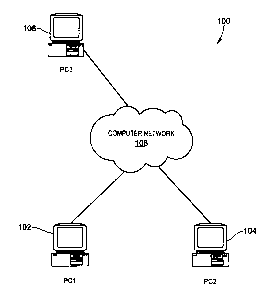Note: Descriptions are shown in the official language in which they were submitted.
CA 02354803 2001-08-07
METHODS AND APPARATUS FOR PREVIEWING MULTIMEDIA
ATTACHMENTS OF ELECTRONIC MESSAGES
Field Of The Invention
The present invention relates to electronic messaging systems, and more
particularly, to electronic messaging systems suitable for exchanging
electronic
messages with multimedia attachments.
Background Of The Invention
Most computer users are familiar with electronic messaging systems and
applications. For example, one common type of an electronic messaging
application
is Electronic Mail ("E-mail") which allows users to exchange text messages
over a
computer network such as a Local Area Network (LAN) or a Wide Area Network
(WAN).
Electronic Mail users can typically access an electronic messaging system
through a graphical user interface. When a user accesses an electronic
messaging
system through a personal computer, the messages in the user's mailbox are
presented
to the user via the graphical user interface which can be provided by a
messaging
program executed by the personal computer operating in Windows operating
environment. As an example, a well known messaging program of this nature is
sold
by Microsoft Corporation under the name Microsoft Outlook. The graphical user
interface of the Microsoft Outlook0 presents forms (windows) to users to allow
users
to compose and read messages.
In the Windows operziting environment, a user typically initiates the
messaging program by opening a graphical message exchange window to review
stored messages. The messal;e exchange window can include a list of message
identifiers which represent the stored messages. A message identifier can
provide
information such the subject of the message, name of the sender, and the time
message was received. By interacting with the graphical user interface, the
user can
read or delete, stored messages, compose new messages, and perform a variety
of
message exchange related tasks (e.g., reply, forward, etc.).
Recently, messaging programs have provided users with the ability to preview
messages by viewing a graphical window. For example, U.S. Patent Number
5,835,084, entitled "Method and computerized apparatus for distinguishing
between
CA 02354803 2001-08-07
-2-
read and unread messages listed in a graphical message window", discloses the
addition of a "preview pane" to the message window. The preview pane can be
used
to quickly preview stored messages. For example, the preview pane can be
provided
as a dedicated portion of the message window which adjoins a panel containing
the
list of stored messages (message list). The preview pane shows a portion of
the
content of the message that is highlighted by a highlight bar in the message
list. In
this manner, the preview pant; allows users of the messaging system to quickly
view a
portion of the content of texh~al messages without requiring the users to
explicitly
open messages into their own separate window. Although the preview pane is a
convenient way for the users to quickly ascertain the gist of textual
messages, the
preview pane does not allow preview of non-textual messages. This limitation
poses
a serious drawback since, in addition to exchanging text messages, more recent
electronic messaging systems, also provide the ability to exchange other forms
of non-
textual comrrrunication (multimedia), for example, audio, video or graphics.
In the past, separate messaging systems were used to handle different types of
multimedia communication. However, the more desired approach is to integrate
these
various messaging systems to allow users to access all types of communications
by
using a single: integrated messaging system. To that end, unified or
multimedia
messaging systems have been recently developed to provide users access to
virtually
all of forms non-textual communication.
In view of foregoing, there is a need for techniques for previewing electronic
messages with various multimedia attachments.
!~ummary Of The Invention
Broadly speaking, thf; invention relates to techniques for previewing
electronic
messages with multimedia attachments. The invention is especially suitable for
messaging systems accessed by computers operating in environments which
provide
their users with graphical user interfaces to access the messaging systems.
In accordance with one aspect of the invention, techniques for previewing
various multimedia attachments of electronic messages exchanged in an
electronic
messaging system are disc.lo;sed. The techniques can be implemented in a
messaging
system providing a graphical) user interface which allows users to preview
multimedia
CA 02354803 2001-08-07
-3-
attachments to messages by interacting with a single graphical window.
Accordingly,
users can quickly ascertain thc~ gist of multimedia attachments to electronic
messages
without having to open separate windows. In addition, the techniques can be
implemented as an integral solution to allow users to preview various
multimedia
attachments in a unified or multimedia messaging system. As a result, users of
the
unified or multimedia messaging system can conveniently preview all forms of
communications without having to initiate different programs and/or windows
for
different types of multimedia attachments.
The invention can be implemented in numerous ways, including as a system,
an apparatus, a method, or a computer readable medium. Several embodiments of
the
invention are discussed below.
As a method for previewing electronic messages having multimedia
attachments in a non-textual format, one embodiment of the invention includes
the
acts of: determining whether .an electronic message has at least one
multimedia
attachment in a non-textual format; and providing a preview of at least one
multimedia attachment in a non-textual format when the determining determines
that
the electronic message has at least one multimedia attachment in a non-textual
format.
As an electronic message previewing system suitable for previewing
multimedia attachments of electronic messages exchanged within an electronic
messaging system, one embodiment of the invention includes a multimedia
message
attachment detector operating to detect the presence of non-textual multimedia
attachments of electronic messages; and a multimedia player operating to play
at least
one portion of a non-textual multimedia attachment when the multimedia message
attachment detector detects the presence of a multimedia attachment in a non-
textual
format.
As a method for providing users of an electronic messaging system with
preview of non-textual attachments to electronic messages when users accesses
the
electronic messaging system through a graphical user interface to exchange
electronic
messages with non-textual attachments, one embodiment of the invention
includes the
acts of: displaying a graphical representation of an electronic message with a
non-
textual attachment in a list of messages, the list of messages representing
messages
available for preview by the user and being displayed in a portion of a window
of the
CA 02354803 2001-08-07
-4-
graphical user interface to be viewed by the user; determining whether the
user has
selected the graphical representation of the electronic message with a non-
textual
attachment in the list of messages; and displaying a graphical representation
of an
appropriate multimedia preview enabler when the determining determines that
the
user has selected the graphical representation of the electronic message with
a non-
textual attachment in the list of messages.
As a computer readable media including computer program code for
previewing electronic messages having multimedia attachments in a non-textual
format, one embodiment of the present invention includes computer program code
for
determining whether an electronic message has at least one multimedia
attachment in
a non-textual format; and computer program code for providing a preview of at
least
one multimedia attachment in a non-textual format when the determining
determines
that the electronic message has at least one multimedia attachment in a non-
textual
format.
The advantages of the: invention are numerous. Different embodiments or
implementations may have one or more of the following advantages. One
advantage
is that the invention allows users of electronic messaging systems to preW ew
electronic messages with non-textual attachments. Another advantage is that
the
invention allows users to preview non-textual attachments using a single
window in a
windows-based environment. Yet another advantage is that the invention can be
implemented in a unified or multimedia messaging system to allow the users to
preview various kinds of mulltimedia attachments.
Other aspects and advantages of the invention will become apparent from the
following detailed description, taken in conjunction with the accompanying
drawings,
illustrating by way of example the principles of the invention.
Brief Description Of The Drawings
The present invention will be readily understood by the following detailed
description in conjunction with the accompanying drawings, wherein like
reference
numerals designate like structural elements, and in which:
CA 02354803 2001-08-07
-$-
Fig. 1 illustrates a simplified electronic messaging system in accordance with
one embodiment of the present invention.
Fig. 2 illustrates an exemplary multimedia previewing method for previewing
electronic messages having one or more multimedia attachments in accordance
with
one embodiment of the present invention.
Fig. 3 illustrates a display window in accordance with one embodiment of the
present invention.
Fig. 4 illustrates an electronic message exchange window in accordance with
another embodiment of the present invention.
Figs. :SA-SB illustrate an electronic message exchange window in accordance
with yet another embodiment of the present invention.
Detailed Description Of The Invention
The invention pertains to techniques for previewing electronic messages with
multimedia attachments. Thc~ invention is especially suitable for messaging
systems
accessed by computers operating in environments which provide their users with
graphical user interfaces to access the messaging systems.
In accordance with one aspect of the invention, techniques for previewing
various multimedia attachments of electronic messages exchanged in an
electronic
messaging system are disclosed. The techniques can be implemented in a
messaging
system providing a graphical user interface which allows users to preview
multimedia
attachments xo messages by interacting with a single graphical window.
Accordingly,
users can quickly ascertain the gist of multimedia attachments to electronic
messages
without having to open separate windows. In addition, the techniques can be
implemented as an integral solution to allow users to preview various
multimedia
attachments :in a unified or rrmltimedia messaging system. As a result, users
of the
unified or multimedia messaging system can conveniently preview all forms of
communications without having to initiate different programs and/or windows
for
different types of multimedia attachments.
CA 02354803 2001-08-07
-6-
Embodiments of the invention are discussed below with reference to Figs. 1-
SB. However', those skilled in the art will readily appreciate that the
detailed
description given herein with respect to these figures is for explanatory
purposes as
the invention extends beyond these limited embodiments.
Fig. 1 illustrates a simplified electronic messaging system 100 in accordance
with one embodiment of the present invention. The electronic messaging system
100
includes personal computers 11:)2, 104 and 106 which are connected to a
computer
network 108. As will be known to those skilled in the art, for example, the
computer
network 108 can be a Local Area Network (e.g., Ethernet, Token ring, etc.), a
Wide
Area Network, or the Internet. Personal computers 102, 104 and 106 can
exchange
(send and receive) electronic messages with each other. The electronic
messages are
transmitted through the computer network 108. As will appreciated by those
skilled
in the art, in addition to text, the electronic messages exchanged by the
personal
computers 102, 104 and 106 can include multimedia attachments. These
multimedia
attachments can include audio (e.g., voice), graphics (images) or video. Such
multimedia attachments can, for example, be presented as .wav file for audio,
.gif or
facsimile file for graphics i>r images, or MPE(J for video.
In accordance with one embodiment of the invention, one or more of the
personal computers 102, 104 and 106 can be provided with the capability of
previewing multimedia segments that may be attached to electronic messages
exchanged through the computer network 108. For example, the personal computer
102 can be provided with the: ability to determine whether any electronic
messages
exchanged by it has a non-textual attachment (i.e., multimedia attachment).
When the
presence of a multimedia attachment is detected, the personal computer 102 can
provide its user with the ability to preview the multimedia attachment. For
example,
if the presence of a voice attachment to an electronic message is detected by
the
personal computer 102, a portion of the voice attachment can be played for the
user so
that the voice attachment can be previewed by the user.
Furthermore, the invc;ntion can be implemented in a messaging system that
provides the user with a graphical user interface (e.g., Windows operating
environment). As will be described below, in such environments the invention
can be
CA 02354803 2001-08-07
_7_
implemented to allow a user to preview multimedia attachment in a single
window in
a convenient way without requiring the user to open additional windows.
Fig. 2 illustrates an exemplary multimedia previewing method 200 for
previewing electronic messages having one or more multimedia attachments, in
accordance with one embodiment of the present invention. For example, the
multimedia previewing method 200 can be implemented as a software program
running on the personal computer 102 of Fig. 1. The personal computer 102 may
be
operating with respect to a massaging system that provides the user with a
graphical
user interface (e.g., Windows operating environment). The user can access the
messaging system by using the graphical user interface that is displayed on
the
display device of the personal) computer 102.
Initially, at operation :?02, a graphical representation of an electronic
message
is displayed. )\lext, at operation 204, a determination is made as to whether
the
electronic message has any attachments in a non-textual format (i.e.,
multimedia
attachments). Herein, attachments in a non-textual format are also referred to
as
multimedia attachments. If it is determined at operation 204 that the
electronic
message does not have any mmltimedia attachments, the multimedia previewing
method 200 ends because there is no multimedia attachment to be viewed.
However,
if it is determined at operation 204 that the electronic message has at least
one
multimedia attachment, the multimedia previewing method 200 proceeds to
operation
206 where a determination is made as to whether any of the multimedia
attachments
have been selected to be previewed. Typically, the user would interact with a
graphical user interface to sellect a particular multimedia attachment to be
previewed.
If it is determined at operation 206 that no multimedia attachment is selected
to be previewed, the multimedia previewing method 200 proceeds to operation
208
where a determination is made as to whether a request to end the multimedia
previewing method 200 has been received. If it is determined at operation 208
that a
request to end the multimedia previewing method 200 has been received, the
multimedia previewing method 200 ends. On the other hand, if it is determined
at
operation 208 that a request to end the multimedia previewing method 200 has
not
been received, the multimedia previewing method 200 proceeds back to operation
206
CA 02354803 2001-08-07
_g_
where a determination is made as to whether a multimedia attachment has been
selected for preview.
When a determination is made at operation 206 that a multimedia attachment
of the electronic message has been selected, the multimedia previewing method
200
proceeds to operation 210 where the appropriate multimedia player is selected
to play
the multimedia attachment. :for example, if the multimedia attachment is a
voice
attachment (e.g., .wav file), the appropriate audio-player is selected. As
another
example, if the multimedia attachment is a video attachment (e.g., MPEG file),
the
appropriate video player is selected. Finally, at operation 212, at least a
portion of the
selected multimedia attachment is played using the appropriate multimedia
player to
allow a preview of the selectc;d multimedia attachment.
Fig. 3 illustrates a disyplay window 300 in accordance with one embodiment of
the present invention. For example, the window 300 can be displayed on a
display
device (e.g., computer screen) of the personal computer 102 of Fig. 1
operating in a
Windows operating environment. The display window 300 includes an electronic
message exchange window 302. A graphical representation 304 of an electronic
message is displayed in the electronic message exchange window 302. The
graphical
representation 304 represents an electronic message which can be exchanged by
a
user. A graphical representation 306 of a multimedia player is also displayed
in the
electronic message exchange: window 302.
In accordance with another embodiment of the present invention, Fig. 4
illustrates an electronic message exchange window 400. The electronic message
exchange window 400 can, for example, represent a more particular embodiment
of
the message exchange window 302 of Fig. 3. The electronic message exchange
window 400 can, for example, be displayed on a display device (e.g., computer
screen) of the personal computer 102 of Fig. 1. The electronic message
exchange
window 400 includes a message list portion 402 and a multimedia player portion
404.
The message list portion 402; can be utilized to display a list of message
identifiers for
a user. As illustrated in Fig. 4, the list of message identifiers correspond
to messages
1-12, e.g., msgl-msgl2, which can be exchanged by the user. For example, each
of
the message identifiers Msg 1-Msgl2 can provide the title or subject of an
electronic
message, as well as other information such as the address (E-mail address) of
the
CA 02354803 2001-08-07
-9-
sender and the date and time of the transmission of the electronic message.
Multimedia indicators icons 406, 408, 410, and 412 are provided to
respectively
indicate that messages Msg2, Msg3, Msg9 and Msgl2 have multimedia attachments.
The multimedia player portion 404 of the electronic message exchange
window 400 enables a user to preview multimedia attachments to the electronic
messages represented by the list of message identifiers Msgl-Msgl2. For
example, a
user may select an electronic message (e.g., Msg2) using the graphical user
interface
(e.g., through keybaard or pointing device interaction). When a message with a
multimedia attachment is selected by the user, the multimedia player portion
404 can
be updated to reflect a graphical representation of the appropriate multimedia
player.
In one embodiment, the multiimedia player portion 404 can include a multimedia
player display portion 414, multimedia player control icons 416, 418, and 420,
and a
multimedia player setting icon 422. The multimedia player display portion 414
can
display information about the multimedia attachment that is being played by
the
multimedia player represented by the multimedia player portion 404. The
multimedia
player control icons 416, 418, and 420 can be used to control the multimedia
player
(e.g., forward, backward, or stop play). The multimedia player setting icon
422 can
be used to adjust various setting of the multimedia player (e.g., volume,
brightness,
etc.)
In this way, a user may select an electronic message with a multimedia
attachment and can be provided with a preview of the multimedia attachment. As
will
be appreciated by those skilled in the art, there is no need for the user to
select the
appropriate media player andllar open any additional windows in order to
preview
multimedia attachments to electronic messages. As a result, a user can quickly
preview various multimedia attachments without having to interact with several
windows and/or messaging programs.
In accordance with yet another embodiment of the present invention, Fig. 5A
illustrates an electronic message exchange window 500. The electronic message
exchange window 500 can, for example, represent a more particular embodiment
of
the message exchange window 302 of Fig. 3 ar 400 of Fig. 4. The message
exchange
window 500 can, for example, be displayed on a display device (e.g., computer
CA 02354803 2001-08-07
-10-
screen) of the personal computer 102 of Fig. 1 operating in Windows operating
environment.
The electronic message exchange window 500 includes a message list portion
502 which is used to display a list of message identifiers representing
electronic
messages available for selection. As depicted in Fig. SA, the first message
identifier
in the message list portion 502 is highlighted to indicate that this message
has been
selected. It should be noted that an icon 504 indicates that the selected
message has a
multimedia attachment in a voice format (e.g., .wav file). A multimedia
message
exchange control portion 506 having various icons represents message exchange
options readily available to the user with respect the voice attachment of the
selected
message (e.g., reply, reply to all, and forward). In addition, a play icon 508
of the
multimedia message exchange control portion 506 allows the user to start
previewing
the voice attachment of the sf:lected message. Accordingly, the user may start
previewing the voice attachment by selecting the play icon 508. As will
discussed
below with reference to Fig. SB, selecting the play icon 508 automatically
initiates the
appropriate multimedia media player and without requiring the user to open any
additional windows.
Although in the example of Fig. SA electronic messages with voice
attachments leas have been illustrated, it should be noted that the present
invention can
be utilized to preview any other types of multimedia attachment (e.g.,
graphics,
facsimile, video, etc.).
Turning now to Fig. :iB, a multimedia player portion 510 is shown in the same
electronic message exchanges window 500 of Fig. SA. The multimedia player
portion
510 can be displayed in response to the selection of the play icon 508 by the
user.
The multimedia player portion S 10 represents the appropriate multimedia
player
which in this example is an audio-player suitable to play the voice attachment
of the
selected message. As depicted in Fig. SB, to allow the user to view
information
relevant to the multimedia player and its operation, the multimedia player
portion 510
includes display portions 51:?, 514 and 516. Control portions 518 and 520, and
a
setting portion 522 are also provided to allow the user to control the
multimedia
player.
CA 02354803 2001-08-07
-11-
It should also be noted. that the multimedia message exchange control portion
506 can be provided in a portion (e.g., toolbar) of the same electronic
message
exchange window 500, in accordance with one embodiment of the present
invention.
As a result, the user does not need to open any additional windows in order to
perform
various tasks relating to exchange and/or preview multimedia attachments to
electronic messages.
Furthermore, the appropriate multimedia message exchange control portion
506 for a particular type of multimedia attachment can be automatically
provided for
a selected electronic message., in accordance with one embodiment of the
present
invention. As a result, there is no need for the user to identify and activate
different
programs to exchange and/or preview multimedia attachments to electronic
messages.
In this way, the user may continue to preview other multimedia attachments by
using
the graphical user interface (e.g., selecting another message through keyboard
or
device interaction).
The invention can use a combination of hardware and software components.
The software can be embodied as computer readable code (or computer program
code) on a computer readable medium. The computer readable medium is any data
storage device that can store data which can thereafter be read by a computer
system.
Examples of the computer readable medium include read-only memory, random-
access memory, CD-ROMs, magnetic tape, and optical data storage devices. The
computer readable medium can also be distributed over a network coupled
computer
systems so that the computer readable code is stored and executed in a
distributed
fashion.
The advantages of the invention are numerous. Different embodiments or
implementations may have one or more of the following advantages. One
advantage
is that the invention allows u;>ers of electronic messaging systems to preview
electronic messages with non-textual attachments. Another advantage is that
the
invention allows users to preview non-textual attachments using a single
window in a
windows-based environment. Yet another advantage is that the invention can be
implemented in a unified or multimedia messaging system to allow the users to
preview various kinds of multimedia attachments.
CA 02354803 2001-08-07
-12-
The many features and advantages of the present invention are apparent from
the written description, and thus, it is intended by the appended claims to
cover all
such features and advantages of the invention. Further, since numerous
modifications
and changes will readily occur to those skilled in the art, it is not desired
to limit the
invention to the exact construction and operation as illustrated and
described. Hence,
all suitable modifications and equivalents may be resorted to as falling
within the
scope of the invention.