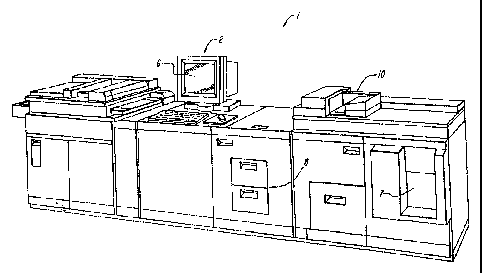Note: Descriptions are shown in the official language in which they were submitted.
CA 02371013 2002-02-06
XXT-057
(D/99470)
OPERATOR-DEFINED VISITATION SEQUENCE OF
CLIENT USER INTERFACE CONTROLS
TECHNICAL FIELD
The present invention generally relates to image reproducing systems and more
particularly to user interfaces for selecting an operator defined field
visitation sequence
in an image forming user interface system.
BACKGROUND OF THE INVENTION
Conventional image reproducing systems allow an operator to set system
controls and features, such as, stock type or collating requirements of the
imaging job,
using a pre-set control and feature visitation sequence that cannot be altered
by the
operator. As a result, a new imaging job that requires a change to one or more
of the
image reproducing system settings, requires an operator to tab or scroll
through the pre-
set visitation sequence of controls and features until reaching the desired
controls or
features necessary to create the new image reproducing job. In addition, the
pre-set
visitation sequence also governs the imaging sequence of the imaging job, and
hence,
each imaging job for the image reproducing system is sequenced in like manner.
Given the wide range of job types and customer preferences in production print
environments, the lack of a user interface that provides an operator with the
flexibility to
visit the controls and features of the image reproducing system in an operator
governed
sequence, results in a task that consumes unnecessary operator time. This
conventional
manner of defining an image reproducing job sequence also requires the maximum
amount of time to setup and process an imaging job on an image reproducing
system.
Additionally, since the conventional user interface dictates otherwise,
customer
requirements often go unmet because an operator cannot sequence the set up of
the
imaging job in the customer preferred or required order. As such, the
conventional user
interface of an image reproducing system is cumbersome and hence, an
inefficient use of
manpower and system resources.
-1-
CA 02371013 2002-02-06
XXT-057
(D/99470)
SUMMARY OF THE INVENTION
The present invention addresses the above-described problems of a conventional
user interface for an image reproducing system with a set control and feature
visitation
sequence. In particular, the present invention provides a method and an
apparatus that
allows an operator of an image reproducing system to define a preferred or
required
control and feature visitation subset and sequence, which in turn, defines the
imaging
sequence of the imaging job. Once the operator defines the imaging sequence,
the
operator may store the sequence for future recall or may designate the
sequence as a
1o template for similar imaging jobs. In addition, the operator may select
default settings
for one or more of the image reproduction operations so that the more common
controls
or features of the image reproducing system may be preset with desired values.
The above-described approach benefits operators, owners, and lessees of image
reproducing systems in that systems are easier to use, and consequently,
workplace
efficiencies are increased. Because of the added flexibility, there is no
longer a need for
operators to continually visit unused controls and features of the image
reproducing
system when selecting an image reproduction sequence. The flexibility of the
user
interface allows the operator to visit the controls and features of the system
in any
desired or required order. Additionally, the operator may avoid visiting
certain controls
and features of the image reproducing system by setting default values for
selected
controls and features. A further advantage to the operators, owners, and
lessees of the
image reproducing system is a reduction in imaging reproduction errors and a
corresponding increase in customer satisfaction.
In accordance with one aspect of the present invention, an image reproducing
apparatus includes a display for viewing and selecting the controls and
features of the
system. The apparatus may be controlled with a pointing device, such as, a
mouse or
light pen, or may include a touch screen. The user interface is used by the
operator to
configure the image processing system in an ordinal sequence defined by the
operator.
As a result, the operator may submit imaging jobs for imaging in a preferred
or required
order.
2
CA 02371013 2008-12-19
According to an aspect of the present invention, there is provided a method is
practiced in an image reproducing system using a computer readable medium. The
computer readable medium provides computer readable instructions to the image
reproducing system to allow an operator to select an image reproducing
sequence in
an ordinal progression defined by the operator. In this way, the image
reproducing
system can generate an image reproducing sequence based on the supplied
operator
input. The computer readable medium also provides the capability to write and
read
an operator defined image reproducing sequence on a storage medium.
The above described approach provides an owner, operator or lessee of an
image reproducing system with the advantage of increasing workflow on an
existing
image reproducing system with little or no hardware modifications to the
system.
Image reproduction efficiency improvements may be easily realized by execution
of
the instructions contained on the computer readable medium.
According to another aspect of the present invention, there is provided a
method for use in an image reproducing apparatus having a user interface, the
method
comprising the steps of: presenting a plurality of graphical user interface
elements on
a display for viewing by an operator, wherein said graphical user interface
elements
represent parameter setting menus for operational features of said image
reproducing
apparatus; receiving a selection of one or more of said graphical user
interface
elements at the user interface in a sequence defined by the operator for a
selected
imaging job; tracking the sequence of selection defined by the operator;
displaying the parameter setting menus represented by the selected graphical
user
interface elements in the sequence defined by the operator; and storing the
sequence
defined by the operator on a storage medium.
According to another aspect of the present invention, there is provided
a computer readable medium holding computer-executable instructions for
performing a method of selecting a sequence of parameter setting menus that
enable
setting of parameters for image reproduction for use in an image reproducing
system
utilizing a computer controlled user interface, the method comprising the
steps of:
receiving operator input at the user interface in a sequence
3
CA 02371013 2008-12-19
defined by an operator to program the image reproducing system to display
selected
parameter setting menus in said sequence defined by said operator; tracking
the
sequence defined by the operator; based on the tracking of the sequence,
generating a
sequence of parameter setting menus that enable setting of parameters for
image
reproduction based on the received operator input; and storing the sequence of
parameter setting menus that enable setting of parameters for image
reproduction on a
storage medium.
According to yet another aspect of the present invention, there is provided a
computer controlled user interface for programming an image reproduction
sequence
of an image reproducing system comprising: a display for viewing by an
operator
wherein the display displays a plurality of visual representations of
parameter setting
menus that enable setting of parameters for image reproduction; an input
device for
use by the operator for selecting the plurality of visual representations
representing
parameter setting menus that enable setting of parameters for image
reproduction in a
sequential manner defined by the operator; and a processor for tracking a
sequence of
selecting defined by the operator and configuring the image reproducing system
to
display the parameter setting menus that enable setting of parameters for
image
reproduction, the parameter setting menus being represented by the selected
visual
representations, in the sequential manner defined by the operator using the
input
device.
Brief Description of the Drawings
An illustrative embodiment of the present invention will be described below
relative to the following drawings.
Figure 1 depicts an image reproduction system suitable for practicing the
illustrative embodiment of the present invention.
Figure 2 depicts a block diagram of an image reproduction system suitable for
practicing the illustrative embodiment of the present invention.
Figure 3 is a flow chart illustrating the steps that are preformed to set a
3a
CA 02371013 2008-12-19
preferred imaging job sequence.
Figure 4 illustrates an exemplary user interface with a touch-screen that
allows
an operator to select image reproducing features and controls in an operator
defined
manner.
Figure 5 illustrates an exemplary image reproduction system control menu.
3b
CA 02371013 2002-02-06
XXT-057
(D/99470)
Figure 6 illustrates an exemplary image reproduction system control menu.
Figure 7 illustrates an exemplary image reproduction system control menu.
Figure 8 illustrates an exemplary image reproduction system control menu.
Figure 9 illustrates an exemplary image reproduction system control menu.
Figure 10 depicts an illustrative image reproduction operation library wherein
icons and hyper-links for image reproducing operations are displayed.
Figure 11 depicts an illustrative user interface that provides pull down menus
for
accessing controls and features of the image reproducing system.
Detailed Description of the Invention
The illustrative embodiment of the present invention provides a method and an
apparatus for optimizing the selection of an image reproduction sequence for
an image
reproducing system. In the illustrative embodiment, a user interface for
receiving
operator input allows an operator to generate an image reproducing sequence in
a
desired order, or in an order required by the imaging job. The operator of the
image
reproducing system may sequence through the system controls and features, in
an
operator defined order, to select the required or desired system controls and
features. In
addition, the operator can store the operator defined imaging sequence on a
storage
medium for future retrieval. Because the operator defined imaging sequence can
be
stored on a storage medium, other operators may recall the stored imaging
sequence for
a future imaging job, or for use as a sequencing template for a similar
imaging job.
In the illustrative embodiment, the ability to input an image reproduction
sequence in a desired or required order is attractive to operators, owners,
and leasees of
image reproducing systems. The attractiveness is a result of the image
reproducing
system becoming easier to use and operate, hence, providing increased work
efficiency
4
CA 02371013 2008-12-19
along with improvements in the quality of, and a reduction in error
opportunity for, the
imaging job. The implementation of a user interface that allows an operator to
define
an image reproduction sequence may be obtained with little or no hardware
modifications to the existing image reproducing system. This user interface
also
provides the advantage of allowing the operator to define the work flow
sequence using
a pointing device, such as a mouse, a light pen, or through the use of a touch
screen
display.
Figure 1 illustrates an image reproducing system 1 suitable for use in
practicing
the present invention. As illustrated, image reproducing system 1 includes a
user
interface 6, which can be displayed by display terminal 2 for interfacing
with. a system
operator to define the imaging sequence of an imaging job. Operating control
over
image reproducing system 1 is accomplished through user interface 6. The
various
controls and functions of image reproducing system 1 are regulated by a
processor 11
(see Figure 2), which may include one or more programmable microprocessors.
User
interface 6 is in communication with storage device 8 to retrieve and display
a
previously defined imaging sequence or to store a newly defined imaging
sequence.
User interface 6 is also in communication with image reproducing device 10 and
media
tray assembly 7 through processor 11 to select the imaging medium in
accordance with
the defined imaging sequence. In addition, user interface 6 is able to
instruct processor
11 to control and monitor the operation of image reproducing device 10 during
all
phases of the image forming operation.
As depicted by Figure 2, an exemplary block diagram of image reproducing
system 1 illustrates the relationship of the various system components that
support an
operator defined image reproduction sequence. Image reproducing system 1 may
be a
single apparatus, as represented by Figure 1, or alternatively may be discrete
components placed in local or remote areas that are interconnected by one or
more
interconnections that carry the necessary control signals, data signals,
timing signals,
and the like.
Image reproducing device 10 may be a printer, a photocopier, a scanner, a
facsimile machine, or the like. Storage device 8 is used for storing the
operator defined
image reproducing sequence along with other computer executable instructions
and
5
CA 02371013 2002-02-06
XXT-057
(D/99470)
various data files. Storage device 8 may be incorporated directly into the
image
reproduction system 1, or alternatively may be in remote communication with
the image
reproduction system 1. The storage device 8, may be a hard disk drive, a
floppy disk
drive, a zip drive, or another variety of memory device. One skilled in the
art will
appreciate that storage device 8 may also be an electronic device such as, a
RAM device,
an E-PROM device, an EE-PROM device or other similar semiconductor device that
is
capable of performing read/write operations.
Display monitor 2 provides the operator with a visual user interface 6 for
sequencing and selecting the desired or required control or feature of the
image
reproducing system 1. The display monitor 2 may be a CRT, or a flat panel
display.
User interface 6 may represent on display monitor 2 the controls and features
of the
image reproducing system 1 as one or more pull down menus, as icons that
represent an
object that encapsulates attributes of a control or feature, as a property
sheet with one or
more tabbed property pages, as one or more buttons, as one or more scrollable
text
boxes, list boxes, or the like. An operator of image reproducing system 1 may
use
pointing device 4 to select or deselect, at will, the graphical image
reproduction controls
and features of the image reproducing system 1. Alternatively, an operator may
use a
touch screen 3, as part of the display monitor 2, for the selection and
deselection of
desired controls or features in defining an image reproducing sequence.
Nevertheless,
one skilled in the art will appreciate that some aspects of the present
invention may be
practiced with a combination of pointing devices and graphical user interface
elements
that allow an operator to define the ordinal sequence of an image reproducing
sequence.
Figure 3 is a flow chart illustrating the steps performed by an operator to
define
an image reproducing sequence in an operator defined order. To interface with
the
operator, display monitor 2 displays the graphical interface elements of user
interface 6
that represent the controls and features associated with the image reproducing
system 1
(step 12 in Figure 3). The operator of image reproduction system I using
pointing
device 4, touch screen 3, or key board 5, selects a preferred or desired image
reproducing sequence by tabbing or scrolling, in an ordinal manner defined by
the
operator, through the various controls and features of the system (step 14 in
Figure 3).
At each selected control or feature, the operator may select or deselect one
or more
6
CA 02371013 2002-02-06
XXT-057
(D/99470)
control or feature settings (step 16 in Figure 3). At each desired control or
feature, the
operator may again tab, scroll, or utilize other various graphical user
interface elements,
such as, pull down menus, list boxes, buttons, text boxes, icons that
represent
encapsulated objects, or hyper-links, to select the preferred or required
setting for the
selected control or feature.
When the operator has completed selecting a preferred or required image
reproduction sequence, processor 11 of the image reproducing device 10,
collects the
image reproduction sequence from user interface 6 and instructs image
reproduction
1o system 1 in the execution of the selected imaging sequence (step 18 in
Figure 3). If the
operator desires to save the operator defined image reproduction sequence, the
operator
may request processor 11 of image reproducing device 10 to write the image
reproduction sequence to storage device 8 (step 20 in Figure 3).
When the operator selects a user interface element displayed on display
terminal
2, a visual change of the selected element occurs, such as, a shadowing or a
change in
border style. When the pointer or the operator's finger is withdrawn from the
graphical
user element, the selection will be accepted and the element changes to
indicate the
selection as described above.
Processor 11 is able to track the operator selection sequence of controls and
features, so that at the completion of the operator selection process,
processor 11 directs
the operation of image reproducing system 1 in a manner that corresponds to
the
operator selection sequence. In one embodiment of the present invention, the
image
reproducing system 1 includes one or more dedicated processors programmed to
perform various controls and functions, such as image enhancement,
thresholding/screening, rotation, resolution conversion and media tray
control. When
the operator selects the desired control or function using user interface 6,
the selection
activates a function call that requests the services of the associated
dedicated processor.
As the function calls are selected, they are stored in a group of image
processing control
registers, the registers being controlled by processor 11. The function calls
are stored in
the control registers in First In First Out (FIFO) fashion so that the first
selected control
or feature is the first function call processor 11 executes to form an image.
7
CA 02371013 2008-12-19
If desired, the operator of the image reproducing system 1 may request
processor
11 of image reproducing device 10 to invoke an operator access control
component or
module that restricts access to the stored image reproduction sequence on
storage device
8. In this way, an operator can control the access to any customer-sensitive
image
reproducing jobs, or limit the use of specific features and controls of the
image
reproducing system 1 to designated operators.
Figure 4 illustrates an exemplary user interface 6. The operator of image
reproducing system 1 may tab forward or tab backwards through the various
image
reproduction controls and features in an ordinal progression defined by the
operator. In
this manner, the operator is able to select a preferred or a required image
reproducing
sequence. One skilled in the art will appreciate that the exemplary operator
interface in
Figure 4 may contain additional controls and features that may be specific to
the
operator's image reproduction system.
The operator may use the tab forward button 34 or the tab backward button 32
to
select a desired or required control or feature menu. One manner to indicate
the selected
control or feature is to differentiate the selected control or feature menu
using a shaded
or stylized border. User interface 6 may display the control or feature menus
sequentially as depicted in Figure 4, or user interface 6 may display the
control or feature
menus as independent stand-alone menus that are displayed one at a time.
Examples of
control and feature menus that an operator may access to define an image
reproduction sequence include an image quantity menu 22, a stock menu 24, a
reduction/enlargement menu 26, an image color menu 28, and, another features
menu 30.
In addition, user interface 6 provides the operator with save button 36, so
that the
operator may save the preferred or required image reproduction sequence to
storage
device 8, or alternatively, the operator may select cancel button 38 to cancel
or deselect
the just selected image reproduction controls and features.
Figure 5 illustrates options available in quantity menu 22. From quantity menu
22, the operator may enter an imaging quantity for a first format in text box
58, an
imaging quantity for a second image format in text box 60, and an imaging
quantity for a
8
CA 02371013 2005-02-01
third image format in text box 62. One skilled in the art will appreciate that
additional
imaging format quantity text boxes may be added to match the required number
of
imaging formats required for the image reproduction job. In addition, the text
boxes of
Figure 6 may also be list boxes, or other graphical user interface elements
such as, a
series of check boxes that have a numeric character in close proximity that
indicate an
imaging format quantity.
From stock menu 24, illustrated in Figure 6, an operator may select button 46,
or
other graphical user interface element, that represents the 8.5 x 11 imaging
medium tray
of the image reproducing system. Similarly, the operator may select the button
48 that
represents the 11 x 17 imaging medium tray, or the button 50 that represents
the
transparencies imaging medium tray.
One skilled in the art will appreciate that graphical user interface elements
46,
48, and 50, may also be visual icons that represent encapsulated objects for
the desired
image reproduction system control or feature. Selection of an icon by an
operator using
pointing device 4, keyboard 5, or touch screen 3, provides processor 11 with
the
necessary attributes and methods for inclusion of the selected control or
feature in the
image reproduction sequence.
As depicted by Figure 7, imaging system controls and features available under
reduction/enlargement menu 26 may include an auto reduction/enlargement button
52, a
percent reduction/enlargement button 54, and a variable reduction/enlargement
button
56. As discussed above, system control buttons 52, 54, and 56 may be selected
from
other graphical user interface elements. In addition, one skilled in the art
will recognize
that the selection of a graphical user interface element may trigger the
initiation of
additional user interface menus or graphical user interfaces.
In like manner, the selection of color menu 28 using pointing device 4, keypad
5,
or touch screen 3, provides the operator with the associated color controls
and features
of the imaging reproduction system 1, as shown in Figure 8. From color menu
28, an
operator may select full color button 40, black and white button 42, or single
color
button 44. One skilled in the art will recognize that the operator's selection
of a
9
CA 02371013 2005-02-01
graphical user interface element may initiate the display of an additional
controls and
features menu, or provide a prompt to the operator for additional input or
instructions.
Selection of other features menu 30, exemplified in Figure 9, invokes various
imaging system controls and features such as, a stapling button 64, double
sided imaging
button 68, or a copy quality button 66. One skilled in the art will appreciate
that
depending on the type of image reproducing system being utilized, additional
system
controls and features may be made available to the operator in the form of
additional
buttons or menu items.
User interface 6 may be utilized to display a control library as shown in
Figure
10. In this manner, the various controls and features of the image reproducing
system 1
may be selected from various icons that represent the controls and features of
image
reproducing system 1. The icons are visual representations of objects that
encapsulate
attributes of an image reproducing system control or feature, such as, stock
color, stock
size, stock weight, image quality, double-sided imaging, or the like.
An operator utilizing pointing device 4, keyboard 5, or touch screen 3 may use
scroll bar 70 to scroll through the icons on display to select and choose the
operator
defined image reproduction sequence. The operator may select one or more of
these
icons, such as, icon 72 to select an imaging medium, or icon 74 to select
double sided
imaging, or icon 76 to select collating, or icon 78 to select stapling, by
highlighting or
clicking on the desired icon with pointing device 4. One skilled in the art
will recognize
that the icons represented in Figure 10 are illustrative and not limiting of
image
reproducing system controls and features.
The graphical user interface 6 may also be a split window that allows the
display
of additional imaging system control icons with an additional scroll bar. In
addition, the
user interface 6 may also display one or more stored image reproduction
sequences as a
link 80. Link 80 allows the operator to use pointing device 4 to select a pre-
existing
image reproduction sequence that is stored on storage device 8. Selection of
link 80
initiates the execution of a piece of software that gives processor 11 the
necessary
instructions to locate the stored image reproduction sequence on storage
device 8 and to
CA 02371013 2004-07-19
program the image reproduction system I in accordance with the controls and
features
selected therein.
User interface 6 may be configured to provide a menu bar 89 as illustrated in
Figure 11. Menu bar 89 is adapted to display available menus such as, imaging
quantity 22', stock type menu 24', reduction/enlargement menu 26', color
selection
menu 28', and other image reproduction features menu 30'. An operator
selecting the
name of an available menu using pointing device 4, keyboard 5, or touch screen
3
(described above with reference to Figure 2), causes a list of menu options in
the
selected menu to be displayed. For example, image reproduction format menu 22'
has
been selected by the operator and the available menu options are displayed by
the
drop down menu 87.
As shown in Figure 11, drop down menu 87 allows the operator of image
reproducing system 1 to select an imaging quantity for a first imaging format,
an
imaging quantity for a second imaging format, and an imaging quantity for a
third
imaging format. The menus shown in menu bar 89 are representative of the menus
discussed above in more detail. Nevertheless, one skilled in the art will
appreciate that
additional menus may be added to menu bar 89 to support the various controls
and
features of an image reproducing system 1.
Those skilled in the art will appreciate that the depictions of user interface
6
are not limited solely to the examples described above. For example, a user
interface
may be a property sheet with tabbed property pages which contain one or more
graphical user interface elements for selecting controls and features of the
image
reproducing system 1.
While the present invention has been described with reference to an
illustrative embodiment thereof, those skilled in the art will appreciate that
various
changes in form and detail may be made without departing from the intended
scope of
the present invention as defined in the appended claims.
11