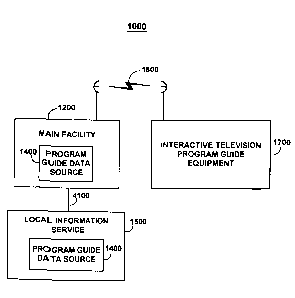Note: Descriptions are shown in the official language in which they were submitted.
CA 02385877 2002-03-15
WO 01/22719 PCT/US00/26066
INTERACTIVE TELEVISION PROGRAM GUIDE
WITH ENHANCED USER INTERFACE
Background of the Invention
This invention relates to interactive
television program guides, and more particularly, to
interactive television program guides with enhanced
user interfaces.
Interactive television program guides are
well known. It is desirable to provide user interfaces
for interactive television program guides that enhance
the user's guidance experience. It is also desirable
to include advertisements and e-commerce opportunities
within program guides.
Summary of the Invention
These and other objects of the present
invention ar,e accomplished in accordance with the
principles of the present invention by providing an
interactive television program guide system having an
enhanced user interface. The interface of the present
CA 02385877 2002-03-15
WO 01/22719 PCT/US00/26066
-2-
invention may use colorings or other highlighting
techniques to better indicate to the user where the
user is located within the program guide, and the
features that the user has selected. The interface may
include, for example, a ~~sticky" highlight feature.
The sticky highlight feature helps reassure the user,
in response to the user performing an action within the
guide, that the user's action was properly made, before
the selected function is performed. The system may
highlight features using, for example, colors that are
different from the original colors of the features. If
desired, a third color may be used to indicate that a
feature has been selected.
The system may provide enhanced navigational
tools for aiding the user in navigating within the
guide. The system may, for example, provide a
navigational scheme wherein program guide display
screens are slid back and forth. The screens may
include cutoffs that indicate additional information is
available off of the current view space. The system
may provide an anchor bar having dynamic location
indicators. The system may provide a navigational
display region that is simultaneously displayed with
information such as, for example, program listings.
Users may position indicators within the display region
to access types of pieces of information such as, for
example, program listings for a particular time slot or
channel.
Actions that are associated with a program
may be provided within, for example, an information
display. The system may dynamically associate actions
with a program using, for example, metadata, by putting
additional fields in the program guide data, or using
any other suitable approach. The actions may be
CA 02385877 2002-03-15
WO 01/22719 PCT/US00/26066
-3-
provided in an action display for a selected program.
The actions may be linked, via executable type commands
or scripts, to other applications to provide the user
with enhanced features that are related to the selected
program.
The system may dynamically determine
categories for listings by category displays. For
example, the system may determine if there are listings
available for given categories. Users may select only
those categories for which listings are available. The
system may provide dynamic softkeys for selecting guide
functions. The softkeys may be color coded to keys on
a user interface device.
The system may provide navigable displays of
user-identified listings having video displays that are
synchronized to the user's position within the
listings. The navigable displays may be for, for
example, favorite listings, listings for which
reminders are scheduled, or for history listings.
The system may include advertisements that
are tied to the subject matter of program guide
features, options or functions. Tying advertisements
to the subjects matter of guide features, options or
functions may provide users with an increased awareness
of guide content, as opposed to simply subjecting users
to advertisements for products or services without
providing them with additional information related to
the guide.
Display elements may be componentized.
Componentization of display elements may allow many
components to be used in more than one screen.
Components may also act as containers for other
components. Libraries of components may be constructed
CA 02385877 2002-03-15
WO 01/22719 PCT/US00/26066
-4-
to provide for the more efficient storage and retrieval
of component if desired.
Further features of the invention, its nature
and various advantages will be more apparent from the
accompanying drawings and the following detailed
description of the preferred embodiments.
Brief Description of the Drawings
FIG. 1 is a schematic block diagram of an
illustrative system in accordance with the present
invention.
FIGS. 2a-2e show illustrative arrangements
for the interactive program guide equipment of FIG. 1
in accordance with the principles of the present
invention.
FIG. 3 is an illustrative schematic block
diagram of a user television equipment of FIGS. 2a-2e
in accordance with the principles of the present
invention.
FIG. 4 is a generalized schematic block
diagram of portions of the illustrative user television
equipment of FIG. 3 in accordance with the principles
of the present invention.
FIGS. 5-32 are illustrative display screens
for a first illustrative program guide interface in
accordance with the present invention.
FIG. 33 is a flowchart of illustrative steps
involved in the sticky highlight feature of the present
invention.
FIG. 34 is a flowchart of illustrative steps
involved in highlighting display elements using
different display characteristics, in accordance with
the present invention.
CA 02385877 2002-03-15
WO 01/22719 PCT/US00/26066
-5-
FIGS. 35A, 35B, 36, 37A, 37B, 38, 39, 40A,
40B, 41-52, 53A, 53B, and 54-107 are illustrative
display screens for a second illustrative program guide
interface in accordance with the present invention.
FIGS. 108-135, 136A, 136B, 137A, and 137B
are illustrative display screens for a third
illustrative program guide interface in accordance with
the present invention.
FIG. 138 is a flowchart of illustrative steps
involved in providing advertisements in accordance with
the present invention.
FIG. 139 is a flowchart of illustrative steps
involved in providing a sliding navigational paradigm
in accordance with the present invention.
FIGS. 140-149, 150A, 150B, and 151 are
illustrative display screens for a fourth illustrative
program guide interface in accordance with the present
invention.
FIG. 152 is a flowchart of illustrative steps
involved in providing a dynamic anchor bar in
accordance with the present invention.
FIG. 153 is a flowchart of illustrative steps
involved in providing navigational display regions in
accordance with the present invention.
FIG. 154 is a flowchart of illustrative steps
involved in providing dynamic actions associated with
programs, in accordance with the present invention.
FIG. 155 is a flowchart of illustrative steps
involved in providing dynamic category displays in
accordance with the present invention.
FIG. 156 is a flowchart of illustrative steps
involved in providing dynamic soft keys in accordance
with the present invention.
CA 02385877 2002-03-15
WO 01/22719 PCT/US00/26066
-6-
FIG. 157 is a flowchart of illustrative steps
involved in providing navigational displays having
synchronized video windows, in accordance with the
present invention.
Detailed Description of the Invention
The interactive television program guide of
the present invention may be based on a number of
different hardware platforms. Suitable hardware that
may be used in implementing the program guide includes
hardware such as satellite receivers, personal computer
televisions (PC/TVS), personal computers (e. g., with
television tuner cards), cable set-top boxes, or any
other suitable hardware. Illustrative interactive
television program guide systems are described, for
example, in Knee et al. U.S. patent 5,589,892 and
Knudson et al. U.S.'patent application Serial No.
09/357,941, filed July 16, 1999, which are hereby
incorporated by reference herein in their entireties.
Client-server program guide systems are described, for
example, in Ellis et al. U.S. patent application Serial
No. 09/374,043, filed August 13, 1999, which is hereby
incorporated by reference herein in its entirety. On-
line program guide systems are described, for example,
in Boyer et al. U.S. patent application Serial No.
08/938,028, filed September 18, 1997, which is hereby
incorporated by reference herein in its entirety.
The interactive program guide may allow users
to record programs on digital or analog storage devices
(e. g., videocassettes, hard disks, floppy discs, flash
memory, recordable compact discs (CDS), recordable
digital versatile discs (DVDs), or any other type of
storage). Interactive program guides having digital
storage are described, for example, in Hassell et al.
CA 02385877 2002-03-15
WO 01/22719 PCT/US00/26066
_7_
U.S. patent application Serial No. 09/157,256, filed
September 17, 1998, which is hereby incorporated by
reference herein in its entirety. Recording of media
can also be performed by a program guide or other
server. Client-server based program guides with remote
server recording are described, for example, in Ellis
et al. U.S. patent application Serial No. 09/332,244,
filed June 11, 1999, which is hereby incorporated by
reference herein in its entirety. On-line program
guide may also record programs or direct a user's
equipment to record programs.
An illustrative system 1000 in accordance
with the principles of the present invention is shown
in FIG. 1. Main facility 1200 provides program guide
data from program guide data source 1400 to interactive
television program guide equipment 1700 via
communications link 1800. There may be multiple
program guide data sources but only one has been shown
to avoid over-complicating the drawing. If desired,
program guide data sources may be located at facilities
separate from main facility 1200, such as at local
information services 1500, and have their data provided
to main facility 1200 for localization and
distribution. Data sources 1400 may be any suitable
computer or computer based system for obtaining data
(e.g., manually from an operator, electronically via a
computer network or other connection, or via storage
media) and putting the data into electronic form for
distribution by main facility 1200. Link 1800 may be a
satellite link, a telephone network link, a cable or
fiber optic link, a microwave link, an Internet link, a
combination of such links, or any other suitable
communications link. Video signals may also be
transmitted over link 1800 if desired.
CA 02385877 2002-03-15
WO 01/22719 PCT/US00/26066
_g_
Local information service 1500 may be any
suitable facility for obtaining data particular to a
localized region and providing the data to main
facility 1200 over communications link 4100. Local
information service 1500 may be, for example, a local
weather station that measures weather data, a local
newspaper that obtains local high school and college
sporting information, or any other suitable provider of
information. Local information service 1500 may be a
local business with a computer for providing main
facility 1200 with, for example, local ski reports,
fishing conditions, menus, etc., or any other suitable
provider of information. Link 4100 may be a satellite
link, a telephone network link, a cable or fiber optic
link, a microwave link, an Internet link, a combination
of such links, or any other suitable communications
link.
The program guide data transmitted by main
facility 1200 to interactive television program guide
equipment 1700 may include television programming data
(e. g., program identifiers, times, channels, titles,
and descriptions) and other data for services other
than television program listings (e. g., help text, pay-
per-view information, weather information, sports
information, music channel information, associated
Internet web links, associated software, etc.). There
are preferably numerous pieces or installations of
interactive television program guide equipment 1700,
although only one is shown in FIG. 1 to avoid over-
complicating the drawing.
Program guide data may be transmitted by main
facility 1200 to interactive television program guide
equipment 17 using any suitable approach. Data files
may, for example, be encapsulated as objects and
CA 02385877 2002-03-15
WO 01/22719 PCT/US00/26066
_g_
transmitted using a suitable Internet based addressing
scheme and protocol stack (e.g., a stack which uses the
user datagram protocol (UDP) and Internet protocol
(IP)). Systems in which program guide data is
transmitted from a main facility to television
distribution facilities are described, for example, in
Gollahon et al. U.S. patent application Serial
No. 09/332,624, filed June 11, 1999, which is hereby
incorporated by reference herein in its entirety.
An interactive television program guide is
implemented on interactive program guide television
equipment 1700. Five illustrative arrangements for
interactive program guide television equipment 1700 are
shown in FIGS. 2a-2e. As shown, interactive program
guide television equipment 1700 may include program
guide distribution equipment 21 located at program
guide distribution facility 1600, and user television
equipment 22.
The interactive television program guide may
run totally on user television equipment 2200 using the
arrangements of FIGS. 2a and 2c, or may run partially
on user television equipment 2200 and partially on
interactive program guide television equipment 1700
using a suitable client-server or distributed
processing arrangement such as those shown in FIGS. 2b
and 2d. Program guide distribution facility 1600 may
be any suitable distribution facility (e. g., a cable
system headend, a broadcast distribution facility, or
any other suitable type of distribution facility, and
may have distribution equipment 2100.
Distribution equipment 21 of FIGS. 2a, 2b,
2c, and 2d is equipment suitable for providing program
guide data to user television equipment 22 over
communications path 20. In FIG. 2e, distribution
CA 02385877 2002-03-15
WO 01/22719 PCT/US00/26066
-10-
equipment 21 may provide program guide data to Internet
service system 235 via, for example, a suitable
computer network or Internet link. Distribution
equipment 21 may include, for example, suitable
transmission hardware for distributing program guide
data on a television channel sideband, in the vertical
blanking interval of a television channel, using an in-
band digital signal, using an out-of-band digital
signal, or by any other suitable data transmission
technique. Analog or digital video signals (e. g.,
television programs) may also be distributed by
distribution equipment 2100 to user television
equipment 2200 over communications paths 20 on multiple
television channels. Alternatively, videos may be
distributed to user television equipment 2200 from some
other suitable distribution facility, such as a cable
system headend, a broadcast distribution facility, a
satellite television distribution facility, or any
other suitable type of television distribution
facility.
Communications paths 20 may be any
communications paths suitable for distributing program
guide data. Communications paths 20 may include, for
example, a satellite link, a telephone network link, a
cable or fiber optic link, a microwave link, an
Internet link, a data-over-cable service interface
specification (DOCSIS) link, a combination of such
links, or any other suitable communications link.
Communications paths 20 preferably have sufficient
bandwidth to allow program guide distribution facility
1600 or another distribution facility to distribute
television programming to user television equipment
2200. There are typically multiple pieces of user
television equipment 2200 and multiple associated
CA 02385877 2002-03-15
WO 01/22719 PCT/US00/26066
-11-
communications paths 2000, although only one piece of
user television equipment 2200 and communications path
2000 are shown in FIGS. 2a-2d to avoid over-
complicating the drawings. If desired, television
programming and program guide data may be provided over
separate communications paths.
FIG. 2b shows an illustrative arrangement for
interactive program guide television equipment 1700 in
a client-server based or distributed interactive
program guide system. As shown in FIG. 2b,
distribution equipment 2100 may include program guide
server 2500. Program guide server 2500 may use any
suitable combination of hardware and software to
provide a client-server based program guide. Program
guide server 25 may, for example, run a suitable
database engine (e.g., SQL Server by Microsoft) and
provide program guide data in response to queries
generated by a program guide client implemented on user
television equipment 2200. If desired, program guide
server 2500 may be located at main facility 1200, or
other location, such as a cable system headend, a
broadcast distribution facility, a satellite television
distribution facility, or any other suitable type of
television distribution facility.
The program guide may retrieve program guide
data from program guide server 2500 using any suitable
client-server based approach. The program guide may,
for example, pass SQL requests as messages to program
guide server 2500. In another suitable approach, the
program guide may invoke remote procedures that reside
on program guide server 2500 using one or more remote
procedure calls. Program guide server 2500 may execute
SQL statements for such invoked remote procedures. In
still another suitable approach, client objects
CA 02385877 2002-03-15
WO 01/22719 PCT/US00/26066
-12-
executed by the program guide may communicate with
server objects executed by program guide server 2500
using, for example, an object request broker (ORB).
This may involve using, for example, Microsoft's
Distributed Component Object Model (DOOM) approach.
The program guide implemented on interactive
program guide television equipment 1700 may communicate
with program guide server 2500 over communications path
2000 using any suitable network and transport layer
protocols, if desired. They may communicate, for
example, using a protocol stack which includes
Sequenced Packet Exchange/Internetwork Packet Exchange
(SPX/IPX) layers, Transmission Control
Protocol/Internet Protocol (TCP/IP) layers, Appletalk
Transaction Protocol/Datagram Delivery Protocol
(ATP/DDP) layers, DOCSIS or any other suitable network
and transport layer protocols.
FIGS. 2c and 2d show illustrative Internet
based interactive television program guide systems.
Distribution facility 1600 may, for example, include
Internet service system 6100. Internet service system
6100 may use any suitable combination of hardware and
software capable of providing program guide data to the
guide using an Internet based approach (e.g., the
HyperText Transfer Protocol (HTTP)). If desired,
Internet service system 6100 may be located at a
facility that is separate from program guide
distribution facility 1600.
If the program guide is implemented on user
television equipment 2200 of interactive program guide
television equipment 1700 as shown in FIG. 2c, Internet
service system 6100 (or other suitable equipment at
program guide distribution facility 1600 that is
connected to Internet service system 6100) may provide
CA 02385877 2002-03-15
WO 01/22719 PCT/US00/26066
-13-
program guide data to user television equipment 2200
via the Internet, or via program guide distribution
equipment 21 using any suitable Internet-based approach
(e. g., using the HyperText Transfer Protocol (HTTP)
over a Transmission Control Protocol/Internet Protocol
(TCP/IP) type link). If the program guide implemented
on interactive program guide television equipment 1700
is a client-server guide as shown in FIG. 2d, program
guide server 2500 may obtain program guide data from
Internet service system 6100. The program guide may
also, however, obtain program guide data from Internet
service system 61 via an Internet connection.
In another suitable arrangement, distribution
equipment 2100 may include computer equipment or other
suitable hardware on which a first portion or version
of the interactive television program guide is
implemented. A second portion or version of the
program guide may be implemented on user television
equipment 2200. The two versions or portions of the
interactive program guide may communicate using any
suitable peer-to-peer communications scheme (e. g.,
messaging, remote procedure calls, etc.) and perform
interactive program guide functions distributively
between television distribution facility 16 and user
television equipment 2200.
Another suitable arrangement in which an on-
line program guide is implemented on interactive
program guide television equipment 1700 is shown in
FIG. 2e. On-line program guide systems are described,
for example, in Boyer et al. U.S. patent application
Serial No. 08/938,028, filed September 18, 1997, which
is hereby incorporated by reference herein in its
entirety. The user may have personal computer (PC) 231
on which a program guide client or web browser is
CA 02385877 2002-03-15
WO 01/22719 PCT/US00/26066
-14-
implemented. Personal computer 231 may be connected to
Internet service system 235 via Internet link 233.
Internet service system 233 may use any suitable
combination of computer hardware and software capable
of providing an on-line program guide server
application or web site. Internet service system 235
is shown as obtaining program guide data from program
guide distribution facility 1600. In other suitable
approaches, Internet service system 235 may obtain
information from other systems such as, for example,
main facility 1200, local information service 1500, or
any other suitable source of program guide data.
An illustrative arrangement for user
television equipment 2200 is shown in FIG. 3. User
television equipment 2200 of FIG. 3 receives video or a
digital video stream and data from program guide
distribution facility 1600 (FIG. 1), or some other
suitable distribution facility, at input 2600. During
normal television viewing, a user tunes set-top box
2800 to a desired television channel. The signal for
that television channel is then provided at video
output 3000. The signal supplied at output 3000 is
typically either a radio-frequency (RF) signal on a
predefined channel (e. g., channel 3 or 4), or a analog
demodulated video signal, but may also be a digital
signal provided to television 3600 on an appropriate
digital bus (e.g., a bus using the Institute of
Electrical and Electronics Engineers (IEEE) 1394
standard, (not shown)). The video signal at output
3000 is received by optional secondary storage device
3200.
The interactive television program guide may
run on set-top box 2800, on television 3600 (if
television 3600 has suitable processing circuitry and
CA 02385877 2002-03-15
WO 01/22719 PCT/US00/26066
-15-
memory), on a suitable analog or digital receiver
connected to television 3600, or on digital storage
device 3100 if digital storage device 3100 has suitable
processing circuitry and memory. The interactive
television program guide may also run cooperatively on
a suitable combination of these devices. Interactive
television application systems in which a cooperative
interactive television program guide application runs
on multiple devices are described, for example, in
Ellis U.S. patent application Serial No. 09/186,598,
filed November 5, 1998, which is hereby incorporated by
reference herein in its entirety.
Secondary storage device 3200 can be any
suitable type of analog or digital program storage
device or player (e.g., a videocassette recorder, a
digital versatile disc (DVD) player, etc.). Program
recording and other features may be controlled by
set-top box 2800 using control path 3400. If secondary
storage device 3200 is a videocassette recorder, for
example, a typical control path 3400 involves the use
of an infrared transmitter coupled to the infrared
receiver in the videocassette recorder that normally
accepts commands from a remote control such as remote
control 4000. Remote control 4000 may be used to
control set-top box 2800, secondary storage device
3200, and television 3600.
If desired, a user may record programs,
program guide data, or a combination thereof in digital
form on optional digital storage device 3100. Digital
storage device 3100 may be a writeable optical storage
device (such as a DVD player capable of handling
recordable DVD discs), a magnetic storage device (such
as a disk drive or digital tape), or any other digital
storage device. Interactive television program guide
CA 02385877 2002-03-15
WO 01/22719 PCT/US00/26066
-16-
systems that have digital storage devices are
described, for example, in Hassell et al. U.S. patent
application Serial No. 09/157,256, filed September 17,
1998, which is hereby incorporated by reference herein
in its entirety.
Digital storage device 3100 can be contained
in set-top box 2800 or it can be an external device
connected to set-top box 2800 via an output port and
appropriate interface. If necessary, processing
circuitry in set-top box 2800 formats the received
video, audio and data signals into a digital file
format. Preferably, the file format is an open file
format such as the Moving Picture Experts Group (MPEG)
MPEG-2 standard or the Moving Joint Photographic
Experts Group (MJPEG) standard. The resulting data is
streamed to digital storage device 3100 via an
appropriate bus (e. g., a bus using the Institute
Electrical and Electronics Engineers (IEEE) 1394
standard), and is stored on digital storage device
3100. In another suitable approach, an MPEG-2 data
stream or series of files may be received from
distribution equipment 2100 and stored.
Television 3600 receives video signals from
secondary storage device 3200 via communications path
3800. The video signals on communications path 3800
may either be generated by secondary storage device
3200 when playing back a prerecorded storage medium
(e. g., a videocassette or a recordable digital video
disc), by digital storage device 3100 when playing back
a pre-recorded digital medium, may be passed through
from set-top box 2800, may be provided directly to
television 3600 from set-top box 2800 if secondary
storage device 3200 is not included in user television
equipment 2200, or may be received directly by
CA 02385877 2002-03-15
WO 01/22719 PCT/US00/26066
-17-
television 3600. During normal television viewing, the
video signals provided to television 3600 correspond to
the desired channel to which a user has tuned with
set-top box 2800. Video signals may also be provided
to television 3600 by set-top box 2800 when set-top box
2800 is used to play back information stored on digital
storage device 3100.
Set-top box 2800 may have memory 4400.
Memory 4400 may be any memory or other storage device,
such as a random access memory (RAM), read only memory
(ROM), flash memory, a hard disk drive, a combination
of such devices, etc., that is suitable for storing
program guide application instructions and program
guide data for use by the program guide.
Set-top box 2800 may have communications
device 3700 for communicating directly with
distribution equipment 2100, program guide server 2500
or Internet service system 6100 over communications
path 2000. Communications device 3700 may be a modem
(e. g., any suitable analog or digital standard,
cellular, or cable modem), network interface card
(e.g., an Ethernet card, Token ring card, etc.), or
other suitable communications device. Communications
device 3700 may also be a personal computer with an
Internet connection in, for example, the arrangement
shown in FIGS. 2c and 2d. Television 3600 may also
have such a suitable communications device if desired.
In an alternative approach, user television equipment
2200 may communicate with Internet service system 6100
via distribution equipment 2100 using a suitable return
path.
A more generalized embodiment of user
television equipment 2200 of FIG. 3 is shown in FIG. 4.
As shown in FIG. 4, program guide data from
CA 02385877 2002-03-15
WO 01/22719 PCT/US00/26066
-18-
distribution facility 1600 (FIG. 1) is received by
control circuitry 4200 of user television equipment
2200. The functions of control circuitry 4200 may be
provided using the set-top box arrangement of FIGS. 2a
and 2b. Alternatively, these functions may be
integrated into an advanced television receiver,
personal computer television (PC/TV), or any other
suitable arrangement. If desired, a combination of
such arrangements may be used.
User television equipment 2200 may also have
secondary storage device 4700 and digital storage
device 4900 for recording programming. Secondary
storage device 4700 can be any suitable type of analog
or digital program storage device (e.g., a
videocassette recorder, a digital versatile disc (DVD),
etc.). Program recording and other features may be
controlled by control circuitry 4200. Digital storage
device 4900 may be, for example, a writeable optical
storage device (such as a DVD player capable of
handling recordable DVD discs), a magnetic storage
device (such as a disk drive or digital tape), or any
other digital storage device.
User television equipment 2200 may also have
memory 6300. Memory 6300 may be any memory or other
storage device, such as a random access memory (RAM),
read only memory (ROM), flash memory, a hard disk
drive, a combination of such devices, etc., that is
suitable for storing program guide application
instructions and program guide data for use by control
circuitry 4200.
User television equipment 2200 of FIG. 4 may
also have communications device 5100 for supporting
communications between the program guide and
distribution equipment 2100, program guide server 25,
CA 02385877 2002-03-15
WO 01/22719 PCT/US00/26066
-19-
or Internet service system 6100 via communications path
2000. Communications device 5100 may be a modem (e. g.,
any suitable analog or digital standard, cellular, or
cable modem), network interface card (e. g., an Ethernet
card, Token ring card, etc.), or other suitable
communications device.
A user may control the operation of user
television equipment 2200 with user input device 4600.
User input device 4600 may be a pointing device,
wireless remote control, keyboard, touch-pad, voice
recognition system, or any other suitable user input
device. To watch television, a user instructs control
circuitry 4200 to display a desired television channel
on display device 4500. Display device 4500 may be any
suitable television, monitor, or other suitable display
device. To access the functions of the program guide,
a user instructs the program guide implemented on
interactive television program guide equipment 1700 to
generate a main menu or other desired program guide
display screen for display on display device 4500.
Four illustrative user interface approaches
are described below. While the four approaches are
described separately, their features may be combined in
any suitable way, modified in accordance with the other
approaches, or performed instead of or in addition to
the features of the approaches. For example, and not
by way of limitation, the ad panels of some of the
approaches may be combined with the navigational wheels
or display regions of other approaches. The anchor
bars may be interchanged where suitable. Any other
suitable combination, substitution or exchange of
features between the interface approaches described
herein, or with any other suitable interface approach,
may be used.
CA 02385877 2002-03-15
WO 01/22719 PCT/US00/26066
-20-
A first user interface approach in accordance
with the present invention is shown in FIGS. 5-32.
This approach is described, for example, in Vogh et al.
U.S. provisional patent application Serial
No. 60/156,111, filed September 24, 1999, which is
hereby incorporated by reference herein in its
entirety. An illustrative screen 10 that may be
displayed by the program guide of the present invention
is shown in FIG. 5. Screen 10 may be displayed when a
user first invokes the program guide. Screen 10 may
contain various options 12. Screen 10 may also contain
a picture-in-guide window 14 that contains video for
the television program on the channel to which the set-
top box is currently tuned. Interactive advertisements
16 may also be displayed as part of screen 10. If
desired, advertisements 16 may be passive.
Screen 10 may contain options 18 for various
program guide functions. The user may select a desired
one of options 18 by pressing a color-coded key on the
remote control. The color of the key may match the
color of the dot 20 that is associated with the option.
For example, the watch TV option 18a may have an
associated dot 20 that is blue. When the user presses
a corresponding blue key on the remote control, the
program guide may perform function 18a. In the example
of FIG. 5, function 18a directs the program guide to
cease displaying screen 10, so that the user may return
to the television program on the channel to which the
set-top box is currently tuned (i.e., watch television
(TV)). The color-coded buttons on the remote control
may be the same as those that are sometimes used in
certain countries to access teletext functions. Any
suitable type of coding may be used if desired. Color
coding is merely an example.
CA 02385877 2002-03-15
WO 01/22719 PCT/US00/26066
-21-
Another feature shown in FIG. 5 relates to
anchor bar 22. Anchor bar 22 contains a number of tabs
24 that correspond to different functions in the
program guide hierarchy. As will be made clear from
subsequent FIGS., the number of tabs 24 that are
displayed and the content of the tabs 24 that are
displayed may be context-sensitive. In the example of
FIG. 5, the leftmost tab 24 corresponds to "home" and
the tabs 24 to the right correspond to "listings" and
"info." The home tab 24 is highlighted indicating that
the user is currently in the home location in the
program guide. As the user navigates through the
guide, different tabs may be highlighted to indicate
the user's location in the guide. The highlighting of
tab 24 and other display elements may include, for
example, changing its letters from hollow to filled,
outlining the display elements in heavier-weight
outlines, changing their colors, or using any other
suitable approach. The tabs may be arranged
hierarchically, so that the highest level tab is
displayed at the left and the lowest level (i.e., most
detailed) tab is displayed on the right.
The user may move to by time option 26 by
pressing a right arrow key on the remote control or by
pressing select (or pressing enter or pressing OK,
etc.), as shown in FIG. 6. The selected option
(listings) may be displayed in a different color (e. g.,
orange) than the other options, or otherwise
highlighted. The inactive options (e. g., the options
in the left column) may be darkened relative to the
active options (e. g., the options in the right column)
to show that they are inactive. The user may move from
by time option 26 to by channel option 28 by pressing a
CA 02385877 2002-03-15
WO 01/22719 PCT/US00/26066
-22-
down arrow key on the remote control. This is shown in
FIG. 7.
As shown in FIG. 7, when the user presses the
down arrow key, the program guide may dynamically
change anchor bar 22 to accommodate a different number
of tabs 24 (e. g., four) when appropriate. This allows
the anchor bar 22 to be used to display information on
a relatively greater number of tabs when it is
necessary to convey more information and on relatively
fewer tabs when it is not necessary to convey as much
information and when it is desired to reduce visual
clutter on the anchor bar 22. The home tab 24,
listings option 30, and by channel option 28 may be
highlighted to show the user's location in the guide.
Pressing a right arrow key or select button
when the by channel option 28 is highlighted directs
the program guide to display the screen of FIG. 8.
Note how the channel tab is highlighted.
The user may select the Phoenix channel by
pressing a down arrow key a first time to move the
highlight to ESPN, as shown in FIG. 9, and pressing the
down arrow key a second time to move the highlight to
Phoenix, as shown in FIG. 10. Options and other items
in the program guide may be highlighted using any
suitable technique. For example, items may be
highlighted by displaying them in a different or more
intense color, by surrounding a given item with a
border, by cross-hatching or shading the highlighted
item differently than other items, by placing a pointer
adjacent to an item, etc. For clarity, the present
discussion will focus on one illustrative example --
highlighting options using color changes.
In FIG. 10, the highlighted channel listing
(Phoenix) is highlighted in light blue. The light blue
CA 02385877 2002-03-15
WO 01/22719 PCT/US00/26066
-23-
color stands out from the rest of the channel listings,
which may be displayed in dark blue. When the user
selects the Phoenix option or when the user presses a
right arrow key, the program guide momentarily (e. g.,
for a second or so) changes the color of the Phoenix
entry from light blue to orange, as shown in FIG. 11.
After the momentary display of the orange-highlighted
Phoenix listing of FIG. 11, the program guide proceeds
to display the program listings for the Phoenix
channel, as shown in FIG. 12. This feature, whereby a
highlighted option is further highlighted or denoted
with a special color after it has been selected may be
referred to as a "sticky" highlight. The sticky
highlight feature helps reassure that user that the
user's choice was properly made, before the selected
function is performed.
FIGS. 13, 14, and 15 show how the user may
navigate to the program listing "Chibimaruko Chan"
using the down arrow key. If the user then presses the
right arrow key, the program guide may momentarily
change the highlight color of the program listing for
Chibimaruko Chan from blue (FIG. 15) to orange (FIG.
16) and then may automatically display the screen of
FIG. 17, which contains information region 30.
Information region 30 may contain detailed information
on the selected program ("Chibimaruko Chan"). Arrow 32
indicates that the user may press a down arrow key to
see more information, as shown in FIG. 18.
As shown in FIG. 19, the user can arrow right
to highlight reminder option 34 to set a reminder.
FIG. 20 shows an example of the how the
program guide may handle situations in which the
highlight region remains on top of a selection after it
is made. In FIG. 19, the remind option is blue because
CA 02385877 2002-03-15
WO 01/22719 PCT/US00/26066
-24-
it is highlighted. In FIG. 20, after the user has
pressed select on the remote control to select the
remind option, the program guide displays the remind
option in yellow. This indicates that the highlight
region is still located on the remind option and
indicates that the remind option has been selected.
As shown in FIG. 21, if the user arrows down
from the remind option, the program guide may display
the remind option in orange to indicate that the remind
option has been selected (but is no longer highlighted
and selected) and may display the lock option in light
blue to indicate that the lock button is highlighted.
In FIG. 22, the user is at the home position.
The user may select the by time option by arrowing
right to highlight the by time option as shown in FIG.
23. When the user selects the by time option, the
program guide displays by time screen 36 of FIG. 24.
By time screen 36 contains a graphical display region
38 that visually represents the time period in which
the user is interested. In graphical display region
38, times (14:00, 15:00, 16:00) are separated by dark
segments that represent 10 minute increments. If
desired, the middle segment between successive hours
may be increased in size to mark the half-way point
between the hours. Graphical display region 38 may
contain a highlight region 40 (in, for example, light
blue) that indicates (by its vertical midpoint) the
precise time that the user is interested in. The user
may position highlight 40 using up and down arrow keys.
Because the segments separating the hours have 10
minute increments, the arrangement of FIG. 24 is
appropriate for selecting times of interest to an
accuracy of 10 minutes. This is particularly
advantageous in countries that do not schedule all of
CA 02385877 2002-03-15
WO 01/22719 PCT/US00/26066
-25-
their programming to begin at the top and bottom of the
hour. In such countries, programs may begin at various
times around the hour (e. g., 14:10, 14:17, etc.).
Using highlight 40, the user may select a start time
for the by time screen 36 of, for example, 15:20, as
shown in FIG. 24. The corresponding listings for that
time are displayed in program listings region 42.
As shown in FIG. 25, the user may select a
desired listing by arrowing to the right. This directs
the program guide to display time information 43 in
orange to indicate that a time of interest has been
selected. The highlighted listing 44 may be displayed
in light blue. FIG. 26 illustrates how the user may
scroll through listings.
If the user arrows to the left, the program
guide may display the screen of FIG. 27. If the user
arrows left from the screen of FIG. 27, the user is
presented with the screen of FIG. 28. Pressing a left
arrow key once more directs the program guide to
display the screen of FIG. 29. From the screen of FIG.
25, the user may reach advertisement 46 by arrowing
left again, as shown in FIG. 30. If the user arrows
down, the program guide highlights the lower
advertisement -- advertisement 48, as shown in FIG. 31.
If the user presses select when the user has
highlighted an advertisement, the program guide may
display advertising information related to the
advertisement such as advertising information 50 of
FIG. 32. If desired, the space normally used by the
upper advertisement may be replaced (e.g., by
additional information relating to the selected
advertisement, etc.). If desired, selecting the
interactive advertisements may direct the program guide
to provide an opportunity to purchase a pay-per-view
CA 02385877 2002-03-15
WO 01/22719 PCT/US00/26066
-26-
program, purchase a premium service, purchase a product
related to the advertisement, or provide any other
suitable e-commerce rebate feature.
FIGS. 33 and 34 are flowcharts of
illustrative steps involved in providing various
features of the present invention. In practice, one or
more of the steps shown may be combined with other
steps, performed in any suitable order, or deleted.
FIG. 33 is a flowchart of illustrative steps involved
in the "sticky" highlight feature of the present
invention. At step 330, the interactive program guide
highlights a first display element, such as a program
listing, option, information display, advertisement, or
other display element from its original display of
characteristics, using a first display characteristic,
such as, for example, a first color shading scheme,
outline or other suitable display characteristic. At
step 332, the program guide highlights the first
display element using a second display characteristic
for a predefined period of time, in response to a user
indicating a desire to access a second display element.
At step 334, the program guide unhighlights the first
display element after the predefined period of time,
returning it to its original display characteristic.
The program guide highlights the second display element
using the first display characteristic at step 336.
FIG. 34 is a flowchart of illustrative steps
involved in the feature of the present invention
whereby display elements are highlighted using
different display characteristics depending on whether
they are selected. At step 340, the program guide
highlights a first display element using a first
display characteristic, such as, for example, a first
color, shading scheme, outline or other display
CA 02385877 2002-03-15
WO 01/22719 PCT/US00/26066
-27-
characteristic. This may be performed in response to
the user indicating a desire to access the display
element. At step 342, the program guide highlights the
first display element using a second display
characteristic in response to the user selecting the
first display element. At step 344, the program guide
highlights the first display element using a third
display characteristic in response to the user
indicating a desire to access a second display element.
A second suitable interface approach in
accordance with the present invention is shown in
FIGS. 35A-101. This approach is described, for
example, in Vogh et al. U.S. provisional patent
application Serial No. 60/161,896, filed October 27,
1999, which is hereby incorporated by reference herein
in its entirety. The approach shown in FIGS. 35A-101
includes some of the same elements of the other
approaches described herein. Some of these display
elements such as, for example, anchor bar 22 and
display region 38 have different display
characteristics. An illustrative screen 107 that may
be displayed by the program guide of the present
invention is shown in FIG. 35A. Screen 107 may be
displayed when a user first invokes the program guide.
Screen 107 may contain various options 12. Screen 107
may also contain a picture-in-guide window 14 that
contains video for the television program on the
channel to which the set-top box is currently tuned.
Interactive advertisements 16 may also be displayed as
part of screen 107.
Screen 107 may contain options 18 for various
program guide functions. The user may select a desired
one of options 18 by pressing a color-coded key on the
remote control. The color of the key may match the
CA 02385877 2002-03-15
WO 01/22719 PCT/US00/26066
-28-
color of the dot 20 that is associated with the option.
For example, the watch TV option 18a may have an
associated dot 20 that is blue. When the user presses
a corresponding blue key on the remote control, the
program guide may perform function 18a. In the example
of FIG. 35A, function 18a directs the program guide to
cease displaying screen 107, so that the user may
return to the television program on the channel to
which the set-top box is currently tuned (i.e., watch
television (TV)). The color-coded buttons on the
remote control may be the same as those. that are
sometimes used in certain countries to access teletext
functions. Any suitable type of coding may be used if
desired. Color coding is merely an example.
Another feature shown in FIG. 35A relates to
anchor bar 22. Anchor bar 22 contains a number of
indicators 24 that correspond to different functions in
the program guide hierarchy. As will be made clear
from subsequent FIGS., the number of indicators 24 that
are displayed and the content of the indicators 24 that
are displayed may be context-sensitive. In the example
of FIG. 35A, the leftmost indicator 24 corresponds to
"home" and the indicators 24 to the right correspond to
"listings" and "info." The home indicator 24 is
highlighted indicating that the user is currently in
the home location in the program guide. As the user
navigates through the guide, different indicators may
be highlighted to indicate the user's location in the
guide. The indicators may be arranged hierarchically,
so that the highest level indicator is displayed at the
left and the lowest level (i.e., most detailed)
indicator is displayed on the right.
Another feature in FIG. 35A relates to
advertisement tray 99. Advertisement tray 99 may
CA 02385877 2002-03-15
WO 01/22719 PCT/US00/26066
-29-
display any suitable passive or interactive graphic,
text, video, animation, or other advertisement for a
program, product, or service within the scope of the
subject matter of a given feature, option, or function
of the guide. If desired, a third party may purchase
advertising space in the guide that corresponds to a
given feature, option, or function. In FIG. 35A, for
example, the movie "Breakdown" is being advertised.
This may indicate, for example, that Breakdown is
listed somewhere in program listings, which in this
example is the feature corresponding to the currently
active indicator. Tying advertisements in
advertisement tray 99 may provide users with an
increased awareness of guide content, as opposed to
simply subjecting users to advertisements for products
or services without providing them with additional
information related to the guide.
An alternative display that may be used for
providing the features of FIG. 35A is shown in FIG.
35B. FIG. 35B shows the addition of sliver 101.
Sliver 101 may display, for example, information
related to the currently active option. This may
include, for example, channel names, start times,
program names, or any other suitable information.
The user may move to by time option 26 by
pressing a right arrow key on the remote control or by
pressing select (or pressing enter or pressing OK,
etc.), as shown in FIG. 36. The selected option
(listings) may be displayed in a different color (e. g.,
orange) than the other options. When any element on
the display is active so that the user may select or
otherwise interact with the element, that element may
be, for example, lightened. Any inactive element
(e. g., the options in the left column or the unselected
CA 02385877 2002-03-15
WO 01/22719 PCT/US00/26066
-30-
advertisements) may be darkened relative to the active
elements (e.g., the options in the right column) to
show that they are inactive. The currently
highlighted active element is the current selection
among the active elements (e.g., the options in the
right column). The user may move from by time option
26 to by channel option 28 by pressing a down arrow key
on the remote control.
FIGS. 37A and 37B show display screens that
the guide may display in response to the user selecting
"by channel" option 12 or "by time" option 12,
respectively. As shown, anchor bar 22 may highlight
the listings indicator to indicate that the user is
currently viewing listings. A navigational paradigm is
provided by the guide in which the user may, for
Jexample, arrow to the right in order to obtain
additional information for display in options 12. The
guide indicates that additional information is
available by, for example, displaying options 12 so
that they appear to extend beyond the right portion of
the screen. In FIG. 37A, for example, the start times
of the programs are shown as being cut-off. In FIG.
37B, for example, options 12 are cut-off and the user
may arrow right to view additional information (e. g.,
program start times) in the options 12.
Another feature shown in FIGS. 37A and 37B
relates to navigational wheel 303. Navigational wheel
303 may provide users with an opportunity to view
options 12 that correspond to the currently selected
option in wheel 303. In the example of FIG. 37A, the
user has positioned highlight region 151 of wheel 303
over channel STWD. Options 12 display programs for
channel STWD accordingly. To view listings for
additional channels, the user may position highlight
CA 02385877 2002-03-15
WO 01/22719 PCT/US00/26066
-31-
region 151 (e.g., by pressing up or down keys on a
remote control) to the desired channel. Highlight
region 151 may, for example, maintain its central
position relative to wheel 303 and the channel number
may scroll up and down. Alternatively, highlight
region 151 may move.
FIG. 37B shows an alternative display for
wheel 303 and highlight region 151. FIG. 37B also
shows the display of advertisement panel 99 and sliver
101. In this example, advertisement panel 99 includes
an advertisement for "Adventure Planet", which is a
program included within the listings for aired at 15:20
as shown.
The display of additional features (e. g.,
advertisement panel 99, sliver 101, wheel 303, etc.)
and alternate display characteristics as shown in the
display screens of FIGS. 35B and 37B may be applied to
any other suitable guide display screen and to other
interface approaches. For clarity, the following
discussion is limited to describing the features and
displays having the display characteristics shown in
FIGS. 35A and 37A as applied to other guide display
screens.
Returning to FIG. 37A, information about the
channel currently highlighted by highlight region 151
is displayed~at the top of the display screen as shown.
The user may indicate a desire to view listings for
other channels by, for example, repositioning highlight
region 151. In response to the user repositioning
highlight region 151, the guide may dynamically display
listings for the currently highlighted channel.
Alternatively, the guide may provide the user with an
opportunity to position highlight region 151 and
display listings in response to the user selecting a
CA 02385877 2002-03-15
WO 01/22719 PCT/US00/26066
-32-
given channel. FIG. 38 shows the display of program.
listings (i.e., options 12 containing program listings)
in response to the user indicating a desire to view
program listings for the Asian News channel, ASIAN.
FIG. 39 shows the display of program listings
in response to the user indicating a desire to view
program listings for channel 4, PNX. In this example,
an advertisement is available for a program within the
listings for channel PNX (e.g., an advertisement for
Phoenix Tonight), and is displayed in advertisement
tray 99. As shown, the navigational paradigm of the
present invention may include indicating to the user
that additional information is available for display in
option 12 by extending options 12 past or into the
right side of the screen. The user may access this
information by, for example, arrowing right to enter
the program listings.
FIGS. 40A and 40B show an illustrative change
of display screens in accordance with one mode of the
navigational paradigm of the present invention. In .the
examples of FIGS. 40A and 40B, the display screen is
slid or shifted to the left to provide for the display
of the additional information and to provide the user
with an opportunity to navigate the program listings.
In this example, the only additional information is the
parts of the start times of the programs that did not
fit in options 12 initially. Wheel 303 may be slid to
the left and eventually obscured as shown. In an
alternative mode, the guide may change screens
statically, i.e., by changing screens instantly without
the sliding effect.
As seen when comparing FIGS. 40A and 40B to
FIG. 39, the advertisement in advertisement tray 99 may
change. In this example, the new advertisement
CA 02385877 2002-03-15
WO 01/22719 PCT/US00/26066
-33-
indicates to the user additional information related to
the PNX channel. The advertisement may, for example,
relate to the program Phoenix Tonight. Alternatively,
the advertisement may be related to the PNX channel, or
the PNX channel and Phoenix tonight, and may be an
advertisement assigned to that particular option 12.
If desired, advertisements may be designated for each
option 12. In this approach, every option of the
program guide may be used to generate advertisement
revenue. If desired, a combination of both approaches
may be used. For example, certain graphics may make it
inappropriate to provide for the sliding effect. This
may be based in part on the limitations of the hardware
on which the guide is implemented. Displays with the
graphics may be statically replaced (i.e., replaced
without sliding). The guide may, for example, provide
the user with an opportunity to select which display
mode the guide uses.
FIGS. 41, 42, and 43 show the user navigating
within the program listings. As shown in FIGS. 41 and
42, for example, there are no advertisements designated
for the options 12 corresponding to the listings for
the programs "Macat Music Video" and "Nelton". FIG.
43 illustrates the display an advertisement related to
Chibimaruko Chan in advertisement tray 99.
FIGS. 44-46 show display screens for the
additional information feature of the guide. A user
t
may indicate a desire to access additional information
for a listing by, for example, selecting the listing.
In response, the guide may provide a display of
information as shown in the FIGS., and may highlight
(e.g., change the color of) info indicator 24. The
user may page or scroll up or down to see previous or
additional information, as shown when comparing FIGS.
CA 02385877 2002-03-15
WO 01/22719 PCT/US00/26066
-34-
44 and 45. The additional information display may have
replaced the listings of FIG. 43 statically, or with a
sliding effect.
The guide may also provide the user with an
opportunity to access other guide features from within
an additional information screen. The guide may, for
example, provide the user with an opportunity to
schedule a reminder for a program, lock a program, see
additional air times for a program, or access any other
suitable feature. Program guide systems in which user
are provided with an opportunity to access additional
features from an information screen are described, for
example, in Rudnick et al. U.S. patent application
Serial No. 09/356,268, filed July 16, 1999, which is
hereby incorporated by reference herein in its
entirety. The user may access additional features by,
for example, arrowing right and selecting the desired
feature. In FIG. 47, for example, the user has set a
reminder for the program. The guide may display a
reminder indicator on advertisement tray 99 to indicate
a program associated with the reminder has a reminder
scheduled. The user may return to a main menu screen,
such as the illustrative display screen shown in FIG.
48 (which in this example is the display screen shown
in FIGS. 37A and 37B) by arrowing left. The guide may
highlight (e. g., change the color of) an appropriate
indicator 24 in anchor bar 22 as the user arrows left.
The guide may provide users with an
opportunity to access listings by time. Users may
indicate a desire to access listings by time by, for
example, selecting time option 26 as shown in FIG. 49.
FIG. 49 shows the display of an advertisement in
advertisement tray 99. In this example, "Breakdown" is
being listed in one of the listings. In response to
CA 02385877 2002-03-15
WO 01/22719 PCT/US00/26066
-35-
the user indicating a desire to view listings by time,
the guide may display a listings by time screen as
shown in FIG. 50.
In the example of FIG. 50, the user has
positioned highlight region 151 of wheel 303 over time
15:20. The highlighted time is also displayed at the
top of the screen as shown. Options 12 display
programs airing at time 15:20, accordingly. To view
listings for additional times, the user may position
highlight region 151 (e. g., by pressing up or down keys
on a remote control) to the desired time. Highlight
region 151 may, for example, maintain its central
position relative to wheel 303 and the channel number
may scroll up and down. Alternatively, highlight
region 151 may move, or a combination of these
approaches may be used. As discussed, FIG. 37B shows
an alternative display for wheel 303 and highlight
region 151. FIG. 37B also shows the display of
advertisement panel 99 and sliver 101.
Returning to FIG. 50, the user may indicate a
desire to view listings for other times by, for
example, repositioning highlight region 151. In
response to the user repositioning highlight region
151, the guide may dynamically display listings for the
currently highlighted time. Alternatively, the guide
may provide the user with an opportunity to position
highlight region 151 and display listings in response
to the user selecting a given time.
FIG. 51 shows the display of program listings
in response to the user indicating a desire to view
program listings for 15:30. In this example, an
advertisement is available for a program within the
listings for 15:30 (e.g., an advertisement for
"Adventure Planet"), and is displayed in advertisement
CA 02385877 2002-03-15
WO 01/22719 PCT/US00/26066
-36-
tray 99. As shown, the navigational paradigm of the
present invention may include indicating to the user
that additional information is available for display in
option 12. The user may access this information by,
for example, arrowing right to enter the program
listings. FIG. 52 shows the user returning to time
15:20.
FIGS. 53A and 53B show an illustrative change
of display screens in accordance with one mode of the
navigational paradigm of the present invention. In the
examples of FIGS. 53A and 53B, the display screen is
slid or shifted to the left to provide for the display
of the additional information and to provide the user
with an opportunity to navigate the program listings.
In this example, the only additional information is the
parts of the start times of the programs that did not
fit in options 12 initially. Wheel 303 may be slid to
the left and eventually obscured as shown. In an
alternative mode, the guide may change screens
statically, i.e., by changing screens instantly without
the sliding effect.
FIGS. 54-57 show the user navigating within
program listings displayed for the time 15:20. As
shown in FIGS. 54, 55, and 57, for example, there are
no advertisements designated for the options 12 related
to the channels ASIAN, PNX, or NGC, or related to the
programs aired on those channels at 15:20. FIG. 56
illustrates the display an advertisement related to the
movie "Breakdown" in advertisement tray 99.
FIG. 58 shows an illustrative information
screen that the guide may display in response to the
user indicating a desire to view additional information
for the program "Savage Skies". In this example, the
user may not set a reminder or lock the program because
CA 02385877 2002-03-15
WO 01/22719 PCT/US00/26066
-37-
the program has started already. FIG. 59 illustrates
the guide displaying a listings by time display for the
time 15:20 in response to the user arrowing left while
in the display screen of FIG. 58.
FIGS. 60 and 61 illustrate a guide feature in
which users are provided with an opportunity to tune to
a program from program listings display. As seen when
comparing FIG. 60 and 61, for example, the user has
positioned the highlight region over the listing for
"Breakdown", and a suitable advertisement is displayed
in advertisement panel 99. The user may indicate a
desire to watch "Breakdown" by, for example, pressing
an OK key on a remote control. In response to the user
indicating a desire to tune to a program, the guide may
direct the user's equipment to tune to the channel on
which the program is carried. In addition, the guide
may display browse overlay, such as browse overlay 2701
shown in FIG. 61. Browse overlay 2701 may also include
advertisement tray 2703 in which an advertisement
related to the scope of the browse display is
displayed. In this example, an advertisement for a
pay-per-view is displayed because the featured movie,
"Lethal Weapon", is being provided on a channel to
which the user may browse.
The user may return to the menu display of
FIG. 62 by, for example, by pressing a "Guide" key on
their remote control. As shown in FIG. 62, a suitable
advertisement is displayed in advertisement panel 99.
FIG. 63 shows options 12 that the guide may
display in response to the user selecting a showcase
option. In practice, the number of options 12
available may be dynamically configurable. In this
example, the showcase feature only requires four
options. FIG. 63 also illustrates the display of an
CA 02385877 2002-03-15
WO 01/22719 PCT/US00/26066
-38-
advertisement in advertisement tray 99. The
advertisement shown may, for example, be for a pay-per-
view program that is featured in the showcase feature.
In this example, anchor bar 22 indicates that the next
group of options that the user may access (e.g., by
arrowing right when showcase is selected) is a group of
options related to listings. As shown, the user may
access pay-per-view listings by time and name, and may
also access premium channels and pay-per-view events.
The user may arrow right again (or press OK) to access
an information display.
FIG. 64 shows the display of options 12 in
response to the user selecting a services option. The
services may include services such as games, home
shopping applications, screening rooms, access to on-
line guides, local information services, and non-guide
applications (e. g., banking application). A services
option may be used, however, to provide users with
links to any other suitable services. In the example
of FIG. 64, an advertisement for TV Guide On-Line is
displayed because TV Guide On-Line is a feature
provided under the services option. As indicated by
anchor bar 22, the user may arrow right (or press OK)
to access a group of trailers options, and may arrow
right again (or press OK again) to watch trailers.
As shown in FIGS. 65 and 66, the user has
selected services option 12, highlighted merchandise
option 12. A suitable advertisement is displayed in
advertisement tray 99 (which in this example is still a
TV Guide On-Line advertisement), and anchor bar 22
indicates features the user may access by arrowing
right (or pressing OK) .
In FIG. 67, the user has highlighted TV Games
option 33. A suitable advertisement is displayed in
CA 02385877 2002-03-15
WO 01/22719 PCT/US00/26066
-39-
advertisement tray 99 (which in this example is still a
TV Guide On-Line advertisement), and anchor bar 22
indicates features the user may access by arrowing
right (or pressing OK). In this example, there are no
additional features the user may access because by
selecting TV Games the user launches (or otherwise
accesses) a TV Games application. An illustrative menu
for a TV Games application is shown in FIG. 68. FIGS.
68-74 illustrate the user navigating within the menu.
As illustrated in FIGS. 68-74, a third party
application, in this example the TV Games application,
may include a link back to the guide (e. g., link 3401).
The user may return to a main menu as shown in FIG. 75
by, for example, arrowing left.
The guide may also provide users with an
opportunity to select an advertisement 16 and obtain
information for the advertised program, product, or
service. Users may indicate a desire to select an
advertisement by, for example, pressing the button on a
remote control that is color coordinated with Today's
Picks option 18. In response to the user indicating a
desire to select an advertisement, the guide may
highlight one of the advertisements 16, as shown in
FIG. 76. Anchor bar 22 may change to reflect the
available option (e.g., today's pick). The user may
position highlight region 151 over the other
advertisement 16 and select the desired advertisement
by, for example, pressing an OK key on the remote
control (FIG. 77). In response to the user selecting
an advertisement 16, the guide may display an
information screen as shown in FIG. 78. The user may
scroll or page up or down to read the provided
information. The user may view information for
additional picks (e. g., advertisements) by selecting
CA 02385877 2002-03-15
WO 01/22719 PCT/US00/26066
-40-
more picks option 18 (e.g., by pressing a button on the
remote control that corresponds to the color of the
more picks button 18). The user may return home by,
for example, pressing a button on the remote control
that corresponds to the color of the home button 18
(FIG. 78). Anchor bar 22 and advertisement tray 99 may
change accordingly.
FIGS. 79-83 illustrate the user navigating to
and selecting a weather option (e. g., by arrowing right
or pressing OK). Comparing FIGS. 79-83 shows how
anchor bar 22 and advertisement panel 99 may change as
the user navigates within the options.
FIGS. 84-89 show illustrative display screens
that the guide may display when providing access to a
weather information service. The weather information
provided may be national or local information. The
guide may provide a user with an opportunity to access,
for example, local weather information such as
forecasts, satellite views, radar views, maps, archives
of weather information, or other suitable weather
related features. The user may, for example, choose a
geographic location for which these or other features
provide weather information. The guide may also
provide the user with an opportunity to search for
cities, access weather watches and warnings, access
radar information, satellite information and other
information, access a television based weather product
such as the Weather Channel, access an on-line Weather
Channel, or access any other suitable weather related
feature. FIGS. 85, 86, and 87 illustrate the display
of screens for such features using a sliding effect.
FIGS. 88 and 89 illustrate the display of screens for
such features without using cutoffs and a sliding
CA 02385877 2002-03-15
WO 01/22719 PCT/US00/26066
-41-
effect. The user may return from the weather feature
by, for example, arrowing left (FIG. 90).
FIGS. 91-94 illustrate the user navigating to
and selecting the showcase option (e. g., by arrowing
right or pressing OK). Comparing FIGS. 91-94 shows how
anchor bar 22 and advertisement panel 99 may change as
the user navigates within the options. The guide may
provide the user with an opportunity to search through
pay-per-view programs by name. Users may indicate a
desire to search through pay-per-view programs by name
by, for example, selecting "ppv by name" option 12
(FIG. 94). In response to the user indicating a desire
to search pay-per-view programs by name, the guide may
display a search screen as shown in FIG. 95.
In the example of FIG. 95, highlight region
151 of wheel 303 is initially positioned over the
letter "A". Options 12 display pay-per-view program
listings that begin with the letter "A" accordingly.
To view pay-per-view program listings that begin with
other letters, the user may position highlight region
151 (e. g., by pressing up or down keys on a remote
control) to the desired letter. Highlight region 151
may, for example, maintain its central position
relative to wheel 303 and the letters may scroll up and
down. Alternatively, highlight region 151 may move.
The user may also view pay-per-view program listings
for a particular day by, for example, pressing a button
on the remote control that is color coordinated to the
pick day option 18. FIG. 95 also illustrates the
display of an advertisement in advertisement panel 99
that corresponds to a particular position in wheel 303.
In this example, an advertisement for "The Prince of
Egypt", a pay-per-view program within the listings
CA 02385877 2002-03-15
WO 01/22719 PCT/US00/26066
-42-
(although not currently displayed in an option 12), has
been assigned to the current position of wheel 303.
FIGS. 96-98 illustrate the user navigating
within wheel 303. As shown in FIGS. 96-98,
advertisement panel 99 does not change because, for
example, the advertisement shown has been assigned to
the positions in wheel 303 for the letters "A", "B",
"C", and "D". Alternatively, one advertisement may be
assigned to the entire wheel 303. Options 12 extend
past the right edge of the screen to indicate that the
user may, for example, arrow right to view additional
information.
FIGS. 99-101 illustrate the guide providing
the user with an opportunity to navigate within
listings after the user has selected a particular
letter (e.g., the letter "D"). As shown in FIGS. 99
and 100, the listings may be displayed using a sliding
effect to replace wheel 303. Alternatively, wheel 303
may be statically replaced if desired.
FIG. 102 illustrates an information screen
that the guide may display in response to a user
selecting a listing (e.g., the listing for "Deep End of
the Ocean"). The information screen may display
additional air times 681 for the pay-per-view. As
illustrated in FIGS. 103-106, the user may navigate the
additional air times 681, select an air time (e. g.,
23:15), and order the pay-per-view. When the ordering
process is complete, the user may return to the
information screen (FIG. 107). The information screens
of FIGS. 102-107 may also provide a user with an
opportunity to shop a TV Guide Store.
A third suitable interface approach in
accordance with the present invention is shown in FIGS.
108-137B This approach is described, for example, in
CA 02385877 2002-03-15
WO 01/22719 PCT/US00/26066
-43-
Moore et al. U.S. provisional patent application Serial
No. 60/170,386, filed December 13, 1999, which is
hereby incorporated by reference herein in its
entirety. The approach shown in FIGS. 108-137B
includes some of the display elements of the other
approaches described herein. Some of these display
elements such as, for example, anchor bar 22 and
display region 38 have different display
characteristics.
An illustrative screen 109 that may be
displayed by the program guide of the present invention
is shown in FIG. 108. Screen 109 may be displayed when
a user first invokes the program guide. Screen 10 may
contain various options 12. Screen 109 may also
contain a picture-in-guide window 14 that contains
video for the television program on the channel to
which the set-top box is currently tuned. Interactive
advertisements 16 may also be displayed as part of
screen 109.
Screen 109 may contain options 18 for various
program guide functions. The user may select a desired
one of options 18 by, for example, pressing a color-
coded key on the remote control. The color of the key
may match the color of the dot 20 that is associated
with the option. For example, the exit option 18a may
have an associated dot 20 that is blue. When the user
presses a corresponding blue key on the remote control,
the program guide may perform function 18a. In the
example of FIG. 108, function 18a directs the program
guide to cease displaying screen 10, so that the user
may return to the television program on the channel to
which the set-top box is currently tuned (i.e., watch
television (TV)). The color-coded buttons on the
remote control may be the same as those that are
CA 02385877 2002-03-15
WO 01/22719 PCT/US00/26066
-44-
sometimes used in certain countries to access teletext
functions. Any suitable type of coding may be used if
desired. Color coding is merely an example.
Another feature in FIG. 108 relates to
advertisement tray 99. Advertisement tray 99 may
display any suitable passive or interactive graphic,
text, video, or other advertisement for a program,
product, or service within the scope of the subject
matter of a given feature, option, or function of the
guide. If desired, a third party may purchase
advertising space in the guide that corresponds to a
given feature, option, or function. In FIG. 108, for
example, the title "Adventure Planet" is being
advertised. This may indicate, for example, that
Adventure Planet is listed somewhere in program
listings. Tying advertisements in advertisement tray
99 (e.g., the advertisement for "Adventure Planet") to
the subject matter of a given feature, option, or
function, may provide users with an increased awareness
of guide content, as opposed to simply subjecting users
to advertisements for products or services without
providing them with additional information related to
the guide.
Users may access options 12 using any
suitable approach. The user may move to by time option
26, for example, by pressing a right arrow key on the
remote control or by pressing select (or pressing enter
or pressing OK, etc.), as shown in FIG. 109. The
selected option (listings) may be displayed in a
different color (e. g., orange) than the other options.
When any element on the display is active so that the
user may select or otherwise interact with the element,
that element may be, for example, lightened. Any
inactive element (e. g., the options in the left column
CA 02385877 2002-03-15
WO 01/22719 PCT/US00/26066
-45-
or the unselected advertisements) may be darkened
relative to the active elements (e.g., the options in
the right column) to show that they are inactive. The
currently highlighted active element is the current
selection among the active elements (e. g., the options
in the right column). The user may move from by time
option 26 to by channel option 28 by pressing, for
example, a down arrow key on the remote control.
The various screen elements shown in
FIGS. 108 and 109 may be displayed throughout the
program guide. Picture in guide window 14, for
example, may be displayed in substantially all of guide
display screens to provide users with an opportunity to
watch the current channel while using the guide.
Advertisement 16, for example, may be displayed on
substantially all of the guide screens to maximize the
guide provider's opportunity to promote various titles.
Advertisement tray 99 may also be provided on screens
when the user has selected an option or accessed a
feature or function of the guide for which an
advertisement is available. FIG. 110 shows an
illustrative listing by time screen that the guide may
display in response to the user selecting "by time"
option 26.
FIG. 110 illustrates the display of
navigational bar 303. Navigational bar 303 may provide
users with an opportunity to view options 12 that
correspond to the currently selected position in
bar 303. Navigational bar 303 may display any suitable
information that indicates available criteria for the
options in the current display. Navigational bar 303
may include, for example, times, channels, features, or
any other suitable criteria. In the example of
FIG. 110, the user has positioned indicator 151 of
CA 02385877 2002-03-15
WO 01/22719 PCT/US00/26066
-46-
bar 303 to time 15:20 for the current day. Options 12
display programs that air at 15:20 accordingly. To
view listings for additional times, the user may
position indicator 151 (e. g., by pressing left or right
keys on a remote control) to the desired time.
Indicator 151 may, for example, maintain its position
relative to bar 303 and the times may scroll left and
right. Alternatively, indicator 151 may move left and
right. In addition to indicator 151 and bar 303,
sliver 101 may be displayed. Sliver 101 may display,
for example, information related to the currently
active option. This may include, for example, channel
names, start times, program names, or any other
suitable information. In this example, sliver 101
includes a label indicating the current position in
bar 303. In this example, indicator 151 indicates to
the user that listings for programs airing at 15:20 on
the current day are displayed. Indicator 151 may
change as the user manipulates bar 303 (e.g., by
arrowing right or left). If the user manipulates
bar 303 so that listings for the previous or next day
are displayed, sliver 101 may display the name of the
day for the displayed listings.
Users may view additional listings for the
air time currently selected in bar 303 by, for example,
arrowing down or up. As illustrated when comparing
FIGS. 110 and 111, no advertisements have appeared in
advertisement tray 99 because, for example, no sponsor
has purchased advertisement space in the by time screen
for a given feature. In FIG. 112, the user has
navigated to the listing for "Epicurious." In this
example, advertisement tray 99 displays an
advertisement because a sponsor has purchased
advertisement rights for that particular listing. As
CA 02385877 2002-03-15
WO 01/22719 PCT/US00/26066
-47-
mentioned earlier, advertisement tray 99 displays
advertisements only for those products or services that
are somehow related to the feature, option or function.
In this example, the user's guide experience is
enriched because additional graphical content (i.e., an
advertisement for Epicurious) is displayed that further
illustrates the listing to which the user has
navigated.
In FIG. 113, the user has navigated to a
listing for "The Peacemaker" (e.g., by arranging or
paging downward). As with other listings, the user may
obtain additional information for a title by selecting
the listing for the title (e.g., pressing on "info" or
"enter" key on the user's remote control). In
response, the guide may display an additional
information screen, as shown, for example, on FIG. 114.
The illustrative information screen of FIG. 114 may
display information about a title (e. g., title,
channel, rating, air time, and description). If there
is more information than can fit in a single screen,
the guide may provide the user with an opportunity to
scroll or page up or down to access the information.
The guide may also provide the user with an
opportunity to access other guide features from within
an additional information screen. The guide may, for
example, provide the user with an opportunity to
schedule a reminder for a program, lock a program, see
additional air times for a program, or access any other
suitable feature. Program guide systems in which user
are provided with an opportunity to access additional
features are described, for example, in Rudnick et al.
U.S. patent application Serial No. 09/356,268, filed
July 16, 1999, which is hereby incorporated by
reference herein in its entirety. The available
CA 02385877 2002-03-15
WO 01/22719 PCT/US00/26066
-48-
features may be displayed, for example, in navigational
bar 303. To access additional features, the user may,
for example, arrow right or left. Indicator 151 may
indicate the current feature (e.g., by indicator 151
moving relative to the listed features or vice versa),
and sliver 101 may display a short description of the
feature (e. g., "set a reminder," "lock programs,"
etc.). In FIG. 114, for example, the user has
scheduled a reminder for the featured program (e.g., by
pressing "enter" or "ok" after navigating to the
reminder feature). The guide may display reminder
indicator 701 in sliver 101 to indicate a reminder has
been scheduled. The user may return to a main menu
screen, such as the illustrative display screen shown
in FIG. 108, by, for example, arrowing left until home
or pressing "guide" or "menu" key.
The guide may provide users with an
opportunity to access listings by channel. Users may
indicate a desire to access listings by channel by, for
example, selecting channel option 28 as shown in
FIG. 115. FIG. 115 shows the display of an
advertisement in advertisement tray 99. In this
example, "Adventure Planet" is being listed in one of
the listings. In response to the user indicating a
desire to view listings by channel, the guide may
display a listings by time channel as shown in
FIG. 116.
In the example of FIG. 116 the user has
navigated within bar 303 to channel 808 PPV. Options
12 display programs airing on channel 808 PPV
accordingly. To view listings for additional channels,
the user may, for example, press left or right keys on
a remote control to navigate within bar 303.
Indicator 151 may, for example, maintain its central
CA 02385877 2002-03-15
WO 01/22719 PCT/US00/26066
-49-
position relative to bar 303 and the channel
letters 901 may scroll left and right. Sliver 101 may
display the channel number and call letters for the
channel indicated by indicator 151. Alternatively,
indicator 151 may move, or a combination of these
approaches may be used.
FIG. 117 shows the display of program
listings in response to the user indicating a desire to
view program listings for channel KOKI (e.g., by
arrowing right). As shown, no advertisement is
available for the current option. In FIG. 118, the
user has navigated to the listing for "The Nanny"
(e.g., by arrowing down). In this example, an
advertisement is available for the time 16:30 (e.g., an
advertisement for "The Nanny"), and is displayed in
advertisement tray 99. The user may access additional
information for the listing by, for example, pressing
an "info key." FIG. 119 shows an illustrative
additional information screen for the Nanny. As shown
in FIG. 119, information screens may include . In
FIG. 119, unlike FIG. 114, a sponsor has purchased
advertisement space in advertisement tray 99. In this
example, an advertisement for "The Nanny" is displayed,
enriching the user's experience while providing the
system provider with an advertising opportunity.
FIG. 120 shows options 12 that the guide may
display in response to the user selecting a premium
option. In practice, the number of options 12
available may be dynamically configurable in this
screen, or any other screen if suitable. FIG. 120 also
illustrates the display of an advertisement in
advertisement tray 99. The advertisement shown may,
for example, be for a pay-per-view program that is
featured in the premium feature. As shown, the user
CA 02385877 2002-03-15
WO 01/22719 PCT/US00/26066
-50-
may access pay-per-view listings by time, title and
channel, and may also access pay-per-view events,
premium channels, adult pay-per-view, and pay-per-view
packages. The user may also access a screening room in
which the user may watch previews. The user may, for
example, indicate a desire to view pay-per-view
listings by title (e. g., by selecting "ppv by title"
option 131). In response, the guide may display a pay-
per-view by title screen, such as the illustrative
screen shown in FIG. 121.
In the example of FIG. 121, indicator 151 of
bar 303 is initially positioned over the letter "A".
Options 12 display pay-per-view program listings that
begin with the letter "A" accordingly. To view pay-
per-view program listings that begin with other
letters, the user may position indicator 151 (e.g., by
pressing left or right keys on a remote control) to the
desired letter. Indicator 151 may, for example,
maintain its central position relative to navigator and
the letters may scroll left and right. Alternatively,
indicator 151 may move. FIG. 121 also illustrates the
display of an advertisement in advertisement panel 99
that corresponds to, for example, a particular letter
in bar 303 or the currently selected listing. In this
example, an advertisement for "The Prince of Egypt", a
pay-per-view program within the listings (although not
currently displayed in an option 12), has been assigned
to the current position of bar 303.
FIG. 122 illustrates the user navigating
within bar 303 to letter "D". As shown, advertisement
panel 99 does not change because, for example, the
advertisement shown has been assigned to the position
in bar 303 for the letters "D". Alternatively, one
advertisement may be assigned to the entire bar 303.
CA 02385877 2002-03-15
WO 01/22719 PCT/US00/26066
-51-
In such a case, the advertisement may change as the
user navigates within the listings.
In FIG. 123, the user has navigated to the
listing for "Deep End of the Ocean". In response to
the user selecting the listing, the guide may display
an additional information screen such as that shown,
for example, in FIG. 124. Navigational bar 303 may
provide the user with an opportunity to, for example,
lock the pay-per-view program, or order a particular
showing. Users may access information for other
showings by, for example, navigating within bar 303.
Sliver 101 may indicate whether or not a particular
showing is orderable. Users may order a particular
showing using suitable pay-per-view ordering scheme.
FIG. 125 shows the display of options 12 in
response to the user selecting a services option. The
services may include services such as messaging, auto
find of programs, a tv planner, parental control, or
favorites (e. g., banking application).
FIGS. 126-131 show illustrative display
screens that the guide may display when providing
access to a weather information service. The weather
information provided may be national or local
information. The guide may provide a user with an
opportunity to access, for example, local weather
information such as forecasts, satellite views, radar
views, maps, archives of weather information, or other
suitable weather related features. The user may, for
example, choose a geographic location for which these
or other features provide weather information. The
guide may also provide the user with an opportunity to
search for cities, access weather watches and warnings,
access radar information, satellite information and
other information, access a television based weather
CA 02385877 2002-03-15
WO 01/22719 PCT/US00/26066
-52-
product such as the Weather Channel, access an on-line
Weather Channel, or access any other suitable weather
related feature. FIGS. 126-131 illustrate the display
of screens for such features using another sliding
effect in which, for example, displays slide with the
changing of navigational bar 303. In another suitable
approach, these screens may change statically. In each
screen, an advertisement is displayed in advertisement
tray 99. The advertisement may be, for example, for
each feature from the navigation bar or, alternatively,
a single advertisement for the entire weather feature.
FIG. 132 shows the display of illustrative
options 12 in response to the user selecting a "my
guide" option. The my guide applications may include,
for example, banking applications, home shopping
applications, e-mail, and games.
FIG. 133 shows the display of illustrative
options 12 in response to the user selecting an
"Internet" option. The Internet options may include,
for example, accessing the user's home page, accessing
a browser, accessing favorite web sites, accessing
sites via the user's web history, accessing on-line
news or chat services, accessing an Internet tutorial,
and accessing the user's Internet setup. Any other
suitable Internet services may be provided. In the
example of FIG. 133, an advertisement for KOTV On-Line
is displayed in advertisement tray 99. In keeping with
the advertisement paradigm of the present invention,
the user is provided with additional information about
the current guide selection (i.e., that the user may
access KOTV online or information about the site from
within the current options) while still providing the
guide provider with an advertising opportunity.
CA 02385877 2002-03-15
WO 01/22719 PCT/US00/26066
-53-
FIG. 134 shows the display of illustrative
options 12 in response to the user selecting a music
option. Music options may include, for example, access
to digital or analog music channels, access to a video
music channel (e. g., MTV), access to on-line music
providers, access to a list of music programs, or
access to a music setup screen where the user may set
audio settings for the guide. Any other suitable music
option may be provided. In the example of FIG. 134, an
advertisement for MTV Jams is displayed in
advertisement tray 99. In keeping with the
advertisement paradigm of the present invention, the
user is provided with additional information about the
current guide selection (i.e., that the user may access
MTV Jams or information about MTV Jams from within the
current options) while still providing the guide
provider with an advertising opportunity.
FIG. 135 shows illustrative options 12 that
may be displayed in response to the user selecting a
setup option. Setup options and guide setup are
described in detail in, for example, above-mentioned
Knudson et al. U.S. patent application Serial No.
09/357,941, filed July 16, 1999.
The guide may also provide users with an
opportunity to select an advertisement 16 from any
guide screen that includes selectable advertisements,
and to obtain information for the advertised program,
product, or service. Users may indicate a desire to
select an advertisement by, for example, pressing the
button on a remote control that is color coordinated
with advertisements option 18 (FIG. 108). In response
to the user indicating a desire to select an
advertisement, the guide may highlight one of the
advertisements 16, as shown in FIGS. 136A and 136B. In
CA 02385877 2002-03-15
WO 01/22719 PCT/US00/26066
-54-
FIGS. 136A and 136B, for example, the user has selected
advertisements option 18 from a main menu screen. In
FIG. 136A, the user has highlighted an advertisement
for "The X-Files". In FIG. 136B, the user has
highlighted an advertisement for "Stir of Echoes". In
response to the user selecting an advertisement 16, the
guide may display an information screen as shown in
FIGS. 137A and 137B for each advertisement,
respectively. From within the information screen, a
user may perform various functions, such as set a
reminder for an advertised program, lock the program,
see additional air times, order a particular showing,
or perform any other suitable feature.
FIGS. 138-139 are flowcharts of illustrative
steps involved in providing various features of the
present invention. In practice, one or more of the
steps shown may be combined with other steps, performed
in any suitable order, or deleted.
FIG. 138 is a flowchart of illustrative steps
involved in providing advertisements in advertisement
tray 99 in accordance with the present invention. At
step 1380, the program guide provides the user with an
opportunity to access a first program guide element
such as, for example, a guide feature, option,
function. At step 1382, the program guide provides a
first advertisement in advertisement tray 99 in
response to the user accessing the first guide element.
The first advertisement is associated with the subject
matter of the first guide element. At step 1384, the
guide provides the user with an opportunity to access a
second guide element. At step 1386, the program guide
provides a second advertisement in advertisement tray
99 in response to the user accessing the first guide
CA 02385877 2002-03-15
WO 01/22719 PCT/US00/26066
-55-
element. The second advertisement is associated with
the subject matter of the second guide element.
FIG. 139 is a flowchart of illustrative steps
involved in providing a sliding navigational paradigm
in accordance with the present invention. At step
1390, the program guide provides a first display of
display elements. At step 1392, the program guide
indicates that there are additional display elements
available, using cutoffs. At step 1394, the program
guide provides the user with an opportunity to indicate
a desire to access additional display elements. At
step 1396, the program guide slides out the first
display in response to the user indicating a desire to
the additional display elements, and slides in a second
display of the additional display elements.
A fourth suitable interface approach in
accordance with the present invention is shown in FIGS.
140-151. This approach is described, for example, in
Moore et al. U.S. provisional patent application Serial
No. 60/202,302, filed May 5, 2000, which is hereby
incorporated by reference herein in its entirety. The
approach shown in FIGS. 140-151 includes some of the
same elements of the other approaches described herein.
An illustrative screen 114 that may be displayed by the
program guide of the present invention is shown in
FIG. 140. Screen 114 may be displayed when a user
first invokes the program guide. Screen 114 may
contain various menu options 11 and dependent options
12. Screen 114 may also contain a picture-in-guide
window 14 that contains video for the television
program on the channel to which the set-top box is
currently tuned. Interactive advertisements 16 may
also be displayed as part of screen 114.
CA 02385877 2002-03-15
WO 01/22719 PCT/US00/26066
-56-
Menu options 11 in the left-hand column of
screen 114 are options for a main menu. The dependent
options 12 in the right hand column are options that
are dependently displayed based on the currently
highlighted menu option 11. As users arrow up and down
within the menu options 11, the dependent options 12
will change depending on the currently selection menu
option 11. Users may select menu options 11 or
dependent options 12 using any suitable approach. The
user may, for example press a right arrow key, a select
key, or an enter key on a remote control. The selected
menu option 11 ("listings") may be displayed in a
different color (e. g., orange) than the other menu
options 11 and the first option 12 in the right hand
column may be highlighted, as shown in FIG. 141. When
any element on the display is active so that the user
may select or otherwise interact with the element, that
element may be, for example, lightened. Any inactive
element (e.g., the options in the left column or the
unselected advertisements) may be darkened relative to
the active elements (e. g., the options in the right
column) to show that they are inactive. The currently
highlighted active element is the current selection
among the active elements (e.g., the options in the
right column). The user may move from by time option
26 to by channel option 28 by pressing, for example, a
down arrow key on the remote control.
Screen 114 may contain soft-keys 18 for
various program guide functions. The soft-keys may be
dynamic; that is, the soft-keys may change depending on
what the user has currently selected. The use may
select, for example, a menu option 11, a dependent
option 12, an advertisement 16, or picture-in-guide
window 14. In this example, the user has selected
CA 02385877 2002-03-15
WO 01/22719 PCT/US00/26066
-57-
"listings" dependent option 12. In response, the
system presented soft-keys that provide features or
functionality related to the selected option: listings
by time, listings by channel, and returning to the last
screen. If the user were to, for example, next select
an advertisement 16, soft-keys 18 may change to
indicate other features such as order, remind, last, or
any other feature more suitable to the selection. The
user may select a desired one of soft-keys 18 by, for
example, pressing a color-coded key on the remote
control. The color of the key may match the color of
the dot 20 that is associated with the option. The
color-coded buttons on the remote control may be the
same as those that are sometimes used in certain
countries to access teletext functions. Any suitable
type of coding may be used if desired. Color coding is
merely an example.
The various screen elements shown in
FIGS. 140 and 141 may be displayed throughout the
program guide. Picture in guide window 14, for
example, may be displayed in substantially all guide
display screens to provide users with an opportunity to
watch the current channel while using the guide.
Advertisements 16, for example, may be displayed on
substantially all of the guide screens to maximize the
guide provider's opportunity to promote various titles,
other content, products or services.
FIG. 142 shows an illustrative listing by
time screen that the guide may display in response to
the user selecting "by time" option 26. Listings by
time screens and other guide screens may include action
wheel 303. Action wheel 303 serves as the user's
primary navigation tool. Action wheel 303 indicates
the user's location within a given screen or section of
CA 02385877 2002-03-15
WO 01/22719 PCT/US00/26066
-58-
the guide. The user may control action wheel 303 by,
for example, pressing left and right arrow buttons on a
remote control. Action wheel 303 may display any
suitable information that indicates available criteria
for the options in the current display. Action
wheel 303 may include, for example, times, channels,
features, or any other suitable criteria. Sliver 101
displays an expanded description of the active option
within action wheel 303.
In the example of FIG. 142, the user has
positioned indicator 151 of bar 303 to time 15:20 for
the current day. Listings 13 are for programs that air
at 15:20 accordingly. To view listings for additional
times, the user may position indicator 151 (e.g., by
pressing left or right keys on a remote control) to the
desired time. Indicator 151 may, for example, maintain
its position relative to action wheel 303 and the times
may scroll left and right. Alternatively, indicator
151 may move left and right. In addition to
indicator 151 and action wheel 303, sliver 101 may be
displayed. Sliver 101 may display, for example,
information related to the currently active option.
This may include, for example, channel names, start
times, program names, or any other suitable
information. In this example, sliver 101 includes a
label indicating the current position in action
wheel 303. In this example, indicator 151 indicates to
the user that listings for programs airing at 15:20 on
the current day are displayed. Indicator 151 may
change as the user manipulates action wheel 303 (e. g.,
by arrowing right or left). If the user manipulates
action wheel 303 so that listings for the previous or
next day are displayed, sliver 101 may display the name
of the day for the displayed listings.
CA 02385877 2002-03-15
WO 01/22719 PCT/US00/26066
-59-
Action wheel 303 may be configurable. In
FIG. 142, for example, the granularity of the hash
marks of action wheel 303 may be configurable to
facilitate program schedule variations in the
international arena. Instead of 20 minute intervals,
for example, the hash marks may be configured to
represent 15 minute intervals to more closely
correspond to program scheduling in the U.S. Any
granularity may be used (e. g., 7 minutes, 1 minute,
etc.).
For the purposes of illustration, assume the
user has navigated to a listing for "The Nanny" (e. g.,
by arrowing downward). As with other listings, the
user may obtain additional information for a listing by
selecting the listing (e.g., pressing on "info" key on
the user's remote control). In response, the guide may
display an additional information screen, as shown, for
example, in FIG. 143. The illustrative information
screen of FIG. 143 may display information about a
title (e.g., title, channel, rating, air time, and
description). If there is more information than can
fit in a single screen, the guide may provide the user
with an opportunity to scroll or page up or down to
access the information. The by time screen may also
include program progress bar 400 to indicate how far
along a program has progressed. In this example, The
Nanny started at 15:00 but it is currently 15:23.
The guide may also provide the user with an
opportunity to access other guide features from within
an additional information screen. The guide may, for
example, provide the user with an opportunity to
schedule a reminder for a program, record a program,
return to the last screen, or any other suitable
feature. Program guide systems in which user are
CA 02385877 2002-03-15
WO 01/22719 PCT/US00/26066
-60-
provided with an opportunity to access additional
features are described, for example, in Rudnick et al.
U.S. patent application Serial No. 09/356,268, filed
July 16, 1999, which is hereby incorporated by
reference herein in its entirety. The available
features may be displayed, for example, as soft-keys
18.
The guide may also provide additional feature
in action wheel 303 of the additional information
screen. In this example, two additional program guide
features are associated with the program: actions and
times. In response to a user navigating within action
wheel 303 to "actions", the guide may provide an
actions display. An illustrative actions display is
shown in FIG. 144. The actions 12 in the action
display may be any action that may be associated with
the selected program. The system may dynamically
associate actions with a program using, for example,
metadata, by putting additional fields in the program
guide data, or using any other suitable approach. The
actions in the action display may be linked, via
executable type commands or scripts, to other
applications to provide the user with enhanced features
that are related to the program. In this example,
actions 12 include watching the program (which is
provided if the program is currently aired), recording
the program (which may also be provided using, for
example, soft-key 18), locking the program, accessing a
web link, or viewing a preview. Additional actions
that may be associated might include, for example,
access to an interactive game for the program, a web
site related to the program or an actor within the
program, access to an e-commerce site that carries
products associated with the program or featured within
CA 02385877 2002-03-15
WO 01/22719 PCT/US00/26066
-61-
the program, or any other suitable action. In response
to a user navigating within the action display and
selecting an action, the system may provide the feature
(e. g., watch, record, lock) or launch the appropriate
application (e.g., a web browser to provide access to a
web link).
In response to the user selecting "times"
from action wheel 303 of FIG. 143, the guide may
provide a display of other air times as shown, for
example, in FIG. 145. The guide may provide the user
with an opportunity to select an air time 30 and set a
reminder, schedule the showing for recording, or access
any other suitable feature. ,From within the displays
of FIGS. 144 and 145, the user may return to the
information screen of FIG. 143 by navigating within
action wheel 303 to return icon 301.
The guide may also provide users with an
opportunity to select an advertisement 16 from any
guide screen that includes selectable advertisements,
and to obtain information for the advertised program,
product, or service. Users may indicate a desire to
select an advertisement by, for example, pressing the
button on a remote control that is color coordinated
with a soft-key 18 associated with the advertisements
16 (FIG. 140). In response to the user indicating a
desire to select an advertisement 16, the guide may
highlight one of the advertisements 16. In response to
the user selecting an advertisement 16, the guide may
display an information screen as shown in FIGS. 146 and
147 for each advertisement, respectively. From within
the information screen a user may perform various
functions, such as access additional actions and view
other air times, by navigating within action wheel 303.
FIGS. 146 and 147 also illustrate the dynamic change of
CA 02385877 2002-03-15
WO 01/22719 PCT/US00/26066
-62-
soft-keys 18. In these examples, soft-keys 18 have
been changed to supplement the features accessible
within action wheel 303. Users may, for example, set
reminders, record programs, or return to the last
screen, by pressing a single button on their remote
controls.
The main menu of FIG. 140 may also provide
users with opportunities to search for listings by
category. In response to a user selecting by category
option 12, the system may provide the user with a list
of categories that may include, for example,
movie/drama, detective/thriller, adventure/western/war,
science fiction/fantasy/horror, comedy,
soap/melodrama/folkloric, romance, adult movie/drama,
news/current affairs, sports, children's/youth, music,
or any other suitable category or combination of
categories. Each category may include one or more
subcategories. The sports category, for example, may
include football, baseball, and tennis subcategories.
If desired, categories and subcategories may be
dynamically displayed. That is, the guide may
determine if a given category or subcategory has an
available listing. If not, the guide may not present
that category or subcategory as an option. This may
tend to lessen user confusion or frustration that may
occur when users select categories or subcategories for
which there is no content.
FIG. 148 shows options 12 that the guide may
display in response to the user selecting a premium
option 12 from the main menu of FIG. 140. In practice,
the number of options 12 available may be dynamically
configurable in this menu screen, or any other menu
screen if suitable. As shown, the user may access pay-
per-view listings by time, title and channel, and may
CA 02385877 2002-03-15
WO 01/22719 PCT/US00/26066
-63-
also access pay-per-view events, premium channels,
adult pay-per-view, and pay-per-view packages. The
user may also access a screening room in which the user
may watch previews. The user may, for example,
indicate a desire to view pay-per-view listings by
title (e. g., by selecting "ppv by title" option 131).
In response, the guide may display a pay-per-view by
title screen, such as the illustrative screen shown in
FIG. 149.
In the example of FIG. 149, indicator 151 of
action wheel 303 is initially positioned over the
letter "A". Listings 13 are for pay-per-view program
listings that begin with the letter "A" accordingly.
To view pay-per-view program listings that begin with
other letters, the user may position indicator 151
(e. g., by pressing left or right keys on a remote
control) to the desired letter. Indicator 151 may, for
example, maintain its central position relative to
action wheel 303 and the letters may scroll left and
right. Alternatively, indicator 151 may move. The
user may arrow up or down to see additional listings
that begin with the currently selected letter. When
the user arrows up or down to titles that begin with a
letter other than that selected in action wheel 303,
the guide may adjust action wheel 303 so that indicator
151 indicates the letter for the titles. This two-
dimensional navigational paradigm for searching may
enhance the user's ability to easily find a desired
program from a large list of programs.
A further feature of the present invention is
to incorporate soft-keys 18 or action wheel 303 into
additional program guide displays, such as FLIP and
BROWSE displays. FIG. 150A shows an illustrative FLIP
display incorporating soft-keys 18. FIG. 150B shows an
CA 02385877 2002-03-15
WO 01/22719 PCT/US00/26066
-64-
illustrative BROWSE display incorporating action wheel
303. The FLIP and BROWSE displays include a two-line
program title bar containing information about the
program. The second line of the title bar includes a
program progress bar 400 that indicates the time
remaining for the program.
FLIP and other displays of the program guide
may incorporate a history soft-key 18 that provides the
user with an opportunity to access a display of
previous channels that the user has watched. In
response to the user pressing a key on a remote control
that corresponds to the history soft-key 18, the guide
may present a history display. An illustrative history
display is shown in FIG. 151. The history display may
include advertisements 16, dynamic soft-keys 18, and a
list of the most recent channels that the user
accessed. The history display indicates the programs
that are currently available on the previously accessed
channels. The user may arrow up or down to display the
currently available programs in the video window. The
user may press a suitable key (e.g., "OK" or "ENTER")
to tune to a highlighted channel and view the program
in full display.
If desired, other features of the guide may
use a similar display as shown in FIG. 151. A
favorites feature, for example, may use the display to
provide the user with a navigable list of favorites
listings and a video window synchronized to the user's
navigation within the list. A user may access such a
favorites display by, for example, pressing a suitable
key on a remote control while watching television, or
by selecting a feature or option from within a guide
screen. If desired, the display of FIG. 151 may be
used when presenting reminders. When one or more
CA 02385877 2002-03-15
WO 01/22719 PCT/US00/26066
-65-
reminders are scheduled for presentation, the guide may
display a similar navigable list and synchronized video
window. The user may navigate among reminders for
programs to view programs in the window, and then tune
to the program. If desired, the guide may provide the
user with an opportunity to configure whether the user
wishes a reminder to be automatically added to a
history list when a reminder is displayed, whether or
not the user tunes to a channel.
A further feature of the present invention is
the componentization of screen elements. Each screen
element may be componentized, and possesses specific
characteristics. Componentization of screen elements
may allow many components to be used in more than one
screen. Components may also act as containers for
other components. In screen 10 of FIG. 140 for
example, each column of options 12 may be a component
that includes separate individual component options
154. Picture in guide window 14 may also be a separate
component. Advertisements 16 may be separate
components, organized into a group that is a single
component. Libraries of components may be constructed
to provide for the more efficient storage and retrieval
of component if desired.
FIGS. 152-157 are flowcharts of illustrative
steps involved in providing various features of the
present invention. In practice, one or more of the
steps shown may be combined with other steps, performed
in any suitable order, or deleted.
FIG. 152 is a flowchart of illustrative steps
involved in providing the dynamic anchor bar feature of
the present invention. At step 1520, the program guide
provides an anchor bar having multiple indicators such
as, for example, tabs. If desired, the indicators may
CA 02385877 2002-03-15
WO 01/22719 PCT/US00/26066
-66-
be provided hierarchically having, for example, the
highest level indicator displayed at the left of the
bar and the lowest level indicator displayed at the
right (step 1521). At step 1522, the program guide
highlights the indicator associated with the user's
current location in the guide. At step 1524, the
program guide may provide the user with an opportunity
to change his or her location within the guide. In
response to the user changing his or her location, the
program guide dynamically changes the indicators in the
anchor bar to reflect the users new location.
FIG. 153 is a flowchart of illustrative steps
involved in providing a navigational display region
such as, for example, a display region 38 (e. g., FIG.
24), a navigational wheel 303 (e.g., FIGS. 37A and
37B), a navigational bar (e. g., FIG. 109), an action
wheel (e. g., FIG. 146), or another suitable navigation
display. At step 1530, the program guide provides the
navigational display region. At step 1532, the program
guide provides the user with an opportunity to select
an option (e.g., letters, times, features, etc.) in the
navigational display region. If desired, a sliver may
be displayed with the navigational display region (step
1533). At step 1534, the program guide simultaneously
displays the navigational display region and
information associated with the selected option in
response to the user selecting an option in the
navigational display region. The system may, for
example, provide program listings for a given time,
channel, that start with a given letter, or any other
suitable information.
FIG. 154 is a flowchart of illustrative steps
involved in providing dynamic actions associated with
programs, in accordance with the present invention. At
CA 02385877 2002-03-15
WO 01/22719 PCT/US00/26066
-67-
step 1540, the program guide provides a user with an
opportunity to select a program. At step 1542, the
program guide provides the user with an opportunity to
indicate a desire to access actions available for the
selected program. At step 1544, the program guide
dynamically associates actions with the selected
program in response to the user indication. The guide
may dynamically associate actions with a program using,
for example, metadata, by putting additional fields in
the program guide data, or using any other suitable
approach. The actions in the action display may be
linked, via executable type commands or scripts, to
other applications to provide the user with enhanced
features that are related to the program. At step
1544, the guide provides the user with an opportunity
to select one of the dynamically associated actions.
At step 1548, the guide provides the selected action in
response to the user selection.
FIG. 155 is a flowchart of illustrative steps
involved in providing dynamic category displays in
accordance with the present invention. At step 1550,
the program guide receives an indication from the user
to view listings by category. At step 1552, the guide
determines whether there are listings available for
each category. This may be performed, for example,
periodically, or in response to the user indication.
At step 1554, the guide makes available for selection
only those categories for which listings are available.
The guide may, for example, provide a display of such
categories, permit users to search only such
categories, or may make such categories available for
selection using any other suitable approach. At step
1556, the guide provides the user with an opportunity
to select one or more of the available categories. At
CA 02385877 2002-03-15
WO 01/22719 PCT/US00/26066
-68-
step 1558, the guide provides listings for the selected
category or categories.
FIG. 156 is a flowchart of illustrative steps
involved in providing dynamic softkeys in accordance
with the present invention. At step 1560, the guide
presents first softkeys that are coded (e. g., color
coded) to keys on the user interface, such as keys on a
remote control. At step 1562, the guide receives a
selection of a program guide feature (e. g., option,
advertisement, listing, etc.) made by a user without
using the softkeys. At step 1564, the guide presents
second softkeys in response to the user selection. The
second indicators are functionally related to the
selected feature. The second indicators may be
provided in, for example, browse or flip displays (step
1566) .
FIG. 157 is a flowchart of illustrative steps
involved in providing navigational displays having
synchronized video windows for histories, favorites and
reminders, in accordance with the present invention.
At step 1570, the guide provides the user with an
opportunity to navigate user-identified listings such
as, for example, favorite, reminder and historical
listings. Favorite and reminder listings are expressly
identified by the user; that is, the user selects or
otherwise identifies those programs that the user
wishes marked as favorites or for which the user wishes
reminders. Historical listings are implicitly
identified by the user; that is, the system tracks
those programs that the user watches.
The guide, in response to the user
indication, provides a video display and the identified
listings at step 1572. The video display may be, for
example, a video window. At step 1574, the guide
CA 02385877 2002-03-15
WO 01/22719 PCT/US00/26066
-69-
provides the user with an opportunity to navigate
within the listings. As the user navigates within the
listings, the guide synchronizes the video display to
the current listing identified (e.g., highlighted) by
the user.
Thus, a program guide having an improved user
interface is provided. One skilled in the art will
appreciate that the present invention can be practiced
by other than the described embodiments, which are
presented for purposes of illustration and not of
limitation, and the present invention is limited only
by the claims which follow.