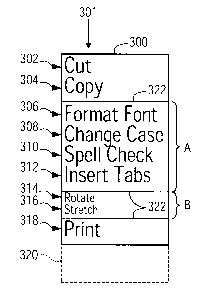Note: Descriptions are shown in the official language in which they were submitted.
i1 1, '..
CA 02387936 2002-05-29
MENU USER INTERFACE WITH SIZE DIFFERENTIATION
BETWEEN ENABLED AND DISABLED MENU ITEMS
FIELD OF THE INVENTION
The present invention pertains to the field of software user interfaces, and
more
particularly to menu software user interfaces.
BACKGROUND OF THE INVENTION
Software user interfaces, especially graphical user interfaces (GUIs),
routinely utilize
menus to present multiple options to a user. Many different types of rnenus
are known.
Static menus are menus in which menu items are presented in an invariable
ordinal
sequence. An example of a static menu may be a "File" drop-down menu in a word
processing application which invariably provides three options "New", "Open",
and "Close",
in that order, each time the menu is displayed. The ordinal position of the
menu items
remains fixed, even if one or more menu items is disabled (and thus "ghosted"
or "grayed"
for example). Users, especially novices, may benefit from the consistent
layout in that
location of a desired item and appreciation of the totality of available
options are facilitated.
Disadvantageously, static menus may present two usability problems when the
number of menu items is large. First, the menu may appear cluttered and may
thus
confuse the user. Second, the speed of access to a particular desired menu
item may be
diminished, e.g. if a long list must be scanned or if certain user interface
mechanisms, such
as scroll bars or an expandable menu hierarchy, are adopted to permit the menu
to be
displayed within the confines of a single screen.
Dynamic menus are context-sensitive menus in which the number of menu items
and their arrangement may vary depending upon the state of the software. An
example
CA9-2002-0013
a
CA 02387936 2002-05-29
of a dynamic menu may be a pop-up menu in a word processing application which
presents different sets of menu items depending upon the type of word
processing object
that is selected. For example, the menu may display the menu items "Cut",
"Format Text",
and "Spell Check" when text is selected; alternatively, the menu may display
the menu
items "Cut", "Rotate" and "Stretch" when a graphical object is selected"
Advantageously,
the use of such dynamic menus allows only those menu items that are relevant
in view of
the current software state to be displayed. This reduces menu clutter and may
enhance
speed of access of a particular option.
Disadvantageously, dynamic menus can present a number of usability problems
which may especially affect novice users. First, if the user fails to
comprehend the
preconditions for the display of a desired set of menu items (e.g. the need to
select text
versus a graphical object), the user may be unable to cause a desired menu
item to appear
and may thus be precluded from selecting a desired option. Second, because
some menu
items may not be displayed under certain conditions, the user may be precluded
from
appreciating the totality of available options. Third, the lack of predictable
menu item
ordinal positioning may confuse a user who is searching for a particular
option.
Adaptive menus are menus in which only the frequently used or most recently
used
menu items are shown, typically in order of relative importance. An example of
an adaptive
menu may be the portion of a drop-down "File" menu in a word proce;>sing
application in
which the N most recently edited files appear as menu items displayE:d in
order of most
recent use. Like dynamic menus, adaptive menus may advantageously present the
user
with only the most relevant menu items and may thus reduce clutter and enhance
speed
of access. However, as with dynamic menus, adaptive menus may
disadvantageously
preclude the full set of menu items from being scanned by a novice user
desirous of
appreciating the totality of available options, and the lack of consistent
menu item
positioning may confuse a user searching for a particular option.
CA9-2002-0013 2
CA 02387936 2002-05-29
What is therefore needed is a menu which addresses at least ~~ome of the above
noted disadvantages.
SUMMARY OF THE INVENTION
A menu user interface having menu items whose sizes are dependent upon their
enabled or disabled status is disclosed. Enabled menu items are displayed in a
standard
size while disabled menu items are displayed in a reduced size. The r~sduced
menu item
size may be 50% of the standard size. Advantageously, the reduction in size of
disabled
menu items may in turn reduce the extent of the containing menu. MorE:over,
menu clutter
may be reduced, and speed of access to individual menu items may Ibe improved.
The
ordinal sequence of menu items may be invariable to facilitate a user's
appreciation of the
totality of available menu items and to facilitate location of a particular
menu item.
In accordance with an aspect of the present invention there is provided a menu
user
interface including a plurality of menu items, each item being either in an
enabled state or
a disabled state, a given menu item, when in an enabled state, having a larger
size than
when in a disabled state.
In accordance with another aspect of the present invention there is provided a
computer readable medium storing computer software that, when loaded into a
computing
device, adapts the device to display a menu user interface including a
plurality of menu
items, each item being either in an enabled state or a disabled state, a given
menu item,
when in an enabled state, having a larger size than when in a disabled state.
In accordance with still another aspect of the present invention there is
provided a
computing device including a processor and memory in communication with the
processor,
storing processor readable instructions adapting the device to display a menu
user
interface including a plurality of menu items, each item being either in an
enabled state or
a disabled state, a given menu item, when in an enabled state, having a larger
size than
when in a disabled state.
CA9-2002-0013 3
CA 02387936 2002-05-29
In accordance with yet another aspect of the present invention i:here is
provided a
method of displaying a menu, including: determining, from a context for the
menu, a state
for each menu item in the menu, the state being one of enabled and diaabled;
and based
on a determined state of a given menu item, setting a display size for 'the
menu item.
Other aspects and features of the present invention will become apparent to
those
ordinarily skilled in the art upon review of the following description of
specific embodiments
of the invention in conjunction with the accompanying figures.
BRIEF DESCRIPTION OF THE DRAWINGS
In the figures which illustrate an example embodiment of this invention:
FIG. 1 illustrates a computing system capable of displaying menus in
accordance
with the present invention;
FIGS. 2A and 2B illustrate a graphical user interface (GUI) displayed by the
computing system of FIG. 1 displaying a menu exemplary of the presE:nt
invention;
FIGS. 3A and 3B illustrate menus displayed in conjunction with the GUI of
FIGS. 2A
and 2B (respectively) in greater detail;
FIG. 4 is a Unified Modeling Language (UML) schema illustrating a menu class
and
a menu item class used to implement the menus of FIGS. 3A and 3B;
FIGS. 5A and 5B illustrate a set of exemplary software objects at run time
which
correspond to the menus of FIGS. 3A and 3B respectively; and
FIG. 6 illustrates operation performed by the computing system of FIG. 1 to
create
the menus of FIGS. 3A and 3B.
CA9-2002-0013 4
,j1 a..
CA 02387936 2002-05-29
DETAILED DESCRIPTION
FIG.1 illustrates an exemplary computing system 10 comprising a computing
device
28 executing application software 30 stored in volatile memory 14 (e.g. RAM).
The
computing device 28, which may be a PC, server or handheld device for example,
includes
a processor 12 in communication with the volatile memory 14 as well as non-
volatile
memory 26 (e.g. a hard drive). The interconnections between the volatile and
non-volatile
memories 14 and 26 and the processor 12 are conventional. A display 16 for
displaying
a graphical user interface (GUI) to a user 18 and a user input mechanism (UIM)
20 for
receiving input from the user 18 are interconnected with the processor 12 by
way of links
22 and 24 respectively. The link 22 may not be a direct connection, and may
for example
include a video card (not shown) in communication with both the processor 12
(by way of
a system bus) and a monitor in a conventional manner. The interconnection of
the UIM 20
with the processor 12 is also conventional and may not be direct.
Display 16 is a conventional display device, such as a CRT, flat-screen
monitor or
liquid crystal display, capable of presenting a GUI to a user 18. The display
16 may form
part of the computing device 28 comprising the computing system 10.
The user input mechanism 20 is a device or devices capable of generating user
input representative of commands for operating the application software 40.
The UIM 20
may be a keyboard, touch screen, or pointing device for example, or a
combination of
these devices. In the present embodiment the UIM 20 comprises a keyboard and a
mouse
capable of controlling a movable pointer on the display 16 for interacting
with a GUI. The
UIM 20 may form part of the computing device 28 which comprises the computing
system
10.
The application software 30 is an application comprising e~;ecutable code for
displaying a GUI capable of displaying menus as described herein. In the
present
embodiment, the application is a word processing application. In alternative
embodiments,
CA9-2002-0013 5
CA 02387936 2002-05-29
however, the application may be any other type of application capable of
displaying such
menus.
The application software 30 may be developed using an object oriented
language,
such a C++ or JavaT"~, and may incorporate code from a standard UI class
library, such as
the Microsoft~ Foundation Class library, the Java TM Foundation Class Swing
components
from SUN~ Microsystems ("Swing"), or the Standard Widget Tooll<it from IBM~
for
example. The included UI class library may contain menu and menu item classes
which
may be instantiated to implement the GUI of the present embodiment. It should
be
appreciated, however, that it is not necessary for the programming language
chosen to
develop the application software 30 to be object oriented or for any standard
UI class
libraries to be employed. The application software 30 may be loaded into the
volatile
memory 14 of the system 10 from a computer readable medium, suc>h as a
removable
optical or magnetic disk 38, or from resident non-volatile memory 26 such as a
hard drive
or a read only memory chip.
The volatile memory 14 of FIG. 1 contains a menu object 502 and two menu item
objects 504 and 506. As will be described, these objects 502, 504 and 506
comprise
instantiations of menu and menu item classes which implement a menu according
to the
present invention. It will be appreciated that the objects 502, 504 and 506
only exist in
volatile memory 14 at run time.
FIGS. 2A and 2B illustrate a GUI 200 generated by the word processing
application
software 30. The GUI 200 includes various elements commonly employed in word
processing applications that are executable in a windowed operating :aystem,
including a
title bar 207, menu bar 208, and document editing area 210. The GUI 200
further includes
a menu 300 exemplary of an embodiment of the present invention, which is
described in
greater detail below.
CA9-2002-0013 6
CA 02387936 2002-05-29
The document editing area 210 of the GUI 200 shows a documE;nt that is
currently
loaded for editing. The document includes text 202 and a graphical object 204.
These
document components, as well as the elements of GUI 200 described above, are
selectable by a movable pointer 206, in a conventional manner. FIG. 2A shows
the state
of the GUI 200 when the text 202 has been selected, while FIG. 2B shows the
state of the
GUI 200 when the graphical object 204 has been selected.
The popup menu 300 of FIGS. 2A and 2B is shown in greater dE;tail in FIG. 3A
and
3B respectively. Accordingly, FIG. 3A illustrates the menu 300 as it appears
when the text
202 is selected, and FIG. 3B illustrates the menu 300 as it appears v~hen the
graphical
object 204 is selected.
Referring to FIG. 3A, the menu 300 includes nine menu items 301, each
identifiable
by its unique text. These include menu item 302 ("Cut"), 304 ("Copy"), 306
("Format Font"),
308 ("Change Case"), 310 ("Spell Check"), 312 ("Insert Tabs"), 3'14
("Rotate"), 316
("Stretch"), and 318 ("Print"). Horizontal lines 322 separate the menu items
301 into
groups, such as group A (representing operations that may be performed on
text) and
group B (representing operations that may be performed on a graphical object)
for
example.
As may be seen in FIG. 3A, two of the menu items 314, 316 are reduced in size
by
50% in comparison to the standard size of the other seven menu items ;302,
304, 306, 308,
310, 312, and 318. This reduced menu item size denotes the fact that menu
items 314,
316 are presently disabled (the disablement being due to the fact that menu
items 314 and
316 constitute operations on graphical objects which are inapplicable given
that text 202,
not being a graphical object, is selected). The remaining seven menu items
that are
displayed using a standard size font are enabled.
CA9-2002-0013
CA 02387936 2002-05-29
The diminished size of menu items 314 and 316 results in a diminished extent
of the
menu 300 as compared with a menu in which each menu item is displayed in a
standard
size. This diminished extent is represented by dotted outline 320 of FIG. 3A.
Turning now to FIG. 3B, the illustrated menu 300 includes has nine menu items
301,
which are the same menu items 301 as appear in the menu 300 of FIG. 3A. The
ordinal
sequence of the menu items 301 of FIG. 3B is unchanged from FIG. 3A. However,
the
sizes of the menu items of FIG. 3B are different from the sizes shown in FIG.
3A. More
specifically, menu items 306, 308, 310 and 312 are now at 50% of standard size
while
menu items 314 and 316 are now of standard size; the size of the remaining
menu items
302, 304 and 318 is unchanged. It will be appreciated that this change in menu
item sizes
is due to the fact that the context for the menu 300 has changed, in that
graphical object
204, as opposed to text 202, is now selected in FIG. 2B.
As in FIG. 3A, the menu 300 of FIG. 3B has a diminished extent due to the
reduction in size of some of its menu items. However, because a greater number
of menu
items (menu items 306, 308, 310, and 312) have a reduced size in FIG. 3B than
in FIG.
3A, the extent of menu 300 of FIG. 3B is even smaller than the extent of the
menu 300 of
FIG. 3A. This is reflected by the fact that the dotted outline 320, which
represents the
amount by which the menu 300 of FIG. 3B is diminished from a comparable menu
with
standard size menu items, is larger than the dotted outline 320 of FIG. 3A.
FIG. 4 illustrates a Unified Modeling Language (UML) schema 400 used to
implement the menu 300 of FIGS. 3A and 3B. The schema 400 includes a Menu
class 402
and a Menultem class 404 in a composition relationship 405.
The Menu class 402 is associated with a menu object, such as menu 300, and
includes various attributes and methods (not illustrated) for the purpo~;e of
maintaining or
displaying the menu, as will be familiar to those skilled in the art.
CA9-2002-0013 8
CA 02387936 2002-05-29
The Menultem class 404 is associated with a single menu item. Each menu item
in a menu, such as each of the menu items 301 of FIG. 3A or 3B, is represented
by a
separate instance of the Menultem class 404. The Menultem classy 404 has a
string
attribute "Text" 406 which comprises the text that is displayed in association
with the menu
item (e.g. "Cut" or "Copy"). The class 404 further has a boolean attribute
"Enabled" 408.
A value of TRUE for this attribute reflects an enabled status of the menu
item, while a value
of FALSE conversely reflects a disabled menu item status. The ME:nultem class
404
further has an attribute "FontSize" 410 which represents the current font size
(e.g. in
points) of the menu item text 406. As will be appreciated, the valuie of the
FontSize
attribute 410 is tied to the value of the enabled attribute 408 in the present
embodiment.
Further included in the Menultem class 404 are two methods IsEnabled() 412 and
SetFontSize() 414. The IsEnabled() method 412 returns the current
enabledldisabled
status of the associated menu item represented by the instance of class 404.
The
SetFontSize() method receives a single input parameter representative of the
desired font
size of the text 406 and sets the font size accordingly.
Additional attributes and methods may be included in Menu class 402 and
Menultem class 404 despite not being illustrated.
FIGS. 5A and 5B illustrate an exemplary set of software objects 500 that is
created
in volatile memory 14 in conjunction with the display of menu 300. It will be
appreciated
that the set of objects 500 in FIGS. 5A and 5B represent the menu 300 of FIGS.
3A and
3B respectively
Referring to FIG. 5A, the set of objects 500 includes a menu object 502 and
two
menu item objects 504 and 506 contained by menu object 502 by way of
composition
relationship 508. These three objects are the same objects shown in volatile
memory 14
in FIG. 1. It will be appreciated that the menu object 502 is an instantiation
of the Menu
class 402; the menu item objects 504 and 506 are each an instantiation of
Menultem class
CA9-2002-0013 9
CA 02387936 2002-05-29
404; and the composition relationship 508 is an instantiation of composition
relationship
405 (FIG. 4). The two menu item objects 504 and 506 of FIG. 5A represent only
two of the
total of nine menu item objects that are contained by the menu object 502 (one
for each
of the nine menu items 301 ); the other seven are omitted for clarity. T'he
first menu item
object 504 illustrates an enabled menu item ("Format Font" menu item 306) and
the second
menu item object 506 illustrates a disabled menu item ("Rotate" menu item
314).
Turning to FIG. 5B, the same set of objects 500 are illustrated, Except the
enabled
and disabled state of the menu item objects 504 and 506 is reversed. These two
objects
correspond to the state of menu items 306 and 314 of FIG. 3B.
The operation of the present embodiment is illustrated in the floVVChart of
steps 600
of FIG. 6, with additional reference to FIGS. 1, 2A, 2B, 3A, 3B, 4, 5A and 5B.
It is initially
assumed that the word processing application software 30 has been invoked to
edit the
document shown in FIGS. 2A and 2B and that a user 18 of the computing system
10 (FIG.
1 ) has used the mouse of UIM 20 to select text 202 with the movable pointer
206 as shown
in FIG. 2A. It is further assumed that some event has occurred (e.g. a right-
click of the
mouse by the user 18) that will cause the menu 300 of FIG. 3A to be displayed.
It is
additionally assumed that, prior to the execution of the steps 600 of FIG. 6,
the
enabledldisabled status of each of the menu items 301 has been determined by
business
logic within the application software 30 on the basis of the current context
forthe menu 300
(e.g. whether text or a graphical object has been selected), and that the
"enabled" attribute
408 of each of the nine menu item objects in the set of objects 500 (FIG. 5A)
has been
accordingly set.
Accordingly, the loop of steps S602, 5604, S606, S608 and Sf310 is executed
for
each of the nine menu items of FIG. 3A. During each pass through the loop, the
IsEnabled() method 412 of the current menu item object is invoked (step S606)
to
determine whether the current menu item should be displayed in an Enabled or
disabled
state. If it is determined in step S606 that the menu item is enabled, the
font size of the
CA9-2002-0013 10
CA 02387936 2002-05-29
corresponding menu item text is set to a standard size (16 points) in step
S608. Otherwise,
the font size of the menu item text is set to a size that is 50% of the
standard size (8 points)
in step S610. The result of the execution of these steps is shown in thE:
exemplary menu
item objects 504 and 506 of FIG. 5A, in which the FontSize attributes 514 are
set to a point
size of 16 and 8 in view of the values TRUE and FALSE (respectively) of their
enabled
attributes 512.
After the font size of each of the nine menu items 301 has been set in steps
S602
to S610, the menu is displayed in step S612 in a conventional manner. The
displayed
menu appears as shown in FIG. 3A. Advantageously, the reduction in size of
disabled
menu items results in a menu 300 with an extent that is reduced by the area
320 as
compared with a corresponding menu in which each menu item is of a standard
size.
Moreover, the reduction in size of disabled menu items of the menu 300 reduces
menu
clutter and may improve speed of access of a particular menu item. The
operation of steps
600 is thus completed.
Next, it is assumed that the sequence of steps 600 is performed after the user
18
has selected the graphical object 204 as shown in FIG. 2B rather than after
selecting text
202 as shown in FIG. 2A. This results in the set of objects 500 of F=IG. 5B
and in the
display of a menu 300 as it appears in FIG. 3B. It will be appreciated that
although the
enabledldisabled status of the nine menu items 301 is different from IFIG. 3A,
the menu
items of FIG. 3B are in the same ordinal sequence as in FIG. 3A.
Advantageously, this
consistent ordering of menu items may assist the user 18 in locating a
particular menu
item; moreover, the display of all menu items (even disabled ones) allows the
user 18 to
better appreciate the totality of available menu items.
As will be appreciated by those skilled in the art, modifications to the above-
described embodiment can be made without departing from the essence of the
invention.
For example, although the present embodiment illustrates menu item sizes being
reduced
by way of a reduction in the font size of menu item text, it is possible for
the size of menu
CA9-2002-0013 11
CA 02387936 2002-05-29
items to be reduced using other techniques. For example, in a system where
each menu
item of a menu is allocated some predetermined amount of display "real estate"
regardless
of the font size of its text, this amount of allocated real estate may be
reduced for disabled
menu items rather than the font size of the menu item text. In this case, each
menu item
will have the same size font regardless of its enabledldisabled status, but
the size of the
area allocated to each menu item may differ depending on whether it is enabled
or
disabled.
As well, it is not necessary for the reduction in size of a disabled menu item
to be
exactly 50%. Rather, any appreciable reduction in size for a disabled menu
item may be
implemented, provided that the identity of the reduced size menu items remains
comprehensible to a user.
Further, while the menu 300 of the present embodiment is illustrated as having
an
invariable ordinal sequence of its menu items 301, it will be appreciated that
the reduction
in size of disabled menu items may be implemented for menus in which the
ordinal menu
item sequence is variable (e.g. in the manner of a traditional dynamic menu).
Of course,
menus which have a variable menu item ordering may not provide all of the
advantages
associated with an invariable ordinal sequence, noted above.
Further, while the present embodiment illustrates a floating or popup menu, it
will
be appreciated that alternative embodiments may be menus of other types, such
as pull
down menus.
Also, it will further be appreciated that the present invention is equally
applicable to
static, adaptive and dynamic menus.
Finally, those skilled in the art will recognize that alternative object
oriented
embodiments of the application software may employ menu-related classes whose
attributes, methods and names differ from those of the described embodiment.
CA9-2002-0013 12
CA 02387936 2002-05-29
Other modifications will be apparent to those skilled in the art and,
therefore, the
invention is defined in the claims.
CA9-2002-0013 13