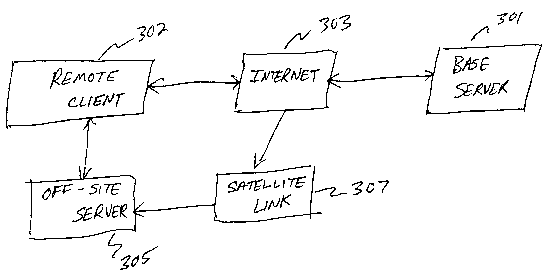Note: Descriptions are shown in the official language in which they were submitted.
CA 02396509 2002-07-05
WO 01/52219 PCT/USO1/01279
METHODS AND SYSTEMS FOR MULTIMEDIA EDUCATION
A portion of the disclosure of this patent document contains material
which is subj ect to copyright protection. The copyright owner has no obj
ection
to the facsimile reproduction by anyone of the patent document or the patent
disclosure, as it appears in the Patent and Trademark Office patent file or
records, but otherwise reserves all copyright rights whatsoever. The following
notice applies to the software, data and screen captures as described below
and in
the drawings attached hereto: Copyright ~ 2000, Indivisual Learning, Inc. All
Rights Reserved.
The present system relates generally to multimedia education, and
particularly, but not by way of limitation, to methods and systems for
delivering
multimedia learning modules to one or more students in a computer based
education environment.
There are an estimated fifty-two million students in sixteen thousand
school districts attending class at approximately ninety-one thousand school
campuses. It is projected that this population of students will continue to
grow
over the next ten years by an additional ten percent.
During this same 10-year period the government is projecting the
retirement of up to 25 percent of the present teacher population. There will
not
be enough new teachers trained during this time to replace the amount of
teachers that are retiring. Even more teachers will be needed because of the
increasing number of students being added to our school systems. In addition,
there is demand for a substantial amount of new teachers to reduce the present
class sizes in grades K-3.
The federal government has identified up to forty percent of these fifty-
two million students as children that are at risk of completing the 12th grade
without being able to demonstrate competencies in Reading, Writing, and Math.
In Minnesota, where basic skill testing has become a requirement, the inner
city
CA 02396509 2002-07-05
WO 01/52219 PCT/USO1/01279
schools have as many as sixty percent of their student population incapable of
passing fifth grade Reading, Writing, and Math tests.
These test results have schools under a significant amount of criticism
because they have not found solutions to this at-risk student problem. In
addition, the schools are being criticized for not being able to accommodate
the
gifted and talented students that require accelerated stimulation. Federal
laws
require that all students are to be main-streamed in the regular classroom.
This
means that in any given classroom the children's skills range from those who
are
gifted and talented to those who are classified as Special-Ed students. Also,
many classrooms include children where English is their second language.
Teachers are being placed in a very uncomfortable position and one that
they have never been in before. Parents are expecting them to develop and
implement Individualized Student Learning Plans. At the present time, with
class
sizes ranging from seventeen to twenty-six students, there aren't enough
tools,
programs, or classroom time available for the teacher to meet parent
expectations
for their children's educational experience. One solution would be to
dramatically reduce the student teacher ratio to no more than twelve students
per
teacher. This solution would be financially unacceptable to the American
taxpayer.
Federal, state and local governments have invested billions and billions
of dollars in technology infrastructure in schools. This infrastructure
includes
computers, Internet, Intranets, fiberoptics, cable TV, telephone systems, and
satellite TV systems.
Another market area is the home school market. This is the fastest
growing segment of the I~- 12 educational system. There are presently over one
million seven hundred thousand children being home schooled according to
current federal statistics. This group of students is growing at a rate of
over 15
percent a year.
A third market is selling directly to the parents. An Internet marketing
strategy will be developed for this group of potential customers that is
different
from the one needed to sell to school systems.
There are a number of companies offering a wide variety of so-called
educational products ranging from CD-ROMS, electronic flash cards, games,
2
CA 02396509 2002-07-05
WO 01/52219 PCT/USO1/01279
children's toys sold at retail outlets to the more expensive computer based
training programs. None of them have the combination of educational rigor,
Internet delivery, simplicity of user interface, minimal in-service training
of the
teacher or aclininistrator, data based reporting and monitoring at the price
that our
programs offer.
Textbook publishers have been adding computerized accessories to their
product lines. However, they are nothing more than either the textbook itself
on
CD-ROM or resource material in support of their owxn textbooks.
There are several companies, such as Computer Curriculum Corporation
and TRO-Learning (Plato Systems), who sell expensive computer based training
programs to the schools. These programs require the school to purchase
dedicated hardware and computers, to do extensive in-service training of the
teachers and to maintain a trained specialist at each school. Regular and
expensive software updates become a major issue for school's using these
programs. These programs typically require a minimum investment of between
fifty thousand to one hundred thousand dollars per school.
There has been significant growth in private tutoring of students both in
national companies such as Sylvan Learning and in locally owned and managed
tutoring businesses. Private tutoring is expensive with per hour costs ranging
up
to fifty dollars per hour. These tutoring services expect a minimum of one
hundred and twenty hours worth of instruction in between initial assessment
and
interim assessment of the child. This means the parents are required to make a
significant financial investment before the tutoring service is willing to
evaluate
their own effectiveness. Only parents that can afford this investment can take
advantage of private tutoring. Most of the children that are classified in the
at
risk category come from families that are living at or below the poverty
levels
and cannot afford private tutoring.
In addition, schools cannot afford to pay for the costs of private tutoring.
The bulk of the student population needing additional help the most does not
receive this private tutoring option. Schools cannot afford to hire
educational
assistants if qualified ones are even available.
3
CA 02396509 2002-07-05
WO 01/52219 PCT/USO1/01279
All of the most recent discussions, debates and programs being pursued
at the state and federal government levels dealing with the at-risk student
population problem will direct schools to look for the types of solutions that
are
offered by the methodology described herein.
Summary of the Invention
The above mentioned problems associated with traditional instructional
systems and methods, as well as other problems, are addressed by the present
subject matter and will be understood by reading and studying the following
specification. The present subject matter provides for a system and method for
delivering multimedia learning modules to one or more students in a computer
based education enviromnent.
In one embodiment of the present invention a method for providing
interactive multimedia instruction is provided. The method includes providing
a
set of global knowledge/vocabulary words together with a high interest
expository text and graphics. A contextual definition is then provided for at
least
one of the global knowledge/vocabulary words. An additional set of vocabulary
words presented as a pair of synonyms for a new stimulus word are next
provided. The method further includes causing a student to select an
appropriate
synonym to replace the stimulus word based on another high interest expository
text. A game scenario, including a multisensory scenario, is then provided in
which the student must select an appropriate synonym or a pair of synonyms
from a number of synonyms to complete a task or solve a problem to complete a
game.
These and other aspects, embodiments, advantages, and features will
become apparent from the following description of the invention and the
referenced drawings.
Figure 1 is an illustration of an embodiment of a system according to the
teachings of the present invention.
~ Figure 2 is a diagram of an embodiment of a hardware and operating
environment in conjunction with which the invention may be practiced.
Figures 3A-3C are various diagram embodiments of an enlarged
environment for the delivery systems of the present invention.
4
CA 02396509 2002-07-05
WO 01/52219 PCT/USO1/01279
Figures 4A-400 is a series of screenshots illustrating an operational
embodiment of a software reading program according to the teachings of the
present invention.
Figures SA-SHH is a series of screenshots illustrating an operational
embodiment of a software STD program according to the teachings of the
present invention.
The various embodiments of the invention relate to interactive
multimedia educational computer programs, or learning modules, to provide
developmental and accelerated learning for schools, industry, and the general
public. The programs are delivered to the student's desktop through a variety
of
chancels, one of which is via the Internet.
In the following detailed description, reference is made to the
accompanying drawings wluch form a part hereof, and in which is shown by way
of illustration specific illustrative embodiments in which the invention may
be
practiced. These embodiments are described in sufficient detail to enable
those
skilled in the art to practice the invention, and it is to be understood that
other
embodiments may be utilized and that logical, mechanical and electrical
changes
may be made without departing from the spirit and scope of the present
invention. The following detailed description is, therefore, not to be taken
in a
limiting sense.
Figure 1 is an illustration of a system 100 according to the teachings of
the present invention. The system 100 can include an Internet network system
100. In Figure 1, the system 100 includes a server 102. Server 102 includes a
processor 105 coupled to a data storage device 107. The system 100 further
includes a number of remote clients 104-1, 104-2, . . ., 104-N each including
a
client program, or software means, which is operatively or communicatively
coupled to the server 102. In one embodiment, one or any number of remote
clients 104-1, 104-2, . . ., 104-N are coupled to the server 102 over a local
area
network (LAN), e.g. an Ethernet network. In an alternative embodiment, one or
any number of remote clients 104-1, 104-2, . . ., 104-N are coupled to the
server
102 over a wide area network (WAN). Also, one or any number of remote
clients 104-1, 104-2, . . ., 104-N can be coupled to the server 102 over the
public
5
CA 02396509 2002-07-05
WO 01/52219 PCT/USO1/01279
switched telephone network (PSTN) and/or the Internet. hi one embodiment, by
way of example and not by way of limitation, the number of remote clients 104-
1, 104-2, . . ., 104-N can communicate with one another and the server 102
using
transmission control protocol/Internet protocol (TCP/IP).
As one of ordinary skill in the art will understand upon reading this
disclosure, the core databases accessible by the server 102 will facilitate co-
operative database delivering instructional lesson plans. In other words, the
system and methods of the present invention will facilitate the interactive
instructional lessons described in more detail below.
In one embodiment, the additional servers and systems 106-1, . . ., 106-N
include proprietary databases and data modules. In one embodiment, the
additional servers and systems 106-1, . . ., 106-N are similarly coupled to
the
server 102 through a second security layer 109-2, or secure data network 109-
2.
In one embodiment, the additional servers and systems 106-l, . . ., 106-N are
coupled to the server 102 over a local area network (LAN), e.g. an Ethernet
network. In an alternative embodiment, the additional servers and systems 106-
1, . . ., 106-N are coupled to the server 102 over a wide area network (WAN).
Also the additional servers and systems 106-1, . . ., 106-N can be coupled to
the
server 102 over the public switched telephone network (PSTN) and/or the
Internet.
According to the teachings of the present invention the proprietary
databases and data modules contain information on student users and lesson
plans. The database structure, therefore, creates the opportunity for
interactive
instruction via the Internet. Unlike traditional instructional medium, the
present
invention offers a rich interactive text, which holds a student's attention
and
tracks their progress.
The server 102 can be coupled to the remote client 104 and the additional
servers and systems 106-1, . . ., 106-N in a direct hardwired fashion, e.g.
hybrid
fiber-coax connection and/or indirectly in a wireless fashion using remote
electromagnetic signal transmission in the radio or microwave frequencies. In
Figure 1, the server 102, the remote client 104, and the additional servers
and
systems 106-1, . . ., 106-N all include computer readable medium having
computer-executable instructions. These computer readable medium include
6
CA 02396509 2002-07-05
WO 01/52219 PCT/USO1/01279
such devices as a disk drive for reading data storage media, e.g. a compact
disc
and/or computer readable medium such as random access memory (RAM) and
read only memory (ROM). Similarly, the server 102, the remote client 104, and
the additional servers and systems 106-1, . . ., 106-N can all include
processor
capabilities coupled to a data storage device.
Figure 2 is a diagram of a hardware and operating environment in
conjunction with which embodiments of the invention may be practiced for the
server clusters, one or any number of remote clients 104-1, 104-2, . . ., 104-
N,
and the additional servers and systems 106-1, . . ., 106-N from Figure 1. The
description of Figure 2 is intended to provide a brief, general description of
suitable computer hardware and a suitable computing enviromnent in
conjunction with which the invention may be implemented. The invention is
described in the general context of computer-executable instructions, such as
program modules, being executed by a computer, such as a personal computer.
Generally, program modules include routines, programs, objects, components,
data structures, etc., that perfonn particular tasks or implement particular
abstract
data types.
Moreover, those skilled in the art will appreciate that the invention may
be practiced with other computer system configurations, including
multiprocessor systems, microprocessor-based or programmable consumer
electronics, network PCS, minicomputers, mainframe computers, and the like.
The invention may also be practiced in distributed computer environments where
tasks are performed by remote processing devices that are linked through a
communications network. In a distributed computing environment, program
modules may be located in both local and remote memory storage devices.
In the embodiment shown in Figure 2, the hardware and operating
environment of the servers and/or the remote clients from Figure 1 includes a
general purpose computing device in the form of a personal computer 20, or a
server 20, including a processing unit 21, a system memory 22, and a system
bus
23 that operatively couples various system components including the system
memory 22 to the processing unit 21. There may be only one or there may be
more than one processing unit 2I, such that the processor of computer 20
7
CA 02396509 2002-07-05
WO 01/52219 PCT/USO1/01279
comprises a single central-processing unit (CPU), or a plurality of processing
units, commonly referred to as a parallel processing environment. The computer
20 may be a conventional computer, a distributed computer, or any other type
of
computer; the invention is not so limited.
The system bus 23 can be any of several types of bus structures including
a memory bus or memory controller, a peripheral bus, and a local bus using any
of a variety of bus architectures. The system memory can also be referred to
as
simply the memory, and includes read only memory (ROM) 24 and random
access memory (RAM) 25. a basic input/output system (BIOS) 26, containing
the basic routines that help to transfer information between elements within
the
computer 20, or a server 20, such as during start-up, may be stored in ROM 24.
The computer 20, or a server 20 further includes a hard disk drive 27 for
reading
from and writing to a hard disk, not shown, a magnetic disk drive 28 for
reading
from or writing to a removable magnetic disk 29, and an optical disk drive 30
for
reading from or writing to a removable optical disk 31 such as a CD ROM or
other optical media.
The hard disk drive 27, magnetic disk drive 28, and optical disk drive 30
couple with a hard disk drive interface 32, a magnetic disk drive interface
33,
and an optical disk drive interface 34, respectively. The drives and their
associated computer-readable media provide non-volatile storage of computer-
readable instnzctions, data structures, program modules and other data for the
computer 20, or a server 20. It should be appreciated by those skilled in the
art
that any type of computer-readable media which can store data that is
accessible
by a computer, such as magnetic cassettes, flash memory cards, digital video
disks, Bernoulli cartridges, random access memories (RAMs), read only
memories (ROMs), and the lilce, can be used in the exemplary operating
environment.
A number of program modules can be stored on the hard disk, magnetic
disk 29, optical disk 3 l, ROM 24, or RAM 25, including an operating system
35,
one or more application programs 36, other program modules 37, and program
data 38. a plug in containing a search engine for the present invention can be
resident on any one or number of these computer-readable media.
8
CA 02396509 2002-07-05
WO 01/52219 PCT/USO1/01279
A user may enter commands and information into the personal computer
20, or server 20 through input devices such as a keyboard 40 and pointing
device
42. Other input devices (not shown) can include a microphone, joystick, game
pad, satellite dish, scanner, or the like. These other input devices are often
connected to the processing unit 21 through a serial port interface 46 that is
coupled to the system bus 23, but can be connected by other interfaces, such
as a
parallel port, game port, or a universal serial bus (USB). A monitor 47 or
other
type of display device can also be connected to the system bus 23 via an
interface, such as a video adapter 48. The monitor 40 can display a graphical
user interface for the user. In addition to the monitor 40, computers
typically
include other peripheral output devices (not shown), such as speakers and
printers.
As explained in connection with Figure 1, the computer 20, or server 20
may operate in a networked environment using logical connections to one or
more remote computers or servers, such as remote computer 49. These logical
connections are achieved by a communication device coupled to or a part of the
computer 20, or server 20; the invention is not limited to a particular type
of
communications device. The remote computer 49 can be another computer, a
server, a muter, a network PC, a client, a peer device or other common network
node, and typically includes many or all of the elements described above
relative
to the computer 20, or server 20, although only a memory storage device 50 has
been illustrated in Figure 2. The logical connections depicted in Figure 2
include
a local area network (LAN) 51 and a wide area network (WAN) 52. Such
networking enviromnents are commonplace in office networks, enterprise-wide
computer networks, intranets and the Internet, which are all types of
networks.
When used in a LAN-networking environment, the computer 20, or
server 20, is connected to the LAN 51 through a network interface or adapter
53,
which is one type of communications device. When used in a WAN-networking
enviromnent, the computer 20, or server 20, typically includes a modem 54, a
type of communications device, or any other type of communications device,
e.g. a wireless transceiver, for establishing cormnunications over the wide
area
network 52, such as the Internet; the invention is not so limited. The modem
54,
which may be internal or external, is connected to the system bus 23 via the
9
CA 02396509 2002-07-05
WO 01/52219 PCT/USO1/01279
serial port interface 46. In a networked environment, program modules depicted
relative to the personal computer 20, or portions thereof, can be stored in
the
remote memory storage device 50 of remote computer, or server 49. It is
appreciated that the network connections shown are exemplary and other means
of and communications devices for establishing a cormnunications link between
the computers may be used.
The hardware and operating envirorunent in conjunction with which
embodiments of the invention may be practiced has been described. The
computer 20, or server 20, in conjunction with which embodiments of the
invention can be practiced can be a conventional computer, a distributed
computer, or any other type of computer; the invention is not so limited. Such
a
computer 20, or server 20, typically includes one or more processing units as
its
processor, and a computer-readable medium such as a memory. The computer
20, or server 20, can also include a communications device such as a network
adapter or a modem, so that it is able to communicatively couple to other
computers, servers, or devices.
Figures 3A-3C illustrate various embodiments for a delivery network
associated with the present invention. Figures 3A-3C are intended to
illustrate
system interactions and can include components of the operating environments
presented in connection with Figures 1 and 2. In Figure 3A, the system 300
includes a base server 301. According to the present invention, base server
301
is provided as an example, but not by way of limitation, for any one of the
number of servers in the server clusters from Figure 1. In particular base
server
301 is described illustratively here as a representation of any one of the
number
of servers in the server clusters performing the functions of the present
invention.
As described in connection with Figure 1, the base server 301 includes a
processor coupled to a storage device as illustrated in Figure 1. As shown in
Figure 3A, the base server is coupled to a remote client 302 via the Internet
303.
The system further includes software means resident on the base server 301 and
which is operative on the processor, the remote client 302 having a client
program, and can be operable on additional servers and systems in a network of
server clusters to perform methods according to the teachings of the present
invention. The software means includes a number of software programs,
CA 02396509 2002-07-05
WO 01/52219 PCT/USO1/01279
including interface protocols, for carrying out the methods of the present
invention. According to the teachings of the present invention, the software
means includes an instructional module storedon the server clusters to present
student lesson plans. Also, according to the teachings of the present
invention,
the software program includes a tracking module for tracking an individual
student's progress and maintaining student historical data.
As shown in Figure 3A, data can be transferred via the Internet 303
between the base server 301 and the remote client 302. In this embodiment, a
remote client 302 can access the software means including student lesson
programs directly from the base server 301. Figure 3B illustrates, that in one
embodiment, portions of the software means including student lesson programs
can be downloaded and stored on an off site server 305. In this embodiment, a
student lesson program can be stored remotely on the off site server 305 and
the
remote client 302 will access the program from the off site server 305. One of
ordinary skill in the art will appreciate that such a delivery mechanism can
improve bandwidth for program delivery. Figure 3C illustrates that in one
embodiment, data can be transferred via the Intenlet 303 and wireless mediums,
e.g. through a Satellite link 307, to download and store portions of the
software
means including student lesson programs on the off site server 305. Again, the
student lesson program can then be stored remotely on the off site server 305
and
the remote client 302 will access the program from the off site server. As one
of
ordinazy skill in the art will understand upon reading this disclosure, any
particular program can be launched in cooperation with the instructional
module
based on a request and associated program code received from remote client
302.
In one embodiment, the program codes can be received online, or via Satellite,
from the remote client 302 when the remote client 302 connects with the base
server 301. According to the teachings of the present invention, a number of
plug-in tools can similarly be used, such as Quicklime streaming media to
accommodate the methods of the present invention. As mentioned above,
software means includes a tracking program module. A tracking program on the
tracking program module can similarly be launched and is executable on base
server 301 to receive data back from the remote client's use of the student
lesson
programs, via the W ternet 303 to record historical data and student
performance.
11
CA 02396509 2002-07-05
WO 01/52219 PCT/USO1/01279
The software programs according to the teachings of the present
invention will be executing on system 300. As one of ordinary skill in the art
will understand upon reading this disclosure, the software means can be
resident
on the base server 301, or alternatively, the software means can be resident
on
any number of the storage devices, e.g. computer readable medium, coupled in
system 300.
One example of an operational embodiment of the present invention is as
follows. A student initiates a session with a program by using resident
software,
e.g. a web browser, on the remote client 302 to connect with a website on the
base server 301. Upon entering a user name and other indentification data, a
database connected to the website returns a server IP address, such as off
site
server 305, where the content of the program can be found local to the
student.
The web browser then streams the contents of the program from the local server
305. All data that is gathered about the student's use, e.g. progress and
performance, of a student lesson plan, according to the teachings of the
present
invention, is written back over the Internet 303 to the base server 301 and
gathered in a database.
Previous to all of this, the program content can be cached at the local
server whether the local server is asatellite receiver, or an off site server
305. In
the case of the off site server 305; the off site server 305 will, at a
predetermined
time, connect to the website and pull the content over the Internet 303. In
the
case of the satellite receiver, the base server 301 will upload the content to
the
satellite provider and the satellite provider will in turn broadcast the
content to
all of the satellite receivers at once, without traversing the Internet at
large.
One of ordinary skill in the art will understand the manner in which a
software program can be launched from a computer readable medium in a
computer-based system to execute the functions defined in the software
program.
One of ordinary skill in the art will further understand the various
programming
languages which may be employed to create a software program designed to
implement and perform the methods of the present invention. In one
embodiment, much of the application software is implemented using object-
oriented programming, hyper-text mark-up language (HTML) and the like.
However, the teachings of the present invention are not limited to a system
using
12
CA 02396509 2002-07-05
WO 01/52219 PCT/USO1/01279
object oriented programming and no embodiment of the invention is limited to a
particular programming language or environment.
The systems described above are operable for implementing any of the
instructional software programs of the present invention. The software
programs
present novel interactive instruction methods to remote student users as the
same
is described in more detail below.
Two instructional embodiments that are described in detail herein include
learning modules for the subjects of Reading acid Sexually Transmitted
Diseases.
It will be apparent that the methods described herein with reference to the
foregoing subjects can be extended to a vaxiety of other subjects, including
Math,
Algebra, Science, and Writing programs. The programs are adapted to any
learning level, with particular emphasis on the range of third grade to young
adults. Tests in an inner-city I~-5 School, in which 73 percent of the
students are
classified as living in poverty, have shown a two-fold increase in reading
improvement for students receiving the Reading program described herein over
students not receiving the Reading program.
The programs are developed with the philosophy that reading
comprehension is the basis of all academic success. If a student cannot read
then
how do they build additional skills necessary to do math, writing or any other
subject in the classroom? Therefore, when designing all of the programs, the
methods described herein build upon reading comprehension as well as the
mastery of the specific subject matter.
Short of doubling the number of teachers, which is financially
impossible, schools have been struggling to find solutions for the problem of
the
at-risk students. Up to now, schools have had few viable altenlatives to chose
from.
Part of the challenge in offering an effective alternative to teacher-led
instruction is to address curriculum areas that are difficult, complex or
subjective. The two example embodiments demonstrate a marriage of
instructional methodologies with the need to show measurable outcomes.
Computer based tutoring programs are advantageous for several
significant reasons. The first reason is to ensure the student's engagement in
the
I3
CA 02396509 2002-07-05
WO 01/52219 PCT/USO1/01279
lesson. The computer is generally incapable of response without input from the
user. The issue of staying on task in the classroom setting is a major issue
for all
teachers. Also, the game industry has proven the inherent attraction that
computers have to children. Even the children that test very poorly in school,
can
do even the most complicated games well. The computer by its very nature
requires the engagement of its user.
In a classroom, the teacher has a set schedule for delivery of curriculum
materials and very little leeway to either accelerate or slow that schedule to
accommodate each student's learning style. The impact of a teacher's skills,
expertise, and years of experience mean that delivery of curnculum can range
from very good to very poor. With class sizes of up to twenty-six students or
more, monitoring each one is virtually impossible. The computer is designed to
monitor and record the individual's activity, and allows the student to learn
at his
or her own pace. Also, the computer delivers its program very consistently.
Every student is assured of getting the same presentation of instructional
content.
In addition, the computer cannot discriminate against the student. It has
no personal feelings to influence the interactivity with the cluld. Teachers
often
have their own biases and preconceived impressions of each student. Also,
today's new teachers are much more comfortable with integrating computer-
based curriculum into their everyday classroom experience. Lastly, by using
computer-based training, individualized tutoring of the student can be
delivered
in a very cost-effective manner. Personal tutoring by an instructor is often
the
most expensive type of instructional delivery.
The example embodiments represent two types of courseware. The first is
Basic Skills courseware such as Reading, Writing, Math, and Science. The
second area is Life Skills courseware such as, smoking cessation, sexually
transmitted disease, and drug/alcohol abuse. The Basic Skills programs are
targeted at Special Ed students needing developmental help as well as gifted
and
talented students looking for accelerated programs. The Life Skills programs
are
designed to give all students important information they need to make
decisions
that can affect their lives.
As one of ordinary skill in the art will understand upon reading this
disclosure, the present invention provides a technical solution to the
eductional
14
CA 02396509 2002-07-05
WO 01/52219 PCT/USO1/01279
field to ameliorate a number of shortcomings associated with traditional
instructional methods. Thus, the present invention achieves a number of
educational goals which traditional instructional methods have not been able
to
accomplish. In one aspect of the present invention a student's reading skills
are
increased through the application of specific interactive, multisensory
reading
exercises to build vocabulary, fluency, and comprehension. As will be
understood by reading the disclosure herein, the novel programs of the present
invention achieve this goal in a number of novel interactive methods. For
example, in one aspect of the present invention, a program presents a
synchronous pairing of auditory and visual global knowledge/vocabulary words,
reading passages and high interest expository text which significantly
increases a
student's fluency. The interactive presentation along with high interest
expository text and graphics fuels a student's enthusiasm as well as sustains
the
student's progress through a lesson. Further, the programs of the present
invention provide reading comprehension questions which progressively evolve
from strictly recall to require more complex deductive reasoning skills, e.g
true
comprehension. In this mariner, a student's fluency skills are greatly
accelerated.
These and other advantages will be evident to one of ordinary skill in the art
by
reading and studying the disclosure below.
BASIC SKILLS
The programs of the present invention are individualized, self paced,
competency-based tutors delivered to the student at his or her desktop. In one
embodiment, delivery is via the Internet. The programs have the rigor
necessary'
to satisfy the needs of today's school environment. These programs
continuously
assess the student's progress and competencies. This allows the teacher to
adapt
the curriculum for children with developmental needs as well as those who
require more challenging opportunities.
The first Basic Skills product is a reading fluency program. Research
indicated that after the 5th grade, basic reading instruction drops off
steeply.
Since reading is the most important core skill, the Reading program is adapted
to
CA 02396509 2002-07-05
WO 01/52219 PCT/USO1/01279
address this need for rigorous reading instruction. Within that general
framework, the market is students who are at risk of failing, or who have
failed,
standardized achievement tests, such as the Minnesota Achievement Test given
in the 5th grade and then repeated in the 8th grade. In addition, younger
children
wanting accelerated reading instruction can use the program. Also, the program
s interface design and content can be adapted for young adults.
The Reading program content was developed using a printed reading
developmental product produced by Educational Design Inc. of New York. This
product consists of six levels containing twenty different and high interest
stories
each. Level one is nonmed at 4th grade six months and each succeeding level
moves in six-month increments with level six being nonmed at 6th grade six
months. Nonned means that the word-size, sentence length, and vocabulary are
measured to an average student reading at that level.
The lesson starts with vocabulary words taken from a story. A series of
vocabulary synonyms is developed using a base word from the story and adding
a simpler and a more complex synonym. A reinforcement game is then
introduced. This is designed to expand the student's vocabulary.
In the vocabulary sections and the initial reading comprehension levels,
the programs have voice over support. This voice over support is delivered at
a
pace designed to eWance the learning experience. As the student progresses to
the more advanced levels, the voice over support is reduced and the student is
required to become more self reliant.
The student then proceeds into the section where they practice reading
one or two paragraphs and then are asked a multiple choice comprehension
question. As the student moves from one level to the next, the vocabulary
words
increase in difficulty and the reading paragraphs become longer. Also, the
questions are placed farther from the paragraph that has the information in
it.
This instructional method improves comprehension over simple recall.
The field test experience shows that it takes a student between twenty-
five and forty-five minutes to complete a lesson. If they do not complete the
lesson during the allotted time, the program brings them back to where they
left
off at the start of the next session.
16
CA 02396509 2002-07-05
WO 01/52219 PCT/USO1/01279
In this document details of program construction to present a unique
instructional methodology are presented as series of screen captures with
adjoining explicative text. The accompanying text describes user actions that
are
tracked to a database, special effects including voice over and transitions
and
navigational elements intrinsic to the program. The format for the program
entitled IndiVisual Reading, is Log in; World Knowledge words; Synonyms,
Synonym Test (game); Comprehension.
For the program entitled Sexually Transmitted Diseases, key frame
screens are shown that present the major divisions of subject and call outs
using
additional media assets (video, still frame photography, illustrations, voice
overs,
animations).
Loin
coons. Figure 4A illustrates a screen shot containing a login text entry
box. This text entry box is where a student enters their password/ID for
access.
This is a security control point where entries are validated against a master
list of
legal users. Once checked for legal usage, the entry is checked against a
bookmark to determine whether the lesson is new or being completed.
If the student has not yet worked this lesson, the next screen Figure 4B, is
the title screen for the lesson. If the student has been here before, they are
returned to the place they left off.
This screen also displays the general navigational interface showing all
clickable elements, at top of the screenshot Figure 4B, in this embodiment.
coons. If the records indicate tlus is the first time this student is taking
this lesson, the title screen loads as shown in Figure 4B. From this point
forward
if the student leaves, and later returns, they return to where they left off.
Ff~fe s. The various buttons are live depending on the context of use.
The student is told with a Voice Over (V0), to click the GO button when ready.
(_werview of Lesson
Actions. A VO reads text displayed. Figure 4C illustrates a screenshot
which orients students to the lesson and, in general, the protocol of the
lesson. A
VO to click GO will advance the student to the next screen.
17
CA 02396509 2002-07-05
WO 01/52219 PCT/USO1/01279
Format. The screenshot in Figure 4C is a typical display of the
combination of VO and text presentation. According to the teachings of the
present invention, the text is presented as spoken. After the VO, the screen
automatically advances to the first word of the Global Knowledge section.
The educational goal is to build vocabulary with words inimical to the
story, but ones in which synonyms are not presented.
Text entrv~th correction loon. According to the teachings of the
present invention, the program VO presents the first of several global
knowledge/vocabulary words (GKW's). This is illustrated by screenshot Figure
4D. In Figure 4D, the student is asked to type in the word to build habit
strength
through repetition. Figure 4D shows an incorrectly entered word with the
feedback provided by the program. As shown in Figure 4D, the program asks
the student to check their spelling and try again. The program permits three
tries
before another message appears explaining that it is important to move along.
Correct Text FntrT Figure 4E is a screenshot illustrating a correct text
input. As shown in Figure 4E, by pressing the ENTER key, the program
advances to the next screen.
GKW is defined. In screenshot Figure 4F the GKW is defined.
According to the teachings of the present invention, a VO speaks all the text
except what the student enters in the text box. As one of ordinary skill in
the art
will understand upon reading this disclosure, the goal is to learn new words
in
the use context of the lesson.
T_,ead screen in which section is defined. Figure 4G illustrates a lead
screen which defines the Synonyms section of this program embodiment. In
other words, Figure 4G illustrates the intro synonym screen to this section.
Here,
the VO explains what kinds of activities will take place. This portion of the
program sets the basic structure of this section as is more fully revealed in
the
1~
CA 02396509 2002-07-05
WO 01/52219 PCT/USO1/01279
following screens. The method of interaction is also specified by VO (i.e.,
which buttons to click, etc.).
Prog~m presents the first of several s;monvms. Next, in the screenshot
shown in Figure 4H, the VO speaks as a set of text is presented. According to
the teachings of the present invention, the goal is to have the student
broaden
vocabulary with synonyms. As shown in Figure 4H, the student is also ask to
type the relevant vocabulary word. In subsequent screens, other words will be
shown and spoken, then the student makes a choice as to which is the best
selection.
The VO presents two s;monvms. In screenshot 4I, a replacement word
for dye, e.g paint, is presented to the student. The student is asked to type
the
replacement word. In this part of the program, the screen can also show if an
entry is made in error and the correct spelling can be supplied by the
program..
As shown in Figure 4J, the bottom text field is added to the previous
screenshot 4I to provide another synonym, or replacement word for dye, e.g.
stain. Again, as shown in Figure 4J, in the lower text box the student is
asked to
type in the alternate synonym, in this case - stain, as an alternate to the
original
word, dye, and to the first synonym, paint.
Next, in this sequence the student chooses between the two alternate
synonyms presented in the previous screenshots 4I and 4J. Screenshot 4K
illustrates the same. Screenshot Figure 4L illustrates that in all cases where
a
text entry is requested, errors are tolerated and feedback is given with the
standard loop invoked by the program dropping in the correct answer.
This screen and the next present details of the correction loop. The
following two screens show the results of different student entries. The
program
was setting the student up to choose "Stain" over paint. As shown in
screenshot
Figure 4M, the student chose Paint anyway. Screenshot 4N illustrates the
program's response to that input. Screenshot 4N further illustrates that the
19
CA 02396509 2002-07-05
WO 01/52219 PCT/USO1/01279
program brings closure to the sequence by repeating the intended use, e.g.
"Stain."
As one of ordinary skill in the art will understand upon reading this
disclosure, the above described sequence can be repeated to present any number
S of words and their synonyms in connection with the high interest expository
text.
The program cycles until all of the words and synonyms in this portion of the
lesson have been presented.
Introduction screen for the s~~on;nn test section. Figure 40 illustrates a
screenshot for a subsequent portion of the program s lesson. As shown in
Figure 40, in this section the student is matching the key vocabulary word to
the
presented pairs of synonyms from the previous section.
According to the teachings of the present invention, the use of a gaming
device is to heighten interest and serve to break up the presentation. In any
of
the game sequences the student must associate a vocabulary word with its
synonyms by dragging or clicking.
T_nstntction screen describing the action o f this particular game. As
shown in screenshot Figure 4P an instruction screen describing the action of
this
particular game is. The reversal text (white) is spoken and displayed. In this
case, an iceberg will appear with two synonyms on it, as shown in Figure 4Q,
and the student must click on the matching word from the group of signs below.
first ap it is presented. In Figure 4Q, a first pair of synonyms is presented
on the iceberg. Figure 4Q further illustrates high multisensory scenario in
which
the game is presented together with graphics.
First air i presented, and a choice is selected. Screenshot 4R illustrates
the student has clicked on the sign labeled "Dye". In this case, this is a
correct
answer, so the iceberg disappears and the ship continues its animated course
as
shown in screenshot 4S.
CA 02396509 2002-07-05
WO 01/52219 PCT/USO1/01279
The HPtp button showrLn its "rollover", or highlig t d ~t~~ Figure 4T
illustrates the help button being selected. In this interactive help screen,
the
student has rolled the mouse over the live button. A mouse down action will
prompt the screen shown next.
The H non- window is active inside the game screen According to
the teachings of the present invention the help window is designed to work
with
each gambit. A scrolling help window is available to the student and shows the
synonym pairs and the vocabulary word they are replacing/matching. This
window is always available and the student can interrupt play to invoke it.
The He p button rollover in its mouse down state Screenshot Figure 4U
illustrates the visual description of the cycle for calling and closing the
help
window.
End state of game seg~n ~. Screenshot Figure 4V shows the result of
having failed the game and effectively sunk the Titanic.
End state of gama seclmn~. Screenshot Figure 4W shows a successful
outcome of the game sequence. The Titanic steams through the iceberg area, all
the vocabulary words have been successfully matched to the synonym pairs
shown on the icebergs.
Fnd state of game seg m . Again, Figure 4W displays the message
confirming the successful outcome of the game.
Tnstn~ction screen for Reading comprehension. Figure 4X illustrates the
lead screen to final section. After building vocabulary related to the article
by
using world lcnowledge words and synonyms, followed by a test of synonym
replacement, the student is now ready for the reading section.
21
CA 02396509 2002-07-05
WO 01/52219 PCT/USO1/01279
In screenshot Figure 4Y a VO reads each chunk line for line. The display
shows this same line for line presentation. All instructions for interaction
and
progress are given by voice over.
R_ eadin,g Comprehension
Tn tn» ion en for reviewi~r ,g words. Screenshot Figure 4Z illustrates
instructions for how to call for review are presented. It shows and verbally
describes the interface procedure that summons the review. The review window
shows the previously used meaning.
R eading~mprehension
Typical_ text presentation s~r~n_. According to the teachings of the
present invention, the text of paragraphs in the reading comprehension section
is
dynamically presented. In the dynamic presentation the lines of text shown
here
are displayed one line at a time. The idea is to see and hear the text passage
in
its first display.
_R_eading Comprehension
T-nstn~ctions as to change _fr_om VO to silent reading.. After this
instruction is presented, the screen clears and the text is displayed again,
without
the VO (silent reading). This is a pattern that is followed throughout the
Reading Comprehension section. A passage is read to the student at the same
time it is displayed. Then the student reads silently. According to the
teachings
of the present invention, there may be more than one passage presented before
there is a test question. Moreover, in higher levels, there is gradually a
cessation
of VO altogether.
jading C.omnrehension
A new passage is r n d. Screenshot Figure 4AA illustrates the
program's transition to the silent passage section. After the student has
clicked
the GO button in Figure 4AA, a passage is displayed for silent reading as
shown
in Figure 4BB. Figure 4CC is a screenshot illustrating that the boldface word
"dye," which was used earlier in the program, is now clickable to summon the
help windowoid shown in this screen. When the student clicks "dye", the
definition window appears. It can be closed by clicking anywhere rather than
requiring an OK/permission. This is a contextual, non modal dialog box
designed for minimal impedance.
22
CA 02396509 2002-07-05
WO 01/52219 PCT/USO1/01279
Forward ~gr_ess. In the invention, a highlighted GO button is asumated
following a VO. This allows for the rollover state of the GO button for
continuing the lesson.
Reading~mprehension
C, ~omprehension~uestion. After one or more passages is (are) read and
each is followed by silent reading, a comprehension question is displayed as
shown in Figure 4DD. The student responds to the VO posing the question.
Each foil is read and the students indicate their choice by clicking on an
answer.
R eading~mprehension
C'-omxzrehension guestion. If the answer is correct, as shown in Figure
4EE, the program reinforces the correct answer and then presents the next
passage as shown in Figure 4FF. If the answer is incorrect, the material is
presented again as shown in Figure 4GG.
_R_eading Coo prehension
VO and display of "Next Section". Upon successful completion of the
previous passage and test question, this standard message appears to give
direction and set the expectation of more material to follow as shown in
Figure
4HH.
Reading Comprehension
A prompt to choose an answer screen. Again, Figure 4GG illustrates the
correction loop screen that is displayed in response to a wrong answer. The
red
text appears to suggest making a choice.
The correct answer. After making the program default number of
attempts and failing the program will present the correct answer in this
screen.
The same is illustrated in screenshot Figure 4II.
The exit button. If a student wishes to exit the program, rolling over the
Exit button will highlight it. Clicking on it will close the program. The same
is
shown in Figure 4JJ.
23
CA 02396509 2002-07-05
WO 01/52219 PCT/USO1/01279
The lesson snow o~1 In ete_. The screen changes to indicate a change.
Here is displays and the VO announces completion. In this section are all the
various completion and exit/log out screens.
Fn of T es on sequences
Correct answer totals shown. In screenshot Figure 4KK the student is
presented with their correct answer totals. Screenshot Figure 4KK displays the
same and the VO announces completion. In this section are all the various
completion and exit/log out screens.
F,nd of T,esson/Lo~out
F.lansed Time. As shown in screenshot Figure 4LL, an elapsed time is
shown for the session and is recorded back to the database.
Log_out sequences. Screenshot Figure 4MM informs the student when
they are leaving the lesson and that they will resume from where they left
off.
Tog o t a uences. In screenshot 4NN the student is presented the
choice of logging out or beginning a new lesson.
Log out se uences. The log out button can be highlighted showing it in
an active state. Clicking it will end the IndiVisual Reading program and
return
the student to the desl~top.
Log out se uences. This screen and the following four show an
incomplete exit, that is, a student decides to go back to the program by
selecting
the NOT NOW button. The other choice is to Log out and that is shown, also.
T.og o ~ se uences. This screen and the next show an incomplete exit,
that is, a student decides to go back to the program by selecting the NOT NOW
button. The other choice is to Log out and that is shown, also.
T.og o ecluences. Again, as shown in Figure 4NN, the student is
presented the choice of logging out or beginning a new lesson.
24
CA 02396509 2002-07-05
WO 01/52219 PCT/USO1/01279
Time out screen As shown in screenshot Figure 400 The program
detects no activity so after a set interval of time, it Iogs itself out,
saving the
place where the student left off.
Writin ~
Writing is another subject matter adapted for use with the methodology
described herein. This subject matter is more complicated because the nature
of
writing assessment is very subjective. Writing courses generally require
teacher
involvement to do final student evaluation. Using the writing program, the
I O programs can significantly reduce the amount of administration and
assessment
now required of a teacher using traditional methods of instruction. The
writing
program can be adapted to deliver a typed version of the student's work, thus
eliminating the student's handwriting itself as a factor in appraising the
student's
abilities.
l~~Iath
A successful math program separate reading comprehension skills from
computational issues. A math program can be developed using the guidelines
recommended by the International Math Association or other educational
organization.
The scope and sequence can be based on the national standards defined
by The National Science Foundation or other educational organization. The
program should include a significant amount of multimedia to enhance its
instructional value. Many sections of this program will include manipulatives
allowing the student to attempt experiments normally available only in a lab
environment.
LIFE SKILLS
The Life Skills curricula are individualized and self paced. The user
freely navigates through the information and selects the areas of highest
interest.
The programs incorporate rich multimedia with strong user interface designed
to
deliver basic facts and valuable information that leave a lasting impression.
CA 02396509 2002-07-05
WO 01/52219 PCT/USO1/01279
exual y Tran miffed lei ceases ~STT~I
In one embodiment of the invention, the STD program covers six curable
and three incurable sexually transmitted diseases, although the number and
variety of subject matters is at the designer s discretion. The program is
generally designed to be used by an individual learner. The person can select
the
disease they are interested in researching and get information about how the
disease is contracted, treated and or can be prevented. The program can be
adapted to give the user age-appropriate text, relevant statistics, video,
multimedia enhancements, and voice over. It also will allow links to other web
sites.
Splash Screen Animation
A Splash Screen Animation begins all IndiVisual productions. The
identity element is an animated sequence that begins with the background
yellow
shape, the hand, with a side to side waving motion, and sound effect followed
by
the appearance of the eye accompanied by a blink and sound effect, followed by
the appearance of the ear with a sound effect, concluded with appearance of
name and three highlighted text elements.
T_.ead Animation Seauence
The elements of the logo map to wireframe models of a male and female
moving into position for a lciss. The sequence begins with a wireframe,
progresses to filled and modeled figures and ends with a photograph of a
couple
leaning toward each other for a kiss.
Rnd of Animation Sequence
The kissing couple is replaced by a series of faces accompanied by VO
saying things like: "She looked clean," "I was drunk." "I only did it once..."
etc. These faces are taken from the video sections and are reused in the
Stories
section as buttons for calling the videos.
26
CA 02396509 2002-07-05
WO 01/52219 PCT/USO1/01279
A series of screens showing sequential presentation of the intro to the
program. This method presents the information in easily read chunks and helps
keep focus. It also introduces the student to a method used throughout the
presentation to break up larger texts to enhance readability.
Key screen for access to entire program. Following the intro VO and
text, the program segues to this main navigational interface. The same is
shown
in Figure SA. Tlus is an animated sequence that wipes the text clear,
replacing it
with the all-gender symbol. The arrow device rotates about the circle as shown
the following series. In the series shown, the student selects each of the
choices
and from each a series of screens is shown showing the hierarchy of choice in
this interface. In one embodiment, text that changes from yellow to orange as
the mouse passes over it shows its lughlighted, or rollover state. The student
can
click on either the round button or the text itself to go to the subordinate
category.
Rolling over the label General highlights the text and clicking either the
button or the text will reveal the two subtopics, Intro and Prevention as also
shown in Figure SA. In the following screens the rotation of the arrow. Notice
the position of the cursor in the last screen.
Figure SB is a screenshot illustrating the program s behavior when a
student selects on the "Curable" topic. As shown in Figure SB, slicking on
Curable rotates the arrow to this topic and when selected the names of the
diseases appear on the right-hand side of the circle device. Again, the
highlighted rollover effect shows where the student is going.
Figure SC is a screenshot illustrating the program s behavior when a
student selects on the "Incurable" topic. As shown in Figure SC, selecting the
Incurable item rotates the arrow to Incurable and on the other side of the
device
the incurable diseases are shown. The screens show the various
highlights/rollover states of the buttons.
27
CA 02396509 2002-07-05
WO 01/52219 PCT/USO1/01279
Stories Selection segmence
Figure SD is a screenshot illustrating the program's behavior when a
student selects on the "Stories" topic. Clicking the Stories text or button
calls up
a sequence of screens presenting the videos of cases culled from clinic
records.
These are the same stories found under each disease.
Stories Continued
In Screenshot Figure SE, the sequence shows how the faces are
highlighted as the mouse rolls over them. Screenshot Figure SF is an
illustration
showing a video story playing associated with the selected face. There are
also
popup labels for the faces, and within the video window are volume controls
for
sound level. The back button highlights when rolled over to take you back to
the
main window as shown to the left as shown in Figure SG.
Animation of Selection Seauence
In screenshot Figure SF through SI, the sequence shows how the main
device animates from the center of the screen to the lower right corner and at
the
same time the hierarchy labels, General and Intro, are moving towards the
upper
left corner to define the standard transition to the main information screens
as
shown in the last screen. When this screen displays, a VO reads the lead
sentence for each section as shown in Figure SJ.
Ton is Dis~;r Seguences
Menus and Dis lays
The main menu is assembled on the left. The next set of screens show a
variety of basic navigational schemes. One is a set of pull-down menus
initiated
by clicking the red button. This is illustrated in Figure SK. Figure SL shows
text display using the More button, and where the copy runs long, a Next
button
is added as shown in Figure SM. The screenshot in Figure SN shows hot text
and the drop-down menu from under the Intro head giving the student immediate
navigation/access to all other topics. The color scheme reflects the
background
colors for each section.
Menus and Dis lav
Ho text acac ll-uun seauence. According to the teachings of the present
invention, when the cursor is positioned over hot text, as shown.in Figure O,
expanded information is provided to the student in the form of a popup as
shown
28
CA 02396509 2002-07-05
WO 01/52219 PCT/USO1/01279
in Figure SP. The expanded instructional information is provided in the popup
along with a VO. When the student moves the cursor over hot text inside the
popup another layer of additional instructional information relevant to the
topic
is provided to the student. This will call a text/VO box, anatomy, or disease
images as shown in subsequent screenshots.
Call Outs and Nested Call Outs
Anatomical Illustration Ca1_1 Outs
Thuence shows highlighting and labeling of anatomy As stated
above, when the cursor over hot text inside a popup text box (with VO) another
layer of instructional information relevant to the topic is presented to the
student.
Screenshot Figure SQ illustrates the actuation of such hot text within the
popup
text box. In this case, the hot text chosen pertained to the female
genitourinary
system. Figure SR is a screenshot illustrating the actuation of hot text
chosen
pertaining to the male geutourinary system. The anatomical model called is
context sensitive. Screenshot Figures SR through SU further illustrates that
as
the student rolls over any internal organ, it highlights in both the front and
sagittal views. The text at the bottom of the screen selects Male or Female.
Text
boxes appear as the student clicks on a particular organ. The background is
blurred to enhance the foreground image. The standard navigational idiom of
clicking anywhere to close the illustration is in effect here.
R etl~rning to Main Naviga ion Screen
Thiuen_ce shows use of all-gender device to return. Clicking the all-
gender icon in the lower right corner animates back to the middle of the
screen
from which another choice is made.
Disease ChoicelVideo Interface
Returning to Main Navigation Screen
~~~ence , ow yansition to a disease. The series of screenshots in
Figures SV through SX show what clicking on the all-gender icon does. As it
animates back to the middle of the screen it rotates to the previous selection
or
choice, in this case curable. The diseases under curable appear on the right
side
of the device as shown in Figure SY. Screenshot Figures SZ and SAA illustrates
the migration of text heads to upper left and the appearance of the main
disease
subj ect screen when one of the listed diseases is selected, in this case
syphilis.
29
CA 02396509 2002-07-05
WO 01/52219 PCT/USO1/01279
Video Selection Segu_eWce
Video Selection from Stories Submenu
How to view stories and Stories interface. Clicking the red spot calls the
full menu. A choice to view the videos is made and the videos associated with
this disease appear as shown in Figure SBB. Screenshot Figure SCC shows the
highlighted rollover state. Figure SDD illustrates the enlargement of the
selected
video which has the capability of changing the sound level. Clicking the
sprocket holes will close the video window back to the stories screen.
Showing a Still Image
Cliclciyg hot text calls a disease image. As shown in screenshot Figure
SEE disease images are one of several media types called by clicking hot text.
In
this case the sequence shows the two images called, the highlighted or
rollover
state of the image enlarges the image as shown in Figure SFF. Notice the
blurnng of the background and the navigational idiom of clicking anywhere to
close the window.
The above description is presented by way of example of the various
embodiments of the software operating on the systems of the present invention.
The same is not intended to limit the invention. One of ordinary skill in the
art
will further understand the additional presentation formats and sequences that
are
afforded by the present invention. The section on STD's is self navigational
in
contrast to the lessons presented in the reading section. In one embodiment,
filters can be used to appropriately organized the subj ect matter present to
the
students.
DELIVERY SYSTEMS
As explained above in connection with Figures 1-3, the methodology
described herein is adapted for delivery via the Internet to the student's
desktop.
By using the Internet, schools can take advantage of their significant
investment
in computers, Internet, and Intranet. The students can access the program in
their
computer labs, in their classrooms, as well as public libraries and at their
homes.
The Internet allows delivery of the programs from a host for use either on
a PC or a Mac. Using the Internet reduces the need to develop an exclusive
hardware support organization. The host wants to avoid the need to be involved
CA 02396509 2002-07-05
WO 01/52219 PCT/USO1/01279
in the support of the user's hardware and software. When the user contacts the
host website, it generally means that their systems are capable of accepting
the
programs.
Customer orders are entered through the host website. The teacher will
enroll their students by going to the website and entering a student's name
and a
student identifier such as their birth date. The student will then go to the
website
and select the lesson that they have been enrolled in.
In some cases, such as when multiple students from one school are
accessing a single program during the same school period, the Internet traffic
becomes overly heavy. This slows the information flow to the student. The
Internet industry refers to this as a bandwidth issue meaning too much
information is being packed into too small of a pipeline. In order to insure
maximum responsiveness to the student's desktop and to avoid this bandwidth
issue, the host store the programs on a server that is at the school's
location and
comlected to the school's Intranet.
One way to transmit the programs to the school's server is via satellite.
The host download the programs to the server. The student still accesses the
programs through the host website and the host server sends instn~ctions to
the
server at the school site.
The host database allows the student access to the lesson they have been
enrolled in by the teacher and then will monitor their progress. The host
server
bookmarks their progress for re-entry in the program and sends regular status
reports to the teacher and/or administrator at the school. By using the
Internet
and the host database, the amount of administration and management that the
teachers are required to do is significantly reduced.
The information gathered in the database is very valuable. With every
student that uses the programs, more data about their capabilities and
competencies will be gathered. The host will be able to compare the
information
gathered about each student with a history of similar children across the
country.
The host will be able to predict student's performance in the future by using
the
comparative history they have been accumulating.
31