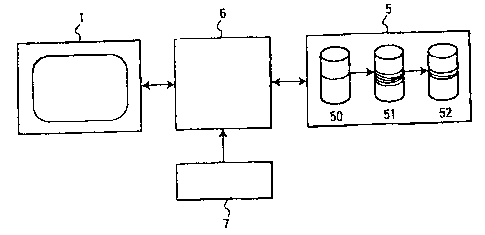Note: Descriptions are shown in the official language in which they were submitted.
CA 02406875 2002-10-03
1
This invention relates to a screen space management apparatus and
the method therefore. It relates also to an information display system. 1t
could
be used, for example, by computer based training systems. More generally, it
could be used by any system that needs to display a great number of
information at the same time or at a moment's notice wile still keeping a
convenient arrangement.
There are many ways to conceive computer based training or learning
to systems. These systems have in common to present a lot of information to
the users, usually students, at the same time or almost the same time. This
information presentation needs a lots of screen space. Moreover this
information should be easy to learn for the user. So it's not possible to make
a closely displayed information presentation. It's possible to produce a high
size screen, but there are limited in size and expensive. In the same idea,
for
some application, if you worst to display all the windows linked all together,
you need more than one screen. This solution is also expensive and complex
to realise because you need to synchronise information which is shared by
bath screens. The lack of screen space for display systems is a real problem
2o for all computer based training systems.
The existing systems to save screen space usually allow switching
from a window to an icon and vice-versa. But, with such systems, the disptay
screen has many windows and icons which are displayed anywhere on the
display screen. The icons are usually not organised or only as the user
z5 decides at a given time. The window's organisation obey the same (no} rubs.
..
So, with this kind of system, there is an organisational problem.
Furtherrnare,
the windows which comprise complementary information are linked al!
together in order to be displayed at the same time or almost at the same
time. But, none of the existing systems do take into account the link between
so the windows to save screen space.
One aim of this invention is particularly to solve the above-mentioned
drawbacks.
For this purpose, this invention proposes an apparatus for managing
3s the screen space on a display screen, this apparatus comprises:
CA 02406875 2002-10-03
Z.
- a storage medium which comprises at least one primary tab and or each
primary tab at least one associated element,
- a display means which displays at least one of the stored primary tab on
the display screen,
s - a selection means to allow the selection of at least one of the displayed
primary tab so that if a primary tab is selected, its associated element is
displayed.
Furthermore, the primary tab is displayed on one of the edge of
display screen in order to occupy less screen space.
Furthermore, the associated element is displayed in such way that it
masks at least his associated primary tab.
Furthermore, the storage medium comprises at least a principal
window linked to at least one of the stored primary tabs and its associated
elements and the display means displays the principal window linked to the
displayed tab or associated element in the centre area of the display screen.
Furthermore, the associated element Comprises a return part and the
selection means allows the selection of at least this said return part so that
if
this said return part is selected, the display means does not display the
associated element anymore and displays its primary tab again.
zo Furthermore, the associated element is a secondary window or a set
of secondary tabs and its return part is, respectively, a closing part or a
return
tab.
Furthermore, this invention is related to a system for displaying
information which comprises at least a display screen and the above
z5 mentioned apparatus for screen space management. ,y
Furthermore, this information display system is used in a computer
based training system.
3o Further features and advantages of the invention will be apparent from
the following description of examples of embodiments of the invention with
reference to the drawing, which shows some details of the invention, and
from the claims. The individual details may be realised in an embodiment of
the invention either severally or jointly in any combination.
35 The drawings are given as examples and show:
CA 02406875 2002-10-03
3
.- !=figure 1, a display screen with primary Tabs before the
selection of one of them,
- Figure 2a and 2b, a display screen with displayed associated
element after the selection of one of the primary tab, the associated
element is a secondary window on figure 2a and a plurality of secondary
tabs on figure 2b,
- Figure 3, a block diagram of an example of a screen space
management apparatus.
Figure 1 shows an example of the result of the space screen
management by the apparatus according to the invention. On one of the
edge of the display screen 1 are displayed a plurality of primary tabs {2,, 22
... 2N} and a principal window 3 is displayed in the centre area of the
display
screen 1.
In a second embodiment a principal audio file is played instead of
principal window 3. In a third embodiment, the audio file played is linked to
the displayed principal window 3. In any of this embodiment, primary tabs 2
can be displayed not only on one of the four edges of the display screen 1
2o but on two or more edge or in any else given areas) on the display screen
1.
At a given time, both displayed window 3 andlor played audio file and
displayed primary tabs 2 are linked all together.
Thanks to this link between the principal windows 3 andlor the
principal audio file with primary tabs, all the complementary information to
2s this principal windows 3 andlor audio file comprised in any secondary
windows 4 could be find easily by the user by selecting one of the displayed
linked primary tabs 2 and then, eventually, a secondary tab 4 in order to
access this complementary information.
In the example shown on figure 2a, the primary tab ~, is
so associated with the associated element 4, which is a secondary window here.
In this example by the selection of the primary tab 2, of figure 1, the
secondary window 4 has been displayed masking all the previous displayed
primary tabs 2 of that edge.
CA 02406875 2002-10-03
4
Secondary window 4 could also have masked only the associated
primary tab 2~ or anly part of the previous displayed primary tabs or the
whole screen.
The associated element 4 comprises a return part 4~, which allows
by selecting it to slide-in or disappearing the associated element 4 and come
back td figure 1. The return part 4, may be only a part of the associated
element 4 as shown on this figure 2a or the whole associated element 4. In
this second option, by selecting on any inactive part of the associated
element 4, this associated element will slide back or disappear.
io Each primary tabs 2 can have a label : A0, BO...NO so that it's
easier for the user to recover the needed information comprised in the
associated element 4 and for the screen space apparatus to organise the
primary tabs 2 on the display screen 1. The return part 4, may have the
same label as the selected primary tab 2~.
t 5 If a principal audio fife comprises spoken text, one of the primary
displayed tabs 2 can be associated to a element 4 which is a secondary
window comprising this spoken text.
If some primary tabs are still displayed even if an associated
element ~ is already displayed, other primary tabs can be selected and a
zo plurality of element 4 associated to different primary tabs 2 can be
displayed
at the same time. In order to optimise the screen space management, the
apparatus. according to the invention, can allow a given number of
associated element ~i to be displayed at the same time or limit the number of
associated elements 4 displayed according to the space occupied on the
25 screen by these elements.
To have a clear and well-organised screen, the element T4
associated to one of the primary tabs 2, BO as for an example, can be a set
of secondary tabs 4 as shown on figure 2b. !=ach secondary tabs can have a
label : A1, B 1...M 1 so that it's easier for the user to recover the needed
3o information comprised in its associated element 4. The secondary tabs'
associated element 4 can be a third level of window or a set of third level
tabs as well. instead the third level of level window slide in the screen by
selecting the appropriated tab, a determined area of the screen can be used
to display this third level window whatever which secondary tab A1 to M1 has
35 been selected.
CA 02406875 2002-10-03
The screen space management apparatus -can -use these
secondary tabs 4, for example, if the number of primary tabs to be displayed
at the same time on the display screen 1 are too high. This two level of tabs
are easier to use because there is no risk of mis-selection of one tab as in
5 prior art where you should maintain the selection of the primary tab while
choosing the secondary tab. One of the secondary tabs could be the return
part 4~ of the associated element 4 so that, by selecting it, the set of
secondary tabs 4 disappear from the display screen 1 and the primary tabs
are displayed again. Figure 2b shows a two-bevel tabs screen space
~o management, a higher-level tabs screen space management is realised on
the same scheme.
As shown on figure 2a, the associated element 4 mask part of the
principal window 3 but it could have masked it totally or not at all as shown
on figure 2b.
Figure 3 shows, as an example, a block diagram of a screen
space management apparatus. The storage medium 5 comprises at least
principal windows file 50, primary tabs file 51 and associated elements file
52. The primary tabs of the file 51 could be linked to at least one of the
principal window of file 50 or at least one of the principal audio file (not
shown
2o an this figure} stored in the storage medium 5 or another storage medium
(not shown on this figure). The file 52 can be seen as divided in two parts: a
first part comprising associated elements 4 which are secondary windows
and a second part comprising associated elements 4 which are sets of
secondary tabs. Each element of the file 52 are associated to at least ane of
2s the primary tab of file 51 or one of the secondary tab of file 52.
This example of apparatus for managing the screen space of a
display screen 1 comprises a storage medium 5 comprising at least one
primary tab 2 and, for each primary tab, at least one associated element 4, a
display means 6 which displays at least one of the stored primary tab 2 on
3o the display screen 1, a selection means 7 to allow the selection of at
least
one of the displayed primary tab 2 so that if a primary tab is selected, its
associated element 4 is displayed. The display means 6 could di$play the
principal window 3 linked to the displayed tab 2 or associated element 4 in
the centre area of the display screen 1. The selection means 7 allows the
35 selection of at least the return part 4, of the displayed associated
element 4
CA 02406875 2002-10-03
6
so that if this said return part 4~ is selected, the display mews 6 does not
display the associated element 4 anymore and displays its primary tab 2
again.
So the selection means 7 allows the user to select one of the
displayed primary 2 or secondary 4 tabs or the return part 4, of one of the
displayed associated element 4. By this selection, the display means 6
display on the display screen 1 the associated element 4 if a tab f~as been
selected, or display the associated tabs again if the return part 41 has been
selected.
io The audio player and the synchroniser between the audio player
and the display means are not shown by this figure. They are used to play
audio files) when displaying a given text, picture or video in one of the
principal 3 or secondary 4 windows.
In any case, the space screen management apparatus could be
i ~ able to swap a selected secondary window with the principal window.
This screen space management have several application
possibilities: computer based training (CBT), television, any apparatus with
displays and control panel(s)...
For example, in CBT, the principal windows Could be used to give
zo the essential information for the training or a picture from the apparatus
to be
trained, the tabs are associated to windows which can reproduce an
overview from the lesson, give some help information, shows the made
mistake(s), warns, reproduces the panel board from the apparatus to be
trained, displays separate videos...
25 For television, tabs Can be used to have the possibilities to hoe
more than one channel on the screen, to display the electronic program
guide (EPG)...
For any display apparatus (like radar display...), instead of real
panel board to control the apparatus and/or the display, the tabs can be used
3o to have virtual welf~organised panel board(s).