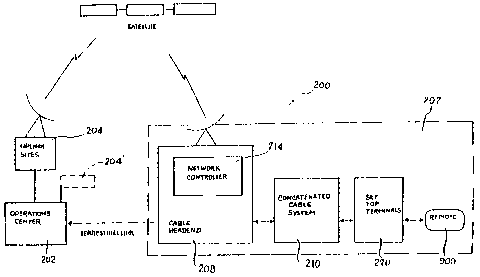Note: Descriptions are shown in the official language in which they were submitted.
CA 02445176 2003-10-28
SET TOP TERMINAL FOR CABLE TELEVISION
DELIVERY SYSTEMS
This application is a divisional of Canadian application serial
number 2,151,460 the Canadian National Phase of International patent
application PCT/I1S93111618 filed 2 December 1993 (U2.12.93).
'TECHNICAL FIELD
The invention relates to television entertainment systems for
providing television programming to consumer homes. More
particularly, the invention relates t~ a set top ternvnal for use with a
program delivery system with menu selection of programs.
CA 02445176 2003-10-28
WO 94ritZ8~ PC'~'r4593riiBi8 ~~
2
Advances in television entertainment have been
primarily driven by breakthroughs in technology. In 1939.
advances on Vladmir Zworykin's picture tube provided the
stimulus for Ptl3C to begin its first regular broadcasts. In
I9?5, advances in satellite technology provided consumers
with increased prograrnn~ing to homes.
Many of these technology breakthroughs have produced
inconvenient systems for consumers. one example is the
IO . ubiquitous three remote control home, having a separate and
unique remote control foa the TV, cable box and VCR. More
recently. technology has provided cable users in certain parts
of the country vrith 100 channels of programming. This
increased program capacity is beyond the ability of many
I5 consumers to use effectively. No method of managing the
program choices has been provided to consumers.
Consumers are demanding that future advances in
television entertainment, partlcularfy programs and program
choices. be presented to the consumer in a user friendly
20 manner. Consumer preferences, instead o! technological
breakthroughs. will drive the television entertainment
nsarket for at least the next 20 years. As computer vendors
have experienced a switch from marketing nevi technology in
computer hardarare to marketing better useability. interfaces
25 and service, the television entertziriment industry will also
experience a switch froaa new technology driving the ~rket
to consumer useability driving the market.
Consumers want products incorpozaung new
technology that are useful. and will no longer purchase new
30 technology far the sake of novelty or status. Teehnolo~cal
advances in sophisticated laardv~are are beginning to surpass
the capability of the average consurnrr to use the new
CA 02445176 2003-10-28
W°0 9driiL&_ ~1'rL:S93r~1sta
3
teehnology. Careful engineering must be done to make
entertainment products incorporating new technology useful
and desired by consumers.
In order for new television entertainment products to
5 be successful. the products must satisfy consumer demands.
TV consumers vvtsh to go from liPaited viewing choices to a
variety of choices. from no control of prograanming to
complete control. Consumers wish to advance from
cumbersome and inconvenient television to easy and
10 convenient television and keep costs down. Consumers do
not wash to pay for one hundred channels when due to lack of
programming information, they seldom. if ever. watch
programming on many of these channels.
The concepts of interaetive television, high definition
15 television and 300 channel cable systems in consumer homes
will not sell if thr~r are not packaged, delivered and presented
in a useable fashion to consumers. The problem is that TV
programming is not being delivered and presented to
consumers in a user friendly manner.
20 Consumers are already being bombarded with
programming options. numerous "free' cable channels.
subscription cable channels and pay-per-view choices. Any
further increase in TV' enteztai:ament choices, without a user
friendly presentation and approach. will likely bewflder
2 5 viewers with a aund-numbing array of choices.
The TV industry has uaditlonally marketed and sold its
programs to consumers in bulk, such as continuous feed
broadcast and 1~ng-term subscriptions to movie ehaauiels.
The TV industry has been unable to aril its programming In
30 large quantities on a per unit basis, such as the ordering of
one program. Consumers prefer a unit :ales approach
CA 02445176 2003-10-28
PCT~'L;S?311618
4
because it keeps costs down and allows the consumer to be
snore selective in their viewing.
In additian, viewership fragmentation. whieh has
already begun. will increase. Programming not presented in a
user friendly warmer will suffer with a decrease in viewership
and revenue.
What is needed is a systesa which can deliver and
present television programming through a user friendly
interface which allows the consumer to easily select from
among the many program choices.
What is needed is a set top converter that provides a
user friendly interface far subscribers to access television
programs.
What is needed is a set top converter that allows users
to easily navigate through hundreds of progrg choiees
using on-screen anenus.
Whai is needed is a set top converter that allow
subscribers to select a program from among hundreds of
choices without a television vlearlng guide.
What is needed is a method that al3ows efficient access
to hundreds of tele'nsian programming aptions.
What is needed is hardware that provides an upgrade
capability alloaring the use of esisting set top converter
technology in advanced program delivery systems.
What is needed is technology that upgrades the
funetionality of existing set top converters.
What is needed is a set top converter that provides an
upstream communlcatians capability between the set top
converter and cable headend.
What is needed is a set top converter that provides a
capability of generating menus far display.
CA 02445176 2003-10-28
W~ 9bil~i:b: ~'r~'LS93~11b18
i~'hat is needed is a set top converter that provides a
simple way to select a program from a menu.
that is needed is a set top comrercer that provides pay
per-view type program access in the carne system as specialty
channel and broadcast television access.
What is needed is a set top converter that allows users
to subscribe on-screen to specialt~r channels.
What is needed is a set top converter that monitors
subscriber vievvtng choices for statist9cal purg~oses.
What is needed is a set top converter that provides on-
screen billing information to subscribers.
VV'hat is needed is a set top converter that provides
sophisticated on~scretn television menus which can
incorporate still video or moving video.
at is needed is a set _ top converter that provides a
capability of scaling and redirecting video for menus.
What is needed is a set top converter that provides a
capability of using a program signal vrith a split screen video
for menus. The present invention is addressed to fulfill these
needs.
~.~ ~~ Tto
The present invention is a set top converter box or
terminal for a television program delivery asysteaa. More
specifically, the present invention is an advanced set top
2 S converter box that sets as a terminal in the viewer home.
The set top terminal is a lsey coaaponent of a digital cable
television delivery system. The set top terminal provides for
menu generation and menu selection of television
programraain g.
The set top terminal is the portion of the program
delivery system that resides in the home of a subscriber. The
set top terminal has input and output ports that enable it to
CA 02445176 2003-10-28
wo Farms: ~r~ts9ana~ia
6
communicate with other local and remote devices. In the
preferred embodiment, the set top terminal has an input port
that is capable of receiving information from a cable headend.
In addition, the unit has at least two output ports which
5 provide communicauons from the set top terminal to a
television. VCIa or ether electronic component in tht viearcr
home. e~lllso. the set top terminal contains a phase hack which
can be used for maintenance, trouble shooting.
reprogramming and additional customer features. The set '
10 top terminal rn ay contain sterto/audio output terminals and a
satellite dish input port.
F'unctlonally. the set top terminal is the last component
in the delivery system chain. In thr preferred embodiment.
the set top terminal receives compressed program and
15 control signals from the cable headend (or, in some cases.
directly from the operauons center). After the set top
terminal receives the individually compressed program and
control signals. the signals are demultiplaced, decompressed.
converted to analog signals (!f necessary) and either placed in
20 local storage (from which the -menu template may be
created). executed lmtaediately. ar sent directly to the
television screen.
after processing certain signals received from the cable
headend, the set top terminal is able to store an array of
25 menu tempIate3 for creating memos that are displayed on a
subscriber's television. Menu templates are created and sent
to the set top terminal far storage. A microprocessor uses
the control signals received frog' the operatsons center ar
cable headend to generate the menu templates for storage.
3D Each aaenu template is stored in volatile memory in the set
top terinlnal. When the set top terminal receives template
inforynailon it may demultiplex the program control signals
CA 02445176 2003-10-28
w~ ~ejaus: a~ws~3~nsaa
received from the cable headend int~ three primary parts:
video, graphics and text. each menu template represents a
different portion of a whole menu. such as a menu
background. television logo, cursar highlight overlay, or other
S aniscellaneous companents needed to build a menu. The
menu templates may be dtleted or altered using control
signals received from the operations center or cable headend.
once the menu templates have been stored in memory.
the set top terminal can generate the appropriate menus. In
I Q the preferred embodiment, the basic menu format
infarmation is stored in meaaory located within the set top
terminal so that the microprocessor may locally access the
information from the set Lop terminal instead of from an
incoming signal. The microprocessor next generates the
1 S appropriate menus from the menu templates and the ocher
menu information stortd in memory. The xet tap terminal
then displays specific menus an the subscriber s television
screen that correspond to the inputs the subscriber xlects.
If the subscriber selects a specific program from a menu, the
20 set top terminal determines on which channel the program is
being shown. demultiplexes and extracts the single channel
uansmitted from the cable headcnd.
In additian to menu ir:farmation. the get top terminal
may also stare teact transmitted frnm the cable headend or
25 the operations eenier. ?he tent tnay inform the Eubscraber
about upeoming events. billing and account status. new
subscriptions. or other relevant infarmation. The tc~et will be
stored in an appraprsate memory location depending on the
frequency and Lt~e duration of the use of the textual message.
30 The get top terminal can also support on-line data base
services. interactive mufti-media services. access t~ digital
radio channels, grad other services.
CA 02445176 2003-10-28
In the simplest embodiment, available converter boxes such as
those manufactured by general Instruments or Scientif c Atlanta,
may be modified and upgraded to perform the functions of a set top
terminal. The preferred upgrade is a circuit card with a
microprocessor which is electronically connected to the converter
box.
Accordingly, in one of its aspects, the present invention
provides a card for increasing the functionality of a set top converter
for use with a program delivery system providing program control
information, wherein the card generates menus using the program
control information and menu generation instructions, the card
comprising instruction memory means for storing menu generation
instructions; menu memory means for storing the program control
information; a processor, connected to the instruction memory, for
executing the menu generation instructions stored in the instruction
memory means; means, connected to the processor and menu
memory, for generating menus using the stored program control
information and ezecuted menu generation instructions; and means,
connected to the menu generation means, for communicating the
generated menus to the set top converter.
In a further aspect, the present invention provides a method
for generating a menu with video for use with a set top terminal in a
program delivery system with menu selection of programs from a
plurality of individual menus, using a program signal with split
screen video channel, comprising the steps of: choosing a split screen
video channel from the program signal; decompressing the split
screen channel of the program signal; selecting the desired portion of
CA 02445176 2005-O1-05
8a
video on the split screen channel; creating a mask of all the portions of the
split screen channel which are not selected; overlaying the mask on the
split screen video channel; overlaying menu graphic information on the
masking; overlaying text information on the graphics and marking; and
displaying the overlays as a menu.
In a further aspect, the present invention provides an apparatus for
generating a menu with video for use with a set top terminal in a program
delivery system with menu selection of programs from a plurality of
individual menus, using a program signal with split screen video channel,
comprising: means for choosing a split screen video channel from the
program signal; decompressing the split screen channel of the program
signal; selecting the desired portion of video on the split screen channel;
creating a mask of all the portions of the split screen channel which are
not selected; means for overlaying the mask o~n the split screen video
channel; means for overlaying menu graphic information on the masking;
means for overlaying text information on the graphics and masking; and
means for displaying the overlays as a menu.
In a still further aspect, the present invention provides a method of
delivering television programs for viewing comprising the steps of: (a)
sending a program more than once, wherein start times are staggered; (b)
receiving a request for said program from a subscriber; (c) processing
said received request; (d) locating one sent program with an available
start time; and (e) authorizing viewing of said located sent program.
In a still further aspect, the present invention provides a set top
terminal with executable instructions for use wrath a program delivery
system with menu selection of programs from a plurality of menus, using
a combined signal including compressed video and program control
information signal with program identities, the menus including an
introductory menu, a home menu, major menus, and submenus,
comprising: means for receiving the combined. signal including the
compressed video and the program control Information signal far
processing; a demultiplexer means for demultiplexing the received signal
CA 02445176 2005-O1-05
8b
into compressed video and into the program control information signal;
an instruction memory which stores executable instructions; means,
operably connected to the demultiplexer and instruction memory, for
generating menus including an introductory menu, a home menu, at least
one major menu, and at least one submenu using the program identities
of the program control information signal wherein the submenus include
program identities, and wherein the generating means builds the menus;
means, connected to the generating means, for sequencing between
menus, including sequencing between the introductory menu, home
menu, major menus, and submenus using the executable instructions;
means for selecting a program identity from a submenu; and a video
decompressor means coupled to the demultiplexer for decompressing the
compressed video wherein the decompressed video corresponds to the
program identity selected from the submenu.
In a still further aspect, the present invention provides an apparatus
with executable instructions for use with a program delivery system with
menu selection of programs from a plurality of menus, using a program
control information signal containing program identities, a cursor
movement button and a go button, the apparatus comprising: means for
receiving the program control information signal; an instruction memory
for storing executable instructions; means, connected to the instruction
memory and receiving means, for generating menus including an
introductory menu, a home menu, at least one major menu, and at least
one submenu containing program identities, using the stored executable
instructions and the program identities contained in the program control
information signal, wherein the generating means creates a movable
cursor overlay for overlaying the program identities on the submenu, and
wherein the generating means builds the menus; means, connected to the
generating means, for selecting a program comprising: a user interface
means including a cursor movement button and a go button; means,
electronically connected to the user interface means, for sequencing
between menus, including sequencing between the home menu, major
CA 02445176 2005-O1-05
gC
menu, and submenu; and means for selecting a. program from a submenu
by moving the cursor overlay with the cursor movement button to overlay
a program identity and depressing the go button.
In a still further aspect, the present invention provides a method of
sequencing menus on a television screen for selecting television programs
in a program delivery system with set top terminal menu generation,
where the set top terminal receives packaged television programs
including program control information, the menus generated by the set
top terminal including an introductory menu, a home menu, a major
menu, a subrnenu, and an overlay menu, comprising the steps of:
determining if a packaged program signal is being received by the set top
terminal; generating and displaying an introductory menu; awaiting
subscriber key entry; determining whether to decompress a packaged
video signal or display a menu, generating and displaying the menus
including at least one home menu, major menu, submenu for a
subcategory, program list submenu, program description submenu, or
confirmation submenu to confirm the packaged program selected,
wherein the generated menus are built; decompressing the selected
packaged program video; decompressing the selected packaged program
audio; generating the overlay menu; combining the decompressed video
and the overlay menu in a combiner; displaying the combined video and
the overlay menu.
In a further aspect, the present invention provides a method for
overlaying a menu over video for display of an overlay menu on a
television, wherein the method is used with a set top terminal with menu
generation and program control information, comprising the steps of:
acquiring a video signal for display of video; generating an overlay menu
signal to display the overlay menu using the program control signal,
wherein the overlay menu comprises programming options, including
access to additional video for viewing; combining the video signal and the
overlay menu signal; displaying the combined video and overlay menu;
CA 02445176 2005-O1-05
8d
and wherein the step of generating an overlay menu includes the step of
generating a graphic for inclusion into the overlay menu signal.
In a still further aspect, the present invention provides a method for
overlaying a menu over video for display on a television screen,
comprising the steps of: acquiring a video signal for display of video;
generating an overlay menu signal to display an overlay menu; scaling the
video so that the video fills a first portion of a screen; combining the video
signal and the overlay menu signal, wherein the video and overlay menu
are combined; and displaying the combined video and overlay menu,
wherein the overlay menu fills a second portion of the screen.
In a further aspect, the present invention provides a system for
graphically accessing television programming, comprising: a graphical
display for displaying programming options on a screen, including a video
window for displaying motion video; and a remote control unit for
selecting the programming options through cursor movement and button
selection.
In a still further aspect, the present invention provides a method for
displaying an overlay menu with a program on a television, comprising
the steps of: displaying the program on the television; and producing an
overlay menu so that the displayed program and the overlay menu are
displayed simultaneously, wherein the overlay menu comprises
programming options, including access to additional programming for
viewing.
It is an object of the invention to provide a user friendly interface for
subscribers to access television programs.
It is an object of the invention to allow users to easily navigate
through hundreds of programming choices using on-screen menus.
It is an object of this invention to allow subscribers to select a
program from among hundreds of choices without a television viewing
guide.
It is an objection of this invention to efficiently access hundreds of
television programming options.
CA 02445176 2005-O1-05
8e
It is an object of this invention to provide are upgrade capability
allowing the use of existing set top converter technology in an advanced
program delivery system.
It is an object of this invention to upgrade the functionality of
existing set top converters.
It is an object of this invention t~~ provide an upstream
communications capability between the set tap converter and cable
headend.
It is an object of this invention to provide a set top terminal capable
of generating menus for display.
It is an object of this invention to provide a way to select a program
from a menu with the push of one button.
It is an object of this invention to provide pay-per-view type
program access in the same system as specialty channel and broadcast
television access.
CA 02445176 2003-10-28
e~~~ ~us~a° 1~,1s9~;iasia
9
It !s an object of this invention to allow users to
subseribe on-screen to specialty channels.
It is an object of this invention to monftos subscriber
viewing choices for statssucal purposes.
It is an object of .this invention to provide on-scrten
billing information to subscribers.
It is an object of this invention to provide sophisticated
on-sereen television menus which case incorporate gt~l1 video
or moving video.
1 D It is an object of thfs invention to provide a set tog
terminal eapable of scaling and redirecting video for menus.
It !s an object of this invention to provide a set top
terminal capable of using a program signal 'with a split screen
video for menus.
°These ana other objects and advantages of the
invention will become obvious to thox skilled in the tit upon
revie;v of the follovrlng description. the attaehed drawings
and appended ~xtms. .
CA 02445176 2003-10-28
v.
wo ~ma~ i~r.t5~~.a6ta
IO
Figure 5b is a block diagram of an alternative
embodiment of the internals of a set top ter~ntnal.
Figure fig is a perspective front view of a set top
terminal.
Figure 6b is a perspective rear view of a set top
tee.
Figure 7 is a schematic of the basic components of the
'ilubo Card.
Figure 8 shows the basic structure of the program
1 ~ menu system of the present invention.
Figure 9a is a drawing of the basic menus used in the
present invention. including the ten ma'or menus
represented by icons.
Figure 9b is a drawing of additianal :genus used in a
I 5 preferred embodiment iin additson to Figure 9aD.
Figure I~ is a drawing of a flow chart shoroving the steps
required for the microprocessor to sequence pro menus.
Figures lla, lib and IIc depiet an alternative
approach to the sequencing of menus.
20 Figures lag~12h depict the program flaw of a Turbo
card upgrade for an easisttng set top convtrter box.
Figure 13 depicts as introductory mean.
Figure I4 depicts a home menu display screen.
Figure 15 depicts an alternative home menu screen.
Z5 Figure I6 depicts a ma'or menu for the hit movies
category.
Figure I7 depicts a hit movie description arer~u.
Figures 18 depicgs s hit movie ronflrmation submenu.
Figures 19 depicts a hit movie nati8cation submenu.
30 Figure ~4a is a drawing of a hit movie escape during
progra~a menu.
CA 02445176 2003-10-28
wo s~rl~a: rws93~nsia
11
Figure 20b is a drawing of a hit movie during program
hidden menu.
Figure 20c is a drawing of a hit movie re-entry menu.
Figure 21 is a wing of a movie library mayor menu.
Figures 22a-22e depict a ical menu sequence of the
present invention.
Figures 23 and 24 depict a specialty ehannel major
menu and a related submenu.
Figure 25 is a drawing of a magazine channel major
1 tJ menu.
Figure 2f is a drawing of a doeumentazy/news
subcategory mtnu.
Figure 2~'a is a drawing of storage for on~srseen menu
templates stored in graphics memory of the set top terminal.
Figure 27b is a drawing showing the hierarchical
storage of text for the set top t
Figure 27c is a drawing of a flow chart showing the
steps required for the microprocessor to retrieve, combtnr
and display a menu.
Figures 23a~g and 29a-g show how menus are
generated by the xt top terminal.
Figure 30 depicts a spIit~screen technique for use with
the present invention.
DET~~~D DEQG~~01~1 D~ Tip ~RE'1~1~'a'~"~
f~BSt~i~Lt
A Tel~viaion l~raara_tn D~lv~,y Svstern Desr~rio ion
1.
Figure 1 shows the present invention as part of an
expanded cable television program delivery systeaa~ 200 that
dramatically increases programming capacity using
compressed transmission of telev~_lon program signals.
CA 02445176 2003-10-28
w~ s~tus: rl,PS93n,s'a
12
Developments in digital bandwidth compression teehnology
now allow much greater throughput of television program
signals over existing or slightly modified transmission media.
The program delivery system 200 shown provides subsrxibtrs
with a user friendly interface to operate aaad exploit a six-fold
or more increase in current program delivery capability.
Subscribers are able to access an expanded television
program package and vie~r selected programs through a
menu-driven access scheme that allows each subscriber to
select individual programs by sequencing a series of menus.
The menus are sequenced by the subscriber using simple
alpha-numeric and ieonic character access or moving a cursor
or highlight bar on the TV screen to access desired programs
by simply pressing a single button. rather than recalling fram
memory acrd pressing the actual two or more digit numeric
number assigned to a selection. Thus, with the press of a
single button. the subscriber can advance from ong menu to
the ne~ct. In this fashion, the subscriber can sequence the
menus and select a program from any Given menu. "fhe
programs are grouped by category so that similar program
offerings are found on the same menu.
2. aier vst~m Ce~m~i
Irr its most basic form, the system uses a program
delivery system ~~~ in con)uncilon with a conventional
Z 5 concatenated cable television system 210. 'The program
delivery system 2~0 generally includes ti) at least one
operations center X02, where prow packaging and control
information are created and tlzemm assembled in the form of
digtta~l data. (ity a digital compression system. where the
3~ digital data is compressed. combined~multiplexed. encoded.
and mapped into digital signals for satellite transmission to
the cable headend X08, and (iii) a set of in-home
CA 02445176 2003-10-28
i
H: 0 9dl 1,I~E- I'C'T t~ 59311161 ~
13
decompressors. The program delivery system 200 transports
the digita.i signals to the cable headend 208 where the signals
are transmitted through a concatenated cable television
system 210. i~Vfthin the cable headend 208. the received
signals rnay be decoded. demultipleaced, managed by a local
central distribution and switching mechanism. co~abined and
then transmitted to the set top terminal 220 located in eaeh
subscriber's home over the cable system 210. Although
concatenated cable systems 210 are the most prevalent
transmission media to the home. telephone lines. cellular
netwarks, fiberoptics. Personal Cemmunicatton Networks and
similar technolagy for transmitting to the home can be used
interchangeably with this program delivery systesa 200.
The delivery system 200 has a reception region 207
with an in~home decompressian capability. This capability is
performed by a decompressor housed within a set top
ternlinal 220 in each subscriber's home. The decompressor
remains uansparent front the subscriber's point of view and
allows any of the caanpressed signals to be demultiplexed and
individually e~ctracted from the camposite data stream and
then individually decompressed upon selection by the
aubscribtr, The decompressed video signals are canverted
into analog signals for television display. Such analog signals
inelude NTSC formatted signals for use by a standard
television. Control signals are liltevvise extracted and
decompressed and then either executed immediately or
placed in loeal storage such as a . ~Iuitiple sets of
decompression hardware may be used to decompress video
and conuol signals. The set tap terminal 220 may then
overlay or combine different signals to form the desired
display on the subscriber°s television. Graphics on video or
picture-on-picture are exarrrples of such a display.
CA 02445176 2003-10-28
WO 9411425: P~TItiS93lllbts
a~
Although a single digital compression standard (e.g..
MPEG, may be used for both the program delivery system
200 and the concatenated eable system 210, the compression
technique used may differ between the two systems. When
8 the compression standards differ between the two aaedta, the
signais received by the cable headend 208 must be
decompressed before transmission from the headend 208 to
the set top terminals 220. Subsequently, the cable headend
208 must recompress and u°ansmit the signals to the set top
terminal 220, rwhich would then decompress the signals
using a specific decompression algorithm.
The video signals and program control signals received
by the set top. terminal 220 correspond to specific television
programs and menu selections that each subscriber may
access through a subscriber interface. The subsrsiber
Interface is a device with buttons located on the set top
terminal 220 or on ~ a portable remote control . In the
preferred system embodiment, the subscriber interface is a
combined alpha-character. numeric and iconic reazote
control device 1300, which provides direct or menu-driven
program access. T'hc preferred subscriber interface also
contains cursor movement and go buttons as well as sipha.
numeric and iconic buttons. This subscriber interface and
menu arrangement enables the subscriber to sequence
through menus by choosing from among srveral menu options
that are displayed on Lhe teltvision screen. In addition. a
user may bypass several menu screens and immediately
choose a program by selecting the appropriate alpha-
character, nuaseric or iconic combinations on the subscriber
interface. In the preferred embodiment. tire stt top terminal
22o generates the menus that are displayed on the television
by ereating sways of particular iaenu templates. and the set
CA 02445176 2003-10-28
W~ 91t1~t2S: PCT'IUS93I116If
top terminal 220 displays a specific menu or submenu option
for each available video signal.
3. Ooerat~ ions C~,nttf and D ,g tai ~omp~~essfon
5
1'he operations center 202 performs two primary
services, packaging television programs and generating the
program control information signal. At the operations center
202. television prograaas are received from external program
10 sources tai both analog and digital form. Figure 2 shows an
embodiment of the operations center receiving signals from
various external sources ~2i2. F,acamptcs of the external
program saurces are sporting events, children's programs.
specialty channels. news or any other prograaz source that
15 can provide audio or visual signals. Once the programs are
reeeived from the external program sources, the operations
center 202 digitizes (and preferably compresses3 any
program signals received in analog forza. 'The operations
center 202 may also maintain an internal storage of prod.
The internally stored programs may be in analog or digital
form and stored on permanent or volatile alemory sources.
including magnetic tape or RAHI. Subsequent to receiving
programming, the operations center 202 packages the
programs Into the groups and categories which provide the
optimal marketing of the programs to subscribers. For
example, the operations center 202 may package the Mme
programs into different categories and menus for weekday.
prime-time viewing and Saturday aRernoon viewing. ,~Iso. the
operations center 202 packages Lhe television pro s in a
manner that enables both the various aaenus to easily
represent the programs and tht subscribers to easily access
the prograans through the menus.
CA 02445176 2003-10-28
w't3 91I1~: PC"ti9;S93~i161E
16
The packaging of the digital signals is typically
performed at the operations center 202 by computer assisted
packaging equipment iCAF'l. The CAP system noriaally
includes at least one computer anonitor. keyboard. aaouse.
and standard video editing equipment. A programmer
packages the signals by entering certain information into the
CAP. This inforzaation includes the date, time slot, and
program category of the various programs. The programmer .
and the CAP utilize demographic data and ratings in
IO performing the packaging tasks. After the programmer
selects the various programs from a pool of available programs
and inputs the requisite information, the programmer, with
assistance from t3~e C~1P, can select the price and allocate
transponder space for the various programs. After the
I5 process is complete. the CAP displays draft atenus or
program schedules that correspond to the entries of the
programmer. The CAP may also graphically display allocation
of transpondez space. 'Ihe programmer may edit the menus
and transponder allocation several lilacs until satisfied with
20 the prograiaming schedule. I3ut°ing the editing, the
programmer may direct the exact location of any program
name on a menu ~rith s>,niple commands to the CAF'.
The packaging process also accounts for any groupings
by satellite transponder which are necessary. The operations
2 5 center 202 may send different groups of progranns to
different cable headends 208 and/or set top terminals 220.
One way the operations center 202 easy accomplish this task
is to scald different program packages to each transponder.
>rach transponder. or set of transponders, then zeiays a
30 specific program paclca;ge to specific cable headends 208
and/or set top termina3s 220. The allocation of transponder
CA 02445176 2003-10-28
'H~°O 911142EI lL;S93r1161E
I7
space is an important task performed by the operations
center 202.
The operations center 202 may also 'insert' directions
for filling local available program ume in the packaged signal
5 to enable local cable and television companies to fill the
program time with local advertising and/or local
programming. Consequently. the Iocal cable headends 208
are not constrained to Shaw only programs transmitted from
the operations center 202. Nes~r set top converters will
10 incorporate both digital and analog channels. Therefore, the
cable headend 208 may. cambine analog signals with the
digital signals prior to transmitting the program signals to
the set top terminals 220.
After the CA,p packages the programs, it creates a
15 program control information signal to be delivered with the
program package to the cable headend 208 and/or set top
terminal 220. The program eontrol Information signal
contains a description of the contents of the program
package. commands to be sent to the cable headend 208
20 andlor set top termina3 220, and other information reIevas~t
to the signal transiaission.
In addition to packaging the signet, the operations
center 202 employs digital compression techniques to
increase existing satellite transponder capacity by at least a
25 4:1 ratio. resulting in a four-fold increase in program delivery
capability. A number of digital compression algorithms
currently exist which can achieve the resultant Increase in
capacity and improved signal quality desired f~r the system.
The algorithms generally use one or more of three basic
30 digital compression techniques: tl) vaithin-frame tintraframel
compression, L2l trame~to-frame (interframeD compression.
and i3) arithin Barrier compression. Specifically. in the
CA 02445176 2003-10-28
1~'O 94I14ZS= PC'fitlS93llldla
18
preferred embodiment, the I~PEG 2 compression method is
used. After digital compression, the signals are combined
(multiplexed) and encoded. The combined signal is
subsequently transiaitted to various uplink sites 204.
?here may be a single uplfnk site 214 or multiple
uplink sites (represented by 204', shown in phantom in
Figure 1) for each operation center 202. 'The uplink sites
204 may either be located in the same geographical place or
may be located remotely from the operations center 202.
Once the composite signal is transmitted to Lhe uplink sites
204, the signal may be multiplexed with other signals.
modulated, upconvertcd and amplified for transmission over
satellite. lViultiple cable headends 20~ may receive such
transmissions.
In addition to multiple uplinks, the delivery system 200
may also contain multiple operations centers. ?he preferred
method for using multiple operations centers is to designate
one of the operations centers as a master operations center
and to designate the remaining operations centers as slave
operations centers. In this configuration, the master
operations center coordinates various functions among the
slave operations centers such as synchronization of
simultaneous transmissions and distributes the operations
workload elliciently.
2 5 4. ,~a~ls"~ ~3.s~.sjsnsi
After the operations center 202 has compressed and
encoded the program signals and transmitted the signals to
the satellite, the cable headend 208 receives and further
processes the signals before they are relayed to each set top
terminal 220. Each cable headend site is generally equipped
with multiple satellite receiver dishes. Each dish is capable
CA 02445176 2003-10-28
wo gums: i~°rrus~3n~s~a
19
of handling multiple transponder signals from a single
satellite and sometimes from multiple satellites.
As an intermediary between the set top terminals 220
and the operations center 202 (or other remote site), the
5 cable headend 208 performs taro primary functions. First.
the cable headend 208 acts as a distribution center, or signal
processor, by relaying the program signal to the set top
terminal 220 in each subscriber s home. In addition. the
cable headend 208 acts as a network controller 214 by
10 receiving ~nfor~nauor~ from each set top terminal 220 and
passing such information on to information gathering site
such as the operations center 202.
Figure 3 shops an embodiment where the cable
headend 208 and the subscriber's hoaae sore linked by eertaitz
15 communications media 218. In this particular erabodiraent.
analog signals, digitally compressed signals. other digital
signals and up-stream/interactivity signals are sent and
received over the a:edia 21fi. Tha cable beadend 208
provides such signaling capabilities in its dual roles as a signal
20 processor 209 and net~cvork controller 2I~.
~s a signal processor 209. the cable headend 208
prepares the program signals that are received by the cable
headend 208 for transmission to each set top terminal 220.
In the preferred system, the signal processor 209 re-routes
25 or demultiplexes and recombines the signals and digital
information received from the operations center 202 and
allocates different portions of the signal to different
frequency ranges. Cable headends 208 which offer different
subscribers different program offerings may allocate the
30 program signals from the operations center 202 in various
manners to accommodate different viewers. ~"he signal
processor 209 may also incorporate local programming
CA 02445176 2003-10-28
6Y0 lln~ PCTNS'93illfl3
and/or local advertisements into the program signal and
foravard the revised signal to the set top terminals 220. To
accommodate this local progr g availability, the signal
processor 249 must combine !he local signal in digital ~r
5 analog form with the operations center program signals. If _
the local cable system uses a compressian standard that is
different than the one used by the operations center 202. the
signal processor 209 must also decompress and recompress
incoming signals so they may be properly formatted for
i Q transmission to the set top terminals 220. This process
becomes less important as standards develop ~i.e.. MPEG 21.
In addition, the signal processar 209 perforans y necessary
signal decryption and/or encryption.
As a network controller 214, the cable headend 208
15 performs the system control functions for the system. The
primary function of the network controller 214 is to manage
the configuration of the set top terminals 2Z0 and process
signals received from the set top terminals 220. In Lhe
preferred embodiment, the network controller 214
20 monitors, among other things. automatic poll-back responses
from the set top terminals 220 remotely located at each
subscribers' home. The polling and automatic report-'back
cycle occurs frequently enough to allow the network
controller 214 to maintain accurate account and billing
information as well as monitor authorized channel access. In
the simplest embodiment, information to be sent to the
network controller 214 rwsll be stored In RAM within each
subscriber's set top terminal 2Z0 and will be retrieved only
upon polling by the network controller 214. Retrieval may,
for example, occur on a daily, weekly or monthly basis. The
network controller 214 allows the system to maintain
CA 02445176 2003-10-28
C
w~ a2a: ~c°rros~3m6~a
21
coanple~e inforgnatlon on all programs waiclned using s
particular sei iop terminal 220.
<IMG>
CA 02445176 2003-10-28
iY0 l4J112a: l'CTNS93Il1d18
23
also contain stereolaudio output terminals and a satellite dish
. input port.
Functionally. the set top terminal 220 is the last
component in the delivery system chain. T'he sct top
terminal 220 receives compressed program and control
signals from the cable headend 208 (or, in some cases,
directly from the operations center 202). After the set top
terminal 220 receives the individually compressed program
and control signals, the signals are deaiuliiplexed.
decompressed. converted to analog signals (if necessary) and
either placed in local storage Efrom which the menu template
rnay be created). executed immediately, or sent directly to
the television screen.
After processing certain signals received from the cable
headend 208, the set top terminal 220 is able to store menu
templates for creating menus that are displayed on a
subscriber's television by using an array of menu templates.
Before a menu can be constructed. menu templates must be
created and sent to the set top terminal 220 for storage. A
microprocessor uses the control signals received from the
operations center 202 or cable headend 208 to generate the
anenu templates for storage. F,ach menu template may be
stored in volatile memory in the set top terminal 220. ~Vhtn
the set top terminal receives template inforaaation it
demuliiplexes the program control signals received from the
eable headend 208 into four primary parts: video, graphics.
program logic and teact. Bach menu template represents a
different portion of a whole menu, such as a menu
background, television logo, cursor highlight overlay. or other
miscellaneous components needed to build a menu. The
menu teazplates may be deleted or altered using control
CA 02445176 2003-10-28 - ._
wo xui~ i~rnrs~3nmis
24
signals received fram the operatians center 202 or cable
headend 208. '
Once the menu templates have been stored in memory.
the set top i 220 can generate the appropriate 8xerrus.
In the preferred embodiment. the basic menu format ,
information is stored in memary located vpfthln the set top
terminal 220 so that the micropracessor may locally access
the information from the set top terminal instead of from an
incoming signal. The microprocessor next generates the
appropriate menus from the menu templates d Lhe other
menu information stored in taaemory. The set top terminal
220 then displays specific menus on the subscriber's
television screen that correspond to the inputs the subscriber
selects.
If the subscriber selects a specific program from a
menu, the set tap terminal 220 determents on which channel
the program is being shaven. demultiplexes and extracts the
single channel transmitted from the cable headend 208. The
set top terminal 220 then deeompresses the c el and. if
necessary, converts the program signal to an analog NTSC
signal to enable the subscriber to view the selected program.
The set top terminal 220 can be equipped to decompress
more than one prograan signal, but this would unnecessarily
add to the cost of the unit since a subscriber vrill genezahy
only vte°w one program at a time. However, two or three
decompressors may be desirable to prowid,e picture-on-
picture capability, cantrol signal decompression. enhanced
channel switching or like features.
In addition to menu information, the set top terminal
220 may also store tent taansra~itted from the cable lleadend
208 or the operations center 202. ?he text may inform the
subscriber about upe~ming events, billing and account status.
CA 02445176 2003-10-28
w~ ~uius: rvs~3rnsta
25
new subscriptions. or other relerrant er~for9nauor~. The text
will be stored in an appropriate raaemory location depending
on the frequency and the dura~lon of the use of tht textual
CA 02445176 2003-10-28
wo s~na~ n~3nm'a
36
minor menus by oursor or ~pha-ch star accessd
There are two ~if,~fer~r~t typts o~ ratraus a ed by the
CA 02445176 2003-10-28
wo sorm pcrn~ss3~'isn
2?
advertisements from the cable provider, or other types of
messages. In addition, the lniroductory menu can inform the
subscriber if the cable headend 20S has sent a personal
message to the subscriber's particular set top terminal 220.
!~3'ter the Introductory menu has been displayed the
subscriber iaay advance to the next level of menus. naiaely
the lio~ne menu. In the preferred embodiment, after a
certain period of time, the cable system will advance the
subscriber by default to the Home menu. From the Home
menu, the subscriber is able to access all of the programming
options. The subscriber may either select a program directly
by entering the appropriate channel number from Lhe remote
control 9~0, or the subscriber may sequence through
incremental levels of menu options starting from the ~iouie
menu. The Home menu lists categories that correspond to
the gust level of menus called Mayor menus.
if the subscriber chooses to sequence through
subsequent menus. the subscriber will be forwarded to the
Major menu that corresponds to the chosen category from
2o the 1~iome menu. The Mayor menus further refine a
subscriber°s search and help guide the subscriber to the
selection of his ehaiee.
From, the Mayor menus. the subscriber may access
several submenus. From each submenu, the subscriber may
access other submenus until the subscriber finds a desired
television program. Similar to the Mayor mtnu, each
successive level of Submenus further refines the subscriber's
search. 'Ihe system also enables the subscriber to skip
certain menus or submenus and directly access a specific
3o menu or television program by entering the appropriate
commands on the remote control 1~0.
CA 02445176 2003-10-28
W~ 9<d142S: /tJS~3dllili
option to display a Hidden Menu. 'ihe Hidden M:encts contain
options that are relevant to the program selected by the
viewer. For example, a Hidden A~enu may contain options
that enable a subscriber to enter interactive mode or
telephone connections, satellite or pexsonal ccmrnun9cauons
30 network (PCN).
Figure 3 shows the set top terminal 220 recelving the
signals from the cable haeadend 208 and manipulating them
CA 02445176 2003-10-28
w~ ~utta: PC°rrUS93riisia
29
for the subscriber. The set top terminal 220 is equipped
with local computer memo:y and the capability of
interpreting the digitally compressed signal to produee
menus for the subscriber. The remote control 900
5 communicates the subscriber's selections to the set top
terminal 220. The subscriber's selections are generally based
upon r~acnus or other prompts displayed on the television
screen.
2. I?rg~ram Contr~
1 ~ ~"he program control inforrnatlon signal is generated by
the operations center 202 and provides the network
controller 214 with data on the scheduling and description of
programs. In an alternate eonfiguration, this data is sent
directly to the set top terminal 220 for display to the
15 subscriber. In the preferred embodiment, the program
control information signal is stored and modified by the
network controller 21~ and sent to the set top terminal 220
in the form of a set top terminal control information stream
iSTTCIS). The set top terminal 220 integrates either the
20 program control information signal or the STTCIS with data
stored in the memory of the set top terminal 220 to generate
on-screen menus that assist the subscriber in choosing the
programs for display.
Throughout this descriptian the term 'program. control
25 information' is being used to indicate control information
coming from the cable headend 205 to the set top terminal
220, whether it is sent directly from the operations center
202, processed by the network controller 21 ~ and then
forwarded to the set top box (STTCIS), or transmitted over
30 telephone Iinea.
a types of information that can be sent using the
program control signal include: number of program
CA 02445176 2003-10-28
~~nl~is
categories. naaaes of program categories, the channels
assigned to a specific category isuch as specialty clsaanels~.
namrs of channels, names of programs on each channel.
program start times, length of programs, description of
prograars, menu assignment for each program, prieing.
whether there is a sample video clip for ad~ertlse~aent for
the program, and any other program, menu or produet
information.
In this simple ertabcdiment, the program eontrol
I O information. including these menu codes. is sent continuously
from the operations center 202 to the nettvork controller
214. and ultimately to the set top terminal 220. l:'or example.
four hours worth of programming inf~rmatian c:an be sent via
the program control information signal continuously as shown
I 5 in Table A.
CA 02445176 2003-10-28
wo suius= - t~nos93mgga
31
TAB A
ZZ PyI
a~ame a~o ism'Ie n e~ nesa on
eels '3 $4
erassnstos ~ x
rime ime
oot a
S edal
I5
1~9o r~
Mme I ~d~n a Daai oa '~Yldeo
lm sons ~ I
0 o t a . ~f3""
2 0 Game
Table A shows the baste pro g information that
may be sent by the set top t ~ 220. The program
descriptions shown are coded abbreviations. For example. C
for comedy. N for news. S for sports. A for cartoons, and TX
for tent. If there is a textual description for a program, such
as a movie, the description may be given foilo~ring that
prograan's coded description or may be communicated
following the four hours' worth of pro g information.
As is shown in the coded listing, program descriptions for
programs greater than a half hour in length need not be
repeated (each half hour,. The video description code
informs the set top terminal 22C! of whether there is still or
five video available to advertise the pmg~am.
CA 02445176 2003-10-28
wo Xmas ~t-rtuss3msia
32
For example. a sporting program may be assigned a
code of 835-O10I94-1600-3.25-Michigan St. vs. ~DSC. ~e
letter H would assign the program to category H. sports. The
second alpha-nuaierlc character number 3 would sssign the
program to the third onenu of the sports category. Zhe third
character of the code, number 5, assigns the pro to the
fifth program slot on the third menu. 'The next six
characters, O110I194, represent the date. ?he following four
characters. 1600 represent the start time which is followed
by the length of tht program and the program name. This
entry represents a sports- show, a college foatball game.
which wiv be aired at 4:00P2vi on New Years day 1394.
In the 12:30 Channel 1 entry of ?able ~. twa menu
codes are shown. By allowing two menu codes. progxarns that
array fit under two different category descriptions away be
shown in both menus to the subscriber. With this
amount of Information being communicated to the set top
terminal 220 on a regular basis, the terminal is able to
determine the proper menu location for each program and
the proper time and channel to activate for the subscriber
after his menu selection.
Table H shows an example Events Table that may be
downloaded to a set top terminal 220 using an Event Data file
which contains information about events and pridng.
shown in Table >3. the three columns of the Events ?able
identify the field number, the field itself and the type of
information downloaded in the Event Data file. The first
column contains the Geld numbers 1 through 11. 'The middle
column contains the corresponding field parameters.
including the event type, event ID. global channel ID, price.
start time. end time. start date, end date. P~ icon, name and
description. The third column contains corresponding field
CA 02445176 2003-10-28
WO'94114?,~: PCTlt1S931I1613
33
type information. Field type information typically consists of
an unsigned integer; hours. minutes and seconds: ~rronths.
day and ;year: and l~SCII character identifier.
~ie~c~~i
~~~r
i
1 Event Unsigned
Type Int
I = YCPV
2 $ PayPtt ~liew
3 Rt . TV
I0 Z Event 1D Unsi
ed
Int
3 Global Charui 1D Unsi
ed
int
4 Price tin Cents? Unsi ned lnt
5 Start Time HH:M M:SS
fi End Time H13:MM:SS
I5 ? Date MM/DD/YY
8 End Date Ivrilvi/DD/YY
9 P-icon ASCIIZ
10 Name ASCI1Z
lI Descri lion ASCIIZ
20
Talsie
C
shows
an
example
.'vent
Data
file.
In
particular.
Table
C
shows
two
data
streams
corresponding
to
taro
event
types.
The
first
data
stream
identifies
an
event
in
the
Srst
field.
The
second
field
designates
the
event
ID,
which
is
in
25 this
example.
The
third
field
includes
the
global
channel
iD
somber
two.
The
fourth
field
indicates
the
cost
of
50
cents
far
Ibis
event.
The
fifth
and
sixth
fields
indicate
the
respective
start
and
end
times
of
3:00
AM
to
3:00
PM.
respectively.
The
seventh
and
eighth
fields
:how
the
30 corresponding
start
and
end
dates,
designated
as
8
j25/93
and
8/2'~jJ3,
respectively.
Field
nine
indicates
the
P-loon
set
to
a
graphics
file.
Finally.
fields
ten
and
eleven
indicate
the
name
and
description
of
the
event
selected,
mhich
in
this
case
is
dame
StreeiT~
and
~~.
The
second
data
35 stream
in
the
Event
Data
example
shovm
irr
Table
C
includes
analogous
information
for
for
",~T~,
which
!s
designated
in
5eld
one
as
a
pay-per-view
tvent.
CA 02445176 2003-10-28
W0 ~~ ~C'1'ItTSl3IlIils
34
The program control information signal (and S'I'hClS)
1 ~ can be formatted in a variety of ways and the on-screen
menus can bt produced in many different wrys. For instance.
if the program contral informauon signal carries no menu
format informauon, the menu format for creating the menus
can be fixed in ROM ai the set top terminal. 'Ibis method
1 ~ allows the program control information signal to carry less
information but has the Ieasi flexibility since the menu
formats can not be changed without physically swapping the
ROM.
In order to limit the amount of bandaridth needed to
20 transmit the program control information signal. various
compression techniques employed for non-video may be used
such as block coding. contour coding, blob encoding, and
run-length encoding. Further, the program control
inforrnauon signal may contain data divided ;into text and
3~ graphics. or video, text and graphics and then recombined at
the set top terminal 2~ using a text generatar, graphics
decompressor, and video decompressor as neceacsary.
Preferably the menu driven program selection system.
allows the subscriber to choose a program by touring through
30 a series of menus utilizing the remote control 900 for cursor
movement. The final chaiee in the series of menus will
identify one particular channel and one time for activauan of
that channel. With a channel and activation time, the set top
terminal 220 can display the selected program on the
33 television for the viewer. To achieve this goal, a simple
<IMG>
CA 02445176 2003-10-28
WO l4llttE~: 1'CTIt»3111f18
36
Program accrss information identifying tech program
watched by the viewer is stored at each set top terminal 220
until the terminal 220 is polled by thr network eontrolltr
214 for information retrieval. °This infosmat3on tssn be
accomplished by using a polling request message format 920
as shown in Figure 4a. "Ibis fraare forflaat 920 consists of s!x
fields, namely: (1) a leading flag 922 at thr be,giztraing of the
message, f2) an address find 924. t3) a subscriber region
designation 92fi. (4) a set top terminal identifier 923 that
includes a polling command/response (or PlF) bit 930. t5) an
information field 932, and (6) a trailing flag 934 at the end of
the message.
The eight-bit slag sequence 922 that appears at the
beginning and end of a frame is used to establish and
13 matntatn synchronization. Such a sequence typically consists
of a °O1I11110' bit-stream. The address field 924
designates a 4-bit address for a givers set top trrminal 220.
The subscriber region designation 928 is a 4-bit field that
indicates the geographical region in which the subscriber's
set tap terminal is housed. The set top trrminal ideatifier
928 is a I6-bit field that uniquely identifies tech set top
terminal with a 15-bit designation followed by an appended
P/F bit 930. Although field size is providrd by this example. a
variety of sizes can be usr_d with the present invention.
?he P/F bit 930 is used to command a polling response
from the set top terminal 220 addressed. as described below.
The frame format 920 also provides a variable-length
information field 932 for other data transmissions, such as
information on system updates. The flame format 920 ends
with an 8-bit flag for trailing #lag 934) that is identical in
format to the leading flag 922, as set for23~ above. ether
CA 02445176 2003-10-28
WO !1lI4Z8: PC'ftTJS931II6i$
3'
frame formats will be apparent to ane skilled in the art and
earl be easily adapted for use with the sysurn.
i~slng any such polling request message format. the
networ3~ controller 214 interrogates each set top terminal
220. °1°he sei top terminals 220 are identified by a unique
address and set top terminal identifier. It !s preferred that
the set top terminal 220 transanits information and messages
to the network controller 2I4 only when given permission by
the netwvork controller 214.
Where. for example. specialty programs have been
accessed since the previous poll. the set top ttrminal 220 !s
given permission to transmit a~ polllr~g response 920 tn the
iorm of a status report that W eludes any such access
information. these status reports generally include
information Thai allows the network controller 214 to tr ck a
subscriber s program access history.
Figure 4b shows an example of frame format 920' for
the status reports received from the set tap tera~irtals 220
during the polling cyele. This frame format is identical to the
polling request message format 920 and is similarly
numbered.
The information Seld 932 remains variable in length so
that the status of an indeterminate number of programs. e.g..
programs 1-N indicated generally at 929, accessed caa be
included in the iraaae. after a polling response 920' by a
given set top terminal 220. the control message lenrgth
Increases in proportion to the numbar of programs act:esse~d.
During transmisstoa, the h/F bit g30 !s used to carry
out the polling function. In parucutar. the P/F bit 930 is set
to a '1' position to coarmand a polling response from the set
top terminal 220 whose address !s Identified in the fr:me.
Tlae response will include the number of prograazs accessed
CA 02445176 2003-10-28
wo ~na=a: »rrvss~nms
3s
and their corresponding event identification numbers as
shown at 929 in Figure 4b. In cases where the set top
terminal 220 has not accessed any programs since the
previous polling cycle, the set top tsrmtnal 220 respond: -
S with the P!F bit 93~ set to ~1' and the programs access
block denoting zero programs accessed.
In between polling cycles, the program control
information continues to supply the set top tertainals with
menu information. In the simplest embodiment, the menus
remain fixed and only the text changes. Thus, the program
cantrol information signs! , can be limited to primarily text
and a text generator can be employed in the set top terminal
220. This simple embodiment keeps the cost of the set top
terminal 220 low and limits the bandwidth necessary for the
I5 program control information. Another simple exabodiment
uses a separate channel full-time tlarge bandwidth)'ust far
the menu information.
4. ndin tional Vidrc~
As wlll be described later, live video signals may be used
in windows of eertain aaenus. These video signals can be
transmitted using the program control information signal or
can be taken off channels being transmitted simultaneously
with the menu display. It the video signal is taken off a
channel, less information needs to be transmitted using t&e
2 S program control information signal. i~Vhile using this
technique requires that separate decompression hardware be
used for the program control information and the ehanntl
earrying the video. this embodiment allows for the greatest
flexibility in the system and is preferred. .~ separate
decomgressor also assists in assuring that the switch from
menus to television programming is smooth and without any
significant time delay.
CA 02445176 2003-10-28
' wo ~nnar rrr~ss3nm~a
39
'video for menus, promos or demos may be sent to the
set top terminal 220 in several formats. including: (1) on a
dedicated channel. (2) on a regular program ehannel and
scaled to size. and (3) along with tile program control
information signal. ~owev~er. in the preferred embodiment, a
number of short promos or demo video are sent using a split
sereen technique on a dedicated channel as described later.
5. ; ~et °1'op T'e
Figure Sa shows a basic block of the hardware
components of a digital compression set top terminal 220.
The set top terminal 220 has a decryptor 600. tuner 603.
digital demodulator 606. and demultlpltxcra 609. 616 as well
as audio equipment 612. 614. ~l,so shown in 5a is a
remote control interface 626 for receiving and processing
1 ~ signals frown a remote control unit . modem 627 is
provided for allowing communication between a
microprocessor 602 and the cable headend 206 abut not
shown in Figure 3a). An NTSC encoder 625 provides an
Nl'SC video output.
The microprocessor 602 is capable of executing
program instructions stored in memory. 'these instructions
allow a user to access various menus by making selections on
the remote control 900. ~lae various program instructions
for accessing menus and perforaaing other functions are
described below.
The manner In Which the video is decompressed and
the menus are generated from the program control signsl
varies depending on the specific embodiment of the
invention. gIowever, at a minimum, ont video decompressor
618 capable of decompressing one video signal will be used.
Basic menu format infoarmation may be stored in a graphics
memory 628 comprising RAM. non-volatile FOAM. EPROM.
<IMG>
CA 02445176 2003-10-28
WO 9dlldls: PfTTlUS9311161~
41
compressed. Hovrever, other methods of compressing
graphics known by those skilled in the art may be used with
the present invention.
The generated menus and video are combined !n the
video combiner 515 and output to an anti-taping encoder
619. .A.ny method of anti-taping encoding known by those
skilled in the art may be uscd with the present invention.
Figures Sa and 6b show frant and back views
respectively for the preferred embodiment of the set top
terminal 220. The front panel of the set top terminal 220
includes an infrared sensor 63~ and a series of LEIS displays
640. ~'hese LED displays 6.40 may indicate with an icon or a
letter (e.g., A-K) the mayor menu currently selected by the set
top terminal 220 or the channels selected directly by a user.
yr mcnu channel selections (e.g.. from 1 to 5~). This vfsual
display will remain lit while the subscriber is watching (or
listening to) programming within a major menu.
LEDs 640 are preferably provided to indicate a
decompression error, a processing error, or other error.
2 0 Text messages may be displayed on LEDs. During the normal
functioning of the set top terminal 220. the 1.ED display fi40
can be customized by the user to display the time. the
program channel. VCR activation or other pertinent
information. Further displays away include current
channel. tiaae, voluiae level. sleep tlrne. parental lock
isecurity), account balance. use of a hardware upgrade.
second channel being recorded by VCR use of the L~.wel D
music hardware upgrade in a separate room, and any other
displays useful to a subscriber to indicate the current status of
3 ~ the set top terminal 220.
The LEI9s 640 may also provide an Indication of the
dfgital audio channel currently tuned. kith this display
CA 02445176 2003-10-28
6V0 9~11~47~,? PCTlUS93llI6li
42
feature, subscribers may use the digital audit feature without
activating the teic~risian screed. The signal source and output
selected (e.g., a subscriber's separate audio system, a 'VCR
etc.) away be displayed. Although LEDs are preferred, the set
5 top terminal 220 slay also use a CkT, hCDs, or other display
technology.
The set top terminal 220 includes a Mapped opening
635 on its front that allows the insertion of a magnetic
cartridge (or similar portable storage de~rice, including
10 optical disk. ROM. EPROM, etc.. not shownl. This opening
635 allows the set top ,terminal 220 to be upgraded or
reprogrammed locally with the use of the applicable magneue
or optical storage device.
On the top or cover of the set top teraainal 220 are
15 pushbutton controls 645. Preferably three pushbutton
controls 645 duplicate the two-part alpha-iconic rtmote
control 900. Any function that can be performed on the
remote 900 lxsay also be perfor$ued at the set top terminal
220 using the duplicative pushbutton controls 645.
20 Figure 6b shows the back of the set top terminal 220
which includes the input/output ports of the terminal 220.
The input/output ports include a pair of output terminals
650. a pair of input terasvnals 652. a pair off sterea/audio
output terminals 654. a satellite dish Input port 65fi, a
25 telephone jack 658 and an RS422 port 66~. One of the
output tennirrals 650 is for a television and the other is for a
VCR. The set top terminal 22~ is equipped to handle
incoming signals on one or two cables using the input
terminal 652. The phone jack 65fi and RS~232 or R.S-422
30 port 660 are provided for maintenance, trauble shouting.
reprograaaming and additional customer features. In
alternate embodiments, the telephone jack 658 may be used
<IMG>
CA 02445176 2003-10-28
WO 94/14~Z8: $~TIUS93111615
Level ~ digital radio tuner for separate room use, and (5)
hovel E information download unit. Each of these upgrades
can be connected to the set top terminal 220 unit through
the upgrade port 682.
The memory in the set top terminal is used to store the
graphical and textual components of menus. Specifically.
background. logo. menu display. and cursor graphical files are
stored, as well as long term, intermediate, and short term
text.
Z 0 l.adsting set top converter boxes such as those made by
Scientific Atlanta or General Instruments are presently
uneQuipped to handle the menu selection system of the
present invention. Thus, hardware modifications are
necessary in order to use the menu selection system with
existing set top eonvertez technology.
6. ;~~ Turbo Card
Figure ? shows a Turbo Card addition to the set top
converter. The Turbo Card 700 upgrade provides the
additional functionality needed to utilize the menu system of
the present invention with existing set top converter
technology. The primary functions the T<arbo Card ?00 adds
to the set top converter are interpreting of program control
information signals. generating of menus. sequendng through
menus. and. ultimately, the ability of the viewer to select a
28 channel through the menu system without entering sny
channel identifying information. The Turbo Card ?00 also
provides a method for a remote location. such as the cable
headend 208, to receive information om programs watched
and control the operation of the aei top converter box 221
3 ~ and Turbo Card ?ti0. ~'he programs watched information and
control commands may be passed fiom the cable headend
208 to the Turbo Card ?00 using telephone lines ?18.
CA 02445176 2003-10-28
W~ 98114x&- PCT'i1JS9311161E
'The Turbo C ?utilises the capabilit~r of the stt top
conv~~ter X21 as mush as possible to avoid duplie~tion of
CA 02445176 2003-10-28
r~'rNS~3n isia
components. F'or example. the Turbo Card 700 uses the set
top converter's tuner thus avoiding the cost of an additional
tuner.
The PC Chip CPU 702 is used for controlling the
components of the T~xrbo Card 700. The PC chip 702 is also
used to perform database management, billing and data
logging functions. An example of a PC Chip CPU ?02 which
can be used is the IC PC/Chip F'8680E, manufactured by Chips
& Technologies Corporation. located at 3050 ~nker Road.
San Jase. CA 95134. (408) 434-0600. The PC chip CPU X02
is a single chip implementation of an IBM PC 5~I° equivalent
architecture. All peripherals may be interfaced to the PC
chip CPU 702 through an industry standard architecture
(ISA) bus. ?he memory on the card may be an EPROM or
i 5 other similar device. Typically a ~-megabyte EPROM
containing BIOS programs is used in this embodiment. 'llwo
BIOS programs, the PC chip BIOS and the VGA controller
BIOS, are the primary contents of the EPROM. Ttais EPROM
also contains the equivalent of a C: hard drive. This hard
drive is similar to those found on a PC which provides the
means to °boot° the DOS Opera~ng System. The card also
includes a 1 megabyte DRAM, which may be expanded to 4
megabytes. Most of this memory is used as a RAM drive after
the 'l1u'bo Card X00 boots up.
A video combiner 706 is used to combine RGB video
created by the Graphics Controller ?04 with video from the
set top converter 221. An example of a video combiner ?06
which can be used in the present invention is an IG GENLOCK
Signal Processor GSP500. manufactured by Integrated Circuit
Systems. Inc., located at 2626 lean Buren Avenue. P.O. Box
968. valley Forge. PA 194820 (215D 666-1900.
<IMG>
CA 02445176 2003-10-28
--.
WO 94114ZS= PC'I'li?S93l116I8
48
an HDLG serial receiver ?22. This receiver 712 demodulates
any data transmissions at a fixed frequency of 108 MHz.
Typically. the earl receives and demodulates 108 MHz FSK
carrier signals. having a data rate of 56 kilobits. In the
5 preferred embodiment. a 1.5 megabyte ~PSK encoded signal
is used.
Once such signals are received, the contents of the
signals are stored fn the card°s databases. Each signal°s
content is commonly structured in Synchronous Data Line
10 Control (SDLCl format. Other formats, such as HDhC, may
also be used. The HDLC/SDLC recriver ?22 processes the
demodulated signal from the 108 I~Hz FSK or ~PSK receiver
demodulator 7I4, which provides a clock and data
synchronously into the HDLC/SIaLC receiver during such
15 processing. The HDhC/SDLC receiver ?22 presents the data
stream (or packets) to the PC chip CPCJ 702 for storage. The
stored data packets form the basis for the data base files and
other information. which have been downloaded from the
cable headend 208 to the Turbo Card ?00.
20 The VGA controller ?04 is used to generate new
graphics. An example of a VGA graphic controller ?04 which
can be used with the present invention is a VGA ConttoDer
ET4000-144 manufactured by Ts~ng-Labs. The VGA graphic
controller ?04 is an industry standard VGA controller chip
25 and makes use of an additional 812 kbiLs of dynamic memory
ie.g.. a VRAM). from which one complete drawing page of
256 color pixels 1640 x 480 resolution) may be formed. The
VGA controller ?04 receives its dot clock from the GSP r00
eombiner ?06. The GSP S00 combiner ?06 receives a synr -
30 signal from any incoming NN'155C video signals provided by the
set top converter 221. Typically. the GSP 500 coaabiner ?06
strips sync information from each Nl'SC video signal and uses
CA 02445176 2003-10-28
Wp ø41g42S~ ~C.'TltJS93J1I61E
~49
In the preferred embodimentm the logic block is
enhanced to make use of the sic signal extracted from the
CA 02445176 2003-10-28
wo Farm pcr~s~3n'sia
so
the screen alone or in conjunction with N'I'SC video on a
pixel-by-pixel basis.
The Turbo Card's Iogic is customized to interface the
PC chip CPtI 702 to either the General instruments CFT
2000 or the Scientific Atlanta 8fi00 converter. The logic
includes the ability to scan the keypads (not shovm) that are
present in the set top converters 221 for keystroke entry and
also the ability to receive infrared comanands from the set top
converter's remote control. .Any keystroke entries and
commands generate a signal that is sent to the PC chip CPU
702 for processing by the application software. Likewise, the
Turbo Card 700 has the ability to simulate a serial infrared
comrr~ar~d and scud it to other set top converter components.
This allows the PC chip CPU ?02. along with its softurare, to
control the set top converter 221.
Menu selections made by the viev~~er on the remote
control 900 are received by the IR equipment of the
converter 221 and passed through to the Turbo Card ?00.
The Turbo Card software interprets the IR signal and
determines the program (or menu) the viewer has selected.
The program selection information is sent by the Turbo Card
software to the set top converter 221 by modifying the IR
command. The modified IR command contains the channel
information needed by the set trap converter 221.
2 5 a.
Figure 8 shows the basic organization of the program
menu system. Although the terns 'menus' has been used
above, the menus could also be seen as defining zones or
categories of programming. The first series of menus.
Introductory menu 1~00. Nome aaenu 1010, ?Jlajor Menus
1020. and Submenus 1050 execute subscriber program
seIectiora inputs. The During progra~a aaenus 1300 provide a
CA 02445176 2003-10-28
wo sinus: ~'r~r~3l~i~ya
subscriber with additional features or options after a program
has been selected and shown. 'there are two primary types of
During program menus 1200. Hidden Menus and Program
Overlay Menus. The menu sequence and each menu structure
has been particularly program designed using the 'eye-off
the-remote' design concept de.g.. the cursor movement and
"go" buttons X70, 975). Since the subscriber never needs to
take his eye off the television screen. the cable operator is
likely to have the subscriber's complete attention.
°Fhe introductory menu screen 1000 automatically
appears upon power-up and initialization of the set top
tern~ina,l 220. The introductory menu screen 1000 provides
important announcements or messages. In addition, the
menu 1000 can be used to inform the subscriber that a
personal or group message is available for viewing. The
subscriber array then access the personal or group message
with an appropriate key entry while viewing the introductory
anenu 1000. Since the intraductory menu 1000 must be
viewed by each subscriber. it also provides an opportunity for
the cable provider to run advea~tisements.
Following the Introductory menu screen 1000 the
subscriber ~rilI normally be advanced to the home menu
screen 1010. Tht home menu 1010 is the basic menu from
which the subscriber will snake the first level of viewing
decisions tend to which the subscriber may later return).
From the home menu 1010. the subscriber is able to access
a all television programming options. Some programming
options may be accessed through cursor moveasent on the
screen, others directly by a button selection on the remote
control 900. or both. on-screen selection and remote control
900 direct access.
CA 02445176 2003-10-28
wo 9araazs: ~crrvs~3nasas
52
in the normal progression through the menu screens.
the subscriber rovill be forwarded to a majar menu screen
1020 that correlates to his direct remote control 900
selection or selection from the home menu screen 1010.
The selections on the home menu 1010 are for large
categories of progr g options and therefore the major
menu 1020 allows the subscriber to further refine a search
for a desirable television program.
Following the major menu 1020 the subscriber v~rill
navigate through orie or mare submenu screens 1050 from
which the subscriber will chaose one particular program for
viewing. For most prograiraming selections the user will
proceed frorr~ the home menu 1010 to a major menu 1020
and then to one or more submenus 1050. However, for
I ~ certain programming options or functions of the aet top
terminal 220 the user may ship one or more menus in the
sequenee. For example. in the preferred embodiment the
subscriber may directly access a anajor menu 1020 by
pressing a single icon button. In an altemattve embodiment.
the introductory menu 1000 1 provide the user with the
capability of directly aceessing information on the
subscriber°s cable television account without proceeding
through a series of menus.
The series of menus shown in Figure 8 is the standard
formatr a variety of altunatsve sequences are possible. An
introductory screen upon poaaer up that contains important
messages. followed by a baxae menu IOiO with major
programming categories is the basis upon which many
alternative embodiments of the menu driven selection
3 0 process can be built
skipping a sequence or level of the aaenu stricture is
possible and perhaps desired in certain instances. 1n simple
<IMG>
CA 02445176 2003-10-28
wo ~mazs= ~c'r~s9am~~a
s4
sub-categories or provide the subscriber wish access to
further information on a particular program.
For example, the major anenu for children's
programming 1024 provides a list of subcategories 1052 from
5 which the subscriber selects. Upon selection of a
subcategory. a subraenu represented generally at block 1050,
listing program choices within that sub-category is shown to
the subscriber. upon selection of a particular programming
choice within the ffrst submenu 1050. the subscriber may be
10 provided with a second subrnenu 1054 describing the
program that the subscriber has selected. From this menu.
the subscriber may confirrrz his program choice and receive a
confirmation submenu 1056 from the set iop terminal 220
software.
15 'Fo avoid disturbing a subscriber during viewing of a
program. hidden menus 1380 are used. The Hidden Menus
138a are not shown to the subscriber but instead "reside" at
the set top terminal 220 microprocessor. The Hidden Menus
1380 do not affect the stleeted program audio. The
20 microprocessor awaits a button entry before executing or
displaying any Hidden Menu options. The Hidden Menus
1380 provide the subscriber with additional functions such as
entering an interactive mode or escaping fa°om a selected
progra,m~
25 Program Overlay Menus 1390 (similar to Hidden Menus
1380) are used during a prograsa. However, tbt Fro
Overlay Menus 1390 are overlayed onto portions of the
television screen and not hidden. The Program Overlay
Menus 1390 allow the subscriber to continue to watch the .
30 selected television program with audio but place additional
information on portions of the television screen. Most
overlays cover small portions of the screen allowing the
<IMG>
CA 02445176 2003-10-28
n
w~ ~»~ts: ~r~us~3m6ia
simple fret sequence is both easy for the subscriber to use
and simply irraplea~ented by the set top teraninal 220 and
remote control device 9t~0 with cursor movement. A user
interface software programmer will find aaany obvious
5 variations from the preferred embodiment shown.
8.
Figure 1 ~ is a chart showing a preferred embodiment of
progra~aa routines for sequencing menus. t3pon powtrup of
the set top terminal 2203. a start up routine 89~ is performed.
1 ~ Any error checking is thereafter performed 891, and an
introductory menu subroutine 892 is performed. This
subroutine displays the introductory menu and the
microprocessor 6~2 thereafter awaits for an input 893.
At the home anenu portion 89? of the sequence of
1 ~ routines, a subscriber a~ay select one of the major menus,
thus starting the sequence of displays represented by routine
block 898. Alternatively, a subscriber may go directly to a
major menu by depressing a menu select button on the
remote 9~0 and the microprocessor will go Lo the selected
2 0 menus subroutine 896.
Once a subscriber has selected a major menu, the
appropriate subroutines are executed by the microprocessor
tshown in block 8981. After each display. the agirroprocessor
fi02 awaits far a selection by the subscriber tshown as block
25 899).
After displaying the major menu 1020 and receiving a
selection by the user, a particular submenu 1050 for a . .
aubcategory is displayed. Again. tht anicroproceasor 602
waits for an input from the subscriber. Following the input. a
3~ routine to display a progress listing subnaenu is ocecsated.
After receiving another selection, tl~e microprocessor 602
performs the next routine for displaying a program
CA 02445176 2003-10-28
WO 9RJ142~ P~C'I°tBJS93111618
~7
description submenu. 'hereafter, if a particular selection
requires a confirmation menu. Lhat subroutine is executed
and the appropriate menu displayed. The selected video is
then decompressed and displayed on the television screen. If
there are any display overlay menus or hidden menus. the
proper subroutine is exeeuted by the microprocessor 602 and
these menus are displayed.
'With continued reference to Figure 10, at any time
during the selection of menus in major menu block 898, the
subscriber may also depress another major menu button to
move into a second column of routines trepresented by major
menu 2, major menu 3, etc. columns). Thus, a subscriber
may move from major menu to major menu. Additionally, a
subscriber nay depress a home menu button on remote 900
to return to the horns menu 89y at any brae.
The various subroutines executed by the
microprocessor 802 alloy a subscriber to navigate through
the various menus of the present invention. A subscriber may
sequence back through menus or return to the home menu
897 vsrith one-touch of the horns menu button on the remote
control 900. Ail of these functions help to add to the
system°s user friendliness.
<IMG>
CA 02445176 2003-10-28
._
w~ ~nua: ~rrers~3ni~m
~9
At any time during this process. the subscriber zzaay exit l I22
back to the network submenu 1114.
In additian to selecting specific networks from a
. par2lcular major Hnenu. the subscriber also has the option of
choosing a PPY program 1112. Should the subscriber select
a PPV program category from the major menu, a list of PPV
program titles will be displayed as a submenu 1122. From
this submenu 1122 the subscriber can select a specific PPV
program title 1124. The menu sequencing logic v~rill vary
depending arz which is selected (as shown at block 1126).
Figure l lb diagrams the menu sequence logic for a PPV
program selection. As shown in Figure llb, once a PPV
program title has been selected fat bloek 1126) the menu
system determines whether the title has been previously
purchased 1128. If the event has not been previously
purchased. a payment screen 1130 will be displayed. A
description of the event will be provided to the subscriber
along with the next start daze, the cost of the event and the
amount of free viewer tae for previewing. The subscriber
2~ has the option of purchasing the event. If the subscriber
chooses not to purchase the events the PPV program title list
will be redisplayed.
~nce a PF~I pro has been purchased or a previously
paid program has bean selected, a 'thank you banner" 1192
artll be displayed. This banner 11,32 provides the name of the
progr selected and the amount of preview a left before
the program is actually logged as a paid event. 'Ibis 'thank
you banner 1132 has a timer associated with it which
. automatically removes the banner after a set period of time
te.g.. 30 seconds). Alternatively, the subscriber can
immediately remove the banner 1132 by pressing any key.
Once the rthank you banner° 1132 is removed, the system
CA 02445176 2003-10-28
WO 9llld?,S: PCTIUS93Ill6la
checks whether interstitial material is playing at the time of
the PFD event selection (as at block 1134). If a program is in
progress, the system will remove any 'time to event banner"
and the set top terminal 220 will be tuned to the pro~am's
5 channel (View Program 1145). In addition. the system
determines mhether there is a Iink to a barker channel 1136
(or event field itean) when the interstitial material is present.
If a barker channel link sedate for the event, the set top
terminal vuill be tuned to the barker channel (block 1138).
I 0 Subsequently, a banner vrill be displayed which indicates the
program°s name and time remaining until it starts. At the
start time of the program, the set top terminal 220 will be
tuned to that program's channel 1145. If, on the other hand,
no barker channel link has been specified, the set top
15 terminal 220 will be tuned to the program's channel 1140
and display the interstitial with time to next show banner
i 140.
During this process, the subscriber has the option of
exiting I 142 the program at any time by pressing the cancel
20 key. During the program. the system will constantly check
for the end of the program i 144. Whtre the program
remains in progress, the sit top terminal 220 will remain
tuned to the program's channel 1145 and all banners wilt be
removed. The system will continue to viev~ the program.
25 looping through the interstitial and barker channel link
loops, until the program is ended or exited. ~nce the
program ends or the subscriber exits the prograan, eat
remarks and a final 'thank you banner' will be displayed
1146.
30 Figure llc diagrams the alternate sequence for the
selection of a PFD program, beginning at decision block
1126. Once s PP'V program title has been selected. Lhe menu
CA 02445176 2003-10-28
wo ~anus~ ~rrvs~3msia
61
system determines whether the program has been previously
purchased 1150. as in the PPS selection process dcseribed
above. The system again displays a "thank you banner 1152
upon purchase 1151 or previous payment and determines
5 whether interstitial a~aterfal is presently being viewed 1154.
if intersutiai material (e.g., promotionals) is present on the
program channel. a banner showing the next show time is
generated and placed on the television screen 1160. When
the program is in progress. the system removes any "time to
10 event banner" 1156 and the set top terminal 220 will be
tuned to the appropriate program channel. mother banner
will be displayed which indicates the prograan's name and
time remaining to start and the program is viewed 1158.
'The system software will stay in a loop unto access to
15 the program ends 1162 or when the subscriber exits the
prograrn 1164. Again. the system constantly checks for the
end of the program or the end of access. 'The subscriber also
has the option of exiting the program at any time by pressing
the cancel key. Upon end of access or eadting of the program
20 exit remarks and a final 'thank you banner' 1166 will be
displayed.
9. ~bo Card Software
Figure 12a provides a detailed overview of the Turbo
Card software ilow 1600. which imolement$ a menu
25 sequence ~wtth the program flow depicted as single.
solid continuous lines and routine calls depicted as single
dashed lines). As shown in Figure 12a. the 'Turbo Card
software makes use of seven software routines. 'These
routines include: ( 1 ) enter cable '~ mode 1602. (2) menu
30 system 1604, (3) electronic pro de 1606. (4) preview
1608, t5) YCTV 1610, t6) utility loop 1612, and (?') file
CA 02445176 2003-10-28
I~'
I
W~ ~~1~= P'~'TNS93I11618
62
manager I614. Figures 12b through 12g diagram each of
these software routines in further detail.
Figure 12b details the initialization and normal
operating anode of the Turbo Card software IfOa. The figure
shows the flow of the software before the subscriber selects
any functions or menu options. 'Ihe first block 1616 of the
figure indicates the start of the progress, which is
subsequently followed by the portion of the routine Lhat
unmaps the remote control 9a0 hand-held keys 1618. This
unmapping step disables any previously entertd keystrokes
on the remote control 90~. '~"he software thin Inters the
cable '~'V mode 162f~ followed by the keystroke Ioap 161?.
The key input subroutine 1622 in the keystroke loop 1617
spins until a keystroke is entered tas shown at block 1622).
Following an entered keystroke, the keystroke loop
checks whether a menu keystroke has been entered
(decision block 1624). If a menu keystroke has been
entered, the keystroke loop 16 i T is exited. The system
tunes to a barker channel 1626, remaps the hand-held keys
2~ to the new selection )at 1628) and loads the old iaenu as the
current menu Eat 163~). Subsequently. the ills manager
software described below is initiated through software flow
entry point C, Figure 12c.
If an alpha,'nuzneric or digit key is entered instead of a
menu key, the keystroke loop 161? continues with a digit key
entry sequence 1625. This sequence sends the key selected
to the set top 1634, which effectively places the routine in .
the key input spin 1622 again. Where only the first digit has
been entered (as at block 1636. a digit timer will be initiated -
block 1638) and the routine returns to the key input spin
1622. If, howavtr, both digits have been catered the digit
timer is cleared 1647 and the diet tiaaer wll1 experience a
<IMG>
CA 02445176 2003-10-28
wo sanus: pcrrus93rtisia
64
key has been entered by the subscriber. if no other key has
been entered, the routine returns to the key input spin 1652.
If, on the other hand, a keystroke has been entered. the
current menu will be saved as an old menu ibloek 1668 and
the routine will compute a new current menu type 16?~.
~'he rouge 1604 sequentially determines whether this
current menu is either an electronic program guide type
1 fiT2, preview type 16y4 or event type menu xreen 1676. If
the electronic program guide type has been selected. the
IO routine initiates the draw electronic prograu~ guide (~FGi
screen routine shown ira Figure 12d. If the preview type
menu has been selected. the routine initiates the preview
screen routine Shawn in Figure i2e. If the event type menu
screen has been selected, the buy st~eext software shown in
Figure 8f is initiated. If none of these menu type screens
have been selected the routine 160 returns to the draw
current menu subroutine 1650.
Figure lad diagrams the eiecuonic program guide
software flow 1606. 'Rhe routine 1604 begins with the draw
electronic program guide screen subroutine 1680. ?he
routine 1606 txecutes the key input spin Ifi82 waiting for a
subscriber keystroke entry. Once a keystroke is entered, the
routine 1606 enters a keystroke Ioop 1683, which has a flow
sixniiar to the keystroke laop 1651 described above.
2 5 Unlike the keystroke loop 16S 1 described above.
however, this loop also checks whether the volume down key
has been selected 1696. If the volume down key has been
selected, the cursor is moved io the left on the screen 1698
and the routine re-craters the key input spin 1682. then.
however, the volume up key has been entered 1700 the
routine moves the cursor to the rt~t ors the screen 1702 and
returns to the key input spin 1682. If the cursor up, down.
CA 02445176 2003-10-28
1~'0 1~411~.'. NS~311161$
b~
left, or right kcys ha~c not bcen selected. the systcnn software
detcrxnines whcthcr another keystroke instcad has been
entered 1?~~4. cre another keystroke has. in fact, been
cntcred. the software assemblcs the channel nuxaber 1?06
5 and checks whether the channel n~txaber selected is a valid
entry 1?~~.
Upon selcction of a key. the routine next cntcrs a digit
key cntry scquence 1?1 f. which has a flow s to the
CA 02445176 2003-10-28
/r,,
~~ ~1~ pCTNS93Jllblg
E6
routine initially scans a buy table for authorization 1750 and
then determines whether or not the event selected by the
subscribes has been already purchased 1?52. If the event has
been already purchased, a 'join the event screen' 1?54 will
S be displayed by the routine and the routine will enter the key
input loop 1956.
once a key has beers entered 1758, the routine
determines whether or not the event corresponding to the
key is available 17fi0. If the event is unavailable, the routine
returns to the general menu drawing routine shown 1650 in
Figure 12c, entering that routine I fi50 at the circle
designated by the letter '~3° in that routine. Where, however.
the event is available, the software looks up the channel
number 1?fit and sends that specific channel number to the
set top terminal 22fl. as represented at block 16?4. The
routine subsequently enters the normal operating ~aode
routine shown in Figure 12b, be g between block 1616
and 1618.
Where the event chosen, on the other hand, has not
already been purchased. as at bleek 1752. the routine
generates a buy screen for display I?66. T'he routine
subsequently enters a keystroke entry loop I?69, which is
similar to the keystroke loops 1651. I683 and 1?31.
described . °Ihis loop 1?69 is exited upon entry of an
alphadnumeric or digit key as at block 1?82. The routine
1610 subsequently determines whether a menu type has been
selected 1784.
Where a menu type has been selected, the routine
enters the general menu drawing routine 1650 shown in
Figure 12c through softwart flow entry paint 'fi'. 'Nhere a
menu type has not been selected 1?8~, however, the rout#ne
deterrnirres whether an event has been purchased 1?. 1f an
<IMG>
CA 02445176 2003-10-28
W~ 94I132~~ PC.'~'ILJS9311161a
68
Dnce the cable headend 208 has been called, the
routine 1612 determines whether the transfer has been
successful 1820. If the transfer is unsuccessful, the file
manager routine 1612 is called tat block 1818), otherwise.
the log is erased and events marked are reported back to the
cable headend 208 tas spawn at block 1822). Upon
completion of this process. the routine calls the Isle manager
routine 1614 described beiowr, and determines whether a
new database is asrailabIe 1824.
If a new data base is avalIabla the routine enters the
normal operating mode Ediagramed in Figure I2b beginning
at 1616,, otherwvfse, the routine 16I2 determines whether a
key has been entered 1826. either through infrared
command or through key pad entry. If a key has been
entered, the routine reads the key 1828 before exiting this
routine 1CI2. If no key has been entered, the routine 1612
is exited.
Figure 12h diagrams the software routine for the file
manager 1814. This software is transparent to the
subscriber, runs in background. and awakes use of files
dawnloaded froaa the headend 2~8. These files typically
consist of polling requests that command the set top
220 to report purchase lnforraation to the hesdend 208.
During the download process, the routine 1614
determines whether the DMA receive i$ complete 1830. If
the DN1A receive fs incomplete, the routine 1614 is exited,
otherv~se, the routine ehecks for packet errors 1832. 1f an
error in the SDL~C packet is detected. the routine 1814 is also
exited. "here no error has been detected the routine 1614
assembles each packet in the file 1
Subsequently, the routine 1614 determines whether
the file is complete 1836. If the 81e is incomplete the
CA 02445176 2003-10-28
wo ~anus~ ws~amsia
69
~reat~s a new iEst of database yes (a~airq represented at block
1 ~4~~.
The routine I ~ I4 subse~~aentl~ determines whether all
files have been rccefved I~46. If ail Hles have been received.
I5 a new database is made available 1~~ and the routine lfil~
is ted. If, on the other h da all files have n~t been
<IMG>
CA 02445176 2003-10-28
wo 9anass= ~'rNSS'niata
?I
selection by the subscriber. Various levels of subscription
prograrsiming znay be used. including a 'Basic' cable package
and a -Baste Plus' package. Each of the choices of
subscription programming preferably is assigned a different
color. This increases the user friendIfrress of the present
invention.
Typically. the left half of the screen is used to list the
channel number and network abbreviation of the most
popularly watched networks as shown at 1190. The right haU
of the screen offers access to a variety of major rraenus 1020
listed by category names as shown at 1020.
A number of major menus 1020 may be utilized in
conjunction with the home menu. By pressing the alpha-
numeric or iron key of the remote 900 comsponding to the
category of programs the subseriber desires, the appropriate
major rx~enu 1020 is accessed. In addition, the subscriber
may employ an on-screen cursor to select any option shown
in the menu.
Figure 14 also shows how additional major menus 1020
can be displayed on the home menu screen 1010. When
there is no longer room available for additional major menu
1020 choices on the home screen. the subscriber nay access
a second screen of the hayae menu 1010. For example, in
Figure 14, if' additional major ~mmenus 1020 "J-Z' 1131
existed, the a~ubsoriber would access those menus by
highlighting and selecting the J-Z menu option (or press the
J-Z key on the remote 900). After selecting J-Z~ the second
or extended home menu screen 1010 would apgear oa a
subscriber°s television. "Ibis menu would then list options J-
Z separately by name. 'Theoretically. the home menu 1010
may have many extended home aaenu screens. I~3owever. any
CA 02445176 2003-10-28
w~ gnus= ~'rr~s9arnsr:
more than a few extended home menu screens would confuse
the average subscriber.
T°he home menu 1010 may be modified to include
additional features at the bottom of the television screen. For
example, one option 1192 would allow a subscriber to access
progFam selections that are available on broadcast television.
Clearly. numerous variatians are avai3able for the home menu
1010. '
Figure 15 shows an alternate embodiment II93 of the
IO home menu 1010 (or the menu which would normally follow
the introductory menu '1000) which can sianply be the
standard cable channel line-up. Offering the standard cable
line-up on a separate menu may make selection easier for
viewers with small television screens.
Figures lfi is an exaiaple of a mayor menu 1020 for the
movies categories depicted as I042 and 1048 in Figures 9a
and 9b. respectively. The hit movies category 1048 fs a list of
recently released movies which have been found to be popular
among movie Boers. "This movie list is changed once or twice
a week to keep in line with new movie releases. again. multi-
window and customized window techniques for example
option instructions ~ 1394 are utilized to awake the menu as
user friendly as possible.
In the preferred embodiment of the hit movies menu
1048, the hit movies menu icon II98, along wvit& the hit
movies category letter A. are displayed. The current date and
time are displayed at the top of the s 1197 over a menu
background. T'en movie selections. with their ratings 1199.
are displayed in the enter of the screen 1198, each in a box
which may be highlighted when selected. In the lower part
of the screen 1194, a logo window 1200 is available as well as
other option choices. Movie Library and Return to Cable ~.
<IMG>
CA 02445176 2003-10-28
pc~rNS93msia
74
correspondingly. 'Therefore, the premium subscription
service (ala carte service) would have a dark red color.
eontrast~ng with the light pink color of the basic subscription
service.
In Figure i 7, the pnovie description submenu 1058 for
the movie titled T'e~~ f~ nato,~Four is shown, signifying that the
subscriber may choose this prograyn option from the hit
movie major menu 1042. Figures 17~19 show submenus
which would follow the selection of na or Four from the
hit movie ma,or menu lOSB. In Figure 17, the sash 1197
across the tog of the scrten remains constant from major
menu 1020 to program description submenu 1058. For the
comrort of the subscriber, the left upper window in an
alternative embodiment can remain the saaae and show the
current time. The upper right-hand corner contains a
message stating the next start time for the movie selected.
In order to allow subseribers to view hit movies at their
convenience, multiple start tiaaes for the same movie are
provided. In order to provide the rr~uIt3ple start tame service,
the same movie must be spawn on multiple channels at
staggered start times. For example, if T~ ermin_,~,ar Fnur is a
two-hour length anavie it can be shown continuously on eight
different channels, with each showing delayed 8ftten aainutes
after the previous showing. ?his allows the subscriber to
begin viewing the movie within a fifteen minute time interval.
5lnce the subscriber is not required to find the channel
which has the correct start time, the subscriber is unaware
that the movie is being shown on eight different channels. In
fact, with the use of the submenus, a subscriber is able to
3~ nearly effortlessly choose the correct channel and correct
activation tine for viewing the desired movie. 'The channel
selection is invisible to the subscriber.
CA 02445176 2003-10-28
..
WO 941142$° F°~T'NS93111698
T
'The set top terminal 220 is able to automatically
determine which channel will next begin to show the
selected movie using any number of techniques. For example,
the set top terminal 22~ has an internal clack representing
the current time. The set top terminal 22C? could compare
the current time with the start times for the movie on the
various channels. Alternatively. a signal could bt sent with
Lhe mavie on all channels. This signal will set, or restt, a
counter to indicate that a particular channel will next begin
1 ~ the anovie. Those skilled in the art will recognize that other
methods to determine the next available start time and
channel for the selected movie are available.
The Figure I ~ movie description submenu 1058 retains
the title in a window 124 generally at the top center of the
18 screen. A multiple window technique is used in the middle
of this menu to display a description of the movie and one or
more video frames 1208 that assist the subscriber in
selecting the movie. 'The video window 12~8 provided by the
menu may include a still picture, a shore but repetitive video
20 cut. or a portion of the movie that is currently shaving on any
one of the channels cawing the movie at the bane of the
submenu's display.
Just below the vidto window 12~8, the submenu
provides the cost of viewing the movie and the movie length
25 in hours and minutes 1212. An additional strip window 1214
is provided, below the video and description down i2~8.
1212, inforiaing the subscriber of the movie's release date.
' Moving towards the bottonx of the menu, the subscriber
is given at least four aptsons: E 1 ) the ability to order the movie
3~ 121fi. E2) preview ghe movie, E~) to re to the hit movie
menu 1218. snd E4) to press °o' and return to regular 'I~~
122~,
CA 02445176 2003-10-28
WO 9d/id2s3 PC'TlUS93r1161E
76
Figure 18 shows the next submenu 1060 in the hit
movie menu sequence stemming from the seleetion of
Serm"~,nator Four. This particular submenu Y060 shows
confirmation 1224 of the subscriber's hit movie order of
5 Trr_m_in~tor FQUr. The menu display retains the sash across
both the iop and bottom of the screen. ~1n alternate form of
the menu 1060 maintains the current time 4n tht left upper
window. the title in the top center window, and the next
movie start time in the upper right-band window.
1 fl In the center of the submenu screen I060 is a video
window 1228 which may be used for still or moving video, t~s
indicated at 1230, the submenu provides the subscriber with
two on-screen options, return to regular TV or ,loin the movie
?~,~,i, n tQ~] our already in progress. In an alternative
15 embodiment of this submenu 1060. the user is given the
ability to return directly to the home menu screen ~OIO.
'then the movie's start time is approaching, the set tog
terminal 220 will autamatieally bring the viewer to the
correct channel carrying the movie '1°crmin,r Four.
20 However. Figure 19 depicts a notification submenu 1061
informing the user that a program selection is about to begin
(e.g.. oounting down until start tame). Using this submenu
1061, the set top terminal 220 the subscriber prior to
switching froia the channel being viewed to a prior selected
25 program channel. °This notification submenu 1061 is
provided to the subscriber approximately one or more
minutes before the set top t 220 changes the vies~ing
channel.
The notification submenu I06I also allows the
30 subscriber to cancel the movie order. In Figure 19. the
subscriber is notified in the cer>ixr of the scorn, generally at
1234, that the subscriber may be canceled within the first
CA 02445176 2003-10-28
WO 94I14Z8- PCTIIJS9311161E
five minutes. Alternatively, the subscriber may press escape
to cannel his order without charge. "Fhe notification submenu
1061 then informs the subscriber of the start time generally
at the upper right portion 1236 of the screen.
~n alternative noti$cation submenu tnot shown' would
use a simple three-window menu. A strip window at the top
of the screen would notify a subscriber of the movie selected
and the amount of time before the movie will begin. ~! center
window would display a scene from the movie, and at the
bottom of the sereen. the submenu would carry another strip
menu ravhich informs the user how to escape from the
program selection without charge.
using a notification submenu allows a subscriber to view
other programs prior to the movie start tune. Th,e subscriber
is amply notified of the start time of the program and is
effortlessly moved to the correct channel to view the selected
program. ?'his notification-t,~pe submenu represented in
Figure 19 may be used to move a subscriber froara the current
channel to any preselected channel for viewing a program
2 0 which has been ordered at an a tier time. In the preferred
embodiment. the amount of time provided by the notification
submenu 1061 and similar submcnus may be customized by
the subscriber to a preferred Iengih. If a subscriber cancels
or escapes. the set top terminal 220 will return to the
2 5 channel eurrentty being viewed.
~ shown in Figure 20a. in the preferred embodiment.
~ the subscriber is given a During Prograas Menu 1300.
specifically, an escape overlay menu 1392 to inform the
subscriber when the five minutes of :aovie escape time has
30. expired. Dnee the time has expired. the subscriber will be
bllled for the movie selection.
CA 02445176 2003-10-28
~VQ 941I~'NS931116IE
?~
Figure 20b shows another overlay menu 1240 (part of
the group of During Program Ivienus 1300) warning that the
subscriber is escaping a program after being charged for the
order of that program. 'The g overlay menu 124~ of
Figure 20b follows in sequence and is prompted by a hidden
menu 1393 (shown in Figure 9a) which constantly monitors
for subscriber input during vieanng of the program. Zhe hit
movie hidden anenu (not shown) specifically waits for certain
key entries by the subscriber. In particular, the hit movie
1.0 hidden anenu awaits for a key stroke such as escape, cancel or
an icon selection. If the 'escape button is depressed during
the viewing of a hit movie the overlay menus of Figure 20a
and Figure 20b will be shown. A strip menu 1242 in the
Iower sash 1244 of Figure 20b allows the subscriber to
1 S resume full screen viewing of the hit movie.
Figure 20b is a representative aca,mple of overlay menus
1390. Typically, such menus 1390 have a dark Iower
background sash 1244 and a light colored informational sash
1246. The upper portion 1248 of the screen continues to
20 display the video of the program selected.
Figure 20c depicts a representative reentry to ordered
selection submenu 1250 for the hit movie category. The
reentry to ordered selection submenus 1250 appear
whenever a subscriber selects a programming option
2 S (program. rvrnt, or subscription chasuieI), that the subscriber
has already ordered. 'Ibis menu has a program title window
1252 with a text title entry and a description of the order '
that has already been placed for the prograura (or channeu. 1n
the preferred embodiment. the submenus 1250 which allow '
30 reentry to ordered selection provide the subscriber with the
added option of joining the program within any fifteen minute
interval. This sptcial feature of the preferred embodsxaent
CA 02445176 2003-10-28
6V~ 94JIAZ~ lLJS93lI16ti
T9
thirty minutes of ~errr~tnator 4 ma~° reenter the rz~ovie at the
1 ~ thirty-one to fori-~-live minute Interval. The nine hloo~cs 124
of fifteen minutes of the anenu display are representative of
the choices available for a two-~ur hit movie. ~ther
CA 02445176 2003-10-28
WO 9d1142s: P(."r'ltJS93t1161~
a
moved onto a particular submenu for that movie library
subcategory. ~aeh submenu (not shown) would list movie
titles whose contents fall within the particular subcategory.
'With reference to Figure 2Ib. following a selection of a
movie title. the subscriber is displayed a movie description
submenu 1053. In order to maintain a similar pattern
throughout the :genus, such movie description submenus
1058 are designed similarly to Figure 18 (which depict movie
description subra~enus for the hat movie menu 1042) and racy
include other information such as title numbers, Using the
submenu 1053 the subscriber may order the movie described
1260, return to the movie library major menu 1282. or
return to regular °TV I264.
~°°hr series of Figures 22a-22d depict a typical menu
sequence including a major menu 1043 (Figure 22a), a
subcategory submenu 1052 (Figure 22b). a program
descrfpuon submenu 1054 (Figure 22c), and a confirmation
submenu 1056 4Figure 22d). is simple progression of
menus is represented generally and repeats itself through the
2 0 menu tree of Figures 9a and 9b.
In the preferred embodimea~ta Figures 22a-22d are a
series of menus which are cattgorized in the Documentary
and News riiajor category. Figure 22a, the Documentary and
News major xaenu 1043 shows. at central region l2ffi.
twelve different subcategories of services available to the
subscriber. After selecting a su tegory fr~a~ this major
menu 1043. the set top terminal 220 moves the subscriber to
a submenu describing programs that are available in the
selected subcategory. For example. Figure 22b is a submenu
1052 for subrategory Discove:y eIT~" choice 1265. and
shows siac programming choices 120 available for this
subcategory~ In an alternate embodiment, this submenu can
CA 02445176 2003-10-28
wo s~raas: ~rr~s~3na~aa
sX
display any number of program choic.~es. By choosing one of
the programming choices on this Discovery Channel~~ choice
submenu 1152, the subscriber araay obtain more information
about the particular program. In Figure 22b. the subscriber
has highlighted and selected the program War Btrcis 12'74 for
further description.
Figure 22c is a prograr~u description submenu 1054
which describes an available program. War Birds. Figure 22c
uses thr_ upper right-hand come window 1276 to inform the
1 ~ subscriber of the next stare tiaxe available for the particular
prograrra yVar Birds. In paeltaging the special selection of
prograzzas. the programmer at his option may Shaw an
identical prograra~ on several ch els in order to permit the
subscriber greater flexibility in start t3raes. Figure 22c shows
the use of a strip menu I2~8 across the lower half of the
screen displaying a message and the price of the program.
Similar to other submenus, the subscriber may order the
program. return to Lhe mayor menu 1043, or return to
regular '.N simply by selecting the choices an the lower part
12?8 of his screen. Figure 22c depicts the subscriber
ordering the program War Birds.
Figure 22d is a confismahon submenu 1~5fi generally
similar to conf)rmation subme~us in other ma'or mean
categories. It confirias the subacsiber°s order of the progxaao
War Bir x. °This confirmation submcnu retains the video
window 12~fi from the prier subu9enus and also displays the
program running time. An alternative submenu may show a
strip window snot shown) an the lower part of the screen
displaying an °8a0' number and advertising the Disccnreay~°
catalog. Similar rnvf~ndows nnay be ustd throughout submenus
to aastst sn advertising for particular programs, channels. or
groups o.f programs. A3any variations of the confirmation
CA 02445176 2003-10-28
iV0 9d11a2S- ~C'rIUS93111618
82
submcnu 1056 are possible, including allowing the user to
join the selected program already in progress or return to
regular TV. In addition, by depressing the escape button, the
subscriber may cancel his order of far Birds from this
5 screen.
~°igure 22e is an example of an overlay menu 1392
presented when a subscriber is exiting from a program
selection in which he may rejoin at a later time. This txiting
ordered program overlay menu (as shown at 1392 in Figure
IO 9a ) is appropriate whenever a subscriber may return to a
prograan or channel without additional charges. Since many
of the program seiectiorzs are authorized for viewing on a two-
day , weekly. or monthly basis. the eating ordered program
overiay 1392 is useful in a number of situations.
15 T~ris overlay menu 1392 follows a afmilar format as
other overlay menus 1390 having a darker colored lower sash
and lighter colored second sash with text information. The
sashes are overiayed on the program video currently being
watched by the subscriber.
20 Additionally, an exiling ordered program overlay menu
1392 racy be provided for one-tune viewing program
selections to which a viewer eannot return. ?here exiting
ordered program overlay menus 8392 would thank the viewer
for ordering the particular program or channel and entice the
25 viewer to order a similar prograia froaa the sane net~avork.
For example. an exiting program y menu 1392 for a live
sports event such as boxing. would thank the viewer and
remind him that the network carries regularly scheduled
bwdng events on a weekly basis.
30 Figures 23 and 24 relate ~to the ordering of specialty
channels through the menu driven system. Figure 23 is a
major menu 1x44 that lists fifteen specialty channels 1280
CA 02445176 2003-10-28
wo ~raus~ PCTlUS931118I8
83
that are available for subscription and vie~ring. In this
partjculax mayor menu 1044, the lower half of the screen
1282, which is utilized to provide the various programming
choices, is divided into three vertical sections allowing room
for fifteen choiees. This major menu category 1044 is
different from the others in that individual programs are not
ordered hut instead channels are subscribed to on a monthly
or yearly basis. To use this submenu. a subscriber need only
select and press °'go" on the channel of his choice.
After the subscriber selects a channel. as shown in
Figure 22c. a channel description subanenu 1054 replaces the
mayor menu on the subscriber's television screen. 'This
description submenu 1054 has '~lndov~s that are similar to
other description submenus u:>ed throughout the menu
driven system. In the description subiaenus 1054, the upper
right-hand corner is used to display the subscription cost far
tdze channel and the upper left-hand corner is used to display
the me~.lxc~d in which the subscription price v~rill be billed to
the subscriber. In this specific scenario, the current time has
little bearing on the subscriber°s decision to order the
displayed channel and therefore !s not shown on the
television screen.
Another submenu 1056, sia~lar to confirmation menus
discussed earlier, confirms the subscaiber's order and thanks
the subscriber for ordering the spedaJty channel. if the
subscriber is already paying for the selected channel, instead
of confirming the orders the subscriber is provided with the
divided menu 1056 of Figure 22d, infor~lng the subscriber of
a current subscription to the Sder'ce F'lction channel. In the
screen of lrigure 22d, the subscxR is allowed to ,yoin the
channel ire progress. After an ample period of time for the
subscriber to read the screen submenu, the submeau Z 056 is
CA 02445176 2003-10-28
t
wo gariatsr ~rrms93nma
s~
removed from the television screen and the subscriber has a
complete view of the programming in progress.
Figure 25 shows a major menu for magazine channels
1030. 'This major menu falls under the letter F. Major Menu.
5 and has an icon 1288 showiaag three magazines. The
magazine channel major menu has a menu display block 1290
with 15 options, three columns. each with five selection
options. Magazine channels are specialty channels targeted
to a particular audience. In the preferred embodiment. each
10 of the magazine channels has a monthly subscription. Figure
25 show:> the science 8ciiori magazine highlighted.
Upon selection of the science fiction magazine, a
channel description submenu similar to a program
description menu shown in Figure 28) is displayed" This
15 type of submenu has a network logo in the upper left hand
part of the screen generated from the logo graphics file 820.
The name of the channel is prominently displayed across the
top. In the preferred embodiment, the text for a channel or
network mane is stored in long-term text storage. The text
20 description of the channel on tl~e right part of the screen
may also be stored in long-term text storage. A video v~indow
and a video description window ix provided.
If the subscriber orders a sdence~iiction channel, the
subscriber will receive a confirmation menu 1056 somtwhat
25 similar to the menu shown in Figure 22d. This is a
representative confirmation menu for subscribing to any
network channel. l~ lower sash of appro~dmately equal width
to an upper sash of the background menu is displayed in a
color prefer.rably different than that of the upper sash. gV'ithin
30 the confirmation sash. a network logo Grad a standard text.
description thanking the subscriber arlll be placed do the
screen. At any time during this menu screen, the subscriber
CA 02445176 2003-10-28
w0 ~uiais- i~rnrs93rmia
s5
may caneel his subscription to the channel by pressing cancel
on his remote 9(30.
in the preferred embodiment of the confirmation
submenu, the area of the screen 'below the two sashes is filled
with video from the channel being subscribed instead of text.
A reentry to an ordered subscription away be
accomplished through another submenu 1055. Typically, a
light colored second sash may be provided at the top of the
screen with the network logo and text informing the
3 0 subscriber that he has already ordered this particular
channel. The reentry submenus 1055 generally allow a
subscriber to immediately Join programming in pracess. The
current program on the channel chosen is shown in most of
the remaining portion of the screen. Typically, a special title
I5 sash is included as an overlay in the lower portion of the
screen. This sash identifies the current program being
shown on the channel with a text description. T°he set top
terminal X20 may derive this text description from either the
STTCiS, the YI3I. or other digital signals.
2 ~ Referring to Figure ~6, another similar series of menus
may be displayed in selecting the documentary nc~ws program
from the CBS library, called ~Qy. Although this is a
regularly seheduled weekly pmgram, it may be viewed by
subscribers to the present invention at nonscheduled times.
25 A maJor menu 1025 for documentary and news progra~as, as
shown in Figure 22a. is initially displayed.
Figure 26 shows a subcategory submenu 1050 for
Documentary and mews displaying five options. 'this
subcategory ~aenu 1050 shows specific programs which are
30 available. The cursor highlight overla~r is at the top of the
screen in its default position. F~rooa this cursor positioa, the
subscriber may order the program
CA 02445176 2003-10-28
w~ items- ' i~rvs93rnata
86
Another program description submenu 1292 displays
the network logo, program tale, program description, video
windour, video description window, and the next progrmn
start tame. In the preferred embodiment, the next program
start liana is displayed beneath the current time. The
program title and program description text may be stored in
the intermediary teaet storage. In the preferred embodiment,
the video description window would display running time and
price of program. if the subscriber orders tht program from
the progr~axn description menu, he is sequenced to a
confirmation menu 1056 ~whieh, as usual, thanks the
subscriber for ordering the program. In alternate
embodiments, the confirmation teact is a standard text being
generated from long-term text storage. Confirmation
submenus may be designed to show the user aaore video and
less menu graphics and text.
11. Creatian of Menus
a. Msn~rr~
In the preferred embodiment. the basic building blocks
or templates of the on-screen menu displays will be stored in
graphics memory consisting of nonvolatile RAM. ROM.
EPROM. or preferably, EEPROM, shawn as 620 in Figure 2Ta.
With the information from this graphics metaory 620, the
microprocessor 602, graphics decampressor 622, text
generator Cif necessary. and video corabiner 624 will bufld a
menu screen. 'The memory files of the graphics memory as
EEPROM 620 are preferably categorised into three '
categories. background graphics 800, logo graphics 820, and
menu and display graphics 850. '
The background graphics file 800 stores menu
backgrounds such aa: universal main aa~enu backgrounds 8a4.
universal submenu backgrounds 803, promo backgrounds 812
CA 02445176 2003-10-28
v7
using this method of storing mmzeaus, the asenus can 'be
changed by reprogramming the graphics memory 620 of the
1 ~ set t~p termina.~ 220. Picture ~3les are sent using the
PROGR.ANdS OFFERED ON A '~ ~TTISI~N PROGRAM
2 5 DELIVERY SY~1'Ell~i, filed December 2, 1993, by the same
assignee.
CA 02445176 2003-10-28
c
W0 9411428: PC1'tUS93t1161t
8~
graphics file 850 further contain arithin subflle individual
memory blocks (for example. studio logo file 836 has memory
block SL1 86~; menu display blocks 854 has memory menu
display block I~1 86I).
Figure 2'~b shows the hierarchical storage off text
transmitted from the cable headend 208 as STI'SSCIS.
Although text may be continuously transmitted with the video
signals to set top terminals 220, tent may also be transmitted
intermittently. In such a case. the text is stored in the set
top terrlainal 220. Preferably. the text is transmitted and
stored in a compressed fornnat using known techniques.
Additionally. the text is preferably stored in graphic memory
820 within set top terminal 220. .
Depending upon the use of the text, it will be stored in
3 5 one of three portions of memory. inforiaation sent arith the
text will either direct the text to a particular portion of
memory. or include Information as to the priority of tent.
The microprocessor 602 may them direct the text to the
appropriate memory location for stmrage.
If the text is to be used frequently and over a long
period of time. a long term storage 875 will be used. If the
text will be used for a shorter period of rime tfor ex~caple, a
month), the text be directed to an Intermediate storage
area 8'7?. If the text is to be used almost immediately, or for
a short period of time (for e~campPe, within a few days) the
text is directed to a ahosi terra storage area ~~9. 'fhe
microprocessor 602 locates the appropriate text required for
a particular menu (see generally Table 1) and retrieves it
from the appropriate portion of memory 82~. 'The tent is
output frown the graphics memory 620 to the text generator
623. ?ext generated from the tent generator fi23 is
thereafter directed to text/graphics video combiner 62~.
CA 02445176 2003-10-28
YYO 941142& : P~TIIJS93d1I613
89
Figure 27c shows the steps performed by the
microprc~eessar X02 for creating a menu based upon a series
of overlay screens. 'Bhese instructions are stored lis memory
within the set top terminal 220 in a screens data file. ''Ihe
S screens data file instructs the microprocessor on the location
of each graphics ale on the screen. An example screens data
file Is shown in Table 1. ~ shtawn irt 'Table 1, the sexeens
data file specifies aaenu data positioxiing in ttrras of, for
example. x and y pixel positiorJS, height and width, color
codes and fonts. Aitemativeiy, instructions or routines iaay
be transmitted from the operat~oa~s eet~ter 202 to be stored
in memory within the individual set top terminals 220.
FABLE ~
- he o ovv~r9g ata a mash menu .
tees are or
~creaa Type '~empiace _.~eserrpuon
~~e-_
~N _ _m~u- -~a~a i~ieau
2 0 - ust ~c t , o or
or ~ut
- -
ST'R POS 'Lest 165 ~~ ,_~, __~~ 14.
85
STRING 'MAIN 1~ENU
_
Jt7itPiy X X li~ilt WQi
1
examp e.pca
Ju X o oa~ o or ont
I TEM F05 -Leis -1zv O -1oG '15 ~5 FtoTll,iRlS.tiFT
-it7u -Z - '110'0'30.
-
u , o or sc
. _
.o or oat
1
a o0
1 t.M
A "
CA 02445176 2003-10-28
dyp g,~d~ d'C'fNS93I116d8
Initially. as shown at block 878. the microprocessor
602 instnacts the tuner 603 to select a channel. Z'he channel
5 is decorcapressed, and error corrected and decrypttd, if
necessary. If the vldea is to be reduced in size, so as to be
placed within a video window 15b6 (described herein later),
or is a split screen video window which must be enlarged, the
video is scaled to the appropriate size. Additionally. the video
10 may be required to be redirected to a portion of the television
screen. This is done by creating a series of offsets for each
pixel location of the video.
graphics must also be used to ixeate a menu in most
instances. As is shown in block 882. the microprocessor 602
15 must fetch a background file. fetch a logo $le and fetch a
menu display and cursor (file i~r~ most instances). l;:ach of
these files must be decompressed 883. Following
decompression, the Ells is combined 888.
SiynilarIy. the microprocessor 602 fetches text (as
20 shown in biotic 884). Depending upon the memory location
of the text. the microprocessor S02 will fetch the text froaa
long-term. intermediate-term. or short-term storage. 8?5.
871. 8?fl. respectively. as descubed above. tAlternatively.
text may be stored in the screens data alt.) Hased upon this
25 memory retrieval. the text is generated and combined 886.
At the combine step 886. the videa (if ~rny) is combined with
as many screens of decompressed graphics as necessary.
along with any tent. The image or portions of tech image are
stored until all overlays are received. 'hereafter, the entire
30 image is sent. under the direction of another routine. to be
displayed on the tele~rision screen (as represented by display
block 888).
CA 02445176 2003-10-28
wo 9arius= Pc~rr~s93n~sxa
91
- b. menu Gra h~,g
Figures 28a through 28g and Figures 29a through 29g.
demonstrate how menus are generated by the set top
- terminal 22~. Figures 28a through 28g display the building of
a majar menu screen for the categary hit movies. Figure 28a
shows the background graphics for the hit movie major menu.
The background graphics 1500 comprise an upper sash 1502
across the top of the screen and a lower sash 1504 across the
bottom of the scrcez~. The baekground graphics are
generated from the background graphics file 800 in the
memory ides of the graphics memory (preferably EEFROM)
620. In particular. the hit movie major menu background
graphics are located in, the universal raaira menu backgrounds
subfile 804 of the background graphics $Ie 800. This
universal major menu background graphic 1500 is
consistently used in nearly all the major menus. Figure 28b
shows the logo graphics for the hit movie major menu. The
logo graphics 1508 for this major menu consist of a~u icon
window l ;i 10 , a cable company lago 1512 in the lower Ieft-
hand portion of the screen. a channel company logo 1514 in
the upper right-hand part of the screen and two "go" buttons
1516. 'The icon graphics 1510 are consistently shown in
each of the major menus. The cable company logo 1512 is
consistently shovrn in the lovaer left-hand part of the screen
in nearly every major menu. These logo graphics 1508 are
created from the logo graphics file 820 in the EEP'ROM 620.
In particular, the cable company logo 1512 in the lower left-
hand corner of the screen is located in The Your Choice TY
logos 824 part of the logo graphicst file. 'Ihe network logo
1514 fn the upper right-hand corner of the screen is
generated from the nttwork logo 51e 828 of the logo graphices
CA 02445176 2003-10-28
WO 9d1i42&: PCTIUS93Ill~ti
92
file 820. The °go° buttons 1516 are generated from the
graphic elements tile 840 of the logo graphics file 820.
Figure 28c shows theaddition of znenu~displays 1520 to °
the hit movie major menu. In particular. Figure 28c shoars $
ten blocl~ main menu display 1520 and a strip menu Y522 in
the lower part of the screen. 'The ten display blocks 1520 of
Figure 2.8c are generated from the menu display block°s
subflle 854 of the menu display and cursor graphics file 850
tshown in Figure 2~a). The strip menu 1522 located on the
lower part of the screen is also generated froaa the menu
display block's subflle 854.
Figure 28d shows the addition of a cursor highlight
overlay k526 to the hit movie major menu. The cursor
highlight overiay 1526 is generated from the cursor highlight
1 S overlay's submenu 858 of the menu display and cursor
graphics file 850 shown in Figurt 27a. In the preferred
embodiment, the cursor highlight overiay 1526 is shown by
default try be in the upper Left-hand aaenu display block of
each major menu. This cursor higbligbt overiay 152fi can be
moved on the screen by the subscriber.
Figure 28e shows the text 1530 generated for the hit
movies major menu. In the preferred embodiment. the text
1530 is generated separately by a text generator in the set
top terminal unit 220. ~ 'The text "fill MOVIES from' 1531
consistentiy appears on taeh hit movies° major menu. 'I~is
te.~ct may be stored in long term storage.. Other text such as
that which appears at the lower renter part of the screen
'PRESS I3ERE 'ftJ REZ'1JRIV TtI CAEtLE "PV' 1532 also
appears many times throughout the menu sequence. Text
which chaanges on a regular basis, au~h as the movie titles for
other program selections). will be transmitted to the set top
terminal 220. In this manner, the cable headend 20~ may
CA 02445176 2003-10-28
wo 9~ana~2ss- P~TtUS93r11618
93
change the program selections a~rai3able on any major menu
1020 by modifying the program control Information signal
sent by the operations center 202 and transmitting the
change via the STTCIS.
In alternative embodiments, portions of the text,
partjcularly those portions which remain constant. may be
incorporated into the screens data file or the graphics files
and stored in either the background graphics file 800 or the
logo graphics file 820.
1 ~ Figure 28f shows the addition of day 1534, date 1536
and time 1538 information 1540 to the hit movies major
menu. ?his information may be obtained in a variety of ways.
The day, date. and time information 1540 may be sent from
the operations censer 202, the cable headend (signal
proeessor or network controller 2I4), the upiink site 204, or
generated by the set top terminal unit 220 internally. Each
manner of generating the day, date. and time information
1540 has advantages and disadvantages which may change
given the particular embodiment and posts. In a preferred
embodiment. the day, date. and tune 1540 are generated at a
central location such . as the operations center and are
adjusted for regional changes in time at the cable headend
208.
Figure 28g shoals the results oL~ the information in
Figures 28a to 28f being integrated in the video coaabiner
824 and then displayed on the t~devision screen 222. The
subscriber in viewing the hit movie major menu 1040 is
unaware of the fact that the menus comprises several distinct
parts.
Figures 29a through 29g sham the creation and display
of a program description submenu for a hit movie. Sim~ar to
the major menu, the aubmenu is created in parts and
CA 02445176 2003-10-28
WO 9411= ~°C'TNS931I161E
94
combined before being sent to the television srseen. Figure
29a shows ttie background graphics 1550 for the program
description subgnenu. In the preferred embodiment, the
upper sash 1552 and iawer sash 1554 of the bacleground
graphics 1550 are stored together in one location on the
EEPR9M 620. The video ~arindow 1556 and half strip
window 1558 are also co-located in storage on the I:EPROhI
620. The half-strip window 1558 beneath the video window
serves 1556 as a aneans for describing the videos shaven in
the video window 1556. Both sets of graphic information
1550. the sashes 1552. 1554 said video window 1556 artth
description 1558. are located in the universal subazenu
backgrounds subf3le 808 of the background graphics file 800.
Both set, of backgrounds appear in many menus and are used
many tunes during a sequence of menus.
Figure 29b shows the additional logo graphics
information 1508 needed to create the program description
submenu. In the preferred embodiment. the °go° logo 151fi
can be stored once in zneznory 620 and directed to the
correct portion of the screen ii~a which it is needed for a
particular menu. Similar to Figure 28b, the inforxaation
needed to create the "your choice' logo 1512 and 'go°
buttons 1516 is stored in the logo graphics file 820.
Figure 29c shows the addition of anenu display
information 1520 for the program description submenu.
Similar to Figure 28c, the information needed for Figure 29c
menu display blocks is stored iaz the ~aenu display blocks'
subfile 854 of the oaenu display and cursor graphics 850. In
this particular subrnenu, there are three menu display blocks
~i 0 of rectangular shape.
Figure 29d shows the addition of cursor lai~light
overlay graphics 1526 for the program description graphics.
CA 02445176 2003-10-28
WO 9dt14,2s: PC'I"llJS93I~161$
?his information is obtained from the cursor highlight overlay
' submenu, one of the overlay graphics. For most asa)or menus
1020 and submenus 1050. only one cursor highlight overlay
" 1526 will appear on the screen at a given time. ll~ore cursor
5 highlight overlays 1525 will appear on a screen when the
subscriber is presented with more than one question. ?he
number of cursor highlight overlays 1526 will generally
correspond with the number of questions being presented to
the subscriber on the menu. ?he cursor highlight overlay
10 1526 is generally assigned a default position on sash menu
screen and is moved by .the subscriber using the remote
control 9th~.
Figure 2~e shows the text generation 1534 necessary
for the program description submenu for a hit movie. As in
15 Figure 26e. some of the tent for the program desc~~iption
submenu is consistently on each program description
submenu< such as °PRESS FiER~ ?O RE'TCJRN °TO C:AHLE
'I~T.' ?his textual fnformation may be stored locally and
processed through the text generator 521 before being sent
20 to the video combiner 624.
o. j,~Qfprromc~tiona9 ~liden
Figure 2~f shows the addition of video 1560 to the
video window 1656. In ors alternative embodiment, the video
shown in the program description aubmenu is a still picture.
2 5 ?he still picture may be stored in a compressed format isuch
as .JPEG) at the set top terminal 220. ?hose video stills 1560
' that are used on program description aubmenus as well as
other menus, may be transmitted by the operations center
202 through the program control information signal from
3 0 time to time.
In the preferred embodiment, the video windo°av 1556
shows a agoving video picture. For the hit moults category.
CA 02445176 2003-10-28
wo ~anus~ ~'TIUS93f11618
96
the moving video picture may be obtained directly from a
current feed of the described movie. For example, the movie
video shown may be taken directly off of a chanxsel which is
currently showing the movie T~natnator. °I'he set top
terminal 220 would decompress the channel with the movie
~r~rmin~tor and then manipulate the video signal to place it
in the video ~yindow 1556. Tlxis manipulation of the video
signal includes sca3lng down the size of the video screen and
redirecting tide video to a portion of the menu screen which
is within the video window of the menu. Another anethod of
getting the moving video f~'erm_i~tor video chip) to the video
window portion of the submenu, is to obtain the video from a
split screen channel described later.
Figure 29g shows the final product resulting from the
combining of Figures 29a through 29f. The video combiner
624 integrates each of these portions of information into a
single menu screen 1055.
The video combiner 624 which displays the menus on
the television screen obtains information primaafly from
three locations, the graphics generator 622. the text
generator 621, and the video decompressor 616 (with other
video manipulation equipment, if necessary). The graphics
generator 622 primarily obtains information from the graphic
memory unit 620 but racy receive information in the STTCIS.
The text generator 621 primarily receives its information
from a separate memory for text. However, in certain
embodiments the text information may be stored ira the
graphics memory 620 or may be taken directly off the
STTCIS. The video signal which is sent to the video
3tI combiner 62~ may come directly from one or :sore video
decompressors or ancillary video manipulation equipment.
CA 02445176 2003-10-28
VltO 9d11421~ ~'1US93lllbla
97
One of the methods for video clips or promotional video
to be sent to the set top terminal 2~0 is through the use of
split screen video techniques. Using a split screen
technique, any number of different video clips nay be sent
(e.g.. 2. 4. 6, or 6 video clips) on a single channel. Figure 30
shows the throughput of a single channel using a split screen
video technique to divide the channel into four parts. In this
manner, four different video clips raay be simultaneously sent
on a single channel. Program drscription submenus can
acquire one of the video c3lps shown on the split channel at
any given time. Generally., this requires the set top terminal
220 to decompress the entire channel, acquire one-fourth of
the video in!'ormation, scale the video (if necessary), and
redirect the video (if necessary). Using this split screen
technique 1fi02. numerous video clips may be sent over a
limited number of channels. For example. forty eight
different video clips may be sent simultaneously on a single
channel using split screen video techniques. In this
embodiment, the video signal away rated to be scaled upwardly
to enlarge the picture for viewing in a video window or on a
full screen. Fted3rectfng by pixel offset may be used to place
the video in the video window.
'The terminal uses known scaling and positioning
techniques similar to those currently used in consumer
electxonics to produce picture-in-picture. Additional
circuitry may be required in the set top terminal 22~ to
perform adequate scaling and atpositioning.
In an alternative embodiment, which avoids the need
for redirecting video into the portion of the screen which
houses the video window 1556, masking and menu graphics
are used to cover the portions of the channel video that are
not needed. 'T'his maslstng technique allows the split screen
CA 02445176 2003-10-28
w~ 9an~us= ~°ms93msu
98
video to remain in the same portion of the screen that it. is
transmitted by the operations center. The masking then is
ad,~usted to cover the undesired portions of the screen.
These masks would be stored in the background graphics file
800 similarly to other background tiles for menus. -The
advantage of the system is the cost savings in not needing to
redirect video. T'hc disadvantage of the system is that the
video window on a description submenu, for txample. would
not remain fn the same location from menu to menu. This
inconsistency in video window location detracts from the
aesthetieally pleasing aspects of the menu layouts.
If the masking technique is used in conjunction with
the split screen video shown in Figure 30, eaeh submenu has
approximately one-quarter screen of video and three-quarter
screen of graphic and text information. For example, a
submenu or promo menu for a basketball game would mask all
but the upper right-hand comer of the screen. Following
masking. other background graphics 1550. Iogo graphics
1508, menu display 1820. cursor graphics 1526, and text
information 1530 would be overlayed over the three-quarter
mask as described earlier. In a similar manner. a submenu or
promo anenu for a hockey game would also have a three-
quarter mask. This three-quartel° mask would mask alI but
the Dower right-hand corner of the screen. sin, the
remaining menu graphics. logos and textual information .
would overlay the three-quarter mask. As can be appreciated
from this pie, four different e-quarter masks are
' stored in the background graphics 61e 800 for use in the four
possible video window positions.
The split screen video technique may also be used for
promoting television programming. Since a great number of
short video clips easy be sent continuously, full or partial
CA 02445176 2003-10-28
t
subscriber would simply graze from promotional video to
promotional video until ding (and ordering) the desired
teltvision prograt~.