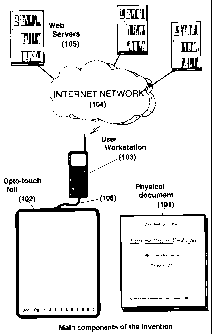Note: Descriptions are shown in the official language in which they were submitted.
CA 02465235 2004-04-28
WO 03/042862 PCT/EP02/11126
1
SYSTEM AND METHOD FOR SELECTING ELECTRONIC
DOCUMENTS FROM A PHYSICAL DOCUMENT AND FOR
DISPLAYING SAID ELECTRONIC DOCUMENTS OVER SAID
PHYSICAL DOCUMENT
Field of the invention
The present invention relates to computer interfaces and to new ways of
enhancing paper-based information with electronic information. More
particularly, the
present invention relates to a system and a method for using physical
documents as
interfaces for navigating on a network and browsing hypertext documents (i.e.,
documents that may contain'hyperlinks to other documents).
Background of the invention
During the last years, due mainly to the widespread use of personal
computers and the universal access of millions of users to the World Wide Web,
"multimedia publishing" has veritably exploded. Due to the widespread
penetration
of CD-ROM drives an enormous amount of multimedia titles combining text,
images
and sounds, are now accessible to owners of personal computers. Interactive
electronic services, video-on-demand, and the World Wide Web are providing
access to an increasing offering of movies, shopping information, games,
multimedia
documents, electronic commerce and many other services. In this evolution, an
incredible amount of hypermedia information is today accessible via the
Internet on
the World Wide Web.
Notwithstanding the restless progress in computer technology, electronic
recording, processing and displaying of data, multimedia and the Web, the use
of
paper has not been reduced. In fact, today, most information that people
continues
CA 02465235 2004-04-28
WO 03/042862 PCT/EP02/11126
to read and consult every day is hard-copied, printed or written information,
not
electronically stored and displayed information.
Even when the public's enthusiasm for new computer-based multimedia
services has been seen by many analysts as a threat to the conventional forms
of
hard-copied publishing, particularly book publishing, the reality is that
reading a book
cannot be compared with reading electronic media. Even when many electronic
systems attempt to replace paper by providing many advantages such as, for
example, a better access to multimedia services, reading paper remains today
preferable for most people, whether they are familiar with computers or not.
It is
difficult to foresee the replacement in the future, of paper books by
electronic books
(e-books) or the realization of a truly "paper-less" office.
People usually prefer to read and browse through paper catalogs, magazines,
newspapers, maps and books by flipping through the pages and glancing at
pictures
and text. A collection of printed color photographs can be much easily and
quickly
browsed than a sequence of computer screens.
On publication entitled "The Last BooK', IBM Systems Journal, Vol 36, No. 3
Vol 36, No. 3 - 1997, by J. Jacobson, B. Comiskey, C. Turner, J. Albert, and
P. Tsao
of the MIT Media Laboratory, printed books and computer screens are compared
in
the following terms:
'A book represents a fundamentally different entity than a computer screen in
that it is a physical embodiment of a large number of simultaneous
high-resolution displays. V1/hen love turn the page, we do not lose the
previous
page. Through evolution the brain has developed a highly sophisticated spatial
map. Pers~ns familiar with a manual or textbook can find information that they
are seeking with high specificity, as evidenced by their ability to remember
whether something that was seen only briefly was on the right side or left
side of
a page, for instance. Furthermore their haptic connection with the brain's
spatial
map comprises a highly natural and effective interface, when such information
is
embodied on actual multiple physical pages.
CA 02465235 2004-04-28
WO 03/042862 PCT/EP02/11126
3
Another aspect of embodying information on multiple, simultaneous pages is
that
of serendipity and comparison. We may leaf through a large volume of text and
graphics, inserting a finger bookmark into those areas of greatest interest.
Similarly, we may assemble a large body of similar matter in order to view
elements in contrast to one another, such as might be done to determine which
of a particular set of graphical designs is most satisfying".
For people, paper has many advantages; paper is portable, familiar and
easily distributed; paper can be easily viewed, marked, or manipulated, and
does not
require energy source to display. The friendliness, usefulness and
availability of
hard-copy documents cannot be reproduced today with electronic documents.
However, the most important problem, of course, with printed books is that,
traditionally, they cannot easily be changed, amended, updated nor completed.
To make additional information directly accessible from printed publications,
US patent application 09/841930 (IBM's reference FR9-2000-0022), entitled
"Method
and system for accessing interactive multimedia information or services by
touching
highlighted items on physical documents" discloses a system and method for
selecting and accessing multimedia information and/or services located on a
user
workstation (or on one or a plurality of servers connected to a communication
network) simply by touching with a finger, items (words, letters, symbols,
pictures,
icons, ....) that are electronically illuminated over the surface of a hard-
copy
document (or any other physical surface) by means of an opto-touch foil. The
referenced system includes:
~ an opto-touch foil preferably transparent, placed by the user over (or
under)
the document (or a portion of said document). This opto-touch foil is used
~ to illuminate and highlight hyperlinked items over the surface of the
physical document (or portion of this document), and
~ to read coordinates of these hyperlinked items,
CA 02465235 2004-04-28
WO 03/042862 PCT/EP02/11126
4
~ an user workstation for accessing and displaying the information and/or the
service associated with the hyperlinked items.
The hyperlinked items are identified by means of a luminous signal (or light
spot) generated by the opto-touch foil. The opto-touch foil operates under the
control
of the user workstation. Illuminated items are selected by pressing the opto-
touch
foil. When the user selects an item among all illuminated items, the user
workstation
receives from the opto-touch foil a signal indicating the position of this
selected item.
The user workstation identifies and locates referring to a hyperlink table the
information and/or the service associated with the position of the selected
item. If the
information and/or service is located in a remote server, a request is sent to
this
server. If the information and/or the service is stored in the user
workstation, then
this information and/or service is accessed locally.
The information and/or service is then retrieved and displayed on a separate
display, but not over the document to which this information is related. Thus,
even if
the information associated with illuminated items is selected from the
physical
document, this information is shown to the user on a separate media, generally
on
the user's workstation display, but not over the same document. Thus, the user
is
forced to frequently to move his head and to change eyes focus, going forward
and
backwards from the physical document to the workstation display and vice
versa.
This process is detrimental for the best user's comfort, rest, and attention.
Using the same opto-touch foil, US patent application 09/892399 (IBM's
reference FR9-2000-0027), entitled "System and method for locating on a
physical
document items referenced in a electronic document'; discloses a method and
system for using the same opto-touch foil for locating on a physical document
items
referenced in an electronic document. In a preferred embodiment, this
invention
enables to highlight on a paper map the geographic position of places
referenced in
a Web page.
Also, using opto-touch foils, US patent application 09/923150 (IBM's
reference FR9-2000-0039), entitled: "System and method for locating on a
physical
CA 02465235 2004-04-28
WO 03/042862 PCT/EP02/11126
document items referenced in another physical document', discloses a method
and
system for creating hyperlinks from items (e.g. words, pictures, foot notes,
symbols,
icons) on a first physical document to particular points on a second physical
document (manuscript or printed document), for activating these hyperlinks
simply
5 by touching the first document, and for highlighting, by means of a light
emitting
source, the position of the items on the second document. In a preferred
embodiment, the invention enables to highlight on a hard-copy map the
geographic
positions of places referenced in a hard-copy document.
These patent applications are limited to show the positions of items
referenced on electronic or physical documents, as being simple light spots
over
paper maps.
The herein above cited reference, "The Last BooK', IBM Systems Journal,
Jacobson et al., describes the possibility of what might be considered an
"animated"
book:
"Finally, a remark should be made about the changing entity of the book
itself. A
medieval religious book, for instance, is immediately identified from the
thick,
black, Gothic lettering invented during the time of Charlemagne. Similarly,
the
richly drawn first letter of the Beatus page or the poetic layout of almost
any book
typeset by the inventor of the modern portable book, Aldus Manutius, is easily
identified... . Thus the Via] book on Arabian horse genetics may have video
clips
showing the performance of certain classes of horses. The key is that the
video
clip resides, spatially mapped, to a particular page in a particular book
sitting on
our shelf. It has a particular spatial place where we know vve can find it.
Contrast
this with the single monitor we now have on the desktop, through which all
changeable images must come, and the idea of the animated manuscript is
clear".
This is a quote from Dr. James Sheats, on the article entitled: "Introduction
to
Organic Light-Emitting Diodes(OLEDs)'; on the Internet site
http:llwuvvv.rolltronics.comlintro oledhtm
CA 02465235 2004-04-28
WO 03/042862 PCT/EP02/11126
6
'The effects of the electronics and photonics revolutions, enabled by the
silicon-based transistor (and its incorporation into integrated circuits),
fiber optics,
and solid state lasers, are evident in almost every aspect of modern commerce.
Yet, far from saturating the market, these devices are predicted to
proliferate far
beyond anything we have imagined so far. Whereas roughly 50% of households
in the developed countries own one personal computer, industry leaders today
predict that in the next decade or so we will all own dozens or even hundreds
of
computers (most of them embedded in information appliances), all of which will
communicate with each other on a network similar to the Internet. Vile will
not
know where these computers are, nor will we care, as long as they carry out
their
functions.
In this new world of 'pervasive computing" (a term coined by Joel Birnbaum of
Hewlett-Packard Labs), in which most computing is carried out by distributed
resources connected by a utility-like network, the user's awareness of a
"computer" lies only in what he or she sees at the interface: the display and
input
devices. Displays, now considered a 'peripheral," will be the central object
from
the user's perspective, while the processor becomes peripheral. This vision,
however, requires displays that are far different from the current cathode ray
tubes and expensive (and slow) liquid crystals, since they must be numerous,
compact, and portable. Today display technology is primitive compared to
computing technology. Indeed, paper is the preferred medium, resulting in the
opposite of the early vision of the 'paperless office."
Therefore, today there is a need to provide users with new systems and
methods for improving physical documents with information in the form of
electronic
graphics, images andlor text that could be displayed in context, over said
physical
documents.
The present invention discloses how new display technologies, such as those
based on passive matrix, transparent, organic electroluminescence (EL) devices
(TOLEDS) and EL polymers, that are broadly available today, can be integrated
with
CA 02465235 2004-04-28
WO 03/042862 PCT/EP02/11126
7
other technologies, like touch-foil technologies, and can be used to transform
fixed,
static, hard-copy documents into dynamic, animated, changeable, sources of
information.
Objects of the invention
It is a broad object of the present invention to expand and complement the
information content of physical documents by electronic means.
It is another object of the present invention to select and access electronic
documents directly from physical documents and to display said accessed
electronic
documents over the same physical documents.
It is another object of the present invention to use physical documents as
interfaces for navigating in a network and browsing hypertext documents.
Summary of the invention
The present invention discloses a system and a method for selecting,
accessing and retrieving directly from a physical (i.e., hard-copy) document,
hypertext documents located on a user workstation or on one or a plurality of
servers
connected to a communication network, and for displaying the retrieved
hypertext
documents over said physical document. The information is accessed by the user
simply by touching with a finger items (i.e., words, letters, symbols,
pictures, icons,
...) that are highlighted on an electronic hypertext document displayed over
the
physical document.
As defined in independent claims, the present invention is directed to a
system and method for selecting electronic information from a physical
document,
and for displaying said selected electronic information over this physical
document.
This method, for use in a user system comprises the steps of:
CA 02465235 2004-04-28
WO 03/042862 PCT/EP02/11126
~ identifying a physical document, this physical document comprising one or a
plurality of pages;
~ identifying a page of said physical document;
~ identifying and locating an electronic document associated with the
identified
page referring to a document hyperlink table; said document hyperlink table
comprising for each page of the physical document the identification and
location
of an electronic document;
~ accessing and retrieving the electronic document associated with the
identified
page;
~ displaying the retrieved electronic document by means of an opto-touch foil
placed over the identified page.
Further embodiments of the invention are provided in the appended
dependent claims.
The foregoing, together with other objects, features, and advantages of this
invention can be better appreciated with reference to the following
specification,
claims and drawings.
Brief description of the drawings
The novel and inventive features believed characteristics of the invention are
set forth in the appended claims. The invention itself, however, as well as a
preferred mode of use, further objects and advantages thereof, will best be
understood by reference to the following detailed description of an
illustrative
detailed embodiment when read in conjunction with the accompanying drawings,
wherein
~ Figure 1 shows the main components of the invention.
~ Figure 2 shows the internal structure of an opto-touch foil.
CA 02465235 2004-04-28
WO 03/042862 PCT/EP02/11126
9
~ Figure 3 shows the steps of the method for hyperlinking a physical document
to
hypertext documents displayed over said physical document.
~ Figure 4 shows the steps of the method for selecting, accessing and
displaying
hypertext documents on physical documents.
~ Figure 5 shows a physical (i.e., a hard-copy) document.
~ Figure 6 shows a page of a physical document.
~ Figure 7 shows how an opto-touch foil is placed aligned over a page of a
physical document.
~ Figure 8 shows how a user enters a document number and pages numbers by
means of sensitive touch buttons located on the opto-touch foil.
~ Figure 9 shows how information related to a selected page of physical
document
is retrieved and displayed over the selected page by means of the opto-touch
foil.
~ Figure 10 shows how a user activates an hyperlink by pressing the opto-touch
foil over a selected illuminated item.
~ Figure 11 shows how the requested information is received and displayed by
the
opto-touch foil over the page of the physical document.
~ Figure 12 shows how a user activates another hyperlink by pressing the
opto-touch foil over a new selected illuminated item.
~ Figure 13 shows how the new requested information is received and displayed
by the opto-touch foil over the page of the physical document.
CA 02465235 2004-04-28
WO 03/042862 PCT/EP02/11126
Preferred embodiment of the invention
The present invention discloses a system and a method for selecting,
accessing and retrieving directly from a physical (i.e., from hard-copy)
document,
electronic hypertext documents located on a user workstation or on one or a
plurality
5 of servers connected to a communication network, and for displaying the
retrieved
electronic hypertext documents over this physical document. To select and to
get
access to additional information, the user simply touches with a finger, items
(i.e.,
underlines, words, letters, symbols, pictures, icons, ...) that are
highlighted on an
electronic hypertext document displayed over the physical document.
10 The system includes:
~ a transparent opto-touch foil, placed by the user over the physical document
(or
over a portion of said physical document). This opto-touch foil is used
~ to display hypertext documents over the surface of the physical document (or
over a portion of the physical document);
~ to highlight hyperlinked items comprised in displayed hypertext documents;
~ to sense the coordinates of hyperlinked items selected by the user;
~ a user workstation for accessing hypertext documents associated with
selected
hyperlinked items and for sending received hypertext documents to the
opto-touch foil for visualization.
The opto-touch foil operates under the control of the user workstation. An
hypertext document comprising hyperlinked items is displayed over a physical
document by means of the opto-touch foil, Hyperlinked items are highlighted to
be
easily identified. The user selects an highlighted item simply by pressing the
opto-touch foil. When an item is selected among all highlighted items, the
user
workstation receives from the opto-touch foil a signal indicating the position
of this
selected item. The user workstation identifies and locates the address of the
hypertext document associated with the position of the selected item.
~ If the hypertext document is located in a remote server, a request is sent
to this
server.
CA 02465235 2004-04-28
WO 03/042862 PCT/EP02/11126
11
~ If the hypertext document is stored in the user workstation, then the
hypertext
document is accessed locally.
When the selected hypertext document is received, the user workstation
stores it and controls its display by the opto-touch foil.
SYSTEM FOR SELECTING, ACCESSING AND DISPLAYING ELECTRONIC
DOCUMENTS OVER PHYSICAL DOCUMENTS
As shown in Figure 1, the system according to the present invention
comprises:
~ (101 ) A physical (hard-copy) document (e.g., a book) comprising one or a
plurality of pages.
(102) An opto-touch foil connected to a user workstation. The opto-touch foil
is placed over a page (or a portion) of the document.
~ (103) A user workstation (preferably connected to a communications network)
for accessing hypertext documents associated with selected hyperlinked
items and far sending received hypertext documents to the opto-touch foil for
visualization.
Ph~~sical Document
Physical documents (101 ) can be of any kind. They can be, for instance,
geographic maps (e.g., topographical maps, political maps, historical maps,
route
maps, shaded relief maps, city maps, natural resources maps, rail road maps or
even any other type of map), novel books, text books, technical plans,
commercial
catalogs or even any other type of hard-copy, engraved, written, or printed
surfaces
(e.g., paintings in a museum of art). The material of the physical documents
can be
paper, plastic, wood or any other material.
OPto-Touch Foil
In a preferred embodiment, the opto-touch foil (102) comprises two,
functionally independent, transparent foils, namely:
CA 02465235 2004-04-28
WO 03/042862 PCT/EP02/11126
12
~ a touch foil, and
~ a light emitting foil (opto foil).
Figure 2 shows the cross section of an opto-touch foil (200) comprising:
~ a transparent resistive or capacitive touch foil (201 ), of the type used
commonly to manufacture touch screens. The generated signal is generally
proportional to the coordinates (X, Y) of the point that is pressed or touched
(203),
~ a transparent light emitting foil (202), which is a transparent, bright,
self-emitting display that can emit light (204) from either one or both
surfaces.
The combination of both foils (i.e., the touch foil stacked over the light
emitting foil) forms an opto-touch foil (200). Figure 2 represents an opto-
touch foil
placed and aligned over a physical document (205) comprising a plurality of
items
(206) (i.e., words, pictures, icons, etc.) printed (or written, painted,
engraved ...) on
its surface.
The opto-touch foil may communicate (106) with the user workstation (103)
over an infrared link, a serial wired connection or any other communication
means
(e.g. by means of a wireless connection operating in the globally available
2.4 Ghz
band of the "Bluetooth" specification, as promoted by the "Bluetooth Special
Interest
Group" and documented on the Official Bluetooth Website:
http:llwwvir.bluetooth.coml).
Transparent Touch Foil Technology
According to one aspect of the present invention, the touch foil component
(201 ) may be made of transparent resistive or capacitive films of the type
used
commonly to manufacture touch screens. The generated signal is generally
proportional to the coordinates of the point pressed. One example of touch
foil
technology it would be possible to use, is the TouchTek4 (4-wire Analog
Resistive
CA 02465235 2004-04-28
WO 03/042862 PCT/EP02/11126
13
Touchscreens) of MICRO TOUCH company (TouchTekT"" is a trademark of the
MICRO TOUCH Company). The TouchTeck4 technology is fully described in the
Web site of MICRO TOUCH Company at http:llwwvir.microtouch.coml.
TouchTek4 touchscreens are commonly used today, in handheld personal
information management systems, PDAs, mobile computing systems, automotive,
diagnostics and telecom devices, and Internet appliances. TouchTek4
touchscreens
are engineered to accept more than three million touches on any area of the
screen.
Transparent Light-Emitting Foil Technology
According to another aspect of the present invention, the transparent
light-emmiting foil (202) may commonly include a substrate having an array
comprising a plurality of transparent scanning lines, transparent data lines
crossing
said scanning lines, and electro-luminiscent (EL) elements (pixels) on the
intersections of the scanning and data lines. With today's technology, this
passive-matrix, light-emitting display may be made of an array of TOLED's
(Transparent Organic Light Emitting Devices) of the types used to create
vision area
displays on windshields, cockpits, helmets and eyeglasses.
In its most basic form, a TOLED is a monolithic, solid-state device consisting
of a series of "small molecule" organic thin films sandwiched between two
transparent, conductive layers. When a voltage is applied across the device,
it emits
light. This light emission is based upon a luminescence phenomenon wherein
electrons and holes are injected and migrate from the contacts toward the
organic
heterojunction under the applied electric field. When these carriers meet,
they form
excitons (electron-hole pairs) that recombine radiatively to emit light. As a
result,
TOLEDs are bright, self-emitting displays that can be directed to emit from
either or
both surfaces. This is possible because, in addition to having transparent
contacts,
the organic materials are also transparent over their own emission spectrum
and
throughout most of the visible spectrum.
TOLED displays are today manufactured with standard silicon
semiconductors. Since TOLEDs are thin-film, solid-state devices, they are very
thin,
CA 02465235 2004-04-28
WO 03/042862 PCT/EP02/11126
14
lightweight and durable, ideal for portable applications, like the one
disclosed in this
invention. TOLEDs can be bottom, top, or both bottom and top emitting. Also,
TOLEDs technology has attractive advantages regarding, transparency (TOLED
displays can be nearly as clear as the glass or substrate they're on and when
built
between glass plates, TOLEDs are > 85% transparent when turned off), energy
efficiency (for longer battery Iife)~ full -viewing angle, bright and high
contrast light
emission, fast response time, and environmental robustness. Thus, TOLEDs are
well suited for manufacturing the light-emitting, electro-luminiscent, display
component, used jointly with the transparent touch foil (201 ) according to
the
present of this invention.
One example of light emitting foil technology it would be possible to use is
the
technology used for the TOLEDs manufactured by UNIVERSAL DISPLAY
Corporation, fully described in the Web site of UNIVERSAL DISPLAY Corporation
at
http:llviruvw.universaldisplay.coml
User Workstation
The user workstation (103) is used to control the selection, access and
retrieval of hypertext documents, stored locally or located on one or a
plurality of
servers connected to the network, and to control the display of received
electronic
documents by the opto-touch foil. The user workstation include means for
requesting, receiving and storing hypertext documents, for receiving the
coordinates
of the points pressed by the user on the opto-touch foil (102), for
identifying the
hyperlink addresses associated with the points pressed, and for controlling
the
display by the opto-touch foil (102) of the received hypertext documents.
The user workstation can be a Personal Computer, an Internet enabled cell
phone, a PDA (Personal Digital Assistant), an onboard computer, a network
computer, an Internet appliance or a wireless IP enabled device, connected to
the
opto-touch foil (102). The opto-touch foil (102) may communicate with the user
workstation by means of a cable (106), a wire pair, an infrared link, or a
wireless
radio link.
CA 02465235 2004-04-28
WO 03/042862 PCT/EP02/11126
In a particular embodiment, the user workstation is connected to the Internet
network (104) and comprises a Web Browser application. Servers are Web servers
(105) and the hypertext documents are HTML Web pages. Said HTML Web pages
are displayed by the opto-touch foil (102) over the physical document (101 ).
They
5 are selected by pressing the opto-touch foil (102) on highlighted items.
METHOD FOR CREATING HYPERLINKS FROM A PHYSICAL DOCUMENT TO
HYPERTEXT DOCUMENTS
As shown in Figure 3, the method for creating hyperlinks from a hand written
or printed document (like the document shown in Figure 5 entitled "Interactive
10 Maps of IIVorld Cities', to a plurality of servers to access electronic
documents to
be displayed over this physical document, comprises the steps of:
~ (301 ) assigning a reference number (document identifier) to the physical
document;
for each page of the physical document from which the user desires to create
15 hyperlinks, to access and display hypertext documents:
~ (302) selecting a page of the physical document;
~ (303) defining the address of an hypertext document. This hypertext
document will be automatically accessed and displayed by the opto-touch foil
when the user will select this page;
and, for each hypertext document, that the user desires to display over this
page:
~ (304) editing and formatting the hypertext document so that information can
be displayed, with the layout required, over the page of the physical
document, by the opto-touch foil;
~ (305) loading the hypertext document on the corresponding server.
CA 02465235 2004-04-28
WO 03/042862 PCT/EP02/11126
16
(301) Assigning a Reference Number to the Document
As shown in Figure 5, for each document (501 ) he receives, the user:
~ assigns a reference number (502) to this document (e.g., 387) for
identifying
said document.
~ writes this reference number (502) on the document, and
~ creates a Document Hyperlink Table, associated with the document and
accessible from the user workstation, said Document Hyperlink Table
comprising the reference number of the document and other relevant
information related to the document such as title, author, ISBN (International
Standard Book Number), URL of publisher's Web page, date, etc... The
hyperlink table may be stored within the user workstation or may be stored in
an external memory accessible from the user workstation.
The header of the new created Document Hyperlink Table associated with
the document shown in Figure 5, can be built as follows:
Doc: 0387 Title: "Interactive Author: David Nash
Maps Ford,
of World Cities" Editor Binfield, Berkshire,
UK
URL: http:l/interactivecities.comDate: 28 l 01/ 2001 ISBN: 96-375-0556-2
Pa e. Link: URL:
For each page of the physical document from which it is desired to create
hyperlinks, for accessing and displaying hypertext documents:
(302) Selecting a page, and (303) Defining the address of an hypertext
document
As shown in Figure 6, each time the user wants to create one or a plurality of
hyperlinks from a page (602) of the physical document (601 ) to one or a
plurality of
electronic hypertext documents, he:
CA 02465235 2004-04-28
WO 03/042862 PCT/EP02/11126
17
~ selects a page of the document;
~ enters in the Document Hyperlink Table, means for identifying said page
(preferably a page number, e.g., 25)(603);
~ associates an hypertext document with this page. The user selects the
destination address (e.g., http:lluvvirvir.virorldcities.comlParis.htmn of the
hypertext document. This destination address identifies, within the
communication network, a server and, within this server, the hypertext
document that must be automatically accessed and displayed over the page,
when this page is selected by the user;
~ enters this destination address (an URL address for example) in the
Document Hyperlink Table.
In a preferred embodiment, using the herein described method for
hyperlinking the different pages (602) of a same document (601 ), the Document
Hyperlink Table would appear like this:
Doc: 0387 Title: "Interactive Author: David Nash Ford,
Maps Editor
of World Cities" Binfield, Berkshire, UK
Publisher/SeriesDate: 28 / 01/ 2001 ISBN: 96-375-0556-2
URL:
http://interactivecities.co
m
Pa e: Link: URL:
"Map of Amsterdam" http://www.worldcities.comlAmsterdam.ht
ml
2 "Map of Berlin" http://www.worldcities.com/Berlin.html
24 "Map of Padua" http://www.worldcities.com/Padua.html
25 "Map of Paris" http://www.worldcities.com/Paris.html
26 "Map of Praga" http://www.worldcities.com/Praga.html
173 "Map of Wichita" http://www.worldcities.com/Wichita.html
The Document Hyperlink Table may be stored locally in the user workstation
(103) or well it may be remotely stored on a Web server (105) accessible
through
the Internet network (104) from the user workstation.
CA 02465235 2004-04-28
WO 03/042862 PCT/EP02/11126
18
(304) Editing and fiormatting hypertext documents accessible from the page
As shown by Figure 9, the information (903), (904) comprised in the hypertext
documents that can be accessed from a particular page (902) of a physical
document (901 ), must conform with the layout required so that this
information when
displayed by the opto-touch foil (903)(904), appears to the user correctly
aligned and
distributed over the physical page (902).
To that aim, the hypertext documents must be edited and formatted
beforehand over the layout of the physical page. In practice this can be done,
for
example, by editing these hypertext documents over a digitized copy (e.g.,
over a full
size scanned copy) of the physical page (902).
(305) Loading hypertext documents on the corresponding server
Once edited and formatted, hypertext documents related to (i.e., hyperlinked)
a physical page (602) are loaded on servers (105) at corresponding hyperlink
addresses. The hypertext documents are accessed on this servers and retrieved
by
the user workstation (103) before being displayed over the physical page by
the
opto-touch foil (102).
METHOD FOR SELECTING" ACCESSING AND DISPLAYING HYPERTEXT
DOCUMENTS OVER A PHYSICAL DOCUMENT
The user receives a hand written or printed document, like the document
entitled "Interactive Maps of World Cities'; (Doc: 387) shown in Figure 5.
Hyperlinks have been previously defined from selected pages of this physical
document (101 ) to hypertext documents located on servers (105) connected to a
communication network (104).
CA 02465235 2004-04-28
WO 03/042862 PCT/EP02/11126
19
As shown in Figure 4, the method for selecting, accessing and retrieving
hypertext documents from a page of a physical document, and for visualizing
these
hypertext documents over this physical page, comprises the steps of:
~ (401 ) selecting a physical document;
~ ~ (402) selecting a page of this physical document;
~ (403) placing and aligning the opto-touch foil over the selected page;
~ (404) identifying in the Document Hyperlink Table the address of the
hypertext document associated with the selected page;
~ (405) accessing and retrieving this hypertext document;
~ (406) displaying by means of the opto-touch foil, the retrieved hypertext
document over the selected page of the physical document;
~ (407) building a Page Hyperlink Table from this hypertext document;
~ (408) selecting an hyperlinked item by pressing the opto-touch foil over
this
item;
~ (409) determining the position on the opto-touch foil, of the selected
hyperlinked item;
~ (410) identifying the address of the selected hypertext document in the Page
Hyperlink Table.
(401 ) Selecting a physical document
By means of any user interface (keyboard, mouse, touch screen, ...) or any
reading means (bar code reader ...), the user enters the reference number
(identifier) of the document (e.g.: document 387) he wants to select. In the
particular
embodiment shown in Figure 8, the user enters the reference number of the
document (e.g.: Doc: 387) by means of an array of pressure sensible "touch
buttons" (807) printed on the bottom of the opto-touch foil. The user presses
(804) in
the following order:
~ a touch button marked "Doc, and then
~ numerical touch buttons corresponding to each digit of the document
reference number (e.g., "3", "8" and "7").
CA 02465235 2004-04-28
WO 03/042862 PCT/EP02/11126
This operation gives access to the Document Hyperlink Table associated with
the selected document. In the case of the exemplary document shown in Figure
5,
the Document Hyperlink Table would be like this:
Doc: 0387 Title: "Interactive Author: David Nash Ford,
Maps Editor
of World Cities" Binfield, Berkshire, UK
Publisher/SeriesDate: 28 / 01/ 2001 ISBN: 96-375-0556-2
URA:
http://interactivecities.co
m
Pa e: Link: URL:
1 "Map of Amsterdam" http://www.worldcities.com/Amsterdam.ht
ml
2 "Map of Berlin" http://www.worldcities.com/Berlin.html
.
24 "Map of http://www.worldcities.com/Padua.html
Padua"
"Map of Paris" http://www.worldcities.com/Paris.html
26 "Map of Praga" http://www.worldcities.com/Praga.html
... .
173 "Map of http://www.worldcities.com/Wichita.html
Wichita"
5 (402) Selecting a page of this physical document
The user goes to a page of the document (e.g.: page 25 shown in Figure 6),
and, by means of any user interface (keyboard, mouse, touch screen ...) or any
reading means (bar code reader ...), enters the page number (603) of the
document
he wants to select. In the particular embodiment shown in Figure 8, by means
of the
10 array of pressure sensible touch buttons (807) printed on the bottom of the
opto-touch foil (806), the user enters the page number to select (e.g.: Pg.
25). The
opto-touch foil can be on any position (normally the opto-touch foil is placed
over the
selected page). The user presses (805) in the following order:
~ a touch button marked as "Pg", and then
15 ~ numerical touch buttons corresponding to each digit of the page number
(e.g.,
"2" and "5" ) to select.
CA 02465235 2004-04-28
WO 03/042862 PCT/EP02/11126
21
This procedure gives access to the entry (shown in reverse video)
corresponding to the selected page (e.g., Pg. 25) within the Document
Hyperlink
Table associated with the selected document (e.g., Doc: 387).
Doc: 0387 Title: "Interactive Author: David Nash Ford,
Maps Editor
of World Cities" Binfield, Berkshire, UK
Publisher/SeriesDate: 28 / 01/ 2001 ISBN: 96-375-0556-2
URL:
http://interactivecities.co
m
Pa e: Link: URL:
1 "Map of Amsterdam" http://www.worldcities.com/Amsterdam.ht
ml
2 "Map of Berlin" http://www.worldcities.com/Berlin.html
24 "Map of Padua" http:l/www.worldcities.com/Padua.html
.. . - . . . . -
26 "Map of Praga" http://www.worldcities.com/Praga.html
173 "Map of Wichita" http://www.worldcities.com/Wichita.html
The Document Hyperlink Table is either stored locally in the user workstation,
or is retrieved from a remote server and then stored locally in the user
workstation or
is stored in a remote server and is accessed remotely.
(403) Placing and aligning the opto-touch foil over the selected page
As shown in Figure 7, once a physical document (701 ) and a page (702) have
been selected, the opto-touch foil (703) is:
~ placed over the page, and
~ aligned (704) with the borders of the selected page by some conventional
means (e.g., by adjusting the lower left corner of the touch foil with the
lower
left corner of the page).
(404) Identifying in the Document Hyperlink Table the address of the hypertext
document associated with the selected
CA 02465235 2004-04-28
WO 03/042862 PCT/EP02/11126
22
The Document Hyperlink Table comprises for each hyperlinked page of the
physical document, the location within the network of the hypertext document
that
must be automatically accessed when the page is selected by the user. The
hyperlinked hypertext document may be identified by means of a destination
address. In the Internet network, Web pages in Web Servers are identified by
an
URL (Uniform resource Locator).
In our example, the Document Hyperlink Table associates the "Page 25", with
the hyperlink named: "Map of Paris'; located at the URL:
http:llwwvir. worldcities.comlParis.html.
(405) Accessing and retrieving this hypertext document
The user workstation (103) activates the hyperlink (destination address, URL,
..) of the selected hypertext document.
In our example, the hyperlink labeled "Map ~f Paris" is activated, and the
hypertext document at the URL: http:llwwvv.worldcities.comlParis.html is
accessed through the network and retrieved by the user workstation.
(406) Displaying the hypertext document over the page of physical document
As shown by Figure 9, the information (903) (904) comprised in the received
hypertext document is displayed over the page (902) of the physical document
(901 ), under the control of the user workstation.
In the particular embodiment of the invention shown in Figure 9, items, in the
displayed hypertext document, that are merely informative (903) are shown
using
normal characters, while items, that are hyperlinked (904) to additional
information,
are shown underlined. In an alternate embodiment, hyperlinked items can be
displayed by the opto-touch foil, for instance, in reverse video.
CA 02465235 2004-04-28
WO 03/042862 PCT/EP02/11126
23
(407) Building a Page Hyperlink Table from this hypertext document
As illustrated in Figure 9, the received hypertext document can also contain
hyperlinks (904) to other hypertext documents. To select and get access from
this
physical page (902) to these hyperlinked documents, a Page Hyperlink Table is
built
on the user workstation, from information comprised in the received hypertext
document. Basically, the information of hyperlinks that are encoded on the
received
hypertext document, is first copied into this table. Then, the opto-touch foil
coordinates (X,Y) (906) of the hyperlinked items (as they are displayed by the
opto-touch foil), are computed and are copied into the corresponding entries
of the
Page Hyperlink Table.
In the example shown in Figure 9, the Page Hyperlink Table corresponding to
the displayed hypertext document would be like this:
Doc: 0387 Title: "InteractiveAuthor: David Nash Ford, Editor Binfield,
PAGE: 25 Maps of World Berkshire, UK
Cities"
(X, Y : Link: URL:
5 150 "Cafeterias" http://www.worldcities.com/Paris/Cafeterias.html
5 140 "Cinemas" http://www.worldcities.com/Paris/Cinemas.html
5 130 "Churches" http://www.worldcities.com/Paris/Churches.html
5 120 "Dancing" http://www.worldcities.com/Paris/Dancing.html
5 110 "Embassies" http://www.worldcities.com/Paris/Embassies.html
5 100 "Hospitals" http://www.worldcities.com/Paris/Hospitals.html
5 90 "Hotels" http://www.worldcities.com/Paris/Hotels.html
5 80 "Metro" http://www.worldcities.com/Paris/Metro.html
5 70 "Monuments" http://www.worldcities.com/Paris/Monuments.html
5 60 "Museums" http://www.worldcities.com/Paris/Museums.html
5 50 "Pharmacies" http://www.worldcities.com/Paris/Pharmacies.html
5 40 "Police" http://www.worldcities.com/Paris/Police.html
5 30 "Pubs" http://www.worldcities.com/ParislPubs.html
5 20 "Post Offices" http://www.worldcities.com/Paris/Post-Offices.html
~5 10 I "Restaurants" http://www.worldcities.com/Paris/Restaurants.html
(408) Selecting an hyperlinked item by pressing the opto-touch foil over this
item
CA 02465235 2004-04-28
WO 03/042862 PCT/EP02/11126
24
As shown in Figure 10, the user selects, an hyperlinked item (1003)
("Museums") on the page (1002) by pressing (e.g., by means of his fingertip)
the
opto-touch (1004) foil on this underlined illuminated word.
(409) Determining the position of the point pressed on the opto-touch foil
The opto-touch foil (1004) sends a signal to the user workstation (103) to
identify the selected item. This signal indicates the position on the page
(1002) of
the point that has been pressed by the user on the opto-touch foil. The
generated
signal is generally proportional to the coordinates (X,Y) of the point that
has been
pressed.
In our example, the opto-touch foil measures the position on the page of the
point that has been pressed (near the underlined "Museums") by the user. The
coordinates that are measured at this point are around X=5 and Y=60.
(410) Identifying the address of the selected hypertext document in the Page
Hyperlink Table
The hyperlinked item selected on the opto-touch foil (1004) by the user is
identified thanks to the Page Hyperlink Table. This table comprises an
indication of
the position (coordinates X and Y) of the hyperlinked items comprised in the
hypertext document that is displayed by the opto-touch foil over the page of
the
physical document.
In our example, the coordinates measured by the opto-touch foil (1004) are
around (close to) X=5 and Y=60. They corresponds in the Page Hyperlink Table
to
the hyperlink named "Museums".
The user workstation Web activates the hyperlink (destination address, URL,
...) associated in the Page Hyperlink Table, with the identified selected
item.
CA 02465235 2004-04-28
WO 03/042862 PCT/EP02/11126
Once the position of the point pressed by the user is identified, the system
searches in the Page Hyperlink Table what is the closest hyperlinked item
coordinates. In our example, the hyperlink labeled "Museums" corresponding to
the
coordinates X=5, Y=60 is activated. Thus, in this example, a simple pressure
near
5 the underlined item "Museums" will automatically activate the following
hyperlink
on the Web: http:llvirvirvir.virorldcities.comlParislMuseums.html
From this point, the steps (405), (406), (407), (408), (409) and (410) of the
method can recursively be used to access, retrieve and display information
hyperlinked to this page of the physical document.
10 In our example, Figure 11 shows the information that is displayed by the
opto-touch foil (1105) when the user activates the hyperlink associated with
the word
"Museums" displayed on the same opto-touch foil. This information is accessed
through the network from the URL:
http:llwww.virorldcities.comlParislMuseums.html and is retrieved by the user
15 workstation. The displayed information comprises a numbered list of museums
of
the city of Paris (1103). The locations (1104) of the museums corresponding to
the
numerals in this list, are illuminated by the opto-touch foil over the
(physical) map of
Paris. Each illuminated numerals is underlined (e.g., 18) for indicating that
this
numeral is an hyperlink to another hypertext document. In the present example,
20 each numeral on the map is related to a museum (1106) in the list (1103)
and is
hyperlinked to additional information concerning this museum.
To select on the physical page (1102) hypertext documents and to display
these hypertext documents on the same physical page, a new Page Hyperlink
Table
is build from the received hypertext document on the user workstation. In the
25 example shown in Figure 11, the Page Hyperlink Table corresponding to the
displayed hypertext document would be like this:
Doc: 0387 Title: "InteractiveAuthor: David Nash Ford, Editor Binfield,
PAGE: 25 Maps of World Cities"Berkshire, UK
(X, Y Link: URL:
5 150 "Cafeterias" http://www.worldcities.com/Paris/Cafeterias.html
CA 02465235 2004-04-28
WO 03/042862 PCT/EP02/11126
26
140 "Cinemas" http://www.worldcities.com/ParislCinemas.html
5 130 "Churches" http://www.worldcities.com/Paris/Churches.html
5 120 "Dancing" http://www.worldcities.com/Paris/Dancing.html
5 110 "Embassies" http://www.worldcities.com/ParislEmbassies.html
5 100 "Hospitals" http://www.worldcities.com/Paris/Hospitals.html
5 90 "Hotels" http://www.worldcities.com/Paris/Hotels.html
5 80 "Metro" http://www.worldcities.com/Paris/Metro.html
5 70 "Monuments" http:/lwww:worldcities.com/Paris/Monuments.html
5 60 "Museums" http://www.worldcities.com/Paris/Museums.html
5 ~;~0 "Pharmacies" http://www.worldcities.com/Paris/Pharmacies.html
5 40 "Police" http://www.worldcities.com/ParislPolice.html
5 30 "Pubs" http://www.worldcities.com/Paris/Pubs.html
5 20 "Post Offices" http:l/www.worldcities.com/Paris/Post-Offices.html
5 10 "Restaurants" http://www.worldcities.com/Paris/Restaurants.html
131 114 "1. Musee du
Louvre"http://www.worldcities.com/Paris/Museums/001.html
145 96 "2. Musee des Artshttp://www.worldcities.com/Paris/Museums/002.html
Decoratifs / Musee
des Arts de la
Mode
et du Textile"
162 110 "3. Musee de http://www.worldcities.com/Paris/Museums/003.html
I'Oran erie"
153 127 "4. Galerie
Nationalehttp://www.worldcities.com/Paris/Museums/oo4.html
du Jeu de Paume"
149 107 "5. Musees Nationalhttp://www.worldcities.com/Paris/Museums/005.html
desTechniques et
des Arts et Metiers"
136 87 "6. Musee de la http://www.worldcities.com/Paris/Museums/006.html
Chasse et la Nature"
121 81 "7. Musee Nationalhttp://www.worldcities.com/Paris/Museums/007.html
Picasso"
146 73 "8. Musee de la http://www.worldcities.com/Paris/Museums/008.html
Serrurerie / Musee
Bricard"
158 99 "9. Musee http://www.worldcities.com/Paris/Museums/009.html
Carnavalet"
141 88 "10. Musee nationalhttp://www.worldcities.com/Paris/Museums/OlO.html
d'Art moderne-Centre
Geor es Pompidou"
110 72 "11. Malson de http://www.worldcities.com/Paris/Museums/011.html
Victor
H a o"
95 118 "12. Museum http:l/www.worldcities.com/Paris/Museums/012.html
National d'Histoire
Naturelle"
119 131 "13. L'Institut http://www.worldcities.com/ParislMuseums/013.html
du
Monde Arabe"
125 149 "14. Mus2e Nationalhttp://www.worldcities.com/Paris/Museums/014.html
du Mo en-A e"
77 62 "15. Muse2 de la http://www.worldcities.com/Paris/Museumsl015.html
CA 02465235 2004-04-28
WO 03/042862 PCT/EP02/11126
27
Monnaie"
149 55 "16. Musee d'Orsa http://www.worldcities.com/Paris/Museums/016.html
"
152 44 "17. Musee Augustehttp://www.worldcities.com/Paris/Museums/017.html
Rodin"
189 93 "18. Palais de http://www.worldcities.comlParis/Museums/018.html
la
Decouverte"
193 117 "19. Galeries http://www.woridcities.com/Paris/Museums/019.html
Nationales du Grand
Palais"
Figure 12, shows how the user (who is interested in receiving more
information about the "Musee de la Chasse et la Nature" ), selects the
hyperlinked
item (1204) (e.g.: the number "6') by pressing (e.g., by means of his
fingertip) the
opto-touch foil (1203) over it.
By pressing on this point, the opto-touch foil (1203) measures the position on
the page of the point that has been pressed and sends a signal to the user
workstation (103) to identify the selected item. This signal indicates the
position on
the page (1202) of the point that has been pressed (near the underlined
number:
"6") by the user on the opto-touch foil. In our example, the coordinates that
are
measured at this point are around X=136 and Y=87.
The hyperlinked item selected on the opto-touch foil (1203) by the user is
identified thanks to the Page Hyperlink Table. In our example, since the
coordinates
measured by the opto-touch foil are around (close to) X=136 and Y=87, they
corresponds in the Page Hyperlink Table to the hyperlink named: "6. Musee de
la
Chasse et la Nature':
The user workstation Web activates the hyperlink (destination address, URL,
...) associated in the Page Hyperlink Table with the selected hyperlink (i.e.,
"6. Musee
de la Chasse et la Nature'). In our example, the following hyperlink on the
Web is
activated: http:llwwvir.worldcities.comlParislMuseumsl006.html
Figure 13 shows the information that is accessed through the network from
the URL: http:llwwvir.worldcities.comlParislMuseumsl006.html, retrieved by the
CA 02465235 2004-04-28
WO 03/042862 PCT/EP02/11126
28
user workstation and displayed by the opto-touch foil (1303). The hypertext
document that is shown comprises the specific information (1303) requested by
the
user about the: "Musee de la Chasse et la Nature':
From the same physical page (1302), the user can choose to request
information for another museum of Paris. Alternatively, he can request
information
for another different type of service (e.g., "Cafeterias"). Lastly, the user
can choose
to go to another page of the same physical document.
ALTERNATIVE APPLICATIONS
Other several possible applications of the present invention are described
below. Each of these applications basically use the same previously described
method and system.
Installation and Engineering Instructions
A customer receives a complex computer equipment, with a hard-copy
installation manual comprising drawings and schemes of the parts and
subassemblies. With the opto-touch foil over any one of these schemes, the
user
can immediately see certain parts of the complex scheme illuminated with
names,
legends and instructions. Some of these illuminated items are identified as
hyperlinks items and can be used to access additional information on a remote
Web
server or on a local computer. When the customer touches one of those
hyperlinked items, instructions showing how the part needs to be installed or
serviced, are instantly displayed over a reserved blank area on the hard-copy
manual. A single printed copy with a general view of the equipment is
sufficient to
navigate with the system according to the present invention. The customer has
just
to press with his finger on the desired items on the surface of the
installation
manual.
Newspapers and Magazines
CA 02465235 2004-04-28
WO 03/042862 PCT/EP02/11126
29
A subscriber reading a newspaper or magazine, may be interested in seeing
additional information associated with the articles he reads. While reading
the sports
pages (e.g., on the New York Times), key events can be instantly recalled and
displayed on demand over the same newspaper (e.g., the time of TV transmission
of
the next tennis match on Wimbledon, etc...) simply by touching an illuminated
icon,
word, letter, symbol .:.on the article he is reading.
Paper-based Advertising Linked to On-demand Multimedia Ads
Many free-toll calls originate from people reading advertisements in
newspapers or magazines or in direct mail ads. According to the present
invention,
people can instantly access and visualize product prizes, product details,
phone
numbers, promotions, discounts and coupons information, etc., simply by
touching
ads printed on paper catalogs.
Apart from the herein described applications, there are many other possible
applications of this invention.
Phone numbers or phone icons can be displayed and highlighted on
newspaper advertisements, magazines, books and pamphlets, allowing customers
to make toll-free phone calls simply by touching an item displayed an
highlighted on
an opto-touch foil.
Home shopping retailers can provide catalogs of. specialties. They can
highlight with illuminated icons special offerings and promotions and show the
related information on the same catalogs.
Distance learning applications can access and display additional information
or references to complement the illustrations of student's books, etc...
What has been described is merely illustrative of the application of the
principles of the present invention. Other arrangements and methods can be
implemented by those skilled in the art without departing from the spirit and
scope of
the present invention.