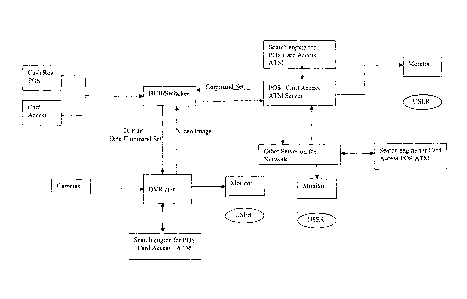Note: Descriptions are shown in the official language in which they were submitted.
CA 02476150 2004-07-30
4193 0011
METHOD AND SYSTEM FOR OVERLAYING IMAGE WITH TEXT
FIELD OF THE INVENTION
The present invention relates to overlaying video images with text, especially
with images
recorded on a Digital Video Recorder.
BACKGROUND OF THE INVENTION
A device gaining acceptance are digital video recorders (DVR) or a digital
video management
systems (DVMS). The DVR contains (or is connectable to) at least one mass
digital storage
device such as a hard disk, CD-RW, or DVD-RW drive similar to those in
computers for storing
digital data. The DVR receives a video, either analog or digital in format,
from a camera for
example. For digital input, a DVR can digitize, compress, and store the
resulting signal using
onboard software and hardware. In the case of analog signals, the DVR can
store the digital
signal as received. The DVR can then retrieve and output the signal to a
connected output
device such as a video display terminal or even a computer. The DVR also
permits a user to
freeze, stop, fast/slow-forward and rewind the signal, in a similar fashion as
a standard VCR.
Advanced video searching may also be employed with event type and time
indexing.
A DVMS typically includes but incorporates more elements than a DVR. The
simultaneous input
of more than one camera may be connected. A DVMS often includes or is coupled
to elements
necessary for a specific application of a DVR, including software for
manipulating images on a
computer being part of the DVMS. A DVMS server as a software program will
typically have
access to mass digital storage for the video signals, either residing at a DVR
or at a computer
connected to the DVR. In this document, the terms DVMS and DVR are used
interchangeably
unless otherwise noted.
Applications of the DVR technology include security surveillance and recording
of specific
commercial transactions. In the case of the latter, for example, a DVMS is
coupled to a point of
sales terminal and a video camera is connected. Subsequent confirmation of the
taking place of
a transaction may be provided for by the simultaneous display of the details
of the transaction
and the accompanying one or more video frames as recorded. There is a need to
capture both
transaction detail and image such as to minimize any doubt of a transaction
mismatch, that is to
say, the video frames of a transaction are incorrectly coupled to a different
transaction.
1
=romor=PINORPIPTSKSOVAIMM.M.00...M.rme.....ox
CA 02476150 2004-07-30
4193 0011
=
BRIEF SUMMARY OF THE INVENTION
In accordance with the present invention, a system is provided for managing
video images
recorded of a transaction by a digital video capture element using a
transaction peripheral
comprising: a video input buffer for receiving an image of the transaction
from the transaction
peripheral; a processor element for superimposing on the image text
information received from
the transaction peripheral relating to the transaction; a storage element for
storing the
superimposed image; and a database for linking the image and at least one
detail of the
transaction.
The system may further comprise an element for receiving an instruction to
display at least one
image based on a criteria; and a display device for displaying the at least
one image.
The digital video capture element may be a digital video camera.
The video input buffer, the processor, the storage element, and the database
may be parts of a
server.
The transaction peripheral may be one chosen from the group consisting of a
point-of-sales
terminal, an automatic teller machine, and a card access unit.
The transaction detail may be one chosen form the group consisting of time of
the image
capture, identifying number of the transaction peripheral, and identifying
number of the digital
video capture element, and a receipt number of the transaction.
The system may further comprise a network communication device for
communicating to a
network.
The system may further comprise at least one display device for displaying the
image.
The system may further comprise at least one user computer display device for
displaying the
image.
In a variation, the only changed portions of the image compared to a previous
image are stored.
The image may be compressed for storage in a format chosen form the group
consisting of
JPEG, MPEG, TIFF and GIFF.
The system may further comprise storing an index file and a data file.
The intensity of the text superimposed at a pixel may be dependent on the
original image pixel
value.
2
CA 02476150 2004-07-30
4193 0011
The system may further comprise an element for permitting a user to submit a
configuration
change file to the system.
In accordance with a further aspect, this invention provides for a method for
managing video
images recorded of a transaction by a digital video capture element using a
transaction
peripheral comprising the steps of: receiving an image of the transaction from
the transaction
peripheral in a video input buffer; superimposing on the image text
information received from the
transaction peripheral relating to the transaction; storing the superimposed
image in a storage
element; and linking the image and at least one detail of the transaction in a
database.
In a variation, the method further comprises receiving an instruction to
display at least one
image based on a criteria; and displaying the at least one image using a
display device.
BRIEF DESCRIPTION OF THE DRAWINGS
Figure 1 illustrates one embodiment of the system;
Figure 2 illustrates a second embodiment of the system; and
Figure 3 is a flowchart of a text overlay and display process.
DETAILED DESCRIPTION OF THE INVENTION
A DVMS of the present invention may operate as a standalone application
system, or under
external control such as by a further computer using a multiplexer or be part
of a local area or
wide-area network (such as the Internet). Figure 1 shows one embodiment of the
present
invention using the example of a DVMS used in a commercial sales context. A
transaction
peripheral 120 (e.g. POS terminals such as a cash register, bank ABM machines,
and security
card access units) is connected to a peripheral server 180 (either directly or
otherwise, typically
through a network hub or a switch 200), which in turn has connected thereto a
DVR 170 and
video camera 140. The entire system 110 may be comprised of a network of
peripheral server
and user computers 180 160. As mentioned earlier, the DVR 170 has onboard
digital storage for
storing video images captured by the video camera 140 in a database.
Typically, the video
images are first relayed and stored temporarily on the DVR 170 for further
transmission and
long term storage in a database on a remote computer. Therefore, the mass
storage device
may be merely available to the DVR 170 and not necessarily onboard, such as
through
networked storage devices or a physically separate (DVMS) server 130.
The images stored may be displayed using one or more display devices 150
connected to a
user computer 160 on the same network as the DVR 170 (or directly connected to
the DVR 170
3
ns,rowco,mem=
CA 02476150 2004-07-30
4193 0011
itself). The display device 150 may be a monitor or any kind of similar
display devices, including
those wirelessly connected to the user computer 160 such as a personal digital
assistant.
Evidence of a typical transaction comes in two forms. First, there are the
video images of the
participants involved in the dealing for the transaction. For example, in the
case of a retail sale,
at least the person operating the POS terminal (cash register) 120, typically
employed by the
retailer, and the customer who initiates the request for the sale participate.
The details of the
sales, e.g. the identifier of the item or service purchased, the payment terms
(cash, credit, debit
card, etc.), the time and place of the transaction, the ID code of the cash
register 120 and the
sales person, involved, are captured by the cash register 120 and comprise the
second type of
evidence of the transaction. If the transaction involves a withdrawal from a
bank account using
an ABM machine 120, the only participant would be the customer and the
transaction detail
typically includes the account number, the amount withdrawn, the time of the
transaction, and
the ID code of the ABM machine 120.
For recording a transaction with a participant, the video camera 140 captures
images of the
transaction, in whole or in part, especially of the participant. The video
signals from the camera
140 are transmitted to a DVR 170. The DVR 170 has onboard hardware and
software for
processing the video frames received from the camera 140 including the DVMS
server 130.
Each video image or frame is comprised of smaller "blocks" or pixels. For
successive frames,
the DVMS server 130 examines the frames for any change. If there is no
difference between the
two frames, then the subsequent frame is not saved; in the event of a change,
only the
difference (the change) between the two images is stored.
Simultaneously, information entered and results of processing by the
transaction peripheral 120
is also sent to the DVR 170. This invention modifies the data arriving at
video input buffer from a
means for capturing the video data (such as a display card) at the DVR 170 to
superimpose
text, including the transaction-related information, in part or whole, from
the transaction
peripheral 120 onto the saved video images. The resulting video images are
compressed for
minimizing storage requirement into a file format, typically jpeg, but may
include mpeg, tiff, and
gif. Images are optionally watermarked, and/or digitally signed, using methods
known in the art
for such.
The DVMS server 130 also saves the data using a special index file and data
file as a separate
stream from the video data, which stores the transaction related information
and video images,
and matches these to each other using an optional database system. In a
preferred
embodiment, the data file records the frame pixels, frame time, and frame
quality; the index file
4
40V ________________________________________________________
1
CA 02476150 2004-07-30
4193 0011
keeps pixel block general information (generally useful for later searching),
such as block start
position, start time, and duration. Frame quality may include such information
as frame size
(e.g. 160x120, 320x240 or 640x480 pixels).
In order to overlay a given frame with text, the text is regarded as a series
of dots (or pixels).
The screen position of each dot is calculated. The value of each pixel on the
frame
corresponding to a text dot element is modified. The modified value is
typically set such that the
pixel appears white (e.g. intensity 255 for a 0-to-255 range of greyscale
intensity values). In a
variation, the original value of the screen pixel prior to text pixel overlay
is taken into
consideration to determine the new intensity value. For example, if the
original image pixel has
high intensity, then the text overlaid pixel will be assigned a low intensity,
and vice versa. In this
fashion, a contrast may be created between the text as overlaid on the frame
and its
background.
After determining the location and intensity/colour for all the text pixels,
the current link table is
accessed for the frame changed blocks. The content of the link table is a
series of pixel location,
pixel colour, and pixel brightness. The text information can now be added to
the frame link table.
For playback of a particular video sequence, the user can specify a detail of
the transaction,
such as time, camera number, receipt no., etc. The system (a remote program or
a program at
the server) retrieves information from the index file, locates the necessary
data in the saved
data file, and displays the data on a display device to the user.
The System may show the text during live mode presentation of images (newly
captured frame,
not yet saved to the server/disk) and search mode (frames already saved to
server/disk), or only
during search mode presentation of frames in a variation. If text is written
before a frame is
displayed on a screen, text can be seen on the screen in either modes. On the
other hand, if
text is written after the frame is displayed on screen but prior to saving of
the video to disk, then
the text information may be hidden during live mode presentation, and the text
is displayed only
in search mode.
If the DVMS server 130 has text information overlaid on the frames, then a
remote program may
then display the frames with the overlaid text.
In one embodiment, a user may configure a number of options, e.g. in a
configuration file.
These include camera number, enable/disable text display, text colour, start
positions for x and
y, maximum number of characters in one line, maximum number of lines for one
camera, text
5
CA 02476150 2015-07-23
scroll time, and text disappear time. A program may be included which allows
the
configuration to be changed by a human user.
The DVR server 130 may have multiple socket programs for receiving commands,
either simultaneously or not, from connected peripheral units 120. For
example, a POS
120 may issue commands to the DVR server 130 for displaying frames with text
overlay
on a particular screen.
In a variation, a command may be issued by a user to scroll through text
overlaid on a
single screen if the text data cannot fit on one screen for display. This way
all the text of
a certain font size and length may be viewed even if the text could not be
seen all at
once on the screen.
In further variations, the stored video images may be further processed with
measures
for copyright protection and authentication purposes, such as a watermark and
a digital
signature. These are clear to a person skilled in the art.
Figure 2 shows a further embodiment with DVR integration with peripheral
units.
Figure 3 is a flowchart of the text overlay and display process. Text to be
shown is
received by the DVMS server 130. Video input is received at a display card and
placed
in a video-input buffer in YUV format (other formats such as RGB and HSV are
also
possible). The text and video are then overlaid/processed by a processor which
modifies the video-input buffer. At this point, the merged video and text can
either be
displayed and/or saved to long-term storage. Video playback of the stored
video can
later take place.
The scope of the claims that follow is not limited by the embodiments set
forth in the
description. The claims should be given the broadest purposive construction
consistent
with the description as a whole.
6