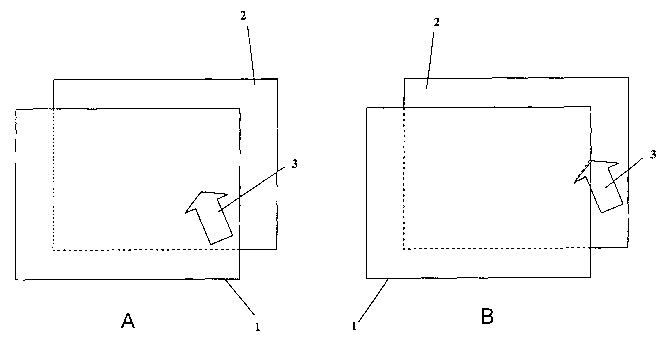Note: Descriptions are shown in the official language in which they were submitted.
CA 02476944 2004-08-20
WO 02/084637 PCT/NZ02/00059
CONTROL OF DEPTH MOVEMENT BETWEEN SCREENS OF MULTILEVEL
DISPLAY
TECHNICAL FIELD
This invention relates to a visual display system.
BACKGROUND ART
Particularly, the present invention relates to a visual display system
including single
level screens placed physically apart to form a mufti-level screen.
Such screens are described in PCT Application Nos. PCT/NZ98/00098 and
PCT/NZ99/00021.
These devices are created by combining layers of selectively transparent
screens.
Each screen is capable of showing an image. In preferred embodiments the
screen
layers are liquid crystal display. Preferably the screens are aligned parallel
to each
other with a pre-set distance between them.
With this device images displayed on the screen furthest from view (background
screen) will appear at some distance behind the images displayed on the screen
closer
to the viewer (foreground screen). The transparent portions in the foreground
screen
will allow viewers to see images displayed on the background screen.
This arrangement utilising multiple screens allows images to be presented at
multiple
levels giving the viewer true depth without use of glass or lens.
Up until now, software has been written to create visual sequences on the
mufti-level
screens. These sequences have been mainly passive, mainly for viewing rather
than
for interaction.
While the visual effect of these sequences is spectacular, it will be
desirable if
potential uses of a mufti-level screen display could be explored further.
CA 02476944 2004-08-20
WO 02/084637 PCT/NZ02/00059
It is an object of the present invention to address this problem, or at least
to provide
the public with a useful choice.
Aspects of the present invention will now be described by way of example only
with
reference to the following description.
DISCLOSURE OF INVENTION
According to one aspect of the present invention there is provided a visual
display
system including
at least two single level screens spaced physically apart to form a mufti-
level screen,
wherein each single level screen has a two-dimensional plane,
a visual indicator,
an input device,
a user selectable input,
the visual display system being characterised in that
the user can use the user selectable input to move the visual indicator via
the input
device out of the two-dimensional plane of a particular screen and on to
another
screen.
According to another aspect of the present invention there is provided a
method of
using a visual display system which has at least two mufti-level screens
spaced
physically apart,
wherein each screen has a two-dimensional plane,
the visual display system also including
2
CA 02476944 2004-08-20
WO 02/084637 PCT/NZ02/00059
a visual indicator,
an input device,
a user selectable input,
the method characterised by the step of
the user using the selectable input to move the visual indicator out of the
two-
dimensional plane of a particular screen and on to another screen.
In one aspect of the present invention there is provided media containing
instructions
for the operation of visual display system as described.
In preferred embodiments of the present invention the multi-level screens are
similar
to that described in PCT Application Nos. PCT/NZ98/00098 and PCT/NZ99/00021,
although this should not be seen as limiting.
The term two-dimensional plane refers to the effective viewing plane on a
particular
screen, similar to that seen on a normal display screen.
The visual indicator may be any type of indicator, for example a cursor,
image, icon
or screen image. It is envisaged that the visual indicator is something which
can
move in response to the user of the system via some input mechanism.
The input device may be any suitable input device, for example a mouse, tablet
data
glove, keyboard, touch screen, joystick, trackball, pen, stylus, touch pad,
voice and so
forth.
The user selectable input is preferably an input the user can make to effect
the
operation of software running the display device via the input device.
For example, if the input device is a mouse, then the user selectable input
may be a
mouse button. If the input device is a joystick, then the user selectable
input may be
3
CA 02476944 2004-08-20
WO 02/084637 PCT/NZ02/00059
the trigger. If the user input is a keyboard, then the user selectable input
may be
arrow keys. And so forth.
We envisage that the present invention could be used extensively by those in
the
graphics industry. Therefore one embodiment in the present invention is
envisaged
that by having the input device as a pen or stylus, the present invention
could be
utilised in these industries to its fullest.
In some embodiments, the user selectable input may actually be a software
button on
a touch screen that may be independent of the input device. This allows
standard
input devices and drivers to be used without modification.
In some embodiments of the present invention, the input device shall be a
mouse and
the user selectable input is a mouse button. The mouse button may be an
existing
button on the mouse, or in some embodiments may be a dedicated button for use
with
the present invention.
Tlus should not be seen as limiting.
In preferred embodiments of the present invention, the input device is a
finger of the
user or a stylus. The user selectable input is actually the pressure applied
by the user
to a touch screen.
The touch screen may be any type of screen which allows direct user
interaction with
the screen to affect the display. For example, the touch screen may be
capacative,
optical or acoustic, or any other technology which achieves the desired user
interface.
The visual indicator shall now be referred to as a cursor, although this
should not be
seen as limiting.
The user can lightly press their finger on a touch screen to move a cursor
around the
display touch screen as can be achieved with usual software. However, with one
4
CA 02476944 2004-08-20
WO 02/084637 PCT/NZ02/00059
embodiment of the present invention, the user can apply greater pressure on
the touch
screen to cause the visual indicator to move from one screen to another
screen.
While in some embodiments the means by which the user can move the cursor from
one screen to the other may not be pressure (for example, a double tap), this
is the
preferred embodiment.
In some embodiments, the actual amount of pressure required to move the cursor
from one screen to the other may be variable and chosen by the user. For
example,
there may be provided a scroll bar which enables the user to increase or
decrease the
effective pressure required to move the cursor. Ideally, the amount of
pressure
should be such that a light pressure on the screen enables a user to easily
move the
cursor on one screen without worrying about slight variations in pressure
causing the
cursor to go up to the other screen. However, the pressure required should not
be so
strong as it is uncomfortable for the user or the physical configuration of
the screen.
In a preferred embodiment, the touch pressure data consists of a number
between 0
and 255 which is stored in an accessible register and constantly updated by
touch
screen drivers. The relationship between the number and the actual physical
pressure
in Pascals is part of software for a commercial touch screen driver. However
as an
example, a light touch can give a reading of around 30-50 units while a firmer
one
around 180-220. A likely threshold to cause the cursor to jump screens could
be in
the order of 175 or so units. This can correspond to a deliberate but not
finger
destroying push to make it happen.
In one embodiment there may be included an auto calibration system. A persons
first
touch can be measured and used as a basis or system reference for what the
persons
normal touch pressure was. For the threshold pressure to jump screens can then
be
determined as a set percentage higher than this.
An alternate application of the present invention can include a "ring of
light" around
CA 02476944 2004-08-20
WO 02/084637 PCT/NZ02/00059
a screen icon. This can make the icon glow more as you pushed harder. For
example, there could be four ranges of touch pressure which resulted in four
levels of
light intensity being displayed. At a certain intensity then the cursor can
jump from
once screen to another.
Suitable software to implement the above embodiment is Macromedia TM Director.
Depending on the environment, greater or lesser pressures may be required to
move
the cursor from one screen to another.
In a preferred embodiment the software controlling the cursor position is
supplemental to usual touch screen driver software.
In a preferred embodiment the present invention the touch screen driver
software
used is ELO Touchsystems Touchscreen Drivers Distribution Win9xRc8.zip. This
contains touch screen drivers 03.00.00 and has control panel MonMouse.cpl
version
3.08RC8.
Therefore a program can run as usual with standard mouse drive commands but
the
cursor position between screens can change as a consequence of the interaction
of the
supplemental program responding to the additional pressure from the user.
This ability enables the user to actually interact with different screens and
work on
separate screens at the touch of a finger and can readily interact with
whichever
screen has been selected. The advantages of this feature are self apparent.
In some embodiments, the movement from the two-dimensional plane of one screen
to another screen may be discrete and it may appear that the visual indicator
merely
jumps from one screen to the other and be at the same x-y coordinate with the
only
change being in the z axis.
In other embodiments, there may be more of a linear movement perceived as a
6
CA 02476944 2004-08-20
WO 02/084637 PCT/NZ02/00059
consequence of the movement from one screen to the other.
For example, the present invention may be used in conjunction with a drawing
package. The person drawing may start drawing on the front screen of the
visual
device using their finger as an input device.
The person then may wish to take advantage of the three dimensional quality
allowed
by the present invention and effectively draw in the z axis (the x and y axis
having
already been drawn in on the two-dimensional screen). This may be achieved by
the
user pressing on the screen and dragging the cursor effectively so it appears
to pass
from one screen to the other screen with an image (say a line) appearing to
provide a
visual bridge between the front screen and another screen or screens in the
background.
In other embodiments of the present invention this ability may be used with
particular
total screen images. For example, the present invention may be used with an
interactive game which gives the impression that the user is moving deep
within a
scene. For example, the user may be flying a craft in the game and as the user
moves
forward in the game, the images may pass from the background screen or screens
to
the foreground screen giving the illusion of full movement. In this embodiment
the
visual indicator may be the images and the input device a j oy-stick.
Aspects of the present invention will now be described with reference to the
following drawings which are given by way of example only.
BRIEF DESCRIPTION OF DRAWINGS
Further aspects of the present invention will become apparent from the
following
description which is given by way of example only and with reference to the
accompanying drawings in which:
Figure 1 illustrates one embodiment of the present invention, and
7
CA 02476944 2004-08-20
WO 02/084637 PCT/NZ02/00059
Figure 2 illustrates a second embodiment of the present invention, and
Figure 3 illustrates a third embodiment of the present invention.
BEST MODES FOR CARRYING OUT THE INVENTION
Figures la and lb illustrate a stylised version of one embodiment of the
present
invention at work. These figures have foreground screens l and background
screens
2.
It should be appreciated that the reference to just two screens is by way of
example
only and the present invention may work in relation to multiple numbers of
screens.
Figure 1 a shows the positioning of the visual indicator 3 in the form of a
cursor arrow
on the front foreground screen 1.
In this embodiment of the present invention a simple push of a finger or
stylus causes
the cursor 3 to appear in exactly the same x-y coordinates as on the
foreground screen
one, but, positioned on the background screen 2.
Thus in this embodiment, the user does a direct transpose in the z-axis
between
screens.
Figure 2 likewise has a foreground screen 1 and a background screen 2. In
Figure 2a,
a triangle 4 has been drawn on the x-y two-dimensional plane of the foreground
screen 1.
In Figure 2b, to give the triangle 4 depth, the user has selected and dragged
the image
in the x y direction to give not only the image of a triangle 5 on the
background
screen 2, but also a plane in the z axis 6 for finding a solid-looking
representation.
As the screens are physically quite separate, the illusion of the solid wall 6
is
accomplished by sophisticated software shading techniques.
8
CA 02476944 2004-08-20
WO 02/084637 PCT/NZ02/00059
Figure 3 again has a foreground screen 1 and background screen 2.
This embodiment of the present invention can be used for moving through three-
dimensional landscapes. For example, in Figure 3a, there is pictured a flower
7 on
the foreground screen, tree 8 along with a cloud 9 are positioned on the
background
screen 2.
The user may then use their forger or stylus to effectively move through the
scene
visually. This causes the flower depicted in Figure 3a to disappear from the
foreground screen as shown in Figure 3b. This also causes the tree 8 to move
from
the background screen 2 to the foreground screen 1. The cloud 9 being in the
far
background stays on the background screen 2.
Thus it can be seen that the present invention allows considerable amount of
interaction between the user and the screens.
Aspects of the present invention have been described by way of example only
and it
should be appreciated that modifications and additions may be made thereto
without
departing from the scope of the appended claims.
9