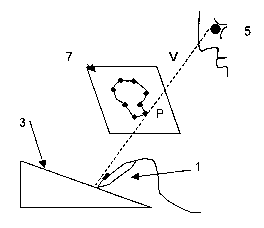Note: Descriptions are shown in the official language in which they were submitted.
CA 02496773 2005-02-22
WO 03/023720 PCT/SGO1/00182
1
Interaction with A Three-Dimensional Computer Model
Field of the Invention
The present invention relates to methods and systems for interacting with a
three-dimensional computer model.
Background of the invention
One existing technology for displaying three dimensional models is called the
Dextroscope, which is used for visualisation by a single individual. A
variation
of the Dextroscope, for use in presentations to an audience, and even a large
audience, is called the DextroBeam. This Dextroscope technology displays a
high-resolution stereoscopic virtual image in front of the user.
The software of the Dextroscope uses an algorithm having a main loop in
.. which inputs are read from the user's devices and actions are taken in
response. The software creates a "virtual world" which is populated by virtual
"objects". The user controls a set of input devices with his hands, and the
Dextroscope operates such that these input devices correspond to virtual
"tools", which can interact with the objects. For example, in the case that
one
such object is virtual tissue, the tool may correspond to a virtual scalpel
which
can cut the tissue.
There are three main stages in the operation of the Dextroscope: (1)
Initialization, in which the system is prepared, followed by an endless loop
of
(2) Update, in which the input from all the input devices are received and the
objects are updated, and (3) Display, in which each of the updated objects in
the virtual world is displayed in turn.
CA 02496773 2005-02-22
WO 03/023720 PCT/SGO1/00182
2
Within the Update stage, the main tasks are:
~ reading all the input devices connected to the system.
~ finding out how the virtual tool relates to the objects in the virtual world
~ acting on the objects according to the programmed function of the tool
~ updating all objects
The tool controlled by the user has four states: "Check", "StartAction",
"DoAction" and "EndAction". Callback functions corresponding to the four
states are provided for programming the behaviour of the tool.
"Check" is a state in which the tool is passive, and does not act on any
object.
For a stylus (a three-dimensional-input device with a switch), this
corresponds
to the "button-not-pressed" state. The tool uses this time to check the
position
with respect to the objects, for example if is touching an object.
"StartAction" is the transition of the tool from being passive to active, such
that
~- it can act on any object. For a stylus, this corresponds to a "button-just-
pressed" state. It marks the start of the tool's action, for instance "start
drawing". DoAction is a state in which the tool is kept active. For a stylus,
this
corresponds to "button-still-pressed" state. It indicates that the tool is
still
carrying out its action, for instance, "drawing". EndAction is the transition
of
the tool from being active to being passive. For a stylus, this corresponds to
"button just-released" state. It marks the end of the tool's action, for
instance,
"stop drawing".
A tool is typically modelled such that its tip is located at object co-
ordinates
(0,0,0), and it is pointing towards the positive z-axis. The size of a tool
should
be around 10cm. A tool has a passive shape and an active shape, to provide
visual cues as to which states it is in. The passive shape is the shape of the
CA 02496773 2005-02-22
WO 03/023720 PCT/SGO1/00182
3
tool when it is passive, and active shape is the shape of the tool when it is
active. A tool has default passive and active shape.
A tool acts on objects when it is in their proximity. A tool is said to have
picked the objects. Generally, a tool is said to be "in" an object if its tip
is
inside a bounding box of the object. Alternatively, the programmers may
define an enlarged bounding box which surrounds the object with a selected
margin ("allowance") in each direction, and arrange that the software
recognises that a tool is "in" an object if its tip enters the enlarged
bounding
box. The enlarged bounding box enables easier picking. For example, one
can set the allowance to 2mm (in the world's coordinate system, as opposed
to the virtual world), so that the tool will pick an object if it is within
2mm of the
object's proximity. The default allowance is 0.
Although the Dextroscope has been very successful, it suffers from the
shortcoming that a user may find it difficult to accurately manipulate the
tool in
three dimensions. In particular, the tool may be jogged when the button is
pressed. This can lead to various kinds of positioning errors.
Summary of the Invention
The present invention seeks to provide a new and useful ways to interact with
three-dimensional computer generated models efficiently.
In general terms, the present invention proposes that the processor of the
model display system defines (i) a virtual plane intersecting with the
displayed
model and (ii) a correspondence between the virtual plane and a surface. The
user positions the tool on the surface to select a point on that surface, and
the
corresponding position on the virtual plane is a position in the model in
which
a change to the model should be made. Since the user moves the tool on the
CA 02496773 2005-02-22
WO 03/023720 PCT/SGO1/00182
4
surface, the positioning of the tool is more accurate. In particular, the tool
is
less liable to be jogged away from its desired location if the user operates a
control device (e.g. button) on the tool.
Specifically, the invention proposes a computer-implemented method for
permitting a user to interact with a three-dimensional computer model, the
method including:
storing the model, a mapping defining a geometrical correspondence
between portions of the model and respective portions of a real world
workspace, and data defining a virtual plane in the workspace;
and repeatedly performing a set of steps consisting of:
generating an image of at least part of the model;
determining the position of an input device on a solid surface;
determining a corresponding location on the virtual plane; and
modifying the portion of the model corresponding under the mapping to
the determined location on the virtual plane.
Furthermore, the ,invention provides an apparatus for permitting a user to
interact with a three-dimensional computer model, the apparatus including:
a processor for storing the model, a mapping defining a geometrical
correspondence between portions of the model and respective portions of a
real world workspace, and data defining a virtual plane in the workspace;
CA 02496773 2005-02-22
WO 03/023720 PCT/SGO1/00182
display means controlled by the processor and for generating an image
of at least part of the model;
an input device for motion on a solid surface; arid
a position sensor for determining the position of the input device on the
5 surface;
the processor being arranged to use the determined position on the
surface to determine a corresponding location on the virtual plane, and to
modify the portion of the model corresponding under the mapping to the
location on the virtual plane.
The processor may determine the corresponding location on the virtual plane
by defining a virtual line ("virtual line of sight") extending from the
position on
the surface to a position representative of the eye of the user, and
determining the corresponding location on the virtual plane as the point of
intersection of the line and the virtual plane.
For example, in a form of the invention which is particularly suitable for
use. in
the Dextroscope system, the position representative (3D location and
orientation) of the eye of the user is the actual position of an eye of the
user,
which is indicated to the computer using known position tracking techniques,
or an assumed position of the user's eye (e.g. if the user is instructed to
use
the device when his head is in a known position). In this case, the display
means preferably displays the model at an apparent location in the workspace
given by the mapping.
Alternatively, in a form of the invention which is particularly suitable for
example for use in the DextroBeam system, the position representative of the
position of the eye ("virtual eye") does not (usually) coincide with the
actual
position of the eye. Instead, we can consider a first region of the workspace
containing the virtual eye, the surface, the tool, the virtual plane and the
CA 02496773 2005-02-22
WO 03/023720 PCT/SGO1/00182
6
position of the model under the mapping. This first region has a relationship
(second mapping) to second region containing the real eye. The position (3D
location and orientation) of the real eye in the second region corresponds
under the second mapping to the position of the virtual eye in the first
region.
Similarly, the apparent location of the image of the model in the second
region
corresponds under the second mapping to the position of the model in the first
region according to the first mapping.
Note that the present invention is applicable to making any changes to a
model. For example, those changes may be to supplement the model by
adding data to it at the point specified by the intersection of the virtual
line and
plane (e.g. drawing a contour on the model). Alternatively, the changes may
be to remove data from the model. Furthermore, the changes may merely
alter a labelling of the model within the processor which alters the way in
which the processor displays the model, e.g. so that the user can use the
invention to indicate that sections of the model are to be displayed in a
difFerent colour or not displayed at all.
Note that the virtual plane may not be displayed to the user. Furthermore, the
user may not be able to see the tool, and a virtual tool representing the tool
may or may not be displayed.
Brief description of the figures
A non-limiting embodiment of the invention will now be described in detail
with
reference to the following figures, in which:
Fig. 1 is a first view of the embodiment of the invention; and
Fig. 2 is a second view of the embodiment of Fig. 1.
CA 02496773 2005-02-22
WO 03/023720 PCT/SGO1/00182
7
Detailed Description of the embodiments
Figures 1 and 2 are two views of an embodiment of the invention. The view of
Fig. 2 is from the direction which is to one side of Fig. 1. Many features of
the
construction of the embodiment are the same as the known Dextroscope
system. However, embodiment permits a user to interact with a three-
dimensional model by moving a tool .(stylus) 1 while the tip of the tool 1
rests
on a surface 3 (usually the top of a table, or an inclined plane). The
position of
the tip of the tool 1 is monitored using known position tracking techniques,
and transmitted to a computer (not shown) by wires 2.
A position representative of the position of a user's eye is indicated as 5.
This
may be the actual position of an eye of the user, which is indicated to the
computer using known position tracking techniques, or an assumed position
of the user's eye (e.g. if the user is instructed to use the device when his
head
is in a known position).
15_ The computer stores a three-dimensional computer model which it uses,
according to conventional methods, to generate a display (e.g. a stereoscopic
display) within the workspace. At least part of the model is shown with an
apparent position within the workspace given by a mapping. Note that the
user may have the ability to change the mapping or the portion of the model
2o which is displayed, for example according to known techniques. For
simplicity
this display is not shown in Figs. 1 and 2. Note that the model may include a
labelling to indicate that certain sections of the model are to be displayed
in a
certain way, or not displayed at all.
The computer further stores data (a plane equation) defining a virtual plane 7
25 having a boundary (shown as rectangular in Fig. 7). The virtual plane has a
correspondence to the surface 3, such that each point on the virtual plane 7
corresponds to a possible point of contact between the surface 3 and the tool
1. Conveniently, the point of contact between the surface 3 and the tool 1,
and
CA 02496773 2005-02-22
WO 03/023720 PCT/SGO1/00182
8
the point P, and the position 5 all lie on a single line, that is the line of
sight
from the point 5 to the point P indicated as V.
The point P corresponds under the mapping to a point on the three-
dimensional model. The computer can register the point of the model, and
selectively change the point of the model. For example, the model can be
supplemented by data associated with that point. Note that the user works in
three-dimensions on the two-dimensional surface 3.
For example, if the embodiment is used to edit a contour in the three-
dimensional model, the computer maps the position of the stylus as it moves
over the bottom surface to the position P on the model. An action of the user
performed when the tool is at each of a number of points 9 on the surface 3
(e.g. clicking a button 4 on the tool, or pressing the surface 3 with a force
above a threshold, as measured by a pressure sensor, such as a sensor
within the tool or surface), produces corresponding nodes 11 on the model,
which are joined to form the edited contour. The embodiment allows firm
" clicking on the nodes while editing in 3D space.
The operation of the tool 1 may in other respects resemble that of the known
tool described above, and the tool may be operated in the 4.states discussed
above. The states in which the projection of the present invention is applied
may be the Check and DoAction states.
In these states there the computer performs the four steps of:
- Compute and store the plane equation for the virtual plane 7.
- Compute and store the vector V from the user's eye position to the tool tip.
- Compute and store the intersection .point P of V and the virtual plane 7.
CA 02496773 2005-02-22
WO 03/023720 PCT/SGO1/00182
9
- Determine if P is outside the boundary of the contour plane 7. If so, then P
is
an invalid projected point, otherwise the point P is valid.
In the case that the system has the four states of the known system discussed
above, the projection technique is used in the states Check, and DoAction
Note that there are various methods by which the user can select the virtual
plane 7. Methods of selecting a plane within a workspace are known in the
art. Alternatively, we propose that the virtual plane is selected by reaching
into
the workspace using an indicating tool (such as the tool 1).
During operation of the embodiment, the user does not see the tool 1, nor his
hands. In one form of the invention the graphics system of the embodiment
may generate a graphical representation of the tool 1 (for example, the tool 1
may be displayed as a virtual tool in the corresponding position on the
virtual
plane, as a virtual tool, such as a pen or a scalpel). More preferably,
however,
the user does not everi see a virtual tool, but only sees the model and
results
15. of the particular application being performed, for example the contour
being
drawn in a contour editing application. This is preferable because firstly the
model would most of the time obscure the virtual tool, and secondly because
the job to do concerns the position of the projected points and the model, and
not the 3D position of the virtual tool. For example, in a case in which the
embodiment is used to display a computer model of a piece of bone, and the
movements of the tool 1 correspond to those of a laser scalpel cutting the
piece of bone, the user would hold the laser tool against the surface 3 for
stability, and only see the effects of the laser ray on the bone.
Figures 1 and 2 also correctly describe the embodiment in the case of the
DextroBeam, but in this case the position 5 is not the actual position of the
eye. Instead, the position 5 is a predefined "virtual eye" and what is shown
in
Figs. 1 and 2 is a first region containing the virtual eye, the virtual plane
7, the
surface 3 and the tool 1. The first region has a one-to-one relationship
CA 02496773 2005-02-22
WO 03/023720 PCT/SGO1/00182
(second mapping) with a second region containing the real eye. The model is
preferably displayed to the user in an apparent location in the second region
such that its relationship with the real eye is equal to the relationship
between
the position 5 and the position of the model under the first mapping in the
first
5 region shown in Figs. 1 and 2.