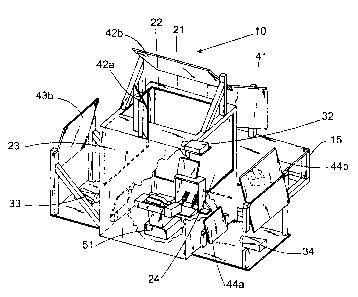Note: Descriptions are shown in the official language in which they were submitted.
CA 02524879 2005-10-28
WINDOWED IMMERSIVE ENVIRONMENT FOR VIRTUAL REALITY SIMULATORS
Field of the Invention
[0001 ] The present invention is related to virtual reality simulators,
particularly
to simulation of vehicle operations.
Back~g~round of the Invention
[0002] Virtual reality (VR) simulations are increasingly popular for training
operators on the use of various kinds of equipment. VR simulators permit
training
while freeing real equipment for their intended use, and permit training in a
safer
environment where mistakes by the trainee will not result in damage to
equipment, a
training site or injury to people at the training site. VR potentially offers
a lower cost
training alternative than real-life on-the-job training. VR has been
particularly
exploited in training operators of vehicles, for example, aircraft (e.g.
airplanes,
helicopters), motor vehicles (e.g. cars, trucks) and construction equipment
(e.g.
cranes).
[0003] In the prior art, simulation systems can be roughly divided into three
main categories: non-stereo systems, stereo-based personal systems, and
projected
immersive virtual reality systems.
[0004] Non-stereo systems are the most widely used. Non-stereo systems
use models and simulations generatd through a computer or video recording. A
computer then sends images to a projected or non-projected viewing
environment.
A degree of realism is obtained by having individuals sit in physical mockups
of
control environments in front of large, front or rear-projected screens. The
sheer
size of these screens offers a perspective and illusion of depth. The screens
are
typically set at a relatively long distance away from the user and away from
the
physical mockup, and may be viewed directly through windows in the physical
1
CA 02524879 2005-10-28
mockup (e.g. a cab of a vehicle). The screens have to be large enough to
represent
the full extent of the virtual environment being displayed so that a
significant viewing
angle is covered. Large curved projection screens have also been used. Non-
projected, non-stereo systems are more widely used than projected, non-stereo
systems, particularly in flight simulators and gaming systems. In this case,
banks of
CRT displays are used to display different viewing points, such as windowpanes
in a
cockpit.
[0005] Most 3D training environments today either make use of banks of
monitors in which 3D images are displayed (as in flight simulator
environments), or
operators sit in front of a series of large screens on which high resolution
images are
projected. Such environments are suitable for activities where reactions to
distant
objects are required (such as flight simulators) but are generally unsuitable
for
operations requiring good depth of field and immersive presence. Such training
environments provide poor depth perception for distances of 50 meters or less
where
it becomes most important. Mufti-screen dodecahedron environments have been
developed for flight simulators.
[0006] Stereo-based personal systems consist of a variation on 3D head
mounted devices (3D HMD's). Typically images (models and simulations) are
generated by a computer, which sends right and left eye images to small LCD or
LYCOS-type screens worn over the eyes. Head and/or hands may be tracked using
off-the-shelf components.
[0007] Alternatives available for projected immersive virtual reality systems
involve locating an individual within a Computer Aided Visualization
Environment
(CAVET"') or CAVE-like environment, or alternatively wheeling the operating
environment in which the operator sits into a CAVE-like environment. The
CAVET""
is a room whose walls, ceiling and floor surround a viewer with projected
images.
The CAVE-like environment provides a full surrounding immersive environment.
Viewing is accomplished through a set of "shutter glasses". Since virtual
reality is
2
CA 02524879 2005-10-28
achieved through sequentially projecting right and left eye images, these
glasses
allow right and left eye viewing in synch with the projection.
[0008] In the market today, there are few options available for creating
personal virtual reality environments for training applications that also
provide
immersion. The available options for immersive environments include Computer
Aided Visualization Environments (CAVET"") and tracked 3D HMD's. CAVET"~
environments require significant capital investment, large spaces (at least 45-
50 m2
floor space and a height of close to 4 meters), extensive computing
capability,
expensive projection systems and the operating environment must be placed
within
the CAVET"~. CAVET"" environments are not typically used as training
simulators.
HMD's are iow cost solutions but typically do not offer the resolution
required. They
lack the sense of realism due to the limited field of view and require wearing
of
tethered devices. The combination of these creates an uncomfortable use
situation
and many users can only operate for a matter of minutes in such environments.
[0009] United States patent 5,275,565 describes a simulator having multiple
CRT monitors, which display images as would be seen from a cab of a vehicle.
The
images are not blended between monitors. This patent does not disclose the use
of
stereo images, there is no tracking of the operator position to adjust the
image in
relation to operator position, and the images are not projected from a
projector. The
system disclosed in this patent does not provide a very realistic simulation
at high
visual fidelity.
[0010] United States patents 6,146,143 and US 6,361,321 both to Huston et
al. describe a driving simulator, which simulates driving a vehicle in various
weather
conditions and traffic events. Simulations are displayed by video projectors
controlled by a computer. There is no indication that the interstices between
video
projection screens are themselves incorporated into the simulation as elements
of
the simulated vehicle. Furthermore, there is no indication that stereo
projection is
desirable or can be achieved.
3
CA 02524879 2005-10-28
[0011] United States patent 6,152,739 describes a visual display system for a
flight simulator having a plurality of video displays and a plurality of
lenses for
restricting the operators view in order to produce a far-focused continuous
virtual
image. It is a major aspect of this patent to produce a virtual image that
does not
have perceptual breaks between video displays, hence the use of a plurality of
lenses. The invention described does not make use of the perceptual breaks
between video displays by incorporating them into the overall environment.
[0012] United States patent 4,473,355 describes a screen in the form of a
vault for a visual simulator for an airplane. The screen is back projected and
is
provided on the inside in each projection field with a Fresnel-type collecting
lens
having an optical axis pointing towards a cockpit. There is no teaching in
this patent
of using the interstices between screens as part of the overall simulated
environment
nor is there teaching of stereo projection.
[0013] United States patent 5,137,348 describes a projection system for a
helicopter simulation which provides a large field of view in the vertical as
well as
horizontal field. The system employs spherical mirrors to project a display in
the
vertical field. The overall environment uses a separate physical cockpit and
the
screens are located outside the cockpit. There is no integration of the
screens into
the cockpit environment itself. Furthermore, there is no teaching of 3D-stereo
projection.
[0014] United States patent 5,137,450 describes a flight simulator having
pentagonal shaped back-projected screens joined along the edges to form a
partial
dodecahedron. The screens are placed less than 3.5 feet across an optically
unmodified space (i.e. a putative cockpit). The patent teaches that there may
be a 1
cm dark separation between screens which offers no distraction. In one
embodiment, alternating images from different points of view may be projected
on to
the screens and special eyewear used to resolve one point of view. In this
way, two
crewmembers may sit in the same cockpit and see different points of view in
relation
4
CA 02524879 2005-10-28
to the position each occupies in the cockpit. There is no teaching of using
the
interstices between screens as part of the simulated environment and there is
no
teaching of using 3D-stereo projection.
[0015] World Patent publication WO 98/01841, United States patent
5,746,599, United States patent 5,927,985, and United States patent 6,190,172
describe a flight simulator comprising a plurality of display screens
circumscribing an
imaginary sphere. These documents do not teach integrating the interstices
between screens into the simulated environment. In fact, at page 4, line 18-24
of the
WO document, it is taught that the edges of the displays may comprise tabs so
that
the projected images may be clarified at these regions. Thus, there is an
active
effort not to use the interstices themselves as simulation elements.
[0016] Despite the obvious advantages of virtual reality simulation,
simulators
developed to date have been disappointing in their ability to render a low-
cost
versatile realistic virtual environment in which a trainee is immersed in the
environment and feels as if he or she is in a real environment. As a result,
the
quality of training using simulators may not be as good as desired and the
infrastructure needed for better simulators is expensive and not versatile.
There is
still a need in the art for a low-cost versatile virtual reality simulator
that provides a
high quality immersive virtual environment.
Summary of the Invention
[0017] The realistic visual environment is a combination of physical
components and virtual components. The physical components of the realistic
visual
environment are collectively and generically termed the simulation space. The
virtual components of the realistic visual environment are collectively and
generically
termed the 3D virtual views. In the present invention, the perceptual
integration of a
physical component with a virtual component to provide a realistic visual
environment provides unexpected realism, thereby improving the effectiveness
of the
CA 02524879 2005-10-28
simulation. This is particularly useful for enhancing the ability of the
simulation to
impart the necessary real-life skills to an operator learning to operate real
equipment.
By integrating physical and virtual components in a manner described herein,
the
present invention places the same operating restrictions on a virtual operator
as
would be placed on a real operator in a real-life situation.
[0018] In an aspect of the present invention, there is provided a windowed
immersive environment comprising: a frame delineating a simulation space for a
realistic visual environment; a plurality of back-projection display screens
mounted in
the frame defining windows in the realistic visual environment, each display
screen
having a front facing inwardly and a back facing outwardly in the simulation
space; a
plurality of projectors for projecting pairs of offset images on to the back
of the back-
projection display screens, each display screen associated with at least one
projector, each pair of offset images depicting a view out of one of the
windows of
the visual environment; means for resolving the offset images into 3D stereo
images
to represent 3D virtual views out of the windows of the realistic visual
environment;
and, one or more frame elements of the simulation space defining one or more
non-
windowed parts of the visual environment perceptually integrated with one or
more of
the 3D virtual views to provide the realistic visual environment.
[0019] In another aspect of the present invention, there is provided a method
for simulating a realistic visual environment comprising: providing a frame
delineating a simulation space, the frame having a plurality of back-
projection display
screens mounted therein defining windows in the realistic visual environment,
each
display screen having a front facing inwardly and a back facing outwardly in
the
simulation space, the frame having one or more frame elements defining one or
more non-windowed parts of the realistic visual environment; projecting pairs
of
offset images on to the back of the back-projection display screens, each pair
of
offset images on each display screen depicting a view out of one of the
windows of
the realistic visual environment; and, resolving the offset images into 3D
stereo
6
CA 02524879 2005-10-28
images to represent 3D virtual views out of the windows, the 3D virtual views
perceptually integrated with the one or more frame elements defining one or
more
non-windowed parts thereby providing the realistic visual environment.
[0020] As discussed above, CAVET"" or CAVE-like environments of the prior
art require large virtual reality screens that are separate from an operating
environment of a simulation. This results in perceptual decoupling of the
virtual
world from the operating environment. Thus, the physical and virtual
components
are not perceptually integrated. The present invention eliminates the need to
have
projection surfaces separate from the operating environment, thereby
permitting a
continuous immersive view of a virtual world (the 3D virtual views) appearing
outside
of a physical simulation space using a smaller, less expensive system. In the
present invention, the operating environment becomes the viewing environment.
[0021 ] The environment of the present invention provides improved depth
perception in all desired directions, improved peripheral vision, or a
combination
thereof. The present invention provides unparalleled realism through a low
cost,
highly versatile immersive reality environment having reduced space
requirements.
For example, the operating environment of the present invention in certain
instances
can occupy a floor space of less than 10 m2, thereby providing up to an 80%
reduction in floor space requirements, and a ceiling height of less than 2.5
m,
thereby providing up to a 25% reduction in height requirement, in comparison
to
CAVET"" or CAVE-like environments. Environments of the present invention are
significantly more realistic than those provided by any of the non-stereo or
stereo-
based personal system known in the art.
[0022] The present invention advantageously provides an effective immersive
training environment that affords a high degree of visual fidelity and
realistic depth of
vision at appropriate distances at a reasonable cost. Surprisingly, a high
degree of
visual fidelity is achieved even with lower screen quality and projector
resolution.
Furthermore, since frame elements of the simulation space define one or more
7
CA 02524879 2005-10-28
windowed parts of the visual environment perceptually integrated with one or
more of
the 3D virtual views, the requirements for controlling the images can be much
less
demanding resulting in reduced computer power requirements. There is no need
to
blend edges of the images into a seamless whole at the corners, as is required
with
prior art 3D stereo systems.
[0023] The present invention simulates a view that a user would see when
looking out of a set of window or openings - an immersive "through windows
view".
The present invention is adaptable to a variety of applications where there is
a desire
to simulate activities in a virtual world viewed through windows or other
ports in
vehicles or other enclosed environments. By using screens which define windows
in
a realistic visual environment as 3D stereo projection surfaces, the present
invention
can achieve a true virtual reality view of a world outside of the windows.
[0024] The present invention can be applied to any field requiring or desiring
virtual reality simulation, especially immersive environments. Some fields
are, for
example, training simulators, education, entertainment, performance
evaluation,
personal gaming environments and remote control simulation. In particular, the
present invention is useful for training operators of vehicles, for example,
aircraft
(e.g. airplanes, helicopters), motor vehicles (e.g. cars, trucks) and
construction
equipment (e.g. cranes).
[0025] The frame is a physical component and delineates the simulation
space for the realistic visual environment. The frame may be constructed as a
mockup, or it may be constructed from an existing real operating environment,
for
example the cab of a vehicle. Any suitable material can be used in the
construction,
e.g. wood, plastic, metal. The size and shape of the frame will depend on the
application. To enhance the realism of the simulation, the frame may be sized
and
shaped to the actual size and shape of the real operating environment being
simulated. As indicated above, the present invention requires less space than
prior
art systems, therefore, the present invention offers great versatility in the
size and
8
CA 02524879 2005-10-28
shape of the frame used. The frame may also provide a structure on which other
physical components may be mounted.
[0026] A plurality of back-projection display screens are mounted in the frame
to define windows in the realistic visual environment. A window is any
transparent
portal through which an operator can look to perceive the world outside an
operating
environment. Windows in a real operating environment could be covered by a
transparent medium, such as glass, or could be an uncovered opening. The
screens
are preferably placed where windows would normally be in the real operating
environment. Each screen has a front and a back, the front facing inwardly of
the
simulation space and the back facing outwardly of the simulation space. The
screens may be of any size and shape and may be oriented in any desired
manner.
It is preferable that the screens be of the same size and shape and oriented
in the
same manner as the windows in the real operating environment. Such versatility
permits the use of smaller screens when desired (e.g. 4'x3') as opposed to
CAVET"~
systems which require larger screens (e.g. at least 8'x6'). Additionally, such
versatility provides no limit on the number and orientations of screens that
may be
used. In the present invention, each screen provides a separate view so the
screens
are easily reconfigurable. In contrast, CAVET"~ systems are limited by the
number of
walls in the CAVET"~, and each wall must integrate into the whole environment
so
orientation of the screens in respect of each other is critical.
[0027] The back-projection screens used may be of any desired type and
quality. However, it is an advantage of the present invention that the screens
can be
of lower quality and cost while stiff providing a high degree of visual
fidelity and
realistic depth of vision at appropriate distances. Screens may be flexible or
rigid,
may have any desired viewing cone (e.g. 70° to 180°), may be of
any desired screen
ratio, and may have any desired light gain (e.g. 0.5 to 2.5). Some examples of
screens include Da-TexT"", Dual VisionT"", Da-PIexT"" and Dai-NipponT""
(products
9
CA 02524879 2005-10-28
from Oa-Lite Screen Company Inc. of Indiana), and CineflexTM, CinefoldT"~,
CinepermT"", DiamondScreenT"' and IRUS (products from Draper company).
[0028] Projectors are used to project pairs of offset images on to the back of
the screens so that each pair of offset images depicts a view out of one of
the
windows. Consequently, projectors must be placed so that they can project
images
on to the back of the screens. Projectors may be placed directly behind the
screens,
or, through the use of mirrors (as further described below) projectors may be
placed
almost anywhere in the simulation space. Any suitable projector may be used.
However, it is an advantage of the present invention that the projectors can
be of
lower resolution and cost while still providing a high degree of visual
fidelity and
realistic depth of vision at appropriate distances. For example, the present
invention
may employ 84 Hz and up projectors at a resolution as low as 640x480 while
projectors for CAVET~" systems are typically 96-120 Hz with a resolution of
2000x1024. In addition, the projectors used in the present invention need only
project part of a virtual world, whereas projectors used in a CAVET"" system
need to
project a whole virtual world. Therefore, less expensive projectors may be
used in
the present invention. Examples of projectors useful in the present invention
include,
for example, a SelecoT"" SDV100 or a SelecoT'" SDV250 projector.
[0029] The pairs of offset images may be resolved into 3D stereo images by
any suitable means. In this embodiment, an operator may wear a pair of stereo
shutter glasses. The 3D stereo images seen on the screens by the operator
represent 3D virtual views out of the windows of the realistic visual
environment.
One or more of the frame elements, or other physical components, defining one
or
more non-windowed parts of the visual environment are perceptually integrated
with
one or more of the 3D virtual views to provide the realistic visual
environment. For
example, the frame elements between two adjacent screens may be visually
perceived as the window frame between two adjacent windows of the realistic
visual
environment. Therefore, it is unnecessary to virtually stitch together the two
CA 02524879 2005-10-28
separate 3D virtual views out of adjacent windows since a physical component
is
acting as a perceptually integrated element of the visual environment to
provide an
illusion of continuity. The environment may be designed so that many or all of
the
physical components represent something in the realistic visual environment
which
are perceptually integrated with the 3D virtual views, thereby providing an
exceedingly realistic simulation.
[0030] As indicated above, mirrors may be used in conjunction with projectors
to project images on to the back of the screens. Mirrors permit versatility in
the
placement of the projectors permitting a reduction in the size of the
simulation space
and more efficient utilization of space. Mirrors may be mounted on the frame
or
within their own mounting units and may be pivotable or otherwise movable to
assist
with proper alignment. Single bounce or multiple bounce (e.g. double bounce)
mirroring systems may be used. Single bounce systems result in less dimming
while
multiple bounce systems offer more versatility.
[0031 ] Regular or first surface mirrors may be used. Regular mirrors are
cheaper, however, reflected light is dimmed by regular mirrors as well as
associated
light refraction issues. First surface mirrors, for example MirrorliteT"" from
Hudson
Photographic Industries, lnc., New York provide better light reflection but
are more
expensive. The size of the mirrors depends on the relationship between the
width of
the light cone produced by the projector, the distance from the projector to
the
screen, the angles and locations in which the mirrors have to be placed. One
skilled
in the art can readily determine the number of mirrors required and their
sizes based
on the projected light path within a particular simulation space. Flat mirrors
are
desirable where dimensional accuracy is required. Alignment of the mirrors is
important and once alignment is achieved the mirrors should be fixed rigidly
in place
to avoid distortion or misalignment of the image on screen.
[0032] The simulation space may comprise other physical components to
enhance realism of the simulation or to provide structural integrity or
aesthetic effect
11
CA 02524879 2005-10-28
to the simulation space. Some examples include light shielding, operator
displays,
operator controls, seats, doors, stairs, handrails, etc. In order to shield
the visual
environment against unwanted light, curtains, panels or other shrouding
elements
may be employed and/or physical components may be painted an unreflective
color,
e.g. black. Operator displays may take any suitable form, for example,
consoles or
dashboards with video displays, gauges, LED read-outs, etc. Operator controls
may
take any suitable form, for example, joysticks, buttons, levers, wheels, foot
pedals,
dials, etc. Seats, doors, stairs and handrails may be used when the real
operating
environment uses them or when necessary to provide comfort or safety to the
operator.
[0033] Image projection and/or graphics may be controlled and/or coordinated
using a graphics control computer system. Any suitable off-the-shelf system
may be
used, for example, an SGI Onyx 2, or a PC-based graphics cluster with 3D
stereo
capable graphic cards properly interlocked. An operator feedback system to
handle
operator feedback can be interfaced to the graphics control computer. The
operator
feedback system may be a separate personal computer equipped with accessories
to interface with controls and displays or these may be incorporated in the
graphics
system itself. Feedback from the operator feedback computer may be used by the
graphics control computer to adjust projected images and alter the 3D virtual
views.
The graphics control computer system may run off-the-shelf or specifically
developed
simulation software that produces desired images for the simulation; for
example,
flight simulators, heavy equipment simulators, driving simulators or control
room
simulators. Set-up parameters of the simulation software can be readily
configured
by one skilled in the art to meet hardware requirements of the particular
computer
systems and projectors used.
[0034] To further enhance realism of the simulation, the position and
orientation of the operator may be tracked by a tracking system, and tracking
information obtained therefrom is transmitted to the graphics control computer
12
CA 02524879 2005-10-28
running the simulation software to adjust the projected images to correlate
with the
changed position and orientation of the operator. In this way, the 3D virtual
views
may be synchronized with the position and orientation of the operator thereby
providing a more realistic simulation, as the environment observed through the
windows is changed accordingly. Tracking may be accomplished by any suitable
means, for example, by magnetic, ultrasound, inertial or optical trackers or a
combination thereof. In this regard, the present invention is particularly
advantageous as the necessary image adjustments are simpler to make in a
system
in which the views are separate, rather than in systems, such as CAVET"", in
which
the views are digitally blended into a whole world. When magnetic tracking is
used,
the simulation space should preferably not be constructed of ferrous material.
[0035] Further features of the invention will be described or will become
apparent in the course of the following detailed description.
Brief Description of the Drawings
[0036] In order that the invention may be more clearly understood,
embodiments thereof will now be described in detail by way of example, with
reference to the accompanying drawings, in which:
[0037] Figure 1 is a schematic illustration of an unshrouded simulation space
representing a generic vehicle cab as a realistic visual environment of the
present
invention;
[0038] Figure 2 is a schematic illustration of the inside of the cab
represented
in Figure 1;
[0039] Figure 3 is a schematic illustration depicting the orientation of the
front
mirror and front projector of the simulation space of Figure 1;
13
CA 02524879 2005-10-28
[0040] Figure 4 is a schematic illustration depicting the orientation of the
top
mirrors and top projector of the simulation space of Figure 1;
[0041 ] Figures 5a and 5b are schematic illustrations depicting the
orientation
of the right side mirrors and right side projector of the simulation space of
Figure 1;
and,
[0042] Figure 6 is a schematic illustration of an unshrouded simulation space
representing a crane cab as a realistic visual environment of the present
invention.
Description of Preferred Embodiments
[0043] Referring to Figures 1 and 2, a generic vehicle cab may be simulated
by providing a simulation space, generally shown unshrouded at 10, having a
frame
15, four back-projection display screens including a front screen 21,. a top
screen 22,
a left side screen 23 and a right side screen 24 respectively defining front,
top, left
side and right side windows of the vehicle cab, and four projectors including
a front
projector (not shown), a top projector 32, a left side projector 33 and a
right side
projector 34. Each of the screens is 48"x36". Each of the four projectors
projects a
pair of off-set images on to the back of its corresponding screen, e.g. the
front
projector projects images on to the back of the front screen.
[0044] If the projectors were mounted directly behind the screens to project
the images directly on to the back of the screens, the distance from the
projector to
the screen would be so large as to compromise overall compactness of the
simulation space. By using mirrors between the projectors and the back of
their
corresponding screens, it is possible to provide a long projection path while
having
the projectors closer to the screens. In the present embodiment, a single
front mirror
41 provides a single bounce projection path for the front. Two top mirrors
42a,42b
provide a double bounce projection path for the top. Two left side mirrors 43b
(the
other not shown) provide a double bounce projection path the left side. And,
two
14
CA 02524879 2005-10-28
right side mirrors 44a,44b provide a double bounce projection path for the
right side.
Mirror placement and size are discussed below with reference to Figures 3-5.
[0045] Still referring to Figures 1 and 2, the inside of the cab is provided
with a
seat base 51 upon which a seat 52 is mounted. The seat and seat base are
isolated
from the rest of the frame so that movement of an operator does not affect
other
elements of the frame or other elements attached to the frame (e.g. the
projectors).
The seat may swivel on the seat base. The seat is provided with a joystick 53
for
providing operator feedback to simulation software. In some instances, the
seat may
not be required as the operator my be working in a standing position. A touch
screen 54 for displaying simulation data and for providing operator feedback
to the
simulation software is mounted on a touch screen stand 55 located in front of
the
seat. Pedals 56 may also be used to provide operator feedback to the
simulation
software.
(0046] In use, the simulation space 10 is shrouded by heavy black draperies
supported on the frame 15. Shrouding reduces stray light in the simulation
space.
The frame is constructed from wood studs and plywood and is painted flat black
to
reduce stray light in the simulation space.
[0047] Referring to Figure 3, the front projector 31 is mounted in a corner of
a
front projection stand 61 adjacent, behind and at the right of the front
screen. The
front mirror 41, which is 32" wide x 24" high, is mounted on the front
projection stand
at a corner diagonally opposite from the front projector and is angled to
reflect
projected images to the back of the front screen. The projection path from the
front
projector to the back of the front screen is shown in dashed line.
[0048] Referring to Figure 4, the top projector 32 is mounted in a corner of
the
roof 62 of the cab. The top screen 22 is mounted in the roof of the cab and,
as
indicated previously, defines the top window. The small top mirror 42a and the
large
top mirror 42b are mounted on the roof and are angled to provide a double
bounce
CA 02524879 2005-10-28
projection path (shown in dashed line) from the top projector to the back of
the top
screen.
[0049] Referring to Figures 5a and 5b, the right side projector 34 is mounted
at the center of one edge of a right side projection stand 64 on an edge
farthest
away from the right side screen. The small right side mirror 44a is mounted
directly
in front of the right side projector and the large right side mirror 44b is
mounted
above the right side projector. The two mirrors are angled to provide a double
bounce projection path from the right side projector to the back of the right
side
screen. The left side is set up in a similar manner as the right side in order
to
provide a double bounce projection path from the left side projector to the
back of the
left side screen.
[0050] Referring to Figures 1 and 2, each of the screens 21,22,23,24 defines
a window in the vehicle cab. On to the back of each screen, each projector
31,32,33,34 projects a pair of offset images. The offset images are resolved
into 3D
stereo images by means of stereo shutter glasses worn by the operator. The 3D
stereo images represent 3D virtual views as seen out the windows of the cab.
[0051 ] The screens 21,22,23,24 are mounted in the frame 15 such that frame
elements 70 around the screens represent window frames of the cab. The 3D
virtual
views are visually integrated with the frame elements 70 to provide an
operator with
a highly realistic illusion of being within the cab of the vehicle. Thus, when
an
operator looks out a window of the cab (i.e. looks at a screen), he or she
sees the
world depicted outside the window and perceives the frame elements around the
screens as part of the window structure. The physical structure of the
simulation
space and the images of the 3D virtual views are visually a single environment
in
which the operator is immersed. Visually, there is little distinction between
the
physical and virtual worlds. In this way, a much more realistic environment is
provided than is possible with prior art systems.
16
CA 02524879 2005-10-28
[0052] Projected images are generated by simulation software operated on an
SGI Onyx 2 IR2 Deskside computer system (not shown). The images are generated
using VRCO's CaveLib software modified to take into account the close
proximity of
the operator to the screen surfaces as well as to provide a through the window
view
of the virtual world. Operator feedback through the joystick, touch screen and
foot
pedals is controlled by a Pentium III personal computer (not shown) operating
on a
Linux platform. Position and orientation of the operator is tracked by an
Ascension
Flock of Birds (not shown) and position and orientation information is
transmitted to
the Onyx computer through a cable connection. Feedback from the joysticks is
collected by the personal computer and sent to the Onyx system. This
information is
used to adjust and correlate the projected images appropriately.
[0053] Referring to Figure 6, a schematic illustration of a simulation space
representing a cab of a crane is shown. In this configuration, a simulation
space,
generally shown unshrouded at 100, has a frame 115, five back-projection
display
screens including a lower front screen 121 a, an upper front screen 121 b, a
top
screen 122, a left side screen 123 and a right side screen (not labeled)
respectively
defining lower front, upper front, top, left side and right side windows of
the crane
cab, and five projectors including a lower front projector 131 a, an upper
front
projector 131 b, a top projector 132, a left side projector 133 and a right
side projector
134. Each of the five projectors projects a pair of offset images on to the
back of its
corresponding screen. Projection paths for each of the five projectors are
single
bounce paths employing a single mirror 141 a,141 b,142,143,144 for each path.
Other features of the simulation space, for example the tracking feature,
shrouding,
computer systems, etc. are similar to those described above for the generic
vehicle
cab. To generate 3D virtual views, custom crane simulation software is run on
an
SGI Onyx 2 IR2 Deskside computer system.
[0054] The crane cab of Figure 6 is constructed to replicate the shape and
size of an actual crane cab. The screens are sized and shaped to mimic the
size
17
CA 02524879 2005-10-28
and shape of the windows of an actual cab and are mounted in the frame in the
same place that an actual window would be mounted in the actual cab frame of
an
actual crane cab. All of the other elements of the cab, for example, control
levers,
seats, display panels, etc. are also constructed to exactly replicate the
inside of an
actual crane cab. In this manner, an exact physical replica of the crane cab
is
simulated with all of the physical components of the cab visually integrated
with the
3D virtual views seen through the windows. The 3D virtual views are produced
by
resolving pairs of offset images projected on the back of the screens into
stereo
images.
[0055] Other advantages that are inherent to the structure are obvious to one
skilled in the art. The embodiments are described herein illustratively and
are not
meant to limit the scope of the invention as claimed. Variations of the
foregoing
embodiments will be evident to a person of ordinary skill and are intended by
the
inventor to be encompassed by the following claims.
18