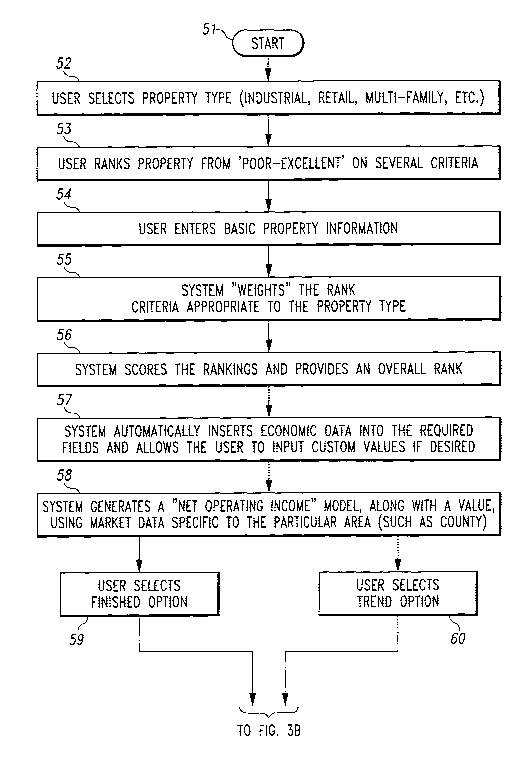Note: Descriptions are shown in the official language in which they were submitted.
CA 02552803 2006-07-06
WO 2005/070004 PCT/US2005/002248
61009-7:61:322043 Express Mail No. EV6116GG122US
SYSTEM AND METHOD FOR AIDING
COM1VVIERCIAL PROPERTY ASSESSMENT
CROSS REFERENCE TO RELATED APPLICATIONS
This application claims the benefit of LT.S. Provisional Application No.
60/537,739 filed January 20, 2004, which application is incorporated herein in
its
entirety.
BACKGROUND OF THE INVENTION
The present invention relates to computer systems, and more particularly,
but not exclusively, relates to systems for aiding property assessment.
Assessors are given the monumental task of assessing commercial (and
other) real estate in their area, yet are not typically formally trained as
real estate
appraisers. Currently commercial real estate is assessed by the cost method
(cost
new - depreciation = assessed value). The income approach consists of these
basic
components: Gross Income (such as rents) less Vacancy and Expenses = Net
Operating Income; then N.O.I. divided by an overall capitalization rate =
value.
The income approach to valuing commercial property has been used by appraisers
and brokers & developers for decades, but not assessors, due to its
complexity.
Assessors do not typically understand capitalization rates. They often do
not know what the market rent is for the area. Both of these are required
details
that are necessary for using an income approach. Assessors do not have the
time
or training to do extensive market data research beyond what is on the
property
record card, and thus do not use the income approach automated valuation
systems
that are currently on the market for appraisers. A need exists for further
advancements in this area.
Another problem that assessors face is dealing with obsolescence. In
simplest terms, obsolescence means "things that can reduce property value
compared to other properties", such as an apartment with no air conditioning.
CA 02552803 2006-07-06
WO 2005/070004 PCT/US2005/002248
2
Currently, assessors either arbitrarily put on an obsolescence factor because
of
pressure from property owners to lower taxes, or more often, they use vacancy
as
the obsolescence factor. For example: a property that happens to be
40°Io vacant
might get a 40°Io abnormal obsolescence factor (whether or not the
vacancy was
really due to obsolescence versus poor management, etc). A need exists for
improved systems and methods that ensure assessors only apply obsolescence
where it actually exists and so assessors can identify when the discrepancy in
value
is due to some reason other than obsolescence.
The present invention is directed to meeting this and other needs.
CA 02552803 2006-07-06
WO 2005/070004 PCT/US2005/002248
3
SUMMARY OF THE INVENTION
One form of the present invention is a computer system. Other forms
include unique systems and methods to aid commercial property assessment.
In one aspect of the invention, a system and method is disclosed that aids
assessors in valuing commercial real estate. To support a cost-based value,
assessors can use the system to generate an income-based value. At the
broadest
level, the system prompts assessors to input basic ranking criteria (building
location, condition, age, etc.) to describe the property and some basic
property data
and the system then uses its database of specific market data to calculate an
income
value. Often assessors do not have the training to understand terminology
andlor
concepts relating to commercial real estate such as "overall capitalization
rate"
(which is a ratio between value and net income), gross rent versus net rent,
details
about expenses, market-specific vacancy rates, etc., but they do know the
buildings
in their district. They generally do not know what an exact market rental rate
might be, but they can select a ranking for the property for different
criteria
(example: condition = fair, location = average, etc). Once ranked, the system
gives
the user the option to use default values from the database or to input custom
values. The system preferably has a database of rents, vacancy rates,
expenses,
and capitalization rates specific to a particular market area being assessed.
After the assessor ranks the property and inputs a few basic details
regarding the property, the system calculates the income-based value.
Assessors
more familiar with economic indicators may input custom rents, vacancy, and
expenses. Then, based on those custom indicators, the system will calculate
and
display the appropriate cap rate and the resulting income-based value. The
system
and method allows assessors to obtain an estimated income value using
accessible
criteria and without having to do extensive research and input time-consuming
details that are not readily available on a property record card, such as
detailing an
apartment complex into individual units.
In another aspect of the invention, a computer system and method is
disclosed that aids assessors in accurately calculating obsolescence. If
obsolescence exists, it is typically either functional, external, or a
combination of
CA 02552803 2006-07-06
WO 2005/070004 PCT/US2005/002248
4
both, and it must be measured by either analyzing the cost of the obsolete
component and/or by capitalizing any rent or income loss. Once the income
value
is calculated, the system can be used to compare the results to the current
cost-
based assessment. After the user inputs the requested data, the program brings
up
the trended income value, calculates the percent difference between the cost
and
income values, and gives the user an obsolescence analyzer test. This test is
a
series of YES / NO questions tailored to the individual property type. The
system
evaluates the responses to determine whether obsolescence is likely present.
If
there is obsolescence, the program walks the user through the correct way to
apply
it. If there is not obsolescence, additional questions are offered to help
discern
why there is a discrepancy between the values.
Further forms, embodiments, objects, advantages, benefits, features, and
aspects of the present invention will become apparent from the detailed
description
and drawings contained herein.
CA 02552803 2006-07-06
WO 2005/070004 PCT/US2005/002248
S
BRIEF DESCRIPTION OF THE DRAWINGS
FIG. 1 is a diagrammatic view of a computer system of one embodiment of
the present invention.
FIG. 2 is a diagrammatic view of a computer system of another
embodiment of the present invention.
FIG. 3A is the first part of a process flow diagram for the system of FIG. 1
demonstrating the stages involved in generating a new property profile.
FIG. 3B is the second part of a process flow diagram for the system of FIG.
1 demonstrating the stages involved in generating a new property profile.
FIG. 4 is a process flow diagram for the system of FIG. 1 demonstrating the
stages involved in using the system to help determine whether there is
obsolescence.
FIG. 5 is a simulated screen for the system of FIG. 1 and process of FIG. 3
illustrating a welcome screen allowing the user to create a new property
profile or
view an existing one.
FIG. 6 is a simulated screen for the system of FIG. 1 and process of FIG. 3
illustrating an introduction screen of a new property wizard.
FIG. 7 is a simulated screen for the system of FIG. 1 and process of FIG. 3
illustrating selecting a property type.
FIG. 8 is a simulated screen for the system of FIG. 1 and process of FIG. 3
illustrating category helpers that aid the user in selecting a property type.
FIG. 9 is a simulated screen for the system of FIG. 1 and process of FIGS.
3A-3B illustrating ranking the property based on various criteria presented.
FIG. 10 is a simulated screen for the system of FIG. 1 and process of FIGS.
3A-3B illustrating a help screen the user can view to assist with selecting a
proper
ranking.
FIG. 11 is a simulated screen for the system of FIG. 1 and process of FIGS.
3A-3B illustrating entering basic property information.
FIG. 12 is a simulated screen for the system of FIG. 1 and process of FIGS.
3A-3B illustrating the main screen where income value is calculated based on
recommended parameters.
CA 02552803 2006-07-06
WO 2005/070004 PCT/US2005/002248
6
FIG. 13 is a simulated screen for the system of FIG. 1 and process of FIGS.
3A-3B illustrating the main screen with income value being calculated based on
custom parameters.
FIG. 14 is a simulated screen for the system of FIG. 1 and process of FIGS.
3A-3B illustrating entering a personal property allocation.
FIG. 15 is a simulated screen for the system of FIG. 1 and process of FIGS.
3A-3B illustrating a print preview of a valuation report.
FIG. 16 is a simulated report for the system of FIG. 1 and process of FIGS.
3A-3B illustrating example contents of a Valuation Report.
FIG. 17 is a simulated screen for the system of FIG. 1 and process of FIGS.
3A-3B illustrating the system calculating a trended value.
FIG. 18 is a simulated screen for the system of FIG. 1 and process of FIGS.
3A-3B illustrating entering a personal property allocation after the income
value
has been trended.
FIG. 19 is a simulated screen for the system of FIG. 1 and process of FIGS.
3A-3B illustrating comparing the system generated income value to the cost-
based
value.
FIG. 20 is a simulated screen for the system of FIG. 1 and process of FIGS.
3A-3B illustrating specifying separate components.
FIG. 21 is a simulated screen for the system of FIG. 1 and process of FIGS.
3A-3B illustrating comparing the system generated income value and determining
if the obsolescence analyzer should be run.
FIG. 22 is a simulated screen for the system of FIG. 1 and process of FIGS.
3A-3B illustrating a sample obsolescence analyzer test question.
FIG. 23 is a simulated screen for the system of FIG. 1 and process of FIGS.
3A-3B illustrating another sample obsolescence analyzer test question.
FIG. 24 is a simulated screen for the system of FIG. 1 and process of FIGS.
3A-3B illustrating another sample obsolescence analyzer test question.
FIG. 25 is a simulated screen for the system of FIG. 1 and process of FIGS.
3A-3B illustrating a system message indicating obsolescence is not likely
present.
CA 02552803 2006-07-06
WO 2005/070004 PCT/US2005/002248
7
FIG. 26 is a simulated screen for the system of FIG. 1 and process of FIGS.
3A-3B illustrating a system message indicating obsolescence is likely present.
FIG. 27 is a simulated screen for the system of FIG. 1 and process of FIGS.
3A-3B illustrating an obsolescence help screen.
FIG. 28 is a simulated screen for the system of FIG. 1 and process of FIGS.
3A-3B illustrating a sample QuickStart help topic.
FIG. 29 is a simulated screen for the system of FIG. 1 and process of FIGS.
3A-3B illustrating a sample Glossary help topic.
CA 02552803 2006-07-06
WO 2005/070004 PCT/US2005/002248
DETAILED DESCRIPTION OF SELECTED PREFERRED
EMBODIMENTS
For the purposes of promoting an understanding of the principles of the
invention, reference will now be made to the embodiment illustrated in the
drawings and specific language will be used to describe the same. It will
nevertheless be understood that no limitation of the scope of the invention is
thereby intended. Any alterations and further modifications in the described
embodiments, and any further applications of the principles of the invention
as
described herein are contemplated as would normally occur to one skilled in
the art
to which the invention relates.
FIG. 1 is a diagrammatic view of computer system 20 of one embodiment of
the present invention. Computer system 20 includes computer network 22.
Computer network 22 couples together a number of computers 21 over network
pathways 23a-f. More specifically, system 20 includes several servers, namely
Web Server 24 and Database Server 25. System 20 also includes client
workstations 30a, 30b, 30c, and 30d (collectively 30). While computers 21 are
each illustrated as being a server or client, it should be understood that any
of
computers 21 may be arranged to include both a client and server. Furthermore,
it
should be understood that while six computers 21 are illustrated, more or
fewer
may be utilized in alternative embodiments.
Computers 21 include one or more processors or CPUs (50a, 50b, 50c, 50d,
50e, and 50f, respectively) and one or more types of memory (52a, 52b, 52c,
52d,
52e, and 52f, respectively). Each memory 52a, 52b, 52c, 52d, 52e, and 52f
includes a removable memory device. Each processor may be comprised of one or
more components configured as a single unit. Alternatively, when of a multi-
component form, a processor may have one or more components located remotely
relative to the others. One or more components of each processor may be of the
electronic variety defining digital circuitry, analog circuitry, or both. In
one
embodiment, each processor is of a conventional, integrated circuit
microprocessor
arrangement, such as one or more PENTIUM III or PENTICTM 4 processors
CA 02552803 2006-07-06
WO 2005/070004 PCT/US2005/002248
9
supplied by INTEL Corporation of 2200 Mission College Boulevard, Santa Clara,
Calif. 95052, USA.
Each memory (removable or generic) is one form of computer-readable
device. Each memory may include one or more types of solid-state electronic
memory, magnetic memory, or optical memory, just to name a few. By way of
non-limiting example, each memory may include solid-state electronic Random
Access Memory (RAM), Sequentially Accessible Memory (SAM) (such as the
First-In, First-Out (FIFO) variety or the Last-In-First-Out (LIFO) variety),
Programmable Read Only Memory (PROM), Electronically Programmable Read
Only Memory (EPROM), or Electrically Erasable Programmable Read Only
Memory (EEPROM); an optical disc memory (such as a DVD or CD ROM); a
magnetically encoded hard disc, floppy disc, tape, or cartridge media; or a
combination of any of these memory types. Also, each memory may be volatile,
nonvolatile, or a hybrid combination of volatile and nonvolatile varieties.
Although not shown to preserve clarity, in one embodiment each computer
21 is coupled to a display. Computers may be of the same type, or a
heterogeneous
combination of different computing devices. Likewise, displays may be of the
same type, or a heterogeneous combination of different visual devices.
Although
again not shown to preserve clarity, each computer 21 may also include one or
more operator input devices such as a keyboard, mouse, track ball, light pen,
andlor
microtelecommunicator, to name just a few representative examples. Also,
besides
display, one or more other output devices may be included such as
loudspeakers)
andlor a printer. Various display and input device arrangements are possible.
Computer network 22 can be in the form of a Local Area Network (LAN),
Municipal Area Network (MAN), Wide Area Network (WAN), such as the
Internet, a combination of these, or such other network arrangement as would
occur
to those skilled in the art. The operating logic of system 20 can be embodied
in
signals transmitted over network 22, in programming instructions, dedicated
hardware, or a combination of these. It should be understood that more or
fewer
computers 21 can be coupled together by computer network 22.
CA 02552803 2006-07-06
WO 2005/070004 PCT/US2005/002248
In one embodiment, system 20 operates at one or more physical locations
where Web Server 24 is configured as a web server that hosts application
business
logic 33, Database Server 25 is configured as a database server for storing
relational and other data 35, and client workstations 30a-30d are configured
for
5 providing a browser-based user interface 32a-32d, respectively. In one
embodiment, at least one of browser-based user interfaces 32a-32d is used for
end
users to access real estate assessment software. Typical applications of
system 20
would include more or fewer client workstations of this type at one or more
physical locations, but four have been illustrated in FIG. 1 to preserve
clarity.
10 Furthermore, although two servers are shown, it will be appreciated by
those of
ordinary skill in the art that the one or more features provided by Web Server
24
and Database Server 25 could be provided on the same computer or varying other
arrangements of computers at one or more physical locations and still be
within the
spirit of the invention. Farms of dedicated servers could also be provided to
support the specific features if desired.
FIG. 2 is a diagrammatic view of computer system 40 of an alternate embodiment
of the present invention. Computer system 40 includes client workstation 42.
While
client workstation 42 is illustrated as being a client computer, it should be
understood
client workstation 42 may be arranged to include both a client and server.
Furthermore,
it should be understood that while one computer is illustrated, more or fewer
may be
utilized in alternative embodiments. Client workstation includes one or more
processors
or CPUs 43 and one or more types of memory 44. Each memory 44 includes a
removable memory device, although not shown to preserve clarity. Client
workstation
42 includes a display 47, one or more input devices 48, and a printer 49.
Input devices
48 may include one or more operator input devices such as a keyboard, mouse,
track
ball, light pen, and/or microtelecommunicator, to name just a few
representative
examples. Client workstation 42 also includes a user interface 45 that is
coupled to and
accesses information in database (34 or 46). Database (34 or 46) can be loaded
directly
on client workstation 42, on a separate computer that is accessible to client
workstation
42 over a network, as part of a third-party hosted database accessible over a
network, or
other variations as would occur to one of ordinary skill in the art.
CA 02552803 2006-07-06
WO 2005/070004 PCT/US2005/002248
11
Although only one client workstation is shown in FIG. 2 to preserve clarity,
more
client workstations and/or servers could also be present. In such instances,
multiple
client workstations 42, displays 47, input devices 48, and printers 49 may be
of the same
respective type, or a heterogeneous combination of different computing
devices. When
more computers are present, client workstation 42 would typically be coupled
to other
computers over a network. Computer network could be in the form of a Local
Area
Network (LAN), Municipal Area Network (MAN), Wide Area Network (WAN), such as
the Internet, a combination of these, or such other network arrangement as
would occur
to those skilled in the art. The operating logic of system 40 can be embodied
in signals
in programming instructions, dedicated hardware, transmitted over network, or
a
combination of these.
Alternatively or additionally to entry of data into system 20 and/or system
40, a
laptop computer, or a personal digital assistant (PDA), such as a Palm Pilot
or Pocket
PC, could be used by the user to visit the subject property to gather basic
property data
and to assist in ranking the property. Once the user returns to the office,
the data on the
laptop or PDA could be synchronized with a client computer. Alternatively or
additionally, the laptop or PDA could communicate with system 20 by a wireless
or
other connection means so that data gathered while visiting the subject
property could be
transmitted before the user returns to the office.
In one embodiment, system 20 and/or system 40 aids a property assessor in
assessing the value of commercial real estate. The assessor accesses the user
interface to the assessment software of system 20 using browser 32a-32f from
any
one of computers 30a-30f. With system 40, client workstation 42 displays the
user
interface 45 and allows the assessor to access and use the assessment
software. To
support their cost-based value, assessors can use system 20 and/or system 40
to
generate an income-based value. After ranking the property according to
various
criteria, the system uses its database (34 on FIG. 1, 46 on FIG. 2) of market-
specific data to calculate an income value.
Some non-limiting examples of market-specific data include: market
specific rents, vacancy rates, expenses, capitalization rates, and other data
that was
privately tracked based on industry experience, was obtained by a third party,
CA 02552803 2006-07-06
WO 2005/070004 PCT/US2005/002248
12
and/or was obtained from a public source. Database (34 or 46) can reside in
one of
a variety of locations, including, but not limited to on-site and off-site
locations.
Database (34 or 46) can be separated into one or more databases. Alternatively
or
additionally, one or more portions of database (34 or 46) can be hosted on a
third
party server and accessed by system 20 and/or 40. Database (34 or 46) can be
populated with market data through one or more of a variety of ways. For
example, database (34 or 46) can include market data that was received in an
electronic or other format from a third party commercial market data provider
and
loaded into database (34 or 46). Alternatively or additionally, database (34
or 46)
can reside at a third party commercial data provider location and be updated
periodically by the third party provider for access to updated information by
system 20 andlor system 40. Alternatively or additionally, database (34 or 46)
can
include market data that is manually entered by one or more users.
Alternatively
or additionally, database (34 or 46) can include market data that is uploaded
into
system 20 and/or system 40. In one embodiment, database (34 or 46) also stores
information related to the specific property assessments performed with system
20
and/or system 40 as described in further detail herein. In another embodiment,
a
separate database is used to store information related to the specific
property
assessments performed with users of system 20 and/or system 40.
System 20 and/or system 40 allow assessors to obtain an income value
without having to do extensive market research (such as interviewing buyers,
sellers, and brokers) and input extensive data that is not readily available
on a
property record card. System 20 and/or system 40 can also be used to aid
assessors
in accurately calculating obsolescence. Once the income value is calculated,
the
assessor can compare the results to the current cost-based assessment. System
20
and/or system 40 then help the assessor determine whether or not there is
obsolescence.
Referring additionally to FIGS. 3A-3B, one embodiment for
implementation with system 20 and/or system 40 is illustrated in flow chart
form
as procedure 51, which demonstrates a process for generating a new property
profile. In one form, procedure 51 is at least partially implemented in the
CA 02552803 2006-07-06
WO 2005/070004 PCT/US2005/002248
13
operating logic of system 20. After the user launches user interface 45,
procedure
51 begins on FIG. 3A with the user selecting the property type (stage 52). The
user then ranks the property from "poor" to "excellent" on several criteria
appropriate for the property type (stage 53). The user is then prompted to
enter
basic property information (stage 54). Using at least some information from
database (34 or 46), the system weights the rank criteria appropriately for
the
selected property type (stage 55) and scores the rankings and then provides an
overall rank (stage 56). The system proceeds to a screen where it
automatically
inserts economic data from database (34 or 46) into the required fields and
allows
the user to input custom values if desired (stage 57). The system then
generates a
"Net Operating Income" model, along with an Income Value, using market data
from database (34 or 46) that is specific to the particular area (stage 58),
such as
County, as one. non-limiting example.
The user can select a FINISHED option (stage 59) or can select a TREND
option (stage 60). Continuing with FIG. 3B, if the user selects a FINISHED
option
(stage 59), then the user is prompted to input personal property allocations
if
desired (stage 61). The user then selects the View/Print Report option (stage
62)
and a Valuation Report is displayed in a print preview window (stage 63). The
user can print the report to a printer if desired (stage 64). If the user
selects a
TREND option (stage 60), then the system calculates and displays a trended
value
(stage 65). Trending is necessary because assessments are not applied on a
current
basis; re-assessments are typically completed every four years. For example, a
current assessment "as of" March 2002, would have, per the Assessment Manual,
an actual date of value of January 1, 1999. In this example, the cost-based
value is
"as of" January 1, 1999. So, since the value generated by the system will be
"as
of" 2002, the system must trend this value in order to properly compare it to
real
estate market conditions "as of" January 1, 1999. The user can also input
personal
property allocations if desired (stage 66).
The user can then select a View/Print Report option (stage 62), or select a
Compare to Cost-Based Value option (stage 67). If the View/Print Report option
(stage 62) is selected, a Valuation Report is displayed in a print preview
window
CA 02552803 2006-07-06
WO 2005/070004 PCT/US2005/002248
14
(stage 63) that the user can print to a printer if desired (stage 64). If the
user
selects the Compare to Cost-Based Value option (stage 67), then the user
inputs
cost-based value data and compares the cost-based value to the system
generated
income value (stage 68). The user uses the system to take an obsolescence
analyzer test if required, along with optionally viewing educational
information on
obsolescence (stage 69). If the obsolescence analyzer test is not required,
then the
user can select an option to separate components (stage 70) and input a land
value
so the system can calculate the improvement-only value (stage 71). The
separate
components option can be used to separate the final income-based value into
'land-
only' and 'improvements-only' since this is the way assessed values are
typically
listed on property record cards. At any point during the new property process,
the
user can select an option to Save the property record for later retrieval
(stage 72) to
database (34 or 46). The process then ends at end point 74.
Referring additionally to FIG. 4, procedure 78 which is illustrated in flow
chart form demonstrates in further detail the stages involved in using system
20
and/or system 40 to help determine whether there is obsolescence (see also
FIGS.
3A-3B, stages 48-68). In one form, procedure 78 is at least partially
implemented
in the operating logic of system 20. Procedure 78 begins when the user selects
the
Compare to Cost-Based Value option (stage 80) in the system. The user selects
the
Obsolescence Analyzer option (stage 82) and then is presented with a series of
Yes/No questions (stage 84). After the user answers all of the questions, the
system analyzes the responses and informs the user whether or not there may be
obsolescence present (stage 86). At this point, the user can either select a
View/Print Report option (stage 88), or can select an option to view more
information regarding obsolescence (stage 90). If the user selects the
View/Print
Report option (stage 88), then the Valuation Report is displayed in a print
preview
window (stage 92). The user can print the report to a printer if desired
(stage 94).
The process then ends at end point 96.
The stages outlined in FIGS. 3-4 will now be further illustrated by referring
to FIGS. 5-29, which are simulated screens of the assessment aiding software
of
CA 02552803 2006-07-06
WO 2005/070004 PCT/US2005/002248
system 20. This example illustrates how the user, such as an assessor, can use
the
system to generate an income based value for a property. As shown in FIG. 5,
when the software first launches, the user can select an option to view a
QuickStart
Guide 100, to set up a new property 102, or to load an existing property 104.
If the
5 user selects QuickStart Guide option 100, a help screen that models an
"example
property" step-by-step is displayed. If the user selects the option to load an
existing property 104, then the user is prompted to select a saved property to
open
and the profile for that saved property is retrieved so the user can
view/modify the
information. If the user selects the option to model a new property 102, then
the
10 screen as shown in FIG. 6 is displayed.
FIG. 6 illustrates the first screen of the New Property Wizard which walks
the user through a few easy steps of modeling a property to arnve at an income
value. If the user selects the Cancel option 106, then she is returned to the
Welcome screen. If the user selects the Help option 110, then a help screen
with
15 instructions or other information specific to the present screen is
displayed. Most
screens include such a Help option and if selected will display context-
sensitive
help for the particular screen being displayed. If the user selects the Next
option
108, then a screen as shown in FIG. 7 is then displayed.
As shown in FIG. 7, the user is prompted to select a property type (stage
52). The property type category field 112 contains a list of the types of
properties
that can be modeled using the system. In one embodiment, the following
property
categories can be selected: commercial, industrial, lodging, multi-family,
office,
retail, and specialty. When the user selects a category 112 from the drop-down
list,
further sub-categories 114 are displayed. In one embodiment, the property
types
and other drop-down lists described herein are supplied by an administrator
who
can update the descriptions as desired. In another embodiment, the values
described in the drop-down lists are fixed and cannot be modified. One of
ordinary
skill in the computer software art will appreciate that something other than a
drop-
down list could also be used to allow a user to provide or select information,
such
as a combo-box or input box, to name a few non-limiting examples. A category
description 116 is displayed to provide the user with details about what the
CA 02552803 2006-07-06
WO 2005/070004 PCT/US2005/002248
16
category includes. Once the user selects a category 112 and a sub-category
114,
the Next option 118 will be available. If the user needs assistance with
selecting a
proper category 112, then she can select the Category Helper option 120 to see
a
screen such as FIG. 8 which displays the proper category 122 for the selected
property type 124. Returning to FIG. 7, after selecting the category 112 and
sub-
category 114, the user then selects the Next option 118. A screen as shown in
FIG.
9 then appears.
FIG. 9 is a ranking screen that allows the user to rank the property based on
various criteria (stage 53). The ranking criteria displayed vary depending on
the
category of property previously selected. For example, in the present
situation,
multi-family was selected for the category. Thus, the following criteria
relevant to
mufti-family properties are displayed for the user to rank: Overall Location
126,
Design / Avg. Unit Size 128, Age 130, Demographics 132, Quality / Appeal 134,
Condition 136, and Amenities 138. If commercial had instead been selected as
the
property category, then criteria such as Overall Location, Condition, Age,
Demographics, Quality/Appeal, Access/Visibility, and Design/Utility would have
been displayed, as a few non-limiting examples. As another example, if
industrial
had instead been selected for the property category, then criteria such as
Overall
Location, Condition, Building Utilities / Amenities, Demographics, Percent
Office,
Quality, Access / Proximity to Highways, Ceiling Height, and Age would have
been displayed, as a few more examples.
Returning to the present mufti-family example, the user selects the
appropriate ranking for each criteria ranging from Low to High. An item
description 140 is displayed for the selected criteria so the user can see
further
details on how to best rank the property for that criteria. If the user needs
additional help in determining the proper ranking, she selects the Help option
142
to bring up a screen similar to the one shown in FIG. 10. Returning to FIG. 9,
when the user has finishing specifying rankings for each criteria, she selects
the
Next option 144 to continue and a screen as shown in FIG. 11 is then
displayed.
FIG. 11 prompts the user to enter basic property information relevant to the
category of property previously selected (stage 54). For example, in the case
of the
CA 02552803 2006-07-06
WO 2005/070004 PCT/US2005/002248
17
current mufti-family property example, the Property Name 146, Address 148,
Parcel No. 150, Number of Units 152, and user's name 154 are requested. These
fields can vary depending on the type of data relevant to the category of
property.
For example, if the category was a large shopping center, then the user would
also
be prompted to input data relevant to each of the areas in the shopping
center, such
as the square footage of each area (or individual store).
Returning to the current mufti-family example, after filling in the requested
information about the property, the user selects the Finish option 156 to
continue.
The screen 158 as shown in FIG. 12 is then displayed to the user. The system
weights the rank criteria appropriately for the property type (stage 55),
scores the
rankings to determine an overall rank 160 (stage 56) and automatically inserts
economic data from database (34 or 46) into the required fields 161 with the
Recommended Parameters 162 being the default setting (stage 57). In the
present
mufti-family example, the system calculated a Net Operating Income of $205,591
(164) divided by an assigned cap rate of 9.5% (166) in arnving at an Income
Value
of $2,164,115 (168) (stage 58). The parameters used in required fields 161 and
in
the calculations are based on market specific data for the particular area the
property is located in, such as the County.
If the user wants to specify her own economic values, she can select the
Select Custom Parameters option 163 (stage 57). The Screen then appears more
similar to FIG. 13, with the required economic data fields 169 enabled for
editing.
Returning to FIG. 12, the user can select a TREND option 170 (stage 60) or a
FINISHED option 172 (stage 59). If the user selects the FINISHED option 172
(stage 59), then a screen as shown in FIG. 14 is displayed. The user can input
the
value of the personal property 174 (stage 61), and the system re-calculates
the
income value 176 with personal property considered. The user then selects the
View/Print Report option 178 (stage 62), and a print preview window 180 as
shown in FIG. 15 is then displayed (stage 63). From the print preview window
180, the user can then print the valuation report to a printer if desired
(stage 64).
An example of what the report might look like in printed form is shown in FIG.
16.
CA 02552803 2006-07-06
WO 2005/070004 PCT/US2005/002248
18
Returning to FIG. 12, if the user selects the TREND option 170, a screen as
shown in FIG. 17 is displayed. The system calculates and displays the trended
value 182 (stage 65). The user then selects FF&E Calculator option 184 '
(Furniture, Fixtures, & Equipment a.k.a. personal property), and the personal
property allocation screen of FIG. 18 is then displayed. If desired, the user
can
enter the value of the personal property 186 (stage 66) and the system will re-
calculate the income value 188 with personal property taken into
consideration. At
this point, the user can select the View/Print Report option 192 (stage 62) or
the
Compare to Cost-Based Value option 190 (stage 67). If the user selects the
ViewlPrint Report option 192 (stage 62), then the print preview window 180 as
previously shown in FIG. 15 is displayed (stage 63), only with the data
revised
according to the modifications made. Returning to FIG. 18, if the user selects
the
Compare to Cost-Based Value option 190 (stage 67 of FIG. 3B and stage 80 of
FIG. 4), then the screen as shown in FIG. 19 is displayed.
On FIG. 19, the user can input the land value 194, total true tax value 196,
and any known obsolescence 198 from property card (stage 68). The system then
calculates the cost-based value 200, which can be compared to the system
generated income value 202. A percentage difference 204 is also listed. In one
embodiment, if the percentage difference is 30% or greater, then the
Obsolescence
Analyzer option 206 is enabled and the user must select the option 206 to
continue
(stage 69). Note that other percentages could also be used as the threshold.
In the
current example, the percentage difference is only 14.78%, so the Separate
Components option 208 (stage 70) and View/Print Report option 210 (stage 62)
are
enabled. If the user selects the View/Print Report option 210 (stage 62), then
the
print preview window 180 as previously shown in FIG. 15 is displayed (stage
63),
only with the data revised according to the modifications made. Returning to
FIG.
19, if the user selects the Separate Components option 208 (stage 70), then
the user
input the Land Value 212 and the system calculates the Improvement-Only Value
214 (stage 71). The user then selects the View/Print Report option 216 (stage
62)
with the print preview window 180 of FIG. 15 being displayed (stage 63) with
the
revised data.
CA 02552803 2006-07-06
WO 2005/070004 PCT/US2005/002248
19
In FIG. 19, the percent difference 204 between the cost-based value and
system generated income value was less than the 30% threshold, so the
Obsolescence Analyzer option 206 was disabled and not required. FIG. 21 shows
an example of when the Obsolescence Analyzer option 218 is enabled. In this
instance, the Land Value 220, Total True Tax Value 222, and Obsolescence from
the property record card 224 result in a percent difference of 32.41%. Since
this
exceeds the 30% threshold, the Obsolescence Analyzer option 218 must be
selected before the user can continue (stage 69 of FIG. 3B, stage 82 of FIG.
4).
When the user selects the Obsolescence Analyzer option 218, a series of
screens
similar to those shown in FIG. 22-24 are displayed. The user is prompted to
answer a series of Yes/No questions (stage 84) so the system can help
determine
whether there may be obsolescence. FIG. 25 illustrates a message 228 the user
sees when the system has determined the percentage difference is not likely
due to
obsolescence (stage 86). In one embodiment, such a response suggesting there
is
likely no obsolescence is given if the user answered No to all of the
questions.
Other variations are also possible. FIG. 26 illustrates a message 229 the user
sees
when the system has determined the percentage difference is likely due to
obsolescence (stage 86). In one embodiment, such a response suggesting there
is
likely obsolescence is given is the user answered Yes to any of the questions.
Other variations are also possible.
On both FIG. 25 and FIG. 26, the user can then select a View/Print Report
option (230 and 234, respectively) (stage 88), a More Info option (232 and
236,
respectively) (stage 90), or a Close option (233 and 238, respectively). If
the
View/Print Report option (230 and 234, respectively) (stage 88) is selected,
then
the print preview window 180 as previously shown in FIG. 15 is displayed
(stage
92), only with the data revised according to the modifications made. The user
can
print the report as desired (stage 94). If the More Info option (232 and 236,
respectively) (stage 90) is selected, then a help screen similar to that shown
in FIG.
27 is then displayed.
FIGS. 28 and 29 are sample help topics that can be opened from various
points in the system. Numerous other help topics are also available and can be
CA 02552803 2006-07-06
WO 2005/070004 PCT/US2005/002248
opened from the particular screen they relate to (context-sensitive), or from
opening the help system itself and selecting a topic.
Alternatively or additionally, the present invention can be used for various
other purposes, such as a training system and methodology to help people such
as
5 assessors or assessor trainees in understanding the income based method of
valuing
property.
In one embodiment, an apparatus is disclosed that comprises: a device
encoded with logic executable by one or more processors to: receive input from
a
user to select a property type for a particular real property; receive input
from the
10 user to select a ranking score for the property based on each of a
plurality of
ranking criteria; receive input from the user that includes basic information
regarding the real property; calculate an income value of the real property
using the
ranking score for each of the ranking criteria, at least a portion of the
basic
information, and information retrieved from a database of market data; and
provide
15 the income value to the user.
In another embodiment, a system is disclosed that comprises: a first
computer; a second computer, said second computer coupled to said first
computer
over a network; a database, said database containing market data for a
plurality of
real properties, said database being accessible from said second computer;
wherein
20 said first computer is operable to display a user interface that allows a
user to
interact with a set of features provided by the second computer; wherein said
second computer contains business logic to implement the set of features, said
business logic comprising: a type selection module for allowing the user to
select a
property type for a particular real property; a ranking module for allowing
the user
to rank the particular real property for each of a plurality of criteria; a
profile
module for allowing the user to enter basic information regarding the real
property;
a calculation module that is operable to calculate an income value of the real
property using the ranking score for each of the ranking criteria, at least a
portion
of the basic information, and information retrieved from the database; and an
output module that is operable to provide the income value to the user.
CA 02552803 2006-07-06
WO 2005/070004 PCT/US2005/002248
21
In yet a further embodiment, a system is disclosed that comprises: means
for receiving input from a user to select a property type for a particular
real
property; means for receiving input from the user to select a ranking score
for the
property based on each of a plurality of ranking criteria; means for receiving
input
from the user that includes basic information regarding the real property;
means for
calculating an income value of the real property using the ranking score for
each of
the ranking criteria, at least a portion of the basic information, and
information
retrieved from a database of market data; and means for providing the income
value to the user.
In another embodiment, a method is disclosed that comprises: receiving
input from a user to select a property type for a particular real property;
receiving
input from the user to select a ranking score for the property based on each
of a
plurality of ranking criteria; receiving input from the user that includes
basic
information regarding the real property; calculating an income value of the
real
property using the ranking score for each of the ranking criteria, at least a
portion
of the basic information, and information retrieved from a database of market
data;
and providing the income value to the user.
One of ordinary skill in the computer software art will appreciate that the
functionality, components and/or screens described herein can be separated or
combined on one or more computers or screens in various arrangements and still
be within the spirit of the invention.
While the invention has been illustrated and described in detail in the
drawings and foregoing description, the same is to be considered as
illustrative and
not restrictive in character, it being understood that only the preferred
embodiment
has been shown and described and that all equivalents, changes, and
modifications
that come within the spirit of the inventions as described herein and/or by
the
following claims are desired to be protected.