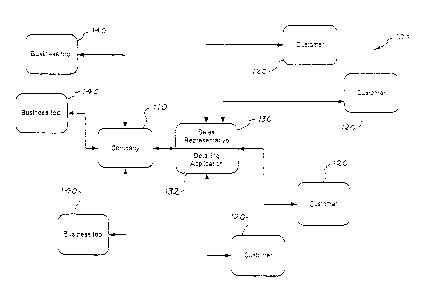Note: Descriptions are shown in the official language in which they were submitted.
CA 02580936 2007-03-21
WO 2006/034754
PCT/EP2005/008859
SYSTEM FOR SUPPORTING INTERACTIVE PRESENTATIONS TO
CUSTOMERS
FIELD OF THE INVENTION
[0001] The present invention relates to a system for connecting information
between different applications, and more particularly relates to connecting
information from detailing applications with information from sales force
automation tools.
BACKGROUND
[0002] Many businesses, such as pharmaceutical companies and
consumer packaged goods companies, use campaign processes to deliver
marketing offers to their customers. The campaign processes may include,
for example, making telephone calls, mass mailings and/or sending a sales
representative to visit the customer.
[0003] On the road, sales representatives can utilize detailing
applications
on tablet personal computers (PC) to help manage their face to face time with
their customers. As the number of sales representatives reaches a saturation
point, companies are seeking ways to maximize their returns on investments
in sales force capabilities and influence buying behaviors more effectively.
Businesses may attempt to purchase custom or packaged software such as
sales force automation (SFA) tools to aid in improving the productivity,
sales,
marketing and clinical procedures of pharmaceutical and other life science
companies. Oftentimes, businesses find it challenging to integrate data from
externally purchased software with their own customer data. The extraction of
data from multiple sources to drive analytical modeling can be a very
laborious, time consuming process. Furthermore, each time a new form of
data analysis need to be performed, a business must rewrite data extraction
routines.
[0004] In the pharmaceutical industry, for instance, pharmaceutical
companies face mounting challenges in the marketing and sales of their
products. Over the past 12 years, the numbers of sales representatives has
- 1 -
CONFIRMATION COPY
CA 02580936 2007-03-21
WO 2006/034754
PCT/EP2005/008859
quadrupled while the value of sales visits to physicians has declined. Studies
reveal that only one-third of sales visits to physicians were viewed as
helpful.
Current estimates indicate that more than twenty percent of physicians will
not
see sales representatives. When physicians do agree to see a
representative, eighty-seven percent of those representative-physician
interactions last less than two minutes. As an additional consideration, the
pharmaceutical industry must confront the increased influence of managed
care organizations and regulatory guidelines that mandate education over
promotion.
[0005] Within pharmaceutical companies, the challenges span entire
organizations. Brand teams typically lack deep insight into sales
interactions,
customer attitudes and beliefs, and can exert little influence. Without an
organized way of delivering different messages to different physicians, these
teams risk confusing or overwhelming the sales force. Additionally, brand and
marketing teams lack the timely, accurate interaction data with which to
effectively evaluate their marketing programs and materials. Members of the
sales force are typically constrained by static printed materials, such as
brochures and reprints, with which they must address different physicians'
concerns. Marketing materials are updated and mailed infrequently; reducing
the timeliness of sales materials. Amidst these obstacles, sales
representatives struggle to capture the physician's attention and gain respect
as trusted advisors_
BRIEF SUMMARY
[0006] A system is described for providing for better interaction between
sales representatives and their customers. The system combines market
segmentation, new sales force technologies and improvements to the existing
selling process to give sales representatives a flexible means of accessing
and presenting product information. Companies can use the system to refine
their sales and marketing messages and materials so that sales
representatives can customize their sales presentation to customers.
- 2 -
CA 02580936 2012-09-26
,
54800-11
[0007] The system receives a customer characteristic from a sales
representative
presentation device. A presentation data is extracted from a sales force
automation
tool wherein the presentation data is tailored to the customer based on the
customer
characteristic. The extracted presentation data is transmitted to the sales
representative presentation device.
[0007a] According to one aspect of the invention, there is provided a method
for
supporting interactive presentations to a customer, the method comprising:
receiving a
customer characteristic from a sales representative presentation device, the
customer
characteristic being received via a connector component connected with the
sales
representative presentation device; extracting a plurality of interactive
presentations
from a sales force automation tool, the plurality of interactive presentations
being
extracted via the connector component, the connector component being connected
with the sales force automation tool, wherein the plurality of interactive
presentations
are tailored to the customer based on the customer characteristic, the
plurality of
interactive presentations including content that is common between the
plurality of
interactive presentations; and transmitting the plurality of interactive
presentations to
the sales representative presentation device, wherein the plurality of
interactive
presentations is transmitted via the connector component, wherein the
connector
component transmits the plurality of interactive presentations and transmits
one
instance of the content that is common between the plurality of interactive
presentations when multiple content exists.
[0007b] According to another aspect of the invention, there is provided a
method for
supporting interactive presentations to a customer, the method comprising:
transmitting a customer characteristic from a sales representative
presentation device
to a sales force automation tool, the customer characteristic being
transmitted via a
connector component connected with the sales representative presentation
device and
the sales force automation tool; receiving a plurality of interactive
presentations from
the sales force automation tool via the connector component, the plurality of
interactive
presentations being based on the customer characteristic, the plurality of
interactive
- 3 -
CA 02580936 2012-09-26
54800-11
presentations including content that is common between the plurality of
interactive
presentations; and displaying the plurality of interactive presentations to
the sales
representative presentation device via the connector component, wherein the
connector component transmits the plurality of interactive presentations to
the sales
representative presentation device and transmits one instance of the content
that is
common between the plurality of interactive presentations when multiple
content
exists.
[0007c] According to one aspect of the invention, there is provided a method
for
supporting interactive presentations to a customer, the method comprising:
receiving a
customer characteristic from a sales representative presentation device, the
customer
characteristic being received via a connector component connected with the
sales
representative presentation device; determining an interactive presentation
based on
the customer characteristic, the interactive presentation being determined
from a
plurality of interactive presentations, the plurality of interactive
presentations including
content that is common between the plurality of interactive presentations, the
interactive presentation being determined with a sales force automation tool,
the
connector component being connected with the sales force automation tool; and
transmitting the interactive presentation to the sales representative
presentation
device, wherein the presentation data is transmitted via the connector
component,
wherein the connector component transmits the interactive presentation and
transmits
one instance of the content that is common between the plurality of
interactive
presentations when multiple content exists.
[0007d] According to one aspect of the invention, there is provided a system
for
supporting interactive presentations to a potential customer, comprising: a
data
interface operable to receive a customer characteristic from a sales
representative
presentation device; a connector component operable to access an interactive
presentation from a sales force automation tool based on the customer
characteristic,
the interactive presentation being accessed from a plurality of interactive
presentations, the plurality of interactive presentations including content
that is
common between the plurality of interactive presentations, the connector
component
- 3a -
CA 02580936 2012-09-26
54800-11
being connected with the sales representative presentation device and the
sales force
automation tool; where the connector component transmits the interactive
presentation
to the sales representative presentation device and transmits one instance of
the
content that is common between the plurality of interactive presentations when
multiple content exists.
[0007e] According to one aspect of the invention, there is provided a system
for
supporting interactive presentations to a customer, comprising: a sales
representative
presentation device for inputting a customer characteristic; a connector
component for
sending the customer characteristic to a sales force automation tool, the
connector
component being connected with the sales representative presentation device
and the
sales force automation tool; where the sales force automation tool provides
interactive
presentation data via the connector component based on the customer
characteristic,
where the interactive presentation data is tailored to the customer, the
interactive
presentation data being used for a plurality of interactive presentations, the
plurality of
interactive presentations including content that is common between the
plurality of
interactive presentations, the connector component to transmit the plurality
of
interactive presentations to the sales representative presentation device and
transmits
one instance of the content that is common between the plurality of
interactive
presentations when multiple content exists.
[0008] Other systems, methods, features and advantages of the invention
will be,
or will become, apparent to one with skill in the art upon examination of the
following
figures and detailed description. It is intended that all such additional
systems,
methods, features and advantages be included within this description, be
within the
scope of the invention, and be protected by the following claims.
BRIEF DESCRIPTION OF THE DRAWINGS
[0009] The invention may be better understood with reference to the
following
drawings and description. The components in the figures are not necessarily to
scale,
emphasis instead being placed upon illustrating the principles of the
invention.
- 3b -
CA 02580936 2012-09-26
54800-11
Moreover, in the figures, like reference numerals designate corresponding
parts
throughout the different views. In the drawings:
[0010] Fig. 1 is a block diagram of a system that can be used by a
company to
promote products to customers.
[0011] Fig. 2 is a block diagram of an overview of a system to connect
information
from disparate applications.
[0012] Fig. 3 is a block diagram of an exemplary architecture to connect
information
from disparate applications.
[0013] Fig. 4 is a flow chart illustrating displayed interfaces for the
sales
representative to interact with the system.
[0014] Fig. 5 is an exemplary home page of a detailing software.
[0015] Fig. 6 is an exemplary screen of the contact search page.
[0016] Fig. 7 is an exemplary screen of the search results page.
- 3c -
CA 02580936 2007-03-21
WO 2006/034754
PCT/EP2005/008859
[0017] Fig. 8 illustrates an exemplary pre-call information screen.
[0018] Fig. 9 is an exemplary presentation screen.
[0019] Fig. 10 illustrates an associate presentation dialog screen.
[0020] Fig. 11 illustrates a recommended messages screen through which
a sales representative may view and select presentations that the sales
representatives desire to present.
[0021] Fig. 12 is an exemplary call notes entry screen.
[0022] Fig. 13 is a flow chart illustrating an exemplary methodology for
a
sales representative to present to the customer.
[0023] Fig. 14 is a block diagram of an exemplary data flow from the sales
force automation tool to the detailing software.
[0024] Fig. 15 is a flow chart illustrating a methodology for on-site
switching presentations.
[0025] Fig. 16 is a flow chart illustrating a methodology for the sales
representative to track data from the sales call.
[0026] Fig. 17 is a block diagram illustrating an exemplary flow of data
from the detailing software to the sales force automation tool.
[0027] Fig. 18 is a block diagram of an exemplary architecture of a
connector component, detailing component and a manage component.
[0028] Fig. 19 is a block diagram of an exemplary process flow of data.
[0029] Fig. 20 is a block diagram of an exemplary process for the
connector component to access the connector data store.
[0030] Fig. 21 is a block diagram of an exemplary process for
synchronizing files.
[0031] Fig. 22 is a block didgram of an exemplary process for updating
service inbound synchronization files.
- 4 -
CA 02580936 2007-03-21
WO 2006/034754
PCT/EP2005/008859
[0032] Fig. 23 is a block diagram of an exemplary process for
synchronizing the service outbound master synchronization files.
[0033] Fig. 24 is a block diagram of an exemplary process for servicing
inbound synchronization files.
[0034] Fig. 25 is a block diagram illustrating the use of analytical
tools in
an exemplary marketing system to provide customized sales presentations to
customers.
DETAILED DESCRIPTION OF THE
PREFERRED EMBODIMENTS
[0035] A system can provide companies, such as pharmaceutical
companies, consumer packaged goods companies, biotech companies,
medical products companies, stock companies and insurance companies, the
ability to provide customized, targeted information to customers. The system
supports interactive programs, such as detailing software that can be used
with a sales representative presentation device. The system allows for the
sales representative to quickly switch from a presentation tailored to one
customer to another presentation tailored to another customer. The system
supports sales force automation tools to enable the sales representatives to
engage the customers with targeted, visual demonstrations of their marketing
materials. The system can maintain detailed information, such as information
that was gathered during interactions between the customers and sales
representatives. The system can be used with adaptive marketing system s
that use information, such as in a closed-loop fashion, to develop insight
that
may be used to refine customer interactions. Such an adaptive marketing
system is described in commonly owned U.S. Patent Application No.
10/302,395, published on May 27, 2004 as U.S. Pub. No. 2004/0103017, the
entirety of which is incorporated by reference herein.
[0036] Fig. 1 is a block diagram of an exemplary sales system 100 that can
be used by a company 110 to promote products to customers 120. The
companies can include life science companies, such as pharmaceutical
companies, companies that sell consumer packaged goods, stock brokers,
- 5 -
,
CA 02580936 2012-09-26
54800-11
insurance brokers, or other companies. For explanatory purposes, the system
100 is
described in terms of pharmaceutical companies that sell medical services
and/or
products, such as pharmaceuticals, to customers 120. The customers of the
pharmaceutical companies can include hospitals, urgent care centers, doctors,
physicians' assistants, nurses and others, such as private practice medical
offices. For
explanatory purposes, the customers are sometimes referred to as physicians.
[0037] Sales representatives 130 may present products and/or services of
the
company 110 to the customers 120. The sales representatives 130 can be
independent contractors or may be employed by the company. The sales
representatives 130 can utilize a presentation device, such as a tablet PC,
having a
detailing application 132, such as marketing and sales effectiveness software
manufactured by PROSCAPETM, located in Horsham, Pennsylvania. Through the
detailing application 132, the sales representatives 130 may deliver to the
customer
120 presentations using tools such as visual aids including slides and videos,
clinical
reprints, opinion leader videos, case studies, physician surveys, medical
education
invitations, and managed care formulary data. The detailing application 132
may also
capture data through an interface, such as a pen based interface. The data may
include electronic signatures for samples, physician attitude and opinion
survey
results, requests for follow-up information, and other data. The detailing
software can
also display information to the sales representative 130 about the customer
120 such
as customer contact information and past purchasing trends of the customer
120.
[0038] The company 110 can also use a business tool 140, such as a
custom or off
the shelf application that provide sales, marketing and clinical processing
aids to the
company 110. Such applications include sales force automation (SFA) tools
manufactured by such companies such as SAPTM, located in Waldorf, Germany,
DENDRITETm, located in Morristown, NJ, and SIEBELTM, located in San Mateo,
California. The business tool 140 can enable the company 110 to better
understand
the customers 120, such as by grouping or segmenting the customers based on
buying and/or usage trends. For example, physicians can be segmented as being
an
early or late adapter to new medications. Sales messages can be customized for
the
- 6 -
CA 02580936 2012-09-26
54800-11
customer and groups of customer belonging to the same segment. The business
tool
140 can also aid the company in optimizing sales strategies through test,
measurement and feedback.
[0039] To optimize sales strategies, the detailing application 132 may
record real-
time data about sales interactions, such as the order in which materials were
presented to the customer 120 and the length of time spent discussing specific
materials. The collected information can be transmitted back to company 110
for
aggregation and integration with other data sets such as data for the SFA
application
of the business tool 140. The resulting consolidated data set can be used to
evaluate
the success of promotions more accurately. The collected information can
improve
collaboration among the brand teams, agencies, operations, medical bodies, and
regulatory organizations, providing a framework for rapid business decisions.
The
decisions can result in new marketing campaigns and updated marketing
materials,
which are then prepared and delivered to the sales representatives 130 in a
more
timely and cost-effective manner.
[0040] The information can be sent in real time such as by using a
network, such
as the Internet. The integrated WLAN capabilities provide the sales
representatives
130 with access to the product and customer information when and where the
information is needed. Access to the Internet can be handled flexibly, through
dial-up,
DSL or cable-modem connections, and via wireless connectivity such as with
wireless
local area networking (WLAN) provided by CENTRINOTm mobile technology
available
from INTELTm.
[0041] Fig. 2 is a block diagram of an overview a connector system 200.
The
connector system 200 may provide a data exchange system through which
different
applications or remote locations exchange data, such as information from sales
force
automation business tool 140 and information from the detailing applications
132. The
connector component can be implemented with hardware, firmware and/or
software,
such as described with regard to Fig. 18. The system 200 integrates software
components such as a connector component 210 manufactured by ACCENTURETm, a
detailing component 220 manufactured by PROSCAPETM or other detailing software
- 7 -
CA 02580936 2012-09-26
54800-11
vendors, and a manage component 230 manufactured by SIEBELTM or other sales
force automation vendors. The software components can be operated on a
MICROSOFT-rm platform constructed clustered or load balanced servers powered
by
processors such as the INTEL XEONTM, ITANIUM 2TM and PENTIUM-rm processors.
The sales force automation tools by SIEBELTM and the detailing software by
PROSCAPETM can include client-based software run on an operating system such
as
the MS WINDOWS XPTM Tablet operating system on tablet personal computers. The
tablet personal computers can be manufactured by various hardware vendors
including HEWLETT PACKARDTM, MOTIONTm, TOSHIBA-rm, and FUJITSU-rm. The
client-based integration software from ACCENTURETm can be used to integrate
customer information developed by the manage component 230 with the
information
from the detailing component 220 to deliver segmented, customized
presentations,
such as multi-media presentations, to the customers 120.
[0042] To store information used by the system 200, the detailing
component 220
connects with a presentation data store 240, the connector component 210
connects
with a connector data store 250 and the manage component 230 connects with
sales
force automation tool data stores 260. The connector data store 250 and the
sales
force automation tool data stores connect, for example, via the sales force
automation
tool 265. Components can be connected with data stores either directly with
hardware,
or remotely, such as with wide area networks (WAN), local area networks (LAN),
the
Internet, intranets and extranets. The connector component 210 can also
directly
connect to the sales force automation tool data store 260, without the need
for a
connector data store 250. The connector component 210 can access data directly
from the sales force automation tool data store 260. The connector component
210
may access data in substantially real time and may store information as batch
data in
the connector data store 250.
[0043] The system 200 integrates the detailing software present on a
tablet PC with
back end information such as the sales force automation tool of the
- 8 -
CA 02580936 2007-03-21
WO 2006/034754
PCT/EP2005/008859
company 110. The system 200 integrates the sales representative's SFA tool
with the interactive detailing software by leveraging information, such as
sales
targeting and segmentation information obtained by the sales representative
from the SFA to present a customized, targeted presentation to the customers
110. The customers 110 can be separated or segmented into groups, for
example, which respond similarly to certain presentations. For example, one
group of customers may be interested in a greater degree of technical
information about a product than other customers. Providing custom
messages to the varying customer segments helps increase the percentage
of "on-message" details and also increases the understanding of influential
sales information associated with the product or service. The sales
representatives 130 can benefit by being able to keep the customers 120
interested over greater periods of time than if the presentation was not
customized. Customers 110 can be more easily engaged in detailed
discussions because of the improved accessibility of product information and
related resources. Customers 110 can also benefit from the improved
integration of the clinical and marketing content and the personalized
messages they receive that relate to their specialties and interests. Other
benefits include near real-time feedback and analysis to allow the companies
110 to evaluate message effectiveness more rapidly.
[0044] User interface components 270 can be used to present information
to, and gather information from, the sales representative 130 and the
customer 120. The interface components 270 can include a presentation aid
272, a capture request component 274, a capture activity information
component 276, a display component 278, and a manage territory
component. The presentation aid 272 can be incorporated into the interactive
detailing software which can use the tablet PC to deliver interactive
presentations to the sales representative 130 and the customer 120. The
interactive presentations include visual aids, reprints of ads, websites,
video
clips, slide presentations and surveys, or other information that the sales
representative can use to present information about a product to the customer
120, for example as shown in Fig. 9. Cost savings can be realized through
- 9 -
CA 02580936 2007-03-21
WO 2006/034754
PCT/EP2005/008859
the reduction of printed promotional materials and the associated reduction in
distribution costs.
[0045] The capture request component 274 and the capture activity
information component 276 can capture details of the interaction between the
sales representative 130 and the customer 120. Both the capture request
component 274 and the activity information component 276 can capture
information generated during or from the sales call. Generally, the capture
request component 274 includes screens that capture data related to the
customer 120 requesting information or items such as reprints, brochures,
samples, medical education events. The activity information component 276
generally pertains to screens that capture data related to details of the call
other than requests, such as call notes, responses to surveys and
questionnaires, and the physician signature for samples. The call notes can
include notes about how receptive the customer 120 was to the call. The
information from the capture request component 274 and activity information
component 276 can be automatically captured by the detailing software which
can use a microphone, mouse, pointer, stylus, and/or other input devices such
as a keypad to capture the information. The presentation aid 272, the capture
request component 274 and the capture activity information component 276
can be included with the detailing software and/or can be implemented
separately.
[0046] The connector component 210 connects with the interface
components 270 to integrate the interaction details with the information from
the sales force integration tool. The combined data can be fed back into the
organization's analytical engine for analysis. The detailing component 220
can also connect with the interface components 270 and the connector
component 210. Interactive presentation information can be sent from the
detailing component 220 to the connector component 210, and information
from the connector component 210 can be sent to the detailing component
220. Information from the connector component 210 can be shared with the
SFAs 265 through the connector data store 250 or other mechanisms.
- 10-
CA 02580936 2007-03-21
WO 2006/034754
PCT/EP2005/008859
[0047] The display component 278 can be used to display a list of
customer to the sales representative. Other information can also be displayed
such as a physician data profile, data about managed care, an activity history
of the physician, information about the medications produced by the company
and other companies, and a history of the samples used by the physicians in
the past.
[0048] The manage territory component 280 provides the sales
representative with the tools to plan a monthly meetings and calls with the
physicians. The tool can also include software to analyze a territory of the
sales representative 130. The tool can also provide sample management
information and a list of orders by the sales representative. The manage
territory component 280 can be included as part of the SFA tool of the
business tool 140 and/or can be implemented separately.
[0049] Fig. 3 is a block diagram of an exemplary architecture 300 to
connect information from disparate applications, such as information from
sales force automation tools and information from the detailing applications.
The architecture includes the connector component 210. The connector
component 210 connects with the detailing component 220. The detailing
component 220 includes memory for storing a detailing application, such as
PROSCAPE for a tablet PC. The connector component 210 can enhance the
detailing software by providing user interface logic 310 to the detailing
logic
315. The logic can be implemented with hardware or software, or both. The
user interface 310 provides logic for searching 320 for customers 120 and
selecting 330 the discovered customers 120. The sales representative 130
can launch a presentation directed to the selected customer 120. The
information directed to the meeting with the customer 120 can be displayed
340, such as the customer profile information, the managed care data, that
activity history, the trends of the prescription and the sampling history of
the
customer 120. The interface 310 also provides for capture logic 350 to
capture information during the presentation, such as in the form of call
notes.
[0050] The connector component 210 may access information for the user
interface 310 from a database 360. The database can be managed using any
-11 -
CA 02580936 2012-09-26
54800-11
database management system (DBMS) including MICROSOFT ACCESSTM,
MICROSOFT SQL ServerTm, SYBASETM and ORACLETM. The architecture 300 can
use data access objects 370 to access the database 360. The connector
component
210 connects with a dataload component 380 and an integration component 382.
The
connector component 210, the dataload component 380, and the integration
component 382 access the database 360 to send information to and obtain
information
from the database 360. The access can occur through the data access objects
370
(data access layer) which handle the connection to the database 360. A trigger
component 384 triggers the dataload component 380 to load a datastore from the
company 110 via a network. The Extensible Markup Language (XML) may provide a
mechanism for identifying structure in the datastore. The trigger can occur
from a
server of the SEA in response to a data synchronization event, or other
events. The
trigger component 384 can also trigger the integration component 382 to push
call
data to the SEA, e.g., via a network, in an XML format. The integration
component 382
can be triggered as customized by the company 110. The call data is pushed 390
to
the SEA datastore 260 via the data access objects 370 and pulled 394 from the
SEA
datastore 394 via the data access objects 370.
[0051] The connector component 210 may integrate existing data in the
SEA and
the presentation materials in the interactive detailing software. The
connector
component 210 may allow the sales representative to gain a deep understanding
the
sales call in a way that it is efficient and intuitive for the sales
representative to use.
The connector component 210 can be designed to support pre-call planning, call
execution and recording of call notes. Data such as customer segment and
profile
information is passed from the SEA through the connector component 210 to the
interactive detailing application of the detailing component 220. Logic to
handle
specific call scenarios can be stored in the connector component 210. Call
details can
be passed from the Interactive detailing application through the connector
component
210 to support the entry of post-call notes to the SEA application.
- 12-
CA 02580936 2007-03-21
WO 2006/034754
PCT/EP2005/008859
[0052] Fig. 4 is a flow chart illustrating displayed interfaces 400 and
their
interrelation for the sales representative to interact with the system 100.
The
displayed interfaces 400 can include a home page 410 on a desktop, such as
one shown on the display of a tablet PC of the sales representative. Other
interfaces can be launched from the home page 410. Figures 5 -9 show
examples of the interfaces identified in Figure 4.
[0053] Fig 5. is an exemplary home page 410 of a detailing software,
such
as PROSCAPE. The home page 410 can be displayed in web-browsers
running under the WINDOWS operating system available from Microsoft, the
Mac OS available from Apple, or may be displayed in other applications_ The
home page 410 can be web based and located by a URL 510, or may be
displayed in other ways, such as with a POWERPOINT presentation and/or a
REALTI ME PLAYER. The home page 410 can associate the home page 410
with the name 520 of the customer 120. The home page 410 can also display
possible presentations 530, resources 540, news 550 and/or encyclopedia
sites, which relate to the presentation. For example, if the presentation
relates to medication for controlling hypertension, the resources can include
links to the American College of Cardiology, the American Society of
Hypertension, or other information sources.
[0054] From the home page 410, the sales representative can launch a
contact search screen 420, such as to find a customer. Fig. 6 is an exemplary
screen of the contact search page 420. The contact search page 420 can
provide a name input field 600 to allow the sales representative to search for
customer by name, such as a last name. The contact search page 420 can
also include a browse field 610 to allow the sales representative to search
though a group of customers, such as customers with a last name that begins
with a particular letter or group of letters, or to search all of the
available
customers. The contact search page 420 can also include a cancel button
= that allows the sales representative to return to the home page 410
without
choosing a customer.
[0055] From the contact search page 420, the sales representative can
launch into a search results page 430. Fig. 7 is an exemplary screen of the
- 13-
CA 02580936 2007-03-21
WO 2006/034754
PCT/EP2005/008859
search results page 430. The search results page 430 can list the results
found by the search. The results can be listed by customer information such
as last name 710, first name 720, specialty 730, address 740 and city 750. A
scroll bar 760 can be used to scroll through the listings if not all of the
listing fit
on a single screen. The sales representative can interact with the search
results page 430 using buttons such as a modify search button 770. The
modify search button 770 can send the user back to the contact search page
420 to run a modified search. The sales representative can also launch a
presentation for a selected customer by activating the launch presentation
button 772. The sales representative can also activate a select button 774 to
select or change the customer to whom the home page and presentation are
associated. The sales representative can also activate a cancel button 776 to
return to the home page 410 without making another selection. The sales
representative can also activate a pre-call button 778 to launch into a pre-
call
information screen 440 which displays information about the customers being
visited. The contact search page and the search results page can be
combined into a sing le page.
[00561 Fig. 8 illustrates an exemplary pre-call information screen 440.
Data for the pre-call information screen 440 can be gathered using the sales
force automation tool 265. The displayed inform-ation can include personal
information 802 about the customer such as a first name, a last name, a home
and/or business street address including the city, state, zip code, and a
title.
The system can also display scheduling information 804 such as the office
hours and/or best days and times to contact the customer 120. The sales -
force automation tool can also provide a call history 806 with the customer
120, including dates that sales representatives called on the customer 120,
notes recorded on those days and the type of visit, for example, whether
professional or personal. A field 808 below the call history 806 can display a
selected call note. The sales force automation tool 265 can also provide
managed care information 810, such as a plan name, the total prescription
drugs and the percent payer for the plans and the month of the data. Cash
and third party payers can also be listed under the plan name. The sales
- 14 -
CA 02580936 2007-03-21
WO 2006/034754
PCT/EP2005/008859
force automation tool can also provide data that is updated, for example
weekly, such as for new prescriptions NRx 812 and for total prescription TRx
814. Information about the products for the current week, month or other time
period, and past time periods can be displayed_ The sales force automation
tool 265 can also provide sample history information 816 such as information
about the date of a product, the lot number and quantity. The pre-call
information screen 440 can also display other information about the customer
120, such as a specialty of the physician, a degree, segmentation, such as by
classifying the customers based on factors and/or variables, and a medical
- education (ME) number or other number unique to the customer.
[0057] User activated buttons can be provided to the sales representative
to interact with the pre-call information screen 440, such as a back button
818
to return to the search results screen 430. The sales representative can
activate a cancel button 820 to return to the home page 410 without any other
interactions. A select button 822 can be used associate the home page and
presentation to the customer displayed on the pre-call information screen 440.
The sales representative can activate a launch presentation button 824 to
directly launch a presentation associated to the customer displayed on the
pre-call information screen.
[0058] Fig. 9 is an exemplary presentation screen 450 (Fig. 4). The
presentation screen 450 can be used to provide a presentation, such as an
interactive presentation, to the customer. The presentations can include
collections of screens containing information about the product, such as
information about a medical service or product to be presented to a customer
120. The presentation can proceed from a title, to main components of the
product, goals, efficacy, distribution, dosing, safety, mean changes in growth
rate, pricing, managed care information and a meeting invitation. The
presentation screen can include textual information 910, slides 920 and
movies 930. The presentations are collections of screen that contain all of
the
pharma product information for the customer 120. The presentation can be
customized for the selected customer 120. From the home page 410 (Fig. 4),
-15-
CA 02580936 2007-03-21
WO 2006/034754 PCT/EP2005/008859
the sales representative can connect to the sales force automation tool 265 to
prepare the presentation.
[0059] Fig. 10 illustrates an associate presentation dialog screen 1000.
The presentation dialog screen 100 can be provided by the detailing software,
such as Proscape. The presentation dialog screen can be accessed from the
home page when the user wants to associate or switch a customer 120. The
associate presentation dialog screen 1000 includes a field for the name of a
customer 1010, such as a physician name. The associate presentation dialog
screen 1000 can also include a company name field 1020 and a customer title
field 1030, to associate the presentation with a particular company and/or
title
of the customer, respectively. The associate presentation dialog screen 1000
also provides a change physician button 1040, an edit physician button 1045.
The change physician button 1040 brings up the contact search page 420.
Clicking the select button on the search results page 430 or the pre-call
information page 440 returns to the presentation dialog screen 1000 with the
newly selected customer displayed. The user can activate on ok button 1050
to confirm a selection. The sales representative 130 can also activate the
cancel button 1060 to return to the home page 410 without associating the
customer 120. The cancel button 1060 can cause the presentation dialog
screen 100 to return with the original customer (if there was one) displayed.
-
[0060] Fig. 11 illustrates a recommended messages screen 1100. The
screen 1100 allows the sales representative to view and select presentations
that the sales representative desires to present. The list of available
presentations is determined and generated by, comparing the segment
information that is associated to each customer 120 and to the segment
information assigned to each presentation. Presentations with segment data
matching the segment data of the customer 120 are included on the list.
Customers 120 and presentations can each belong to one or more segments.
The recommended messages screen 1100 provides a list of presentations
1110 and check boxes 1120 for the sales representative to select one or more
presentations 1110. The presentations can be listed by seg ment. In the
pharMaceutical industry, the segments can include physicians that prescribe a
- 16 -
CA 02580936 2007-03-21
WO 2006/034754
PCT/EP2005/008859
high amount of medication, physicians that prescribe a low amount of
medications, physicians that split prescription between multiple drugs and
loyalists that are loyal to a particular manufacturer's product. The sales
representative 130 can activate a present button 1130 to show the selected
presentation or presentations, activate a start page button 1140 to launch the
home page 410 without showing a presentation and activate a cancel button
1150 to abort the detailing software program -1 without showing a
presentation.
[0061] Referring to Fig. 4, during and/or 8fter the presentation, the
sales
representative can switch the association of a presentation to a different
customer by returning to the contact search screen 420. The sales
representative can also close the presentation, such as when it ends, to open
a call notes entry screen 460.
[0062] Fig. 12 is an exemplary call notes entry screen 460. The call
notes
entry screen 460 can include a field 1200, or multiple fields, for the sales
representative to enter notes, such as noting events that occurred during the
sales call. The call notes entry screen 460 an incorporate different types of
controls such as textboxes, check boxes, list boxes, and radio buttons, to
collect information about the sales call, such as information from the sales
representative 130. A call note may take other forms such as a voice
recording, video recording, or a mix of voice, video and/or text. The call
notes
entry screen 460 can be tailored to a particular customer, such as by
including
customer information 1210 about the customer 120. The call notes entry
screen 460 can also display other information such as presentation
information 1220 which can include information about the presentation such
as a name and date of the presentation. The call notes entry screen 460 can
also include a user activated save button 1230 such that the sales
representative can save the entered call notes, and a cancel button 1240
such that the sales representative can cancel the call notes screen without
saving.
[0063] Fig. 13 is a flow chart illustrating an exemplary methodology for
a
sales representative 130 to present to the customer 120. At block 1300, the
sales representative 130 can launch a sales force automation tool of the
-17-
CA 02580936 2007-03-21
WO 2006/034754
PCT/EP2005/008859
business tool 140, such as one manufactured by S1EBEL. The sales force
automation tool can be launched before the sales representative visits the
customer 120, such as in preparation for the meeting, or on site, during the
meeting. At block 1310, the sales representative 130 can perform call
preplanning with the sales force automation tool. Using the tool, the sales
representative can view the pre-call information screen 440 to review past
call
activities with the listed customers and review information of the customer
being visited.
[0064] At block 1320, the sales representative 130 can activate the launch
presentation button 824 to review the presentation to be launched. Activating
the launch presentation button 824 may start the application to call a Uniform
Resource Locator (URL) to pass the information about the customer from the
sales force information tool to the detailing software. The information can be
sent via a network, such as the Internet, in XML format.
[0065] Fig. 14 is a block diagram of an exemplary data flow from the sales
force automation tool to the detailing software. Data from the sales force
automation server data store 1400 can be transferred to the sales force
automation tool local data store 260 to synchronize the local data store 260
With the server data store 1300. Upon synchronization, data can be extracted
394 from the local store 260 and converted, such as to an XML file, to be
transported to the connector components 210. An operating system service
1410, such as WINDOWS, can be used to parse the XML file and load the
information from the connector components 210 into the connector database
250, such as an ACCESS or other database 360. An interface 310 of the
connector can be used to display the information stored at the connector
database 250.
[0066] At block 1330 (Fig. 13), after the detailing software receives the
downloaded information; the detailing software can determine if information
for more than one presentation was received. At block 1340, if information for
only one presentation was received, the presentation can be automatically
launched. At block 1350, if more that one presentation was received, the
detailing software can launch a message resolver application, for example, on
- 18-
CA 02580936 2007-03-21
WO 2006/034754
PCT/EP2005/008859
the tablet PC. At block 1360, the message resolver application allows the
sales representative 130, or other user, to select presentations to present to
the customer 120. At block 1340, after the presentation is selected, the
presentation can be launched.
[0067] Fig. 15 is a flow chart illustrating a methodology for on-site
switching of the presentation association from one customer to another
customer. The detailing software can be set up to allow the sales
representative to switch between different customers 120 that may receive
presentations such as if the sales representative had planned to visit one
customer 120 but ended up visiting another customer 120. If the sales
representative desires to switch from one customer 120 to another, such as
before or during an interactive presentation 450 (Fig. 4) at block 1500, the
sales representative 130 can select a switch physicain option from the
detailing software, such as from an action menu or by pressing a button of the
detailing software. At block 1510, within the action menu the sales
representative selects the switch physician option. Selecting the option can
provide the sales representative with a list of customers 120 available for
switching, such as on search result screen 430 (Fig. 4). The list of customers
120 can be assembled from a local data store of the connector, such as
connector database 250. At block 1520, the sales representative 130 can
select the customer 120 to which the sales representative desires to present.
Thereafter, the sales representative can show a presentation specifically
tailored to the changed customer 120. Additionally, at block 1530, the sales
representative can select a customer 120 to edit information about the
customer 120, such as by updating an address or phone number of the
customer 120. Data from the sales call can be tracked to the last selected
customer 120.
[0068] Fig. 16 is a flow chart illustrating a methodology implemented by
the
detailing software for the sales representative to track data from the sales
call.
At block 1600, the sales representative 130 can click on a finish call slide,
such as when the presentation is completed. The detail i rig software stores
and closes the current presentation. The connector corraponent 210
-19-
CA 02580936 2007-03-21
WO 2006/034754
PCT/EP2005/008859
determines that the finish call slide was clicked, for example, by checking a
last screen node in the PlayReport of the detailing software. At block 1610, a
query can be presented to the sales representative 130 regarding what to do
with the current presentation. At block 1620, the user interface 310 can
display options to the sales representative, such as to record or discard the
presentation. At block 1630, if the sales representative 130 chooses to end
the presentation without recording, the presentation ends without recording
events during the presentation. At block 1640, if the sales representative
chooses to record, events that occurred during the presentation are recorded
when the presentation ends. The recording events can be sent to the sales
force automation tool for further analysis. In accordance with the results,
future presentation can be modified.
[0069] Fig. 17 is a block diagram illustrating an exemplary flow of data
from the detailing software to the sales force automation tool which may occur
when the presentation ends or at other times. The presentation can be
associated to a single entity such as a physician and/or associated to
multiple
physicians by associating the presentation to an account and listing all the
attendees under the account. The associations can be accomplished with the
sales force automation tool. The presentation can also be associated to an
account in the detailing software. At block 1700, the detailing software
records data which can be sent via the detailing software components 1710 to
the connector component 210. The call notes data 1730, such as data
entered onto the call notes entry screen 460 (Fig. 4), can also be inputted to
the connector components 210. The connector components 210 can process
the call notes data 1730 and the recorder data 1700 to convert the data to
XML call data 1740. The XML call data 1740 can be transferred to the sales
force automation local data store 260 of the sales force automation tool. The
trigger event for transferring the data can be based on the sales force
automation tool and/or the connector components 210. Examples of trigger
events include data synchronization of the SFA local data store 260 with the
connector database 250, such as access database 360, and/or the insertion
of the XML call data as a file into a specific directory on the tablet PC.
- 20 -
CA 02580936 2007-03-21
WO 2006/034754
PCT/EP2005/008859
[0070] Fig. 18 is a block diagram of an exemplary architecture 1800 of
the
connector component 210, detailing component 220 and manage component
230. A three-tiered architecture 1800 is shown, but other architectures can be
used. The architecture may integrate legacy systems into the data
management operations. The detailing component 220 can operate in both a
connected and a disconnected environment. When connected, users such as
sales representatives 130 can deliver presentations directly from the
detailing
component 220, or a user, such as a physician, can be directed to a guest
account for access to the presentation.
[0071] The detailing component 220 can provide for the import/export 1802
of data, content management 1806, DataTrak 1806, or other logic to track the
data between applications, and a user administration connector 1806. The
detailing component 220 can execute in an environment 1810 that includes a
server 1812 such as MICROSOFT WINDOWS SERVER 2003, .NET
Framework 1814 version 1.1, MDAC 1816 version 2.7, and MICROSOFT
OFFICE 1818 version 2003. The sales force automation tool 230 includes
server 1820.
[0072] A backend 1830 of the system 1800 includes a detailing component
server 240, such as a PROSCAPE DATABASE SERVER 7.0/2000 executed
on MICROSOFT WINDOWS SERVER 2003. The detailing component server
240 can run in a stand-alone, clustered, or load-balanced environment. As
new users are added to the system or data traffic increases, scalable
processor based servers, such as those manufactured by INTEL, can be
added to accommodate the additional workloads. Processor intensive tasks,
such as the importing and exporting of content, can be queued and sent to a
low-end server for batch processing, a technique that can improve overall
performance.
[0073] The detailing component server 1832 connects to a data
warehouse 1834 via a data connector 1836 such as PROSCAPE
ENTERPRISE DATA CONNECTOR. The data warehouse 1834 can connect
to the sales force automation tool data store 260 and legacy system 1838
such as that provided by the SFA such as SIEBEL. The connector data store
- 21 -
CA 02580936 2007-03-21
WO 2006/034754
PCT/EP2005/008859
250 can connect to the sales force automation tool data store 260.
Information from the detailing component 220 can be synchronized
periodically, such as every day, so that disconnected users can receive
content updates and automatically transmit presentation data to the detailing
component server 1832 for historical tracking and reporting. Companies 110
that integrate the detailing component 220 with an SFA managing component
230 can utilize the connector component 210 to facilitate communication
directly between the detailing component 220 and the SFA managing
component 230 to generate automate sales call reporting. Any data captured
during a sales presentation can be sent to the SFA and recorded.
[0074] A presentation module 1840, such as a tablet personal computer,
can be used to present data to customers 120 and capture data from
customers. Connector component 210 provides a connection 1842 between
a detailing component interface 1844 and an SFA interface component 1846.
Presentations are constructed using various information including JPG
images, Multipurpose Internet Mail Extension (MIME) files and other rich
media content. The architecture 1800 can manage content at the individual
file level, supporting optimization through content reuse. For example, a
document such as a product specification may exist in each of ten
presentations available to the sales representative 130. Synchronization with
the detailing component 220 can ensures that only one instance of the
product specification is downloaded to the client machine. For additional
efficiency, the file can be updated in all presentations from a single
location.
To aid the sales representative 130, the presentation module 1840 can also
include other applications 1848 including ancillary applications 1850.
Ancillary applications 1850 include remote software management 1852, a job
scheduler 1854, network operations system management 1856 and
reporting/analysis tools' 1858.
[0075] Fig. 19 is a block diagram of an exemplary process flow of data
responsive to event triggers. At block 1900 the user, such as sales
representative 130, will trigger an event, such as selecting a customer 120.
At block 1910, control can transfer to a process 1920 to retrieve the
requested
- 22 -
CA 02580936 2007-03-21
WO 2006/034754
PCT/EP2005/008859
data. The requested information is retrieved from a database, such as the
connector data store 250. At block 1940, the data is returned and presented
on a form, such as with the detailing component 220. At block 1950, the
process completes.
[0076] Fig. 20 is a block diagram of an exemplary process for the
connector component 210 to access the connector data store 250. The
connector component 210 utilizes the database 360 as a local data store.
Information needed for the presentation layer is pulled from the database 360.
At block 2000, synchronization routines may output and input files, such as
XML files 2010, to maintain the data in the database 360 and also the SFA
database 260. The XML files can be used as an intermediary to decouple the
connector component 210 from the SFA manage component 230. The SFA
manage component 230 can have direct integration that utilizes the XML file
2010 as input. The SFA database 260 can also produce XML files for the
connector to use as input for the database 260.
[0077] Fig. 21 is a block diagram of an exemplary process for
synchronizing files. At block 2100, the user such as a sales representative
130 closes, e.g., terminates, a connector application of the connector
cornponent 2100. At block 2110, control switches to the process within the
connector application that produces synchronization file 2120 so that data
between the different applications can be synchronized. At block 2130, the
process will read information from the database or retrieve information from
memory to produce two types of files. The first file can maintain DataTrak
data, data stored in the databases and tracked via a DataTrak Id. The second
file can include updated information about the customer 120, such as updated
address and email information. At block 2140, appropriate data to create the
DataTrak data file, the address/email update file, and/or both are retrieved.
At
block 2150, the updated file is produced. At block 2160, the process
completes.
[0078] The SFA local data store 260 can save the DataTrak ID from the
detailing component 220 for data synchronization and to improve the overall
data integration between the detailing component 220 and the SFA manage
- 23 -
CA 02580936 2007-03-21
WO 2006/034754
PCT/EP2005/008859
component 230. Because the detailing component 220 generates one
DataTrak ID for each presentation, even if the presentations are loaded into
the same window, each presentation can be considered to be one call for the
detailing component 220. Based on business needs, calls can be defined
differently within the connector component or the SFA, such as all
presentations detailed on the same day being regarded as a single call. The
DataTrak data that will be captured in SFA manage component 230 include
product detailed information, survey results information, and message
detailed information. The types of survey data that can be captured include
answers to True/False, Rank Order, and Multiple Choice questions.
[0079] Fig. 22 is a block diagram of an exemplary process for updating
service inbound synchronization files. The files contain data from the
detailing
component 220 to be loaded to the SFA data store 260, for example, as
described in Fig. 17. At block 2200, a synchronization file is created in an
appropriate directory. At block 2210, a service process polls the directory
and
activates upon finding a synchronization file. At block 2220, the service can
retrieve and read any synchronization file such as an inbound DataTrak data
file 2230 and inbound customer information 2234 found in the directory, and
update the SFA data store 260. The service can update the SFA data store
260 directly or perform the updates through a direct integration with an
exposed API. If there is no exposed API then XML file integration occurs via
third party integration. At block 2240, for DataTrak data the process will
produce a synchronization file for each DataTrak file received. The
synchronization updates the connector local data store 250 to remove entries
from the DataTrak history as each entry is updated in the SFA data store 260.
At block 2250, the service process completes.
[0080] Fig. 23 is a block diagram of an exemplary process for
synchronizing the service outbound master synchronization files. The
outbound synchronization files contain the data extract from the SFA to be
loaded to the connector data store 250, for example, as described in Fig. 14.
At block 2300, during the SFA synchronization process the process can
produce the appropriate outputs to refresh the connector local data store 250.
- 24 -
CA 02580936 2007-03-21
WO 2006/034754
PCT/EP2005/008859
At block 2310, the synchronization process can transfer control to a custom
process 2320 to retrieve the data, for example, by outputting a master data
file. The custom process can retrieve the necessary data from the SFA local
database 260. At block 1330, the custom process can output the necessary
data in the appropriate format, such as XML. At block 2340, the process
ends.
[0081] Fig. 24 is a block diagram of an exemplary process for servicing
inbound synchronization files. A synchronization file is created in the
appropriate directory. At block 2400, a service process polls the directory
and
activate upon finding a synchronization file. At block 2410, the service can
retrieve and read any synchronization file found in the directory. At block
2420, the service can update the connector data store 250 directly. The
service can include two tracks. The first track remove entries from the
DataTrak tables when corresponding entries are found to have been
successfully entered by the SFA synch routines. The second track truncates
all data tables except the DataTrak related tables and populate the database
with the new information, such as the inbound DataTrak data file 2230 and the
inbound master data file 2430. ALtolock 2440, the service process completes.
[0082] Fig. 25 is a block diagram illustrating the use of analytical tools
in
an exemplary marketing system 2500 to provide customized sales
presentations to customers 110. The information flow can provide a
continuous feedback loop that helps shape the messages to customers 110,
such as physicians, in response to results in particular market segments and
previous campaign results. A customized message is planned for the
customer 120 and then delivered to the customer 120_ During and/or after a
presentation 2510 the sales representative 130 can capture interaction data,
such as by using the detailing application 132, including call report
information
2520 and other information about the sales call such as samples provided to
the customer 120 and feedback received from the customer 120. The call
report information 2520 can be combined with other information such as sales
force tool information 2530. The sales force tool information 2530 can include
data from NDC and IMS or other vendors that collect prescription sales data
- 25 -
CA 02580936 2007-03-21
WO 2006/034754
PCT/EP2005/008859
from pharmacies and other resources, and provide the data to the
pharmaceutical companies_ The results of the sales call, such as the call
report information 2520 and sales force tool information 2530 can be returned
to the company 110 through a wireless or landline connection to be used to
support and/or modify sales analytic modules 2540. The results of the
analytic models 2540 can be fed to marketing 2550 who can decide to refine
the sales message. The refined sales message can affect brand execution
and call execution 2560. Brand execution can include determining a style and
message of the presentation, and resources to deliver the presentation. Call
execution can include determining the particular customers, such as
physicians, to visit and the frequency of the visit. The refined message can
then be delivered to the customers 130, and the whole process can be
repeated.
[0083] Using the approach, the sales representatives 130 have tools and
data at hand to engage customers 120 in discussions about precise areas of
interest. By sharpening and focusing messages in this manner, the sales
force and marketing team n gain the benefit of real-time insights into the
effectiveness of the marketing messages and they can direct thei r campaigns
accordingly. The system can improve the sales force's ability to deliver
specialized messages and enable marketing to evaluate the effectiveness of
their promotions. Brand managers and brand teams can benefit from the
ability to rapidly deliver specialized messages and promotional aids to a
targeted, segmented audience_ Additionally, market research can be quickly
gathered and synthesized to analyze the impact of messages. The brand
managers and brand teams can gain a deeper insight into the customer,
which can ultimately drive a more effective sales interaction.
[0084] Sales leadership can benefit from the representative's ability to
generate dynamic visual aids and engage the physicians with on demand
integrated marketing and clinical content. Other benefits can include the
reduction in the administrative burden of recording call details and the
ability
to easily provide near real-time feedback to the brand team and sales
leadership on all calls.
- 26 -
CA 02580936 2012-09-26
54800-11
[0085] Customers can benefit from the targeted messages that are more
balanced
and contain useful information and industry news. The system can enable
companies
to conduct rapid market research with customers by having the sales
representatives
gather information from the customers by asking questions. The answers to the
questions can allow for better benchmarking data and more meaningful data,
which
are typically well received by the customer. The system can provide the
pharmaceutical company with an improved ability to effectively and rapidly
deliver
educational and clinical content that is more up-to-date, objective, current
and
relevant.
[0086] Sales representative can receive updated information and materials
from the
brand teams as soon as they are available. One location can be used to easily
access
updated brand and clinical information along with updated program information.
The
sales representatives can be able to converse with the customer 120 by
utilizing
interactive, engaging multimedia aids that can assist in the educational
aspect and
details of the product. Post-call administrative activities can be reduced, as
can the
hassle of ordering and carrying paper materials. The sales representative can
be more
productive during in-territory downtime.
[0087] The company can leverage their marketing and sales teams, along
with the
newest technologies to create a competitive advantage by providing customers
with
timely, tailored messages that ultimately assists the customer, such as
assisting a
physician to provide optimal medication and information about the medication
to their
patients.
[0088] Although particular embodiments have been disclosed herein in
detail, this
has been done for purposes of illustration only. In particular, it is
contemplated by the
inventors that various substitutions, alterations, and modifications may be
made.
- 27 -