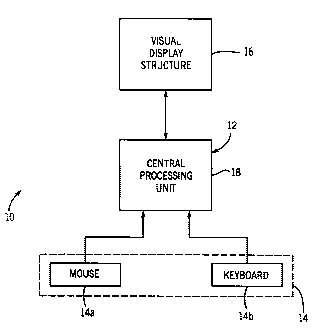Note: Descriptions are shown in the official language in which they were submitted.
CA 02589876 2010-12-02
1
METHOD FOR DESIGNING A CUSTOMIZED WORK AREA
FIELD OF THE INVENTION
This invention relates generally to the design of work areas, and in
particular, to a
process of designing a customized work area that utilizes predetermined stored
information.
BACKGROUND OF THE INVENTION
Professionals in the office furniture industry customarily utilize various
types of
computer-based, graphics software to facilitate the design and layout of
office space. The
graphics software automates the design and specification process, thereby
allowing a user to
create large scale drawings on a computer screen that, in addition to
assisting with layout,
may also be used in the pricing of the project. Typically, the graphics
software incorporates a
computer-aided design (hereinafter "CAD") program that enables users to design
the office
space on the computer screen. In order to enhance the functionality of the CAD
program,
various add-on modules have been developed. For example, these add-on modules
allow the
user to view a design from any angle and to zoom in or pan out for close-ups
and long-
distance views of the design. In addition, these add-on modules may keep track
of various
design dependencies so that when the user changes the value of one or more
design criteria,
the values of all the other design criteria that depend upon the changed
criteria are
automatically changed.
While functional for their intended purpose, these prior graphics software
packages
have significant drawbacks that limit their usefulness to the office furniture
professional. For
example, in the furniture industry, the add-on modules are menu driven. As
such, in
operation, the designer must input the dimensions of the office space being
designed.
Thereafter, the designer is lead through a series of menus similar to paging
through a catalog
until the designer arrives at a desired product. Once the desired product is
located, the
designer selects the desired product and the product is displayed on the
computer screen. The
CA 02589876 2007-05-23
ON
designer must then manually position the selected product at a desired
location in the office
space displayed on the computer screen. The process is repeated until the
design of the office
space is completed. It can be appreciated that the process is not only time
consuming, but
requires the designer to have extensive knowledge of the product line of an
office furniture
supplier in order to complete a valid design.
BRIEF SUMMARY OF THE INVENTION
This application relates to a system for designing a work area, which enables
a user to
initially specify a particular item to be designed into the work area, from a
number of
different items contained in the system (e.g. overhead cabinets, worksurfaces,
tackboards,
markerboards, load bars, tool rails, pedestals, task lights, support panels,
support brackets,
worksurface accessories, and electrical components). The system then utilizes
stored
information concerning the item selected to graphically display the selected
item to the
individual. Once the item has been selected, the system enables the individual
to incorporate
the item into the work area, along with other items. The system, again
utilizing the stored
information about the items, and each of the available components for use with
the items,
indicates the item on a display using a "ghost image" of the item. The
dimensions of the item
can be varied from preselected dimensions and other components can be
interconnected with
the item or positioned in the work area using the same procedure. By
displaying a "ghost
image", the system provides feedback to the user regarding what components can
be added
at any particular location. After the item is selected, the system calculates
the proper style,
width, height, options, position, and rotation for the item and any
interconnected components
to create a valid design. The same analysis is performed by the system for
each component,
option, or dimension change, such be made by the user by selecting a
particular "ghost
image" on the display.
Therefore, in accordance with one aspect of the present invention, a method of
designing a workspace on a computer screen is disclosed. The method includes
the steps of
depicting a predetermined area on the computer screen representative of the
workspace and
selecting one of a plurality of objects for positioning in the predetermined
area and providing
the same as a selected object. The method further includes the step of
generating a ghost
(00130344.DOC /) 2
CA 02589876 2007-05-23
image of the selected object on the computer screen, as well as the step of
positioning the
ghost image at a user desired location in the predetermined area. The method
further includes
the step of placing the selected object in a predetermined area on the
computer screen.
In accordance with another aspect, the present invention is directed to a
workspace
design module operative with a computer-aided design program. The design
module has a
stored program representative of instructions to be executed by a computer
that cause the
computer to graphically depict a workspace on a computer screen and display a
list of
workspace furniture components available for the workspace. The instructions
further cause
the computer to generate a ghost image for a selected component and display
the ghost
image on a computer screen. The computer is further caused to place the
selected component
at a user defined location in the workspace based on the position of the ghost
image on the
computer screen.
Various other features, objects, and advantages of the present invention will
be made
apparent ;from the following detailed description and the drawings.
BRIEF DESCRIPTION OF THE DRAWINGS
The drawings furnished herewith illustrate a preferred embodiment of the
present
invention in which the above advantages and features are clearly disclosed as
well as others
which will be readily understood from the following description of the
illustrated
embodiment.
In the drawings:
Fig. 1 is a schematic view of an apparatus for executing the methodology for
designing a customized work area in accordance with the present invention;
Fig. 2 is a schematic view of a pull down menu for ghost image commands for a
product sub-group for a product line;
Fig. 3 is a schematic view of an auxiliary menu for various ghost image
commands
for a product sub-group for a product line;
Fig. 4 is a schematic view of the methodology for designing a customized work
area
in accordance with the present invention;
Fig. 5 is a sample screen shot depicting a mitered corner reduction
worksurface;
(00130344.DOC /j 3
CA 02589876 2007-05-23
4
Fig. 6 is a schematic view of a pull down menu for use in varying the style of
the
mitered corner reduction worksurface of Fig. 5;
Fig. 7 is a sample screen shot depicting a standard corner worksurface;
Fig. 8 is a sample screen shot depicting a D-shaped worksurface;
Fig. 9 is a sample screen shot depicting a rectangular worksurface having a
width
corresponding to multiple panels;
Fig. 10 is a sample screen shot depicting a rectangular worksurface for use
with a
single panel;
Fig. 11 is a sample screen shot depicting a square shoe worksurface;
Fig. 12 is a schematic view of a pull down menu for an overhead placement
command:
Fig. 13 is a sample screen shot depicting a ghost image of an overhead;
Fig. 14 is a sample screen shot depicting an overhead;
Fig. 15 is a color chart depicting various volition screens;
Fig. 16 is a sample screen shot depicting a worksurface mounted screen;
Fig. 17 is a sample screen shot depicting a double stanchion mounted screen;
Fig. 18 is a sample screen shot depicting a shared stanchion/end mount screen;
and
Fig. 19 is a sample screen shot depicting an alternate embodiment of a shared
stanchion/end mount screen.
DETAILED DESCRIPTION OF THE DRAWINGS
Referring to Fig. 1, an apparatus for executing the methodology of the present
invention is generally designated by the reference numeral 10. Apparatus 10
includes a
computer 12 defined by input device 14 such as a mouse 14a and/or keyboard
14b, visual
display structure 16 such as a monitor and central processing unit 18
(hereinafter referred to
as "CPU"). It is contemplated for CPU 18 to execute a computer software
program that
effectuates the methodology of the present invention. It is intended for the
computer software
program to incorporate a standard CAD program that allows a user.to view a
design on
visual display structure 16 from any angle, to zoom in or pan out for close-
ups and long-
distance views of the design, and to keep track of various design dependencies
so that when
(00130344.DOC /) 4
CA 02589876 2007-05-23
the user changes the value of one or more design criteria, the values of all
the other design
criteria that depend upon the changed criteria are automatically changed
accordingly.
The present invention contemplates a ghost image-based command system wherein
a
user utilizes input device 14 to select a predetermined product sub-group.
More specifically,
it is contemplated for various ghost image commands for a product sub-group
for a product
line to be displayed on visual display structure 16 in the form of a pull-down
menu, Fig. 2, or
an auxiliary menu, Fig. 3, activated by a predetermined input entry, e.g.,
Ctrl-Right click of
mouse 14a. As hereinafter described, in response to the user's selection, an
analysis portion
of the software program determines the appropriate style, width, height,
position, rotation
and various other options for the selected sub-group that are required for
accurate design
validation. A continuous graphical feedback is provided to the user at the
point of design.
Referring to Fig. 4, the core functionality of the method of the present
invention lies
in the recursive use of the "GRREAD" function, block 15, wherein the input
devices,
namely, mouse 14a and keyboard 14b, allow the user/designer to place an object
in a design
by providing input points, selection sets, numbers and other data to the
software program as
the user interacts with the objects in the drawing. The values entered by the
user using mouse
14a and keyboard 14b tells the program what type of user input is being used.
This
continuous feedback is fed back to the program, block 17, where the first
stage of detailed
analysis takes place, block 19. As the first detailed analysis is performed
and the design
criteria is validated, the "GRVECS" function displays a ghost image in real
time near the
cursor, block 21, indicating to the user that a valid design criteria has been
met. This ability
to display feedback at the cursor position keeps the user focused on design
tasks and objects
instead of a display located on another part of visual display structure 16.
The user then
selects a point, block 23, and a second, more detailed analysis takes place,
block 25.
Information on all design objects near the selected point is gathered and
reviewed. This
second stage of analysis searches for design components that may interfere
with the object
being placed (e.g., a pedestal too deep for a worksurface) or if existing
product may require a
change in the 3D elevation of the product being placed (e.g., stacking
overheads on top of
(00130344.DOC /) 5
CA 02589876 2007-05-23
n
one another). If the second stage of analysis meets design parameters, the
object is placed in
the design, block 27, and displayed by visual display structure 16.
In operation, it is contemplated for a user to enter the dimensions and floor
plan of
workspace utilizing mouse 14a and/or keyboard 14b such that the computer
software
program generates a drawing of the floor plan on visual display structure 16.
Using the
ghost-image commands, the major design components to be provided in the office
space are
placed in the floor plan throughout the drawing, as hereinafter described. For
example,
ghost-image commands may be used to position components such as the following:
1) Tackboards and Markerboards;
2) Load Bars and Tool Rails;
3) Pedestals;
4) Task Lights;
5) Worksurfaces, Countertops, Support Panels, Support Brackets;
6) Worksurface Accessories (center drawers, keyboards); and
7) Electrical Components (outlets, jumpers/connectors, feeds).
It is noted that the steps taken to position each component in the drawing are
identical,
but for the process used to verify product design parameters. As such, the
following
examples describing the placement of certain components in the drawing are
understood to
describe the steps necessary to effectuate the placement of each of the above
identified
components as if fully described herein.
In order to position a worksurface in the drawing, the worksurface command is
utilized. Referring to Fig. 5, in order to position a mitered corner reduction
worksurface in
the drawing, first and second rectangular worksurfaces 20 and 22,
respectively, are specified
prior to specifying corner worksudace 24. Using mouse 14a, the cursor is
hovered over the
right leading edge 29 of worksurface 20 on the left hand side of corner
worksurface 24 and a
ghost image is generated as heretofore described. To switch the style of
corner worksurface
24, a user right clicks mouse 14a while the ghost image is displayed to
generate drop down
menu 26, Fig. 6. Thereafter, using drop down menu 26, the user specifies the
length and the
style (e.g., mitered, curvilinear, dual, and wing) for worksurface 24.
Referring to Fig. 7,
(00110344.DOC /) 6
CA 02589876 2007-05-23
standard comer worksurfaces, such as mitered, curvilinear, wing, and dual
corner
worksurfaces, can be specified by stretching the leading edge of the workspace
between the
corners of adjacent worksurfaces. It is contemplated for the software program
to allow a user
to specify worksurface when the panels defining the work area oriented at
angles other than
0 degrees.
Referring to Fig. 8, in order to position a D-shaped worksurface in the
drawing, the
cursor is moved with mouse 14a to first point 32 near the left side of panel
34. After the
ghost image turns white and the user selects the first point, the width of
worksurface 36 is
locked. To specify the depth of panel-mounted, D-shaped worksurface 36, the
cursor is
moved away from panel 34 until the desired depth is reached, Thereafter, the
user selects
second point 38 to place D-shaped worksurface 36 in the design.
Referring to Fig. 9, in order to position rectangular worksurface 52 having a
width
equal to the width of panel 54, a user selects point 56 when the ghost image
is a
predetermined color, e.g., green. Alternatively, referring to Fig. 10, in
order to position a
rectangular worksurface having a width corresponding to multiple panels 40 and
42, the user
moves the cursor with mouse 14a to first point 44 near the left side of panel
40. After the
ghost image turns white, the user selects fast point 44. The user then moves
the cursor with
mouse 14a to adjust the width of worksurface 46. It is contemplated for the
width to change
in predetermined increments as the user moves the cursor away from the first
point selected.
The depth of worksu rface 46 can also be toggled with the right-click feature
described above
or the D key on keyboard 14b before selecting the position of second point 50
that places
worksurface 46.
Referring to Fig. 11, in order to position square show worksurface 58, a user
utilizes
mouse 14a to select points 60 and 62 at the back corners of worksurface 58.
The depth of
worksurface 58 can also be adjusted to predetermined depths, e.g. 24 or 30
inches, by using
the Right Click feature or the D key toggle described above.
In order to place an overhead in the design, the overhead command is utilized.
Mouse
14a is used to hover a cursor over the panel or workspace position in the
drawing, as
heretofore described. The user has the option to toggle the style of overhead
using keyboard
(00130344.DOC I) 7
CA 02589876 2007-05-23
8
14b or a right-click option on mouse 14a. The software program determines the
existing
objects in the floor plan near the cursor, analyzes the same and provides menu
64 for the user
to input a selection, Fig. 12. This program reviews the differences between
various product
lines and ensures the correct overhead is specified.
If the program determines that a correct overhead has been specified, ghost
image 66
is activated near the cursor and the user is provided with an indication that
the initial design
criteria have been met, Fig. 13. The user then utilizes mouse 14a to select a
point on the
drawing. The objects near the selected point are reviewed and analyzed in more
detail. More
specifically, overhead 68 is analyzed for interference with tackboards,
screens, panel heights,
existing overhead heights, and off module requirements. If the second stage of
analysis
passes, overhead 68 is placed in the drawing, Fig. 14. The program then
adjusts the overhead
parameters based of the information found in the detailed analysis (e.g., the
program. may
change the 3D elevation of the overhead if an existing overhead was found).
The software program of the present invention also incorporates a volition
screen
macro that is designed to search out valid locations in the workspace for both
surface and
stanchion mounted screens. When both an overhead and a worksurface are
present, the type
of screen specified is dependent on the cursor position. It is contemplated
for the ghost image
and text to reflect the type of screen to be specified prior to the selection.
Referring to Figs.
15, it is contemplated for the color of the ghost image to indicate the style
of the screen. By
way of example, yellow may refer to upholstered screen 70, blue may refer to
translucent
screen 72 and grey may refer to exposed screen 74.
In order to properly locate a worksurface mounted screen, the user uses mouse
14b to
hover the cursor over the midpoint of the leading edge of the worksurface to
specify a
worksurface mounted screen. The user right-clicks mouse 14b while the ghost
image is
displayed to change the height and style of the screen, Fig. 16. In order to
properly locate a
stanchion-mounted screen, the user uses mouse 14b to hover the cursor over the
midpoint of
the overhead to specify a double stanchion screen, Fig. 17. In order to
properly locate a
shared stanchion screen, an overhead cabinet or stanchion must already exist.
The user uses
mouse 14b to hover the cursor within a predetermined distance, e.g., 5 inches,
of the front
(00130344.DOC /) 8
CA 02589876 2007-05-23
9
comer of the wo ksurface to specify a shared stanchion screen, Fig. 18. If an
overhead
cabinet or stanchion does not exist in this situation, a surface-mounted
screen is specified. In
order to properly locate a shared stanchion screen on a curvilinear corner,
the user uses
mouse 14b to hover near the front corner of the overhead cabinet where the
overhead cabinet
intersects with a modesty panel on the back corner to place the screen, Fig.
19. Alternatively,
the shared stanchion screen may be location near the front corner of the
surface on the same
side as the overhead. All other locations on the surface will specify a
surface mounted screen
and all other locations on the overhead will specify a double stanchion
mounted screen on
the overhead.
Various modes of carrying out the invention are contemplated as being within
the
scope of the following claims particularly pointing out and distinctly
claiming the subject
matter that is regarded as the invention.
(00130344.1]oe I} 9