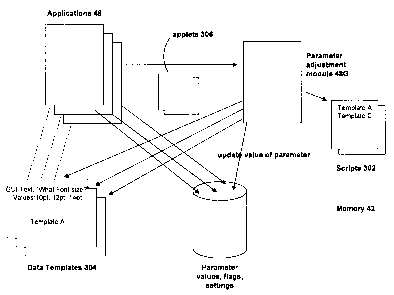Note: Descriptions are shown in the official language in which they were submitted.
CA 02597663 2007-08-16
' =
1
SYSTEM AND METHOD FOR PROVIDING A PARAMETER FOR AN
APPLICATION OPERATING ON AN ELECTRONIC DEVICE
Field of Invention
[0001] The invention relates generally to providing a value to a parameter for
an
application operating on an electronic device. More particularly, the
invention
relates to a system and method for providing "set-up" parameter(s) to one or
more
(software/firmware/hardware) applications operating on a portable device (such
as
a wireless communication device), preferably upon initial activation of the
device.
Background
[0002] Mobile communication devices allow their users to communicate with
others in more flexible ways and at more flexible times. Often devices are pre-
loaded with a set of applications, including an address book, email
application,
word processor and others. Each application can have a set of parameters
associated with it. Upon initial activation of the device, values for these
parameters may need to be set in order to effectively use the applications.
Each
application typically has its own set-up interface to provide values for its
parameters. However, accessing each set-up interface for each application is
often cumbersome and confusing, especially upon initial activation of the
device.
Further, some applications may share a parameter.
[0003] It is desirable to provide an improved system and method for setting
parameters for applications on electronic devices.
Summary of Invention
[0004] In a first aspect an embodiment preferably provides a method of
modifying
a parameter for at least one application operating on an electronic device.
The
method may comprise the steps of: (a) upon activation of the device,
determining
a state of initial configuration for the device; (b) if the state indicates
that the
device requires configuration, providing a GUI interface allowing for changes
to be
made to the parameter; and (c) if a change is made to the parameter through
the
interface, updating a storage location with the change.
McCarthy Tetrault LLP TOO-RED #8382281 v 1
= CA 02597663 2007-08-16
2
[0005] The method may further comprise: (d) once the GUI interface is provided
on the device on a first instance, subsequently providing the GUI interface
only
upon a request; and (e) changing the state of initial configuration of the
device.
[0006] In the method, for step (b), depending on the state of initial
configuration,
the GUI interface may selectively provide a series of GUI screens providing
introductory information relating to the device. Further, the introductory
information may relate to operational parameters of the device and a network
in
communication with the device.
[0007] In the method, the parameter may be accessed by at least another
application for its operation and the other application operates on the
device.
[0008] In the method, the parameter may relate to a display characteristic for
elements generated on a display of the device.
[0009] In the method, the device may have CDMA communication capabilities;
and aspects of the GUI interface may be accessed only if a telephone number
has
been programmed into the device.
[0010] In the method, the GUI interface may utilize at least one template
providing text to be displayed in a GUI screen and options relating to the
parameter.
[0011] In the method, the device may have communication capabilities with a
network; and time zone information relating to the location of the device may
be
provided from the network; and the time zone information may be used to update
an aspect relating to the parameter.
[0012] In the method, the time zone information may be derived using
triangulation of signals received from the network by the device.
Alternatively, the
time zone information may be derived using country code information associated
with the device provided from the network.
[0013] In a second aspect there is preferably provided an electronic device
comprising: at least one software application operating on the device, the
application having a parameter relating to its operation; memory; and a module
for
modifying the parameter for the application. The module may operate on the
device and the module modifies the parameter by: (a) upon activation of the
device, determining a state of initial configuration of the device; (b) if the
state of
initial configuration indicates that the device requires configuration,
providing a
McCarthy Tetrault LLP TOO-RED #8382281 v. 1
CA 02597663 2007-08-16
3
GUI interface allowing for changes to be made to the parameter; and (c) if a
change is made to the parameter through the interface, updating a record for
the
= parameter. In the device, the memory is used to store the state of
initial
configuration and the record for the parameter.
[0014] In the device, depending on the state of initial configuration, the
module
may control the GUI interface to selectively provide a series of GUI screens
providing introductory information relating to the device.
[0015] In the device, the parameter may relate to a display characteristic for
elements generated on a display of the device.
[0016] The device may have CDMA communication capabilities. Further,
aspects of the GUI interface may be accessed only if a telephone number has
been programmed into the device.
[0017] In the device, the GUI interface may utilize at least one template
providing
text to be displayed in a GUI screen and options relating to the parameter.
[0018] The device may have communication capabilities with a network. Further,
time zone information relating to the location of the device may be provided
from
the network; and the time zone information may be used to update an aspect
relating to the parameter.
[0019] In a third aspect there is preferably provided a method of providing
time
information to a portable communication device is provided. The method may
comprise the steps of: (a) upon activation of the device, determining a state
of
configuration for the device; (b) if the state of configuration indicates that
the
device requires configuration of an internally stored time value, deriving
time zone
information from location information relating to the device provided from a
network communicating with the device; and (c) updating a parameter relating
to
an application that utilizes the time information.
[0020] In the method, the time zone information may be derived using
triangulation of signals received from the network by the device.
Alternatively, the
time zone information may be derived using country code data associated with
the
device. Therein, the method may further comprise comparing the country code
data to a preset time zone record provided with the device to determine a
current
time zone for the device.
McCarthy Tetrault LLP TDO-RED #8382281 v 1
CA 02597663 2007-08-16
4
[0021] In other aspects of other embodiments various combinations of the above
noted sets and subsets of aspects can be provided.
Brief Description of the Drawings
[0022] The invention will now be described, by way of example only, with
references to the accompanying drawings, in which:
[0023] Fig. 1 is a schematic diagram of an electronic device providing
a
parameter adjustment module (PAM) showing a Graphical
User Interface (GUI) that is used to provide access to the
PAM per an embodiment;
[0024] Fig. 2 is a block diagram of internal components of the device
of
Fig. 1;
[0025] Fig. 3 is a block diagram of software and data elements
operating
in the device of Fig. 1 relating to the PAM;
[0026] Fig. 4 is a snapshot of two exemplary introductory GUIs generated
on the display of the device of Fig. 1 after initial activation of
the PAM;
[0027] Fig. 5 is a snapshot of an exemplary index GUI generated on the
display of the device of Fig. 1 during operation of the PAM;
[0028] Fig. 6 is a snapshot of an exemplary GUI to set date and time
parameters for the device of Fig. 1 generated during a
session to set local time settings for the device using the
PAM;
[0029] Fig. 7 is a snapshot of three exemplary GUIs sequentially
generated during an exemplary session to set
communication parameters for applications during operation
of the PAM;
[0030] Fig. 8 is a snapshot of an exemplary GUI generated during a
session to set the font and display parameters for
applications during operation of the PAM;
[0031] Fig. 9 is a snapshot of an exemplary GUI generated during a
session to set language parameters for applications during
operation of the PAM; and
McCarthy Tetrault LLP TDO-RED #8382281 v. 1
CA 02597663 2007-08-16
[0032] Fig. 10 is a flow chart of exemplary steps conducted by the PAM
for
the device of Fig. 1.
Description of Embodiments
5 [0033] The description which follows, and the embodiments described
therein,
are provided by way of illustration of an example, or examples of particular
embodiments of features of the present invention. These examples are provided
for the purpose of explanation, and not limitation. In the description which
follows,
like parts are marked throughout the specification and the drawings with the
same
respective reference numerals.
[0034] Generally, an embodiment preferably provides a system and method for
setting values for parameters for one or more applications operating on or
system
settings for an electronic device. Typically, although not necessarily, the
device is
a mobile, wireless communication device. Also, typically, but not necessarily,
the
applications are preferably stored locally on the device; in other
embodiments,
such resources may be accessed remotely from a server. The parameter may be
any input, output and / or configuration setting used by an application or
system
setting. The embodiment facilitates access to and changing of such parameters
through a common interface. It will be appreciated that the scope of
parameters
that may be managed and modified can depend on the applications installed on
device 10. Generally, parameters can relate to: an output characteristic or
format,
including display characteristics (e.g. font types, size of font, etc.),
audible or
visual characteristics (e.g. loudness of ring tone, type of ring tone,
flashing
signals, etc.); triggering events for outputs; input formats (e.g. currency
formats);
location parameters (time, day, location etc.); communication protocols and
setting; and others. For the sake of convenience, and not limitation, the term
"application" is used to refer herein to any software or firmware application
operating on device 10 (whether installed locally or not), any low-level
system
function operating on device 10, including any operating system functions, any
system functions and any other function, whether implemented in hardware,
software, firmware or a combination of any of those elements, operating on
device
10 that requires a setting of a parameter.
McCarthy Tatrault LLP TDO-RED #8382281 v 1
CA 02597663 2009-11-26
6
[0035] First, a description is provided relating to a device that provides a
PAM
(parameter adjustment module) for applications operating thereon, according to
an embodiment. Referring to Fig. 1, an electronic device for receiving
electronic
communications, in accordance with an embodiment of the invention is indicated
generally at 10. Therein, electronic device 10 is based on a computing
platform
having functionality of an enhanced personal digital assistant with cellphone,
web
browsing and e-mail features. Such functionalities are provided through
software
and firmware modules operating on device 10. It is, however, to be understood
that electronic device 10 can be based on construction, design and functions
of
other electronic devices, such as smart telephones, desktop computers pagers
or
laptops having telephony equipment. Device 10 includes, a housing 12, which
frames an LCD display 14, a speaker 16, an LED indicator 19, a trackwheel 20,
an exit/escape key 22, keypad 24 and a microphone 26. Trackwheel 20 and
escape (exit) key 22 can be inwardly depressed along the path of arrow "A" as
a
means to provide additional user-input. Keypad 24 is shown as a matrix of
three
rows of keys with each row having ten keys. In other embodiments a directional
key can be provided (not shown), where it is a "rocker-type key that has a
center
rest position and can be tilted or moved from its rest position in one of
several
directions (e.g. up, down, left or right, when viewing the front of device 10)
to
activate a programmed function associated with the direction of activation. A
joystick or a rollerball input device may also be provided instead or in
addition to a
directional key. Other arrangements of input / output devices (including the
number, configuration and layout keys, display, speakers etc.) may be used.
[0036] Various applications are provided on device 10, including email,
telephone, calendar, address book and help applications. A GUI is provided to
provide access to activate these applications on display 14 through a series
of
icons 30. Main screen 32 is generated as a GUI on device 10, as the "home" GUI
that provides the main interface to the main applications and functions
operating
on device 10. Some of the shown icons include telephone icon 30A, calendar
icon 30C, address book icon 30D, email icon 30E, web browser icon 30F and
PAM 30G. Selection and activation of an icon 30 will cause activation of its
associated software application or module. Each application can be selected
and
activated using keypad 24 and / or trackwheel 20 to navigate through icons 30
McCarthy Tetrauft LLP TDO-RED #8382281 v. 2
= CA 02597663 2007-08-16
7
and individually highlight same. Cursor 34 provides a visual cue for each icon
as
it indicates what icon 30 is currently being "highlighted" as the icons are
being
navigated. At the bottom of display 14, a corresponding text message may be
generated to provide additional information relating to the currently
highlighted
icon 30. For example, when PAM icon 30G is highlighted, the text "set-up
wizard"
is presented at the bottom of display 14, as colloquially, the PAM may be
referred
to as a "set-up wizard".
[0037] GUIs operating on device 10 can provide a series of cascading menu
bars, drop down menus and selections in one or more screens as the user
navigates through the GUI. For example, an application may generate a GUI
menu bar at the top of display 14 containing a series of selections therein.
Additional "pull down" menus may be generated when a selection is activated or
highlighted. A user can navigate through bar and menu selections using a
combination of input devices such as wheel 20, escape key 22 and keypad 24. A
GUI may show "Back", "Forward", and "Exit" screen navigation buttons, which
allow the user to traverse through a linked series of screens, according to
the
navigation buttons activated. Other GUI implementations may include "radio"
buttons, selection lists and pop-up-menus that appear when the user clicks a
specific key (such as trackwheel 20) and disappear when the user presses
another key (such as escape key 22). The interface for controlling navigation
through the GUI using signals generated by the input devices is provided by
software and firmware modules operating on device 10. Such modules are known
to those skilled in the art.
[0038] Referring to Fig. 2, functional elements of device 10 are provided. The
functional elements are generally electronic or electro-mechanical devices. In
particular, microprocessor 18 is provided to control and receive almost all
data,
transmissions, inputs and outputs related to device 10. Microprocessor 18 is
shown schematically as coupled to keypad 24, display 14 and other internal
devices. Microprocessor 18 controls the operation of the display 14, as well
as
the overall operation of the device 10, in response to actuation of keys on
the
keypad 24 by a user. Exemplary microprocessors for microprocessor 18 include
Data 950 (trade-mark) series microprocessors and the 6200 series
microprocessors, all available from Intel Corporation.
McCarthy Tetrault LLP TDO-RED #8382281 v. 1
. CA 02597663 2007-08-16
,
,
8
[0039] In addition to the microprocessor 18, other internal devices of the
device
=
include: a communication subsystem 36; a short-range communication
. subsystem 38; keypad 24; and display 14; other input/output
devices including a
set of auxiliary I/O devices through port 40, serial port 46, speaker 16 and
5 microphone 26; as well as memory devices including a flash memory 42
(which
provides persistent storage of data) and random access memory (RAM) 44; clock
28, global positioning system (GPS) unit 70 and other device subsystems (not
shown). The device 10 is preferably a two-way radio frequency (RE)
communication device having voice and data communication capabilities. In
10 addition, device 10 preferably has the capability to communicate with
other
computer systems via the Internet.
[0040] Operating system software executed by microprocessor 18 is preferably
stored in a computer-readable medium, such as flash memory 42, but may be
stored in other types of memory devices, such as read only memory (ROM) or
similar storage element. In addition, system software, specific device
applications, or parts thereof, may be temporarily loaded into a volatile
storage
medium, such as RAM 44. Communication signals received by the mobile device
may also be stored to RAM 44.
[0041] Microprocessor 18, in addition to its operating system functions,
enables
execution of software applications on device 10. A set of software
applications 48
that control basic device operations, such as voice communication module 48A
and data communication module 48B, may be installed on the device 10 during
manufacture or downloaded thereafter.
[0042] Communication functions, including data and voice communications, are
performed through the communication subsystem 36 and the short-range
communication subsystem 36. Collectively, subsystem 36 and subsystem 38
provide the signal-level interface for all communication technologies
processed by
device 10. Various other applications 48 provide the operational controls to
further process and log the communications. Communication subsystem 36
includes receiver 50, transmitter 52 and one or more antennas, illustrated as
receive antenna 54 and transmit antenna 56 to communicate with remote network
64. In addition, communication subsystem 36 also includes processing module,
such as digital signal processor (DSP) 58 and local oscillators (L0s) 60. The
McCarthy Tetrault LLP TDO-RED #8382281 v. 1
CA 02597663 2007-08-16
9
specific design and implementation of communication subsystem 36 is dependent
upon the communication network in which device 10 is intended to operate. For
example, communication subsystem 36 of the device 10 may be designed to
operate with the Mobitex (trade-mark), DataTAC (trade-mark) or General Packet
Radio Service (GPRS) mobile data communication networks and also designed to
operate with any of a variety of voice communication networks, such as
Advanced
Mobile Phone Service (AMPS), Time Division Multiple Access (TDMA), Code
Division Multiple Access CDMA, Personal Communication Service (PCS), Global
System for Mobile Communication (GSM), etc. Communication subsystem 36
provides device 10 with the capability of communicating with other devices
using
various communication technologies, including instant messaging (IM) systems,
text messaging (TM) systems and short message service (SMS) systems.
[0043] In addition to processing communication signals, DSP 58 provides
control
of receiver 50 and transmitter 52. For example, gains applied to communication
signals in receiver 50 and transmitter 52 may be adaptively controlled through
automatic gain control algorithms implemented in DSP 58.
[0044] In a data communication mode a received signal, such as a text message
or web page download, is processed by the communication subsystem 36 and is
provided as an input to microprocessor 18. The received signal is then further
processed by microprocessor 18 which can then generate an output to the
display
14 or to an auxiliary I/O port 40. A user may also compose data items, such as
e-
mail messages, using keypad 24, a trackwheel associated with keypad 24, and/or
some other auxiliary I/O device connected to port 40, such as a touchpad, a
rocker key, a separate trackwheel or some other input device. The composed
data items may then be transmitted over communication network 64 via
communication subsystem 36.
[0045] In a voice communication mode, overall operation of device 10 is
substantially similar to the data communication mode, except that received
signals
are output to speaker 16, and signals for transmission are generated by
microphone 26. Alternative voice or audio I/O subsystems, such as a voice
message recording subsystem, may also be implemented on device 10.
[0046] Short-range communication subsystem 38 enables communication
between device 10 and other proximate systems or devices, which need not
McCarthy Tetrault LLP TDO-RED #8382281 v. 1
CA 02597663 2007-08-16
necessarily be similar devices. For example, the short-range communication
subsystem may include an infrared device and associated circuits and
components, or a Bluetooth (trade-mark) communication module to provide for
communication with similarly-enabled systems and devices. A Wi-Fi connection
5 may also be provided.
[0047] Powering the entire electronics of the mobile handheld communication
device is power source 62. Preferably, the power source 62 includes one or
more
batteries. More preferably, the power source 62 is a single battery pack,
especially a rechargeable battery pack. A power switch (not shown) provides an
10 "on/off switch for device 10. Upon activation of the power switch an
application
48 is initiated to turn on device 10. Upon deactivation of the power switch,
an
application 48 is initiated to turn off device 10. Power to device 10 may also
be
controlled by other devices and by internal software applications.
[0048] Brief descriptions are provided on the applications 48 stored and
executed
in device 10. Additional applications include calendar 48C which tracks
appointments and other status matters relating to the user and device 10.
Calendar 48C is activated by activation of calendar icon 30C on display 14. It
provides a daily/weekly/month electronic schedule of appointments, meetings
and
events entered by the user. Calendar 48C tracks time and day data for device
10
using processor 18 and internal clock 28. The schedule contains data relating
to
the current accessibility of the user. For example it can indicate when the
user is
busy, not busy, available or not available. In use, calendar 48C generates
input
screens on device 10 prompting the user to input scheduled events through
keypad 24. Alternatively, notification for scheduled events could be received
via
an encoded signal in a received communication, such as an e-mail, SMS
message or voicemail message. Once the data relating to the event is entered,
calendar 48C stores processes information relating to the event; generates
data
relating to the event; and stores the data in memory in device 10.
[0049] Address book 48D enables device 10 to store contact information for
persons and organizations. Address book 48D is activated by activation of
address book icon 30D on display 14. In particular, name, address, telephone
numbers, e-mail addresses, cellphone numbers and other contact information is
stored. The data can be entered through keypad 24 and is stored in an
McCarthy Tetrauft LLP TDO-RED #8382281 v. 1
CA 02597663 2007-08-16
11
accessible a database in non-volatile memory, such as persistent storage 42,
which is associated with microprocessor 18, or any other electronic storage
provided in device 10.
[0050] Email application 48E provides modules to allow user of device 10 to
generate email messages on device 10 and send them to their addressees.
Application 48E also provides a GUI which provides a historical list of emails
received, drafted, saved and sent. Text for emails can be entered through
keypad
24. Email application 48E is initiated by activation of email icon 30E
presented on
display 14.
[0051] Browser application 48F is an application that can access information
from the Internet (such as HTML or active documents) or an intranet, as well
as
folders in the local file system and on a network and generate results on
display
14. Such applications are known in the art. If a link (as an address) to a web
site
is provided by another application to browser 48F, it will search the Internet
or
intranet (as relevant) for the web site associated with the link.
[0052] Referring to Figs. 1 and 3, further detail is provided on how an
embodiment utilizes, maintains and updates any of the parameters associated
with an application operating on device 10 or an operating parameter provided
by
network 64 to device 10.
[0053] Specifically, an embodiment implements a PAM which provides a series
of GUI interfaces that are generated on the display 14 of device 10 on a
"newly"
provisioned or upgraded device 10. Preferably, the PAM provides a centralized
set-up scheme for a set of basic set-up parameters to allow the user to easily
define basic parameters for certain applications and system configurations of
device 10.
[0054] In an embodiment, PAM 48G is a separate application operating on
device 10. It has a library of GUI screens and to solicit and process inputs
from a
user for values for various parameters, including font types and size, time,
day
and location, and any other parameters that may be used by one or more
applications or system functions on device 10. Parameter values provided to
PAM 48G are then provided to update specific option variables for any related
application(s) or function(s). As such, applications and functions can utilize
those
values for those parameters during their operation.
McCarthy Tetrault LLP TDO-RED #8382281 v 1
CA 02597663 2007-08-16
12
[0055] In PAM 48G, each GUI screen can be deployed to have GUI navigation
and interface capabilities per earlier-noted GUI navigation systems. The GUIs
may be grouped into categories that are selectively presented to the user
depending on a particular context (e.g. has the device been configured
partially
already, is some configuration component not yet completed, etc.) One set of
GUIs may include a set of screen tutorials that provide information on user
interface basics; another set may provide a tool to adjust basic operations
options
on an application or for the device itself.
[0056] Referring to Fig. 3, PAM 48G provides a framework for presenting a
series of GUIs to a user using device 10; manages navigation through each GUI
in the series as a user provides input to, or navigates through, the present
GUI
screen; tracks where the progression through the series, depending on the
inputs
provided by the user; and extracts, assesses and stores any values of any
parameters provided by a user navigating through a particular GUI screen.
[0057] PAM 48G has a series of scripts 302 that are preferably stored in
memory
42. A script tracks a series of GUI and has flags to track the current status
of the
script (e.g. initiated, partially completed, fully completed) and the current
state of
device 10 (e.g. initially activated, telephone code set, reset recently etc.).
A set of
scripts may be provided, for example, to where different scripts provide
different
templates for different devices 10 (e.g. CDMA device, stand alone device, PDA
only etc.). In one embodiment the PAM is used during initial configuration of
device 10. A flag representing the state of the initial configuration of
device 10
may be maintained and accessed to determined whether to activate the PAM and
if so, at which input GUI in the GUI series.
[0058] A script may have a rote set of GUIs encoded therein. Each GUI can
provide a preset set of parameter options to the user. Once a particular
parameter is set, PAM 48G updates the value to a centrally accessible memory
location, preferably in device 10 and in memory 42, such that any application
that
utilizes that parameter, can have a predetermined function or call to access
that
memory location to retrieve and utilize the value of that parameter as
required.
[0059] In another configuration, a script may utilize a series of templates
304
stored in memory 42 (or elsewhere) to provide the particular text, selection,
navigation and update information for a particular parameter. A template can
McCarthy Tetrault LLP TOO-RED #8382281 v 1
CA 02597663 2007-08-16
13
provide all the text and images for a GUI screen. It can also provide the
memory
location for the parameter that can be updated as well as any limitations
thereon.
[0060] For example, for a given set of relevant applications, a template can
be
defined and set to provide the GUI interface for a particular parameter (e.g.
font
size). The template can update a pre-set known memory location in memory 42
with the value of the font size. Then, any application that requires
information
relating to the font size for its text (e.g. email 48E or calendar 48C) can
access
that value and use the value accordingly within its application.
[0061] Referring to Fig. 10, an exemplary process for PAM 48G is shown at 1000
as a state diagram. First, at step 1002, PAM is activated (typically by user
of
device 10 or upon initial activation of device 10). At step 1004, a script 602
may
be selected. Thereafter, at step 1006, the script is initiated an its first
template
604 defined therein is retrieved. The GUI for the template 604 is populated
and
generated on display 14. Thereafter, device 10 waits for an input for a value
for a
parameter from the user. Once an input is provided, at step 1008, the input is
accepted and tested for compliance to any boundary limitations. If the
boundary
conditions are met, at step 1010, the value for parameter is updated in the
predefined storage location associated with that parameter; and then, the
process
returns to step 1008 for the next template. However, from step 1008, if the
boundary conditions are not met, then the process may provide an error
indication
and wait for a subsequent input. In a version of the process, it can be exited
by
the user (i.e. from state 1008) at any time, depending upon a predetermined
input
from the user (e.g. activation of the ESC key 22).
[0062] The operational interface between PAM 48G, its script 302 and the
templates 304 can be controlled by an applet 306. In one embodiment, an applet
(or executing program - i.e. thread) may be provided to control all the
settings on
one page of PAM 48G and it may be also tasked with generating the initial
template. For each GUI screen and for its noted parameter, the applet can
manage the flow and processing of data between the templates and PAM 48G.
The responses are received through the GUI, then the applet extracts the
provided data and updates all settings (preferably stored in device 10) as are
associated with the parameters. In one embodiment, the definition of the
parameters and the applet are preset, such that when the GUI is activated for
a
McCarthy Tatrault LLP TDO-RED #8382281 v 1
CA 02597663 2007-08-16
14
particular parameter, the applet is predefined and has been preloaded with any
scripts for the GUI and its options. Once the screen entry is completed, it
provides an update to the relevant datasets for the related application. As
such,
there can be many applets for many parameters. It will be appreciated that
other
structures and interfaces can be provided for PAM 48G to allow it to update
the
parameters.
[0063] PAM 48G can be selectively initiated on device 10. One convenient time
to have PAM 48G activated is upon initial activation of device 10. Once the
parameters therein have been set (either fully or partially) to the
satisfaction of the
user of device 10, PAM 48G may be accessed less frequently, if at all.
However,
if device 10 is reset or is upgraded, then if all previous default parameters
have
been reset, then it may be beneficial to automatically activate PAM 48G again
and
have it present all default information to the user. As such, the activation
of PAM
48G may be set to be activated automatically upon the first activation (or re-
activation) of device 10. Also, if the device is reset prior to completion of
PAM
48G, then a (non)completion flag may be set and the user may be prompted to
run the PAM 48G again at a particular time. Alternatively or after PAM has
been
activated on a first instance, PAM 48G may be accessed by activating the
appropriate icon 30G on screen 32. An internal set of flags accessed by PAM
48G or a routine that controls the initiation of PAM 48G may track the
particular
state of device 10 and the operation history of PAM 48G. Based on the values
of
those item (with possibly other values of other items), PAM 48G may or may not
be activated. PAM 48G may be automatically activated, activated only upon
specific initiation by the user; activated beginning at a specific point in
its
operation; or not activated at all.
[0064] When device 10 is activated and the main GUI screen 32 (referred to
occasionally as a "ribbon") first appears, PAM 48G automatically executes and
produces a dialog GUI. The dialog provides a set of execution options to the
user, including start execution, defer execution for 24 hours, or to dismiss
it
permanently. If the user presses escape key 22 on device 10, then PAM 48G is
dismissed permanently.
[0065] When PAM 48G is first launched from the ribbon, the user is preferably
guided through the setup screens without a table of contents being displayed.
If
McCarthy Tetrault LLP TOO-RED #8382281 v 1
CA 02597663 2007-08-16
PAM 48G is launched from the ribbon or the main menu screen, then the user is
presented with a list of the titles of all the setup screens that comprise
PAM,
arranged in sequence. The user can scroll to any title and click on it to
enter the
related screen directly. When the user enters a screen directly upon
activating
5 "Next", the next screen in the sequence is displayed (the user can
continue the
sequence at the starting point of his choosing). Applications can register
with
PAM 48G to provide additional setup items at specified positions. As such, PAM
has flexibilities to extend its controllable parameters in the future.
Preferably, any
screen may be accessed directly from the table of contents.
10 [0066] When the user re-executes PAM 48G, one implementation of PAM 48G
re-enters the stream of screens at the last screen displayed when PAM 48G was
previously terminated. If the stream of screens in PAM 48G was fully completed
at its last execution, then first screen is displayed.
[0067] As noted earlier, PAM 48G may have different settings and run different
15 GUI scripts for different devices. For example, PAM 48G operating on a
CDMA
device, may require that the related phone number for device 10 is programmed
into device 10 prior to operation of PAM 48G. The status of a flag may be kept
to
indicate whether the number has been programmed. Any parameter requiring the
existence of the phone number may selectively check the status of the flag and
either present a parameter for modification (if the flag indicates that the
phone
number has been set) or provide a message indicating that the phone number
needs to be set to continue (if the flag indicates that the number has not
been
set). Thereafter, certain sets, subsets or other aspects of the screens
generated
by PAM 48G may be provided on device 10, depending on whether or not the
phone number has been provided. For different devices, different scripts 302
may
be used.
[0068] Further detail is now provided on exemplary parameters for device 10
that
can be controlled using PAM 48G by providing and describing exemplary screens
generated by PAM 48G using exemplary templates. As noted earlier, once a
value for a parameter is provided, the value is updated in the corresponding
central memory location in memory 42 that is known to all relevant
applications,
such that the applications can access the parameter and use the value
accordingly in their operation. Alternatively, the values may be stored remote
to
McCarthy Tetrault LLP TDO-RED #8382281 V. 1
CA 02597663 2007-08-16
16
device 10, and the values would be remotely retrieved by the applications, as
needed.
[0069] Referring to Fig. 4, two GUIs 402 and 404 are shown. These GUIs
provide the introduction screens to a "first time" user, which may be provided
to a
user upon initial activation of device 10. The introduction screen may include
any
information, including device navigation information, device set-up
information,
network information, and any other information that should be provided to the
user
once (preferably at startup). The activation status of device 10 may be
determined or reflected by a commonly accessible flag stored in memory 42. For
a device 10 that has just been activated for the first time, there are
advantages to
presenting the user with the option(s) of setting one or more commonly used
parameters through PAM 48G. These screens may be provided as a set of
templates 304 in a script 302.
[0070] As such, screen 402 provides an initial introduction to initial
configuration
options provided through PAM 48G (for its current script). The shown dialog
choices include: start PAM 48G now ("run"), start later ("remind me later"),
do not
start ("no thanks"). The user would navigate through these choices using the
input keys on device 10. If a selection is made to start now, then basic
tutorial
made be provided, for which the first screen therein is shown as screen 404. A
progress tracker at the top of screen 404 shows how many screens have been
viewed. An internal flag tracks the progress, to allow PAM 48G to begin at a
particular screen if a particular session has not been completed.
[0071] Referring to Fig. 5, screen 500 shows categories of parameters 502 that
can be accessed for the particular device 10. Categories include: Introduction
502A, showing basic navigation concepts and subcategory 502A(1) for particular
(low-level) device set-up parameters; date and time 502B settings allowing the
local time values to be set; SIM contact 502C; Email setup 502D, including
alert
levels, auto responses, in personalization subcategory 5020(1); owner
information 502E; and default fonts 502F. Other categories can be provided.
Less categories can be provided.
[0072] Referring to Fig. 6, date and time particulars are shown in GUI screen
600. It will be seen that time and date particulars can be manually provided
by
the user, as well as time zone information. As such all time co-ordinates for
McCarthy Tetrault LLP TOO-RED #8382281 v 1
CA 02597663 2007-08-16
17
relevant applications (e.g. calendar application 48C, email application 48E
and
others) can be aligned to parameters provided from this screen. As an
additional
feature, an embodiment may obtain time zone and / or time and date information
from other sources (e.g. from server 66, Fig. 2) automatically without
prompting
from the user. As such, these automatically obtained values may be pre-
populated into screen 600 and screen 600 (and its underlying template) may be
set-up to prompt the user to validate the values provided. Further detail on
exemplary systems and techniques in an embodiment that automatically provide
time, date and / or time zone information for device 10 is provided later.
[0073] Referring to Fig. 7, three GUI screens 702, 704 and 706 are shown
relating to the category of email parameters 502D(1) (Fig. 5). GUI screen 700
is
the first screen providing the user with a first choice as to what type of
email set-
up is desired. Screen 704 is a general information screen on the email
parameters and screen 706 is the first authentication screen for the user that
is
required to authenticate then set the email parameters for the user of device
10.
[0074] Fig. 8 is GUI screen 800 showing a set of font parameters that can be
set.
Parameters include font type; font size, style and whether text smoothing is
to be
provided on the generated text.
[0075] Fig. 9 shows GUI screens 902 and 904 that provide snapshots of screens
for language selections for device 10 through PAM 48G. A list of languages
available on device 10 can be provided through a template 304 (Fig. 3). A set
of
radio buttons allows selections to be made. Once the language has been
selected, if an application has different language text capabilities, it can
use the
value of the language parameter to adjust its text generated on display 14.
[0076] Further detail is now provided aspects of device 10 when it has
wireless
communication capabilities relating to an embodiment. In particular, having
such
communication capabilities allows device 10 to obtain data on parameters from
the network that is presently communicating with device 10. These parameters
can be provided by network 64, but may also be changed by a user through PAM
48G.
[0077] First, when device 10 enters the communication zone of network 64 or
when device 10 is initially activated within network 64, device 10 needs to
establish communications with the network. When establishing initial (or
updated)
McCarthy Tatrault LLP TDO-RED #8382281 v. 1
CA 02597663 2007-08-16
18
contact with device 10, network 64 can establish and maintain certain
handshaking, registration and configuration parameters for device 10.
[0078] In network 64, server 66 provides device 10 with access to remote
resources, including files, data or a combination of other resources. Resource
management software operating on server 66 allows the resource to be updated
and information about resource to be extracted and distributed to device 10.
This
may include a remotely-operated PAM for a device. Any trigger may initiate the
data transmission, including a change in resource, a change in the network 64
or
detection of any new devices to network 64. It will be appreciated that
devices 10
may be notified of changes or new resources by other communication methods.
For example, in another embodiment, management software may generate and
send an email message to device 10 containing a notification of the new
content
and access link for resource. Alternatively, a specific background
transmission
may be sent to device 10 that is received and processed by device 10 without
any
interaction by its user. Other commands and messages may be provided.
[0079] Server 66 may include any of a series of servers including a
registration
server, a corporate mobile data service (MDS) server, a public MDS server, a
generic provisioning server, a wireless application protocol (WAP) server.
Each
server can manage different resources. Each server may be positioned at
different access points within the network 64 for device 10 (e.g. behind
firewalls,
incorporated with local corporate servers, incorporated with specific carriers
for
wireless/wired services, incorporated with a generic services for multiple
carriers,
etc.). As such, different servers can provide different levels of security,
access
and speed of access when providing resources to devices 10. Each server may
also have different protocols for providing their updated service records to
device
10. Each server may provide resources relating to applications, accounts,
access
information, carrier information (if applicable), devices, or other
information that it
can store, process or extract from any of its related systems and software.
[0080] Further detail is provided on activating a brand new, never activated
device 10. Prior to deployment of device 10 to its user, the carrier
associated with
network 64 that is initially associated with device 10, the carrier can
install and set
initial values to flags and parameters for device 10. When device 10 is first
activated by the user, the first initialization step is to enable the
communication
McCarthy Tatrault LLP TDO-RED #8382281 v. 1
CA 02597663 2007-08-16
19
system of device 10. The communication system detects the presence of at least
one network 64 and uses the address of the registration server stored in
device
by the carrier to send a registration request to the registration server. The
registration server, in conjunction with a provisioning server determines,
whether
5 device 10 may be provisioned with a service record. If the service record
has
been provisioned for the device before, or if the device has been designated
not
to be provisioned with the associated resource, or if the device has been
designated to be provisioned with the associated resource by an alternate
method, the registration request is denied. If the registration request is
approved,
10 the device is provided with a service record generated by server 66
relating to
resource that contains links and text that enable the device 10 to access
resource.
Additional services may also be provisioned in the record.
[0081] A service record delivered to device 10 is compatible with the device's
capabilities for displaying and collecting data. The service records may be
simply
data packets that contain collections of parameters. Some of those parameters
may be references to resources that can be associated either with the device
or
with specific applications on the device. Those parameters may be in the form
of
content (such as, but not limited to, HTML or WML links) that is compatible
with
the display capabilities of the device. But those parameters may also be more
abstract pieces of data, such as just an URL and descriptive text associated
with
each external resource (and possibly an identifier to describe which
application(s)
on the device each particular link applies to). In those cases, the
applications
themselves may choose to make those resources available to the user in their
own way (such as via a menu item in that application, which, if selected, will
access the content indicated by the resource) or by dynamically incorporating
an
access link within textual or graphical content that the application presented
to the
user. Additionally, any links can be ordered or presented in the application
in a
manner determined by a pre-set ranking scheme.
[0082] Further detail is now provided on automatic setting of a time zone
parameter, introduced in Fig. 6. As device 10 is a portable device, it can be
seen
that a user may take device 10 on trips and cross time zones. As such when a
user arrives in a new time zone, the original settings made through PAM 48G
may
not be locally accurate. One option to correct the time zone setting is to
manually
McCarthy Tetrault LLP TDO-RED #8382281 V. 1
CA 02597663 2007-08-16
activate PAM 48G then re-access GUI 600 (Fig. 6) to set the correct, current
time
zone. Once the correct time zone value is provided, the time zone parameter
can
be updated and any application that uses it, can access the updated value to
use
the correct offset for time of day calculations.
5 [0083] However, an embodiment provides one or more alternative automatic
processes and systems to determine the current time and time zone associated
with device 10. If device 10 is a wireless communication device, such as a
cellular telephone, an embodiment can use ancillary location data to determine
what the local time zone is. Some embodiments use location data provided from
10 a local carrier providing the local wireless network 64. Details on
exemplary
systems and data allowing device 10 to make such a determination are provided
below.
[0084] A first system to determine the current local time zone for device 10
selects the current time zone based on daylight savings and time zone offset
data
15 that is transmitted in data packets from the transmitters of selected
wireless
carriers. Device 10 stores or has access to a list of time zones and daylight
savings data. When device 10 receives a data packet, a process operating on it
extracts the time zone offset data, then compares the data against the list of
time
zones and daylight savings data. Preferably, the process selects the current
time
20 zone as being the first time zone that matches with the time offset data
provided
from the carrier data.
[0085] A refinement to the first system may make the selection after accessing
additional statistical information, such as comparing the number of
subscribers in
each time zone having the same offset, then selecting the zone having the most
subscribers.
[0086] A second system utilizes country code data that is associated with
device
10 and correlates it to a preset time zone record. The time zone record may
contain data such as a GMT offset amount, and local daylight savings time
start
and end dates. The time zone records may be stored and maintained centrally
for
all local servers at a network operations centre (NOC) associated with network
64.
The records may be provided to the local servers of the network from the NOC
and then the local servers may provide the data to the devices 10. The devices
McCarthy Tetrault LLP TDO-RED #8382281 v. 1
CA 02597663 2007-08-16
21
themselves may be shipped with a hard-coded country code in their
configuration
=
table stored in their local memory.
[0087] One format for country code data that can be used is the International
Organization for Standardization (ISO) country codes. To use the ISO country
code data with the time zone record for device 10, the local country code
associated with the country in which device 10 was initially configured is
associated with the time zone record that is provided by the wireless carrier
to
device 10 through network 66 upon activation of device 10. Typically the ISO
country code of the country where a particular device 10 was initially sold by
a
carrier is stored in an internal configuration table in device 10. When device
10
receives a time zone record, device 10 compares that information against the
time
zone associated with the country code stored in the internal configuration
table.
From a match between the time zone record and the time zone associated with
the stored country code, time zone information (and 12/24 time format) is
derived.
As such, this time zone information can be applied to the time zone parameter,
for
later use by any relevant applications. If a country modifies its time zone or
daylight savings time, then an update for the time zone record can be
transmitted
from server 66, so that time zone settings for device 10 can be automatically
updated.
[0088] Another system determines a location of device 10 utilizing on signal
triangulation techniques from two reference points. The reference points may
be
provided from signals received from two or more radio towers in network 66.
Alternatively, a GPS receiver on device 10 can provide location information.
Upon
arrival of device 10 into a new network 64, device 10 (or its associated
relay)
transmits triangulation information to server 66. Thereafter, server 66
utilizes the
triangulation information to determine the location of device 10 and then uses
the
location to determine the correct time zone for device 10. Then, server 66
will
send a data packet containing the time zone choice to device 10. When device
10 receives the time zone data, a process applies it to the time zone
parameter
stored therein. Device 10 may need to poll server 66 periodically for current
time
zone information.
[0089] Yet another system utilizes server 66 to track time zone data for
device 10
that communicate with network 64. When a particular device 10 re-registers in
McCarthy Tetrault LLP TDO-RED #8382281 v 1
CA 02597663 2007-08-16
22
network 64, server 66 send a data packet to device 10 with the (last) time
zone
data that had been associated with that particular device 10. When device 10
receives the time zone data, a process applies it to the time zone parameter
stored therein.
[0090] Once the time and / or time zone information is provided or derived by
device 10, then PAM 48G may use that information to update any aspect of a
parameter that is accessed by an application that has a connection to that
information.
[0091] Other systems may use techniques using information provided from
network 64 to determine the location of device 10. A time difference of
arrival
(TDOA) method measures the time that it takes a signal to travel from device
10
to cell towers in network 64 and then uses triangulation calculations to
determine
the location of device 10. This method requires three reference stations.
Other
techniques, known in the art, may also be used.
[0092] It will be appreciated that all of the applications, modules,
processes, data
bases, data processing data transmission and other features and techniques
described herein may be implemented in software, firmware and hardware
processes and designs using skill of those skilled in the art.
[0093] The present invention has been described here by way of example only.
Various modification and variations may be made to these exemplary
embodiments without departing from the scope of the invention.
McCarthy Tetrault LLP TDO-RED #8382281 v 1