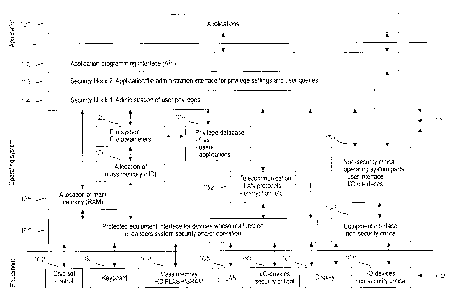Note: Descriptions are shown in the official language in which they were submitted.
CA 02606029 2007-10-24
WO 2006/005812 PCT/F12005/050279
1
MECHANISMS FOR EXECUTING A COMPUTER PROGRAM
BACKGROUND OF THE INVENTION
[0001] The invention relates to mechanisms, such as a method, an apparatus
or a program product, for instance an operating system or an extension to an
operating system, for executing a computer program. In the present context,
the term 'computer program' refers to a program executed in a data processing
system, which, in addition to a general-purpose computer, may be an embed-
ded system, which are found for instance in mobile stations and electronic de-
vices having updateable software.
[0002] One of the major problems in information technology is associated with
programs that are harmful to data systems and networks, examples thereof
including viruses, worms and Trojan horses. They intrude into the data system
causing various damages to the data system itself and/or other data systems
connected thereto. Within the scope of the present application, programs or
program fragments causing or being able to cause damage are generally re-
ferred to as malicious programs.
[0003] The principal means for preventing malicious programs has been to
identify malicious programs by means of protective mechanisms. Such preven-
tive mechanisms include firewalls and virus scans, for example. Once a new
malicious program, for instance a new virus, is identified, a representative
sample (bit string) is taken thereof, and added to the database of the
provider
of the protective mechanisms, from where the users are able to update their
preventive mechanisms. However, this technology is not watertight for several
reasons, as persons skilled in the art are very well aware of. A specific
problem
is for iiistaiice that malicious programs are abie to hide iiiside a seemingly
good-natured program and are activated only after a long period of time.
BRIEF DESCRIPTION OF THE INVENTION
[0004] The object of the invention is thus to provide a protective mechanism
in
a manner allowing the above problems to be solved. The object of the inven-
tion is achieved with a method, data processing system and software (operat-
ing system or an extension to it), which are characterized in what is stated
in
the independent claims. Preferred embodiments are described in the depend-
ent claims.
[0005] The invention is based on the idea that the present program protection,
which is based on the administration of privileges assigned to users, is
insuffi-
CA 02606029 2007-10-24
WO 2006/005812 PCT/F12005/050279
2
cient. In the present context, a part of a computer or an operating system
that
administers users' privileges is called a first privilege administrator or
user
privilege administrator. In accordance with the invention, the computer or the
operating system also includes a second administrator, i.e. an application
privi-
lege administrator, arranged to react to a situation in which an application
transmits a request over the application programming interface (API) request-
ing a predetermined system service from the operating system.
[0006] From the point of view of security, it is preferable that the set of
system
services, to the requests concerning which the application privilege
administra-
1o tor reacts, is as wide as possible. By default, it is preferable to grant
an appli-
cation read access only to the file from which the application is initiated,
and
access to the user interface of the computer (the display, the keyboard and
possibly an indicator device). When an application requests some system ser-
vice to which it automatically has no access right by default, the computer or
operating system according to the invention presents a dialogue to the user of
the computer, requesting acceptance of the fact that a given application re-
quests a given system service.
[0007] A normal user has the right to use the applications and files to which
the system administrator has granted access rights. The use of the Internet
may be allowed with restrictions or entirely prohibited. A system
administrator
is a user having the right to define the privileges associated with a given
com-
puter, a part thereof or a group of computers, privileges in a data network
and/or a system. The system administrator also obtains a message about pro-
hibited functions. There may be several system administrators having different
privileges. Some changes specified may require a proposal or acceptance pro-
cedure, requiring that several different people make the change.
[0008] At the lowest level, the tasks of a system administrator include the
addi-
tion and deletion of new users inside a group, and setting the privileges of
di-
rectories and files belonging to the group (which may require acceptance from
other administrators). With the highest privileges, a system administrator is
able to install and update essential software associated with the system,
which
may include monitoring the system kernel and system connections. A non-
technical assignor of file restrictions is a special system administrator
capable
of determining the publicity of the files and the transfer privileges inside
the
network and the publicity of the files to the outside.
[0009] Application-specific privileges to different files can be determined in
the
CA 02606029 2007-10-24
WO 2006/005812 PCT/F12005/050279
3
data system according of the invention. By default, a minimum set of
privileges
can be applied, the applications having no other access to the files than the
read access of an application to the file from which it was started. Other
privi-
leges have to be separately added to the application.
[0010] The right of applications to use peripherals or a telecommunication
connection (local area network, the Internet, etc.) can also be restricted or
en-
tirely prohibited. The restrictions may cover the entire peripheral or type of
telecommunication connection (e.g. all use of the Internet) or only one
specific
manner (a certain protocol, gate and/or direction in the Internet). Privileges
can
also be determined for the functions allowed to said program when the other
functions are prohibited. For example, a Telnet session by the Telnet program
may be allowed while the others are prohibited. The destination may also be
restricted, whereby a connection in an internal network is free but there is
no
access to an external network. However, in certain situations, the user may
exceptionally grant (such as in connection with file processing) one-time ac-
cess right to an application also as regards others than files.
[0011] If an application has a continuous connection option, then the file ac-
cess rights should preferably be as restricted as possible in order to prevent
background file transfer without the user's permission.
[0012] Installing new software into a computer can take place either from a
transferable storage media or by loading the software over a network (from the
provider's Internet pages or some other location distributing software).
[0013] The right to initiate new software for the first time and/or to perform
cer-
tain functions can be given only to system administrators. However, software
employing only a user interface and having restricted modification of files
can
also be installable by a normal user. Such programs may include conversion
and analysis programs etc., for example, which read from other files (read-
only) and write in other (new) files with the user's consent making the damage
minimal, even though the program turned out to be a malicious program. An-
other example is a file-browsing program, which only reads the file and dis-
plays its information on a display, possibly including the option to print a
hard-
copy. However, if such a program were to try to use prohibited functions (e.g.
the Internet), the execution of the prohibited function would be prevented and
a
message would be transmitted to the system administrator. In addition, in as-
sociation with a prohibited function, the system may always store information
about the state of the program for later analysis. The prohibition of certain
CA 02606029 2007-10-24
WO 2006/005812 PCT/F12005/050279
4
functions prevents a malicious program (e.g. a spying program) from transmit-
ting further any data it collected, from spreading within the network and from
causing the system any other damage.
[0014] During the first start-up, all applications preferably only have access
right to the user interface, which includes a display and an input device (a
key-
board and possibly a mouse). Depending on the application, the first program
to be started is either an installation program that creates an operating envi-
ronment for the actual program and, at its simplest, only an application in
the
form of one file. An installation program typically decompresses the software
components (files) and creates a home directory for the application. When the
user starts the application for the first time, it has no other access right
to the
files and the directories than read access to the program file from which the
application was started. If the application is started for instance from a CD,
the
installation program is typically given access to said CD.
[0015] When an installation program has to create a home directory for the
application, the installation program transmits a system request to the operat-
ing system specifying the properties of the home directory requested by the
installation program. The system checks if the user has the right to create
the
directory. If so, the system opens a query window for the user requesting ac-
ceptance to the creation of the home directory in a certain place in the direc-
tory system and its future privileges. The location of the home directory can
also be determined different from the proposal. Next, the system creates the
directory to which the installation program, or if the application directly
creates
the home directory, the application itself, has access right in a manner ac-
cepted by the user. Then the installation program/application initializes the
home directory and creates the necessary files. Any other telecommunication
manners required by the program can also be initialized at this stage. For ex-
ample, allowing the program to use the Internet to some predetermined ad-
dresses or freely by using given protocols. Once the initialization is
terminated,
3o an operating environment is created for the application wherein it can
operate,
i.e. it has accurately specified privileges within the scope of the system,
includ-
ing the right to use previously specified files, for example.
[0016] Run-time files and protocols for modifying their privileges and names
that are allowed when a task/file is opened in the application may also be
specified for an application. The easiest way to determine such an operation
is
by the installation program, the installer of the application accepting the
use of
CA 02606029 2007-10-24
WO 2006/005812 PCT/F12005/050279
different types of files, e.g. temporary, background/backup files (name.tmp,
name.bak, wherein 'name' is the name of the original file without an
extension).
The specifications can be changed later, and the system maintains information
about the privileges in a database, where the user may study and change the
5 privileges allowed.
[0017] As an example may be mentioned a text processing program that
opens file 'text.txt' on the basis of the user's selection and acceptance. The
system then concludes that the user also implicitly gave the text processing
program the right to delete an earlier background copy lext.bak', to rename
file
'text.txt' 'text.bak' and to create a new temporary file 'text.tmp', whereto
the
original text file is copied. File 'text.tmp' is then edited. Once the file
editing is
finished, file 'text.tmp' is renamed 'text.txt'. In this manner the normal
operation
of programs that use intermediate or background files is enabled without any
need to separately request permission from the user to amend each file.
[0018] By default, besides the start-up file, an initialized application has
no ac-
cess right to other system files than those that were separately assigned to
the
application in connection with the installation. In normal operating
situations,
the use of the files specified in the installation is sufficient, and other
privileges
may impair system security. When the user starts an application and wishes to
use the application for processing a file, the application usually has no
access
right to said file.
[0019] The user may temporarily grant the application a right to use a file,
pro-
vided the user has a right to the file. Granting of the use right takes place
by
the application specifying, to the operating system, the properties that the
files
to be opened should have (at least read/write access, file type or types the
user can select from). Once the properties of the file are specified, the
applica-
tion executes a system call including the specification of the file properties
as
parameter. The operating system creates a selection window onto the display,
and the user is able to select one or more files from the window. Once the
user
has selected the file(s) and accepted the privileges the application will have
to
be able to use the file(s), the operating system opens the file(s) and returns
the
handle to the opened file(s). The application is now able to use the file(s)
by
the access rights and restrictions accepted by the user. Since a corresponding
manner of selection is in use in present graphic operating systems, the system
of the invention operates transparently as regards the user. From the point of
view of the user, only the temporary transfer of access right, invisible to
the
CA 02606029 2007-10-24
WO 2006/005812 PCT/F12005/050279
6
user, is new to the application.
[0020] The selection window only shows the files from which the user is able
to
select on the conditions set by the application. For example, if write access
is
specified as a requirement, the files to which the user has only read access
are
not shown. The user may select different conditions as the basis of the selec-
tion, of which the application is also informed. Such a situation may arise
when
the user wishes to use a text processing program to look at a file to which
the
user only has read access. A text processing program operated in the usual
manner tends to open all files with write access, too (initially only the
files to
1o which the user has write access are shown in the selection window). As a re-
sult of the deviating selection, the text processing program now operates in
read-only mode and makes a remark if attempts are made to make amend-
ments.
[0021] if the application is designed for present operating environments,
wherein a selection window call is separately made for restoring the name of a
file, and the following file opening call, compatibility can be achieved by
the
system enabling the opening of a file with the same name later with similar
(or
more constricted) conditions as were in the selection window accepted by the
user. However, the selection window displayed is identical.
[0022] If the application is of the type wherein one or more files are opened
and read, and a new file is created, wherein the writing takes place, this
situa-
tion, too, can be allowed often without confirmation from the user. This is
the
case particularly when start-up takes place on a command line, where the files
are also specified. However, if the application deletes or empties a previous
file, this cannot be accepted without confirmation from the user, unless the
ap-
plication has access right to the file (for instance a situation wherein the
same
application created the file previously).
[0023] Normally, although a file is created under an application, the
application
is not given access right to the file; instead, the access right is given to
the
user. Read access to the result produced in the previous step can be given to
a program that processes data in a chain (often started from the command
line) and is in the following step. Instead or in addition, access right to
some
applications or an application group can be given to all files in the
specifica-
tions of some directory. As an example may be mentioned a program devel-
opment environment comprising an editor and a necessary compiler, which
again is composed of several programs to be executed in succession.
CA 02606029 2007-10-24
WO 2006/005812 PCT/F12005/050279
7
[0024] If some file type is in the use of one set of software only,
particularly in
a situation wherein the file is opened for reading only, user acceptance is
not
usually required. On the other hand, in these situations, the intention is to
look
at the content of the file and only one application is able to show it, and
there-
fore by selecting said file, the user implicitly gives the application read
access
to the file.
[0025] To increase compatibility with old software, which is not designed for
a
system protected in accordance with the invention, restricted access right to
a
directory can be given. This being so, the application sees the file names and
may try to open the file without the user's acceptance. This manner is usable
also in connection with programs started on the command line as regards oth-
ers than files specified on the command line. When such an application tries
to
open a file, the user is presented a query requesting permission to use the
file.
[0026] Most old applications are also well tested and received from secure
sources, whereby old applications can also be given corresponding access
rights as the users to certain directories and files (file types). In these
situa-
tions, too, the damage caused by any malicious program is limited to the speci-
fied files only without compromising the safety of the rest of the system.
[0027] If a file is opened for read-only access (as a user selection or
because
the user has no write access), then a write request generated by the applica-
tion causes an error condition. If the user only selected read access, the sys-
tem may inquire about write access, provided the application has specified
that
write access is required in the situation. Such a situation may arise if the
file
has (for the sake of security) been opened at first for read-only using only
read
access, but the user wishes to edit the file and save the change. The applica-
tion is unable to directly change the user's file access rights, but the
change
always takes place by means of a system call, and the system requests for
permission to the change from the user. If the user has no right to the
change,
the request to change returns as an error situation to the application.
[0028] If the file is specified as generally readable, then reading thereof is
pos-
sible without separate opening measures or keys. For these files, a mere
opening request using a name and/or search path is sufficient. Typically, such
files exist in servers containing public material and connected to the
Internet.
However, changing these files, too, is subject to the user having normal
access
right to change, whereby opening by using write access takes place in the
same way as for any other file. Alternatively, consent to the writing may be
re-
CA 02606029 2007-10-24
WO 2006/005812 PCT/F12005/050279
8
quested in connection with the storing.
[0029] The owner of a file may also be an application in which case the users'
read/write access is limited or entirely prohibited. As an example of such
usage
may be mentioned files comprised by the database of a database program,
which are usable only by using the database program. An application may
have the same access right to files, as do the users.
[0030] File-specific usage limitations may be employed to delimit the distribu-
tion of files and other functions. Examples of restrictions associated with us-
age:
1o - a mark in a log file about the opening of a file
- printing prohibited, only reading on the display allowed
- transfer prohibited (usage only in the original location)
- transfer prohibited to the outside of an organization
- transfer outside the organization allowed only to pre-
determined destinations (e.g. to business partners over the Inter-
net)
- public, free for distribution.
[0031] Usage restrictions may also be time-bound, for instance a newssheet
may be secret at first, but free for distribution after the time of
publication.
[0032] An application may have several projects registered to the system,
which can be easily opened without each file being separately verified. One
project may comprise a plurality of files. An example of a project is an inte-
grated program development environment having dozens of source code files
and in addition several library files. The project may have only read access
to
the library. In such a situation, the different applications may also have
access
right to the same file, whereby an application does not require separate per-
mission from the user for processing the file. Access rights are specified in
the
system when files are added to the project. The rights of the applications are
defined when the software is being installed; for example, an application may
3o be defined as software operating according to the project principle.
[0033] In accordance with a preferred embodiment, the computer and operat-
ing system of the invention maintain historical data. When a user opens an
application that he used previously and then closes it in such a manner that
the
files used by the application remain open, the application is able to store
the
current status in a history file indicating to the system that the opened
files will
open automatically when the same user starts the same application the next
CA 02606029 2007-10-24
WO 2006/005812 PCT/F12005/050279
9
time.
[0034] This function is usable in situations wherein the application returns
to
the state wherein it was before being closed. For example, a text processing
program may open a file and return to the same place where the cursor was
when the user last finished working. This being so, the user is able to
continue
his interrupted work without separate opening of the files. Another example is
the ability to reopen files that were last open from a menu. History data
about
files may be maintained for a longer period if useful in view of the usability
of
the application. Yet further, such history data may be used to improve
usability
such that the next time a user uses an application to access mass memory, the
resulting dialog window begins in the directory last used by that application.
It
is preferable to offer this convenience feature as a system service because
the
application itself may not be allowed to see the directory structure of the
mass
memory. For example, the user may have stored an attachment file received
via e-mail. Next, the user opens a second file into which the attachment file
is
to be inserted. Because the attachment file was saved in a different directory
from the one which relates to the present work, it is a time-saving feature to
be
able to quickly access the directory in which the e-mail attachment was saved.
[0035] In addition to offering a few previously used directories for quick ac-
cess, the system can offer a few directories used by the user and/or applica-
tion for quick access. The list of directories for quick access is preferably
user-
modifiable.
Passwords and software privileges
[0036] All confirmation queries and logins preferably take place via the
system,
and no inf~r ~ ~atioi i thereon o is tra~ ~sferred to applications Uther than
if the fllnc-
tion requested is accepted or rejected. Except for system tools (i.e. an
applica-
tion whose privileges allow operation as a system tool), the applications are
not able to make changes to system-level settings, even if they possessed
user ids and passwords or the corresponding data allowing a registered user to
make changes. This ensures that information obtained via a spying program or
in another manner cannot be used to break into the system or change the privi-
leges or settings of applications and/or users.
[0037] Some applications may have broader rights to make changes in the
system than a user does, whereby the user's rights are a limit to allowed
changes, i.e. the user is able to assign privileges to an application within
the
CA 02606029 2007-10-24
WO 2006/005812 PCT/F12005/050279
limits of his own privileges.
[0038] Examples of applications that may have broader rights to changes than
users include system management tools for specifying the privileges of appli-
cations and users.
5 [0039] By default, an application has no right to use a network, or the
right may
be restricted only to certain addresses (e.g. business partners) and/or proto-
cols. In this case, too, it is preferable to request confirmation from the
user be-
fore setting up the connection.
[0040] However, a network administrator may allow broader rights to certain
1o reliable programs to use the Internet. Examples of such programs are
various
programs used in telecommunication (www browsers, Telnet, FTP, etc.). In
these cases, the protocols are limited and only communication outward is al-
lowed, i.e. the system does not act as a server without the user's knowing,
for
example. However, file access right should not be granted to such programs
without the user's selection, allowing a background transfer without the
user's
knowledge to be prevented. Usage restrictions may be specified for files, pre-
venting them from being transmitted via the Internet. For example, if a usage
restriction is associated with a file, preventing it from being transmitted to
the
Internet, such a file is not transmitted to the Internet.
[0041] If a server application is installed in a network, then its network
privi-
leges are determined in a manner allowing the server application to reply only
to external queries, and all files to be used are only readable by using the
server application. Other files may be invisible. To other applications, the
files
are usable as usual (depending on the user).
[0042] In the reception of email, a protocol should be used that includes a
check of the transmitter's authenticity. This may take place for instance by
in-
quiring of the server from which the message seems to have arrived (based on
the transmitter's verbal address, not numerical IP address) if it transmitted
the
message. If not, then the transmitter's address is likely to be forged, and
the
message can be rejected. In addition, encryption, a digital signature and con-
firmations can still be used to increase the certainty of the authenticity of
the
message (legally demonstrable as valid).
[0043] In remote use, a user of a remote computer can exercise privileges of a
local computer via a channel secured by encryption. File processing and other
system commands have to be transmitted to the system by using encrypted
key codes. These highly encrypted code keys ensure that malicious programs
CA 02606029 2007-10-24
WO 2006/005812 PCT/F12005/050279
11
operating in the other computers of the network cannot change the specifica-
tions, files or file specifications of a protected computer.
[0044] In addition to file usage, similar restrictions associated with the
usage
are associated with network usage. The restrictions of the usage of the
internal
network of an organization are usually associated with file usage
restrictions,
but restrictions external to the organization may be associated with
restrictions
concerning file distribution.
BRIEF DESCRIPTION OF THE FIGURES
[0045] in the following, the invention will be described in more detail in
connec-
1o tion with preferred embodiments with reference to the accompanying
drawings,
in which
Figure 1 shows the architecture of a data system according to the invention;
Figure 2 shows the installation of an application program;
Figure 3 shows a signalling process in connection with the execution of an ap-
plication program;
Figure 4 shows a user interface when an application program usage adminis-
trator requests that a user update the privileges of the application program;
and
Figure 5 shows a dialogue window when an application privilege administrator
requests permission for executing a function from the user of a computer.
DETAILED DESCRIPTION OF THE INVENTION
[0046] Figure 1 shows the architecture of a data system according to the in-
vention. A typical example of a data system is a general-purpose computer,
but the data system of the Inventinn may algo be applied to other data process-
ing systems, such as mobile stations and embedded systems. The data sys-
tem comprises equipment 160 and an operating system 110. In this typical, but
non-restrictive example, the equipment 160 comprises the following blocks:
chipset (including main memory) control 162, keyboard 163, mass mem-
ory/memories 164, local area network 165, security-critical input/output
devices
166, display 167 and non-security-critical input/output devices 168.
[0047] A user uses applications generally denoted by reference numeral 102.
The applications 102 do not use the equipment 160 directly, but via an applica-
tion programming interface (API) 112, as is evident to those skilled in the
art.
For example, an application does not have to know to which device port or ad-
dress a disk drive is connected or which of its sectors contains free space.
In-
CA 02606029 2007-10-24
P C T I F i 1 2 J 0 5 i ~ r C, 2 y ~
ti 9 IMllt6Y }11JAM
12
stead, trie application 102 transmits service requests, i.e. systern calls,
via the
appiicatior programming interface 112 to the operating system 110. If a ser-
vice request reiates to a disk driver the cperating system 110 processes
Et,tai:-
ing into c.orisideratior tne file system and file pararreters 122 of said disk
drive,
and transmits the request to a mass rrremory 164 via a protected ec{uipment
interface 1"10 of an ailocation logic 120' of the mass memory.
Correspondingly,
telecornrrtunicationtakes place via telecornmunicationlocdic1;32
'totelecommunication equipment, which in the example of Figure 1 is
represented
by a local area network 165, via which for instance the Internet traffic is
as~
surrieci fo take place. AII eiernenis of Figure 1 described so far may be of
con-
ventional i;euhnology. ~,0043] Because of sec.uritv aspects associated with
users, a iirst, i.e. a user
privilege admiaistrator 114, which rnay also be of conventional technology, is
cieneraally comprised by oi- associateci with the appiication programming
inter-
15face 112. 'Ti he use.r privileges administrator 114 uses a pi-ivilege
database 124,
in which is stored information about the rights each user or user group has to
the different parts of the systern. In several single-user systems, the user
privi-
IEges admiraistratee 114 nZ ay be disabled or totally lacking, vvhereby
eachusei'is automatically asu-per user.
100491 As was explained iri connection with thcapproach to the prol:iiem,
rnanagemei-it of user privileges does iicat constitute a sufficient protection
agairtst rnalicious programs, since a maliciorasprogran-i aucornatically
inhierits
user privileges. The data system according to the invention, pariicularly
thagperating system 110, therefore contains a second privilege adrninistraTor
116
administering :he privileges of each application 102. The application
priviiece
administrator I IS is arranged to adrninister the privileges of each
application
102 on the basis of the identifier of said application, i.e. not on the basis
of the
user's identifier. Its operation may be largely analogous to the operation of
the
first, i.e, the user privileae administrator 114. An esserttial difference is
in that
when the user privilege administrator 114 checks if said user has the right io
the requested operation, then the application privilege administrator 116
checks if said application has the right to the requested operation.
[0050] Sii-ice the application privilege administrator 116 is part of the
operating
system 110, a nrialicious progr am cannot fay pass it in order to request
system
.services from the equipment 160. Only a very small number of system services
may be requested from the equipment 160 via the application programming
AMENDED SHEET (IPEA/FI)
CA 02606029 2007-10-24
WO 2006/005812 PCT/F12005/050279
13
interface 112, other than via the application privilege administrator 116. As
ex-
amples of such services may be mentioned the use of a restricted display 167
and the non-security-critical input/output devices 168.
[0051] When an application requests 102 a security-critical system service,
i.e.
a service implemented via the equipment interface 150, via the application pro-
gramming interface 112, the application privilege administrator 116 applies a
set of default-value privileges to the application. The set of default-value
privileges may be fixedly coded in the application privilege administrator 116
or
it may be maintained in the privilege database 124. The set of default-value
privileges typically contains the right to limited use of the display 167 (but
not
the right to change display settings, for example). When the application 102
requests a system service not belonging to the default-value privileges, the
application privilege administrator 116 inquires permission to this of the
user of
the computer. An exemplary dialogue window for this purpose is shown in Fig-
ure 5. Inquiring permission of the user also takes place as a function of the
operating system 110, not of the application 102.
[0052] Accordingly, it is essential that the application privilege
administrator
116 according to the invention is part of the operating system 110, or an ex-
tension of the operating system located between the application programs and
2o any of the security-critical functions of the operating system. As is
evident to
those skilled in the art, the operating system usually operates in a processor
operating state, wherein different processes are isolated from each other,
i.e.
protected from errors of other processes. Protection of the kernel of the
operat-
ing system is typically secured by internal checking mechanisms, which, par-
ticularly in connection with updates, check the authenticity of new loadable
parts, since a kernel error or a spying or other malicious program endangers
the security of the entire system. The division of memory management and
memory access rights is also critical to the safety of the system, since it
pre-
vents the interaction between the different applications and the other parts
of
the system. No single application should either reserve unreasonably much
memory, which would prevent the other applications from operating. In addi-
tion, for instance inter-application communication via a shared main memory,
for example, is under control of the operating system of the invention.
[0053] As regards telecommunication, such as a local area network and Inter-
net traffic, the system preferably operates in such a manner that file com-
mands in connection with the reading of other than public files require the
use
CA 02606029 2007-10-24
WO 2006/005812 PCT/F12005/050279
14
of key codes. The key codes are highly encrypted packets enabling the trans-
mission of system information between computers. The transfer of confidential
files to the outside of the internal network (to the Internet) requires that
the files
be encrypted.
[0054] If the application uses a prohibited function (for example, other than
memory access), then the system is able to perform some of the following:
- Ask permission for the function, provided the user has the right to give
permission. As an example may be mentioned file processing, to which
the user has the right. The user/application may open the file first in
read-only state, after which the user, however, wishes to change the
file.
- Interrupt the function by an error message to the application. An exam-
ple is a write request to a file to which the application has only read ac-
cess.
- Interrupt the function and display an error message to the user, allowing
the user to select whether the application is closed or an error status is
returned to the application (a situation when the user wishes to close
open files).
- The application is closed and a message is transmitted to the system
administrator.
- The application is closed and a message is transmitted to the system
administrator; in addition, the application is locked, preventing the use of
any malicious program even by mistake without the acceptance of the
system administrator.
[0055] In all error states, the state of the application and the function that
caused the error state can be stored in a log, allowing later study of what
hap-
pened or what the application in fact attempted to achieve. Temporary files
can
also be stored in this situation. This information may also be used to locate
errors in a program.
[0056] A computer connected to the system can be monitored as remote moni-
toring, whereby setting and monitoring commands are transmitted in encrypted
form to the computer via a local area network or an Internet connection. The
computer also transmits a message about prohibited functions via the network
to the administrator. This enables centralized monitoring of remote computers,
for instance an employee's home computer that is connected to the employer's
network. As another example may be mentioned a situation when a service
CA 02606029 2007-10-24
WO 2006/005812 PCT/F12005/050279
provider provides program insta!lation service and/or other support via a net-
work and sets the parameters of the computer correctly. This way alarms re-
garding safety risks are obtained and the parameters of the computer are set
if
need be. After an alarm regarding prohibited functions, a warning message
5 can be transmitted from the same program to all users and/or mark the appli-
cation to identifiable applications that have to be eliminated from the
system.
As another example, IT support personnel may set computer settings and in-
sta!l or update applications in a centralized manner. Yet further, a
subcontrac-
tor maintaining web pages may update pages on a web server remotely, but
10 update by other outsiders is prevented.
[0057] Figure 2 shows the installation of an application program. An
installation
program 21, which from the point of view of the system is an example of the
application 102 shown in Figure 1, executes the phases on the left side of the
vertical line, which are generally denoted by reference numeral 20. A data sys-
15 tem provided with the function of the invention, mainly the operating
system
110 of a computer and the equipment 160, executes the steps on the right side
of the vertical line. These steps are commonly called installation logic and
de-
noted by reference numeral 21.
[0058] In steps 2-2 and 2-4, the installation program is activated; it
performs
internal tests and collects information about its environment. The system re-
plies to inquiries about the environment, provided the information requested
is
public. In step 2-6, the installation program has performed internal
initialization,
after which the creation of the home directory is started. In step 2-8, the
sys-
tem makes a proposal for the home directory according to parameters speci-
f!ed by the application. In step 2-10, the system checks if the user has the
right
to create the home directory on the conditions specified by the application?
If
not, return occurs by an error code. In step 2-12, the system requests permis-
sion for creating the home directory from the user and checks if the user gave
the permission. In step 2-14, if the user gave the permission, the system cre-
3o ates the home directory.
[0059] In step 2-16, the installation program checks if the home directory is
created. If not, the installation is aborted. The installation application now
has
access right to the files to be created and to change their rights. In step 2-
18,
the installation program copies and unpacks the application parts into the
home directory. In step 2-20, the system writes and sets the file privileges
ac-
cording to the information given by the installation program.
CA 02606029 2007-10-24
WO 2006/005812 PCT/F12005/050279
16
[0060] The assumption in this example is that the installation program creates
not only an application-specific home directory, but also a user-specific
direc-
tory, which is created and initialized in step 2-22. In step 2-24, the system
re-
quests permission for creating a default directory for one or more users. In
step
2-26, the installation program specifies the processing of the default names
and allowed changes of the files. In step 2-28, the system requests
permission,
and having obtained the permission, creates information into the database
about the name protocol of the application.
[0061] In step 2-30, the allowing of the other system rights to the
application
takes place, a network connection to a provider, for example. In step 2-32, if
the user has the right to set network rights, permission is requested from the
user. If not, return takes place by an error code. The right can be set as one-
time (registration) or continuous (update). The update cannot take place in
the
background; instead, permission is always requested from the user before
connection establishment.
[0062] In step 2-34, the application is installed and the installation program
is
left with access to the home directory and to other permanent rights. System
administrators are able to change the privileges of an application.
[0063] Figure 3 shows a signalling process in connection with the execution of
an application program. As Figure 2, Figure 3 is divided by a vertical line
into
steps performed by an application 30, which is an example of the application
102 of Figure 1, and the system 110/160 of the invention. The steps performed
by the system 110/160 are generally called application execution logic and
designated by reference numeral 31.
[0064] In step 3-2, the application is started, and it performs internal tests
and
an initialization for execution. In step 3-4, the system replies to inquiries
about
the environment, provided the information requested is public to said applica-
tion. In step 3-6, the application has performed the internal initialization.
In step
3-8, the user selects the opening of a work (e.g. a file) from a menu. In step
3-
10, the application initializes the selection data of the work file to be
opened. In
step 3-12, a selection window is opened for the user; the window showing the
files the user has access rights determined by the application. In step 3-14,
the
user selects a file or changes the file display conditions (e.g. the
directory),
whereby the selection window is updated. In step 3-16, the user has selected a
file, which is opened by the access rights belonging to the user and the appli-
cation. In step 3-18, the application may use the selected file in the manner
CA 02606029 2007-10-24
WO 2006/005812 PCT/F12005/050279
17
chosen by the user. Should the user wish to open more files, the process re-
enters step 3-10.
[0065] In step 3-20, files according to the modification rights of the files
of the
application are created. In step 3-22, the system opens, deletes and modifies
the files within the limits of the modification rights belonging to the user
and the
application. In step 3-24, the application uses the files to control the user.
Cor-
respondingly, in step 3-26, the system reads and writes files.
[0066] In step 3-28, the processing ends, and the application requests that
the
system store the changes in the files and close the files. The system imple-
ments the requested actions in step 3-30. In step 3-32, the application re-
quests that the system rename the files and delete temporary files. In step 3-
34, the system implements the requested actions. In step 3-36, the application
has no open tasks (files), and it is ready to start a new task or end the
applica-
tion. In step 3-38, the system has closed the files; reopening takes place on
the basis of a query to the user.
[0067] Figure 4 shows an example of the data structures employed by an ap-
plication privilege administrator. As described in connection with Figure 1,
the
application privilege administrator 114 uses the privilege database 124. In ad-
dition, it may use additional data structures as shown in Figure 4. Reference
2o numeral 47 denotes an exemplary user group list comprising three user
groups
UG1 to UG3. For example, three users USR1 to USR3 and application APL4
belong to user group UG1. User group UG2 contains three applications APL 1
to APL3, etc.
[0068] Reference numeral 48 denotes an exemplary file structure, on the basis
of which the rights of each user and application to each file are determined.
For example, the owner k'G = owner) of file Fiie1 is user URS1, two user
groups (G) have been assigned to it, the first UG1 of which is allowed to
direct
read, write, append and delete operations to file Filel.
[0069] For example, the aforementioned project principle, wherein one project
comprises a plurality of logically interconnected files, can be implemented by
marking the project as the owner of a file group and by assigning the right to
the files of the file group thereto.
[0070] At directory level, privileges can be specified to all directory files
and
default privileges to new files to be created. In addition to a user, an
application
can also be the owner, user or group member of a file. The file groups may be
hierarchical, i.e. one tile group may comprise another file group.
CA 02606029 2007-10-24
WO 2006/005812 PCT/F12005/050279
18
[0071] Reference numeral 49 denotes an exemplary file structure indicating
the access rights of different applications to the parts of the equipment. The
data structure 49 is interpreted such that application TELNET is able to set
up
a connection with the TCP/IP protocol of a LAN device by using a telnet port.
Correspondingly, application TEL_SRV may act as a receiver (server) with the
TCP/IP protocol of the LAN device by using the telnet port. Application
WWW_SRV may act as a receiver (server) with the TCP/IP protocol of the
LAN device by using http and https ports. Furthermore, the application may
use a printer (PRN).
[0072] Figure 5 shows a dialogue window 50 when the application privilege
administrator requests permission from the user of the computer to perform an
operation. The assumption in this example is that application 'abc' requests
permission to transmit file 'def' by email to address 'ghi'. It is preferable
for the
dialogue window 50 to display the name of the application to the user and to
identify the operation required by the application. If the dialogue window 50
did
not show the identifier of the file and the destination address of the email,
for
example, a spying program could react to the user transmitting a file by email
to one destination address (e.g. an offer to a client), whereby the spying pro-
gram (which is located in a graphical image viewing program, for example)
could request permission to transmit the same file to another address. When
the dialogue window shows that an application, which usually is not assumed
to transmit files by email, wishes to transmit a file to a client to an
unknown
destination, the user is likely to react to such a situation. Such a function
may
also be directly prohibited, allowing the application to be closed
immediately.