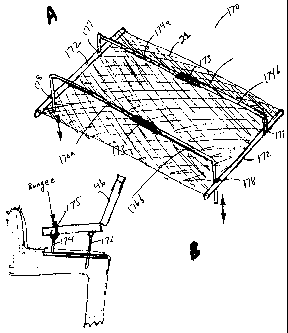Note: Descriptions are shown in the official language in which they were submitted.
CA 02609397 2007-10-15
1
ERGONOMIC LAPTOP SUPPORT FRAME AND TABLE
TECHNICAL FIELD
The present invention relates generally to accessories for mobile
computer use, and more particularly to laptop support frames and tables.
SUMMARY OF THE INVENTION
According to one aspect of the present invention, a portable table
with ergonomic flexible support is provided, including first and second table
portions having top surfaces with substantially planar areas and having
opposing
inward and outward sides, a coupler connecting the inward sides of the first
and
second table portions, such that in a folded storage position, the first and
second
table portions can be positioned to a folded position and in an unfolded
upright
position the table portions are substantially in the same plane and such that
outward sides of the first and second table portions are at their furthest
position
from the coupler, first and second support legs couplable near the outward
sides of
the table portions respectively, a flexible support band connected between the
first
and second support legs in a support band area under the table portions,
wherein,
in the unfolded upright position, the support legs extend substantially
outward
from the table portions and the flexible band provides a support suitable for
placement of the table an ergonomic position above a users legs, and in a
folded
position the legs and said support band are secured within the folded table
portions.
According to another aspect of the present invention, a portable
frame with ergonomic flexible support is provided, including first and second
legs,
first and second side supports attached to the first and second legs, a first
folding
crossbar coupled between the first and second sides and having a first lock to
lock
the crossbar when fully extended, a second folding crossbar coupled between
the
CA 02609397 2007-10-15
2
first and second side supports, and having a second lock to lock the crossbar
when fully extended, a flexible support band is connected to extend between
the
first and second legs, such that when the frame is in a storage position first
and
second folding crossbars can be unlocked and folded near the legs in a folded
position, and in the unfolded upright position, the legs extend substantially
outward
from the folding crossbars and the flexible band provides a support suitable
for
placement of the top of the crossbars an ergonomic position above a users
legs.
CA 02609397 2007-10-15
3
BRIEF DESCRIPTION OF THE DRAWINGS
FIG. 1: A PORTABLE TABLE WITH TWO SUPPORT BANDS: This
FIG. shows front (Fig 1A) and bottom (Fig 113) views of a portable table with
flexible support bands for height adjustment.
FIG. 2: A PORTABLE TABLE IN VARIOUS HEIGHT POSITIONS:
FIG. 2A shows a perspective cutaway view of a portable table. FIG.s 2B-2E show
front and side views of the portable table adjusted for two seating positions
of the
user.
FIG. 3: A PORTABLE TABLE WITH FEATURES FOR LAPTOP
USE: This FIG. (Fig 3A) shows a perspective view of a portable table showing
additional features for laptop use, including a tilting mouse table. FIG. 3B
shows a
side view of the mounted mouse table.
FIG. 4: A PORTABLE TABLE WITH EXTENDED REAR SUPPORT:
FIG. 4A shows a side view of a portable table with extended front and rear
legs for
supporting open laptops. FIG. 4B shows a top cutaway view of a version showing
extended rear leg folding for storage. FIG. 4C shows a side view of a version
with
rear leg extended.
FIG. 5: A PORTABLE TABLE MOUNTED ON SURFACE: FIG. 5
shows a side view of a portable table with front legs folded in for ergonomic
use on
a desktop.
FIG. 6: A PORTABLE TABLE WITH PRIVACY SCREENS: FIG. 6
shows a perspective view of a portable table with screens mounted at sides.
CA 02609397 2007-10-15
4
FIG. 7: A LIGHTWEIGHT PORTABLE TABLE: FIG. 7 shows a top
folded view(7A), a bottom view(7B) and perspective view(7C) of a portable
table
with cavity in central table portion.
FIG. 8: SUPPORT BANDS: FIGs. 8A-H show top views of various
support band configurations.
FIG. 9: BAND TENSIONING LEGS: FIG. 9A shows a top and side
view of a leg with holes and band using a peg tensioning adjustment. FIG. 9B
shows a perspective view of a leg with posts and band with loop tensioning
adjustment.
FIG. 10: BAND TENSIONING SPOOL: FIG. 10A shows a top view of
a leg with a spool at the distal end for tensioning the support band. FIG. 10B
shows a top view of a leg with a spool at the proximal end for tensioning the
support band.
FIG. 11: TABLE TOP BAND TENSIONING: FIG. 11 shows a side
view of a portable table with band strap fastened at the table top for
adjustment.
FIG. 12: PORTABLE TABLE WITH MANUAL ASSEMBLY: FIG. 12
shows a side and perspective views of a portable table with separable table
portions.
FIG. 13: PORTABLE TABLE WITH SINGLE BAND AND TABLE
SPACERS: FIG. 13A shows a perspective view of a portable table with a support
band and equal height legs. FIG. 13B shows a closeup view of height adjustor
tabs
CA 02609397 2007-10-15
on the table top. FIG. 13C shows a front view of the portable table loaded on
a
users legs.
FIG. 14: PORTABLE TABLE WITH DETACHABLE LEGS OF
5 VARIABLE HEIGHT: FIG. 14A shows a perspective view of a portable table with
a
support band and unequal height legs. FIG. 14B-C shows side views of portable
table in two user leg positions. FIG. 14D shows top view of band and legs
separated from table. FIG. 14E shows a bottom view of portable table with legs
folded inside ready for storage.
FIG. 15: PORTABLE TABLE WITH ADJUSTABLE PIVOTING
SUPPORT LEGS: FIG. 15A shows a perspective view of a portable table with a
support band and pivoting legs. FIG. 15B shows side view of portable table and
adjustment of pivoting support leg. FIG. 15C-D show side views of leg
adjustment
for two user positions.
FIG. 16: PORTABLE TABLE WITH ADJUSTABLE TILT: FIGs. 16A-C
shows perspective views of a portable table from stored position to upright to
tilted
by the adjustable rotating leg. FIGs. 16 D-E show side views of version of the
locking strut. FIGs. 16 F-G show front and cross-section views of coupling the
side
to the leg for rotation.
FIG. 17: PORTABLE TABLE WITH INTEGRATED PIVOT: FIG. 17
shows top and side views of a portable table top with hinge features
integrated into
table portions.
CA 02609397 2007-10-15
6
FIG. 18: LIGHTWEIGHT PORTABLE FRAME: FIG. 18 shows
perspective and side views of a lightweight collapsible portable frame with
two
pivot arms providing support surfaces.
FIG. 19: COMPACT LIGHTWEIGHT PORTABLE FRAME: FIG. 19
shows perspective view of a lightweight collapsible portable frame with two
pivot
arms providing support surfaces and height adjustment.
FIG. 20: ASSEMBLY OF COMPACT LIGHTWEIGHT PORTABLE
FRAME: FIG. 20A-F shows perspective views of a lightweight collapsible
portable
frame in stages of assembly from folded in storage to unfolded and loaded with
a
laptop.
20
CA 02609397 2007-10-15
7
DETAILED DESCRIPTION OF THE INVENTION
A solution for the ergonomic problems of using laptops in various user
positions and over increasing time of usage is to use one or more flexible
bands as
the primary support, also providing for suitable height spacing for ergonomics
and
comfort. Supporting a laptop or device on the user's legs using a flexible
band
enables reduced weight and size of a portable table or frame, improves heat
isolation and is more useful and comfortable to pack for use by a highly
mobile
workforce.
Embodiments of the invention are described using the flexible band on
various supports and with various adjustment designs for adjusting height and
tilt.
The flexible band has the ideal properties of substantially non-stretch,
breathable to avoid stain marks or sweating, and comfortable on legs. Examples
of
suitable material are fabric mesh, plastic film including perforated or
laminated
layers, natural fabrics (cotton, paper based) or hybrid natural or manmade
fabrics,
Gore-TexTM composites, fine metal mesh or chain mail.
For the purpose of describing the portable table we reference use of holding
a laptop, however the portable table can be used for a wide range of other
purposes - reading, writing, other electronic device use, food use, etc, and
is not
limited to laptop use.
FIGs. 1 and 2 illustrate an embodiment of the portable table 8 in side view
(FIG. 1A) and bottom view (Fig 1B), perspective view (Fig 2A) and adjustment
use
(Fig, 2B-2E). In FIG. 1A, the portable table shows table portions 10a, 10b
connected by a table coupler 14 for example a hinge, mounted on 4 support legs
12. The sides of table portion 10a,b connected by the table coupler are
referred to
as inward sides and the opposing sides are referred to as outward sides. The
CA 02609397 2007-10-15
8
coupler can have a locking mechanism (not shown). Alternatively the table
portions
can be coupled with an interlocking finger design, eliminating the hinge 14.
The
support legs have holes 13 at their distal end (extended), and are connected
to the
table by a pivot and via locking struts 11, such that the legs can be folded
up
against the underside or bottom of the table portions. Two flexible bands 21
a,b are
configured as shown in FIG. 1 B cutaway, terminated at their ends with rod 20
connected to strings 18 which are threaded through the holes 13 in support
legs 12
and through releasable clamps 16 such that the bands can be individually
tensioned by releasing the corresponding clamps 16 and adjusting the string
position then clamping again.
A cutaway view of portable table 8 is shown in FIG. 2A, illustrating the two
bands 21 a,b, adjusted for tension by strings 18a,b in the directions shown by
the
arrows. The flexible band is terminated in a tapered segment 19. Additional
holes
may be placed on support legs 12 for height customization of different users
(not
shown). The termination of the bands to "single-point" string 18a,b allows for
rotational freedom and improved ergonomic position of the straps under
different
seating positions.
The adjustment of the two flexible bands is shown for a deep-seated
position where the user's pelvis is lower than the knees 22 as shown in FIG.
2B.
One strap (sectional A-A) is tightly tensioned as shown in view 2D, and the
other
(sectional B-B) is loosely tensioned as shown in FIG. 2E. This arrangement
allows
the user to maintain the laptop table substantially level and wrist neutral
for
keyboard ergonomics and reduced head tilt to view the screen.
The adjustment of the two flexible bands is shown for a high-seated position
where the users knees 22 are lower than the pelvis as shown in FIG. 2C. In
this
example, the table orientation of FIG. 2B has been conveniently rotated 180
deg
CA 02609397 2007-10-15
9
around a vertical axis such that flexible band (sectional A-A) is now facing
outwards from the user and the other flexible band (sectional B-B) is facing
inwards to the user. Alternately the user could adjust the bands in the
original
table orientation, particularly if a laptop (not shown) secured on top is
mounted in
a preferred pre-existing position. This alternate arrangement allows the user
to
again maintain the laptop table substantially level and at a "wrist neutral"
position
for keyboard ergonomics and reduced head tilt to view the screen. The portable
table can be similarly adjusted for a wide range of intermediate tilt
positions and
use for a range of seating positions and user size.
An advantage of the portable table is that when the table portions are folded
towards each other, the legs fold in through collapsing the locking struts 11
and the
flexible bands 21 a,b may be folded to fit between the two table portions.
Additionally a table lock (not shown) at the periphery of the table portions
can be
used to secure the table for travel and storage.
Additional features may be added to the portable table 8 as shown in FIG.
3. A mouse table 30 can be coupled to a table portion 10b through fastener 32
as
shown in the cross-section view FIG.36, by screwing a knob through
corresponding holes in mouse table 30 and table portion 10b. The mouse table
30
may easily be adjusted to a level or preferred position by the user and then
locked,
independent of the table tilt position. For table positions where a laptop
(not
shown) being supported is tilted from horizontal, elastic members 34a,b can be
positioned over the open surface of the laptop to secure the laptop and
prevent
slipping during use or placement of the portable table 8. The elastic members
34a,b may be secured through holes in the table portions 10a,b at an angle to
the
laptop as shown. Alternatively one long elastic member may be used parallel to
the
front edge of the laptop. The elastic member(s) 34 are preferably flat and
thin such
that when the user's wrists are placed over them, there is minimum impact on
wrist
CA 02609397 2007-10-15
neutral position. The table portions preferably have rounded corners 36 for
easy
placement into laptop bags alongside laptops without ripping the bag. As well
known with modern high performance laptops, significant heat is radiated and
exhausted from the laptop. The portable table dramatically reduces such heat
5 impacting the user's body, a significant advantage. To assist in airflow for
the case
of laptop exhaust fans located on the bottom of the laptop, cooling vent holes
28
may be located on the table portions 10.
While there is a wide distribution of laptop sizes and weights, the typical
10 laptop median weight is approximately BLbs. When opened in use with the
display
folded out from the user and typically angled back slightly from vertical,
typically
the majority of weight is at the rear of the laptop due to the position of the
display
portion. When the laptop is raised by a portable table 8 positioned on the
user's
knees, the laptop may tilt over or rock when the user types on the keyboard,
which
is unsuitable for stability and eyestrain. An alternate embodiment of laptop
table 8
is shown in FIG. 4, and compensates for the tendency of laptop table to tilt
backwards. At the rear side of the table portions 10 a,b (rear being where the
laptop back is positioned and maximum weight is loaded), leg 12 is replaced
with
fold back leg 40 mounted to table portions 10a,b by a leg pivoting mount 42.
The
fold back leg 40 shifts the rear support location (and support band 21 b)
outward
from the table portions 10a,b to provide adequate stability. The spacing D of
the
foldback leg outward is bounded by the distribution of user's upper leg
length.
One advantage of the folding table embodiment as described in FIG. 3, is
that the table can be used directly on a desk surface 44. If a laptop is used
directly
on a desk, the user typically has to tilt their head down to look at it,
resulting in
long-term discomfort. FIG. 5 shows a portable folding table 8 mounted on a
desk
44 that provides an ideal display position. The front legs 12 are folded in
while the
rear legs 13 are extended to contact the desk surface (support bands are not
CA 02609397 2007-10-15
11
shown). When the display of laptop 46 is folded up, its height position
becomes
lifted within the ideal ergonomic eye position.
FIG. 6 shows a portable table embodiment with separable lightweight
privacy screens 52. There is a need for maintaining privacy when using laptops
in
public areas. The screens 52 may be made of dark fabric or opaque flexible
material. The screens 52 are supported on posts 50, which insert into holes on
the
top surface 10 a,b of portable table 8. When not in use, the screens can be
rolled
up onto the posts 50, for convenient storage in the underside of table
portions
10a,b.
An ultra light embodiment of the portable table is shown in FIG. 7, in which
substantial weight has been removed from the central regions of table portions
58
a,b. Ultra light portable table 56 is shown in folded position in FIG. 7A
including a
folded table portion 58 having central portion removed (unnumbered) with a
mesh
support 60 secured to table portion 58 such as by adhesive. The central
portion is
ideally as large as possible to support standard laptop dimensions securely
(somewhat less than 11 x8" currently). Mesh support is for the purpose of
retaining
support bands 21 inside the table when folded, for convenience. Alternate
embodiments can eliminate the mesh by substituting additional fasteners to
secure
the support bands 21 inside the table when folded. In FIG. 7B the ultra light
portable table 56 is shown from the bottom when unfolded by rotating the
portions
about table coupler 14. Support bands 21 are connected to strings 16 threaded
through legs 12 and 13, following which strings are secured by clamps 16. Band
tension is adjusted by tightening or loosening the strings, then clamping.
Open
regions of table portions 58 a,b are covered by a lightweight mesh 60a,b. A
perspective view of the ultra light portable table is shown in FIG. 7C, ready
for
supporting a laptop.
CA 02609397 2007-10-15
12
The support band 21 can be configured in many designs as shown in FIG.
8, to meet user requirements of comfort, breathability, flexibility,
ruggedness and
impact on user's clothes, and to rotate for adjustment when secured. FIG. 8a
shows a support band system 22a in which the support band material 64 is
terminated with reinforced ends 62 (for example thicker, stiffer or higher
tensile
strength materials) such that the band system 22a can withstand more repeated
use. FIG. 8B shows a band support system 22b in which the band support
material 21 is terminated on all sides by material 63 which can be similar to
reinforced ends 62, to reduce edge-stretching effects. In both 22a,b the
string 16 is
attached at the approximate centerline of support material 63,64. FIG. 8C
shows a
band support system 22c, in which the support band 65 is segmented into
portions
separated by folds 66, and showing a tapered termination 67 tapering to attach
to
strings 16. Support system 22c can be easily folded and unfolded inside the
table
portions 10a,b(not shown). The taper region 67 distributes the pressure on the
user legs to reduce "pressure" points and increase comfort. FIG. 8D shows a
band
support system 22d with an array of strands 69, which are terminated at ends
62
and attached to strings 16. This embodiment allows for variable stiffness and
tension in the band, depending on the application. FIG. 8E shows band support
system 22e using a stiffer woven fabric (for example a seatbelt type material)
terminating in strings 16. FIG. 8F shows band support system 22f with support
band made from flexible plastic sheet 74 (single layer or laminate). For
example
nylon or breathable Gore-Tex or perforated sheet material may be used. FIG. 8G
shows a band support system 22h, in which the ends are attached to a strap 76,
which is wider than string 16, for improved reliability.
The height adjustment method described for the portable table
embodiments of FIGs. 1,2 with two support bands, is to adjust the relative
tensions between the "user facing" support band 21 a and "knee" support band
21 b, such that when loaded and positioned on the user's legs, the laptop
CA 02609397 2007-10-15
13
supported on table portions 10a,b will be at an ideal ergonomic height for
wrist
placement and tilt angle for head placement. The benefit of continuous tension
adjusting methods of several embodiments is that the user can fine-tune the
height
and tilt for individual ergonomics and various seating positions while the
laptop is
still mounted, for an improved position relative to the user. Also, at
particular band
tension settings the portable table can be reversed 180 deg around vertical
axis to
provide two positions without changing the band tensions. FIGs. 9-11 describe
several designs of embodiments for adjusting the two support bands 21a,b, by
modifying the support band ends and leg fastening features so that the user
can
easily adjust the tensions individually and preferably with one hand when
necessary.
FIG. 9A,B show an embodiment for tension adjustment by attaching the end
of the support band strings 16 to various positions on the legs. These
embodiments use four individual legs, only one leg and one support band is
shown
for simplicity. In FIG. 9A, the string 16 is threaded through leg hole 80 and
terminated at peg 78. The leg 12 has height holes 82 in which the peg can be
secured and released to provide tension adjustment to the support band(not
shown). Side view of leg 12 shows the peg 78 seated in a hole 82 at a height h
from the lowest hole. The leg 12 is secured to mount fastener 83 for pivoting
out
from the table portion 10. The peg can be independently positioned in each of
the
legs 12 to provide two different tensions in the two support bands, and hence
a
preferred height and tilt position of the table portions. The peg method is
secure if
the table is moved or adjusted or folded for storage.
In FIG. 9B an alternate embodiment using loops and pegs is shown. Legs
12 have a series of pegs 85 positioned along the leg length. The string 16 of
support band 21(not shown) is threaded through hole 80 in the leg and
terminated
in loop 84 which can be positioned on one of pegs 85 to adjust the tension of
the
CA 02609397 2007-10-15
14
bands. Alternately two corresponding patches of Velcro (not shown) can be used
on the leg and string/strap attached to band 21 to adjust and attach the
Velcro
patches such that the tension is increased or decreased.
An alternate design for adjusting tension is shown in FIG. 10A,B, using a
spool to wind the string end of the support band. In FIG. 10B, leg 12 is
attached to
table portion 10(not shown) with mount fastener 83 which allows the leg to
pivot
out to an extended position. The pivot end of the leg is defined as proximal
and the
extended end of the leg is distal. A spool 88 is secured to the proximal end
of leg
12 by a pivot, and the spool has teeth selected to provide an increment of
tension.
The leg 12 has a string hole 80 bored inside the leg from the distal end up to
a
hole in proximity to the spool, where the string exits and is attached to the
spool
securely. Plunger 86 is couplable to the spool 88 such that when the plunger
is
disconnected, the spool can be manually rotated for increased band tension or
allowed to release string for decreased band tension. The plunger 86 can then
be
connected to spool to lock the tension position. FIG. 10A shows an alternate
embodiment with spool 90 mounted at distal end of leg 12 by axle 92. String 16
is
fed through hole 80 and secured to spool 90 for tension adjustment. Spool is
released and secured by plunger(not shown).
An alternate embodiment of adjusting support band tension from above the
table portions is shown in FIG. 11. There is convenience in having the
adjustment
at the table surface instead of the legs, where it is easier to access and
see. String
or strap 16 from support band 21 is positioned through a distal hole 80 (or
cavity
95) in leg 94 and exits proximal the table portion, where strap termination 76
is
routed through a hole 97 in periphery of table portion 10a. A table mounted
releasable coupler 96 is connected to travel into and out of the side of hole
97 to
secure the strap or string 76. The user can adjust tension by pulling out
coupler 96
CA 02609397 2007-10-15
to release strap 76, pulling the strap up or allowing it to go down and then
pushing
coupler 96 into the table to lock the strap 76 at a desired band tension.
The table portions have been described as joined by a table coupler
5 14 such as a hinge as in FIG. 12A. An alternate arrangement is shown in FIG.
12
B-C in side and perspective views, in which the table portions are not hinged
but
manually separable and coupled through integrated features on each table
portion.
Table portion 10a has protruding fingers 102 and opposing table portion 10b
has
corresponding recesses 104, such that the two portions can be pushed together
10 securely or separated easily for storage. The legs and support band (not
shown)
are attached as previously described.
An alternate method for tilting the laptop is shown by portable table 147 in
FIGs. 13A-C. Making all legs the same height and having a tilt adjust on the
top of
15 the table portions can reduce the complexity of the legs. The legs 12 of
FIG. 13A
are all the same height h1. Also in this embodiment two legs instead of four
are
used, by forming a wide leg in an extended "U" shape with the two ends of the
"U"
connected to the table portion. A single support band 21 is shown, and in the
best
mode embodiment the width of the support band is > 80% of the table portion
width along the outward side of the table portion. The tension of support band
21 is
fixed to support the table at a height h2 above the user's knees as shown in
FIG.
13C. The knee end of the table portions 10a,b has tilt flippers 108 which are
recessed in cavities 109 and can be pivoted up manually. The rear of the
laptop
can sit on the tilt flippers to increase the height of the display and the
angle of the
keyboard to the user's wrist/forearms. Additionally a range of heights can be
achieved by variable height flipper (not shown) can be used, or a series of
several
flippers of varying height (not shown). In this two-leg embodiment, a single
support band 21 can be secured to the two opposing joiners, as shown in FIG.
14.
Alternatively the portable table 147 in FIG. 13 can be configured with two
support
CA 02609397 2007-10-15
16
bands instead of one, with one support band connected at the front and one at
the
rear. While legs 12 are shown hinged with locking struts, in an alternate
embodiment not shown, legs 12 can be detachable from holes in the underside of
table portions, for assembly by the user.
An alternate simplified embodiment is shown in FIG. 14A-E, having two legs
12 that provide a fixed tilt to the portable table 8. Legs 12 have a joiner
section 140
joining a short portion 141 and tall portion 142, selected for average user
desired
tilt. The legs are separable from table portions 10a,b by seating or removing
from
holes (not shown) in the periphery underside of table portions, for convenient
compact storage of the legs and strap. The portable table 8 may be positioned
to
have the "high" leg portion 142 at the user facing side or the knee side. FIG.
14B
shows the table positioned with the "high" leg portion 142 at the knee
position with
the user in a normal flat seating position with knees lower than hips, such
that the
rear of the laptop is raised and the user has a wrist neutral position for
typing on
the mounted Iaptop(not shown). FIG. 14C shows the table 8 positioned with the
"high" leg portion 142 at the user facing position, for a user in a deep seat
with hips
below knees. In this position the table again holds the laptop in a wrist
neutral
position. The legs 12 are fixed to the support band 21, such that the leg and
band
can be detached from the table portions 10a,b (in a pin in socket arrangement)
as
shown in FIG. 14D. Then the legs are folded in interlocking manner to fit
inside
table portion 10a,b as shown in FIG. 14E for compact storage with the thinnest
profile. This allows the portable table to be fitted easily alongside laptops
in laptop
bags or sleevesFlG.. Alternatively, the legs 12 can be attached by a pivot
mount
to fold in or out and have locking support struts, as described in other
embodiments.
CA 02609397 2007-10-15
17
A portable table 150 with adjustable tilt and independent adjustable height
is shown in FIG. 15A-D, using two legs coupled at only two locations to the
table.
A preferred embodiment is to have independent and more continuous adjustment
in height and tilt, and allow additional support at the knee side of the table
for
heavier laptops. As shown in FIG. 15A portable table 150 has two legs 152
attached at the table portion sides in a single location with a clamp knob
156. Legs
152 preferably have a curved shape upper portion and a straight bottom with an
optional slot 154 for attaching support band 21. There are several vertical
adjustment holes 158 that the clamp knob can be attached through to provide
height adjustment. As shown in side view (FIG. 15B) the sides of table
portions
10a,b have several horizontal adjustment holes 160, that can be used to shift
the
center of gravity of the supported laptop(not shown) in the horizontal
direction to
load more of the weight against the knees instead of the user's legs to reduce
rocking or tilting of heavier laptop displays. Once the adjustment holes are
selected and the clamp knob 158 inserted, the tilt of the table portions can
be
adjusted around the pivot axis along the centerline between both clamp knobs,
to a
desired setting and then the clamp knobs fully tightened to secure the legs to
the
table portions 10. Two table adjustments are shown in two user positions in
FIGs.
15C-D. In FIG. 15C the user knees are below hips and the maximum height hole
is
selected and then table tilt selected to make a laptop on table portions be in
wrist
neutral position to a user. In FIG. 15D, the users hips are below knees and
selecting a lower hole reduces the height and a different tilt is selected to
maintain
the wrist neutral position for the user, at an acceptable display height. When
stored, the sides detach and are folded with the support band, inside the
folded
table portions. Alternatively, instead of a single support band, two slots are
added
to each leg to connect two support bands.
The table 180 in FIGs. 16A-C can be tilted at positions around a central
pivot axis to provide continuously variable tilt adjustment, and has folding
legs and
CA 02609397 2007-10-15
18
sides for compact storage. In FIG. 16A the underside of table portion 10b is
shown. The leg 182 and side 184 are designed to fit in a rotating manner as
shown. Side 184 has a rectangular portion connected to table portion by hinge
pins
186, a circular portion with outer perimeter width T and an adjustment arm
protruding out from the circular portion in the same plane. Leg 182 has an
arcuate
portion for receiving the circular part of side 184, and this receiving
portion has an
inner slot of width >T for receiving the circular part of side 184 such that
there is
freedom of motion to rotate side 184 relative to leg 182. Leg 182 has an
adjustment portion with indicia 185 marking spacer holes (not numbered) on it.
The
adjustment arm 181 is contained within the inside area bounded by adjustment
portion 183, to limit the range of tilt rotation to a useable range (for
example 15
deg). Side 184 has a cutout slot from the rectangular portion to the center of
the
circular portion of a size to allow a locking strut 188 to be stored when
folded as
described in more detail in FIG 16 D-E.
FIG 16B shows portable table 180 in the upright position with the leg and
side folded outward to vertical and the strut extended out to locking position
between table portion and side 184. The leg 182 has a long slot cutout for
securing
the support band 21. The support band may be secured to the leg by other
techniques common in the art such as bonding, riveting, etc. In this
orientation with
the table portion 10 level, the adjustment arm 181 of side 184 is pointing
down. An
adjustment pin 187 is inserted through one of the spacer holes in adjustment
portion 183 and into a hole (not numbered) in the end of adjustment arm 181 to
lock the side and leg in a fixed position. The leg and side at the opposing
end of
the table (not shown) are similarly folded out and adjusted to match. The
table can
now be used in a level position for holding a laptop(not shown). The
adjustment
portion can be selected for a wider or smaller rotation range as required.
CA 02609397 2007-10-15
19
For a user position where the user wants to tilt the table forward, the tilt
adjustment of table 180 is shown FIG. 16C. Adjustment pin 187 can be removed
and side 184 rotated such that the table portion 10b tilts forward, and
adjustment
arm 181 is at a new location within the inside area of adjustment portion 183.
Then
the adjustment pin 187 can be reinserted through a different hole position in
adjustment portion 183 and back into adjustment arm 181 to lock the side and
leg
combination at a new relative angle resulting in a tilt of the table portion
10b. The
opposing leg/side combination can be similarly adjusted to match. Alternate
methods for pivoting and locking the two opposing sides include detente holes
in
the leg 182 and bearing balls mounted on perimeter of side 184 to adjust to
predetermined "snap" locations. Note that the strut is unaffected by the
rotation
adjustment. The benefits of table 180 are that the assembly from a stored
position
is easy for the user to just fold out the side and legs and the strut 188
locks
automatically. Additionally tilt can be adjusted while the table is loaded
with a
laptop for fine-tuning. The side and leg must be rotated back to the position
in
FIG16B before folding and storage so that the support band 21, legs , sides
and
struts are seated in preferred locations in the underside of table portion
10b.
A detailed view of the locking strut 188 is shown in FIG16D for a telescoping
strut having a hollow cylinder 190 connected to side 184 and a solid pin
191that
seats and slides inside hollow cylinder 190. Solid pin 191 has a latch for
automatically locking the strut when extended fully by gravity in the table
upright
position. The solid pin 191 stops at stop 192. For storage position with the
strut
folded, the latch is pressed to release the solid pin such that when the side
184 is
folded onto table portion 10b the pin 191 is stored inside hollow cylinder
190.
Alternatively a folding strut 193 may be used as shown in FIG. 16E. The top
portion 194 has a fixed pivot at side 184 and is joined to bottom portion 195
by a
strut pivot pin(unnumbered). The bottom portion is connected to stop 192 at
pivot
pin 196. When the side is folded open, the strut extends so that top and
bottom
CA 02609397 2007-10-15
portions are relatively collinear. Locking features (not shown) may be added
to limit
the strut extension. When folded, the top and bottom portions nestle beside
each
other as shown, allowing for a thin profile of the folded portable table.
5 The coupled leg and side assembly in portable table 180, is detailed in
FIGs. 16 F-G in two embodiments. FIG. 16F shows a view of the leg 182a,b and
side 184, with cross-section as marked. The leg has a detachable top part 182b
mounted (fastener not numbered) on bottom leg part 182b, to allow for assembly
of the side into a groove 204 in the matching region of the bottom leg part,
in a
10 tongue in groove fit. The circular portion of side 184 has tongue 202 of
thickness T
extending from lip 200. The groove 204 is wider than T to allow for rotation
of the
side relative to the leg.
An alternate design in FIG.16G uses a one part leg 182 as previously
15 shown in FIG. 16A-C. The side 184 remains the same as FIG.16F. The inward
facing wall of the previous groove is replaced by an open region, allowing the
side
184 to be seated without requiring the leg to be in two parts. Retaining
washers
197 are secured into circular recesses 196, to retain the side 184 in suitable
position while allowing rotation of the side relative to the leg. As shown in
cross-
20 section, the circular recesses and washers are fitted to maintain the
tongue within
the leg. Four retaining washers are shown, however more or less may be used as
suitable, or alternatively a single crescent shaped retaining washer could be
substituted.
An alternate embodiment of the portable table 164 is shown (table top only)
in FIG. 17. The table portions 160a,b have integrated hinge tabs on opposing
sides that interlock to provide a hinge hole 162 such that a hinge pin(not
shown)
can be inserted to join the two table portions.
CA 02609397 2007-10-15
21
For the case of minimum weight to maximum support, FIGs. 18A-B shows
a portable frame 170 having two folding crossbars 174, 176, as the best mode
since it provides support with reduced weight, thickness and size. The laptop
(not
shown) is supported on two crossbars instead of a table. Two side rods 172 are
connected to support band 21 and having holes 177 and coupler 178. Folding
crossbar 174 has two identical L shape portions which can be assembled with a
coupler 173 to provide a cross-bar that is connected to side rods at holes 177
a
fixed height above the side rods. Folding cross-bar 176 similarly has two L
shape
portions but with a longer vertical segment than cross-bar 174, and is
adjustably
connected at coupler 178 such that the height of the crossbar 176 above the
side
rod can be varied equal or greater than the crossbar 174 height. As shown, the
height is cross bar 176 is higher than crossbar 174 to provide a tilt for use
as
shown in cross-section view in FIG. 18B with laptop 46 mounted on the
crossbars.
Optional securing strap 175 can be placed over the front of the laptop as
shown.
Optionally non-stick material (non-shown) can be placed on the top of
crossbars to
prevent the laptop 46, from slipping. The cross bar can alternatively have
open
portions or slots (not shown) that the non-stick material can be secured
within. An
alternative embodiment may use two support bands in two slots of the legs,
positioned near the front and rear of the legs.
It is desirable to have an embodiment with the most compact storage and
lightest weight for extreme mobile users who travel a lot. Eliminating the
solid table
portions allows for weight and size reduction, as shown by the support frame
111
of FIG. 19. Support frame 111 includes two sides 114 mounted on two legs 115
connected to support band 21, and two folding cross-bars 112 coupled to the
two
sides such that the frame folds to a compact thin size in a storage
configuration as
shown in FIG. 19A. Laptop (not shown) is supported on the two folding
crossbars
at various heightltiit positions. For illustrative purposes the terms front
and rear will
be used as typically use with the laptop lifted at the user's knees. These
terms are
CA 02609397 2007-10-15
22
relative for illustrative description as the support frame could easily be
used
reversed 180deg about the vertical axis, so the "back" is facing the user and
"front"
is facing away from user. Outwardly means away from the frame and inwardly
means inside the frame periphery.
Support band 21 is shown as a single piece but could be multiple segments,
and is connected to opposing legs 115 at leg base 120. One fastening method is
the support band folds over base 120 and is bonded or sewn to itself at seam
122,
to provide a fixed uniform tension across the user's legs when in use. Legs
115
have thickness t and a base portion 120 joining two vertical portions 110 and
113.
One vertical portion 113 has a top portion 117 thinner than t and a pivot hole
119
and the other vertical portion 110 is taller (for example 2-4") and has an
inward
portion 121 thinner than t and spaced cavities 126 facing inwardly. The side
114 is
coupled onto leg 115 and has a corresponding front portion 123 with a slot 125
that fits over the thinner top portion 117 of vertical leg portion 113 and is
coupled
with a pivot pin 118. Front portion of side 114 has a cutaway for accepting a
folding crossbar and hinge holes (not numbered) for accepting crossbar pivot
pin
116. The rear portion of side 114 has a slot 127 facing outwardly that fits
the
thinner portion 121 of vertical portion 110 of leg 115, and a top portion 129
extending inwardly to create a cutaway region 131. Top portion 129 has holes
(not
numbered) for receiving pivot pin 116 of crossbar, and an angled hole 133 for
receiving adjustment pin 128. Cutaway region 131 is of width W2 wider than the
cross bar width W1, so that the cross bar can be folded within thickness t, in
a
stored position. Each folding cross-bar has two bar portions 112a,b joined by
pivot
pin 131, When fully extended as shown, the two bars have overlapping fingers
132
which can be locked using a slider 130, to limit overextension. The non-
locking
ends of the two bars 112a are coupled by pivot pins 116 to side 114a at both
front
portion 123 and rear portion 129 such that when folded into side 114a they sit
CA 02609397 2007-10-15
23
substantially flush within the thickness of side 1 14a, for compact storage.
Similarly
ends of crossbars 11 2b are coupled to side 114b by pivot pins.
Rear portion 129 of sides 114a,b can be adjusted in height and pin 128 can
be inserted through hole 133 into selected cavity 126 fixing a rear height
position,
while front portion 123 pivots around pin 118. The portable frame 111 now has
two
locked crossbars, the rear one typically set higher than the front crossbar,
supported firmly on legs 115 holding support band 21 to be placed on user's
legs
for holding a laptop at an ergonomic height and tilt above users legs.
The support frame 111 of FIG. 19 is stored in a compact package. The
steps of assembling the frame for use, from storage are shown in FIGs. 20A-F.
In
FIG. 20A, the support frame 111 is shown in stored position, in this example
the
support band 21 is wrapped around the folded frame parts. In FIG. 20B, the
support band is unwrapped showing the folded frame parts nestled together. In
FIG. 20C, the crossbars are partially unfolded and the legs are positioned
vertically. Fingers 132 are shown near the center pivot of the two bars. In
FIG.
20D the crossbars are fully extended(tensioning the support band to proper
tension), and slider 130 is moved to lock the crossbars by sliding over the
fingers
132. The rear crossbar height is adjusted up in FIG. 20E for supporting the
laptop
in a preferred tilted position. In FIG. 20F, the laptop is shown mounted in a
selected tilt and height position and secured by elastic 190 around the front
crossbar and secured to side legs or pivot arms. Note the rear of laptop is
well
forward of the rearward edge of support band 21, reducing tilting and bounce
due
to the rearward center of mass of the opened laptop.
Alternate embodiments for the support frame may include alternate
locations of the pivot pins or pivot mechanism, using self-locking pivot arms
that
must be released to fold (like tent pole rods), wider leg portions and
alternate
CA 02609397 2007-10-15
24
height adjustment designs such as telescoping arms or pin in socket. Any of
the
embodiments of the portable table not shown with locking struts can optionally
have locking struts connected between the side or leg to the table portion.