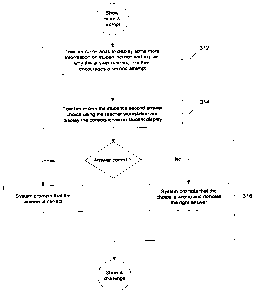Note: Descriptions are shown in the official language in which they were submitted.
CA 02632907 2008-04-11
WO 2007/041968 PCT/CN2006/002700
Computer-aided Method and System for Guided
Teaching and Learning
Technical Field
The present invention relates generally to a computer-aided method for
teaching and
training, and a system to implement such method. In particular, the present
invention relates to
guided teaching in, for example, teaching a language to non-native speakers of
the language,
which combines the guidance of a teacher and the teaching materials presented
in an
interactive, audio-visual manner.
Background
As the new generation is exposed to using computer as a communication means,
instant
messaging software is popular among students as a communication outside the
classroom.
Students are also used to the audio-visual stimulation common in most video
games. Many
automated teaching systems adopting a computer game format have been created
in order to
replace the conventional classroom method and to make learning a more
attractive and
enjoyable experience to students.
In teaching language, for example, a teaching approach is for the student to
do
exercises related to the words to be taught. The student may be asked to give
a definition of a
word, fill a word in a blank part of a passage, or to identify a picture
related to a specific word,
while a number of answers are given for the student to choose from. There are
existing
software packed with graphics and sound effects using such approach to enhance
learning
effectiveness that may be able to arouse the students' interest in doing the
exercise.
However, the value of those software can be doubtful if appropriate guidance
in reaching the
correct answer sensibly is not provided, as the student who may simply make
wild guesses and
be frustrated by repeatedly failed attempts to arrive at the right answer,
thus losing motivation
to participate as a whole.
Obviously, the main disadvantage of such automated teaching method is that it
lacks
the human touch and the guidance from a teacher, which are the crucial
elements that these
products have thus far failed to capture from the conventional teaching
method. The guidance
of a teacher serves to guide the student back on the right track to think
sensibly when a wrong
answer is selected by leading the student through a brainstorming process,
using additional
data or hint that can assist the student to reach the correct answer in a
sensible manner but not
by wild guessing that very often is merely the effect of reflexive sense. Such
discussion
creates a bond between teacher and student and forms a friendly, appealing and
interactive
learning atmosphere which is only found in conventional classroom approach.
There are drawbacks however in conventional classroom approach that has to be
refined using modem technology. The major one perhaps is the pre-requisite for
the teacher to
be very proficient in all aspects of the subject matter. Due to the complexity
of some subjects
such as language, it very often takes exhaustive training to groom high
caliber teachers who
shall have a strong grasp of grammar as well as the intuition for application
of the language.
1
CA 02632907 2008-04-11
WO 2007/041968 PCT/CN2006/002700
Hence, it makes sense to have a system that can equip the teacher with
preloaded data and
answer keys to support his teaching, with which the teacher is able to
gradually pick up more
knowledge about a particular subject matter as he uses the system to teach
repeatedly along.
That way, teacher can focus on playing the role as a facilitator to guide the
students through an
interactive learning process, and be released from the cumbersome task of
digesting the details
before giving the lesson.
Moreover, globalization has called for increased international communication.
A few
languages, such as English and Mandarin, are becoming more popularly used
around the world,
which in turn leads to an increase in the demand of language teachers to teach
non-native
speakers. A user-friendly teaching system is required to reduce the training
period of the
teachers. Undoubtedly, the value of a system with pre-loaded data is
especially outstanding in
situation where supply of experienced teachers or trainers is limited.
Another advantage of a preloaded database is that it can upkeep a curriculum
systematically that can be then delivered in a method preset by the system,
avoiding the subject
matter and additional hint delivered by one teacher to deviate much from
another. In addition,
when a teacher departs or is absent, substitute teachers can readily assume
his role using the
same system loaded with teaching material to be delivered in manner already
adapted by the
students.
As it is rather time consuming to gather information and statistics on
classroom
experience for refining curriculum, a good system shall allow storing valuable
information
generated by teachers and students in the classroom for the purpose. In
addition, flexibility
for sharing the same among different teachers and students should be
eniphasized. The
teacher himself may sometimes have much insight to offer in teaching a
particular subject
matter. The same situation applies to students too. In teaching vocabulary,
for example, a
student may have created a sentence to demonstrate the use of a word that is
worth sharing
with the students in other classes, on the other hand, may have misunderstood
the usage of
another word that can be applied as teaching material so that the other
students can learn from
sharing such mistalce. One can imagine how many creative examples of
vocabulary application
and teaching ideas have gone down the drain due to the inability of
educational systems to
capture and share them amongst the teachers and students. In other words, an
effective
teaching system should not only restrict learning from the input of the
teacher and the students
in one class, but should also facilitate the sharing of such input in an
larger scale, covering
classes talcing the same course within a school using the same LAN, or even
other schools
conducting classes using the same WAN.
There are difficulties though in sharing teaching content and method of
teaching
between classes that need to be addressed too - Due to also the effects of
globalization and the
impact of modern technologies, it is not uncommon nowadays for people of
different cultural
backgrounds and language abilities to learn under one roof or remotely apart.
Therefore,
there should be a system that can support cross cultural teaching and learning
to allow students
to learn together and progress at individual pace without affecting his peers
too much.
Another essential feature needed of a system with preloaded curriculum is that
it should
be able to handle the large amount of input from different sources by
identifying what should
and should not be stored. There should be a resource effective component to
ensure that the
data so stored is of quality and that it is easily accessible to the users
concerned.
2
CA 02632907 2008-04-11
WO 2007/041968 PCT/CN2006/002700
No matter how well a teaching and learning process is designed and how
experienced
the teacher is in applying the process to teach, students may fail to perform
the way they
should in light of the many distractions facing them. Hence, a good system
should be
equipped with a control to appraise effectiveness and most importantly suggest
remedial action
accordingly.
To ensure teaching effectiveness, very often educators or trainers need to
give extra
support to the slower performers. There should be a system that allows and
structures tutorial
sessions to be carried out by a peer teacher or student taking the role of the
original teacher in
similar manner as the original lesson has been taught. Although the teacher
may select
manually the students he believes to be weaker in performance and those
stronger ones to be
the buddy teacher, it will spare the teacher from such cumbersome process if
the system can
also automatically identify student tutors, the participating students and
most importantly, to
structure the appropriate teaching contents to be used in the relevant extra
tutorial session.
Last but not least, although in class face-to-face teaching is a preferred
method of
implementation, a good system shall acknowledge distant learning being a
solution for
educators and trainers in times of technical problems such as bad weather, war
or wide spread
epidemics etc. or where expertise about a particular subject matter cannot be
made available
simultaneously at different classrooms located apart. Therefore, the system
should cater for
different implementation methods, allowing at least one student and or one
teacher/trainer
leading a class of student(s)/trainees located remotely away from the more
experienced
teacher(s) to take part
The invention is a computer aided method and system that effectively apply
information technologies to turn teaching and learning process into a fun-
filled interactive
logical guessing game, which can address the above educational problems by
incorporating
scientific education management methodologies into teaching and learning.
Summary of the Invention
The object of the present invention is to provide a computer-aided method for
guided
teaching, wherein teaching materials of various styles and stimuli are used.
In accordance with the present invention, there is provided a computer aided
method
for guided teaching and learning, using vocabulary as an example of subject
matter. There
are at least two methods of implementation. Implementation Method (1) for at
least one teacher
and one student within the same LAN, using at least one teacher workstation,
with at least one
student workstation, using at least one central processing unit, as well as an
optional network
or delivery device to support multimedia transmission of classroom discussions
if needed.
Implementation Method (2) for at least one teacher and one student or group of
students on the
WAN, using at least one central processing unit, as well as an optional
network or
communication to support multimedia transmission of classroom discussions if
needed. The
computer aided method and system comprising the steps of
In Irnplernentation Method (1):
(a) presenting a question that is the subject item to the student at a student
display;
3
CA 02632907 2008-04-11
WO 2007/041968 PCT/CN2006/002700
(b) receiving answer from the teacher at the teacher workstation, wherein the
answer is
received by the teacher from the student or students in class;
(c) sharing the answer submitted on at least one student display;
(d) detennining whether the answer is correct;
(e) presenting feedback to the answer at all student displays or workstations;
(f) receiving input from the teacher at the teacher workstation for the
teacher to give
further information related to the question on student display;
(g) presenting information sequentially and structurally using at least one of
a plurality of
styles and stimuli corresponding to the input from the teacher or student on
the student
display;
In Implementation Method (2):
(a) presenting a question that is the subject item at a teacher or student
display;
(b) allowing the teacher(s) and student(s)located apart to communicate
interactively using
separate device(s);
(c) receiving answer from a remote teacher using a workstation whereas the
answer is
received by the remote teacher from the student or students in class; or
receiving
answer submitted directly by a remote student using a workstation;
(d) sharing the answer submitted by the remote teacher or student on other
displays or
workstations connected together on the same WAN;
(e) determining by the system whether the answer is correct;
(f) presenting feedback by the system instantly to the answer submitted at all
remote
displays or workstations;
(g) receiving input from the teacher at the teacher workstation for the
teacher to give
further information related to the question on student display;
(h) presenting information sequentially and structurally using at least one of
a plurality of
styles and stimuli corresponding to the input from the teacher or student on
the student
display;
The present invention provides significant advantages over the conventional
teaching
method, for example, the teacher may provide guidance to the student on the
student display or
on remote workstation connected to the teacher's workstation, using various
styles and stimuli,
such as text, sound, voice, audio, graphics, pictures, photographs, animation,
comics or video,
in a guided teaching approach. Such guidance is applicable in many teaching
modes and is
especially effective when the teacher uses multiple choice questions to
interact with the
students in the teaching process. The students will not be frustrated after
selecting a wrong
answer because the teacher, with the aid of the system, can guide the student
to reach the
correct answer afterwards.
4
CA 02632907 2008-04-11
WO 2007/041968 PCT/CN2006/002700
In one embodiment of the present invention, after presenting the question to
the
student on the student display, the teacher may present additional infomlation
related to the
question on the student display to guide the student to reach the right
answer.
In another embodiment of the present invention, the teacher is provided, on
his
teacher display, with the necessary information for guiding the student(s) to
learn, including
the correct answer to the question he present to the student for teaching.
In another embodiment of the present invention, the additional information may
be
presented in a plurality of styles and stimuli, comprising: text, sound,
voice, audio, graphics,
pictures, photographs, animation, comics or video to arouse the interests of
the student to learn.
In another embodiment of the present invention, the teacher may save and share
teacher notes with other teachers on the same LAN or WAN.
In another embodiment of the present invention, the student may save and share
notes
with other workstations on the same LAN or WAN.
In another embodiment of the present invention, the teacher notes shared among
teachers on the same LAN or WAN may be presented in a plurality of styles and
stimuli,
comprising: text, sound, voice, audio, graphics, pictures, photographs,
animation, comics or
video.
In another embodiment of the present invention, the student notes shared among
teachers on the same LAN or WAN may be presented in a plurality of styles and
stimuli,
comprising: text, sound, voice, audio, graphics, pictures, photographs,
animation, comics or
video.
In another embodiment of the present invention, the system saves and shares
notes
submitted by teachers and students systematically.
In another embodiment of the present invention, the teacher is provided with a
feature
to retrieve flexibility the saved notes authorized to be shared.
In another embodiment of the present invention, a system is provided to ensure
the
teaching materials and hints delivered to the students by various teachers
either located
physically in the same class with the students or remotely away from the
students are
consistent.
In another embodiment of the present invention, the teacher may adjust the
teaching
materials pre-set in the system.
In another embodiment of the present invention, a system is provided to
automatically
formulate the level of difficulty of the questions and teaching mode
applicable presented to the
students according to the performance of the students.
In another embodiment of the present invention, the teacher is provided with a
feature
to dynamically re-formulate the level of difficulty of the questions and
teaching mode at his
discretion.
In another embodiment of the present invention, a system is provided to allow
another
person, for example, a replacement teacher or a student, to take up the role
of the original
teacher without much deviation from the original teaching style.
CA 02632907 2008-04-11
WO 2007/041968 PCT/CN2006/002700
In another embodiment of the present invention, a system is provided to assign
the
appropriate students to conduct or to take extra tutorial session, whereby to
appoint at least one
students if needed who is qualified for taking the role of the teacher in the
same manner as the
original lesson has been conducted.
In another embodiment of the present invention, a system is provided to
adaptively
formulate the teaching content of the extra tutorial session based on the
attendance record and
performance of the students assigned to take the extra tutorial session.
In another embodiment of the present invention, a system is provided for the
teacher
to re-formulate the teaching content of the extra tutorial session based on
the attendance record
and performance of the students assigned to take the extra tutorial session.
In another embodiment of the present invention, the key information taken down
by
the system or provided by different teachers and students joining the same
teaching process is
recorded by the system for future review of the course materials.
In another embodiment of the present invention, the system provides extra
means of
communication to allow sharing of such interactive guided teaching and
learning process with
other remote venues simultaneously using a cascade remote network or other
device(s) to
support conference meeting between the teacher(s) and student(s).
In another embodiment of the present invention, the system identifies
automatically
the quality of the teacher and student notes and processes the notes to make
it easily accessible
to teachers and students.
Brief Description of Drawings
The above and other aspects, features, and advantages of the present invention
will
become more apparent upon consideration of the following detailed description
of the
preferred embodiments, taken in conjunction with the accompanying drawing
figures,
wherein:-
Fig. 1 is a flowchart which illustrates the log-in process in accordance with
an
embodiment of the present invention;
Fig. 2 is a flowchart which illustrates the retrieval of teaching materials in
accordance
with an embodiment of the present invention;
Figs. 3a - 3c are a set of flowcharts which illustrates the process of the
guided teaching
and learning method in accordance with an embodiment of the present invention;
Fig. 4a shows the screen capture on the teacher workstation in accordance with
an
embodiment of the present invention to illustrate teaching, controlling the
display of data on
student's display or workstations, capturing and sharing input from teachers
and students,
displaying more data or hints using different stimuli and extra language
translation support,
adjusting level of difficulty by the teachers dynamically.
Figs. 4b and 4c show the screen capture on the student display in accordance
with an
embodiment of the present invention;
6
tiU~~r ~~~ ~ (~ ~
CA 02632907 2008-04-11 3
In another embodiment of the present invention, the teacher is provided with a
feature to dynamically formulate or re-formulate the level of difficulty of
the questions
and teaching mode at his discretion;
In another embodiment of the present invention, a system is provided to allow
another person, for example, a replacement teacher or a student, to take up
the role of the
original teacher to teach using the pre-set material;
In another embodiment of the present invention, a system is provided to assign
at least one student to conduct or to take extra tutorial session.
In another embodiment of the present invention, a system is provided to
adaptively formulate the teaching content of the extra tutorial session for at
least one
student, based on the attendance record and performance of said student, in
his individual
practice, if any, who is assigned to take the extra tutorial session;
In another embodiment of the present invention, a system is provided for the
teacher to formulate and re-formulate the teaching content of the extra
tutorial session for
at least one student based on the attendance record and performance of said
student in his
individual practice, who is assigned to take the extra tutorial session;
In another embodiment of the present invention, the key information taken down
by the system or provided by different teachers and students joining the same
teaching
process is recorded by the system for future review of the course materials;
In another embodiment of the present invention, the system provides extra
means of communication to allow sharing of such interactive guided teaching
and
leaming process with at least one remote learning center simultaneously using
a cascade
remote network with device(s) to support conference meeting between at least
one host
teacher and one student;
In another embodiment of the present invention, a system is provided for using
a
plurality of languages to be used on the student display and for translation
part of the
teaching content including questions and information;
In another embodiment of the present invention, a student may re-select the
language(s) used on his student workstation and for translating part of the
teaching
content including questions and information.
Brief Description of Drawings
The above and other aspects, features, and advantages of the present invention
will become more apparent upon consideration of the following detailed
description of
the preferred embodiments, taken in conjunction with the accompanying drawing
figures,
wherein:
Fig. I is a flowchart illustrating the log-in process in accordance with an
embodiment of the present invention;
Fig. 2 is a flowchart illustrating the retrieval and presentation of teaching
materials in accordance with an embodiment of the present invention;
7
OM&A,:PLA/C1V..
CA 02632907 2008-04-11 7 U 0 0
Figs. 3a - 3c are a set of flowcharts illustrating the process of the guided
teaching
and learning method in accordance with an embodiment of the present invention;
Fig. 4a shows the screen captured on the teacher workstation in accordance
with
an embodiment;
Figs. 4b and 4c show the screen captured on the student display in accordance
with an embodiment of the present invention;
Fig. 4d shows the screen captured in accordance with an embodiment of the
present invention illustrating how a teacher prepares in advance teaching note
and pre-
selects note authorized to be shared by other teachers and students for
teaching.;
Fig. 4e shows the screen captured on the teacher or student workstation in
accordance with an embodiment of the present invention illustrating a
workstation used
in distant learning;
Fig. 5a shows the screen captured on the teacher workstation in accordance
with
an embodiment of the present invention;
Fig. 5b and 5c show the screen capture on the student display in accordance
with
an embodiment of the present invention;
Fig. 5d shows the screen captured in accordance with an embodiment of the
present invention to illustrating how the teacher prepares teaching note and
pre-selects
note authorized to be shared by other teachers and students for supporting
teaching;
Fig. 5e shows the screen, captured on the teacher or student workstation in
accordance with an embodiment of the present invention illustrating a
workstation used
in distant leaming;
Fig. 6 is a diagram illustrating a network arrangement in accordance with an
embodiment of the present invention;
Fig. 7 is a flowchart illustrating an individual practice session in
accordance with
an embodiment of the present invention;
Fig. 8 shows the screen captured illustrating the recording of the score of a
student or trainee in the individual practice sessions in accordance with an
embodiment
of the present invention;
Fig. 9 is a flowchart illustrating adaptive teaching in accordance with an
embodiment of the present invention;
Fig 10 is a Remote teaching network diagram illustrating the method of
implementation of the guided teaching and learning method on LAN in accordance
with
an embodiment of the present invention;
Fig 11 is a user interface of a panel on a teacher's screen showing video
conference between at least one teacher and one student on LAN or WAN in
accordance
with an embodiment of the present invention ;
Fig 12 is a cascade remote teaching network diagram illustrating the method of
implementation of the guided teaching and learning method on WAN in accordance
with
an embodiment of the present invention;
8
T~~k--ffJLPEA/CN
CA 02632907 200e-04-111 3 = AUG 2007 (1 3= 0 8=2 0 07)
Fig 13 is a user interface of a panel on a teacher screen showing video
conference
between at least one host teacher, one remote teacher and one student on WAN
in
accordance with an embodiment of the present invention.
Detailed Description of the Invention
Log-in
As illustrated in Fig. 1 and 6, a preferred embodiment of the present
invention
allows host teacher to log-in Fig.13 [450lat a teacher workstation Fig. 4a and
5a [10] to
record the teacher's attendance for a guided teaching session. The said
teacher, as well as
at least one remote teacher Fig. 13 [423] in a remote classroom, in the case
of distant
learning, may also log-in Fig. 4e and 5e as a student to represent the
students who are
present for the student attendance record. A remote teacher can guide his in
class students
to learn by handling submission of answer suggested by the student.
At least one individual remote student can also log in using also Fig. 4e and
5e
with input means to submit data, for example, selection of answer and student
note
directly.
Once the host teacher and all remote workstations have completed login, the
host
teacher is provided with the option to trigger additional communication
devices to
support, for example, a video conference system, for remote interactive
teaching and
learning. The teacher workstation [10] Fig. 4a and 5a may, for example, be a
notebook
computer or a terminal, with a display device and a keyboard.
Where students learn by sharing a screen, a teacher may take a roll call
manually
and submit the attendance to the system. This step is needed when the students
are not
learning on individual workstations wherein the system is able to log and
record
automatically each student's attendance as soon as he logs in.
As illustrated in Fig. 2, in step [300], the teacher inputs the information
related to
the guided teaching session, for example, the grade, the class, the subject,
as well as the
lesson that can command the system to process teaching content [879] based on
the key
data (Please refer to Saving Key Data) stored in the profile Fig. 2 [878] to
retrieve and
load the relevant teaching mode and the pre-loaded teaching materials for
guided
teaching and learning.
The teaching mode defines the type of question used in the teaching and
learning
e.g. English, to be presented to the students. Some examples of the teaching
mode are:
Teaching mode Description of question type
LNI Listen to the description and identify a related
picture, video, picture, or other subject matters
LNW Look at an object and write
MPC Multiple choice
FIE Fill in the essay
9
T~'c~k-WLPEA~Cn'
CA 02632907 2008-04-11. AUkli' 2007 (f 3 o j) g 00 .T)
LMC Listen to Mandarin or another language and choose an
answer in English
FIB Fill in the blank
TOF True or false
LRW Link the right word
RNW Read and write
WIN Arrange pictures, video or subject matters in a logical
manner based on hints given
QNA Question and answer
DIP Definition of idiomatic phrase
PNV Passage and vocabulary
Various teaching modes are provided so that the same set of materials
used in teaching a language can be applied in different teaching modes
according
to the level of students as indicated from the key data stored in the profile
Fig. 2
[878] and the desired outcome.
A preferred embodiment DIP mode
A preferred embodiment for teaching idiomatic English, also known as
phrasal verbs in a guided teaching session, is used to illustrate the present
invention. A phrasal verb contains a verb and a preposition, which carries a
specific meaning only when the two parts are combined and used together.
Regardless of the subject matter and the teaching mode chosen, the guided
teaching and learning session may be divided into the following major steps:
1. Show and ask;
2. Show more and prompt;
3. Show and challenge; and
4. Show and instruct
1. Show and ask
In a preferred embodiment, as illustrated in Fig. 3a in step [302], a
question set [ 110] containing a set of question items and a number of answers
[112a] for selection is displayed at the teacher workstation Fig. 4a [10]. The
question set [110] is a number of question items being sentences each
containing
a phrasal verb and an appropriate preposition that can form the meaning that
makes sense in the sentence. Each sentence, when presented on a student's
workstation (Fig. 4b, 4c and 4e) will only show the verb with a following
blank
[126] for a student to insert an appropriate preposition, wherein the students
are
given a list of answers [112b] to select from.
~~~I qLPEA/C 1~;
;
CA 02632907 2008-04-11 " ~ ~ 7 U 3
In step [304], Fig. 3a, the host teacher selects a question item among the
question set Fig. 4a [ 110] to work on and the system triggers the said
question
item to be presented on a student display Fig.4b [12]. By way of example, the
question item [114a] is selected.
The student workstation Fig. 4b [12] may, for example, a screen for
displaying to the whole class of students by a projector, or an individual
workstation Fig. 5e with monitor and input means for each student.
Fig. 4b shows the student screen displaying the question item [1.14b]
selected by the teacher and the list of answers [ 112b] available for
selection.
As illustrating in Fig. 3a, step [306], the teacher discusses and interacts
with the students until he has obtained one answer from a student to be
entered. In
Fig. 3a, in step [306], the teacher clicks on the answer [116] selected by the
students on the teacher workstation Fig. 4a [ 10].
The answer [116] selected will be shown on the student display [12]. In
this preferred embodiment, a line is connected from the relevant verb to the
selected preposition [116] to denote the selected answer.
In Fig. 3a, step [310], a central server or processing unit [14] performs the
comparison of the selected answer [116] with the correct answer. When the
guided teaching and learning process is participated remotely by remote
teacher(s)
Fig. 13 [423] , the host teacher can use the enable submissio button on his
teacher screen [Fig. 4a] to select and allow one of the said remote teacher's
learning centers to input by clicking an answer using [Fig. 5e] to the
question
presented on such student display, whereas the answer is collected by said
remote
teacher from his student(s)[411] in class. Meanwhile, an optional
communication in the form of, for example, video conference serves to support
interactive discussions between said host teacher and said remote teacher(s),
who
uses the alk re ues button [722] to lead in class students to join the guided
teaching and learning session. In the same way, at least one individual remote
teacher Fig.13 [430] and student Fig. 11 [can use the same screen 5e to submit
inputs to the system for presenting to all other workstations on WAN directly
whenever the host teacher allows his center to do so using also said enabl
submissio button.
2. Show more and prompt
As illustrated in Fig. 3b[308], Fig. 4a, 4b and 4e, the system displays
automatically a feedback triggered by the first selected answer on all the
workstations , then, the host teacher may start a discussion and ask the
student if
the selected answer [116] is wrong, the host teacher may explain why the
answer
could be wrong to the students by giving further information [120] related to
the
question [114b]. The information [120] is provided to guide the students to
have a
second attempt to get to the correct answer, which can be in the form of
various
styles and stimuli, such as text, sound, voice, audio, graphics, pictures,
photographs, comics, video, or a combination of the above, to make the
teaching
process more appealing to the students.
11
S&-JqLPEA/CN(
CA 02632907 2008-04-11 p='Uu 2V01(1 30 8 = Z fl 0 By way of example, the
information [120] are the definitions of the
phrasal verbs given in the list of answers [112b] in text form. The host
teacher
may select the phrasal verb of which the definition is to be shown using drop
down box [ 13 6] at the teacher workstation [ 10].
The information [120] is shown in box [138] on the teacher workstation
Fig. 4a [10]. The teacher may click Sho button [140] to display the
information
[120] at the student display [12] in said student workstations. By way of
example,
the information [120] may also be provided in an audio form, that is, by
executing
an audio file containing the syllabus of the definition.
Such audio file may also contain a plurality of languages including a
version in a common native language of the student(s) to enable the student(s)
to
understand the information [120] more easily. The teacher may present the
definitions of some or all the phrasal verbs in the answers [112a] one by one
by
clicking to select on [136]. After learning the definitions of the phrasal
verbs, the
students can be. able to get at the right answer more easily. The provision of
the
information [120] allows the students to make an educated selection to either
submit the first answer using a Isubmi button Fig. 4e or select. a second
answer,
rather than making a wild guess.
As illustrated in Fig. 4c, in step [314], a host teacher leads a brainstorming
discussion with the students directly or through the said remote teacher to
obtain
a second answer [122] from the students and input the said second answer at
the
teacher workstation Fig. 4a[10] or Fig.5e remotely. The student display [12]
shows the answer [122] selected that triggers interactively the feedback
'wrong'
[124]. as well as the correct answer [126] as illustrated in Fig.3b in step
[316] on
all workstations.
3. Show and challenge
As illustrated in Figs. 3c in step [318] and [320], 4a and 4c, after the
system displaying the correct answer [126the host teacher may trigger to
review
his or other teachers' teaching note [128] with respect to the question set
[110],
saved Fig. 5d (Please refer to Review before class) stored in the central
server or
processing unit [14] by selecting a level indicator [133] using pull down list
[130]
in Fig. 4a. The teaching note [128] may be examples created by the teacher
(see
Review before class below) or used by other teachers to illustrate the correct
answer [126]. The teaching note [128] are grouped with respect to each
specific
question set and are automatically assigned a level indicator [133] on the
level of
difficulty according to the class for which the teacher has saved the teaching
notes
[128] for using teacher screen 4d. By clicking the "Display" button [141], the
teaching note [ 128] stored in the system may be shown at the student display
[ 12]
Fig. 4c and 4e.
The host teacher may also create his own teaching note [128] in class in
box [129] and show the teaching note [128] at all the student displays [12]
above
by clicking the Show button [132]. The teaching notes [128] will be saved for
future reference. The teacher may save the teaching note [128] without showing
on the student display [12] by clicking the Save button [134]. If the teacher
wants
12
~~~k--qJyPEA/C N
- - ~
CA 02632907 2008-04-11 2007 (1 3 0 8
to make the teaching note [128] available for sharing with other teachers, he
may
click the Share button [137] to create an instruction to the server to
authorize the
sharing.
In Fig. 3c in step [320], the host teacher challenges and guides the students
to create their own sentences using the phrasal verb taught in the question
[114a].
The host teacher, or host teacher may enter the sentences [144] in Fig. 4a and
in.
Fig. 4e respectively created by the students as reference note in box [146].
The
host teacher may click a enable submissio as shown on Fig. 5e to allow the
remote teacher to present the note by clicking a submi button as shown on Fig.
4e below the list of answers [ 112].
In Fig. 3c in step [322], the host teacher may discuss with the students
about the created sentence [144] and give his comments. If a created sentence
[144] is a good example of the use of the phrasal verb, the teacher may save
the
sentence for future use by clicking the button Fig. 4a [ 148]. If the created
sentence
[ 144] seems to be a common error made by many students, the teacher may save
the sentence for future teaching purpose. If the host teacher wants to make
the
sentences [ 144] available for other teachers, he may click the Share button
Fig. 4a
[ 151 ] to instruct the server to authorize the sharing too.
4. Show and instruct
After the 'Show and Challenge' Process, the host teacher may proceed to
the next question by repeating from step [304]. In the course of teaching, the
host
teacher may provide instructions to the students on homework assignments. As
illustrated in Fig. 3c in step [324], the teacher may enter in class or
trigger to
present on all workstations an instruction (which he has stored in the server
as he
'Review before Class' for the relevant guided teaching and learning session
using
Fig. 5d), using Fig. 4a [152] in box [154] at the teacher workstation [10].
The
host teacher may also click the Show button to show the instructions [152] on
the
student display [12], save it and make it available for sharing with other
teachers
using buttons [ 142] and [ 169].
Review before class
As shown in teacher screen Fig. 4d, the teacher may preview the teaching
material,
for example the question set [110] and the answers [112] for selection before
conducting
the teaching session. The teacher can therefore become acquainted with the
teaching
materials before class.
The teacher may also create some examples of sentences or other stimuli to
describe or illustrate the correct answer. Such examples or stimuli may be
saved as
teaching note [128] in box [129] by clicking Save button [134] for the
teacher's own
retrieval or by clicking Share button [ 137] for sharing with other teachers.
The teaching
note [128] are saved with respect to each question set and are assigned
dynamically a
level indicator,[133] according to the level of the class the teaching note
[128] has been
created for. The system processes and assigns the level by using the key data
such as the
individual performance of a student or the average performance recorded in
each
student's' individual practices.
13
~t~'~~iPEA/Cn.
V V
CA 02632907 2008-04-11 ~T'~ nnO 7 0
The teacher may also select and review the teaching note [128] of other
teachers
by using the level indicator [133] at box [130] for searching. The teacher may
pre-select
the teaching note [128] or stimuli of the teachers to be shown in the class by
checking the
box [ 131 ]. The pre-selected teaching note or stimuli may be recalled by the
host teacher
in class during the guided teaching process by clicking Display button [141]
as shown in
Fig. 4a.
He may also select and review the note created by students in the 'Show and
Challenge' process, which the teacher(s) have saved using his teacher
workstation in
class, to use as part of the teaching content.
In order to facilitate the teacher in shuffling and viewing the saved teaching
noteor stimuli created by teachers and students, the central server or
processing unit [ 14]
may keep track of the number of times a teaching note or stimuli has been
selected to
show to the students, and automatically delete the note below a pre-determined
selection
rate in a period of time.
The teacher may also save some instructions [152] to be presented in class to
students by inputting in box [154] and clicking the Sav button [142]. He may
also
instruct the system to allow sharing of the instructions with other teachers
by clicking
Share utton [169].
Another embodiment: FIB mode
In addition to the above. embodiment for teaching phrasal verbs, the
present invention is also applicable in other teaching mode. In another
preferred
embodiment for teaching vocabulary, the present invention is used in providing
fill-in-the-blank questions using the FIB mode. The students are given a
selection
of words or vocabulary, which usually carry clear meanings by themselves. The
host teacher is allowed to provide additional hint or information to the
students
for reaching the correct answer.
. As illustrated in Fig. 5a and 5b, a host teacher may click button
"Show/Hide"[202] to trigger the system to present the question at a box [204]
on
the student display [12]. The teacher may also click button "Play"[206] to
play a
pre-recorded audio form of the question pre-loaded in the system. A list of
answers containing one correct answer is provided in box [208] on the student
workstations 5b, 5c and 5e, screen [12] for selection.. The host teacher may
enter
an answer in the blank in [204], which is collected from the students. A
feedback
triggered by the first answer entered is presented on the student screen Fig.
5b and
Fig. 5e [220] to indicate if the first answer is correct. He may further
clicks the
Plav and Show extra material button to display more data on the student
workstation in Fig. 5b, 5c, and 5e [600] to show additional information on the
student display [12] which will assist the students in reaching the correct
answer.
By way of example, the feedback may be the definition of a word listed in
box [208] or other stimuli related that can guide the students to think and
choose
sensibly. The" The 'Show and Prompt', 'Show and Challenge' Process as
described in the embodiment in the DIP mode above can be applied in similar
manner using this mode, whereas remote teacher(s) and student(s) can also join
14
Ti~~t~yPEA/CN
.I ~. ,. õ., -, vv~_ IL' 1 I !a 1 U U
CA 02632907 2008-04-11 ~~ ~ = AUG 2007 U 3, Q$ 2 Q Q 7)
the guided teaching and learning also. Should the teacher choose to disclose
the
correct answer to the students who have failed in the first attempt s, he can
click
the button "Play and Show"[212] to display the answer [210] on the student
display [12] at anytime at his discretion, he can also trigger extra material
or text
in other language [297] to display on [298] so as to make the student(s)
understand the meaning of a word more easily.
In Fig 5d. The teacher may review the teaching notes and stimuli of other
teachers or to input his own teaching note or stimuli in box [221a] before
class.
The teacher may enter his teaching note or stimuli to be shown on the student
display [12] by clicking the Save button [260]. The teacher may authorize the
sharing of his teaching note or stimuli with other teachers by clicking the
Share
button [262]. Further, a box [222] is provided for displaying and selecting
the
examples provided by other students and a box [224] is provided for entering
instructions for the students, for example, to do homework assignment that the
teacher can also share with other teachers by clicking Share button [333].
Multi-lin2ual display
The system is able to pre-select the language of the student display [12]
according to the need of the students stored in the student's profile Fig. 2
[878], whereas
the teacher, by selecting a language in box [219] on Fig 5a, can re-formulate
the language
used. By way of example, Chinese is used as the default language of the
student display
[12], which also means that the student concerned would like to use Chinese as
a plurality
of extra languages to translate the subject matter, including the questions,
so that it is
easier for him to understand the meaning of it.
There may be a mix of students from different countries joining the same
lesson
in class. Each student may prefer to have their own student display [12] in
his own
language. In another preferred embodiment as shown in Fig 5e, Distant Learning
Screen,
each remote teacher leading a remote class or each student leacning
individually from
home, may be provided with a student display [12] with input device to submit
data to
the host teacher. The teacher or student may reset the selected language to
display or
translate part of the teaching content including the questions, using pull
down list [219]
on his workstation in case he wants to choose to learn a second language as he
learns
English along.
Key data or details regarding students taking part in the guided teaching and
learning will be stored in the system using a user profile, which includes the
extra
language translation the relevant student will like to use as extra material
[600] on Fig 5e
to help the student to tearn more easily. The student can re-select his choice
of language
on his student display using pull down list [219] on 5e.
Editing materials
In this preferred embodiment, a host teacher may easily edit the teaching
material,
such as the question, the supplementary information and the teaching note or
stimuli
before class. As illustrated in Fig. 2, in step [301], the said teacher may
retrieve the
teaching material for editing. He may edit the questions or prepare his own
teaching note
using a teaching workstation Fig. 5d. The teacher may edit the question in box
[250] and
T~~tWLPEA~CN
CA 02632907 2008-04-11 AUG 2007 (1 3 . ~ ~ , 2 0 n 7
click button ' Edit base not " [252] to save the amendment. The teacher may
also edit the
supplementary information in box [254] and click button ' dit base not ""
[256] to save
the amendment. The host teacher may prepare the teaching note or stimuli in
box [258]
and save the same by clicking Save button [260]. The teacher may further
authorize the
sharing of his teaching noteor stimuli with other teachers by clicking the
Shar button
[262]. He may formulates or re-formulates the level of difficulty of the
teaching note
assigned by the system according to the key data (Please refer to the Saving
Key Data
below) including the performance of a student or a class of students in
individual
practices recorded in the student's.profile. By clicking the level button
[293] on 5d and
[133] on 4d, the teacher can find it easier for him to search for the type of
teacher note or
stimuli with level of difficulty most suitable for his own students.
Networking
As illustrated in Fig. 6, the teacher workstation [10] and the student
displays [12]
are connected to the processing unit [14], which may be, for example, a
personal
computer or a sever of the school. The server of the school may be connected
to other
computers [16], for example, in a student computer laboratory, or in the
teacher office.
The teachers and the students may also use their own computers [18] at home to
access
the central server or processing unit [14] via the Internet.
There are two ways of implementation of the guided teaching and learning
process, 'Method (1) and Method (2). The central server or processing unit
[14] of a
school may be connected with the central server or processing unit [14] of
another school
to share the teaching materials. A global server [20] may contain the most.
updated
software patch and teaching materials. The school central server or processing
units [14]
may be connected to the global server [20] for regular downloading of the
updated
software patch and teaching materials.
The server [14] of a school storing the data and system is controlled by the
host
teacher workstation to handle sharing of data arimongst workstations.
Method (1) - Computer Aided Method for Teachinp, and LearninQ in class on
LAN (R TN)
Each. student either has a workstation, or shares a common display with
the class using a projector. The teacher teaches using the same guided
teaching
method. The teacher screen will be similar to, for example, Fig. 4a and 5a.
The
student screen will be similar to, for example, Fig 4b and 4c as well as 5b
and 5c.
The teacher can use a workstation similar to a student's screen 4e and 5e to
input
answer or submit note in class on behalf of a. student or class of students
suggesting answer as a group.
Method (2) - Computer Aided Method for Teaching and Learning in class on
WAN usinQ the concept of Cascade Remote Teaching Network (CRTN)
For guided teaching and learning method conducted remotely, each
Remote Teaching Network (RTN) can support up to as many students as
16
I-PE A/CN
CA 02632907 2008-04-11 nf)7 IJ
O
physically feasible in a remote classroom or training venue. In the event that
there
are more students than the venue can accommodate, new RTN groups can be
created. These new RTN groups can be cascaded to the main RTN network in a
pyramid structure (Fig. 12 and 13). The host or head teacher communicate or
interacts with the RTN group teachers or student learning individually from
home
via the Video Conference Monitor using his own workstation (Fig.4e and 5e).
Each RTN group teacher interacts with his/her group of students similar to RTN
in Method (1). The Cascade Remote Teaching Network (CRTN) group teachers
act as relays of the host or head teacher as well as other guest teachers
[430] and
[411] in Fig 13 to present the teaching materials to the students in his own
locale.
While the communication network is based on Intemet, the connectivity
for each student to the network may include DSL, cable modem, T1, satellite,
wireless or whatever means available at the geographic locale of the
student(s)
concerned.
Video Conference Monitor
The key to a successful remote learning experience is the additional
communication device - All the remote participating venues are equipped with
communication device(s), for example, a web camera, a headphone and loud
speakers etc.
to support Video Conference by connecting to the same main server through the
Internet.
[Fig 10, 11, 12, and 13] joining the guided teaching and leaming process.
The host teacher's workstation has the sole right to command the server to
allow
other workstations to communicate with his workstation by sending text,
graphic,
pictures, audio or video signals using the enable submissio button on Fig. 4a
and 5a,
such that he can provide guided teaching remotely. By clicking [722] rfalk Re
ues or
[373] al on Fig. 4e and 5e, the enabled workstation is then able to submit
input
including audio video signals to the server that processes and presents the
same to all
workstations on WAN. When the conimunication system is triggered, the image
of, for
example, a remote teacher or student will show up in the display panel in 372
on a
student screen similar to Fig. 5e as illustrated in Fig. 11. The host teacher
will be able to
trigger a panel showing also the image of the person enabled to communicate
with him
by triggering a hidden panel on his host teacher screen.
Individual practice session
In addition to classroom teaching, the students may be requested to do
homework
assignment by taking individual practice session for re-enforcement. In an
individual
practice session, by way of example as illustrated in Fig. 7, each student is
given
questions related to the teaching materials arranged in the way as in a guided
teaching
and learning session. The students may access the questions in a computer
laboratory in
school or at home by connecting to the school server [ 14] in Fig. 6 via the
Internet.
As illustrated in Fig. 8, the scores of the students are recorded by the
central
server or processing unit [14] in Fig.6. By way of example, the student
receives 1 score
for each correct answer. The average score of all the students in the class
therefore serves
as an indicator on how familiar the class is with the teaching materials. Such
performance
of student in individual practice will be used by the system to assign
students to involve
17
U'~"~J{yP~' A/C1V
CA 02632907 200e-04-111 3 AUG 2007 0 3- 0 8 2 0 07)
in tutorial session and assign level of difficulties of the teaching content
as discussed in
the above teaching modes.
Adaptive teachim
In a preferred embodiment as illustrated in Fig. 9, in step [400], the school
server
[14] records key data including language preference and the scores of the
students in
individual practice sessions. The school server [14] then suggests the level
of difficulty to
be adopted for the guided teaching session, the individual practice session
and the tutorial
session (which will be further described below) in Fig. 9 step [402],
according to a pre-
determined table matching the average score to the level of difficulty. The
teacher may
re-adjust the level of difficulty using [273] as shown in Fig. 4a and [230] as
shown in Fig.
5a.
By way of example, in providing fill-in-the-blank questions as illustrated in
Fig.
5b, the level of difficulty in providing fill-in-the-blank questions in a
guided teaching
session may be formulated by increasing or reducing the number of answers
provided in
box [208] in Fig. 5b. The more answers available to the students for
selection, the more
words the students need to know of the meaning before they can get at the
right answer.
As such, the level of difficulty increases with the number of answers for
selection. The
system can automatically generate the number of answers for selection
according to the
average score of the students in the individual practice session. The teacher
may further
adjust the number of answers if necessary according to the response of the
students in
class by using the pull down list Fig. 5a [230] and Fig. 4a [273]. That way,
the current
invention enables students of different levels to learn under the same roof
and progress at
their own pace is fulfilled.
Tutorial session
Some students may be required to take extra tutorial session to be conducted
by a
more advanced student in the class. The advanced student may take the role of
the teacher
to host a guided teaching session for his classmates using the present
invention. The
students who need to take the extra tutorial session may be those who have
skipped a
guided teaching and leaming session or those who have scored low in the
individual
practice session. In another preferred embodiment, the central server or
processing unit
[14] may assign at least one student to conduct and at least one student to
take the extra
tutorial session according to the attendance record of the student and their
score recorded
in the individual practice session. The teacher may preset a practice score
and an
attendance level to be the benchmark for a student to be qualified to
represent a teacher to
host a tutorial session or to be required to take the tutorial session. The
central server or
processing unit [14] may match the score of a student in said student's
individual practice
session and the attendance record to the benchmark score and attendance level
or
frequency to suggest to the teacher the students who are qualified to be a
teacher in the
tutorial session or who need to take the tutorial session. In addition, the
system can
automatically structure the appropriate teaching content based on the
participating
student' scores and behavior as shown in his attendance record.
Savin2 key data
t8
O&W LPEA/CN
---. __. .......v , V 1) ( <J V
CA 02632907 2008-04-11 1 3 , ~~iu, ~nn7 3
The central server or processing unit [14] will save the key data in the
course of
the guided teaching session, such as, for example, the attendance of each
student in the
guided teaching session, the time required for the students to correctly
answer a question
in the guided learning session, the data such as language preference in the
number of
times the host teacher gives additional information on the student display to
guide the a
student to reach the correct answer and the number of wrong answers made
before
reaching the correct answer. Such data may be used to review and design better
teaching
materials, such as, for example, the questions, answers, note and additional
information
to make teaching more effective. The system can also save and store the
performance of a
student in each individual practice score in the student's profile Fig. 2
[878], where the
student's language used is also stored.
Database structure
The following databases are used as part of the method and system of the
present
invention.
Table 1
Login Table
Name Description
LogInID Unique ID for login
UserName User Name for login
Password Password
UserType Type of users (Teacher / Admin / Students ... etc)
WorkstationID Unique ID of the workstation joining the learning
process
Table 1 holds the information for login. When a user login as illustrated in
Fig. 1,
he will select the user type and input his username and password. The system
will then
obtain the login ID from the Login Table and check whether the user is
authorized to
login. If the login is successful, the system will load the corresponding
screen according
to the user type. The system will at the same time retrieve the component for
video
conferencing wherever necessary to support remote teaching and learning
interactively.
Table 2
Lessons Table
Name Description
LessonID Unique ID for lesson
ModelD Unique ID for teaching mode
ClassID Unique ID for class
Level OfDifficulty Level of difficulty
19
OL'XJ1yP1iAi~
r . ... = '.: .'/
CA 02632907 2008-04-11 2
Each lesson contains the teaching materials of the guided teaching system or
the
tutorial session, for example, the questions, the answers for selection, the
additional
information in various styles and stimuli, such as text, sound, voice, audio,
graphics,
pictures, photographs, animation, comics, or video. Table 2 holds a list of
the Lesson ID.
After the teacher has input the required information and the lesson number in
jj2, the system will select the relevant Lesson ID from the Lessons Table and
load the
corresponding teaching materials to the teacher workstation 10, and the
student display
12 according to the level of difficulty & the teaching mode applicable, which
are
determined by the system automatically through analysis of student performance
and
learning behavior.
Table 3
Mode Table
Name Description
ModelD Unique ID for teaching mode
Name Name of teaching mode
Description Description of teaching mode
Table 3 stores a list of the teaching mode. This table relates the teaching
mode
such as FIB, MPC, TOF and LRW and the description of the teaching mode to the
Mode
ID.
Table 4
Lessonltem Table
Name Description
LessonItemID Unique ID for lesson Item
LessonID Unique ID for lesson
Each Lesson Item contains the teaching materials of each question. Table 4
contains the Lesson Item ID and the Lesson ID. After selecting a Lesson by the
teacher,
the system will select the relevant Lesson Item ID from the Lessonltem Table
and load
the corresponding teaching materials to the teacher workstation and the
student
display 12 according to the Lesson Item ID.
Table 5
Phrase Table
Name Description
Phrase ID Unique ID for the phrase
Phrase The question phrase
Audio Audio file of the phrase
Definition Definition of the phrase
(ic~L r~,:PEA/CN
CA 02632907 2008-04-11!2 3 A U C ZV07 l1 3= 08 = 2 Q Q7''
DefinitionAudio Audio file of the definition of the phrase
Example Example of the phrase
ExampleAudio Audio file of the example of the phrase
Table 5 contains phrases to be listed in box 112 on teacher workstation 10 in
i 4 and box 112B on student display 12 in i. 4b as well as examples of
application
110 eflected on teacher workstation 1 in i. 4 which are to be displayed one by
one
114B on the student display 12 in Fi . 4b. Each example of application can be
combined
with the relevant idiomatic phrase, which is the lesson item to be taught,
from 112 on
student display 12 to form a meaningful statement I2 . There is also a list of
definitions
to illustrate the meaning of the idiomatic phrases. Each phrase is loaded
according to the
phrase ID.
Table 6
Vocabulary Table
Name Description
VocabID Unique ID for vocabulary
Vocab Vocabulary
Definition Definition of vocabulary
DefinitionAudio Definition of vocabulary in audio format
Example Example of the application of the vocabulary
ExampleAudio Audio file of the example of the application
Answer Answer of the example
Extra Language Translation Meaning of the vocabulary in another
language
Table 6 contains the vocabulary, which may be the answers for selection in a
question. The vocabulary is to be combined with the definition of vocabulary,
extra
language translations and the data from other tables such as the digital file
etc. to form a
complete question set. The audio recording of the pronunciation of the
vocabulary, its
example of the application, audio of the example of the application, and the
answer of the
example and extra language translation are also included in this table.
Table 7
Digital File Table
Name Description
DigitalFilelD Unique ID for digital file
Type Type of the digital file
FilePath Retrieval path of the digital file
Description Description related to the digital file
Table 7 contains the ID for identifying the digital file related to each
question.
The digital file can be in the format of video, image or audio. The digital
file combines
the data from other tables, such as the Phrase and the vocabulary, which may
be the
answers for selection, to form a complete question. This table also contains
the type, the
21
1~Wc~C-LPEA/CN
CA 02632907 2008-04-11 2007 (1 3 - 0 8 0 6
...
retrieval path and the description of the digital file, where type indicates
the type of the
digital file.
Table 8
Classes Table
Name Description
ClassID Unique ID for class
SubjectlD Unique ID for subject
ClassName Name of class
Term Term number
SchoolYear School Year
Table 8 contains the information of each class. The system may retrieve the
name
of the class, subject to be. taught, the term, the school year and other
information of each
class by the Class ID.
Table 9
Student Table
Name Description
StudentID Unique ID for student
ClassName Name of class
PersonallD Personal ID for student
FirstName First name of student
MiddleName Middle name of student.
LastName Last name of student
ExtraLanguage The type of extra language preferred
Table 9 contains the information of the students. The system may retrieve the
information of the student, such as, the name of class, the student personal
ID number,
the first name, middle name and last name and the preferred extra language of
the student
by the Student ID. The additional language that used in translating the main
object of
learning e.g. vocabulary and phrasal verb, of the student display for
selection may be set
according to the nationality or personal profile of the student.
Table 10
Student Test Summary Log Table for the Individual Practice Session
Name Description
SummaryLogID Unique ID for the Student Test Summary Log
StudentID Unique ID for student
TestID Unique ID of the Test
Score Score of the Test
Remarks Remark for the Test Summary Log
Correct Number of correctly answered questions in a test
Wrong Number of wrongly answered questions in a test
22
T~'~kWyPEA/CN
- w e~. _,~. ._.... .. . v V = v y
CA 02632907 2008-04-11 v z ALiv
L
Table 10 contains the students' test results in the Individual Practice
Sessions.
The table contains the score, the number of correctly and wrongly answered
questions,
and the remarks of the test. The score will be referred to in nominating the
level of
difficulty of questions for adaptive teaching, and in selecting the students
to participate in
the Tutorial Session. The teacher uses the data in combination of his in-class
experience
to dynamically re-adjust the level of difficulty of questions. The test
results may be
retrieved by the Student ID.
Table 11
Teacher Table
Name Description
Teacher ID Unique ID for teacher
PersonallD Personal ID for teacher
FirstName First name of teacher
MiddleName Middle name of teacher
LastName Last name of teacher
Employment Date Date of employment
Table 11 contains the information of the teachers. The system may retrieve the
information of the teachers, such as, the personal ID nuniber, the first name,
middle name
and last name of the teacher, as well as the date the teacher was employed to
teach by the
Teacher ID.
Table 12
Teaching Notes Table
Name Description
NotelD Unique ID for the teaching notes
ContentType Type of teaching content of the teaching notes
Content ID Unique ID of the ContentType
TeacherlD Unique ID of the teacher to identify the author
Date The creation date of the teaching notes
UsageCount Number of times the teaching notes has been used
Note Content of the teaching notes
Note Level Level of difficulty or grade level of the Teaching
notes
IsShared Flag used to identify note authorized to be shared
Table 12 contains the information of the teaching notes. The system may
retrieve
the content of the teaching notes, content type, level of difficulty, author,
creation date
and usage count by the NotelD. Besides that, the system will base on the flag
named
"IsShared" to denote the teacher note that can be retrieved for sharing. The
Date and
UsageCount keep track of the number of times the teaching notes have been
selected for
23
'(I&KyPEA/CN,
- ,. ,,, ... a vAd
CA 02632907 2008-04-11 2U01 (1 3- U 8 = 2 0 0 Q)
teaching, and the teaching notes below a predetermined selection rate in a
period of time
will be automatically deleted.
Table 13 Class Memo Table
Name Description
ClassMemolD Unique ID for the class memo
LessonID Unique ID of the Lesson
TeacherlD Unique ID of the teacher to identify the author
Date The creation date of the class memo
Memo Content of the class memo
IsShared Flag used to identify class memo authorized to be
shared.
Table 13 contains the information of the class memo. The system may retrieve
the
content of the class memo, its date of creation, lesson and author by
C1assMemoID. In
addition, the system will base on the flag named "IsShared" to denote the
class memo.
that can be retrieved for sharing.
Table 14
Student Memo Table
Name Description
StudentMemolD Unique ID for the student memo
LessonID Unique ID of the Lesson
StudentID Unique ID of the student to identify the author
Date The creation date of the student memo
Memo Content of the Student memo
IsShared Flag used to identify student memo authorized to be shared
Table 14 contains the information of the student memo which will be used as a
student note. The system may retrieve the content of the student memo, its
date of
creation, lesson and author by StudentMemolD. In addition, the system will
base on the
flag named "IsShared" to denote the student note that can be retrievable for
sharing.
Table 15
ModeLevel Table
Name Description
ModelLevelID Unique ID for the ModeLevel
Level Level of difficulty of the teaching mode
Description Description on the content of the teaching mode
24
0&0~I yPEA/CIV
CA 02632907 2008-04-11 ~ ri~(; ~00? (1 3 - 0 n 2 0 0 y~
Table 15 contains the information of the level of difficulty of the teaching
mode.
The system may retrieve level of difficulty of the teaching mode and its
related content
by ModeLevelID.
Table 16
RollCall Table
Name Description
LessonID Unique ID for Lesson
StudentID Unique ID for Student
Date Date on taking roll call
Table 16 contains information of student's attendance in guided learning
process.
The table contains LessonID, StudentID and Date. If the student login to join
a lesson, his
attendance will be recorded in this table. For in class learning where the
teacher controls
the student workstation to input on the student's behalf, the teacher shall
use Fi . 8 to
take a roll call to record a student's attendance in the record by using 801
in i. 5.
Table 17
Student Test Summary Log Detail Table for the Individual Practice Session
Name Description
SummaryDetailLogID Unique ID for the Student Test Summary Log
Detail
SummaryLogID Unique ID for the Student Test Summary Log
QuestionStartTime Start Time for presenting the question
QuestionFinishAnswerTime Time for receiving the correct answer of the
question
AttemptNumber Total Number of attempt prior to reaching the right
answer
isSeekHelpCount A flag to label the right answer produced by system
upon student's request
Table 17 contains the detailed information of the student's test result
recorded in
the Individual Practice Sessions. The table contains the SummaryLoglD,
QuestionStartTime, QuestionFinishAnswerTime, and AttemptNumber. In this table,
SummaryLoglD is used for identifying the user to whom the summary log belongs
to,
QuestionStartTime and QuestionFinishAnswerTime help compute the time needed
for a
student or a combined class takes to get to the right answer. AttemptNumber is
used to
record down the total number of attempt prior to reaching the right answer and
times the
system needs to produce a right answer at student's request. The system can
base on the
data stored in this table to evaluate the performance of the student.
(MayPEA/M
CA 02632907 2008-04-11 ~! { /i(' '* j1=/ f
Table 18
Test
Name Description
TestID Unique ID for the Test
TestQuestion Question of the Test
RightAnswer Right Answer of the Test
Table 18 contains the information of the practice or test. Each record being
stored
in this table represents a particular question of a practice or test. This
table contains
TestID, TestQuestion and RightAnswer, where the system will retrieve questions
from
this table and use them in the Individual Practice Sessions. In here, test is
actually equal
to part of the practice where practice is the simplified guided learning.
There are also databases containing other information, for example, the
instructions to the students, the examples from the students to be used in
quiz or test, the
common error made by the students for teaching purpose and future reference,
and the
object of learning (e.g. vocabulary and phrasal verb) in other languages,
which are used
in the guided teaching session as described in the disclosed embodiments.
In addition to be used in class teaching, the present invention is also
applicable in
one-to-one teaching and long distance learning via the Internet. The present
invention is
not limited to teaching in school, but is also applicable to training in
various aspects.
While the invention has been described in detail with reference to disclosed
embodiments,
various modifications within the scope of the invention will be apparent to
those of
ordinary skill in this technological field. It is to be appreciated that
features described
with respect to one embodiment typically may be applied to other embodiments.
26
Ti~~t -~YILPEA/CIv