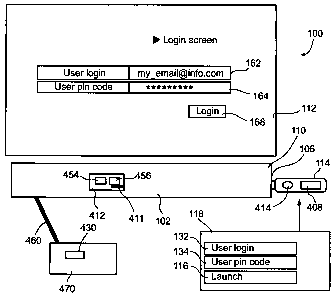Note: Descriptions are shown in the official language in which they were submitted.
CA 02635341 2008-06-26
WO 2007/074458 PCT/IL2006/001497
~
COMPUTER SESSION MANAGEMENT DEVICE
AND SYSTEM
FIELD AND BACKGROUND OF THE INVENTION
The present invention relates to portable computer session
management data devices. More specifically, the present invention relates to
portable
computer session management devices that are configured, inter alia, to:
provide
single point safe access to at least one computer-based application in
conjunction with
a host computer, encrypt data on the host computer, facilitate data backup,
provide
parameters for child computer use, provide parameters for computer use by
members
of a group and/or provide secure data transfer between remotely located
members of a
group.
Handheld solid state memory storage devices that plug into a USB computer
port, herein portable session management devices, have become an important
addition
to preseiit-day computer devices, offering fast, oii-the-fly download,
transfer and/or
backup of data. Portable session management devices, however, are not problem
free.
If a portable session management device is stolen, sensitive data can fall
into
the wrong hands. Additionally, data maintained on a portable session
management
device that is lost may present the user with an irreplaceable loss of data.
Further, a portable session management device may be plugged into a
computer to rapidly download, and thus steal, confidential files, presenting a
tremendous security risk.
Encryption software that potentially prevent data theft from computers and/or
portable session management devices, are known. However, software packages
that
provide backupfiinctions_aretypically packaged-separately-from-software-
packages-
that provide data encryption and each requires its own user setup,
configuration and
management; a rather cumbersome approach to securing data.
Portable session management devices that incorporate encrypted partitions are
known: U.S. Patent application 10/304,772 (Ziv, et al), filed 27 November
2002, now
published as US 2004/0103288; and US Provisional Patent Application
60/643,150,
(Oh, et al) filed 13 January 2005 and now published as U.S. 2006/0156036,
teach
portable data storage devices having encrypted and non-encrypted memory
storage
partitions, but fail to provide backup protection of the data.
CA 02635341 2008-06-26
WO 2007/074458 PCT/IL2006/001497
2
A problem associated with computers in general is transferring data to remote
locations, for example through a wide area networlc or the Internet. When data
encryption is used, encryption codes that are formulated at a home location
must be
transferred to user computers at remote locations; facilitating interception
by
unauthorized recipients. The intercepted codes are then used to track,
highjack and
unencrypt transferred data.
Additionally, computer-resident Trojan horse programs are capable of
unencryption and transferring data to unauthorized recipients, thereby
allowing, for
example, access to sensitive military data by unauthorized organizations that
may
compromise public safety.
In general, portable session management devices:
fail to provide a single point for safe access to computer-based
applications in conjunction with a host computer;
lack adequate protection of data stored on the device;
present an identification problem when transferring encrypted files
and/or encryption codes; and
present a theft hazard to computer storage systems
containing sensitive data.
In addition to the above problems with portable session management devices,
there are multiple problems that specifically affect Internet users:
1) Protection from Internet scams; and
2) Limiting user access to Internet web sties, for example preventing staff
from wasting company time or preventing children from accessing adult web
sites.
With respect to Internet protection, following a typical Internet session,
there
is a record of temporary Internet _files_ and cookies_that -ser-ve- as-beacons-
to--attract
computer scammers, junk mail, and computer viruses, as well as providing a
forensic
trail to allow third parties to investigate the internet browsing of a given
computer
user.
Software programs that erase Internet records from storage devices are known.
However, such programs are generally limited in their ability to completely
hide
browsing history.
CA 02635341 2008-06-26
WO 2007/074458 PCT/IL2006/001497
3
With respect to Internet access, software that limits access by cliildren to
adult
Internet sites is known. However, because the software resides on the
computer, it is
often a tempting and easy target for circumvention by a computer-savvy child.
There is thus a widely recognized need for solving a wide range of problems
associated with session management devices, data transfer, and Internet
access, and it
would be highly advantageous to provide devices configured to be devoid of the
above
limitations.
SUMMARY OF THE INVENTION
The present invention successfully addresses the shortcomings of present
known devices by providing a portable session management device comprising an
authentication unit configured to provide authentication of its user on a host
computer
and, conditional upon authentication of the user, to safely access at least
one
computer-based application in conjunction with the host computer.
In embodiments, to facilitate authentication of the user, identity, the user
is
provided with an activation screen on the host computer in which unique user
identifiers are input. Following authentication, the portable device is
configured to
substantially seamlessly manage data sessions, including: providing safe
access to at
least one computer-based application in conjunction with the host computer;
encrypting and decrypting data on the host computer; and safely backing up
data.
Additionally, in secure internet surfing einbodiments, the portable session
management device of the present invention is configured to maintain all
temporary
Internet files and cookies on the management device during the Internet
session,
thereby protecting the host computer from Internet scams and viruses.
25_ _Following- the- session, the--entire surfing- record -is- concealed
and/or encrypted-
on the portable session management device, thereby retaining the record
virtually
invisibly, and thus inaccessible, to an unauthorized user of the portable
device, with
no record left on the coinputer.
In a secure data transfer embodiment, the present invention provides a
coupling device configured to download a common encryption code setting to
multiple portable session management devices, for example, to members of a
select
group. The portable session management devices are later used to download and
transfer encrypted data between group member devices located in remote
locations.
CA 02635341 2008-06-26
WO 2007/074458 PCT/IL2006/001497
4
By maintaining all encryption codes and engines on the portable session
management devices, and not on the host computer, the encryption codes, and
associated transferred data, cannot be hijacked, for example, by Trojan
horses.
In an embodiment in which parameters for use of a computer by a child are
provided, the present invention provides a parent portable session management
device
that configures a child portable session management device to restrict
computer child
access to Internet sites, instant messaging, chat rooms and e-mails.
In embodiments, the child host computer cannot be accessed without insertion
of the child portable session management device, thereby preventing the child
from
circumventing the parent restriction parameters.
In further embodiments, the parent device configures a memory device to
maintain a history of visited Internet sites, chat rooms, instant messaging,
blogs
and/or e-mails for review by the parent. Additionally, the parent device is
optionally
configured to send alert messages to the parent and/or shut down the host
computer
wlien the child violates restriction parameters.
In still further embodiments, the parent device is configured for use by an
administrator of a group and the child device is configured for use by members
of the
group. The group devices are configured by the administrator device with
guidelines
for using the computers into which the member devices are inputted.
In embodiments, the guidelines comprise time restraints, for example related
to Jewish religious observance of Sabbath and Holy days when active use of the
computer is proscribed and responsible persons may wish to restrict computer
usage.
According to an aspect of the instant invention, there is provided a portable
session management device configured for insertion into an input on a host
computer,
the_portable session management device-comprising:-- --- an authentication
unit
configured to obtain autlientication of the user portable session management
device
with respect to the host computer;, and a safe access unit operatively
associated with
the authentication unit and configured to facilitate safe access to at least
one
computer-based application in conjunction with the host computer.
In embodiments, the portable session management device includes a
concealed encryption engine configured to operate with the host computer on
encryption of user-selected data thereon.
CA 02635341 2008-06-26
WO 2007/074458 PCT/IL2006/001497
In embodiments, the portable session management device includes a
concealing engine configured to operate with the host computer on concealing a
portion of data thereon.
In embodiments, the condition comprises concealing the portion of data after
5 expiration of authentication by the authentication unit.
In embodiments, the portable session management device is configured to
reveal the concealed portion upon re-authentication.
In embodiments, the concealed portion of data comprises a data partition
configured by the device.
In embodiments, the portable session management device furtlier comprises a
concealed encryption engine configured to encrypt at least a portion of the
data.
In embodiments at least a portion of the data is encrypted.
In embodiments, the portable session management device is configured to
unencrypt the encrypted data on the host computer provided the user
authentication is
in force.
In embodiments, the portable session management device includes a backup
manager configured, conditionally upon the user authentication, to open
communication with a remote server through the host computer to allow data
backup
operations on the remote server.
In embodiments, the portable session management device includes a backup
manager configured, conditionally upon the user authentication, to open
communication with a server through the host computer to allow data backup
operations on the server.
In embodiments, the backup is continuous while the authentication is in force.
In_ embodiments, theportable session-management device is configured to-
conceal -at least a portion of the data on the server.
In embodiments, the portable session management device is configured to
encrypt at least a portion of data on the server.
In embodiments, the data backup operations are based upon user-selected
parameters. In embodiments, the at least a portion of the data backup
operations are
provided incrementally.
CA 02635341 2008-06-26
WO 2007/074458 PCT/IL2006/001497
6
In embodiments, the portable session management device is configured to
establish a connection with a proxy server. In embodiments, the server is
located at a
remote location with respect to the host computer.
In embodiments, the portable session management device is configured to
communicate with the server at the remote location using at least one of a
wide area
network, an Internet channel, a server, and a proxy server. In embodiments,
the
autlientication includes a digital string comprising at least one of: a
session
management device identifier, a user login name, and a user password.
In enlbodiments, the portable session management device is configured to
hash the digital string on at least one of: the portable session management
device, the
host computer, a proxy server, and the server.
In embodiments, the portable session management device is configured to
register the digital string with a registration entity.
In embodiments, the device authentication is configured to be optionally
invalidated by the registration entity.
In embodiments, the portable session management device is further
configured to conceal a session of Intexnet surfing from an inspection carried
out
from the host computer.
In embodiments, the portable session management device is further
configured to authorize payment for at least one item to be purchased
electronically
using funds from a digital banking station.
In embodiments, the portable session management device is further
configured to provide at least one of funding a digital banking station with
funds
from a user-designated digital funding source, and supply a physical location
to
receive shipment of the_at least-one item.
In embodiments, the portable session management device is configured to
shut down the host computer when the authentication is not obtained.
In embodiments, the portable session management device is configured to
maintain a record of access when the authentication is not obtained.
In embodiments, the record is maintained on at least one of: a portable
session
management device, the host computer, a proxy server, and a server.
According to another aspect of the present invention, there is provided a
coupling device for coupling a plurality of portable session management
devices. The
CA 02635341 2008-06-26
WO 2007/074458 PCT/IL2006/001497
7
coupling device comprises multiple inputs for two portable session management
devices, one first session management device, and at least one second session
management device, each of the two portable session management devices having
a
respective concealed encryption engine, a coinmon encryption engine setting
transfer
unit operatively associated with the multiple inputs, and configured to
transfer a
common setting from the one first session management device to the at least
one
second session management device.
In embodiments, the coupling includes an autllentication unit configured to
determine the identities of the at least two session management devices for
future
authentication.
In embodiments, the coupling device is configured so that the one first
session
management device is set up as an administrator device configured to issue the
settings to the at least one second session management device.
In embodiments, the coupling device includes an operating function to wipe
settings therefrom after use.
In embodiments following removal of the two session management devices
from the coupling device, the two session management devices are configured to
communicate during a first meeting using the common setting, and communication
takes place between locations that are remote from each other.
In embodiments during the first meeting, the two session management devices
are configured to generate a second common setting, tllereby enabling a second
ineeting from multiple remote locations.
In embodiments, the coupling device includes a rechargeable power source
connected to an input configured to removably connect to a charge-providing
source
that recharges_the rechargeable power source.
According to a further aspect of the present invention, there is provided a
portable session management device configured as a parent management device
that
enables a child session management device. In embodiments, the enabling
comprises
providing parameters for a computer session on a host computer into which the
child
session management device is inserted, and recording a history of the computer
session.
In embodiments the history is stored on at least one of: the host computer,
the
child device, the parent device, and a remote server.
CA 02635341 2008-06-26
WO 2007/074458 PCT/IL2006/001497
8
In embodiments, the parent session management device is configured to
access the history using at least one of: a wide area networlc, an Internet
channel, a
local server, and a proxy server.
In embodiments, the child session management device is configured to
recognize parameter violations during the computer session.
In embodiments, the recognized paraineter violations are in the form of at
least one of: digital text key word input, password input, secondary Internet
sites
reached via a primary Internet site, periodically taken screen shots, and
video
streaming through.out the session.
In embodiments, the recognized parameter violations are in the form of
characters displayed on a graphic interface.
In embodiments, the recognized parameter violations are included in at least
one of an Internet site, a chat room, instant messaging, a blog, and an e-
mail.
In embodiments, the recognized parameter violations are established through
at least one of: the parent device, and a rating service.
In embodiments wlien a parameter violation is recognized, the child session
management device is configured to provide at least one of: shut down the host
computer, and shut down at least one of the Internet site, chat room, instant
messaging, blog, and the e-mail.
In embodiments when a parameter violation is recognized, the child session
management device is configured to generate a warning message to the parent
session
management device.
In embodiments, the child session management device is configured to
request a change in at least one parameter to the parent device.
In embodiments, the_ parent session management device -is -configured- to
change at least one parameter using at least one of the wide area network, the
Internet channel, the local server, the parent session management device, and
the
proxy server.
In embodiments, the parent session management device is configured to
change at least one parameter while the child session management device and
the
parent device are connected to the host computer.
CA 02635341 2008-06-26
WO 2007/074458 PCT/IL2006/001497
9
In embodiments, the parent session management device is configured to
provide at least one time parameter during which the child session management
device activates the host computer.
In embodiments, the parent session management device is configured to
provide a least one goal parameter whose attainment allows the child session
management device to activate a reward from the group comprising: extended
computer use, access to designated computer games, and access to designated
Internet sites.
In embodiments, the parameters include allowing access to at least one of: an
Internet site, a chat room, instant messaging, a blog, and an e-mail.
In embodiments, the parameters include preventing access to at least one of:
an Internet site, a chat room, instant messaging, a blog, and an e-mail.
In embodiments, the portable session management device incltudes multiple
child session, management devices issued to multiple members of a group, and
the
parent session management device is issued to a group administrator.
In embodiments, the group administrator session management device is
configured to prevent at least one of the multiple members of the group from
receiving communications during a period of time.
In embodiments, the session management devices of the multiple members
are configured to prevent receiving communications during a period of time.
In embodiments, the group administrator session management device is
configured to prevent at least one of the multiple inembers of the group from
transmitting communications during a period of time.
In embodiments, tlie period of time is related to religious observance.
According to still another aspect of the present invention, there
is.provided_a_____
method of providing session management, comprising the steps of plugging a
portable session management device into a host computer, obtaining
authentication
that the portable session management device is allowed to access the host
computer,
and accessing at least one computer-based application using the host computer,
conditionally upon the authentication.
According to still another aspect of the instant invention, there is provided
a
method for providing session management between portable session management
devices, the method comprising: providing a setting exchange device having
multiple
CA 02635341 2008-06-26
WO 2007/074458 PCT/IL2006/001497
inputs for communication between multiple portable session management devices,
inserting multiple portable session management devices into the multiple
inputs, each
of the devices having a concealed data encryption engine, and configuring each
concealed data encryption engine with a common encryption setting for
concealed
5 conimunication between the portable session management devices or hosts
thereof.
According to a further aspect of the instant invention, there is provided a
method for monitoring computer use, comprising: providing a portable parent
session
management device, configuring a portable child session management device
using
the parent session management device, inputting the portable child session
10 management device into a host computer thereby to guide use of the host
computer
using the configured parameters.
Unless otlierwise defined, all technical and scientific terms used herein have
the same meaning as commonly understood by one of ordinary skill in the art to
which
this invention belongs. Although methods and materials similar or equivalent
to those
described herein can be used in the practice or testing of the present
invention, suitable
methods and materials are described below. In case of conflict, the patent
specification, including definitions, will control. In addition, the
materials, methods,
and examples are illustrative only and not intended to be limiting.
As used herein, the terms "comprising" and "including" or grammatical
variants thereof are to be taken as specifying the stated features, integers,
steps or
components but do not preclude the addition of one or more additional
features,
integers, steps, components or groups thereof. This term encompasses the terms
"consisting of' and "consisting essentially of'.
The phrase "consisting essentially of' or grammatical variants thereof when
used
herein are to be taken as specifying the _stated features, integers, .steps or
components_
but do not preclude the addition of one or more additional features, integers,
steps,
components or groups thereof but only if the additional features, integers,
steps,
components or groups thereof do not materially alter the basic and novel
characteristics of the claimed composition, device or method.
The term "method" refers to manners, means, techniques and procedures for
accomplishing a given task including, but not limited to, those manners,
means,
techniques and procedures either known to, or readily developed from known
CA 02635341 2008-06-26
WO 2007/074458 PCT/IL2006/001497
11
manners, means, techniques and procedures by practitioners of the computer
science
arts.
Implementation of the method and system of the present invention involves
performing or completing selected tasks or steps manually, automatically, or a
conibination thereof. Moreover, according to actual instrumentation and
equipinent of
preferred embodiments of the metliod and system of the present invention,
several
selected steps could be implemented by hardware or by software on any
operating
system of any firmware or a combination thereof. For example, as hardware,
selected
steps of the invention could be implemented as a chip or a circuit. As
software,
selected steps of the invention could be implemented as a plurality of
software
instructions being executed by a computer using any suitable operating system.
In any
case, selected steps of the method and system of the invention could be
described as
being performed by a data processor, such as a coinputing platform for
executing a
plurality of instructions.
BRIEF DESCRIPTION OF THE DRAWINGS
The inventions described herein include portable session management devices
that are configured, inter alia, to hide and/or encrypt data on a host
computer and
provide data backup; provide parameters for child computer use; and provide
secure
data transfer between remotely located members of a group; are herein
described, by
way of example only, with reference to the accompanying drawings.
With specific reference now to the drawings in detail, it is stressed that the
particulars shown are by way of example and for purposes of illustrative
discussion of
the preferred embodiments of the present invention only, and are presented in
the
_ 25 __ cause_ of providing what is believed- to be the -most- useful and
readily -understood
description of the principles and conceptual aspects of the invention. In this
regard, no
attempt is made to show structural details of the invention in more detail
than is
necessary for a fundamental understanding of the invention, the description
taken with
the drawings making apparent to those skilled in the art how the several forms
of the
invention may be embodied in practice.
In the drawings:
Figure lA shows components of a typical portable session management
device;
CA 02635341 2008-06-26
WO 2007/074458 PCT/IL2006/001497
12
Figure 1B shows the portable session management device of Figure 1A being
plugged into a computer;
Figures 1C-1F show an overview of the functions of the portable session
management device, provided through the computer of Figure 1B, in accordance
wit11
emboditnents of the invention;
Figure 2 shows networking and connection options of the portable session
management device and computer of Figure 1B, in accordance with embodiments of
the invention;
Figures 3-10 show displays of user options provided by the portable session
lo management device and computer of Figure IB, in accordance with embodiments
of
the invention;
Figures 11-22B show flowcharts of options presented in Figures i C-10, in
accordance with embodiments of the invention.
Figures 23A-23D sliow flowcharts implementing parental computer
supervision over a child, in accordance with embodiments of the invention;
Figures 24-30 show a portable session management device registration
process, in accordance with embodiments of the invention;
Figure 31 shows implementation of standard backup, in accordance with
embodiments of the invention;
Figure 32 shows implementation of incremental backup, in accordance with
embodiments of the invention;
Figure 33 shows implementation of a Secure PC lock, in accordance with
embodiments of the invention;
Figure 34 shows implementation of session management, in accordance with
embodiments of the invention;_
Figure 35 shows implementation of anonynlous surfing, in accordance with
embodiments of the invention;
Figure 36 shows implementation of parental control lock, in accordance with
embodiments of the invention;
Figures 37-39 show implementation of anonymous subscription service, in
accordance witli embodiments of the invention;
Figures 40-42 show implementation of an anonymous Internet purchasing
service, in accordance with embodiments of the invention;
CA 02635341 2008-06-26
WO 2007/074458 PCT/IL2006/001497
13
Figure 43 shows implementation of a secure instant messaging feature, in
accordance with embodiments of the invention;
Figure 44 shows implementation of a multi-factor authentication, in
accordance with embodiments of the invention;
Figure 45 shows receipt and activation of a replacement portable session
management device, in accordance with embodiments of the invention;
Figures 46-47 show implementation of a system to notify a user of
unauthorized computer use, in accordance with embodiments of the invention;
Figures 48-51 show a data exchange process between group members using
secure session management, in accordance with embodiments of the invention;
Figures 52-58 and 60, 61 show the coupling device used in ensuring the secure
session management of Figures 48-51, in accordance with embodiments of the
invention;
Figure 59 shows implementation of anti-virus features, in accordance with
embodiments of the invention; and
Figures 62-73 show implementation of a system of computer use monitored by
an administrator, in accordance with embodiments of the invention.
DESCRIPTION OF THE PREFERRED EMBODIMENTS
The present embodiments relate to portable session management devices that
provide single point safe access to a variety of computer-based applications;
provide
secure data transfer between remotely located members of a group; and provide
parameters and monitoring of computer use by a child.
The principles and uses of the teachings of the present invention may be
better
understood with reference to the drawings and accompanying descriptions.-
Before explaining at least one embodiment of the invention in detail, it is to
be
understood that the invention is not limited in its application to the details
of
construction and the arrangement of the components set forth in the following
description or illustrated in the drawings. The invention is capable of other
embodiments or of being practiced or carried out in various ways. Also, it is
to be
understood that the phraseology and terminology employed herein is for the
purpose
of description and should not be regarded as limiting.
CA 02635341 2008-06-26
WO 2007/074458 PCT/IL2006/001497
14
Referring now to the drawings, Figure 1A shows an embodiment of a portable
session management device 114 of the present invention, alternatively referred
to
herein as USB session management key 114 and/or USB key 114.
Portable session Management Device Overview
Some Portable Session Management Device Features
Portable session management device 114 typically has a key ring connector
149 configured to hang on a key chain and a swivel cover 128 that, when in a
forward
position covers and protects a USB connector 191. With cover 128 in the
downward
position, a slide button 148 is pushed forward in a direction 178, for example
with a
thumb movement, thereby bringing USB connector 191 forward to a connection-
ready position.
Portable session management device body 193 is connected to USB comlector
191 and typically comprises, inter alia, a controller 186 and a flash memory
188.
In non-limiting embodiments, portable session management device 114
comprises a USB key manufactured by Acer ; the many options and manufacturers
of portable session management devices 114 being well-know to those familiar
with
the art.
In non-limiting embodiments, the instant invention presents a portable session
management device comprising a user USB device interface coinprising portable
session management device 114 optionally using a flash memory and/or USB
protocol. However, USB is only one of the many user interfaces and protocols
that
may be used with computer 102, computing device, and/or any computer memory
device. The scope of the present invention includes a priori, all available
user 25 interfaees, memory devices and protocols available today or in the
future.
Figure 1B shows a computer 100 comprising a laptop computer 102 having a
keyboard 110, a screen 112, a memory storage 412, for example a hard drive,
and
portable session management device 114 input into a USB port 106. In
embodiments,
computer 102 comprises, for example, a Lenovo ThinkPad laptop or any portable
and/or non-portable computing device available today or in the future.
In embodiments, session management device 114 includes an authentication
unit 118, alternatively referred to as user access module 118, which obtains
CA 02635341 2008-06-26
WO 2007/074458 PCT/IL2006/001497
authentication that user portable session management device 114 is registered
with
host computer 102. Upon the authentication of the user, portable session
management
device 114 provides safe access to computer-based applications in conjunction
witll
host computer 102.
5 As used herein, a "computer-based application" comprises, ititer alia, use
of
any type of computing device to: execute and/or use any software program,
transfer
data between computing devices, encrypt data, backup data, provide safe
surfing of
the Internet, and/or authorize digital payment of funds. Further, as used
herein, a
"computer-based application" includes transfer of data via a wide area
network, an
10 Internet channel, a server and/or a proxy server.
As used herein, the term "safe", with respect to accessing a coinputer-based
application refers to substantially preventing access by, inter alia, Internet
scanls,
spyware, spying, junk mail, computer viruses, and/or access by unauthorized
users on
computer 102, session management device 114, or any alternative computing
device
15 or computer memory device wherein session management device 114 has been
authenticated.
While the input of computer 102 comprises USB port 106, the input could
alternatively comprise a serial port, an infrared reception input, wireless
communication port and/or any communication means existing today or in the
future
that facilitates communication between a so-configured portable session
management
device 114 and a computing means.
Device Login
Figure IC shows a schematic diagram of portable session management device
114 plugged into computer 102. User access module 118 includes a-user device
login
module 132, alternatively referred to a name module 132 that records a user
login
name; and a user device password code module 134, alternatively referred to as
a
password module 134 that records a user password.
User device login name module 132 and user device password code module
134 are encoded into user access module 118 during an initial set-up of
portable
session management device 114 as explained below.
Additionally, portable session management device 114 includes a unique
device identifier 414 that is encoded into portable session management device
114 by
CA 02635341 2008-06-26
WO 2007/074458 PCT/IL2006/001497
16
the manufacturer as a resident digital string 454. Resident digital string
454,
optionally together with the user login name and user password, is transferred
to
memory storage 412 during set-up of portable session management device 114. In
embodiments, portable session management device unique device identifier 414
comprises a string of numbers and digits, whetller encrypted or not.
Upon connection of portable session management device 114 to USB port 106,
user access module 118 compares unique device identifier 414 with resident
digital
string 454 on memory storage 412, thereby preventing access to computer 102 by
another portable session management device 114 that has not been registered
with
computer 102.
Upon successful match up between resident digital string 454 and unique
device identifier 414, user access module 118 launches a display 302 (Figure
1D) on
computer screen 112, via a launcher module 116, that requests input of a
display login
name 162 and input of a display password code 164.
Following input of display login name 162 and display code. 164, access
module 118 compares display login name 162 with portable session management
device user login name 132; and display password code 164 with portable
session
management device user password code 134.
Following successful matching, the user is prompted to press a "Login" button
168, thereby successfully logging into computer 102. Upon login, user access
module
118 signals launcher module 116 to open a window 302 on screen 112, as seen in
Figure 1 D.
In alternative embodiments, access module 118 associates with the auto run
feature of Windows XP operating system by Microsoft Corporation to provide
display
302.
In accordance with the embodiments of the present invention, once the user
has been authenticated tlirough the identification of the display login name
162 and
display password code 164, any encryption or decryption process associated
with the
portable session management device 114 stores a hash value 456 along with each
data
packet, as explained below.
As used herein, the term "hash" refers to the creation of an encryption code
associated with a portion of digital data.
CA 02635341 2008-06-26
WO 2007/074458 PCT/IL2006/001497
17
As used herein, the terms "encrypt" and "encryption" refer to the coding of at
least a portion of data, using at least one algoritlun so as to prevent
unauthorized
inspection of the data. In furtlier embodiments, inspection of the data is
facilitated by
an unencryption code comprising the same algorithm used in the coding of the
data.
As used herein, there term "inspection" refers to accessing, reviewing, or
determining information from any digital string or data portion stored on a
computing
device and/or memory storage device.
As used herein, the terms "conceal" and "concealing" refer to any obfuscation,
encryption, or coding of data to prevent unauthorized inspection of the data.
As used herein, the terms "authentication" and/or "authenticate", refer to,
inter
alia, verifying the integrity of a digital message or portion of data, and/or
verifying
the identity of a user who accesses a computing device and/or network; the
verification including use of any password, biometric parameter, digital
certificate,
code and/or digital string.
In embodiments of the present invention after generation of hash value 456,
the value is encrypted and stored on portable session management device 114,
for
example in a device memory storage 408.
In embodiments, hash value 456 associated with portable session management
device 114 is sent, for example via a secure VPN connection, to a server 470,
for
example in a remote location, for storage in a secure encrypted user
accessible vault
430.
In embodiments, launcher module 116 comprises a protocol written using the
".Net" platform program marketed by Microsoft Corporation, of Seattle,
Washington.
Alternatively, -launcher module 116 comprises a U3 launching pad- manufactured
by
the U3 Corporation of California, USA.
In alternative einbodiments, launcher module 116, comprises one or more
software programs, including software modules, software components, software
libraries and/or software DLLs that, in turn, include computer instructions
for the
relevant operations that operate in conjunction with user access module 118 to
provide the many services of portable session management device 114, some of
which
are detailed below.
CA 02635341 2008-06-26
WO 2007/074458 PCT/IL2006/001497
18
The software programs operative with user access module 118 are optionally
written in accordance with embodiments in the C, C++, C#, Java or otlier
prograinming languages, and executed in connection with one or more operating
systems, including but not limited to, Windows, Linux, or Unix platforms.
As seen in Figure 1D, in a non-limiting embodiment, a window 302 on screen
112 provides the user with the following options via display buttons 320:
Access to a Secure Encrypted Vault 304;
Access to a Remote Storage Databank 306;
Access to a Secure Encrypted Device Memory 308;
Access to a Secure Surfing on the Internet 310; and
Access to a Customer Care Center 312.
The user selects one of the. options on window 302, for example "Secure
Vault" 304, and screen 112 displays the opening display associated with secure
vault
304.
Secure Vault
Secure vault 304, seen in Figure lE, displays a display vault 410 that
contains
folders and files contained in a secure vault 411 in computer memory storage
412.
Secure vault 411 is accessible, herein mounted, hence readable on screen 112,
as
display vault 410, only as long as portable session management device 114
remains
connected to computer 102.
Following successful login with portable session management device 114,
secure vault 411 is retrieved by pressing a "Retrieve" button 472, following
which, the
user can modify secure vault 411 by accessing display vault 410.
Upon opting to end a given session, including allowing and/or_ facilitating__
expiration of authentication during a given session, the user presses a
"Safely Eject
Key" button 314. After pressing button 314, all changes to display vault 410
are
encrypted to secure vault 411 on memory storage 412, remaining totally
invisible to
anyone else accessing computer 102. In embodiments, secure vault 411 is
defined on
memory storage 412 by physical start and end addresses.
In embodiments, File Allocation Table (FAT) files and/or New Technology
File System (NTFS) files are encrypted using a concealed encryption engine
within
the device so that there is no way that the computer can find the vault data
without the
CA 02635341 2008-06-26
WO 2007/074458 PCT/IL2006/001497
19
device. The result is that virtually no vestige is left of any information
having been
entered into coinputer 102. In a further embodiment secure vault 411 and
associated
start and end addresses are encrypted upon disconnection of portable session
management device 114. A reference remains to space used on memory storage 412
that includes the size of vaults 411, so that other programs do not
inadvertently
overwrite the data.
Remote Databank
Remote Databank 306 ensures that data from secure vault 411, or any data
chosen by the user, is backed up to server 470 as a backup file on remote
vault 430
that is accessible only through successful login of portable session
management
device 114 in computer 102. Server 470 is located, for example, in a different
city and
is accessible through an Internet connection 460.
In embodiments, portable session management device 114 compares
information and files in secure vault 411 on computer memory storage 412 with
remote vault 430 at server 470 periodically tliroughout a given session. In
embodiments, even when the user has not specifically chosen to access remote
databank 306, files in secure vault 411 that have been changed are
automatically
backed up to secure vault 411 and/or remote vault 430. ,
As used herein, the term "server" refers to any storage device employing
magnetic, optical or alternative media, including, inter alia, server 470
and/or server
212 (Figure 2), located locally and/or at a remote location; herein a remote
server.
In embodiments, a window 322 apprises the user during a given session of all
files and folders in secure vault 411 that are to be backed up either in
secure vault 411
or in server 470. At the beginning of a following _session,- the user- is
optionally
apprised of secure vault 411 changes that were changed in the first session.
In further embodiments, the user optionally configures portable session
management device 114 to backup changes in displayed vault 410 to secure vault
411
on memory storage 412 and server 470 throughout a given session incrementally.
Incremental backup allows significantly reduced communication between computer
102 and server 470, thereby maintaining computer 102 at optimal speed.
In other embodiments, at the end of the session, portable session management
device 114 optionally queries the user whether to save changed files in secure
vault
CA 02635341 2008-06-26
WO 2007/074458 PCT/IL2006/001497
411 to remote vault 430 or to save secure vault 411 under new names in server
470.
The latter option prevents overwritiilg of files in secure vault 411 that were
present at
the beginning of the session.
The information contained in server 470 is optionally retrieved on any
5 computer 102 to which portable session management device 114 has been
successfully logged into. In embodiments, following successful login, the user
has the
option to activate "Retrieve" button 472 to retrieve files from server 470.
The retrieval from server 470 is optionally used, for example, when the user
is
on vacation wherein computer 102 comprises a previously unregistered desktop
10 computer with respect to portable session management device 114. The
unregistered
computer 102 may be located in a hotel or at any Internet provider site, for
example
an Internet cafe, or other locations.
During the session, portable session management device 114 continuously
encrypts data. Upon finishing a given session, the user selects "Safely Eject
Key"
15 option 314 and data either in encrypted form or unencrypted form, is backed
up to
remote secure vault 430 and portable session management device 114 safely
removes
from computer 102. If the user wishes, secure vault 411 and associated display
vault
410 are deleted from unregistered computer 102 so that wlzen the user leaves
an
Internet cafe, there is no trace of any data from the user session on host
computer 102.
20 In embodiments, if ineinory storage 412 becomes defunct, for example
through wliat is referred to as a crash, the user accesses remote vault 430
and places
data on a new memory storage 412 or another computer 102, thereby protecting
and
restoring all folders and files on secure vault 411 in spite of the crash.
KeV Memory
In embodiments, the user may use the "Secure Device Memory" 308 option to
back up to secure vault 411 and/or backup secure vault 411 to encrypted device
inemory storage 408 in portable session management device 114. Data in device
memory storage 408 is not accessible to anyone who cannot successfully log
onto
computer 102. Vault, files, and information from device memory storage 408,
however, are available for the user to download on any computer 102 at any
location
following successful logon. If portable session management device 114 is lost
or
stolen, the user does not need to worry that sensitive information has fallen
into the
CA 02635341 2008-06-26
WO 2007/074458 PCT/IL2006/001497
21
wrong hands due to encryption protocols, noted above, on portable session
management device 114.
Optionally, device memory storage 408 is downloaded and encrypted to server
470 automatically through connection 460. When the user logs into computer 102
following replacement of lost device 114, even recently inodified files in
device
memory 408 may be retrieved from server 470, thereby preventing loss of data
following loss of portable session management device 114.
Moreover, portable session management device 114 provides the user the
opportunity to work on files from device memory 408 even in a location that
has no
internet connection 460, for example during a vacation to a remote village.
Customer Care Center
In the event the user has forgotten device login name 132 or device password
code 134, the user optionally contacts Customer Care Center 312, seen in
Figure 1 F,
.15 as displayed on a window 332. Alternatively, the user calls an operator
located at
Customer Care Center 312.
In embodiments, the user is required to provide either device login name 132
or device password code 134, optionally with device unique device identifier
414
and/or unique personal identification, for example the user's mother's maiden
naine.
Upon successfully providing identification, the user is provided with prior
device
login name 132, prior device password code 134. Alternatively, Customer Care
Center 312 allows the user to enter a new device login name 132 and/or device
password code 134.
If portable session management device 114 is missing, following proper
identification, a new portable session management device 114 that-includes
user login
name 132 and user password code 134 is optionally issued. In embodiments, the
user
then uses new portable session management device 114 to enter encrypted remote
databank 306 to retrieve files and folders from server 470 to computer 102.
In embodiments, new portable session management device 114 is optionally
provided with a replacement unique device identifier 414 and the original
unique
device identifier 414 is invalidated.
In this manner, if the user lost, for example, a briefcase containing both the
portable session management device 114 and also his note pad with the login
name
CA 02635341 2008-06-26
WO 2007/074458 PCT/IL2006/001497
22
and password code, a would-be imposter could not access secure vault 411. In
embodiments, access program compares portable session management device unique
device identifier 414 to identification information stored in memory storage
412 and,
following rejection of an unauthorized device, maintains a record to apprise
the user.
The user is apprised that unregistered portable session manageinent device 114
has been plugged into laptop computer 102 and, optionally, the identity and
time of
the unauthorized plug-in.
Additionally, the user has the option to contact Customer Care Center 312
where additional measures may be taken, for example deactivating the
unauthorized
device until the unauthorized user is notified and/or admonished with respect
to the
unauthorized access.
Secure Internet Surfing
Portable session management device 114 allows the user to securely surf
websites on the Internet. In embodiments, following login and opting for
secure
surfing 310, a specially configured internet browser is launched from the
device
which stores session inforination such as cookies and site history in a way
that the
information cannot be inspected without the device.
Preferably the data is stored on the device. That is to say history, of each
site
510 visited by the user and any downloaded information or communications
during a
given surfing session are entered into portable session management device 114.
As used herein, the term "history" with respect to management device 114,
refers to any record of digital and/or analogue inforination and/or
communications via
the Internet, chat rooms, blogs, and/or e-mail.
Secure Computing Environment
Figure 2 shows an optional computing environment 200 in which portable
session management devices 114, 206, 216 and 220 are connected to computing
devices comprising laptop computer 102, desktop computers 222 and 208, and a
handheld device 218 respectively.
In embodiments, portable session management device 114, for example, is
inserted into laptop computer 102 that is connected to a server 212 via a
local area
network 214 and activated by user access module 118.
CA 02635341 2008-06-26
WO 2007/074458 PCT/IL2006/001497
23
Additionally, desktop computers 208 and 222, having portable session
management devices 206 and 220 respectively, are comiected via a local area
networlc
240 via a connection 269 to a wide area network 224 and communicate with
server
212 and computer 102.
In still fiu ther embodiments, portable session management device 216 is
connected to a handheld device 218, for example cell phone 218, which is
connected
to server 212 via networlc 214.
As used herein, any reference to connections between computers 102, 222 and
208, computer storage, for example server 212, and or handheld computing
devices
io 218 and/or methods and protocols for comlecting therebetween, includes a
priori, all
available methods, devices and/or protocols available today or in the future.
The many
options for connection between laptop computer 102, desktop computers 208 and
222,
handheld computing device 218, and server 212 are well known to those familiar
with
the art.
Further, as used herein, the term "computer" 208 refers to any computing
device having a USB connection. Persons skilled in the art will further
appreciate that
portable session management devices 114, 206, 216 and 220 are optionally
connected
to computing devices 102, 208, 218, 222 and/or server 212, directly or via
various
networks configurations, 214 and 224 and/or computer communication protocols
currently available or later developed.
In embodiments described below, backup to remote memory storage uses the
example of backup to server 470 and/or to remote vault 430 contained therein.
However, as used herein, any reference to server 470 and/or remote vault 430,
refers
to any computer and/or storage available today or in the future.
As non-limiting exainples, laptop computer 102, or any computing device,
including inter alia, computers 208, 218 and/or 222, may back up files to any
one of
computers 102, 220 and 208, server 212 and/or handheld device 218 using the
presently presented protocol of portable session management device 114 or any
protocol developed in the future.
In embodiments, server 212 generates a hash value for each of portable session
management devices 114, 206, 216 and 220 based upon individual user login name
132 (Figure IC), user password code 134 and/or portable session management
device
unique device identifier 414 that are optionally stored on each of portable
session
CA 02635341 2008-06-26
WO 2007/074458 PCT/IL2006/001497
24
management devices 114, 206, 216 and 220 and/or in memory storage associated
with
computing devices 102,,208, 218, and 222 and/or server 212.
Device Setup
Figure 3 shows window 302 on a display 300 in which the user has selected to
set up encrypted vault 304 by clicking on an "Encrypted Vault" setup button
305.
Figure 4 shows a secure vault window 402 on a display 400 that follows
choosing
"Encrypted Secure Vault" option 304 (Figure 3). The user selects a "Create
Vault"
button 418 and inputs a vault name 404 to be created.
As used herein, the words toggle, click, choose, select and grammatically
related words and/or words having similar comiotations, refer to choices that
are
executed by the user using, inter alia, a keyboard, mouse, touch screen,
and/or pen.
Vault name 404 optionally comprises any identification string that identifies
vault 411 in computer storage 412 and/or vault 430 in server 470. The user
optionally
chooses vault name 404 that is connected with the utility of created vault
418, for
example drive "F", followed by "documents" or the identification of the user,
for
example "Jolln" as explained below.
In a box 406 the user selects the default size of vault 404, for example 30
megabytes, though any other number designating a given size of vault 404 may
be
inputted in box 406. The size of vault 404 is limited only by the ability of
the
operating system to create files or folders that fit into the chosen size 406.
In embodiments, the user optionally changes vault size 406 any time after
creating vault 404. In alternative embodiments, vault size 406 is set to be
dynatnic, so
that vault size 406 changes depending on various predetermined parameters
including,
inter alia, the available storage space in computer storage _412,_ user
preferences,_the___
user's preferences with respect to computing device 102 or server 470, and/or
the
volume of files and information stored in vault 411.
The user clicks button 418 to create vault 411 or clicks button 409 to cancel
the operation and return to previous window 300. Upon pressing the "Create
Vault"
button 418, user access module 118 instructs the operating system of computer
102 to
create a secure vault 411 on memory storage 412 and/or on another predefined
storage, for example remote vault 430 on server 470.
CA 02635341 2008-06-26
WO 2007/074458 PCT/IL2006/001497
Secure vault 411 is encrypted using conventional encryption protocols. In a
non-limiting embodiment, the encryption protocol comprises TrueCrypt
encryption
scheme by TrueCrypt Foundation; the many encryption protocols and methods for
encryption being well known to those familiar with the art.
5
Drive Setup
Figure 5 shows a computer screen display 500 with a window 502 depicting
various drives on computer 102. Displayed vault 410 generated by module 118 is
stored in secure vault 411 within memory storage 412, and is shown to the user
on
10 browser window 502, for example as a displayed vault 504 designated as a
removable
disk that has been named "John", by the user. Drives 506, 508, 511, 512, 514
are also
shown to the user on window 502.
In embodiments of the present invention, while portable session management
device 114 is connected to computer 102, displayed vault 504 remains viewable
and
15 available for storage of files and information. As long as secure vault 411
is open; the
user optionally saves files and information into secure vault 411, by copying
or saving
files and pressing the button of displayed vault 504.
In alternative embodiments of the present invention, the user may drag and
drop files or information into displayed vault 504 that are then encrypted
into secure
20 vault 411. Files and information of displayed vault 504 are encrypted along
with the
user's hash value that is contained in user access module 118 and/or in memory
storage 412 and saved into secure vault 411.
Drive Status
25 Figure 6 shows a window 622 on a_display 600 related , to the status _.ancL
------
options associated with displayed vault 504. Displayed vault 504 is opened by
default
upon launching of access module 118. Open displayed vault 504, referred to
herein as
being "mounted" as secure vault 411 on memory storage 412, is available for
receiving data.
Closed displayed vault 504 unmounts vault 411 so that neither memory
storage 412 nor displayed vault 504 are viewable by the user and vault 411
cannot be
accessed.
CA 02635341 2008-06-26
WO 2007/074458 PCT/IL2006/001497
26
A window 602 depicts a status 404 of displayed vault 504, having a title
"John" 632. Displayed vault 504 is designated as being mounted on computer
storage
412 as vault 411 by a designation "active" 632 and assigned a drive indication
634, in
this case a letter "F".
Display 622 additionally shows size box 406 showing the size of secure vault
411 and a colored bar indicating the amount of free space 610 still available
for use in
secure vault 411. In other embodiments, alternative depictions of vault size
406 and
ainount of free space 610 are optionally displayed, for example a pie chart
depiction;
the many options for graphics associated with display 622 and/or components
such as
free space 610, are well known to those familiar with the art.
While displayed vault 504 is represented singly, it will be readily
appreciated
that many additional vaults are optionally depicted in a similar manner
alongside
displayed vault 504.
A number of buttons 630 are available to the user so as to manage displayed
vault 504. A button 612 enables user to mount vault 411 on memory storage 412,
even wliile displayed vault 504 is closed and vault 411 is unmounted. A button
614
enables user to close displayed vault 504, thereby unmounting vault 411 in
memory
storage 412. A button 616 enables user to add a vault, described in connection
with
Figure 4 above; and a button 618 enables user to delete a vault.
Secure Databank
A display 700 (Figure 7) shows a window 702 with a selection menu
presenting user options 701 following selection of remote databank option 306.
In embodiments, when the user selects the option of accessing secure databank
306, window 702 presents selection menu 701. Selection menu 701 allows
the_user to
choose folders to be backed up 704. As used herein, the term- "folder" refers
to any
created storage component that comprises any created data, individual files,
multiple
files, individual folders~ and/or multiples folders. Menu 701 additionally
presents the
user with choosing folders to restore 706, and viewing activity of folders
708.
Additionally, the user optionally toggles a "Backup" button 710 to see backup
information 711. In embodiments, a backup information section of the display
711
includes, inter alia, a backup utilization count 712, a field stating the
current
CA 02635341 2008-06-26
WO 2007/074458 PCT/IL2006/001497
27
operation being performed 714, a name of the directory in which the relevant
file is
located 716, and a name of the file being backed up or restored 718.
Figure 8 shows a display 800 in which a window 802 appears in response to
the user selecting Choose Folders 704. Window 802 provides the user with
folders to
choose from, for example, in the form of a directory tree 818. Directory tree
818
includes, for example all folders, for example 804 and 806 that are under the
control
of portable session management device 114.
The user optionally selects one or more folders to work on, for example My
Music 804 and My Pictures 806 for backup. Upon selection, folders 804 and 806
are
1o highlighted and a storage summary 808 is presented. Storage summary 808
optionally
provides information on the amount of storage available, in this example 2
gigabytes,
the amount of storage used, in this example 0 gigabytes, and the amount of
storage
remaining, in this example 2 gigabytes.
Backup
A backup speed 810, herein designated as upload speed 810 and shown in this
example as 119.224 kilobytes per second, is optionally presented to the user.
Additional options include, for example, a "Clear All Choices" button 812, a
"Save
Changes" button 814, and a "Cancel" button 817, which cancels actions and
returns
user to window 702 (Figure 7).
Upon selection and execution, folders 804 and 806, or any other data selected
by the user, are stored in computer vault 411 and/or remote vault 430 either
as
encrypted or unencrypted files. In embodiments, the option to backup encrypted
files
or unencrypted files in vault 411 is an option chosen by the user.
Following storage, restoration of folders 804 _and/or 8.06 to conlputer 102
will
only be allowed via use of portable session management device 114 after
authentication, as described above.
In emergencies, the user has the option to notify Customer Care Center 312
and request that data from backup 810 be made available for downloading to
computer 102, without using portable session management device 114. Such
emergency backups become extremely valuable when, for example, there is a
computing error on computer 102 that makes it impossible to login with device
114.
CA 02635341 2008-06-26
WO 2007/074458 PCT/IL2006/001497
28
Restore
A display 900 (Figure 9) sliows a window 902 in which user has selected the
"Restore Files" option 706.
A window 904 provides the user with the option to select which folders are to
be restored from server 470, for example a personal folder 905. In
embodiments, the
user is shown a window 906 showing the list of encrypted files in folder 905.
In the
example shown, the user has selected for restoration: a file "Song2.mp3" 930,
a file
"Song3.mp3" 932 and a file "Figurel.JPG" 934.
The user then selects a target location 918 to wliich files 930, 932, and 934
1o will be restored, for example C:\Documents and Settings\John\My Docuinents
on
memory storage 412. The user alternatively manually enters another suitable
path in
box 918, for example remote vault 430 on server 470. Alternatively, the user
optionally accesses browser window 502 (Figure 5) and browses until finding
target
location 918.
Upon selecting a "Restore" button 916, files 930, 932 and 934 are restored to
target location 918. Alternatively, the user selects a "Cancel" button 922 to
return to
window 702 (Figure 7).
Account Activity
A display 1000 (Figure 10) shows a window 1008 that provides the user with
options following selection to view "account activity" 708. Account activity
708
displays information associated with the backup and restore operations of
storage
devices, including memory storage 412 and server 470.
The user selects a drop down report menu window 1002 that displays storage
devices for example, shows information on a group of storage devices titled
"PC-
M Room", including server 212, memory storage 412 of computer 102 and server
470. The user then clicks the device 212, 412, or 470 about which a detailed
activity
report 1004 will be displayed.
The selection of PC-M Room in window 1002 is shown as display 1006.
Optionally the user selects a time frame of activity 1006 for PC-M Room 1002,
which
in this example is shown as "from 9/4/2006 until 9/14/2006".
Following user input of account activity and preferences noted above, the user
chooses "View detailed activity" display 1004 which provides a window 1014
CA 02635341 2008-06-26
WO 2007/074458 PCT/IL2006/001497
29
showing a maximal storage space 1024, an amount of storage space used 1026 and
an
amount of storage space still available 1028.
In accordance with embodiments of the present invention, an activity window
1054 provides the user with the activities performed by one of the storage
devices in
window 1002, for example server 470, or all devices in PC-M Room 1002.
Such description includes, inter alia, a nuinber of scatuiing hours 1032, a
number of browsing hours 1034, a number of files added 1036, and a number of
deleted files 1038.
Additionally, window 1054 shows size of files added 1044, size of files
deleted 1048 and size of files restored 1050. Additionally, window 1010 shows
a file
summary of the file types stored or handled, for example by, for example,
server 470,
or all devices in PC-M Room 1002 for the time frame shown in activity display
1006.
In the example shown, the file types include documents 1060, photos 1062,
videos 1064, music 1066 or "other" file types 1068,
Flowcharts of Device Operation
A flowchart portion 1190 (Figure 11) shows secure login and authentication
performed by module 118, starting from a stage 1100. In a connection stage
1102, the
user plugs portable session inanagement device 114 into computer 102. In a
network
stage 1104, access module 118 determines whether a network connection was
established between computer 102 and server 470.
With a proper network connection, the user proceeds to an activation stage
1106 wherein all applications become active. In a login stage 1108 the user
logs in by
providing display login name 162 and display password code 164 (Figure 1 C)
and in a
device communication stage 1110, access module 118 comnZunicates this input
with_ server 470, along with unique device identifier 414.
Server 470 performs a look up of user login name 162; user password code
164 and unique device identifier 414 and determines if the user login is
authentic.
Upon authentication in stage 1110, a toolbar 1112 is displayed. Toolbar 1112
is
shown in Figure 3 as window 302.
In embodiments, if there is no connection to server 470 or a VPN connection
is not present, access module 118 informs the user that connection must be
made to
continue operation. The user is referred to an offline stage 1114 that, with
proper
CA 02635341 2008-06-26
WO 2007/074458 PCT/IL2006/001497
iinput of parameters, allows connection to secure vault 411 only. The user may
additionally opt to log in, performed in a login stage 1116.
In a stage 1118 user authentication is performed by matching user input login
name 132 and input user password code 134 with infoirnation stored on portable
5 session management device 114.
In a stage 1120 user access module 118 launches a file watcher program to
look for changes to folders, for example "My Pictures" 806 and "My Music" 804,
(Figure 8) Information regarding such changes is preferably communicated via
mechanisms such as Windows Status message boxes.
Ending a Session
In a flowchart portion 1200 (Figure 12), beginning with a junction 1202, the
user proceeds to aii exit stage 1204. Upon choosing to exit, the user proceeds
to a
clear stage 1206 where all temporary files and cookies are cleared. In an
unmounting
stage 1222 access module 118 ensures that all data on memory storage 412 are
unmounted and that any connections to server 470 are disconnected. In a device
removal stage 1224 access module 118 unmounts data so that portable session
management device 114 safely removes from computer 102 and the session is
closed.
If the user selects to access a secure vault stage 1208, rather than exit
stage
1206, access inodule 118 accesses secure displayed vault 504 as described
below and
proceeds via a junction 1210 to Figure 13.
If the user selects to access remote data bank located for example in server
470, in a stage 1212, access module 118 proceeds to a junction 1214 described
in
Figure 16. If the user chooses not to access the remote databank in server
470, access
module 118 proceeds through a junction 1216 and the user is_returned to a
junction_
1128 of Figure 11.
Creation and Management of Vaults
A flowchart portion 1300 (Figure 13) shows management of secure vault 411.
In a determination stage 1302 access module 118 determines whether there are
secure
vaults 411 previously defined and present on computer 102 and displays secure
vault
icon 504 seen in Figure 5. If no secure vaults 411 were previously created, in
a
CA 02635341 2008-06-26
WO 2007/074458 PCT/IL2006/001497
31
display stage 1304 access module 118 causes computer 102 to display create
vault
screen 402 (Figure 4).
In a vault configuration stage 1306 the user enters vault name 404 and vault
size 406 (Figure 4) and in a stage 1308 displayed vault 504 (Figure 5) is
shown.
If in stage 1302, unmounted secure vault 411 is available for mounting on
computer 102, in a mounting stage 1310, secure vault 411 is mounted and
displayed
as displayed vault 504.
In a stage 1312 secure vault options toolbar buttons 320 (Figure 6) is shown
to
the user. Access module 118 awaits a selection to be entered by the user in a
stage
1314. The available selections are shown in a flowchart portion 1400 (Figure
14).
In an exit stage 1402 the user selects to exit secure vault options toolbar
304.
Access module 118 closes and dismounts open secure vault 411 in a stage 1404
and
returns to junction 1128 of Figure 11. In alternative einbodiments, in stage
1404
secure vault 411 is closed but is not dismounted until portable session
management
device 114 is removed from computer 102.
In a stage 1406 access module 118 detennines if the user has selected secure
vault 411 to open and if so, in a stage 1408 access module 118 identifies
which secure
vault 411 the user has selected for opening and proceeds to a stage 1502 of
Figure 15
(flowchart 1500) where access module 118 determines whether selected secure
vault
411 is open or not. If secure vault 411 is not open, in a stage 1504 access
module 118
will authenticate the user by perforrning a look up in server 470 to
authenticate that
entered user login name 162 and user password code 164 match device login name
132 and device password code 134 on portable session management device 114
plugged into computer 102.
Alternatively, when a network connection is not available, the -authentication
described above is performed on portable session management device 114. If the
lookup is successful, in a stage 1506 access module 118 opens and mounts
selected
secure vault 411 and displays displayed vault 504 on display 502 (Figure 5).
Portable session management device 114 provides the hash value associated
with secure vault 411 as well as for mounting secure vault 411 that is
available to the
user. Optionally, in a stage 1510 the content of secure vault 411 is displayed
to the
user.
CA 02635341 2008-06-26
WO 2007/074458 PCT/IL2006/001497
32
In a stage 1409 access module 118 determines if the user has selected to close
secure vault 411 and if so, in a stage 1410 access module 118 identifies which
secure
vault 411 or portion thereof, the user has selected for closure and proceeds
to Figure
15. In a stage 1512 of Figure 15 it is determined whether displayed vault 504
is
already closed. If displayed vault 504 is closed, then the flow returns to
stage 1312 of
Figure 13.
Alternatively, if secure vault 411 is open, as shown in flowchart 1500 (Figure
15), a stage 1514 authenticates the user by comparison of input identification
against
identification on portable session management device 114. In a stage 1516,
using the
lo hash value, secure vault 411 is closed and unmoun.ted and it cannot be
accessed or
seen by the user or other users of computer 102.
In Figure 14, in a new vault creation stage 1412 access module 118 determines
if the user has selected to create a new secure vault 411. If so, control is
transferred to
a junction 1316 of Figure 13. In a stage 1414 access module 118 determines if
the
user has selected to delete new secure vault 411 and if so, in a stage 1416
access
module 118 identifies which secure vault 411 the user has selected for
deletion.
Optionally, in a stage 1418 the user is required to confirm his wish to delete
displayed vault 504. Authentication of the user is then performed as is
described in
association with stage 1504 of Figure 15. If the user is autlienticated, then
secure vault
2o 411 is deleted and control is returned to a junction 1318 of Figure 13.
Backup and Storage
Figures 16 - 22B show backup and restore flowcharts that are executed by
access module 118.
A flowchart portion 1600 (Figure 16) shows a stage 1602 authenticates the
user as in stage 1514 of Figure 15. In a loading stage 1604 the user backup
configuration records are loaded. The backup configuration records include the
user-
defined parameters including the list of files and folders the user wishes to
back up. In
a stage 1606 it is determined whether computer 102 and portable session
management
device 114 are properly matched.
In embodiments there are multiple computing devices 102 and/or memory
storage devices 412, associated with portable session management device 114,
as seen
in Figure 2. In embodiments, computer 102 into which portable session
management
CA 02635341 2008-06-26
WO 2007/074458 PCT/IL2006/001497
33
device 114 is plugged is defined as primary computer 102 for back up and
secure. In
accordance with this embodiment, primary computer 102 and its associated
memory
storage devices 412 are the default storage.
In a flowchart portion 1800 (Figure 18), the user defines additional computing
devices and storage devices for back up and restore procedures. A backup stage
1802
is highlighted, awaiting user input as to which folders are be encrypted on
computer
102. The user is shown a display of remote databank 306 (Figure 8). The chosen
folders are then stored in files located on server 470.
In a selection stage 1806, the user selects folders for backup or exits the
lo display in a stage 1808, at which time changes to the folders list are
saved in a save
stage 1812. A junction 1608 of Figure 16 is then higl-Aighted.
If the user did not select to exit in exit stage 1808, a determination stage
1814
is highlighted and if a folder was already backed up to server 470 in a
removal stage
1816, the already backed-up folder is removed and a junction 1820 is
highlighted
awaiting user input to loop back through the stage of flowchart 1800.
Alternatively, in determination stage 1814, if the folder selected was not
previously stored, in an additions stage 1822 the selected folder is added to
the list of
folders for backup.
Referring back to Figure 16, in a toolbar stage 1610, toolbar for remote
2o databank 306 is displayed and in an access stage 1612 access module 118
awaits the
user's selection from a list of options. If the user selects to exit account
toolbar for
remote databank 306 in an exit stage 1614, then in a close down stage 1616 the
account toolbar of remote databank 306 is closed and a junction 1128 of Figure
11 is
higlilighted.
If the user selects folders for back up in a backup stage 1618 then a junction
1824 (Figure 18) is highlighted and user input is awaited.
If the user selects a restore folders stage 1620 then a junction 1902 is
highlighted awaiting input (Figure 19).
If no folders are chosen, a junction "I" 1702 is highlighted (Figure 17) in
flowchart portion 1700, awaiting user input. If a backup "on" determination
1714 is
made, the user goes to a toggle stage 1724 and toggles button 710 (Figure 7)
to "off.
A shutdown stage 1734 sends a signal to junction "Fl" in Figure 16 to shut
down the
backup process.
CA 02635341 2008-06-26
WO 2007/074458 PCT/IL2006/001497
34
Alternatively, if a backup "off' determination 1706 is made, the user goes to
a
toggle stage 1716 and toggles button 710 (Figure 7) to "on. A begin backup
stage
1726 sends a signal to junction "F1" in Figure 16 to begin backup.
The user is returned to flowcliart 1600 through junction 1608 with backup shut
down or backup ready to begin and the user proceeds to opening data bank tool
bar
1610 and is provided with option performance stage 1612, awaiting user input.
Selection of restore option 1620 brings the user to junction 1902 of a
flowchart
portion 1900 (Figure 19). In a display stage 1904 the list of folders and
unique
identifications are read. Unique file identification refers to files that are
stored on
computing devices otlier than computer 102.
The user optionally assigns each computing device its own identification and
the unique identification is stored on portable session management device 114
associated with remote vault 430.
A display stage 1906 displays folders and files that are available for restore
from server 470 as seen in Figure 9. In a choose folder stage 1908 access
module 118
awaits user selection of which folders and files to restore. In an exit stage
1910 it is
determined whether the user has made a selection to exit the display of Figure
9 and if
so junction 1608 of Figure 16 is highlighted.
In a stage 1912 it is determined whether the user has made a selection to
restore folders and files from server 470 which are associated with coinputer
102 and
portable session management device 114. If so, optionally, in a target stage
1914 the
user chooses the target location and path to which the selected folders or
files are to
be restored.
In a selection folder stage 1916 if selection of folders has taken place,
display
folders 1918 displays the files related to the folders_(Figure 9). In a file
selection stage-
1920, if files have been selected, in an add files stage 1922, files are added
by the user
to the restore list. Restore list 1922 contains the list of files to be
restored during the
next restore operation.
A flowchart portion 2000 (Figure 20) shows a start stage 2002 where the
restore procedure is started. Start stage 2002 initiates a loop that stores
each file until
the restore list on list stage 1922 is empty.
In a stage 2004 the name and other parameters of a first file to be restored
are
read from server 470. The first file is divided into small parcels, for
example at least
CA 02635341 2008-06-26
WO 2007/074458 PCT/IL2006/001497
about 64 bytes in size and encrypted with the hash value associated with
portable
session management device 114.
Alternative to parcels of 64 bytes, files are divided into parcels from 1 to
65,535 bytes. The encrypted parcels are then sent to computer 102 a.nd in a
save stage
5 2008 the parcels are saved onto memory storage 412.
In a stage 2010 a file is constructed from the parcels that arrived through
computer 102. In a stage 2012 the file is decrypted using the hash value
associated
with portable session management device 114. At this time, unless the restore
list is
empty, the next file name on the list is read and the process continues as
described
10 above.
In embodiments, when secure vault 411 is opened, as seen in a flowchart
portion 2100 (Figure 21), a file watcher stage 2102 is activated that
automatically or
semi-automatically backs up any changes to the content of secure vault 411 as
selected by the user. This is a continuous process wherein the list of files
or folders to
15 watch and backup to storage in server 470 are read in stage 2102, and
changes to the
file list or new files are added to the file list for restore. File watcher
2102 is
deactivated when secure vault 411 is closed.
In a suspension stage 2106, if the continuous process of stages 2102 and 2104
has been suspended for any reason, a stage 2108 begins the process again.
20 In a stage 2110 access module 118 waits for Windows to read the parameters
of a given file and provide notification that the file to restore has been
changed,
added, or deleted. The file is prepared for processing in a stage 2114 and
transferred
to a create stage 2202 in Figure 22. Changed file parameters that are
monitored are
additionally monitored for, inter alia, file location, size and save data.
25 A flowchart portion 2200 (Figure 22A) shows, stage 2202 in which the -file -
compression algorithm is performed using the hash value associated with
portable
session management device 114. In a stage 2204 the file is compressed with the
hash
value as a part of the compression.
The compression optionally uses the WinZip compression algorithin from the
30 WinZip International LLC, Mansfield, Connecticut, US. Persons skilled in
the art will
appreciate that other coinpression algorithms can be employed in similar
manner.
In a temporary stage 2116 (Figure 21) a temporary work file is prepared on
server 470 to buffer the parcels of data arriving to server 470. In a stage
2118 the
CA 02635341 2008-06-26
WO 2007/074458 PCT/IL2006/001497
36
arriving parcels of data are read. In a parcel stage 2122, the parcels are
written onto a
temporary work file. Once the last parcel from a given file has been written,
the file is
sent to server 470 and a record of the temporary file is added to a database
storing all
the names of the files stored in connection with the portable session
management
device 114.
A flowchart portion 2300 (Figure 22B) shows a record stage 2304 wherein the
record states the file name, path, and associated computer 102. In a stage
2306, the
temporary file is then erased and a junction 2124 of Figure 21 is highlighted.
Persons skilled in the art will appreciate that file watcher 2102 (Figure 21),
may be a part of access module 118 or an independent computer program or
module
optionally executed and kept resident in the random access memory of computer
102
associated with portable session management device 114.
Parent Device Setup
Figure 23A is a flowchart portion showing set up of a portable parent session
management device 98, alternatively referred to herein as parent device 98.
The
parent puts parent device 98 into computer 102 and progresses through an
"Internet
connection" stage 1104 and activation of an "applications stage" 1106, as
described
with respect to flowchart 1190 (Figure 11). At a login stage 2308, parent
device 98 is
logged into computer 102.
Following login authentication of parent device 98, alternatively referred to
herein as authentication of parent device 98, login takes place as described
with
respect to flowchart 1190 (Figure 11). The parent then proceeds to a vault
query stage
1302, as described in flowchart 1300 (Figure 13). At a "vault stage" 2318, a
parent
vault 350 is created on computer memory 412. At a "backup stage" 2320 a parent
backup 352 is created on remote memory in server 470.
Additionally, or alternatively, backup stage 2320 may backup data through use
of a proxy stage 2321, to a proxy server.
As used herein a proxy server refers to a server that receives requests
intended
for another server and that acts on the behalf of the client, as the proxy, to
obtain the
requested service. A proxy server is optionally a gateway server that
separates an
enterprise network from an outside network, protecting the enterprise network
from
outside intrusion.
CA 02635341 2008-06-26
WO 2007/074458 PCT/IL2006/001497
37
In embodiments, proxy stage 2321 caches information on a web server that
acts as an intermediary between the user and the web server; of particular
importance
when there is a slow link to the Internet and/or to server 470.
It is -understood that as used herein, any reference of baclcup or services
associated tlierewith, to server 470 and/or communication via any Internet-
based
protocol are optionally configured to use a proxy server. The methods and
protocols
for configuration between embodiments of the instant invention and a proxy
server
are well known to those familiar with the art.
Following creation of backup 352, the process proceeds to Figure 23B
lo beginning with plugging into computer 102 a child device 99, alternatively
referred to
herein as portable child session management device 99. Following child device
login
stage 2309, and an authentication stage 2311, a child vault 360 is created on
computer
memory 412 and a child backup 362 is created on remote memory in server 470.
The process proceeds to a "parameter stage" 2380 shown in Figure 23C in
which parent device 98 configures the various parameters and safeguards
guiding use
of computer 102 that will be linked to child device 99.
If parameters have already been established, for example through Windows
content advisor, upon insertion of parent device 98, a background process
temporarily
suspends the content advisor, as will be explained with respect to Figure 36.
During
the suspension period, parent device 98 is optionally used to change
parameters.
Suspension of Windows content adviser continues until the parent device 98 is
logged out and removed from computer 102. Following logout, for example
following
embedding of protocols by parent device 98 on computer 102, the Windows
content
advisor returns to providing all restrictions indicated.
In embodiments, child device 99 remains in computer 102 at the same time as
parent device 98 and child device 99 and is directly linked to parent device
98 during
setup of programmed vault 360 and backup 362. Alternatively, child device 99
is
removed from computer 102 and at the next login with child device 99,
parameters
and configuration of vault 360 and backup 362 are uploaded into child device
99.
In still other embodiments, child device 99 is used only for login; such that
all
parameters are stored in vault 360 and backup 362 and the parameters are
uploaded
onto computer 102 with each login of child device 99. The many interaction
protocols
CA 02635341 2008-06-26
WO 2007/074458 PCT/IL2006/001497
38
and methods to provide parameters and interactions between child device 99,
vault
360 and backup 362 are well lcnown to those familiar with the art.
In embodiments, there is an option to prohibit computer access, in general,
unless child device 99 is plugged into computer 102. In this manner, the child
cannot
simply turn on computer 102 and, without child device 99, access the Internet,
chat
rooms, blogs, or e-mail without guidance by parameters.
As used herein, the term "blog" refers to a Web site that contains, inter
alia,
an online personal journal comprising reflections and/or comments provided by
a
writer associated with the Web site.
In embodiments, following configuration of child device 99, changes to
parameters associated with child device 99 are only made with parent device
98,
preventing child device 99 from being used to tamper with computer 102. In
embodiments, a first parent device 98 allows a second parent device 98
privileges to
modify specific parameters associated with child device 99.
In embodiments, an additional level of protection is provided against
bypassing devices 98 and 99 by causing all Internet surfing and/or other
parameters
options 2380 to be provided through a dedicated secure proxy server,
associated with
devices 98 and 99.
Internet Access Control
Following logon of parent device 98 and child device 99, parent device 98
optionally accesses a list of "Approved Internet Sites" 2382 wherein the
parent
chooses child accessible sites from a list of Internet sites, for example
sites relating to
science and education.
Additionally or alternatively to limiting Internet access to Approved
_Internet
sites 2382, the parent has the option to enter a "block stage" 2384 and block
Internet
sites.
In conjunction with block stage 2384, the parent may enter a "Device word"
stage 2386 and enter device words that cannot be used by the child. Blocked
words
are optionally tailored to specific situations. For example, the words
"suicide" and
"euthanasia" will be optionally blocked from a child tliat' has been diagnosed
with a
terminal illness.
CA 02635341 2008-06-26
WO 2007/074458 PCT/IL2006/001497
39
Additionally, at an "adult stage" 2388, the parent optionally blocks words or
phrases that are associated with adult sites, for example "must be 18" to
enter this site.
To prevent access to adult web sites, sites including checkboxes asking a user
to click to confirm he is over 18 or including wording such as "must be 18"
are
optionally blocked. Additionally, devices 98 and 99 are optionally configured
with
graphic interface recognition protocols such that wording similar to "must be
18",.
appearing in a graphic format will also be blocked.
Ignoring blocked key words and/or entering blocked web sites optionally
causes shutdown of computer 102 or closing of the Internet link.
Alternatively, a
warning message is issued to the parent, for example, via a wide area
networlc, an
Internet channel, computer 102, server 470 and/or a proxy server; and the
parent has
the option to communicate with the child and/or shut down computer 102.
Optionally there are multiple levels of key words, for example words that shut
off computer 102, words that shut off the Internet connection, words that
trigger a
warning on the display of computer 102 and an immediate message to the parent,
and/or words that merely alert the parent without warning the child.
In addition to words from a web site in text or graphic format, computer
shutdown and/or warnings are optionally triggered by child input of text, key
words,
passwords, and requests to visit a secondary Internet site that is reached via
a primary
Internet site.
The parent has the option to insert parent device 98 at any time, for example
when the user of child device 99 is at school, and change Internet surfing
parameters.
Upon insertion of child device 99 into computer 102, the approved sites 2382,
blocked sites 2384, block key words 2386 and/or adult parameters 2388 are
updated
to provide new parameters for the next child computer session.
Blocked Sites
In embodiments the list of blocked sites 2384 is provided wholly, or in part,
by
a software program, for example Spector Pro by SpectorSoft Corporation of Vero
Beach, Florida.
In embodiments, computer 102, parent device 98 and/or child device 99 are
configured to receive automatic downloads of sites that have been tagged for
blockage
by Internet rating services.
CA 02635341 2008-06-26
WO 2007/074458 PCT/IL2006/001497
In an "Unmonitored E-mail" stage 2390, and "Unmonitored Chat Rooms"
stage 2396, parent device 98 has the option to specify e-mail addresses and
chat
rooms that are specifically un-monitored. For example, an unmonitored e-mail
address may include an address of a divorced parent wherein monitoring of e-
mail
5 could present an embarrassment to the child.
There are several options for excluding chat rooms and/or e-mails from being
monitored. In one option, agreements are made and/or modified only with by
mutual
agreement of parent and child, for example with both devices 98 and 99 in
computer
102.
10 Alternatively, the parent changes the agreement without participation
and/or
agreement of the child, but a notification of the change is sent to the child
via
computer 102. In other options, the parent makes changes without the child
agreeing
and the child is not notified of the change.
In "key word bloclc phase" 2386, parent device 98 may add key words, in
15 addition to those entered for the Internet, that trigger blockage or
warnings associated
with e-mail addresses and/or chat rooms. For example, if the child writes or
receives a
message containing the word "porn", the e-mail address involved is optionally
prohibited from further communication.
In a "monitored e-mail" phase 2394 and a "monitored chat room" phase 2398,
20 parent device 98 is additionally used to specify specific e-mail addresses
aiid chat
room sites that are prohibited, for example sites and/or addresses that
encourage the
child to make purchases.
In a "user limitation" phase 2344, parent device 98 is configured to provide
parameters for use of device 99. For example in a "daily hours" phase 2346,
hourly,
25 daily, weekly or monthly schedules for permitting usage of computer 102 are
entered,_
In a "goals phase" 2348, parent data session management device 98 configures
computer 102 and/or child device 99 with goal parameters whose attainment
allows
child device 99 to activate a reward from the group comprising, for example,
extended computer use, access to designated computer games, and/or access to
an -
30 Internet game site. Such goal parameters optionally include, for example,
mathematics, reading comprehension, social studies, writing, and attaining a
favorable
assessment on at least one predetermined task.
CA 02635341 2008-06-26
WO 2007/074458 PCT/IL2006/001497
41
Proceeding to a "recording parameters" phase 2352, parent device 98
optionally specifies how child device 99 and/or usage of computer 102 are to
be
recorded. Recording parameters 2352 optionally includes a series of screen
shots, full-
time video streaming, and image recognition.
In embodiments, recording phase 2352 optionally includes lists of chat sites
and/or chat site conversations, instant messages, and emails. In embodiments,
recording phase 2352 optionally includes lists of web sites visited, topics
that were
searched, and activities performed on, for example, MySpace.
In embodiments, recording phase 2352 optionally includes pictures posted by
1o the child, pictures viewed by the child, and all keystrokes entered into
computer 102.
In embodiments, recording phase 2352 optionally records how long the cliild
spent at each site, URL (Uniform Resource Locators) database, all questions
answered by the child, and a list of all downloaded files.
In embodiments, downloaded file lists optionally include the link as to where
'15 the file was found, and where, in computer 102, the child saved the file.
Recording Computer Sessions
Additionally, in embodiments, video and/or audio streaming includes
information on the link through which the video was located.
20 With reference to e-mails, recording phase 2352 optionally records
technical
information of the email servers, including inter alia, simple mail transfer
protocol
(SMTP). Additionally, recording phase 2352 records post office protocols (POP)
for
retrieval of e-mail from a remote server over a TCP/IP (Transmission Control
Protocol of the Internet Protocol suite) through which connections and
exchange of
25 data streams takes place.
The many types of activities and protocols that are optionally recorded in
recording phase 2352 are well known to those familiar with the art and a
priori
include all future activities and protocols that will be invented in the
future.
In embodiments, data from recording parameters phase 2352 are stored in a
30 "store" phase 2354 in parent device vault 350 or backup 352. Additionally,
storage
may be made in child device vault 360, child backup 362, with child access
blocked.
Figure 23D shows a typical session with child device 99 plugged into
computer 102. Following "authentication" stage 2311, an "allowed" phase 2326
pops
CA 02635341 2008-06-26
WO 2007/074458 PCT/IL2006/001497
42
up on the screen and the child user chooses an allowed Internet site, chat
site, and/or
e-mail address.
Should child device 99 enter into an activity prohibited by a "prohibited"
phase 2328, device 99 responds, for example, with a"notification" phase 2364,
wherein computer 102 displays a warning that prohibited phase 2328 has been
entered. Optionally computer 102 reverts back to allowed phase 2326 wherein
allowed options are presented.
Alternatively, computer 102 enters a "shut down" phase 2362, wh.erein
computer 102 is shut down pending, for exainple, input of parent device 98.
Parent Notification
In addition to the above, a "rapid notification" phase 2366 is optionally
activated so that a rapid notification 2366 is sent to the parent, for example
via a wide
area network, an Internet channel, a local server, and a proxy server. In
embodiments,
a message is displayed on a parent cell phone or other personal communication
device
(not shown) to alert the parent to communicate with the child.
Additionally or alternatively, for example following shut down phase 2362,
the cliild is responsible for contacting the parent so that the parent
activates computer
102.
In exemplary embodiments, child data session management device 99 is
configured to enter a"request" phase 2372 to request a change in parameters
that is
sent to parent device 98. Request phase 2372 optionally sends the request via
a wide
area network, an Internet channel, host computer 102, server 470 and/or a
proxy
server.
In embodiments shown, parent device 98 and/or child device 99 are portrayed
as being dedicated solely to computer inonitoring functions. To those
fainiliar with
the art, it is easily understood that portable session management device 114
as
described with respect to Figure IA, is optionally configured with protocols
that are
similar to protocols described above for parent device 98 and/or child device
99. In
this manner portable session management device 114 is configured to provide a
full
range of encryption services, in addition to the many child guidance
parameters
presented above.
CA 02635341 2008-06-26
WO 2007/074458 PCT/IL2006/001497
43
In embodiments shown, parent device 98 and/or child device 99 are portrayed
as being dedicated solely to computer monitoring functions established between
a
parent and child. In alternative embodiments, multiple child devices 99 are
issued to
multiple, possibly adult, users. The users being, for example, members of a
church
while parent device 98 is issued to a group administrator, for example a
religious
leader. Parent device 98 is then used to establish computer use paraineters
that are
consonant with, for example, religious belief and/or parochial school hours.
In group
usage of devices 98 and 99; the administrator optionally inputs special
parameters, for
example prohibiting web sites that promote witchcraft. Further details of
group
parameter establishment and usage of computer 102 are presented with respect
to
Figures 62-73.
Additional Device Applications
Additional applications of portable session management device 114 will be
presented, including safe purchasing, parental control, and safe messaging.
Figures 24
through 73 include a review of some of the previously presented processes, as
well as
processes that serve as operating platforms for additional applications that
will be
described below.
Figure 24 shows receipt of portable session management device 114 thru the
registration process. The user receives portable session management device
114,
inserts portable session management device 114 into a USB port found on the
computer and is prompted to make a decision as to continue on to the
registration
process.
Figures 25- 30 show the continuation of the registration process and user
selection of desired functions, for example backup (Figure 31), the end of the
registration process.
Figure 25 shows user identity authentication that is used in the future to
recover lost or damaged portable session management device 114s. In Figure 26,
the
user selects a login of sufficient length and strength necessary to meet the
minimum
requirements, for example as dictated by company and/or government policy.
Figure 27 shows the process by which the host computer reads the serial
number of portable session management device 114 and authenticates through the
CA 02635341 2008-06-26
WO 2007/074458 PCT/IL2006/001497
44
Internet that this portable session management device 114 has not already been
registered to another person.
If portable session management device 114 has not been previously registered,
as seen in Figures 28-29 the functionality selection continues. In Figure 30 a
summary
is shown to the user about which features they have selected and the process
ends.
During functionality selection, the user has the option to select remote
backup,
the selection of which causes the baclcup to worlc in the backgroun.d, as seen
in Figure
31.
To initiate remote backup, the user begins by creating a list of directories
and
files that are to be backed-up. Data on portable session management device 114
is
automatically included in the backup by default.
Typically, the file list is processed sequentially and encrypted prior to
transfer
over the Internet. Each encrypted file includes the serial number of portable
session
management device 114 as well as information as to the encryption process
used. The
encryption process for a given user is optionally selected according to
coinpany
and/or government parameters. Backup continues until all files on the file
list have
been processed.
Figure 32 shows the process that is initiated when the user chooses
incremental backup. Upon introduction of portable session management device
114
into a USB port, a background process begins which retrieves the account
information
for this device to determine whether the user is participating in the remote
backup
feature. If the user is shown to be participating then a list of those
locations being
remotely backed up will be created. The directories found on this list that
had been
created will be monitored, and any file added or changed while portable
session
management device 114 is in the USB port; and if something has_._been added or
changed when there is a broadband connection to the Internet, will be copied
to the
remote servers.
Figure 33 shows the startup and functions of the Secure PC lock. If this
feature
is selected to be used during the registration, then when portable session
management
device 114 is placed into a USB port and the user logs into portable session
management device 114, a background process will begin and continue monitoring
the USB port to see if portable session management device 114 has been
removed.
When portable session management device 114 is removed, the system will bring
up
CA 02635341 2008-06-26
WO 2007/074458 PCT/IL2006/001497
the screen saver and require the user to log back into the computer prior to
being able
to process.
Figure 34 shows startup and functions of the encryption available thru
portable
session management device 114, whether stored on portable session management
5 device 114 or on a computer memory storage device.
When portable session management device 114 is placed into the USB port on
the computer, the area of the hard drive and portable session management
device 114
that were selected to be encrypted are mounted and do not show up as available
devices. Any files written to these mounted areas will be encrypted
automatically.
10 Any encrypted files stored in these locations are decrypted automatically
upon
selection by the associated application. The encryption and decryption
processes
continue until the user logs out of portable session management device 114 or
removes portable session management device 114 from the USB port.
Figure 35 shows set up and functions of the anonynlous surfing of the Internet
15 feature. While portable session management device 114 is in the USB port
and the
user is logged on, the user browses with, for example a Firefox browser.
In embodiments, portable session management device 114 sets up the browser
to use portable session management device Internet-based proxy server that is
run
from portable session management device 114. Portable session management
device
20 114 collects file and temporary files associated with using the Internet
browser that
has been loaded onto the device. Optionally, the Internet browser loaded on
the hard
drive is not used. File collection continues while the user is using the
Firefox browser,
portable session management device 114 is in the USB port and the user is
logged
with portable session management device 114.
Parental Control Device
Figure 36 shows a parental control lock feature in which a user is logged into
portable session management device 114 and the Windows content advisor has
been
enabled. Upon insertion of the parent control device, a background process
temporarily suspends the content advisor. Suspension continues until the
parent
control portable session management device is removed from the USB port or the
user
is logged out of that portable session management device 114. Following
logout, the
Windows content advisor will return to providing all restrictions indicated.
CA 02635341 2008-06-26
WO 2007/074458 PCT/IL2006/001497
46
Anonymous Subscription Service
Figures 37-39 show a simplified pictorial illustration of the setup,
functionality and use, including account set up, of the anonymous subscription
service.
Figure 37 shows that after having made the decision to subscribe anonymously
to a web-based service, the user accesses the web services with the aid of
portable
session management device 114.
If the user does not have an anonymous subscription account set up, the user
will have the ability to do this in Figure 38. Using the information received
from the
subscription request made to portable session management device Internet Proxy
Server as received from Figure 39, the user subscribes anonymously to the web-
based
service, as long as portable session management device 114 is plugged into the
USB
port of the computer.
In Figure 38 the user has the ability to set up an anonymous portable session
management device Internet Proxy Server subscription account. The user enters
information needed to process charges against a credit card or a bank account
by
which the subscription is anonymously made. All information is cataloged and
stored
based upon the serial number located on portable session management device
114.
In Figure 39, the user makes a request to portable session management device
Internet Proxy Server to subscribe to a web service anonymously. Using
portable
session management device 114 to look up the account information, the user is
prompted to enter the cost of the web service requested. After the user
accepts
purchase charge and processing service charge, the total charge is processed
against
their credit card or bank account.
After receiving approval from the user's bank for the charge, a debit card is
initialized for the user with the ainount requested, and the user is given the
anonymous information required (account name, account number, expiration date,
etc) to sign up for the web service.
Anonymous Purchasing
CA 02635341 2008-06-26
WO 2007/074458 PCT/IL2006/001497
47
Figures 40-42 show anonymous Internet purchasing service account setup and
use. Figure 40 shows that after having made the decision to purchase something
thru
the Internet anonymously, the user uses portable session management device
114.
If the user does not have an anonymous purchasing account set up, the user
has the option to set up such an account as shown in Figure 41 where the user
enters
information needed to process charges against their credit card or baiik
account;
information that is encrypted along with serial number 118.
Using the information received from the purchasing request made to portable
session management device Internet Proxy Server, as seen in Figure 42, the
user
lo makes the anonymous purchase and may continue to purchase anonymously as
long
as portable session management device 114 is in the USB port of the computer.
Figure 42, a continuation of Figure 40 shows the user making a request to
portable session nianagement device Internet Proxy Server to purchase
anonymously.
Using portable session management device 114 to look up the account
informa.tion,
the user is prompted to enter the cost of the item to purchase.
After the user authenticates that he will accept the purchase and service
charges, the charge is charged against the user's credit card or bank account.
Following approval from the user's bank or credit card, a portable session
management device debit card is initialized for the user with the amount
requested.
2o Additionally the user is given the anonymous information required (account
name,
account number, expiration date, etc) to purchase the item anonymously.
Secure Instant Messaging
Figure 43 shows a simplified pictorial illustration of the set up and
functionality of the secure instant messaging feature. While portable. session
management device 114 is in the USB port and the user is logged into portable
session management device 114 and optionally initiates an instant messaging
session
with another user of portable session management device.
While both of the users have portable session management devices 114 in
USB ports of their computers and are logged onto their respective portable
session
management devices 114, the instant messaging session continues and remains
secure.
Each message is encrypted at the message initiation site and decrypted at the
message-receiving site.
CA 02635341 2008-06-26
WO 2007/074458 PCT/IL2006/001497
48
Figure 44 shows a simplified pictorial illustration of the setup
implementation
of a multi-factor authentication in a Windows server environment using
portable
session management device 114. Portable session management device 114
typically
includes at least one additional security level in the form of positive
authentication for
the person logging into the computer and/or the network.
Additionally, second and third additional security levels are included, each
additional security level requiring additional authentication parameters.
Multi-factor
authentication is optionally integrated into the Windows server environment.
Figure 45 shows a simplified pictorial illustration of the procedure for the
user
lo to receive and activate a new portable session management device 114 upon
the loss
or destruction of the user current portable session managemeiit device 114.
Figure 45 shows that the replacement process begins after portable session
management device 114 is either lost or rendered unusable by damage. The
process
includes authentication of ownership of the lost or damaged portable session
mailagement device 114. After authentication, a new registration record for
new
portable session management device 114 is created. The data on old portable
session
management device 114 is decrypted and the decrypted data encrypted and stored
on
the new session management device.
In addition, the serial number of the damaged or lost portable session
management device 114 is then flagged and disabled, to prevent future misuse,
for
example by a person who has stolen device 114, or has managed to repair
portable
session management device 114.
Figures 46-47 show how portable session management device 114 alerts the
user if files are accessed or modified without user knowledge. Figure 46 shows
the
flow of the process whereas use of portable session management de_v.ice_ 114
enhances__
security. For example, if portable session management device 114 is not in the
computer USB port and an intruder enters one of the directories selected for
monitoring during setup, referenced in Figure 47. Any intruder access,
additions or
changes to any file cause a log entry to be created and the user is e-mailed.
The e-mail address is typically recorded during the functional setup (Figure
47). Additionally or alternatively, immediate notification of intrusion takes
place via a
hand held device such as a PDA or cellular telephone.
CA 02635341 2008-06-26
WO 2007/074458 PCT/IL2006/001497
49
In embodiments, the user sets up a custom system for monitoring intrusions,
for example specific to files or hardware areas to monitor. Alternatively, the
user opts
to accept the default monitoring supplied with portable session management
device
114.
Secure Group Member Communication
Figure 52 shows a coupling device 3100 having an administrator input 3104
that, as seen in Figure 53, has an administrator session management device
3112
inserted therein. Typically, administrator session management device 3112
includes
an administrator session management engine.
As seen in Figure 54, coupling device 3100 includes a multiplicity of group
input ports 3116 and, as seen in Figure 55, multiple group session management
devices 3120 have been inserted into input ports 3116.
Each of group session management devices 3120 includes a concealed
encryption engine 3148 that is responsive to a concealed administrator
encryption
engine 3149.
As seen in Figure 55, after input of devices 3112 and 3120, a first session
begins, and a random button 3108 is pushed that creates a randomly derived
common
encryption setting. Typically a display 3102, controlled by a display control
button
3106 is pressed and a visual signal is transmitted confirming that the random
encryption setting is ready for transmittal.
Upon pushing a record button 3110, all devices 3120 in ports 3116 receive the
common encryption setting created by coupling device 3100 on encryption
engines
3148 and 3149. The encryption engine typically includes a six digit meeting
number
indicating, for example, the date of the meeting._
Following completion of the reception, coupling device 3100 removes and/or
renders invisible any trace of the common encryption setting from coupling
device
engine 3158.
Each of group session management devices 3120 is removed from input 3116
and taken by respective members of the group.
At a future date and time, group session management devices 3120 and
administrator session management device 3112 are input into remote devices,
for
example cellular telephones and/or computing devices (not shown).
CA 02635341 2008-06-26
WO 2007/074458 PCT/IL2006/001497
Upon start of communication, encryption engines 3148 and 3149
communicate directly with each other without being inscribed in the memory of
the
remote devices, thereby preventing contamination of devices 3120 or 3112, for
example with a Trojan horse. Additionally, direct communication prevents
detection
5 and/or interception of encryption codes contained on encryption engines 3148
and
3149.
During a given session, devices 3112 and 3120 are able to communicate with
each other, for example encrypting data for safe transfer directly between
devices
3112 and 3120.
10 Optionally, following completion of a given session of data transfer from
the
remote locations, at least one of devices 3120 generatps a new common
encryption
setting to all devices 3112 and 3120. The new encryption setting provides the
ability
for devices 3112 and 3120 to communicate directly at another session.
In alternative embodiments, administrator session management device 3112
15 issues the changed encryption code to group devices 3120 (Figure 55).
In embodiments, administrator session management device 3112 is capable of
running several remote meetings between different users belonging to different
groups. For example, a user group having group session management devices
3120,
group "A" are optionally computer software prograinmers from a certain company
20 while another group, group "B" comprises physicists employed by the same
company.
Group "A" transfers data with administrator device 3112 and between members of
group "A". Group "B" transfers data with administrator device 3112 and between
members of group "B". However, group "A" devices 3120 cannot exchange
information remotely with devices 3120 of group "B".
25 Optionally, communication between session management devices 3112_ and
3120 occurs via a wide area network, an Internet charuiel, a local server
and/or a
proxy server.
In embodiments, group session management devices 3120 comprise USB or
flash drives and are input into ports 3116.
30 Figures 60 and 61 show coupling device 3100 in which a rechargeable battery
3130 is being recharged by a charger 3140. In embodiments, coupling device
3100
includes a charger connection 3142 and an adapter 3144, which is used to
connect
charger 3140 to coupling device 3100, thereby charging battery 3130.
CA 02635341 2008-06-26
WO 2007/074458 PCT/IL2006/001497
51
Figure 48 shows a flowchart 4800 of the process of using coupling device
3100 to provide encryption codes to team members that are loaded onto
encryption
engines. In a stage 4810, the system manager, also referred to herein as the
system
administrator, and the users, input portable session management devices with
box
3100, also referred to herein as coupling device 3100.
In a stage 4820, display panel 102 (not shown) provides a signal, for example
a light that blinks, to signal that all session management devices 3120 and
3112 are in
coupling device 3100. In stages 4830 and 4832, a random meeting number is
created
to provide to all session management devices 3120 and 3112. In stages 4834 and
4836, encryption engine codes are created and recorded on each session
management
device 3120 and 3112.
Figure 49 shows a flowchart. of implementation of a non-USB flash drive
device used like portable session management device 114 of the present
invention that
plugs into a USB port. A software encryption program is optionally provided
with
coupling device 3100 (Figure 52). The non-USB flash drive device is issued a
serial
number and the encryption engine is input into one of inputs 3116.
Figure 50 shows a protocol for sending e-mail on the session manageinent
devices 3112 from remote locations. Figure 51 shows a protocol for receiving e-
mail
messages using devices 3112 at remote locations.
Anti Spam
Figure 58 shows anti-spam features found in portable session management
device 114. Figure 59, shows anti-virus features found in portable session
management device 114. The anti-spam and anti-virus features, for example,
comprise any of the many spam and virus protection that are readily available
today
and well known to those familiar with the art.
Figure 62 shows receipt of portable session management device 114 and
registration process. The user inserts portable session management device 114
into a
USB port found on the computer and is prompted to make a decision as to
contitlue on
to the registration process as seen in Figures 63.
In Figure 64, registration authenticates the identity of the user and the user
selects a login of sufficient length and strength necessary to meet the
minimum
requirements required by either company policy or federal regulation.
CA 02635341 2008-06-26
WO 2007/074458 PCT/IL2006/001497
52
In Figure 65 the process of searching the system and authenticating that the
system is without inappropriate materials is completed. In Fig 66 the process
of
loading background services and base computer modifications is conlpleted,
these
services and modifications are necessary in the complete monitoring and
securing of
the computer.
In Figure 67 a summary is shown to the user about the features that have been
included on the USB flash drive and the registration process ends.
Figure 68 shows a procedure for monitoring the user computer by a system
administrator, for example on a school-based network, for inappropriate use;
either in
lo content or in a manner that it is not a proper time to use it according to
the group
administrator.
Figure 69 shows a procedure for implementing a calendar found on the USB
flash drive that is interfaced with the operating system to authenticate that
it is a
proper time to use the computer and optionally provides the user with multiple
time
zones around the world.
Figure 70 shows a procedure for monitoring e-mail for improper content as
detennined by the group administrator. The group administrator optionally
monitors
e-mail on a specific individual or on a random basis.
Figure 71 shows a procedure for controlling where a user in a group of users
may browse on the Internet, based upon privileges granted by the group
administrator.
Figure 72 shows a process of engaging in an instant messaging session with
members of a designated group as well as monitoring the instant messaging for
proper
content by the group administrator.
Figure 73 shows a process of engaging in a chatting session with members of a
designated group as well as monitoring the chatting sessions for proper
content by the
group administrator.
It is expected that during the life of this patent, many relevant portable
session
management devices, USB key devices and/or alternative digital data transfer
mechanism will be developed and the scope of the terms "portable session
management device" and "USB key" is intended to include all such new
technologies
a priori.
Additional objects, advantages, and novel features of the present invention
will
become apparent to one ordinarily skilled in the art upon examination of the
following
CA 02635341 2008-06-26
WO 2007/074458 PCT/IL2006/001497
53
examples, which are not intended to be limiting. Additionally, each of the
various
embodiments and aspects of the present invention as delineated hereinabove and
as
claimed in the claims section below finds experimental support in the
following
examples.
It is appreciated that certain features of the invention, which are, for
clarity,
described in the context of separate embodiments, may also be provided in
combination in a single embodiment. Conversely, various features of the
invention,
which are, for brevity, described in the context of a single embodiment, may
also be
provided separately or in any suitable subcombination.
Although the invention has been described in conjunction with specific
embodiments thereof, it is evident that many alternatives, modifications and
variations
will be apparent to those skilled in the art. Accordingly,. it is intended to
embrace all
such alternatives, modifications and variations that fall within the spirit
and broad
scope of the appended claims. All publications, patents and patent
applications
mentioned in this specification are herein incorporated in their entirety by
reference
into the specification, to the same extent as if each individual publication,
patent or
patent application was specifically and individually indicated to be
incorporated herein
by reference. In addition, citation or identification of any reference in this
application
shall not be construed as an admission that such reference is available as
prior art to
the present invention.