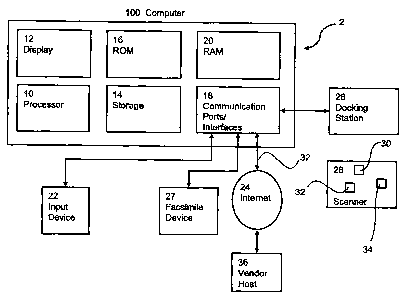Note: Descriptions are shown in the official language in which they were submitted.
CA 02638404 2008-08-01
INVENTORY MANAGEMENT AND ORDERING SYSTEM
BACKGROUND
1. Field of the Invention
The present invention relates to systems for the management of inventory and
inventory purchasing.
2. Description of Related Art
Two of the high-expense areas in the restaurant industry are labor and "cost
of
goods sold" (COGS). These two expenses each often run between 30% - 35% of
total
costs for a restaurant. A significant portiozi of labor cosLs are consunied in
inventoiy and
supply management, which often takes many hours and is wrought with errors and
mistakes that can add up and impact restaurant operations significantly. Even
small
mistakes can lead to hours of extra work
Additionally, restaurants often do not have the time or resources to locate
optimally priced goods for inventory. Furthermore, prices that suppliers
provide change
often, and it is difficult to assess whether the supplier previously selected
by the
restaurant is currently the best priced option for any particular good. In
general, for many
restaurants, theses are inefficiencies that the average restaurant owner is
ill-equipped to
handle.
BRIEF SUMMARY OF THE IIWENTION
Some embodiments of the present invention comprise a computer implemented
method and system for managing inventory, including purchasing inventory, in
one or
CA 02638404 2008-08-01
more facilities, such as, for example, without limitation a retail restaurant
business
facility. A scanner device for scanning bar codes can be used to read bar
codes
associated with inventory items (e.g., food products, beverages, and other
supplies) and
the quantities associated with each inventory item can be entered into the
scanner in
connection with the scanned bar codes. The inventory quantities and associated
bar
codes can be transmitted to a computer continuously, or via a batch upload
process. The
computer is operable to identify the bar codes and associate them with
specific item
descriptions, and can thus associate the transmitted inventory data. The
computer
calculates item orders required for each inventory item, based on a difference
between the
assessed quantity for the inventory item and a corresponding par value for the
inventory
item. The par values can be predetermined and stored in a memory based on
historical
item consumption for periods of time between orders.
The computer can have an associated display device operable to display a
graphical user interface in which a user can adjust the calculated item
orders. Also, when
a user selects a send orders option (such, for example, by selecting a
graphical button)
within the graphical user interface, the item orders (and adjusted item
orders) can be
transmitted to a plurality of vendors, each vendor being designated for at
least one of the
items to be ordered. The method of transmission for each order to each vendor
(e.g.,
email, web-based, telephone fax, etc.) can be pre-associated with the vendors
and stored
in a memory of the computer. In some instances, the computer can be instructed
to
simultaneously transmit the order to a particular vendor by more than one
method of
transmission. Also, the computer can be operable to automatically attempt to
transmit the
order through a first method preferred by a vendor, and then a secondary, or
backup
2
CA 02638404 2008-08-01
method if the order fails, and then another backup method, and so on, with all
orders to
all vendors being initiated through a single action by the user (e.g.,
selection of a
graphical button) of the computer.
In some embodiments of the present invention, the system and method includes
tracking food item sales and calculating ingredient consumption data for a
given period
of time for each food item based on the number of food items sold and a ratio
for each
ingredient item. A computer of the system can use the ingredient consumption
data for a
given period of time to calculate a par value for each in-house prepared
ingredient item.
Such prepared ingredient items may not be ordered from vendors but are
prepared in-
house by persons in a facility. As such, a notification system and method is
provided for
such inventory items in some embodiments of the present invention. Again, the
scanner
device can be used to collect inventory data for a prepared ingredient item by
scanning a
bar code for a prepared ingredient item and an inventory level associated with
the
prepared ingredient item can be enter into the scanner. This can be repeated
for each
prepared ingredient item that is kept in inventory. The prepared ingredient
inventory
levels are transmitted to a computer and the computer is operable to calculate
a difference
between the prepared ingredient levels and their corresponding par values and
to display
those differences to inform a user of the quantity of prepared ingredients
that require
preparation. In some embodiments, a substantially similar method and system to
the one
disclosed in this paragraph is also used to track pre-made food items (rather
than just
ingredients). That is, a par value is calculated for the pre-made food item
and a quantity
of pre-made food item is displayed to a user to inform the user to prepare the
quantity, as
will be appreciated by those skilled in the art after reviewing this
disclosure.
3
CA 02638404 2008-08-01
Further embodiments of the present invention are also described herein,
including
methods, systems, and computer readable mediums.
BRIEF DESCRIPTION OF THE DRAWINGS
FIG. 1 is a simplified diagram of an inventory management and ordering system
for the present invention, including a computer that is communicatively
coupled to the
Internet, a facsimile device, a scanner and a docking station for the scanner.
FIG. 2 is a flow diagram for some embodiments of the present invention,
showing, among other things, a method for conducting a comprehensive inventory
count
and ordering based on the inventory count.
FIG. 3 is a flow diagram for an embodiment of the present invention, showing,
among other things, a method of conducting a daily inventory count of prepared
items
and preparation thereof to match par values.
FIG. 4 is an example screen shot of a graphical user interface for an
embodiment
of the present invention for use in managing newly scanned data.
FIG. 5 is another example screen shot of the graphical user interface of FIG.
4,
for use in managing new orders.
FIG. 6 is another example screen shot of the graphical user interface of FIG.
4,
for use in managing order verification.
FIG. 7 is another example screen shot of the graphical user interface of FIG.
4,
for use in managing and printing barcodes.
FIG. 8 is another example screen shot of the graphical user interface of FIG.
4,
for use in managing reports.
4
CA 02638404 2008-08-01
FIG. 9 is another example screen shot of the graphical user interface of FIG.
4,
for use in managing inventory value.
FIG. 10 is another example screen shot of the graphical user interface of FIG.
4,
for use in managing order history data.
FIG. 11 is another example screen shot of the graphical user interface of FIG.
4,
for use in managing price comparison data.
FIG. 12 is another example screen shot of the graphical user interface of FIG.
4,
for use in managing vendor data.
FIG. 13 is another example screen shot of the graphical user interface of FIG.
4,
for use in managing product data.
FIG. 14 is another example screen shot of the graphical user interface of FIG.
13,
for use in managing product data.
FIG. 14b is another example screen shot of the graphical user interface of
FIG. 4,
for use in managing category data.
FIG. 15 is another example screen shot of the graphical user interface of FIG.
4,
for use in managing system settings.
DETAILED DESCRIPTION OF PREFERRED EMBODIMENTS
In the following description, certain specific details are set forth in order
to
provide a thorough understanding of various embodiments of the invention.
However,
upon reviewing this disclosure one skilled in the art will understand that the
invention
may be practiced without many of these details. In other instances, some well-
known
structures and methods associated with scanners, computer systems, and
restaurant
5
CA 02638404 2008-08-01
inventory and ordering procedure have not been described in detail to avoid
unnecessarily
obscuring the descriptions of the embodiments of the invention.
The term "vendor," as used herein, includes distributors and retailers which
supply products to a user of the system in the present invention.
Throughout various portions of the following description, the embodiments of
the
present invention are described in the context of restaurant inventory
management and
supply ordering. However, as will be understood by one skiAed in the art after
reviewing
this disclosure, various embodiments of the present invention may have a wide
variety of
applications, including in other fields such as, without limitation, the
hospitality industry
and retail industry. The description is not intended to be restrictive unless
otherwise
indicated.
As best seen in FIG. 1, some embodiments of the present invention include a
system 2 having one or more scanners 28 for scanning inventory items marked
with bar
codes (or Universal Product Codes). The scanner 28 can have a display 30,
input
members 32 (e.g., keys) and a memory 34. The scanner 28 can be removably
connected
to a doclcing station 26, which in turn, can be communicatively connected to a
computer
100. In some embodiments, the scanner 28 does not require a docicing station
26 for
communication and is operable to communicate directly with the computer 100
through a
wired contmunications port, or wirelessly through a transmitter with a
receiver connected
to the computer 100. In such cases, inventory data can also be transmitted in
real-time to
the computer 100 instead of being stored in a memory of the scanner 28, then
loaded to
the computer 100 through a batch process by connecting the scanner 28 to the
docking
station 26.
6
CA 02638404 2008-08-01
The computer can have, without limitation, a display device 12, processor 10,
hard drive 14, RAM 20 and ROM 16, and is capable of reading information stored
on
portable computer readable mediums including, without limitation, CD-ROM,
flash
memory devices, etc. In addition, the computer 100 can also have communication
ports
18 connected to one or more input devices 22, such as a keyboard and mouse.
The
computer 100 can also be connected to any one of, or all of, a network, such
as a global
communications network (e.g., Internet 24),1oca1 network, and facsimile device
27.
In some embodiments of the present invention, the scanner 28 is configured to
scan bar codes associated with inventory items. The inventory items can be,
for example,
without limitation, food, ingredients, liquids, tableware, paper supplies,
uniforms, etc.
The inventory units can be, for example, number of units, weight or volume.
A user working with a restaurant storage space, can use the scanner 28 to scan
a
bar code positioned on or near an inventory item to associate the bar code
with the
inventory item (e.g., bar code can be positioned on a shelf, or wall, next to
an inventory
item, with the bar code also being labeled with a description of the inventory
item). The
user can then count or assess a quantity of the inventory item remaining in
stock then
enter the number of units using the keypad 32 to be stored in the scanner 28
memory 34
(Again, as noted above, in some embodiments of the present invention, the
scanner 28
transmits inventory data directly to the computer 100 in real time. The
remainder of this
description shall address embodiments in which the scanner 28 is used to batch
store the
inventory data for transmission in a batch to the computer 100 through a
docking station
26). That is, the number of units entered is stored in association with the
bar code which
7
CA 02638404 2008-08-01
was most recently scanned. These steps can be repeated until all inventory is
counted and
stored in the scanner 28 memory 34.
After all inventory has been counted and stored in the scanner memory 34, the
scanner 28 can be docked in docking station 26. The docking station 26 and
scanner 28
can be configured to communicate and permit the scanner 28 to download all
stored
inventory information through the docking station 26 into a memory of the
computer 100.
Instructions can be stored in memory of the computer 100 to be executed by the
processor 10, such that the computer 100 is operable to compare all inventory
information downloaded from the scanner 28 against "par values" for inventory.
The par
value is a quantity of inventory forecasted as necessary, and possibly
containing some
safety margin, in order to last until the next time supplies are ordered (e.g.
one week,
three days, any applicable period, etc.). Different items can be based on
different
periods, depending on the perishable nature of the item. Computer 100 can
inform the
user of ordering requirements (current inventory items that should be
ordered), which can
be calculated based on the difference between par value and current inventory
level (as
counted using the scanner 28) for each inventory item.
Once the computer 100 calculates the ordering requirements, they can be
displayed on the display 12 of the computer 100 in a graphical user interface.
The
current ordering requirements can be displayed in a variety of formats, as
will be
appreciated by those skilled in the art, which can include displaying the
ordering
requirements in tables with each associated inventory item, or individually at
different
times on the display 12, depending on the selection of a user of the computer
100.
8
CA 02638404 2008-08-01
In some embodiments of the present invention, after the computer 100
calculates
the ordering requirements, a user can instruct the computer 100 to make vendor
selections. That is, the computer 100 is in communication with a network, such
as a
global network, and is operable to collect or receive pricing information
regarding the
inventory items needed from a plurality of vendors. Vendor pricing information
can be
collected or received online via the Internet 24, through which a vendor host
computer
can communication to provide pricing infonmation for the vendor's products.
In some embodiments of the present invention, pricing information from various
vendors collected in real time through the Internet 24 is compared at the
computer 100.
The computer 100 can execute a price selecting instruction that matches each
inventory
item having an ordering requirement with the lowest priced product from among
the
vendor prices collected online. Thus, for each inventory item having an
ordering
requirement, a lowest priced vendor is selected (hereinafter, also referred to
as the
"selected vendor"). The selected vendors can be displayed on display 12 to a
user, who
can then make orders using the selected vendors. It is also notable that in
some
embodiments, the computer 100 is operable to calculate pricing of vendor
products on a
common basis so that price comparisons are reflective of a true unit price
comparison.
As such, if different vendors sell an inventory item in different quantities
per order, the
computer 100 receives the quantities per order from the vendors and uses those
quantities
to calculate the price of the inventory items on a common basis (e.g. price
per ounce,
price per item, price per pound, etc). This price adjustment calculation is
executed before
making price comparisons between vendors.
9
CA 02638404 2008-08-01
In still further embodiments of the present invention, the computer 100 is
operable to automatically order each of the inventory items from a vendor,
using the
selected vendors (if determined). If there is more than one vendor offering
the same
product at the same price, the computer 100 can randomly pick a vendor or pick
a
preferred vendor of the user. The user can also provide a priority list of
vendors ahead of
time to the computer 100, storable on a memory of the computer 100, and when
same
pricing exists between one or more vendors, the computer 100 is operable to
select the
highest priority vendor from the list. Furthermore, if no pricing information
is available,
the computer can also select a vendor based on priority from the pre-
programmed list of
vendors provided by a user.
As will be appreciated by those skilled in the art after reviewing this
disclosure, in
order for computer 100 to automatically price and order products via the
Internet 24, a
vendor can make such pricing available online, or through a private network
and can
provide online order receiving services. In some cases, a vendor will have a
host for
receiving such orders and will provide such pricing information online. In
some
embodiments of the present invention, the computer 100 automatically generates
an order
that is automatically transmitted to the appropriate vendor by facsimile,
rather than
online. Also, if there is a particular order format expected by a selected
vendor, the
computer 100 can automatically transmit by facsimile (e.g. telephone line
based fax), the
order in a facsimile format complying with the vendor's preferred format.
The inventory procedure disclosed above generally can relate to comprehensive
inventory assessment of raw goods. In addition, daily inventory can be taken
for
prepared items (i.e., items prepared in-house, such as food items prepared
using raw
CA 02638404 2008-08-01
inventory in the restaurant). In some embodiments of the present invention,
the system 2
is integrated with a POS (point-of-sale) system which can be operable to
provide sales
data from which to forecast inventory requirements for any particular time
period (e.g.
day) for prepared items. A food item can comprise prepared ingredients (e.g. a
salad can
require underlying prepared vegetables, like pre-cut tomatoes). The computer
100 can be
operable to calculate, based on ratios, depletion of in-house prepared
ingredient items (or
prepared items) for each food item sold, as tracked using the POS system and
ratios. For
example, if each salad requires two tomatoes, and one hundred (100) salads are
sold on
average during a given day of the week, then two hundred tomatoes on average
are sold
on that same given day, which equates to a ratio of two tomatoes per salad,
and as such,
two tomatoes must be prepared (e.g. sliced) for each salad. If running
averages for food
items sold for a given day are calculated over a period of time, such as
several weeks,
then those average numbers can each be multiplied by ratios corresponding to
each
prepared ingredient item to calculate par values for each prepared ingredient
item for a
given day. The par values can also be adjusted by factors to reflect higher
par values than
what would be calculated by simply multiplying the ratios by the average
number of
items sold. For example, if the par value were to be set at 20% higher for
safety margin,
it could be expressed as follows:
Par Value = (Average # offood item sold for a given period) X (ratio) X 1.2
In some embodiments of the present invention, at the beginning of each
operational period (such as, for example, a day), a user can employ the system
2 to gather
inventory levels using scanner 28 for prepared ingredient items, and computer
100
calculates the par value for prepared ingredient items for the day (Example:
Average
~~
CA 02638404 2008-08-01
Wednesday sales of salads has been one hundred (100) salads with four (4)
slices of
tomatoes per salad, and as such, 100 X 4 X 1.2 = 480 slices of tomatoes,
etc.). The
computer 100 is then used to calculate the quantity of prepared ingredient
items that need
to be prepared for the day to reach the calculated par value. The periods
given above
(e.g., day, week) can be selected by the user as will be appreciated by those
skilled in the
art after reviewing this disclosure. In other embodiments, the inventory
levels of the
prepared items (or prepared ingredient items) only need to be scanned when
prepared,
since the sales data in the POS system and inventory data in the computer 100
(which
contains the most recent inventory count) can be used to calculate the
quantity of
prepared items remaining in inventory using the corresponding ratios as
described above
and as will be appreciated by those skilled in the art after reviewing this
disclosure.
In further embodiments of the present invention, the computer 100 is also
operable to display a recipe for an item on display 12, such as a food item.
For example,
a user can select a food item identifier on a graphical user interface on the
display 12, in
response to which, the computer 100 causes a recipe for the food item to be
displayed.
This can be a convenient feature which can allow a user to view recipes using
the same
computer 100 on which par values for ingredient items are calculated.
PROPHETIC EXAMPLE #1
In a first prophetic example use of the present invention, a user operates a
restaurant. Referring to FIG. 2, the user initiates an inventory count by
scanning a bar
code of an inventory item using scanner 28 at step 40.
12
CA 02638404 2008-08-01
At step 42, the user counts or assesses a remaining quantity of units for the
scanned inventory item, and then enters the quantity in the scanner 28 using
keypad 32
(e.g., 3 units left, 5 gallons left, or 1.5 pounds left, etc.).
At step 44 the user repeats steps 40-42 until all inventory items have been
scanned
and counted or assessed.
At step 46 the scanner 28 is docked at the docking station, and inventory data
from the scanner 28 is downloaded onto a memory of the computer 100. The
downloaded data can include inventory data, time stamp data, user data, and
location data
(Example: different facilities or different departments within a facility) for
use in tracking
trends in inventory.
At step 48, the computer 100 can be used to compare the counted inventory
levels
against par values and to calculate ordering requirements.
At step 50, the computer 100 can be used to collect current pricing data from
vendors to determine a lowest available price for each inventory item having
an
associated ordering requirement. The computer can then select and display
selected
vendors from which to purchase each inventory item to fulfill the order
requirement
(further and alternative steps are shown on FIG. 3 and described in the next
example).
The selected vendors can be specific to each inventory item, and can be based
on lowest
available price for the inventory item and priority of vendor relationship
when no lowest
price is available.
At step 52, the computer 100 can also be operable to automatically send online
orders, or to automatically fax orders by telephone (in vendor format if
required), to one
or more of the selected vendors to fulfill the ordering requirements.
13
CA 02638404 2008-08-01
PROPHETIC EXAMPLE #2
In another example embodiment, the system 2 includes a POS system usable to
collect sales data. At step 60, a user records sales data using the POS system
and the
sales data is used to calculate par values for prepared ingredient items based
on ratios for
each sold item. The calculated par values can be based on running average
sales for a
given food item for a given day (Example: Average number of salads sold over
the that
last four Wednesdays is used to calculate the par value for tomato slices).
At step 62, the user operating a restaurant opens on a given day, and may
conduct
a count for inventory for prepared ingredient items using the scanner 28 in a
manner
substantially similar to that disclosed above in PROPHETIC EXAMPLE #1 for
other
items. The inventory count for prepared ingredient items is loaded into
computer 100.
At step 64, the computer 100 then compares the inventory of the prepared
ingredient items against the calculated par values for each prepared
ingredient item and
indicates any shortfall below the respective par values.
At step 66, the user then makes sufficient quantities of the prepared items to
bring
inventory of the prepared items up to par values. ,
In further embodiments of the present invention, the system 2 is also operable
to
generate and print bar codes for inventory items. Some inventory items, such
as, for
example, ingredients prepared in-house and typically produce, are not
delivered with
associated bar codes. In some embodiments of the present invention, the
computer 100 is
operable to generate unique bar codes for inventory items. The bar codes can
be printed
using a printer (not shown in the drawings) connected to the computer 100, and
can be
14
CA 02638404 2008-08-01
printed on a material (e.g. tags) so that the bar codes can be attached to an
inventory item
or a surface adjacent a designated storage location for the inventory item.
In additional embodiments of the present invention, various reports can be
generated using computer 100, as will be appreciated by those skilled in the
art after
reviewing this disclosure. Possible reports include price trending of vendor
prices using
historical data to determine whether vendor prices are "creeping." Price
trends can be
color coded, to indicate average upward trends, or average downward trends, or
stable
pricing for a vendor.
FIGS. 4-15 show an example graphical user interface 200 (also referred to
herein
as "GUI") for use with some embodiments of the present invention. The GUI can
have a
plurality of main graphical tabs 202, 204, 206, 208, 210 and 212. The first
graphical tab
can be labeled Scans 202 in some embodiments of the present invention. As can
be seen
in FIG. 4, the Scans tab 202 has been selected, and the GUI displays a new
scan table
214. The new scan table 214 has multiple columns labeled with descriptors to
indicate
parameters related to new scanned data. The products scanned are displayable
in row
format, with each column of the table presenting data related to a product
listed in the
corresponding row. As can be seen in FIG. 4, the column descriptors, from left
to right,
are labeled as: (a) "Description," referencing a full description of the
product; (b)"Label
Alias," referencing a shorthand alias description of the product; (c) "Price,"
referencing a
current price of the product; (d) "On Hand," referencing a current inventory
of the
product; (e) "Par," referencing a par value associated with the product; (f)
"Primary
Code," referencing a unique code associated with the product; (g) "Generated,"
referencing an indication of whether the corresponding Primary Code was
generated by
CA 02638404 2008-08-01
the system of the present invention; (h) "Secondary Code" referencing a second
unique
code, if available, associated with corresponding product; (i) "Distributor
Item #,"
referencing a number the distributor associates with the specific product; (j)
"Category,"
referencing a type of product (e.g. food, beverage, etc) corresponding to the
product; (k)
"Distributor," referencing the currently selected distributor for the product;
and (1) "Lot,"
representing number of items per unit order. Various other parameters can be
indicated
in the columns as will be appreciated by those skilled in the art after
reviewing this
disclosure.
In some embodiments of the present invention, as products are scanned with new
inventory levels, or new products are introduced, the new scanned data can be
uploaded
and displayed in table 214 so that a user can easily see what has been newly
scanned.
FIG. 5 shows an embodiment of the GUI that can be displayed when the tab 204,
which is associated with order data, is selected. As can be seen, a New Order
screen can
be presented when a user selects tab 224. The New Order screen can display
data in table
format associated with new orders that have been placed. In table 225, located
below the
New Order tab 224, each row can contain information related to an order to be
sent to a
particular distributor, with the order information being arranged by columns.
For
example, the column labeled "Scan Date" can refer to the date on which a scan
was
conducted by a "User," upon which the present order is based. The column
labeled
"Distributor" can display a name of the distributor to which the order will be
sent, if the
field under the column labeled "Send Order" is checked by a user before a user
selects
the "Send Order" button 228. The column labeled "Number of Items" can display
data
related to the total number of units of product to be ordered from the
corresponding
16
CA 02638404 2008-08-01
distributor listed in the row. In addition, a total value of the order can be
displayed under
the column labeled "Total Order Value," and if a user does not desire to send
an order to
a particular distributor, the user can graphically select a cell (i.e.
graphically mark it with
a check) under the column labeled "Inventory Only," or not select a cell under
"Send
Order" corresponding to the product. If a user desires to send an order the
user can
graphically select a corresponding cell under the column "Send Order."
Thereafter, the
items selected under the "Send Order" column will be sent if a user clicks the
button 228
labeled as "Send Orders," and the items selected under the "Inventory Only"
column will
be saved to inventory database without an order being sent. Any items not
having been
checked will remain visible in this table, in cue awaiting a designation,
after the "Send
Orders" button 228 is selected, while those items that were designated as
"Inventory
Only," or "Send Order," will drop off of this table 225. In this manner, those
unaddressed items can remain on the table 225 when a user views the table,
reminding
the user that the items still need to be addressed.
In table 227 located below the "Order Details" indicia in FIG. 5, the details
of
orders can be displayed. In some embodiments, the details of orders can also
be edited in
table 227. Data for each order is arranged in a row, with descriptors for the
data defined
for each column. In table 227, the columns list the following descriptors as
described at
the top of the table: "Primary Code" for a particular product; "Description"
of the
product, an indication of whether the product order is "Breakable"
("Breakable" is
defined herein to mean that if the product is typically quoted by the
distributor in a lot,
such as, for example, 12 items for $12.00, the units can be sold in less than
the full lot
size, such as, for example, 6 items for $6.00, or 1 item for $1.00); "On Hand"
inventory,
17
CA 02638404 2008-08-01
or inventory currently in stock held by the users facility; "Par," or the par
value of
inventory for the particular product; "Par. Difference," or the difference
between the
current inventory in stock and the par value for the inventory; "Lot Size," or
the number
of units in a lot quoted by the distributor; "Adjustment," which references a
quantity by
which to adjust the order amount, and a "Quantity To Order," which is the
actual amount
that will be ordered if the order is sent (the Quantity to Order can be the
calculated as the
"Par Difference" plus the "Adjustment," and the Adjustment can be a negative
or positive
quantity). As will be appreciated by those skilled in the art after reviewing
this
disclosure, the Adjustment amount can be used to increase or decrease the
calculated
Quantity to Order. In some situations, a user may want to order more or less
than the
amount required to fulfill par value for the particular inventory item.
Now turning to FIG. 6, showing a screen shot of the GUI wherein the "Order
Verification" graphical tab 226 has been selected, table 229 is shown wherein
each row is
associated with an order and each row can provide the following data
associated with the
order as described in the top column of the table: (1) an Order Date showing
the date on
which the order was sent; (2) a User identity showing the user that submitted
the order;
(3) a Distributor identity showing the distributor to which the order was
sent; (4) the
Number of Items ordered from the distributor; (5) the Total Order Value" or
cost of the
total order; (6) the Status of the order (refers to whether vendor received
the order, (e.g.
pending, or successfully transmitted) and (6) a Status Message (why the
transmission
failed), wherein a particular comment can be associated with the status of the
order. The
Restore Order button shown in FIG. 6 can restore an order to cue on the New
Orders
screen in FIG. 5, waiting to be sent by a user if desired, or terminated and
saved as
18
CA 02638404 2008-08-01
inventory only. Situations where this can be helpful include when an order
transmission
has failed.
FIG. 7 is a screen shot for some embodiments of the present invention, showing
a
display configuration associated with selection of the "Barcode Print" tab
206. In this
screen of the GUI 200, a user can display all barcodes associated with
products. Table
231 lists each product description, an associated shorthand description of the
product, and
a bar code, or primary code uniquely associated with the product. Filter
functions 234
permit a user to select to display products based on those associated with a
Distributor,
Category or Lot. The "Distributor" selection function allows a user to select
a particular
vendor for which to display products. The "Category" selection function allows
a user to
select to display a particular category of product in table 231, which can be,
for example,
without limitation, food, liquor, non-alcoholic beverages, glassware, etc. The
"Lot"
selection function, allows a user to select a lot size, such as, for example,
without
limitation, 2-pack, 4-packs, 12-packs, etc. When a user uses the filter
functions 234, only
products that are associated with the distributor, category and lot size
selected are
displayed in table 231. If any particular filter selection is not made, such
as the lot size,
then the displayed products will be those products associated with the
selections made
only, as will be appreciated by those skilled in the art after reviewing this
disclosure. In
some embodiments, a user can select a bar code to print by double-clicking on
an item in
table 231, which is then displayed in the adjacent table 233, ready for
printing. A sub-list
of bar codes to print can then be cued in table 233 and printed by selecting
the "Print All"
button under table 233.
19
CA 02638404 2008-08-01
FIG. 8 shows an example screen displayable when a user selects the "Reports"
tab
208. The user can also use function 240 to select one of the various types of
reports
shown in the scroll-down menu 242, which includes an Inventory Value report,
an Order
History report, or an Order Price Comparison report.
FIG. 9 shows an example Inventory Value report, which permits a user to select
a
particular date on which inventory in a facility (e.g., restaurant) was
scanned. The total
inventory value for the facility can then be shown in a table 235 under the
Inventory
Value indicia, based on the date selected. In addition, a user can select to
display the
inventory value for a category of product or an inventory value for products
received
from a particular distributor in the same table. For example, FIG. 9 shows
total inventory
value and inventory value for liquor in table 235. Furthermore, the inventory
values for
individual products in inventory can be shown under the indicia "Scanned
Products," in
table 237.
FIG. 10 shows an example Order History report. A user can select a date range
in
field 250 and a history for orders can be displayed for the selected ate
range. As can be
seen, the upper table 241 in the report can display each order by showing
Order Date, a
User Name identifying the user that placed the order, a Distributor to which
the order was
placed, a Quantity for the order, a Value for the order in monetary terms, a
Status of the
order and Status Details for the order. The lower table 243 in FIG. 10 can
show the
orders by specific product, for the date range selected, along with the
corresponding
parameters listed at the top of the table, each of which were previously
described supra
for FIG. 5.
CA 02638404 2008-08-01
In addition, in some embodiments, for the date range selected, a user can
select to
display the status of all orders, only successful orders, only successful
orders with
exceptions, or only failed orders.
Now turning to FIG. 11, as can be seen, in some embodiments of the present
invention, a user can also select to display an Order Price Comparison report.
Again, an
applicable date range can be selected in field 254 by a user. In addition, a
user can use
field 252 to select to show prices comparisons for all products, products with
price
increases, products with price decreases, or products with no change in price.
The price
comparison are then displayed in the table 257 below field 252, with each
product listed
in a separate row, along with the name of the distributor from which the
product price
emanates from, the average price of the product for the starting week in the
selected date
range and the average price of the product for the ending week in the selected
date range.
In addition, the variance in prices can be displayed. In some embodiments of
the present
invention, the prices displayed can be for longer or short periods, (e.g. day,
month).
FIG. 12 shows a screen shot for the GUI displayable when the Maintenance tab
210 is selected, and the user selects to maintain Distributor data in field
264. In this case,
the distributor information is shown in a table 256 below field 264,
including, for
example, the distributor's phone number, website address, and the facility's
account ID
with the distributor. Also, adjacent to this table, in table 258, delivery
methods for
submitting orders to each particular distributor can be shown and edited. For
example, if
a particular distributor is hi-lighted by selection in table 256, then the
particular
distributor's preferred order delivery method is shown in table 258. In the
example
illustrated in FIG. 12, the order of priority in delivery method is assign by
a number that
21
CA 02638404 2008-08-01
can be entered the column labeled "Priority." If, for example, "Fax" "Delivery
Method"
is assigned the numeral 1" as a priority ranking, than fax will be the first
attempted
method of transmission, and so on, and so forth. In some embodiments of the
present
invention, the order is sent by more than one delivery method at a time for
some
distributors, as may be selectively preprogrammed by a user using the system
2. In the
same screen, a new distributor may be added using the fields in section 260 of
the
display, and for each distributor added, one or more delivery methods can be
designated
using the fields in section 262. For example, in the embodiment of the
invention
displayed in FIG. 12, a user can select a distributor in the field labeled
"Distributor," and
can select a method of delivery in the field labeled "Delivery Method." The
destination,
such as a fax number, email address, or other destination address can be
entered in the
field labeled "Destination." The entry can be applied by selecting the button
labeled
"Add Delivery Method."
FIG. 13 shows a screen of the GUI displayable when the user selects to
maintain
Products in field 264. In this screen a user can view product associated
information in
table 274 and edit the information. The user can select to view and edit
product
associated data for a product list existing as of a particular day, by making
a selection in
field 266, and can further filter the product information displayed in table
274 by
selecting, in field 268, products only associated with a particular
distributor, a category of
product, and a particular lot size. In table 274, a user can set, or adjust,
par value for each
product. Also, as can be seen, each product listed in the Description column
can be
associated with a distributor in the Distributor column. A user can select the
pull down
menu provided in each cell under the Distributor column to display potential
distributors
22
CA 02638404 2008-08-01
from which the user may choose. In some embodiments, if a distributor is
associated
with a product in this screen, orders for that product will be sent to the
selected
distributor.
In some embodiments, if a user selects a product to be hi-lighted in the table
274
by, for example, single-clicking the product using a mouse pointer, the
product details for
the hi-lighted product appear in section 276 of the screen. The product
details can
include product codes, and breakable price for the product, among other
things, as listed.
In some embodiments, a user can add products using section 270 of the screen.
In
that section of the screen, the user can enter new product information, and
select to add
the product information to the system's 2 database of products.
As best seen in FIG. 14, in some embodiments of the present invention, a user
can
select to update, import or export product information. For example, a user
can select the
Update/Import/Export Products tab 272, and select a distributor in field 278
from which
to download product information. If the distributor provides product pricing
information
via a global computer networlc, such as the Internet, pricing information
stored in the
memory 14 of the system 2 for products can be automatically updated for the
distributor,
as will be appreciated by those skilled in the art after reviewing this
disclosure.
In FIG. 14b, a user can maintain product category.
Turning to FIG. 15, if the Settings tab 212 is selected, a user is able to set
update
schedule for the system to automatically update data from distributors at
particular times.
Although specific embodiments and examples of the invention have been
described supra for illustrative purposes, various equivalent modifications
can be made
without departing from the spirit and scope of the invention, as will be
recognized. by
23
CA 02638404 2008-08-01
those skilled in the relevant art after reviewing the present disclosure. The
various
embodiments described can be combined to provide further embodiments. The
described
systems and methods can omit some elements or acts, can add other elements or
acts, or
can combine the elements or execute the acts in a different order than that
illustrated, to
achieve various advantages of the invention. These and other changes can be
made to the
invention in light of the above detailed description.
In general, in the following claims, the terms used should not be construed to
limit
the invention to the specific embodiments disclosed in the specification.
Accordingly,
the invention is not Iimited by the disclosure, but instead its scope is
determined entirely
by the foIlowing claims.
24