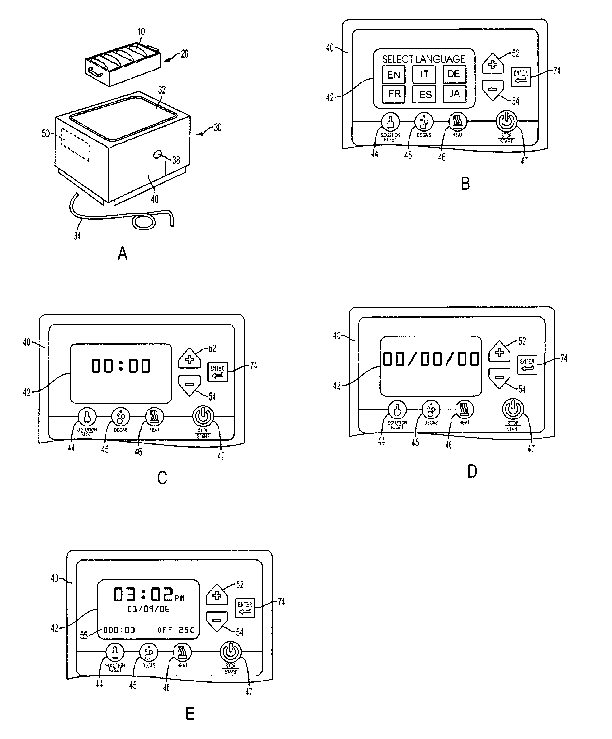Note: Descriptions are shown in the official language in which they were submitted.
CA 02652790 2008-11-19
WO 2007/137151 PCT/US2007/069218
ULTRASONIC CLEANER
BACKGROUND OF THE INVENTION
Field of the Invention
The present invention relates to ultrasonic cleaners operative to clean dental
or medical
instruments, dentures, optical lenses, eyeglasses, and to a method for
operating such cleaners.
Prior Art
Professionals in the dental, laboratory and medical fields use ultrasonic
systems to clean
instruments, apparatus, labware, crowns, dentures and other devices prior to
sterilization.
Ultrasonic cleaning greatly reduces the risk of cross-contamination and
infection that can occur
with other types of cleaning. Hence this procedure is critical in protecting
instruments and is at
the center of infection risk control.
Ultrasonic cleaners use high frequency sound waves propagating in aqueous
solutions
that create bubbles that loosen and remove impurities from items to be
cleaned. A typical
ultrasound cleaner is configured with a housing defining a bath filled with a
cleaning solution
that is agitated by high frequency sound waves sufficient to create and burst
up bubbles that
remove impurities from instruments. An example of such an ultrasonic cleaner
is disclosed in
U.S. Design Patent 315,040 fully incorporated herein by reference. Other
examples of ultrasonic
cleaners are disclosed in U.S. Patent 4,903,718 also incorporated herein by
reference.
A cleaning solution utilized in the ultrasound cleaner configured with a bath
is typically
reused and, thus, tends to lose its effectiveness long before the bath is
refilled with a new
volume of the solution. Consequently, it is important that an operator keep
track of how long
the solution has been used and replace it in a timely manner.
Typically, the ultrasound cleaner is used repeatedly during the day. A
cleaning cycle
may last a few minutes or longer depending on the selected cycle time period.
In certain
situations, knowing how much time is left before the cycle is completed is
important. However,
the known devices may lack a visual indicating means that would provide such
information.
With the global economy expanding, many of the known ultrasound devices can be
purchased all over the world. At least some of the known devices utilize a
user display
providing an operator with easily seen step-by-step operational instructions.
Yet, the known
devices may have limited communication capabilities and display instructions
in a language
unfamiliar to the operator. Accordingly, the marketability of such devices may
suffer from a
CA 02652790 2008-11-19
WO 2007/137151 PCT/US2007/069218
lack of comprehension. Still other devices are specifically manufactured to
meet the linguistic
requirements of the regions or countries to which these devices are exported.
This, in turn,
incurs unnecessary expenses on both manufactures and consumers.
It is, therefore, desirable to provide an ultrasonic cleaner that has the
capability of
providing the operator with an indication of how long the solution has been
used.
Also, it is desirable to provide an ultrasonic cleaner that has the capability
of displaying
the time remaining to complete a current cleaning cycle.
Furthermore, it is desirable to provide an ultrasonic cleaner that has the
ability to have
operational instructions displayed in several different languages.
Finally, it is desirable to provide an ultrasonic cleaner that has a control
panel allowing
the operator to utilize the cleaner in a simple and comprehensive manner.
SUMMARY OF THE INVENTION
The present invention meets these needs and seeks to provide an ultrasonic
cleaner
provided with a solution timer unit that tracks the amount of time the
solution has been in use.
The solution life is displayed in hours and minutes that can be adjusted or
reset by the operator.
Preferably, the solution timer unit comprises a solution reset key
conspicuously located on a
control panel that is mounted on the housing of the inventive ultrasonic
cleaner. After having
set the desired solution life period, the operator may periodically check how
long the solution
has been in use by simply looking at a screen displaying the time elapsed
since the beginning of
the period. Optionally, the solution timer unit is operative to display the
time left before the set
period expires on the screen. A warning signal may be generated by the
solution timer unit to
alert the operator that either the desired solution life period has just
expired or will expire in a
predetermined period of time.
The benefits of utilizing the solution timer are numerous. Firstly, the
cleaner is typically
most effective when the solution is fresh and clean. Secondly, periodic
changes of the solution
minimize the possibility that it would evaporate below the low threshold level
over a period of
time and, thus, detrimentally affect the effectiveness of the cleaning process
and damage the
cleaner. Thirdly, the operator of the inventive cleaner does not have to
remember and
periodically check when the solution was changed or added last which
facilitates the operator's
job.
2
CA 02652790 2008-11-19
WO 2007/137151 PCT/US2007/069218
In accordance with another aspect of the invention, the inventive ultrasonic
cleaner is
operative to indicate how much time is left before the end of the user-
selected cleaning cycle.
To implement this feature, the inventive cleaner is provided with a count-down
timer operative
to indicate the remaining time on the screen.
At least one of the benefits of the count-down timer includes facilitating the
operator's
job. Knowing the remaining time, the operator may attend to other tasks and
schedule his time
in a manner convenient to him or her.
A further aspect of the invention relates to a language-selection unit of the
inventive
ultrasonic cleaner that is operative to communicate with the operator at the
language selected by
the operator. The inventive cleaner, thus, is operative to provide written
and, optionally, audible
messages in the language easily understood by the operator.
The language-selection unit improves the marketability of the inventive
cleaner. It also
may eliminate the necessity of reconfiguring an ultrasound cleaner when the
latter is exported to
or purchased in a foreign country speaking in a language different from the
country where the
cleaner is manufactured.
The inventive ultrasonic cleaner is computerized. Software executed by a
central control
unit, such as a processor, is operative to run each of the above mentioned and
other operations.
The above and other features will become more readily apparent from the
detailed
description of the invention in conjunction with the wing drawings.
BRIEF DESCRIPTION OF THE DRAWINGS
Figure 1A is a perspective view of the inventive ultrasonic cleaner;
Figures 1B-1E illustrate a control panel of the cleaner of Figure 1A as seen
during the
language selection operation, time selection operation, date selection
operation and default
operation, respectively, of the ultrasonic cleaner of Figure 1A;
Figure 2 is a flowchart illustrating the solution setup and control operation
of the
ultrasonic cleaner of Figure 1A;
Figure 3 is a flowchart illustrating the time, solution, and date set up
operations of the
ultrasonic cleaner of Figure 1A;
3
CA 02652790 2008-11-19
WO 2007/137151 PCT/US2007/069218
Figure 4 is a flow chart illustrating the cleaning cycle operation of the
ultrasonic cleaner
of Figure 1A; and
Figure 5 is a perspective view of an alternative exterior embodiment of the
ultrasonic
cleaner of Figure 1A.
SPECIFIC DESCRIPTION OF THE INVENTION
Referring to Figures 1A-1E, there is shown an ultrasonic cleaner 30 configured
in
accordance with the invention. As shown in Figure 1A, cleaner 30 is configured
with a tank or
bath 32 fillable with a cleaning solution and removably receiving a cassette
or beaker 20 for
storing items 10. The tank 32 has a drain outlet tube 34 and a cover (36 shown
in Fig. 5) to
sealingly close tank 32 when the latter is in use. The cleaner 30 is provided
with a control panel
40 mounted to the exterior surface of the cleaner and defining a user
interface that allows the
operator to interact with device 30 and set the desired parameters, as
disclosed hereinafter. The
control pane140 may be disposed on any exterior surface, part, or attachment
of the cleaner 30,
as shown in Fig. 5. The cleaner 30 also has an electrical generator (not
shown) that puts out a
high frequency signal causing one or more transducers (not shown) to rapidly
induce
compression and rarefaction waves in the cleaning solution in tank 32. The one
or more
transducers may be disposed on the underside of the tank. During the
rarefaction cycle the
solution is torn apart creating, thus, a vacuum cavity within the solution.
When the cavity
reaches a certain size based on the frequency and the wattage of the signal,
it violently collapses
and impacts against items 10 stored in cassette 20.
The control pane140, better seen in Figures 1B-1E, is configured with a
display device or
screen 42. Preferably, screen 42 is a liquid crystal display device having a
liquid crystal material
that is sandwiched between two substrates (glass or plastic or any other
suitable material).
Alternatively, screen 42 may be configured as (O)LED, E-ink, or other known
structures of the
display device. The front of control panel 40 may further have numerous keys
44, 45, 46, and
47 labeled with respective icons that, in turn, represent respective
operations automatically
executable by a central processing unit, as also will be explained in detail
hereinafter. In
addition, the front of control pane140 has a pair of "+" and "-" control keys
52, 54, respectively,
utilized by the operator to set up the desired parameters for at least some of
the operations of
cleaner 30.
4
CA 02652790 2008-11-19
WO 2007/137151 PCT/US2007/069218
There are many considerations important to ultrasonic cleaning. Optimizing
these
variables will produce the best results. One of the most important decisions
to be made is how
frequently the cleaning solution should be changed and/or replenished. The
purpose of the
solution is to break the bonds between the items to be cleaned and impurities
attached thereto.
The primary purpose of the ultrasonic activity (cavitation) is to assist the
solution in doing its
job. For example, increased cavitation levels result from reduced fluid
surface tension that is
usually observed in clean or freshly filled cleaning solutions. Accordingly,
the cleaning
solutions should be changed or replenished when a noticeable decrease in
cleaning action
occurs, or when the solution is visibly dirty or spent. If the solution is not
regularly changed or
replenished, the effectiveness of the cleaning process rapidly decreases.
In contrast to the known prior art ultrasonic cleaners, inventive cleaner 30
is provided
with a solution timer unit operative to track and indicate the amount of time
the cleaning
solution has been in use. As shown in Figure 2, software executed by a central
processing unit
(CPU) 60 allows the operator to set up a desired solution life-period as
indicated by a step 103.
Optionally, a timer 55 may be provided to simply indicate the time period the
solution has been
in the cleaner 30 or to indicate the total usage (or cleaning cycle) time of
the solution. To set the
desired solution life-period or to start a solution timer, a solution reset
button 44, as shown in
FIG. 1E, is depressed by the operator. A signal generated as a result of
depressing key 44 is
received by CPU 60 executing respective software that activates a solution
life timer 55
provided on screen 42. It is recommended to change a solution, for example,
every 8 hours.
Based on the recommended time period, solution life timer 55 may indicate a
total time in hours
and minutes since a previous solution change-i.e., the previous time the
solution reset button
44 is depressed-or it may indicate a count down from the desired period in
hours and minutes
as a setup parameter on default screen 42. As illustrated by Figure 1E, the
timer 55 is operative
to indicate the time elapsed from the beginning of the stored solution life-
period or the
remaining time counted down from the desired period. The desired time period
may be, of
course, changed based on the operator's decision. For example, if loads of
instruments to be
cleaned are relatively insignificant and not excessively dirty, the desired
life period may be set
for a relatively long period of time and conversely. To actually set up the
desired life period, the
operator depresses respective key 44 and manipulates keys 52, 54 until the
desired hours and
minutes are fully indicated by solution life timer 55. The operator may then
press enter key 74,
solution reset key 44, or stop/start key 47 to start the countdown from the
desired life period.
Again, alternatively, the operator may simply press solution reset key 44 when
new solution is
5
CA 02652790 2008-11-19
WO 2007/137151 PCT/US2007/069218
added to cleaner 30 in order to start timer 55 from zero to indicate the time
elapsed from the
beginning of the stored solution life-period or a cumulative cleaning cycle
time of the solution.
Optionally, cleaner 30 is operative to generate a warning signal at a
predetermined time
corresponding to the end of the set desired time period or at a certain preset
time before the set
desired time period expires. The warning signal may be a sound signal produced
by a unit (not
shown) which is mounted to device 30 or by a written message (not shown) which
may appear
on screen 42. Returning to Figure 2, CPU 60 receiving a signal from timer 55
is operative to
store the set desired time period. The CPU 60 may be operative to selectively
monitor the set up
time only when cleaner 30 is in a cleaning mode, during which the solution
performs the
cleaning of the instrument, or start counting down the set up time regardless
of whether cleaner
30 operates in the cleaning mode or not. In any case, CPU 60 is operative to
monitor the
running time and compare it to the stored time, as indicated by step 105. Once
the time period
has expired or reached a predetermined time threshold, CPU 60 is operative to
generate sound
and/or written signals 107, respectively.
Optionally, ultrasonic cleaner 30 is operative to automatically change
solution. A
solution changing unit 50, which is diagrammatically illustrated in Figure 1A,
is configured with
a pump, one or more valves (not shown) and drain outlet/inlet tube 34. If it
is determined that
device 30 is not operating in a cleaning cycle mode by a step 109 in Figure 2,
CPU 60 is
operative to execute respective software automatically actuating the pump and
valves and as
indicated by a step 111 of Figure 2. A solution level sensor (not shown)
detects when the
remaining solution reaches the low threshold level and generates a signal
reversing the rotational
direction of the pump. The desired upper solution level should always be
maintained in the
tank, particularly with trays or beakers installed. The ultrasonic cleaner 30
is a "tuned" system.
Improper solution levels may change the characteristics of the environment,
affect the system
frequency, decrease effectiveness, and potentially damage the cleaner.
Maintaining the proper
upper solution level provides for the optimum circulation of the solution
around the parts, and
protects heaters and transducers from overheating or stress. Once the desired
upper solution
level is reached, which may be detected by an appropriate sensor (not shown)
in a step 113 of
Figure 2, the pump is stopped and the refilling process is complete. If the
cleaning cycle is
running, device 30 is operative to wait until it is over, as indicated by a
step 109 of Figure 2 and,
then, initiate the draining/refilling process of step 111. The operator may
always change the
previously set solution life period by pressing an enter key 74 (Figure 1E),
and after depressing
solution reset button 44, change the duration of the life period as explained
above. Unless
6
CA 02652790 2008-11-19
WO 2007/137151 PCT/US2007/069218
changed by the operator, the duration of the life period is stored in the
memory of CPU 60 and
may be automatically reset every time the refilling process is over.
After the cleaning solution has been replenished, CPU 60 may receive a signal
from
degas key/button 45, which is depressed by the operator, indicating that the
operator wishes to
degas the solution, which is executed by a step 115 of Figure 2. "Degassing"
is the removal of
gases present in the solution which leaves a vacuum in the formed bubble and
leads to the
effective cavitation. When the high pressure wave hits the bubble wall, the
bubble collapses; it
is the energy released by this collapse that will assist solution in breaking
the bonds between
items to be cleaned and impurities. The CPU 60 executes respective software
that initially
provides the operator with, for example, four zeros or 5 minutes appearing on
screen 42 of
Figure 1C. The digits may be grouped, for example, in two two-zero
combinations which, in
response to the operator's input via "+" and "-" keys 52, 54, respectively,
are appropriately
changed to represent the desired degassing time period, which will be stored
in the memory of
CPU 60. The selection may be in increments of 5 minutes for each input using
the "+" and "-"
keys 52, 54, and up to 15 minutes for the degassing time period. Degassing may
default to a
time of 5 minutes. For example, if enter key 74 is pressed, a "5" may flash
and allow the user to
press "+" and "-" keys 52, 54 to increment as high as 15 minutes. Pressing
enter key 74 may
then accept the new time and save it as the new default. Otherwise, pressing a
stop/start key 47
after incrementing to the new time may simply start the degassing process
while maintaining the
default time period at 5 minutes or a previously-set default time. A "Degas
Complete" message
may be displayed when degassing is completed over the selected time.
Other setup parameters include a language, time and date. Referring to Figures
1B and 3,
after the operator turns on cleaner 30, multiple language codes representing
respective languages
appear on screen 42. The operator may select the desired language by touching
a respective
icon, such as "US" representing American English, or by scrolling between
selections using "+"
and "-" keys 52, 54. Having selected the language, the operator depresses
enter key 74. The
CPU 60 responds to the operator's selection by storing the selected language
and executing
software that ensures that further communication with cleaner 30 including
written and auditory
instructions will be presented in the selected language, as indicated by a
step 117 in Figure 3.
While only six languages are shown in Figure 1B, obviously, cleaner 30 may be
operated in
more or less than six languages. If CPU 60 does not receive the operator's
input, it may
automatically provide further communication in the language of the country
where cleaner 30 is
manufactured or it may require the operator to enter a selected language.
7
CA 02652790 2008-11-19
WO 2007/137151 PCT/US2007/069218
After executing the setup solution life period, as indicated by a step 119 of
Figure 3, the
setup procedure further includes setting up the time, as illustrated in Figure
1C and executed by
a step 121 in Figure 3. The setting of the clock includes appearance of four
zeroes on screen 42.
Each zero will flash when selected by the operator who, then, manipulates keys
`+" and "-"
keys 52, 54, respectively, to set the current time. Upon setting the time, the
operator presses
enter key 74.
The date setting procedure is executed by CPU 60 by a step 123 of Figure 3 and
illustrated in Figure 1D. Three two-zero groups representing month, date and
year, respectively,
appear on screen 42 and, similarly to the previously disclosed time-set
procedure, the operator
selects and stores the current date. The setup date software is operative to
setup the date in
either the US/Great Britain Date format (MM/DD/YY) or International Date
Format
(DD/MM/YY). The setup parameters will always appear on the default screen of
Figure 1E.
The setup clock and date parameters may, however, temporarily disappear only
when cleaner 30
is in a cleaning mode or when a warning signal, directing the operator's
attention to a detected
irregularity, such as the expired solution life period, appears on screen 42.
The CPU 60 is further operative to execute software for setting up operational
parameters controlling the effectiveness of the cleaning cycle, as indicated
by a step 125 of
Figure 4. In response to pressing an appropriate one of keys, for example
stop/start key/button
47 as shown in Figure 1C, screen 42 is lit by two groups of consecutive zeros
similar to the
setting of a cleaning cycle timer. After "+" and "-" keys 52, 54,
respectively, have been utilized
by the operator to set the desirable cleaning time period, typically varying
between 5 and 60
minutes, enter key 74 is depressed and the cleaning cycle time is stored in
the memory of CPU
60, as illustrated by a step 127 of Figure 4. As cleaner 30 continues to
operate in the cleaning
mode, the cleaning cycle timer counts down the remaining minutes from the time
the operator
selected cleaning time. Once the timer reaches zero, as illustrated by a step
137, "Cycle
Complete" will be displayed on screen 42 until any of keys 44 is depressed.
The screen will
then return to the default screen of Figure 1E. Optionally, if the user
presses stop/start button 47
at the default screen, 3 icons may appear indicating default times of 10, 15
and 30 minutes.
After an icon is selected, "+" and "-" keys 52, 54 may be used to increase or
decease time from
5 to 60 minutes. If enter key 74 is pressed after setting a new time but
before starting the
cleaning cycle, the new time may be set as the new default for the selected
icon. Otherwise,
pressing the stop/start button 47 would start the cleaning cycle and run down
the set time, while
the icon would default back to the previously-set default time for the icon.
8
CA 02652790 2008-11-19
WO 2007/137151 PCT/US2007/069218
Before the cleaning cycle starts in accordance with a step 133 of Figure 4,
CPU 60 may
execute software offering the operator the choice of selecting a load, as
indicated by a step 129.
The load categories may include the items to be cleaned, beakers and cassettes
all disclosed in
the above-mentioned U.S. Patent 4,903,718 fully incorporated herein by
reference. The load is
one of the important factors affecting the efficiency of the cleaning process.
The above
mentioned load categories may be shown on screen 42 upon pressing enter key
74, as shown in
any of Figures 1C, and can be selected by manipulating `+" and "-" keys 52,
54, respectively.
Once the desired load category is selected, it is stored in the memory of CPU
60 in response to
the pressing of enter key 72 by the operator.
The cleaning efficiency of cleaner 30 also depends on elevated temperatures
which
usually enhance and accelerate the cleaning process. The cleaner 30 may be
equipped with a
heater (not shown) that can effectively warm up a cleaning solution in
response to an operator-
set temperature, as indicated by a step 131 in Figure 4. To adjust the
temperature, the operator
may press a respective "HEAT" key 46 that causes CPU 60 to execute software
for establishing
the desire temperature. Initially, a written message on screen 42 or an
audible message will
prompt the operator to select between Celsius or Fahrenheit scales. If the
message appears on
screen 42, it will show "C" for Celsius and "F" for Fahrenheit. To change the
temperature scale,
key 46 or keys 52,54 may be pressed for a predetermined period of time and
then the correct
scale is selected. After selecting the temperature scale and pressing the
stop/start button 47, the
operator uses `+" and "-" keys 52, 54, respectively, to set the desired
temperature. In response
to pressing enter key 74 or stop/start key 47, the temperature is stored in
the memory of CPU 60.
Only after the desired temperature has been reached, the "OK" sign will be
displayed on screen
42 and the cleaning cycle will start. The selected temperature will be shown
on default screen 42
of Figure 1E.
Due to relatively high temperatures used, the cleaning solution tends to
evaporate. Since
low solution levels can seriously damage cleaner 30, CPU 60 may be operative
to execute
software either reminding the operator to turn off cleaner 30 after the
cleaning cycle is
completed or do it automatically.
The above disclosed sequence of operations does not have to be necessarily in
the order
described above. For example, the load selection operation may be executed
first.
Alternatively, the temperature selection operation can be completed first.
9
CA 02652790 2008-11-19
WO 2007/137151 PCT/US2007/069218
Finally, the cleaning ability of a cleaner depends on actual electrical power
input.
Typically, dependent on the cleaning application, the power requirements may
be calculated
using the following formula:
L(in) x W(in) x. (H -2") /231 * 100=Avg.
Wherein, L, W and H are the length, width and height of the cleaner's tank,
respectively, and
Avg is the average power. The cleaner 30 may be optionally provided with a
power intensity
control button 38, as shown in Figure 1A. The control button 38 adjusts the
wattage of the
ultrasonic energy to any desired level, as shown by steps 135 and 137, and,
thus, increases the
effectiveness of the cleaning process.
The specific features described herein may be used in some embodiments, but
not in
others, without departure from the spirit and scope of the invention as set
forth. Many additional
modifications are intended in the foregoing disclosure, and it will be
appreciated by those of
ordinary skill in the art that in some instances some features of the
invention will be employed in
the absence of a corresponding use of other features. The illustrative
examples, therefore, do not
limit the invention to the specific embodiments described, and the invention
includes
modifications to these embodiments that do not depart from the spirit and
scope of the
invention.