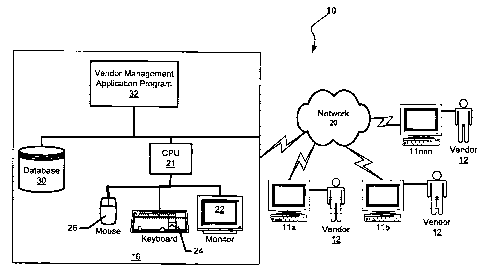Note: Descriptions are shown in the official language in which they were submitted.
CA 02655000 2009-02-23
METHOD AND SYSTEM FOR MANAGING VENDOR INFORMATION
COPYRIGHT NOTIFICATION
[0001] Portions of this patent application include materials that are subject
to
copyright protection. The copyright owner has no objection to the facsimile
reproduction by
anyone of the patent document itself, or of the patent application as it
appears in the files of the
United States Patent and Trademark Office, but otherwise reserves all
copyright rights
whatsoever in such included copyrighted materials.
BACKGROUND
[0002] This invention relates to methods and systems for managing vendor
information. More particularly, it relates to a method and system for managing
vendor
information that allows vendors to pick up purchase orders from a purchaser
and to electronically
invoice the purchaser and that allows the purchaser to manage and evaluate
vendors and
purchase transactions.
[0003] Tracking information relating to= purchases is a very important tool
for
companies who deal with many vendors. For example, in the vehicle rental
business, it is
important for the purchaser of a part to know when the vendor will ship the
part and when the
part has been delivered (for proof of delivery [POD]). There are many steps
involved in placing
an order and various people required to enter or transfer information, which
translates into'longer
order processing times and the increased risk of data entry errors being made
when manually
entering information. Additionally, tracking orders through to delivery is
very difficult.
[0004] Previously, all order information had to be sent by mail, e-mail or fax
and
responses had to be sent the same way. This required that information be
handwritten on a
purchase order (PO), sent to the vendor, and then manually entered into the
vendor's order
system.
[0005] Some purchasers and vendors have electronically exchanged certain data
using Electronic Data Interchange (EDI), which facilitates the transfer of
machine-readable
information between computer systems. EDI standards were developed to
streamline
communications between business organizations. Although EDI is widely used by
organizations
for the large-volume exchange of information, it often requires the purchase
of special software
1
CA 02655000 2009-02-23
that provides the functionality needed to translate data to an EDI format for
further processing at
another computer system. The actual formats required at various computer
systems may vary, so
data formatting or mappings/translations specific to each of the computer
systems with which an
organization communicates may be required to complete all of its EDI
transactions. The expense
and inconvenience of implementing EDI effectively prohibits smaller volume
vendors from
doing so. Moreover, vendors who can implement EDI often do not receive all of
the
functionality that they need for managing their data.
[0006] It is an object of the present invention, therefore, to provide a
method and
system for managing vendor information that allows non-EDI vendors to
electronically submit
invoice information to the purchaser.
[0007] It is still another object of the invention to provide a system and
method
for managing vendor information that minimizes the need for the purchasing
company's
personnel to manually enter information that allows the purchaser to track
purchase order
information.
[0008] It is yet another object of the invention to provide a system and
method for
managing vendor information that improves speed and accuracy in order
placement and
improved communication for following up on order status.
[0009] Additional objects and advantages of the invention will be set forth in
the
description that follows, and in part will be apparent from the description,
or may be learned by
practice of the invention. The objects and advantages of the invention may be
realized and
obtained by means of the instrumentalities and combinations pointed out in the
appended claims.
SUMMARY OF THE INVENTION
[0010] To achieve the foregoing objects, and in accordance with the purposes
of
the invention as embodied and broadly described in this document, there is
provided a method
and system for managing vendor information using a website. The website stores
information
associated with one or more purchase orders of a purchaser, including
information associating
the purchase order with a vendor authorized to access the website. The website
is used to: allow
the vendor to retrieve the purchase order; automatically notify the purchaser
of the vendor's
receipt of the purchase order; allow the vendor to create an invoice
associated with the purchase
order; and automatically enter the invoice into an accounts payable system of
the purchaser.
2
CA 02655000 2009-02-23
[0011] According to one advantageous embodiment and method of the invention,
the website can be used to allow the vendor to assign the purchase order a
status and to
automatically notify the purchaser of the vendor's assignment of a status to
the purchase order.
The vendor can input shipment tracking information associated with a purchase
order and can
view the status history of a purchase order. The vendor also can input and
view and invoices and
status information associated with the invoice, including whether the invoice
has been submitted,
accepted or paid. The vendor also can use the website to create a credit memo
associated with
the invoice.
[0012] The website also can store information associated with the vendor and
the
vendor's performance, which the purchaser can view and monitor. This
information can include,
for example: information relating to purchase orders that have not been
acknowledged by the
vendor; information relating to purchase orders that have not been assigned a
status within a
specified time; information relating to purchase orders that include
backordered items; and
information relating to timeliness of the vendor's shipments. Other stored
information can
include agreements associated with the vendor.
[0013] Using the method and system of the invention, the purchaser can track
information so the purchaser knows when to expect the purchased item. The
invention
eliminates many of the problems inherent in the necessity of multiple people
manually entering
information. It provides for speed and accuracy in order placement and
improved
communication for following up on order status. Vendors can also submit
invoices directly
through the program, which communicates directly with the vendor's accounts
payable (AP)
department, allowing vendors to bill more accurately for what has been shipped
and to be paid in
a timely manner.
[0014] The invention also provides access to all communications between the
purchasing company's buyers and the vendor, and all contracts, contacts, and
tariffs so there is
no need for manual files - if an order has been shipped and additional
information is needed on
the order, it is available.
[0015] With the invention, there is no longer a need to mail, e-mail or fax
orders,
which will increase the accuracy of older placement and fulfillment and reduce
the opportunity
for errors to be entered into the order process. Vendors log on and enter
information directly and
only one time.
3
CA 02655000 2009-02-23
BRIEF DESCRIPTION OF THE DRAWINGS
[0016] The accompanying drawings, which are incorporated in and constitute a
part of the specification, illustrate the presently preferred embodiments and
methods of the
invention and, together with the general description given above and the
detailed description of
the preferred embodiments and methods given below, serve to explain the
principles of the
invention.
[0017] FIG. 1 is a functional block diagram of a preferred computer system and
a
network for practicing the present invention.
[0018] FIG. 2 shows an exemplary screen display of a vendor main page
according to the invention.
[0019] FIG. 3 shows an exemplary screen display of an account management
page according to the invention.
[0020] FIG. 4 shows an exemplary screen display of a page for adding a new
user
account for a vendor.
[0021] FIG. 5 shows an exemplary screen display of editing a user account.
[0022] FIGs. 6A-H show exemplary screen displays illustrating searches for
purchase orders.
[0023] FIG. 7 shows an exemplary screen display of a page for printing a
purchase order.
[0024] FIG. 8 shows an exemplary screen display for printing batches of
purchase
orders.
[0025] FIGs. 9A-9B show exemplary screen displays of purchase order lists with
the results of purchase order searches.
[0026] FIGs. l0A-B show exemplary screen displays for processing purchase
orders.
[0027] FIGs. 11A-B show exemplary screen displays for displaying a purchase
order number and the outstanding items that are left to status.
4
CA 02655000 2009-02-23
[0028] FIGs. 12A-C show exemplary screen displays for assigning a carrier and
associated tracking number to each ship date associated with a purchase order.
100291 FIG. 13 shows an exemplary screen display for viewing the status
history
of a purchase order.
[0030] FIGs. 14A-B show exemplary screen displays for assigning information
for each line item on the purchase order by a release date.
[0031] FIGs. 15A-B show exemplary screen displays for canceling a remaining
quantity on a purchase order or advising the purchaser that the remaining
quantity will be
shipping at a later date.
100321 FIGs. 16A-E show exemplary screen displays for assigning tracking
information to a purchase order.
[0033] FIG. 17 shows an exemplary screen display of tracking information
associated with a purchase order.
[0034] FIG. 18 shows another exemplary screen display for viewing the status
history of a purchase order
[0035] FIGs. 19A-B show exemplary screen displays for creating an invoice.
100361 FIG. 20 shows exemplary screen displays for verifying an invoice.
[0037] FIG. 21 shows an exemplary screen display that shows invoices numbers
associated with a purchase order.
[0038] FIG. 22 shows an exemplary screen display for viewing invoices that
have
been created.
[0039] FIGs. 23A-B show exemplary screen displays for creating a credit memo
associated with a purchase order.
[0040] FIG. 24 shows an exemplary screen display for verifying an invoice to
be
credited according to a credit memo.
DESCRIPTION
[0041] Reference will now be made in more detail to presently preferred
embodiments of the invention, as illustrated in the accompanying drawings.
While the invention
CA 02655000 2009-02-23
is described more fully with reference to these examples and drawings, the
invention in its
broader aspects is not limited to the specific details, representative
devices, and illustrative
examples shown and described. Rather, the description which follows is to be
understood as a
broad, teaching disclosure directed to persons of ordinary skill in the
appropriate arts, and not as
limiting upon the invention.
[0042] The present invention relates to a method and system for managing
vendor
information. According to one aspect of the invention, a web-based system
allows vendors to
log on to a website and retrieve purchase order information while providing
the purchaser the
ability to more closely and accurately track purchase orders. A purchase order
is sent to the
vendor using the vendor management system, at which time the vendor can accept
the purchase
order and assign it a status (e.g., in process, back-ordered, delivered,
etc.). The system
automatically notifies the purchaser that the purchase order has been received
and given a status.
The vendor can log in to the vendor management system to create an invoice,
which eliminates
the necessity of having to send a paper invoice. Invoices entered into the
vendor management
system are automatically entered into the purchaser's accounts payable (AP)
system. The
method and system provides a streamlined communication channel between the
vendor and
purchaser to accurately and efficiently track the status of the purchase order
and all
communications between the purchaser and the vendor, as well as contracts,
contacts, tariffs, etc.
[0043] FIG. 1 illustrates a preferred computer network system 10 for
practicing the
present invention. The network computer system 10 includes a vendor management
computer
system 16. The computer system 16 stores and processes the vendor management
information
described below, including information regarding purchase orders and invoices.
Users 12a, 12b
and 12nnn can access the vendor management computer system 16 via vendor
computers l la,
l lb and l lnnn, (where nnn refers to any number of vendors and vendor
computers) coupled to
the computer system 16 via a computer network 20, such as the Internet, or by
other suitable
communications means. In a preferred embodiment of the invention, the network
20 comprises
the Internet. Upon reading this specification, those skilled in the art will
now understand that,
under appropriate circumstances, considering issues such as developments in
computer
hardware, software and connectivity, etc., other network configurations and
devices also may
suffice, such as for example, PDAs connected via a wireless network, etc.
6
CA 02655000 2009-02-23
[0044] Still referring to FIG. 1, the vendor management computer system 16
includes a central processing unit (CPU) 21 for processing data and program
instructions. The
computer system 16 also includes input and output devices, as is well known in
the art. For
example, the computer system 16 preferably includes a display screen or
monitor 22, a keyboard
24, a mouse 26, a printer (not shown), etc. The computer system 16 further
includes data storage
and memory devices, as are known in the art, for storing a database 30. The
database 30 is used
to store vendor data, purchase order data and invoice data, as described
below. Preferably, the
database 30 is a relational database, as is well known in the art. A vendor
management
application program 32 is operable with the database to provide the
functionality described
below. In a presently preferred embodiment, the vendor management application
program 32 is
implemented using the NET operating system platform marketed by Microsoft
Corporation of
Redmond, Washington, and the database 30 is implemented using the Oracle
database
management system marketed by Oracle Corporation of Redwood, California. Upon
reading this
specification, those skilled in the art will now understand that, under
appropriate circumstances,
considering issues such as developments in computer hardware, software and
connectivity, etc.,
other operating systems, programming languages and database management systems
can be
used.
[0045] FIGs. 2-24 illustrate the operation of the computer network system 10.
Once a
vendor has been set up in the vendor management computer system 16, the
purchaser can
provide to the vendor an administrator's username and password. The user 12
can then login to
the system on behalf of a vendor using these credentials.
[0046] FIG. 2 shows an exemplary display of a vendor main page 100 that is
served by the vendor management system 16 to the vendor computer 11 after the
user 12 has
logged into the system 16. The vendor main page 100 includes a welcome message
102, which
displays the contact information for the buyer that the purchaser has assigned
to the vendor.
[0047] Account Mana eg ment
[0048] The vendor main page 100 also includes an account management link 104,
which allows the user 12 to manage the account for the vendor as long as the
user 12 has vendor
administrator privileges. If the user 12 is logged in and does not have vendor
administrator
privileges, the account management link 104 will not be visible.
7
CA 02655000 2009-02-23
[0049] From the vendor main page 100, the user with administrator privileges
can
add users in the vendor management system 16, by clicking on the account
management link
104. In response, the vendor management system 16 then serves an account
management page
110 for display on the vendor computer 11, as shown in FIG. 3. To add a new
user, the
administrator clicks the "Add a new user" link 112 on the account management
page I 10, and
the vendor management system 16 displays an Add New User page 114, as shown in
FIG. 4.
[0050] The Add New User page 114 includes input fields for entering the new
user's name 116 and initial login password 118, which becomes the default
password for the new
user. Preferably, upon the user's initial login, he or she will be forced to
change this default
password. Roles allow a user to have certain privileges above and beyond those
of a normal
user. The Add New User page 114 also includes a role checkbox 120, which can
be used to
assign a new user a role. In the exemplary Add New User page 114 of FIG. 4,
the only
additional role is the Invoicing Role, which allows user's to submit new
invoices and credit
memo's for a vendor. It will be understood, however, that an option of
selecting other roles
could be provided if necessary or desirable. After the inputs to the Add New
User page 114 are
completed, the administrator clicks an Add User button 122 to store the new
user information in
the vendor management system 16.
[0051] To add a role to or remove a role from a user, the administrator logs
in to the
system and navigates to the account management page 110. Clicking on the user
for whom the
role is to be added or removed causes the vendor management system 16 to
display the Edit User
page 126 shown in FIG. 5. By checking/unchecking the role checkbox 120 a role
for the user
can be added/removed. Clicking the Update User button 128 causes the
added/removed role
information to be stored in the vendor management system 16. If the
addition/removal is
successful, the vendor management system 16 returns to the account management
screen 150.
[0052] To reset a user password, the administrator navigates to the account
management page I 10 and clicks on the user name list 113 the user to be
edited. The vendor
management system then displays the Edit User page 126. The administrator can
then check the
Reset Password checkbox 130 and click the Update User button 128 to store the
new
information. If the administrator resets a user's password, the system will
reset the password to
the login of that user. If the administrator resets the administration
password, the system will
display a screen for changing the password.
8
CA 02655000 2009-02-23
[0053] If a user (except an administrator) needs to be deleted from the system
for any
reason, the administrator navigates to the Account Management screen 110 (see
FIG. 2) and
clicks on the user to be deleted. The Edit User screen 126 (see FIG. 5) is
then displayed. The
administrator can then check the delete user checkbox 132 and click the Update
User button 128
to cause the system will delete that user.
100541 Purchase Order Management.
[0055] Referring again to FIG. 2, a user can search the database for purchase
orders using the View Orders drop down menu 106. The user can search for a
specific purchase
order, all purchase orders that are open or back ordered, or by entering some
basic information, a
user can get all purchase orders that have a specific Part Number or have been
shipped to a
location. FIG. 6A shows a query for Open purchase orders (having at least one
line with no
status). FIG. 6B shows a query for Back Ordered purchase orders. FIG. 6C shows
a query for
All purchase orders within a specific date range 106a regardless of status.
FIG. 6D shows a
query for Fulfilled (fully shipped or shipped/canceled) purchase orders within
a specific date
range 106a. FIG. 6E shows a search for a specific purchase order number 106b.
FIG. 6F shows
a query for a specific part number 106c within a specific date range 106a.
FIG. 6G shows a
query for a specific Ship To designation 106d within a specific date range
106a. Fig 6H shows a
query for a specific Part Number 106c and Ship To designation 106d within a
specific date range
106a. After each of the queries of FIGs. 6C-6H is selected from the drop down
menu 106, the
additional relevant input fields 106a-106d are displayed, and the search is
initiated by clicking
the Go button 107.
[0056] Referring again to FIG. 2, the vendor main page 100 also displays a
purchase order list 108, which displays the results of the purchase order
searches, such as those
shown in FIGs. 6A-6H. For example, in FIG. 2 the purchase order list 108 shows
how many
new purchase orders remain open. If the user selects the Back Ordered query
(see FIG. 6B), the
purchase order list will show all of the back orders. If the user selects the
All query (see FIG.
6C), the purchase order list 108 will show all purchase orders created in the
last seven days,
regardless of status and will display the input field 106a as a drop down list
to allow the user to
change the number of days shown in the purchase order list 108. The purchase
order list 108
will show the Purchase Order Number, the Status of the Purchase Order and the
Creation Date of
the Purchase Order. The list is sorted by Creation Date. FIGs. 9A and 9B show
two different
9
CA 02655000 2009-02-23
views for the purchase order list 108. FIG. 9A shows the last page of a list
of open purchase
orders. FIG. 9B shows the line status of the part number selected in a search
(see FIG. 6F). To
assign or view a purchase order shown in the purchase order list 108, the user
can click on the
associated PO number link.
[0057] Referring again to FIG. 2, the Print and Acknowledge link 109 allows
the
user to print the purchase orders displayed in the purchase order list 108 or
to reprint up to the
last 10 print batches. This will also save the number of purchase orders
printed as a "Batch" for
printing later if needed. Upon clicking the Print and Acknowledge link 109,
the listed purchase
orders will be loaded into a Print page 140, as shown in FIG. 7, so that the
user can print them.
Once the Print page 140 loads, a print dialogue box (not shown) will display.
The purchase
orders can be printed using the print dialogue box, or they can be printed
later by clicking on the
Print PO(s) button 142 on the Print page 140. Clicking the Print and
Acknowledge link 109 also
will send an acknowledgement to the purchaser stating that the vendor has
received the purchase
order(s).
[0058] Batches of purchase orders can be reprinted by clicking on the View
Historical Prints link 111 on the main page 100. In response, the system will
display a Historical
Prints page 144, such as that shown in FIG. 8. The user can click on the
Reprint link 146 to
reprint the corresponding batch of purchase orders, and the system will
redirect back to the Print
page 140, as shown in FIG. 7.
[0059] Normal Purchase Order Processin~
[0060] FIG. 10A shows a Purchasing order processing page 150 for processing
purchase orders. Preferably, only administrators or users with the invoicing
role can add a new
invoice; however, all users can view invoices. The main purpose of the
Purchase order
processing page 150 is to allow the user to declare a status for each line
item on a normal
purchase order, i.e., one that is going to be shipped right away. The Purchase
order processing
page 150 displays the purchase order number 151 and includes an items listing
152 that shows
the lines that are still open or waiting a status, as well as any lines that
have already been fully
shipped or canceled (fulfilled lines, these line will a 0 in the remaining
column).
[0061] To begin processing a purchase order, the user navigates to the Main
page
100 (FIG. 2) and searches for the desired purchase order (see FIGs. 6A-6H),
and clicks on the
CA 02655000 2009-02-23
desired PO number link (see FIGs. 2, 9A-9B) to display the Purchase order
processing page 150.
The system defaults the Qty Shipped to the Remaining Qty and the Ship Date to
the current date.
The user can either ship open lines of the purchase order in full with the
given Qty and ship date
or enter a shipping amount and/or ship dates (see FIG. l OB).
[0062] The purchase order processing page 150 also allows the user to print
(see
FIG. 7), view/add any Invoices, view/add Tracking Information associated with
this purchase
order (if any) and view the Status History of the purchase order. After the
user has entered the
Qty Being Shipped for each line, or taken the default, he can enter a ship
date if different then
the default and click the Next button. If all items have been fully shipped at
this time, the system
will display a Shipment Tracking page 170 (see FIG. 12). If there are items
that need to be
Backordered or Canceled, the system will display an Outstanding Items page 160
(see FIG. 11).
[0063] Referring to FIGs. 11A-B, the Outstanding Items page 160 displays the
purchase order number and the outstanding items that are left to status. A
Reason for Shortage
drop down box can be used to select a reason for any shortage for each line,
and an Expected
Ship Date field is used to provide the expected ship date for any backordered
items. As shown in
FIG. 11 B, if the user selects Canceled-Purchaser Coordinated as the reason
for a shortage, the
system allows the user to enter optional information, such as who the user
spoke to and the date.
[0064] Referring to FIGs. 12A-C, the purpose of Shipment Tracking page 170 is
to assign a carrier and associated tracking number to each ship date from the
previous page. The
ship dates that the user selects from the Initial Processing page will
populate in the Ship Dates
drop down list. If there is only one date to display, then it will default to
that date; if not, the
user chooses the ship date and then adds the carrier and tracking information.
If the user selects
"Local Delivery" (which means that the vendor delivered the part to the
requesting location) or
"Will Call" (which means the requesting location will pick up the part from
the vendor), the
tracking number will default to N/A. If the user selects "Other," the system
will prompt the user
to enter a carrier that is not in the list provided. Once these fields are
completed, the user clicks
on the Add button to add this tracking information, which is shown in FIG.
12B.
[0065] The user repeats these steps for as many tracking numbers as the user
has.
The user can enter multiple tracking numbers for each ship date, if needed. If
the user entered
the tracking information incorrectly, the tracking line can be deleted by
clicking on the Delete
link associated with that line. When complete, press the submit button.
11
CA 02655000 2009-02-23
[0066] Tracking information also can be added from the main purchase order
processing page 150 (see FIG. 10A). To do this, the user clicks on the Add
Tracking Number
link and the system displays the Shipment Tracking page 170 and shows all of
the shipping that
has occurred for this purchase order, and all of the tracking information.
[0067] As shown in FIG. 12C, the Shipment Tracking page 170 allows the user to
add or delete tracking information if they have made a mistake or have
forgotten to add
something. To do so, the user selects a ship date, chooses a carrier and
enters a tracking number.
The use than clicks the Add button to add the information. When finished, the
user clicks the
"Back to purchase order" link to return to the Purchase Order Processing page
150.
[0068] Viewing Status History
[0069] FIG. 13 shows a View Status History page 180 for viewing the status
history of a purchase order. To view such a status history, a user searches
for a purchase order
and clicks on the View Status History link at the bottom of the Purchase order
processing page
(see FIGs. l0A-B). As shown in FIG. 13, the system then displays the view
status history page
180, which includes tracking information 181 associated with this purchase
order and a status
history grid 182 that breaks down each line on the PO and details exactly what
was done to it.
The status history grid 182 shows the line information (item and description),
how many items
were ordered, what was done (shipped, backordered, canceled), how many items
were shipped,
backordered or canceled, and what the ship date, expected ship date or
cancellation reason was.
[0070] Release PO Processing
[0071] FIG. 14A shows a Release Purchase Order Processing page 190. The
main purpose of this page is to assign information for each line item on the
purchase order by
release date. A release purchase is one that is not going to be shipped right
away, but has
Release Dates scheduled for shipment. These dates are the dates by which the
purchaser needs
the item. It shows the lines that are still open or that have not reached the
release date yet, as
well as any lines that have already been fully shipped or canceled (Fulfilled
lines, these lines will
have a 0 in the remaining column).
[0072] To begin processing a purchase order, the user searches for the
purchase
order and clicks the PO link. The system loads the PO Processing page for the
Release PO (FIG.
14A). It is similar to the PO Processing page 150 for the Normal purchase
orders (see FIG.
l0A). The user assigns a shipping quantity and a ship date for each need date
(FIG. 14B). The
12
CA 02655000 2009-02-23
Release Purchase Order Processing page 190 also allows the user to Print the
PO (see FIG. 7),
view/add any Invoice (as discussed above), view/add Tracking Information
associated with this
PO (if any) and view the Status History of the PO.
[0073] After the user has entered the Qty Being Shipped for each need date,
the
user clicks the Next button. If an entire release line was not shipped, the
system will display the
Outstanding Release Items page (FIG. 15A) where the user can cancel the
remaining quantity if
needed or advise the purchaser that the remaining quantity will be shipping a
later date. If the
entire release item is shipped, the system will display the Release Shipment
Tracking page (FIG.
16A). This page displays only those items that were shipped but not shipped in
full. A Drop
down box is used to enter a reason for the shortage. The system will also
allow the user to enter
a note if they select Canceled-Purchaser Coordinated (FIG. 15B).
[0074] Once the user has completed all items either by putting a cancellation
reason or advising the purchaser that the remainder of the items will be
shipping at a later date,
the user clicks the Next button to begin entering Tracking information on the
lines that have
shipped.
[0075] Adding Tracking Information
[0076] FIG. 16A shows a Release Shipment tracking page 210. The purpose of
this page is to assign a carrier and associated tracking number to each need
date from the
previous pages. All of the lines that the vendor shipped from the processing
page will be
populated in the grid on the Release Shipment tracking page 210. To add a
tracking number to
this line, the user clicks on the Add Tracking Info link 212 and the system
displays an Add
Tracking Numbers page 214 to allow the user to add one or more tracking lines
by entering a
quantity, the carrier and the tracking number for this line, as shown in FIGs.
16B-C. If the user
wishes to add another line, they can click the Add link at the end of the
line, and again, enter the
quantity, carrier and tracking number, as shown in FIG. 16D. If the user
selects "Other" from
the Carrier drop down list, a new column will show up to allow the user to
enter in another
carrier than what is in the list (see FIG. 16E).
[0077] The user can repeat these steps as many times as needed to enter all
tracking information for a line. When the user has finished entering tracking
information for the
line, they click the Add Tracking Numbers button and the system will display
all of the tracking
information 216 that has been added (see FIG. 17). If a mistake has been made
when entering
13
CA 02655000 2009-02-23
the tracking information, the user can delete that line by clicking on the
Delete link. The user
repeats these steps for each line that has been shipped. When all tracking
information has been
completed, the user clicks the Submit this Purchase Order button to complete
the process. The
user can enter multiple tracking numbers for each ship date if needed.
[0078] The user can also add tracking information from the main processing
page
(see FIG. I OA). To do this, the user clicks on the Add Tracking Number link
and the system will
display the Tracking page and will show all of the shipping that has occurred
for the subject
purchase order to this point along with all of the tracking information.
[0079] Viewing Status HistorX
[0080] To view the status history of a purchase order, the user searches for
the
purchase order and clicks on the View Status History link at the bottom of the
Purchase Order
Processing page 150 (see FIG. IOA). As shown in FIG. 18, the system then
displays the view
status history page 180, which includes the tracking information 181
associated with this
purchase order and a status history grid 182 that breaks down each line on the
PO and details
exactly what was done to it. This shows the line information (item and
description), how many
items were ordered, what was done (shipped, backordered, canceled), how many
items were
shipped, backordered or canceled, and the ship date, expected ship date or
cancellation reason.
[0081] Invoicina
[0082] This section describes the invoicing process. Preferably, only
Administrators or those users with the Invoicing Role can add a new Invoice.
Also, if all lines of
a purchase have been fully invoices or if no lines of the purchase have
shipped, an invoice cannot
be added.
[0083] To add a new invoice, the user search for the purchase order as
described
above and clicks on the Add Invoice link on the Purchase Order Processing page
150 (see FIG.
10A). The system then displays an Invoicing page 220 as shown in FIG. 19A.
This page shows
all of the lines associated with the purchase that have yet to be fully
invoiced, along with the
Allowable Qty that can be invoiced which is defaulted to the Allowed Qty. The
user can either
keep the default or enter a new Qty in the text boxes provided.
[0084] An Additional Fees section covers any additional fees that need to be
associated with the Invoice such as Sales Tax, Freight, etc. (see FIG. 19B).
With the drop down
list, the user can select an additional fee along with an amount, and then
click the Add button.
14
CA 02655000 2009-02-23
When finished adding fees, the user enter an Invoice Number and the date from
you invoice, then
clicks the Next button. The system will then display an Invoice Verification
page 230 as shown
in FIG. 20. This page allows the user to verify the invoice just entered to
make sure that it is
correct. The user then clicks on the Submit Invoice button to fmalize and
upload the invoice to
the purchaser. The system will then display the Purchase Order Processing page
150, as shown
in FIG. 21.
[0085] Viewing Invoices
[0086] To view an invoice, the user searches for the purchase order that is
associated with the invoice. Referring to FIG. 21, the Purchase Order
Processing page 150 lists
Invoice numbers that have already been created, along with a designation
indicating the status of
the invoice as follows:
1. (S)-->Submitted - Means Invoice has been submitted and has been placed in
queue
to go to Accounts Payable.
2. (A)--+Accepted - Means that Accounts Payable has accepted this Invoice, but
has
not paid it.
3. ($)--),Paid - Accounts Payable has sent a check for this invoice.
[0087] To view an invoice, the user clicks on the link associated with the
invoice
number. The system then displays an Invoicing page 240 showing a submitted
invoice, as shown
in FIG. 22. If this invoice was paid, this page will also show the check
amount, the check date
and the check cleared date.
[0088] Creating a Credit Memo
[0089] This section describes the process of creating a Credit Memo. This used
if
a vendor need to credit funds back to the purchaser. Preferably, only
Administrators or those
users with the Invoicing Role can create a Credit Memo. If there are no
invoices submitted, no
credit memo can be created.
[0090] To create a credit memo, the user navigates to the purchase they would
like to credit by using the Search for PO# field (See, e.g., FIGs l0A and 21).
The user clicks on
the Add Credit Memo link, and the system then displays a Credit Memo page 250
as shown in
FIG. 23A. The Credit Memo page 250 shows the total number of items that have
been invoiced
CA 02655000 2009-02-23
for the purchase order, along with the additional fees if any. The user enters
an amount in the
text box for the number of items that the user would like to credit back to
the purchaser.
[0091) The next step is to credit any tax, shipping or any other additional
fee.
The Credit Memo page 250 shows all of the additional charges that were applied
to all of the
invoices associated with the purchase order. The user enters the amount to be
credited up to the
total amount shown the Amount column. The user then enters invoice number and
the invoice
date and then clicks the Next button (see FIG. 23B). The system then displays
an Invoice
Verification page 230 showing the invoice to be credited, as shown in FIG. 24.
After verifying,
the system returns the user to the Purchase Order Processing page 150.
[0092] Upon reading this disclosure, those skilled in the art will appreciate
that
various changes and modifications may be made to the preferred embodiments of
the invention
and that such changes and modifications may be made without departing from the
spirit of the
invention. Therefore, the invention in its broader aspects is not limited to
the specific details,
representative devices, and illustrative examples shown and described.
Accordingly, departures
may be made from such details without departing from the spirit or scope of
the general
inventive concept.
16