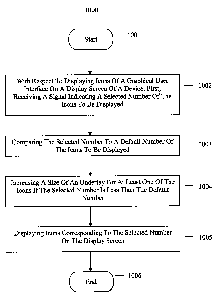Note: Descriptions are shown in the official language in which they were submitted.
CA 02655370 2009-02-25
1
CONFIGURABLE ICON SIZING AND PLACEMENT FOR WIRELESS
AND OTHER DEVICES
FIELD OF THE APPLICATION
5[0001]This application relates to the field of graphical user
interfaces, and more specifically, to a method and system for
configuring icon sizing and placement for graphical user
interfaces of wireless and other devices.
BACKGROUND
[0002] Current wireless mobile communication devices include
microprocessors, memory, soundcards, speakers, headphones, and
run one or more software applications in addition to providing
for voice communications. Examples of software applications
used in these wireless devices include micro-browsers, address
books, email clients, instant messaging ("IM") clients, and
wavetable instruments. Additionally, wireless devices have
access to a plurality of services via the Internet. A wireless
device may, for example, be used to browse web sites on the
Internet, to transmit and receive graphics, and to execute
streaming audio and/or video applications. Such wireless
devices may operate on a cellular network, on a wireless local
area network ("WLAN"), or on both of these types of networks.
Wireless device applications are typically initiated and
controlled by way of a graphical user interface ("GUI") which
is displayed on the display screens of such devices.
[0003]One problem with current wireless devices pertains to the
limited size of the display screens of these devices. In
particular, users having impaired vision often find it
difficult to distinguish or select icons displayed on the
CA 02655370 2009-02-25
2
display screen of such a device as part of the device's GUI.
In addition, users having learning disabilities, memory loss,
or cognitive impairments often find it difficult to associate
icons displayed on the display screen with their intended
function or meaning.
[0004]A need therefore exists for an improved method and system
for displaying icons on the display screens of wireless and
other devices.
BRIEF DESCRIPTION OF THE DRAWINGS
[0005]Features and advantages of the example embodiments
disclosed herein will become apparent from the following
detailed description, taken in combination with the appended
drawings, in which:
[0006] FIG. 1 is a front view illustrating a wireless device
adapted for implementing an example embodiment of the
application;
[0007]FIG. 2 is a block diagram illustrating the wireless
device of FIG. 1 and a wireless network adapted for
implementing an example embodiment of the application;
[0008] FIG. 3 is a block diagram illustrating a memory of the
wireless device of FIGS. 1 and 2;
[0009] FIG. 4 is a screen capture illustrating a home screen (or
window) of a graphical user interface ("GUI") for a wireless
device according to an example embodiment of the application;
CA 02655370 2009-02-25
3
[0010]FIG. 5 is a screen capture illustrating an Options menu
for the wireless device according to an example embodiment of
the application;
[0011] FIG. 6 is a screen capture illustrating an Advanced
Options menu for the wireless device according to an example
embodiment of the application;
[0012]FIG. 7 is a screen capture illustrating an Accessibility
menu for the wireless device according to an example
embodiment of the application;
[0013]FIG. 8 is a screen capture illustrating a home screen (or
window) having a 4 X 4 arrangement of icons according to an
example embodiment of the application;
[0014]FIG. 9 is a screen capture illustrating a home screen (or
window) having a 2 X 2 arrangement of icons according to an
example embodiment of the application; and,
[0015] FIG. 10 is a flow chart illustrating operations of
modules within the memory of a device for displaying icons of
a graphical user interface on the display screen of the
device, in accordance with an example embodiment of the
application.
[0016]It will be noted that throughout the appended drawings,
like features are identified by like reference numerals.
DETAILED DESCRIPTION OF THE EMBODIMENTS
[0017]In the following description, details are set forth to
provide an understanding of the application. In some
instances, certain software, circuits, structures and
CA 02655370 2009-02-25
4
techniques have not been described or shown in detail in order
not to obscure the application. Example embodiments may be
implemented in any computer programming language provided that
the operating system of the device (e.g., wireless device,
data processing system, etc.) provides the facilities that may
support the requirements of the application. Any limitations
presented would be a result of a particular type of operating
system or computer programming language and would not be a
limitation of the present application. Example embodiments of
the present application may also be implemented in hardware or
in a combination of hardware and software.
[0018]According to one example embodiment of the application,
there is provided a method for displaying icons of a graphical
user interface on a display screen of a device (e.g., a
wireless or other device), comprising: receiving a signal
indicating a selected number of the icons to be displayed;
comparing the selected number to a current number of the icons
to be displayed; changing a size of an underlay for at least
one of the icons if the selected number is not equal to the
current number; and, displaying icons corresponding to the
selected number on the display screen.
[0019]FIG. 1 is a front view illustrating a wireless device 100
adapted for implementing an example embodiment of the
application. The wireless device 100 includes a casing 150, a
display screen 122, a graphical user interface ("GUI") 180
displayed on the display screen 122, a keyboard (or keypad)
132, a trackball (or thumbwheel) 110, various select buttons
120, various inputs/outputs (e.g., power connector jack, data
interface ports, etc.) 160, and a headphones jack 106.
CA 02655370 2009-02-25
Internally, the wireless device 100 includes one or more
circui-t boards (not shown), a central processing unit ("CPU")
or microprocessor 138, memory 124, 126, 200, a battery 156,
an antenna (not shown), etc., which are operatively coupled to
5 the various inputs/outputs 160, the keyboard 132, the display
screen 122, the headphones jack 106, etc., as will be
described below.
[0020] FIG. 2 is a block diagram illustrating the wireless
device 100 of FIG. 1 and a wireless network 220 adapted for
implementing an example embodiment of the application. The
wireless network 220 may include antenna, base stations,
access- points, transceivers, supporting radio equipment, etc.,
as known to those of ordinary skill in the art, for supporting
wireless communications between the wireless device 100 and
other devices (not shown).
[0021] The wireless device 100 may be a two-way communication
device having at least voice and advanced data communication
capabilities, including the capability to communicate with
other devices. Depending on the functionality provided by the
device 100, it may be referred to as a data messaging device,
a two-way pager, a cellular telephone with data messaging
capabilities, a wireless Internet appliance, a data
communication device (with or without telephony capabilities),
a Wi-Fi device, a WLAN device, a dual-mode (i.e., Wi-Fi and
cellular) device, or a portable audio device.
[0022] The wireless device 100 has a communication subsystem
111, which includes a RF receiver, a RF transmitter, and
associated components. As will be apparent to those skilled in
CA 02655370 2009-02-25
6
the field of communications, the particular design of the
communication subsystem 111 depends on the communication
network 220 in which the device 100 is intended to operate.
[0023]The device 100 may be capable of cellular network access
and hence the device 100 may have a subscriber identity module
(or "SIM" card) 162 for inserting into a SIM interface ("IF")
164 in order to operate on the cellular network (e.g., a
global system for mobile communication ("GSM") network).
[0024]The device 100 may be a battery-powered device and so it
may also include a battery IF 154 for receiving one or more
rechargeable batteries 156. The battery (or batteries) 156
provides electrical power to most if not all electrical
circuitry in the device 100, and the battery IF 154 provides
for a mechanical and electrical connection for it.
[0025] The wireless device 100 includes a microprocessor 138
which.controls overall operation of the device 100. The
microprocessor 138 interacts with device subsystems such as
the display 122, a flash memory 124 or other persistent store,
a random access memory ("RAM") 126, auxiliary input/output
("I/O") subsystems 128, a serial port (e.g., a universal
serial bus ("USB") port) 131, the keyboard 132, the trackball
or thumbwheel 110, headphones via the headphones jack 106, an
internal speaker 134, a microphone 136, a short-range
communications subsystem 141, and other device subsystems 142.
The microprocessor 138, in addition to performing operating
system functions, preferably enables execution of software
applications on the device 100.
CA 02655370 2009-02-25
7
[0026] FIG. 3 is a block diagram illustrating a memory 200 of
the wireless device 100 of FIGS. 1 and 2. The microprocessor
138 is coupled to the memory 200. The memory 200 has various
hardware and software components for storing information
(e.g., instructions, data, database tables, test parameters,
etc.) for enabling operation of the device 100 and may include
flash memory 124, RAM 126, ROM (not shown), disk drives (not
shown), etc. In general, the memory 200 may include a variety
of storage devices typically arranged in a hierarchy of
storage as understood to those skilled in the art.
[0027]Operating system ("O/S") software modules 202 used by the
microprocessor 138 may be stored in a persistent store such as
the flash memory 124, which may alternatively be a read-only
memory ("ROM") or similar storage element (not shown). Those
skilled in the art will appreciate that the operating system,
specific device applications, or parts thereof, may be
temporarily loaded into a volatile store such as RAM 126.
[0028] To provide a user-friendly environment to control the
operation of the device 100, operating system ("O/S") software
modules 202 resident on the device 100 provide a basic set of
operations for supporting various applications typically
operable through the GUI 180 and supporting GUI software
modules 204. For example, the O/S 202 provides basic
input/output system features to obtain input from the
auxiliary I/O 128, the keyboard 132, the trackball or
thumbwheel 110, and the like, and for facilitating output to
the user through the display 122, the speaker 134, headphones
via the headphones jack 106, etc. According to one example
embodiment, the wireless device 100 is provided with hardware
CA 02655370 2009-02-25
8
and/or software modules 206 for facilitating and implementing
the method of the application as will be described below.
[0029]A user may interact with the wireless device 100 and its
various software modules 202, 204, 206, using the GUI 180.
GUIs are supported by common operating systems and provide a
display format which enables a user to choose commands,
execute application programs, manage computer files, and
perform other functions by selecting pictorial representations
known as icons, or items from a menu through use of an input
or pointing device such as a trackball or thumbwheel 110 and
keyboard 132. The GUI 180 may include a cursor 190, various
selectable objects and icons 191, and various windows 192.
[0030] In general, a GUI is used to convey information to and
receive commands from users and generally includes a variety
of GUI objects or controls, including icons, toolbars, drop-
down menus, text, dialog boxes, buttons, and the like. A user
typically interacts with a GUI 180 presented on a display 122
by using an input or pointing device (e.g., trackball or
thumbwheel) 110 to position a pointer or cursor 190 over an
object (e.g., an icon) 191 and by "clicking" on the object
191.
[0031] Typically, a GUI based system presents application,
system status, and other information to the user in "windows"
appearing on the display 122. A window 192 is a more or less
rectangular area within the display 122 in which a user may
view an application or a document. Such a window 192 may be
open, closed, displayed full screen, reduced to an icon,
increased or reduced in size, or moved to different areas of
CA 02655370 2009-02-25
9
the display 122. Multiple windows may be displayed
simultaneously, such as: windows included within other
windows, windows overlapping other windows, or windows tiled
within the display area.
5[0032]Thus, the wireless device 100 includes computer
executable programmed instructions for directing the device
100 to implement the example embodiments of the present
application. The programmed instructions may be embodied in
one or more hardware or software modules 206 which may be
resident in the memory 200 of the wireless device 100.
Alternatively, the programmed instructions may be embodied on
a computer readable medium (such as a CD disk or floppy disk)
which may be used for transporting the programmed instructions
to the memory of the wireless device 100. Alternatively, the
programmed instructions may be embedded in a computer-readable
signal or signal-bearing medium that may be uploaded to a
network 220 by a vendor or supplier of the programmed
instructions, and this signal or signal-bearing medium may be
downloaded through an interface 111, 131, 141 to the wireless
device 100 from the network 220 by end users or potential
buyers.
[0033] FIG. 4 is a screen capture illustrating a home screen (or
window) 400 of a graphical user interface ("GUI") 180 for a
wireless device 100 according to an example embodiment of the
application. The GUI 180 may be displayed, for example, on the
display screen 122 of the wireless device 100. The home screen
400 includes a 3 X 6 (i.e., 3 high by 6 wide or 3 rows by 6
columns) arrangement 410 of icons 191. This arrangement 410
CA 02655370 2009-02-25
may be considered as the default (or current) icon arrangement
(or grid layout) for the home screen 400. Each icon 191 has a
size (e.g., A X B pixels). In addition, each icon 191 may have
associated therewith an underlay 193 and/or an overlay 194.
5 The underlay 193 and overlay may have respective sizes (e.g.,
A+l X B+1 pixels and A-5 X B-5 pixels, respectively). The
underlay 193 may be presented under the icon 191 when the icon
191 is selected (e.g., pointed at with the cursor 190 or via
the pointing device 110). Similarly, the overlay 194 may be
10 presented over the icon 191 when the icon 191 is selected. The
underlay 193 and overlay 194 may be used as a visual cue to
indicate that the icon 191 has been selected. In FIG. 4, for
example, the icon 191 is an envelope indicating an email
application. The underlay 193 is a highlighted border around
the envelope and the overlay 194 is highlighted version of the
envelope. In addition, the overlay 194 may be presented over
the icon 191 to indicate the status of the application
associated with the icon 191. For an email application
associated with the icon 191, for example, the overlay 194 may
indicate that new email has been received. Each icon 191 may
have more than one associated underlay 193 or overlay 194.
[0034]FIG. 5 is a screen capture illustrating an Options menu
500 for the wireless device 100 according to an example
embodiment of the application. The "Options" menu 500 includes
a number of selectable items or choices for configuring
various operational parameters for the wireless device 100 and
may be presented on the display screen 122 of the wireless
device 100 as part of the GUI 180. The "Advanced Options" menu
item 510 allows a user to initiate operations for configuring
CA 02655370 2009-02-25
11
various advanced operational parameters for the wireless
device 100. Upon selecting the Advanced Options menu item 510,
an "Advanced Options" menu may be presented on the display
screen 122.
5[0035]FIG. 6 is a screen capture illustrating an Advanced
Options menu 600 for the wireless device 100 according to an
example embodiment of the application. The "Advanced Options"
menu 600 includes a number of selectable items or choices for
configuring various advanced operational parameters for the
wireless device 100 and may be presented on the display screen
122 of the wireless device 100 as part of the GUI 180. The
"Accessibility" menu item 610 allows a user to configure
various parameters relating to the visibility of the home
screen 400. Upon selecting the Accessibility menu item 610, an
"Accessibility" menu may be presented on the display screen
122.
[0036] FIG. 7 is a screen capture illustrating an Accessibility
menu 700 for the wireless device 100 according to an example
embodiment of the application. The "Accessibility" menu 700
includes a number of selectable items or choices for
configuring various parameters relating to the visibility of
the home screen 400 and may be presented on the display screen
122 of the wireless device 100 as part of the GUI 180. The
"Home Screen Grid Layout" menu item 710 allows a user to
initiate operations for selecting the arrangement of icons 191
to be presented on the home screen 400. Upon selecting the
Home Screen Grid Layout" menu item 710, a Grid Layout pop-up
menu window 720 may be presented on the display screen 122.
CA 02655370 2009-02-25
12
[0037]The Grid Layout pop-up menu window 720 may be displayed
over a portion of the Accessibility menu 700. The Grid Layout
pop-up window 720 allows the user to select an arrangement of
icons 191 to be presented on the display screen 122 for the
home screen 400 as part of the GUI 180. The Grid Layout pop-up
menu 720 presents the user with a list 730 of menu items or
choices 731-735 for configuring the arrangement of icons 191
to be presented on the home screen 400.
[0038]If the user selects the "Default" menu item 731, then the
default (or current) 3 X 6 arrangement 410 of icons 191 (i.e.,
18 icons) shown in FIG. 4 will be presented on the home screen
400. If the user selects the "4 X 4" menu item 732, then a 4 X
4 arrangement 810 of icons 191 (i.e., 16 icons) as shown in
FIG. 8 will be presented on the home screen 400. If the user
selects the "3 X 3" menu item 733, then a 3 X 3 arrangement of
icons 191 (i.e., 9 icons) will be presented on the home screen
400. If the user selects the "2 X 2" menu item 734, then a 2 X
2 arrangement 910 of icons 191 (i.e., 4 icons) as shown in
FIG. 9 will be presented on the home screen 400. And, if the
user selects the "1 X 1" menu item 735, then a 1 X 1
arrangement of icons 191 (i.e., 1 icon) will be presented on
the home screen 400. Of course the selection of the
arrangements listed in the Grid Layout pop-up menu 720 may be
varied (e.g., 1 X 6, 4 X 2, etc.).
[0039] According to one example embodiment, the user may input a
custom or user defined arrangement of icons (e.g., number of
rows and number of columns) into a dialog box (not shown)
presented over the Accessibility menu 700 or elsewhere.
According to another example embodiment, the user may input a
CA 02655370 2009-02-25
13
number of icons to be displayed and an appropriate arrangement
of icons will be determined by modules 206 within the wireless
device 100, accordingly. For example, the number of icons
entered by the user may be 4. In response, modules 206 within
the wireless device 100 may determine that a 2 X 2 arrangement
910 of icons 191 is appropriate.
[0040]According to one example embodiment, the home screen 400
may be any screen or window (e.g., subfolder screen, sub-
window, etc.) that is presented on the display screen 122 and
includes one or more icons 191.
[0041]According to one example embodiment, the user may alter
the current (e.g., default) arrangement of icons (e.g., 410)
based on the following: a number of icons (i.e., rows and
columns) to be displayed; a number of icons remaining; and, a
user selected number of icons to be displayed.
[0042]According to one example embodiment, the user may change
the arrangement of icons (or grid layout) (e.g., 410)
dynamically. The user may select the number of icons 191 to be
displayed at a time on the display screen 122. For example,
the user may select from among the following exemplary
arrangements of icons: 2 X 2 (4 icons); 2 X 3 (6 icons); 3 X 3
(9 icons); and, 4 X 4 (16 icons).
[0043]According to one example embodiment, when the number of
icons 191 to be displayed is reduced, the icons 191 remain at
their previous size (e.g., A X B pixels) in the new
arrangement of icons (e.g., 910). That is, the icons 191 are
not "resized" to a larger size. However, the underlay 193 or
CA 02655370 2009-02-25
14
overlay 194 that is used to identify which icon 191 is
currently selected is adjusted in size (i.e., is enlarged as
the grid spacing expands) to improve visibility. For example,
an underlay 193 for an icon 191 having a current size of say
A+1 X B+1 pixels in a current (e.g., default) arrangement of
icons (e.g., 410) may be increased to A+5 X B+5 pixels in an
arrangement of icons 910 that includes fewer icons 191.
Similarly, for example, an overlay 194 for an icon 191 having
an current size of say A-5 X B-5 pixels in a current (e.g.,
default) arrangement of icons (e.g., 410) may be increased to
A-2 X B-2 pixels in an arrangement of icons 910 that includes
fewer-icons 191.
[0044]According to one example embodiment, if the arrangement
of icons selected contains more icons than the current (e.g.,
default) arrangement of icons (e.g., 410), then the icons 191
may be reduced in scale to fit within the tighter spacing
between icons.
[0045]According to one example embodiment, icon spacing is
dynamically adjustable and settable according to the number of
rows and columns of icons to be displayed on the display
screen 122.
[0046]According to one example embodiment, the spacing between
icons 191 is determined as follows. If, for example, a 480 X
240 pixel region is allocated for displaying icons 191 and a 2
X 2 arrangement 910 of icons 191 has been selected, then the
480 X 240 pixel region may be divide into four 240 x 120 pixel
icon regions. The underlay 193 for each icon 191 may then be
scaled to fit within its corresponding 240 X 120 pixel icon
CA 02655370 2009-02-25
region. If the icon region is smaller than the current (or
default) icon size, then the icon may be scaled down so that
it fits within the icon region. If the icon region is larger
than the current (or default) icon size, then the icon 191 is
5 not scaled (i.e., only its underlay 193 is scaled upwards).
Rather, the icon 191 is centred within the icon region.
[0047]The application is useful. For example, methods disclosed
herein allow for improved visibility of icons 191 presented on
the display screens 122 of wireless devices 100. In addition,
10 the usability of the display screen 122 and wireless device
100 by persons having impaired vision is improved by limiting
the number of icons, improving the spacing between icons, and
allowing the user to select larger sized icon underlays 193
and/or overlays 194. Furthermore, the icon arrangement choices
15 731-735 are intuitive as they refer to a number of rows and
columns of icons. Moreover, by enlarging selection underlays
193 and/or overlays 194 with increasing grid spacing, the
selected icon 191 is easier to identify. Text is not
compressed as is sometimes the case in certain icon displays
when icon sizes are adjusted. As such, wireless device 100
usability is improved for users with impaired vision, leaning
disabilities, memory loss, or cognitive impairments.
[0048]Aspects of the above described method may be illustrated
with the aid of a flowchart. FIG. 10 is a flow chart
illustrating operations 1000 of modules 206 within the memory
200 of a device 100 for displaying icons of a graphical user
interface on the display screen of the device 100, in
accordance with an example embodiment of the application.
CA 02655370 2009-02-25
16
[0049]At step 1001, the operations 1000 start.
[0050] At step 1002, a signal is received (e.g., via the Grid
Layout pop-up menu window 720) indicating a selected number
(e.g., 2 X 2 = 4) of the icons 191 to be displayed.
[0051]At step 1003, the selected number is compared to a
current number (e.g., 3 X 6 = 18) of the icons 191 to be
displayed.
[0052]At step 1004, a size of an underlay 193 for at least one
of the icons 191 is changed (e.g., increased) if the selected
number is not equal to the current number.
[0053]At step 1005, icons 191 corresponding to the selected
number are displayed on the display screen 122.
[0054]At step 1006, the operations 1000 end.
[0055]The above method may further include changing a spacing
between icons 191 if the selected number is not equal to the
current number. The device 100 may be a wireless device 100.
The current number (e.g., 18) may have a corresponding current
arrangement of icons (e.g., 410). The selected number (e.g.,
4) may have a corresponding selected arrangement of icons
(e.g., 910). The signal may indicate a selected arrangement of
icons (e.g., 734). The selected arrangement of icons 910 may
be an even-sided (e.g., 4 X 4, 3 X 3, 2 X 2, or 1 X 1)
arrangement of icons. The method may further include
increasing a size of an overlay 194 for at least one of the
icons 191 if the selected number is not equal to the current
number. The size of the icons 191 may remain constant if the
CA 02655370 2009-02-25
17
selected number is less than the current number. And, the
icons 191 may be displayed on a home screen 400 of the
graphical user interface 180.
[0056]The above described method is generally performed by a
wirele,ss device 100. However, according to one example
embodiment, the method can be performed by any other data
processing system 100 such as a personal computer ("PC"),
server, laptop computer, etc.
[0057]While example embodiments of this application are
primarily discussed as a method, a person of ordinary skill in
the art will understand that the apparatus discussed above
with reference to a wireless device 100 and a data processing
system, may be programmed to enable the practice of the method
of these example embodiments. Moreover, an article of
manufacture for use with a wireless device 100 or data
processing system, such as a pre-recorded storage device or
other similar computer readable medium including program
instructions recorded thereon, may direct the wireless device
100 or data processing system to facilitate the practice of
the method of these example embodiments. It is understood that
such apparatus and articles of manufacture also come within
the scope of the application.
[0058] The example embodiments of the application described
above are intended to be exemplary only. Those skilled in this
art will understand that various modifications of detail may
be made to these example embodiments, all of which come within
the scope of the application.