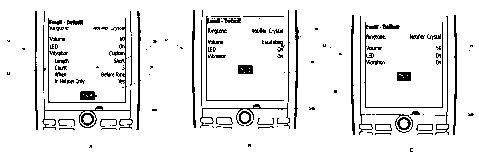Note: Descriptions are shown in the official language in which they were submitted.
CA 02666261 2009-05-21
USER INTERFACE FOR PREVIEWING NOTIFICATIONS
[0001] The present specification relates generally to electronic devices, and
in particular
to a method and user interface for previewing notification settings in an
electronic device.
[0002] It is known in the art to provide customizable notifications for events
on an
electronic device, such as a wireless communication device (e.g. portable
phone, smart
phone, PDA, etc). More particularly, various combinations and settings of
auditory, visual and
tactile notifications may be associated with specific events. For example,
various
combinations of ring tones, vibration modes, message light flashing, etc. may
be selected for
notification of specific events such as incoming calls and emails,
appointments, tasks, etc.
Such combinations and settings may be saved according to various profiles,
such as loud,
vibrate, quiet, normal, phone only, etc. Thus, an electronic device may be
programmed with
specific settings of volume, vibration, message light flashing associated with
a particular
event (e.g. incoming email) and/or state of the device (e.g. in holster),
which settings may
then be saved in a notification profile (e.g. Email - Default).
[0003] Although it is known in the art to preview audio ring tones prior to
selection
thereof, it has not hitherto been known to provide any mechanism for
previewing a
configuration of auditory, visual and tactile settings (e.g. ring tone and/or
vibration mode
and/or message light flashing) to ensure appropriateness or adequacy of the
configuration
for a particular use or profile. Thus, it is desirable to provide a simple and
user-friendly
mechanism for previewing such configurations of notification settings prior to
selection
thereof.
[0004] The article "Change your ringtone (Windows Mobile)" at
U RL: http://www. inspectmygadget. com/2007/08/09/img-guickie-change-your-
ringtonewindows-mobile/ discloses a mobile phone having a settings menu
including a Ring
Type field which can be used to configure a ring tone and vibration of the
mobile phone.
[0005] EP-A-1324578 discloses a communication apparatus comprising a first
reception
unit, a second reception unit and a light emitting unit. The first reception
unit received from
the user, for each time slot that composes a light emission pattern,
designation of a light
emission color or a non-emission, as a light emission attribute of the time
slot. The second
reception unit receives a designation of an event to be corresponded with the
light emission
pattern.
CA 02666261 2009-05-21
2
GENERAL
[0006] In general, a method and a user interface are set forth for previewing
notification
settings in an electronic device, such as a wireless communication device.
[0007] According to one aspect, there may be provided a method of operating an
electronic device, comprising: configuring parameters of a notification
setting comprising
auditory, visual and tactile notifications for association with specific
events on said electronic
device; generating a window display having a first area thereof with multiple
selectable fields
depicting said parameters, said multiple selectable fields comprising at least
one selectable
field for configuring each of said auditory, visual and tactile notifications,
and a second area
having an icon for previewing said notification setting; and previewing said
notification setting
via said auditory output, visual output and tactile output responsive to
selection of said icon.
[0008] According to another aspect, there may be provided a user interface for
an
electronic device, comprising: at least one input device; at least one audio
output; at least
one visual output; at least one tactile output; a window display generated
responsive to a first
input to said at least one input device, said window display having a first
area thereof with
multiple selectable fields for configuring parameters of a notification
setting comprising
auditory, visual and tactile notifications for association with specific
events on said electronic
device, said multiple selectable fields comprising at least one selectable
field for configuring
each of said auditory, visual and tactile notifications, and a second area
having an icon
selectable by a second input to said at least one input device for previewing
said notification
setting via said audio output, visual output and tactile output.
BRIEF DESCRIPTION OF THE DRAWINGS
[0009] The embodiments will be better understood with reference to the
following Figures
in which like numerals denote like parts and in which:
[0010] Figure 1 is a simplified block diagram of a wireless communication
system;
[0011] Figure 2 is a block diagram of components of a portable electronic
device;
[0012] Figures 3A -3C are screen shot representations of a graphical user
interface of the
portable electronic device in Figure 2 for previewing notification settings,
according to an
embodiment; and
[0013] Figure 4 is a flowchart showing a method of operating an electronic
device for
previewing notification settings, according to the embodiment of Figures 3A -
3C.
CA 02666261 2009-05-21
3
DESCRIPTION OF PREFERRED EMBODIMENTS
[0014] Figure 1 is a simplified block diagram of an exemplary communication
system 10
for an electronic device 12, such as a wireless communication device.
According to a non-
limiting embodiment, the electronic device 12 is operable to effect
communications over a
radio communications channel and communicates with a base station (not shown)
while
located within a coverage area that is defined by the base station. However,
the portable
electronic device 12 is not limited to a device capable of effecting
communications. Indeed,
the exemplary method of previewing notification settings set forth in greater
detail below, may
advantageously be implemented within a multitude of devices, some of which are
capable of
communications and others of which are not (e.g. portable entertainment
devices, PDAs,
mobile phones, smart telephones, laptop computers, etc.).
[0015] In the illustrated embodiment, the base station (not shown) is part of
a wireless
network that is in communication with the Internet 14. Data is delivered to
the electronic
device 12 via wireless transmission from the base station. Similarly, data is
sent from the
electronic device 12 via wireless transmission to the base station.
[0016] It will be appreciated that the electronic device 12 of Figure 1 is
movable within a
coverage area of the base stations and can be moved to coverage areas defined
by other
base stations. Further, as will be understood by one of ordinary skill in the
art, wireless
networks include GSM/GPRS, CDPD, TDMA, iDEN, Mobitex, DataTAC networks, EDGE,
EVDO or UMTS and broadband networks such as Bluetooth and variants of 802.11.
[0017] A server 18 handles wireless client requests from the electronic device
12. A
firewall, or proxy server, 16, is provided between the server 18 and the
Internet 14. The
server 18 further operates as a Mail Server, which communicates with an email
client of the
electronic device 12 to allow a user to send and receive email messages.
[0018] Figure 2 is a block diagram showing certain components within an
exemplary
embodiment of the electronic device 12. The electronic device 12 includes a
processor 20
connected to a read-only-memory (ROM) 21 that contains a plurality of
applications
executable by the processor 20 for enabling the electronic device 12 to
perform certain
functions including, for example, Personal Identification Number (PIN) message
functions,
Short Message Service (SMS) message functions, address book and calendaring
functions,
camera functions, and cellular telephone functions. More particularly,
processor 20 may
CA 02666261 2009-05-21
4
execute applications within ROM 21 for notifying the user of events such as
incoming calls
and/or emails, appointments, tasks, etc., as hereinbefore described. The
processor 20 is also
connected to a random access memory unit (RAM) 22 and a persistent storage
device 23 to
facilitate various non-volatile storage functions of the electronic device 12.
The processor 20
receives input from one or more input devices, including a keypad 24A and
trackball 24B.
The processor 20 outputs to one or more visual output devices, including a
Liquid Crystal
Display (LCD) display 25 and a message lamp or LED 31, and one or more audio
output
devices such as phone speaker 27, as well as to a vibrator 30, for tactile
notification of
device events, such as incoming calls or emails, etc., by vibrating the device
12, in a well
known manner. The device 12 includes a microphone 26 connected to the
processor 20 for
providing cellular telephone functions in association with phone speaker 27.
The processor
is also connected to a modem and radio device 28. The modem and radio device
28 is
used to connect to wireless networks and transmit and receive voice and data
communications through an antenna 29. Other devices and features may be
provided, such
15 as a camera (not shown) for taking pictures that can be viewed on display
25, sent to other
users via wireless email, saved to persistent storage 23 for later viewing,
etc.
[0019] In the context of this specification and the exemplary embodiment
illustrated in
the drawings, "user interface" comprises an input device (such as keypad 24A,
trackball 24B,
etc.) and at least one graphical window displayed via an output device (such
as display 25).
20 [0020] According to a first aspect of this detailed description, as shown
in Figures 3A -
3C and as further depicted in Figure 4, electronic device 12 may be used to
create
customizable configurations of auditory, visual and tactile notifications for
association with
events such as incoming calls or emails, calendar notifications, task
reminders, etc.
[0021] With reference to Figure 4, in an idle or default state for device 12,
a home screen
window (not shown) is displayed (60) from which a user may launch various
applications by
selecting associated icons on display 25. Upon making a selection (61), a
determination is
made (62) as to whether the user has selected to configure notification
settings. If not, the
device 12 launches another application associated with the user selected icon
(63). If the
user has selected to configure notification settings, a window (33) is
displayed (64) as shown
in Figure 3A. A person of skill in the art will appreciate that user selection
(61) may comprise
one input or several inputs to the input device(s) (keypad 24A, trackball 24B,
etc.) through a
menu tree of multiple selections to arrive at the window (33).
[0022] According to a non-limiting embodiment, user interface window (33)
includes a
CA 02666261 2009-05-21
first area thereof (35) having multiple selectable fields for configuring a
notification setting
comprising an auditory notification (ringtone), a visual notification (LED),
and a tactile
notification (vibration), and a second area having an icon such as an input
button (37) for
previewing the notification setting shown in the first window area (35). In
the illustrated
5 embodiment, a ring tone: Notifier Crystal has been selected with a volume
value of "60", the
message LED is indicated as being active and a custom vibration mode has been
selected
for operation only when the device 12 is in its holster, with a "short"
vibration length of "5"
prior to playing the ring tone.
[0023] Preferably, the input button (37) includes text for encouraging
selection thereof
(e.g. "Try It").
[0024] In response to a further user input a determination is made (65) as to
whether the
user has modified any parameters of the settings in the first window area (35)
and, if not, a
determination is made (67) whether the user has activated the input button
(37) for
previewing the notification setting shown in the first window area (35).
[0025] In the event the user has modified any parameters of the settings (i.e.
"Yes at 65),
then the window (33) is updated and displayed (64) to reflect the new
parameters. For
example, in Figure 3B, the volume of the ring tone has been changed to
"Escalating", while in
the example of Figure 3C, the volume has been set to "50" with LED and
vibration mode both
being "On".
[0026] In the event the user has activated the input button (i.e. a "Yes" at
67), then
determinations are made (68, 69, 70) as to whether any of the auditory, visual
or tactile
settings have been enabled. If so (i.e. a "Yes" at any of 68, 69 or 70), the
device 12 previews
the selected parameter settings (71) by simultaneously playing any selected
ring tone
through the phone speaker (27) according to any set parameters (e.g. volume),
flashing the
message light (31) according to any set parameters (e.g. on/off durations,
etc), and/or
vibrating the device via the vibrator (30) according to any set parameters
(e.g. number and
duration of vibration pulses, etc.).
[0027] Specific embodiments have been shown and described herein. However,
modifications and variations may occur to those skilled in the art. For
example, as discussed
above, although the exemplary embodiment has been described in terms of
implementation
on a portable handheld electronic device, the principles set forth herein may
be applied to
other devices such as desktop computers, etc. All such modifications and
variations are
believed to be within the scope of this specification as defined in the
appended claims.