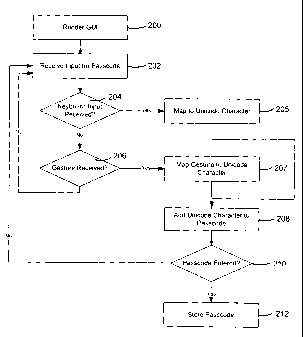Note: Descriptions are shown in the official language in which they were submitted.
CA 02688204 2009-12-10
SYSTEM AND METHOD FOR ACCESS CONTROL IN A PORTABLE
ELECTRONIC DEVICE
[0001] The present disclosure relates generally to access control, for
example, for
unlocking an electronic device or accessing features at an electronic device,
using
passcode protection.
[0002] Electronic devices, including portable electronic devices, have gained
widespread use and can provide a variety of functions including, for example,
telephonic,
electronic messaging and other personal information manager (PIM) application
functions. Portable electronic devices can include several types of devices
including
mobile stations such as simple cellular telephones, smart telephones, wireless
PDAs, and
laptop computers with wireless 802.11 or Bluetooth capabilities. These devices
run on a
wide variety of networks from data-only networks such as Mobitex and DataTAC
to
complex voice and data networks such as GSM/GPRS, CDMA, EDGE, UMTS and
CDMA2000 networks.
[0003] Devices such as PDAs or smart telephones are generally intended for
handheld use and ease of portability. Smaller devices are generally desirable
for
portability and touch screen devices constructed of a display, such as a
liquid crystal
display, with a touch-sensitive overlay are useful on such handheld devices as
such
handheld devices are small and are therefore limited in space available for
user input and
output devices.
[0004] These devices may be used for storage of personal or confidential
information
and are easily lost or stolen given their portability. Therefore, it is useful
to control access
to such a device or to features on the device using passcode protection, for
example.
Passcodes set by typing alphanumeric characters, for example, are commonly
long and
cumbersome to enter in order to provide the desired level of security. These
passcodes
may be difficult to remember given their length or may be easy to guess. Other
passcodes may be easy to break to gain access to the device.
[0005] Improvements in access control in electronic devices are therefore
desirable.
GENERAL
[0006] According to one aspect, there may be provided a method of access
control in
an electronic device that includes monitoring for input at the electronic
device, for each
input determined to be one of a plurality of predefined gestures, mapping the
input to a
respective Unicode character and adding the respective Unicode character to a
passcode
1
CA 02688204 2009-12-10
to provide an entered passcode, comparing the entered passcode to a stored
passcode,
and changing an access state at the electronic device if the entered passcode
matches
the stored passcode.
[0007] According to another aspect, an electronic device may be provided. The
portable electronic device may comprise a housing and input devices including
a touch-
sensitive input device exposed by the housing. Functional components may be
housed in
the housing comprising a memory and a processor operably connected to the
touch-
sensitive input device and the memory for executing a program stored in the
memory to
cause the electronic device to monitor the input devices for input, for each
input
determined to be one of a plurality of predefined gestures including gestures
from a
touch-sensitive input device or from a movement sensor, map the input to a
respective
Unicode character and add the respective Unicode character to a passcode
comprising
Unicode characters to provide an entered passcode, compare the entered
passcode to a
stored passcode, and change access at the electronic device if the entered
passcode
matches the stored passcode.
[0008] According to another aspect, there may be provided an electronic device
having a housing and input devices including a virtual keyboard presented on a
display of
the electronic device. The virtual keyboard may have virtual keys associated
with
commands or linguistic elements such as alphanumeric characters corresponding
to
Unicode characters. Functional components may be located in the housing
including a
memory and a processor operably connected to the keyboard and the memory for
executing a program stored in the memory to cause the electronic device to
monitor the
input devices for input such as Unicode characters input from the virtual
keyboard or
gestures, and for each input determined to be one of a plurality of predefined
gestures
including gestures from a movement sensor, map the input to a respective
Unicode
character and add the respective Unicode character to a passcode comprising
Unicode
characters to provide an entered passcode, compare the entered passcode to a
stored
passcode, and change access at the electronic device if the entered passcode
matches
the stored passcode.
[0009] According to another aspect, there may be provided an electronic device
having a housing and input devices including a keyboard having keys associated
with
commands or linguistic elements such as alphanumeric characters corresponding
to
Unicode characters. Functional components may be located in the housing
including a
memory and a processor operably connected to the keyboard and the memory for
executing a program stored in the memory to cause the electronic device to
monitor the
input devices for input such as Unicode characters input from the keyboard or
gestures,
2
CA 02688204 2009-12-10
and for each input determined to be one of a plurality of predefined gestures
including
gestures from a movement sensor, map the input to a respective Unicode
character and
add the respective Unicode character to a passcode comprising Unicode
characters to
provide an entered passcode, compare the entered passcode to a stored
passcode, and
change access at the electronic device if the entered passcode matches the
stored
passcode.
[0010] According to yet another aspect, there may be provided a computer-
readable
medium having computer-readable code embodied therein for execution by a
processor
in an electronic device for monitoring for input at the electronic device; for
each input
determined to be one of a plurality of predefined gestures, mapping the input
to a
respective Unicode character and adding the respective Unicode character to a
passcode
to provide an entered passcode, comparing the entered passcode to a stored
passcode,
and changing an access state at the electronic device if the entered passcode
matches
the stored passcode.
[0011] Advantageously, a number of predefined gestures may be used in defining
and in entering a passcode. The gestures can be mapped to Unicode characters
that can
not be typed using a standard keyboard, for example. These gestures can
include
gestures on a touch-sensitive input such as a touch-sensitive display and can
include, for
example, a touch and different characteristics including location of touch and
time of
contact of the touch can be used to map to a particular Unicode character. A
slide along
the touch-sensitive input surface can also be determined and characteristics
such as
starting location and slide direction can be used to map the gesture to a
particular
Unicode character. Similarly, gestures detected at a movement sensor such as,
for
example, an accelerometer, can be used to map the input from the to a Unicode
character. Such gestures can include determination of rotation of the
electronic device
and the direction of rotation . Thus, a number of defined actions can be
mapped to
Unicode characters that are used as input in a passcode. These actions can be
mixed
with predefined actions or with input from, for example, a keyboard that may
be a virtual
keyboard on a touch-sensitive display or may be a physical keyboard. The
combination
of various predefined gestures from the touch-sensitive display and the
movement sensor
such as an accelerometer with characters selected from a keyboard or keypad in
a
passcode permits the use of relatively short passcodes that are difficult to
break.
BRIEF DESCRIPTION OF THE DRAWINGS
[0012] Embodiments of the present disclosure will now be described, by way of
example only, with reference to the attached Figures, wherein:
3
CA 02688204 2009-12-10
[0013] Figure 1 is a simplified block diagram of components including internal
components of a portable electronic device according an aspect of an
embodiment;
[0014] Figure 2 is a front view of an example of a portable electronic device
shown in
portrait orientation;
[0015] Figure 3 is a simplified sectional side view of the portable electronic
device of
Figure 2 (not to scale), with a switch shown in a rest state;
[0016] Figure 4 is a flow chart illustrating a method of setting access
control in an
electronic device in accordance with an aspect of an embodiment;
[0017] Figure 5 is a front view of the example of the portable electronic
device shown
in a landscape orientation and illustrating an input in the method of access
control;
[0018] Figure 6 is a front view of the example of the portable electronic
device shown
in a landscape orientation and illustrating an input in the method of access
control;
[0019] Figure 7 is a front view of the example of the portable electronic
device shown
in the landscape orientation and illustrating another input in the method of
access control;
[0020] Figure 8 is a front view of the example of the portable electronic
device shown
in the landscape orientation and illustrating yet another input in the method
of access
control;
[0021] Figure 9 is a flow chart illustrating a method of access control in an
electronic
device in accordance with an aspect of an embodiment; and
[0022] Figure 10 is a front view of another example of a portable electronic
device.
DESCRIPTION OF PREFERRED EMBODIMENTS
[0023] It will be appreciated that for simplicity and clarity of illustration,
where
considered appropriate, reference numerals may be repeated among the figures
to
indicate corresponding or analogous elements. In addition, numerous specific
details are
set forth in order to provide a thorough understanding of the embodiments
described
herein. However, it will be understood by those of ordinary skill in the art
that the
embodiments described herein may be practiced without these specific details.
In other
instances, well-known methods, procedures and components have not been
described in
detail so as not to obscure the embodiments described herein. Also, the
description is
not to be considered as limited to the scope of the embodiments described
herein.
[0024] The disclosure generally relates to an electronic device, which in the
embodiments described herein is a portable electronic device. Examples of
portable
electronic devices include mobile, or handheld, wireless communication devices
such as
pagers, cellular phones, cellular smart-phones, wireless organizers, personal
digital
assistants, wirelessly enabled notebook computers and the like.
4
CA 02688204 2009-12-10
[0025] The portable electronic device may be a two-way communication device
with
advanced data communication capabilities including the capability to
communicate with
other portable electronic devices or computer systems through a network of
transceiver
stations. The portable electronic device may also have the capability to allow
voice
communication. Depending on the functionality provided by the portable
electronic
device, it may be referred to as a data messaging device, a two-way pager, a
cellular
telephone with data messaging capabilities, a wireless Internet appliance, or
a data
communication device (with or without telephony capabilities). The portable
electronic
device may also be a portable device without wireless communication
capabilities as a
handheld electronic game device, digital photograph album, digital camera and
the like.
[0026] Reference is first made to the Figures to describe an embodiment of a
portable electronic and a method of access control in the electronic device.
The method
includes monitoring for input at the electronic device, for each input
determined to be one
of a plurality of predefined gestures including gestures from a touch-
sensitive input device
or from a movement sensor, mapping the input to a respective Unicode character
and
adding the respective Unicode character to a passcode to provide an entered
passcode,
comparing the entered passcode to a stored passcode, and changing an access
state at
the electronic device if the entered passcode matches the stored passcode.
[0027] Referring to Figure 1, there is shown therein a block diagram of an
example of
an embodiment of a portable electronic device 20. The portable electronic
device 20
includes a number of components such as the processor 22 that controls the
overall
operation of the portable electronic device 20. Communication functions,
including data
and voice communications, are performed through a communication subsystem 24.
Data
received by the portable electronic device 20 can be decompressed and
decrypted by a
decoder 26, operating according to any suitable decompression techniques (e.g.
YK
decompression, and other known techniques) and encryption techniques (e.g.
using an
encryption technique such as Data Encryption Standard (DES), Triple DES, or
Advanced
Encryption Standard (AES)). The communication subsystem 24 receives messages
from
and sends messages to a wireless network 1000. In this embodiment of the
portable
electronic device 20, the communication subsystem 24 is configured in
accordance with
the Global System for Mobile Communication (GSM) and General Packet Radio
Services
(GPRS) standards. The GSM/GPRS wireless network is used worldwide. New
standards,
such as Enhanced Data GSM Environment (EDGE) and Universal Mobile
Telecommunications Service (UMTS) are believed to have similarities to the
network
behavior described herein, and it will also be understood by persons skilled
in the art that
the embodiments described herein are intended to use any other suitable
standards that
5
CA 02688204 2009-12-10
are developed in the future. The wireless link connecting the communication
subsystem
24 with the wireless network 1000 represents one or more different Radio
Frequency
(RF) channels, operating according to defined protocols specified for GSM/GPRS
communications. With newer network protocols, these channels are capable of
supporting both circuit switched voice communications and packet switched data
communications.
[0028] Although the wireless network 1000 associated with the portable
electronic
device 20 is a GSM/GPRS wireless network in one example implementation, other
wireless networks may also be associated with the portable electronic device
20 in variant
implementations. The different types of wireless networks that may be employed
include,
for example, data-centric wireless networks, voice-centric wireless networks,
and dual-
mode networks that can support both voice and data communications over the
same
physical base stations. Combined dual-mode networks include, but are not
limited to,
Code Division Multiple Access (CDMA) or CDMA2000 networks, GSM/GPRS networks
(as mentioned above), and future third-generation (3G) networks like EDGE and
UMTS.
Some other examples of data-centric networks include WiFi 802.11, MobitexTM
and
DataTACT" network communication systems. Examples of other voice-centric data
networks include Personal Communication Systems (PCS) networks like GSM and
Time
Division Multiple Access (TDMA) systems.
[0029] The processor 22 also interacts with additional subsystems such as a
Random
Access Memory (RAM) 28, a flash memory 30, a display 32 with a touch-sensitive
overlay
34 connected to an electronic controller 36 that together make up a touch-
sensitive
display 38, a switch 39, a movement sensor 40, an auxiliary input/output (I/O)
subsystem
41, a data port 42, a speaker 44, a microphone 46, short-range communications
48 and
other device subsystems 50. The touch-sensitive overlay 34 and the display
device 32
provide a touch-sensitive display 38 and the processor 22 interacts with the
touch-
sensitive overlay 34 via the electronic controller 36.
[0030] Some of the subsystems of the portable electronic device 20 perform
communication-related functions, whereas other subsystems may provide
"resident" or
on-device functions. By way of example, the display 32 and the touch-sensitive
overlay
34 may be used for both communication-related functions, such as entering a
text
message for transmission over the network 1000, and device-resident functions
such as a
calculator or task list.
[0031] The movement sensor 40 detects movement of the portable electronic
device
to alternate orientations and the orientation of the portable electronic
device 20 can
therefore be determined. The movement sensor 40 can be an accelerometer that
6
CA 02688204 2009-12-10
includes a cantilever beam with a proof mass and suitable deflection sensing
circuitry.
The accelerometer is used for detecting direction of gravitational forces (or
gravity-
induced reaction forces). Movement of the portable electronic device 20 to
alternate
orientations is detected and the orientation of the accelerometer and
therefore of the
portable electronic device 20 can be determined.
[0032] The portable electronic device 20 can send and receive communication
signals over the wireless network 1000 after network registration or
activation procedures
have been completed. Network access is associated with a subscriber or user of
the
portable electronic device 20. To identify a subscriber according to the
present
embodiment, the portable electronic device 20 uses a SIM/RUIM card 52 (i.e.
Subscriber
Identity Module or a Removable User Identity Module) inserted into a SIM/RUIM
interface
54 for communication with a network such as the network 1000. The SIM/RUlM
card 52 is
one type of a conventional "smart card" that can be used to identify a
subscriber of the
portable electronic device 20 and to personalize the portable electronic
device 20, among
other things. In the present embodiment the portable electronic device 20 is
not fully
operational for communication with the wireless network 1000 without the
SIM/RUIM card
52. By inserting the SIM/RUIM card 52 into the SIM/RUIM interface 54, a
subscriber can
access all subscribed services. Services may include: web browsing and
messaging such
as e-mail, voice mail, Short Message Service (SMS), and Multimedia Messaging
Services
(MMS). More advanced services may include: point of sale, field service and
sales force
automation. The SIM/RUIM card 52 includes a processor and memory for storing
information. Once the SIM/RUIM card 52 is inserted into the SIM/RUIM interface
54, it is
coupled to the processor 22. In order to identify the subscriber, the SIM/RUIM
card 52
can include some user parameters such as an International Mobile Subscriber
Identity
(IMSI). An advantage of using the SIM/RUIM card 52 is that a subscriber is not
necessarily bound by any single physical portable electronic device. The
SIM/RUIM card
52 may store additional subscriber information for a portable electronic
device as well,
including datebook (or calendar) information and recent call information.
Alternatively,
user identification information can also be programmed into the flash memory
30.
[0033] The portable electronic device 20 is a battery-powered device and
includes a
battery interface 56 for receiving one or more rechargeable batteries 58. In
at least some
embodiments, the battery 58 can be a smart battery with an embedded
microprocessor.
The battery interface 56 is coupled to a regulator (not shown), which assists
the battery
58 in providing power V+ to the portable electronic device 20. Although
current
technology makes use of a battery, future technologies such as micro fuel
cells may
provide the power to the portable electronic device 20.
7
CA 02688204 2009-12-10
[0034] The portable electronic device 20 also includes an operating system 60
and
software components 62 which are described in more detail below. The operating
system
60 and the software components 62 that are executed by the processor 22 are
typically
stored in a persistent store such as the flash memory 30, which may
alternatively be a
read-only memory (ROM) or similar storage element (not shown). Those skilled
in the art
will appreciate that portions of the operating system 60 and the software
components 62,
such as specific software applications 64, 66, 68, 70 and 72, or parts
thereof, may be
temporarily loaded into a volatile store such as the RAM 28. Other software
components
can also be included, as is well known to those skilled in the art.
[0035] The subset of software components 62 that control basic device
operations,
including data and voice communication applications, will normally be
installed on the
portable electronic device 20 during its manufacture. Other software
applications include
a message application 64 that can be any suitable software program that allows
a user of
the portable electronic device 20 to send and receive electronic messages.
Various
alternatives exist for the message application 64 as is well known to those
skilled in the
art. Messages that have been sent or received by the user are typically stored
in the flash
memory 30 of the portable electronic device 20 or some other suitable storage
element in
the portable electronic device 20. In at least some embodiments, some of the
sent and
received messages may be stored remotely from the device 20 such as in a data
store of
an associated host system that the portable electronic device 20 communicates
with.
[0036] The software components 62 can further include a device state module
66, a
Personal Information Manager (PIM) 68, and other suitable modules (not shown).
The
device state module 66 provides persistence, i.e. the device state module 66
ensures that
important device data is stored in persistent memory, such as the flash memory
30, so
that the data is not lost when the portable electronic device 20 is turned off
or loses
power.
[0037] The PIM 68 includes functionality for organizing and managing data
items of
interest to the user, such as, but not limited to, e-mail, contacts, calendar
events, voice
mails, appointments, and task items. The PIM 68 has the ability to send and
receive data
items via the wireless network 1000. PIM data items may be seamiessly
integrated,
synchronized, and updated via the wireless network 1000 with the portable
electronic
device subscriber's corresponding data items stored and/or associated with a
host
computer system. This functionality creates a mirrored host computer on the
portable
electronic device 20 with respect to such items. This can be particularly
advantageous
when the host computer system is the portable electronic device subscriber's
office
computer system.
8
CA 02688204 2009-12-10
[0038] The software components 62 also includes a connect module 70, and an
information technology (IT) policy module 72. The connect module 70 implements
the
communication protocols that are required for the portable electronic device
20 to
communicate with the wireless infrastructure and any host system, such as an
enterprise
system, that the portable electronic device 20 is authorized to interface
with.
[0039] The connect module 70 includes a set of APIs that can be integrated
with the
portable electronic device 20 to allow the portable electronic device 20 to
use any number
of services associated with the enterprise system. The connect module 70
allows the
portable electronic device 20 to establish an end-to-end secure, authenticated
communication pipe with the host system. A subset of applications for which
access is
provided by the connect module 70 can be used to pass IT policy commands from
the
host system to the portable electronic device 20. This can be done in a
wireless or wired
manner. These instructions can then be passed to the IT policy module 72 to
modify the
configuration of the device 20. Alternatively, in some cases, the IT policy
update can also
be done over a wired connection.
[0040] Other types of software applications can also be installed on the
portable
electronic device 20. These software applications can be third party
applications, which
are added after the manufacture of the portable electronic device 20. Examples
of third
party applications include games, calculators, utilities, etc.
[0041] The additional applications can be loaded onto the portable electronic
device
20 through at least one of the wireless network 1000, the auxiliary I/O
subsystem 41, the
data port 42, the short-range communications subsystem 48, or any other
suitable device
subsystem 50. This flexibility in application installation increases the
functionality of the
portable electronic device 20 and may provide enhanced on-device functions,
communication-related functions, or both. For example, secure communication
applications may enable electronic commerce functions and other such financial
transactions to be performed using the portable electronic device 20.
[0042] The data port 42 enables a subscriber to set preferences through an
external
device or software application and extends the capabilities of the portable
electronic
device 20 by providing for information or software downloads to the portable
electronic
device 20 other than through a wireless communication network. The alternate
download
path may, for example, be used to load an encryption key onto the portable
electronic
device 20 through a direct and thus reliable and trusted connection to provide
secure
device communication.
[0043] The data port 42 can be any suitable port that enables data
communication
between the portable electronic device 20 and another computing device. The
data port
9
CA 02688204 2009-12-10
42 can be a serial or a parallel port. In some instances, the data port 42 can
be a USB
port that includes data lines for data transfer and a supply line that can
provide a charging
current to charge the battery 58 of the portable electronic device 20.
[0044] The short-range communications subsystem 48 provides for communication
between the portable electronic device 20 and different systems or devices,
without the
use of the wireless network 1000. For example, the short-range communications
subsystem 48 may include an infrared device and associated circuits and
components for
short-range communication. Examples of short-range communication standards
include
standards developed by the Infrared Data Association (IrDA), Bluetooth, and
the 802.11
family of standards developed by IEEE.
[0045] In use, a received signal such as a text message, an e-mail message, or
web
page download is processed by the communication subsystem 24 and input to the
processor 22. The processor 22 then processes the received signal for output
to the
display 32 or alternatively to the auxiliary I/O subsystem 41. A subscriber
may also
compose data items, such as e-mail messages, for example, using the touch-
sensitive
overlay 34 on the display 32 that are part of the touch-sensitive display 38,
and possibly
the auxiliary I/O subsystem 41. The auxiliary I/O subsystem 41 may include
devices such
as: a mouse, track ball, infrared fingerprint detector, or a roller wheel with
dynamic button
pressing capability. A composed item may be transmitted over the wireless
network 1000
through the communication subsystem 24.
[0046] For voice communications, the overall operation of the portable
electronic
device 20 is substantially similar, except that the received signals are
output to the
speaker 44, and signals for transmission are generated by the microphone 46.
Alternative
voice or audio I/O subsystems, such as a voice message recording subsystem,
can also
be implemented on the portable electronic device 20. Although voice or audio
signal
output is accomplished primarily through the speaker 44, the display 32 can
also be used
to provide additional information such as the identity of a calling party,
duration of a voice
call, or other voice call related information.
[0047] Reference is now made to Figure 2, which shows a front view of an
example
of a portable electronic device 20 in portrait orientation. The portable
electronic device 20
includes a housing 74 that houses the internal components that are shown in
Figure 1
and frames the touch-sensitive display 38 such that the touch-sensitive
display 38 is
exposed for user-interaction therewith when the portable electronic device 20
is in use. In
the example orientation shown in Figure 2, the touch-sensitive display 38
includes a
graphical user interface that in the present example includes a portrait mode
virtual
keyboard 90 having virtual keys for input of data in the form of linguistic
elements such as
CA 02688204 2009-12-10
alphanumeric characters or symbols, as well as input of commands such as
delete or
shift during operation of the portable electronic device 20. It will be
appreciated that such
a virtual keyboard may be used in access control in the portable electronic
device 20, for
example, for unlocking the portable electronic device 20 or for controlling
access to
features at the portable electronic device 20. The present disclosure is not
limited to the
portrait mode virtual keyboard 90 shown as other keyboards including other
reduced
keyboards or full keyboards are possible. Although the virtual keyboard 90 of
the
electronic device 20 shown in Figure 2 is a reduced QWERTY keyboard, other
keyboard
layouts such as a full keyboard can be implemented. Further, other keyboard
layouts
such as AZERTY, DVORAK, or the like can also be contemplated by those skilled
in the
art.
[0048] The housing can be any suitable housing for the internal components
shown in
Figure 1. As best shown in Figure 3, the housing 74 in the present example
includes a
back 76, a frame 78, which frames the touch-sensitive display 38, sidewalls 80
that
extend between and generally perpendicular to the back 76 and the frame 78,
and a base
82 that is spaced from and generally parallel to the back 76. The base 82 can
be any
suitable base and can include, for example, a printed circuit board or flex
circuit board.
The back 76 includes a plate (not shown) that is releasably attached for
insertion and
removal of, for example, the battery 58 and the SIM/RUIM card 52 described
above. It
will be appreciated that the back 76, the sidewalls 80 and the frame 78 can be
injection
molded, for example. In the example of the portable electronic device 20 shown
in Figure
2, the frame 78 is generally rectangular with rounded corners although other
shapes are
possible.
[0049] The display 32 and the touch-sensitive overlay 34 can be supported on a
support tray 84 of suitable material such as magnesium for providing
mechanical support
to the display 32 and touch-sensitive overlay 34. The display 32 and touch-
sensitive
overlay 34 are biased away from the base 82, toward the frame 78 by biasing
elements
86 such as gel pads between the support tray 84 and the base 82. Compliant
spacers
88, which can also be in the form of gel pads for example, are located between
an upper
portion of the support tray 84 and the frame 78. The touch-sensitive display
38 is
moveable within the housing 74 as the touch-sensitive display 38 can be moved
toward
the base 82, thereby compressing the biasing elements 86. The touch-sensitive
display
38 can also be pivoted within the housing 74 with one side of the touch-
sensitive display
38 moving toward the base 82, thereby compressing the biasing elements 86 on
the
same side of the touch-sensitive display 38 that moves toward the base 82.
[0050] In the present example, the switch 39 is supported on one side of the
base 82
11
CA 02688204 2009-12-10
which can be a printed circuit board while the opposing side provides
mechanical support
and electrical connection for other components (not shown) of the portable
electronic
device 20. The switch 39 can be located between the base 82 and the support
tray 84.
The switch 39, which can be a mechanical dome-type switch, for example, can be
located
in any suitable position such that displacement of the touch-sensitive display
38 resulting
from a user pressing the touch-sensitive display 38 with sufficient force to
overcome the
bias and to overcome the actuation force for the switch 39, collapses (or
actuates) the
switch 39. In the present embodiment the switch 39 is in contact with the
support tray 84.
Thus, depression of the touch-sensitive display 38 by user application of a
force thereto
causing actuation of the switch 39 thereby provides the user with positive
tactile feedback
during user interaction with the user interface of the portable electronic
device 20. The
switch 39 is not actuated in the rest state shown in Figure 3, absent applied
force by the
user. Thus, withdrawal of the applied force on the touch-sensitive display 38
after
actuation of the switch 39 causes release of the switch 39, returning to the
rest state. It
will now be appreciated that the switch 39 can be actuated by pressing
anywhere on the
exposed touch-sensitive display 38 to cause movement of the touch-sensitive
display 38
in the form of movement parallel with the base 82 or pivoting of one side of
the touch-
sensitive display 38 toward the base 82. The switch 39 is connected to the
processor 22
and can be used for further input to the processor when actuated or when
released.
Although a single switch is shown, any suitable number of switches can be
used.
[0051] The touch-sensitive display 38 can be any suitable touch-sensitive
display
such as a capacitive touch-sensitive display. A capacitive touch-sensitive
display 38
includes the display 32 and the touch-sensitive overlay 34, in the form of a
capacitive
touch-sensitive overlay 34. It will be appreciated that the capacitive touch-
sensitive
overlay 34 includes a number of layers in a stack and is fixed to the display
32 via a
suitable optically clear adhesive. The layers can include, for example a
substrate fixed to
the display 32 by a suitable adhesive, a ground shield layer, a barrier layer,
a pair of
capacitive touch sensor layers separated by a substrate or other barrier
layer, and a
cover layer fixed to the second capacitive touch sensor layer by a suitable
adhesive. The
capacitive touch sensor layers can be any suitable material such as patterned
indium tin
oxide (ITO).
[0052] In the present example, the X and Y location of a touch event are both
determined with the X location determined by a signal generated as a result of
capacitive
coupling with one of the touch sensor layers and the Y location determined by
the signal
generated as a result of capacitive coupling with the other of the touch
sensor layers.
Each of the touch-sensor layers provides a signal to the controller 36 as a
result of
12
CA 02688204 2009-12-10
capacitive coupling with a suitable object such as a finger of a user
resulting in a change
in the electric field of each of the touch sensor layers. The signals
represent the
respective X and Y touch location values. It will be appreciated that other
attributes of the
user's touch on the touch-sensitive display 38 can be determined. For example,
the size
and the shape of the touch on the touch-sensitive display 38 can be determined
in
addition to the location (X and Y values) based on the signals received at the
controller
36 from the touch sensor layers.
[0053] Referring again to Figure 2, it will be appreciated that a user's touch
on the
touch-sensitive display 38 is determined by determining the X and Y touch
location and
user-selected input is determined based on the X and Y touch location and the
application executed by the processor 22. In the example of the screen shown
in the
front view of Figure 2, the application provides the virtual keyboard 90 and
the button of
the virtual keyboard 90 selected by the user is matched to the X and Y touch
location.
Thus, the button selected by the user is determined based on the X and Y touch
location
and the application. In the example shown in Figure 2, the user enters text or
any other
characters via the virtual keyboard 90, selecting letters from the virtual
keyboard 90 by
touching the touch-sensitive display at the location of the characters on the
virtual
keyboard 90.
[0054] Defined gestures on the touch-sensitive display 38 can also be
recognized
using suitable gesture recognition techniques. Such gestures may include, for
example,
a touch, a double touch, a pinching gesture in which two fingers touching the
touch-
sensitive display 38 are moved toward each other along the touch-sensitive
display 38,
an expanding gesture in which two fingers touching the touch-sensitive display
38 are
moved away from each other along the touch-sensitive display 38, a sliding
gesture or
any other suitable gesture. Characteristics of each gesture can also be
determined to
distinguish between the gestures. Such characteristics can include, for
example, the
location and duration time of a touch, the location of a double touch, and the
starting
location and slide direction of a sliding gesture. Thus, for example, a slide
from left to
right on the touch-sensitive display 38 can be determined and distinguished
from a slide
from right to left on the touch-sensitive display 38. Each gesture is
determined as a result
of capacitive coupling with the touch sensor layers and an associated signal
is provided
to the application running at the time the gesture is received. A plurality of
predefined
gestures are possible and may be defined in software installed during
manufacture of the
portable electronic device 20.
[0055] In the present example, the portable electronic device includes four
physical
buttons 92, 94, 96, 98 in the housing 74 for user-selection for performing
functions or
13
CA 02688204 2009-12-10
operations including an "off-hook" button 92 for placing an outgoing cellular
telephone call
or receiving an incoming cellular telephone call, a Menu button 94 for
displaying a
context-sensitive menu or submenu, an escape button 96 for returning to a
previous
screen or exiting an application, and an "on-hook" button 98 for ending a
cellular
telephone call.
[0056] As indicated above, the movement sensor 40 can be an accelerometer and
is
used for detecting direction of gravitational forces (or gravity-induced
reaction forces).
Movement of the portable electronic device 20 to alternate orientations is
detected and
the orientation of the movement sensor 40 and therefore of the portable
electronic device
20 can be determined and an associated signal can be provided to the
application
running at the time the movement to the alternate orientation is detected.
Thus a rotation
from portrait orientation as shown in Figure 2 to landscape orientation as
shown in Figure
5 can be detected and a signal is provided to the application running at the
time the
movement is detected. Similarly, a rotation from landscape orientation as
shown in
Figure 5 to portrait orientation as shown in Figure 2 can be detected and a
signal
provided to the application running at the time the movement is detected.
[0057] A passcode for locking or unlocking the portable electronic device 20
can be
entered as shown in Figure 4. It will be appreciated that the steps of Figure
4 are carried
out by routines or subroutines of software executed by the processor 22.
Coding of
software for carrying out such steps is well within the scope of a person of
ordinary skill in
the art having regard to the present description.
[0058] The processor 22 executes a passcode setting routine or subroutine in
an
application for setting a passcode for access to applications or features on
the portable
electronic device 20 and a graphical user interface (GUI) is rendered for
passcode entry
(step 200). A passcode input is received at step 202. As understood herein,
passcode
input means input of a sequence of characters or gestures in a passcode field,
with the
possibility of addition, deletion, or correction of one or more inputted
character or gesture.
Accordingly, the passcode input can be a character selected from a keyboard 90
such as,
for example, an alphanumeric character (lower or upper case) or a symbol. The
passcode input can also be in the form of a gesture on the touch-sensitive
display 38 or a
gesture determined based on input from the movement sensor 40. As indicated
above, a
plurality of predefined gestures are possible.
[0059] Each of the predefined gestures is encoded with a respective Unicode
character stored, for example, in a look-up table on the portable electronic
device 20 and
accessed by the processor 22 in the present method. The defined gestures are
encoded
with respective Unicode characters that are not otherwise used (not used for
other
14
CA 02688204 2009-12-10
character encodings). Any suitable Unicode format may be used. For example,
UTF-8 or
UTF-16 may be used.
[0060] The received input is processed and it is determined if the input is a
keyboard
input (selection of a keyboard character) (step 204). If so, the corresponding
Unicode
character is determined from the look-up table (step 205) and the method
proceeds to
step 208. If, the input is not a keyboard input, it is determined at step 206
if the input
received from the touch-sensitive display 38 or the movement sensor 40 is a
predefined
gesture based on the signals received at the processor 22. If the input is a
predefined
gesture either from the touch-sensitive display 38 or the movement sensor 40,
the
gesture is determined and mapped to the respective Unicode character in the
look-up
table (step 207). The method then proceeds to step 208 where the Unicode
character is
added to a passcode stored in the RAM 28. If it is determined at step 206 that
the input is
not a predefined gesture, the method returns to step 202. Next, the passcode
is either
completed and the user confirms the entered passcode or the method returns to
step 202
to receive the next input for the passcode. If a further input is received at
step 202, it is
again determined if the input is a keyboard input (step 204) and, if so, the
character is
mapped to the respective Unicode character (step 205) and the method proceeds
to step
208. On the other hand if the input is not a keyboard input, it is determined
if the input is
a predefined gesture (step 206) and, if so, the gesture is mapped to the
respective one of
the Unicode characters (step 207). At step 208, the Unicode character is added
to the
passcode (step 208). When the passcode is entered, for example, by selection
of a
delimiter input such as a virtual enter button of the virtual keyboard 90 on
the touch-
sensitive display 38 or selection of a confirmatory icon, the entry is
received (step 210)
and the passcode is stored in the flash memory 30 at the portable electronic
device 20
(step 212).
[0061] It will be appreciated that the process shown and described with
reference to
Figure 4 is simplified for the purpose of the present explanation and other
steps and
substeps may be included. For example, rather than simply storing the
passcode, upon
entry, the user may be prompted to enter the passcode a second time and the
second
entry compared to the first to confirm the correct or intended passcode was
entered. If
the two passcodes differ, the method may return to step 202 to prompt the user
to re-
enter the passcode. It will also be appreciated that rules may be applied to
the passcode
entry and each passcode may be required to pass any suitable test or tests
prior to
acceptance. For example, a predefined minimum number of characters may be
required
for each passcode such that the passcode is not accepted and therefore not set
if the
passcode does not meet or exceed some threshold number of characters at the
time
CA 02688204 2009-12-10
confirmation of entry at step 210. It is also possible that, for example, at
least one
gesture (or any other suitable number of gestures) may be required for
passcode
acceptance. Thus, a passcode that includes only characters from the keyboard
is not
accepted.
[0062] Continued reference is made to Figure 4 to describe one example of the
method in accordance with an embodiment. The processor 22 receives a user-
selection
of an application or an option within an application for entry of a passcode
for access to
applications or features on the portable electronic device 20 and a graphical
user
interface (GUI) is rendered for passcode entry (step 200). In the present
example, the
passcode is a portable electronic device 22 passcode that is required to
access any and
all other applications on the portable electronic device 22. The passcode may
be
required after a user locks the device in any suitable manner such as
selecting a lock
option in an appropriate GUI or after a predetermined or preset period of time
during
which the portable electronic device 20 is not used.
[0063] A first passcode input is received at step 202. The input received can
be a
character selected from a keyboard such as, for example, an alphanumeric
character
(lower or upper case) or a symbol or can be in the form of a gesture on the
touch-
sensitive display 38 or a gesture determined based on input from the movement
sensor
40. For the purpose of the present example, the user moves the portable
electronic
device 20, rotating clockwise from the portrait orientation shown in Figure 2
to the
landscape orientation shown in Figure 5. The rotation from the portrait
orientation to the
landscape orientation is detected and an associated signal is provided from
the
movement sensor 40 to the processor 22. The signal is processed and it is
determined
that the input received is a predefined gesture at step 206 and not a keyboard
input (step
204).
[0064] The rotation shown is a predefined gesture in the present example and
the
predefined gesture of rotating from the portrait orientation shown in Figure 2
to the
landscape orientation shown in Figure 5 is encoded with a respective Unicode
character.
This corresponding Unicode character is determined from the look-up table
stored in the
flash memory 30 at the portable electronic device 20 by matching the captured
gesture to
the respective Unicode character (step 207).
[0065] For the purpose of the present example, the rotation of the portable
electronic
device 20 also causes a landscape mode keyboard 110 to be displayed for use in
the
landscape orientation.
[0066] The Unicode character is then added to the passcode temporarily stored
in the
RAM 28 (step 208).
16
CA 02688204 2009-12-10
[0067] In the present example, the user continues to enter the passcode and
therefore the passcode is not entered at step 210 and a further input is
received at step
202 where a second passcode input is received. Again, the input received can
be a
character selected from a keyboard such as, for example, an alphanumeric
character
(lower or upper case) or a symbol or can be in the form of a gesture on the
touch-
sensitive display 38 or a gesture determined based on input from the movement
sensor
40. For the purpose of the present example, the user selects a character from
the virtual
keyboard 90 on the touch-sensitive display 38. The character selected is the
letter "L" as
illustrated by the touch location 108 shown in Figure 6 and the processor 22
determines
that the "L" is selected based on the X and Y location of the touch on the
touch-sensitive
display and the application running at the time of the touch. It is determined
that the
character "L" is a character (step 204), the corresponding Unicode character
is
determined (step 205) and the Unicode character for the letter "L" is then
added to a
passcode that is temporarily stored in the RAM 28 (step 208).
[0068] In the present example, the user continues to enter the passcode and
therefore the passcode is not entered at step 210 and a further input is
received at step
202 where a third passcode input is received. Yet again, the input received
can be a
character selected from a keyboard such as, for example, an alphanumeric
character
(lower or upper case) or a symbol or can be in the form of a gesture on the
touch-
sensitive display 38 or a gesture determined based on input from the movement
sensor
40. For the purpose of the present example, the user touches the touch-
sensitive display
38 at a display area 102 at the point indicated generally by the numeral 104
and slides
the finger from the initial contact location toward the right, as shown in
Figure 7. The
sliding gesture from left to right is determined based on the signals received
from the
touch-sensitive display 38 via the controller 36 and processing of the signals
at the
processor 22. It is therefore determined that the input is not a keyboard
input (step 204).
Instead, it is determined at step 206 that the input is a predefined gesture.
[0069] The sliding gesture from left to right is a predefined gesture in the
present
example and the predefined gesture is encoded with a respective Unicode
character.
The Unicode character is determined from the look-up table stored in the flash
memory
30 at the portable electronic device 20 by matching the captured gesture to
the respective
Unicode character (step 207).
[0070] The Unicode character is then added to the passcode temporarily stored
in the
RAM 28 (step 208).
[0071] In the present example, the user continues to enter the passcode and
therefore the passcode is not entered at step 210 and a further input is
received at step
17
CA 02688204 2009-12-10
202 where a fourth passcode input is received. For the purpose of the present
example,
the touches the touch-sensitive display 38 at a display area 102 and maintains
contact for
about 3 seconds at the point indicated generally by the numeral 106, as shown
in Figure
8. The touch contact and maintaining the touch is determined based on the
signals
received from the touch-sensitive display 38 via the controller 36 and
processing of the
signals at the processor 22. The input is not a keyboard input (step 204). It
is therefore
determined at step 206 that the input is a predefined gesture. It will be
appreciated that a
touch maintained on the touch-sensitive display 38 for some threshold period
of time may
be captured as a predefined gesture, therefore differing from a touch that is
not
maintained for the threshold period of time.
[0072] The touch that is maintained for a threshold period time is a
predefined
gesture in the present example and the predefined gesture is encoded with a
respective
Unicode character. The Unicode character is determined from the look-up table
stored in
the flash memory 30 at the portable electronic device 20 by matching the
captured
gesture to the respective Unicode character (step 207).
[0073] The Unicode character is then added to the passcode temporarily stored
in the
RAM 28 (step 208).
[0074] For the purpose of the present example, the passcode that is entered is
confirmed, for example, by selection of a virtual enter button of the virtual
keyboard 90 on
the touch-sensitive display 38. The confirmation is determined at the
processor based on
input from the touch-sensitive display 38 via the controller 36 (step 210) and
the
passcode is stored in the flash memory 30 at the portable electronic device 20
(step 212).
[0075] The passcode is therefore set and is used for restricting access to
applications
or features on the portable electronic device 20. The portable electronic
device 20 can
then be locked and only unlocked upon entry of the correct passcode.
Therefore, the
passcode is required for access to any and all other applications on the
portable
electronic device 22 and the portable electronic device 20 can be locked by
selecting a
lock option in an appropriate GUI or after a predetermined or preset period of
time during
which the portable electronic device 20 is not used.
[0076] Reference is now made to Figure 9 to describe a method of access
control in
the portable electronic device 20 in accordance with an aspect of an
embodiment. It will
be appreciated that the steps of Figure 9 are carried out by routines or
subroutines of
software executed by the processor 22. Coding of software for carrying out
such steps is
well within the scope of a person of ordinary skill in the art having regard
to the present
description.
[0077] The processor 22 performs an unlocking routine or subroutine in an
18
CA 02688204 2009-12-10
application for entry of a passcode to access to applications or features on
the portable
electronic device 20 and a graphical user interface (GUI) is rendered for
passcode entry
(step 220). The processor 20 therefore monitors the input devices including
the touch-
sensitive display 38 and the movement sensor 40 for input. A passcode input is
received
at step 222. The passcode input can be a character selected from a keyboard
such as,
for example, an alphanumeric character (lower or upper case) or a symbol. The
passcode input can also be in the form of a gesture on the touch-sensitive
display 38 or a
gesture determined based on input from the movement sensor 40. As indicated
above, a
plurality of predefined gestures are possible.
[0078] At step 224, it is determined if the input received at step 222 is an
input from
the keyboard 90 at the portable electronic device 20 and, if so, the keyboard
input is
mapped to the respective Unicode character (step 225) and the method proceeds
to step
228. On the other hand, if the input is not a keyboard input, it is determined
at step 226 if
the input received at step 222 is a predefined gesture captured from the touch-
sensitive
display 38 or the movement sensor 40 based on the signals received at the
processor 22.
The received input is processed and if the input is determined to be a
predefined gesture,
either from the touch-sensitive display 38 or the movement sensor 40, the
gesture is
mapped to the respective Unicode character in the look-up table (step 227).
The method
then proceeds to step 228. If it is determined at step 206 that the input is
not a
predefined gesture, the method returns to step 222. At step 228, the
respective Unicode
character is added to a passcode stored in the RAM 28. Next, the passcode
entry is
either entered or the method returns to step 222 to receive the next input for
the
passcode. If a further input is received at step 222, it is again determined
if the input is a
keyboard input (step 224) and if so, the keyboard input is mapped to the
respective
Unicode character. If the input is not a keyboard input, it is then determined
if the input is
a predefined gesture. if the input is determined to be a predefined gesture
(step 226), the
gesture is mapped to the respective one of the Unicode characters (step 227).
Otherwise, the method retunrs to step 222. The respective Unicode character is
added to
the passcode (step 228). When the passcode that is inputted is entered, for
example, by
selection of a virtual enter button of the virtual keyboard 90 on the touch-
sensitive display
38, the entry confirmation is received (step 230) and the passcode inputted
and entered
at step 230 is compared to the previously set passcode stored in the flash
memory 30 at
the portable electronic device 20 (step 232). Thus, each of the characters of
the
passcode entered at step 230 is compared to the respective character, based on
the
order of characters, in the previously set passcode.
[0079] If the passcode that was inputted and entered is determined to match
the
19
CA 02688204 2009-12-10
previously set passcode (step 234), the passcode is accepted and the access
state of the
portable electronic device 20 is changed (step 236). If, on the other hand the
passcode
at step 230 is determined not to match the previously set passcode, the
passcode is
rejected (step 238).
[0080] It will be appreciated that the process shown and described with
reference to
Figure 9 is also simplified for the purpose of the present explanation and
other steps and
substeps may be included. For example, if the passcode is rejected at step
238, the
method may return to step 222. A count of rejected password entries can also
be
maintained during an attempt to unlock the portable electronic device 20 and
the device
20 may restrict the number of attempts to a suitable predefined number of
attempts after
which the portable electronic device 20 may time out, may erase content, or
may take any
other suitable action.
[0081] Continued reference is made to Figure 9 to describe a method of access
control in the portable electronic device 20 in accordance with an aspect of
an
embodiment. It will be appreciated that the steps of Figure 9 are carried out
by routines
or subroutines of software executed by the processor 22. Coding of software
for carrying
out such steps is well within the scope of a person of ordinary skill in the
art having regard
to the present description.
[0082] The portable electronic device 20 is locked and is unlocked by entry of
the
correct passcode for access to any and all other applications on the portable
electronic
device 22 and the portable electronic device 20. In the present example, the
passcode is
a portable electronic device 22 passcode that is required to access any and
all other
applications on the portable electronic device 22. The passcode may be
required after a
user locks the device in any suitable manner such as selecting a lock option
in an
appropriate GUI or after a predetermined or preset period of time during which
the
portable electronic device 20 is not used. In other example embodiments, a
passcode is
required to access a feature or an application of the portable electronic
device 20, such
as the PIM 68.
[0083] The processor 22 enters an unlocking routine or subroutine to access
applications or features on the portable electronic device 20 and a graphical
user
interface (GUI) is rendered for passcode entry (step 220). The GUI therefore
prompts the
user to input and enter the passcode for access, for example, when a user
touches any
input such as one of the four physical buttons 92, 94, 96, 98 or the touch-
sensitive display
38. The processor 20 then monitors the input devices including the touch-
sensitive
display 38 and the movement sensor for input of the passcode. It will now be
appreciated
that the input received can be a character selected from a keyboard such as,
for exampie,
CA 02688204 2009-12-10
an alphanumeric character (lower or upper case) or a symbol or can be in the
form of a
gesture on the touch-sensitive display 38 or a gesture determined based on
input from
the movement sensor 40. Many of the steps of the present method are similar to
those
described above and therefore will not be described again in detail. Each
passcode input
is therefore received and the respective Unicode character is added to the
passcode until
the full passcode is entered (steps 222 to 228).
[0084] When the passcode inputted is entered, for example, by selection of a
virtual
enter button of the virtual keyboard 90 on the touch-sensitive display 38, the
entry is
received (step 230) and the passcode at step 230 is compared to the previously
set
passcode stored in the flash memory 30 at step 212 of Figure 4 (step 232).
Thus, each of
the characters of the passcode entered at step 230 is compared to the
respective
character, based on the order of characters, in the previously set passcode
such that the
first character of the entered passcode is compared to the first character of
the previously
set passcode. Similarly, the second character of the entered passcode is
compared to
the second character of the previously set passcode. This comparison is made
for each
of the characters of the passcode until, either the characters are determined
not to match
or until all of the characters are compared and determined to match.
[0085] If the passcode entered at step 230 is determined to match the
previously set
passcode (step 234), the passcode is accepted and the access state at the
portable
electronic device 20 is changed as access to the other applications features
of the
portable electronic device 20 is permitted.
[0086] If, on the other hand the passcode entered and confirmed at step 230 is
determined not to match the previously set passcode, the passcode is rejected
and
access to the other applications and features of the portable electronic
device is denied.
[0087] It will be appreciated that the present disclosure is not limited to
the portable
electronic device 20 shown and many other portable electronic devices are
possible. For
example, the portable electronic device may have any suitable keyboard
separate of the
touch-sensitive display 38. Further, many other keyboard types are possible
including, for
example, other reduced keyboards or other full keyboards in either of the
orientations
shown. Reference is now made to Figure 10 which shows another example of a
portable
electronic device 320. The portable electronic device 320 includes a housing
374 that
frames the display 332, the speaker 344, a trackball 315, a keyboard 316, and
the
microphone 346. The trackball 315 can be rolled within a socket for user-input
and can
be inwardly depressed as a means for providing additional user-input, for
example, for
entry of the passcode after the passcode is input at the portable electronic
device 320.
The keyboard 316 includes input keys associated with commands such as an exit
key
21
CA 02688204 2009-12-10
372, a menu key 374, an initiate call key 376 and an end call key 378 as well
as input
keys associated with alphanumeric characters corresponding to Unicode
characters. In
the present example, the portable electronic device 320 includes a movement
sensor
such as an accelerometer for detecting movement of the portable electronic
device 320.
A processor (not shown) can execute the passcode setting routine or subroutine
in an
application for setting a passcode for access to applications or features on
the portable
electronic device 320 as described herein with reference to Figure 4. In the
present
example, the portable electronic device 320 includes the movement sensor for
gesture
input. The portable electronic device 320, however, does not include a touch-
sensitive
display 38. Thus, gestures are received from the movement sensor in the method
of
access control in the portable electronic device 320. Keyboard input in the
portable
electronic device 320 is from the physical keys of the keyboard 316. The
processor can
further perform an unlocking routine or subroutine in an application for entry
of a
passcode to access to applications or features on the portable electronic
device 320 as
described herein with reference to Figure 9. Again, the portable electronic
device 320
includes the movement sensor for gesture input and therefore gestures are
received from
the movement sensor in the method of access control in the portable electronic
device
320. In other embodiments, a touch-sensitive overlay can be included to
provide a touch-
sensitive display. In still other embodiments gestures can be received from a
trackball for
use in the method of access control.
[0088] In embodiments, the movement sensor is an accelerometer as described
above. In other embodiments, the movement senor is a gyroscope.
[0089] While the embodiments described herein are directed to particular
implementations of the portable electronic device and the method of
controlling the
portable electronic device, it will be understood that modifications and
variations may
occur to those skilled in the art. All such modifications and variations are
believed to be
within the sphere and scope of the present disclosure.
22