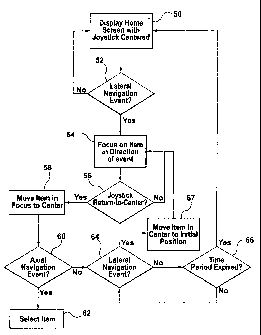Note: Descriptions are shown in the official language in which they were submitted.
CA 02695750 2010-03-04
1
METHOD FOR NAVIGATING AND SELECTING ITEMS WITH A RETURN-
TO-CENTER NAVIGATION COMPONENT
[0001] The instant disclosure is generally directed toward portable electronic
devices, and
more particularly, to navigation among menu and icon items displayed on a
screen of such
device.
[0002] Electronic devices, such as desktop computers or portable electronic
devices (e.g.
cellular telephones, smart telephones, wireless PDAs, and laptop computers
with wireless
802.11 or Bluetooth capabilities) incorporate various navigation components
for user
navigation and selection of screen icons to launch applications, make menu
selection, etc.
For example, track wheels and trackballs are commonly used in mobile
communication
devices while touch pads and miniature joystick devices are commonly used in
laptop
computers (e.g. TouchStykTM input device manufactured by Synaptics
Incorporated,
Point-It!TM mini joystick manufactured by Unique Perspectives Ltd, and the
NanopointTM
miniature joystick manufactured by Varatouch Technology Inc.)
[0003] Users of such devices have been known to experience difficulty in
navigating to
and then selecting items, such as application icons, with navigation
components that have
a return-to-center mechanism after release (e.g. many of the aforenoted
miniature joystick
devices). In use, a user pushes the device in a lateral direction in order to
move navigation
focus to a desired screen item (e.g. icon), and then selects the item that is
in focus (e.g. by
clicking a select button, such as a dome key on a joystick). However,
occasionally focus
will move away from the desired item before the user has had an opportunity to
select the
item, as a result of the navigation component being biased to a center
position. This can
result in selection of an incorrect screen item.
[0004] Also, for devices that are configured with an auto-launch feature for
automatically
launching applications when focus moves to an associated application icon,
users who are
not familiar with the feature may become confused by the unexpected launch of
the
application.
[0005] EP-A-1168780 describes an apparatus for selecting an item from a
predetermined
set of items. EP-A-1944677 describes a mobile terminal which includes a
display located
on a front side of the terminal and an input device located on a rear side of
the terminal
and having a rotatable wheel. EP-A-1585320 describes a method and apparatus
for
displaying options of a menu in order to easily search and select an option.
EP-A-1906299
CA 02695750 2010-03-04
2
describes a method and apparatus for displaying a menu on a display unit of a
portable
device having an input unit such as a jog input unit freely movable in
multiple directions.
[0006]
General
[0007] According to an aspect of this specification, there may be provided an
electronic
device comprising a display for displaying a plurality of selectable items in
respective
default positions circumscribing a center portion; a multi-directional user
input device
having a return-to-center mechanism for biasing said device toward a center
position; and
a processor for shifting display focus to any one of said selectable items
responsive to
lateral movement of said user input device away from said center position
toward said one
of said selectable items, and moving said one of said selectable items to said
center portion
while maintaining said focus responsive to said user input device returning to
said center
position.
[0008] According to another aspect, there may be provided a method of
operating an
electronic device having a display for displaying a plurality of selectable
items
circumscribing a center portion and a multi-directional user input device
having a return-
to-center mechanism for biasing said device toward a center position,
comprising:
displaying a plurality of selectable items circumscribing a center portion;
shifting display
focus to any one of said selectable items responsive to lateral movement of
said user input
device away from said center position toward said one of said selectable
items; and
moving said one of said selectable items to said center portion while
maintaining said
focus responsive to said user input device returning to said center position.
Brief Description of the Drawings
[0009] FIG. I is a simplified block diagram of a wireless communication
system;
[0010] FIG. 2 is a block diagram of components of a portable electronic
device;
[0011 ] FIG. 3 is a perspective view of a navigation component of the portable
communication device in FIG. 2, having a return-to-center mechanism;
[0012] FIGS. 4A - 4D are screen shot representations of a graphical user
interface of the
portable electronic device in FIG. 2 showing exemplary home screen
configurations
having icons representing different focus points; and
CA 02695750 2010-03-04
3
[0013] FIG. 5 is a flowchart showing an exemplary method of navigating between
different focus points displayed on the electronic device of FIG. 2 for the
exemplary home
screen configurations of screen shot representations of FIGS. 4A - 4D,
according to an
embodiment.
Description of Preferred Embodiments
[0014] FIG. 1 is a simplified block diagram of an exemplary communication
system 10
for a portable electronic device 12. According to the illustrated embodiment,
the portable
electronic device 12 is operable to effect communications over a radio
communications
channel and communicates with a base station (not shown) while located within
a
coverage area that is defined by the base station. However, the portable
electronic device
12 is not limited to a device capable of effecting communications. Indeed, the
exemplary
method of navigating and selecting screen items set forth in greater detail
below, may
advantageously be implemented within a multitude of devices, some of which are
capable
of communications and others of which are not (e.g. PDAs, mobile phones, smart
telephones, laptop computers, electronic games, GPS receivers, etc.).
[0015] In the illustrated embodiment, the base station is part of a wireless
network that is
in communication with the Internet 14. Data is delivered to the portable
electronic device
12 via wireless transmission from the base station. Similarly, data is sent
from the
portable electronic device 12 via wireless transmission to the base station.
[0016] It will be appreciated that the portable electronic device 12 of FIG. I
is movable
within a coverage area of the base station and can be moved to coverage areas
defined by
other base stations. Further, as will be understood by one of ordinary skill
in the art,
wireless networks include GSM/GPRS, CDPD, TDMA, iDEN, Mobitex, DataTAC
networks, EDGE, EVDO or UMTS and broadband networks such as Bluetooth and
variants of 802.11.
[0017] A server 18 handles wireless client requests from the portable
electronic device 12.
A firewall16 is provided between the server 18 and the Internet 14. The server
18 further
operates as a Mail Server, which communicates with an email client of the
portable
electronic device 12 to allow a user to send and receive email messages.
[0018] FIG. 2 is a block diagram showing certain components within an
exemplary
embodiment of the portable electronic device 12. The portable electronic
device 12
includes a processor 20 connected to a read-only-memory (ROM) 21 that contains
a
CA 02695750 2010-03-04
4
plurality of applications executable by the processor 20 for enabling each
portable
electronic device 12 to perform certain functions including, for example,
Personal
Identification Number (PIN) message functions, Short Message Service (SMS)
message
functions, address book and calendaring functions, camera functions, and
cellular
telephone functions. More particularly, processor 20 may execute applications
within
ROM 21 for notifying the user of events such as incoming calls and/or emails,
appointments, tasks, etc. The processor 20 is also connected to a random
access memory
unit (RAM) 22 and a persistent storage device 23 to facilitate various non-
volatile storage
functions of the portable electronic device 12. The processor 20 receives
input from one
or more input devices, including a keypad 24A and a multi-directional device
having a
return-to-center mechanism, such as a joystick 24B, shown in greater detail
with reference
to FIG. 3. Other multi-directional devices are contemplated, such as touch
pads, +-shaped
four-directional switch such as found on video game consoles, etc. that
incorporate return-
to-center mechanisms.
[0019] The processor 20 outputs to one or more output devices, including a
Liquid Crystal
Display (LCD) display 25. A microphone 26 and phone speaker 27 are connected
to the
processor 20 for cellular telephone functions. The processor 20 is also
connected to a
modem and radio device 28. The modem and radio device 28 is used to connect to
wireless networks and transmit and receive voice and data communications
through an
antenna 29. A camera 30 provides functionality for taking pictures that can be
viewed on
display 25, sent to other users via wireless email, saved to persistent
storage 23 for later
viewing, etc.
[0020] The joystick 24B is arranged to fit between the existing keys of keypad
24A, as
shown in FIGS. 4A - 4D. The joystick includes a rigid shaft portion 31 which
is
configured to move in any lateral direction within a 360 range of motion, as
well a
axially, as shown by the arrows in FIG. 3. At least one spring mechanism is
provided (not
shown) for biasing the shaft portion 31 to a center position such that when
the shaft
portion is moved in a lateral or axial direction away from its neutral
position, the shaft
portion `springs back' to the neutral position. A portion of the shaft 31
extends below the
surface of a base 33, so as to engage a sensor assembly (not shown), in a well
known
manner. Movement of the shaft portion 31 in a lateral motion causes a cursor
on display
25 to move, or otherwise cause focus to move between various screen items, as
discussed
in greater detail below with reference to FIGS. 4A - 4F. Pressing on the shaft
portion 31
CA 02695750 2010-03-04
such that it moves axially inward relative to the device 12, causes a screen
item that is in
focus to be selected (e.g. for launching an application).
[0021 ] In the context of this specification and the exemplary embodiment
illustrated in the
drawings, "user interface" comprises a multi-directional device having a
return-to-center
5 mechanism (such as joystick 24B, etc.) and at least one graphical window
displayed via an
output device (such as display 25).
[0022] FIGS. 4A - 4D depict several screen shots or representations of an
exemplary
home screen displayed on display 25 of the portable electronic device 12, with
item
navigation and selection occurring in accordance with steps depicted in the
flowchart of
FIG. 5, according to an exemplary embodiment.
[0023] Turning to FIG. 4A, an exemplary home screen is shown with eight
application
icons circumscribing a `blank' center portion of the home screen: an Internet
icon (top-
left), a Memo Pad icon (top-center), a Phone icon (top-right), an Address Book
icon
(right), a WiFi icon (bottom-right), a Talk icon (bottom-center), a Settings
icon (bottom-
left) and a Calendar icon (left). Navigation paths between the icons are
illustrated using
double-sided arrows superimposed on the joystick 24B. These navigation arrows
are
illustrated for the purpose of explaining the exemplary method but would not,
normally,
be seen on the portable electronic device 12 during ordinary usage.
[0024] Thus, FIG. 4A represents a home screen when the joystick 24B is biased
to its
center position (step 50). Laterally moving the joystick 24B from the center
default
position in any direction (up, down, left, right, up & right, up & left, down
& right and
down & left) will result in focus moving to the application icon positioned in
that direction
(i.e. Memo Pad, Talk, Calendar, Address Book, Phone, Internet, WiFi and
Settings,
respectively).
[0025] Therefore, as shown in FIG. 4B, moving the joystick 24B to the right
causes focus
to shift from the center of the screen to the Address Book icon (steps 52,
54).
[0026] Releasing the joystick 24B (step 56) causes it to automatically return
to its center
(neutral) position as a result of the return-to-center mechanism (e.g.
spring). According to
an aspect of this disclosure, return of the joystick 24B to center causes any
item (e.g. icon)
that is in focus to remain in focus and be moved to the center of the display
25 (step 58),
as shown in FIG. 4C.
CA 02695750 2010-03-04
6
[0027] If the joystick is then moved axially inwards (step 60), the center
icon is thereby
selected (step 62) causing an associated application (e.g. Address Book) to be
launched, or
other appropriate action to occur (e.g. menu item selection, etc.)
[0028] However, if no selection action is taken within a predetermined period
of time, for
example 2 - 3 seconds (step 66), the center icon automatically loses focus and
moves back
to its original position (i.e. the display reverts to the home screen
configuration, step 50),
as shown in FIG 4D.
[0029] Or, in the event the joystick is moved laterally for navigation to
another one of the
peripheral icons (step 64), the center icon moves back to its original
position (step 67) and
focus moves to the other one of the peripheral icons (step 54).
[0030] According to the described embodiment, since item selection is
permitted to occur
after the navigation components (joystick 24B) has returned to its center
(neutral) position,
the user no longer has to coordinate axial movement of the navigation
component (or other
button actuation) to select the item with continued pressure on the navigation
component
against the return-to-center biasing mechanism.
[0031] According to an alternative embodiment, for devices that are configured
with an
auto-launch feature, rather than automatically returning the center icon to
its original
position after a period of inaction (e.g. 2 - 3 seconds) the associated
application may be
caused to auto-launch (i.e. the "Yes" decision in step 66 results in auto-
launching of the
application associated with the item). In that case, automatic launching of
the application
can be defeated by laterally moving the joystick for navigation to another one
of the
peripheral icons within the predetermined time period (step 64). In such an
embodiment,
the user will be aware that the icon has been selected and will have ample
opportunity to
defeat the automatic launching of the associated application.
[0032] A person of ordinary skill in the art will understand that the user
interfaces set
forth above are exemplary and non-limiting. Other appearances and styles can
be
displayed.
[0033] The above embodiments are for illustration, and although one or more
particular
embodiments of the device and method have been described herein, changes and
modifications may be made thereto without departing from the disclosure in its
broadest
aspects and as set forth in the following claims.