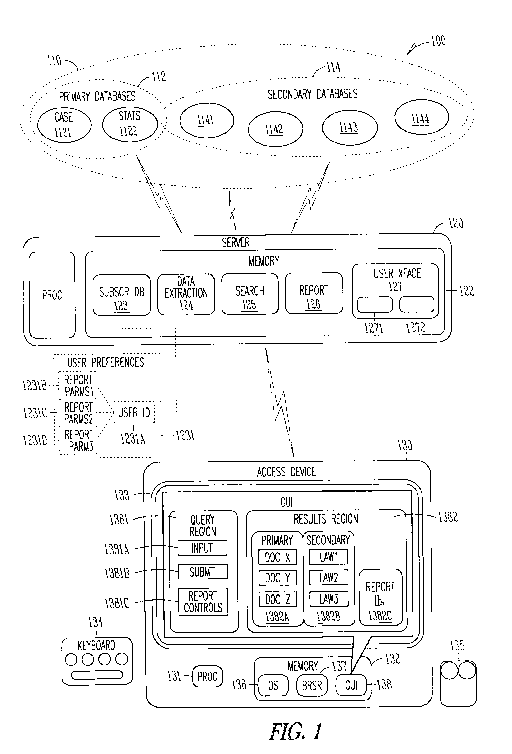Note: Descriptions are shown in the official language in which they were submitted.
CA 02710413 2010-06-21
WO 2009/086315 PCT/US2008/088043
SYSTEMS, METHODS, AND SOFTWARE FOR
AN INTELLECTUAL PROPERTY RELATIONSHIP
WAREHOUSE AND MONITOR
Copyright Notice and Permission
A portion of this patent document contains material subject to copyright
protection. The copyright owner has no objection to the facsimile reproduction
by anyone of the patent document or the patent disclosure, as it appears in
the
Patent and Trademark Office patent files or records, but otherwise reserves
all
copyrights whatsoever. The following notice applies to this document:
Copyright 2007, Thomson Reuters Global Resources.
Related Application
The present application claims priority to U.S. Provisional Application
61/008,826 which was filed on December 21, 2007 and which is incorporated
herein by reference.
Additionally, the present application incorporates the following
applications by reference: U.S. Provisional Applications 60/643,445 and
60/643,446, which were both filed on January 12, 2005 and U.S. Utility
Applications 11/331,409 and 11/332,783, which were both filed on January 12,
2006.
Technical Field
Various embodiments of the present invention concern information
retrieval systems, particularly those that are tailored for particular
industries,
such as the legal industry.
Background
The practice of intellectual property (IP) law is demanding not only in
terms of the time and skill required of the IP lawyers of who work in this
field,
1
CA 02710413 2010-06-21
WO 2009/086315 PCT/US2008/088043
but also in terms of the competition with other attorneys to perform efficient
legal work for business clients across the country. In recent years, the
competition for this work has stiffened as clients have sought cost savings by
reducing the numbers of law firms they employ. Moreover, an apparent trend of
law-firm consolidation, despite the fact that the number of patent and
trademark
application filings increase, has further heightened the general level of
competition among law firms.
One problem the current inventor has recognized in the intellectual
property legal area is that a significant amount of time is utilized
researching,
gathering and analyzing a company's intellectual property portfolio.
Accordingly, the inventor has identified a need to provide comprehensive
intellectual property data that intellectual property departments and firms
can use
to make better decisions regarding patent and trademark strategy.
Summary
To address this and/or other needs, the present inventor devised systems,
methods, interfaces, and software that can discover, assess and analyze the
patent
and trademark filing activities of industries, companies, and filings related
to
particular attorneys/agents and law firms. Patent and trademark reports are
generated and reflect recent activity in five areas: US Patents, US Patent
Applications, US Granted Patents, Patent Assignments, International Patents,
PCT (Patent Cooperation Treaty) Applications, and Trademarks.
Brief Description of the Drawings
Figure 1 is a block diagram of an exemplary information-retrieval system
corresponding to one or more embodiments of the present invention.
Figure 1 a is an exemplary graphical user interface which corresponds to
one or more embodiments of the present invention.
Figure 2 is another exemplary graphical user interface which corresponds
to one or more embodiments of the present invention.
2
CA 02710413 2010-06-21
WO 2009/086315 PCT/US2008/088043
Figure 3 is another exemplary graphical user interface which corresponds
to one or more embodiments of the present invention.
Figure 4 is another exemplary graphical user interface which corresponds
to one or more embodiments of the present invention.
Figure 5 is another exemplary graphical user interface which corresponds
to one or more embodiments of the present invention.
Figure 6 is another exemplary graphical user interface which corresponds
to one or more embodiments of the present invention.
Figure 7 is flow chart of an exemplary method corresponding to one or
more embodiments of the present invention.
Figure 7a is another exemplary graphical user interface which
corresponds to one or more embodiments of the present invention.
Figure 8 is another exemplary graphical user interface which corresponds
to one or more embodiments of the present invention.
Figure 9 is another exemplary graphical user interface which corresponds
to one or more embodiments of the present invention.
Figure 10 is another exemplary graphical user interface which
corresponds to one or more embodiments of the present invention.
Figure 11 is another exemplary graphical user interface which
corresponds to one or more embodiments of the present invention.
Figure 12 is another exemplary graphical user interface which
corresponds to one or more embodiments of the present invention.
Figure 13 is another exemplary graphical user interface which
corresponds to one or more embodiments of the present invention.
Figure 14 is another exemplary graphical user interface which
corresponds to one or more embodiments of the present invention.
Figure 15 is another exemplary graphical user interface which
corresponds to one or more embodiments of the present invention.
3
CA 02710413 2010-06-21
WO 2009/086315 PCT/US2008/088043
Figure 16 is another exemplary graphical user interface which
corresponds to one or more embodiments of the present invention.
Figure 17 is another exemplary graphical user interface which
corresponds to one or more embodiments of the present invention.
Detailed Description of the Exemplary Embodiment(s)
This description, which incorporates the Figures and the claims, describes
one or more specific embodiments of an invention. These embodiments, offered
not to limit but only to exemplify and teach the invention, are shown and
described in sufficient detail to enable those skilled in the art to implement
or
practice the invention. Thus, where appropriate to avoid obscuring the
invention, the description may omit certain information known to those of
skill
in the art.
Note that the features of various embodiments may be combined with features of
other embodiments to yield other embodiments not expressly delineated as such.
Exemplary Information-Retrieval System
Figure 1 shows an exemplary online information-retrieval system 100,
which incorporates teachings of the present invention. System 100 includes one
or more databases 110, one or more servers 120, and one or more access devices
130.
Databases 110 include a set of databases 112. Databases 112, in the
exemplary embodiment, include a patent database 1121 and a trademark
database 1122. More specifically, one set of databases includes one or more of
the following types of content: issued patents, patent applications, patent
assignments, international applications.
Each corporate profile includes one or more industry classification codes
or indicators as well as associations to lawyer and law firm names derived
from
matching their names to those in documents containing references to both the
corporate entity and the lawyer or law firm. In some embodiments, the
intellectual property documents are logically associated via a data structure
with
4
CA 02710413 2010-06-21
WO 2009/086315 PCT/US2008/088043
documents or profiles in databases 112. Additionally, attorney or law firm
profiles are associated with data structures that provide experiential ratings
for
the attorneys in the intellectual property field.
Databases 110, which take the exemplary form of one or more electronic,
magnetic, or optical data-storage devices, include or are otherwise associated
with respective indices (not shown). Each of the indices includes terms and
phrases in association with corresponding document addresses, identifiers, and
other conventional information. Databases 110 are coupled or couplable via a
wireless or wireline communications network, such as a local-, wide-, private-
,
or virtual-private network, to server 120.
Server 120, which is generally representative of one or more servers for
serving data in the form of webpages or other markup language forms with
associated applets, ActiveX controls, remote-invocation objects, or other
related
software and data structures to service clients of various "thicknesses." More
particularly, server 120 includes a processor module 121, a memory module 122,
a subscriber database 123, a data-extraction module 124, a search module 125,
a
report engine module 126, and a user-interface module 127.
Processor module 121 includes one or more local or distributed
processors, controllers, or virtual machines. In the exemplary embodiment,
processor module 121 assumes any convenient or desirable form.
Memory module 122, which takes the exemplary form of one or more
electronic, magnetic, or optical data-storage devices, stores subscriber
database
123, data-extraction module 124, search module 125, report engine module 126,
and user-interface module 127.
Subscriber database 123 includes subscriber-related data for controlling,
administering, and managing pay-as-you-go or subscription-based access of
databases 110. In the exemplary embodiment, subscriber database 123 includes
one or more report generation data structures, of which data structure 1231 is
representative. Data structure 1221 includes a customer or user identifier
portion
1231 A, which is logically associated with one or more report generation or
presentation preferences, such as preferences 1231 B, 1231 C, and 1231 D.
Preference 1231 B includes a default value governing whether one of more of
the
functions described herein is enabled or disabled. Preference 1231 C includes
a
5
CA 02710413 2010-06-21
WO 2009/086315 PCT/US2008/088043
default value governing presentation of interfaces related to the one or more
functions. Preference 1231 D includes a default value governing other aspects
of
the one or more functions. (In the absence of a temporary user override, for
example, an override during a particular query or session, the default value
for
trend reporting govern.) In some embodiments, data structure 1231 stores
parameters or filters for defining one or more trend reports.
Data-extraction module 124 includes one or more sets of machine-
executable instructions for extracting patent numbers, patent titles, patent
status,
inventor names, inventor locations, trademark numbers, trademark status,
attorney identification data, court and court date information, attorney
plaintiff-
defendant status information, client identification data, client industry
identification data, client plaintiff-defendant status information, attorney-
to-
client identification data, and law-firm identification data from documents in
databases 110.
In some embodiments, data-extraction module 124 produces a secondary
index or other form of data structures which logically associates or relates
documents and/or specific data contained in those documents to specific
lawyers,
law firms, patents, trademarks, assignments, companies, industries. In some
embodiments, data-extraction module 124 includes separates sets of parsers and
extractors tailored for various types of documents in database 110.
Additionally,
some embodiments employ simple text matching of lawyer and law firms names
in attorney and law firm profiles or in corporate profiles to documents that
are
classified according to a patent/trademark classification hierarchy, whereas
others employ complex Bayesian matching or other intelligent techniques for
inferring such data connections.
In some embodiments, data extraction module 124 includes web-based
applications to semantically connect or link a user to detailed information
related
to patent prosecution, trademark prosecution, an attorney's experience
relating to
intellectual property classifications, and assignments. In addition, some
embodiments enable a user to automatically generate reporting data to
determine
attorneys' and/or firms' success records, law-firm trends and history in
intellectual property law, and company/industry trends and histories with
attorneys and firms who have represented them.
6
CA 02710413 2010-06-21
WO 2009/086315 PCT/US2008/088043
Search module 125 includes one or more search engines for receiving and
processing user queries against one or more of databases 110. In the exemplary
embodiment, one or more search engines associated with search module 124
enable users to search for attorneys, law firms patent/trademark
classification,
inventor location, companies or industries.
Report engine module 126 includes machine readable and/or executable
instructions for generating and/or rendering interacting graphs based on data
in
databases 110 and trend report requests from a user. In the exemplary
embodiment, module 126 includes instructions in accord with the report
sections
description and elsewhere in this document.
User-interface module 127 includes machine readable and/or executable
instruction sets for wholly or partly defining web-based user interfaces, such
as
search interface 1271 and results interface 1272, over a wireless or wireline
communications network on one or more accesses devices, such as access device
130.
Access device 130 is generally representative of one or more access
devices. In the exemplary embodiment, access device 130 takes the form of a
personal computer, workstation, personal digital assistant, mobile telephone,
or
any other device capable of providing an effective user interface with a
server or
database. Specifically, access device 130 includes a processor module 13 lone
or
more processors (or processing circuits) 131, a memory 132, a display 133, a
keyboard 134, and a graphical pointer or selector 135.
Processor module 131 includes one or more processors, processing
circuits, or controllers. In the exemplary embodiment, processor module 131
takes any convenient or desirable form. Coupled to processor module 131 is
memory 132.
Memory 132 stores code (machine-readable or executable instructions)
for an operating system 136, a browser 137, and a graphical user interface
(GUI)138. In the exemplary embodiment, operating system 136 takes the form
of a version of the Microsoft Windows operating system, and browser 137 takes
the form of a version of Microsoft Internet Explorer. (However, some
embodiments use other operating systems and browsers.) Operating system 136
and browser 137 not only receive inputs from keyboard 134 and selector 135,
but
7
CA 02710413 2010-06-21
WO 2009/086315 PCT/US2008/088043
also support rendering of GUI 138 on display 133. Upon rendering, GUI 138
presents data in association with one or more interactive control features (or
user-interface elements). (The exemplary embodiment defines one or more
portions of interface 138 using applets or other programmatic objects or
structures from server 120 to implement the interfaces shown above or
elsewhere
in this description.)
More specifically, GUI 138 includes a query region 1381 and a results
region 13 82. Query region 13 81 includes an input feature 13 81 A , a submit
feature 1381B, and a report control feature 1381C, which provides access to
one
or more other controls that enable a user to define and submit a trend report
request. Input feature provides one or more input regions, such as a lawyer-
law-
firm selection feature, an inventor location selection feature, a company
feature,
an industry feature, and a patent/trademark classification feature. In the
exemplary embodiment, each of these control features takes the form of a
hyperlink or other browser-compatible command input, and provides access to
and control of query region 1381 and search-results region 1382. User
selection
of the control features in region 1382 results in retrieval and display of at
least a
portion of the corresponding document within a region of interface 138 (not
shown in this figure.) Although Figure 1 shows region 1381 and 1382 as being
simultaneously displayed, some embodiments present them at separate times.
Exemplary Patent and Trademark Search Tab and Result GUIs
FIG. 1 a shows the company search tab with the following text to the left
of the search box: "Company Name or Ticker. " The following text displays
below the search box: "To consolidate multiple companies into a grouped
report, click here" and "To create a custom report, click here." A user can
create a custom report using a client-string that represents logical companies
in
the user's perspective. When the hyperlink to create a custom report is
selected,
the user can create a report using the Add or Delete functions. This creates a
client string search definition. The custom search form must be available for
searching on "client string." A user selects the company name or the first
three
letters of the name. Additionally, the user has an option to view all
companies
8
CA 02710413 2010-06-21
WO 2009/086315 PCT/US2008/088043
located in an authority file using the View All Companies hyperlink. A company
name or partial name in search field is entered. The search does a match on
the
three letters then matches the appropriate company names. Results of all
companies with that word in their title are returned. A user clicks "GO" or
presses the "Enter" key to initiate search. The entered text is used to match
by
"begins with" and "contains". Noise words, multiple white space, and invalid
characters are removed from the entered text. Search results are ordered by:
"begins with" and "contains."
FIG. 2 shows a list of all companies meeting the search criteria, that is,
the search results. The report displays the following text: "The following
reports
match your current search criteria. You may click on the report title to view
it.
Check the boxes and click "Group" button to consolidate multiple companies
into a grouped report. " The "Group" button is displayed on company search
results tab when the list displays. A "Search Again" link is displayed to
begin a
new search from the homepage. Furthermore, the event count for the company
(the count for the last five years - updated every 24 hours) is also
displayed. The
following metadata is listed for a company:
= Canonical Name - linked to the patent profile report
= Company Address
= Company URL (not an active link)
= Related Industry - linked to the industry search result for the industry for
which this company was classified
The Table of Contents for a Company Patent Report includes the
following sections: Overview; Company Name Variants; U.S. Classification;
International Classification; Locarno Classification; Derwent Classification;
Buyers and Sellers; Patents by Country; Patents in Litigation; Law Firm
Analysis; Attorney Analysis; Inventor Location; and Document Match List. The
Table of Contents for a Company Trademark Report includes the following
sections: Overview; Industry; Company Name Variants; Trademark
Classification; Trademark Status; Law Firm Analysis; Attorney Analysis; and
Document Match List.
FIG. 3 shows the industry search tab with the following text: "To search
for an industry, select an industry from the pull-down menu and click the "Go
"
button. To browse all industries click the View All Industries link." A may
select
9
CA 02710413 2010-06-21
WO 2009/086315 PCT/US2008/088043
a specific industry for the report or search using hyperlink named "View All
Industries". When "View all Industries" is selected, all industries are
displayed
with the number of events found for each industry and can be selected from a
drop down menu. The user clicks "GO" or presses the "Enter" key to create a
report.
FIG. 4 shows the industry search results with the following text at the top
of the search results page: "{number of results} report(s) matched your search
criteria for {Industry name}." Display text on Search Results: "The following
reports match your current search criteria. You may click on the report title
to
view it. Check the boxes and click "Group" button to consolidate multiple
companies into a grouped report. " Industry search results page shows the
total
number of reports and events available for the selected industry. A user has
the
option to group selected industries into one report. Furthermore, the user
could
click on "More" link to view all companies belonging to the selected industry.
Clicking on a selected industry generates a full report.
The Table of Contents for an Industry Patent Report includes the
following sections: Overview; Company Analysis; U.S. Classification;
International Classification; Locarno Classification; Derwent Classification;
Buyers and Sellers; Patents by Country; Patents in Litigation; Law Firm
Analysis; Attorney Analysis; Inventor Location; and Document Match List. The
Table of Contents for an Industry Trademark Report includes the following
sections: Company; Trademark Classification; Trademark Status; Law Firm
Analysis; Attorney Analysis; and Document Match List.
FIG. 5 shows the law firm search tab with the following text to the left of
the search box "Firm Name:" and the following text "To search for a law firm,
type the firm 's name and click the "Go " button. If you're not sure how a law
firm is identified, you can type a name or the first three letters of their
name and
click the "Go" button." A user enters a complete or partial law firm name in
search field (must be at least 3 characters in length). The search on a name
returns results of all law firms with that word in their title. A search for
law firm
using entered text is used to match by "begins with" and "contains." Noise
words, multiple white space, and invalid characters are removed from the
entered
CA 02710413 2010-06-21
WO 2009/086315 PCT/US2008/088043
text. Search results are ordered by: "begins with" and contains." The user
clicks
"GO" or presses the "Enter" key to create a report.
FIG. 6 shows the law firm results with the following text at the top of the
search results page: "{number of results} report(s) matched your search
criteria
for {law firm name}" and the following text "The following reports match your
current search criteria. You may click on the report title to view it. Check
the
boxes and click "Group" button to consolidate multiple law firms into a
grouped
report. " Furthermore, this section displays a list of all law firms, branch
names,
and addresses (if applicable) meeting the search criteria and the total number
of
events for each law firm. The user clicks on the link for the selected law
firm to
generate a report. There is an option to group multiple firms into one
consolidated report. Law Firm Search Results page should display total number
of IP Events found. The "Group" button appears on a law firm search results
tab
when the list is displayed. The following metadata is displayed for a law
firm:
= Canonical Name - linked to the IP Monitor report
= Law Firm address
= TLR Profile / Listing (via an active link)
If applicable, display the following text: "This law firm has the following
branch(s) " and list of all branch offices and addresses" and the event count
for
the law firm (the count for the last five years - updated every 24 hours). A
user
can group the selected law firms into one report. A link to "Search Again" is
displayed to begin new search from the homepage.
The report includes sections with selected reports by the following content:
= Introduction
= Display Law Firm Name
= Address
= URL
The Table of Contents for a Law Firm Patent Report includes the
following sections: Company Analysis; Industry; U.S. Classification;
International Classification; Locarno Classification; Derwent Classification;
Buyers and Sellers; Patents by Country; Patents in Litigation; Attorney
Analysis;
Inventor Location; and Document Match List. The Table of Contents for a Law
Firm Trademark Report includes the following sections: Industry; Company;
Trademark Classification; Trademark Status; Attorney Analysis; and Document
Match List.
11
CA 02710413 2010-06-21
WO 2009/086315 PCT/US2008/088043
FIG. 7a shows the attorney search tab with the following text "To search
for an attorney, type the attorney's name and click the "Go " button. If
you're
not sure how an attorney is identified, you can type the first letter(s) of
the name.
To narrow your search you may enter the name of the attorney's law firm. " and
the following text to the left of the search boxes "Attorney Name: " and "Law
Firm Name. " The text "Optional" is displayed to the right of the law firm
search
box. A user has options to search for an attorney by name or first three
letters of
the name. In addition to the search options previously named, the user can
optionally enter and search by law firm at which the attorney works.
When the hyperlink to create a custom report is selected, the user creates a
report
using the Add or Delete functions. This creates a client string search
definition.
The user selects the attorney name or first three letters of the name. Then
the
user clicks "GO" or presses the "Enter" key to create a report.
FIG. 8 shows the attorney search results with the following text at the top
of the search results page: "{number of results} report(s) matched your search
criteria for {attorney name}" and the following text: "The following reports
match your current search criteria. You may click on the report title to view
it.
Check the boxes and click "Group" button to consolidate multiple attorneys
into
a grouped report. " A user clicks on the link for the selected attorney to
generate
a full report. Attorney search results page displays the total number of
events for
each attorney. Attorney search results display a link to the Thomson Legal
Profile/Listing application through the TLR Listing hyperlink. There is an
option to group selected attorneys into one report. A link to "Search Again"
is
displayed to begin new search from the homepage.
The Table of Contents for an Attorney Patent Report includes the
following sections: Company Analysis; Industry; U.S. Classification;
International Classification; Locarno Classification; Derwent Classification;
Buyers and Sellers; Patents by Country; Patents in Litigation; Law Firm
Analysis; Inventor Location; and Document Match List. The Table of Contents
for an Attorney Trademark Report includes the following sections: Industry;
Company; Trademark Classification; Trademark Status; Law Firm Analysis; and
Document Match List.
12
CA 02710413 2010-06-21
WO 2009/086315 PCT/US2008/088043
FIG. 9 shows the patent classification search tab with the following text:
"To search for a classification type, select taxonomy from the drop down menu.
Select a classification code or name using the search box below. To view all
US,
International, Locarno or Derwent classifications, click the "View All Top
Level
Classifications " link. " and the text labels to the left of each drop down
list:
"Taxonomy:" and "Classification Code or Name." The list of classifications are
displayed in hierarchical order by top level down to the sub-classification
level,
and located below the introductory paragraph. A user has an option to select a
specific taxonomy and classification code for their report or to search using
hyperlink to "View All Top Level Classifications." The user enters a number or
text in the lower drop-down search box (classification code or name) and is
directed to the first corresponding number or letter using a "search and
scroll"
function. The drop down menu displays all available classification codes and
names that begin with or contain the entered text. The second level search
results are displayed in caps and not in bold. The user clicks on a
classification
name or code to select it and create a full report. When "View all
Classifications" is selected all classifications are displayed and listed as
US
classification, international classification, Locarno classification and
Derwent
classification. A user may select a taxonomy classification (US,
International,
Locarno or Derwent) from the first drop down menu and then select a
classification code or name from the second drop down menu. The user clicks
"GO" or presses the "Enter" key to initiate search.
A user clicks on the name of a specific classification to generate a full
report. The total number of events for each classification is displayed. If no
events exist for a classification, no results are displayed. The full
classification
report includes sections that can be refocused using second level
classifications.
The report includes sections with selected reports by the following content:
= Introduction
= Display Classification Name
The Table of Contents for a Classification Patent Report includes the
following sections: Company; Industry; U.S. Classification; International
Classification; Locarno Classification; Derwent Classification; Buyers and
13
CA 02710413 2010-06-21
WO 2009/086315 PCT/US2008/088043
Sellers; Patents by Country; Patents in Litigation; Law Firm Analysis;
Attorney
Analysis; Inventor Location; and Document Match List.
FIG. 10 shows the trademark classification search tab with the following
text: "To search for a Classification, select a Classification from the pull-
down
menu, and click the "Go " button. To browse all Classifications, click the
"View
All Classifications" link. " and the text label to the left of each drop down
list:
"Classification." A user may select a specific classification for their report
or
search using the hyperlink to "View All Classifications." When "View all
Classifications" is selected, all trademark US classifications are displayed
and
selected from a drop down menu. The user clicks "GO" or presses the "Enter"
key to create a full report
In FIG. 11, the user clicks on a specific trademark classification to
generate a report. The total number of events for each classification is
displayed.
A user can click on the link of the selected classification to generate an
event
report. Classification reports show events from {Month, YYYY} through
{Month, YYYY} (per current focus). When "View all Classifications" is
selected, all trademark classifications must be displayed with any sub-
categories
that contain events listed beneath.
The Table of Contents for a Classification Trademark Report includes the
following sections: Industry; Company; Trademark Status; Law Firm Analysis;
Attorney Analysis; and Document Match List.
FIG. 12 shows the inventor location search tab with the following text:
"To view an Inventor Location report, select a sate or country from the
applicable pull-down menu and click the "Go " button. To browse all available
states and countries click the "View all Locations" link. " There are options
to
select a specific location by either state or country or use a link to "View
All
Locations." The text labels to the left of each drop down list indicate
"State:"
and "International." When "View all Locations" is selected, all locations must
be displayed by state and international and with the total event count
displayed
for that location. A selection is chosen from the drop down menu. The user
clicks "GO" or presses the "Enter" key to initiate search.
FIG. 13 shows the inventor location search results with the following text
at the top of the search results page: "{number of results} report(s) matched
your
14
CA 02710413 2010-06-21
WO 2009/086315 PCT/US2008/088043
search criteria for {location}." and "The following report(s) matched your
current search criteria. You may click on the report title to view it. Check
the
boxes and click "Group" button to consolidate multiple locations into a
grouped
report." When the user selects a specific state or country, a complete report
is
created. The "Group" button is displayed on inventor location search results
tab
when the list is displayed. Each state name has the number of events located
in
the right hand column.
The Table of Contents for an Inventor Location Patent Report includes
the following sections: Company; Industry; U.S. Classification; International
Classification; Locarno Classification; Derwent Classification; Buyers and
Sellers; Patents by Country; Patents in Litigation; Law Firm Analysis;
Attorney
Analysis; and Document Match List.
Patent and Trademark Report Sections
The overview section for patents shows the following data: US patents
and US patent applications. In addition, the patent overview section shows a
pie
chart and graph showing patents acquired/granted and sold/expired and current
patent applications along with their status.
The overview section for trademarks shows the following data: US trademarks
and US trademark applications. In addition, the trademark overview section
includes a pie chart and graph showing: trademarks acquired/granted and
sold/expired and current trademark applications along with their status. Each
display refocuses the report by clicking on an area of the pie chart or
highlighted
name on the analysis list. The company section should include the options to
view "Full List and Advanced Features" and/or "Description of Sources for this
Report" and display a link to return to "Table of Contents." Event counts are
not
displayed in this section.
The company name variant section displays a heading "Company Name
Variants" and a canonical name heading for the section - all caps. Each
analysis
list item displays as a link and refocuses the entire section on just the data
constrained to that analysis item. This list represents and displays up to the
top
ten variants ordered by descending event count. Two or more than ten event
counts are aggregated and displayed by count and percentage in the last row.
CA 02710413 2010-06-21
WO 2009/086315 PCT/US2008/088043
The report may be drilled down and refocused by clicking on a company name
link. Individual items aggregated into the last row are viewed using the "Full
List and Advanced Features." The company variant section should include the
options to view "Description of Sources for this Report" and display a link to
return to "Table of Contents." The report contains the current list of
criteria and
displays a heading "Report Criteria."
The company section for patents displays one pie chart section showing
all patent activities sorted by: U.S. patents and U.S. patent applications.
Another
pie chart and graph shows patent activities sorted by: patents
acquired/granted
and sold/expired. The company section for trademarks displays a pie chart and
graph showing all trademarks that have originated with this company and/or
that
have been acquired by this company. The analysis list heading is "Companies."
This list represents and displays up to the top ten companies ordered by
descending event count. Two or more than ten event counts are aggregated and
displayed by count and percentage in the last row. The report may be drilled
down and refocused by clicking on an area of the pie chart, highlighted name
on
the table or company name link. The company section should include the
options to view "Full List and Advanced Features" and/or "Description of
Sources for this Report" and display a link to return to "Table of Contents"
and/or "Number of Patent Activities."
The industry section displays pie charts showing the Classification
Distribution related to this topic in the following order: U.S. Patents and
U.S.
Patent Applications. The analysis list heading is "Industry." This list
represents
and displays up to the top ten industries ordered by descending event count.
Two or more than ten event counts are aggregated and displayed by count and
percentage in the last row. The report may be drilled down and refocused by
clicking on an area of the pie chart, highlighted name on the table or
industry
name link. The industry section should include the options to view "Full List
and Advanced Features" and/or "Description of Sources for this Report" and
display a link to return to "Table of Contents."
The patent classification section displays pie charts and graphs of all
classifications within the selected US Classification taxonomy. The analysis
list
heading is "US Classifications."
16
CA 02710413 2010-06-21
WO 2009/086315 PCT/US2008/088043
This list represents and displays up to the top ten classifications ordered by
descending event count. Two or more than ten event counts are aggregated and
displayed by count and percentage in the last row. The report may be drilled
down and refocused by clicking on an area of the pie chart, highlighted name
on
the table or US classification name link. The classification section should
include the options to view "Full List and Advanced Features" and/or
"Description of Sources for this Report" and display a link to return to
"Table of
Contents."
The international classification section displays pie charts and graphs of
all classifications within the selected international taxonomy. The analysis
list
heading is "International Classifications." This list represents and displays
up to
the top ten classifications ordered by descending event count. Two or more
than
ten event counts are aggregated and displayed by count and percentage in the
last
row. The report may be drilled down and refocused by clicking on an area of
the
pie chart, highlighted name on the table or international classification name
link.
The international classification section should include the options to view
"Full
List and Advanced Features" and/or "Description of Sources for this Report"
and
display a link to return to "Table of Contents."
The Locarno classification section displays pie charts and graphs of all
classifications within the selected Locarno taxonomy. The analysis list
heading
is "Locarno Classifications." This list represents and displays up to the top
ten
classifications ordered by descending event count. Two or more than ten event
counts are aggregated and displayed by count and percentage in the last row.
The report may be drilled down and refocused by clicking on an area of the pie
chart, highlighted name on the table or Locarno classification name link. The
Locarno classification section should include the options to view "Full List
and
Advanced Features" and/or "Description of Sources for this Report" and display
a link to return to "Table of Contents."
The Derwent classification section displays pie charts and graphs of all
classifications within the selected Derwent taxonomy. The analysis list
heading
is "Derwent Classifications." This list represents and displays up to the top
ten
classifications ordered by descending event count. Two or more than ten event
counts are aggregated and displayed by count and percentage in the last row.
17
CA 02710413 2010-06-21
WO 2009/086315 PCT/US2008/088043
The report may be drilled down and refocused by clicking on an area of the pie
chart, highlighted name on the table or Derwent classification name link. The
Derwent classification section should include the options to view "Full List
and
Advanced Features" and/or "Description of Sources for this Report" and display
a link to return to "Table of Contents."
The trademark classification section displays pie charts and graphs of all
classifications within the selected trademark taxonomy. The analysis list
heading is "Trademark Classifications." This list represents and displays up
to
the top ten trademark classifications ordered by descending event count. Two
or
more than ten event counts are aggregated and displayed by count and
percentage
in the last row. The report may be drilled down and refocused by clicking on
an
area of the pie chart, highlighted name on the table or trademark
classification
name link. The trademark classification section should include the options to
view "Full List and Advanced Features" and/or "Description of Sources for this
Report" and display a link to return to "Table of Contents."
The trademark status section shows a graph showing the status of each
trademark. Clicking on the chart or listing criteria re-focuses and targets
the
report by companies. The analysis list heading is "Trademark Status." This
list
represents and shows the types of trademark status ordered by descending event
count. The event counts are aggregated and displayed by count and percentage.
The report may be drilled down and refocused by clicking on trademark status
name link. The trademark status section should include the options to view
"Description of Sources for this Report" and display a link to return to
"Table of
Contents."
The buyer and seller section shows fields in the following order:
assignees and subsidiary companies (companies selling patents); assignors and
subsidiary companies (companies buying patents). The analysis list heading is
"Buyers and Sellers." This list represents and displays up to the top ten
buyers
and sellers ordered by descending event count. Two or more than ten event
counts are aggregated and displayed by count and percentage in the last row.
The report may be drilled down and refocused by clicking on a buyer or seller
name link. The buyer and seller section should include the options to view
"Full
18
CA 02710413 2010-06-21
WO 2009/086315 PCT/US2008/088043
List and Advanced Features" and/or "Description of Sources for this Report"
and
display a link to return to "Table of Contents."
The patents by country section displays a pie chart and graph showing
and sorting the granted patents by location. The analysis list heading is
"Patents
by Country." This list represents and displays up to the top ten countries
ordered
by descending event count. Two or more than ten event counts are aggregated
and displayed by count and percentage in the last row. The report may be
drilled
down and refocused by clicking on an area of the pie chart, highlighted name
on
the table or a country name link. The patents by country section should
include
the options to view "Full List and Advanced Features" and/or "Description of
Sources for this Report" and display a link to return to "Table of Contents."
The law firm section for patents displays a pie chart and graph of patent
activities of law firms in US patent applications and US granted patents. The
law firm section for trademarks, the section displays law firms performing
trademark legal works. The analysis list heading is "Law Firm." This list
represents and displays up to the top ten law firms ordered by descending
event
count. Two or more than ten event counts are aggregated and displayed by count
and percentage in the last row. The report may be drilled down and refocused
by
clicking on a law firm name link. The law firm section should include the
options to view "Full List and Advanced Features" and/or "Description of
Sources for this Report" and display a link to return to "Table of Contents."
The attorney section for patents displays a pie chart and graph of patent
activities of attorneys in US patent applications and US granted patents. The
attorney section for trademarks, the section displays attorneys performing
trademark legal works. The analysis list heading is "Attorneys." This list
represents and displays up to the top ten attorneys ordered by descending
event
count. Two or more than ten event counts are aggregated and displayed by count
and percentage in the last row. The report may be drilled down and refocused
by
clicking on an attorney name link. The attorney section should include the
options to view "Full List and Advanced Features" and/or "Description of
Sources for this Report" and display a link to return to "Table of Contents."
The inventor location section displays a pie chart and graph of all
inventors sorted by state and international locations. The analysis list
heading is
19
CA 02710413 2010-06-21
WO 2009/086315 PCT/US2008/088043
"Inventor Locations." This list represents up to the top ten locations ordered
by
descending event count. Two or more than ten event counts are aggregated and
displayed by count and percentage in the last row. The report may be drilled
down and refocused by clicking on a location name link. In addition, this
section includes a multi-level reporting structure. The inventor location
section
should include the options to view "Full List and Advanced Features" (expanded
version of the existing table) and/or "Description of Sources for this Report"
and
display a link to return to "Table of Contents."
The patents in litigation section displays a table of patents which the user
may sort in this table only (twenty most recent) by clicking on any heading.
This
section includes: Case Filed; Patent No. (contains link to Westlaw); U.S.
Classification; Patent Title; Patent Firm; Plaintiff, Plaintiff Firm;
Defendant;
Defendant Firm; Court; and Docket No. (contains link to Westlaw). The twenty
most recent patents in litigation are displayed. Twenty-one or more are
displayed in the twenty-first row with the label "Other Patents." The patents
in
litigation section should include the options to view "Full List and Advanced
Features" (expanded version of the existing table) and/or "Description of
Sources for this Report" and display a link to return to "Table of Contents."
The document match list section displays text: "Latest {XXX} of {XXX}
... matching your current criteria" and the twenty most recent documents.
Twenty-one or more are displayed in the twenty-first row indicated as "Other."
This section includes the option to view "Description of Sources for this
Report." Scrolling applies if necessary. The document match list includes link
to abstract through the application.
Patent fields are sorted by assignee and date. Display fields include:
Title; US Patent Number; Type of Document (Patent or Application); Assignee;
Date (dependent on document type); Application Date; and Patent Date.
Trademark fields are sorted by date filed and assignee (company).
Display fields include: Title; Serial No.; USPTO Status; USPTO Status Date;
and Classification.
A user has the ability to select and download the report output in pdf
format. In addition, the user can define the date range for the report. All
charts
and graphs represent the colors and data found in the table in the same order.
CA 02710413 2010-06-21
WO 2009/086315 PCT/US2008/088043
Thomson West retrieves information about U.S. Patents, Patent
Applications, Patent Assignments and International Patents from Westlaw
documents, as follows: United States Patents - patents issued by the U.S.
Patent
and Trademark Office (USPTO) since 1976; United States Patent Applications -
patent applications published by the U.S. Patent and Trademark Office (USPTO)
beginning with March 2001; United States Patent Assignments - patent
assignments recorded with the U.S. Patent and Trademark Office (USPTO) since
1980; International Patents - as derived from Derwent World Patents describing
where patents are issued worldwide from over 40 international authorities,
from
1963 to present.
Thomson West retrieves information about U.S. Trademarks, Trademark
Applications, and Trademark Assignments from Westlaw documents, as
follows: United States Trademarks - as derived from TRADEMARKSCAN ,
trademarks registered with the U.S. Patent and Trademark Office (USPTO) since
1984; United States Trademark Applications - as derived from
TRADEMARKSCAN (R), actual use and intent to use, trademark applications
filed with the U.S. Patent and Trademark Office (USPTO) since 1984; United
States Trademark Assignments - trademark assignments recorded with the U.S.
Patent and Trademark Office (USPTO) since 1984.
A user can view the names and description of all sources for the selected
reports. In addition, the user can click on and display the entire Description
of
Sources and this link is located at the bottom of the list.
A user can refocus a report from the currently viewed section. In
addition, multiple items (companies, industries, etc.) can be selected in a
section
in order to refocus the report. The user can print the report from this
screen, save
the defined report criteria for future use, or apply saved criteria to any
applicable
report. All saved criteria can be removed. Access to the above functions is
available at the section level of a profile application. The criteria and date
range
are displayed. The user has options to print the report from this profile
panel and
to include or exclude the selected items on the first screen.
In FIG. 1 a, a user views all reports created or refreshed in the last 6
months. The default view is limited in the exemplary embodiment to the last
four viewed of each report type and listed in the same order as seen on the
tabs.
21
CA 02710413 2010-06-21
WO 2009/086315 PCT/US2008/088043
A user clicks on and displays all the data found in each report. Grouped
reports
are listed with "Grouped" as prefix in title. Custom reports are listed with
"Custom" as prefix in the title and are under the "Company" heading. There is
an option to delete the reports. A user must be able to access the above
functions
at the home page of the application with a last viewed date being displayed.
When filtering report criteria, report displays headings "Report Criteria,"
"Company," and "Date Range." A user views the entity name and date range for
the selected report. The name of each criteria used to filter the report is
listed,
with an option to delete it from the report. In addition, each criterion can
be
drilled down into the report details. A user can view this data at the bottom
of
each section in the total report. The following may be used as report filters:
Date
Range; Document Type; Industry; Law Firm; Attorney; Company; U.S Patent
Classification; International Patent Classification; Trademark Classification;
Country Location; and Buyers and Sellers.
FIG. 14 shows an alert screen that allows the user to be notified when
there are updates from a source field. Each field must contain a checkbox for
selection purposes. Each source field must contain an Edit link to open source
for editing email address or check box to "email me to notify of "no results".
FIG. 15 shows another embodiment of the present invention that allows
the user to create a custom report. Each field contains a checkbox for
selection
purposes. Each source field contains an Edit link to open source to edit date
range and restriction through the use of a drop-down box. FIG. 16 shows the
date range for custom reports ranges from today to "Most recent 2 years"
(default
value).
FIG. 17 shows an edit online monitor screen available under the Mange
My Companies link. Each field contains a checkbox for selection purposes.
Some source fields contain an Edit link to open source to edit through the use
of
a drop-down box.
User will be able to create Alerts using the following data sources:
Data Signon
Patents US-PAT
Patent Applications US-PAT-APP
Trademark info FED-TM
22
CA 02710413 2010-06-21
WO 2009/086315 PCT/US2008/088043
Alert Queries
US-PAT PAS(CompanyName) % CI(APP)
US-PAT-APP PAS(CompanyName)
FED-TM ON(CompanyName)
Monitor Queries
US-PAT PAS(CompanyName) % CI(APP)
US-PAT- ((PAS(CompanyName) PASR(CompanyName))) %
ASSIGN "ASSIGNMENT OF ASSIGNORS INTEREST"
US-PAT-APP PAS(CompanyName)
FED-TM ON(CompanyName)
DWPL PAS(CompanyName)
User will be able to create reports using the following data sources:
Data Signon
Patents US-PAT
Patent Applications US-PAT-APP
Patent Assignments US-PAT-ASSIGN
International Patents DWPL
Trademark Info FED-TM
Queries used to define the fields for creating reports will be queried as
follows:
US-PAT PAS(CompanyName) & DAQ % CI(APP)
US-PAT- ((PAS(CompanyName) PASR(CompanyName)) &
ASSIGN DAQ % "ASSIGNMENT OF ASSIGNORS
INTEREST"
US-PAT-APP PAS(CompanyName) & DAQ
FED-TM ON(CompanyName) & DAQ
DWPL PAS(CompanyName) & DAQ
Exemplary Methods of Operating an Information-Retrieval System
Figure 7 shows a flow chart 700 of an exemplary method of operating an
information retrieval system, such as system 100 in Figure 1. Flow chart 700
includes blocks 710- 740, which are arranged and described serially. However,
other embodiments execute two or more blocks in parallel using multiple
processors or processor-like devices or a single processor organized as two or
more virtual machines or sub processors. Other embodiments also alter the
process sequence or provide different functional partitions or blocks to
achieve
analogous results. Moreover, still other embodiments implement the blocks as
two or more interconnected hardware modules with related control and data
signals communicated between and through the modules. Thus, the exemplary
process flow applies to software, hardware, and firmware implementations.
23
CA 02710413 2010-06-21
WO 2009/086315 PCT/US2008/088043
At block 710, the exemplary method begins with provision of a
multilingual document collection---that is a collection comprising two or more
documents written in two or more languages. In the exemplary embodiment, the
document collection takes the form of one or more databases, such as database
110 in Figure 1. Execution continues at block 720.
Block 720 entails defining or extracting relationships between documents
in the databases. In the exemplary embodiment, this entails using data-
extraction
module 124 in system 100 to extract specified data from the documents and
using various techniques to identify or infer relationships between the
extracted
data. After the one or more indices are defined, processing continues at block
730.
Block 730 entails receiving a query (or trend report request) from a user.
In the exemplary embodiment, this entails a user directing a browser in a
client
access device, such as device 130 in Figure 1, to an internet-protocol (IP)
address
for an online information-retrieval system, such as system 100, and then
logging
onto the system using appropriate credentials. Successful login results in a
web-
based search interface, such as interface 138 in Figure 1 (or one or more
portions
thereof) being output from server 120, stored in memory 132, and displayed by
client access device 130. The user then defines the query by interacting with
the
interface, specifically entering data into one or more query fields or
selecting
from various drop down menus, and then transmits the query to a server, such
as
server 120 for processing. Execution then advances to block 740 (as shown in
Figure 7.)
Block 740 entails presenting a graphical user interface incorporating the
data based on the request or query.
Conclusion
The embodiments described above are intended only to illustrate and
teach one or more ways of practicing or implementing the present invention,
not
to restrict its breadth or scope. The actual scope of the invention, which
embraces all ways of practicing or implementing the teachings of the
invention,
is defined only by the issued claims and their equivalents.
24