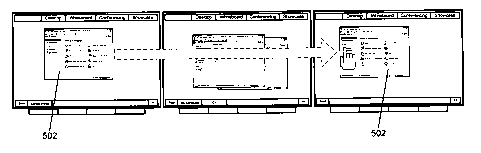Note: Descriptions are shown in the official language in which they were submitted.
CA 02711451 2010-07-06
WO 2009/086631
PCT/CA2009/000016
METHOD OF MANAGING APPLICATIONS IN A MULTI-MONITOR
COMPUTER SYSTEM AND MULTI-MONITOR COMPUTER SYSTEM
EMPLOYING THE METHOD
Field of the Invention
[0001] The present invention relates generally to multi-monitor
computer systems and in particular, to a method of managing applications in a
multi-monitor computer system and to a multi-monitor computer system
employing the method.
Background of the Invention
[0002] Multi-monitor computer systems comprising multiple physical
display devices connected to a common computing device such as for
example a personal computer or the like, in order to provide an increased
display area for computer programs running on the computing device, are
becoming increasingly more popular. Depending on the environment, the
physical display devices may be of different types (eg. liquid crystal
displays
(LCDs), cathode ray tubes (CRTs), interactive whiteboards (IWBs), other
display panels or devices etc.) and/or different sizes. In order to
accommodate multiple physical display devices, video cards in many
computing devices have multiple sockets to receive cables from more than
one physical display device. Alternatively, some computing devices have
multiple video cards to receive cables from more than one physical display
device. In either case, video data generated by the video card(s) of the
computing device in response to execution of one or more computer
programs is output to the appropriate physical display device for display.
Other multi-monitor computer systems have networked physical display
devices where the physical display devices are connected via a wireless or
wired network and video data is provided to the physical display devices via
the network connection for display.
[0003] As is well known in Windows TM-type operating system
environments, when an application is to be launched as a result of being
selected through a double-click mouse or similar event, the operating system
creates an instance of the selected application and launches the selected
application within a window presented on the physical display device. The
CA 02711451 2015-11-23
- 2 -
window for the selected application is typically placed in one of two
positions;
either at its location of last use or at a default location. When it is
desired to
move an application window from one physical display device to another, the
user must manipulate the displayed application window so that the application
window is moved to the desired physical display device. When the physical
display devices are closely spaced, although having to manipulate the
displayed application windows may be inconvenient, it is a task that can be
readily performed by the user. In multi-monitor computer systems employing
interactive whiteboards, the interactive whiteboards may be separated by
appreciable distances. In this case, if a user interacting with one
interactive
whiteboard wishes to interact with an application window displayed on another
interactive whiteboard, the user must walk to the interactive whiteboard
displaying the application window of interest, manipulate the application
window as required so that the application window is transferred to the
appropriate interactive whiteboard and then walk back. This of course can be
inconvenient, lead to user frustration and to a reduction in the utilization
of
software features. As will be appreciated improvements in the management
of applications running on multi-monitor computer systems are desired.
[0004] It is therefore an object of the present invention at least to
provide a novel method of managing applications in a multi-monitor computer
system and to a multi-monitor computer system employing the method.
Summary of the Invention
[0005] Accordingly, in one aspect there is provided a system
comprising at least a first physical display device and a second physical
display device operatively controlled by one common computing device
executing an application management procedure, said application
management procedure being configured to determine instances of
applications available on the second physical display device and to cause an
array of symbols representing the available applications to be displayed on
the first physical display device, said application management procedure
being further configured to, in response to touch input made on the first
CA 02711451 2015-11-23
- 3 -
physical display device at a location corresponding to a symbol of the array
displayed thereon that represents a launched application displayed on the
second physical display device, moving the launched application from said
second physical display device to said first physical display device for
presentation on the first physical display device without altering the state
of
the application.
[0006] In one embodiment, the application management procedure is
invoked in response to touch input made on the first physical display device
at
a location corresponding to a displayed toolbar icon. The array of symbols
may comprise an array of selectable thumbnails.
[0007] In one embodiment, the first and second display devices
comprise a plurality of interactive whiteboards. If desired, the application
management procedure can animate the selected application during
movement of the selected application and/or broadcast a sound effect during
movement of the selected application.
[0008] According to another aspect there is provided a method of
managing applications in a multi-monitor computer system comprising at least
first and second physical display devices controlled by one common central
computer, said method comprising: in response to user input entered via the
first physical display device, determining instances of applications that at
least
are running on the one common central computer and that are available for
presentation on said first and second physical display devices; displaying an
array of symbols representing the available applications on the first physical
display device; and in response to touch input made on the first physical
display device at a location corresponding to a symbol of the array that
represents a launched application presented on the second physical display
device, transferring the launched application from the second physical display
CA 02711451 2015-11-23
- 4 -
device to the first physical display device without altering the state of the
application.
[0009] In one embodiment, the user input is selection of a toolbar icon
presented on the first display device.
[0010] According to another aspect there is provided a multi-monitor
computer system comprising a plurality of discrete display devices operatively
controlled by one common central computing device executing an application
management procedure, said application management procedure, in
response to user touch input made on a first display device of said plurality,
being configured to at least determine instances of applications running on
said one common central computing device that are available for presentation
on each of the display devices, and displaying an array of selectable
representations of the available applications on the first display device,
said
application management procedure, in response to touch selection of a
displayed representation associated with a launched application presented on
a second display device of said plurality, moving the launched application
from the second display device to the first display device without altering
the
state of the application.
[0011] According to yet another aspect there is provided a non-
transitory computer readable medium embodying a computer program for
managing applications in a multi-monitor computer system comprising a
plurality of physical display devices controlled by one common central
computer, said computer program comprising: program code for, in response
to user touch input entered via a first physical display device of said
plurality,
determining instances of applications that at least are running on the one
common central computer that are available for presentation on each of said
physical display devices; program code for displaying an array of
representations of the available applications in the multi-monitor computer
system on a first physical display device of said plurality; and program code
for, in response to touch selection of a representation displayed on the first
CA 02711451 2015-11-23
- 4a -
physical display device of a launched application that is presented on a
second physical display device of said plurality, transferring the launched
application from the second physical display device to the first physical
display device without altering the state of the application.
[0012] According to yet another aspect there is provided a method of
managing applications in a multi-monitor computer system comprising a
plurality of displays, the method comprising displaying at least one
application
move icon associated with an application window presented on one of said
displays; and in response to selection of the at least one application move
icon, transferring display of the application window from the one display to
another display.
[0013] According to still yet another aspect there is provided a
computer readable medium embodying a computer program for managing
applications in a multi-monitor computer system comprising a plurality of
displays, said computer program comprising program code for displaying at
least one application move icon associated with an application window
presented on one of said displays; and program code for, in response to
selection of the at least one application move icon, transferring display of
the
application window from the one display to another display.
CA 02711451 2010-07-06
WO 2009/086631
PCT/CA2009/000016
- 5 -
Brief Description of the Drawings
[0014] Embodiments will now be described more fully with reference to
the accompanying drawings in which:
[0015] Figure 1 is a schematic representation of a multi-monitor
computer system;
[0016] Figure 2 shows a multi-monitor computer system deployed in a
meeting room and comprising a plurality of interactive whiteboards, a central
computer and a plurality of laptop computers;
[0017] Figure 3 shows the interactive whiteboards and two laptop
computers of Figure 2, the desktops of the laptop computers being displayed
on two of the interactive whiteboards;
[0018] Figures 4A to 4C are flowcharts illustrating the steps
performed
during execution of an application management procedure executed by the
central computer;
[0019] Figures 5A to 5E show movement of a displayed application
window during execution of the application management procedure;
[0020] Figure 5F shows a desktop presented on an interactive
whiteboard including a bubble window; and
[0021] Figures 6A to 6D show movement of a displayed application
window in response to an application window move (AWM) icon selection
during execution of the application management procedure.
Detailed Description of the Embodiments
[0022] Turning now to Figure 1, a multi-monitor computer system is
shown and is generally identified by reference numeral 20. As can be seen,
in this embodiment the multi-monitor computer system comprises a plurality of
physical display devices 22 to 26, each of which is connected to a common
computing device, in this case a central computer 28. The physical display
devices 22 to 26 may take a variety of forms. For example, the physical
display devices may be monitors (eg. liquid crystal displays (LCDs), cathode
ray tubes (CRTs), plasma display devices or other type of display panel) of
the same type or of different types and/or may be of the same or different
CA 02711451 2010-07-06
WO 2009/086631
PCT/CA2009/000016
- 6 -
resolution. Alternatively, the physical display devices 22 to 26 may be
interactive whiteboards (IWBs). Each IWB may be one of a number of types
including but not limited to analog resistive, capacitive, camera-based,
electromagnetic, surface acoustic wave etc. Of course, the physical display
devices 22 to 26 may be a combination of monitors and IWBs. One or more
other local and/or remote computing devices also communicate with the
central computer 28. In this embodiment, three (3) local laptop computers 30
to 34 are shown communicating with the central computer 28. The laptop
computers 30 to 34 may communicate with the central computer 28 via
windows sharing software over wired communication links such as for
example Ethernet or universal serial bus (USB) connections, or may
communicate with the central computer 28 over wireless communication links
such as for example radio frequency (RF) or BlueToothml connections.
Although not shown, one or more remote other computing devices such as for
example laptop computers, desktop computers or the like may communicate
with the central computer 28 via windows sharing software over an Internet,
virtual private network (VPN) or similar communication link. The windows
sharing software may be one of a variety of types such as that offered by
SMART Technologies ULC of Calgary, Alberta, Canada, assignee of the
subject application, under the name SynchronEyes TM , BridgitTM or LinQTM or
that offered by third parties under the name WebExTM, Microsoft Remote
Desktop, Netmeeting, Windows Live TM or VNCTM.
[0023] Figures 2 and 3 show the multi-monitor computer system 20
deployed in a meeting room and with the physical display devices 22 to 26
taking the form of interactive whiteboards (IWBs) mounted on the walls of the
meeting room at physically spaced locations. Each IWB 22 to 26 is
connected to the central computer 28 either via a cable that is received by a
respective socket of a video card installed in the central computer 28 or via
a
network connection. The laptop computers 30 to 34 in this configuration
communicate with the central computer 28 via wireless communication links.
Alternatively, each IWB 22 to 26 may comprise an embedded processing unit
that controls its display and that receives communication directly from one or
more of the laptop computers 30 to 34.
CA 02711451 2010-07-06
WO 2009/086631
PCT/CA2009/000016
- 7 -
[0024] In this embodiment, IWBs 22 and 24 are 600i series interactive
whiteboards manufactured by SMART Technologies ULC, of Calgary, Alberta,
Canada, assignee of the subject application. As can be seen, each IWB 22,
24 comprises an analog resistive touch screen 70 having a touch surface 72.
The touch surface 72 is surrounded by a bezel 74. A tool tray 76 is affixed to
the bezel 74 adjacent the bottom edge of the touch surface 72 and
accommodates one or more tools that are used to interact with the touch
surface 72.
[0025] A boom assembly 82 is mounted above the touch screen 70 via
a mounting bracket 84. The boom assembly 82 comprises a generally
horizontal boom 86 that extends outwardly from the mounting bracket 84 and
supports a projector 88 adjacent its distal end. The projector 88 is aimed at
the touch screen 70 so that the image projected by the projector 88 is
presented on the touch surface 72.
[0026] During operation of each IWB 22, 24, the projector 88 receives
video output from the central computer 28 and projects a video image onto
the touch surface 72. The video image may be the desktop of the central
computer 28 or the desktop of one of the laptop computers 30 to 34. When a
user contacts the touch surface 72 of one of the IWBs with a pointer such as a
finger, pen tool, or other object, the contact is detected by the IWB and the
position of the contact in touch screen (x,y) coordinates is conveyed to the
central computer 28. The central computer 28 in response maps the touch
screen (x,y) coordinates to the computer display coordinates and processes
the resultant input. Depending on the nature of the resultant input, the touch
surface contact may be treated as writing or drawing or as a mouse event. As
a result, pointer contacts on and pointer movements across the touch surface
72 can be recorded by the central computer 28 as writing or drawing or used
to control execution of one or more application programs loaded on the
central computer 28. The central computer 28 also updates the video output
conveyed to the projector 88 so that the video image presented on the touch
surface 72 reflects the pointer activity.
[0027] IWB 26 is a DViT camera-based interactive whiteboard
manufactured by SMART Technologies ULC, of Calgary, Alberta, Canada,
CA 02711451 2010-07-06
WO 2009/086631
PCT/CA2009/000016
- 8 -
assignee of the subject application and is similar to those described in U.S.
Patent Nos. 6,803,906; 6,972,401; and 7,236,162. The IWB 26 comprises a
rectangular bezel or frame 100 surrounding the display screen of a projection
device such as for example a plasma display or LCD. A tool tray 102 is
affixed to the bezel 100 and accommodates one or more pen tools that are
used to interact with the projection device. The projection device receives
video output from the central computer 28 and displays a video image on its
display screen 106. Digital cameras 104 are provided adjacent at least two
corners of the bezel 100. The digital cameras 104 have overlapping fields of
view that encompass and look generally across the display screen 106.
[0028] During operation, the digital cameras 104 acquire images
generally looking across the display screen 106 from different viewpoints and
generate image data. Image data acquired by the digital cameras 104 is
processed by on-board digital signal processors to determine if a pointer
exists in the captured image data. When it is determined that a pointer exists
in the captured image data, the digital signal processors generate pointer
information packets (PIPs) and convey the PIPs to a master controller. Upon
receipt of the PIPs, the master controller processes the PIPs using
triangulation to determine the location of the pointer in the captured images
relative to the display screen (x,y) coordinates. In this manner, as PIPs are
generated in response to captured images, the position and movement of the
pointer over the display screen 106 can be tracked turning the display screen
106 of the projection device into an interactive touch surface. The display
screen (x,y) coordinates generated by the master controller are conveyed to
the central computer 28. Similarly, the central computer 28 in response maps
the display screen (x,y) coordinates to computer display coordinates and
processes the resultant input. Depending on the nature of the resultant input,
the display screen contact may be treated as writing or drawing or as a mouse
event. As a result, pointer contacts on and pointer movements across the
display screen 106 can be recorded by the central computer 28 as writing or
drawing or used to control execution of one or more application programs
loaded on the central computer 28. The central computer 28 also updates the
CA 02711451 2010-07-06
WO 2009/086631
PCT/CA2009/000016
- 9 -
video output conveyed to the projection device so that the video image
presented on its display screen 106 reflects the pointer activity.
[0029] As mentioned previously, in multi-monitor computer systems
employing IWBs, difficulties can arise when a user wishes to interact with an
application that is running on a remote IWB. To obviate these difficulties,
the
central computer 28 executes an application management procedure that
enables a user to change the location at which running applications are
displayed as will now be described with particular reference to Figures 4A to
4C.
[0030] During execution of the application management procedure, a
toolbar 506 (see Figure 5A) is displayed on each of the IWBs 22 to 26
adjacent the top of the touch surface 72, 106 (step 300). Those of skill in
the
art will appreciate that the toolbar may of course be displayed on each of the
IWBs or only on selected IWBs at any desired position. The toolbar in this
embodiment comprises a desktop icon 506a, a whiteboard icon 506b, a
conferencing icon 506c and a showcase icon 506d. When a user interacts
with the touch surface 72, 106 of one of the IWBs and selects one of the icons
of the toolbar 506, the display presented on the touch surface of that IWB is
updated to reflect the pointer activity (step 302). In particular, if the
desktop
icon 506a is selected, the central computer 28, in response to the touch
input,
provides video output to the IWB so that the desktop of the central computer
28 is displayed on the touch surface (step 304). If the whiteboard icon 506b
is
selected, the central computer 28, in response to the touch input, provides
video output to the IWB so that a drawing palette is displayed on the touch
surface (step 306). If the conferencing icon 506c is selected, the desktop of
one of the local or remote other computing devices (in this example, laptop
computers 30 to 34) communicating with the central computer 28 can be
selected for display on the touch surface (step 308). If the showcase icon
506d is selected, the central computer 28, in response to the touch input,
provides video output to the IWB so that an array of symbols, representing
instances of the various applications that are running on the central computer
28 and/or on the local and/or remote other computing devices communicating
with the central computer 28, is displayed on the touch surface (step 310). In
CA 02711451 2010-07-06
WO 2009/086631
PCT/CA2009/000016
- 10 -
this embodiment, the symbols are thumbnails (i.e. small image replicas) of the
running applications.
[0031] At step 302, when the user selects the showcase icon 506d
(step 320), the application management procedure, in response to touch
input, sends a request to the Windows operating system for a list of all
instances of the applications that are currently running on the central
computer 28 (step 322). If desired, the application management procedure
can send a similar request to the local and/or remote other computing devices
via an integration module supported by the windows sharing software. For
each application instance identified in response to the request(s), the
application management procedure paints a miniature image of each
application using a basic graphic scaling algorithm or optionally a direct
hardware capture or hardware scaling (step 324) thereby to create the array
of thumbnails. The array of thumbnails is then output for display on the touch
surface of the IWB (step 326)
[0032] When the user selects one of the symbols from the array (step
330), the central computer 28, in response to the touch input, performs a
check to determine where the instance of the application associated with the
selected symbol is currently running (step 332). If the selected symbol
represents an application that is currently running on the IWB used to select
the symbol, the window in which the running application is displayed is
maximized on the IWB (step 334). If the selected symbol represents an
application that is running on an IWB that is different from the IWB used to
select the symbol, the central computer 28 moves the application window to
the IWB on which the symbol selection was made and displays the application
window in same manner and in the same position as displayed on the
previous IWB (step 336). As a result, if the application window associated
with the selected symbol was in a minimized state, the application window
when moved to the target IWB remains in the minimized state. If the
application window associated with the selected symbol was in a maximized
state, the application window when moved to the target IWB remains in the
maximized state. Of course, the application window when moved to the target
IWB can be displayed in any desired state and need not conform to its
CA 02711451 2010-07-06
WO 2009/086631
PCT/CA2009/000016
-11 -
previous state. For example, regardless of the state of the application
associated with the selected symbol, the application window when moved to
the target IWB can be defaulted either to a minimized state, a maximized
state or even full screen. Also, the application window can be defaulted to
any desired position on the touch surface of the target IWB. If desired,
movement of the application window from one IWB to another IWB can be
fully animated across the IWBs, and any intervening IWBs, if they exist, or
moved without animation. Also, if desired sound effects can be broadcast to
accompany the movement of the application window from one IWB to another
IWB.
[0033] Figures 5A to 5E show the sequence of events during
movement of an application window by the application management
procedure in response to touch input. As can be seen in Figure 5A, the touch
surface of the leftmost IWB displays an application window 502. In the same
figure, the showcase icon 506d of the toolbar 506 displayed on the touch
surface of the rightmost IWB is being selected via touch input. In response to
selection of the showcase icon 506d as shown in Figure 5B, the touch surface
of the rightmost IWB displays the array of symbols representing the
applications running on the central computer 28. As shown in Figure 5C, the
symbol 512 corresponding to the application window displayed on the leftmost
IWB is being selected via touch input. As shown in Figure 5D, in response to
the symbol selection, the application window 502 is moved from the leftmost
IWB to the rightmost IWB in an animated fashion. In Figure 5E, with the
application window move complete, the application window 502 now
displayed on the rightmost IWB is in the same form and position as on the
leftmost IWB.
[0034] During movement of the application window from one IWB to
another, if the display area coordinates of the two IWBs are different, the
central computer 28 adjusts the coordinates of the application window to
conform to the display area coordinates of the target IWB.
[0035] In an alternative embodiment as shown in Figure 5F during
execution of the application management procedure, when a symbol from the
array is selected and the user re-selects the showcase icon 506d, a bubble
CA 02711451 2010-07-06
WO 2009/086631
PCT/CA2009/000016
- 12 -
window 550 is presented that shows a representation of the available IWBs
and includes a prompt asking the user to select the IWB to which the
application window associated with the selected symbol is to be moved.
When an IWB representation in the bubble window 550 is selected, the
central computer 28 moves the application window associated with the
selected IWB representation to that IWB.
[0036] If desired, the application window for one or more of the
application programs running on the central computer can be provided with
one or more application window move (AWM) icons that allow the application
window to be moved from one IWB to another. For example turning now to
Figure 6A, an application window 602 displayed on the touch surface of the
leftmost IWB is shown. As can be seen, the top right-hand corner of the
application window 602 comprises a left move icon "<" 604 and a right move
icon ">" 606. When a user selects the right move icon ">" 606, the central
computer 28 in response to the touch input moves the application window 602
from the current IWB to the IWB to its right (i.e. in this example to the
middle
IWB) as shown in Figure 6B. Selecting the right move icon ">" 606 of the
application window 602 that is now displayed on the middle IWB, results in the
application window moving from the middle IWB to the rightmost IWB as
shown in Figure 6C. Selecting the right move icon ">" 606 of the application
window 602 that is now displayed on the rightmost IWB, results in the
application window wrapping around from the rightmost IWB back to the
leftmost IWB as shown in Figure 6D. Similar steps are performed when the
left move icon "<" 604 is selected except that the application window 602 is
moved in the opposite direction.
[0037] Alternatively, following the first application window move from
an
IWB as a result of selection of one of the AWM icons 604 or 606, the AWM
icons alone or the application window including the AWM icons could persist
on the IWB from which the selection was made for a threshold period
determined by a timer allowing a user to select an AWM icon more than once
thereby to initiate application window moves across multiple IWBs without
having to move to another IWB. For example, following selection of an AWM
icon, as the AWM icons persist, the user can select the same AWM icon
CA 02711451 2015-11-23
- 13 -
without moving to another IWB resulting in the application window moving
across two IWBs. In this case, each time the user interacts with a persistent
AWM icon, the timer resets thereby to give the user further opportunity to
interact with the persistent AWM icons.
[0038] Similar to the previous embodiment, movement of the
application window from one IWB to another IWB can be animated across the
IWBs and/or sound effects can be broadcast to accompany movement of the
application window from one IWB to another IWB.
[0039] If desired, application move icons associated with particular
IWBs can be provided in conjunction with or instead of directional application
move icons. In this case, when an application move icon associated with a
particular IWB is selected, the application window is moved to the IWB
associated with the selected application move icon.
[0040] The application management procedure may comprise program
modules including but not limited to routines, programs, object components,
data structures etc. and may be embodied as computer readable program
code stored on a computer readable medium. The computer readable
medium is any data storage device that can store data, which can thereafter
be read by a computer system. Examples of computer readable medium
include for example read-only memory, random-access memory, CD-ROMs,
magnetic tape and optical data storage devices. The computer readable
program code can also be distributed over a network including coupled
computer systems so that the computer readable program code is stored and
executed in a distributed fashion.
[0041] Although embodiments have been described above with
reference to the figures, those of skill in the art will appreciate that
variations
and modifications may be made without departing from the scope thereof as
defined by the appended claims.